#Popular Android Music Player
Explore tagged Tumblr posts
Note
Any Yuri (any type of media) you feel is underrated and deserves more attention and love?
Ooh great question!! Honestly all yuri could use more attention and love; I thought that I was a major yuri fan before starting this tourney, but I'd never heard of a few of the popular submissions like Butterfly Soup before, not to mention a lot of the other submissions! I have a few games that I'd like to highlight though which are not quite yuri enough to be in the tourney (in my mind) but are still something that I think a lot of yuri fans will like.
Analogue: A Hate Story and Hate Plus
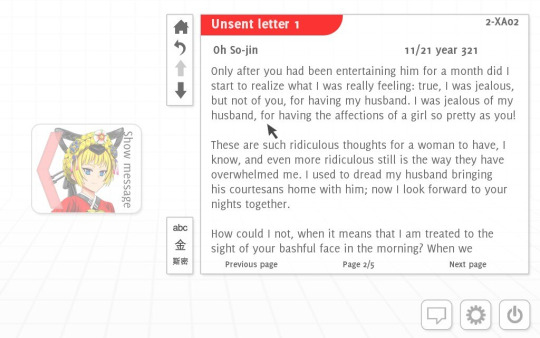

These two games were made by the writer of Ladykiller in a Bind which was submitted to the tourney. Christine Love writes a lot of games with queer themes and these two are no exception! While this game used to be more popular (I think?) it's 13 years old now, so I think it deserves more love!!
In this story, you are an investigator trying to discover what happened to the derelict spaceship Mugungwha. Talking to two different AI girls built into the ship, you discover the tragedy of what happened on the ship.
Not quiiiite yuri because you can play as either a man or a woman, but the story is very different depending on your gender because of the way the two AI girls respond to you. The girl pictured, Mute, has traditional beliefs based on the Korean Joseon Dynasty and is too homophobic to have a romantic ending with a girl player in the first game, but is starting to warm up to you in the second. Hyun-ae, the other AI girl, falls in love with you whether you're a boy or a girl, but has interesting dialogue regarding overcoming internalized homophobia if you are a girl. Additionally, there are sapphic stories discovered within the ship's log, explaining part of the history of what happened to the ship. Both games are amazing visual novels with interesting interfaces; I've heard people complain about the amount of reading you have to do, but that's part of what a VN is to me fdhjkfd so that was part of what I liked so much about it.
Crystar


A magical girl action RPG. Rei Hatada goes on a quest to save her sister Mirai from the depths of purgatory, making friends and plunging into despair along the way. This game is often maligned for having boring combat, but I found it really relaxing and fun to play; not overly difficult but with enough challenge to keep it enjoyable. The music, art, and story are where it really shines though, and it feels almost like a visual novel to me.
The whole game is focused on girl/girl relationships: mainly sisterly or platonic, but some with romantic subtext. Kokoro, one of Rei's friends, had a boyfriend in the past, but flirts with Rei throughout the game, talking about how she is just her type. Warning that Rei is a teenager, while Kokoro is in her early twenties, but their relationship is portrayed on equal footing and I greatly enjoyed it.
Each and every girl in the game gets time to shine, and mysteries about their pasts unfold as you go through the game. Crystar is similar to the Nier/Drakengard series' (and in fact was inspired by them) in that you need to play through the game a few times to see alternate endings. Each playthrough is different and more mysteries are explained as you go.
I also really love the message that Crystar has: that tears and emotion matter, and your tears are not a sign of weakness, but that you have gone through sorrow that makes you stronger. Plus, if you really like complicated sister relationships, Crystar has you covered. I'll never forget the Rei and Mirai relationship, as well as another sister relationship that I'll keep secret for spoilers. It's such a lovely game that I hope more people will play it!!
Crystar's spiritual sequel Crymachina is explicitly yuri, but I haven't finished it yet so I won't comment much on it, except to say that I really enjoy it so far, and it's focused on androids, virtual worlds, and transhumanism. It's super good so far and also has a hybrid RPG/VN feel, and also deserves more attention!
11 notes
·
View notes
Text
Metal Bringer launches March 12 - Gematsu

Roguelite action game Metal Bringer will launch for PlayStation 5 and PC via Steam on March 12 for $19.99, publisher PLAYISM and developer Alphawing announced. It will support English, Japanese, Traditional Chinese, and Simplified Chinese language support. An updated version of the PC demo is also available.
Here is an overview of the game, via PLAYISM:
■ About the Game
About
Metal Bringer is the second game in the Bringer series, and this time, the setting is completely different—in this game, you fight in a sci-fi world with androids and giant robots in horde-based combat that’s even more satisfying than the last game all while enjoying an in-depth character customization system.
Key Features
-Highly Customizable Player Characters and Arms – Build and control android soldiers called “Labor,” or have them pilot giant machines called “Arms.” Each and every Labor and Arms you build is highly customizable. You can change the color and appearance of their features, or swap out parts to change their fighting styles.
-Effortlessly Wipe Out Hordes of Enemies – Labor can be strengthened by installing different types of apps. App disks can be obtained by defeating enemies, but you lose all installed apps when you fall in battle. However, by analyzing an app’s data at a shop, you can use it when you customize your next Labor, allowing you to perform better each run until you can freely trample all over your opponents with ease.
-Obtain Enemy Arms Parts on the Go – Even the most powerful Arms will eventually wear down, but when that happens, you can use Arms parts left behind by the enemy. What’s more, you can analyze the blueprints of powerful Arms parts over the course of the game, which unlocks various customization options. Find out what kind of gear suits you best to build the ideal mech.
-Ray Tracing and Ever-Changing Music – This game uses the same retro art style as Samurai Bringer, and just like Samurai Bringer, it also implements a real time pixel art generating system, and will also feature the newest raytracing technology for beautifully lit environments. The music too is made with the newest technology, as it is played in real time and changes according to how your fights are playing out.
-All-Star Art Team – The protagonist Suria and the keyart were designed by Suzuhito Yasuda, and on the writing team, we have Sami Shinosaki on board! The pixel art portraits for Suria are drawn by illustrator kutsuwa.
Suzuhito Yasuda – Illustrator, manga artist, and character designer for multiple popular games and media, such as Durarara!! and the Shin Megami Tensei: Devil Survivor series. Creator of the ongoing manga series Bootsleg and Yozakura Quartet (serialized in Monthly Shonen Sirius).
Sami Shinosaki – Novelist. Known for the novelizations of the Armored Core and Fire Emblem series.
■ About the New Demo
When we released the first Metal Bringer demo back in October 2024 for the Steam Next Fest, it received a “Mostly Positive” rating on Steam. Ever since, we’ve improved and polished the demo based on user feedback, and this new demo has been overhauled to provide an even better experience. Whether you’ve already played the old demo, or if this is your first time hearing of it, please give the new demo a try, and we hope you’ll enjoy it! Note: As we will continue to improve the full game based on feedback received from the demo, demo progress will not be saved. Demo save data will not carry over to the full game.
Improved Tutorial – The tutorials have been expanded, and we’ve adjusted the timing of when tutorials are displayed relative to player progression, making it easier to understand the game’s system as you play. Gameplay tutorials can also be accessed at any time by opening the Control Guide from the pause menu.
Balancing Changes – We’ve adjusted various aspects of the gameplay such as the difficulty curve and the player character’s initial parameters, as well as optimized the lock-on systems and default input config. This should make the game easier to play from the get-go even with your character’s initially weak abilities.
User Interface Changes – We’ve changed the user interface of the Labor and Arms assembly menu, making it possible for players to compare the specs of weapons and Arms Gear while assembling a new unit. We have also changed the on-screen map and indicators for easier viewing.
New Story Elements – The demo only contains a small part of the story, but we have added a large number of story elements to the demo, including conversations with enemy Labor and events that reveal more about the game’s world. We hope this will allow players to learn more about the world of Metal Bringer and have a more immersive experience.
Miscellaneous Changes – We’ve also made other small improvements to many aspects of the game, such as improving the shop system, adding the ability to withdraw D-Chips in the field, improving the map functionality, and adding new apps and OS tuning options. Please try out the demo to see what it has to offer!
Demo-Exclusive Modes
Newbie – Power up and customize your Labor with apps as you learn the basic game mechanics and play through the beginning of the story. Your Labor will start out weak, but keep growing stronger to defeat a boss within the time limit!
Extreme – Use Labor and Arms that have already been strengthened to a certain extent to take on mid-game battles. Choose whatever kind of Labor, weapon, and Arms you like to overpower the boss!
Extreme Mode is unlocked from the title screen after you watch the opening scene and roll out on an investigation for the first time in Newbie Mode.
Watch a new trailer below.
Release Date Trailer
English
youtube
Japanese
youtube
2 notes
·
View notes
Text
Rocks Music Player: The Ultimate Audio Experience at Your Fingertips

Looking for a feature-rich, high-quality music player to elevate your listening experience? Rocks Music Player is here to redefine the way you enjoy your favorite songs. Available on the Google Play Store, this powerful app offers seamless audio playback, customizable sound settings, and an intuitive user interface—making it the perfect choice for all music lovers.
Why Choose Rocks Music Player?
Rocks Music Player is designed for those who demand more from their music apps. It combines performance, ease of use, and powerful features, ensuring an immersive listening experience and that is why it is the best mp3 player.
Key Features of Rocks Music Player
✔ Supports All Popular Audio Formats Whether it’s MP3, WAV, AAC, FLAC, or other formats, this player handles them all effortlessly.
✔ High-Quality Audio Output Enjoy crystal-clear sound with advanced audio enhancement technology.
✔ Powerful Equalizer & Sound Effects Adjust bass, treble, and mids with preset equalizer settings or create your own for a personalized experience.
✔ Offline Music Playback No internet? No problem! Here is the best offline music player, Play your downloaded songs anytime, anywhere.
✔ Smart & Dynamic Playlists Automatically sort your music based on genres, artists, and albums, or create custom playlists for different moods.
✔ Sleep Timer & Background Play Set a timer to stop music playback automatically and enjoy uninterrupted music while using other apps.
✔ Lyrics Support & Tag Editor View song lyrics in sync with playback and edit track metadata for better organization. Download the best android mp3 player.
How to Use Rocks Music Player?
Download Rocks Music Player from the Google Play Store.
Import your favorite songs and organize them effortlessly.
Customize your audio settings with the equalizer and sound enhancements.
Enjoy an unmatched music listening experience!
Download Now & Upgrade Your Music Journey!
Whether you're a casual listener or an audiophile, Rocks Music Player offers everything you need for the perfect music experience. Try it today and rediscover your favorite songs like never before!
#music players#audio player#music player#music playlist#music video#mp3#rocks music player#music#music love#offline music player
2 notes
·
View notes
Text

Lupin III: PART 6 is coming to SEGA's Mahjong MJ! The app version of the popular game has gained a "Lupin Cup", which is due to run across the following dates:
Qualifier A - 26th Feb through to March 3rd
Qualifier B - March 4th through to March 10th
Finale - March 11th through to March 17th
Players using the app will notice "PART 6" themed artwork, music, and more showing up during this time. In-game collaboration items, such as avatars, cards, banners, and more will also be available in this update.
#lupin iii#lupin the 3rd#lupin the third#anime#lupin#manga#monkey punch#lupin the iii#lupin 3rd#lupin sansei
10 notes
·
View notes
Text
youtube
Spooky Video Game Music No. 319. Tidal Tempest (Bad Future) (US)- Sonic CD (SEGA CD/PS3/Xbox 360/iOS/Android)
Looks like Sonic CD returns to this list for the first time since 2016 (with No. 70 being the Boss Theme from the US version of Sonic CD). The main purpose of Sonic CD involves Sonic saving Little Planet and bringing a Good Future in each Zone. It can be achieved by doing either one of 2 ways. One involves finding a robot generator in the past or collecting the Time Stones from a Special Stage at the end of Act 1 or 2. Depending on how you do, Act 3 would change into a Good or Bad Future. The Good Future usually has a more happier and pleasant tone with Dr. Robotnik’s influence gone. Should you mess up, the Bad Future takes over and you can tell. In Tidal Tempest, what was once a beautiful underwater cavern is now turned into a mechanical desolate factory with polluted water everywhere. Sonic can still go below water, but you can feel the lifelessness and despair of this once beautiful cave. Good or Bad Future either way, Dr. Robotnik is still waiting for Sonic for a battle…
While Sonic CD’s Japanese soundtrack usually goes for a funky catchy soundtrack, the US soundtrack sounds more atmospheric and fitting with the locations and this one really fits the Bad Future of Tidal Tempest too well. The slow and dreary tone gives off this unsettling and creepy atmosphere, showing off how Dr. Robotnik ruined this once beautiful area with his machinery. Later on, you can hear vocals breathing as if someone is dehydrated from the polluted water, really setting the creepy and dark tone of the Bad Future. Lastly, the song slows down and what sound like a heartbeat with a creepy guitar riff starting off the loop which gives off the feeling of hopelessness, especially since Sonic (or the player) didn’t save Tidal Tempest in time. Even if the Japanese soundtrack is more popular and catchier, the US soundtrack is still really amazing for its more atmospheric and darker tone and this song shows it very well. 🎃
#spooky video game music#sonic the hedgehog#sonic cd#sega#halloween#disturbing video game music#Youtube
2 notes
·
View notes
Text
Tiranga Game: Celebrating Indian Patriotism with Shraddha Kapoor
Tiranga Game is an exhilarating mobile game that combines the excitement of action-packed gameplay with the spirit of Indian patriotism. Featuring the charismatic Bollywood actress Shraddha Kapoor, this game brings a unique blend of entertainment and cultural pride to players around the world.

Key Features
Patriotic Theme: Centered around the Indian tricolor, the game celebrates national pride and unity, offering players a chance to engage with India’s rich heritage and history.
Shraddha Kapoor: The game features Shraddha Kapoor, adding a star-studded appeal. Her presence enhances the narrative and provides a familiar face that fans love.
Thrilling Gameplay: With multiple levels and challenging missions, Tiranga Game keeps players hooked with its dynamic and immersive gameplay.
Cultural Elements: The game incorporates iconic Indian landmarks, traditional music, and historical events, providing a culturally rich experience.
Multiplayer Mode: Players can compete with friends and other users, fostering a sense of community and competitive spirit.
Gameplay and Mechanics
Action-Packed Levels: Navigate through diverse levels that represent various aspects of India’s heritage. Each level presents unique challenges and obstacles.
Power-Ups and Rewards: Collect culturally inspired power-ups and rewards that enhance gameplay and help players achieve higher scores.
Customizable Avatars: Featuring Shraddha Kapoor, players can customize their avatars with a variety of traditional and modern Indian outfits.
Special Missions: Complete missions that involve protecting landmarks, solving puzzles, and overcoming obstacles, all inspired by real-life Indian scenarios.
Educational Value
Historical Insights: The game provides valuable insights into India’s history and culture, making learning interactive and fun.
Interactive Learning: Players learn about significant historical figures and events through engaging missions and narratives.
Community and Social Impact
Patriotism and Unity: Tiranga Game promotes a sense of unity and patriotism among players, celebrating India’s national pride and heritage.
Social Media Integration: Players can share their achievements and milestones on social media, encouraging others to join the patriotic journey.
Technical Specifications
Compatibility: Available on both Android and iOS platforms, ensuring a broad user base.
Graphics and Sound: High-quality graphics and immersive soundtracks featuring traditional Indian music enhance the gaming experience.
Conclusion
Tiranga Game is not just a game; it’s a tribute to India’s cultural richness and patriotic spirit, brought to life by the involvement of Shraddha Kapoor. Its engaging gameplay, educational content, and cultural significance make it a standout choice for gamers looking to experience a blend of entertainment and national pride.
Shraddha Kapoor Adds Star Power to Tiranga Game: A Unique Color Prediction Challenge
Tiranga” is a notable mobile game that gained attention for its unique gameplay and engaging events. Recently, Bollywood actress Shraddha Kapoor has been associated with promoting the game, adding to its popularity.
Shraddha Kapoor’s involvement in the game’s promotion has brought a fresh wave of interest among her fans and the gaming community. Known for her vibrant personality and wide appeal, Shraddha’s endorsement has added credibility and excitement to the game’s events and updates.
In addition to the promotional activities, Shraddha Kapoor has been featured in various online campaigns and advertisements for the game, highlighting its features and enticing rewards. Her participation is seen as a strategic move to attract a broader audience and enhance the game’s visibility in the competitive mobile gaming market.
Overall, “Tiranga” with Shraddha Kapoor’s endorsement has become more than just a game; it’s a trend that’s captivating users with its innovative gameplay and substantial rewards (Tiranga Game) (Wikipedia).
“Tiranga” is a color-based prediction game where players spin a color wheel and predict the outcome. The game offers various events and prize pools to keep the players engaged. One of the significant events is the “Tiranga Game VIP Diamond Gold Event,” which runs from June 1, 2024, to June 30, 2024. The grand prize for this event includes a Mercedes-Benz A-Class Limousine valued at approximately ₹1 crore. Other prizes include diamond jewelry, gold bars, and high-end electronics like the Nothing Phone 256GB (Tiranga Game) (Wikipedia).
2 notes
·
View notes
Note
how do u store mp3 files on ur phone? :o i wanna have music offline but idk how to find them later without having to shuffle thru a bunch of files to look for a specific one TT
also how do u download them ? :oc
(I'm assuming you have some familiarity with how to do stuff like unzip files on pc, navigating folders, etc)
okay first off for getting music, I don't want to get my account nuked or whatever, so I won't talk about legally dubious ways but there are ways to get music. but also there's a fair bit of legally-free-to-download albums on websites like bandcamp. the stuff that's free will tend to be more indie but I've found plenty I enjoy. incidentally some of the ultrakill soundtrack albums are free, such as chaos/order, which you can use to try this out: https://heavenpierceher.bandcamp.com/album/ultrakill-chaos-order
(when it says pay what you want just put in $0 and you should be able to download with at most providing your email maybe, I forget. though I do recommend paying independent artists if you can!) once you download those and unzip the zip file, you have a bunch of mp3 files that you can put wherever you want
for putting them on your phone, the process varies if you're on android or ios (iphone). on android you need a music player app. I'm not on android so I can't recommend specific ones, though the default music app that should (hopefully?) be installed on your phone (it may be youtube music at this point I think?) can apparently play mp3 files stored on your device. but in any case, you should have a music folder on your phone, and you should be able to paste files into that once you plug your phone into a computer that has music files on it. your phone may even allow you to download files directly from the bandcamp website if you have an app that can unpack .zip files. but I like also having music on my computer so I can listen to it with a desktop music player (on windows foobar2000 and musicbee are popular ones). in any case, once you have a music player it should be able to automatically categorize music files on your phone so long as they're in the right folder and as long as the mp3 files are properly formatted by the artist with the right metadata (which on bandcamp they basically always are)
on ios, you download itunes to your computer, add the files to your itunes library through that, and then sync your iphone by plugging it into the computer. I don't think itunes works with android devices though
anyway, hopefully this helps a bit, you're best off searching online for a step by step guide if you need more assistance bc I don't know where you may need more detail. here's some wikihow articles that may be helpful (full disclosure I've only briefly skimmed these): https://www.wikihow.com/Add-Music-to-Your-Android-Device , https://www.wikihow.com/Move-Music-from-Computer-to-iPhone
4 notes
·
View notes
Text
An Android History And Its Releases From Its Start To Till Now
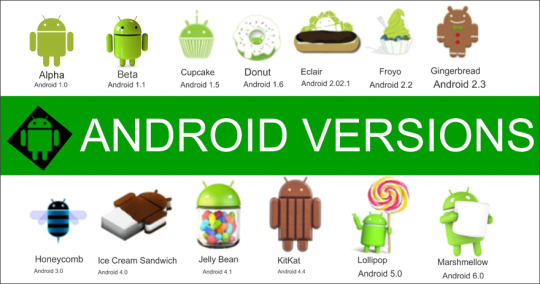

In the ever-changing landscape of mobile technology, a mobile app functions as software designed for handheld devices like smartphones and tablets. Amidst the dynamic world of mobile tech, Android mobile apps and updates have consistently held a significant position. Their versatility, user-friendly design, and responsiveness have made them a hit among today's mobile users. While Android comes with a wide range of built-in features, it also offers access to numerous additional functionalities through a vast selection of applications. One of the most popular sources for downloading Android mobile apps is the Google Play Store, which houses an extensive collection of over millions of apps with a cumulative download count exceeding 50 billion.
Given the widespread use of Android devices, it is crucial to keep the Android operating system up to date. Updates not only check the security of the system, also it syncs with the latest features Reputable Mobile App Development Companies in Chennai are dedicated to delivering top-notch Android apps that cater to a variety of needs. To create an application developer work consistently to redesign according to the changing trends.
One of the services in today's world is mobile development has become indispensable and make a rope to connect the individuals to various entities. An important role played in the development of apps is the android that boosts innovation, convenience and comfort. This android platform has made so many fine tunes to the core of the operating system since its origination.
Android 1.0 Alpha (2008):
Android 1.0 has landed the android world in September 2008 with four top features in it.
Google Maps
Gmail integration
The App Store (referred to as "The Market")
A scroll-down notification bar
This release was revolutionary and provided users with an unprecedented smartphone experience. However, some functionality gaps remained, as Android devices at the time required hardware buttons and physical keyboards, along with a trackball for sales.
Android 1.1 Beta (2009):
The 1.1 update, known as T-Mobile G1, was launched in February 2009.The issues that present in the 1.0 android version are sorted out by this android 1.1 G1 and it also included API integration that was done by a mobile development company that is in chennai. Improvements were made to the Maps app, enabling users to access details and reviews for various venues and locations.
Android 1.5 Cupcake (2009):
The arrival of Cupcake marked the beginning of Android's delectable naming tradition for its releases. Some worthy features are inserted in this android cupcake version of April 2008 like accepting third party keywords and user dictionaries It also introduced live widgets, featuring analog clocks, music players, calendars, picture frames, and search functions. Notably, Cupcake emphasized video recording and playback, supporting MPEG4 and 3GP formats.
Android 1.6 Donut (2009):
Released in September 2009, Donut brought a slew of improvements. There is a section introduced for top paid , top free and newly arrived apps with some capability to capture the screenshot The Camera and Gallery interfaces were enhanced, resulting in improved camera responsiveness and speed. Multiple deletion of photos in the gallery is updated. Donut also introduced support for WVGA resolution on handset displays and a free turn-by-turn navigation feature.
Android 2.0/2.1 Éclair (2009):
Just a month after Donut, Éclair made its debut in November 2009. Expanded account sync is newly introduced in android 2.0 with other features like adding multiple accounts for synchronising contact and mails Microsoft email support with a unified inbox for viewing emails from multiple accounts on a single page was also a new feature. The flash support , digital zoom ,scene mode, white balance adjustment, macro focus and color effects are the upgrades done in camera. Éclair has some updated the animated backgrounds, wallpaper and primary focused bugs.
Android 2.2 Froyo (2010):
Launched in May 2010, Froyo brought substantial improvements. The standout feature was the addition of Flash support, enabling a more interactive web experience. The compatibility of Bluetooth is enhanced with car and dock speakers. For 3G connections over other devices portable wi-fi hotspot is enhanced by the experts from leading web design companies.
Android 2.3 Gingerbread (2010):
In 2010, Gingerbread made its debut, representing a crucial moment in Android's evolution. It brought significant improvements to the standard keyboard, resulting in faster input and more intuitive typing. Additionally, Gingerbread introduced support for front-facing cameras, facilitating video calling, and included the Download Manager as a notable addition.
Android 3.0/3.1/3.2 Honeycomb (2011):
Honeycomb arrived in May 2011, designed exclusively for tablets. This version eliminated the need for hardware buttons, incorporating them into the operating system itself. It also introduced tabbed browsing in the web browser, making it a prominent feature in tablet navigation.
Android 4.0 Ice Cream Sandwich (2011):
Launched in May 2011, Ice Cream Sandwich (ICS) brought a significant redesign to Android. The Web browser closely resembled the desktop Chrome browser experience. Snapshot feature is a new accessible thing by holding down the power button and volume button at the same time. Notably, ICS introduced Face Unlock, allowing users to unlock devices by simply looking into the front-facing camera. The update also featured resizable widgets, offering more versatility compared to earlier versions.
Android 4.1 Jelly Bean (2012):
Unveiled in June 2012, Jelly Bean introduced several compelling features:
Google Now: Displayed relevant information based on search history.
Project Butter: Frame rate is enhanced when you swipe the menus and the home screen gives a smoother experience.
Widget Realignment: Widgets would automatically adjust their placement when new ones were added.
Expandable Notifications: Improved the user experience by providing more information at a glance.
Voice Search: Enables users to ask questions or perform searches by simply saying "Google."
Android 4.4 KitKat (2013):
Released in November 2013, KitKat was a significant update that brought improvements to both the internal workings and the visual aspects of Android. Key features included:
Emojis: Introduced cartoonish ideograms and smileys for text messages.
Contact Prioritization: Allowed users to sort contacts based on communication frequency.
Smarter Caller ID: Enabled users to search for business contact information directly from the dialer.
Android 5.0 Lollipop - 2014:
Android 5.0 Lollipop represented a significant milestone, introducing the most extensive redesign of Android at the time and having profound implications for Mobile App Development Companies in Chennai.
Enhanced Sound Profiles: Android 5.1 brought improved sound profile options. Users could now silence their phones or set them to the "None" mode until the next alarm. Dismissing notifications became more intuitive, with app notifications appearing on the lock screen and the ability to swipe them away. A double-tap gesture provided quick access to important notifications.
Improved Device Protection: Android Smart Lock bolstered device security by linking the device with recognized peripherals to verify the user's identity.
Android 6.0 Marshmallow - 2015:
Marshmallow built upon the foundation laid by Lollipop and introduced significant enhancements, including:
Google Now on Tap: Within apps, a long press of the home button triggered Google Now on Tap, which scanned for related information and presented results in cards.
Streamlined Permissions System: Unlike previous Android versions that required configuring app settings during installation, Marshmallow simplified the process. It now prompts users for permissions only when necessary, reducing complexity.
Smart Lock for Passwords: Marshmallow's "Smart Lock" feature allowed the secure storage of app passwords in a Google account's cloud storage, facilitating a seamless transition to a new device.
These innovations not only enhanced user experiences but also presented intriguing challenges and opportunities for Mobile App Development Companies in Chennai and beyond
Android N Nougat — Announced in 2016:
In March 2016, the announcement of the Nougat version created a wave of excitement, especially among mobile app development companies in Chennai. The anticipation was high for its release in India, with several compelling features expected:
Doze on the Go: Nougat was set to introduce "Doze on the Go" to improve standby time. By this feature you can optimize the battery power usage at the device inactivity.
Multi Window Feature: The introduction of the Multi Window feature was eagerly awaited. It would enable users to use two apps simultaneously, enhancing multitasking capabilities.
Improved Settings App: Anticipated enhancements to the Settings app promised a more intuitive and user-friendly interface for configuring devices.
Clear All in Recent Apps: Nougat was poised to include a "Clear All" function in the recent apps screen, simplifying the process of closing background applications.
Direct Reply to Notifications: Nougat was expected to enable users to respond directly to notifications, streamlining communication without the need to open individual apps.
Quick Settings Toggles Customization: The addition of customizable Quick Settings toggles would give users greater control over the features and settings accessible through the notification shade. This was a highly anticipated feature for Android users.
Android 8.0 to 8.1: Oreo - August 2017:
Android Oreo, unveiled in August 2017, while not as feature-packed as some of its predecessors, brought forth several compelling aspects that appealed to users. Notable features included:
Enhanced Boot Speed: Android Oreo promised a significant 2x increase in boot speed, enabling users to start using their devices more quickly after startup.
Multitasking Capability: Improved multitasking was eagerly awaited, and Android Oreo delivered. Its multitasking capabilities met users' expectations for efficient app management and smooth transitions between apps.
Auto Fill API Framework: Oreo introduced the Auto Fill API framework, streamlining the process of filling in login credentials and eliminating the need for a separate password manager.
Picture-in-Picture Feature: Android Oreo introduced the Picture-in-Picture feature, allowing users to continue video calls on Duo, navigate with Google Maps, or watch videos while interacting with other apps.
With its user-focused improvements, Android Oreo demonstrated that updates with fewer features could still significantly enhance the user experience and encourage adoption by mobile app development services.
Android 9.0: Pie - 2018:
Android Pie, released in 2018, brought a host of enhancements aimed at refining the user experience. The update placed a significant emphasis on navigation improvements, introducing new gestures that were both intuitive and minimalist in design. Additionally, Pie introduced in-app actions, allowing users to perform tasks directly within applications without the need to switch to other apps. This streamlined user interactions and made the overall experience more efficient.
Digital Wellbeing was a central theme in Android 9.0. One notable feature, App Slices, provided users with a preview of an app's functionality within another app, enhancing convenience and accessibility.
Android Pie also introduced support for Wi-Fi Round-Trip-Time (RTT), enabling indoor tracking capabilities similar to GPS. By leveraging compatible hardware, apps could measure distances between RTT-capable Access Points, improving location accuracy.
The Gesture Navigation feature introduced in Android Pie encouraged users to explore the interface without relying on the traditional navigation bar. Mobile app development experts from top companies continued to uncover and explore these exciting new features, further enhancing the Android experience.
Android 10 - Released in September 2019:
The release of Android 10 in September 2019 marked another step in the platform's evolution, bringing further refinements and valuable features:
Smart Replies Upgrade: Android 10 enhanced Smart Replies, allowing it to recognize not only preset messages but also Google Maps links, YouTube videos, and other embedded URLs in notifications. This enabled users to seamlessly transition from notifications to relevant apps directly from the notification pop-up.
"More" Options: Android 10 introduced "More" options, providing users with additional utility and ease of use.
Live Caption: A standout feature of Android 10 was "live caption," which added real-time captions to videos, even when offline.
Digital Wellbeing: Building upon the Digital Wellbeing foundation from Android 9, the Digital Wellbeing app gained more prominence in Android 10. Through the phone privacy clear privacy control access via the account page of google.
Android has come a long way since its inception in 2008, now powering over 1 billion users who engage with Android apps daily. These apps have become significant revenue generators, contributing to the smartphone era's advancement. With each new Android release, essential improvements, security enhancements against potential threats, and valuable features are introduced.
This comprehensive overview of Android's version history highlights enduring themes of versatility, innovation, and adaptability to evolving trends. These themes motivate dedicated teams in mobile app development services to embrace the latest tools and advancements, ensuring the creation of exceptional mobile applications for users worldwide.
Android 11: Red Velvet Cake - 2020:
In 2020, Android 11, fondly known as "Red Velvet Cake," brought a range of notable features that further elevated the user experience and functionality of the platform:
Conversation Notifications: This ensured that crucial messages remained readily accessible. Inside the notification shade, android 11 introduced a conversion section by which the user can easily distinguish and give proper importance from other notifications.
Bubbles: Building upon the concept of chat heads popularized by Facebook Messenger, Android 11 introduced "Bubbles." These interactive chat bubble icons enabled users to engage in ongoing conversations without the need to switch between apps, promoting seamless multitasking.
Screen Recording: Addressing the demand for screen recording, Android 11 introduced a built-in feature, eliminating the need for third-party applications. This native screen recording capability simplified the process of capturing and sharing on-screen activities.
Smart Device Controls: Android 11 introduced "Smart Device Controls," a feature designed to streamline the management and control of smart home devices.
One-time Permissions: Recognizing the significance of user privacy, Android 11 enhanced security by introducing one-time permissions. This feature allowed users to grant temporary access to specific app permissions like the microphone, camera, and location, providing greater control over their personal data.
Media Controls: Through the notification shade, 11 revamped the media control by making it more accessible. Users can switch over the playback devices from the notification area directly, enhancing the convenience of maintaining the audio.
Enhanced 5G Support: With a focus on harnessing the full potential of 5G capabilities, Android 11 allowed applications to leverage rapid download and upload speeds. This translated to smoother streaming of multimedia content and improved browsing experiences.
Wireless Android Auto: Android 11 catered to seamless connectivity by introducing wireless Android Auto. This advancement eliminated the need for USB cable connections, significantly enhancing the user experience for those using Android Auto in their vehicles.
Android 12: Snow Cone - 2021:
Android 12, nicknamed "Snow Cone," brought an array of enhancements and features aimed at further refining the user experience and offering greater control over device functionality:
Material You Design: Building upon Android 11's customization capabilities, Android 12 introduced the "Material You" design. Android 11 has a personalized system that users can make chances in colour,shapes and fonts to create a unique interface.
Enhanced Privacy Features: Android 12 placed a strong emphasis on user privacy by introducing the "privacy indicator." This feature notifies users when an app is accessing the device's camera or microphone, providing greater transparency and control over their data.
Improved Widgets: Android 12 enabled users to resize widgets on the home screen according to their preferences. This not only provided more flexibility but also introduced smoother transitions and animations for a more polished user experience.
Enhanced Auto-Rotate: This feature will detect the user face by using the front facing camera for auto rotate features. This innovation improved the accuracy of screen orientation adjustments, enhancing usability.
One-Handed Mode: Recognizing the prevalence of larger devices, Android 12 introduced a one-handed mode. This mode reduced the screen's size, making it more manageable for users to operate their devices with one hand.
Smart App Power Saving: Android 12 introduced an automatic app hibernation feature. This functionality intelligently put unused apps into a dormant state, freeing up storage capacity and enhancing device performance.
Enhanced Accessibility: Android 12 addressed accessibility needs by introducing a "head pointer" option. This feature allowed users to control their devices using head movements, enhancing gesture navigation and promoting inclusivity.
Android 13: Tiramisu - 2022:
In 2022, Android 13, named "Tiramisu," continued the tradition of introducing meaningful enhancements to enrich the user experience and device functionality:
New Themed Icons: Android 13 enabled greater personalization by allowing users to match app icons' tints and colors with their device's wallpaper or theme. This customization extended to both Google and non-Google apps, enhancing visual appeal.
Resolution Switching: A valuable addition was the "Screen resolution" page in the 'Display' settings. Users gained the ability to choose between two common screen resolutions, QHD+ 1440p or FHD+ 1080p, tailored for supported tablets and handheld devices.
Modified Visual for Media Player: By the android 13 settings menu, app language allows users to set a unique app language for individual apps. This feature promoted a more personalised and convenient app experience. Permissions on Notifications: Android 13 centralised app notification permissions, giving users more effective control, particularly for newly downloaded apps requiring notification access.
Real-time Messaging: Android 13 enabled real-time messaging even when the device was inaccessible. Additionally, messaging apps could be used directly on Chromebooks, facilitating seamless communication while working on a laptop.
Advanced 3D Audio: Android 13 brought an immersive audio experience through "Advanced 3D Audio." Enabled by head-tracking headphones, this feature dynamically adjusted sound based on head movement, enhancing the auditory experience.
Concurrent Task on a Tablet: Android 13 reimagined multitasking on tablets with a redesigned taskbar. Users could simultaneously view all open apps, leveraging drag-and-drop functionality for a convenient split-screen view, fostering productivity.
With each iteration, Android's evolution demonstrates a commitment to user-centric enhancements, privacy, and usability, reinforcing its position as a leading mobile operating system. These updates continually shape the way users interact with their devices and drive mobile technology forward.
Android 14: Upside Down Cake - 2023:
Android 14, known as "Upside Down Cake," introduces a series of impactful enhancements and features that cater to user needs and refine the overall experience:
Photo Picker: Android 14 prioritizes user privacy with the Photo Picker feature. Instead of granting broad access to all photos, users can selectively choose specific photos for app access, enhancing control over their personal data.
Notification Flashes: To assist users with hearing impairments, Android 14 introduces Notification Flashes. This feature uses visual cues like flashing lights or visual notifications to alert individuals who may struggle with auditory notifications.
Camera and Battery Optimizations: Android 14 focuses on improving battery consumption and user experience through comprehensive camera and battery optimizations. These enhancements ensure a seamless and uninterrupted user experience while efficiently managing device resources.
App Pair: Facilitating multitasking, the App Pair feature allows users to use apps in pairs, enabling convenient split-screen functionality and promoting efficient app usage and multitasking.
Auto-confirm Unlock: Android 14 streamlines device unlocking with the Auto-confirm Unlock feature, enabling users to swiftly unlock their devices by entering the passcode without pressing additional buttons.
Separate Ring and Notification Volumes: For a common user concern, volume control is set specific for ringtones and notification, this allows users to tailor the ring volume independently.
Android Device into Webcam: Android 14 empowers users to transform their smartphones into high-quality webcams, eliminating the need for a separate webcam purchase and providing a versatile solution for video communication.
Partial Screen Recorder: Android 14 introduces the partial screen recorder feature, enabling users to record specific apps with a focus on content. This excludes user interface (UI) elements and notifications from recorded content, ensuring clean and distraction-free recordings.
These updates underscore significant shifts in Google's priorities, emphasizing user-centric innovation, privacy, and efficiency. As Android continues to evolve, it shapes the digital landscape and enriches user experiences worldwide.
Reach us / Call us +91 9677876445
#mobile app development company in chennai#web design company#seo#web designer near me#mobile app development#mobile app development company
2 notes
·
View notes
Text
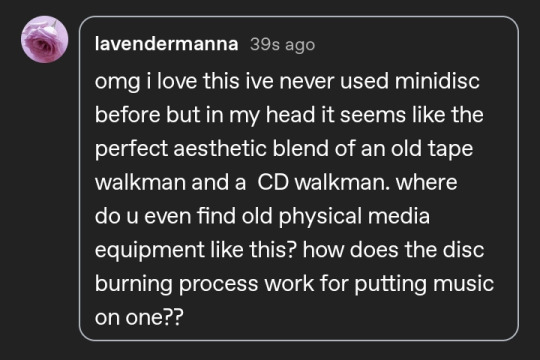
@lavendermanna
1) CORRECT, it was intended as the successor to cassette tapes, and as a more portable companion to CD, as tapes were to vinyl records, in a way. all the convenience of tapes and CDs in one package :3
2) ebay and Japanese proxy shopping! with some luck you can find a recorder in decent shape on ebay for an okay price (I shoot for about $100 or less when possible) and $50 or less for playback only models like the one in my post. I've also used a proxy service for yahoo! Japan auctions called buyee.jp because you can usually find players bundled with accessories (in-line remote, charging dock, battery sidecar) in good shape for a decent price as well. highly recommend budgeting for that though bc Japanese sellers love to over-pack orders which is nice for keeping ur order safe but the package dimensions + weight are used to calculate shipping so you may end up paying more than you would expect (shout out to the seller who sent me a Nintendo switch cart by itself inside of a massive box and a huge bundle of bubble wrap. fuck you dude this could've been an envelope 🖕) anyways I think NetMD is worth it for getting into minidisc bc it's so easy and quick but they tend to be a bit more expensive than pre-NetMD recorders because of their popularity. on the plus side this also means you can find an older recorder for cheaper than NetMD devices. oh and avoid most Location:Japan listings in ebay bc chances are they're just relisting a yahoo Japan auction item they don't even have, for twice as much as you'd be likely to pay if you bought it from Yahoo auctions urself.
3) so there's actually two methods for recording discs, one is live dubbing, which is to say connecting a recorder to the audio source with either analog line-in connection or a digital TOSLINK cable (or a 3.5mm jack microphone on some models) OR later model recorders that have a feature called NetMD in which you can plug in through USB and upload your tracks. it used to be a proprietary software but some enthusiasts have reverse engineered their own program accessible through Chrome based browsers (rare Firefox L) that allow you to upload music even easier. I use a usb-c to mini usb cable and the web app installed on my Android phone to burn most of my discs when I don't feel like doing a live recording just bc it's way faster. live recording can be a vibe though, I love recording my record collection so I can take them with me on the go :3
ebay search for MD recorders
buyee search for Net MD recorders
buyee search for MD players (only bc the players are much thinner and less scary to carry around than ur precious recorder. less wear and tear as well on ur recorder as well)
web minidisc pro (for recording through NetMD) and WMD guide to learn how to use it, and the rest of the wiki is useful for researching models while you shop
minidisc wiki discord and finally the official wiki discord! everyone's real friendly in here, come on in and join us sometime, there's tons of seasoned MD enthusiasts who are ready to help with any problem or question you could possibly have :)
3 notes
·
View notes
Text
Top-Rated Home Stereo Systems with Bluetooth Technology
Music plays an important role in our daily lives. It can lift our mood, help us relax, and make moments special. Having a great sound system at home is one of the best ways to enjoy music fully. If you want convenience and quality sound, a home stereo system with Bluetooth is a perfect choice.
In this article, we’ll explore why Bluetooth stereo systems are so popular, what features to look for when buying one, and some of the best options on the market today.
Why Choose a Home Stereo System with Bluetooth?
Bluetooth technology has made it easier than ever to listen to music. Traditional stereo systems needed lots of wires, making setup tricky and limiting where you could play your music. But a home stereo system with Bluetooth lets you connect wirelessly to your phone, tablet, or computer. This means no tangled cords and less clutter.
Here are some of the key benefits:
Wireless convenience: Just pair your device and start playing music instantly.
Compatible with many devices: Almost any modern device has Bluetooth, so it works with phones, tablets, laptops, and more.
Easy to set up and use: No complicated wiring or technical skills needed.
Freedom to move: You can control the music from anywhere in the room, usually within 30 feet of the system.
High-quality sound: Many Bluetooth stereo systems now offer powerful, clear sound that fills the room.
With these advantages, a Home Stereo System with Bluetooth makes your music listening experience much more enjoyable and hassle-free.

What to Look for When Buying a Bluetooth Home Stereo System
Before choosing a system, it’s important to know what features matter most:
1. Sound Quality
Good sound is the heart of any stereo system. Look for systems that provide clear audio with balanced highs, mids, and lows. Some include extra speakers or subwoofers to enhance bass and create a richer sound experience.
2. Bluetooth Version
Newer Bluetooth versions like 5.0 offer better connection stability, faster pairing, and longer range. Choosing a system with the latest Bluetooth helps avoid connection drops and improves overall performance.
3. Device Compatibility
Make sure the stereo system supports the devices you use the most. Almost all systems work with Android and Apple devices, but double-check if you want to connect laptops or other gadgets.
4. Extra Inputs and Features
Some Bluetooth stereo systems come with USB ports, aux inputs, or even Wi-Fi connectivity. These extras allow you to connect non-Bluetooth devices or stream music from the internet.
5. Size and Design
Consider where you’ll place the stereo system. Some are compact and fit easily on a shelf or desk, while others are larger floor-standing models that provide more powerful sound. Choose a design that fits your room and style.
6. Easy Controls
Look for systems with simple buttons, remote controls, or even smartphone apps. Easy control lets you change volume, switch tracks, or connect devices without any hassle.
7. Brand Reputation and Warranty
Buying from a well-known brand with good reviews ensures you get quality and reliable customer support. A warranty also protects you in case something goes wrong.
Top Home Stereo Systems with Bluetooth
Here are some popular and highly rated home stereo systems with Bluetooth to consider:
Bose Wave SoundTouch Music System IV
Bose is famous for its excellent sound quality. This compact system offers rich, clear audio with easy Bluetooth connection. It also supports multi-room audio, letting you connect more speakers around your home.
Yamaha MCR-B020BL Micro Component System
This affordable option includes Bluetooth streaming, a CD player, and FM radio. It’s great for smaller rooms and casual listeners who want a simple, reliable home stereo system with Bluetooth.
Sony CMT-SBT100 Micro Music System
Sony’s system is compact and stylish, with Bluetooth, USB input, and FM radio. It delivers clear sound at a budget-friendly price, perfect for many users.
Klipsch R-51PM Powered Speakers
These speakers provide room-filling sound and built-in Bluetooth. Since they’re powered, there’s no need for a separate receiver, making setup easy. This makes them a great choice for a powerful home stereo system with Bluetooth.
How to Set Up Your Home Stereo System with Bluetooth
Setting up your Bluetooth stereo system is usually quick and simple:
Place your speakers where they sound best—often at ear level and away from walls or corners.
Turn on Bluetooth on both your stereo system and your device.
Follow pairing instructions to connect the devices.
Use any accompanying apps or remote controls for easier management.
Make sure to keep your system’s software updated for best performance.
Tips for Troubleshooting Bluetooth Connections
Sometimes, you might face connection issues. Here are some easy fixes:
Turn Bluetooth off and on again on both your device and the stereo.
Restart both devices.
Stay within 30 feet to avoid losing signal.
Remove old Bluetooth pairings and try pairing again.
Reset the stereo system if needed, following the manual.
Why a Home Stereo System with Bluetooth is a Great Investment
A home stereo system with Bluetooth offers many benefits over traditional wired systems. You get wireless convenience, less clutter, and easy access to your favorite music. Plus, many systems now deliver powerful sound that fills your room with rich, clear audio.
No matter if you want a small system for your bedroom or a larger setup for your living room, Bluetooth makes connecting and playing music simple and fun.
Conclusion
Choosing the right home stereo system with Bluetooth can change how you enjoy music at home. Look for great sound, easy controls, and reliable brands.
The systems we discussed here offer excellent audio quality and wireless convenience. With one of these Bluetooth stereo systems, you can enjoy your favorite tunes anytime and anywhere in your home — without dealing with messy wires.
Upgrade your home audio today and experience the freedom of a home stereo system with Bluetooth.
0 notes
Text
Metal Bringer launches this winter - Gematsu

Roguelite action game Metal Bringer will launch for PlayStation 5 and PC via Steam this winter, publisher PLAYISM and developer Alphawing announced.
Here is an overview of the game, via PLAYISM:
About
Samurai Bringer, Alphawing’s previous game, is a Japanese roguelite action game released in 2022, where you play as Susanoo and defeat world-famous Japanese samurai as you collect combat techniques to create your own fighting style. It has received over 800 reviews on Steam with a Very Positive rating. Metal Bringer is the second game in the Bringer series, and this time, the setting is completely different—in this game, you fight in a science-fiction world with androids and giant robots in horde-based combat that’s even more satisfying than the last game, and of course, your combat actions will evolve as you fight.
The Story
“The sky is blue, infinitely high, and infinitely vast… Whose words were these again…? Ah, I remember… It was about a virtual reality Rudra told me about. A fairy tale. How many years has it been since humanity took refuge underground? No one alive has ever seen a blue sky. And now, I’m trapped in the depths, in a small, lifeless room. Just how long have I been here…?” A young girl named Suria wakes up in a laboratory and finds out that she has been put in cyrosleep for 1000 years without her knowledge. In order to search for the rest of humanity, she builds Labor with her trusty Buds, and sends them off to investigate…
Highly Customizable Player Characters and Arms
Build and control android soldiers called “Labor”, or have them pilot giant machines called “Arms”. Each and every Labor and Arms you build is highly customizable. You can change the color and appearance of their features, or swap out parts to change their fighting styles. The sheer variety in character customization will allow you to create and fight with the mech of your dreams.
The More You Play, the Stronger You Get
Labors can be strengthened by installing over 150 different types of apps. Apps can be obtained by defeating enemies, but you lose all installed apps when you fall in battle. However, by analyzing an app’s data, you can carry it over to your next Labor, allowing you to perform better each run until you can freely trample all over your opponents with ease.
Obtain Enemy Arms Parts on the Go
Even the most powerful Arms will eventually wear down, but when that happens, you can use Arms parts left behind by the enemy. What’s more, you can analyze the blueprints of powerful Arms parts over the course of the game, which unlocks various customization options.
New Technologies, Both Visual and Audio
This game uses the same retro art style as Samurai Bringer, but just like Samurai Bringer, it also implements a real time pixel art generating system, and will also feature the newest raytracing technology for beautifully lit environments. The music too is made with the newest technology, as it is played in real time and changes according to the situation.
Character Designs by Suzuhito Yasuda
The protagonist Suria and the keyart were designed by Suzuhito Yasuda, and on the writing team, we have Sami Shinosaki on board! The pixel art portraits for Suria are drawn by illustrator kutsuwa.
Suzuhito Yasuda (Twitter) – Illustrator, manga artist, and character designer for multiple popular games and media, such as Durarara!! and the Shin Megami Tensei: Devil Survivor series. Creator of the ongoing manga series Bootsleg and Yozakura Quartet (serialized in Monthly Shonen Sirius).
Sami Shinosaki – Novelist. Known for the novelizations of the Armored Core and Fire Emblem series.
Word from the Developer: Takahama Makoto from Alphawing
Hi, I’m Takahama, the development director of Metal Bringer. It’s been one year since we announced the game during last year’s PLAYISM Game Show, and in order to fully realize our original concepts, we’ve scrapped and rebuilded the game many times to improve it. At first, you might struggle to survive with your weak Labor and slow Arms, but gradually, you’ll gain more and more power until you eventually become unstoppable, with incredible mobility to match. This game is one where you can experience the thrill and satisfaction of growing stronger. We’re preparing a new playable demo right now, which will be showcased at PAX West 2024 and Tokyo Game Show 2024. Please stop by to try it out!
Watch a new trailer below. View a new set of screenshots at the gallery.
Release Window Trailer
English
youtube
Japanese
youtube
6 notes
·
View notes
Text
Top 8 Must-Have Car Accessories for Every Driver in 2025

When it comes to enhancing the driving experience, safety, and convenience, the right car accessories can make all the difference. As we step into 2025, automotive technology has taken great strides, and car enthusiasts are no longer just looking for style but also for functionality, safety, and cutting-edge features. From aftermarket car accessories to automotive care products, there’s a range of options that every driver should consider. In this blog, we’ll highlight the top 8 must-have car accessories that will transform your driving experience in 2025, available through DHC Autosolutions.
1. LED Car Headlamp Bulbs
Visibility is crucial for safe driving, especially at night or in low-light conditions. The LED car headlamp bulbs are a game-changer in terms of both performance and energy efficiency. Unlike traditional halogen bulbs, LED bulbs provide brighter, whiter light with lower power consumption, ensuring that you can see and be seen more clearly. They also last longer, reducing the need for frequent replacements. These bulbs are becoming a staple among automotive car care products, and many aftermarket car accessories vendors now offer them in various styles and specifications tailored for different car models.
2. 360 Degree Camera For Car
The 360-degree camera for cars is one of the most innovative advancements in automotive technology. This accessory gives drivers a bird’s-eye view of their surroundings, making parking and maneuvering in tight spaces a breeze. A 360-degree camera system uses multiple cameras installed around the vehicle to stitch together a full panoramic view, eliminating blind spots and ensuring complete safety. For those looking to install premium aftermarket car accessories in India, this system is a must-have to enhance visibility and avoid accidents, especially in urban environments.
3. Car Reverse Parking Camera
A car reverse parking camera is a simple yet incredibly useful addition to any vehicle. Parking and reversing can be challenging, especially when visibility is limited. A reverse camera provides clear visual assistance to avoid obstacles and ensures smooth and safe parking. This accessory is particularly beneficial for people driving larger vehicles, as it helps prevent costly accidents and ensures a safer driving experience. With the growing demand for automotive car care products, reverse cameras have become an essential accessory for drivers who value convenience and security.
4. Android Player For Car
Entertainment and connectivity are central to modern driving. An Android player for cars transforms your car's infotainment system by providing access to navigation, music, apps, and more directly from your smartphone. This accessory integrates seamlessly with Android-based devices, offering features like Google Maps, voice control, and multimedia options. With the growing popularity of aftermarket car accessories in India, having an Android player in your vehicle not only boosts convenience but also adds a futuristic feel to your car. It’s the perfect solution for those who want a smart, connected driving experience.
5. Car Damping Sheet
For many drivers, the quality of the ride is just as important as the car’s performance. If you’re looking to reduce road noise, improve acoustics, and make your car feel more luxurious, a car damping sheet is a must-have accessory. These sheets are typically made from soundproofing materials and are placed inside the car’s body to reduce vibrations and unwanted sounds. Installing car damping sheets ensures a quieter and more comfortable ride, and they can also improve the overall sound quality of your car’s audio system. This is one of the most sought-after automotive car care products that drivers invest in for a premium driving experience.
6. Car Horn
The car horn is one of the most basic yet essential components of any vehicle. It plays a crucial role in alerting other drivers of your presence and ensuring safety on the road. Modern car horns are available in a variety of sounds and styles, including air horns and electronic horns that can be much louder and more attention-grabbing than standard ones. Upgrading your car’s horn can help make sure you’re noticed, especially in noisy or crowded environments. This small yet impactful accessory can be purchased as part of aftermarket car accessories, and many drivers prefer to choose a horn that reflects their style and needs.
7. Car Wiper Blades
Visibility during rainy or snowy weather is critical, and car wiper blades are one of the most underrated accessories in ensuring safety. Traditional wiper blades often lose their effectiveness over time, leaving streaks and smudges that impair visibility. Upgrading to high-quality wiper blades made from advanced materials like silicone or graphite can make a world of difference. These blades last longer, perform better in extreme conditions, and offer a smoother, quieter wiping experience. As part of regular car maintenance, installing high-performance wiper blades is an investment in both safety and comfort.
8. Dashcam For Cars
Dashcams for cars have become an essential accessory in recent years, and their popularity continues to grow in 2025. Dashcams offer peace of mind by recording footage of your driving and surroundings, which can be crucial in the event of an accident or dispute. They provide real-time evidence of what happened on the road and are an invaluable tool for insurance claims, legal matters, or simply as a way to review your drives. A dashcam not only offers security but also helps drivers stay accountable on the road. These cameras are available in a variety of options, including front and rear-facing models, and are one of the most popular automotive car care products for drivers today.
Conclusion: Elevate Your Driving Experience in 2025
As we head into 2025, the importance of car accessories cannot be overstated. From safety and visibility upgrades like LED headlamp bulbs and 360-degree cameras to comfort-enhancing products like Android players and car damping sheets, the range of aftermarket car accessories is vast and varied. These products not only make your driving experience more enjoyable but also offer peace of mind knowing that you’ve enhanced the safety, performance, and comfort of your vehicle.
At DHC Autosolutions, we offer a wide selection of the best aftermarket car accessories India has to offer, from top-quality car horns to car reverse parking cameras and more. Whether you’re looking to improve your car’s functionality or protect it with automotive car care products, we’ve got you covered.
Investing in the right car accessories in 2025 will not only enhance your driving experience but also increase the longevity and value of your vehicle. So, gear up and start upgrading your car with these essential accessories today!
#CarAccessoriesProducts#AftermarketCarAccessories#AftermarketCarAccessoriesIndia#AutomotiveCarCareProducts
0 notes
Text
Transform Your Drive: Discover the Best Android Headrest Monitor in Dubai
In a fast-paced city like Dubai, long commutes and road trips are a regular part of life. Whether you're navigating the Sheikh Zayed Road or cruising towards Hatta for a weekend getaway, keeping passengers, especially children, entertained can be a challenge. That’s where Android headrest monitors come into play. These sleek devices do more than just display videos; they redefine in-car entertainment. At Carplanet Dubai, we help you upgrade your vehicle with the latest tech, including the best Android headrest monitor in Dubai.
What Is an Android Headrest Monitor?
An Android headrest monitor is a multimedia screen installed on the back of your vehicle’s front seat headrests. Unlike basic DVD players, Android monitors run on the Android operating system, offering access to apps, games, streaming services, and even the internet. Think of it as a tablet custom-designed for your car.
This device allows passengers to:
Watch Netflix, YouTube, or live TV
Play games
Browse the internet
Use Google Maps or any Android-based app
Connect to other devices via Bluetooth, USB, or HDMI
These features make Android headrest monitors in Dubai particularly popular among families, Uber and Careem drivers, and car enthusiasts looking to add premium value to their rides.
Why You Need an Android Headrest Monitor in Dubai
Dubai's climate and lifestyle make an Android headrest monitor more than just a luxury—it’s a necessity. Here’s why:
1. Beat the Heat with On-the-Go Entertainment
Dubai’s intense summers can leave passengers feeling uncomfortable, especially during traffic jams. Keeping children or passengers entertained with cartoons, movies, or music videos can turn a stressful drive into a relaxing experience.
2. Stay Connected Even While Traveling
Since most Android monitors support Wi-Fi and mobile hotspots, passengers can stay connected for work, browsing, or social media while on the move.
3. Perfect for Rideshare and Taxi Services
If you’re a professional driver in Dubai, an Android headrest monitor can increase customer satisfaction. Riders enjoy entertainment during the journey, making your service stand out.
4. Ideal for Long Family Road Trips
Families exploring the UAE often spend hours on the road. Having a personal screen for each child ensures a peaceful trip with fewer distractions for the driver.
5. Boost Resale Value
A car equipped with high-end features like Android headrest monitors often has a better resale value in Dubai’s competitive used car market.
Features to Look for in an Android Headrest Monitor
Not all Android headrest monitors are created equal. When shopping for the best one in Dubai, here are the features to consider:
Screen Size & Resolution: Choose screens between 10-13 inches with Full HD resolution for crystal-clear visuals.
Touchscreen Interface: A responsive, easy-to-use touchscreen makes navigation seamless.
Wi-Fi & Hotspot Support: Ensures uninterrupted streaming and online access.
Built-in Apps: Netflix, YouTube, and Google Play Store are must-haves.
Multiple Inputs: HDMI, USB, Bluetooth, and SD card slots offer versatility.
Dual-Screen Option: Some models sync content between screens for shared or individual viewing.
At Carplanet Dubai, we only stock Android monitors that meet these high standards, ensuring reliability and premium performance.
Installation Matters: Trust the Experts
Buying a top-tier Android monitor is just the first step. Installation must be flawless to ensure optimal function and safety. At Carplanet Dubai, our certified technicians specialize in professional Android headrest monitor installations in Dubai.
Here’s what sets our installation apart:
Clean, factory-style wiring
Seamless integration with existing audio systems
Secure mounting for safety
Post-installation support and warranty
We understand different car models' unique design and electrical layouts and tailor each installation accordingly.
Why Carplanet Dubai?
We’re more than just an automotive electronics store. We’re a team of tech enthusiasts passionate about helping customers drive smarter and more comfortably. Here’s why Dubai drivers choose us:
Wide Range of Products: We stock leading Android headrest monitor brands with the latest features.
Expert Advice: Not sure which model suits your car? Our team guides you through the selection process.
Affordable Prices: Get premium features without breaking the bank.
After-Sales Support: Enjoy peace of mind with warranties, repairs, and upgrades.
Whether you drive a family SUV, a luxury sedan, or a rideshare vehicle, we have the perfect Android headrest monitor in Dubai for you.
Ready to Upgrade Your Ride?
An Android headrest monitor adds style, function, and luxury to your vehicle. Whether it’s to keep your family entertained, impress your clients, or simply enjoy smart entertainment on the go, this is one investment you won’t regret.
Visit Carplanet Dubai today or contact us online to learn more about the latest models, pricing, and installation options.
#car sound deadening installation dubai#car accessories in dubai#premium auto accessories dubai#car audio shop dubai
0 notes
Text
The Best Free Movie Download App for Android: VidMate HD Video Downloader
Are you searching for the best free movie download app for Android? Look no further than VidMate. VidMate offers a seamless experience to download HD movies, videos, and music from various platforms like YT, Facebook, Instagram, and more. With its user-friendly interface and secure download options, VidMate ensures you can enjoy your favorite content offline without any hassle.
Why Choose VidMate for Free Movie Downloads
VidMate is 100% safe and has been verified by multiple virus and malware detection engines. Unlike other apps, VidMate supports downloading from over 1000 websites, including popular ones like YouTube, Facebook, and TikTok. It provides HD video downloads in various formats and resolutions, ensuring you get the best quality for your movies and videos. Additionally, VidMate offers a built-in music player, live TV streaming, and personalized feeds, making it a comprehensive media downloader.
Key Features of VidMate HD Video Downloader
VidMate comes packed with features that enhance your downloading experience:
Unlimited Free Downloads: Download any video or movie without restrictions.
Abundant Website Support: Access and download from over 1000 websites including YouTube, Facebook, Instagram, and more.
High-Quality Downloads: Choose from multiple resolutions like 360p, 720p, 1080p, and even 4K.
Fast Download Speeds: Enjoy rapid downloads with VidMate's optimized connectivity.
Secure and Verified: Ensure your device’s safety with VidMate's malware-free downloads.
How to Download Movies with VidMate on Android
Downloading movies with VidMate is simple:
Install VidMate APK: Since VidMate isn't available on Google Play, download the APK from the official website or 9apps.
Enable Unknown Sources: Go to Settings > Security and enable 'Unknown Sources' to allow installation.
Launch the App: Open VidMate and browse or search for your desired movie.
Select and Download: Choose the movie, select your preferred format and resolution, and tap 'Download'. Enjoy your movie offline anytime!
FAQ
How to Install VidMate APK?
To install VidMate APK, download it from the official website or 9apps. Then, enable 'Unknown Sources' in your device settings and follow the installation prompts.
Is VidMate Available on Google Play?
Due to Google’s policies, VidMate is not available on Google Play. You can safely download it from the official VidMate website.
Does VidMate Have Any Costs?
No, VidMate offers free movie downloads without any hidden fees. Enjoy unlimited downloads at no cost!
Download VidMate Today and Enjoy Endless Entertainment
For the best free movie download app for Android, VidMate is the clear choice. With its extensive content library, high download speeds, and user-friendly interface, VidMate is your ultimate media downloader. Experience the convenience and endless entertainment VidMate offers, all in one app.
1 note
·
View note
Text
Goa Game App – Experience Goa’s Thrill Right on Your Phone!
Are you looking for a fun, exciting, and culturally rich mobile gaming experience? Look no further than the the energy, Goa Game App – a unique gaming platform that brings adventure, and culture of Goa right to your smartphone. Whether you're a casual gamer or someone who loves exploring virtual worlds, this app offers an exciting escape into the lively life of India’s favorite seaside paradise.
In this blog, we’ll explore everything you need to know about the Goa Game App — its features, gameplay, benefits, and how to download it today.

What is the Goa Game App?
The Goa Game App is a mobile game that celebrates Goa’s iconic beaches, vibrant festivals, traditional lifestyle, and nightlife through engaging and interactive gameplay. Designed for players of all ages, the app includes various mini-games, challenges, and storylines that reflect the real charm of Goa.
Whether you want to enjoy beach races, play cultural festival games, or explore casino-inspired games (no real money involved), the Goa Game App gives you the full Goan vibe without ever leaving your home.
Key Features of the Goa Game App
1. Beach Adventure Games
Explore virtual beaches such as Baga, Calangute, and Anjuna while completing exciting missions like treasure hunts, water sports, and obstacle races.
2. Goan Festival Challenges
Experience Goa's famous festivals like Carnival, Sao Joao, and Shigmo through colorful, themed mini-games. Dress up, dance, and collect rewards!
3. Casino-Style Games (for Fun)
Enjoy popular games inspired by Goa’s casino scene such as Poker, Teen Patti, and Roulette—all for entertainment only, with no real-money gambling.
4. Multiplayer Mode
Compete with friends and players from across the globe in real-time multiplayer games and leaderboards.
5. Custom Avatars
Design your own avatar with Goan-inspired outfits, accessories, and traditional wear. Express your style and stand out in the game world.
Why the Goa Game App is So Popular
The Goa Game App is more than just a mobile game—it’s a celebration of Goan culture. Here’s why thousands of users love it:
Immersive Graphics: Beautiful visuals of beaches, streets, and festivals.
Cultural Authenticity: Music, language, and design inspired by real Goan life.
Family-Friendly Fun: Suitable for kids, teens, and adults with no harmful content.
Offline Mode: Play even without internet access.
Regular Updates: New games, locations, and festival events are added frequently.
How to Download the Goa Game App
Getting started is simple! Follow these steps to download and install:
For Android Users:
Open Google Play Store
Search for “Goa Game App”
Tap Install
Open the app and start playing!
For iOS Users:
Go to Apple App Store
Search for “Goa Game App”
Tap Get to download
Launch and enjoy!
Optional: Create an Account
Sign up with your email or Google/Facebook account to save your progress, unlock rewards, and compete on global leaderboards.
Is Goa Game App Safe to Use?
Indeed, the Goa Game App is 100% safe to use. It does not feature gambling of any kind involving real money, and the design incorporates parental controls and privacy. Additionally, the app is updated regularly with filters, ensuring up-to-date security and safety while gaming.
Bonuses & In-Game Rewards
Completing daily missions, participating in festival events, and receiving random bonuses further incentivize players. Fulfilling objectives will earn you currency, which can subsequently be used to purchase unique themed costumes and exclusive outfits, as well as premium content.
0 notes
Text
Top Android Car Players to Enhance Your In-Car Entertainment Experience

When it comes to upgrading your in-car entertainment, an Android Player for Car is a game-changer. With the ability to integrate seamlessly with your smartphone, these devices provide you with access to music, navigation, entertainment, and even hands-free calling—all from your car’s dashboard. If you’re looking to enhance your driving experience, a high-quality Android Music Player for Car can make all the difference. In this article, we’ll explore some of the top Android car players that can take your in-car entertainment to the next level.
Why Choose an Android Player for Your Car?
An Android Player for Car offers a variety of benefits over traditional car stereo systems. Unlike older, static systems that are limited to radio and CDs, these Android-based players allow you to sync with your smartphone or tablet. This enables you to access a plethora of apps, including music streaming services, podcasts, navigation tools, and much more.
One of the key features of a Best Car Android Player is its compatibility with your smartphone. By connecting your Android phone via USB, Bluetooth, or Wi-Fi, you can easily control your media, make hands-free calls, and even send messages—all while staying focused on the road. Additionally, many modern Android players come equipped with voice control, making it even easier to navigate your favorite features without taking your hands off the wheel.
Features to Look for in the Best Android Music Player for Car
When searching for the Best Android Music Player for Car, you should focus on several important features. These include:
Display Quality: A large, high-resolution touchscreen display is essential for easy navigation and controls. A high-quality display ensures you can view apps, maps, and media without straining your eyes.
Sound Quality: The Best Android Music Player for Car should offer superior sound quality. Look for a player that has customizable sound settings and is compatible with your car’s existing sound system to enhance your listening experience.
Connectivity: Connectivity options such as Bluetooth, USB, and Wi-Fi are crucial for seamless syncing between your Android phone and the car player. Having multiple connectivity options will allow you to choose the most convenient method for your setup.
Navigation Integration: Many Android car players support Google Maps and other navigation apps. This feature is vital for drivers who rely on turn-by-turn directions to reach their destinations.
Hands-Free Calling: A Best Car Android Player should include built-in hands-free calling functionality. This feature allows you to make and receive calls without ever taking your hands off the wheel, promoting safety and convenience.
App Compatibility: The Best Android Music Player for Car will offer access to a variety of apps. Whether it’s streaming music, playing podcasts, or accessing navigation apps, make sure your car player supports the apps you use most often.
Top Android Players for Car Entertainment
Android Auto IntegrationOne of the most popular options is Android Auto, which is supported by a wide range of car players. It provides easy access to Google’s suite of apps, including Google Maps, YouTube, Spotify, and more. With voice commands and touchscreen control, Android Auto is an excellent choice for drivers looking for a hands-free and distraction-free experience.
Customizable User InterfaceSome of the Best Car Android Players offer fully customizable user interfaces. These systems allow you to adjust the layout, choose your preferred apps, and even alter the display theme to match your personal style. Customization adds an extra layer of convenience, allowing you to personalize your in-car entertainment to suit your needs.
Incorporating Android Music Player for Car AppsMany Android car players come pre-installed with music apps such as Spotify, Pandora, and Apple Music. For music lovers, having a dedicated Android Music Player for Car can drastically improve your experience. These apps integrate seamlessly with your car system, allowing you to easily control and switch between tracks, playlists, or podcasts. Additionally, many players support offline music, so you can enjoy your favorite tunes even when you don't have an internet connection.
Enhanced Sound SystemsFor audiophiles, sound quality is critical. The Best Android Music Player for Car should be paired with a quality sound system that can deliver crisp highs, deep lows, and balanced mids. Many Android car players offer sound tuning options, allowing you to fine-tune the audio to your liking, whether you prefer rich bass or clear treble.
Conclusion
Upgrading your car's entertainment system with an Android Player for Car can significantly enhance your driving experience. Whether you are looking for seamless music streaming, improved navigation, or hands-free functionality, the Best Android Music Player for Car provides the tools you need to enjoy your time on the road. By focusing on key features like display quality, sound performance, connectivity, and app compatibility, you can find the perfect Android car player that will elevate your in-car entertainment and ensure you’re always connected, safe, and entertained while driving.
0 notes