#PowerApps API Integration
Explore tagged Tumblr posts
Text
0 notes
Text

Automation Product Architect
Job SummaryWe are seeking a talented Automation Product Architect (10 Years) to join our team. If you're passionate about coding, problem-solving, and innovation, wed love to hear from you!About CodeVyasa: We're a fast-growing multinational software company with offices in Florida and New Delhi. Our clientele spans across the US, Australia, and the APAC region. We're proud to collaborate with Fortune 500 companies and offer opportunities to work alongside the top 0.1 percent of developers in the industry. You'll report to IIT/BITS graduates with over 10 years of development experience. Ready to elevate your career? Visit us at codevyasa.com. Must-Have Skills:
Microsoft Power Platform (Power Automate, Power Apps, Power BI)
UiPath (RPA Development, Orchestrator, Bot Management)
Strong understanding of automation design principles and business process optimization
Experience with data sources like SharePoint, SQL, Excel, and Dataverse
Scripting and expression writing (Power Fx, VB.Net, Python, or JavaScript)
API integration and knowledge of REST/JSON services
Good troubleshooting, debugging, and performance tuning skillsGood-to-Have Skills:
Familiarity with Azure Logic Apps or Azure Functions
Experience working with Agile/Scrum teams
Exposure to custom connectors and low-code/no-code governance frameworks
Basic knowledge of Power Virtual Agents
Why Join CodeVyasa?Work on innovative, high-impact projects with a team of top-tier professionals.
Continuous learning opportunities and professional growth.
Flexible work environment with a supportive company culture.
Competitive salary and comprehensive benefits package.
Free healthcare coverage.
Budget- Upto 55 lakhs
Location- Chennai
Must Have skills- Ui Path, Power platforms
Job Type
Payroll
Categories
Product Specialists (Sales)
Systems Analysts (Information Design and Documentaion)
Software Engineer (Software and Web Development)
Data Engineer (Software and Web Development)
Automation Engineer (Software and Web Development)
Business Process Analyst (Information Design and Documentaion)
Architect (Contruction )
Must have Skills
PowerApps - 10 Years
UiPath - 10 Years
Power BI - 8 Years
SQL - 4 YearsIntermediate
SharePoint - 4 YearsIntermediate
REST - 4 YearsIntermediate
Azure - 4 YearsIntermediate
Apply Now: https://crazysolutions.in/job-openings/
0 notes
Text

Expert Microsoft PowerApps Consulting Services: Unlocking Business Potential
Introduction
In today’s fast-paced digital landscape, businesses require agile solutions to enhance productivity, streamline operations, and improve customer experiences. Microsoft PowerApps, a powerful low-code application development platform, enables organizations to build custom applications tailored to their unique needs. However, to maximize its potential, expert consulting services are essential.
This article explores the benefits of Microsoft PowerApps consulting services, how they help businesses innovate, and the key aspects to consider when selecting a consulting partner.
Understanding Microsoft PowerApps
Microsoft PowerApps is a cloud-based, low-code application platform that allows users to create custom business applications without extensive coding knowledge. It integrates seamlessly with Microsoft 365, Dynamics 365, and other third-party applications, making it a versatile tool for businesses of all sizes.
Key Features of Microsoft PowerApps:
Low-Code Development: Build applications using a drag-and-drop interface with minimal coding.
Seamless Integration: Connect with Microsoft services, databases, APIs, and third-party platforms.
AI-Driven Capabilities: Enhance applications with artificial intelligence for automation and insights.
Cross-Platform Compatibility: Develop apps that work on web, mobile, and tablet devices.
Robust Security: Implement enterprise-grade security features to protect business data.
The Role of PowerApps Consulting Services
While PowerApps simplifies application development, expert consulting services help businesses optimize the platform’s full potential. Consultants provide strategic guidance, technical expertise, and customized solutions to address specific business challenges.
Benefits of PowerApps Consulting Services:
1. Accelerated App Development
With expert consultants, businesses can develop and deploy applications faster, reducing the time-to-market and improving operational efficiency.
2. Tailored Solutions
Consultants design custom applications that align with business objectives, ensuring that workflows and automation processes are optimized.
3. Seamless Integration with Existing Systems
PowerApps consultants help integrate applications with Microsoft 365, Dynamics 365, SharePoint, and other third-party platforms, ensuring data consistency and workflow efficiency.
4. Enhanced User Experience and Adoption
By focusing on user-centric design, consultants ensure that applications are intuitive, responsive, and easy to use, increasing adoption rates among employees.
5. Automation and AI Implementation
PowerApps consulting services include implementing AI-driven features, automation, and predictive analytics to enhance business intelligence and decision-making.
6. Scalability and Performance Optimization
Consultants ensure that applications are scalable and optimized for performance, supporting business growth and digital transformation.
Key Services Offered by PowerApps Consultants
1. Custom Application Development
Building tailored applications to meet specific business needs.
Creating interactive dashboards and reports.
2. Workflow Automation
Streamlining processes using Power Automate and AI-driven automation.
Reducing manual efforts and improving efficiency.
3. Data Integration and Connectivity
Connecting PowerApps with databases like SQL Server, Azure, SharePoint, and APIs.
Ensuring smooth data flow across business systems.
4. User Training and Support
Providing hands-on training to employees for effective app usage.
Offering ongoing support and maintenance for PowerApps solutions.
5. Security and Compliance Management
Implementing role-based access controls and data security measures.
Ensuring compliance with industry regulations such as GDPR and HIPAA.
Choosing the Right PowerApps Consulting Partner
Selecting the right consulting partner is crucial to achieving successful PowerApps implementation. Here are key factors to consider:
1. Expertise and Experience
Choose a consulting firm with a proven track record of successful PowerApps projects across different industries.
2. Customization Capabilities
Ensure the consultants can tailor applications to fit your business requirements and integrate them with existing systems.
3. Client Testimonials and Case Studies
Look for reviews, case studies, and testimonials that demonstrate the consultant’s ability to deliver results.
4. Scalability and Future Support
Select a partner that offers ongoing support, scalability, and future enhancements as your business grows.
5. Cost-Effectiveness
Compare pricing models and choose a consultant that provides high-quality services within your budget.
The Future of PowerApps and Business Innovation
As Microsoft continues to enhance PowerApps, the future holds significant advancements, including:
AI-Powered Business Applications: Leveraging machine learning and AI for predictive analytics and intelligent automation.
Enhanced Integration with IoT: Connecting PowerApps with IoT devices for real-time data monitoring and automation.
Advanced Collaboration Tools: Improving remote work efficiency with enhanced PowerApps integration in Microsoft Teams.
No-Code Innovations: Making app development even more accessible to non-technical users.
Conclusion
Microsoft PowerApps consulting services play a vital role in helping businesses unlock their full potential. By leveraging expert guidance, businesses can create customized applications, automate workflows, and integrate seamlessly with existing systems, leading to increased efficiency and productivity.
With the right PowerApps consulting partner, businesses can accelerate digital transformation, improve decision-making, and stay ahead in today’s competitive market. Whether you are a startup or an enterprise, investing in PowerApps consulting services is a strategic step toward achieving business success in the digital age.
0 notes
Text
How to Combine Microsoft Dynamic 365 CRM with a Third-Party Integration | Greytrix
Dynamics 365 CRM is well known for its exceptional integration capabilities, which allow you to connect the CRM with any third-party application to meet your business needs.
Any Dynamics 365 CRM integration seeks to improve your program's functionality in order to increase productivity and efficiency. Therefore, it becomes essential that the integration be done effectively if B2B firms and corporations are to benefit from it.
In this blog post, we'll go over some essential guidelines and tactics for integrating third-party apps with Microsoft Dynamics 365 CRM.
Let's get going now!
Why Integrate with Dynamics 365 CRM
Streamlined Management
With Dynamics 365 CRM integration, you can ensure streamlined management by reducing the need for manual data entries. It connects different departments and gives you access to real-time inventory data. As a result, you save labor costs, get better insights, and make smarter business decisions.
Enhanced Customer Engagement
The integration provides you access to comprehensive customer information. Through centralized data, you can analyze market trends and the buying patterns of customers to provide them with a better customer experience and improve overall communication. You can also effectively implement targeted marketing strategies.
Access to Microsoft Resources
Dynamics 365 CRM allows companies to connect and share information with Microsoft resources such as Windows Server, Outlook, Office 365, PowerApps, Skype for Business, SharePoint, and more. This facilitates automatic data sharing through seamless Microsoft ecosystem integration.
How to Integrate with Dynamics 365 CRM
1. Dynamics Web API
It is one of the most sought-after ways to integrate Dynamics 365 CRM. The Web API processes HTTP requests to enable integration across different platforms and languages. The API connects systems that are not directly compatible with Dynamics 365 CRM, facilitating better team collaboration and system interoperability.
The API uses Open Data Protocol, which you can use with various programming languages, devices, and operating platforms. It allows businesses to get information from third-party libraries. Not only this, developers can also integrate silo systems with Dynamics 365 CRM using the Web API.
2. Online Management API
Online Management API focuses on ensuring top-notch customer engagement within the Office 365 ecosystem. It works to strengthen the synchronization between Dynamics apps such as Sales, Field Service, Customer Service, Project Service Automation, and more. As a result, it creates a comprehensive and more unified operational environment.
3. SOAP-based APIs
Using XML, SOAP-based APIs focus on improving business processes. They are popularly used for their strong connectivity capability with external partners and systems. These APIs are touted as considered as the oldest and the most used by businesses.
4. Integration Tools
They are firms that offer tools and solutions that facilitate third-party app integration with Microsoft Dynamics 365 CRM. This is probably the best way to integrate as they handle the entire integration process by themselves. Their pre-built integration connectors don’t require any coding to integrate Dynamics 365 CRM with third-party software. Besides, these tools enhance the integration capabilities and make the entire process faster. However, they come at a price that is either paid one-time or on a subscription basis.
Read more on: https://www.greytrix.com/blogs/sagemas/2024/08/02/how-to-integrate-third-party-with-microsoft-dynamic-365-crm/
0 notes
Text
Top 7 Low-code Platforms for Education
In the evolving landscape of educational technology, low-code platforms have emerged as transformative tools for developing custom applications rapidly and efficiently. These platforms are particularly valuable in education, where they can be used to create solutions tailored to the unique needs of schools, colleges, and educational institutions. Here’s a look at the top 7 low-code platforms that are making a significant impact in the education sector:
1. Kovaion’s Low-code Platform
Kovaion’s low-code platform stands out as a specialized choice within the education sector. It offers tailored solutions that leverage the power of low-code development to address specific challenges faced by educational institutions. Kovaion’s platform enables schools and colleges to streamline processes such as enrollment, student information management, and curriculum design, ensuring that educators can focus more on teaching and less on administrative tasks.

Here are the features incorporated into Kovaion’s Low-Code Platform:
AI-Powered App Builder
Advanced Form Builder
Drag & Drop Workflows
Interactive Dashboards
Responsive Application
Email Notifications
Seamless Integration
Attractive BI Dashboard
API Integration
OTP based Login
User role management (based on fields)
2. Microsoft PowerApps
Microsoft PowerApps is a leader in the low-code development space, enabling educational institutions to build custom apps that integrate seamlessly with the Microsoft suite of products. Schools can leverage PowerApps to enhance administrative operations, student data management, and interactive learning experiences, all while ensuring robust security and compliance standards.
3. Google AppSheet
Ideal for institutions heavily invested in Google Workspace, AppSheet allows educators and administrators to create apps from Google Sheets and Forms data. This integration makes it easier to manage student records, track attendance, and organize school events without needing extensive programming knowledge.
4. OutSystems
Known for its robustness and scalability, OutSystems is a top choice for educational institutions looking to develop complex applications. With its high-speed development capabilities, schools can deploy campus management systems, e-learning platforms, and alumni engagement apps quickly and efficiently.
5. Mendix
Mendix offers a powerful platform for creating educational apps that require minimal coding. Its drag-and-drop interface and strong community support make it an excellent choice for developing interactive educational tools, including virtual classrooms and resource management systems.
6. Zoho Creator
Zoho Creator is another versatile low-code platform that provides easy-to-use tools to build custom applications for education. Whether it’s managing admissions, conducting online examinations, or facilitating remote learning, Zoho Creator delivers a range of functionalities that cater to diverse educational needs.
7. Salesforce Platform
While typically associated with customer relationship management (CRM), the Salesforce Platform also offers significant advantages for education management. Institutions can build applications for student information systems, engagement tracking, and personalized communication, all powered by Salesforce’s extensive integration capabilities.
By adopting a leading low-code platform, educational institutions can significantly enhance operational efficiencies and adapt to the educational sector’s evolving needs. While each platform offers unique strengths, Kovaion emerges as the best choice for education. It delivers customized solutions that streamline key processes such as enrollment, student management, and curriculum development, allowing educators to focus more on teaching and less on administration. Kovaion’s targeted approach makes it the top pick for maximizing impact and efficiency in education.
0 notes
Text
Power Apps Training | Microsoft Power Apps Course
What is JSON? JSON Use in the PowerApps
JSON, or JavaScript Object Notation, is a lightweight data-interchange format that is easy for humans to read and write and easy for machines to parse and generate. It is based on a subset of the JavaScript Programming Language and is commonly used for representing structured data.
JSON is often used in web development for transmitting data between a server and a web application.
Power Apps and Power Automate Training

JSON Basics: JSON, short for JavaScript Object Notation, is a lightweight data-interchange format. It uses human-readable text to transmit data objects consisting of attribute-value pairs, and arrays.
- Microsoft Power Platform Online Training in Ameerpet
Data Integration: PowerApps employs JSON extensively for data integration purposes. When connecting to external data sources such as databases or APIs, data is often exchanged in JSON format.
Custom APIs: PowerApps enables the creation of custom APIs through services like Azure Functions or Azure Logic Apps. These APIs commonly utilize JSON for data exchange. PowerApps can interact with these custom APIs, sending requests in JSON format and receiving responses likewise.
Dynamic Controls: JSON is utilized within PowerApps to define dynamic controls and properties. Developers can use JSON to customize the appearance, behavior, and functionality of controls within their applications, offering tailored user experiences. - Microsoft Power Apps Online Training
Expression Evaluation: PowerApps utilizes expressions and formulas extensively for data manipulation and app behavior control. JSON-related functions and expressions enable developers to parse incoming JSON data, extract specific values, and construct JSON objects dynamically, enhancing app functionality.
Configuration Management: JSON is often employed for configuration management within PowerApps. Configuration settings, such as app preferences or connection parameters, can be stored and managed in JSON format.
Error Handling and Logging: JSON can be used for error handling and logging within PowerApps applications. Error messages and diagnostic information can be formatted in JSON, facilitating structured error handling and logging mechanisms for improved application maintenance and troubleshooting.
- Power Apps Training
By leveraging JSON in these ways, PowerApp developers can enhance data integration, customize app behavior, manage configurations, and implement robust error-handling mechanisms within their applications.
Visualpath is the Leading and Best Software Online Training Institute in Ameerpet, Hyderabad. Avail complete job-oriented Microsoft Power Platform Online Training by simply enrolling in our institute in Ameerpet, Hyderabad. You will get the best course at an affordable cost.
Attend Free Demo
Call on - +91-9989971070.
WhatsApp: https://www.whatsapp.com/catalog/919989971070
Visit: https://visualpath.in/microsoft-powerapps-training.html
0 notes
Text
MuleSoft Microsoft

Integrating MuleSoft with Microsoft technologies allows organizations to connect, automate, and transform their business processes. MuleSoft, known for its Anypoint Platform that enables companies to connect applications, data, and devices, has strong integration capabilities with various Microsoft products and services. This integration plays a crucial role in digital transformation strategies, allowing businesses to leverage their existing Microsoft investments alongside MuleSoft’s powerful integration and API management tools.
Integration Points between MuleSoft and Microsoft Technologies:
Microsoft Azure:
Azure Service Bus: MuleSoft can integrate with Azure Service Bus to enable cloud-based messaging between applications and services.
Azure Blob Storage: MuleSoft can connect to Azure Blob Storage, allowing for storing and retrieving large amounts of unstructured data.
Azure SQL Database: Anypoint Platform enables seamless integration with Azure SQL Database, facilitating data synchronization, migration, and management tasks.
Microsoft Dynamics 365:
MuleSoft offers connectors for Dynamics 365, enabling organizations to synchronize data and automate processes between Dynamics 365 and other applications, whether on-premises or in the cloud.
Microsoft SharePoint:
By integrating MuleSoft with SharePoint, companies can automate document management processes, enabling efficient document sharing, storage, and collaboration.
Microsoft Power Platform (Power BI, PowerApps, and Automate):
MuleSoft can feed data into Power BI for advanced analytics and visualizations, enhancing decision-making processes.
Integration with PowerApps allows for the creation of custom business apps with data from various sources, including legacy systems, through MuleSoft APIs.
MuleSoft can trigger or be triggered by automated workflows in Power Automate, enabling end-to-end process automation across different applications and services.
Microsoft Office 365:
MuleSoft can connect to various Office 365 services, including Outlook, Excel, and OneDrive, facilitating automation and data exchange between these applications and other business systems.
How to Achieve Integration:
Use of Connectors: MuleSoft’s Anypoint Platform provides pre-built connectors for many Microsoft services, simplifying the integration process. These connectors abstract the underlying API complexity, making it easier to implement robust integration flows.
Custom Integration: For services or functionalities not covered by pre-built connectors, developers can create custom integrations using MuleSoft’s SDK. This involves directly interacting with Microsoft APIs.
API-Led Connectivity Approach: MuleSoft advocates for an API-led connectivity approach, where reusable APIs are created to connect with Microsoft services. This method promotes efficiency and agility, enabling organizations to adapt to new business requirements quickly.
Benefits of Integration:
Enhanced Productivity: Automating workflows between MuleSoft and Microsoft technologies reduces manual tasks and streamlines business processes.
Data Consistency: Synchronizing data across platforms ensures consistency, accuracy, and real-time availability of critical business information.
Scalability: The combined power of MuleSoft and Microsoft technologies allows businesses to scale their integration solutions as they grow, accommodating new applications and data sources with minimal effort.
Innovation: Leveraging MuleSoft’s integration capabilities with Microsoft’s productivity suite and business applications enables organizations to innovate and create new services or products, enhancing their competitive edge.
Demo Day 1 Video:
youtube
You can find more information about Mulesoft in this Mulesoft Docs Link
Conclusion:
Unogeeks is the №1 Training Institute for Mulesoft Training. Anyone Disagree? Please drop in a comment
You can check out our other latest blogs on Mulesoft Training here — Mulesoft Blogs
You can check out our Best in Class Mulesoft Training details here — Mulesoft Training
Follow & Connect with us:
— — — — — — — — — — — -
For Training inquiries:
Call/Whatsapp: +91 73960 33555
Mail us at: [email protected]
Our Website ➜ https://unogeeks.com
Follow us:
Instagram: https://www.instagram.com/unogeeks
Facebook: https://www.facebook.com/UnogeeksSoftwareTrainingInstitute
Twitter: https://twitter.com/unogeeks
#MULESOFT #MULESOFTTARINING #UNOGEEKS #UNOGEEKS TRAINING
0 notes
Text
Getting Started With Microsoft Flow

Microsoft flow is a cloud-based workflow engine, Using Flow end users can create cross application workflows (no code workflows). Flow is a part of office 365 E3 suite. It is a successor of SharePoint designer workflows. Complex level Flows can be promoted to an Azure logic app.
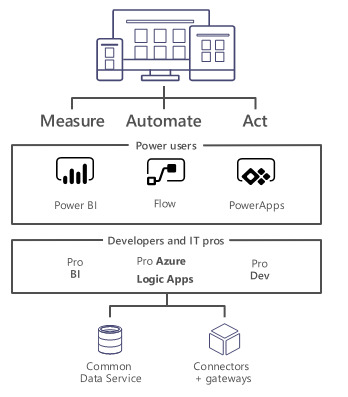
Microsoft Flows Vs SharePoint Designer Workflows

Anatomy of Microsoft Flow
Flow Designer
Connectors, Triggers & Actions
Variables & Data Flow
Expressions
Branching, Error Handling & Scopes
Flow Designer – Create a Flow from Browser or Mobile Application
Desktop Version
Go to https://flow.Microsoft.com
Sign-in with Office 365 Account
Start from existing template or import from disk or create from scratch (both in desktop & mobile browsers)
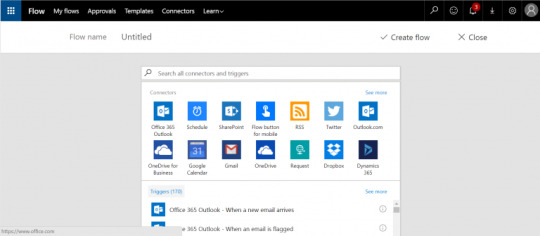
Mobile Version
Install flow mobile app, sign in
Create new flow (template or from scratch).
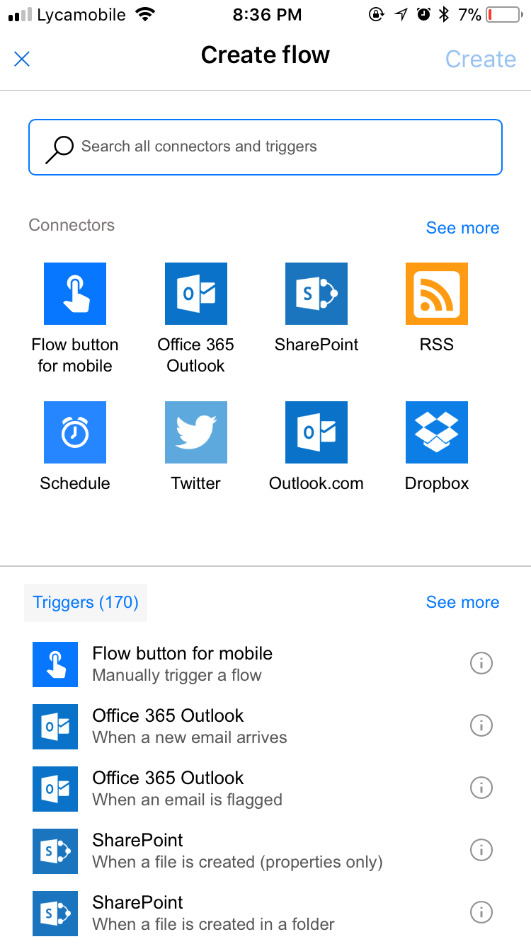
Connectors
Connectors Wrapper around an API that allows Flow to talk with other services.It exposes Triggers & Actions.
Standard Connectors – included as part of E3
Microsoft Connectors (SharePoint, Azure Blob storage, SQL Server.)
Non-Microsoft Connectors (Twitter, Slack.)
https://us.flow.microsoft.com/en-us/connectors/?filter=&category=standard
Premium Connectors – additional cost
Microsoft Connectors (HTTP with Azure AD.)
Other Connectors (Salesforce, MySQL.)
https://us.flow.microsoft.com/en-us/connectors/?filter=&category=premium
Custom Connectors – additional cost , development
ISV, System Integrators, End users can create custom connectors to integrate any system/application/service.
https://us.flow.microsoft.com/en-us/connectors/?filter=&category=custom
Triggers
Run based on user action or event
From other apps in office 365 – PowerApps, SharePoint, etc.
From SQL
From dedicated Flow button
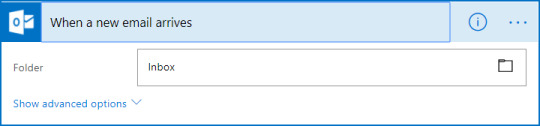
Run on a schedule
Flow also run based on time schedule, From every minute to 1 am on Days.
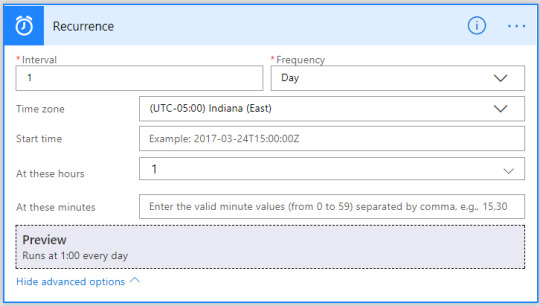
Run by HTTP GET/POST to URL generated by flow
Call another Flow
Call from any application/service/HTTP calls
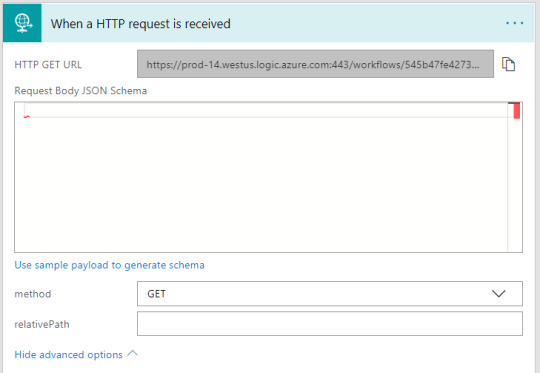
Scenarios & Types of Triggers
Triggers - Scenarios
Simple: Flows start with a Trigger.
Advanced: Flows can have more than 1 trigger (async actions)
Custom: Flows can have custom triggers
Types
Polling Trigger
Periodically checks the service
Checks count as executions
Push Triggers
Listen for data on an endpoint or wait for event.
Actions
Execute CRUD operations with workflow context
SharePoint: Create Item, Delete Item, Create File.
SQL: Insert Row, Update Row, Delete Row, Get Row.
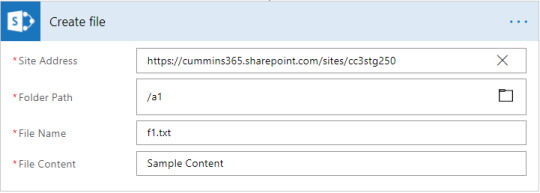
Transform Data
Inline – using expressions (e.g. string operations, math operations.)
Other services – Html to text.
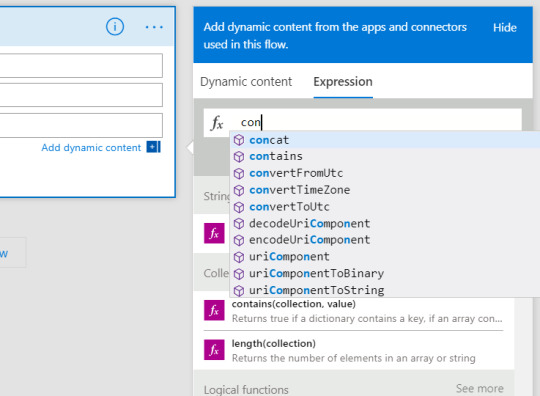
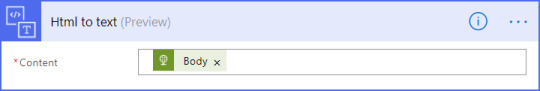
Send Notification
Send mobile notification, send email notification etc.
Call other Flow
Chain Flows to create complex Flows.
Variables
Use Variables connector*
Initialize & then set value
Supported value types (Boolean, String, Object, Array, Float).
Variables are NOT always necessary!
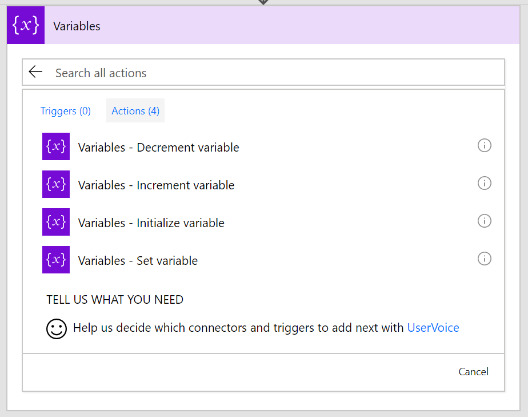
Why variables are not always necessary?
Data Flows from each step and is available for all later steps
‘Add Dynamic Content’ allows us to select outputs from previous steps
Certain outputs show up based on the types of the inputs and outputs.
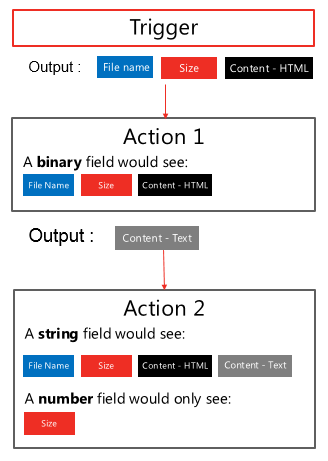
Expressions
Expressions can be used in most of the fields to transform data inline
IntelliSense available as you type
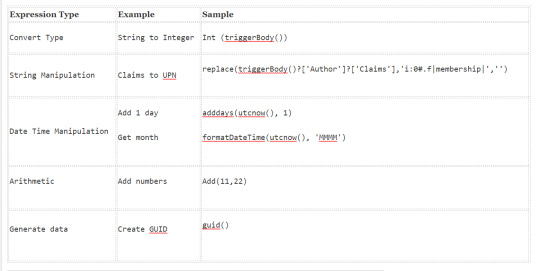
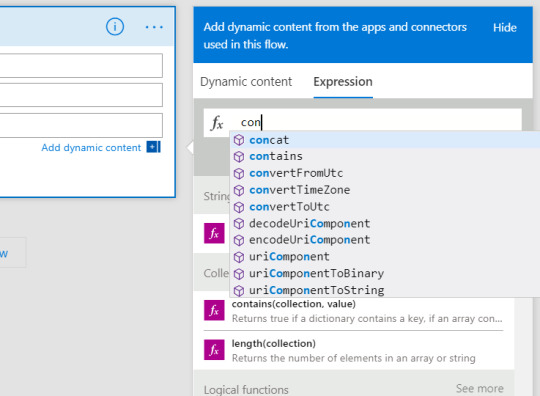
Branching
If-then-else
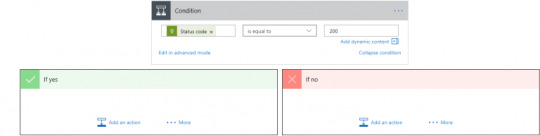
Switch

For-Each
By default, parallel
Parallel (20 exec)
Supports sequential
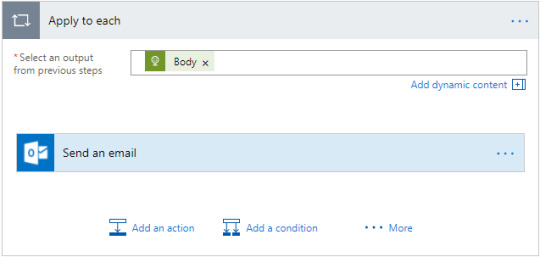
Do-Until
Emulate State machines
Help in approvals & more
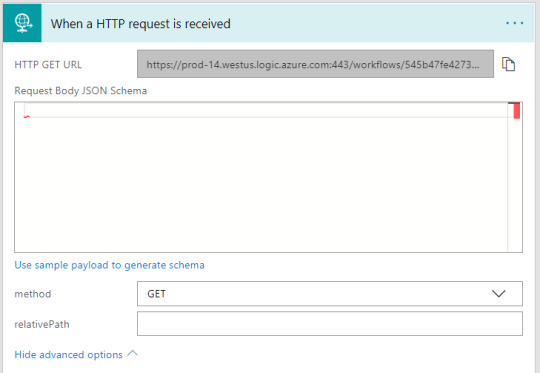
Parallel branches
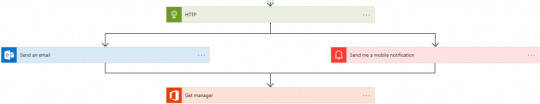
Error Handling
Actions can be set to run if previous action fails/times out.
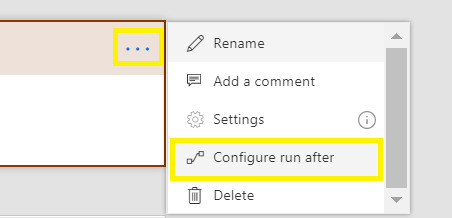
Scopes
Logically group actions
Allow advanced error handling for a group of actions
Scope boxes are in brown boxes.
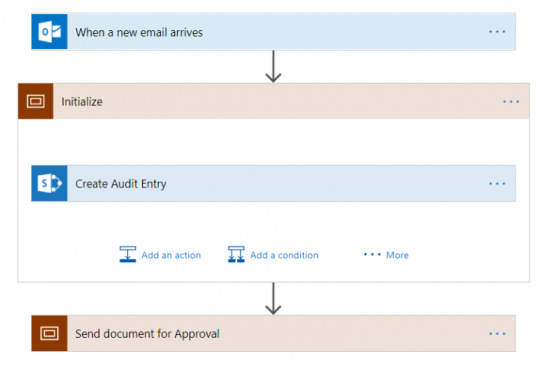
0 notes
Text
List all the MS Teams you have joined in PowerApps
In my previous article, I have covered how you can get started with the Graph Api integration with Power Apps. If you have missed this article, you can jump back and get started. Get Started with GraphAPI in Power Apps In Today’s article, we will look at how you can list all the MS Teams Teams you have joined. We are aiming at creating a simple app, which lists all the teams, and allow the users…

View On WordPress
0 notes
Text
Dynamics 365 CE Quick Start
MS Dynamics 365 CE adoption packs will help you get aboard your Dynamics 365 CRM quickly with an accelerated fixed scope pack. As many businesses become more agile and digital, they are seeking to upgrade from basic contact management systems so they can benefit from the range of capabilities for sales, marketing, and customer support.
Soluzione now offers an accelerated fixed scope approach that allows organizations to get started in no time with Dynamics 365 CE (CRM) for a fixed price.
Dynamics 365 Implementation Package Quick Start 3 Day Implementation package is perfect for small businesses who have no existing CRM system in place and only in need of basic rollout to handle leads. It comes with the following facilities:
· Configure the Out of Box D365 for Sales (D365 SalesPro) license correctly for upto 5 users.
· Configure Users, Rights, and Security correctly (Using Standard Security).
· Configure the components correctly to interact with your Office 365 Licenses including Teams and Outlook to receive mail notifications and alerts from/to Dynamics 365 Sales.
· Standard enablement of D365 and SharePoint Integration for Document Management for standard sales entities.
· Integrate a sample set of data into the CRM as (Accounts, Contacts, Leads, and Opportunities) in the Dynamics 365.
· Demonstrate and/or Train for (4-5hrs as required) on the operations and key administrative features.
Soluzione's approach, guidance, and collaborative methodology ensure that we stay on course to meet the agreed objective together. We are experienced and take care to make your CRM project a success and avoid the typical pitfalls while doing so. Choose any of our Dynamics 365 CE implementation packages based on your requirement and budget.
Below are few blogs and articles that can help you know more about Dynamics 365 CRM and improve users experience as well as productivity.
· Dynamics 365 CE Unified Interface Migration Plan
· Smart Button in Ribbon Workbench for D365 Unified Interface
· How To Replace Deprecated Client API With New API
· Create A Canvas APP in PowerApps from Scratch
Soluzione is Recognized Among The Top Microsoft Dynamics CRM Consultant
1 note
·
View note
Text
Unlocking the Power of Microsoft Power Apps: Transformation of Business Processes through Innovative
In the quick-paced digital era, organizations always seek tools for streamlining workflow and increasing efficiency levels while staying on top of things. Microsoft Power Apps is a radical solution that lets businesses develop personalized applications with no or little experience in coding. This tool seamlessly integrates into the Microsoft ecosystem to redefine how a company approaches developing applications and automating tasks. This paper discusses in detail the power of Microsoft Power Apps, how and what features it has, and how Power Apps consulting maximizes its potential for organizations.
What is Microsoft Power Apps?
Microsoft Power Apps is a low-code application development platform which allows the creation of business applications for specified needs. Its drag-and-drop interface makes it easy even for non-developers to design and deploy applications with powerful, pre-built templates.
With Power Apps, MS has enabled organizations to automate mundane tasks as well as build big complex workflows. Whether it is small business digitizing operations, or large scale enterprise looking for scalable solutions - Power Apps fit the bill.
Advantage of Microsoft Power Apps
Ease of use:
The most prominent advantage of Microsoft Power Apps is that it is very easy to use. So anyone, even nontechnical, can develop applications by using drag-and-drop tools.
Cost Efficiency:
Traditional custom application development is quite costly in terms of hiring developers and other resources. However, Power Apps minimizes these costs by enabling internal teams to build apps in a short amount of time and without extensive resources.
Easy Integration:
Power Apps integrates seamlessly with Microsoft Office 365, Dynamics 365, and many other popular services. Businesses can connect their apps to data sources like SharePoint, Excel, or third-party APIs.
Enhanced Collaboration:
Power Apps, in collaboration with PowerApps Office 365, allows teams to collaborate in real-time to ensure alignment and increase overall productivity.
Scalability and Customization:
Whether you are working on a simple application or a customer-facing application, the Power Apps provides flexibility enough to scale and customize the applications according to your requirement.
Mobile Accessibility:
Applications developed on the Power Apps are inherently mobile-friendly, and teams are able to access tools and data on the go.
How Power Apps Consulting Can Help Your Business:
While Microsoft Power Apps is designed to be user-friendly, tapping into its full potential often requires expertise. That is where Power Apps consulting comes in. Consultants bring in-depth knowledge and hands-on experience to help businesses unlock the platform's capabilities. Here's how they can make a difference:
Custom Application Development: Consultants work with your team to understand your requirements and design applications that align with your business goals.
Training and Support: There can be consultants training your employees on how to use Power Apps so the work is effectively done in the long run.
Optimizing Workflows: By analyzing current processes, consultants can improve them and then use Power Apps to optimize them.
Integration with Existing Systems: Consultants ensure smooth integration with existing tools like MS Power Apps and PowerApps Office 365, so the integration will be smooth.
Microsoft Power Apps Top Use Cases:
Expense Management Systems
Build apps for monitoring and managing employee expenses, approvals, and reimbursements.
Employee Onboarding: The employees are onboarded in a less complex way as now, apps according to the onboarding process developed for new joins can be directly accessed by all employees with related information.
Customer Relationship Management (CRM): Integration with Dynamics 365 enhances CRM systems while improving customer engagement.
PowerApps Office 365:
PowerApps closely integrates with Office 365 for businesses to enhance the functionality of their existing applications such as SharePoint, Teams, and Excel through application building.
Improved collaboration: Apps can be embedded directly into Teams or SharePoint, thus enabling seamless access and collaborative work.
Data Centralization: Users can pull data from multiple Office 365 tools into a single app, creating a centralized hub for information.
Automation Made Easy: Automating tasks across Office 365 and PowerApps can be effortlessly handled by businesses through Power Automate (previously Microsoft Flow).
Why Choose Microsoft Power Apps for Your Business?
Microsoft Power Apps is a very powerful blend of simplicity and capability. It democratizes app development, which means that businesses can easily adapt to changing demands. If you want to streamline processes, improve productivity, or enhance customer experiences, MS Power Apps will help you do so.
Conclusion:
Microsoft Power Apps is a game-changer in terms of the low-code platform that companies can utilize across various size groups. Being highly user-friendly and incorporating all these powerful features into a streamlined design that blends with Office 365's PowerApps, this solution will allow any organization to innovate faster and operate smarter. Leverage the expertise of Power Apps consulting for your benefit to realize its potential.
0 notes
Text
Top 8 No-Code Platforms for Healthcare
The healthcare industry increasingly relies on digital solutions to improve patient care, streamline operations, and maintain compliance with strict regulations. No-code platforms have emerged as vital tools, enabling healthcare organizations to build customized applications quickly and with minimal coding knowledge. Here, we explore the top 8 no-code platforms that are particularly well-suited for healthcare applications:
1. Kovaion’s No-code Platform
Kovaion’s no code platform stands out as a premier no-code solution tailored for the healthcare industry. It provides a highly intuitive platform that allows healthcare providers to create applications focused on patient management, electronic health records (EHR), and compliance with healthcare regulations such as HIPAA. Its robust suite of pre-built healthcare components and seamless integration capabilities make it an excellent choice for healthcare organizations aiming to enhance operational efficiency and patient outcomes.

Here are the features incorporated into Kovaion’s No-Code Platform:
AI-Powered App Builder
Advanced Form Builder
Drag & Drop Workflows
Interactive Dashboards
Responsive Application
Email Notifications
Seamless Integration
Attractive BI Dashboard
API Integration
OTP based Login
User role management (based on fields)
2. Mendix
Mendix offers a powerful no-code environment that enables healthcare organizations to develop applications that optimize patient engagement and operational efficiency. Its strong security features and extensive integration options ensure that sensitive healthcare data is handled securely.
3. Microsoft PowerApps
As part of the Microsoft ecosystem, PowerApps allows healthcare organizations to develop applications that leverage their existing Microsoft software investments. This platform is particularly useful for creating solutions that require deep integration with Microsoft’s Azure and Office 365.
4. OutSystems
Known for its rapid application development capabilities, OutSystems provides healthcare institutions with a secure and scalable platform to create extensive custom applications that adhere to compliance standards.
5. Appian
Appian’s no-code platform excels in automating business processes and improving workflow efficiencies. Healthcare providers can benefit from its strong BPM capabilities to enhance patient management and care coordination.
6. Salesforce Health Cloud
Built on the Salesforce platform, Health Cloud is designed to create personalized patient experiences. It integrates patient data into a single platform, providing healthcare workers with powerful tools to manage patient relationships better and coordinate care more effectively.
7. Zoho Creator
Zoho Creator offers an accessible no-code platform ideal for smaller healthcare facilities that need custom applications without heavy investment. It provides easy data management and compliance with healthcare regulations, making it a practical choice for budget-conscious providers.
8. Nintex
Nintex specializes in workflow automation, which is crucial for the healthcare sector. Its platform allows for creating streamlined workflows for patient data management and improving the overall efficiency of healthcare operations.
These no-code platforms equip healthcare organizations with essential tools to navigate the fast-evolving digital landscape, ensuring they meet patient needs and maintain compliance with stringent industry regulations. Among these options, Kovaion stands out as the superior choice due to its focused commitment to healthcare. It offers specialized features and functionalities tailored specifically for the sector, making Kovaion the best option for organizations aiming to fully harness the benefits of no-code application development in healthcare.
0 notes
Text
Power Apps Training | Power Apps Training Hyderabad
Orchestrate LOB apps using the Power Platform
Power Apps part of the Microsoft Power Platform, empowers users to build custom applications without extensive coding. With an intuitive, low-code approach, Power Apps allows for the creation of web and mobile apps that connect to various data sources, including business databases and cloud services. Using the Power Platform, you can orchestrate Line of Business (LOB) applications to create integrated solutions that streamline business processes. The Power Platform includes Power Apps, Power Automate, Power BI, and Power Virtual Agents, each serving a specific purpose in building comprehensive business applications. Here's how you can leverage the Power Platform to orchestrate LOB apps
Power Apps and Power Automate Training

Power Apps:
Canvas Apps: Build custom applications with a drag-and-drop interface using Power Apps. You can connect to various data sources, including LOB systems, to create user-friendly interfaces.
Model-Driven Apps: Use a metadata-driven approach to build apps on a common data model, allowing for easy integration with other Power Platform components.
Power Automate:
Automate Workflows: Use Power Automate to automate workflows and processes across different applications. Integrate LOB apps seamlessly by creating flows that trigger actions based on specific events or conditions.
Connectors: Leverage a wide range of connectors to integrate with popular LOB applications, databases, and services. Power Automate supports connectors for various platforms, including Microsoft 365, Dynamics 365, Salesforce, and many others. Microsoft Power Apps Online Training
Power BI:
Data Analytics: Use Power BI to create insightful dashboards and reports by connecting to your LOB app data. Visualize key performance indicators, trends, and metrics to make informed business decisions.
Embedding: Embed Power BI reports directly into Power Apps or other LOB applications to provide users with real-time analytics within the context of their work.
Power Virtual Agents:
Chabot: Integrate catboats into your LOB applications using Power Virtual Agents. Enable users to interact with the system through natural language, automating routine tasks and providing instant support.
Microsoft Power Apps Course
Common Data Service (CDS):
Data Integration: Utilize the Common Data Service to create a unified data platform. This allows you to store and manage data from various LOB applications in a standardized way, facilitating seamless integration.
Custom Connectors and APIs:
Extend Capabilities: If your LOB apps have unique APIs, create custom connectors in Power Platform to extend their capabilities and integrate them into your solution. Power Apps Training Hyderabad
By combining these components of the Power Platform, you can create end-to-end solutions that orchestrate and integrate your LOB applications, enhancing productivity and providing a unified experience for users. Keep in mind that Microsoft regularly updates and expands the capabilities of the Power Platform, so it's advisable to refer to the official documentation for the latest features and best practices.
Visualpath is the Leading and Best Software Online Training Institute in Ameerpet, Hyderabad. Avail complete job oriented Microsoft Power Platform Online Training by simply enrolling in our institute in Ameerpet, Hyderabad. You will get the best course at an affordable cost.
Attend Free Demo
Call on - +91-9989971070.
Visit: https://visualpath.in/microsoft-powerapps-training.html
#Power Apps and Power Automate Training#Microsoft Power Apps Online Training#Microsoft Power Apps Course#Power Apps Online Training#Power Apps Training#Power Apps Training Hyderabad#Power Apps Training in Ameerpet#Microsoft Power Platform Online Training in ameerpet
0 notes
Text
6 Benefits of Automating CMS With SharePoint & PowerApps

For organizations that use Microsoft Office 365 and SharePoint, an automated CMS setup can be a great way to improve productivity and reduce costs. But it’s also quite simple for businesses not on Microsoft to set up and get a SharePoint-based CMS up and running in no time. Automating CMS is an easy way to boost productivity and efficiency in your business. The ability to quickly create content and make updates with just a few clicks is a huge time saver. With an automated CMS solution built on SharePoint or PowerApps, you can spend less time managing content and more time creating value for the relevant stakeholders.
This automation also helps you to save time, energy, and money by eliminating the need for manual processes that take up a lot of resources. Like any other process, the same concept applies to the automation of content management systems. It allows computers or software applications to access data from different sources, understand it, and perform tasks automatically without human intervention once they’re set up correctly.
Why SharePoint for automating CMS ops
1. Simplify content management with an intuitive platform
If you’re looking for a more structured approach to content management, SharePoint might be what you need. SharePoint allows you to automate your CMS by using PowerApps as a tool for organizing and presenting data. It has all the capabilities of other CMS platforms, but it also comes with many useful features that can make content management easier than ever before. For example, SharePoint has a built-in search engine that allows you to gather data from across your organization and display it in an easy-to-read format.
You can use SharePoint to create an internal site for a team for a specific set of people in the organization that’s mobile-friendly and customizable. Using such an intranet site or portal, you can create a content management solution for your team that’s easy to manage and update. You can also create custom dashboards that display the most relevant information for different groups of people within your company. SharePoint makes it easy to manage content on multiple platforms at once without having to worry about security issues or compliance concerns.
2. Easily Integrate SharePoint CMS with existing systems
SharePoint and Power Apps are both cloud-based solutions. This means that you don’t have to worry about IT or servers and focus on what matters: serving customers.
Additionally, SharePoint and PowerApps are built on the same technology platform. This allows for easy integration into your existing systems so they can work together seamlessly and maximize their potential. You can use SharePoint as a hub for all of your content and data. This will let you centralize all of your information into one place, making it easier for everyone in your organization to collaborate. Plus, SharePoint comes with built-in security features that keep sensitive data safe from breaches and unauthorized access.
Since SharePoint is easy to use and has a low learning curve, it won’t take long before your users will be comfortable with setting up automated content publishing in no time at all!
3. Improve productivity and reduce costs
One of the biggest benefits of automating CMS is that it allows you to reduce your operational costs by reducing the number of employees needed to manage content and data. While you may be able to find other solutions that can help you automate your content publishing, none of them are as powerful and easy-to-use as SharePoint. Especially if your organization runs on Microsoft Office 365.
SharePoint works seamlessly with Office 365 and PowerApps, making it easy for everyone in the organization to access their content from any device or location. You’ll also have access to a wide set of APIs that let you create custom apps or connect with third-party tools for even more functionality.
Through these functionalities, you can:
Reduce time-to-market for new content.
Improve data quality in your DAM.
Gain insights into how your content performs by building interactive dashboards using Power BI.
4. Ensure accuracy of data
When you automate your CMS operations with SharePoint and PowerApps, you can ensure that the data you’re collecting is accurate. Data accuracy is critical for legal and compliance purposes.
In addition to automated data entry, you can use PowerApps to create forms so employees can fill out information on their devices. For example, if your company has a new benefit plan that needs to be implemented in your employee benefits portal (or any other system), HR can notify them through a SharePoint site for internal communications and solicit any details or consent they may require through a form. This way, employees will enter their responses directly into the system without having to call or email anyone in HR.
5. Streamline notifications and escalations
Automating CMS with SharePoint and PowerApps allows you to streamline notifications and escalations. Notifications can be sent when an issue is opened, assigned to a team member or automatically closed as it’s resolved. Escalations are triggered when a ticket hasn’t been reviewed for too long and will notify the right person at the right time about issues that require attention.
Notifications can be sent via email, SMS or other channels such as Slack messages or phone calls. It’s easy to personalize them depending on who needs to be notified (for example by filtering based on their role) and you have full control over which channel(s) they’re sent through – so if you don’t want anyone getting notifications through Slack but do want them via email or a Teams message then this that’s possible too.
6. Reduce Time-to-Market for New Content
With SharePoint and PowerApps, you can have a new content item up in minutes. You can create a new content item directly from the PowerApps app canvas or by tapping an existing SharePoint list. This means you can create and publish new content faster, which can help you avoid the risk of accidentally publishing outdated or inaccurate information. When your content is managed in one place, it’s easier to keep its quality high. For instance, you can easily update the title, description, and metadata fields for each item when you create it with SharePoint or PowerApps.
Conclusion
SharePoint and PowerApps are platforms from Microsoft that have been around for a long time, which means they are mature and stable. These applications have a dedicated developer community as well, which means there is extensive support available from vendors and online resources to help you improve your digital experience.
An automated CMS can increase overall productivity, reduce costs and improve time-to-market for new content. By using SharePoint and PowerApps, you can streamline your content management processes and save time. In addition, these applications can improve the efficiency of your organization by automating tasks that are otherwise manual and error-prone. Contact us today to learn more about how we can help you implement these applications in your organization.
Want to get started with a content management system and streamline your Office 365 usage? Get in touch with our experts today.
0 notes
Text
Hire Microsoft power apps development in india
IT Services India is a leading PowerApps development company with 14+ years of CRM and related product experience. In various industries, including the BFSI, retail, healthcare, and educational sectors, our experts have worked on more than 30 Microsoft PowerApps. Hire a Microsoft PowerApps developer to create scalable business PowerApps for your company's operations.

Hire a remote Microsoft PowerApps development team to improve your company's operations with tailor-made, future-proof business applications. We have developed and deployed dependable Microsoft PowerApps development solutions for businesses all over the world. IT Services India can help you set up the low-code platform and build business apps by hiring a Microsoft PowerApps developer.
The three main parts of the Power platform are Power BI, PowerApps, and Microsoft Flow. For creating mobile and online apps, it is a low-code platform with a drag-and-drop user interface. With this complete suite, you can easily automate business processes and examine recorded data.
IT Services India MICROSOFT POWERAPPS CAPABILITIES
As a leading Microsoft PowerApps development company, we are constantly striving to provide best-in-class services that combine technology and business productivity while increasing efficiency by reducing the additional workload on your staff. Our expert Microsoft PowerApps development team has created a number of scalable apps that address difficult business problems.
· PowerApps with Web APIs
· Development of Power Apps Portal
· Powerful Development Automation
· Microsoft Azure PowerApps Development
· Development of Office 365 PowerApps
· Development of SharePoint PowerApps
· Salesforce PowerApps
· PowerApps for 365 Dynamic
Microsoft PowerApps is a high-productivity platform that provides developers with additional options for developing mobile and web apps. Hire a Microsoft PowerApps developer to work on your project. Our hiring process is quick, resulting in quick on boarding and complete transparency throughout.
We provide business solutions to organisations all over the world as a pioneer in PowerApps application development. We have a team of more than 30 highly skilled Microsoft PowerApps developers who specialise in a variety of technical areas.
Benefits of Microsoft PowerApps development

Power Apps is a comprehensive set of connectors, applications, and information platforms that use a fast and robust app development environment to create highly tailored and business-specific customised applications.
· Fast Development
Custom applications can be created quickly using PowerApps. Businesses no longer have to wait months to build and launch applications. PowerApps accelerates development by removing time-consuming elements and replacing them with a drag-and-drop interface.
· Increases security
PowerApps ensure that proper authentication is assigned to each user by connecting each application to Microsoft's active directory domain service (ADDS). As a result, tracking and controlling the access and visibility provided to each user is simple.
· Low-code versus No-Code
PowerApps enables app development and design via a graphical user interface and toolboxes. As a result, developers can change screen layouts and build the entire application with little or no code. It also helps to accelerate the app development process.
· Simple Integrations
As a Microsoft product, Power Apps can easily integrate with other Microsoft applications or data sources. Integration with Microsoft Dynamics 365 and other third-party services requires minimal development.
· Capabilities of Artificial Intelligence
Power Apps' AI builder enables developers to incorporate business intelligence into their applications. As a result, there is no need to create multiple models to embed AI or increase productivity. Document reader, invoice and receipt processing, and other AI capabilities are available through PowerApps.
· Sharing of Code
The main advantage of PowerApps is the ability to share code across platforms. As a result, developers can maintain multiple versions of an app for different operating systems. PowerApps also allows developers to easily streamline operations and automate tasks.
Leverage Our Microsoft PowerApps Development Services To Build Custom Business Apps
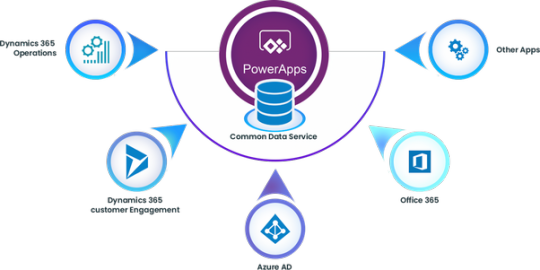
With our excellent PowerApps development solutions, we assist you in digitising your workflows and innovating your business. Our dedicated PowerApps developer excels at creating highly customised applications that open up endless possibilities for your business and allow you to capitalise on the business value of PowerApps.
· Custom Business Application Development
We help you create custom applications for your business as an innovative Microsoft PowerApps development company. We customise every aspect of your app to optimise it for specific tasks and roles, and we make it ready to serve your business's needs.
· Canvas Application Development
We will assist you in designing and developing sophisticated business apps using Microsoft PowerApps canvas. Our experts will design highly intuitive and responsive applications that are compatible with all devices and improve the end-user experience.
· PowerApps Portal Development
We will assist you in developing and designing low-code portals for external users so that your users can easily access the portal through a variety of standard external platforms such as Microsoft accounts, LinkedIn, Okta, Azure AD, and others.
· Create an Azure Function
Hire PowerApps developers from us to turn your business requirements into custom applications by combining PowerApps and Azure. We will assist you in developing rich functionality in a low-code platform, allowing you to meet your business demands faster and save money on app development costs.
· Modern UI and UX
With our cutting-edge UI and UX development solutions, we can help you improve your user experience. Hire a PowerApps developer to get the best UI/UX experience possible, powered by the most recent Microsoft UI controls for PowerApps.
· Integration with SharePoint
Our PowerApps developer is particularly skilled at integrating Microsoft with SharePoint. Our specialists have extensive experience integrating Microsoft programmes with PowerApps such as Excel sheets, Sharepoint, Salesforce, Dropbox, and Twitter.
· Integration with Salesforce
Hire a PowerApps developer from us to integrate PowerApps into Salesforce efficiently. Our developers will assist you in developing and deploying customised applications that will allow you to boost your company's sales graph to new heights.
· Dynamics 365 PowerApps
We will assist you in developing powerful end-to-end solutions by connecting PowerApps across the Microsoft platform. Your business apps will be highly compatible with all platforms, whether Microsoft Dynamics 365 or Azure.
· Integration of Power BI
Our creative PowerApps developer will assist you in incorporating enterprise-grade BI that provides actionable data and insights for better decision-making.
A leading PowerApps development company, IT Services India has worked on more than 40 Microsoft Business Apps across a variety of industries, including finance, construction, project management, and human resource management systems.
Microsoft PowerApps is a high-productivity platform for developing mobile and web applications that enables developers to do more with less. It is a set of information platforms, apps, and connectors that make use of the Power platform application development environment.
Visit US more Details:- Lets Talk - IT SERVICES INDIA
#Hire Microsoft power apps development in india#Microsoft PowerApps#itservicesindia#mobile app development#magento development#IT Services India
0 notes
Text
Get Started with GraphAPI in Power Apps
Integrating the Graph Api into your PowerApps opens unlimited options to your apps. With the new feature which allows PowerApps to understand and handle JSON responses from the GraphAPI 1. Connect to the Graph Explorer To start exploring what you can do with the Graph Api, no better tool to use than the Graph Explorer. Connect to Graph Explorer | Try Microsoft Graph APIs – Microsoft Graph and…
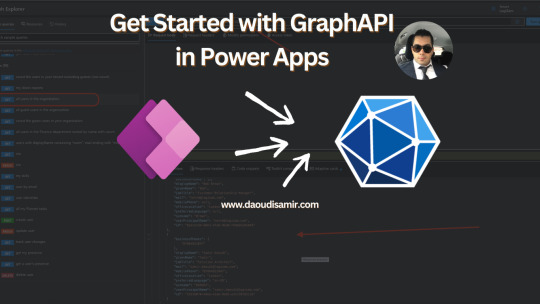
View On WordPress
0 notes