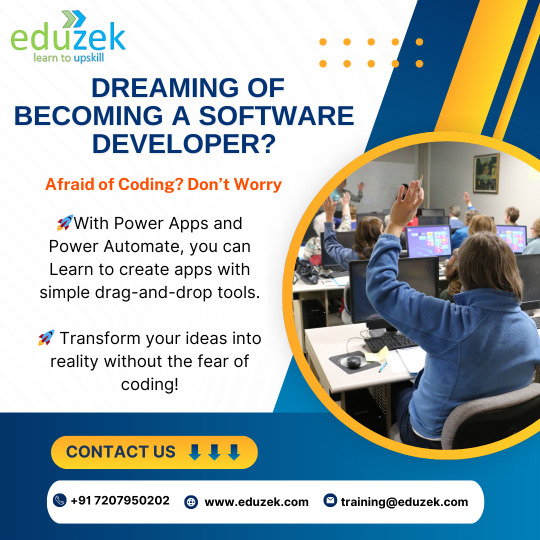#Powerapps
Explore tagged Tumblr posts
Text

#PowerApps#OfflineCapabilities#LowCodeSolutions#MobileProductivity#BusinessContinuity#ProphecyTechs#DigitalInnovation#SeamlessExperience
0 notes
Text

#PowerApps#LowCodeSolutions#BusinessAutomation#DigitalTransformation#CustomApps#WorkflowAutomation#ProductivityBoost#NoCodeTools#AppDevelopment#MicrosoftPowerApps#BusinessSolutions#TechInnovation#SmartBusiness#ProcessEfficiency#ModernWorkplace
0 notes
Text

Wondering whether to build a mobile or web app with Microsoft Power Apps? Our latest blog breaks down the pros and cons of both, helping you choose the right solution for your business. 📱💻 From accessibility to user experience, make an informed decision with #Exinent!
0 notes
Text
Digitizing policy renewals with Power Apps to reducing manual workflows
With a rapidly changing landscape in the financial and the insurance services, efficiency and customer experience can be deemed the ultimate priority. But a lot of organizations still depend on manual workflows for policy renewals. Such outdated processes even render companies operationally inefficient, costlier to sustain, and left with unsatisfied customers. However, modern low-code platforms like Microsoft PowerApps could effectively digitize and streamline policy renewal processes. This blog looks into how digitization of policy renewals in PowerApps can reduce manual operations significantly, improve accuracy, uplift customer experience, and increase operational efficiency on the part of insurers and businesses reliant on policies.
0 notes
Text
Power Up Your Business Web Presence with Microsoft Power Pages
In today’s fast-paced digital world, establishing a powerful and dynamic web presence is essential for success. Microsoft Power Pages, the latest addition to the Microsoft Power Platform family, is transforming how businesses design, build, and manage professional, data-driven websites—with low-code or no-code effort.
Whether you're launching a customer portal, partner extranet, or internal dashboard, Power Pages provides the flexibility, scalability, and security to meet your business needs—all while reducing development time and cost.
Revolutionizing Web Development with Low-Code Simplicity
Microsoft Power Pages is an enterprise-grade, SaaS-based web development platform that empowers users of all skill levels to create secure, responsive websites. It combines intuitive design tools with seamless data integration, allowing businesses to deliver interactive web experiences that are deeply connected to business processes and data.
With Power Pages, you can easily configure, publish, and manage stunning websites that are fully optimized for desktop and mobile devices. It's time to take your web strategy to the next level—intelligently, securely, and efficiently.
Key Advantages of Microsoft Power Pages
1. Create Custom Websites Without Coding Expertise Power Pages enables anyone—from experienced developers to non-technical business users—to build professional websites using intuitive drag-and-drop features. This no-code/low-code approach dramatically simplifies web development, empowering teams to launch high-impact digital experiences faster.
2. Seamless Integration with Microsoft Dataverse Power Pages integrates effortlessly with Microsoft Dataverse, allowing you to manage and display complex data models on your website. Real-time updates, dynamic content, and synchronization with internal systems ensure your web experiences are always accurate and up to date.
3. Enterprise-Grade Security and Compliance Security is built into the foundation of Power Pages. With role-based access control, data encryption, and compliance with major industry standards, your business can confidently manage sensitive information while adhering to stringent regulatory requirements.
4. Responsive Design Across All Devices and Browsers Your audience expects a seamless experience—regardless of device or browser. Power Pages ensures that every website is fully responsive and optimized for performance, offering a consistent user experience on desktop, tablet, and mobile platforms.
5. Extend Website Functionality with Power Platform Integration Power Pages works in perfect harmony with other Microsoft Power Platform components such as Power BI, Power Automate, and Power Apps. This enables advanced functionality like workflow automation, real-time data visualization, and the integration of custom business applications into your web environment.
0 notes
Text

Microsoft Power Apps is a low-code app development platform that is widely used across business verticals to create professional business applications.
Discover the impact of the platform with best power apps consulting services in Canada
0 notes
Text

Join #Visualpath Microsoft #dynamicscrm Online Training and boost your IT career with real-time projects and practical experience. Our Microsoft #Dynamics CRM Training certified trainers, each with over 10 years of experience, guide you through the entire learning process. accessible globally, including the USA, UK, Canada, Dubai, and Australia.
Join Now: https://meet.goto.com/959835429
Attend Online Free Demo On Dynamics CRM with PowerApps by Mr. Raj
Demo on: 22/03/2025 @9:00 AM IST.
Contact us: +91-7032290546.
Whatsapp: https://wa.me/c/917032290546
Visit: https://www.visualpath.in/online-microsoft-dynamics-crm.htmlVisit our Blog: https://visualpathblogs.com/category/microsoft-dynamics-crm-with-powerapps/
#MicrosoftDynamicsCRM#DynamicsCRM#MicrosoftDynamics365#Dynamics365CRM#CRMSoftware#DynamicsCRMTraining#LearnDynamicsCRM#CRMImplementation#MicrosoftDynamicsCertification#PowerApps#PowerPlatform#BusinessIntelligence#MicrosoftAzure#MSDynamicsCRMExperts#CRMforBusiness#ModernizeCRM#CRMInsights
0 notes
Text
Emerging Technology Consulting Services
Navigate the future with our Emerging Technology Consulting Services. We help businesses identify, evaluate, and implement cutting-edge technologies like AI, ML, Power Apps and Low Code No Code. Our experts provide strategic guidance, feasibility studies, and implementation support to drive innovation, optimize operations, and gain a competitive edge in the evolving digital landscape.
Tap the link to know more: https://www.chimeratechnologies.com/it-services/emerging-technology/

0 notes
Text
#RealEstateTech#BusinessAutomation#MicrosoftPowerPlatform#PowerApps#WorkflowAutomation#DigitalTransformation#ProcessImprovement#LowCodeSolutions
0 notes
Video
youtube
How to change the language in WBS Project Operations
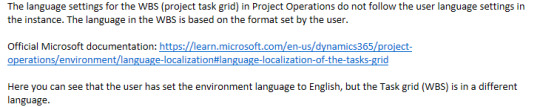
1 note
·
View note
Text
Power Platform Consulting for Scalable Business Solutions
Scale your business efficiently with Power Platform consulting. Our expert team helps you create scalable, flexible solutions using Power Apps, Power Automate, and Power BI, ensuring that your business grows smoothly and sustainably.
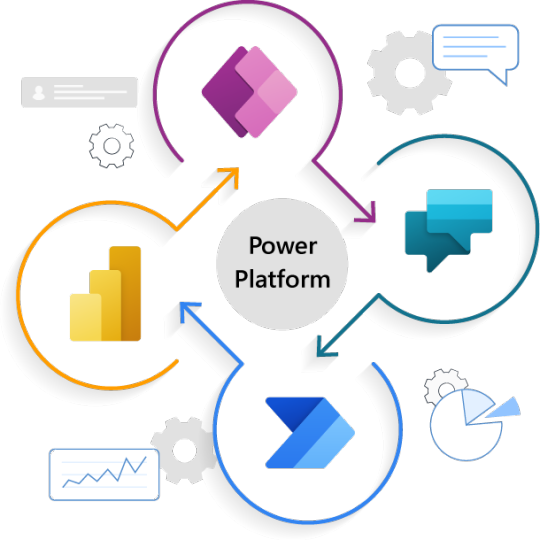
#PowerPlatform#ScalableSolutions#PowerApps#PowerAutomate#PowerBI#Consulting#BusinessGrowth#TechSolutions
0 notes
Text

💡Looking to harness the power of Microsoft Power Apps for your business but unsure about the pricing? Our latest blog breaks down all the pricing tiers, features, and what’s best for your specific needs. Whether you're a startup or an enterprise, we've got you covered with a clear and concise guide. 🚀 Don’t miss out—empower your team with smart app solutions today!
0 notes
Text
Automating financial reporting with PowerApps Automating Financial Reporting through PowerApps would increase Operational Productivity- From Manual to Automated Reporting. Financial reporting is life to decision-making, yet many businesses struggle to manage it properly within the organizations due to manual processes, errors, and compliance risks. PowerApps, this is where Microsoft comes in with its low-to-code solutions, and this blog will show you how your business will take advantage of PowerApps to transform financial reporting. This blog also tells you how to avoid common pitfalls and gain an edge.For any decision maker that requires flexibility, PowerApps has a solution tailored for turning old processes into contemporary ones. This blog narrates the extent to which automating financial reporting with PowerApps can save your time, improve accuracy, ensure compliance, and enable the workforce to concentrate resources on the organization’s strategic goals.
0 notes
Text
💡 Unlock the true power of your financial data! With the right data visualizations, you can track market trends, optimize portfolios, predict future outcomes, and make faster, smarter decisions. 📈
At MagnusMinds, we help financial organizations turn complex data into clear, actionable insights. Ready to transform your financial strategy? 🌟
#finance#datavisualization#businessintelligence#markettrends#magnusminds#financetech#dataanalytics#datasolutions#fintech#investmentinsight#datadriven#smartdecisions#datatransformation#ai#datademocratization#powerbi#powerapps#msbi#datamodelling#powerautomate#dashboards#realtimedata#dataprivacy#cloudcomputing#machinelearning#bigdata#compliance#realtimeinsight#digitaltransformation
0 notes
Text
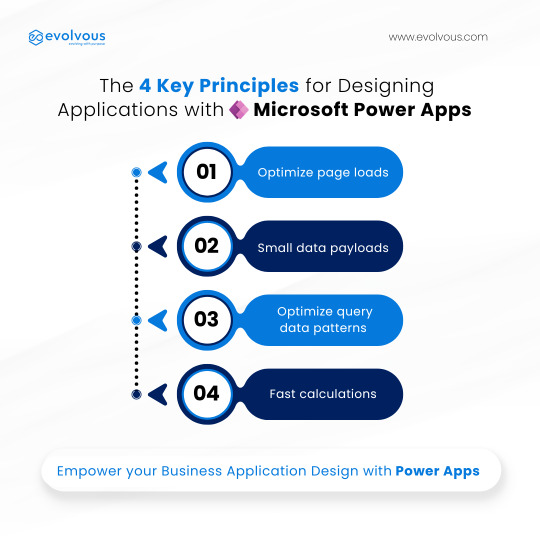
The 4 Key Principles for Designing Applications with Microsoft Power Apps
Microsoft Power Apps is a low-code application development platform that makes app development accessible to everyone. Here are some of the key principles that you should follow when designing and developing business applications with Microsoft Power Apps.
Optimize Page Loads: Optimize your apps to improve the app and page loading speeds. Minimize, delay, or eliminate actions that compromise on load times.
Small Data Payloads: Always try to minimize the amount of data that needs to be retrieved in bulk.
Optimize Query Data Patterns: Do data mashups on the server. Try to avoid them in your Power Apps application.
Fast Calculations: Try to utilize Power Fx – the low-code formula language, for all your calculations. Avoid complex or unnecessary calculations, as they will only slow your app down. Discover smarter Power Apps solutions at Evolvous. Visit https://evolvous.com/power-apps-consulting-services/ to know more.
0 notes