#PowerTips
Explore tagged Tumblr posts
Text
Struggling with cluttered filters in Power BI?
Say hello to Text Slicer — a simple visual that makes filtering clean, fast, and intuitive. Perfect for dashboards where user-friendly interaction matters.
💡 Learn how to use it in minutes

0 notes
Text
youtube
#Robert Lindblad#Jesus Christ#drum dolo#solo de batterie#Paiste#Zildjian#Ebenor Percussion#Yamaha#Enfant Recherche#Child Search#Tama#Youtube#Jesus is coming#jesusisgod#jesusislord#jesus loves you#jesussaves#faith in jesus#Paiste cymbals#Zildjian cymbals#Tama stands#Ebenor drums#Batterie Ebenor#Erik The Red#cymbales Paiste#Cymbales Zildjian#baguettes CCC Powertip#CCC Powertip drumsticks#baguettes Los Cabos 5A#Los Cabos 5A drumsticks
1 note
·
View note
Photo

For those that have asked me about working at home with #Ameriplan recently, please message, call, or text me 919-322-8934 with any questions or to get the application link!!😀 #workfromhomewife #ameriplan #networkmarketing #networkmarketing #instagram #momlife #dadlife #joinmyteam #apforlife #breakthecycle #whatareyouwaitingfor #letsgo #followmenow #nausicaa #powertips #smile https://www.instagram.com/p/BucLc9SgI75/?utm_source=ig_tumblr_share&igshid=85y35h14cpnk
#ameriplan#workfromhomewife#networkmarketing#instagram#momlife#dadlife#joinmyteam#apforlife#breakthecycle#whatareyouwaitingfor#letsgo#followmenow#nausicaa#powertips#smile
0 notes
Photo

Grazie a questo straordinario inserto, che si chiama #powertip o #spazzolinomonociuffo, è possibile detergere con accuratezza zone della bocca difficili da detergere con i normali spazzolini da denti. Alcune sezioni del cavo orale particolarmente delicate, come le zone che sono situate attorno agli impianti, hanno necessità di essere deterse con particolare cura per il mantenimento della loro salute. Grazie a questa testina è possibile eseguire un’igiene accurata, sicura e assolutamente efficace! https://www.instagram.com/p/B0No-oJIeOp/?igshid=17vs8p7di0l95
0 notes
Photo

Social Media Power Tip: If you like it, share it! Not only does sharing fill up your content calendar, it also helps you build relationships with other brands. Share the content of your business partners, influencers in your industry, or anyone that posts relevant content that you appreciate. Just be sure to give credit to the source! Visit: albatrossmedia.in #SharingIsCaring#SocialMediaPowerTip #SocialMedia#PowerTip #SocialMediaPlan#SocialMediaMarketingStrategy#SocialMedia101 #SocialMediaExpert#SmallBusinessOwner #Entrepreneur https://www.instagram.com/p/BzktsbPgMca/?igshid=q1dn89t1vij
#sharingiscaring#socialmediapowertip#socialmedia#powertip#socialmediaplan#socialmediamarketingstrategy#socialmedia101#socialmediaexpert#smallbusinessowner#entrepreneur
0 notes
Photo

Kalassa-fishing 🎣🌊🎶😍 #fishing #kalassa #patriot #powertip #daiwa #crest #seashore #koupo (paikassa Parainen)
2 notes
·
View notes
Text
Oral-B Pro 1000 CrossAction Electric Toothbrush, Black

The Oral-B PRO 1000 rechargeable electric toothbrush provides a clinically proven superior clean vs. a regular manual toothbrush. The professionally inspired design of the CrossAction brush head (Refill Color May Vary) surrounds each tooth with bristles angled at 16 degrees, and 3D cleaning action oscillates, rotates, and pulsates to break up and remove up to 300% more plaque along the gumline vs. a regular manual toothbrush. The pressure sensor stops the pulsation movement if you brush too hard and there is 1 mode, plus an in-handle timer to help you brush for a dentist-recommended 2 minutes. Best of all, it’s brought to you by Oral-B – the #1 brand used by dentists worldwide*. Compatible with the following replacement toothbrush heads: CrossAction, 3D White, Sensitive Clean, Precision Clean, FlossAction, TriZone, Deep Sweep, ProWhite, Ortho, PowerTip, and Dual Clean. *Based on surveys of a representative worldwide sample of dentists carried out for P&G regularly. If the charge indicator light is not flashing immediately, continue charging. It will appear in 10–15 minutes ; Rechargeable with 1 mode: Daily
#whiteteeth dentalcrown cleanteeth whiterteeth oralhealthcare smiletransformation healthymouth sonictoothbrush dentistlife vencesonictoothbru#malaysia toothbrushparty nomoretoothpaste bursttoothbrush oralhealth traveltoothbrush dentist dentalhealth outdoors whiterteeth dental welln
1 note
·
View note
Link
Read here to learn how to save money on power for your business.
0 notes
Text

🧙♂️🧙♀️ ¿Te gustaría tener una varita mágica con la cual tuvieras el poder de cambiar tu destino?
¿Magia? 🧠para el cerebro hacer magia es algo normal y natural.
📌BRAIN TO BRAIN el Martes 28 de Junio a las 7:00 PM co mx con Janet Ceron Fuentes
🔥Brain to Brain tiene el placer de presentar a Claudio Cerabona de Argentina nos adentraremos al maravilloso universo mágico del cerebro desde las Neurociencias Aplicadas para conocer aquellos trucos que desde tu interior puedes utilizar para desarrollo del ser personal y profesional.
⏰ Agenda esta emisión y disfrútala por nuestro canal ingresando a
⬇️⬇️⬇️⬇️⬇️⬇️⬇️⬇️⬇️
👩🏼💻WWW.POWERMINDSST.COM
Nuestra app o las redes sociales FACEBOOK- TWITTER - YOUTUBE
-
-
-
-
#éxito #nuerociencias #sueños #mentemillonaria #latinoamérica #Powermindsstrecomienda #PowerTips #success #menteemprendedora
0 notes
Photo
dude me too i can't stop watching ritsu's powertip arc

Ritsu went full bad boy and I loved it
1K notes
·
View notes
Photo

@romeoeffs with ENTREPRENEUR POWER TIPS #31 So what is reality you may ask. It’s know that there will be obstacles along the way on your success journey. It’s understanding and accepting that it everyone will believe in your vision and want to travel the road with you. It’s accepting that it’s ok to make mistakes and fail, but believing that if and when this happens you will get up and keep going. It’s believing in your dream and your vision, trusting the process and having unwavering faith that God and the universe will provide the right ppl, places and things to make your dream and what you visualise a reality. So no matter what’s going on around you, no matter the obstacles, trials and tribulations, the naysayers and none believers, for your sanity, your Pearce of mind and to keep on your course always, always keep one foot in this realty! . . . #createamazing #empirebuilders #gladiator #powertips #tips #entrepreneurs #london #britishentrepreneur #business #innovation #innovator #perform #success #foot #reality #footinreality
#britishentrepreneur#london#31#tips#footinreality#innovation#createamazing#innovator#foot#powertips#empirebuilders#gladiator#reality#perform#success#entrepreneurs#business
0 notes
Photo

Happy Wednesday!! #workfromhomeparents #personofinterest #tipsofsuccess #workfromhomewife #successgoals #successlifestyle #nausicaa #lifestylechager #workfromhomejobsonline #followmyworld #powertips #wednesday3 https://www.instagram.com/p/BuYrFsUAoAu/?utm_source=ig_tumblr_share&igshid=mhnsnw4nz69w
#workfromhomeparents#personofinterest#tipsofsuccess#workfromhomewife#successgoals#successlifestyle#nausicaa#lifestylechager#workfromhomejobsonline#followmyworld#powertips#wednesday3
0 notes
Text
Remove Text Boxes In Word For Mac

How To Remove Text Boxes In A Word Document
How To Remove A Text Box In Word For Mac
How To Remove Text Boxes In Word
Editing Text in PDF Documents. • The Embed check box allows you to quickly remove embedding from any embedded. On Windows, choose Fit Text to Selection from the context menu; on Mac OS, choose Tools > Touchup > Fit Text to Selection. Type in the new text. The new text will stretch or condense to fit the area of the originally. When you release the mouse button, your insertion point is inside the text box. Type the text that you want to appear on the graphic. NOTE: The text box may have a solid background and border. To change these settings, follow these steps: On the Format menu, click Text Box, and then click the Colors and Lines tab. Mar 01, 2018 Remove the black text box. If you want to get ride of the black border around your text, you can do so by following these steps: Click your text box. Click the Format tab. Click Shape Outline; Click the white box in the Shape Outline drop-down menu. Click a blank place on the Word document. 5 PowerTips for Deleting Text Mac Tip #388, 10 June 2009. In this comment box the Cmd-Delete doesn’t work and it also doesn’t work in Google Docs. However gaining the whole word delete is a huge bonus for me. Comments are closed. Recent Posts.
When you type text in Microsoft Word, you have options for making it look a particular way on the page (such as changing the page margins), but those options are somewhat limited. Text boxes expand your formatting repertoire, offering additional control and flexibility for how your text appears. You can place a text box anywhere within a document and format it with different colors and fonts. This feature is especially helpful for creating a blockquote or a sidebar. Here's everything you need to know about creating and customizing text boxes in Word.
This article applies to Word 2019, Word 2016, Word 2013, and Word for Office 365. How to turn a picture into text in word.
Insert a Text Box in Word
Start by opening the document you want to add a text box to. Then follow the steps below.
On the ribbon, select Insert.
In the Text group, select Text Box. Choose a text box template.
The new text box appears in the middle of your text, and the Shape Format tab is automatically selected.
Click and drag the box to the position you want. To resize the text box, click and drag the circles around the edge. To resize, click and drag the circular arrow at the top of the box.
Place your cursor inside the text box and type the information you want to appear there.
Customize a Text Box
Once you've created your text box, you can customize it in a number of ways.
To bring up options, place your cursor inside the box and right-click. Choose an option and follow the screen prompts from there to add a border, change the style, or adjust the way the box interacts with the other text on the page.
Alternatively, use the controls on the Shape Format tab.
To go directly to the Layout Options menu, select the box, then select the Layout Options icon (it looks like a horseshoe) to the right of the box.
You can change the text, make more adjustments, or move the box to another location at any time. To delete a text box, select its border, then press Delete on your keyboard.
Related Articles
1 Justify Text in Word for Columns in Checklist Style
2 Work With Check Boxes in Word
3 Remove All of the Metadata From Excel Spreadsheets
4 Remove a Footer Only on OpenOffice
Remove a check box from a Microsoft Word document in a few simple steps. Before undertaking this process, you should first understand how to add the check box. Users typically insert check boxes into a Word document when creating a checklist or when attempting to give an ordinary bulleted list a fancier look.
Inserting
To add a check box to your Word document, click on the arrow on the right side of the “Bullets” button located on the “Home” tab of the user interface window. Next, select “Define New Bullet,” then “Symbol” from the resulting window. Locate the check box you want to use from the list of symbols, click “OK,” and then “OK” again on the initial window. This process inserts the check box into your document and will create a new check box each time you press “Enter” to create a new line of text.
Removing Boxes
Remove a check box from your Word document by highlighting the line from which you want to remove the box or by placing the cursor somewhere on the line that contains the box. If you want to remove multiple check boxes, highlight all of the lines you want to change. Click on the arrow on the right side of the “Bullets” button. From the next window, select the “None” option in the “Bullet Library” section. With the check box removed, you can proceed to work on the document with the settings that were in place before you undertook the editing process.
Convert Scanned PDF to Word Using iSkysoft PDF Converter In order to lighten the heavy burden of the work, a PDF Converter should be used to convert the scanned PDF files to editable Word files. There is an effective one called iSkysoft PDF Converter Pro for Mac (or PDF Converter Pro for Windows ) which comes readily to mind. Choose 'Black & White' to scan in an object in Grayscale (256 or Thousands of grays). Choose 'Text' to scan in text documents. The 'Resolution:' pop-up menu lets you select the dpi (dots per inch) of your scanned imaged. Typically, 300 dpi is all that you need. Too high of a resolution can result in printing performance issues. Before the steps, make sure you Mac camera function properly. Steps to Scan a Document into Word on Mac. Open and run your mac. Go to the webpage of CisdemOCRWizard, download the free trial and install on your mac. It is safe to use this tool, don’t worry. How to scan for readable text on mac.
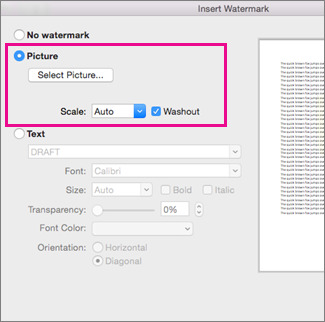
Electronic Checklist
Typically, Word documents that contain check boxes are intended for use in printed form, such as for a questionnaire or test, which is checked off with a pen or pencil. You can also create a checklist that is checked off electronically within a Word document. Because this involves creating table with two columns and however many rows your checklist requires, removing the check box is done by deleting the table’s left column. Removing the check boxes in this type of checklist does not remove the table.
Considerations
Although most check boxes are square or rectangular in shape, you can add check boxes of different shapes and sizes to your Microsoft Word document. Select the shape you want to use from the “Symbol” list to give your checklist a different look. Remove these check boxes using the same method used to delete traditionally-shaped check boxes. As you adjust the text size in your document, the check box sizes are adjusted accordingly.
About the Author
How To Remove Text Boxes In A Word Document
Lou Martin has been writing professionally since 1992. His work has appeared in the 'Los Angeles Times,' the 'Long Beach Press-Telegram' and the 'Deseret Morning News.' Martin holds a Bachelor of Science in history and communication.
Photo Credits
Hemera Technologies/AbleStock.com/Getty Images
Cite this Article
Choose Citation Style
Martin, Lou. 'Removing Check Boxes in Word.' Small Business - Chron.com, http://smallbusiness.chron.com/removing-check-boxes-word-38381.html. Accessed 07 September 2019.
Martin, Lou. (n.d.). Removing Check Boxes in Word. Small Business - Chron.com. Retrieved from http://smallbusiness.chron.com/removing-check-boxes-word-38381.html
How To Remove A Text Box In Word For Mac
Martin, Lou. 'Removing Check Boxes in Word' accessed September 07, 2019. http://smallbusiness.chron.com/removing-check-boxes-word-38381.html
How To Remove Text Boxes In Word
Note: Depending on which text editor you're pasting into, you might have to add the italics to the site name.

0 notes
Photo

Another power tip💰 Increasing that credit score:📝 1. STOP🛑 applying for stuff, if we get the inquiry we want the credit approval!! If you know you're not going get approved don't cause further injury🤷🏾♂️ Inquiries hurt as they add up⬆️ 2. From this day forward, pay all current bills and debts on time while challenging and disputing other things on your report📝 Recent activities matter when moving ahead💯 #xcs #xclusivecredit #newyearseve #credithealthy #credittips #powertools #powertip #newbeginnings #financialfreedom
#newbeginnings#credittips#xcs#powertip#financialfreedom#xclusivecredit#newyearseve#credithealthy#powertools
0 notes
Photo

Y'all gotta check out my new YouTube video if you play BF1 & COD but feel like BF1 is slow and clunky! ⠀⠀⠀ ⠀ 🎮 @alpha_hd_gaming // @lostherbiegirl 🎮 @turtleswithtanks // @an94 🎮 @gungopewpeww // @logiik_ 🎮 @vanzzgamingmemes // @deadlyespeon 🎮 @sgt.thraxx // @ds_.x 🎮 @bbykyli3 // @stevenfrags 🎮 @ceefunks // @hitokiri.1 🎮 @puppymonkeygamer // @tommygamer44 ⠀⠀⠀ ⠀ #five_strz #vxv #🎮 #battlefield1 #battlefield #eadice #powertip #usefultips #sensitivity
0 notes
Text
RT @matrixsurfer128: Hey everyone! Let's show the love for the #PowerShell community on #PSFollowFriday. Tag and recommend people to follow or useful online resources. This week I recommend @JustinWGrote @matrixsurfer128 @concentrateddon @TylerLeonhardt @PowerTip @BrettMiller_IT @adamdriscoll
Hey everyone! Let's show the love for the #PowerShell community on #PSFollowFriday. Tag and recommend people to follow or useful online resources. This week I recommend @JustinWGrote @matrixsurfer128 @concentrateddon @TylerLeonhardt @PowerTip @BrettMiller_IT @adamdriscoll
— David Goldman (@matrixsurfer128) August 21, 2020
from Twitter https://twitter.com/sstranger August 21, 2020 at 07:01PM via IFTTT
0 notes