#Prestashop Download
Explore tagged Tumblr posts
Text
Top 10 E-commerce Platforms Compared: Which One is Right for Your Business in 2025?

The e-commerce landscape is rapidly evolving in 2025, with new technologies, consumer behaviors, and business models shaping how products are sold and purchased online. Whether you're launching a new venture or upgrading your digital storefront, selecting the right platform is critical. Today’s e-commerce solutions range from plug-and-play systems to highly customizable frameworks designed to meet specific business needs. To help you decide, we’ve compared the top 10 e-commerce platforms of 2025 based on features, scalability, ease of use, and pricing.
1. Shopify
Best for beginners and small businesses. Shopify remains a favorite in 2025 for its user-friendly interface, vast template selection, and all-in-one solution. It supports omnichannel selling, integrates with social media, and offers hundreds of apps for added functionality. However, customization can be limited compared to open-source platforms.
Pros: Easy to set up, excellent customer support, mobile optimization Cons: Transaction fees, limited design flexibility without coding
2. WooCommerce
Ideal for WordPress users. WooCommerce is a powerful WordPress plugin that gives you full control over your online store. It’s highly customizable, supports extensions, and is great for content-driven e-commerce sites. You’ll need a bit of technical know-how or developer support.
Pros: Open-source, scalable, SEO-friendly Cons: Requires hosting and maintenance, plugin compatibility issues
3. BigCommerce
Great for growth-stage businesses. BigCommerce is a robust, SaaS-based platform ideal for growing brands. It offers enterprise-level features like multi-channel selling, advanced analytics, and no transaction fees. It's also well-suited for B2B and B2C.
Pros: Scalable, strong SEO tools, no additional fees Cons: Learning curve, limited themes
4. Wix eCommerce
Perfect for small businesses and creatives. Wix offers drag-and-drop simplicity and stylish templates, making it ideal for entrepreneurs who prioritize design and ease. In 2025, Wix continues to innovate with new AI features and improved e-commerce capabilities.
Pros: Easy to use, visually appealing Cons: Limited scalability, basic inventory management
5. Magento (Adobe Commerce)
Best for large enterprises. Now part of Adobe Commerce, Magento is ideal for enterprises requiring deep customization and scalability. It’s highly flexible, supports global commerce, and offers personalized experiences at scale.
Pros: Extremely customizable, robust for large catalogs Cons: High development and maintenance costs
6. Squarespace Commerce
Stylish and intuitive. Known for sleek templates, Squarespace now offers a solid e-commerce experience with tools for inventory, shipping, and digital downloads. It’s best for small to mid-sized businesses focused on branding and simplicity.
Pros: Beautiful templates, all-in-one platform Cons: Limited third-party integrations
7. OpenCart
Budget-friendly open-source option. OpenCart is a free, open-source platform ideal for developers and small businesses looking to create a custom store without ongoing fees. It’s lightweight, flexible, and supports extensions.
Pros: Free to use, wide community support Cons: Requires technical knowledge, limited customer support
8. Presta Shop
Flexible and multilingual. Another open-source platform, PrestaShop is particularly strong in multilingual and international selling. It’s free and customizable, with thousands of add-ons available.
Pros: International focus, highly customizable Cons: Add-ons can be expensive, needs technical setup
9. Salesforce Commerce Cloud
Enterprise-level power with AI-driven personalization. Salesforce Commerce Cloud is geared toward enterprise brands seeking advanced CRM and AI integration. It offers excellent customer journey tools and omnichannel capabilities.
Pros: Built-in AI, great for personalization and automation Cons: Expensive, complex setup
10. Shift4Shop (formerly 3dcart)
Feature-rich and affordable. Shift4Shop offers a solid balance of functionality and cost, especially for US-based businesses. It includes built-in SEO tools, no transaction fees, and good customization.
Pros: Affordable, lots of features out of the box Cons: UI can feel outdated, limited design templates
Choosing the Right Platform
With so many options, the right choice depends on your specific needs:
Are you a beginner with a tight timeline? Try Shopify or Wix.
Need full control and content focus? WooCommerce might be best.
Running a large-scale operation? Magento or Salesforce could be ideal.
Also, don’t forget the importance of mobile in 2025. Customers are shopping more via their smartphones than ever, so use a eCommerce Cost Calculator to estimate what a branded shopping app would add to your bottom line and user experience.
Book an Appointment with Our E-Commerce Experts!
Still not sure which platform suits your goals? Our team can help you assess your requirements, compare features in-depth, and design a roadmap that aligns with your business objectives. Book an Appointment today for a personalized consultation!
Final Thoughts
Selecting the best e-commerce platform is more than a technical decision — it’s a strategic investment in your business’s future. Whether you need quick deployment or deep customization, the tools are out there to support your growth in 2025. For businesses with unique needs, investing in custom e-commerce solutions could be the key to standing out in a competitive digital marketplace.
0 notes
Text
To design and promote a new e-commerce website, you require deploying efficacious marketing, SEO tools and most importantly, an efficient shopping cart software. Shopping cart software should integrate an easy-to-use interface, safe transaction capability, good PCI security standards, and a high-speed service during the shopping transaction. Here is a list of the top 10 free open source e-commerce shopping cart applications: Magento Magento was developed in PHP by a Los Angeles based firm Varien, and it is used by more than thirty thousand merchants. It provides a secure and robust e-commerce solution which follows the Zend Framework coding standard. It is used by big stores such as Samsung and Nespresso and has huge community support too. Its community edition is free and you can easily download, install and use it. What’s more, its Enterprise Edition provides features to boost sales such as coupons, shopping carts, and SEO provisions. You although have to pay for the Enterprise Edition. OsCommerce OsCommerce is one of the most popular open source shopping cart tools and it is free to use under the GNU General Public License. It has a user-friendly interface and it is used by more than 228,700 stores online. It can be installed easily through the internet and can be enabled automatically in minutes. There are no limitations on the addition of products in various categories. The look and design of the forms can be changed by the users too. OsCommerce provides support for multiple currencies and the payment processing is integrated into multiple payment gateways which include 2Checkout.com, ChronoPay, PayNova, iPayment, Paypal, SecPay, PSIGate, and TrustCommerce. About 5,800 add-ons are provided by OsCommerce, however, some of the add-ons are not free. Apache OFBiz Apache Ofbiz provides open source ERP, open source E-business solution, open source CRM, SCM, MRP, and other online applications. It provides a highly scalable and secure e-commerce solution which can be used either as an out-of-box solution or customized as per the requirements of the users. Additionally, Ofbiz offers flexibility to access the code and its Apache Software Foundation provides community support for all the open source projects. KonaKart KonaKart provides free community edition shopping cart software for small businesses and you can get Enterprise Edition license for £3150 GBP per year. The customization code is provided as an open source, and it includes forms and classes providing payment and shipping modules. Some of the popular buyers of KonaKart are Tesco Mobile and Audi. KonaKart provides excellent shopping experience, promotions, SEO features, indexed searches, shipping, marketing, merchandising, analytical tools and internationalization features. PrestaShop PrestaShop was launched in August 2007 and is written in PHP/MySQL. It offers complete online website and has a software trial link, an integrated blog, and wiki. You can download and use it for free. PrestaShop has more than 25,000 stores and provides a CMS template, order status, customer evaluation forms, different payment modules, and huge community support. Moreover, the user supported forums have more than sixty thousand registered members. The monetary transactions made at the site can be directly sent to the bank account using the latest security provisions. Jentla Jentla is a free open source e-commerce shopping cart application, which provides a centralized system for management, and provides provisions for multisite text and image storage– a feature not found in other e-commerce applications. Additionally, Jentla has provisions for site grouping and personalization of forms. Zen Cart Zen Cart is designed for mid to big-sized stores and provides open source solution with free installation. It has strong backend support and provides an HTML template system. Zen Cart is simple to use and has a range of features such as email attachment, newsletter maker, options for pricing and a simple installation procedure.
It provides provisions for certifications, referral tracking, and customer registrations. The payment gateway for Zen Cart includes PayPal and 2CheckOut. Batavi Batavi was built by a Dutch company and it provides a free e-commerce solution. Its features include integrated product content, CMS and templates, and specific pricing based on customer groups. Batavi also has huge community support. DashCommerce DashCommerce is built in ASP.Net and provides open source solutions. It has a powerful e-commerce solution which provides shopping carts, product catalog, SSL based security, checkouts and order execution features. However, DashCommerce may not be suitable for small stores. OpenCart Opencart is an open source shopping cart system which facilitates the selling of multiple products simultaneously. Also, it can implement transactions in multiple currencies. You get 20 different options for payment and 8 modes of shipping as well. Besides, OpenCart is exceedingly user-friendly and search engine friendly. There are a number of other free open source e-commerce shopping cart applications for business; however, the feature sets and ease of use are not at par with the aforementioned applications. All in all, the 10 e-commerce shopping cart applications discussed above are the most reliable, easy to use and feature-rich open source free applications available for your business presentation. Hope you find this list useful, What is the best eCommerce shopping cart application you are using? Please don't forget to share with me in comments. Updated on June 2019: Removed broken links.
0 notes
Text
Top 5 Best Open Source Ecommerce Platforms
Whether you are the proprietor of a large enterprise or a small business, it is mandatory to have an online presence in order to stay competitive in the marketplace. This is made easy with the help of an Ecommerce platform. At the first glimpse, it might appear that making use of Ecommerce platforms will turn out to be a hefty expense. However, this is not true. Fortunately, there are numerous open-source Ecommerce platformswhich facilitate the users to build their online store without the help of Ecommerce developers. What’s more, even a native user can work with these platforms.

In this article, we are going to talk about 5 such open source Ecommerce platforms which have taken the market by storm. Go through our best picks and decide which platform is going to be suitable for your business.
1. Magento
Magento tops the list of the Ecommerce development company which have experienced potential growth in recent past. Its flagship Ecommerce platform – Magento Enterprise Edition is deployed by renowned brands like Samsung. In case you are looking for the same features but do not want to make an investment, then Magento Community Edition is the best pick for you.
With Magento you can get a lot more features that are not available with other open source Ecommerce platforms. For instance, Magento facilitates its users to choose from a number of languages, enables them to manage multiple stores and also the users can choose from multiple currencies.
2. PrestaShop
With a customer following of 250,000 stores, PrestaShop is the second most popular Ecommerce website owing to the ease with which the users can work with it. Its easy downloading and installation & intuitive user-interface, contribute to its popularity as the easiest Ecommerce Development Company.
PrestaShop is available in two variants- Downloadable PrestaShop and Cloud based PrestaShop and both of them are free of cost. We could not ask for more from PrestaShop.
3. Opencart
This is more popular with small businesses that do not have people who have experience in programming. It’s less complex than the other websites, but on the second side of the coin, this can mean that the users will get less functionality as compared with the other platforms.
You can do lots of things with OpenCart, such as add extra plug-ins. Some of its top features are its multi-lingual platform, multiple shipping methods and payment gateways.
4. Spree
This is one of the recent additions in the domain of Ecommerce platforms and it is very easy to download and use. Its functionality has been trusted by some renowned names like Nutrisystem and 3D Robotics.
One of the biggest perks of using Spree is its scalability and flexibility. No matter whatever your store size is, you can customize it according to your needs.
5. Zen Cart
Zen Cart has got a very good product management system which enables the users to do anything, right from creating sales to creating inventory. You get the full control of your store and improve your online store.
It is available for free and can be downloaded from the General Public License (GNU). Since it is open-source, you can modify and improve the code as per your need.
Conclusion
In this article we listed all the open source Ecommerce platforms that are in trends. However, choosing the best amongst the above 5 is completely up to
0 notes
Text
Crea una página web con Themler (mini tutorial)
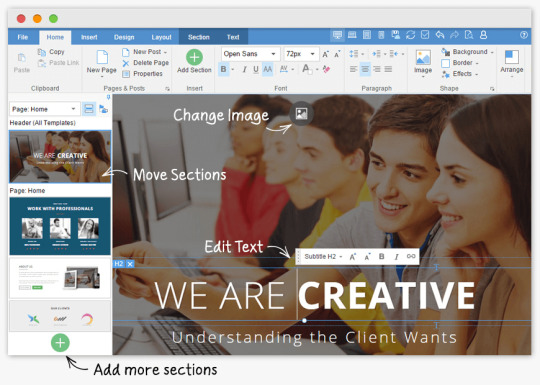
Crea de manera gratuita y sin código, tu propia página web gratis. En este post, te enseñaré a crear una página web utilizando la herramienta Themler la cuál es gratis para HTML y te permite crear sitios web facilmente.

https://themler.io/ es el sitio web para descargar el programa

Themler es un
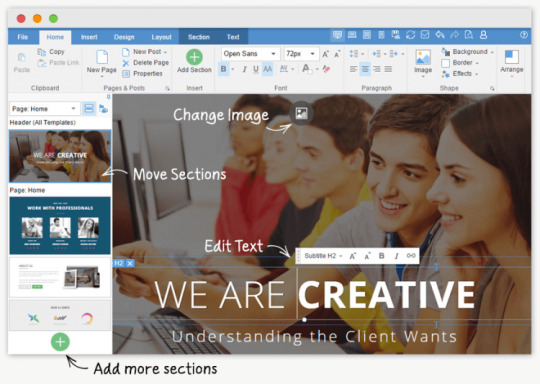
Themler proporciona una interfaz visual de arrastrar y soltar, que facilita que cualquier persona produzca diseños profesionales para una variedad de CMS. Básicamente, está diseñado para crear diseños web receptivos para los sistemas de administración de contenido existentes como WordPress, Joomla, Magento de Ebay, Drupal y PrestaShop, pero la función más importante que nos enfocaremos es en crear páginas en HTML de manera local y que se puede subir fácilmente a la nube. El producto también admite el diseño de plantillas para complementos de comercio electrónico como wooCommerce y VirtueMart que funcionan con WordPress y Joomla, respectivamente.

¿Porqué elegir Themler? Aunque existen varias opciones para comprar este software, nosotros nos enfocaremos en la versión gratuita para crear sitios web en HTML.
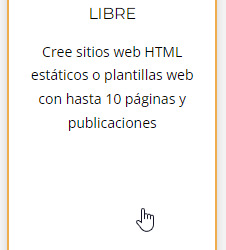
Para descargar el programa nos dirigimos a la url: https://themler.io/Download y ahí elegimos la opción de Themler para Windows:

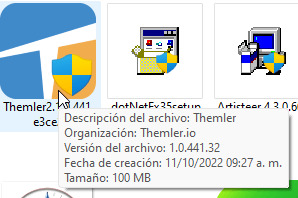
Una vez descargado, procederemos a la instalación.
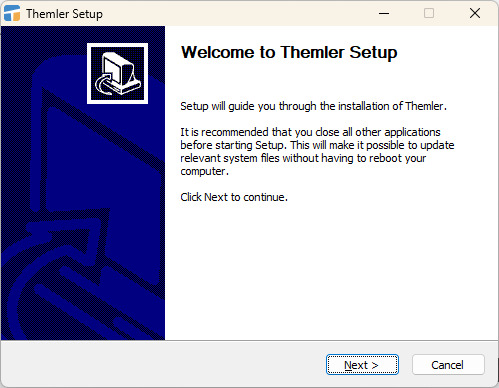
Hacemos clic en NEXT
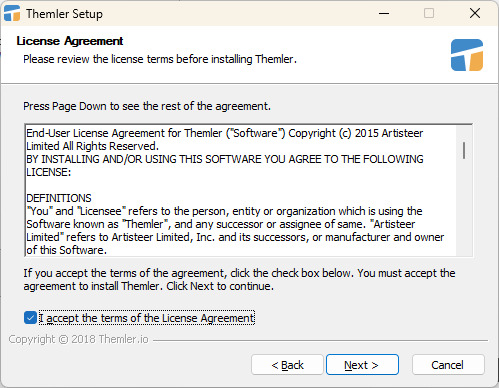
Aceptamos los términos de la licencia
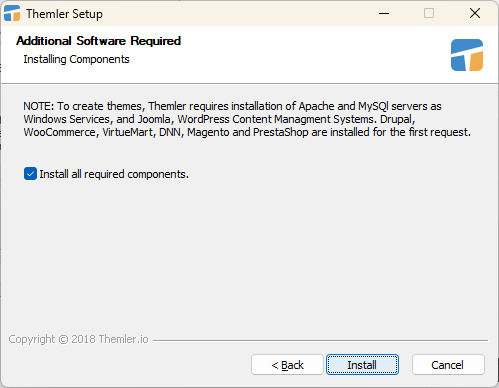
Elegimos la opción para instalar todos los componentes necesarios para su funcionamiento
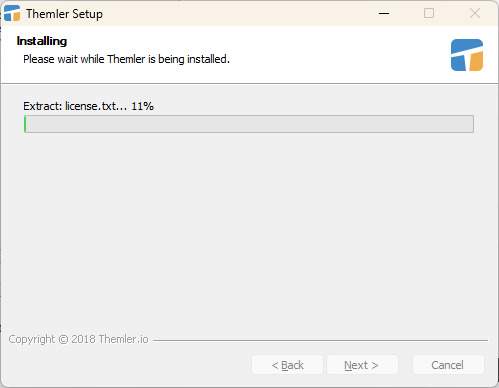
El sistema empieza la instalación
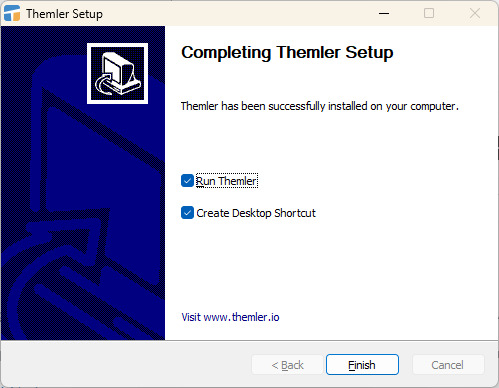
Al finalizar, nos creará un ícono en el escritorio y ejecutará el programa De manera automática se abre el menú para iniciar con el software, elegimos la opción HTML.

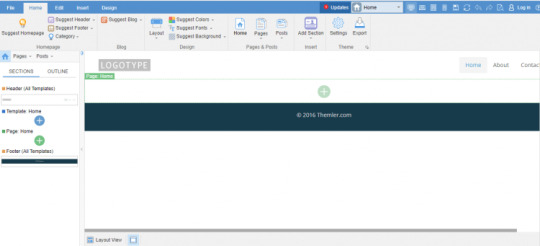
La interfaz es bastante intuitiva y se ejecuta en el navegador, lo que ves es el diseño que se va formando Te recomiendo hacer un registro para poder guardar tus proyectos, da clic en UPDATES para que se abra el panel de logueo. Procede a tu registro.
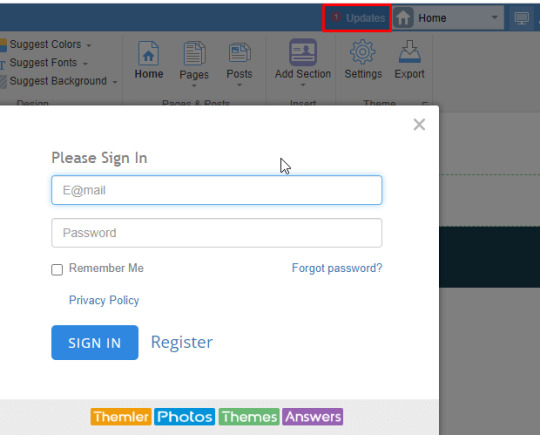
También puedes acceder a tu cuenta y a diversas funciones en el panel superior derecho:
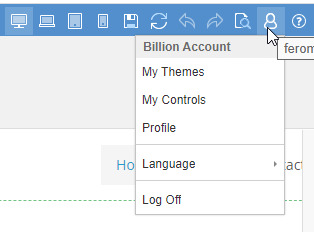
Del lado izquierdo, encontrarás el panel de navegación dónde se encuentran las opciones básicas del diseño de tu sitio web, encabezado, cuerpo y pie de página:
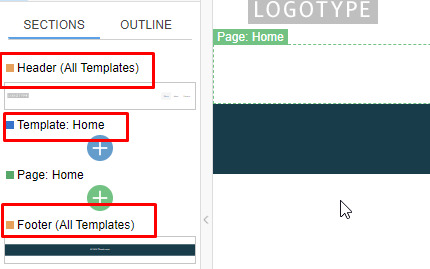
Iniciaremos personalizando el encabezado, también nos da sugerencias si damos clic en el ícono central:
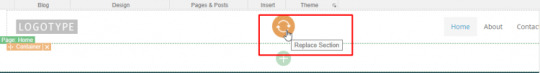
Elegimos alguno de los diseños gratuitos, dando clic en ADD
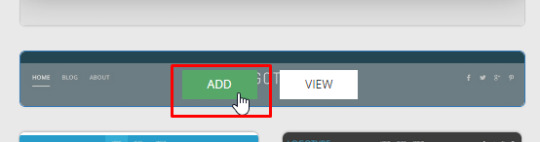
Para personalizar el logotipo del negocio, hacemos clic en:
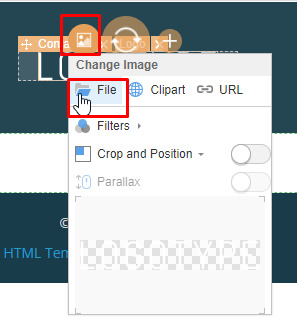
Ajustaré el alto del encabezado para poder poner un poco grande el logotipo:
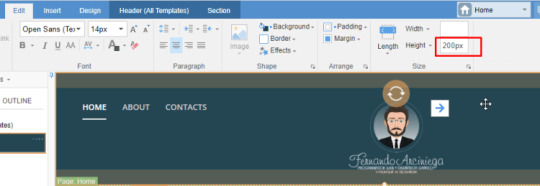
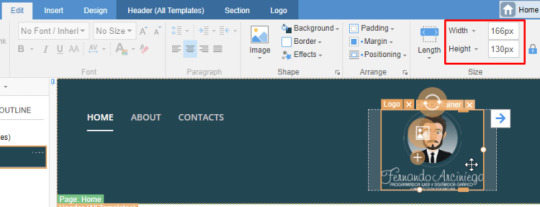
Las páginas de mi sitio web están por default de la siguiente manera:
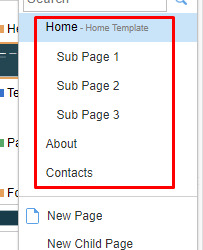
Eliminaré todas las subpáginas para quedarme solamente con las 3 principales:
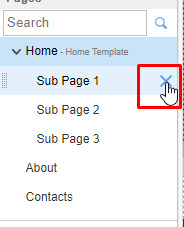
Haciendo clic en propiedades podemos personalizar los datos básicos de cada web:
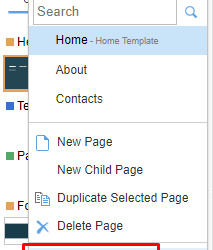
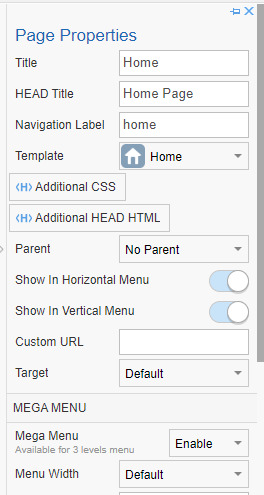
Este menú aparece en la parte derecha Después de personalizar mis páginas quedan así:
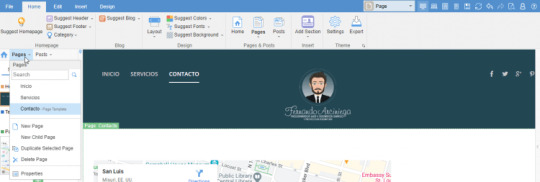
Inicio, servicios, contacto. En la página de INICIO personalizaré el cuerpo de la página, dando clic en en botón verde con el simbolode "+" :
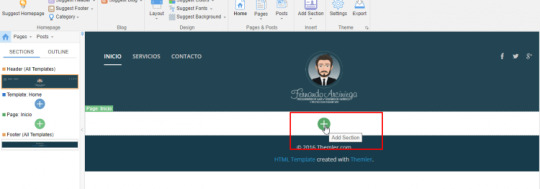
Elegimos un diseño que nos agrade para personalizarlo:
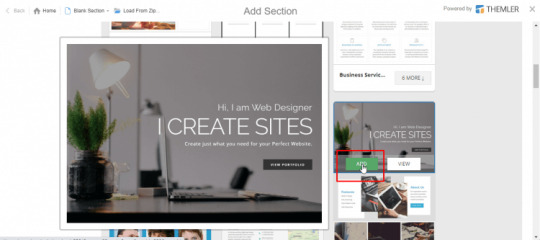

Personalizando el cuerpo de la página INICIO Para desactivar las opciones del pie de página y colocar nuestra propia información vamos a desactivar dos casillas en Home > Settings
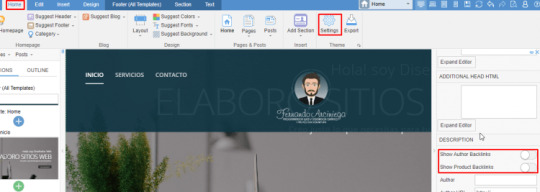

Pie de página personalizado El siguiente paso será colocar todos los elementos e información que nosotros queramos dentro del cuerpo de la página, el encabezado y pie de página será el mismo en todas las páginas principales, procederé a personalizar la sección SERVICIOS:
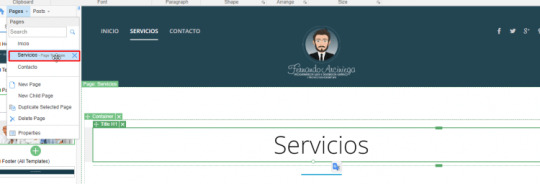
Si quieres ver como se verá tu sitio web en distintos dispositivos haz clic en los íconos que los representan:
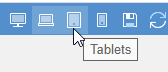
Una vez finalizada toda la personalización de tu sitio web, haz clic en:
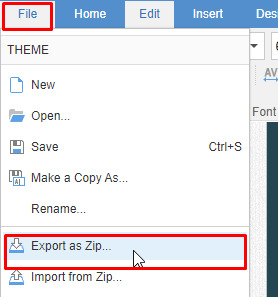
y coloca un nombre a tu proyecto:
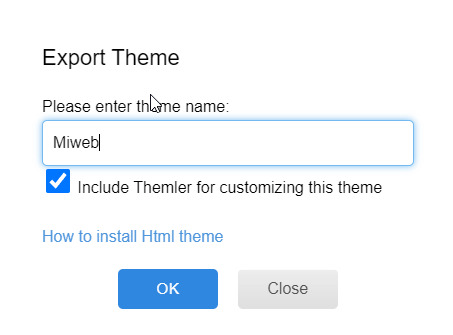
Se descarga en automático el archivo con todo tu sitio web, está comprimido, por lo que tendrás que extraerlo en alguna carpeta local:
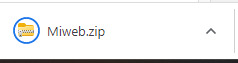
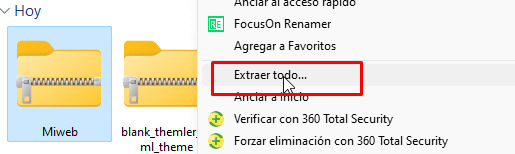
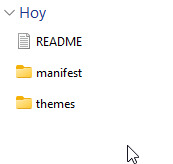
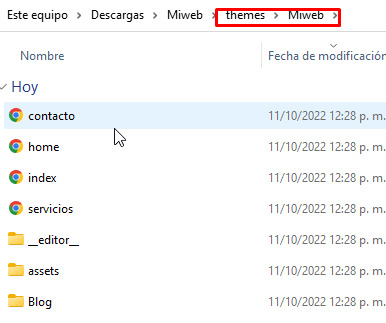
Tu sitio web lo puedes visualizar abriendo el "index.html"

Vista previa del sitio web Como verás es bastante sencillo crear una página web con Themler, es cuestión de creatividad para colocar toda la información que necesitas. Si deseas continuar editando tu sitio web, debes abrir Themler desde tu escritorio y tu proyecto aparecerá guardado:
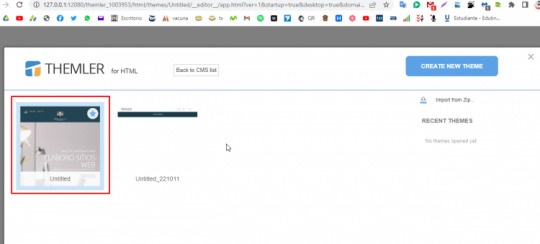
Si tienes alguna pregunta o comentario, no dudes en comentar este post. Saludos. NOTA: Si quieres que tu encabezado no esté fijo, desactiva esta opción:
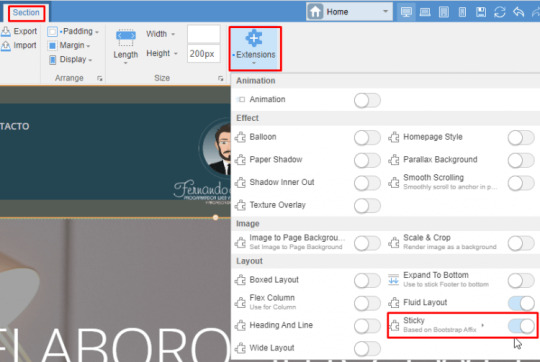
Read the full article
0 notes
Text
PrestaShop 8.0.5 Is Available https://ift.tt/Zale6qE The fifth patch version for PrestaShop 8 is now available to download! This release contains a few security fixes, so we highly recommend you to upgrade your shop as soon as possible. via PrestaShop Developers' blog https://ift.tt/O2em4EQ August 07, 2023 at 09:00AM
— PrestaShop 8.0.5 Is Available https://ift.tt/Zale6qE The fifth patch version for PrestaShop 8 is now available to download! This release contains a few security fixes, so we highly recommend you to upgrade your shop as soon as possible. via PrestaShop Developers' blog https://ift.tt/O2em4EQ August 07, 2023 at 09:00AM
0 notes
Photo

E-commerce (electronic commerce) is the activity of electronically buying or selling of products on online services or over the Internet. Electronic commerce draws on technologies such as mobile commerce, electronic funds transfer, supply chain management, Internet marketing, online transaction processing, electronic data interchange (EDI), inventory management systems, and automated data collection systems. E-commerce is in turn driven by the technological advances of the semiconductor industry, and is the largest sector of the electronics industry. click here for more: http://bit.ly/39XOGNv
#bookmykart vs shopify#bookmykart reviews#bookmykart vs opencart#bookmykart vs magento#bookmykart vs bigcommerce#bookmykart free trial#bookmykart coupon code#bookmykart discount coupon#bookmykart vs prestashop#bookmykart download
2 notes
·
View notes
Photo

Levilon - Ceramic Store PrestaShop Theme https://ift.tt/2MsoHHl
0 notes
Link
templates prestashop free
#prestashop#free#templates#template#theme#temas#plantillas#responsive#internet#aburro#templatemonster#download#themes#from#virtuemart#oven cleaning dublin#meaburroeninternet
0 notes
Text
Progress report on my list-building plan
As you’ve probably noticed, I’m on a mission to expand my business. So I’ve been trying every list-building technique in the book. More subscribers, more potential sales.
Know what works best so far? It’s giving visitors lots of creative ways to sign up for my list. So I’ve been exploring the collection of form types included in my GetResponse email marketing account.
For example, on my blog, I can create a scroll form that follows the reader as they scroll down the page — a friendly reminder to sign up for updates. Or place a fixed-bar form at the top of the reader’s browser, so it’s always in view.
And GetResponse includes interesting ways to grab attention — a shake form that … well, it shakes (very gently) to catch the reader’s eye. There’s an exit pop-up form you can set to appear when the reader is leaving (to reduce bounces). And an image pop-up form that allows you to add a colorful photo or image.
One of my strategies is to offer a sign-up incentive. I use a download form that releases the e-document and adds the new subscriber to my marketing list
You can customize these forms. In fact, there’s a Color Magic tool that matches the form colors to the colors on your website or blog automatically. And any form can be coded to add the new subscriber to the campaign of your choice.
Difficult? Nope. After I finish choosing the settings, I copy a snippet of code and paste it into the website HTML — and there it is, looking great.
What else? Oh yes, you can add custom fields to the form. The extra data is useful for segmenting my list, personalizing messages, and providing dynamic content.
As you know, I started using social media to build my list. (If you’re not, it’s time to wake up and smell the coffee.) GetResponse has free tools that integrate sign-up forms with everyday business tools like Facebook, WordPress, PrestaShop, Joomla, WooCommerce, and many more.
To sum up, I couldn’t be happier with the growth of my email list. Once you get forms in place, they keep working night and day, week after week. And if a particular form seems to be under-producing, I can run an A/B test and then tweak it to find out what works best. try GetResponse free for 30 days.
2 notes
·
View notes
Link
prestashop templates download
#prestashop#download#free#plantillas#template#theme#templates#online#internet#temas#shop#themes#ecommerce#aburro#multipurpose#meaburroeninternet
0 notes
Video
Prestashop Marketplace Builder – Multi Vendor - Version 2.0.1 (English)
Turn Prestashop into marketplace with simple set up steps, #1 PrestaShop Marketplace module (multi vendor) that allows sellers to list their products for sale and pay a percentage fee amount for each sale or a membership fee.
Link to download PrestaShop Marketplace Builder - Multi Vendor module:https://addons.prestashop.com/en/marketplace-creation/32443-marketplace-builder-multi-vendor.html
#Prestashop#Prestashop module#Prestashop marketplace#Prestashop marketplace module#Prestahop multi vendor#marketplace for Prestashop
2 notes
·
View notes
Text
Facebook Pixel Code Important Links
Facebook also provides the free extension but it is not successful as there are still a lot of bugs and it overwrites the default files.
When running ads through Facebook it is obvious that you want to track the visitor’s activity that visits your website and wants to buy something. In the Facebook pixel code provide your full track analysis activity which you can use to filter your ads and target your customer and maximize the chance to convert those to potential leads. Facebook pixel installation is very easy if you are not a developer/code you can easily integrate it just by pasting below code on your website's header section and get started quickly. It will start tracking your number of pageviews on a daily basis which has been redirected to your site from Facebook. There are many other events like add to cart, initiate checkout, Complete Registration so, in these case you have to be a bit technical to integrate these code to your online store/website and here the role comes of developer/coder which help you put all these things properly to your store but, this could be little difficult as you have to compromise with cost and time both and you did not know where exactly the code start malfunctioning. To Avoid these we have extract list extension that you can use for your store and do the setup very quickly which is cost-effective as well as bug-free: 1. Opencart: You can visit opencart marketplace and download the Facebook pixel code extension or else if you still need the same in a low cost you can visit purchasetheme.com from where you can download the extension for your opencart store. URL: https://www.purchasetheme.com/product/facebook-pixel-code-track-conversion-free/
Cost: $21 (FREE Installation/Support)

Facebook also provides the free extension but it is not successful as there are still a lot of bugs and it overwrites the default files. 2. Shopify: Facebook Pixel Code in Shopify is enbuild so, you don't have to purchase it separately setting a section you can find and add your Facebook pixel code which is capable of tracking all the major events. Cost: FREE 3. Wordpress: To download the Facebook pixel code for Wordpress you can download the free extension from the marketplace but, again the same issue it is yet now successful. In this case, you can contact a good vendor that can help you out to configure the same. URL: https://wordpress.org/plugins/official-facebook-pixel/ Cost: FREE 4. Prestashop: Prestashop is the most widely used eCommerce platform. If you want to download any module you can visit their marketplace and easily find the same. Facebook in Prestashop can be installed using the link given below. URL: https://addons.prestashop.com/en/remarketing-shopping-cart-abandonment/16499-conversion-pixel-tracking-custom-audiences.html Cost: $49.99 5. Magento: Magento is the strongest framework which is accepted by bigger market players to put their product online. In Magento you can find Facebook pixel code which is free but, you have to pay for the installation separately which is $25. URL: https://marketplace.magento.com/remmote-remmote-facebookpixel.html Cost: FREE ($25 Installation)
2 notes
·
View notes
Text
Business Shared Hosting | Web Hosting Solutions | Limenetworking Hosting
Meaning Of Business Shared Hosting?
Business Shared Hosting is a well known, economical, passage level web hosting item, frequently appealing for little and medium organizations, web journals, portfolios and websites with moderate measures of traffic.

With Shared Web Hosting, numerous websites share an enormous server and its assets, including capacity, transfer speed, and plate space. With Shared Hosting, the web have is answerable for the entirety of the server support and upkeep. All of Limenetworking Business Hosting packages are cheapest Shared Hosting packages.
Reason of Choosing Business Shared Hosting
Business Shared Hosting is an extraordinary, modest alternative when you’re simply beginning. In the underlying phases of propelling a web nearness, or reviving what you have, until your website gathers speed, choosing the most reduced estimated alternative is a brilliant business choice. On the off chance that you needn’t bother with explicit programming or setups, at that point Business Shared Hosting is ideal for you.

Some installable programming requires root get to – which gives the client access to all assets and execute any order – or more CPU use than permitted on Business Shared Hosting. When beginning, most independent ventures just need a little instructive website to help construct mindfulness and support leads.
Cheap Web Hosting
While most independent companies first dispatch a website, traffic will presumably be low until the webpage increases rank on search engines.
Advantages of Business Shared Hosting
Limenetworking Web Hosting offers numerous advantages with our Business Shared Hosting packages. These advantages incorporate free SSD drives, a free disk space for one year, along with restoration and backup facility with single click. There are more than 300 single click installers accessible, and you can code in different languages, for example, PHP, MySQL, .net, and Ruby.
You can get to your email from any gadget with Limenetworking protected IMAP email and pick your server farm that will permit you to have your maximum speed zone. You can work simpler and quicker with SSH access, and you can appreciate the Google applications mix with a simple to utilize 3-advance wizard.
Choosing Best Web Hosting Product
If you are new to web hosting or are making a website with low to direct measures of traffic, Business Shared Hosting is likely the best alternative for you. It is the most reasonable web hosting you can purchase and will probably have all that could possibly be needed assets for your site(s) to run rapidly and efficiently.
When your site develops in rush hour gridlock and your experience increments in utilization, it will be a great opportunity to move up to Virtual Private Server Hosting. This item will give you your own segment of a dedicated server.
Limenetworking Cheap Dedicated Servers
If you have an asset overwhelming application or a site with an exceptionally high measure of traffic, you have the choice of overhauling. You can move up to your Limentworking cheapest Dedicated Server which gives all of you of the server assets and permits you to arrange it any way you see fit.
Building a Website
Limenetworking Web Hosting makes it simple for new web designers to get their locales up and off the ground. The entirety of our Business Hosting plans accompany Softaculous, an application installer that will permit you to download more than 400 applications to assist you with your website.

Limenetworking Web Designing
These applications incorporate, however are not constrained to, Content Management Systems (CMS, for example, WordPress, Joomla and Drupal, Online Marketplaces, for example, Prestashop, Magento and OpenCart, and numerous others. Shared Hosting is an ideal domain to create and sharpen your programming aptitudes and gives various instruments to novices.
I as of now have a website with another host. Would i be able to transfer my website?
Yes, you can move your website for nothing to your Limenetworking Web Hosting account. Your free website move incorporates up to 3 websites, databases, as well as cPanel accounts. The expense for extra website moves is $10 per thing. On the off chance that you decide to move your website, we have a far reaching bolster focus. Investigate your issues with broad bit by bit articles, training channels, and client driven network support forums.
How numerous websites would i be able to have with my Business Shared Hosting plan?
The number of websites you can have with one record relies upon the Business Shared Hosting plan you select. For Launch plans, you will be designated 2 websites for your account.
For Power plans, you can have up to 6 websites. With our Pro arrangement, you can have a boundless number of websites. No shrouded expenses or shock charges, only different websites for one low price.
What’s next subsequent to buying a Business Shared Hosting plan?
You are prepared to begin assembling your website(s). When you have bought your cheapest Business Shared Hosting bundle, sign into AMP and investigate alternatives, for example, enlisting and moving areas, getting to cPanel, buying SSL endorsements, setting up your email, submitting website move solicitations and much more.
You can likewise sign in to cPanel and start introducing applications, for example, WordPress. We have various instruction channels identifying with getting your record set up. In the event that you run into issues, don’t stop for a second to connect with our accommodating care staff for help.
Cpanel Login

Also, make a point to look to Limenetworking 100+ Small Business Resources and Tools for Entrepreneurs and Startups to help with showcasing, visual computerization and venture the executives devices. It’s a free asset direct for anybody hoping to streamline their website’s performance.
#cheap dedicated server#cheap dedicated hosting#vps hosting#vps#domain checker#business hosting#business web hosting#business shared hosting#$1 hosting#$1webhosting#managed dedicated server
3 notes
·
View notes
Text
Social Connect - PrestaShop Module
Social Connect – PrestaShop Module
[ad_1]
LIVE PREVIEWBUY FOR $19
Download for Free Social Connect – PrestaShop Module
[sociallocker] LIVE PREVIEW [/sociallocker]
Backoffice Demo: Click Here Email: [email protected] Password: demodemo
Social Login/Register module for PrestaShop
Social Connect is a PrestaShop module which gives your users ability to sign in to your shop using social networks with just 1 click.
Social Networks
Facebook
View On WordPress
#amazon#connect#facebook#google plus#instagram#linkedin#login#ok#paypal#prestashop#registration#signin#social#twitter#yahoo
1 note
·
View note
Link

Every entrepreneur aims to reach the maximum number of potential customers irrespective of the field of his/her business activity. The recipe to success lies on the surface, really. All it takes is to put up a professional website offering the best look and feel to web users.
These days, you don’t have to be a skilled web developer to create a mind-blowing online resource. Thanks to Template Monster you have a vast variety of web design options at hand to build an awesome e-Commerce site. The only thing you have to do is choose a suitable website layout to reflect the essence of your business. And then transform it into an online shop or a creative business site.
Website templates for online commerce provide a selection of top-notch functionality. Apart from this, they offer user-friendly features and an eye-catching design that will make your website stand out... Continue Reading
#Ecommerce#templates#magento#template#website design#online shop#prestashop#design#responsive theme#design template download#responsive#shopify#wordpress#web design#themes#website templates#responsive ecommerce website templates
0 notes
Photo

Prestashop download to generate automated sitemap that will improve your business digitally visit prestasoo.com.
0 notes