#Process Lasso Pro Full Version
Explore tagged Tumblr posts
Text
so, due to one very wonderful person (YES, I'M LOOKING AT YOU, YOU KNOW, HUGE THANKS again!!!) i now have a pro version of art set. and i've been actively testing the full version on a ratso for a random day in jca ask.

what i can say is that buying the pro version you literally open a portal to paradise, because in the pro version you can at least work normally. however, it's still not 100% perfect. for me the biggest problem is the lack of selection, lasso and transformation. because of this i have to sketch first in one app and then only get into the art set. i tried to do everything in art set, but for comfortable drawing it's still impossible. there are other things that are not convenient for me personally, but this post will be too long if i describe every little thing
am i regret buying it considering all the inconveniences? no way. yes, there are cons, but if the process of drawing gives me a pleasure, then the program is fucking great. i had a lot of fun! it was really very pleasant to draw and very tasty... 🥵
23 notes
·
View notes
Photo

✧ TEXTURES – A TUTORIAL BY EVANSYHELP.
In this (long and image-heavy) tutorial, I’ll be showing you how I make textures, as requested by a very kind anon. I use Photoshop CC 2019 but you should be able to replicate my methods on most editing software. Please like or reblog this post if you find this helpful!
Index.
Ethically Sourcing Your Images.
Finding The Right Image.
Making Your Texture.
Other Tricks I Use.
Quick Recap.
Making Textures Without Images: Speedrun.
Outro.
Ethically Sourcing Your Images.
I will be explaining a couple quick ways to make textures without any images at the end of the tutorial, but since my personal favourite way involves images and that’s specifically what the anon requested, that’s what the majority of the tutorial will be focused on.
The first step, naturally, is finding an image to use. My personal favourite site is Unsplash, but there are plenty of options out there.
What you need to keep in mind is what kind of license the images have. Unsplash is free for personal and commercial use with no attribution required, which makes it perfect for things like this. There are more sites like this in my free for commercial use masterlist (linked at the end of the post), but unless you’re using them in products you’re selling (like graphic commissions), the commercial aspect isn’t something you need to worry about. Just check the site/photographer’s rules to make sure you’re allowed to edit the images for personal use, and whether attribution (credit) is required.
Another important thing to keep in mind is that these sites typically never allow you to redistribute the images as they are. That means you can’t just go to Unsplash’s texture category, save the images without any changes, and reupload them in a texture pack on Tumblr. That’s stealing. We don’t do that.
Finding The Right Image.
Knowing what kinds of images will make good textures is a learning curve. My first couple texture packs are rough compared to what I make now, because I basically taught myself with no guidance and learned through trial and error. But with practice, I learned what worked and what didn’t.
You want your images to be HQ, either with no ‘subject’ (ie. a person) or with a large background. Higher contrast is better but not super necessary. You should hopefully be able to envision what kind of texture you want to make before you even touch the image.
Making Your Texture.
For the majority of the tutorial, this is the image I’ll be working with. Credits can be found in the link at the end of the post.

Open your canvas. You can make specialised textures, like 100px for icons or 540px for Tumblr graphics, but I personally prefer to make them large for versatility. I’m using 800px in this tutorial. Once you’ve chosen your size, upload your full-size image into the canvas. This is where the fun begins!
Drag the image around into a nice position. Or use Edit > Transform to rotate, flip, and warp the image in different ways. Or use Edit > Free Transform (Ctrl+T) to change the size or the angle more precisely. Or probably some combination of all three! With Free Transform, make sure this aspect ratio anchor is selected so you don’t butcher the quality of the image, unless you’re warping it intentionally:

This is all very individual to each image you use. You might want to flip one, shrink another, put another at a 30 degree angle. Just experiment until you end up with something you think would look awesome as a texture. For the sake of providing a good example, I flipped this image vertically, shrunk it to 80% its original size, and rotated it until it looked like the smoke/cloud was coming from the bottom right corner. This is what we have:
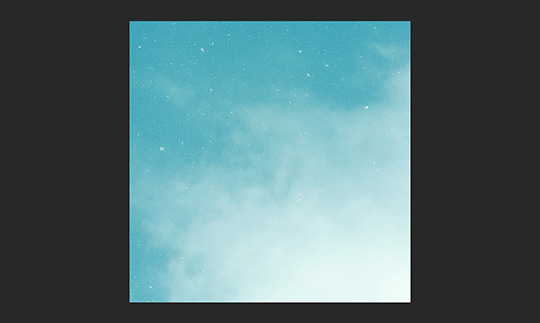
Then we move onto enhancing. Textures work best when there’s a lot of contrast because it’s easier to manipulate the blending modes. So if your image isn’t already high contrast, these adjustment layers (Brightness/Contrast, Levels, and Selective Colour) are your new best friends:

If you don’t see this on your Photoshop, go to Window > Adjustments and it should pop up. Again, just experiment, because different images will require different things. Essentially, you want to make the darks darker and the lights lighter. Something I like to do is add a Selective Colour layer and use the Black slider. Pick out the primary colour of the image, and then Whites, in the drop-down menu, and move the bottom slider (left to lighten, right to darken) until you’re satisfied. Like so:
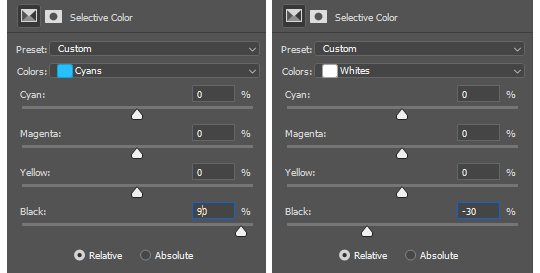
So with those Selective Colour settings and the following Levels settings, here’s the before and after of my image.


Much better contrast! If you want to end here, you can, but I personally prefer grayscale textures a lot of the time because it makes it more versatile. Instead of being forced to make a blue graphic because this image is blue, I can make any colour graphic I want with one simple black and white Gradient layer. Photoshop does have a default Black & White adjustment feature, but I prefer using Gradients.
Pro tip: if your image doesn’t have a pure black, you can keep the darkest parts of your image dark by using the left slider, shown below.
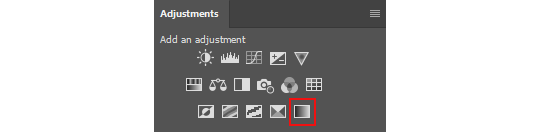

A lot of the time, I’ll also decrease the opacity of that Gradient layer, to somewhere between 80% and 95%, so just a hint of the original colour comes through. This gives it more dimension in my opinion, while still keeping it mostly neutral. Here’s 100% vs. 85%:
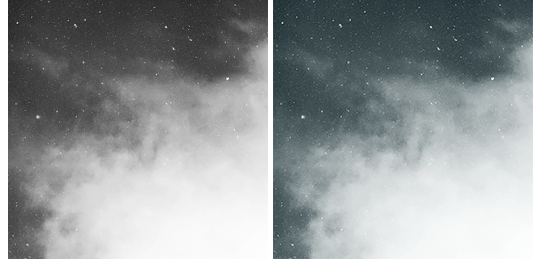
You may find that you want to add a little more contrast after. With this texture, I decided to grab another Selective Colour layer, pick ‘Black’ in the drop-down menu, and pull the Black slider up to +40. I also settled on 95% opacity for the Gradient. And here’s the final product!

Other Tricks I Use.
That covers how I make a lot of my easier textures, but here’s a quick run-through of other, slightly more complex tricks. I’ll be working with this image (again, credit at the end of the post):

This, of course, is not as obviously texture-worthy as the previous example, but I love textures with strong lines, so here’s how the magic happens! I wanted to get rid of the detail on the bottom half, so I used the Polygonal Lasso tool to select it:

Then I used the eyedropper tool (the 4th symbol under the polygonal lasso in the image above) to select the blue of the sky and, on a new layer, painted that selection completely blue. I decreased the opacity to 90% just so it wasn’t a total block colour, but not enough that you can really see the lines. I repeated this process for the sky, so it looked more consistent with the bottom half.
Then, using the eyedropper tool again and making a new layer for every colour, I went in with a small soft paintbrush and painted out the harsh vertical lines on each segment of the stripes. I didn’t want to make them totally perfect, but I painted over the bulkiest interruptions.
I added a black and white Gradient layer, using the slider tool I showed you before to darken the darks and lighten the lights, and decreased it to 50% so that it wasn’t totally black and white but still more neutral than the original. Here’s the result:

Another fun way to shake things up, which unfortunately will require Photoshop (CS6 should be fine, not sure about earlier versions), is the Filter Gallery. Go to Filter > Filter Gallery, and you’ll find a TON of effects that change your image drastically. Most of the default settings are nightmarish, but you can play around with the settings panel on the right.

Here’s just a few results that are possible with the Filter Gallery, labelled for convenience. You can view the HQ versions in the link at the end of the post.

Quick Recap.
So you don’t have to reread this obnoxiously large tutorial every time you want to reference it in the future:
Choose a HQ image.
Resize, rotate, flip, and/or warp.
Enhance the contrast.
Black and white!
Paint over problem areas!
Filter > Filter Gallery.
Making Textures Without Images: Speedrun.
We’re almost done! There are some tools built directly into Photoshop that can allow you to make textures completely from scratch, and I’ll briefly cover my favourites here.
The first is pattern fill layers. I spent too many years not appreciating the patterns feature in Photoshop, but they’re great. Go to Layer > New Fill Layer > Pattern, click ‘OK’ on the box that pops up, and another box will pop up to let you choose your pattern.
By themselves, they are UGLY. It can take a while to figure out how to use them. But if you change the scale, change the blending mode, and change the opacity, you have thousands of textures at your fingertips. And if you add two or three together? Billions of possibilities. I can do a more in-depth tutorial on patterns if y’all are interested, but here’s two examples I just whipped up in a matter of minutes, using two patterns on each:
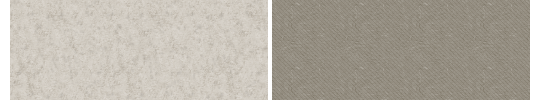
The next feature is gradient fill layers, and the gradient tool. Go to Layer > New Fill Layer > Gradient… to select a gradient (or make your own!) and an angle, OR use the gradient tool (featured below) to drag the gradient across your canvas manually. On its own, boom, that’s a gradient texture. Paired with a pattern or put through the Filter Gallery? Even better!
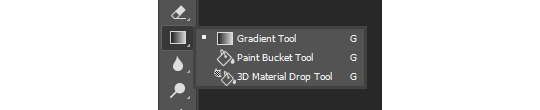

The last is brushes. Brushes can be great for textures because there are so many kinds. You want to make a paint splatter texture? Paint splatter brush sets are everywhere! You want to make a smoky texture? You can get brushes that look like smoke! Smudged? Scratchy? Grunge? Halftone? Light leaks? Torn paper? Brushes have your back.

With all of these features (and things like actions, too!), your saving grace is going to be this little cog wheel shown below, and the list you’ll find under the Reset/Save/Load section. There are SO many more options built directly into Photoshop that you don’t even see right away, because you have to add them manually from this little cog wheel.

And you can download countless more patterns, gradients, and brushes from sites like Brusheezy and DeviantART. A couple tutorials on downloading and installing them can be found in the link at the end of the post, but remember, download these things ethically. If you want to sell products that use a custom brush, it’s your responsibility to find brushes that are free for commercial use. If you don’t want to credit the creator, it’s your responsibility to find resources that don’t require attribution.
Outro.
I think that’s everything, guys! If you found this tutorial helpful or otherwise enjoy my content, please consider supporting me on Ko-fi! I offer exclusive rewards, like custom graphics, to everyone who donates.
Due to Tumblr’s latest rules about links, you can find the credits list, the promised bonus tutorials, other important links, and the full-size HQ versions of the textures made in this tutorial over here.
Thanks for reading!
#rph#allresources#completeresources#itsphotoshop#chaoticresources#photoshop tutorial#photoshop resources#photoshop help#ps resources#ps tutorial#eh#eh: tutorial#tutorial#ps help#texture#*100#*250
371 notes
·
View notes
Link
#process lasso pro license key#Process Lasso Pro Crack#Process Lasso Pro key#Process Lasso Pro Serial Key#Process Lasso Pro Full Version#Process Lasso Pro Download
0 notes
Text
Adobe Photoshop Mac Catalina Crack

Adobe Photoshop Mac Catalina Cracked
Adobe Photoshop CC 2021 v22.3 macOS multi Crack TNT 16. Catalina v10.15.7 (19H2) Multi-FR (MAC) 6. Adobe Photoshop CC 2021 v22.1.1 + Neural FiltersmacOS. VueScan is a computer program for image scanning, especially of photographs, including negatives. It supports optical character recognition (OCR) of text documents. The software can be downloaded and used free of charge, but adds a watermark on scans until a license is purchased. Other adjustments to the Photoshop project should be performed on the imported Photoshop project using Adobe Photoshop program with updates happening in real-time inside Final Cut Pro X. Final Cut Pro X was made available for purchase and download on the Mac App Store on June 21, 2011 along with new versions of Motion and Compressor.
Download Adobe Photoshop 2020 MacOS Full Version. This is the most popular photo editing and graphics design software. This software used by countless Mac users throughout the world. In this CC 2020 latest version, many new features were added. Particularly concerning matters of photo editing workflow. With the help of the newest Object selection feature, you will be able to select an image area much more easily. Moreover, now object selection is empowered by Sensei, an Adobe’s AI engine.
To get the latest Photoshop CC 2020 Mac download link, you can check the panel below. It comes with the latest Adobe Zii patch to permanently remove the limitation. This application supports MacOS Catalina, Mojave, and High Sierra. Furthermore, Photoshop CC v21.1.3 update also comes with Bug Fix and Crashes Fix. So, It’s the best time for you to update your older Photoshop now.
Not only features and compatibility were updated, the Library Content on gradients, patterns, swatches, and layer shapes also got its latest update. Moreover, this application now supports Warp Objects with highly sophisticated customization systems. The system allows you to Warp Object more freely while splitting the mesh into several parts independently. Get Adobe Photoshop CC 2020 MacOS free. download full Version link now.
Adobe Photoshop 2020 Mac Full Setup Details Crack
Software Full Name : Adobe Photoshop 21.2.4 MacOS Full Version.
Setup File Name : adphs2020macv212final.zip.
Full Setup Size : 2.2 GB.
Setup Type : Offline Installer with Crack
Compatibility Architecture : MacOS Big Sur.
Latest Release Added On : January 26th, 2021.
Adobe Photoshop 2020 System Requirements
Operating SystemWindows 10Support 64 bitProcessorIntel i5 3Ghz Dual-CoreIntel Core i7 Processor 3Ghz+Memory8GB DDR316GB DDR4Hard Drive40 GB – 7200 RPM HDD40 GB – Solid State DiskGraphics CardDedicated GPU Card6 GB GPU CardScreen Resolution1366×7681920×1080
Adobe Photoshop CC 2020 MacOSX Features
New library content for Gradients, patterns, swatches, layer styles and shapes.
The new object selection tool is very exciting.
You could select it with the rectangle and then fine tune with the Lasso option.
Object selection powered by Sensei, Adobe’s AI engine.
Warp the shapes of objects or wrap textures on to them easier than ever.
Split the mesh in Transfor mode to wherever you wish.
Right Click on the Smart Object and choose Convert to Layers.
Custom content aware fill with 3 modes.
Scaling object constrained (staying in proportion) by default.
The properties panel has undergone an overhaul and become command center.
Latest features and stability update, 26 January 2021.
How to Install Adobe Photoshop CC 2020 MacOS Full Version
Free Download Adobe Photoshop 2020 MacOS Full Version.
Turn off the internet connection first.
Unzip the file to the desktop.
Install the DMG file as usual.
Enjoy photo editing!
How to Fix Adobe Photoshop 2020 Installer Error
First, right-click the Install file.
Select the Show Package Contents menu.
Go to the Contents > MacOS folder.
Double click the Install application.
Adobe Photoshop 2020 Mac Free Download
Installer MacOS v21.2.4 | Google Drive | UptoBox | Up4Ever | Mediafire
File size : 2.2 GB | Password : www.yasir252.com
VueScanDeveloper(s)Hamrick Software (Ed Hamrick; David Hamrick)Initial release1998; 23 years agoStable releaseOperating systemWindows XP or later,(2) Mac OS X Panther or later, Ubuntu Linux 8.10 or later Red Hat Linux 9 or later(3)PlatformIA-32 and x86-64SizeWindows: 6 MB Mac OS: 9 MB Linux: 6 MB(3)TypeImage scanner and optical character recognitionLicenseSharewareWebsitehamrick.com
VueScan is a computer program for image scanning, especially of photographs, including negatives.(4) It supports optical character recognition (OCR) of text documents.(5)(6) The software can be downloaded and used free of charge, but adds a watermark on scans until a license is purchased.
Purpose(edit)
VueScan is intended to work with a large number of image scanners (over 6000 in January 2020), excluding specialised professional scanners such as drum scanners, on many computer operating systems (OS), even if drivers for the scanner are not available for the OS. These scanners are supplied with device drivers and software to operate them, included in their price. A 2014 review considered that the reasons to purchase VueScan are to allow older scanners not supported by drivers for newer operating systems to be used in more up-to-date systems, and for better scanning and processing of photographs (prints; also slides and negatives when supported by scanners) than is afforded by manufacturers' software.(7) The review did not report any advantages to Vuescan's processing of documents compared to other software. When compared to SilverFast, a similar program, the reviewer considered the two programs to be comparable, with support for some specific scanners better in one or the other. Vuescan supports more scanners, with a single purchase giving access to the full range of both film and flatbed scanners, and costs less.
The Vuescan program can be used with its own drivers, or with drivers supplied by the scanner manufacturer, if supported by the operating system. Vuescan drivers can also be used without the Vuescan program by applications software that supports scanning directly, such as Adobe Photoshop, again enabling the use of scanners without current manufacturers' drivers.(8)
In 2019 when Apple Inc. released macOS Catalina, they removed support for running 32-bit programs, including 32-bit drivers for scanning equipment. In response, Hamrick released VueScan 9.7, effectively saving thousands of scanners from being rendered obsolete.(9)
Overview(edit)
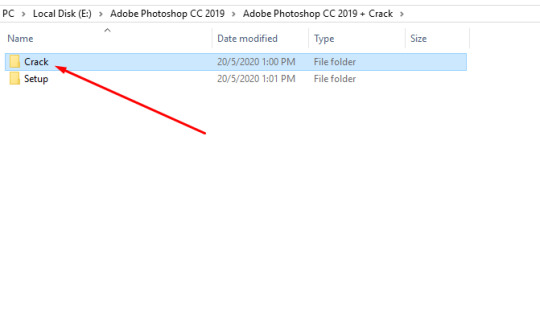
VueScan enables the user to modify and fine-tune the scanning parameters. The program uses its own independent method to interface with scanner hardware, and can support many older scanners under computer operating systems for which drivers are not available, allowing old scanners to be used with newer platforms that do not otherwise support them.(10)
VueScan works with more than 2,400 different supported scanners and digital cameras on Windows, 2,100 on Mac OS X and 1,900 on Linux.(11)
VueScan is supplied as one downloadable file for each operating system, which supports the full range of scanners. Without the purchase of a license the program runs in fully functional demonstration mode, identical to Professional mode, except that watermarks are superimposed on saved and printed images. Purchase of a license removes the watermark, with a standard license also providing updates for one year, and a professional license with some additional features.
As distributed VueScan supports optical character recognition of English documents; 32 additional language packages are available on its Web site.(12)
In September 2011, VueScan co-developer Ed Hamrick said that he was selling US$3 million per year of VueScan licenses.(13)
See also(edit)
Image Capture — alternative scanner software bundled free with Mac OS X
Scanner Access Now Easy (SANE) — open-source scanner API for Unix, Windows, OS/2
References(edit)
^'VueScan Downloads'. Hamrick Software. 14 February 2015. Retrieved 15 February 2015.
^'VueScan Release Notes - Windows Notes'. Hamrick Software.
^ ab'Softpedia Global Page for VueScan Downloads'. Softpedia. SoftNews NET SRL. 26 May 2011. Archived from the original on 20 August 2011. Retrieved 26 May 2011.
^Wayne Fulton (2010). 'VueScan - Film Scanner software'. Scantips.com. Retrieved 11 August 2016.
^'VueScan'. Download.com. CBS Interactive. 25 May 2011. Retrieved 26 May 2011.
^Fulton, Wayne. 'VueScan'. A few scanning tips. Retrieved 26 May 2011.
^Stone, M. David (23 October 2014). 'VueScan 9 review (rating 4/5)'. PC Mag. Retrieved 10 August 2016.
^'VueScan now scans directly to Photoshop'. Itproportal.com. 11 March 2010. Retrieved 16 August 2016.
^'VueScan 9.7 Prevents Thousands Of Scanners From Becoming Defunct'. ephotozine.com. 5 November 2019. Retrieved 5 January 2021.
^Stone, M. David (16 August 2005). 'VueScan 8.0 Professional'. PC Magazine. Ziff Davis. Retrieved 26 May 2011.
^'Supported Scanners'. Release Notes. Hamrick Software. Retrieved 20 May 2018.
^'Adding OCR Languages'. VueScan. Hamrick Software. Retrieved 26 May 2011.
^'VueScan is NOT struggling'. Retrieved 15 April 2014.
Further reading(edit)
The VueScan Bible: Everything You Need to Know for Perfect Scanning; Sascha Steinhoff; 176 pages; 2011; ISBN978-1933952697.
External links(edit)
Adobe Photoshop Mac Catalina Cracked
Retrieved from 'https://en.wikipedia.org/w/index.php?title=VueScan&oldid=1002378430'

0 notes
Text
OUKITEL WP5 Pro (2021) Rugged Smartphone, 8000mAh Battery 4GB +64GB Android 10 Unlocked Cell Phones IP68 Waterproof 4G LTE Dual SIM Triple Camera 5.5 HD+ Global Version Face ID Fingerprint GPS



OUKITEL is a passionate brand targeting at a wider global market and dedicated to deliver finely designed yet wallet-friendly smart devices to consumers across continents. We are dedicated to be TOP 3 smartphone brand in a global scale by 3-5 years. OUKITEL is a passionate brand targeting at a wider global market and dedicated to deliver finely designed yet wallet-friendly smart devices to consumers across continents. OUKITEL WP5 Pro features premiering processor, outstanding 10.0 system which has Sound Amplifier, Gesture Navigation, Screen Voice & Video & Staps Recording, Security Update, Location Control&Sharing, Family Link, Screen Cast, Focus Mode, Privacy Control, Family Link, Dark Theme and more functions, bringing us more funny experience. This unlocked Smartphone comes with Google play store, Assistant, FM Radio, maps, YouTube, wireless and other useful Apps very convenient for our lives. Specification: Model Number: WP5 Pro Battery Capacity: 8000mAh (Non-removable) Screen size: 5.5 inch Camera type: Rear Camera: 13MP AF(IMX214)+2MP FF(GC032A)+2MP FF, Front Camera: 5MP FF GC5035 Android OS: 10.0, CPU: MT6762D, Cores: Octa-core Memory: 4GB RAM + 64GB ROM (TF card up to 256GB) Dual SIM, Dual Standby: 2 x Nano SIM Slot, Nano SIM/TF Card Slot, Type-C Sensor: Back Fingerprint Sensor, Ambient Light Sensor, Geomagnetic Sensor, Gyroscope, Proximity Sensor Other Functions: SOS, GPS, Cast, Google Play Store, Waterproof / Dust-proof/ Shockproof, Magic Screenshots: Rectamgular, Lasso, Graffiti, Outdoor Tools: Compass, Gradienter, Noise Test, Magnifier, Hang Painting, Plumb Phone's Frequency: 2G GSM : B2/B3/B5/B8MHz, 3G (WCDM):1/2/4/5/8, 4G FDD-LTE: 2/4/5/7/12/17/28a/28b Language: English, Spanish, Portuguese (Brazil), Portuguese (Portugal), Italian, German, French, Japanese, Russian, Arabic, Malay, Thai, Greek, Ukrainian, Croatian, Czech, Simplified Chinese, Traditional Chinese, and more.

Super Large Capacity Battery Go up to three days on a single charge thanks to a 8000 mAh big capacity battery, also you can use it charge your other devices by using an OTG cable and will be not worried about the battery power anymore. Incredibly Remarkable Operating Experience



Pure Android 10.0 System Equipped with Android 10, which provides more functions, such as Gesture Navigation, Screen Voice, Dark mode, Gesture control, etc. 4 GB RAM + 64 GB ROM Memory Support up to 256 GB of memory expansion via SD card to accommodate all the content you want, run more APP storage memory, download photos, videos, games, music, install your favorite apps. Face ID, Fingerprint and More Ways to Unlock Work with Face Unlock, Fingerprint Unlock, Password Unlock and more way to get access to your phone instantly, super safety. Read more



Superpower LED Flashlight Light up your world with 4-LED lights, no fear of dark night as for super strong light. Customized Button You can optionally set the button quickly access to Flashlight camera, SOS emergency call and ect., Practical to use. Wide Compatibility DOES NOT WORK with CDMA Carriers. such as Verizon, Sprint, and Boost Mobile. IT WORKS with Part of WCDMA, 4G LET, All GSM frequency band, like AT&T, T-mobile and Metro PCS Carriers. Read more Tech gift for us, anyone want it

Dear customer, please check the sim compatibility before purchase. OUKITEL WP5 Pro DOES NOT WORK with CDMA Carriers such as Verizon, Sprint, and Boost Mobile. IT WORKS with Part of WCDMA, 4G LET, All GSM frequency band, like AT&T, T-mobile and Metro PCS Carriers. Also please kindly note that the OUKITEL WP5 Pro is designed as a rugged unlocked phone. If your OUKITEL WP5 Pro can't work with carrier, you need to activate the sim card on an existing phone which supports your carrier. After you receive the initial activation texts or get a 4G signal, put the sim card back into the OUKITEL WP5 Pro. It should automatically pick up the carrier's network. Package Contents: 1 X OUKITEL WP5 Pro Rugged Phone 1 X Wall Charger 1 X USB Cable (Type c ) 1 X SIM Pin 1 X OTG Cable 1 X User Manual QA: 1. How do you insert the sim? Is it easy to do? Dear customer, the card slot is on the side of the phone. This is very easy to operate. We only need to open the card slot protective cover with the card sim pin, and then use the card pin to get the card slot out. 2. Will this work with T-mobile provider? Dear customer, yes, of course. But different area different frequency bands, so hope you can check again the compatibility with local carrier before purchase if you don't make sure. Our this phone supports all GSM Networks, 4G LTE:FDD 2/4/5/7/8/12/17/28a/28b 3G WCDMA: 1/2/4/5/8 frequency bands. 3. What should I do if I have no signal when I receive the phone? Dear customer, please call your provider, they can get the proper settings int your phone. Please note that if you have any problems or questions with the phones, please don't hesitate to let me know, we will serve for your full satisfaction. 【Rugged Phone with Big Battery】Works time longer than other brands, Go up to three days on a single charge thanks to a 8000 mAh battery, also you can use it charge your other devices by using an OTG cable and will be not worried about the battery power anymore 【4GB RAM +64GB ROM Android Phone】Come with pure Android 10.0 system and 4GB RAM + 64GB ROM memory capacity (expanded up to 256 GB), MediaTek MT6762D Octa-core 2.0 GHz processor, 5.5'' HD+ Display, Triple-lens Rear Camera, offering us incredibly remarkable operating experience 【Rugged Waterpfroof Smartphone 】It's a Military Protection Cell Phone, featured with 4 LED Flashes and many outdoor tools and passed the IP68&IP69 standards, works well under up to 1.5 meters for 30 minutes. Corning Gorilla Glass and FPC+TPU+GF material through precision manufacturing process, making our phones super Drop & Shock resistance, resistant to 99% of Dust, works normally in the temperature range of -67°F to 158°F (-55°C to 70°C) 【Popular Latest Unlocked Rugged phone 】 Latest 10 system designed with many popular functions. The custom buttons of the WP5 pro unlocked phone allow you to quickly access flashlights, cameras, SOS emergency calls, making your life more easier. Cheaper price comparing with other brands, but great quality. A decent gift for our family, girl& boy friends, colleagues, or ourselves 【4G Dual SIM Phone】 Support Global 2G: GSM B2/B3/B5/B8, 3G (WCDM):1/2/4/5/8, 4G (FDD):2/4/5/7/12/17/28a/28b. Compatibility with more than 90% Sim carriers, including AT&T, T-Mobile, Metro PCS, and others. (Not Work with CDMA Networks like Verizon, Sprint, Cricket and Boost Mobile) If you have any problems or questions, please feel free to contact us, we will try our best to help you Read the full article
0 notes
Link
Process Lasso Pro Crack is a long-term process timer that allows for troubleshooting and more. Automate and maintain affinity
0 notes
Text
Process Lasso Pro 9.8.7.18 Crack + Key Download [Latest]
Process Lasso Pro Crack Free Download is a professional version of a small utility that allows you to manually or automatically manipulate the running on your computer for maximum speed and stability. This utility is not a replacement for the standard process manager; rather, it adds new features that allow you to optimize CPU performance at maximum load.
Process Lasso Pro Activation Code Download allows you to determine the priority of Process Lasso Pro Key, and, at the request of the user, the priority will be set for all subsequent launches. Process Lasso Pro License Key is a unique new technology that will, amongst other things, improve your PCs responsiveness and stability.
Windows, by design, allows programs to monopolize your CPU without restraint – leading to freezes and hangs. Process Lasso Pro Serial Key 2021 (Process Balance) technology intelligently adjusts the priority of running programs so that badly behaved or overly active processes won’t interfere with your ability to use the computer.
Process Lasso Pro Key Features:
Unique Process Lasso Pro 9 Key technology safely and effectively improves PC responsiveness!
Max performance when active, but conserve energy when the PC is idle!
Automate & control process priorities, CPU affinities, power plans and more!
Activate the Bitsum Highest Performance power plan for max performance.
Localized to: English, German, French, Polish, Finnish, Italian, PTBR, Russian, Japanese, Chinese.
Ensures optimal performance at all times for real-time applications!
Native 64-bit code for maximum performance on Workstations and Servers!
Supports Windows XP to Windows 10, and all Server Variants (Server Edition only).
We are not a fan of RAM optimization, so created a SAFE and CONSERVATIVE algorithm for those who do need such.
How to Crack or Activate Process Lasso Pro 9.8.7.18 Keygen??
First download from the given link or button.
Uninstall the Previous version with IObit Uninstaller Pro
Turn off the Virus Guard.
Then extract the rar file and open the folder (Use Winrar or Winzip to extract).
Run the setup and close it from everywhere.
Open the “Crack” or “Patch” folder, copy and paste into installation folder and run.
Or use the serial key to activate the Program.
All done enjoy.
Also Download
WinRAR Crack 32/64-bit License Key Full [Latest 2021]
IDM Crack 6.38 Build 16 Keygen With Torrent Download (2021)
Ant Download Manager Pro Crack + Registration Key [Latest]
IOBIT Uninstaller Pro Crack + Serial Key Full (Updated 2021)
0 notes
Link
Process Lasso Pro Crack 2021 is a program that specifically designed for your PC’s performance. it helps you with the better performance of your computer.
0 notes
Link
Process Lasso Pro Crack 2021 is a program that specifically designed for your PC’s performance. it helps you with the better performance of your computer.
0 notes
Link
Process Lasso Pro 9.9.1.23 Final + Crack Full 2021 [ Latest Version ] very popular computer program that has been around for over 50 years.
0 notes
Link
0 notes
Link
Process Lasso Pro Crack The name of new and powerful software for Windows Task Manager replacement. Process Lasso Pro can
0 notes
Link
Process Lasso Pro 9.9.1.23 With Activation Code Full Version Crack Lasso Process Crack Key is a Windows process automation and optimization software. From optimization algorithms like ProBalance to user-generated rules and persistent settings like CPU affinity and priority class, Process Lasso lets you take full control over the running apps! The Process Lasso Pro Free...
0 notes
Link
Free Download Bitsum Process Lasso Pro 9 full version monitor manage running programs to improve your computer’s performance & responsiveness
The Lasso process is a Windows operating system software that improves PC response and durability. It allows programs to control your CPU without restriction, resulting in occasional crashes and crashes and micro-lags.
The Lasso process contains ProBalance technology that fixes key components of operating systems to prevent malicious processes affecting your computer’s response. The Lasso process allows you to refuse other programs to record all running programs and restart them automatically.
0 notes
Link
Bitsum Process Lasso Pro Full Crack Download Free Free Process Lasso Pro Crack is a professional version of a small utility that allows you to manually or automatically manipulate the …
0 notes
Link
Process Lasso Pro Full Version Crack [9.4.0.70] Latest 2020 Free Download: Process Lasso Pro 9.4.0.70 Crack is a long-time process tamer that offers a solution to that problem and others. In essence, it ensures that other processes running in the
0 notes