#Pros and cons of Webflow and Wix
Explore tagged Tumblr posts
Text
#Webflow vs Wix comparison#Webflow or Wix for business websites#Pros and cons of Webflow and Wix#Webflow vs Wix pricing comparison#Webflow vs Wix for blogging#Best website builder: Webflow vs Wix#Webflow vs Wix for designers#Webflow vs Wix for beginners#Web Development Company#website development company#Top Website Development Company#hire website developers#Custom Websites Development
0 notes
Text
Top 5 CMS Platforms Compared: WordPress vs. Shopify vs. Wix vs. Webflow vs. Joomla

Choosing the right Content Management System (CMS) is one of the most important decisions you’ll make when building a website. Whether you're launching an e-commerce business, a blog, a portfolio, or a full-scale enterprise site, your CMS determines not just how your website looks, but how it grows, scales, and performs.
In 2025, the CMS market is more diverse and competitive than ever. With so many options available, it's crucial to pick the platform that aligns best with your goals, technical skills, and business model.
In this article, we compare five of the most popular CMS platforms: WordPress, Shopify, Wix, Webflow, and Joomla — covering their pros, cons, ideal use cases, and pricing.
1. WordPress (.org)

Overview:
WordPress is the world’s most widely used CMS, powering over 40% of websites globally. It's open-source, highly customizable, and supported by a massive community.
Pros:
Completely free and open-source
Thousands of themes and plugins
Strong SEO capabilities with plugins like Yoast
Highly customizable for developers
Large support community and documentation
❌ Cons:
Requires separate hosting and domain purchase
Some plugins may conflict or become outdated
Security risks if not updated regularly
Best For:
Bloggers
Businesses with unique functionality needs
Agencies and developers
Pricing:
Free to use, but hosting and premium themes/plugins cost extra (typically $50–$200/year)
Verdict:
If flexibility and control matter to you, WordPress.org is a powerhouse. It’s ideal for users who want full ownership and are willing to manage their site actively.
2. Shopify
Overview:
Shopify is a CMS built specifically for e-commerce. It powers over a million online stores and provides everything you need to sell products online — from inventory to payments.
Pros:
All-in-one e-commerce platform
Built-in payment gateway and shipping options
Clean, mobile-responsive templates
Great app store and integrations
Fast, secure hosting included
❌ Cons:
Monthly subscription fees can add up
Less flexible for content-heavy, non-ecommerce sites
Limited customization unless using Shopify Plus
Best For:
Online retailers
Dropshipping businesses
Product-based startups
Pricing:
Starts at $39/month (Basic Shopify)
Additional fees for apps and premium themes
Verdict:
For e-commerce, Shopify is one of the easiest and most scalable platforms to get started with. It’s perfect for businesses that want to focus on selling, not coding.
3. Wix
Overview:
Wix is a drag-and-drop website builder that simplifies the process of creating attractive, functional websites without writing any code.
Pros:
Easy-to-use visual editor
Large selection of design templates
Built-in SEO tools and analytics
Affordable plans with hosting included
Wix ADI (Artificial Design Intelligence) speeds up design
❌ Cons:
Limited flexibility for advanced customizations
Once a template is selected, it can’t be changed
Not ideal for large or complex sites
Best For:
Freelancers and solopreneurs
Small service businesses
Artists, photographers, and content creators
Pricing:
Free basic plan (with Wix ads and subdomain)
Premium plans start at $16/month
Verdict:
Wix is perfect for users who value simplicity and speed over advanced features. If you want to get online quickly with minimal effort, Wix is a great option.
4. Webflow
Overview:
Webflow is a modern, designer-friendly CMS that combines the power of custom code with the ease of a visual editor. It's ideal for building pixel-perfect, professional websites.
Pros:
Visual editor with full HTML/CSS control
Great for animations and interactions
Clean, modern templates
Built-in CMS and e-commerce options
SEO-friendly with clean code structure
❌ Cons:
Steeper learning curve than Wix or Shopify
Pricing is higher for CMS and e-commerce features
Requires basic web design knowledge
Best For:
Designers and creative agencies
Tech-savvy entrepreneurs
Businesses needing custom design without full development
Pricing:
Site plans start at $14/month (Basic) and $29/month (CMS)
E-commerce plans from $42/month
Verdict:
If visual design is your priority and you have some web experience, Webflow gives you professional control and creativity unmatched by simpler CMS platforms.

5. Joomla
Overview:
Joomla is another open-source CMS similar to WordPress, but with more advanced built-in functionality. It's used by developers and organizations that need more flexibility and user control.
✅ Pros:
Open-source and free to use
More robust user permission control
Great for multilingual websites out of the box
Flexible content structure and layouts
❌ Cons:
Steeper learning curve than WordPress
Smaller community and plugin ecosystem
Not beginner-friendly
Best For:
Developers and tech-savvy users
Government, educational, and enterprise sites
Sites requiring multiple user roles and languages
Pricing:
Free core software, but you’ll need to pay for hosting, templates, and extensions
Verdict:
Joomla is a solid choice for users with development experience or unique content requirements. It's not for beginners but offers great power and control for the right audience.
Final Thoughts
When choosing a CMS, there’s no one-size-fits-all answer. Each platform shines in different areas. Here’s a quick summary to guide your decision:
Choose WordPress if you want full flexibility and access to the largest ecosystem.
Choose Shopify if your focus is e-commerce and you want an all-in-one solution.
Choose Wix for simple, fast website creation without technical complexity.
Choose Webflow if you care deeply about design and want pixel-level control.
Choose Joomla if you need robust content management and multilingual support.
Your ideal CMS will depend on your goals, budget, technical skill, and future growth plans. Invest time in exploring demos, community feedback, and use cases — and you'll find the perfect platform to bring your digital vision to life.
#CMSComparison#WordPress2025#ShopifyEcommerce#WixWebsite#WebflowDesign#JoomlaTips#WebsiteDevelopment#CMSReview#StartupWebTools#OnlineBusiness2025
0 notes
Text
Everything You Need to Know: Pros and Cons of Using Webflow
Table of Contents
What is Webflow, and Why Should You Use It?
Benefits of Developing Your Website Using Webflow
How Webflow Compares to Other Website Builders
Is Webflow Worth It for Your Next Website?
Features for Web Design and Development
Responsive Website Design with Webflow
Webflow Pricing Options
Understanding Webflow’s CMS
Pros and Cons of Using Webflow
Hiring Webflow Experts
Webflow FAQs
Building a website has become easier than ever. Yet, choosing the right tool to create and manage your website can be confusing. Among many options, Webflow has emerged as a popular platform. It offers a unique mix of visual design freedom and coding power. But is it the best choice for your needs? This guide explains everything about Webflow — its benefits, limitations, and who should use it.
What is Webflow?
Webflow is a cloud-based website design and development platform launched in 2013. It combines the ease of a drag-and-drop visual editor with the ability to generate clean, production-ready code. Webflow appeals mainly to designers, developers, marketers, and business owners who want high-quality websites without fully coding from scratch.
Unlike basic website builders such as Wix or Squarespace, which limit design options, Webflow gives you detailed control over layouts, styles, and animations. It also offers CMS (Content Management System) features, e-commerce tools, and hosting services.
How Does Webflow Work?
Webflow works in three key parts:
Designer Tool: This is the visual editor where you build your website by dragging, dropping, and styling elements. It looks similar to design software like Adobe XD or Figma but outputs real web code.
CMS & Editor: Webflow includes a flexible CMS where you can create collections (like blog posts, products, or portfolios) that dynamically feed content into your site design. The Editor allows content managers or clients to update text and images without breaking the design.
Hosting & Publishing: Once your design is ready, you can publish your site using Webflow’s fast, secure hosting or export the code to host elsewhere.
Why Do People Choose Webflow?
Webflow bridges the gap between traditional no-code builders and fully custom development. Here are some reasons it’s popular:
It empowers designers to create visually stunning sites with custom interactions.
It generates clean, maintainable code, unlike some drag-and-drop platforms.
It supports dynamic content and e-commerce without plugins.
Hosting with Webflow is simple, secure, and scalable.
In-Depth Pros of Using Webflow
1. Full Design Freedom and Pixel-Perfect Control
Webflow gives you granular control over every design detail. You can:
Control positioning using flexbox and grid layouts.
Customize typography with full font control.
Add interactions and animations without coding.
Create reusable symbols (like buttons or navbars) that update everywhere.
This level of freedom lets you build unique, branded websites that stand out, unlike template-based builders.
2. Clean, Standards-Compliant Code Output
When you publish your Webflow site, it outputs semantic HTML5, CSS3, and JavaScript. This code is clean and organized, making it easier for developers to:
Optimize for speed and SEO.
Add custom features by editing the exported code.
Ensure cross-browser compatibility.
This is a major advantage over builders that generate bloated or obfuscated code.
3. Responsive Design Made Simple
Webflow has built-in tools for responsive design. You can create styles specific to desktops, tablets, and phones. This ensures your website looks great on any device, which is critical today as mobile traffic often surpasses desktop.
The visual interface helps you preview how the site behaves at different screen sizes and adjust layouts accordingly.
4. Flexible Content Management System (CMS)
Webflow’s CMS allows you to build collections of content (like blog posts, products, or team members) that automatically populate pages.
It supports custom fields (text, images, dates, references).
Non-technical users can easily add or update content via the Editor interface.
Dynamic lists can display content in grid, list, or custom formats.
Content updates instantly reflect on the live site.
This system is ideal for blogs, portfolios, or small online stores that require content updates without developer help.
5. Growing E-commerce Functionality
Webflow offers e-commerce features for online shops, including:
Product catalogs with custom fields.
Shopping cart and checkout flows.
Payment gateways like Stripe and PayPal.
Customizable product and checkout page designs.
Order and customer management.
While it’s not as full-featured as Shopify or WooCommerce, it’s great for small to medium stores needing design flexibility.
6. Fast, Reliable Hosting With Security
Webflow’s hosting runs on AWS and Fastly, providing:
Global Content Delivery Network (CDN) for fast load times worldwide.
Free SSL certificates for HTTPS security.
Daily backups and automated updates.
Scalability without manual server management.
Hosting on Webflow means less hassle maintaining servers and security settings.
7. Excellent for Prototyping and Client Work
Many freelance designers and agencies use Webflow because it allows:
Rapid creation of interactive prototypes.
Easy sharing with clients for feedback.
Quick iterations without developer bottlenecks.
Seamless handoff by exporting clean code if needed.
Webflow also offers team collaboration features, helping designers and developers work together.
Detailed Cons of Using Webflow
1. Steeper Learning Curve Than Simple Builders
Though Webflow is easier than coding from scratch, it is more complex than beginner builders like Wix or Squarespace. New users may struggle with:
Understanding CSS box model, flexbox, and grid layouts.
Managing styles and classes efficiently.
Setting up interactions and animations.
Users without any design or web knowledge might feel overwhelmed at first.
2. Pricing is Higher Than Some Competitors
Webflow’s pricing consists of:
Site plans: For hosting individual sites.
Account plans: For designers/agencies managing multiple projects.
The costs can add up, especially for e-commerce sites or multiple projects. Cheaper alternatives exist, but they may offer less design freedom or features.
3. Limited Third-Party Integrations and Plugins
Webflow has fewer third-party plugins than WordPress or Shopify. While it supports essential integrations (Google Analytics, Zapier, etc.), specialized marketing tools or CRM systems may require custom development or API use.
This can limit functionality for businesses needing complex ecosystems.
4. No Built-In Multilingual Support
If you want to build a website in multiple languages, Webflow does not offer native multilingual management. You have to:
Duplicate pages for each language.
Use third-party tools or custom scripts.
This approach is less efficient and can impact SEO and site maintenance.
5. Exporting Dynamic CMS Data is Difficult
You can export the static code of your site, but dynamic CMS content does not export easily. If you want to move your content to another platform later, migrating CMS data can be tricky.
This limits portability for growing sites.
6. SEO Configuration Requires Manual Effort
Webflow gives you control over SEO metadata, URLs, and alt text but does not automate SEO best practices. You must manually:
Set meta titles and descriptions.
Manage sitemap and robots.txt.
Configure redirects and canonical tags.
Users unfamiliar with SEO might need additional help.
7. No Built-In Blogging Features Like WordPress
Although Webflow has CMS for blogs, it lacks:
Built-in comments or community features.
Large ecosystems of blog-related plugins.
Extensive SEO tools specific for blogging.
If blogging is a major focus, other platforms might offer more convenience.
When Should You Use Webflow?
Webflow is best for:
Professional designers wanting complete design control.
Businesses that need custom websites with CMS or small online stores.
Freelancers and agencies creating interactive prototypes or client websites.
Users wanting all-in-one hosting and design tools on a managed platform.
Projects requiring custom animations or advanced interactions without coding.
When Might You Avoid Webflow?
You might want to consider other options if:
You are a complete beginner looking for very simple site building.
You want the cheapest possible hosting and domain setup.
You need large-scale e-commerce with complex inventory and shipping.
You require multilingual websites with SEO-friendly language switching.
You prefer a large ecosystem of third-party plugins and themes.
Conclusion: Is Webflow Right for You?
Webflow is a powerful and flexible platform that gives you design control and clean code. It is especially suited to designers, agencies, and businesses wanting a modern, responsive site with dynamic content or e-commerce.
However, the learning curve, pricing, and some missing features like multilingual support and large app ecosystems may be limiting for some users.
Understanding your project needs, budget, and skills will help you decide. If you want a unique, beautiful website that you can manage without deep coding, Webflow is an excellent choice.
0 notes
Text
Best content management systems for small businesses
Top 10 Content Management Systems for Small Businesses in 2025 Small businesses are looking for a content management system in 2025 that is easy to use, flexible, scalable, and cost-effective. Here are the top 10 CMS platforms that should be considered:
WordPress
Pros: Very customizable, with thousands of plugins and themes. Ideal for blogs, eCommerce, and corporate websites. Cons: It can get slow with too many plugins, and requires constant updates and maintenance. Unique Feature: Great community support and an enormous variety of free and paid themes. Shopify
Pros: Perfect for eCommerce, as it comes with in-built features for managing products, payment, and shipping. Cons: Less flexible compared to open-source CMS like WordPress Unique Feature: Smooth integration with various payment gateways and marketing tools. Wix
Pros: User-friendly drag-and-drop editor. Perfect for business that want to launch fast without much technical knowledge. Cons: Less scalable compared to other CMS platforms. Unique Feature: Artificial Intelligence (AI) tools that can assist with the automation of website building. Squarespace
Pros: Sleek, modern templates that are ideal for design-centric businesses. Cons: Less flexible in terms of customization compared to open-source platforms. Unique Feature: Responsive design templates with award-winning quality. Joomla
Pros: It is an open-source and highly flexible with excellent content management features. Cons: It requires technical knowledge more than other platforms, such as WordPress. Unique Feature: It provides strong user management and supports multilingual capabilities. Drupal
Pros: Open-source, highly customizable, and excellent for large, complex websites. Cons: Steeper learning curve and requires technical expertise. Unique Feature: Excellent for creating scalable and secure websites with complex content structures. BigCommerce
Pros: Strong eCommerce features with tools for growing businesses. Cons: More expensive than other CMS options, especially for small businesses. Unique Feature: Built-in SEO tools and multi-channel selling. Webflow
Pros: Combines visual design with powerful CMS functionality. Cons: More complex than drag-and-drop builders like Wix or Squarespace. Unique Feature: Full control over design without losing the ease of use. Weebly
Pros: Drag-and-drop easy, suitable for small business websites and online stores. Cons: Not as much customization as with WordPress or Shopify. Unique Feature: Email marketing tools built right in. Config Infotech CMS
Pros: Tailored specifically for small businesses with robust customer support. Cons: Not as widely spread as the bigger CMS platforms, meaning that there is a limitation of third-party integrations. Excellent customer support and easy management of different types of contents through an intuitive dashboard are some unique features that distinguish it from the competition. WordPress vs. Shopify: Which CMS is Best for Small Businesses? In choosing between WordPress and Shopify, consider your business's main focus.
WordPress: ideal for blogging, heavy contents websites and personalized design. Having the opportunity for WooCommerce eCommerce makes it one with a huge range of flexibility yet relatively less price in setting one up but harder to manage.
Shopify: Ideal for business that are mostly eCommerce. Shopify offers all the tools needed to run an online store, from payment processing and inventory management to customer analytics. It is ideal for entrepreneurs who want to focus on selling products with minimal technical hassle.
Conclusion: For content-driven businesses or those that need flexibility in design and functionality, WordPress is the best choice. For businesses focused on scaling eCommerce operations, Shopify is the more straightforward solution.
Affordable CMS Platforms for Small Businesses: Features and Pricing Comparison Small businesses usually operate on tight budgets. Here are some affordable CMS platforms:
WordPress: Free to use, though premium themes and plugins can incur additional costs. Wix: The basic plans start at $16/month, and all features are included in the premium versions. Weebly: Free basic plan, and paid plans start at $6/month. Squarespace: Plans start at $12/month, but hosting and design tools are included in the price. Each of these platforms offers enough functionality to support small businesses at different stages, depending on their specific needs (blogging, online stores, or general websites).
Best Open-Source CMS Options for Budget-Conscious Small Businesses Free and customizable open-source CMS options include:
WordPress: This is the most popular open-source CMS, very flexible, and comes with a large repository of plugins. Joomla: This is highly customizable, but great for complex sites. It requires some technical skill to handle. Drupal: Excellent for businesses that require larger, more complex needs. It has high scalability and security. These platforms are free to use, with optional paid themes, plugins, and hosting services.
5 CMS Tools to Scale Your Small Business in 2025 As your small business grows, so should your CMS platform. Here are five tools to provide scalability:
WordPress: Flexible platform to grow with business. Extensive numbers of plugins and themes allow it to expand with changing needs. Shopify: Seamlessly scales from small shops to large-scale e-commerce stores with robust backend features to manage all aspects of inventory and sales. BigCommerce: Made for rapid scaling in eCommerce with many advanced features like multi-currency and multi-language. Webflow: Perfect for companies which focus more on design and aesthetic and grow but don't lose control over how the website would look. Config Infotech CMS: The tool's flexibility and the customization that goes along with it are ideal for companies that seek scalable solutions and are going to receive long-term support. Each of these tools helps businesses grow by offering various integrations, plugins, and powerful features designed to streamline operations.
0 notes
Text
Best content management systems for small businesses
Top 10 Content Management Systems for Small Businesses in 2025
In 2025, small businesses are seeking content management systems (CMS) that provide ease of use, flexibility, scalability, and cost-effectiveness. Here are the top 10 CMS platforms to consider:
WordPress
Pros: Highly customizable, with thousands of plugins and themes. It’s ideal for blogs, eCommerce, and corporate websites.
Cons: Can become slow with too many plugins, and requires regular updates and maintenance.
Unique Feature: Vast community support and a large range of free and premium themes.
Shopify
Pros: Excellent for eCommerce with built-in tools for product management, payments, and shipping.
Cons: Limited flexibility for customization compared to open-source platforms like WordPress.
Unique Feature: Seamless integration with various payment gateways and marketing tools.
Wix
Pros: User-friendly drag-and-drop editor. Ideal for businesses looking to launch quickly without much technical knowledge.
Cons: Less scalable than other CMS platforms.
Unique Feature: Artificial Intelligence (AI) tools to help automate website creation.
Squarespace
Pros: Sleek, modern templates, and great for design-driven businesses.
Cons: Limited flexibility in customization compared to open-source platforms.
Unique Feature: Award-winning design templates that are responsive across all devices.
Joomla
Pros: Open-source and flexible with powerful content management capabilities.
Cons: Requires more technical knowledge compared to platforms like WordPress.
Unique Feature: Strong user management and multilingual support.
Drupal
Pros: Open-source, highly customizable, and great for large, complex websites.
Cons: Steeper learning curve and requires technical expertise.
Unique Feature: Excellent for creating scalable and secure websites with complex content structures.
BigCommerce
Pros: Strong eCommerce features with tools for growing businesses.
Cons: More expensive than other CMS options, especially for small businesses.
Unique Feature: Built-in SEO tools and multi-channel selling.
Webflow
Pros: Combines visual design with powerful CMS functionality.
Cons: More complex than drag-and-drop builders like Wix or Squarespace.
Unique Feature: Allows full control over design while maintaining ease of use.
Weebly
Pros: Easy-to-use with drag-and-drop features, ideal for small business websites and online stores.
Cons: Limited customization compared to WordPress or Shopify.
Unique Feature: Built-in email marketing tools.
Config Infotech CMS
Pros: Tailored specifically for small businesses with robust customer support.
Cons: Less widespread than larger CMS platforms, limiting the availability of third-party integrations.
Unique Feature: Excellent customer support and intuitive dashboard for managing multiple types of content.
WordPress vs. Shopify: Which CMS is Best for Small Businesses?
When deciding between WordPress and Shopify, it’s important to consider the primary focus of your business.
WordPress: Great for blogging, content-heavy websites, and custom design. With plugins like WooCommerce, WordPress can be used for eCommerce, offering high flexibility at a lower initial cost. However, it requires more maintenance and technical management than Shopify.
Shopify: Perfect for businesses focused primarily on eCommerce. Shopify provides all the tools necessary to run an online store, including payment processing, inventory management, and customer analytics. It’s ideal for entrepreneurs who want to focus on selling products with minimal technical hassle.
Conclusion: For content-driven businesses or those that need flexibility in design and functionality, WordPress is a top choice. For businesses focused on scaling eCommerce operations, Shopify is the more straightforward solution.
Affordable CMS Platforms for Small Businesses: Features and Pricing Comparison
Small businesses often operate on tight budgets. Here are some affordable CMS platforms:
WordPress: Free to use, though premium themes and plugins can incur additional costs.
Wix: Pricing starts at $16/month for basic plans, with all features included in premium versions.
Weebly: Free basic plan with paid plans starting at $6/month.
Squarespace: Plans start at $12/month, but the price includes hosting and design tools.
Each platform provides enough functionality to support small businesses at different stages, depending on their specific needs (blogging, online stores, or general websites).
Best Open-Source CMS Options for Budget-Conscious Small Businesses
Open-source CMS platforms offer free options with customizable features:
WordPress: The most popular open-source CMS, known for its flexibility and a huge repository of plugins.
Joomla: Highly customizable and great for complex sites, but requires some technical skill.
Drupal: Excellent for businesses with larger, more complex needs, offering high scalability and security.
These platforms are free to use, with optional paid themes, plugins, and hosting services.
5 CMS Tools to Scale Your Small Business in 2025
As your small business grows, so should your CMS platform. These five tools provide scalability:
WordPress: A flexible platform that grows with your business. Numerous plugins and themes allow for expansion as your needs evolve.
Shopify: Scales seamlessly from small shops to large eCommerce stores, with robust backend features to manage inventory and sales.
BigCommerce: Built for rapid eCommerce scaling, offering advanced features like multi-currency and multi-language support.
Webflow: Great for businesses focused on design and aesthetics that want to grow without losing control over the look of their website.
Config Infotech CMS: This tool’s flexibility and customizable features make it an excellent option for businesses looking for a scalable solution with ongoing support.
Each of these tools helps businesses grow by offering various integrations, plugins, and powerful features designed to streamline operations.
0 notes
Text
Wix vs Webflow: Choosing the Right Website Builder for Your Business Success 2024
Building a business website requires the right tools, and choosing the best website builder can make all the difference. Two of the most popular website builders today are Wix and Webflow. Both platforms offer unique advantages depending on your business goals, design preferences, and technical skills. This article breaks down the key features, pros, and cons of each platform to help you make an informed decision for your business success.
What is Wix?
Wix is an easy-to-use, drag-and-drop website builder designed for individuals and businesses looking to create a professional-looking website quickly and without needing coding experience. Launched in 2006, Wix has grown into one of the most widely used website builders globally, offering a wide range of templates, customization options, and built-in tools for SEO, marketing, and eCommerce. Its simplicity and affordable pricing make it ideal for small businesses, freelancers, and startups looking to establish an online presence without a steep learning curve.
Key Features of Wix:
Drag-and-drop editor for easy site creation.
Over 800 templates across various industries.
Built-in eCommerce solutions and integrations.
Wix ADI (Artificial Design Intelligence) for automatically generating websites.
Affordable pricing with a free plan option (Wix branding included).
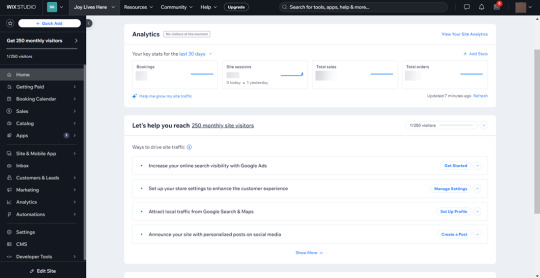
What is Webflow?
Webflow is a more advanced website design platform that combines visual web design tools with powerful coding capabilities. Launched in 2013, Webflow is geared towards designers, developers, and businesses that want more control over their website’s appearance and functionality. Unlike Wix, Webflow allows for pixel-perfect designs, complex animations, and interactions, while still offering a visual editor that eliminates the need for direct coding (though coding is an option for those who need it). It’s ideal for businesses looking for custom, scalable, and SEO-optimized websites.
Key Features of Webflow:
Visual editor with high design flexibility.
Custom code capabilities for full control over website structure.
Advanced SEO tools and faster load times.
Dynamic content management system (CMS) for blogs and portfolios.
Ideal for creating complex, custom designs without heavy coding.

1. Ease of Use
Wix
- Designed for users with little to no coding experience.
- Drag-and-drop editor with pre-designed templates.
- Great for beginners and small businesses needing a quick, functional site.
- AI-powered Wix ADI (Artificial Design Intelligence) builds sites automatically based on user input.
Webflow
- More advanced, suitable for those with web design experience.
- Offers a visual editor with a focus on design precision.
- Steeper learning curve but highly customizable.
- Ideal for businesses looking for greater control over design and functionality.
Winner for Ease of Use: Wix is the best option for beginners, while Webflow is better for those with some design and coding experience.
2. Design Flexibility
Wix
- Over 800 templates available for a variety of industries.
- Limited customization beyond the provided templates.
- Ideal for quick, pre-made designs, but harder to modify extensively.
Webflow
- Offers: full design freedom with no restrictions.
- Allows users to create websites from scratch or modify templates in great detail.
- Perfect for businesses seeking a unique, custom-built website experience.
Winner for Design Flexibility: Webflow offers far more creative control and flexibility than Wix.
3. SEO Capabilities
Wix
- Provides basic SEO tools for beginners.
- Users can edit meta tags, alt texts, and page titles.
- Built-in SEO Wiz tool offers step-by-step guidance.
- Ideal for businesses just starting with SEO.
Webflow
- Advanced SEO options with full control over meta titles, alt tags, and custom schema markups.
- Clean code structure ensures faster load times, a key factor for SEO.
- Many businesses looking to maximize their organic reach often hire a Webflow SEO expert to fully optimize their site for search engines.
Winner for SEO: Webflow offers more advanced and customizable SEO features, giving it the edge for businesses focused on organic traffic.
4. Pricing
Wix
- Offers a free plan (with Wix ads) and a variety of premium plans starting at $16/month.
- Great for small businesses and startups with limited budgets.
- Paid plans include hosting, security, and a free custom domain.
Webflow
- No free plan (only a free trial for design purposes), and premium plans start at $14/month.
- Pricing can go higher depending on features, hosting, and site traffic.
- More expensive for businesses that need advanced design capabilities and eCommerce features.
Winner for Pricing: Wix is generally more affordable, making it a great choice for budget-conscious businesses.
5. Ecommerce Capabilities
Wix
- Built-in eCommerce solutions for small to medium-sized stores.
- Easy to set up, with features for managing products, orders, and payments.
- Integrates with popular payment gateways like PayPal, Stripe, etc.
Webflow
- More powerful and customizable eCommerce features.
- Great for businesses needing a completely custom online store experience.
- Offers multi-currency, custom checkout pages, and advanced marketing tools.
Winner for eCommerce: Webflow is better for businesses looking to build highly customized, large-scale online stores, while Wix is ideal for smaller eCommerce setups.
6. Support and Community
Wix
- Offers 24/7 customer support through live chat, email, and phone.
- Extensive help center with tutorials and guides.
- Active community for troubleshooting and advice.
Webflow
- Provides email support (with priority support for premium plans).
- Robust community forum and Webflow University for self-paced learning.
- Dedicated learning resources for designers and developers.
Winner for Support: Wix takes the edge with its round-the-clock customer support, making it easier for beginners to get help quickly.
7. Scalability for Business Growth
Wix
- Great for small to medium businesses, but may not scale well for larger enterprises.
- Template-based designs and limited flexibility can become restrictive as your business grows.
Webflow
- Highly scalable and ideal for businesses planning long-term growth.
- Customizable features and control over code allow you to add more advanced functionalities as your business expands.
Winner for Scalability: Webflow offers more scalability, making it a better option for businesses expecting significant growth.
8. Which Platform is Right for Your Business?
Choose Wix if:
- You’re a beginner or small business owner looking for a quick, easy-to-use platform.
- You prefer pre-designed templates with minimal customization.
- You’re on a budget and need an affordable option with decent features.
Choose Webflow if:
- You have some web design experience or want to hire a designer.
- You need full design freedom and customization.
- You plan to scale your business with advanced SEO and eCommerce needs.
Conclusion
Both Wix and Webflow are powerful website builders, but they serve different purposes depending on your business's needs. For ease of use and affordability, Wix is a great choice, especially for beginners. On the other hand, Webflow is perfect for those seeking complete design flexibility and scalability, particularly with advanced SEO capabilities that can be enhanced by a best Webflow SEO expert.
Take your time to evaluate your business’s goals, design needs, and long-term plans before deciding. With the right platform, your website can be a powerful tool for driving business success.
0 notes
Text
Best website designer in Greater Noida|custom website design in Greater Noida|Best Ecommerce website designer in Greater Noida| Best corporate website design in Greater Noida|Best business Website in Greater Noida
WordPress:
Pros: Highly customizable, large community support, numerous plugins and themes.
Cons: Requires some learning curve, regular updates and maintenance.
Wix:
Pros: User-friendly drag-and-drop interface, a variety of templates, all-in-one hosting solution.
Cons: Limited flexibility compared to WordPress, ongoing costs.
Squarespace:
Pros: Sleek design templates, all-in-one platform with hosting included, good customer support.
Cons: Limited third-party app integrations, less flexible than WordPress.
Shopify:
Pros: Ideal for e-commerce, user-friendly, excellent for online stores.
Cons: Transaction fees (unless using Shopify Payments), ongoing costs.
Magento:
Pros: Powerful and scalable, great for large e-commerce sites.
Cons: Higher learning curve, resource-intensive, may require technical expertise.
Weebly:
Pros: Intuitive drag-and-drop interface, affordable plans, suitable for small businesses.
Cons: Limited scalability compared to other platforms.
BigCommerce:
Pros: Excellent for e-commerce, scalable, feature-rich.
Cons: Pricing can be higher than some competitors.
Webflow:
Pros: Powerful design capabilities, good for visually stunning websites.
Cons: May be more complex for beginners, ongoing costs.

#Best website designer in Greater Noida#custom website design in Greater Noida#Best Ecommerce website designer in Greater Noida#Best corporate website design in Greater Noida#Best business Website in Greater Noida
0 notes
Text

Tried Carrd.co for a portfolio site:
PROS:
Flexibility, options
Content types (I need captions, video, embedding, etc. The $20/year tier has this — that's a fair price)
Relatively easy, sort of. (see cons)
CONS:
Shadier Terms of Use than ArtStation's now (see below) → Why I was looking for a substitute in the first place. It doesn't make sense to jump to worse ToS.
Back-end UX: → The way it handles pages as "Sections" using #Control — this will get ugly, FAST. Containers can't be nested. → Again compared to ArtStation's site builder, it's more of a pain. Not worth the trouble or resources: Nowadays people hardly visit personal sites. Even as an Art Director I vastly prefer templates when looking at portfolios — easy to use, functional.
While I was working on Carrd, it was suddenly booted offline for a "violation". → That's what prompted me to look closer at their Terms: I hadn't violated anything. Support responded fast, said it was a mistake and put it back. But just like when Tumblr randomly deleted my page, this doesn't give me confidence in the service.
Carrd's terms for user content:
I'm no stranger to contracts. Yes most of this is probably for advertising. Still, these are comparatively unclear and even overzealous:
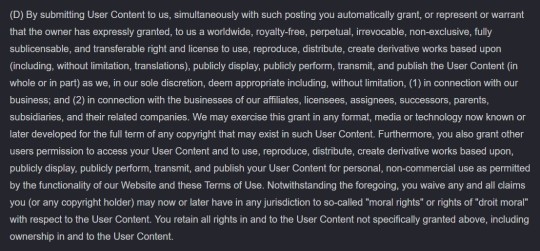
carrd.co/docs/general/terms → search: (D) By submitting User Content
"(D) By submitting User Content to us... you automatically grant, or represent or warrant that the owner has expressly granted, to us a worldwide, royalty-free, perpetual, irrevocable, non-exclusive, fully sublicensable, and transferable right and license to use, reproduce, distribute, create derivative works ... and publish the User Content (in whole or in part) as we, in our sole discretion, deem appropriate including, without limitation, ... We may exercise this grant in any format, media or technology now known or later developed ...
Compare to Tumblr and even ArtStation:
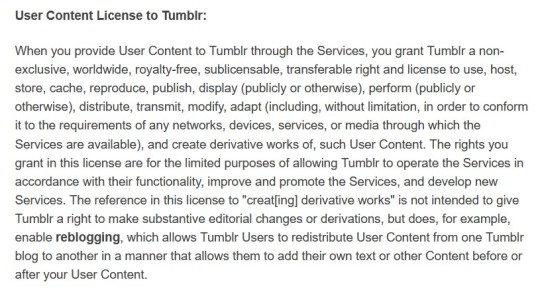
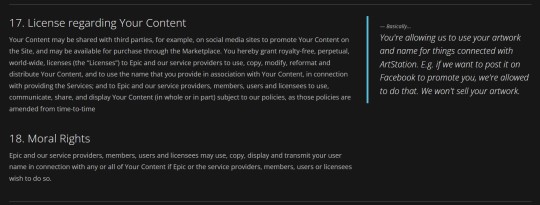
tumblr.com/policy/en/terms-of-service → search: User Content License to Tumblr
artstation.com/tos → search: 17. License regarding Your Content
—
Other options?
Criteria (see also: Pros and Cons above)
Free / cheap. → Carrd's Pro is $20/year. ArtStation was ~$80/year for me. → Not interested in predatory & expensive monthly subs.
Easy, simple, functional site-builder with templates. → I can build my own, but these days I'm not looking for web/visual design work. No need to spend the time.
Flexibility & options; various content types (images, long captions with links, video, embed code).
Good ToS, no AI, no NFT promotion, etc.
Standalone, not a social platform, → E.g.: https://natureintheory.artstation.com/ (yes) vs https://www.artstation.com/natureintheory (no) → NOT talking about hosting (owning your URL).
Usable now / within the year.
So,
NO:
Squarespace, Wix, Webflow, etc. → Expensive, and still limiting despite.
Build-your-own → Not worth the effort for multiple reasons described above.
Adobe/Behance → Support AI, NFTs & generally extortionate subscriptions.
Dribbble → Login lock makes it annoying for Art Directors (me) to access; image quality was terrible when I tried it for my own work.
Tumblr → Mostly because it's so... temperamental. See above.
Wordpress.com → See update.
MAYBE:
Wordpress.org / free tier → Maybe a pain.
Semplice for Wordpress → $120 but perpetual. Maybe a pain.
Building using Notion? → Heard some people are doing this. Probably easier than other from-scratch options, but still. Too much pain.
Weebly → I could live with the Free tier branding & URL. Not sure if the content features are enough, though: video & embeds?
????
Inkblot → Looks promising but very new & scrappy. No standalone site-builder currently.
Cara.app → Same as above.
—
Briefly... spending resources (time, $) on this was not in my plans this year. There's a ton else to worry about, between freelance work and shitty life events. So I don't know. I'm going to keep using ArtStation until my sub expires and researching the options. Who knows what new problems (or solutions) we'll have in a few months?
#art#artists on tumblr#artstation#human artist#human artists#noAI#cara.app#cara#inkblot#tumblr#carrd#art portfolio
24 notes
·
View notes
Text
Which Website Builder Is Best For A Small Business?

We can all agree that for the past few years, the world is more focused on digital design development. Freelancers and agencies have hired a number of web development designers that can help people and their businesses to create their own online presence. But building websites for small businesses for any Webflow design agency is not a small task. It could be a long and hectic task especially when you don't hire Webflow experts or an agency and try to do everything on your own.
When you are planning to build your own website, you need to decide which website builder works for you. There are a bunch of website builders available on the internet and it could be confusing for beginner level Webflow designers to decide which one is best to use for making a small business website.
Here in this article, we will be sharing our top 5 picks of website builders that can be used for a small business's online presence.Before you get to select the best builder, you need to consider a few things. These things include the following:
1- Price
Price is a major concern when you have a small business. You wouldn't want to spend too much budget on buying a website. Therefore, some websites builders such as Webflow offer different plans and the premium plan offers most features. Webflow experts suggest that if these features give your business a boost then this money is worth it.
2- Features
If you have an abundance of features for web design development, then it is better. You would want your web design unique and more functionality for your website. More features will allow you to have more traffic, online assistance to sell products, and an easy appointment schedule. Whatever you choose, just make sure to have an eCommerce-friendly builder.Different features will allow you to have a fast-loading and user-friendly website.
3- Ease of use
Website builders are made to make your life easier. They offer templates, features, and drag and drop options to save your time. You should choose the one that offers you ease when you are doing web development. It will also save you time.
Wix-Best website Builder According to Webflow Agency
Although the competition is really high when it comes to secure a top spot, but Wix has secured it. In our opinion, the drag-and-drop feature is one of the best features of this website builder. The freedom of customization and versatility in this website builder allows you to create a beautiful website without much hustle. It offers great ease of use, templates, and design options.
Surely, Wix has topped our list but still, it can be a little expensive for some people especially those who have small businesses. Even if you come up with a basic plan, you need to buy plugins for the better functionality of e-commerce.
Pros
Easy drag-and-drop interface
Unlimited customization options
Cons
Bad reviews
Limited customer support
Squarespace-Best For Freelancers and Agencies
Any Webflow design Agency and Webflow designers would agree that Squarespace offers all the features that any small business needs. It is best when you have a retail business that involves you accepting payment through credit cards. This one has built-in functionality for accepting credit card payments, creating gift cards, and tracking your customers among other things. Other website builders may require you to add plugins for this kind of functionality but this one has them built-in. You can use these features for any kind of retail business whether it is clothing, groceries, or any other kind of product. It can keep track of inventory and sales.
The rest of the web design development features are mediocre compared to Wix but still, you can create a pretty smooth small business website on Squarespace.
Pros
Great platform for beginners
Attractive templates
Better functionality for retail businesses
Cons
Require some learning
Less focus on SEO
Less functionality
Weebly–A Webflow Design Agency Solution for Brick-and-mortar Stores
Weebly is your pick when you are looking for a cheap yet reasonable solution for creating a website. Mostly it has drag-and-drop functionality that allows you to do customization. There are templates as well that can be customized with eCommerce tools.
E-commerce tools can be added via plugins but it will be expensive, however, you can still go with a basic plan and then update to the next plan when your business starts to grow a bit.
Pros
Good quality templates
Easy to use
eCommerce tools
Cons
Expensive plugins for eCommerce
Fewer features
GoDaddy-Webflow Designers Choice for Quick Solution
If you want a quick way to make a website then GoDaddy is for you. You don't need to put a lot of effort to come up with a detailed website as you can just choose a template, go easy with the customization and come up with a functional website in just 38 minutes. Isn't it amazing?
However, with easy-going and super quick formula to create a website come with some limitations. Apparently, it has the most limited customized options. It is a good platform if you have a simple business and you just want to sell off your products.
Pros
Easy to use
Low cost
User-friendly
Cons
Limited customization
Limited SEO options
WordPress-Best for Overall Control
WordPress doesn't need any introduction because it gives you a taste of a little bit of everything you want in your website building process. It offers you control over everything. It offers you different themes, templates, drag and drop options, plugins options, SEO, e-commerce solutions, and much more.
However, with time, WordPress's detailed customization process has become a bit of annoyance for people because it takes too long to create anything here.
Pros
Unlimited customization
Extensive range of themes and templates
Better SEO
Good reputation
Cons
Require plenty of time for customization
Limited price plans
0 notes
Text
Best content management systems for small businesses
Top 10 Content Management Systems for Small Businesses in 2025 Small businesses are looking for a content management system in 2025 that is easy to use, flexible, scalable, and cost-effective. Here are the top 10 CMS platforms that should be considered:
WordPress
Pros: Very customizable, with thousands of plugins and themes. Ideal for blogs, eCommerce, and corporate websites. Cons: It can get slow with too many plugins, and requires constant updates and maintenance. Unique Feature: Great community support and an enormous variety of free and paid themes. Shopify
Pros: Perfect for eCommerce, as it comes with in-built features for managing products, payment, and shipping. Cons: Less flexible compared to open-source CMS like WordPress Unique Feature: Smooth integration with various payment gateways and marketing tools. Wix
Pros: User-friendly drag-and-drop editor. Perfect for business that want to launch fast without much technical knowledge. Cons: Less scalable compared to other CMS platforms. Unique Feature: Artificial Intelligence (AI) tools that can assist with the automation of website building. Squarespace
Pros: Sleek, modern templates that are ideal for design-centric businesses. Cons: Less flexible in terms of customization compared to open-source platforms. Unique Feature: Responsive design templates with award-winning quality. Joomla
Pros: It is an open-source and highly flexible with excellent content management features. Cons: It requires technical knowledge more than other platforms, such as WordPress. Unique Feature: It provides strong user management and supports multilingual capabilities. Drupal
Pros: Open-source, highly customizable, and excellent for large, complex websites. Cons: Steeper learning curve and requires technical expertise. Unique Feature: Excellent for creating scalable and secure websites with complex content structures. BigCommerce
Pros: Strong eCommerce features with tools for growing businesses. Cons: More expensive than other CMS options, especially for small businesses. Unique Feature: Built-in SEO tools and multi-channel selling. Webflow
Pros: Combines visual design with powerful CMS functionality. Cons: More complex than drag-and-drop builders like Wix or Squarespace. Unique Feature: Full control over design without losing the ease of use. Weebly
Pros: Drag-and-drop easy, suitable for small business websites and online stores. Cons: Not as much customization as with WordPress or Shopify. Unique Feature: Email marketing tools built right in. Config Infotech CMS
Pros: Tailored specifically for small businesses with robust customer support. Cons: Not as widely spread as the bigger CMS platforms, meaning that there is a limitation of third-party integrations. Excellent customer support and easy management of different types of contents through an intuitive dashboard are some unique features that distinguish it from the competition. WordPress vs. Shopify: Which CMS is Best for Small Businesses? In choosing between WordPress and Shopify, consider your business's main focus.
WordPress: ideal for blogging, heavy contents websites and personalized design. Having the opportunity for WooCommerce eCommerce makes it one with a huge range of flexibility yet relatively less price in setting one up but harder to manage.
Shopify: Ideal for business that are mostly eCommerce. Shopify offers all the tools needed to run an online store, from payment processing and inventory management to customer analytics. It is ideal for entrepreneurs who want to focus on selling products with minimal technical hassle.
Conclusion: For content-driven businesses or those that need flexibility in design and functionality, WordPress is the best choice. For businesses focused on scaling eCommerce operations, Shopify is the more straightforward solution.
Affordable CMS Platforms for Small Businesses: Features and Pricing Comparison Small businesses usually operate on tight budgets. Here are some affordable CMS platforms:
WordPress: Free to use, though premium themes and plugins can incur additional costs. Wix: The basic plans start at $16/month, and all features are included in the premium versions. Weebly: Free basic plan, and paid plans start at $6/month. Squarespace: Plans start at $12/month, but hosting and design tools are included in the price. Each of these platforms offers enough functionality to support small businesses at different stages, depending on their specific needs (blogging, online stores, or general websites).
Best Open-Source CMS Options for Budget-Conscious Small Businesses Free and customizable open-source CMS options include:
WordPress: This is the most popular open-source CMS, very flexible, and comes with a large repository of plugins. Joomla: This is highly customizable, but great for complex sites. It requires some technical skill to handle. Drupal: Excellent for businesses that require larger, more complex needs. It has high scalability and security. These platforms are free to use, with optional paid themes, plugins, and hosting services.
5 CMS Tools to Scale Your Small Business in 2025 As your small business grows, so should your CMS platform. Here are five tools to provide scalability:
WordPress: Flexible platform to grow with business. Extensive numbers of plugins and themes allow it to expand with changing needs. Shopify: Seamlessly scales from small shops to large-scale e-commerce stores with robust backend features to manage all aspects of inventory and sales. BigCommerce: Made for rapid scaling in eCommerce with many advanced features like multi-currency and multi-language. Webflow: Perfect for companies which focus more on design and aesthetic and grow but don't lose control over how the website would look. Config Infotech CMS: The tool's flexibility and the customization that goes along with it are ideal for companies that seek scalable solutions and are going to receive long-term support. Each of these tools helps businesses grow by offering various integrations, plugins, and powerful features designed to streamline operations.
0 notes
Text
Best content management systems for small businesses
In the dynamic digital landscape of 2025, small businesses have an array of powerful Content Management Systems (CMS) that offer robust SEO tools to enhance their online visibility. This comprehensive guide explores the top CMS platforms designed to help small businesses optimize their websites and compete effectively in search engine rankings. Top CMS Platforms with Built-In SEO Tools for Small Businesses WordPress emerges as the most versatile and SEO-friendly CMS for small businesses. Its extensive plugin ecosystem, particularly tools like Yoast SEO and RankMath, provides advanced optimization capabilities that empower even non-technical users to improve their website's search engine performance. The platform offers unparalleled flexibility, allowing businesses to create everything from simple blogs to complex e-commerce sites with robust SEO features. Webflow presents an innovative alternative for design-conscious businesses, offering a no-code approach with powerful SEO capabilities1. Its key strengths include generating clean, semantic HTML code that search engines can easily crawl, built-in performance optimization, and a visual interface for adding structured data without complex coding. This makes it particularly attractive for small businesses seeking a balance between design aesthetics and search engine optimization. For e-commerce-focused small businesses, Shopify stands out as a comprehensive solution. The platform provides built-in SEO tools specifically tailored for online stores, including SEO-friendly URLs, mobile optimization, and integrated analytics. Its user-friendly interface allows business owners to manage their online presence without extensive technical expertise. Self-Hosted vs. Cloud-Based CMS: Pros and Cons Self-hosted platforms like WordPress.org offer maximum flexibility and control. They allow for extensive customization and have a vast ecosystem of plugins and themes. However, they require more technical maintenance and security management. In contrast, cloud-based solutions like Wix and Squarespace provide simplified, all-in-one experiences. Wix, for example, provides a drag-and-drop editor for beginners, which comes with an SEO assistant that offers optimization checklists34. It is great for small sites but could be too limiting for businesses that plan to scale digitally. HubSpot CMS fills this gap by merging content management with marketing tools, providing built-in SEO recommendations and seamless CRM integration. No-Code CMS Platforms for Non-Technical Users Small businesses with no coding expertise have several powerful options: Wix: Ideal for beginners with hundreds of pre-built templates and an intuitive SEO assistant Squarespace: Perfect for creative professionals, offering professionally designed SEO-optimized templates HubSpot CMS: Provides an easy-to-use drag-and-drop editor with integrated marketing tools These platforms democratize website creation, enabling small businesses to establish a professional online presence without technical expertise. They offer automatic mobile optimization, built-in analytics, and user-friendly SEO tools that make digital marketing accessible to everyone. When choosing a CMS, small businesses should consider their specific needs, growth potential, and technical comfort level. Each platform offers unique strengths, from WordPress's flexibility to Wix's simplicity, ensuring there's a perfect solution for every small business's digital strategy.
0 notes
Text
Webflow Review – An Exceptional Website Builder| Forever FREE
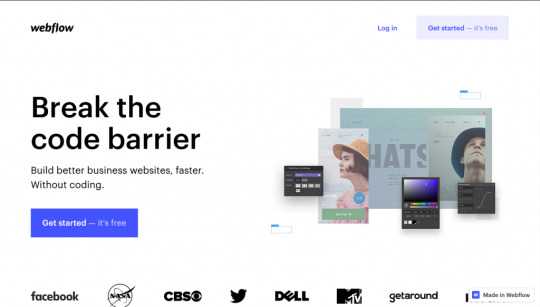
Webflow is a website builder that has attracted a lot of attention. But how nice is it? For whom designed? How much this software costs? I am going to address all the above-mentioned questions, But, let’s start with the basics first –
Introduction
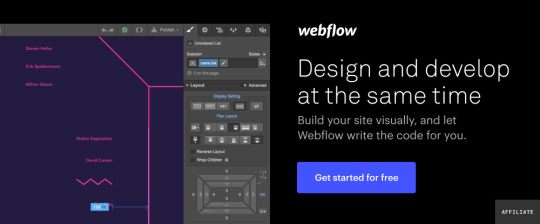
Most of the people refer to Webflow as an online toolkit for building websites. It’s a great combination between the classic content management platform and conventional website builders like WordPress. It is indeed one of those exceptionally SaaS platforms with the professedly specific target market.
Getting Confused?
This review post created to wave off that confusion. Considering the various components which Webflow offer including, CMS, Designer, eCommerce, Hosting, etc. you will also get answers to questions for anyone considering this platform.
The primary principle of WebSocial is so-called “smart codelessness”. Alternatively stated, it aims to provide a desirable balance between customization capabilities and code fewer processes of site-building. Also, you can monitor many of your website’s attributes without operating on the correct source.

Surprisingly, this platform does not lock you out of the cycle of coding. It still uses fun software to help you thoroughly customize your page, without actually confining yourself to any particular submission platform.
Are you feeling interested to know more?
Alright, hang around because this review post of the Webflow enables you to reach all the major components associated with this platform. Read out the essential features of Webflow, customer support, pricing, and the associated pros and cons.
Overview
Webflow moved ahead to the path of success with this mantra – “If you can imagine the ultimate outcome, you can bring it to life.”

This simple, yet versatile web-based drag and drop tool mainly developed with the principal focus on the designers and regular people. This tool will help them easily create responsive, flexible and powerful websites and applications better and faster without any special coding skills.
But that’s not all. The site builder was also systematically integrated with a CMS framework for seamless management of the entire ecosystem.
The platform is consistently integrated based on the framework of the Content Management System, which helps in seamlessly managing the entire ecosystem. They are also looking forward to capitalizing on some of the core functions, which include:
Ecommerce
CMS
Designing
Web Hosting
Interactions
Editing, etc.
Though this platform serves as an alternative to WordPress, it claims to be much simpler than this. As having said that, WordPress considered being one of the simplest and the best and simplest CMS platforms available on the internet today.
So, will Webflow able to take the challenge? Let’s check it out!
Salient Features
Inclusive Ease Of Use
One thing that could impress you right off the bat is the overall versatility or flexibility of Webflow.
For example, the website designer doesn’t come with the rigid site construction framework that is available in many other “user-friendly” options. In other words, you can choose any template of your choice here.
Although that considered to be an easy option as there are limited customization capabilities for pre-designed themes. But this website builder allows you to start with a completely blank canvas and build your site from the ground up.

Not only this, Webflow is designed to facilitate complete responsiveness and mobile-centric adaptability. Moreover, it also provides various designing features which include the tiniest website elements. Typography, which has numerous possibilities to accommodate, including Typekit, Google Font, and your own custom font.
Webflow, in particular, does not restrict you to its system. At any time, you can conveniently export Javascript, HTML, and CSS from your page to a third party website.
In case you are working on different projects simultaneously, then you should be able to arrange and control them directly from the dashboard display. With the project options, you can add them in folders, share, duplicate, and edit them. All the projects are available with a different set of array settings, which includes external service connections, SEO, code integrations, backups, websites, etc.
Though the only downside is the complex framework that is available with it. Newbies can find it a little difficult to try out the latest features of Webflow. However, it becomes easier and easier with more websites you work on.
These people also offer a complete set of useful video tutorials, which helps in providing valuable guidance in case you face any issues. But if that doesn’t turn out, you can always contact the customer support team, who I found to be quite responsive.
On the whole, people who are having the most manageable time using this platform are probably HTML and CSS coders. Similarly, on the other hand, non-coders are also most likely to gain great results just by footing well after a couple of hours on this platform.
Also Read : Why Choose Wix as a Free Website Builder | An Honest Wix Review?
WebFlow Hosting
The hosting function provided by this platform works on the policy – “Start building for free, add hosting to go live.” In simple terms, you are allowed to start creating your website on a free Webflow subdomain. You can then pay for one of the Webflow hosting packages to connect the website to a custom domain name.

One of the best plans to gain complete advantage of the hosting services is the basic plan. It allows us to provide hosting for some simple site with less than 500 form submissions and 25,000 monthly visits and at a minimum cost of $15 per month or $12 per month billed yearly.
Not only the custom domains, but there are also some extra features which are provided by this tool ���
Free SSL certificate
CDN
Advanced SEO
Backups
Versioning
Some of the other benefits of leveraging Webflow hosting include:
Webflow hosting based on decentralized infrastructure operated by renowned cloud providers such as Amazon CloudFront and fastly.
Webflow hosting provides an additional CDN (Content Delivery Network) at zero additional cost. It accelerates the delivery of content to site visitors far from the position of your primary server.
Provides SSL compliance certificate for free to ensure that each site adheres to the current standards for web encrypted communications.
Webflow hosting based on more than 100 data centers spread across 6 continents, letting you choose a server that is nearest to your chief traffic source.
It provides a shorter loading page as compared to the standard HTTP websites.

Webflow Designer
The website builder and the design tool is given a fancy name as Webflow Designer, which provides a unique twist to the entire website creation process.
It provides a balance between the worlds of coding and non-coding. Users who do not have the advanced coding skills will take advantage of the intuitive DIY side of the website builder. Instead, on the other hand, experienced programmers, designers, and organizations will benefit from the complete freedom of choice that comes with the programming side of the Webflow site builder.

Therefore, you can consider it as a hybrid site builder. Apart from this, some of the specific features of this platform include:
Languages like JavaScript, HTML, and CSS coding easily handled by website-builder. Web developers expected to like the code creation features of their visual designer, which saves the trouble by line writing code.
The next thing which sets this Designer apart from others is its exceptional approach to editing the visual things. As here the canvas is designed to provide you with an easy to use way to tweak the elements of your page, with the versatility provided by HTML and CSS. For example, placing a square requires you to add a new “part” or “box” and then build a “set” location.
Well, Webflow Designer seems designed to serve professional web designers along with developers in the first place as well as their agencies.
Final Words
Webflow is one exceptional, high-end website builder for freelancers and designers. Several features like Databases, integrations, databases, several layout edit modes, identificators, integrations, template code export, etc. make it one of a kind platform.
The blended force of its Hosting, Designer, E-commerce offers, and Editor/CMS is massive. This website builder has also the most exquisite tailor-made website development setups. The 24*7 support team makes every single process smooth and easy.
In short,
Simplicity Level – (simple)
Progress in Learning – Mid (before you think to jump in and create something, you need to first watch the available videos and understand every terminology)
For Consumers (Perfectly suitable)
For Designers (Perfectly suitable)
For Developers (Perfectly suitable)
Time taken in the Development process (Quick)
Whitelabel – For businesses and agencies who carry out the payment.
In-built templates – Yes
Pricing Plans – Low

Your Thoughts?
I am thankful to you for taking the time from your busy schedule to read our analysis of Webflow. Was this review helpful? Do you have something to add, or do you disagree with some points? Let’s discuss in the comment section given below.

Originally Published On: SaasTrac
About The Author SaasTrac is one of the trusted places where users can find reviews on different Saas Products, Software, and Platforms. Our major goal is to let users know the detailed and the most helpful information possible about every product — the good, the bad, and the ugly in the SaaS space.
#high-end website builder#Webflow Review#Webflow#An Exceptional Website Builder#Exceptional Website Builder#Website Builder
0 notes
Text
Best Website Design Software: Free And Paid Web Design Tools
Constructing an online position for your trade or sign would now not deserve to be onerous work. By selecting the last observe internet position builder instrument – developing your internet position can in actuality feel more be pleased relaxing than a chore.
But with tons of of internet position builders, recount administration systems, and make instrument, how attain which is the last observe one for you?
Neatly, even as you may perchance were busy developing your trade, we now were busy examining dozens of instruments to search out the ideal to offer your internet position.
Right here are our high 5 handiest internet position make instrument ideas:
wix (intuitive internet make instrument chance)
Weebly (internet position builder instrument for eCommerce)
Webflow (handiest internet position make instrument for edifying tasks)
Adobe Dreamweaver (expert internet make tool)
google Net Dressmaker (internet make solution for banners)
1. wix
User-pleasant internet position builder instrument
If coding for you is never any longer ultimate a scenario, but a scenario you don’t prefer to beat, wix is the ideal internet position make instrument for you. The usage of wix, you presumably can produce an online position rapid and easy. Even supposing you happen to’re a complete internet pattern beginner.
Thanks to the pleasant user interface, designing your comprise position is as easy as making a PowerPoint presentation or environment a unique desktop wallpaper.
And there may be something even better about wix.
You will seemingly be in a space to offer your internet position free of price. That comes with a form of boundaries be pleased wix adverts and no customized enviornment, but you accept the point. You will seemingly be in a space to use your free internet position for follow, relaxing, or anything else that would now not need that expert touch.
But even as you happen to are building a portfolio, trade internet position, or even eCommerce position, wix has more than adequate ideas. Top class plans’ pricing begins at $13/month and may perchance well mosey as high as $49/month for the most edifying eCommerce-designed plan. There is additionally an Venture solution for $500/month.
As you may perchance look, wix is never any longer the cheapest chance. But it absolutely’s our #1-rated internet position builder instrument for a reason.
wix is effectively value of that title ensuing from supreme ease of use and elegant internet position templates. When we now maintain lined the total elegant wix internet position exAMPles, we had been very impressed with what we now maintain stumbled on. And realizing that they’d perchance well also maintain ideal taken minutes to total is plan more astonishing.
There are tons of of big wix templates to make your mind up on from. You will seemingly be in a space to add video backgrounds or even use such edifying aspects be pleased parallax scrolling.
And moreover they’re all effectively separated into categories, so that you just may perchance decide the actual person that suits your trade ultimate precise.
But what if I suggested you…
wix is additionally big for coding.
Let’s prefer internet position templates attain no longer excite you. Per chance you may perchance maintain purchasers who prefer to make use of a wix platform. Or maybe you may perchance make use of this internet position builder to make customized pages, out of the ordinary databases, user enter kinds, or even make unique applications.
wix has developed an edifying code editor – Corvid by wix. With the addition of the tool, blank templates had been additionally added. Though you may perchance additionally use Corvid on any of the templates.
On the editor, you may perchance add your comprise code to your internet position, and the use of Corvid, you may perchance in actuality attain application pattern, straight on your wix internet position. This advance, you accept beefy alter of how your wix internet position works.
So sure – while wix is at the initiating a somewhat easy internet position builder, it has some attention-grabbing aspects, too. It be a heart-broken horse, but we preserve our fingers crossed. Corvid by wix may perchance well also yet silent surprise us.
PROS
Free internet position plan available
Exceptionally intuitive
Added functionality with Corvid by wix
CONS
Lacks less pricey plans
2. Weebly
High quality internet make tool for online retail outlets
Can maintain to you are planning to launch an online store and coding is never any longer your genuine aspect, Weebly is a correct solution. Providing one amongst the ideal toddle-and-fall editors in the industry, Weebly additionally adapts eCommerce functionality to its internet sites.
With Weebly, you presumably can without issues configure every thing for an eCommerce store: add shipping and payment systems, music your stock, and edit merchandise. But genuine eCommerce instruments is ideal an addition to the easy to make use of internet position builder instrument.
You will seemingly be in a space to offer your internet position by including photos, text, slideshows, icons, buttons, galleries and more. All of which is accomplished by dragging and shedding the aspects you could add.
Moreover this, there are a form of stand out aspects to ensure that that your internet position catches the scrutinize of its customer. Adding video backgrounds or animation are ways of doing this, and both of which add a big dynamic to your internet position.
On the different hand, there may be no point in having a stunning internet position if you happen to don’t maintain any one to gaze it, precise?
Neatly, fortunately, Weebly has you lined – with a differ of internet optimization instruments and the chance to add meta tags, your internet position has more doable to be considered in engines like google.
And there may be any other correct thing about Weebly.
You will seemingly be in a space to use it free of price and it is one amongst the most less pricey solutions if you happen to preserve in mind its functionality. The cheapest top rate Weebly plan begins at $5/month. But in sigh for you the beefy eCommerce functionality and the total top rate aspects, the most costly plan will payment $38/month.
With the total plans that Weebly gives, you presumably may perchance well make use of the total elegant templates. There is a sequence of over 60 responsive templates, 15 of that are designed particularly for online retail outlets.
PROS
Free internet position plan available
Intuitive toddle-and-fall editor
eCommerce aspects integration
CONS
Platform lacks flexibility
3. Webflow
Life like make tool for edifying initiatives
Webflow is an online position make tool, recount administration system, and an online hosting provider. All in the identical platform.
Providing CSS, HTML, and Javascript all save together in a natty visible interface, here’s a tool that combines the energy of coding and somewhat easy bettering abilities.
The usage of nothing however the equipped interface, you presumably can attain many brilliant edifying issues. Our favorites deserve to be the scroll-basically basically based and cursor-basically basically based interactions – which suggests the internet position will behave otherwise, looking on the user’s actions.
A total bunch of pre-built parts, comparable to tabs, sliders, videos, and worthy more, make building an online position somewhat easy, as you establish now not favor to make every thing from scratch, or download separate parts from the Cyber internet.
But it absolutely’s more than a visible composer. Can maintain to you could work with code or pass the internet position pattern to any individual who does, you may perchance be contented to hear that every thing you attain on Webflow can accept exported in easy and easy to read HTML/CSS/JS code.
Alternatively, if you happen to’re a developer working with a advertising/recount team, a handy and easy to make use of editor will seemingly be equipped. So others will seemingly be in a space to make changes to your internet position, without causing it any harm by likelihood.
Overall, here’s a big combo chance for those that address to make and maintain an belief on their mind, and folk that deserve to code.
The finding out curve maybe somewhat too steep, but even as you grasp Webflow – it becomes value it. And if you happen to prefer to host your internet position on their servers, you may perchance attain that as effectively.
Talking about the Webflow pricing, you may perchance strive the yarn-basically basically based plan free of price, but it absolutely is never any longer going to consist of internet hosting. In sigh so that you just can offer and host an online position with Webflow, the pricing begins at $12/month and may perchance well mosey as much as $212/month for the most edifying plan.
PROS
Lovely visible interface
Interfaces for both internet position developers and moderators
Cyber internet internet hosting plans available
CONS
Steeper finding out curve
4. Adobe Dreamweaver
Evolved internet position builder instrument
Dreamweaver is a code bettering application, that supports just about all kinds of code. HTML? JavaScript? PHP? CSS? Creep to all, and there is additionally worthy more. You will seemingly be in a space to additionally upload Drupal or wordpress templates and edit them there as effectively.
It be a ultimate tool for folk that prefer to in actuality grasp coding.
Regarded as one of our licensed aspects has positively been the Live Preview, where you may perchance edit the code and look the plan it affects your internet position. Can maintain to you’re interesting to offer one from scratch – or even edit a internet page on wordpress or Drupal, here’s a ultimate characteristic that will make it more straightforward to mosey making an strive the errors and test the aspects as you kind them in.
That is never any longer the applicable thing you may perchance attain in precise-time. Dreamweaver is big for building responsive designs, as you may perchance look how the pages trade and adapt to varied resolutions.
So yeah, all appears to be like aesthetic and elegant – but as with most issues Adobe, issues mosey south if you happen to launch to preserve in mind pricing. Starting at $20.99 a month, Dreamweaver is without issues the most costly chance on this list. But even as you happen to care for end your coding significantly, here’s the doubtlessly the ideal internet position make instrument to preserve in mind.
PROS
A extraordinarily edifying and sturdy tool
High quality for coding
Live previews assist to offer efficiently
CONS
Very costly
5. google Net Dressmaker
High quality internet make instrument for developing adverts
Basically, google Net Dressmaker is intended for developing interactive and responsive adverts. And while google is 1001 trick pony and if you happen to are the use of a complete bunch google-made merchandise, why no longer decide something that suits into the G gang completely?
google Net Dressmaker (GWD) is a ultimate tool for advertising that works with Mac, Linux, and Windows. This stand-alone, free instrument may perchance well make interactive HTML5, CSS and JavaScript recount for your internet position’s promoting, as we name it – banners.
What’s attention-grabbing is that google tries to homicide two birds with one stone.
It makes google Net vogue designer somewhat easy to make use of for the beginners and giving skilled developers something to play with.
No longer very tech-savvy users will seemingly be blissful to search out the natty and easy-to-use WYSIWYG (What You Scrutinize Is What You Get) user interface, and coding pros may perchance maintain the ability to swap to the HTML code, which is hand-editable.
Default, pre-programmed GWD parts for interactive adverts consist of YouTube, iFrame, maps, image gallery and tap space. And the ideal part is, that each and every ingredient automatically gives you the analytics about the interactions.
Adverts are in accordance with media principles for vogue and layout, which suggests, that they’ll be responsive and must silent fit completely on any show camouflage.
Additionally, GWD internet make instrument gives you alter over animation instruments and recount advent instruments. And, a SHOCKER here – it has seamless integration with google merchandise. That suggests that you just may perchance streamline your workflow by sharing, bettering and participating alongside with your initiatives by ability of the google Force.
PROS
Fully free
Switching between code and easy interface
Seamless google Integrations
Metrics are reported automatically
CONS
The tool ideal for advert building
What Is The High quality Net position Create Instrument Choice For You?
The handiest internet position make instrument depends fully for your wants and talents. Whether you could offer a straightforward portfolio, eCommerce, or a tremendous challenge internet position – there may be a precise tool for every and every. You will even salvage big instruments for developing merely banners.
So when selecting the ideal internet position builder instrument, preserve in mind our high 5 picks:
wix – the most user-pleasant internet position make solution for all kinds of initiatives.
Weebly – easy-to-use internet position builder with built-in eCommerce aspects.
Webflow – handiest internet position make instrument solution for edifying initiatives.
Adobe Dreamweaver – very ultimate internet position builder instrument for coding pros.
google Net Dressmaker – devoted internet make instrument for easy advent of adverts and banners.
So there you may perchance maintain it – these are the ideas that we maintain. What attain you watched? Have you extinct any of them, or even there may be something else that you just’d advocate? For all of that, please leave a sigh in the feedback below.
The post High quality Net position Create Instrument: Free And Paid Net Create Instruments looked first on Net Cyber internet internet hosting Critiques by Real Customers and Net Cyber internet internet hosting Consultants.
from WordPress https://ift.tt/333IGA6 via IFTTT
0 notes