#Python loops
Explore tagged Tumblr posts
Text
Python Basics: Variables, Loops & Functions Explained Simply

🔹 Introduction to Python Programming
Python is like the cool friend who can suddenly make everything easier. Whether one is creating a calculator, automating mundane gestures, or simply dreaming of developing their own game, Python is often the first language anyone can turn to. But why?
👉 Join our full Python course to start learning step by step.
Being Python-Friendly for a Beginner
Because it has a clean readable syntax without a lot of techno babble. Python feels like English. You do not have to memorize some wild symbols or worry about setup-heavy jargon. It is just simple and direct, yet powerful.
What Can You Build with Python?
Python builds web apps, machine learning models, multimedia dashboards, even robots. Instagram, Dropbox, and Netflix all `speak` Python. Now, that is a cool thing!
🔹 Getting Started with Python
How to Install Python
To install Python and start coding, go to python.org. Click on download and install it just as you would install any application. Make sure you check the box that says "Add Python to PATH!"
Writing Your First Python Program
Open the terminal or IDLE, and type now:
python
print("Hello, world!")
Hit Enter. Boom! You just wrote your first Python program!
🔹 Understanding Variables in Python.
What Are Variables?
Think of variables as containers; they contain data that you may want to access later. Think of it like a jar with a label- the variable stands for something we can retrieve and reuse.
python
name = "Alice"
age = 25
Here, name holds "Alice," and age holds 25.
Python Variable Naming Rules
Start with a letter or underscore (_)
Cannot begin with a number
Use snake_case for readability
Be descriptive: user_age is better than x
Different Data Types in Python
Python variables can store:
Integers: 5
Floats: 3.14
Strings: "hello"
Booleans: True, False
Lists: [1, 2, 3]
Dictionaries: {"name": "Alice", "age": 25}
🔹 Introduction to Loops in Python
What Are Loops?
They let you execute the same set of commands repeatedly without having to copy the code a hundred times.
For Loop in Python
Perfect when you know exactly how many times to repeat something.
python
for i in range(5):
print("Loop number",i)
While Loop in Python
Perfect for when you don’t really know quite how many times you’re going to do something — you simply go on until a state-of- affairs has been met.
python
x = 0
while x < 5:
print(x)
x += 1
Loop Control Statements
break: terminates loop execution prematurely
continue: skips all statements in the current iteration and jumps to the next iteration of the loop
pass: does nothing; it is used as a placeholder
Also Read: Why Is Python A Good Programming Language For Beginners
🔹 Python Functions Made Easy
What Is a Function?
A function is a reusable block of code. It's like a recipe, one written once and used whenever a situation arises.
def greet():
print("Hello!")
Built-in Vs User-Defined Functions
Built-in: Already present, like print(), len(), and type()
User Defined: Created by you via def.
How to Define a Function
python
def say_hello(name):
print("Hello", name)
Call it using say_hello("Alice")
Function Parameters and Return Values
You can pass information into a function and possibly get a result back:
python
def add(a, b):
return a + b
🔹 Practical Examples of Variables, Loops & Functions
Simple Calculator Using Functions
python
def add(a, b):
return a + b
print(add(10, 5))
Looping through a List of Names
python
names= ["Alice", "Bob", "Charlie"]
for name in names:
print("Hello", name)
Using Variables to Keep Score
python
score = 0
score += 10
print("Your score is", score)
🔹 Common Mistakes Beginners Make
Variable Name Confusion
name and Name can be entirely different variables; Python is case-sensitive.
Infinite Loops
If you forget to update a variable used in a while loop, the program might never terminate.
Forget Return Statements
If a function is not specified with return, no value is returned; it simply performs an action.
🔹 Tips to Improve Your Python Skills
Practice Small Projects
Start with building a calculator, to-do app, or number guessing game.
Read Others' Code
Check out GitHub, follow tutorials, and watch how others approach a problem.
Use Online Platforms for Coding Practice
Try HackerRank, LeetCode, or Codecademy to get your practice and challenges.
Conclusion
Python is a beginner's best friend, especially once you understand the concepts of variables, loops, and functions. These concepts form the basis of almost every program. You will use these tools at every stage, from printing 'Hello World' to building a weather app.
So go ahead, code, break things, fix things, and most importantly, have fun with it. Python is always there for you!
🎓 Want to go beyond Python? Check out our full programming course library and take the next step in your coding journey.
At TCCI, we don't just teach computers — we build careers. Join us and take the first step toward a brighter future.
Location: Bopal & Iskcon-Ambli in Ahmedabad, Gujarat
Call now on +91 9825618292
Visit Our Website: http://tccicomputercoaching.com/
Note: This Post was originally published on https://tccicomputercoaching.wordpress.com/2025/05/07/python-basics-variables-loops-functions-explained-simply/ and is shared here for educational purposes.
0 notes
Text
Day-5: Mastering Python Loops
Python Boot Camp-2023: Day-5
Python Loop: A Powerful Tool for Iterative Tasks Python, one of the most popular programming languages, offers a wide range of features and functionalities. Among these, loops stand out as a powerful tool for performing repetitive tasks. In this article, we’ll explore Python loops, their types, usage, and best practices to optimize your code. 1. Introduction to Python Loops Loops are essential…

View On WordPress
#Iterative tasks in Python#List comprehensions in PythonPython loop best practices#Python coding efficiency#Python database interactions#Python for loop#Python loop examples#Python loop optimization#Python loop performance#Python loop syntax#Python loop tutorial#Python loops#Python nested loops#Python programming tips#Python while loop
0 notes
Text
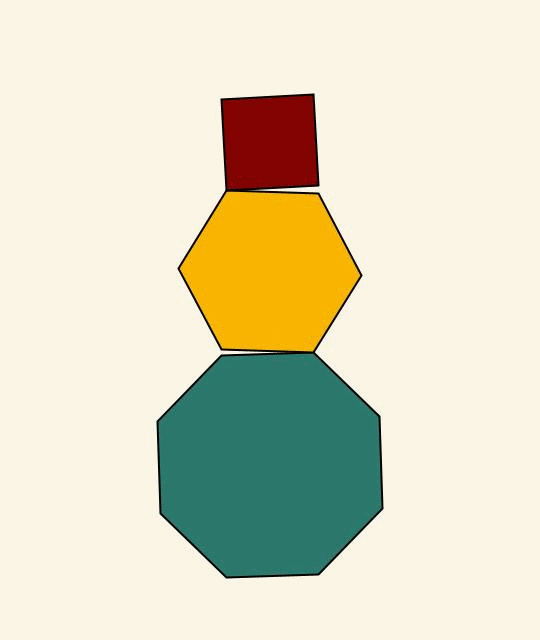
Balance
#math#art#geometry#processing#symmetry#perfect loop#mathematics#python#square#mathblr#minimalism#polygon
1K notes
·
View notes
Text
Due to recent experiences, I am feeling an urge to make an anti-drug-style PSA except it's warning impressionable machine-learning-curious teens to never, ever try a thing called "Huggingface transformers Trainer"
Not. Even. Once.
#and don't even get me started on “unsloth”#this week i learned what “unsloth” actually does when you import it and... man.#i thought i'd seen the worst of “hacky brittle 'it-just-works' (by doing the most cursed shit imaginable) ML python code” but no.#no. unsloth was Worse#and huggingface Trainer is bad enough by itself#did you know it has 131 (one hundred and thirty one!) config arguments and yet it cannot log *more than one loss number at once*#(for like multitask training or whatever)#i don't just mean it's hard to do - i mean its logging mechanism is built from the ground up on the assumption you would never do this.#you'd have to rewrite a bunch of internals to get it working - i.e. basically write a new nontrivial feature on HF's behalf#and just writing your own damn training loop is easier than that lol#it's not that hard kids. take it from me. dataset + dataloader + model(*args) + loss.backward() + opt.step() + opt.zero_grad(). that's it#it'll take you 30 minutes and save you a billion hours down the road#i do not understand computers#(is a category tag)
81 notes
·
View notes
Text
Unmute the loop!
123 notes
·
View notes
Text
potent.
#kaleidoscope#blue#visuals#hypnotic#vaporwave#abstract#loop#animation#art#blender#python#artist#artists on tumblr#digital art#animated#artwork#online art#visual art#python3#perfect loop#seamless#seamless loop#vj#vj loop#vj visuals
12 notes
·
View notes
Text
I love replying to Tumblr comments :3
*is hiding in the bathroom avoiding doing my python coding homework*
#python is easier that C sharp but i still fucking hate doing it#coding is the bane of my existence#the fuck you mean a for loop
3 notes
·
View notes
Text
please god please PLEASE say that someone else ships Lemming and Stapleton from monty python
#help me they make me weak in tje knees its so embarrassing#stapleton keeps protecting lemming#and he stamds in front of him yo protect him#and keeps saying things like “no tjere isnt” wjen lemming is aaying “theres something going on jere”#and he keeps explaining eberything to Lemming#he cares about him so muchhhh#their arms are crossed wjen LaFarge storms in and theyre tpuching#their arms are literally LOOPED together#monty python#monty pythons flying circus#lemming of the bda
33 notes
·
View notes
Text
Iterations - for loop
Iteration, aka repeating, is a solution for tasks that need to be done over and over again.
Instead of writing dozens of lines of code for the same purpose, we can simplify it and shorten it to just a couple of lines. This way the code is both easier to read for the other programmers (fellow people hehe) and faster to process for the computer.
Also, simpler code reduces errors rate.
Examples of iterations are loops.
Looping means repeating something until a particular condition is satisfied.
Python has 3 Basic Loops:
For Loop - used when we know number of iterations (repetitions) in advance.
While Loop - for situations where the number of iterations is unknown beforehand.
Nested Loop - using one looping statement inside another looping statement.
For loop is used to execute the same instruction over and over again, a specific number of times.
for i in range(5): print(“Hello!”) Output: Hello! Hello! Hello! Hello! Hello!
In the first line, we declared how many repetitions are needed. In the second line, we wrote what should be repeated a given number of times. In this case, we asked Python to print the string “Hello!” 5 times.
Basic structure of the for loop:
for i in range(5): print(“Hello!”)
for - a keyword that signals that “for loop” is starting.
i - internal variable name which is keeping the counter value. Stands for “iteration”. We can read the whole line as “for 5 iterations/repetitions, please do the following:” For every loop, the 'i' variable increases by 1 because it's the counter. 'i' doesn't have to be 'i', we can switch it to another letter or another word, that are python approved for this (for example, you can’t use name of defined function instead of 'i').
#Loop using "unicorn" as internal variable, instead of "i" for unicorn in range(10): print(unicorn) #still works!
in range() - represents the list of numbers we are looping through (number of time the iteration is running). Python starts the counter from 0. It means that range(5) - will give a sequence of 5 numbers: 0, 1, 2, 3, 4 range() function has 3 parameters(start, end, steps), default values for start is 0 and step is 1. When we write range(5), we only give one parameter, and the function still works, because Python reads it as range(0,5,1) and the sequence starts with 0, increases by 5 counts, with step between each number being 1, by default.
We can change the parameters: range(1,20,3) this would result in iterations that starts from 1, goes up by 3 steps with the upper limit of 20: 1, 4,7,10,13,16,19.
Example: #print every 2 numbers (evens): for i in range (2, 10, 2): print(x) output: 2 4 6 8 (!) output does not include 10 because 10 is the upper limit (result only includes number under 10)
: adding a colon sign in the end of the first line is mandatory, otherwise an error will occur. Finally in the next line, we start writing the instruction, that is supposed to be repeated. This part isn’t starting right away, it should be indented. Indentation is the blank gap at the beginning of lines. Normal indentation is 4 spaces/tab long. Python would recognize 2 spaces or 4 spaces as an indentation, but 4 spaces length is more agreed upon and is used more wildly.
tip: How to write an instruction to get output of a list that starts from 1 instead of 0, accompanied by a string:
for i in range(10): print(i+1, "I love you")
4 notes
·
View notes
Text
I'm taking a class on like. advanced data structures and blah blah whatever blah. riveting stuff. Anyway one the main things we're being taught in the class is runtime optimization which makes sense. but like. why is it being taught in python of all languages
#also the professor writes python like he's writing c sharp. its really bizarre#ramblings#whatever. wearing a t-shirt that says “I <3 nested for loops”
2 notes
·
View notes
Text
Python Interpreter Loop Counter
3 notes
·
View notes
Text

On the sides you can see two curves of constant width, that is a curve whose width is the same in all directions. This is the reason they always touch the two lines as they rotate. The existence of curves of constant width is well known by now. What is much less known is that you can morph between any two such curves such that during the morph the curve stays a curve of constant width. For these two curves the morphing can be seen in the middle. (Actually, you can see two different morphs. )
294 notes
·
View notes
Text
the difference between my enthusiasm after one day of the japanese class and my enthusiasm after one day of the programming class are night and fucking day, to the extent I'm considering just dropping the programming one on the spot
#the professor for the programming class seems like a jackass#and it's also apparently structured more like an 'intro to programming' class instead of a dedicated python thing#I can't see like a full list of topics the class will cover#so I can't tell if they're gonna get around to explaining what python's weird ass loop setups or dictionaries or whatever are#or if it's just gonna be a rehash of the stuff I learned in c programming a decade ago but with a teacher I like less
7 notes
·
View notes
Text
reading a programming book that is using a program that simulates rock paper scissors as the tutorial for loops and it's just. ah. this is me associating ISAT with unrelated things now
#I JUST NEED TO FIND WHERE THEY COVER DO-WHILE LOOPS#--and then I thought to google#guess what: I wasn't finding it because do-while loops aren't a thing in Python#SHAME#but there's other ways to do it
6 notes
·
View notes
Text
Python Loops Tutorial | Loops In Python | Python Loops Tutorial for Beginners
Let's go through a basic tutorial on loops in Python. This tutorial is designed for beginners, and we'll cover the two main types of loops in Python: for and while loops.
1. For Loop:
The for loop is used to iterate over a sequence (such as a list, tuple, string, or range).# Example 1: Iterate over a list fruits = ["apple", "banana", "cherry"] for fruit in fruits: print(fruit) # Output: # apple # banana # cherry # Example 2: Iterate over a range of numbers for i in range(5): print(i) # Output: # 0 # 1 # 2 # 3 # 4
2. While Loop:
The while loop is used to repeatedly execute a block of code as long as the specified condition is true.# Example 3: Simple while loop count = 0 while count < 5: print(count) count += 1 # Output: # 0 # 1 # 2 # 3 # 4
3. Loop Control Statements:
break: Terminates the loop.
continue: Skips the rest of the code inside the loop for the current iteration.
else clause with loops: Executed when the loop condition becomes False.
# Example 4: Using break and continue for i in range(10): if i == 3: continue # Skip the rest of the code for this iteration elif i == 8: break # Exit the loop when i is 8 print(i) else: print("Loop completed") # Output: # 0 # 1 # 2 # 4 # 5 # 6 # 7
4. Nested Loops:
You can use loops inside other loops.# Example 5: Nested loops for i in range(3): for j in range(2): print(f"({i}, {j})") # Output: # (0, 0) # (0, 1) # (1, 0) # (1, 1) # (2, 0) # (2, 1)
This is a basic introduction to loops in Python. Practice with different examples to solidify your understanding. In Part 2, you can explore more advanced concepts and practical applications of loops in Python.
Watch Now: -The Knowledge Academy
2 notes
·
View notes
Text
optimization journey: glue 10000+ arrays together for each data channel -> reduce number of array glueing required by doing 32 sequences at once -> NO array glueing at all!
#tütensuppe#the previous problem i complained about happened bc you cant trick python into skipping for loop iterations#so when you do for i in range(100) and then i+=5 it wont eat it#what i got stuck on was the second flips. im calculating microseconds but the timestamps are not on the full second#so every 32 runs you have a second flip within the 500 data point run#but! you know what you can do!!#calculate the number of total datapoints. first timestamp+total*timestep gets you the final array value.#then do linspace over ALL those values. array%1000000. tada!! all the microseconds#including accurate time flips!#its not running yet though bc i mathed wrong somewhere#but once i fix that i bet its gonna be sooo fast
3 notes
·
View notes