#PythonGames
Explore tagged Tumblr posts
Text
Python Full Course – GoPython by GoGlobalWays

Start your coding journey with GoPython, a beginner-friendly Level-1 Python course by GoGlobalWays. This hands-on course includes 15 practical sessions, blending concepts with creative projects and games to make learning Python fun and easy.
Course Sessions Overview:
1️⃣ Introduction to Python – Learn what Python is and why it’s so popular 2️⃣ Data Types in Python – Understand different types of data like strings, integers, and floats 3️⃣ Finding the Max Number – Learn to write logic and compare numbers 4️⃣ Conditional Statements – Master if, elif, and else for decision making 5️⃣ Functions in Python – Create reusable code with functions 6️⃣ Toss the Coin Game – Build your first Python game using random choices 7️⃣ Rock Paper Scissors Game – Code the classic logic game step-by-step 8️⃣ Turtle Graphics Introduction – Create art using Python’s Turtle module 9️⃣ Drawing Complex Shapes – Use loops and Turtle to make advanced shapes 🔟 Tic Tac Toe Game (Part 1) – Start building a turn-based game 1️⃣1️⃣ Tic Tac Toe Game (Part 2) – Complete the game logic 1️⃣2️⃣ Instagram Reels Logo in Python – Draw real-world logos with code 1️⃣3️⃣ Snake Game (Part 1) – Build the game interface and logic 1️⃣4️⃣ Snake Game (Part 2) – Add scoring and more interactivity 1️⃣5️⃣ Snake Game (Part 3) – Finalize your fully playable snake game
🌟 Perfect for: Students, beginners, and young coders 📚 Skills Covered: Programming logic, graphics, game design, and problem-solving
👉 Follow the full playlist and start coding with GoGlobalWays! - https://youtu.be/w827LUrPlu4?si=sbYhzOYmpoYtWquS
0 notes
Video
youtube
GesturePlay Ryse | Control Games with Body Movements + Universal Gesture Controller!
In this video, I demo GesturePlay Ryse — a body gesture control system that lets me play the game Ryse: Son of Rome using just my movements. The camera sees my gestures, and with OpenCV + MediaPipe, they’re translated into keystrokes that control the game. What's really exciting is that I’ve now evolved this project into a universal gesture controller! All key bindings are stored in a CSV file, which means the Python code can be turned into an executable — and all you need to do is update the CSV to play different games. No code changes necessary. This project actually started with Ryse — it was the first game I tried to control with gestures. Now, I’ve come full circle with a more powerful, flexible version of the system! #GesturePlay #opencvpython #opencv #mediapipe #GestureController #gamingtech #pythongaming #indiedev 💬 Drop your game suggestions in the comments — what should I try to play next with GesturePlay?
1 note
·
View note
Video
Program by our students Follow to learn more @thecodepanda.in @thecodepanda.in #python #pythinprojects #pygame #pythongames #pythonprogramming #programmingschool #thecodepanda #pythondev #projectbystudent #projectmanagement #pythonclasses #pythonforbeginners @thecodepanda.in https://www.instagram.com/p/COwnMqwAB09/?igshid=193imkvmxffac
#python#pythinprojects#pygame#pythongames#pythonprogramming#programmingschool#thecodepanda#pythondev#projectbystudent#projectmanagement#pythonclasses#pythonforbeginners
0 notes
Link
Hey Guys,
With the help of this article you can create a base rock paper scissor game with python which is super simple and recommended for beginner. Go try it and leave comments if your AI wins you!
#python#pythonprojects#pythonproject#pythonprogramming#rock paper scissors#pythonforbeginners#pythoncoolprojects#pythonforall#pytechtip#pythontips#projectsforbeginners#projectforbeginnersinpython#pythonpy#gameinpython#pythongame
2 notes
·
View notes
Text
Roll a dice game in python with Source code
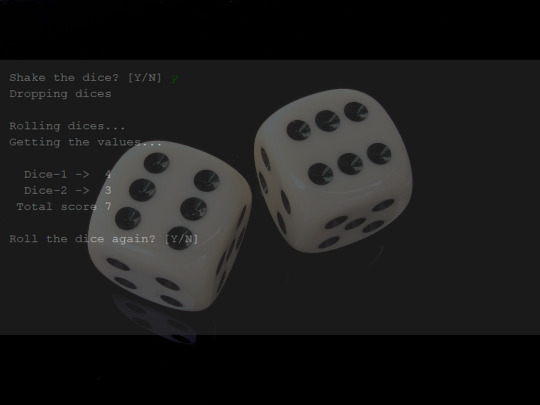
Introduction Roll a dice game is a python based game project. It has command-line interface. Python is a useful program for building games. It is easy to use and manage. Roll a dice is an interesting game. The project code generates a random number between 1 to 6. It is an AI based game which is played against computer. The project is using python version 3. This project is easy to implement and understand. The user must download the project and execute. This project game is using simple logic. The project shows the dices rolling. When you execute the project you must input y to roll a dice. The computer automatically rolls the dice and generates output. It rolls two dices and gives the total amount as score. If you input n you will quit the game. The output of the project shows how the game works. Further Roll a dice This is like rolling the dice when playing ludo, snake & ladders game. The project is using different functions. Specially it uses random function. Random is useful for generating random numbers. Two variable is set as min for 1 and max for 6. When the dice is rolled the random number from both dice is generated. The number will be between 1 and 6. The project has a command-line interface. You can see it on the screen. The code is not too long. Further, it uses def, if-else, and many other functions. This project will be fruitful for beginners to enhance their skills. Download the project and use the code by yourself. The project will be productive for you. Read the full article
#Freedownload#Linux#open-source#pygame#pythongame#python-programming#random#rollingdice#sourcecode#time
1 note
·
View note
Text
21 Python Game Engines to use in 2021
List of Python Game Engines 2021 #python #game #framework #pythongame #gameengine
Python game engines are recognized as an affliction for multiple games for the assistance of people who are willing to make their own video games, specifically 2D and 3D as demanded. Having equipped with numerous features, python programming language has been used for a large number of popular video games, including, Pirates of the Caribbean. Among the programming languages surviving in the…

View On WordPress
1 note
·
View note
Text
Flappy Bird Game using Python Pygame
Project: Flappy Bird Game using Python Pygame with Source Code Please scroll down and click on the download button to download the Inventory System project for free (scroll down) About the Game Flappy Bird Game with Source Code is a Python program that is a single-player arcade game similar to the ones from the Android and IOS system. This program was developed using Python language. The program is straightforward, and the player can control the bird by clicking the screen with a left-click to move the bird upward. The player must survive until the end to get a higher score than anyone. The game is enjoyable and fun to play with. How To Run The Project? Step1: To run this project, first download Python on your PC. Step2: After Python IDLE's is installed, open the command prompt then type "python -m pip install pygame", and hit enter or watch the instruction in the demo video below on how to install pygame in your PC. Step3: Extract/Unzip the file Step4: Simply, double click the main.py file and you are ready to go. This is a simple GUI- Based system, specially written for the beginners. Flappy Bird Game using Python Pygame with source code is free to download. Use for education purpose only! For the project demo, have a look at the video below: #flappybird #flappybirdaipython #flappybirdcode #flappybirddownload #flappybirdgame #flappybirdgameinpygame #flappybirdgameinpython #flappybirdgameinpythonpygame #howtomakeagameinpythonwithoutpygame #howtomakeflappybird #pygame #python #pythongametutorial #pythongames Read the full article
1 note
·
View note
Text
Intro of Tammy - Journey to Programming
My name is Tammy and I have been in the Information Technology field for over 15 years. I have worked in various areas of Information Technology including teaching computer classes and working on websites. For the year I have self-taught myself a programming language which is Python. Currently, I am still in the process of learning Python as well as learning the web framework of Django. In this programming, I will spend most of my time writing about the following interests that I have with programming which includes:
Python
Django
HTML 5 Game Development
Python Games
I will explain what I have done and the lessons learned while creating. Well let the journey begin.
1 note
·
View note
Text
Stone Paper Scissors Game in Python
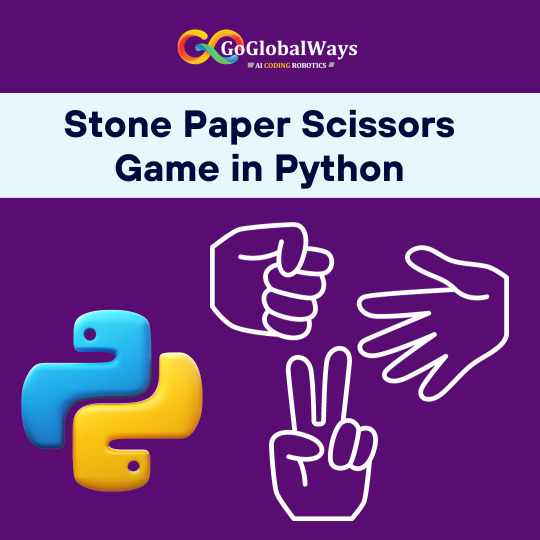
In the realm of coding, creating a Stone-Paper-Scissors game in Python is a delightful exercise that combines logic and user interaction. This classic game pits three elements against each other, challenging players to predict their opponent's move. Utilizing Python's simplicity, the code involves conditional statements to determine the winner based on the chosen elements. The program prompts users to input their choice, validating against the predefined options (stone, paper, or scissors). A random selection is generated for the computer, creating an unpredictable adversary. The comparison of choices unfolds through if-else conditions, revealing the game's outcome. Python's input/output functions make it engaging for players to participate actively. The Stone Paper-Scissors game in Python project serves as a fantastic introduction to fundamental programming concepts, fostering logical thinking and enhancing coding skills. Its interactive nature and visual appeal make it an ideal choice for beginners to grasp essential coding structures and encourage further exploration in the world of programming.
0 notes
Text
Guess the number game
I made a new thing! It was a bit tougher than some of the other games I’ve built, but I (eventually) got it to work without any help. Yay me! :D
http://www.codeskulptor.org/#user40_OwUCSkXMtKR1qUc_0.py
The object of the game is to guess the computer’s secret number in a limited amount of turns. Each time you enter a guess, the computer will tell you whether to guess lower or higher (you can use a strategy that mimics a bisection search algorithm to guess efficiently - more on that some other time).
Start by pressing the play button. A GUI pops up, where you can enter a number (initially within a range of 0 - 100). After each guess, the comp tells you whether to guess lower or higher. When the range is 100, you get 7 guesses to pick the right number. If you pick the right number on or before your last guess, you win. Otherwise, you lose and the game resets.
You can use the “range” buttons to start a new game with a range of either 0 - 100 or 0 - 1000 (note that you get 10 guesses when the range is 0-1000). Successive games will stay in the selected range unless you use the buttons to pick a different range.
Note: Output currently prints to the console (in the Codeskulptor window) not the GUI (if you’re on mobile you’ll have to toggle between the two). One day I’ll edit the program so the output prints to the GUI’s canvas, but I’m not there yet.
Also, there’s currently no way to account for erroneous user input. If you enter a number that’s out of range, the comp will tell only you “lower” or “higher” based on whether your guess is lower or higher than the “secret number”. If you enter a string or float it will break the program, and you’ll have to reset it using the play or reset buttons in the CodeSkulptor window.
0 notes
Video
Let's make Tree in Python Follow to learn more @thecodepanda.in @thecodepanda.in #pygame #pythongames #pythonprogramming #programmingschool #programmerslife #python #pythinprojects #turtlelibrary #thecodepanda #pythonguiapplication #pythonfunctions #programmingforkids #programmingforbeginners #pythonlearning #pythonguiusingtkinter #programmerlife #pythoncode #codeinpython #thecodepanda @thecodepanda.in https://www.instagram.com/p/CPnXKjDDcYD/?utm_medium=tumblr
#pygame#pythongames#pythonprogramming#programmingschool#programmerslife#python#pythinprojects#turtlelibrary#thecodepanda#pythonguiapplication#pythonfunctions#programmingforkids#programmingforbeginners#pythonlearning#pythonguiusingtkinter#programmerlife#pythoncode#codeinpython
0 notes