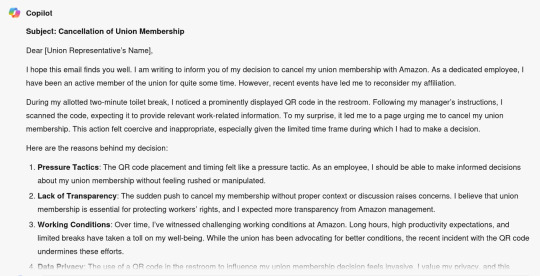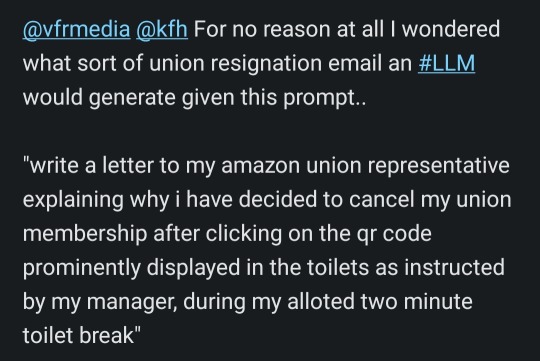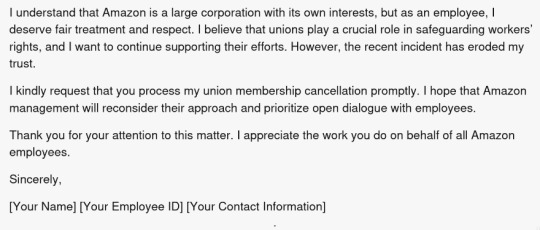#QR Code Generator Software
Explore tagged Tumblr posts
Note
Not an ask, but please do infodump more in tags. I am Delighted to learn new stuff <3
Will do.
#Homebrew on the 3DS took a while.#While Flashcards like Gateway were already Possible#through a combination of two Cards#One that installs an Extremely Large String in the DS Modes Status#And another that abuses the Now compromised 3DS to run Pirates Software.#However this Exploit could not install Homebrew.#Homebrew without Hardware Modification only became Possible shortly before the New 3DS Release.#Through an Exploit named Ninjhax.#This Exploit abused an Major Vulnerability in the Terrible 3DS Game Cube Ninja.#Cube Ninja was a Game that was mostly played using the Gyro Sensors#and it included a Level Creator that would save Levels as QR-Codes that you could share.#However there was no Limit on the Size that these Levels could have.#So using an Custom QR-Code The Game generated an Ridiculously Large Level#that Compromised the Console to the Point that First Homebrew Became possible.#Cube Ninja quickly became the most sold game on the eShop#before Nintendo took it down that is.#Eventually Ninjhax became Obsolete with the discovery of easier and more powerful Exploits.#But thats a Story for another Time.
3 notes
·
View notes
Text
#bulk qr code generator#warranty management software#product registration software#warranty solution#warranty registration software#warranty claim management
0 notes
Text
How To Create a Simple Customer Referral Program?
Counterfeit products are harmful for buyers, businesses and economies worldwide. To combat this issue barcode scanners are emerging as a powerful tool in the fight against counterfeit goods.

#dynamic qr code#qr code manufacturer#brand protection#anti-counterfeit solutions#customer loyalty programs#qr code provider#qr code provider in india#customized solution#label provider in india#anti-counterfeit solution company#anti-counterfeit technologies#anti-counterfeiting solutions in india#industrial tags manufacturer#e-warranty#data analysis#cash transfer#customer loyalty service#track & trace services#raffle#run survey#build loyalty#digital marketing#software development#digital marketing services#qr code maker#qr code generator#qr code generator with logo#qr code generator online#custom qr code generator#custom packaging for small business
0 notes
Text










2025 Homevalley Global Entrepreneurs Competition
Registration Now Open
March 1, 2025 — The highly anticipated 2025 Homevalley Global Entrepreneurs Competition officially launched today, with global registration now open. Innovators and entrepreneurs worldwide are invited to participate, with registration available until May 10. This competition aims to build a global entrepreneurial ecosystem, offering a dedicated investment fund of RMB 300 million to recruit high-quality projects and accelerate technological innovation and industrial upgrades in Shanghai.
Key Highlights of the Competition
Expanded Global Reach
Five major competition zones across 18 Cities/Countries: Including North America (West/ East), Europe, Asia, and Oceania.
Six Competition Tracks
New track: Advanced Equipment Manufacturing, joining Artificial Intelligence & Software Technology, Electronic Information Technology, Life Sciences & Health, Green Environmental Protection, and Cultural Innovation/New Consumer Trends.
Generous Awards & Funding
150 award slots across all stages, supported by a RMB 300 million investment fund.
Individual project funding ranges from RMB 3 million to RMB 10 million.
Post-Competition Benefits - Shanghai Incubation Program
Finalists gain access to a 1-6 month fully funded incubation program in Shanghai, covering flights, accommodation, workspace, and mentorship.
Policy support via integrated municipal and district-level resources.
Global Talent Scout Incentives
"Global Talent Scout Award" : Up to RMB 500,000 for individuals/organizations recommending outstanding projects.
Prize Structure
Regional Preliminary & Semi-Final Rounds:
Preliminary Awards:
First Prize: $1,000
Second Prize: $500
Third Prize: $300
Semi-Final Awards:
First Prize: $5,000
Second Prize: $3,000
Third Prize: $1,000
Special prizes include Amazon Web Services credits (up to $25,000).
Global Finals:
Gold Award: RMB 100,000
Silver Award: RMB 50,000
Bronze Award: RMB 30,000
Project Implementation Support
Funding: RMB 3–10 million for outstanding projects.
Talent Subsidies: Up to RMB 2 million based on qualifications and location.
Office Space: Free workspace up to 300 sqm in Shanghai.
Residency Support: Shanghai residency quotas for up to 5 core team members.
Credit Financing: Loans up to RMB 30 million.
Competition Timeline
Registration: March 1 – May 10, 2025
Regional Preliminary Rounds: May 11–31, 2025
Global Semi-Finals: June 2025
Global Finals: August 2025
Eligibility
Open to global innovators who are founders or largest shareholders of submitted projects, regardless of nationality.
Organizers & Partners
Hosted by Homevalley, with support from 100+ investors, angel networks, and media partners. The competition bridges startups with Shanghai and Yangtze River Delta industrial resources.
How to Apply
Scan the QR code below or visit the official website:
www.homevalley.net (Home)
www.homevalleycapital.com (Abroad)
For details, follow the official WeChat account **"归心谷"** or email [email protected].
4 notes
·
View notes
Text
How to Ensure Compliance with ZATCA Phase 2 Requirements
As Saudi Arabia pushes toward a more digitized and transparent tax system, the Zakat, Tax and Customs Authority (ZATCA) continues to roll out significant reforms. One of the most transformative changes has been the implementation of the electronic invoicing system. While Phase 1 marked the beginning of this journey, ZATCA Phase 2 brings a deeper level of integration and regulatory expectations.
If you’re a VAT-registered business in the Kingdom, this guide will help you understand exactly what’s required in Phase 2 and how to stay compliant without unnecessary complications. From understanding core mandates to implementing the right technology and training your staff, we’ll break down everything you need to know.
What Is ZATCA Phase 2?
ZATCA Phase 2 is the second stage of Saudi Arabia’s e-invoicing initiative. While Phase 1, which began in December 2021, focused on the generation of electronic invoices in a standard format, Phase 2 introduces integration with ZATCA’s system through its FATOORA platform.
Under Phase 2, businesses are expected to:
Generate invoices in a predefined XML format
Digitally sign them with a ZATCA-issued cryptographic stamp
Integrate their invoicing systems with ZATCA to transmit and validate invoices in real-time
The primary goal of Phase 2 is to enhance the transparency of commercial transactions, streamline tax enforcement, and reduce instances of fraud.
Who Must Comply?
Phase 2 requirements apply to all VAT-registered businesses operating in Saudi Arabia. However, the implementation is being rolled out in waves. Businesses are notified by ZATCA of their required compliance deadlines, typically with at least six months' notice.
Even if your business hasn't been selected for immediate implementation, it's crucial to prepare ahead of time. Early planning ensures a smoother transition and helps avoid last-minute issues.
Key Requirements for Compliance
Here’s a breakdown of the main technical and operational requirements under Phase 2.
1. Electronic Invoicing Format
Invoices must now be generated in XML format that adheres to ZATCA's technical specifications. These specifications cover:
Mandatory fields (buyer/seller details, invoice items, tax breakdown, etc.)
Invoice types (standard tax invoice for B2B, simplified for B2C)
Structure and tags required in the XML file
2. Digital Signature
Every invoice must be digitally signed using a cryptographic stamp. This stamp must be issued and registered through ZATCA’s portal. The digital signature ensures authenticity and protects against tampering.
3. Integration with ZATCA’s System
You must integrate your e-invoicing software with the FATOORA platform to submit invoices in real-time for validation and clearance. For standard invoices, clearance must be obtained before sharing them with your customers.
4. QR Code and UUID
Simplified invoices must include a QR code to facilitate easy validation, while all invoices should carry a UUID (Universally Unique Identifier) to ensure traceability.
5. Data Archiving
You must retain and archive your e-invoices in a secure digital format for at least six years, in accordance with Saudi tax law. These records must be accessible for audits or verification by ZATCA.
Step-by-Step Guide to Compliance
Meeting the requirements of ZATCA Phase 2 doesn’t have to be overwhelming. Follow these steps to ensure your business stays on track:
Step 1: Assess Your Current System
Evaluate whether your current accounting or invoicing solution can support XML invoice generation, digital signatures, and API integration. If not, consider:
Upgrading your system
Partnering with a ZATCA-certified solution provider
Using cloud-based software with built-in compliance features
Step 2: Understand Your Implementation Timeline
Once ZATCA notifies your business of its compliance date, mark it down and create a preparation plan. Typically, businesses receive at least six months’ notice.
During this time, you’ll need to:
Register with ZATCA’s e-invoicing platform
Complete cryptographic identity requests
Test your system integration
Step 3: Apply for Cryptographic Identity
To digitally sign your invoices, you'll need to register your system with ZATCA and obtain a cryptographic stamp identity. Your software provider or IT team should initiate this via ZATCA's portal.
Once registered, the digital certificate will allow your system to sign every outgoing invoice.
Step 4: Integrate with FATOORA
Using ZATCA’s provided API documentation, integrate your invoicing system with the FATOORA platform. This step enables real-time transmission and validation of e-invoices. Depending on your technical capacity, this may require support from a solution provider.
Make sure the system can:
Communicate securely over APIs
Handle rejected invoices
Log validation feedback
Step 5: Conduct Internal Testing
Use ZATCA’s sandbox environment to simulate invoice generation and transmission. This lets you identify and resolve:
Formatting issues
Signature errors
Connectivity problems
Testing ensures that when you go live, everything operates smoothly.
Step 6: Train Your Team
Compliance isn’t just about systems—it’s also about people. Train your finance, IT, and sales teams on how to:
Create compliant invoices
Troubleshoot validation errors
Understand QR codes and UUIDs
Respond to ZATCA notifications
Clear communication helps avoid user errors that could lead to non-compliance.
Step 7: Monitor and Improve
After implementation, continue to monitor your systems and processes. Track metrics like:
Invoice clearance success rates
Error logs
Feedback from ZATCA
This will help you make ongoing improvements and stay aligned with future regulatory updates.
Choosing the Right Solution Provider
If you don’t have in-house resources to build your own e-invoicing system, consider working with a ZATCA-approved provider. Look for partners that offer:
Pre-certified e-invoicing software
Full API integration with FATOORA
Support for cryptographic signatures
Real-time monitoring dashboards
Technical support and onboarding services
A reliable provider will save time, reduce costs, and minimize the risk of non-compliance.
Penalties for Non-Compliance
Failure to comply with ZATCA Phase 2 can result in financial penalties, legal action, or suspension of business activities. Penalties may include:
Fines for missing or incorrect invoice details
Penalties for not transmitting invoices in real-time
Legal scrutiny during audits
Being proactive is the best way to avoid these consequences.
Final Thoughts
As Saudi Arabia advances toward a fully digital economy, ZATCA Phase 2 is a significant milestone. It promotes tax fairness, increases transparency, and helps modernize the way businesses operate.
While the technical requirements may seem complex at first, a step-by-step approach—combined with the right technology and training—can make compliance straightforward. Whether you're preparing now or waiting for your official notification, don’t delay. Start planning early, choose a reliable system, and make sure your entire team is ready.
With proper preparation, compliance isn’t just possible—it’s an opportunity to modernize your business and build lasting trust with your customers and the government.
2 notes
·
View notes
Text
How to Build a Seamless Payment Platform with Cash App Clone Script?

In the competitive landscape of digital finance, launching a peer-to-peer (P2P) payment app like Cash App presents a lucrative opportunity for entrepreneurs. With the rise of cashless transactions, businesses seeking to enter the fintech space can leverage a Cash App Clone Script to establish a robust and feature-rich payment solution. Bizvertex offers a scalable and cost-effective Cash App Clone Software tailored for startups and enterprises aiming to penetrate the digital payment sector.
Rapid Market Entry with White Label Cash App Clone Software
Developing a P2P payment application from scratch involves extensive research, development, and compliance measures, leading to high costs and prolonged time-to-market. A White Label Cash App Clone Software significantly reduces these challenges, allowing businesses to deploy a fully functional platform with minimal investment. By utilizing Bizvertex’s clone solution, entrepreneurs can customize the software to align with their brand identity, ensuring a seamless user experience while maintaining regulatory compliance.
Essential Features of a Cash App Clone Script
To compete in the fintech industry, a Cash App-like platform must offer key functionalities that enhance user engagement and transaction security. The Cash App Clone Script by Bizvertex includes:
Instant P2P Money Transfers – Enables users to send and receive money effortlessly.
QR Code Payments – Facilitates quick transactions via QR code scanning.
Multi-Currency Support – Allows users to transact in different fiat and digital currencies.
Bank Account Integration – Provides seamless linking with bank accounts for deposits and withdrawals.
Cryptocurrency Transactions – Supports Bitcoin and other digital assets for modern financial needs.
Robust Security Measures – Includes two-factor authentication, encryption, and fraud detection.
Bill Payments & Mobile Recharge – Enhances user convenience by integrating utility bill payments.
Custom Branding & UI/UX – Ensures a personalized experience for end-users.
Business Advantages of Choosing a Cash App Clone Software
1. Cost-Effective Development
Investing in a White Label Cash App Clone Software significantly reduces development costs compared to building a payment app from scratch. Bizvertex provides a ready-made yet customizable solution, ensuring a high return on investment (ROI) for entrepreneurs.
2. Faster Time-to-Market
Speed is crucial in the fintech industry. By opting for a Cash App Clone Script, businesses can launch their P2P payment app quickly and start acquiring users without delays.
3. Scalability & Customization
A pre-built clone solution from Bizvertex allows startups to scale as their user base grows. The software is fully customizable, enabling businesses to add unique features and branding elements.
4. Revenue Generation Opportunities
A Cash App-like platform offers multiple revenue streams, including transaction fees, subscription models, merchant partnerships, and cryptocurrency trading commissions.
Build a Profitable P2P Payment App with Bizvertex
For entrepreneurs aiming to establish a foothold in the fintech industry, Bizvertex’s Cash App Clone Software provides a reliable and efficient pathway. With advanced security features, a seamless user interface, and multi-currency support, businesses can create a successful and profitable P2P payment platform. Get started with Bizvertex today and build a fintech brand that stands out in the market.
3 notes
·
View notes
Text

Robotic moving 'crew' preps for work on moon
As NASA moves forward with efforts to establish a long-term presence on the moon as part of the Artemis campaign, safely moving cargo from landers to the lunar surface is a crucial capability.
Whether the cargo, also known as payloads, are small scientific experiments or large technology to build infrastructure, there won't be a crew on the moon to do all the work, which is where robots and new software come in.
A team at NASA's Langley Research Center in Hampton, Virginia, spent the last couple of years infusing existing robotic hardware with a software system that makes the robot operate autonomously. Earlier this month, that team, led by researcher Dr. Julia Cline of NASA Langley's Research Directorate, ran demonstrations of their system called LANDO (Lightweight Surface Manipulation System AutoNomy capabilities Development for surface Operations and construction).
The demos took place in an area set up to look like the moon's surface, complete with fake boulders and a model lunar lander. During the first demo, the team placed the payload, a small metal box, on a black pedestal. The robotic arm stretched over the scene, with its dangling hook poised to grasp the box.
As the team huddled nearby around computers, sensors on the arm scanned the surrounding area, looking for the metal box, which was outfitted with encoded markers—similar to QR codes—that revealed critical information about its position and orientation relative to the arm. Using a graphic user interface, team member Amelia Scott also chose a location for LANDO to place the payload.
After locating the metal box and computing a safe path to move it, the arm began a slow, deliberate movement toward its target, coming in at a precise angle that allowed the hook to select a capture point on the payload. Once engaged, the arm slowly lifted the payload from the pedestal, moved right, and gently lowered the payload to the simulated lunar surface.
With the payload safely on the surface, the system carefully disengaged the hook from the capture point and returned to its home position. The entire process took a few minutes. Shortly after the first demo was complete, the team did it again, but with a small model rover.
"What we demonstrated was the repeatability of the system,moving multiple payloads to show that we're consistently and safely able to get them from point A to point B," said Cline. "We also demonstrated the Lightweight Surface Manipulation System hardware—the ability to control the system through space and plan a path around obstacles."
The system's successful performance during the September demonstration marks the end of this project, but the first step in developing a larger system to go to the moon.
Now that the team has determined how the system should function, Cline believes the next natural step would be to develop and test an engineering design unit on one of the landers going to the moon as part of NASA's Commercial Lunar Payload Services (CLPS) initiative. The team is actively looking for industry partners who want to commercialize the capability.
Through CLPS, NASA is working with commercial companies to deliver science and technology demonstrations to the moon.
The work behind LANDO could be directly infused into much larger versions of a lightweight surface manipulation system.
"The overall control system we've developed would apply to larger versions of the technology," said Cline. "When you think about the payloads we'll have to offload for on the moon, like habitats and surface power systems, this is the kind of general-purpose tool that could be used for those tasks."
IMAGE: LANDO prepares to move its payload to a safe spot on the simulated lunar surface. Credit: NASA/David C. Bowman
2 notes
·
View notes
Text

This s the Buddy for March 27th. It looks a bit cursed, right?
I used the symmetry tool to draw most of it, the face, ears and donkey jacket, then turned it off to do the hair and shadows.
Today's Buddy's somewhat based on AI. On one hand, I'm no fan of AI art. But, on the other hand, I'm not a fan of human-made art nowadays either. A lot of online art and webtoon stuff already looks so glossy, generic and overprocessed, it felt like was algorithm-generated even before AI was a thing.
And AI is also very dependant on aping other people's styles. I think that's one of the reason's porn art sites ended up being flooded by AI - they were already ripping off other people's art, they just found a way to automatize that garbage.
And it sucks for artists who draw comissions. Clients want fan-art of their favorite characters, and now they can get it from some piece of shit AI engine instead. It's sad, but it's an unfortunate consequence of the art community we have now.
But, maybe I'm just being a luddite. Maybe AI art is the wave of the future. Like telemarketing, software as a service, QR code menus, drop shipping and targeted advertising, it's a new technology that's here to stay. It'll make everyone's life worse, but it's here to stay. Wanting things to be better, not worse, somehow makes me a troglodyte, right?
3 notes
·
View notes
Text
FUTO should be available on all android devices without needing to learn how to install from F-droid as it's on the Play store here:
However, just as a general rule I do recommend taking the half hour or so to get F-droid installed and permitted to install other apps, a process you can learn more about here:
And here's the Fdroid repository for FUTO of course:
Holy **** oh right okay. So I was about to make a post about how using speech to text has already been a game changer for me but as you can see by the line of asterix at the start of this post the bloody thing auto censors swear words. (Yet bloody got through, ig Because it is a description and also British slang.). Hint: the word I was trying to say there starts with F and ends with K.
Oh and guess what else you can't say you can't say? **** [Nipples]. had to type that myself. penis is ok but **** [clitoris] isn't, and all my attempts to say "clit" were Misunderstood, which may just be my speech but at this point I am not willing to give the benefit of the doubt. Vagina is OK too but every time I say it there is a moment when an * shows up on screen first before the full word does. this doesn't happen when I say the word penis.
It is completely heinous. Anybody who needs speech to text is immediately forced to comply with the rules set out by people in a position of power and then enforced by a machine — a machine that is a very powerful accessibility tool. Imagine trying to dictate a letter to a doctor or fill in an E consult with speech to text, only to have words of your anatomy censored as if they are taboo. there is already far too much stigma around genital physical health — and note that I could say genital but can't say **** [clitoris] — for it to be okay for these words to be censored.
And even if somebody just wants to swear In a message to their friends or write smut/**** [pornography], they should be able to. There is no justification for this feature. No reason for it to be default.
I'm trying to find a way around this. There is a settings icon on the little speech to text bar that comes up, but this only gives me options For the speech typing launcher, auto punctuation, and to set the default microphone. it's making me extremely angry
46K notes
·
View notes
Text
Card Terminals vs Mobile Payments: What to Choose?
As the world rapidly shifts toward digital transactions, businesses and consumers alike are re-evaluating how they handle payments. Two prominent methods stand out in today's evolving payment landscape: card terminals and mobile payments. While both are convenient and widely accepted, they cater to different needs and preferences. Whether you're a business owner deciding which option to adopt or a consumer curious about how each works, this blog will help you understand the differences and guide you in making an informed choice.
What Are Card Terminals?
Card terminals, card machine often called point-of-sale (POS) machines, are electronic devices used to process credit and debit card transactions. These machines typically accept chip-and-PIN cards, magnetic stripe cards, and contactless cards. Some newer models also accept mobile wallet payments.
Card terminals are commonly seen in retail stores, restaurants, service counters, and more. They offer a reliable and familiar way for customers to pay and for merchants to collect payment efficiently.
Advantages of Card Terminals
Widely Accepted Most consumers carry a debit or credit card, making card terminals a universal payment solution.
Fast and Reliable With stable network connections (Wi-Fi, Ethernet, or SIM-based), transactions are usually quick and consistent.
Familiarity Customers are comfortable using card terminals. They trust the process, and little explanation is needed.
Security Features Many card terminals come with end-to-end encryption and secure PIN entry, making them a safe choice for transactions.
Paper Receipts Many businesses still prefer providing printed receipts for returns, exchanges, or record-keeping.
Disadvantages of Card Terminals
Initial Cost and Maintenance Businesses often need to purchase or rent the device and pay for upkeep or software updates.
Physical Space Requirement Card terminals require counter space and sometimes additional hardware like receipt printers.
Limited Mobility Unless they are portable models, most card terminals are fixed to a specific location.
What Are Mobile Payments?
Mobile payments refer to transactions made through smartphones, smartwatches, or tablets using digital wallets or apps. These payments are contactless and processed through technologies like NFC (Near Field Communication), QR codes, or peer-to-peer (P2P) platforms.
Mobile payments have surged in popularity, especially among younger demographics and in urban areas, due to their speed and ease of use.
Advantages of Mobile Payments
Contactless and Hygienic Especially relevant in a post-pandemic world, mobile payments reduce physical contact, making them a cleaner alternative.
Convenience and Speed Users can complete transactions with just a tap or scan—no need to carry physical cards or cash.
Enhanced Features Mobile apps often provide features like transaction history, budget tracking, cashback offers, and loyalty rewards.
Mobility for Merchants With the right app and device, vendors can accept payments anywhere, making this ideal for mobile businesses and pop-up events.
Lower Equipment Costs Accepting mobile payments may not require dedicated hardware, especially for small businesses.
Disadvantages of Mobile Payments
Limited User Adoption Not everyone is comfortable using or has access to mobile payment technology, particularly older generations.
Battery and Connectivity Dependence Both the customer and the merchant need working devices and stable internet connections.
Security Concerns While mobile payments can be secure, users must take extra precautions with passwords, biometric locks, and app permissions.
Compatibility Issues Not all mobile payment apps are compatible with every type of phone or operating system.
Factors to Consider When Choosing Between Them
1. Customer Demographics
If your target audience consists mainly of tech-savvy individuals or younger customers, mobile payments may be more appropriate. On the other hand, if your clientele prefers traditional payment methods, card terminals are a safer bet.
2. Type of Business
For fixed-location businesses like retail stores or salons, a card terminal & contactless card machine for small business provides a stable and professional checkout experience. For mobile businesses such as food trucks, market vendors, or service professionals who travel, mobile payments offer unmatched flexibility.
3. Transaction Volume
Card terminals are designed to handle high volumes of transactions quickly and efficiently. If you deal with many customers daily, this option may be more suitable. Mobile payments can also manage high volumes but might not be as fast when network issues arise.
4. Cost and Budget
If you're a small business with tight capital, you might find mobile payment systems more affordable since they may not require expensive hardware. Card terminals, while reliable, often involve upfront and recurring costs.
5. Security and Compliance
Card terminals usually meet strict industry standards for data protection and compliance. Mobile payments can be just as secure, but only if both parties follow best practices such as using up-to-date apps, strong authentication methods, and secure networks.
The Hybrid Approach: Why Not Both?
In today’s dynamic marketplace, flexibility is key. Many businesses are choosing to offer both card terminal and mobile payment options. This hybrid approach ensures that no customer is turned away due to limited payment methods.
Offering multiple payment options also enhances customer satisfaction and builds trust, showing that your business is modern, adaptable, and customer-focused.
Final Thoughts
Card terminals and mobile payments both have their unique strengths. Choosing the right solution depends on your business type, customer preferences, and operational needs.
Card terminals are trusted, efficient, and well-suited for traditional retail settings.
Mobile payments offer flexibility, speed, and tech-forward appeal, especially for businesses on the go.
Ultimately, the best choice may not be one or the other—but both. Embracing multiple payment options ensures you're ready for today's diverse and digital-savvy consumer base.

0 notes
Text
Best Guide to Free Digital Visiting Card Maker in India – Create Your Card Instantly

In today’s digital age, carrying a paper visiting card is no longer enough. With everything going online, professionals and business owners in India are now choosing digital visiting cards. They are fast, simple, and eco-friendly. If you’re looking for the best free digital visiting card maker in India, you’re in the right place.
At DGTL DigiCard, you can design and share your digital business card in just a few clicks. This platform is a free digital visiting card maker online that lets you build a smart, professional card without spending any money. It also works well on mobile, so you can share your card anytime, anywhere.
Whether you are a freelancer, startup founder, doctor, teacher, or shop owner, having a digital business card maker free tool like DGTL DigiCard helps you look professional and stay updated.
Why Choose a Digital Visiting Card?
A digital visiting card maker free tool gives you many benefits:
Save money: No need to print cards again and again.
Go green: It's eco-friendly – no paper waste.
Easy to update: Change your phone number or job title anytime.
Share instantly: Send your card via WhatsApp, email, or social media.
This is why more people in Delhi-NCR and across India are now switching to free digital visiting card maker online platforms.
Features of DGTL DigiCard – Your Trusted Tool
DGTL DigiCard is not just any tool. It is one of the top free digital visiting card makers in India. Here's why it stands out:
Free to use – No hidden charges.
Simple interface – No design skills needed.
Custom templates – Choose a style that suits your brand.
Add links – Include your website, social media, and contact details.
QR code support – Share your card with a scan.
You can also upload your logo, add photos, and create a fully interactive card. It’s perfect for digital-first professionals who want to make a strong impression.
Who Can Use This Digital Card Maker?
DGTL DigiCard is for everyone. Whether you run a small business or are part of a big team, this digital visiting card maker free platform helps you stay ahead. It is ideal for:
Real estate agents
Doctors and clinics
Teachers and tutors
Freelancers
Marketing professionals
Retail store owners
And many more!
You don’t need any special software or skills. Just visit the website, choose a template, fill in your details, and your card is ready.
How to Get Started?
Go to https://dgtldigicard.com
Choose your card template
Add your name, photo, contact info, and links
Click "Generate Card"
Share it via QR code, link, or directly on WhatsApp
It’s really that easy!
If you want to look smart and modern, try this free digital visiting card maker online today. DGTL DigiCard gives you everything you need to create and share your digital identity. No printing, no delay – just fast, smart sharing.
For help or more info: Email: [email protected] Phone: +91 9810559439
Website: https://dgtldigicard.com
0 notes
Text
Why Need Build Customer Loyalty? A Comprehensive Guide
VCQRU is a leading anti-counterfeiting solutions company in India, offering one-stop solutions for anti-counterfeiting, custom QR code, smart packaging, labels stickers, and e-warranty solutions with dynamic QR code.
Read more:
#dynamic qr code#qr code manufacturer#brand protection#anti-counterfeit solutions#customer loyalty programs#qr code provider#qr code provider in india#customized solution#label provider in india#anti-counterfeit solution company#anti-counterfeit technologies#anti-counterfeiting solutions in india#industrial tags manufacturer#e-warranty#data analysis#cash transfer#customer loyalty service#track & trace services#raffle#run survey#build loyalty#digital marketing#software development#digital marketing services#qr code maker#qr code generator#qr code generator with logo#qr code generator online#custom qr code generator#custom packaging for small business
0 notes
Text
How to Integrate a Visitor Management System with Access Control
In today's fast-paced, security-conscious world, welcoming visitors into your workplace is more than just offering a friendly smile. It’s about creating a secure, seamless, and professional experience from the moment they step through your doors. That’s where the integration of a Visitor Management System with your Access Control infrastructure becomes not only valuable but essential.
As organizations adopt more advanced digital software for security and workforce management, the traditional logbook at the reception desk simply doesn’t cut it anymore. Enterprises now need smarter systems that can streamline visitor authentication, improve building security, and offer real-time visibility into who is onsite - all while delivering a positive visitor experience.

What Is a Visitor Management System?
A Visitor Management System (VMS) is a digital solution that automates the process of registering, tracking, and managing visitors in a facility. Whether you're hosting clients, delivery personnel, or contractors, a VMS helps ensure a smooth and secure process by replacing manual sign-in sheets with digital check-ins, mobile pre-registration, and even face recognition in some cases.
Modern VMS platforms often include features like ID scanning, badge printing, NDA signing, and real-time notifications to hosts. When integrated with Access Control Systems, these platforms become even more powerful - enabling automated access rights, restricted area monitoring, and better control over who enters and exits your building.
Why Integrate Visitor Management with Access Control?
Integrating your Visitor Management System with your Access Control solution creates a unified security framework that benefits both security teams and front desk staff. Here are a few compelling reasons for doing so:
1. Enhanced Security and Compliance
When a visitor is granted temporary access credentials that are linked to their identity and purpose of visit, it eliminates the chances of unauthorized access. This level of control is critical in industries such as healthcare, IT, and finance, where compliance with data and security standards is non-negotiable.
2. Seamless Visitor Experience
A unified system can pre-authorize access for expected guests, reducing waiting time and manual verification. Visitors can check in using a mobile app or a QR code sent to them ahead of time, making the process faster and more professional.
3. Real-Time Monitoring and Reporting
By integrating your systems, security personnel and administrators get real-time dashboards displaying who is inside the building and where. In emergencies, this can be crucial for ensuring a swift evacuation and accurate headcounts.
4. Operational Efficiency
From automatic badge generation to the instant revocation of access after a visit, integration reduces the burden on front desk staff and security personnel. Everything is tracked and logged digitally, minimizing human error and streamlining workflows.
Key Steps to Integration
Integrating a Visitor Management System with Access Control isn’t just about plugging two systems together. It requires thoughtful planning, compatible technology, and sometimes, API-level synchronization.
1. Define Your Security Objectives
Start by asking: What level of access do visitors need? Are there specific zones that should remain restricted? Do you need to track contractors or delivery staff separately? Having clear goals will help determine the depth of integration required.
2. Select Compatible Technologies
Not all VMS and access control platforms are made to talk to each other. Choosing solutions that are built on open architecture or offer easy API integration is crucial. Cloud-based platforms such as Spintly, for instance, offer seamless interoperability with modern visitor management software, making the integration process smoother and more flexible.
3. Set Access Rules and Permissions
Once integrated, you can define visitor roles and permissions. For instance, a guest attending a conference might only be granted access to a meeting room and cafeteria, whereas a technician could be allowed into maintenance areas. These permissions can be automatically configured at check-in based on the visitor type.
4. Enable Pre-Registration and Mobile Access
Advanced systems allow hosts to pre-register guests, sending them QR codes or digital access credentials via email or mobile app. Upon arrival, the visitor simply scans their code at the entrance to gain access. This not only accelerates the check-in process but also reduces physical contact an essential consideration in a post-pandemic workplace.
5. Train Staff and Communicate Changes
Even the best-integrated system requires a degree of human oversight. Train your security and front desk teams on the new workflows and make sure all stakeholders understand how visitors should be managed going forward. Update your visitor policy accordingly and communicate it clearly, both internally and externally.
Industry Use Cases
Here’s how different sectors benefit from integrating a Visitor Management System with Access Control:
Corporate Offices: Streamlines entry for clients, interviews, and deliveries while improving brand perception.
Co-Working Spaces: Offers secure, flexible access to guests and temporary tenants.
Educational Institutions: Helps track and limit access to sensitive zones like labs and administrative areas.
Healthcare: Controls visitor access to wards, patient rooms, and high-risk areas.
Manufacturing: Monitors contractor and vendor access to production zones.
Why Spintly Makes Integration Easy
When it comes to building security and visitor access, cloud-first platforms like Spintly offer a future-ready solution. With wireless, mobile-based architecture and open APIs, Spintly enables seamless integration with third-party Visitor Management Systems, eliminating the need for complex cabling or costly infrastructure changes.
Spintly’s smart access solutions are already helping businesses modernize their physical security strategies while enhancing visitor experiences. Whether you operate a single facility or multiple locations, Spintly's modular design allows you to scale effortlessly without compromising on security.
Conclusion
In an era where the first impression often begins at the front door, businesses can't afford to overlook how they manage guests. By integrating a Visitor Management System with Access Control, organizations can enhance both safety and service—offering secure, efficient, and professional visitor journeys from start to finish.
Providers like Spintly are empowering businesses to simplify access without sacrificing control, using smart, wireless technology that’s easy to adopt and manage. As we move toward more flexible and hybrid workplace models, integrated visitor access solutions will no longer be a luxury - they’ll be a necessity.
Ready to modernize your entry experience and safeguard your workplace with smarter technology? It’s time to explore how cloud-based visitor and access control systems can work together to deliver seamless security and operational excellence.
#visitormanagementsystem#visitormanagement#visitor management system#biometrics#biometric attendance#mobile access#access control system#spintly#smartacess#accesscontrol#access control solutions#smartbuilding
0 notes
Text
Unlocking the Secrets to Effortless Compliance with ZATCA Phase 2
The Kingdom of Saudi Arabia is leading the way in digital transformation, especially with its structured e-invoicing initiatives. A significant part of this movement is ZATCA Phase 2, which aims to enhance transparency, boost efficiency, and ensure tax compliance across businesses.
If you are a business owner, accountant, or IT professional, understanding ZATCA Phase 2 is no longer optional. It is critical for ensuring that your operations remain compliant and future-ready. This guide breaks down everything you need to know in a simple, easy-to-understand manner.
What Is ZATCA Phase 2?
ZATCA Phase 2, also known as the Integration Phase, is the next major step following Saudi Arabia's Phase 1 e-invoicing requirements. While Phase 1 focused on the generation of electronic invoices, Phase 2 moves beyond that.
It requires businesses to integrate their e-invoicing systems with ZATCA’s Fatoora platform, allowing real-time or near-real-time transmission of invoices for clearance and validation.
This phase ensures that each invoice issued meets strict technical, security, and data format requirements set by the Zakat, Tax and Customs Authority (ZATCA).
Key Objectives Behind ZATCA Phase 2
Understanding the "why" behind Phase 2 can help businesses see it as an opportunity rather than a burden. The main goals include:
Improving tax compliance across all sectors
Minimizing fraud and manipulation of invoices
Streamlining government audits with real-time data
Promoting a transparent digital economy
Enhancing business operational efficiency
Who Needs to Comply?
All businesses registered for VAT in Saudi Arabia must comply with ZATCA Phase 2 regulations. This includes:
Large enterprises
Medium and small businesses
Businesses using third-party billing service providers
Companies operating across multiple sectors
Even if your business operates primarily offline, if you are VAT registered, you need to be compliant.
Important Requirements for ZATCA Phase 2
Compliance with ZATCA Phase 2 is not just about sending electronic invoices. It involves specific technical and operational steps. Here’s what your business needs:
1. E-Invoicing System with ZATCA Compliance
Your billing or accounting system must:
Issue invoices in XML or PDF/A-3 with embedded XML
Securely store invoices electronically
Incorporate UUIDs (Unique Identifiers) for each invoice
Attach a QR code for simplified verification
2. Integration with ZATCA Systems
Businesses must establish a secure Application Programming Interface (API) connection with ZATCA’s platform to allow the real-time sharing of invoice data.
3. Cryptographic Stamp
Each invoice must carry a cryptographic stamp. This verifies the invoice's authenticity and integrity.
4. Archiving
Invoices must be securely archived and retrievable for at least six years in case of audits or regulatory reviews.
Implementation Timeline for ZATCA Phase 2
ZATCA is rolling out Phase 2 gradually, targeting businesses in waves based on their annual revenues:
Wave 1: Businesses with annual revenues above SAR 3 billion (started January 1, 2023)
Wave 2: Revenues above SAR 500 million (started July 1, 2023)
Future Waves: Gradually extending to smaller businesses
Each business is officially notified by ZATCA at least six months before their compliance date, giving them time to prepare.
How to Prepare for ZATCA Phase 2: A Step-by-Step Guide
The good news is that with proper planning, adapting to ZATCA Phase 2 can be straightforward. Here’s a simple preparation roadmap:
Step 1: Review Your Current Systems
Audit your existing accounting and invoicing solutions. Identify whether they meet Phase 2’s technical and security standards. In most cases, upgrades or new software may be required.
Step 2: Select a ZATCA-Approved Solution Provider
Look for software vendors that are pre-approved by ZATCA and offer:
Seamless API integration
Cryptographic stamping
XML invoice generation
Real-time data reporting
Step 3: Integration Setup
Collaborate with IT teams or third-party service providers to set up a secure connection with the Fatoora platform.
Step 4: Employee Training
Ensure that relevant departments, such as finance, IT, and compliance, are trained to manage new invoicing processes and troubleshoot any issues.
Step 5: Test Your Systems
Conduct dry runs and testing phases to ensure that invoices are being properly cleared and validated by ZATCA without delays or errors.
Step 6: Go Live and Monitor
Once your system is ready and tested, begin issuing invoices according to Phase 2 standards. Regularly monitor compliance, system errors, and feedback from ZATCA.
Common Challenges and How to Overcome Them
Businesses often encounter several challenges during their Phase 2 preparation. Awareness can help you avoid them:
Integration Difficulties: Solve this by partnering with experienced ZATCA-compliant vendors.
Employee Resistance: Overcome this with proper training and clear communication on the benefits.
Technical Errors: Regular testing and quick troubleshooting can help prevent issues.
Lack of Budget Planning: Allocate a specific budget for compliance early to avoid unexpected costs.
Preparation is not just technical. It’s organizational as well.
Benefits of Early Compliance with ZATCA Phase 2
Early compliance does more than just prevent penalties:
Improves Financial Reporting Accuracy: Real-time clearance ensures clean records.
Builds Market Trust: Clients and partners prefer businesses that follow regulatory norms.
Enhances Operational Efficiency: Automated invoicing processes save time and reduce errors.
Boosts Competitive Advantage: Staying ahead in compliance projects an image of professionalism and reliability.
Businesses that proactively adapt to these changes position themselves as industry leaders in the evolving Saudi economy.
Conclusion
ZATCA Phase 2 is not just a regulatory requirement. It’s an opportunity to upgrade your operations, improve financial accuracy, and enhance business credibility.
By understanding the requirements, preparing strategically, and partnering with the right solution providers, your business can turn this challenge into a growth opportunity.
The sooner you act, the smoother your transition will be. Compliance with ZATCA Phase 2 is your gateway to becoming part of Saudi Arabia’s dynamic digital economy.
2 notes
·
View notes
Text
How I Simplified Everyday Utility Tasks with a Single Website
If you are like me, your browser history is probably filled with specialized tools, one for compressing images, another for merging PDFs, a different one for picking colors from images, and maybe a QR code generator or Lorem Ipsum site somewhere in the mix.
These small tasks don’t take long on their own, but jumping between tabs and remembering which site you used last month can distract your focus. So when I came across PabloTools, I didn’t expect much, but it proved to be a surprisingly simple way to minimize that constant context-switching.
PabloTools is basically a collection of 30+ web tools bundled into one site. I am not talking about advanced, feature-heavy software here, these are lightweight, no-sign-up-needed, tools designed to get simple jobs done quickly. Think video trimming, image color picking, PDF merging, QR generation, text case conversion, audio compression, and date/time calculators, all in one tab.
Not all the tools are free, but even the free ones cover a decent range of everyday needs. What stood out most to me was the clean interface, no ads, pop-ups, or unnecessary friction.
I am not saying it replaces every specialized tool out there, but if you often find yourself doing small but repetitive tasks online, this might be worth a bookmark. It’s helped me cut down the number of tabs I keep open and made those quick jobs actually quick.
Just thought I would put this out there in case anyone else is always switching between different utilities to get one job done.
0 notes