#QR Code Generator for SharePoint
Explore tagged Tumblr posts
Text
QR Code Generator for SharePoint & Teams | ProApps365
Create secure, scannable QR codes instantly with the QR Code Generator. Share documents, links, and resources effortlessly in SharePoint and Microsoft Teams.
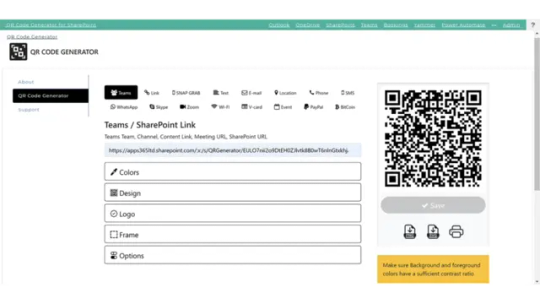
0 notes
Text
Email at the Forefront of Cybersecurity Concerns: Insights from Perception Point’s 2024 Cybersecurity Report
New Post has been published on https://thedigitalinsider.com/email-at-the-forefront-of-cybersecurity-concerns-insights-from-perception-points-2024-cybersecurity-report/
Email at the Forefront of Cybersecurity Concerns: Insights from Perception Point’s 2024 Cybersecurity Report
In the dynamic world of cybersecurity, 2023 marked a significant shift, underscored by a 1760% increase in Business Email Compromise (BEC) attacks. This startling revelation, detailed in Perception Point’s ‘2024 Annual Report: Cybersecurity Trends & Insights‘, points to the growing sophistication of cyber threats. The Tel Aviv-based leader in advanced email and workspace security solutions highlights how Generative AI (GenAI) technologies have become a tool for threat actors, enabling them to craft intricate social engineering attacks that are increasingly difficult to detect.
The past year’s cyber landscape was shaped by the remarkable advances in GenAI, which malicious actors used to enhance the scale and complexity of their attacks. In 2022, BEC attacks constituted a mere 1% of all cyberattacks, but by 2023, they accounted for a staggering 18.6%.
Phishing continued to be the dominant cyber threat, accounting for over 70% of all attacks, with little change from the previous year. However, quishing—a new form of threat exploiting QR codes—emerged, accounting for 2.7% of all phishing attempts. The trust placed in QR codes has been manipulated by attackers, turning a simple scan into a significant security risk. In 2023, 1 out of every 18 QR codes sent via email was malicious.
Additionally, the prevalence of two-step phishing attacks saw a 175% increase. These multi-stage attacks, harder to detect due to their use of legitimate services and hosting sites, exploit the reputations of well-known domains, evading detection more easily.
The report also highlights a 350% rise in account takeover (ATO) threats, where legitimate accounts are compromised and then used in highly targeted attacks. Brand impersonation attacks also saw a significant increase, with 55% of all such attacks in 2023 mimicking the targeted employee’s organization.
Email remained the primary attack vector, with 1 in 5 emails being malicious or spam. Threat actors expanded their horizons to target organizations through other means as well, with phishing attacks via web browsers increasing significantly and malware distribution in M365 Apps like OneDrive, SharePoint, and Teams accounting for 65% of attacks. Over 50% of attacks targeted CRMs like Zendesk and Salesforce.
Yoram Salinger, CEO of Perception Point, emphasizes the impact of GenAI’s proliferation on organizational security postures. He highlights the evolving nature of the modern workspace, increasingly reliant on cloud-based email, collaboration, and productivity tools accessible from any browser. Perception Point’s commitment to protecting this modern workspace is evident in their consolidated threat prevention solution, which combines multi-layered AI-powered detection with managed incident response services.
Perception Point, a Prevention-as-a-Service company, stands at the forefront of next-generation prevention, detection, and response to attacks across email, cloud collaboration apps, and web browsers. Their cloud-native service, easy to deploy and manage, is designed to replace cumbersome legacy systems. It prevents phishing, BEC, spam, malware, Zero-days, ATO, and other advanced attacks, protecting Fortune 500 enterprises and organizations globally.
This comprehensive report by Perception Point offers invaluable insights into the evolving cyber threat landscape, underscoring the need for innovative security solutions in an era where GenAI and advanced social engineering tactics are becoming the norm. You can view the full report here.
#2022#2023#2024#account takeover#accounting#Accounts#Advanced attacks#ai#AI-powered#amp#annual report#apps#attackers#BEC#browser#Business#business email compromise#CEO#change#Cloud#Cloud-Native#Collaboration#complexity#comprehensive#consolidated#craft#cyber#cyber threat#Cyber Threats#Cyberattacks
0 notes
Text
Transfer microsoft authenticator to new phone

Transfer microsoft authenticator to new phone how to#
Transfer microsoft authenticator to new phone generator#
Transfer microsoft authenticator to new phone verification#
Transfer microsoft authenticator to new phone windows#
If you enable and use two factor authentication on different websites, you can use Microsoft Authenticator to generate the code.
Transfer microsoft authenticator to new phone generator#
Microsoft Authenticator is a code generator application available for Android and iOS. You can view Microsoft Authenticator when using Microsoft products or websites and applications that use two factor authentication with a time-based code. This program offers additional security for your online accounts in the form of an application.
Transfer microsoft authenticator to new phone verification#
Microsoft Authenticator is a two-factor authentication program. Like 2FA Authenticator, Microsoft Authenticator offers another layer of security: You can require unlocking your phone with PIN or biometric verification in. However, when it comes to transferring accounts using Microsoft Authenticator, things can be very tricky.īefore you start the process of transferring two certificate accounts with Microsoft Authenticator, you need to understand what Microsoft Authenticator is all about. Therefore, in such cases, you will need to transfer your accounts to a new device. transfer microsoft authenticator to new phone. Your account credentials are backed up to your iCloud account. If a different organization/company has given you access to a sharepoint/onedrive and now you have switched to a new phone using the back up option described in 'Back up and recover account credentials in the Authenticator app' you will receive the message 'Scan the QR code provided by your organization.' under all the external accounts. At some point you will buy or get a new one phone one way or another like all electronic devices is prone to misalignment after a long period of use. On your iOS device, select Settings, select Backup, and then turn on iCloud backup. Often when using the services that create an account, you link the accounts to yours phone.
Transfer microsoft authenticator to new phone windows#
I dont know anything that works on Windows Phones, every time Ive done it I. If it is android, you can use Titanium Backup to do it, Ive done that and didnt have to reconfigure them. If you have an iPhone, you can use iCloud, but unfortunately there is no backup ability in Android. This type of verification can be done either by SMS or using special verifications such as Microsoft Authenticator. Backup/restore/syncing is a real weakness in Authenticator. Two-factor authentication is a security measure to protect personal information in your account.
Transfer microsoft authenticator to new phone how to#
How to move Microsoft Authenticator to a new one phone.
Guide: How to Transfer Microsoft Authenticator to a New Phone So please read this tutorial carefully so you may comprehend it in a better helpful way. Hello Geeky, so today we are focusing on How to Transfer Microsoft Authenticator to a New Phone.

0 notes
Text
Adobe xchange editor

#ADOBE XCHANGE EDITOR PDF#
#ADOBE XCHANGE EDITOR UPDATE#
#ADOBE XCHANGE EDITOR WINDOWS 10#
#ADOBE XCHANGE EDITOR PRO#
#ADOBE XCHANGE EDITOR SOFTWARE#
#ADOBE XCHANGE EDITOR WINDOWS 10#
The hardware used was an AMD A10-6800K, 8 Gb on Windows 10 64-bit. In my tests, PDF-XChange Editor is much faster than the latest Adobe Reader DC. Open the Search Pane to find text in the current document, all open documents, or documents in folders on your hard drive.
#ADOBE XCHANGE EDITOR PDF#
No preview thumbnail is shown for PDF files that need a password to be opened. When a secure document is open in the Editor, a padlock icon is shown on the Tab Bar indicating that there are some restrictions on modifying the content. In the Viewer, security options can be changed in Preferences, in the Editor, they can be changed in Document Properties, Security. If a document is not secured, or if you know the password, security settings can be changed to allow or disallow opening, commenting, printing, copying, etc.
Replace pages with pages from another PDF file (Free).
Split Document by Bookmarks or Every n-pages (Free).
Pages can be extracted to a new PDF file (Free).
Layers: Add New Group and Add New Layer (Pro).
Attachments: New, Edit, and Annotate (Pro).
QR Codes and Barcodes can be Generated and Added (Pro).
Content Editing: Edit Content, Add Text and Images, Transform Selections, Create from Document, Insert Scanned Pages, and Redaction, (Pro).
Digital Signing: Add, Certify, Timestamp, and Clear (Pro).
Bates Page numbering can be added (Pro).
Backgrounds can be Added, Managed, or Removed (Pro).
Watermarks can be Added, Managed, or Removed (Pro).
Bookmarks can be Added, Generated, Managed, Exported, or Removed (Pro).
Pages can be Inserted, Moved, Swapped, Replaced, Deleted, Cropped, Resized, or Split (Pro).
Headers and Footers can be Added, Managed, or Removed (Pro).
#ADOBE XCHANGE EDITOR PRO#
The Pro features can be hidden in the free version from the File menu, Preferences (shortcut: Ctrl+K), Registration. Either cancel the action, or don’t save the document to avoid adding watermarks. A warning dialog is shown if you attempt to use the professional features in the free version. The professional features are also available in the free version, but documents are saved with a watermark until it is registered. Features in the free version, such as adding comments and highlighting, can be used without any watermark being added. The professional and free versions are the same program.
Added the ability to set custom a background logo, specify the date format and font for the digital signature templates.
Added the ability to remove layers with their associated content and comments.
Improved/fixed High DPI scaling in the UI.
Changed the sorting of items in Forms and Destinations panes when handling digits as numbers.
Optimised new text box comments (they now use less space internally than previously).
Changed the rendering of the Segoe Script font.
Added an option when sorting bookmarks to restrict the ‘Sort’ to a specific bookmark and it’s sub-levels in the Bookmarks Plug-in.
Added an option to the ‘Bookmarks To Links’ tool that sets link style.
Improved the handling of non-embedded fonts (italic simulation).
Improved the handling of embedded fonts.
Added ClearType (forced) rendering mode to use ClearType when rendering isolated XForms (may cause rendering artefacts text background is not white).
Added the ability to select text highlighted on a page (select highlight-comment first and then select the corresponding text).
Also the entire UI has been redesigned to make it look lighter and more modern.
Different UI-Themes added (see Preferences, Customise UI).
Added the ability to open and convert to PDF images that are saved in the WebP format.
Implemented different rendering modes for 3D models.
A “Print Portfolio” feature was implemented.
Sharepoint add-in “Open in PDF-XChange Editor” functionality implemented.
Added font customisation for the summarise comments operation.
That section of my review has therefore been removed. The browser plug-in no longer works in modern browsers, which have moved away from NPAPI support.
#ADOBE XCHANGE EDITOR UPDATE#
I am still finding my way around the host of new features and changes, but I will update this page when I have had time to use the new version more and familiarise myself with the changes. The free PDF-XChange Editor replaced the free PDF-X-Changer Viewer several years ago. Reported bugs are often fixed in the next release.
#ADOBE XCHANGE EDITOR SOFTWARE#
Unlike other software companies, they don’t rely primarily on other end-users to provide support. Their responsiveness to users via their support forum is exemplary. The developers continue to add new features and fix bugs, releasing regular updates. Online help is available, or a PDF version (53.8 Mbytes). It is very customisable too, so if you don’t like the defaults, many things can be modified. PDF-XChange has some very nice features not found in Adobe Reader, but where it matters it follows the familiar shortcuts and layout of the established market leader.

0 notes
Text
Microsoft office enterprise 2007 product key generator free

MICROSOFT OFFICE ENTERPRISE 2007 PRODUCT KEY GENERATOR FREE HOW TO
MICROSOFT OFFICE ENTERPRISE 2007 PRODUCT KEY GENERATOR FREE GENERATOR
MICROSOFT OFFICE ENTERPRISE 2007 PRODUCT KEY GENERATOR FREE FULL
This application is ideal for carrying out the physical inventory of your store. scanner the barcode experts low, download lomag barcode scanner to excel free inventory, tricoder portable inventory data collection batch bar code, 15 best barcode scanner apps for iphone ipad and android, barcode excel add in tbarcode office create barcodes in excel, barcodes in excel barcode and labelling software, lomag barcode scanner. At last portable bar code readers have been seamlessly integrated with Excel, making … barcodeguy. Our free barcode scanner reads and make cloud storage of all types of QR / barcodes including text, URL, ISBN, product, contact. Wireless Handheld barcode scanners for warehouse inventory stock take counts.
MICROSOFT OFFICE ENTERPRISE 2007 PRODUCT KEY GENERATOR FREE GENERATOR
B-Coder, Most Popular Free Barcode Generator Software Excel is a Windows-based software will allow you to easily generate professional barcode graphic files and insert them into any Word document, label software, graphics application and more. I want to create a barcode scanner device (the actual device itself, not the program. Barcode inventory management is also one of them, which can help you dramatically increase your efficiency in surprisingly simple yet important ways, and it can also save you a great deal of time and money in all sorts of areas of your business. The simplest way to use Excel as a … A free barcode inventory system is a tool that allows you to track inventory and other data in order to reduce waste.
MICROSOFT OFFICE ENTERPRISE 2007 PRODUCT KEY GENERATOR FREE FULL
There is full support for most standard barcode types used in a variety of industries. Fill in the product category information in the barcode data box. I have divided this post into 2 parts, Part 1 or I’ll call it as Bahubali Beginning: Create Barcode enabled Inventory list in SharePoint. With this, I used a COUNTIF formula to count each unique entry (1111, 2222, and 3333) using the formula below: =COUNTIF (A:A,1111) With the range of all column A ( A:A in the formula. and we’ve helped thousands of small businesses get a handle on their inventory. Our free online barcode creator program, barcode number generator - turn any number into a barcode, free barcode 128, no sign up needed. It will … MIE Inventory Control Software v. The license of this inventory systems software is shareware$, the price is 89. You can use VisualBasic for Applications (VBA) to solve many things in Excel. 00ex Asset management barcode software Inventory control barcode software.
MICROSOFT OFFICE ENTERPRISE 2007 PRODUCT KEY GENERATOR FREE HOW TO
Learning how to create inventory management systems in Excel is only the first, but very important, step in developing a streamlined and user-friendly inventory system.

1 note
·
View note
Text
The Simplest Way to Test Salesforce CRM Multi-Factor Authentication

Salesforce Multi-factor Authentication (MFA) requirement went into effect on February 1, 2022. Read the full announcement here. If you haven’t planned MFA testing for Salesforce, now would be the time to do so. Fortunately, Exoprise offers an updated version of the Salesforce sensor to ensure both availability and secure access to your favorite CRM. While discussing MFA, we recently published blogs on Teams testing and new changes to our synthetic sensors. Read them also:
Introducing Multi-Factor Authentication for Synthetics
How to Test Multi-Factor Authentication for Microsoft Teams
Assuming you have correctly configured the user ids for MFA authentication in Salesforce, end-users should see the following screen when trying to login into the CRM application. The TOTP-based verification code is generated in third-party authenticator apps (Google or Microsoft) on your mobile device when you first scan the QR code or enter the key manually in the app.
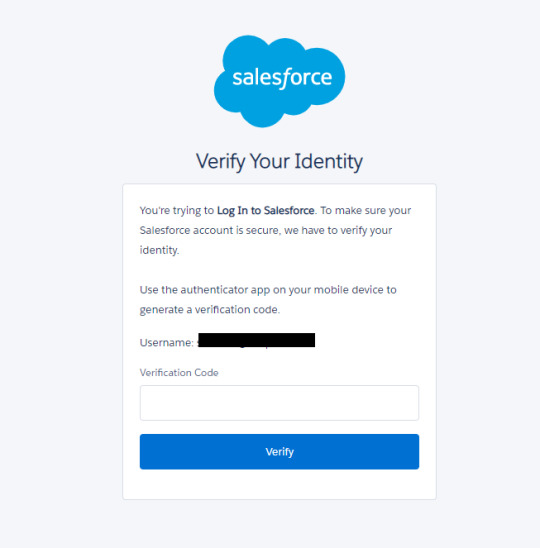
In this article, we’ll guide you through all the steps you need to set up our Salesforce MFA Web Sensor in your environment.
1. Locate the Salesforce Sensor in Exoprise
Under the Sensors tab, click “Add Sensor” and search for Salesforce in the text box. If you haven’t yet started an Exoprise trial, you can do so here. Please note that existing users and customers of our Salesforce Web Sensor will need to reconfigure their setup to include MFA. We will be deploying the sensor to a private site for this test. Double click the Salesforce Web Sensor icon.
2. Download the Management Client
The Exoprise Management client assists with deploying and installing Exoprise sensor monitoring solutions on a user’s desktop. You can also familiarize yourself with the features of the Salesforce Web Sensor under the first tab. View our earlier video (How to monitor Microsoft SharePoint Online) showing how to download the management client and set up a private site.
3. Login to the Exoprise Management Client
After successfully installing the management client and private site, log into the network application. Under the Sensors tab, select “Add Sensor” and search for the Salesforce Web Sensor to start the deployment. Click Next.
4. Start the deployment of the Salesforce MFA Sensor
This step ensures that your private site is set up correctly, and all system requirements are met to proceed. Click Next.
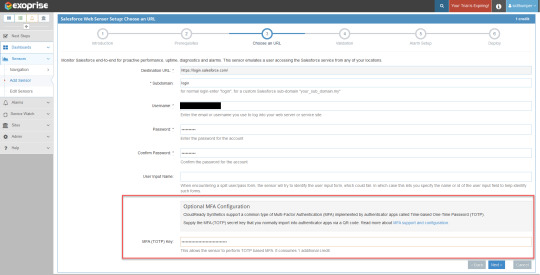
Enter all the login credentials on this page, including your username, password, and the TOTP key you received when you set up MFA in Salesforce. Click Next.
Once your configuration input has been successfully validated, you will see a sample screenshot of the Salesforce CRM page. Click Next.
Exoprise automatically configures alarm notifications for your Salesforce sensor. Your recipient group will receive alerts if the Salesforce sensor fails during MFA login, page unavailability, server failure, etc. Additionally, you can customize the alarm settings on this page. Click Next.
In the final step, select the private sites that use the Salesforce MFA sensor. You can also change the frequency of the sensor that collects Salesforce performance data. Click Finish.

Congratulations! You have completed your Salesforce sensor setup for MFA testing. Click on the sensor name. In a matter of few minutes, Exoprise collects all web performance and network connection metrics for Salesforce under different categories (Page Layout, Login and Render, Connect, and Site metrics). Compare metrics such as DOM loaded time, connect time, TTFB, TCPIP, authentication time, etc., with crowd-sourced analytics benchmarks and optimize accordingly. Keep an eye on alarms and errors under the respective tabs.
Enhance Security with Salesforce Multi-Factor Authentication Testing
Request a demo today with the Exoprise team to learn face-to-face (over Teams we mean!) about our new Salesforce MFA Web Sensor and its commitment to smooth IT business operations. Compliance with Salesforce platform technology and security requirements is critical for enterprises that rely on CRM every day. Our latest MFA implementation solution meets all those requirements.
Does your organization also use Single Sign-On (SSO) for Salesforce? Our sensor also monitors Single Sign-On (SSO) which increases security and simplifies the login experience for your entire workforce.
ONLY Exoprise provides you with complete coverage on the Salesforce app performance and sends network administrators proactive notifications if the Salesforce MFA infrastructure breaks down.
#salesforce #CRM #MFA #multifactorauthentication #syntheticmonitoring #synthetics
Originally published at www.exoprise.com/blog on Feb 27, 2022
0 notes
Text
QR Code Generator in the SharePoint Framework (SPFx) web part
QR Code Generator in the SharePoint Framework (SPFx) web part
This article provides steps to implement the QR Code Generator in the SharePoint Framework (SPFx) web part, generally, QR Code Generator is a simple and convenient tool that help you create QR Code image displayed on the screen. Several content types are supported, include Text, Url, Email, Phone number, Contact, Geolocation and SMS.

Create a new web part project
Open power shell and run…
View On WordPress
0 notes
Text
REVIEW Learn Microsoft PowerApps

Title: Learn Microsoft PowerApps Price: 27.99 USD

A step-by-step guide that will help you create, share, and deploy applications across your organization using MS PowerApps Key Features Create apps with rich user experiences without paying for costly developers Improve productivity with business process automation using Microsoft Power Automate Build enterprise-grade apps with MS PowerApps' built-in storage space, Common Data Service Book Description Microsoft PowerApps provides a modern approach to building business applications for mobile, tablet, and browser. Learn Microsoft PowerApps will guide you in creating powerful and productive apps that will add value to your organization by helping you transform old and inefficient processes and workflows. Starting with an introduction to PowerApps, this book will help you set up and configure your first application. You'll explore a variety of built-in templates and understand the key difference between types of applications such as canvas and model-driven apps, which are used to create apps for specific business scenarios. In addition to this, you'll learn how to generate and integrate apps directly with SharePoint, and gain an understanding of PowerApps key components such as connectors and formulas. As you advance, you'll be able to use various controls and data sources, including technologies such as GPS, and combine them to create an iterative app. Finally, the book will help you understand how PowerApps can use several Microsoft Power Automate and Azure functionalities to improve your applications. By the end of this PowerApps book, you'll be ready to confidently develop lightweight business applications with minimal code. What you will learn Design an app by simply dragging and dropping elements onto your canvas Understand how to store images within PowerApps Explore the use of GPS and how you can use GPS data in PowerApps Get to grips with using barcodes and QR codes in your apps Share your applications with the help of Microsoft Teams and SharePoint Use connectors to share data between your app and Microsoft's app ecosystem Who this book is for This book is ideal for business analysts, IT professionals, and both developers and non-developers alike. If you want to meet business needs by creating high productivity apps, this book is for you. Don't worry if you have no experience or knowledge of PowerApps, this book simplifies PowerApps for beginners.

Read the full article
0 notes
Text
Event Check-In Apps Is Bound To Make An Impact In Your Business

Whenever we hear about any Event number of questions appear in the mind about the Management.
How Management works with the latest technology or how easily can be converted into a successful EVENT!!!
Well, Don’t worry about reading this article you get a piece of complete information on Event Check-in apps.
These include its features, importance and marketing solutions provide by dynamic 365 which are helpful if you are thinking about starting own business.
Introduction about Event Check-In Apps:
There is an ample range of event registration and event management apps but the most trending nowadays are attendee and guest check-in apps.
An app that allows event planners, hosts and crew to mark the attendee’s presence digitally through mobile mean Event Check-In App.
The central point to select any event check-in app is a collection of attendance or other information. The different methods for tracking attendance for event check-in are:
Apps that allow manual guest info entry along with digital.
Attendance through custom QR codes in user’s mobile phones.
Events from Submissions which mean a detailed form to collect all data centrally.
All of the options need to review as in which platform you are considering in terms of event check-in as it helps to gain a strong selection in the market.
Importance of Event check-in apps:
A great success of the event depends on the start and stop event check-in process.
From planning, adjusting event schedules, to communicate with vendors, knowing who has been arrived, VIP list and their attendees special welcome all of these checks reminder is in the system.
We majorly focus on these three key reasons as the seamless check in the system could be critical for those people who are planning their upcoming events.
List of Features for your check-in tool:
It’s very important to keep an eye on trending features as that tend to be hallmarks of good, trustworthy and scalable technology.
The core features for check-in tool provided by us are Performance and readability matrix, User-friendly and spontaneous workflow, feature bundles with transparent pricing, and Customer success team and dedicated support.
Performance and Readability Matrix:
For performance, we always search or ask the team about different status like app uptime, the average time to check in of guest, frequency of updates and bug fixes which can help to determine how much a technology vendor stands behind the performance of a tool.
As the incentive of events are always higher and search for tools that are proven to perform well in all environments.
User-Friendly and Spontaneous WorkFlow:
Professional tools at any level face the same criteria as end user-grade tools, as they need to be fast, easy and optimized. The comfort of use is no longer optional.
Feature bundles with Transparent Pricing:
Typical compromise with enterprise and professional tools it took the entire procedure to even understand how much cost is required.
According to Thumb rule, a technological vendor purposely unclear about pricing plans which direct their mentality will saturate the rest of the experience.
Customer success team with dedicated support:
Strong support and success teams are a sign that the providers are getting into our success as a user.
A dedicated support team is the best tool that goes beyond being just a piece of software and can lead to being greater in teams of success.
How Dynamics 365 Marketing Solutions helps in Event Creation and it’s Management:
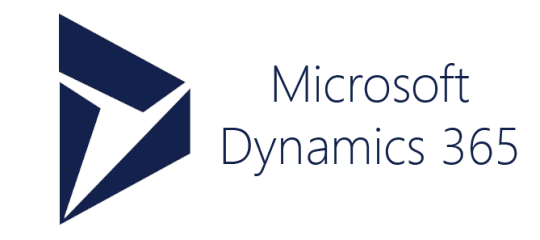
Such marketing solutions support Group Registration, Sessions, Registration counts and queries, Promo codes, Fee schedules, Partner pricing, Supporter and Members.
A customer event portal for advertising and using which customer can register them self for the event with an auto-generation e-invoice for their registration is also proven a helpful and best feature.
To manage the internal committee or crew’s document with members role use a Sharepoint and expose Sharepoint online within the customer event portal.
Offers different type of membership and manage them as a dynamic product, supports new membership registrations and renewals, and manage membership event pricing.
Conclusion:
All events are different and their approaches as well. While these apps run from basic attendees features to more dynamic products which are available in huge number on the web today.
We are here help you today to select the best one as we have already discussed the number of best feature an event check-in app could have.
Originally Published By Concetto Labs > Event Check-In Apps Is Bound To Make An Impact In Your Business
0 notes
Text
QR Code Generator for SharePoint & Teams | ProApps365
Easily use and manage QR code generator for SharePoint and Microsoft Teams using ProApps365. Share links, documents, and resources instantly with secure, scannable codes.
0 notes
Text
Aspose.Newsletter January 2018: Holidays Offer on Aspose.Total will End 31st January & Other News
Aspose Newsletter for January 2018 has now been published that highlights all the newly supported features offered in the recent releases. Special Holidays Offer of 25% Off on Aspose.Total for .NET, Java, Android, SharePoint, SSRS & JasperReports has been extended till January 31st, so hurry up. It also includes information about new JavaScript API for Manipulating and rendering MS Excel spreadsheets, Aspose.Pdf, Aspose.Words & Aspose.Email for .NET supports .NET Standard 2.0, how to Set Chart Axis Properties in Word Document & more.
Hurry! Offer ends January 31st.
Get 25% off Aspose.Total for .NET, Java, C++, Android via Java, Android via Xamarin, iOS via Xamarin, Mac via Xamarin, SharePoint, SSRS and JasperReports. Quote HOL2017WBS when placing your order. Buy Now
New Product Launched: Aspose.Cells for JavaScript via Java
Manipulate and render MS Excel spreadsheets using JavaScript API. Aspose.Cells for JavaScript via Java allows to programmatically create, modify, extract, copy, merge, and replace spreadsheet content. It supports high-fidelity file format conversions to and from XLS, XLSX, XLSM, SpreadsheetML, CSV, Tab Delimited, HTML, MHTML and OpenDocument Spreadsheet in JavaScript. Read more
Aspose.Words for .NET includes .NET Standard 2.0
Aspose.Words for .NET introduces support for .NET Core (.NET standard 2.0). This new version supports full functionality of the regular .NET version of Aspose.Words with few limitations and public API differences. Read more details. Aspose.Pdf for .NET supports .NET Standard 2.0
Aspose.Email for .NET announces long awaited feature request for supporting .NET Standard 2.0 (.NET Core). It has full functionality of standard .NET Framework except a few limitations that will be taken care of in future releases as the development team is already working on feature improvements. Read more details
Aspose.Email for .NET supports .NET Standard 2.0
Aspose.Email for .NET announces long awaited feature request for supporting .NET Standard 2.0 (.NET Core). It has full functionality of standard .NET Framework except a few limitations that will be taken care of in future releases as the development team is already working on feature improvements. Read more details
How to: Set Chart Axis Properties in Word Document?
Aspose.Words allows developers to work with chart axis, scaling and display units for the value axis in Java and Android applications. Users can use ChartAxis, AxisDisplayUnit, and AxisScaling classes to define X and Y axis properties
How to: Determine Smart Art Shape and Convert it to Group Shape in Excel Spreadsheets?
Smart Art shapes are special shapes that allow you to create complex diagrams automatically. Aspose.Cells allows users to detect Smart Art shapes and convert them to Group shape in .NET and Java Excel applications. Use Shape.IsSmartArt method to determine smart art shape and Shape.GetResultOfSmartArt() method to convert Smart Art Shape into Group Shape.
How to: Preserve Outlook item’s Attachment Format during Conversion in Java?
Aspose.Email provides the capability to preserve attachment’s format during saving to disc within Java and Android applications. Attachment MSG formats can now be preserved while exporting Outlook Contacts and Tasks from PST file. This can be achieved using the setPreserveEmbeddedMessageFormat method of EmlSaveOptions to true.
How to: Set default font for converting project data to PDF?
Aspose.Tasks for .NET 17.12 introduces a new feature for setting default font during project data conversion to PDF. This default font set up during rendering of documents helps when a font is not found on the server. In such case, default font replaces the missing font and output is not affected. Try out fully functional code examples here
How to: Generate Segments per Row for Databar Barcode in Java?
Aspose.BarCode for Java 17.11 allows developers to adjust the amount of information in each row in the barcode. A property BarCodeBuilder.setColumns has been introduced to define the said setting. Try out fully functional code examples here.
Updates about new Product Releases
Aspose.Total for Cloud – RTF compression implemented, and other enhancements.
Aspose.Total for Android – all the latest versions of Aspose Android APIs.
Aspose.Total for SharePoint – a compilation of Aspose latest SharePoint products.
Aspose.Total for Reporting Services– a compilation of Aspose latest Reporting Services products
Aspose.Total for JasperReports – The latest versions of Aspose JasperReports products.
Aspose.Total for C++ – The latest versions of our C++ products packaged into one product suite.
Aspose.Words for Reporting Services and JasperReports 17.12 – Upgraded Aspose.Words for Reporting Services and JasperReports to the latest version of Aspose.Words for .NET and Java respectively.
Aspose.Pdf for Java 17.11 – Improved memory usage in multithreaded environment and text manipulation.
Aspose.Slides for .NET and Java 17.12 – Improved WordArt, charts and images rendering support.
Aspose.Slides for .NET, Java, SSRS, SharePoint and JasperReports 17.11 – Improved PowerPoint presentation comments rendering support available now.
Aspose.Email for Java 17.11 – Support for working with extended attributes of messages using API’s Exchange Web Service (EWS) client.
Aspose.Slides for SharePoint, SSRS and JasperReports 17.12 – Improved text rendering support when exporting to PowerPoint or other formats.
Aspose.BarCode for .NET and SSRS 17.12 – Version number setting in QR coded barcode supported now.
Aspose.Imaging for .NET and Java 17.11 – Improved support for SVG, ODG files and JPEG export options.
Aspose.Html for .NET 17.12 – Improved processing of CSS styles and HTML to PDF conversion feature.
Supporting User Groups and Conferences
Aspose is sponsoring a number of user groups and upcoming events, including:
February 21 – 23: DevNexus 2018 – Atlanta – GA, USA
Sponsor a user group? Get in contact: [email protected]
Collect a copy of Aspose Newsletter, November 2013 edition
Collect the English version of this newsletter
#Get 25% off Aspose.Total#Aspose Special Holidays Offer#25% off Android APIs#replace spreadsheet content#JavaScript APIs for Excel spreadsheets#advanced PDF manipulation
0 notes