#QueryBuilder
Explore tagged Tumblr posts
Text
Expert React & Laravel Solutions for Modern Businesses!
#Laravel#LaravelPHP#LaravelDeveloper#LaravelBackend#LaravelFramework#PHPFramework#PHPDeveloper#BackendDevelopment#BackendDeveloper#WebDevelopment#WebDev#PHPBackend#APIDevelopment#RESTAPI#GraphQL#SoftwareDevelopment#MySQL#PostgreSQL#DatabaseOptimization#EloquentORM#QueryBuilder#LaravelSecurity#LaravelSanctum#LaravelPassport#CloudHosting#ServerManagement#DevOps#CodeWithMe#100DaysOfCode#WomenWhoCode
2 notes
·
View notes
Text
Comparing Stream-Based, Page.listChildren, and Query Builder Methods for Listing AEM Children Pages
What is the best way to list all the children in AEM? Stream-based VS page.listChildren VS Query Builder
Problem Statement: What is the best way to list all the children in AEM? Stream-based VS page.listChildren VS Query Builder Introduction: AEM Sling Query is a resource traversal tool recommended for content traversal in AEM. Traversal using listChildren(), getChildren(), or the Resource API is preferable to writing JCR Queries as querying can be more costly than traversal. Sling Query is not…
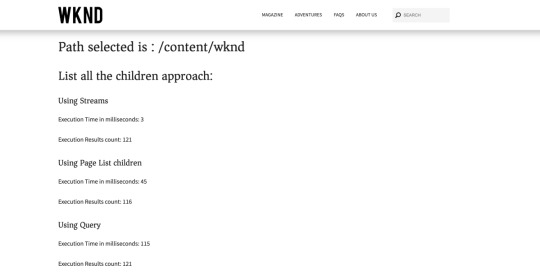
View On WordPress
#AEM#AEM as a Cloud Service#aemaacs#Best practices#Java#ListChildren#Page#Query#Querybuilder#Streams
0 notes
Text
Laravel Eloquent WHERE Like Query Example Tutorial

The database query builder in Laravel provides a simple, intuitive interface for generating and performing database queries. It works with every one of Laravel's supported database systems and may be used to conduct most operations on the database in your application. This article will teach you how to utilize select like queries in a Laravel application. Laravel eloquent, in theory, provides a query builder that helps us to handle that kind of situation in MySQL. This is quite simple to use, or you could say a no-brainer. "Query Builder" deserves a standing ovation. It can assist you in writing a Like query in Laravel, and keep in mind that it is utilized with the Where condition. Like the query, Laravel Eloquent is mostly used to search the particular value of the table's selected column. As a result, you can use one of the methods listed below.
1. WHERE Condition with Like Query in Laravel with Query Builder
Let me give you an example: imagine you have a couple of nation values in your table for the countries (USA, UK, France, and China). And you wish to exclude the worth of France. Read the full article
0 notes
Photo
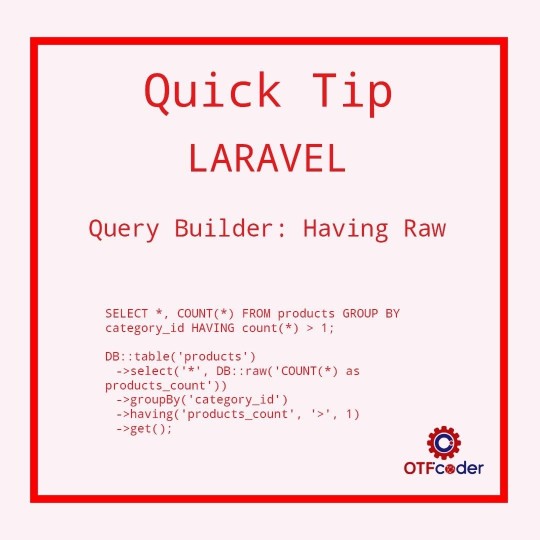
#Laravel Tip for the Day... . 𝗤𝘂𝗲𝗿𝘆 𝗕𝘂𝗶𝗹𝗱𝗲𝗿: 𝗛𝗮𝘃𝗶𝗻𝗴 𝗥𝗮𝘄 . Follow us on Facebook, Instagram, LinkedIn, Pinterest, Tumblr, And Twitter...for more Tips and Updates. . #builder #querybuilder #laraveldevelopers #laraveltips #laravelphp #tips #webdevelopmentcompany #cooltips #coding #codingtips #otfcoder #otfcodermarketingservices #json #laraveldeveloper #laraveltips #tipsandtricks #methods #query (at OTFCoder) https://www.instagram.com/p/CE00FL3D0eZ/?igshid=1x3rcmcyyjzlg
#laravel#builder#querybuilder#laraveldevelopers#laraveltips#laravelphp#tips#webdevelopmentcompany#cooltips#coding#codingtips#otfcoder#otfcodermarketingservices#json#laraveldeveloper#tipsandtricks#methods#query
0 notes
Text
QueryBuilder Closure
where(function ($query){ $query->where()->where()...}
이와 같이 클로저를 전달 가능.
이는 where 조건절 내부에 sql문 자체를 생성함. DB::raw와 비슷
ex) $query->where(’id’,1)->where(’name’,’jwh’) -> select * from xxx where id=‘1′ and name=‘jwh’;
pluck(’column’)을 사용하면 해당 컬럼에 대한 값들의 컬렉션을 조회함.
0 notes
Photo

RT @nuxt_js: Introducing @nuxt/content ✍️ The content/ directory for your Nuxt app, acting as a git-based headless CMS. ✅ Vue components in Markdown ✅ Powerful QueryBuilder API ✅ Handles MD, CSV, YAML, JSON ✅ Blazing fast hot reload in dev ✅ Syntax highlighting https://t.co/lkUMhx6Mmg https://t.co/eCZCT5Occa
1 note
·
View note
Text
Introducing JSON queries
We recently introduced a new addition to the Search API - JSON queries. The search request can now be executed with a POST request, which includes the query-parameters within its payload. Along with this new query we also introduce a new parameter SELECT with the sub-parameters WHERE and GROUPING, which is equivalent to YQL.
The new query
With the Search APIs newest addition, it is now possible to send queries with HTTP POST. The query-parameters has been moved out of the URL and into a POST request body - therefore, no more URL-encoding. You also avoid getting all the queries in the log, which can be an advantage.
This is how a GET query looks like:
GET /search/?param1=value1¶m2=value2&...
The general form of the new POST query is:
POST /search/ { param1 : value1, param2 : value2, ... }
The dot-notation is gone, and the query-parameters are now nested under the same key instead.
Let’s take this query:
GET /search/?yql=select+%2A+from+sources+%2A+where+default+contains+%22bad%22%3B&ranking.queryCache=false&ranking.profile=vespaProfile&ranking.matchPhase.ascending=true&ranking.matchPhase.maxHits=15&ranking.matchPhase.diversity.minGroups=10&presentation.bolding=false&presentation.format=json&nocache=true
and write it in the new POST request-format, which will look like this:
POST /search/ { "yql": "select * from sources * where default contains \"bad\";", "ranking": { "queryCache": "false", "profile": "vespaProfile", "matchPhase": { "ascending": "true", "maxHits": 15, "diversity": { "minGroups": 10 } } }, "presentation": { "bolding": "false", "format": "json" }, "nocache": true }
With Vespa running (see Quick Start or Blog Search Tutorial), you can try building POST-queries with the new querybuilder GUI at http://localhost:8080/querybuilder/, which can help you build queries with e.g. autocompletion of YQL:

The Select-parameter
The SELECT-parameter is used with POST queries and is the JSON equivalent of YQL queries, so they can not be used together. The query-parameter will overwrite SELECT, and decide the query’s querytree.
Where
The SQL-like syntax is gone and the tree-syntax has been enhanced. If you’re used to the query-parameter syntax you’ll feel right at home with this new language. YQL is a regular language and is parsed into a query-tree when parsed in Vespa. You can now build that tree in the WHERE-parameter with JSON. Lets take a look at the yql: select * from sources * where default contains foo and rank(a contains "A", b contains "B");, which will create the following query-tree:

You can build the tree above with the WHERE-parameter, like this:
{ "and" : [ { "contains" : ["default", "foo"] }, { "rank" : [ { "contains" : ["a", "A"] }, { "contains" : ["b", "B"] } ]} ] }
Which is equivalent with the YQL.
Grouping
The grouping can now be written in JSON, and can now be written with structure, instead of on the same line. Instead of parantheses, we now use curly brackets to symbolise the tree-structure between the different grouping/aggregation-functions, and colons to assign function-arguments.
A grouping, that will group first by year and then by month, can be written as such:
| all(group(time.year(a)) each(output(count()) all(group(time.monthofyear(a)) each(output(count())))
and equivalentenly with the new GROUPING-parameter:
"grouping" : [ { "all" : { "group" : "time.year(a)", "each" : { "output" : "count()" }, "all" : { "group" : "time.monthofyear(a)", "each" : { "output" : "count()" }, } } } ]
Wrapping it up
In this post we have provided a gentle introduction to the new Vepsa POST query feature, and the SELECT-parameter. You can read more about writing POST queries in the Vespa documentation. More examples of the POST query can be found in the Vespa tutorials.
Please share experiences. Happy searching!
3 notes
·
View notes
Text
SubQuery in Doctrine 2.x using getDQL()
SubQuery in Doctrine 2.x using getDQL()
<?php $queryBuilder = $this->entityManager->createQueryBuilder(); $queryBuilder2 = $this->entityManager->createQueryBuilder(); $subQuery = $queryBuilder2->select('COUNT(fr.status)') ->from(FeedbackRequest::class, 'fr') ->where('fr.giverId = iu.userId') ->groupBy('fr.status') $Query = $queryBuilder->select('iu') ->addSelect("(".$subQuery->getDQL().") statusCount") ->from(InstitutionUser::class,…
View On WordPress
0 notes
Link
Introducing @nuxt/content ✍️ The content/ directory for your Nuxt app, acting as a git-based headless CMS. ✅ Vue components in Markdown ✅ Powerful QueryBuilder API ✅ Handles MD, CSV, YAML, JSON ✅ Blazing fast hot reload in dev ✅ Syntax highlightinghttps://t.co/lkUMhx6Mmg pic.twitter.com/eCZCT5Occa
— Nuxt.js (@nuxt_js) May 22, 2020
0 notes
Text
Tracking PubSub+ Cloud Usage with Elasticsearch’s Java QueryBuilder
When we launched Solace PubSub+ Cloud, we started collecting all kinds of metrics so we could understand how people were using it, and be ready when it came time to start billing based on usage
We chose Elasticsearch for storage as we trusted its powerful search capabilities and scalability. In doing so we seriously undervalued its Java API. Although it is generally just a facade for Elasticsearch’s REST API, one particularly clever feature has been giving us the ability to quickly build and modify our metrics microservice without compromising robustness.
When we first started using Elasticsearch, we built queries in a pretty straightforward way:
BoolQueryBuilder() .must(QueryBuilders.termQuery("metricName", "Host")) .must(QueryBuilders.termQuery("metricType", "DiskSpace")) .must(QueryBuilders.termQuery("organizationId", organizationId)) .must(QueryBuilders.rangeQuery("startTime").gte(startTime)) .must(QueryBuilders.rangeQuery("endTime").lte(endTime));
We eventually realized that we usually had to add an organization’s ID and a time range to the query, so we abstracted that out and just required the metric-specific part of the query to be given.
This worked at first, but we didn’t want to have to edit code every time we needed to calculate a new metric or tweak an existing one. This is when we discovered Elasticsearch’s Wrapper Query.
On the surface, this is simple functionality that lets you feed the QueryBuilder object a JSON string, like this:
{ "bool" : { "must" : [ { "terms" : { "metricName" : ["Host"] } }, { "terms" : { "metricType" : ["DiskSpace"] } } ] } }
Which you feed into the QueryBuilder like this:
QueryBuilders.wrapperQuery(json);
The next question is how to augment the query to search across organization IDs and time periods. One obvious approach would be to add a token somewhere in the JSON string to be replaced, but this is where the Elasticsearch API shines.
You may have noticed that the Wrapper Query is just another QueryBuilder, which means you get back a builder that you can simply add parameters to. This lets us reuse most of our abstractions related to adding organization ID and time periods to our metric queries:
BoolQueryBuilder() .must(QueryBuilders.wrapperQuery(json)) .must(QueryBuilders.termQuery("organizationId", organizationId)) .must(QueryBuilders.rangeQuery("startTime").gte(startTime)) .must(QueryBuilders.rangeQuery("endTime").lte(endTime));
And with this, we had our solution. We were able to easily create and update Elasticsearch queries without any code changes while reusing our well-tested abstractions for specifying known search parameters. We were also able to directly use our JSON files as queries to Elasticsearch’s REST API for easier testing and validation.
What do you think of this solution? Are there any other Elasticsearch API features we should have used? We are still learning and love hearing about new features and use cases.
The post Tracking PubSub+ Cloud Usage with Elasticsearch’s Java QueryBuilder appeared first on Solace.
Tracking PubSub+ Cloud Usage with Elasticsearch’s Java QueryBuilder published first on https://jiohow.tumblr.com/
0 notes
Text
whereIn and whereNotIn Query Example in Laravel

In this model, we will see the Laravel whereIn and whereNotIn query model. By using Laravel query builder we can use different types of query to sort or filter data from data tables. Now let’s see how we can use Laravel whereIn and whereNotIn query methods. Laravel whereIn accepts array as input, so whereIn method filters/ verifies data from assign array in the given column’s. whereIn(Coulumn_name, Array) Laravel whereNotIn accepts array as input, so whereNotIn method filters/ verifies data from excluding given array in the assign column’s. whereNotIn(Coulumn_name, Array) SQL Where IN Query Example SELECT * FROM users WHERE user_id IN (4,5,6) Laravel whereIn Query public function index() { $students = Users::select("*") ->whereIn('user_id', ) ->get(); } SQL Where NOT IN Query Example SELECT * FROM users WHERE user_id NOT IN (4,5,6) Laravel whereNotIn Query public function index() { $students = Users::select("*") ->whereNotIn('user_id', ) ->get(); } I hope you will like the content and it will help you to learn whereIn and whereNotIn Query Example in Laravel If you like this content, do share. Read the full article
0 notes
Text
Laravel Query Builder (QueryBuilder / DB Facade)
Laravel Query Builder (QueryBuilder / DB Facade)
Query builder is a function that you can assemble SQL statements to query when you get records from the database, but you can easily assemble it.
Even if you are not familiar with SQL statements, this function allows you to query in a proper format, which is a very convenient function. It is also a function that is provided roughly in recent PHP frameworks.
This time, I will describe the…
View On WordPress
0 notes
Text
RT @OndrejMirtes: Big release day today! 📣 1) PHPStan 0.11.7 with several improvements and bugfixes 2) phpstan-doctrine extension 0.11.3 with support for analysing QueryBuilders! 🎉 3) Extension installer to save some typing (on your keyboard, not in code 🤦♂️) More details in the thread 👇
Big release day today! 📣 1) PHPStan 0.11.7 with several improvements and bugfixes 2) phpstan-doctrine extension 0.11.3 with support for analysing QueryBuilders! 🎉 3) Extension installer to save some typing (on your keyboard, not in code 🤦♂️) More details in the thread 👇
— Ondřej Mirtes (@OndrejMirtes) May 20, 2019
from Twitter https://twitter.com/fbeardev
0 notes
Text
Office 365アイコン(imageMso)一覧(Q)
[Office 365アイコン(imageMso)一覧(Q)]
Office 365のデスクトップ版Officeアプリケーション(WordやExcelなど)のアイコン一覧を作成しました。
アルファベット別見出し NUM A B C D E F G H I J K L M N O P Q R S T U V W X Y Z Q Q QATHelp QueryAppend QueryBuilder QueryCrosstab QueryDataDefinition QueryDelete QueryInsertColumn QueryInsertColumns QueryMakeTable QueryParameters QueryResultStencil QueryReturnGallery QueryRunQuery QuerySelectQueryType QueryShowTable Qu…
View On WordPress
0 notes
Text
Domnio DQL Querybuilder from Think 2019
youtube
See the rest of the story at http://www.miamicustompoolsandspas.com/domnio-dql-querybuilder-from-think-2019/
0 notes