#QuickAdd
Explore tagged Tumblr posts
Text
Obsidian Tutorial - Making & Using Templates
God I love templates. Consistent layouts of notes AND less typing? I’m a simple man with simple pleasures. There are a lot of things you can do with templates, and with certain plugins they can get quite complicated, but the basics are pretty straightforward.

[ID - a purple decorative divider]
Head to the settings menu and find core plugins. Toggle on the Templates plugin.

[ID - a screenshot of the Obsidian settings menu, in the Core Plugins section. The ‘templates’ plugin is highlighted and toggled on.]
Under the core plugins section in the settings menu, head to ‘Templates’ to set up a few basics
The most important one is your template folder location - this is the place you’ll save all your templates. I have one in my Meta folder just called ‘Templates’ - I recommend making a similar, clearly named folder so it’s easy to find
The date and time format options are slightly more complicated additions: there are certain formats you can use in basic templates to automatically fill in date and time, and this is where you set how you want that format to look. Don’t worry about it too much - you’re safe to leave it as the default if you want.
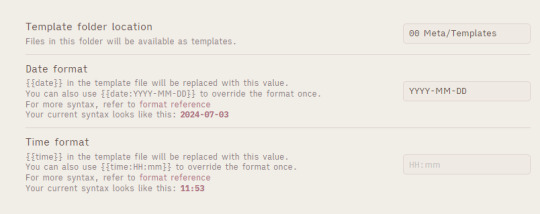
[ID - a screenshot of the Template plugin settings in Obsidian. At the top, the template folder location is filled out as ‘00 Meta/Templates’.]
Once you have your folder location set up, you can start making templates!
A simple example might be a character profile: create a new note, and lay out the text the way you’d like it to look, but without any specific details in.
Make sure the note is in your template folder
You can now use that note as a template! You can insert it into a new note either by using the command palette and the ‘insert template’ command, or you can assign a hotkey (I use Ctrl+T) and use that
Congratulations, you have now saved yourself approximately a million years of repetitive typing, and the stress of remembering how you want to lay out character profiles, journals, blog posts, and any number of other things
Bonus - free templates!
I have a handful of templates I’ve made, and you can grab them for free here:
character profile
country
fictional organisation
fic
scene yaml
RPG NPC template (requires dataview & metadata menu plugins for full automation, but you can delete those parts and use it manually as well)
RPG location template
Monthly planner (requires dataview)
Note: some of these make use of the ITS infobox custom CSS - i wrote a rough guide to installing it here

[ID - a purple decorative divider]
check out my obsidian tag for more posts
check out the tutorials tag for other obsidian tutorials
obsidian resources masterpost
download obsidian
got questions? tutorial suggestions? want to say hi?
#obsidian md#obsidian.md#obsidian tutorials#writing tools#templates my beloved#and then you can get really crazy and start using quickadd to auto-make things#and if you’re smarter than me you can use templater and do wild things#or so i’m told#i cannot wrap my head around templater so godspeed to those of you who want to use it
28 notes
·
View notes
Text
Обсидиан для писателей
Про просьбе @snow-russiandoll хотя, кого я обманываю, вы же понимаете, что я и так рано или поздно написал бы такой пост ☺️

Для хранения всей информации нужной мне для книги в одном месте и собственно для написания самой книги я выбрал конечно же Obsidian. Возможно, но маловероятно, кто-то вспомнит мой отдельный проект «Детективная вики», но он совсем не подходит для хранения большого количества текста и быстрого поиска по нему. А вот обсидиан для этого изначально создан и про то, как я настроил отдельное хранилище я сейчас расскажу.
Оформление
Тема оформления у меня тут светлая, называется неожиданно (нет) Typewriter. У неё есть и тёмный вариант, но светлый нравится больше. Шрифты, которые там используются, автор темы позаимствовал из iA Writer — экстремально минималистичного приложения для писателей (29.99$ на Windows и 49.99$ на Mac, над чем я не могу отдельно не поиронизировать). Но шрифты крутые, вопросов нет, так что менять не стал.
Плагины
Из плагинов поставил самый минимум, чтобы не перегружать сборку:

Language Tool Integration, он делает офигенную проверку орфографии и пунктуации почти так же хорошо, как в word.
QuickAdd я использую для ��ого, чтобы создавать страничку персонажа и главы по шаблонам и класть их автоматически в соответствующие папки.
DataView для того, чтобы собирать полный текст из папки «Манускрипт», где он лежит по главам с соблюдением порядка, который задан костюмным атрибутом order. Можно было и без него обойтись вручную через вложенные заметки (ссылка с восклицательным знаком впереди как картинка), но это не спортивно, особенно когда много коротких глав.
Linter форматирует markdown при сохранении и приводит его в порядок — удаляет лишние пробелы, переносы, выравнивает отступы и т.д.
Shortcuts extender позволяет вводить синтаксис markdown типа решеток для заголовков и квадратных скобок для ссылок не переключаясь на английский язык с правым альтом.
Style Settings и Iconize для улучшения оформления и добавления иконок. Вообще не обязательные штуки, но без иконок мне совсем скучно.
Better Word Count считает слова в тексте.
Inline Spoilers можете лицезреть на первом скрине, он позволяет скрывать часть текста «черным фломастером», как в секретных документах и не показывать, пока туда не ткнешь. По-моему в сочетании с темой очень антуражно, но тоже совершенно не обязательно, если вы, как я не планируете кому-то показывать скрины своего творчества.
Pandoc — плагин для интеграции с одноименной консольной утилитой конвертации документов, который позволяет экспортировать ваши заметки, (в том числе полный текст, собранный на dataview!) в doc, odt, epub и даже в fb2, если покопаться в коде плагина. Автор забросил плагин несколько лет назад, сам pandoc умеет гораздо больше форматов, чем есть в меню команд. К сожалению большинство метаданных типа обложки, аннотации и прочего он писать не умеет (несмотря на заявление в документации), криво и не всегда работает оглавление, вообще через жопу работают сноски, но это в любом случае гораздо круче, чем экспорт в pdf, который есть по умолчанию. Так же в настройках есть фича, позволяющая удалять внутренние ссылки (на персонажей, локации, статьи и т.д. которые я ставлю в тексте) это просто офигенно и перекрывает все остальные минусы.
Еще существует плагин Longform, который специально создан для написания и экспорта сценариев, его многие советуют, поэтому не могу не упомянуть, но я с ним не подружился.
Структура хранения
1. Манускрипт — здесь лежит чистовой текст, каждая глава в отдельной заметке.
2. Черновики — тут я пишу отдельные разрозненные куски текста и диалогов, которые потом пойдут в манускрипт, но я еще не знаю куда именно. Они просто могут прийти мне в голову ни с того ни с сего, так что стараюсь записывать все, не важно, использую где-то в итоге или нет.
3. Персонажи — карточки на каждого персонажа, который упоминается в книге. Если персонажа зовут по разному, он имеет ники, прозвища, вторые имена и псевдонимы, они все указаны в атрибуте aliases. Это стандартная фишка обсидиана и это очень сильно удобно. В тексте я делаю ссылки при упоминании персонажа первый раз в главе или сцене, чтобы потом легко искать все места, где он участвовал.
4. Схемы — тут я рисую схемы в виде «холстов». Это тоже стандартная функция обсидиан и она очень крутая. Любой квадратик в любой момент можно сделать черновиком или главой. С помощью схем можно делать все что угодно — выстраивать взаимоотношения персонажей, последовательность событий, или расписывать планы локаций с пониманием, где что находится, как в примере:

5. Файлы — Сюда сваливаются все вложения: картинки, pdf и прочие.
6. Шаблоны — тут лежат шаблоны страницы персонажа и главы, которые использует QuickAdd:

7. Статьи и референсы — все подряд, чем я пользуюсь, но не перекладываю в текст напрямую. Справочная информация, картинки, статьи из интернета и т.д.
Задачи — список дел связанный или не очень с книгой. Найти такую-то инфу, придумать название для того-то, найти референс для описания того-то и пр.
Мысли и идеи — это отдельная заметка, с огромной простынёй текста, где я пишу просто все подряд, что придет в голову. То, из чего потом могут возникнуть черновики.
Полный текст — собирается на DataView из папки «Манускрипт», см. самый первый скрин.
P.S. знаю, что тут не любят лонги и что 99.9% людей это не дочитают до конца, но если хоть одному человеку это будет полезно, то все не зря. Удачи в работе и творчестве!
24 notes
·
View notes
Text
alright, it's a no-go for writing tonight, and since i'm gonna be a bit stressed / under pressure w/ work this week, i'm gonna be lurking until next friday/saturday. see ya until then!👋
also, because i got annoyed enough with web browsers today, i lowkey made a batch file for r.pthreadtracker's quickadd thread option, given its firefox plug-in is borked and the chrome version will probs stop working when manifest v3 is pushed 🥴
9 notes
·
View notes
Note
How do you use the RPThreadTracker QuickAdd extension on firefox? I downloaded it, but when I go to use it (and to pin it on the toolbar), it is greyed out and can't click on it to access it.
Hello! Sorry for the incredibly delayed reaction on this, and also to the similar ask received from @valebatcattus around the same time; either Tumblr or my spam filter swallowed both notifications and I'm only just seeing them now as I logged in to address the current RPTT outage.
The truth is I have not had a lot of brain space for dev stuff lately so I hadn't been paying too close of attention to the tracker lately. 😭 But I will try to take a look once the site is back up and see why the Firefox extension isn't working anymore. I appreciate both of you letting me know about it!
#trackermun ramblings#no guarantee on turnaround time but i will def try to make it sooner rather than later
5 notes
·
View notes
Text
i think it’s finally time to fill u guys in on my roster LOL.. be prepared for blood sweat and tears
geography:
his name is geography cuz i met him in geo class for the first time! he looks like a skinny matt dillon w lighter hair, and he’s literally 6’1”. i used to like him sososooso much and when we sat together in a desk change i went feral!!!1! he’s sooo funny and i lowk miss when he was normal cuz he used to be so cute and awkward but now he’s so weird and immature ughhh. he asked me out last semester and i said no and i kinda regret it but idk i wanna like him so bad cuz i literally liked him FIRST but ig hes more like a friend. we argue a lot (teasingly) and its sooo obvious hes flirting with me and its so cute but i dont know.. maybe high school sweethearts maybe not (bye pov him to our future kid “ya ur mom liked me first then rejected me and then hated me and now likes me again and we r married and we had you”)
riverdale:
hehehehe hes so cute! he is blonde and goes to the school im transferring to and hes totes my type! (but then again my type is toxic red flags) we snap a lot and i quickadded him (whoops) but ive had my eye on his forever because his pfp on tiktok is so cute and we have mutual friends and i have been waiting for him to appear on my quickadd for forever! he wants me to move to the new school and thats sweet and he apologized for losing our 50 day streak :((( he was like “whoops mb” and i was like “abt what lmao” and he said “for losing our streak!” like awwwhhh u care! hes lowk depressed (i stalked his reposts) and he doesnt do super well in school but i can help him! hes my moms fave boy
mickey mouse:
i added him as a joke cuz hes only a couple years older than me and hes related to a celeb i like and i found his snap and he added me back and we’re snapping me full face and stuff. hes SO cute and i only just met him but he seems so sweet i stalked his insta
jeremiah:
dw thats not his actual name its an inside joke! anyway the way i describe this is gonna sound like true love but i swear its not hehehe <3 ive known him since gr6 and we instantly clicked on a canoe trip and got along sooo well, talking to him for the first time is a core memory. we were homeschooled together during the pandemic and we started liking each other and it was middle school so it was obvs so innocent and adorable! he got me flowers and chocolate for secret santa when we were 12 :(( i lost feelings but he liked me for a whole year after and i promised we would date in high school and now its high school and i broke my promise. i feel bad lowkkk.. but anyway i heard me might like me again! we have been kind of distant recently because he became one of the “cool kids” and i became one of the “popular girls” so ig we’ re in super similar and close circles but idk we never talk. i ran into him at the gas station and hes still so cute tho
person d:
thats who i left jeremiah for LMFAOO we met in gr7 and he was in gr8 and i was instantly head over heels, he has a big nose and dusty brown hair and brown eyes and hes so cute awww :(( we barely talked in middle school but then we added each other and started full on talking! he was soooo sweet but he had his days when he was kind of a jerk. we argued a lot and i think he thought it was teasing each other but it does get a bit tiring. we stopped talking for a bit but were kind of back again, its so off and on. when its good its so good.
10 notes
·
View notes
Text
snapchat recommended people is crazy like why are you trying to get me to quickadd the woman who tried to make my family homeless
5 notes
·
View notes
Text
I HATE SNAPCHAT ALWAYS AUTO-OPENING QUICKADD WHEN I OPEN THE APP. I KEEP ALMOST ACCIDENTALLY ADDING MY COWORKERS AND OLD MIDDLESCHOOL CLASSMATES STOP DOING THIS TO ME
5 notes
·
View notes
Text
THE GUY I PRETENDED TO HAVE A CRUSH ON IN ELEMENTARY SCHOOL IS IN MY QUICKADD
1 note
·
View note
Text
who needs therapy i traumadump on quickadd snapchat guys until i get blocked
1 note
·
View note
Text
Something I will NEVER understand is how people find boyfriends on SNAPCHAT QUICKADD. Most of my friends have met their bf through there and they're good guys. Anytime I add someone on quick add though their first text is "wyll". Someone please help how do yall do this
0 notes
Note
How come on firefox, the rpthreadtracker quickadd button is greyed out when you go to add a thread?
I do not and have never used any sort of thread tracker, so you would have to ask the person who created the addon / modification.
0 notes
Text
Кинодневник в Obsidian
Обсуждали недавно с @aniutchk-a где вести кинодневник и мне просто захотелось проверить, насколько это может быть удобно и красиво в Obsidian. Поэтому я создал новое пустое хранилище, чтобы не мешал миллиард моих настроек, чисто поиграться.

Собственно, хочется как-то быстро добавлять информацию о фильмах и сериалах, дописывать к ним что угодно, а потом выводить красивый список всего этого дела.
Тут нам поможет плагин Kinopoisk Search. Существует API (бесплатное до 200 запросов в день), ключ для него выдает телеграм-бот по инструкций из плагина за 2 мин.
Работает он очень просто, пишем название, вываливаются результаты поиска, на основании выбранного результата создается заметка по нашему шаблону. Причем можно сделать разные шаблоны для кино и сериалов.


Сам шаблон представляет из себя заметку с атрибутами YAML, по которым потом можно искать. Можно скопировать шаблон из документации и поменять как угодно под себя, в том числе добавить любые свои атрибуты, которых не хватает, чтобы заполнить самому. В результате получается примерно такая заметка (здесь и далее слева исходный код заметки, справа как она выглядит в режиме чтения):


Что касается списка, то можно воспользоваться DataView и вот так это может выглядеть сходу без каких-либо дополнительных настроек:

А если написать немного стилей на CSS, то вот так:

С самой карточкой тоже можно играться, например вывести ее атрибуты YAML в режиме чтения через тот же dataview или dataviewjs (для упоротых, как я) и так-же применить стили:


Для продвинутых
А можно ли без плагина, самому ходить в любые API и получать оттуда что-то еще, например книги, аниме, музыкальные альбомы и т.д.? Да, можно, но сложнее.
Для этого вам придётся написать макрос для QuickAdd (там пример обращения к Google книгам) или примерно то же самое в исполняемом скрипте шаблона для Templater в котором уже сделать fetch к любому доступному вам API, но без навыков программирования у вас ничего не выйдет.
Я лично кино-дневник вести не планирую, потому что просто лень, но если кому-то пригодиться, то хорошо. Если кому-то нужен сниппет со стилями, пишите, поделюсь.
P.S. если когда-нибудь LiveLib соизволит поделиться с миром общедоступным API книг, то я вернусь к этому вопросу еще раз.
17 notes
·
View notes
Note
How come on firefox, the rpthreadtracker quickadd button is greyed out when you go to add a thread?
There's a quick-add button for rpthreadtracker? ._. Are you talking about the addon? I totally didn't just learn that was a thing, btw. Okay, maybe I did. Or is there an xkit thing for it?
I'm sorry nonnie, but I don't know much about rpthreadtracker besides how to manually add a thread and archive it.
0 notes
Text
best conversations i’ve had with men
#3. had a nice conversation with me ab my interests didn’t talk ab himself and then. iwent to bed. 2 hours l8r got a d*ck pic saying#‘thought you might enjoy this’#2. asked me what i was up to and i told him i was eating chicken. asked him what he was doing to be nice and he said. ‘wishing i was with u’#2/10 on that one bc i did not ask and also simp behavior#1. and this one is so funny to me he asked me what i was doing so i said nothing what ab him#and 2 days later at 11:30am he said ‘beating my meat’#that was it no context it’s our modern day love story#also shoutout to one 19yr old man who lives in england who added me off quickadd on sc and after a VERY short convo asked me to go#exclusive with him 😌🤚
1 note
·
View note
Text
i hate quickadd on snapchat biggest fear is i will accidentally quickadd one of my coworkers bc it’s SO EASY
0 notes
Text
i hate snapchat quickadd bc i literally accidentally almost add people ive never spoken to before in my life idk why god decided to make it like that just bc my friends know people does not mean i do
3 notes
·
View notes