#QuickPatch
Explore tagged Tumblr posts
Text
Drab to Fab - Epoxy Countertops & Tables Shine #smallbusinesstips #restoration
✨ Drab to Fab ✨ - Epoxy Countertops & Tables Shine 🤩 #smallbusinesstips #restoration https://www.youtube.com/watch?v=0O3DKxtJruA Epoxy Training Kit Now Available For Purchase! Get It Here! https://ift.tt/gGrIZ8V Click The Bell 🔔 To Subscribe. Free Expert Training: https://ift.tt/YpLCl9R Products And Equipment: https://ift.tt/stWmD3U and https://ift.tt/qVv7OlS Facebook: https://ift.tt/9wuS1fl Instagram: https://ift.tt/l1HOnXv Want To See More Amazing Decorative Concrete Possibilities!? Check Out The Decorative Concrete University https://ift.tt/sdPeTvc via The Concrete Protector https://www.youtube.com/channel/UCOcZt3w3exSdhPCWU9evmCg October 31, 2024 at 01:52AM
#drivewaysealer#DIY#EpoxyTable#MetallicMarble#HomeDecor#Crafting#Tutorial#TableDesign#EpoxyArt#DIYFurniture#SaniTred#QuickPatch#ConcreteRepair
0 notes
Note
No, no, please never stop! I loved reading that and it's all true, lmao. I always seem to find the 'con that needs some quiet company or something I can do to help. I'm also 100% Going To Climb On Tallest Thing. Especially if it is a bot. Ratchet is the only Autobot I like. I taunt Ironhide, his frustration is too fun. Optimus is Tall Thing, not Autobot. The other 'cons finally realize I'm not their secret when I scramble out of Starscream who just went on a flight and... 1/2 - Optical Admirer
... climb onto Megatron in the middle of a meeting after avoiding Starscream's attempt to corral me to his berth. All of them try to stop me and freeze when they realize it is Too Late. I'm on Megatron's head. Then Megatron notes that QuickPatch is his squishy. Starscream mutters that HideFlight is my name, not QuickPatch. An argument ensues between a lot of them over which name is mine. 2/2 - Optical Admirer
Ahhh , that’s too cute!
Omg these are all such potential disasters.
Optimus has never been so close to so many frothing Decepticons aiming every single weapon of their arsenal at him without being actively captured or damaged in some way.
He’s just kind of quietly marveling at the moment while his troops are shaking apart with stress in a corner. Maybe also whispering pro-Autobot propaganda to you even tho you haven’t processed a single word he’s said as meaningful speech.
Eventually someone will start a betting pool on whether you understand he’s sentient, but no one’s sure who it was.
The Decepticons are just daring him to move while you’re eyeballing the top of his head speculatively. Megatron has been personally screaming threats and demands across a comm link while completely ignoring all of Optimus’ tired and reasonable reassurances like ‘Megatron, why on earth do you think I’d crush a human? You were there when I cried over that ant hill, right?’.
When the worst kept Decepticon ‘secret’ came out, Starscream had tried trapping you against his berth with an energon cup and a holopad like a goddamn spider. And you saw the set up he intended to leave you in- blankets? Stuffed animals?? No high places at all??? Measures had to be taken.
So you switch bots. Right in the middle of the meeting to make that statement pop. Look guys, you say without speaking, look at how much I don’t want to hang out with Starscream. Better think about that before trying to trap me on a hatefully low surface.
“Hideflight, no!”
Megatron watches with wide optics as you scamper up his arm like a mountain goat. He doesn’t know why you’ve so foolishly revealed yourself to his incompetent minions, but he’s already automatically placing you on the relatively level top of his helm. You do love napping there while he sketches out battle plans.
Just to be safe, he switches off the PowerPoint projection he had blown across every screen in the base and instead selects a digital file with a close up image of your face from his memory banks.
Your fleshy pink face is smudged with grease and you’re mid sentence and smiling cheerfully, jabbering about how pretty his red eyes are while carefully searing frayed wires off for him. It is a most pleasing image, one he believes highlights his pet’s finer qualities.
“This is QuickPatch,” he growls out, danger putting an engine edge in his announcement, “She is mine and unless you’d like your miserable lives to end right now in the middle of a monthly maintenance review you will not-“
“He means to say Hideflight is her designation,” Starscream mutters across the basewide speakers.
Soundwave finally has a proper target for his frustration, he rounds on Starscream, “Incorrect. Gadget has already been successfully programmed to respond to her true designation.” He’d spent so many small sugary human treats in pursuit of that endeavor.
“Her designation was Thunderdash first!” Thundercracker snapped.
The ensuing argument lasted three days, you couldn’t care less but played along anyways because the bribing was truly outrageous.
You secret nest exactly way too high up in the base now has fairy lights, twenty pounds of scrap metal, and three Cybertronian engineering textbooks.
#optical admirer#megatron#oc#self insert#transformers#tfp#tfa#g1#thundercracker#optimus prime#soundwave#starscream#anon#sd speaks#Soundwave almost killed Skywarp in the great designation battle#but no one can prove it was him who planted those explosives#you gain ten pounds happily before knockout raises a fuss about the sheer amount of candy bribes coming in#doesn’t matter because you love the scrap more anyway#thundercracker cries a teeny tiny bit when you end up not also being named thunder in some capacity#he thinks no one noticed but they did#the frigid polite silence between megatron and soundwave during the great battle was the most terriying part by far
8 notes
·
View notes
Text
>Does a GodPad quickpatch to help the Zeno Twins see the speedsters
El Grande Padre > Steve Jobs
4 notes
·
View notes
Text
Nups patcher the patch does not match the file

#Nups patcher the patch does not match the file update
#Nups patcher the patch does not match the file Patch
#Nups patcher the patch does not match the file full
#Nups patcher the patch does not match the file software
#Nups patcher the patch does not match the file download
#Nups patcher the patch does not match the file update
Minor Update to Target RTM Version (MSI 3.1 Required)įor QuickPatch projects, you're correct that the setting for the version relationship isn't exposed.
#Nups patcher the patch does not match the file Patch
You will likely want to use a particular flag in your patch configuration since this will clear out previous patches from the View of the MSI when applying your "Big" update: In a Quickpatch, the 'Always Overwrite' setting is assuming that the target file is unversioned, and it just gives it a version of 1.0.0.0 instead of 65535.0.0.0 like in a regular MSI project.Īs far as "Conflicts", there's not really much in the way of conflicts that I'm aware of, at least with the new style of quick patches (the old style created new subfeatures and components, which had some limitations). You really want to be using the latest version of InstallShield because you get "Best Practice" dynamic file links (which avoid breaking component rules when automatically creating new components), and as well the new style of Quickpatches that also avoid some of the weird behaviors that can cause problems. Where possible, you want to try and use the Patch Design view, since this will make things easier when trying to exercise very precise control over what's going on during the build process of your patches. So bear with me if this post seems long-winded. Patching is easily the most complicated thing you can do with Windows Installer. (This would also be a heck of a lot easier if there were Automation support for Quick Patch, but there isn't.) Is there a way to do that with Quick Patches? If I could tell it to ignore the build number, I wouldn't have to rebuild that QA Quick Patch every time we rebuild the MSI's. When doing a Patch Design patch, there's a setting in there to tell it what piece of the version number of the product you're patching to match against, all 3 pieces (major, minor, build) or just the first 2 pieces, or just the major number.
#Nups patcher the patch does not match the file full
That means that every time we rebuild the msi, we have to also rebuild this QA version of the Quick Patch for the data files, even though the files in that Quick Patch haven't changed (remember, they're marked as always overwrite so they still contain the full files). When we do that, we bump the minor version (3rd digit) of the.
#Nups patcher the patch does not match the file software
The issue is that during a development cycle of each bi-monthly release, we rebuild the installs (.msi's) for the software each week to pick up new programming changes. So I'd have a special Quick Patch of these files just for our QA people. These are the same files, just with different values. When we're testing the upcoming big bi-monthly release, our QA people have special versions of those data files that they put in so calculation results from the software match specific test cases in their regression testing. My second question is in regards to these small updates for the data files. So my first question is, will that work okay, doing Quick Patches for those "small" unversioned updates between the big updates, then doing a Patch Design type patch for the "big" update every 2 months? Any conflicts between Quick Patch patches and Patch Design patches? My thought is to do a quick patch that does not change the version, even the minor version (3rd digit), and the files are marked as Always Overwrite in the patch. (Like interest rates and the like.) I'd like to do Quick Pathces for these. The software does financial calculations and we update some of the data files that the software uses as a basis for the calculations so we stay current with the market. The next part of this though is that several times between these bi-monthly "big" updates, we do "small" updates. I'd use the "Patch Design" view to build a patch. That part of it I think is relatively straight forward.
#Nups patcher the patch does not match the file download
Thus, I'm looking to "patch" updates for users who already have the previous version installed so they only have to download the patch rather than the full package. But we're moving from a CD-ROM based distribution to an electronic download distribution, so we want to reduce the size of the files required to download for those updates. Today we just always deploy a full package every time to update it. I guess technically it corresponds to a "minor" update in InstallShield/MSI terminoligy.) (I don't want to say "major" updates because they aren't "major" in the sense of what a "major update" means to InstallShield and MSI, so I say "big". We've got software that we do big updates to every 2 months. We've been doing this for years by other means but I'm trying to convert this to fully InstallShield and MSI based. Hopefully I can explain this well enought to understand.

0 notes
Text
Moons 25-36
Moon 25:
Wildpad is pregnant!!! first babies in 16 moons
Shimmershine got all healed up :)
StormClan causes trouble again, so we fuck 'em up.
Clanmates have been nervous around Minkthroat lately, but Minkthroat is deeply in love with Boragenut. Asternettle is getting stressed taking care of the Clan.
Frankenstein seeks out a place she can be on her own (maybe because she realised Minkthroat likes someone else?)
Moon 26:
Wildpad thinks she will have three kits.
Jethroclaw got healed from wounds i didn't know she had!
Boragenut and Minkthroat share tongues, as Minkthroat spreads rumours about Newttongue.
Newttongue and Shimmershine become mates, despite being very incompatible
Frankenstein grapples with the knowledge that Minkthroat doesn't love her as much as Boragenut, and is unsure how to start up the conversation.
Blightcloud is killed by rogues.
Moon 27:
Otterhollow and Thistletail mourn their sibling.
Wildpad has three kits with Otterhollow:
Dustkit:
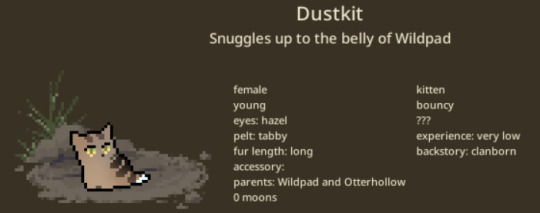
Nightkit:
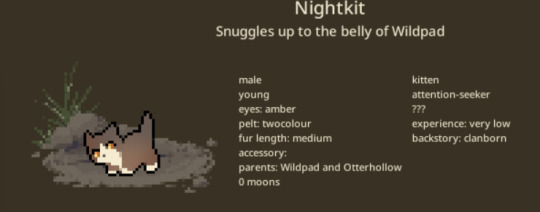
and Ferretkit:
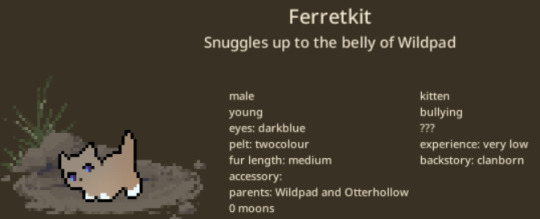
MInkthroat and Boragenut talk <3, and then talk again on patrol, and Boragenut wants to be a mentor!
Minkthroat worries others are judging them
Shimmershine tries to put on a brave face for his clanmates
Wildpad offers helpful advice to a gloomy Newttongue
Frankenstein looks on as others share tongues around the clearing (definitely a dig at Boragenut and Minkthroat)
Moon 28:
Otterhollow fell into a river, while Jethroclaw survived a vicious eagle attack!
Minkthroat has a positive interaction with her mate, (for once)
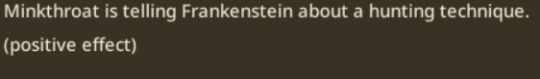
Newttongue wants kits again
Frankenstein is nowhere to be seen around camp
Moon 29:
Frankenstein gets a pretty moth wing from a clanmate
Otterhollow learns to live with their grief

Skybird seems to be plotting something ...
Minkthroat and Boragenut work on a plan to get more freshkill together actually its cuter if i screenshot it:
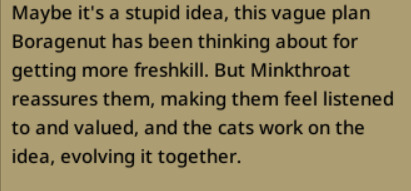
Moon 30:
Skybird moves on from Blightcloud
Wildpad recovers from birthing their litter, and Otterhollow and Thistletail move on from their grief, at least a little.
Skybird thinks about love
Two cats (Thistletail and Shimmershine) had nightmares involving the rushing river nearby.
Jethroclaw wants to be chosen as the new deputy
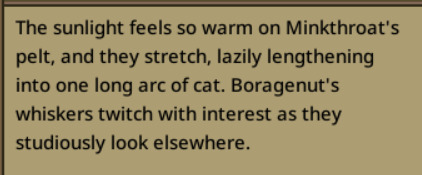
thats adorable
Moon 31:
Otterhollow's lungs are now okay!
Minkthroat and Boragenut talk <3333
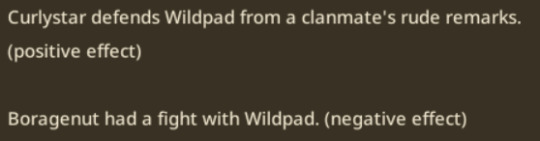
hm
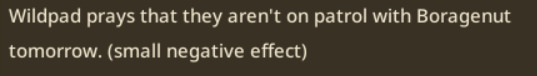
hmmmmm
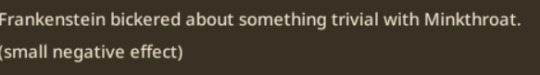
hmmmmmmmmmm
Boragenut assures his clanmates that StarClan will guide them
Newttongue thinks about love again
Frankenstein looks on as others share tongues around the clearing
hmmmmmmmmmmmmm
Moon 32:
Owlspeckle introduces a kittypet named Void who changes their name to Quickpatch (downgrade fr)
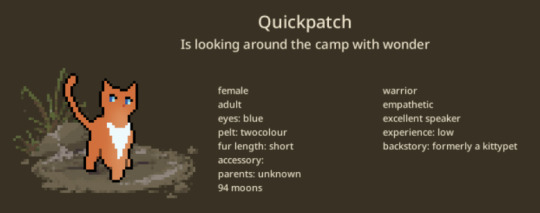
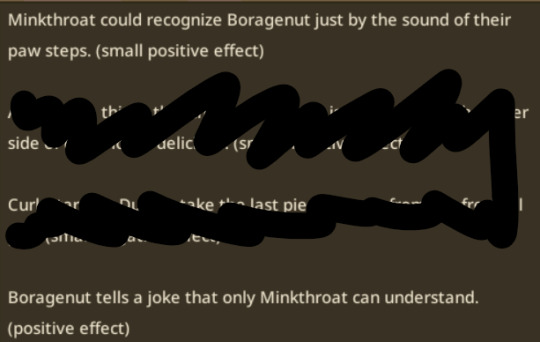
🥺🥺
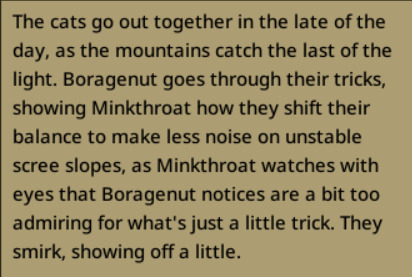
<3333
Curlystar fucked up the border marks and paid for it

ok so i tried to write out the other moons but they disappeared so just know that boragenut and minkthroat are mates now and have four kits on the way
I'm gonna do an extra moon so i can see my favourite kits <3
damn the drama of this moon hold on
Newttongue was caught breaking the warrior code
the war against stormclan, that we all forgot about? still going
Asternettle got a splinter
Minkthroat had 3 kits
Newttongue is preggers
I'll reblog with Mink and Borage's kits in a sec
clangen time - block the tag bc im addicted
welcome to WyrmClan!
Living in the tunnels of a huge mountain are these tenacious and smart cats.
Our leader:

Curlystar wasn't the cat who started the clan: that honour belongs to Flipstar, who gave Curlyclaw her new name: Curlystar, giving her the gift of leadership through the darkest times. She'll need it, the Clan is currently in the grip of a famine, with only two warriors, the Clan is barely skating through. She's determined to lead her Clan safely out through the other side of this famine.
Our deputy:

Owlspeckle was born and bred in WyrmClan, and she knows the danger the Clan is currently in. Desperate to prove herself to Curlystar, and to herself, she's quietly plotting her next move.
Our cleric:
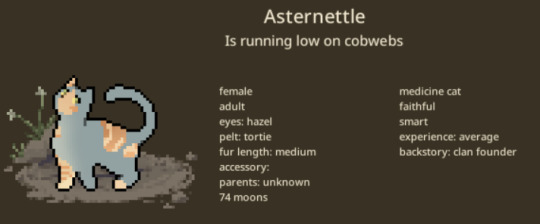
Asternettle is worried about how the Clan is going to pull through this famine, but she has faith that StarClan will help them. How? She's not quite sure, but she remains hopeful.
Warriors:
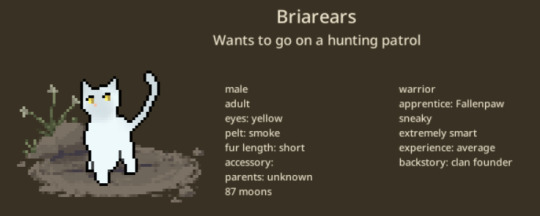
Briarears was desperate to become deputy, but he's begrudgingly accepted that until Curlystar's death, he'll be allocated to the role of helpful senior warrior. He's jealous of Owlspeckle's status as deputy, and is already plotting to get on her good side should she *mysteriously* become a leader overnight.
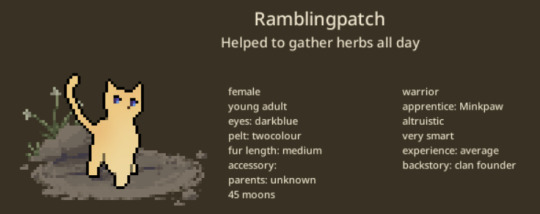
Ramblingpatch is uncertain about her role in the Clan, and is slightly suspicious of Briarears. The way he talks about Curlystar puts her on edge. However, she's pushed her fears to the side for the sake of her apprentice, who she's already very close to.
Apprentices:
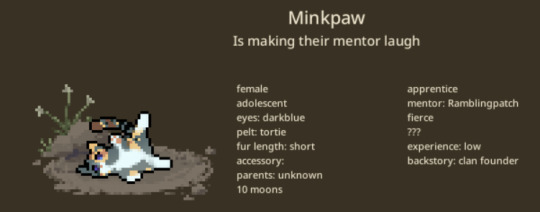
Minkpaw is keenly aware of the shambling status of her Clan. Close friends with both Ramblingpatch and Fallenpaw, she gets all the gossip. Regardless, she's determined to protect her Clan to the best of her ability.

Fallenpaw is a bit more relaxed. He doesn't mind what pronouns get used for zem, or how close Ramblingpatch and Asternettle are. They're very close to Minkpaw, and know how easily she gets passionate about something. Sometimes, she feeds Minkpaw fake gossip, just for fun.
Kits:
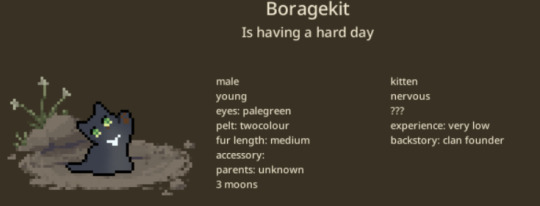
Boragekit's parents died when his was very young: his mother of blood loss after giving birth, and his father of starvation after giving his prey to Boragekit. He doesn't remember his father very well, just that he was very kind, and had very soft fur. He's mostly being raised by Ramblingpatch and Asternettle at the moment.
That's WyrmClan! I'll probably make posts every 12 moons, or longer if nothing happens! :]
33 notes
·
View notes
Text
You know when it’s some ppl arguing about homosexual pairings using canon as the reason, it’s nonsense. Metal Gear Solid is barely canon as a series. I mean, Ivan Raidenovich Raikov, are you fucking kidding me? Surprise? Fortune actually had magic powers that make no sense? Which isn’t unprecedented or unwelcomed, but they’re the exact same powers the Patriots were simulating through A1 plot quickpatch, nanomachines? The world is run by an ai network that keeps running the Snake Eater/Solid Snake simulation? That’s a great way to cross story narrative and metanarrative about the framework of the team’s storytelling/gameplay balance but in itself doesn’t do anything good for a believable canon. Spare me on how you can’t accept the possibility that Kaz might have sucked some dick while he was young and optimistic, and had all his limbs, or at any other point in his arc. It’s homophobia, you are homophobic.
#especially since it costs $0.00 to not engage fandom activity of that pair#it's really transparent when you make a post about patrolling for the and proceed to only have a problem with gay pairings#drink some water#calm down#metal gear solid#mgs#metal gear
1 note
·
View note
Text
✨ Drab to Fab ✨ - Epoxy Countertops & Tables Shine 🤩 #smallbusinesstips #restoration
Epoxy Training Kit Now Available For Purchase! Get It Here! https://ift.tt/6zU3ERv Click The Bell 🔔 To Subscribe. Free Expert Training: https://ift.tt/N6cyhfa Products And Equipment: https://ift.tt/QFatU0V and https://ift.tt/1PwEOmJ Facebook: https://ift.tt/OSP5v0j Instagram: https://ift.tt/zmwqaen Want To See More Amazing Decorative Concrete Possibilities!? Check Out The Decorative Concrete…
#ConcreteRepair#Crafting#decorativeconcrete#DIY#DIYFurniture#drivewaysealer#EpoxyArt#EpoxyTable#HomeDecor#MetallicMarble#QuickPatch#SaniTred#TableDesign#Tutorial
0 notes
Text
Wait You Can Do THIS from Home?! #epoxyfloor #smallbusinesstips #diy
Wait… You Can Do THIS from Home?! 🔥 #epoxyfloor #smallbusinesstips #diy https://www.youtube.com/watch?v=2cG-naKPomQ Master epoxy from the comfort of your home! With our new remote training kit, you can unlock new revenue streams! Get It Here! https://ift.tt/fBV0JnO Click The Bell 🔔 To Subscribe. Free Expert Training: https://ift.tt/HGBtIYc Products And Equipment: https://ift.tt/pm47nBs and https://ift.tt/gBsOFqU Facebook: https://ift.tt/kT7oq6s Instagram: https://ift.tt/eFmkxS6 Want To See More Amazing Decorative Concrete Possibilities!? Check Out The Decorative Concrete University https://ift.tt/kla85mf via The Concrete Protector https://www.youtube.com/channel/UCOcZt3w3exSdhPCWU9evmCg October 26, 2024 at 03:05AM
#drivewaysealer#DIY#EpoxyTable#MetallicMarble#HomeDecor#Crafting#Tutorial#TableDesign#EpoxyArt#DIYFurniture#SaniTred#QuickPatch#ConcreteRepair
0 notes
Text
Wait… You Can Do THIS from Home?! 🔥 #epoxyfloor #smallbusinesstips #diy
Master epoxy from the comfort of your home! With our new remote training kit, you can unlock new revenue streams! Get It Here! https://ift.tt/bhti4w8 Click The Bell 🔔 To Subscribe. Free Expert Training: https://ift.tt/ejac6CF Products And Equipment: https://ift.tt/9wUijye and https://ift.tt/9aBEt50 Facebook: https://ift.tt/VmClOdL Instagram: https://ift.tt/KUfctyw Want To See More Amazing…
#ConcreteRepair#Crafting#decorativeconcrete#DIY#DIYFurniture#drivewaysealer#EpoxyArt#EpoxyTable#HomeDecor#MetallicMarble#QuickPatch#SaniTred#TableDesign#Tutorial
0 notes
Text
Master Epoxy From The Comfort Of Your Home!
Master Epoxy From The Comfort Of Your Home! https://www.youtube.com/watch?v=YrfdiU8wdsU The Concrete Protector proudly presents The Metallic Marble Remote Training Kit! Whether you’re a contractor, DIY enthusiast or New to the industry. Our Remote Training kit has been designed to help those who want to level up their skills in the epoxy coatings world. Free Expert Training From the Comfort Of Your Home. Get It Here! https://ift.tt/fBV0JnO Click The Bell 🔔 To Subscribe. Free Expert Training: https://ift.tt/HGBtIYc Products And Equipment: https://ift.tt/pm47nBs and https://ift.tt/gBsOFqU Facebook: https://ift.tt/kT7oq6s Instagram: https://ift.tt/eFmkxS6 Want To See More Amazing Decorative Concrete Possibilities!? Check Out The Decorative Concrete University https://ift.tt/kla85mf via The Concrete Protector https://www.youtube.com/channel/UCOcZt3w3exSdhPCWU9evmCg October 26, 2024 at 02:19AM
#drivewaysealer#DIY#EpoxyTable#MetallicMarble#HomeDecor#Crafting#Tutorial#TableDesign#EpoxyArt#DIYFurniture#SaniTred#QuickPatch#ConcreteRepair
0 notes
Text
Master Epoxy From The Comfort Of Your Home!
The Concrete Protector proudly presents The Metallic Marble Remote Training Kit! Whether you’re a contractor, DIY enthusiast or New to the industry. Our Remote Training kit has been designed to help those who want to level up their skills in the epoxy coatings world. Free Expert Training From the Comfort Of Your Home. Get It Here! https://ift.tt/bhti4w8 Click The Bell 🔔 To Subscribe. Free Expert…
#ConcreteRepair#Crafting#decorativeconcrete#DIY#DIYFurniture#drivewaysealer#EpoxyArt#EpoxyTable#HomeDecor#MetallicMarble#QuickPatch#SaniTred#TableDesign#Tutorial
0 notes
Text
June Training Recap | TheConcreteProtector.com
Welcome to The Concrete Protector’s June Training Recap! 🎉 In this video, we’ll be highlighting the key moments and insights from our June training sessions. From hands-on demonstrations to expert tips and tricks, we’ve packed this recap with valuable information to help you elevate your concrete coating skills. Please Visit our Website to get more information: https://ift.tt/beCG6j5 🔔Discover…
#ConcreteRepair#Crafting#decorativeconcrete#DIY#DIYFurniture#drivewaysealer#EpoxyArt#EpoxyTable#HomeDecor#MetallicMarble#QuickPatch#SaniTred#TableDesign#Tutorial
0 notes
Text
Black Friday Deal
Black Friday Deal https://www.youtube.com/watch?v=NJqPSyd8DKY 🤑 Black Friday is here!!! (Well, almost!) But the deal is LIVE now and we are loving getting the shopping done early. 👀 Take a look and shop at the link below! https://ift.tt/SxhqALe via The Concrete Protector https://www.youtube.com/channel/UCOcZt3w3exSdhPCWU9evmCg November 22, 2023 at 01:59AM
#drivewaysealer#DIY#EpoxyTable#MetallicMarble#HomeDecor#Crafting#Tutorial#TableDesign#EpoxyArt#DIYFurniture#SaniTred#QuickPatch#ConcreteRepair
0 notes
Text
Black Friday Deal
🤑 Black Friday is here!!! (Well, almost!) But the deal is LIVE now and we are loving getting the shopping done early. 👀 Take a look and shop at the link below! https://ift.tt/DwZJj1Y from The Concrete Protector https://www.youtube.com/watch?v=NJqPSyd8DKY
View On WordPress
#ConcreteRepair#Crafting#decorativeconcrete#DIY#DIYFurniture#drivewaysealer#EpoxyArt#EpoxyTable#HomeDecor#MetallicMarble#QuickPatch#SaniTred#TableDesign#Tutorial
0 notes
Text
How to Make Concrete Look Like Wood Flooring
youtube
#concretesealer#decorativeconcrete#drivewaysealer#DIY#EpoxyTable#MetallicMarble#HomeDecor#Crafting#Tutorial#TableDesign#EpoxyArt#DIYFurniture#SaniTred#QuickPatch#ConcreteRepair#HomeImprovement#TransformYourSpace#contractor#garage#GRANIFLEX#epoxyfloor#marblefloor#concretewood#Youtube
1 note
·
View note