#RPC Server Unavailable Fix
Explore tagged Tumblr posts
Text
Diagnosing and Fixing SSMS Activity Monitor Pauses and RPC Errors
The “Paused” status in the Activity Monitor could be a symptom of a deeper issue within a SQL Server environment, possibly related to communication or service availability. If there is a question mark it likely indicates a connectivity or configuration issue that SSMS can’t resolve, hence its uncertainty about the server’s status. The “RPC Server is Unavailable” error from the outside monitoring…
View On WordPress
#Resolving SSMS Pauses#RPC Server Unavailable Fix#SQL Server Connectivity Issues#SQL Server Monitoring Tools#SSMS Activity Monitor Troubleshooting
0 notes
Text
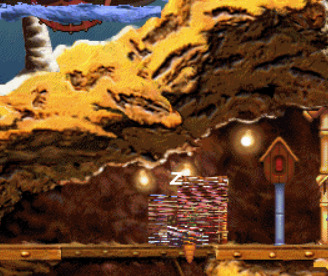
OH GOD THERE ARE MORE
And the game crashes every time I try to switch between norns? I'm going to restart my whole computer and see if that fixes anything. I'd hate for my entire game to be irreversibly broken...
I keep getting the error “The RPC server is unavailable”. Does anyone know what that means? It only appears when I use the top bar to select a norn offscreen if that helps. The sprites also fix themselves eventually

Well huh. Never seen THAT glitch before...
5 notes
·
View notes
Text
Fix ConfigMgr DP Issue RPC server is Unavailable Error Code 0x800706ba | SCCM
[New Post] Fix ConfigMgr DP Issue RPC server is Unavailable Error Code 0x800706ba | #SCCM #ConfigMgr #MEMCM #MEMPowered
Learn how to fix ConfigMgr DP Issue RPC server is Unavailable Error Code 0x800706ba. I have seen issues like SCCM package distribution is not working for a particular remote DP. When you see the issue is for all the packages, then this is something with network connectivity and Distribution point configuration. 0x800706ba – RPC server is unavailable Advt The meaning of error code 0x800706ba is…

View On WordPress
0 notes
Text
pip mail IMAP was unavailable, 18 Sep 23:40 to 19 Sep 15:45
This is a retrospective notice that IMAP access to mailboxes on pip (our ‘legacy’ mail host, among other things) failed to come back after pip underwent a scheduled reboot for maintenance last night (18 Sep 2021) at 23:40.
The IMAP server software failed to start after the reboot, complaining about the port 993 (for encrypted IMAP) already being in use. Regrettably this was only noticed at 15:45 the next day.
The likely cause of this would have been the RPC port mapper (necessary for access to NFS-hosted user data) temporarily claiming port 993 for its use -- sadly this is rare, unpredictable behaviour over which we have little control. Weighing up the cost of a prevention method for this against the effort of a cure whenever the portmapper blocks a port needed for another service, sadly the easier solution is to fix such a problem manually whenever it does occur.
0 notes
Text
Line Update Mac

We can find mac address (physical address) of a computer using the command ‘getmac‘. This can be used to get mac address for remote computers also. Below are few examples on how to use this command. It works on XP, Vista, Windows 7, Server 2003 and Server 2008 operating systems.
Get mac addresses from CMD
Head to the “Updates” tab to see a list of available updates. You can opt to update each app individually, or click “Update All” instead. If you want your Mac App Store apps to update automatically, launch the App Store, then click on “App Store” in the top-left corner of the screen. Introducing the End of the Line Update, featuring a whopping thirteen-and-a-half-minute long animated short, new cosmetics, a new taunt from the short, and an update page, all thought up and designed by the TF2 community. This can be used to get mac address for remote computers also. Below are few examples on how to use this command. It works on XP, Vista, Windows 7, Server 2003 and Server 2008 operating systems. Get mac addresses from CMD. Just run the command getmac to get the mac addresses. Find an example below. Select the “Update Options” button. In the drop-down menu that appears, select “Enable Updates.” Microsoft Office will now automatically update with each release. Enable Automatic Updates on Mac. To turn on automatic updates for Microsoft Office on Mac, open Word, and select the “Help” tab in the system menu bar (not the Word menu bar).
Just run the command getmac to get the mac addresses. Find an example below.
This command does not show mac addresses for the network connections which are disabled. You can run ncpa.cpl and check which NICs are disabled. Further, I have received comments that this command does not help identify the mac address for a specific device. For example, if I need to get the mac address for my WiFi card, output of getmac command is not helpful. We can use ipconfig command to deal with this.
Get mac address of a remote computer
We can retrieve the mac addressses for a remote computer using nbtstat command. Example:
Alternatively, We can run the below command to retrieve the mac addresses of a remote computer.
remote_computer : Full name of the remote computer or IP address username and password are of the account on the remote computer.
Example:
If you do not want to specify the password, you can skip /p parameter. You will be prompted to enter the password and the command execution will take place after that.
Errors:
Using getmac command we can retrieve the mac addresses of the machines running windows OS only. If you try this for a Linux machine you would get the error “The RPC server is unavailable.”
If you provide incorrect password, the command would fail with the error message “Logon failure: unknown user name or bad password.”
Also Read: Windows CMD commands reference
Xcode is the tool developers use to build apps for the Apple ecosystem – MacOS, iOS, and all things Apple.
This guide will walk you through how to successfully install Xcode onto your Mac, from start to finish.
Here are some handy tips to know before you get started:
Xcode only runs on a mac. If you are on a PC, sadly you won't be able to use Xcode.
You'll need a good, stable internet connection. The latest version is around 8 gigabytes in size.
Be sure to have at least 30 gigabytes of free space on your computer. The latest .xip file (v11.4.1 at the time of writing) is ~8 gigabytes zipped. When you unzip it, that's another 17 gigabytes. Then you'll need the command line tool, which is yet another 1.5 gigabytes.
Here's an overview of the steps to install Xcode
Download Xcode
Install the command line tool
Open the new version
Delete files
Note that I have listed some Terminal commands in the steps below. These commands can be typed into your present working directory. This means that you don't need to navigate to any particular folder.
If you really want to, you can first type cd before typing the commands in the below steps. This will return you back to the home folder.
Step #1: Download Xcode
There are two ways to do this. For the latest version and a theoretically 'easy' installation, you can use the App Store. I don't recommend this option.
I prefer to use the developer site. This comes with the bonus option of being able to download any version you'd like.
Option #1: Download via the App Store for the latest version (not my preferred option)
In theory, this should be a seamless and pain-free process. But if the installation fails for any reason on the last step, it is very hard to troubleshoot.
There are a few reasons for failure, and no easy way to know which is the underlying cause. If you do encounter a failure, you will need to re-download the entire file again each time you try to fix the failure. As the latest version is 8 gigabytes, I didn't much enjoy this approach.
Line Update Pc Download
But if you're feeling brave, here are the steps:
Open the App Store on your mac
Sign in
Search for Xcode
Click install or update
Option 2: Download via the Developer site for a specific version (my preferred option)

Head to the 'more' section of the Apple developer website
Sign in with your iTunes account id
Type in the version that you'd like, and download the Xcode_x_x_x.xip file. Keep in mind that Xcode 11.4.1 is 8 gigabytes, so this will take awhile depending on your internet connection.
Once the file is downloaded, click on .xip to extract it. Your laptop will extract it to the same folder you downloaded it to. This extraction process is automatic. You don't need to do anything more after you click on the .xip file. This step will take a few minutes.
[Optional] Once extracted, rename the application to “Xcode11.x.x” if you are using multiple versions.
Drag application to the Applications folder
[Optional] Set the new Xcode version as the default. Open Terminal and type sudo xcode-select -switch /Applications/Xcodex.x.x.app . Replace x.x.x with the version number. For example: Xcode11.4.1.app. You will need to enter in your computer admin password. I'm pretty sure this will update the default Xcode version for all users on your computer, so best to check with other users first
Step #2: Install the command line tool (CLT)
If you have multiple users on your computer, you will need to update the CLT for each user.
Download .dmg
To update the CLT, go to app developer website and download the command line tool .dmg.
If you have never installed Xcode before, you may be able to update with your Terminal by typing in xcode-select --install instead of visiting the developer website.
But if you have an existing version of Xcode installed on your machine, you'll probably see this error:
This means you'll need to go to the developer website instead.
Update Line ใน Mac ไม่ ได้
Installing the CLT
When the .dmg has finished downloaded, double click the file to open it. This will open a little window that looks like this:
Double click the box and follow the prompts to install the CLT. It will take a few minutes to complete.
It may ask you at the end of the installation whether you want to move this to the trash bin. When it does this, it's talking about moving the .dmg file to the trash bin. Since you should no longer need this file. I always say yes to this.
Step #3: Open Xcode
Open the Applications folder and open the new version of Xcode. If you renamed Xcode, make sure you open the correct application
Xcode may prompt you to install additional components. Click install. This will take a few minutes.

Update Mac Command Line
While it's installing, check that your default Xcode version is the one you just downloaded:
Open Terminal
Type brew config
You should see “CLT” and “Xcode” versions, as well as everything else. This should reflect the version that you have just downloaded. In my case, I downloaded Xcode 11.4.1.
Update Line ใน Mac
Once the components are installed, Xcode will launch. You should be able to pick up your old projects and continue where you left off seamlessly*.
*Note that if you use any proxy tools, such as Charles, you will need to re-install those certificates in your simulator again.
If you encounter any errors while trying to build or run a project, check which device you are trying to launch. The new version may not remember the device you were using before. If so, click on the device and choose 'Add additional simulators' from the drop down menu to add the device you want.
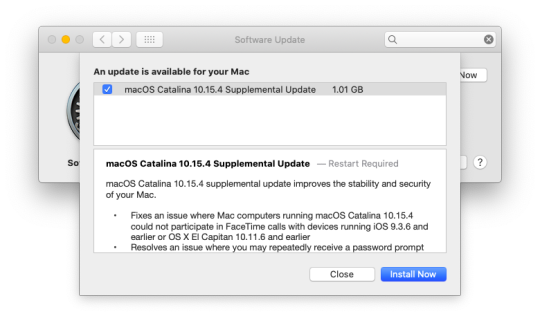
Command Line Tools Update Mac
Step #4. Delete the files
If you don't need the older versions of Xcode on your computer, you can uninstall them and get some hard drive space back.
Command Line Update Mac
You can also delete the .xip file of the version you just downloaded, as well as the CLT.dmg file.
That's everything. I hope this has helped you successfully install Xcode. Have fun with it!

0 notes
Text
How to Fix RPC Error When the RPC Server is Unavailable
How to Fix RPC Error When the RPC Server is Unavailable
[ad_1] Have you gotten an RPC error lately? They look a little like this: – “RPC Server is Unavailable” – OR “The RPC Server is too busy to complete the task” – Here’s the best one, “Access denied” This is fun stuff. Unfortunately, an RPC error is one of the most common errors out there, and most of us don’t even know what RPC is. What is RPC? RPC stands for “Remote Procedure Call.” This probably…
View On WordPress
0 notes
Text
How to Fix RPC Error When the RPC Server is Unavailable
http://tinyurl.com/y3awkgea Have you gotten an RPC error lately? They look a little like this: – "RPC Server is Unavaila, , http://tinyurl.com/y3awkgea,
0 notes
Text
How to fix rpc server is unavailable (0x800706ba) on windows 10
http://dlvr.it/R3bDwG
0 notes
Text
Microsoft releases new round of cumulative updates for all shipping versions of Windows 10
Fresh off a set of Patch Tuesday security patches in the middle of June, Microsoft today released a new round of cumulative updates for all shipping versions of Windows 10. To begin, PCs and phones running the Windows 10 Creators Update will receive the build 15063.447 today: this cumulative update will be labeled KB4022716 updateon PCs, and as “2017-06 Update for Windows 10 1703 for arm-based Phone Devices” on mobile.
Here is the full changelog:
Addressed an issue introduced by KB4022725 where Internet Explorer and Microsoft Edge printing from a frame may result in 404 not found or blank page printed.
Addressed issue where network printers may fail to install when using the printer vendor’s setup software on machines with less than 4 GB of RAM. These printers will install properly if you install using the Settings app or from Devices and Printers in Control Panel.
Addressed issue that causes high memory usage for the Camera app on mobile platforms, which reduces battery life. Any app that uses a media capture element (MCE) or media element (ME) and plays 1080p will consume a lot of power, which will significantly reduce battery life.
Addressed issue where, after updating to the Creators Update, devices that have Receive Segment Coalescing (RSC) enabled have significantly low wireless throughput.
Addressed issue (Error 0x7F) with Windows Forms (WinForms) that causes the system to crash after upgrading to the Creators Update.
Addressed issue that prevents users from connecting to the Terminal Services Gateway (TSG) running on Windows Server 2008 SP2 after upgrading to the Creators Update. As a result, users cannot access Remote Desktop Services or remote apps.
Addressed issue where, if you specify an auto-logon configuration in Unattend.xml, auto-logon only works on the first logon, but will not work again when the device is restarted.
Addressed issue where users cannot sign in with Face after upgrading to Windows 10 RS2.
Addressed issue where, after upgrading to Windows 10 RS2, modem dial-up fails with Error 633.
Addressed issue where the smartcard service (sccardsvr.exe) stops periodically and never restarts when the smart card application attempts to access the cards.
Addressed issue where, when a laptop connected to an ISCSI disk leaves the corporate network, an error may occur when it resumes if it does not connect to the VPN fast enough. Addressed issue where a remote desktop connection with Windows 2016 RDS server fails authentication when using smartcards.
Addressed issue where Open Mobile Alliance (OMA) Device Management (DM) uses the wrong interface to index the on-demand APN.
Addressed issue with a memory leak in the camera platform across all devices for PC (MIPI and USB cameras).
Addressed issue where, if the device lid close action was set to “Do Nothing”, closing and re-opening the lid causes all Universal Windows Platform apps to stop responding.
Addressed issue with failed login scenarios that occur because the device does not reconnect to the host PC.
Addressed issue where users must wait between 40 to 60 minutes after a print spooler restart before attempting to change any printer settings.
Addressed issue where the cursor type does not maintain the arrow shape when the user mouses over a select option in Internet Explorer.
Addressed issue where searching for a string on a page that has many iframes causes Internet Explorer to stop working.
Addressed issue where Internet Explorer stops responding when a user clicks on an empty column header and then immediately holds down the SHIFT key and double clicks.
Addressed issue where the onhashchange event is not called when navigating hashed URLs in Internet Explorer.
Addressed issue to improve pairing, connecting, synchronizing, and notifications experiences for a third-party wearable device.
Addressed issue to improve Bluetooth connectivity to wearable devices.
Addressed issue where the NewWindow3 event is not called in Internet Explorer.
Address issue with a memory leak that occurs when calling BluetoothGATTRegisterEvent() and BluetoothGATTUnregisterEvent() functions for an NFC card reader.
Addressed issue where a clear (x) button inside HTML text fields cannot be disabled using the ::ms-clear attribute when Document Modes are less than 10 in Internet Explorer 11.
Addressed issue where Internet Explorer 11 would fail to load HTML page after installing KB3021952.
Addressed issue where a Windows Phone experiences data loss (email, contact, SMS, etc.) caused by Unistore database corruption.
Addressed issue where guest VMs bound to a wireless NIC can lose network connectivity if the guest does not send an
Address Resolution Protocol (ARP) packet in the fixed timeout window (5 minutes).
Addressed issue where certain elements (input or select) cannot be active targets of any action in Internet Explorer 11. This occurs after removing an iframe that contained a cursor inside certain elements (input or select) and then adding a new iframe.
Addressed issue with NVIDIA drivers that stop working (Error 0x9f) when the system goes to sleep. This also causes a shutdown of Microsoft Surface Hubs.
Addressed issue to improve Remote Desktop Protocol connections to an RD Gateway configured for RPC over HTTP.
Addressed issue with non-UWP applications calling into Windows.Devices.Bluetooth API’s to register callbacks or Async operations.
Addressed issue with an NFC driver that becomes non-functional because of improperly tracked timer handles.
Addressed issue with Centennial apps that fail if they try to use the Payment Request API.
Addressed issue where the Disk Cleanup and the Storage Settings tool remove files from system32 when file paths exceed the MAX_PATH size; as a result, the machine cannot be booted.
Addressed issue to set the default cellular data roaming setting to “Don’t roam” when upgrading to Windows 10 Version 1703.
Addressed issue that lead to the loss of functionality on certain third-party network adapters after upgrading to Windows 10 Version 1703.
Be aware that there is one known issue with this there this update, where if you print out a specific iframe in a webpage in ie11 or in applications that hose the IE Web Browser Control, the print outout may be blank or printed as “404-Not Found.” Microsoft is researching the problem, and will update a workaround has been discovered.
The Windows 10 Anniversary Update also sees a cumulative update via KB4022723, bumping the OS version to 14393.1378. The list of improvements and fixes for this build is much smaller, and can be seen via this link here. It is, however, worth noting that there is a known issue with this build as well, where If an iSCSI target becomes unavailable, attempts to reconnect will cause a leak. Microsoft is working on a resolution to this, and will provide an update in an upcoming release.
Windows 10 version 1511, and the original version of Windows 10 get their build numbers bumped to 10586.965, and 10240.17449 with today’s updates. You can read up on the KB4032693 cumulative update for Windows 10 version 1511 by clicking here, and KB4032695 for the original version of Windows 10 by clicking here.
source:https://www.onmsft.com/news/microsoft-releases-new-round-of-cumulative-updates-for-all-shipping-versions-of-windows-10
0 notes
Text
How to Fix "The RPC Server Is Unavailable" Easily
[ad_1]
Have you ever encountered the error with the message: “The RPC server is unavailable”? Though a common error, most of the users are unaware of what it is and how to correct it. RPC is a term that stands for Remote Procedure Call. It acts as a link between the system and the server.
“The RPC server is unavailable” error is shown when the computerfails to link up with the server. Several…
View On WordPress
0 notes
Text
How to Fix "The RPC Server Is Unavailable" Easily
[ad_1]
Have you ever encountered the error with the message: “The RPC server is unavailable”? Though a common error, most of the users are unaware of what it is and how to correct it. RPC is a term that stands for Remote Procedure Call. It acts as a link between the system and the server.
“The RPC server is unavailable” error is shown when the computer fails to link up with the server. Several…
View On WordPress
0 notes
Text
[Worth to read] - How to Fix <i>0xC002004B</i> Error.
"Hey guys, I caught 0xC002004B pop-up error code while I was watching TV shows online and I can't firgure out how to stop this irritating 0xC002004B error. Could you tell me the best solution? Any suggestion will be appreciated." -- Alejandro Rodriquez
Recommended: 0xC002004B Removal -- Download to Remove Error Easily
Why does 0xC002004B Error Occur?
Once you get 0xC002004B error alert, it proves there is malfunction of your system configuration. Numbers of factors may be in charge of the 0xC002004B error: Incorrect installation or uninstallation which leads to bad/invalid registry; The hard disk space is limited or can't be regonized by the computer; Your computer is infected by virus or malware and that results in system files lost; Erroneous operation -- deleted related file incorrectly, etc. If you have no idea the matching reason in your case, using an automatic repair tool will be helpful.
Solution of 0xC002004B
Recommend: In order to get over your system and Windows error, download and use the SmartPCFixer below. This repair tool will identify and locate, and clear away Windows problems. After applying this software, you could fix 0xC002004B" easily, additionally, your pc must also run faster and smoother.
1. Click download button below to have 0xC002004B Error Fixer. 2. Start the Smart PC Fixer application and make a extensive scan for the computer or laptop. 3. With pressing on 'Fix All' button, the 0xC002004B error will be recovered as well as another more threates that was found in the second move.
Other Methods
Update Driver
1. Open Device Manager. 2.Follow the instructions in the preceding procedure to update drivers. 3.Click Search automatically for updated driver software. 4. If below message popped up, your driver is already the latest driver and there is no need to update. 5. If a new driver is found, please follow the instruction to install it and restart your computer.
Tips: We highly recommend use SmartPCFixer to eliminate 0xC002004B issue and protect your computer system regularly.
Tags: 0xc0020012,0xc0020017 office 2016 activation,0xc0020017 error code,0xc0020017 the rpc server is unavailable,0xc002001b remote procedure call failed,0xc0020017 error,0xc0020017 office activation,0xc0020018,0xc0020001,0xc002001b windows 10,0xc002001b windows 10 activation,0xc002001c activation,0xc0020017 kms,0xc002001b activation 8,0xc0020017,0xc0020017 office 2013 activation,0xc0020017 activation,0xc002001b activation,0xc0020043,0xc002001b windows 7,0xc0020004,0xc0020017 office 2013,0xc0020017 office 2010,0xc002001b,0xc002001c kms
Related: Read More: Be Annoyed with 0xC0000402 ? Check The Post to Revise.,0xC000A082 -- Is It Safe? / How Could I Fix It?,Correcting "0xC0000902" For Free,Which's the best means to clear 0xC002004C ?,Removal -- 0xC004F054,0x8024400C,0x8028005B,0x80320005,0x80320015,0xACT_E_ABORTED
0 notes
Text
0xC0020047 -- Is It Virus or Not? / Should I Revise It?
Numerous installed programs and processes usually are not separately run on the computer, their powerful shows are unable to depart without many information and styles, and it is such a needed submit that you need to guard well on your personal computer. Once you deal with any issue such as 0xC0020047, you ought to consider instant solutions to solve the issue effectively.
Recommend: SmartPCFixer -- The Best Automatic Fixing Tool
Symptom of 0xC0020047 Error
computer frequently crashes with Error "0xC0020047";
Windows may restart itself by chance;
personal computer is running slow and take more than 3 minutes to launch a program;
Occasional boot errors;
Error messages concerning about "0xC0020047" pop up.
Solution
Recommend: It is easy to settle windows errors like 0xC0020047 by using SmartPCFixer with simple clicks. Download it now and follow below guidance to resolve the errors, additionally, it can also increase your system speed and optimize PC performance.
1. Click the below download button to get Smart PC Fixer. 2. Open the the software, it will set up a compelte scan for your pc automatically, and it will generate a result of errors and threats which need to be settled on your computer. 3. With clicking on 'Fix All' button, the 0xC0020047 error will be solved together with some more problems which was detected in previous move.
Other Methods
Install Windows Updates
Sometimes "0xC0020047" problem might be caused by some windows system bugs, and Windows Update can be used for upgrading the windows system, along with it, you can upgrade the system, expand the systemfunctions, make your system more supportive for softwares and hardwares, whilst keeping a more stable system environment. Through updating windows, the 0xC0020047 issue could possibly be solved. Follow steps given as below, it is easy to install windows update.
Click Start button on the left corner of screen, and then click Control Panel:
Click the option of Windows Update on new opened window:
After step two, a fresh window - Windows Update is going to be opened, and click on Install updates
After all above steps finished, the process of installing windows update is finished. Examine whether the "0xC0020047" problem has become removed already.
Tips: We highly recommend use SmartPCFixer to stop 0xC0020047 problem and protect your computer system regularly.
Tags: 0xc0020017 office 2013,0xc0020017 office 2010,0xc0020017,0xc0020017 error,0xc0020043,0xc0020017 office 2013 activation,0xc0020017 kms,0xc0020017 office 2016 activation,0xc0020017 error code,0xc0020004,0xc0020017 office activation,0xc0020017 activation,0xc0020017 the rpc server is unavailable
Related: Read More: Remove -- 0xC0000465,Which is the best solution to clear 0xC000040E ?,0xC000A011 -- Harmful? / How to Clean up It?,Ontaining 0xC00002F6 ? Follow The Guidance to Stop.,Dealing with "0xC004F023" Manually,0x8028001D,0x80320025,0xA4,0x80340016,0xACT_E_REENLISTTIMEOUT
0 notes
Text
[User Manual] - How to Solve <i>0xC0020022</i> Error.
Summary of 0xC0020022
0xC0020022 error is not uncomon and it may pop up in several conditions: whatever below operations will cause it: startup, shut-down, installation or uninstallation or even windows-update. It's no doubt experienced windows users can stop by themselves, however, most windows users are not so professional at windows os technical knowledge, most of us may feel complicated about manual fixing process, but don't worry, there is a very smart 0xC0020022 repair tool can be used. Click here to correct 0xC0020022 easily.
Recommended: SmartPCFixer -- Download to Remove Error Easily
When will "0xC0020022" error appear?
Do you remember when did 0xC0020022 show up to your pc? There are several occasions, anyway, most condition it was caused when: windows start up or shut down, openning a program, installing or uninstalling an application, etc.
Methods of Fixing 0xC0020022
Elimination of 0xC0020022 faults from personal computer via manual method is a good strategy. 0xC0020022 will results in junk files and registry keys and thus it is advisable to remove the fault from pc making use of manual removing process. If you are not good at computer skills then it would be better to turn to friends who have computer knowledge, because any silly mistake can permanently ruin your system.
1. Click download button below to have SmartPCFixer. 2. Start the the software, it will set up a compelte scan for your pc automatically, the scan result of errors and threats will be shown later. 3. Click [ Fix All ] to cure the "0xC0020022". Download SmartPCFixer here.
Other Methods
Install Windows Updates
Windows Update is one of the most important elements of Microsoft's os to keep your computer working and up-to-date. Without one, your PC would freely collect adware, unpatched security holes will be exploited and generally things would run pretty slowly. Just like what we contained information on eariler a lot of cause for "0xC0020022" problem, and the fault may be cured through windows update installation. About how to set up windows update, just refer to instructions.
Expand the start menu by clicking on the Windows icon or pressing CTRL + ESC or the Windows Key on the keyboard.
Type "Windows Update" to the search box. You will see Windows update under programs towards the top of the search result list. Simply click it.
On new opened "Control Panel > System and Security > Windows Update" page, click on "Install updates" button
Tips: We highly recommend use SmartPCFixer to remove 0xC0020022 issue and protect your computer system regularly.
Tags: 0xc0020012,0xc0020012 activation windows 7,0xc0020017 activation,0xc0020017 office 2013,0xc002001b activation,0xc0020017 error,0xc002001b suddenly windows 10,0xc002001b windows 7,0xc002001b remote procedure call failed,0xc0020017 error code,0xc002001c kms,0xc0020017,0xc002001b windows 10,0xc002001b activation 8,0xc0020017 office 2010,0xc002001b windows 10 activation,0xc0020017 the rpc server is unavailable,0xc0020018,0xc002001c activation,0xc0020017 kms,0xc0020017 office activation,0xc0020017 office 2013 activation,0xc002001b,0xc0020017 office 2016 activation,0xc0020043
Related: Read More: Annoyed by 0xC0000404 ? Read The Instruction to Prevent.,0xC0000710 -- Is It Safe? / How to Cure It?,Getting rid of "0xC0000412" Manually,[Free Handbook] - How to Cure 0xC000041C Error.,Fix -- 0xC0020001,0x80284007,0x8032001B,0x8032001D,0xACT_E_COMMITFAILED,0xACT_S_READONLY
0 notes