#Remote Desktop client for Windows
Explore tagged Tumblr posts
Text
Guide to Remote Desktop Connection Properties for Secure Access
Since the COVID-19 pandemic, remote work has become the new norm. One of the key technologies enabling people to work effectively from home is Microsoft’s Remote Desktop Protocol (RDP). Here is a guide Guide to Remote Desktop Connection Properties for Secure Access. Please see how to determine why an MBAM-protected device is non-compliant, and an article on “Is RDP enabled? Enable and disable…
#enable rdp on clients#enable rdp on servers#Microsoft Windows#Optimize Your RDP Settings#RDP#Remote Desktop#Remote Desktop app for Windows#Remote Desktop client for Windows#Remote Desktop Connection Properties#Remove RDP History#Windows#Windows 10#Windows 11#Windows App#Windows Server 2016#Windows Server 2019#Windows Server 2022#Windows Server 2025
0 notes
Text
Amazon DCV 2024.0 Supports Ubuntu 24.04 LTS With Security

NICE DCV is a different entity now. Along with improvements and bug fixes, NICE DCV is now known as Amazon DCV with the 2024.0 release.
The DCV protocol that powers Amazon Web Services(AWS) managed services like Amazon AppStream 2.0 and Amazon WorkSpaces is now regularly referred to by its new moniker.
What’s new with version 2024.0?
A number of improvements and updates are included in Amazon DCV 2024.0 for better usability, security, and performance. The most recent Ubuntu 24.04 LTS is now supported by the 2024.0 release, which also offers extended long-term support to ease system maintenance and the most recent security patches. Wayland support is incorporated into the DCV client on Ubuntu 24.04, which improves application isolation and graphical rendering efficiency. Furthermore, DCV 2024.0 now activates the QUIC UDP protocol by default, providing clients with optimal streaming performance. Additionally, when a remote user connects, the update adds the option to wipe the Linux host screen, blocking local access and interaction with the distant session.
What is Amazon DCV?
Customers may securely provide remote desktops and application streaming from any cloud or data center to any device, over a variety of network conditions, with Amazon DCV, a high-performance remote display protocol. Customers can run graphic-intensive programs remotely on EC2 instances and stream their user interface to less complex client PCs, doing away with the requirement for pricey dedicated workstations, thanks to Amazon DCV and Amazon EC2. Customers use Amazon DCV for their remote visualization needs across a wide spectrum of HPC workloads. Moreover, well-known services like Amazon Appstream 2.0, AWS Nimble Studio, and AWS RoboMaker use the Amazon DCV streaming protocol.
Advantages
Elevated Efficiency
You don’t have to pick between responsiveness and visual quality when using Amazon DCV. With no loss of image accuracy, it can respond to your apps almost instantly thanks to the bandwidth-adaptive streaming protocol.
Reduced Costs
Customers may run graphics-intensive apps remotely and avoid spending a lot of money on dedicated workstations or moving big volumes of data from the cloud to client PCs thanks to a very responsive streaming experience. It also allows several sessions to share a single GPU on Linux servers, which further reduces server infrastructure expenses for clients.
Adaptable Implementations
Service providers have access to a reliable and adaptable protocol for streaming apps that supports both on-premises and cloud usage thanks to browser-based access and cross-OS interoperability.
Entire Security
To protect customer data privacy, it sends pixels rather than geometry. To further guarantee the security of client data, it uses TLS protocol to secure end-user inputs as well as pixels.
Features
In addition to native clients for Windows, Linux, and MacOS and an HTML5 client for web browser access, it supports remote environments running both Windows and Linux. Multiple displays, 4K resolution, USB devices, multi-channel audio, smart cards, stylus/touch capabilities, and file redirection are all supported by native clients.
The lifecycle of it session may be easily created and managed programmatically across a fleet of servers with the help of DCV Session Manager. Developers can create personalized Amazon DCV web browser client applications with the help of the Amazon DCV web client SDK.
How to Install DCV on Amazon EC2?
Implement:
Sign up for an AWS account and activate it.
Open the AWS Management Console and log in.
Either download and install the relevant Amazon DCV server on your EC2 instance, or choose the proper Amazon DCV AMI from the Amazon Web Services Marketplace, then create an AMI using your application stack.
After confirming that traffic on port 8443 is permitted by your security group’s inbound rules, deploy EC2 instances with the Amazon DCV server installed.
Link:
On your device, download and install the relevant Amazon DCV native client.
Use the web client or native Amazon DCV client to connect to your distant computer at https://:8443.
Stream:
Use AmazonDCV to stream your graphics apps across several devices.
Use cases
Visualization of 3D Graphics
HPC workloads are becoming more complicated and consuming enormous volumes of data in a variety of industrial verticals, including Oil & Gas, Life Sciences, and Design & Engineering. The streaming protocol offered by Amazon DCV makes it unnecessary to send output files to client devices and offers a seamless, bandwidth-efficient remote streaming experience for HPC 3D graphics.
Application Access via a Browser
The Web Client for Amazon DCV is compatible with all HTML5 browsers and offers a mobile device-portable streaming experience. By removing the need to manage native clients without sacrificing streaming speed, the Web Client significantly lessens the operational pressure on IT departments. With the Amazon DCV Web Client SDK, you can create your own DCV Web Client.
Personalized Remote Apps
The simplicity with which it offers streaming protocol integration might be advantageous for custom remote applications and managed services. With native clients that support up to 4 monitors at 4K resolution each, Amazon DCV uses end-to-end AES-256 encryption to safeguard both pixels and end-user inputs.
Amazon DCV Pricing
Amazon Entire Cloud:
Using Amazon DCV on AWS does not incur any additional fees. Clients only have to pay for the EC2 resources they really utilize.
On-site and third-party cloud computing
Please get in touch with DCV distributors or resellers in your area here for more information about licensing and pricing for Amazon DCV.
Read more on Govindhtech.com
#AmazonDCV#Ubuntu24.04LTS#Ubuntu#DCV#AmazonWebServices#AmazonAppStream#EC2instances#AmazonEC2#News#TechNews#TechnologyNews#Technologytrends#technology#govindhtech
2 notes
·
View notes
Text
Living Up to my Persona
I make a big thing about being a spirit of chaos bottled up in failing human meat, but the thing is, operating in civil society means keeping your limiters and blinkers on, so to speak. I don't exactly get to go ham on the occasional dealership's bigots or douchebags, but when I do...
See, Walt's the verbal type. Sarah's the snippy one when it comes to defending the polycule and me? Well, I know I'd fold in two with a stiff breeze. I can't punch up to save my life, my meatware decides that stammering is extra cool when it comes to actually giving lip to someone when I'm not hiding behind a headset - so I attack the best way I can: using tech to do my dirty work.
A few weeks into our company's existence, I'm doing in-person work at a dealership whose staff I utterly loathe for how contemptuous they are for their own client base and for all external collaborators (the constructor's name obviously ends with a "Benz"), and one of the Sales reps lands just one too many biphobic and discriminatory comments concerning my disability. So, using SSH, I term into his desktop while working on their central database, and drop the following into a custom BAT file I hide in the depths of Windows' System32 folder:
(at)echo off
:: Generate a random number between 1 and 100
set /a X=%random% * 100 / 32768 + 1
:: Use PowerShell to display a message box with the random number
powershell -Command "Add-Type -AssemblyName PresentationFramework;[System.Windows.MessageBox]::Show('Hey, Mike! Looks like you did %X% pushups today! Nice job!', 'Pushup Tracker')"
exit
A few more keystrokes in Windows' Run program gets me access to the Startup folder (God bless Admin rights) and I set my BAT file to run with every Windows boot-up sequence. Mike, in this case, knows as much about Windows' architecture as your average fruit fly.
He will never find my little gift, and will drive their own swamped and chronically non-available Level 1 tech absolutely fucking bugnuts, as per later testimonies. As, after all, it's just a Batch file - not a virus. From their end of things, everything is copacetic.
Fast-forward a few months, and being hounded by a mocking Windows message window seems to be enough for Mike to go from a self-obsessed would-be Sigma to a snivelling little runt who puffs up in front of customers but who realizes he's entirely dependent on us to meet his Sales targets...
And Walt knows I like it like that. I smile, nod, wave off Mike's earlier homophobia - but if I wanted? I could access that BAT file and make it much, much more malicious.
I might remove it remotely in a few months. It's been long enough as it is - but I want to be sure. Wouldn't want Mikey to get an excessive surge of homophobic self-confidence again...

2 notes
·
View notes
Note
also the last ask (thin client anon) was getting to be too long, i still wanted to share that the remote desktop connection they make everyone work through is the windows 11 version so if you log off by closing the window or even from the start menu, it only ends the remote connection, it doesn't actually end the client session. and we've got dozens of people using it at any given time who are logging on every shift where they're just making new sessions and never closing the old ones, which stay opened forever. the server kept hanging every few days, sometimes every day. they put out a call telling everyone they had to run "logoff" from the Run command (lol) but try getting dozens of people to do that reliably. the only solution they could find was to have IT call up every shift and have floor managers do a full headcount so they knew who was working and whose sessions could be closed out remotely
yoshi-p voice: NIGHTMARE
4 notes
·
View notes
Text
fix connecting to ubuntu remote desktop in headless/remote mode from macos using microsoft remote desktop client (which has been renamed, for whatever stupid reason, to "windows app"):
export profile
open resulting .rdp file in a text editor
change use redirection server name:i:0 to use redirection server name:i:1
delete old profile
drag now-edited rdp file into "windows app"
#for future reference#yes I did have to manually edit this link to give it a title and description.#no I have not figured out how to make that an elegant xkit extension yet.
0 notes
Text
Azure Managed Security for Virtual Desktop

Azure Virtual Desktop offers a secure, cost-effective solution for remote work needs. With valid Microsoft licenses, organizations can utilize this service without additional costs. The platform supports Windows 10/11 multi-session capabilities, maximizing VM investments while reducing infrastructure expenses. Resources can be reallocated when not in use, helping control operational spending. Access your desktop from any device with clients available for Windows, Mac, iOS, Android, and HTML5. Work efficiently with Microsoft Teams and Office products from anywhere. Azure Virtual Desktop includes robust security features. Data remains on Azure rather than local devices, protected by Azure Firewall, Security Center, Sentinel, and Microsoft Defender for Endpoint. For comprehensive Azure Virtual Desktop services, Professional Labs offers expert implementation, integration, and management solutions to ensure your remote workforce operates securely and efficiently. Read more: https://prolabsit.com/azure-virtual-desktop/
0 notes
Text
How to Build a White label Windows Reseller Hosting Business from Scratch?
In digital-first economy, more businesses and entrepreneurs in the UK are looking to launch their own hosting companies. One of the most cost-effective and scalable paths is through Windows reseller hosting. By starting a white label hosting business, you can offer full-fledged hosting services under your own brand without the complexity of server management.

In this guide, we'll walk you through everything you need to know to build a white label Windows reseller hosting business from scratch, including why it's a smart move in the market, how to get started, and how to scale it efficiently. We’ll also compare Linux vs. Windows reseller hosting, explore cheap and managed reseller hosting options, and highlight how you can pair your hosting services with webdesign offerings for maximum profit.
What is Windows Reseller Hosting?
Windows reseller hosting is a web hosting service where you rent server space and resources from a web hosting provider and resell them to clients under your own branding. It is powered by Windows Server OS and is ideal for customers who require technologies such as:
ASP.NET
MSSQL
Microsoft Access
Remote Desktop
Plesk control panel
Unlike Linux reseller hosting, which is built around PHP and MySQL, Windows hosting supports Microsoft-based applications and frameworks. This makes it suitable for businesses and developers who depend on Microsoft's ecosystem.
Why Choose White Label Reseller Hosting?
White label reseller hosting enables you to purchase hosting services from a web hosting provider and rebrand them as your own. Your clients interact solely with your business and never see the original provider’s branding, giving you complete control over pricing, package structure, and the overall customer experience. This approach allows you to build a unique brand identity in the market while offering additional services such as webdesign, domain registration, and email marketing. It's an ideal model for UK-based entrepreneurs, freelancers, and small businesses looking to enter the web hosting industry without the need for significant upfront investment in infrastructure.
Benefits of Starting a Reseller Hosting Business in the UK-
1. Growing Demand
More businesses are going online than ever before. With over 60% of small businesses still needing a website, offering hosting and webdesign packages is a high-demand combo.
2. Recurring Revenue
Hosting services are typically billed monthly or annually. This means once you acquire customers, you earn predictable, recurring revenue.
3. Minimal Startup Costs
Thanks to cheap Windows reseller hosting providers, you can get started for as low as £1 per month. Compare this with the thousands it takes to build and maintain your own server farm.
4. Local Market Advantage
Using UK-based data centres and payment systems ensures low latency and better SEO targeting, making it easier to rank locally.
Step-by-Step: How to Build Your White Label Hosting Business-
Step 1: Choose Between Linux and Windows Reseller Hosting
While Linux reseller hosting is common due to its compatibility with PHP and open-source apps like WordPress, Windows reseller hosting is ideal for businesses using ASP.NET, Microsoft Exchange, and Access databases.
Offering both Windows and Linux packages gives you broader appeal in the market.
Step 2: Select a Reliable Hosting Provider
The success of your reseller hosting business largely depends on the reliability of your hosting provider. It’s essential to choose a provider that offers full whitelabel support, allowing you to operate under your own brand without exposing the backend source. Look for features such as the Plesk control panel for Windows, UK-based data centres for improved local performance, and 24/7 managed support to ensure technical issues are resolved quickly. Automated backups and updates are crucial for maintaining site integrity, while integration with WHMCS or other billing platforms helps streamline client management and automate routine tasks. For instance, MyResellerHome is a trusted choice for cheap managed reseller hosting in the UK, offering customisable plans, robust infrastructure, and consistently high uptime for your clients.
Step 3: Set Up Your Hosting Packages
Once you’ve chosen a reliable provider, the next step is to create tailored hosting packages that appeal to a wide range of clients. Your plans should be structured to include essential features such as disk space and bandwidth limits, email hosting, free SSL certificates for secure connections, daily backups for data protection, and access to a website builder or free webdesign templates to support non-technical users. These features add value and make your offerings more attractive in the competitive UK market. To stay ahead, it's wise to research your competitors—especially those ranking on the first two pages of Google UK—to understand their pricing models, feature sets, and positioning. This will help you craft compelling packages that stand out while remaining cost-effective and customer-friendly.
Step 4: Register a Domain & Set Up Website
Choosing the right domain name is a crucial step in establishing your brand identity. For a UK audience, it's best to select a domain that is short, memorable, and ends in .co.uk to signal local relevance and trust. Once your domain is secured, use a professional CMS like WordPress or take advantage of a built-in site builder provided with your cheap web hosting plans to create a clean, SEO-friendly website. Your site should reflect your brand and clearly communicate your services. To optimise for search visibility and user engagement, include dedicated landing pages for Windows reseller hosting, Linux reseller hosting, managed reseller hosting, and webdesign services. Don’t forget to add a page for customer testimonials, which can build credibility and help convert visitors into paying clients.
Step 5: Automate Your Billing & Client Management
Efficient management is key to running a successful reseller hosting business, and automation can significantly reduce your workload. Tools like WHMCS are essential for streamlining operations. With WHMCS, you can automate client onboarding, hosting account provisioning, invoicing, renewals, and ticket-based support—all from a single platform. This not only improves customer experience but also ensures accuracy and consistency in your business processes. Ideally, your web hosting provider should either include a WHMCS license or support seamless integration with it or similar billing platforms. Automating these core functions helps keep your business scalable, professional, and ready for growth in the competitive UK hosting market.
Step 6: Customise Branding for Full White Label Experience
To take full advantage of the whitelabel model, it’s essential to customise every aspect of your hosting environment to reflect your own brand. Start by replacing any provider logos with your own, ensuring that your clients see only your branding throughout their experience. Customise the client area and control panel to match your business's visual identity, which helps reinforce trust and professionalism. Use branded email addresses for all customer communications to maintain consistency and credibility. Additionally, set up custom nameservers to give your hosting service a fully independent appearance. These branding efforts make your reseller hosting business look established and professional, helping you stand out in the competitive best web hosting landscape.
Step 7: Add Web Design Services
Integrating webdesign services into your hosting business gives you a powerful competitive advantage, especially in the UK market where many startups and small businesses prefer all-in-one digital solutions. By offering both hosting and design, you become a one-stop shop for clients looking to establish or improve their online presence. Create tiered webdesign packages that cater to different budgets and needs, including features like responsive website design for mobile compatibility, e-commerce setup for online stores, basic SEO to enhance visibility, and content writing to ensure professional messaging. Bundling these services with your cheap web hosting plans not only increases your average revenue per client but also provides greater value, improving customer satisfaction and retention.
Step 8: Marketing & SEO for the Audience
To establish a strong online presence, it’s crucial to tailor your marketing and SEO strategies to a local audience. Start by using specific spelling and grammar consistently across your website to align with local expectations and search behaviour. Implement structured data with local schema markup, such as LocalBusiness, to help search engines understand your business’s relevance to users. Optimise key pages for targeted phrases like cheap Windows reseller hosting, managed reseller hosting, whitelabel hosting for web designers, and affordable hosting for UK startups to improve visibility in search results.
To boost your site’s authority, build quality backlinks from reputable directories, forums, and blogs. Additionally, launch a blog featuring valuable content on webdesign, hosting tips, SEO advice, and tech insights to engage your audience and attract organic traffic. Don’t overlook the power of social media—platforms like LinkedIn and Twitter are ideal for reaching small business owners, freelancers, and tech startups who are actively seeking digital solutions.
Why Managed Reseller Hosting Makes Scaling Easier?
Managed reseller hosting gives you peace of mind. Your web hosting provider handles:
Server updates
Security patches
Monitoring and uptime
Technical support (even white-labeled)
This frees up your time to focus on marketing and customer acquisition. It’s especially helpful for non-technical founders.
MyResellerHome provides comprehensive managed reseller hosting packages with 24/7 support, making them ideal for UK-based businesses that want to grow fast without technical headaches.
Mistakes to Avoid When Starting Out-
Ignoring Linux Users: Even if you start with Windows reseller hosting, don’t neglect users who prefer Linux hosting. Offer both to maximise sales.
Overpricing Plans: The market is price-sensitive. Keep pricing cheap but value-packed.
Underestimating Support Needs: Technical support is critical. Choose the web hosting provider that offers white-labeled support if you’re not tech-savvy.
Lack of Branding: Without proper whitelabel branding, clients may know you’re a reseller, which can erode trust.
Not Upselling Webdesign: Hosting is great, but webdesign services can significantly boost your average client spend.
Final Thoughts: Build Your Best Web Hosting Empire-
Starting a white label Windows reseller hosting business is not just feasible—it’s a powerful way to generate recurring income with low startup costs. By offering cheap, reliable hosting with a professional whitelabel experience, and pairing it with services like webdesign, you can build a trusted digital brand.
Whether you're a freelancer, agency, or aspiring entrepreneur, platforms like MyResellerHome make it easy to get started with managed reseller hosting solutions that scale with your growth.
Take action today, tap into the booming digital economy, and turn your dream of owning a hosting company into a thriving reality.

Janet Watson
MyResellerHome MyResellerhome.com We offer experienced web hosting services that are customized to your specific requirements. Facebook Twitter YouTube Instagram
#myresellerhome#webhosting#webhostingservices#resellerhosting#hosting provider#cheap web hosting#affordablehosting#best web hosting
0 notes
Text
Βέλτιστες Πρακτικές για RDS Server 2019 με 50 Device CALs
Αποκτήστε την Απόλυτη Εργασιακή Ροή με 50 Device CALs για RDS σε Server 2019
Η διαχείριση κοινόχρηστων σταθμών εργασίας μπορεί να γίνει μια πρόκληση για πολλές επιχειρήσεις, ιδιαίτερα όταν αυτές επεκτείνονται και οι ανάγκες τους αυξάνονται. Μια από τις πιο αποτελεσματικές λύσεις για τη διαχείριση αυτών των σταθμών είναι η χρήση των 50 Device CALs (Client Access Licenses) για το Remote Desktop Services (RDS) σε Windows Server 2019.
Αυτό το άρθρο εξετάζει τη σημασία και τα πλεονεκτήματα της επιλογής αυτής της λύσης, με στόχο τη βελτιστοποίηση της εργασιακής ροής και την αύξηση της παραγωγικότητας. Ας δούμε πώς αυτή η επιλογή μπορεί να προσφέρει την καλύτερη σχέση απόδοσης-κόστους για την επιχείρησή σας.
Τι είναι οι Device CALs για RDS;
Οι Device CALs είναι άδειες πρόσβασης που επιτρέπουν σε μια συσκευή, όπως ένας υπολογιστής ή ένα tablet, να συνδέεται στο RDS του Server 2019. Αυτές οι άδειες είναι ιδανικές για περιβάλλοντα όπου πολλοί χρήστες χρησιμοποιούν την ίδια συσκευή για να συνδεθούν στον server. Με την αγορά του πακέτου των 50 Device CALs, εξασφαλίζετε την άδεια για 50 διαφορετικές συσκευές, επιτρέποντας την απρόσκοπτη πρόσβαση και χρήση των πόρων του server.
Γιατί να Επιλέξετε 50 Device CALs για τον RDS Server 2019;
Η επιλογή των 50 Device CALs προσφέρει μια σειρά από πλεονεκτήματα:
Ευέλικτη Διαχείριση: Επιτρέπει την εύκολη διαχείριση πολλών συσκευών με μια μόνο κεντρική άδεια.
Οικονομικά Αποδοτική: Η επένδυση σε ένα πακέτο 50 αδειών μπορεί να είναι πιο οικονομική από την αγορά ξεχωριστών αδειών για κάθε συσκευή.
Ασφάλεια και Συμβατότητα: Εξασφαλίζει την ασφαλή πρόσβαση στους πόρους του server με πλήρη συμβατότητα σε Windows Server 2019.
Πώς να Αποκτήσετε τις Device CALs
Η διαδικασία απόκτησης των 50 Device CALs για τον RDS Server 2019 είναι απλή και άμεση. Μπορείτε να επισκεφθείτε την ιστοσελίδα της windows server 2019 rds device cal 50-pack τιμή ελλάδα για περισσότερες πληροφορίες σχετικά με την αγορά και τις τιμές.
Συμπεράσματα
Η χρήση των 50 Device CALs για το RDS σε Windows Server 2019 αποτελεί μια εξαιρετική επιλογή για επιχειρήσεις που επιδιώκουν να διατηρήσουν την ευελιξία και την αποδοτικότητα στους κοινόχρηστους σταθμούς εργασίας τους. Προσφέρει μια άμεση και οικονομική λύση που ενισχύει την παραγωγικότητα ενώ διατηρεί την ασφάλεια και την συνοχή του δικτύου σας.
0 notes
Text
Why FixNVibe is the Computer Repair Shop You Can Trust
In today’s digital world, your computer is more than just a device—it’s your connection to work, school, family, and everything in between. So when something goes wrong, you need a computer repair shop that’s fast, reliable, and honest. That’s where FixNVibe comes in.

🛠️ Expertise That Solves Real Problems
At FixNVibe, we don’t guess—we diagnose. Our certified technicians have years of experience fixing everything from frozen laptops to failing hard drives. Whether you’re dealing with a virus, a broken screen, or a system that won’t boot, we have the skills and tools to get you back up and running quickly.
🔍 Transparent Service, No Surprises
Too many repair shops keep you in the dark. Not us. At FixNVibe, we believe in full transparency. That means clear pricing, honest advice, and no hidden fees. Before we start any work, you’ll get a detailed explanation of what’s wrong, what needs to be done, and how much it will cost.
⏱️ Fast Turnaround Times
We know your time is valuable. That’s why we offer fast diagnostics and efficient repair services. Most common issues are fixed within 24–48 hours. Need it even quicker? Ask about our express service for same-day turnaround if possible.
💼 Business & Personal Support
Whether you're a student, a freelancer, or a business owner, your computer is your lifeline. FixNVibe proudly serves both individual clients and small businesses. We offer solutions tailored to your needs—from data recovery to setting up secure networks and IT support.
🧰 Services You Can Count On
Here’s a quick look at what FixNVibe offers:
Laptop & desktop repair (Windows & Mac)
Screen replacement
Battery Replacement and power issues
Virus & malware removal
Data backup and recovery
Custom PC builds
Software troubleshooting
Hardware upgrades
On-site and remote support
⭐ Trusted by the Community
We’re not just a computer repair shop—we’re part of your community. Our loyal customers trust us because we treat them like neighbors, not numbers. With dozens of 5-star reviews, FixNVibe has earned a reputation for integrity, speed, and high-quality service.
🔒 Your Data Is Safe With Us
Privacy matters. We follow strict protocols to ensure your files, photos, and personal information are kept secure. You can trust FixNVibe to treat your devices—and your data—with the utmost care and confidentiality.
👨💻 FixNVibe: Tech Support with a Human Touch
We speak your language, not just tech jargon. Our team is friendly, approachable, and happy to answer all your questions. Whether you're tech-savvy or not, we’ll walk you through the process and keep you informed every step of the way.
✅ Ready to Fix Your Vibe?
If your computer is acting up, don’t wait. Let FixNVibe restore your peace of mind. Visit our shop, call us, or book an appointment online today.
Phone:01786 652352
Address: 36-40 Cowane Street Stirling FK8 1jR
#pcrepair#fixnvibe#laptoprepair#pcproblems#tech repair#pcfix#fastfix#pc repair#techsupport#tablet repair
0 notes
Text
How Office Cleaning in Dade City Enhances Workplace Productivity
How Office Cleaning in Dade City Enhances Workplace Productivity
A clean and organized office is more than just visually appealing—it plays a crucial role in boosting employee morale, reducing sick days, and improving overall workplace productivity. For businesses in Dade City, Florida, maintaining a clean office environment is especially important due to the city's warm climate and high foot traffic, which can bring in dust, allergens, and germs more frequently.
This guide explores how regular office cleaning in Dade City enhances productivity, what areas should be prioritized, and why cleanliness should be part of your business strategy.
Why Office Cleanliness Matters for Productivity
An untidy or unhygienic workspace can negatively affect focus, health, and motivation. Conversely, a clean and fresh office contributes to a positive and energized atmosphere. Here's how:
1. Reduces Employee Sick Days
Dust, bacteria, and viruses often accumulate on shared surfaces like keyboards, desks, door handles, and breakroom appliances. Regular disinfection reduces the spread of illness, keeping your team healthy and reducing absenteeism.
In Florida’s warm, humid climate, moisture can also promote mold and mildew growth if not controlled—another potential health hazard. Professional cleaning helps eliminate these risks.
2. Boosts Focus and Mental Clarity
Cluttered or dirty workspaces lead to distractions. A clean environment helps employees focus better, think clearly, and complete tasks more efficiently. Clean surroundings also reduce stress, which can improve cognitive performance.
3. Enhances Professional Image
Whether you’re hosting clients, vendors, or interviews, the cleanliness of your office reflects your company’s values. A neat and tidy environment in Dade City—where word-of-mouth and local reputation are vital—helps establish trust and professionalism.
4. Improves Employee Morale
People take pride in where they work. When an employer invests in maintaining a clean office, it shows employees that their health and well-being matter. This small gesture can significantly boost morale, leading to greater job satisfaction and retention.
Areas That Need Special Cleaning Attention
Not all areas of an office require the same level of attention. Some are more prone to germs and grime, especially in shared spaces. When scheduling office cleaning in Dade City, make sure these zones are prioritized:
1. Workstations and Desks
Dusting computers, monitors, and shelves
Wiping down keyboards and mice
Disinfecting desktops and chairs
Cleaning under and around desks
2. Meeting and Conference Rooms
Wiping down tables and equipment
Disinfecting phones and remotes
Cleaning glass surfaces and touch screens
3. Breakrooms and Kitchens
Cleaning countertops and cabinet handles
Sanitizing microwaves, refrigerators, and coffee makers
Sweeping and mopping floors
Taking out trash and recycling
4. Restrooms
Disinfecting toilets, sinks, and faucets
Restocking supplies (toilet paper, soap, towels)
Emptying sanitary bins and trash
Deep cleaning floors and walls
5. Reception Areas
Dusting furniture and surfaces
Vacuuming rugs and carpet
Cleaning glass doors and entryways
6. High-Touch Points
Door handles
Elevator buttons
Handrails
Shared equipment (printers, fax machines, etc.)
How Often Should Offices Be Cleaned?
Cleaning frequency depends on your office size, foot traffic, and type of business. Here’s a general guideline for Dade City workplaces:
Daily Cleaning: High-traffic offices, medical or dental offices, and coworking spaces
Weekly Cleaning: Small businesses or offices with fewer than 10 employees
Bi-Weekly or Monthly Deep Cleaning: Ideal for polishing floors, washing windows, and cleaning vents or light fixtures
In high humidity areas like Dade City, regular cleaning can also help prevent issues such as mold and musty odors, particularly in older buildings or those without robust air conditioning systems.
Benefits of Hiring Professional Office Cleaners in Dade City
Hiring professionals ensures that your office is cleaned using the right tools and cleaning products. Here’s why this is a smart investment:
1. Expertise and Equipment
Professionals know how to clean various surfaces without damaging them. They use commercial-grade products and tools that deliver better results than DIY methods.
2. Time-Saving
Outsourcing cleaning allows your staff to focus on their core responsibilities instead of worrying about taking out the trash or wiping down tables.
3. Custom Cleaning Plans
Every office has different needs. Professional cleaners offer flexible schedules and tailored services based on the size, type, and layout of your space.
4. Improved Air Quality
Regular vacuuming, dusting, and HVAC vent cleaning reduce allergens, leading to fresher air and a more comfortable environment.
Eco-Friendly Cleaning for Dade City Offices
With growing concern for environmental sustainability, many businesses in Dade City are opting for eco-friendly cleaning solutions. Green cleaning reduces exposure to harsh chemicals and contributes to a healthier office environment.
Look for services that use:
Non-toxic and biodegradable products
HEPA-filter vacuums
Microfiber cloths for reducing waste
Water-conserving techniques
Tips to Maintain Cleanliness Between Scheduled Cleanings
While professional cleaning covers the heavy-duty work, encouraging staff to adopt daily habits can help maintain cleanliness:
Encourage clean desk policies
Provide disinfectant wipes and hand sanitizer
Ask employees to clean up after using shared areas
Label and organize supply closets and drawers
Regularly empty personal trash bins
A culture of cleanliness makes professional cleaning more effective and helps prolong the results.
Final Thoughts
A clean office is not just a luxury—it’s a strategic asset for businesses in Dade City. From improving employee health and morale to creating a better impression for visitors, cleanliness supports every aspect of workplace productivity.
Whether you manage a small startup, a medical practice, or a growing local enterprise, scheduling regular office cleaning is a smart step toward a more productive, efficient, and professional work environment.
Invest in cleanliness today, and watch your workspace transform into a healthier, happier, and more successful place for everyone involved.
+1 813 838 2810
Cleaning services Zephyrhills cleaning services Zephyrhills Florida house cleaning Zephyrhills FL house cleaning services Zephyrhills commercial cleaning services Zephyrhills Zephyrhills maid service home cleaning services Zephyrhills housekeeping Zephyrhills office cleaning Zephyrhills commercial cleaning Dade city house cleaning Dade city housekeeping dade city
#housecleaningservice#usa#housecleaningservices#dadecityflorida#dadecitymx#dadecity#wesleychapel#wesleychapelfl#wesleychapelmoms#wesleychapelnails
0 notes
Text
Everything You Need to Know About AnyDesk Descarga Gratis for Fast and Secure Remote Access
Introduction to AnyDeskDescargaGratis
What is AnyDeskDescargaGratis AnyDeskDescargaGratis is a remote desktop software that allows users to connect to and control another computer securely over the internet.
Why Use AnyDeskDescargaGratis It enables fast and secure remote support, making it ideal for businesses, tech support teams, and remote workers.
What Makes AnyDeskDescargaGratis Special
Key Features and Benefits Features like file transfer, clipboard syncing, session recording, and low-latency performance make AnyDeskDescargaGratis stand out.
Comparison with Other Remote Tools Unlike heavier alternatives, AnyDeskDescargaGratis is lightweight, easy to install, and performs well even with slow connections.
Download and Installation Guide
How to Download AnyDeskDescargaGratis The application is available for Windows, Mac, Linux, Android, and iOS, and can be downloaded from its official site.
Installing and Running the Software Simply run the downloaded file, follow the prompts, and start your first remote session in seconds.
Security and Privacy in AnyDeskDescargaGratis
Encryption and Safe Connections It uses TLS 1.2 encryption and RSA key exchange to keep sessions secure and private.
Permission Settings and Access Control Users can configure access rights, require passwords, and approve connections manually for added control.
Platform Compatibility
Supported Operating Systems AnyDeskDescargaGratis works across multiple platforms including desktops and mobile devices.
User Experience Across Devices It provides a seamless interface and functionality, regardless of whether you’re on a PC or smartphone.
Common Use Cases
Using for Remote IT Support Technicians can quickly access and resolve issues on client systems without being onsite.
Perfect for Remote Work and Access Employees and freelancers can access their home or office computer from anywhere with AnyDeskDescargaGratis.
Custom Settings and Advanced Options
Personalizing the Interface Users can adjust display quality, enable auto-start, or set up a custom alias for easier identification.
Exploring Advanced Features Options like session recording, custom permissions, and command-line integration are available.
Support and Help Resources
In-App Help and Tutorials Built-in documentation helps new users set up and use the application effectively.
Getting Further Support Users can contact the support team or explore community forums for additional guidance.
FAQs
Is AnyDeskDescargaGratis free to use? Yes, it is free for personal use. Commercial users need a license.
Can I use AnyDeskDescargaGratis on my mobile device? Yes, it supports both Android and iOS devices.
Is AnyDeskDescargaGratis secure for remote access? Absolutely. It uses encrypted connections and multiple security layers.
Do I need to install AnyDeskDescargaGratis on both devices? Yes, both the local and remote computers need the app installed.
Can I transfer files between devices? Yes, the software supports fast and secure file transfers during remote sessions.
1 note
·
View note
Text
“High-Performance RDP for Enterprise Use: Inside RHosting’s Capabilities”
In the enterprise world, remote desktop access isn’t just a convenience — it’s a mission-critical capability. Performance, security, and scalability must be non-negotiable. Traditional RDP setups often fall short when faced with real-time workloads, distributed teams, and high-security demands.
Enter RHosting — a next-generation RDP platform designed specifically to meet the needs of modern enterprises. With cloud-optimized infrastructure, enterprise-grade security, and advanced customization, RHosting delivers high-performance remote access at scale.
Here’s a deep dive into the capabilities that make RHosting ideal for enterprise environments.
⚡ 1. Optimized for Speed and Performance
Enterprise users often run resource-heavy applications — from ERPs and CRMs to analytics dashboards and virtual design tools. RHosting is optimized to handle these intensive workloads without lag or downtime.
Low-latency connections, even over long distances
Load balancing and autoscaling for peak efficiency
Seamless access to Windows desktops and apps on-demand
GPU support for graphic-intensive workloads (optional tiers)
Whether your team is working from a remote branch office or across continents, RHosting ensures a consistent, high-speed user experience.
🛡️ 2. Enterprise-Grade Security Architecture
Security is a top priority for any business. RHosting offers a zero-trust-ready environment with multiple layers of protection:
End-to-end encryption (AES 256-bit)
Multi-factor authentication (MFA)
IP whitelisting & geofencing
Role-based access control (RBAC)
No open ports, no public RDP exposure
Activity logging and session monitoring also help your IT teams stay compliant and audit-ready.
🧩 3. Custom Configuration for Any Use Case
Every enterprise has different needs. RHosting provides flexible configuration options to fit your organization’s workflows:
Isolated server environments for teams, departments, or clients
Custom app publishing — provide access only to Tally, AutoCAD, QuickBooks, etc.
Folder-level permission management
SSO and Active Directory integration (on request)
Our platform supports fully managed or self-managed deployment models — giving you the control you need.
📊 4. Centralized Administration with Granular Controls
Managing large teams doesn’t have to mean IT overload. With RHosting’s intuitive admin portal, your IT department can:
Create and manage users in bulk
Assign or revoke access instantly
Monitor usage, generate reports, and set usage limits
Push updates or roll back configurations without disruption
It’s enterprise-level control without enterprise-level complexity.
🌐 5. Global Availability with Cloud-First Infrastructure
RHosting is hosted on high-speed data centers strategically located worldwide, allowing global teams to connect to the nearest server for optimal performance.
Geo-optimized routing
High availability architecture
Disaster recovery options and backups
24/7 infrastructure monitoring
Whether you’re operating in the U.S., Europe, India, or across multiple continents — RHosting keeps your business connected.
🚀 6. Seamless Scaling for Growing Teams
As your business grows, RHosting scales with you — without new hardware, license limits, or long onboarding cycles.
Add new users or environments in minutes
Easily scale resources (RAM, CPU, storage) as demand increases
Monthly billing with transparent enterprise pricing
✅ Built for the Demands of the Modern Enterprise
RHosting delivers more than just remote access — it’s a platform for agile, secure, and scalable work environments. With a laser focus on performance and security, RHosting empowers enterprises to support remote operations without compromise.
0 notes
Text
AMD Ryzen 7 PRO 7745: New Standard For Business Desktops
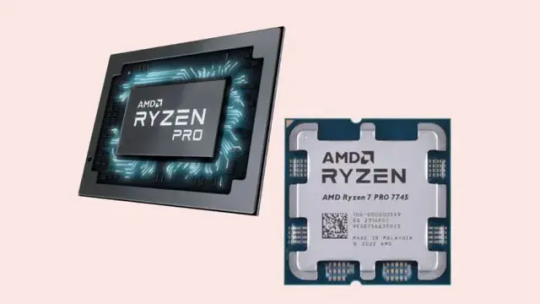
AMD Ryzen 7 PRO 7745
AMD Ryzen PRO workstations and PCs include multi-core performance and enterprise security. The new AMD Ryzen 7 PRO 7745 is a high-efficiency processor for business professionals, IT departments, and power users who demand security and processing power.
This CPU goes beyond Ryzen 7 consumer series. Instead, the 7745 is a customised SKU that combines AMD's Zen 4 architecture with modern memory support and cutting-edge security features like Microsoft Pluton integration and AMD PRO technologies to meet business needs.
Features and specs
AMD Ryzen 7 PRO 7745 features enhance business multitasking, development, and productivity:
Thread count: 16; core count: 8.
Built using 5nm fabrication and Zen 4 architecture.
Base/Boost Clock: Expected to provide fast single-thread performance at 3.8 GHz and 5.3 GHz.
TDP: 65W for decent thermal performance on compact desktops.
A powerful 32MB L3 cache improves responsiveness for routine and demanding tasks.
The same Radeon 2-core integrated graphics as consumer models are enough for light tasks and troubleshooting without a GPU.
Supports motherboards with PCIe 5.0, AM5 sockets, and DDR5 RAM up to 5200 MHz for forward compatibility with new platforms.
Zen 4-based architecture
Zen 4 has decreased latency, greater IPC, and watt efficiency. TSMC's 5nm manufacturing method packs more transistors to save electricity and boost performance.
AMD promotes Zen 4 as a reliable platform for businesses.
Game and Graphics Performance
High core clock rates and Radeon integrated graphics allow the AMD Ryzen 7 PRO 7745 to handle light to moderate gaming despite not being designed for gamers. It can compete with Ryzen 7 CPUs in 1080p or 1440p gaming with a GPU.
It is better for office programs, virtual machines, and code compilation than gaming benchmarks. The 7745 is powerful enough for light CAD and video editing expertise.
Security, Enterprise Integration
The AMD Ryzen 7 PRO 7745's main advantage over non-PRO models is enterprise-grade security. These include:
AMD PRO Security: Secure boot, firmware protection, and memory encryption (SME).
AMD Shadow Stack: Hardware-based ROP protection.
Microsoft Pluton: A co-developed hardware root-of-trust embedded into the CPU improves Windows 11 security out of the box.
AMD PRO Manageability: IT teams can remotely manage endpoints outside the OS.
Companies that handle sensitive data or manage large desktop workstation fleets utilise it for these reasons.
Cooling and Power Efficiency
Despite its 65W TDP, the 7745 is highly efficient. This allows:
Reduced cooling: Ideal for small-form-factor systems.
Less heat strain extends hardware life.
Lower operational costs: Essential for large enterprise deployments.
Low power consumption doesn't influence performance, especially in multithreaded tasks.
Workstation Use and Productivity
AMD Ryzen 7 PRO 7745 excels in office productivity and multitasking. Excel sheets, programming environments, and creative applications like Adobe Premiere Pro run smoothly on the 8-core Zen 4 architecture. It also optimises virtualisation, running multiple lightweight VMs without lag.
Excellent usage cases include:
Business desktops.
Workstations for pros.
Safe remote work setups.
Skinny clients.
Developers build.
Advantages
Enterprise (SME, Pluton, PRO Security stack) security.
Zen 4 performance and 5nm efficiency.
Future-proofing with DDR5 and PCIe 5.0.
Low 65W TDP is ideal for tiny, low-noise systems.
Integrated Radeon graphics aid diagnostics and output.
Excellent multithreading for its power envelope.
Disadvantages
Unsuitable for gamers.
Gaming with integrated graphics is impossible.
locked multiplier.
Not for fast processing.
Prices are higher than non-PRO chips.
Restricted accessibility: Found in OEM business systems, rarely sold retail.
Price, availability
AMD hasn't published the AMD Ryzen 7 PRO 7745's MSRP, although similar PRO CPUs cost $350–$400. Most corporate PCs are HP, Lenovo, or Dell prebuilt.
Consumers and gamers should consider Ryzen 7 7700 or 7700X. For data security and remote management-focused companies, the 7745 PRO is a good choice for system design or procurement.
Conclusion
Beyond just another Zen 4 CPU, the AMD Ryzen 7 PRO 7745 is a safe, powerful, and effective business CPU. Its next-generation architecture, advanced security, and expert features make it worth upgrading for 2024 and beyond system implementations.
IT administrators, developers, and corporate users wanting long-term value, manageability, and security in a tiny, energy-efficient device will love it. Gamers and overclockers won't.
#AMDRyzen7PRO7745#AMDRyzen7PRO#AMDRyzen7#Ryzen7PRO#7PRO7745#AMDRyzenPRO#technology#technews#technologynews#news#govindhtech
0 notes
Text
0 notes
Text
0 notes
Text
0 notes