#Resolve SQL Server
Explore tagged Tumblr posts
Text
Diagnosing and Fixing SSMS Activity Monitor Pauses and RPC Errors
The “Paused” status in the Activity Monitor could be a symptom of a deeper issue within a SQL Server environment, possibly related to communication or service availability. If there is a question mark it likely indicates a connectivity or configuration issue that SSMS can’t resolve, hence its uncertainty about the server’s status. The “RPC Server is Unavailable” error from the outside monitoring…
View On WordPress
#Resolving SSMS Pauses#RPC Server Unavailable Fix#SQL Server Connectivity Issues#SQL Server Monitoring Tools#SSMS Activity Monitor Troubleshooting
0 notes
Text
Dicas e Recomendações p/ iniciantes em Programação
Tenho me deparado constantemente com os questionamento, de colegas e amigos, sobre: como começar a programar ou para alguns, "codar" ?
Apesar de não ser a minha especialização e muito longe área de interesse, pensei em uma maneira de construir um fluxograma de processo e recomendação de conteúdo para estudar e aprender a programar.
Mas de antemão, deixarei um adendo e recorte de um comentário que li num vídeo do YouTube, tratando justamente sobre o assunto, de Waldeck Vieira.
"Sou desenvolvedor com anos de experiência e vou dar as minhas dicas, principalmente com tantas promessas absurdas que tem hoje de cursos que fazem você virar desenvolvedor em um mês!
Curso é importante sim, mas não vai te fazer virar um desenvolvedor bom em poucos meses!
Estudar é importante sim, mas o que vai fazer você ficar bom, é o treino! Treinar, treinar e treinar muito todos os itens que vou destacar abaixo. É igual aprender a tocar um piano bem, vc nunca vai ser um bom pianista em poucos meses e só estudando teoria, o que vai fazer vc ficar bom é o treino diário!
Não se preocupe em decorar nada, o importante é treinar e entender! Decorar só serve para fazer prova de colégio ou prova de emprego. Mas não mede sua capacidade! Os comandos vc decora praticando!
Já vi muito youtuber bom dizendo que precisa decorar as coisas! Isso é um absurdo, ainda mais hoje que tudo muda toda hora! E cada linguagem vc tem uma forma de escrever os comandos(sintaxe), então não precisa decorar tudo! Ninguém, nem o melhor dev do mundo sabe tudo decorado! O que ele sabe é resolver e entende muita coisa, quando esquece a sintaxe de algo, ele simplesmente consulta na documentação ou na net!
Você só começa a ser um bom desenvolvedor a partir de pelo menos, no mínimo, uns 6 meses de muita prática! Agora ser um dos melhores só fazendo projetos reais e tendo um emprego! Então, mesmo que vc pense em trabalhar com a programação, tenha um emprego, por pelo menos 1 ano! Vc vai ver como vc vai evoluir!
Não precisa começar a estudar só no caderno, escolha uma linguagem, como Python ou JavaScript e pratique nela todos os conceitos!
Itens mais importante para começar e eu iria nessa sequencia. Pratique por pelo menos duas semanas cada item, e tente entender muito bem, e já use uma linguagem, tipo Python ou JavaScript:
Variáveis e seus tipos, case sensitive, constantes, identação do código, condicionais (o famoso if), loops (os famosos for e while), procedures, funções, algoritmos para tratamento de strings, arrays, estrutura de dados aplicada na linguagem escolhida(Essa realmente é uma parte muito importante), conceitos de orientação a objeto. Esse para mim é o básico.
Treine pelo menos uns 5 meses tudo isso! Depois você precisa estudar e praticar, HTML, CSS combinado com JavaScript, mesmo que vc não vá desenvolver para a web, mas vc pode precisar criar um serviço na web para um sistema que vc desenvolveu! Depois estude linguagem SQL para banco de dados, usando uma IDE de desenvolvimento para banco (SQL Server ou MySQL), eu indico!
E uma dica, banco de dados é um mundo a parte, e vc precisa dominar muito a linguagem SQL, dos bancos relacionais (SQL Server, MySQL, Oracle e etc), que é comum em todos os bancos de dados, pois é com ela que vc manipulas os dados, e corrige erros, aumenta a performance de uma consulta e etc!
Então depois de pelo menos mais de 6 meses a 1 ano, estudando e praticando muito tudo isso que coloquei. Desenvolva projetos reais, usando uma linguagem e um banco de dados. E a partir dai, se possível arrume um emprego, e sempre estude e pratique muito em qualquer linguagem e nas novidades do mercado! É isso!".
Portanto, repassado todos os alertas que já venho feito, passarei indicações de conteúdo e ferramentas.
Começaremos pela IDE, mas o que é isso? é um Ambiente de Desenvolvimento no qual utilizamos para programar ou codificar.
Vale ressaltar que a IDE pode variar de linguagem para linguagem no qual ira programar. Citarei alguns a seguir, gratuitos:
JavaScript, recomendo o Visual Studio Code. Pois o VS Code, é uma ferramenta simples, esta sendo constantemente tendo correção de bugs, disponível em diversos idiomas, inclusive PT-Br, compatível com os sistemas: Windows, Linux e Mac. E é possível compilar nas mais diversas linguagens de programação, além de muitas outras funcionalidades, que deixarei vocês conhecerem por si mesmos;
Python, indico o PyCharm e Jupyter Notebook. O VS Code também é uma boa, porém um pouco mais trabalhoso para desenvolver. Mas porque, o python se utiliza de uma IDE especifica ? Por causa, da necessidade de invocar Bibliotecas (coleção de subprogramas usados no desenvolvimento de softwares). Quando trabalhamos com o VS Code por exemplo, toda biblioteca que for utilizar, ira ter que realizar a instalação através do Prompt de comando, ou Terminal, se seu sistema for Linux. Já se vc utilizar IDEs como: Pycharm e Jupyter Notebook, não terá a dor de cabeça de pensar nesse aspecto. E o fato de que não tem a necessidade de criar ou ajustar um venv e outros;
SQL, destaco o MySQL Workbench, Oracle SQL e SQL Server Management Studio (SSMS). O SQL, é uma linguagem que geralmente se organiza em planilha ou tabelas de larga escala, que para quem deseja programar nesta linguagem se faz necessário uma ferramenta que trabalhe especificamente com isso e proporcione uma visualização clara e precisa dos dados, para assim poder fazer a estruturação.
Por se tratar de guia para programadores iniciantes, ficaremos apenas nesses linguagens.
Acrescento que ao contrário do que muitos pensam, HTML e CSS, NÃO SÃO LINGUAGENS DE PROGRAMAÇÃO!
São apenas Linguagens de Marcação e Formatação de Texto e Estilo.
HTML: linguagem de marcação utilizada para estruturar os elementos da página, como parágrafos, links, títulos, tabelas, imagens e até vídeos.
CSS: linguagem de estilos utilizada para definir cores, fontes, tamanhos, posicionamento e qualquer outro valor estético para os elementos da página.
JavaScript: linguagem de programação utilizada para deixar a página com mais movimento, podendo atualizar elementos dinamicamente e lidar melhor com dados enviados e recebidos na página.
Exemplo dessa combinação:
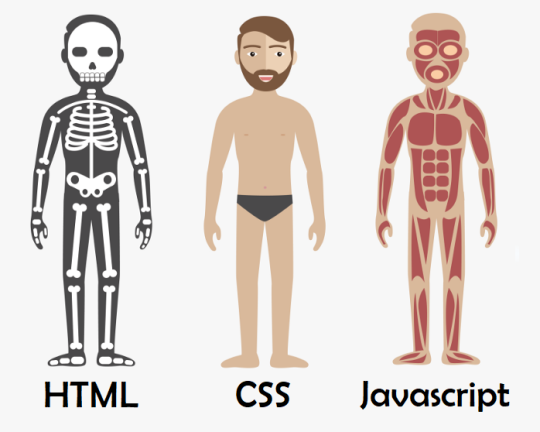
Explicação simples e didática que emprestei da Alura.
Já recomendado IDEs, esclarecido algumas confusões que ocorrem, darei prosseguimento para a indicação de conteúdos para estudo.
Eu particularmente, comecei a ter noção de lógica de programação e a saber a programar jogando os APPs, que foram desenvolvidos especificamente para isso:
Grasshopper, é o aplicativo desenvolvido pela Google, que tem o objetivo de ensinar a linguagem JavaScript, Recursos: quebra-cabeças visuais desenvolvem suas habilidades de resolução de problemas e solidificam os conceitos de programação; feedback em tempo real te orienta como um professor; coleciona conquistas à medida que aprende novas habilidades e ganha certificado.
O aplicativo está disponível para Android e iOS.
Mimo, o aplicativo te instruí a desenvolver em: HTML, JavaScript, CSS, Python e SQL. Além do que já destaquei no app anterior e a possibilidade de dialogar e competir com outra pessoas que também o utilizam para aprender a programar.
O aplicativo está disponível para Android e iOS.
Meoweb: Jogo de programação, a ideia do jogo é que você precisa ajudar Agatha a resgatar os gatinhos perdidos. Você precisa resolver os quebra-cabeças que estão nas plataformas para ajudá-la. Você receberá diferentes desafios que precisa resolver para chegar ao próximo nível. Que consiste em comandos em CSS, é muito fofo e divertido.
Disponível apenas para Android.
Code Combat, é jogo apenas na versão web, onde vocês podem aprender a desenvolver em Python, JavaScript, CoffeeScript e Lua. A curva de aprendizado é bastante suave, começando com comandos básicos de lógica em um universo agradável e colorido. Tudo isso é possível graças à ação de colaboradores do mundo todo, em um projeto aberto, com página no Github.
Disponível em diversos idiomas, incluindo português.
E a vídeos aulas:
Canal Curso em Vídeo :
Algoritmos e Lógica de Programação;
Banco de Dados com MySQL;
HTML5 + CSS3 + JavaScript;
HTML + CSS (módulo 1);
HTML + CSS (módulo 2);
HTML + CSS (módulo 3);
HTML + CSS (módulo 4);
JavaScript e ECMAScript;
Python 1 (princípios básicos);
Python 2 (Estrutura de Controle);
Python 3 (Estrutura Composta).
Vale ressaltar que uma coisa importantíssima é tornar disponível e visível os seus trabalhos, e uma ótima plataforma para isso, com uma ampla comunidade é o GitHub.
Mas o que é o GitHub ?
É uma plataforma de hospedagem de código-fonte e arquivos com controle de versão usando o Git. Ele permite que programadores, utilitários ou qualquer usuário cadastrado na plataforma contribuam em projetos privados e/ou Open Source de qualquer lugar do mundo. - Wikipédia.
Por ser uma plataforma que será importante para o desenvolvimento de seus projetos e trabalhos, e portfólio futuro, deixarei vídeos que te auxiliaram a adquirir o conhecimento pleno das funcionalidades da plataforma.
Curso de Git e GitHub.
Como personalizar o seu perfil no GitHub.
Ademais, acredito que isso é tudo pessoal, o vídeo que me inspirou em escrever esse post na tentativa de auxiliar, desfazer desentendidos e indica conteúdo, foi o casal do canal Código Fonte TV: O MÍNIMO QUE VOCÊ PRECISA SABER ANTES DE PROGRAMAR!.
No qual desmitifica e apoia toda a argumentação e pontos que destaquei até aqui e é claro recomenda mais conteúdo teórico, além do que já escrevi.
Espero ter ajudado em alguma coisa ou mesmo tirado a dúvida de vocês, sintam-se a vontade de curtir, compartilhar e comentar nestes post e outros.
Desde já agradeço pelo seu tempo e atenção, e até um próximo post.
Referências Bibliográficas do que foi abordado:
HTML, CSS e Javascript, quais as diferenças? ;
IDE PARA PYTHON: O QUE É, COMO ESCOLHER E LISTA DAS MELHORES;
Link das IDEs:
Jupyter Notebook;
MySQL Workbench;
Oracle SQL;
PyCharm;
SQL Server Management Studio (SSMS);
Visual Studio Code.
Vídeo Aulas recomendadas:
Algoritmos e Lógica de Programação;
Banco de Dados com MySQL;
Curso de Git e GitHub.
Como personalizar o seu perfil no GitHub.
HTML5 + CSS3 + JavaScript;
HTML + CSS (módulo 1);
HTML + CSS (módulo 2);
HTML + CSS (módulo 3);
HTML + CSS (módulo 4);
JavaScript e ECMAScript;
Python 1 (princípios básicos);
Python 2 (Estrutura de Controle);
Python 3 (Estrutura Composta).
O MÍNIMO QUE VOCÊ PRECISA SABER ANTES DE PROGRAMAR!
Aplicativos recomendados:
Code Combat;
Grasshopper;
Meoweb: Jogo de programação;
Mimo.
14 notes
·
View notes
Text
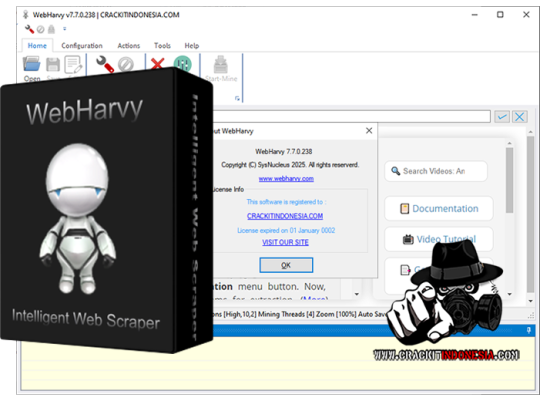
Intuitive Powerful Visual Web Scraper - WebHarvy can automatically scrape Text, Images, URLs & Emails from websites, and save the scraped content in various formats. WebHarvy Web Scraper can be used to scrape data from www.yellowpages.com. Data fields such as name, address, phone number, website URL etc can be selected for extraction by just clicking on them! - Point and Click Interface WebHarvy is a visual web scraper. There is absolutely no need to write any scripts or code to scrape data. You will be using WebHarvy's in-built browser to navigate web pages. You can select the data to be scraped with mouse clicks. It is that easy ! - Scrape Data Patterns Automatic Pattern Detection WebHarvy automatically identifies patterns of data occurring in web pages. So if you need to scrape a list of items (name, address, email, price etc) from a web page, you need not do any additional configuration. If data repeats, WebHarvy will scrape it automatically. - Export scraped data Save to File or Database You can save the data extracted from web pages in a variety of formats. The current version of WebHarvy Web Scraper allows you to export the scraped data as an XML, CSV, JSON or TSV file. You can also export the scraped data to an SQL database. - Scrape data from multiple pages Scrape from Multiple Pages Often web pages display data such as product listings in multiple pages. WebHarvy can automatically crawl and extract data from multiple pages. Just point out the 'link to the next page' and WebHarvy Web Scraper will automatically scrape data from all pages. - Keyword based Scraping Keyword based Scraping Keyword based scraping allows you to capture data from search results pages for a list of input keywords. The configuration which you create will be automatically repeated for all given input keywords while mining data. Any number of input keywords can be specified. - Scrape via proxy server Proxy Servers To scrape anonymously and to prevent the web scraping software from being blocked by web servers, you have the option to access target websites via proxy servers. Either a single proxy server address or a list of proxy server addresses may be used. - Category Scraping Category Scraping WebHarvy Web Scraper allows you to scrape data from a list of links which leads to similar pages within a website. This allows you to scrape categories or subsections within websites using a single configuration. - Regular Expressions WebHarvy allows you to apply Regular Expressions (RegEx) on Text or HTML source of web pages and scrape the matching portion. This powerful technique offers you more flexibility while scraping data. - WebHarvy Support Technical Support Once you purchase WebHarvy Web Scraper you will receive free updates and free support from us for a period of 1 year from the date of purchase. Bug fixes are free for lifetime. WebHarvy 7.7.0238 Released on May 19, 2025 - Updated Browser WebHarvy’s internal browser has been upgraded to the latest available version of Chromium. This improves website compatibility and enhances the ability to bypass anti-scraping measures such as CAPTCHAs and Cloudflare protection. - Improved ‘Follow this link’ functionality Previously, the ‘Follow this link’ option could be disabled during configuration, requiring manual steps like capturing HTML, capturing more content, and applying a regular expression to enable it. This process is now handled automatically behind the scenes, making configuration much simpler for most websites. - Solved Excel File Export Issues We have resolved issues where exporting scraped data to an Excel file could result in a corrupted output on certain system environments. - Fixed Issue related to changing pagination type while editing configuration Previously, when selecting a different pagination method during configuration, both the old and new methods could get saved together in some cases. This issue has now been fixed. - General Security Updates All internal libraries have been updated to their latest versions to ensure improved security and stability. Sales Page:https://www.webharvy.com/ DOWNLOAD LINKS & INSTRUCTIONS: Sorry, You need to be logged in to see the content. Please Login or Register as VIP MEMBERS to access. Read the full article
0 notes
Text
Code Across the Stack: A Deep Dive into Full Stack Development
In the evolving world of web and software development, professionals who understand both the front-end and back-end aspects of applications have become invaluable. These professionals, known as full stack developers, have the unique capability to “code across the stack,” handling everything from user interfaces to server logic and databases. Whether you're building a simple blog or a complex enterprise-level platform, having a grasp of full stack development is increasingly essential.
What Does Full Stack Development Involve?
At its core, full stack development refers to the ability to develop both the client-side (front end) and server-side (back end) portions of an application. This includes, but is not limited to:
Front-End Development: This deals with everything users see and interact with in their browser. It includes HTML, CSS, and JavaScript, along with frameworks like React, Vue.js, or Angular.
Back-End Development: This manages the server, database, and application logic. Common tools and languages include Node.js, Python, Ruby, Java, PHP, and frameworks like Express or Django.
Database Management: From SQL databases like MySQL and PostgreSQL to NoSQL options like MongoDB, understanding how to store and manage data efficiently is key.
Version Control and Deployment: Tools like Git, GitHub, Docker, and CI/CD pipelines help manage code changes and automate deployment.
Being proficient in all these areas enables a developer to understand the full picture and effectively build scalable, secure, and user-friendly applications.
Why Full Stack Developers Are in High Demand
Companies today look for agility. Hiring a single person who can manage both ends of development means more flexibility, faster turnaround, and better coordination. Full stack developers can jump in wherever needed, making them a strategic asset to startups and enterprises alike.
Some benefits of becoming a full stack developer include:
Versatility: You’re not limited to just the front or back end. You can contribute wherever needed.
Higher Salary Potential: Skilled professionals who understand multiple layers of development often command higher salaries.
Broader Career Opportunities: From tech startups to established corporations, full stack developers are needed in virtually every sector.
Better Project Insight: Knowing the entire stack helps in architectural decisions and better communication with team members.
How to Become a Full Stack Developer
Breaking into full stack development may seem daunting at first, but it’s completely achievable with the right resources and mindset. A full stack developer course can be one of the most effective ways to build your skill set systematically.
A well-designed full stack developer course typically includes:
Foundational Web Technologies: HTML5, CSS3, and JavaScript.
Front-End Frameworks: React.js, Angular, or Vue.js.
Back-End Development: Node.js, Express, or Django.
Database Integration: SQL and NoSQL databases.
Project-Based Learning: Real-world applications that mimic actual workplace environments.
Soft Skills and Deployment: Git, version control, DevOps basics, and deployment strategies.
By the end of such a course, learners are often able to build and deploy complete applications from scratch.
The Self-Taught vs. Structured Learning Debate
While some individuals opt to learn through tutorials, forums, and trial-and-error, many prefer the structure and guidance that a comprehensive full stack developer course provides. The benefits of enrolling in a structured program include:
Mentorship: Direct access to instructors who can help resolve doubts.
Accountability: A schedule that keeps you on track.
Certification: Proof of your skills, which can be valuable when job hunting.
Networking Opportunities: Connecting with other learners and professionals.
Final Thoughts
Coding across the stack is more than a technical skill—it’s a mindset. It’s about seeing the big picture, understanding how different parts of a system interact, and being able to build solutions that are both user-friendly and technically sound. Whether you're just starting your tech journey or looking to enhance your skill set, investing time in a full stack developer course can be a strategic move.
In today’s digital economy, full stack developers are more than coders—they’re problem-solvers, creators, and the glue that holds development teams together. If you’re passionate about technology and ready to take on the challenge, there’s no better time to dive into the world of full stack development.
0 notes
Text
Database Center GCP: Smarter Fleet Management with AI

Database Centre GCP
The AI-powered Database Centre, now GA, simplifies database fleet management.
Database Centre, an AI-powered unified fleet management system, streamlines database fleet security, optimisation, and monitoring. Next 25 Google Cloud announced its general availability.
Google Cloud Database Centre is an AI-powered fleet management system. It is commonly available.
Database Centre GCP simplifies database fleet administration, including security, optimisation, and monitoring. This AI-enabled dashboard provides a unified picture of your database fleet. We want to unleash your data's power and organise your database fleet.
It replaces disconnected tools, complex scripts, APIs, and other arduous database fleet monitoring methods. Database Centre offers a complete experience using Google's AI models.
AlloyDB Aiven is also available. Omni simplifies multi-cloud AI
The main Database Centre characteristics and capabilities are:
Unified view: It eliminates information silos and the need to seek customised tools and spreadsheets by showing your whole database fleet. This provides unparalleled database knowledge.
Database Centre GCP uses AI to make intelligent insights. It actively reduces fleet risk with smart performance, reliability, cost, compliance, and security advice.
Optimise your database fleet with AI-powered support. Using natural language chat, fleet issues may be resolved quickly and optimisation ideas given. This interface uses Gemini for usability.
Database Centre GCP improves health and performance tracking for several Google Cloud databases, including:
For PostgreSQL, AlloyDB
Bigtable
Memorystore
Firestore
MySQL, PostgreSQL, and SQL Server Cloud SQL Tracking Health Issues It summarises your fleet's most pressing health issues from your Security Command Centre and Google Cloud projects. It then suggests investigating affected projects or situations. You can monitor several health issues:
Used database engines and versions;
Important databases' availability and outage risk.
How well backups protect critical databases from errors and calamities.
If resources follow security best practices.
Find databases that don't meet industry requirements. The dashboard shows category problem counts. Your Google Cloud database footprint.
Database Centre GCP improves recommendations for supported databases with general availability, addressing issues like ineffective queries/indexes, high resource usage, hotspot detection, costly commands, deletion protection not enabled, and no automated backup policy.
Gemini Integration: Gemini provides clever ideas and an easy-to-use chat interface. Gemini Chat answers database fleet health questions, makes project-specific advice, and helps determine and implement the appropriate practices. It helps troubleshoot aid performance.
Saveable Views: Users can create, store, and share persona-specific views.
Historical Data: Users can track weekly issues and new database resources.
Alerting: Centralises occurrences and database alerting policies.
Database Governance Risks: Database Centre GCP reduces database governance risks, including procedures and tools for monitoring and protecting sensitive data access throughout its lifecycle. It helps enforce best practices and identify compliance issues.
Database Centre benefits enterprises with cloud resources across several projects and products. It protects database resources against outages.
Price and Database Centre Access
Database Centre is accessible from the Google Cloud managed database services console for Cloud SQL, AlloyDB, Spanner, and Bigtable. Users with IAM rights have it enabled by default.
Google Cloud users can access Database Centre GCP for free. Natural language chat and Gemini-backed recommenders (cost and performance) require Gemini Cloud Assist. Google Security Command Central (SCC) membership is required for sophisticated security and compliance monitoring capabilities.
Database Centre data takes a few minutes to update, but sometimes it takes 24 hours.
#DatabaseCenterGCP#Database#GoogleCloud#AImodels#AlloyDBOmni#PostgreSQL#CloudSQL#News#Technews#Techology#Technologynews#Technologytrendes#Govindhtech
0 notes
Text
8 Common Techniques You Must Know to Create Secure Websites
Did you know that over 30,000 websites are hacked every day? In this era of digitization, website security is of utmost importance. The sophistication of cyberattacks is growing daily, and one incident can cause serious financial loss, legal consequences, and loss of brand reputation. Installing advanced security measures not only keeps your data secure but also builds trust among your customers. Let’s explore the 8 Common Techniques You Must Know to Create Secure Websites.
Enforce HTTPS using SSL/TLS Certificates
Switching from HTTP to HTTPS is a cornerstone of website security. HTTPS encrypts information passed between your site and any user’s browser, protecting it from interception and tampering. A certificate for SSL/TLS is necessary for this encryption, guaranteeing sensitive data, such as login credentials and financial information, stays private. In addition to security, HTTPS builds consumer trust. Browsers frequently symbolize this in a padlock icon, while also being beneficial in regard to your site’s ranking in search engines. Purchasing and installing an SSL certificate is now easier than ever, with various hosting services offering them for free or for minimal fees. Updating and renewing them periodically maintains constant protection.
Keep Software and Dependencies Up to Date
Outdated software is an easy mark for hackers. They take advantage of known vulnerabilities in content management systems (CMS), plug-ins, themes, and other website elements. Keeping them updated regularly ensures security fixes are deployed in a timely fashion, sealing potential holes for hackers. Even automation, when available, can simplify this for you and minimize human error. Be sure, however, to verify that upgrades won’t interfere with your current configuration. Case Study: The Equifax breach (2017) happened because of an unpatched vulnerability in Apache Struts, affecting 147 million people.
Implement Strict Password Guidelines and Two-Factor Authentication (2FA)
A Password is usually the first point of security against unauthorized use. Enforcing tight password policies requiring a combination of uppercase and lowercase letters, numbers, and special characters can discourage brute-force attacks. Instruct users against using easily guessable passwords and have them update them regularly. Reducing password use by supplementing it with Two-Factor Authentication (2FA) adds another layer of security. 2FA asks customers to identify themselves using a second process, for instance, a code sent to their mobile phone, which complicates unauthorized use tremendously.
Perform Regular Security Audits and Vulnerability Assessments
Taking the lead in finding and fixing security weaknesses is vital. Regular security audits mean carefully checking your website’s infrastructure, codebase, and configurations to spot any risks. Automated tools can help catch common problems, but a hands-on review gives you a clearer picture. Once you identify those risks, focus on the most critical ones and resolve them quickly. Doing these checks consistently not only boosts your website’s security but also shows users you’re serious about protecting their information.
Implement Web Application Firewalls (WAF)
A Web Application Firewall serves as a shield for your website against incoming traffic. It scans, filters, and blocks unwanted data packets from reaching your server. A WAF protects against an array of attacks, ranging from SQL injections to XSS and Distributed Denial of Service (DDoS) attacks. A WAF can identify and prevent suspicious activity in real time by monitoring HTTP requests. You can implement a WAF at the server level or through cloud services, depending on your website requirements. Example: In 2020, GitHub survived a 1.3 Tbps DDoS attack thanks to its WAF and traffic filtering.
Backing Up Regularly
Data loss can be caused by different factors, such as hacking, hardware breakdowns, or user errors. Backing up your website at regular intervals guarantees that you can recover it in its last state in case data loss occurs. Use automatic backup solutions, which keep duplicates in safe, off-site locations. Periodically check your backups for integrity and validate that restoration works properly. A sturdy backup plan reduces downtime and data loss, safeguarding revenue and reputation.
Secure User Input and Prevent SQL Injection
Validate User Input and Prevent SQL Injection. Input forms, like contact forms or search bars, can also be used to inject harmful code if not properly secured. SQL injection is a common attack in which harmful SQL code is injected into input forms to modify your database. Prevent this by validating and sanitising user input. Use prepared statements and parameterized queries, which ensure user input is used as data and not as code. Including such measures secures your database against unauthorized use and data compromise.
Apply Content Security Policy (CSP)
A Content Security Policy is one of the security standards designed to thwart cross-site scripting (XSS) attacks by dictating which dynamic assets can load on your site. By setting trusted origins for scripts, style sheets, and other content, CSP prevents malicious scripts injected by attackers from running. Configuring your web server to include the right Content-Security-Policy HTTP header implements CSP. Periodically checking and revising your CSP affirms that it’s still effective against new threats.
Final Thoughts:
By integrating these eight practices in your website development and upkeep, its security stance is greatly improved. In addition to these, developing a culture of security among your staff and users further strengthens your defenses. Continual training of stakeholders in regard to possible threats and safe data handling creates an overall effort towards continuous security within an online setting. Website security is an evolving process, and vigilance, flexibility, and proactivity in anticipating upcoming threats in this respect are necessary.
0 notes
Text
How to resolve PAGEIOLATCH_ and PAGELATCH_ in SQL Server
Resolving PAGEIOLATCH_ and PAGELATCH_ waits in SQL Server means fixing issues with I/O and page conflicts. PAGEIOLATCH_ waits happen when SQL Server is waiting for a page to be read from or written to disk. Check the queries causing I/O wait: SELECT TOP…
0 notes
Text
Troubleshooting: SQL Server Config manager error: Cannot connect to WMI provider
If you’re encountering the “Cannot connect to WMI provider” error when trying to open SQL Server Configuration Manager, it’s a sign that there’s a hiccup in the communication between the Configuration Manager and the Windows Management Instrumentation (WMI) service. This error can be frustrating, especially when you need to manage your SQL Server services, network configuration, and server…
View On WordPress
#Fix SQL Configuration Manager#Resolve SQL WMI error#SQL Server Configuration troubleshooting#SQL Server connection issues#SQL Server WMI provider error
0 notes
Text
6 Powerful Ways Power BI Transforms Your Business Operations
Let’s get straight to the point—Power BI’s top selling points are its robust features, intuitive design, and cost-effectiveness.
In today’s hyper-connected world, data is the new bacon—hot, in-demand, and irresistible! And why not? It drives customer behavior, shapes internal strategies, and helps business leaders make smart decisions.
But here's the catch: raw data alone isn’t valuable unless it’s well-structured, visualized, and actionable. That’s where Microsoft Power BI steps in, transforming your data chaos into clarity.

What is Power BI and Why Should You Care?
According to Microsoft, Power BI is a unified, scalable business intelligence (BI) platform that enables you to connect, model, and visualize any kind of data. It supports self-service BI, as well as enterprise-level analytics.
Power BI helps you gather, visualize, and analyze large volumes of business-critical data in a way that’s simple, engaging, and easy to digest. You can finally ditch those dull spreadsheets and lengthy reports and get everything you need—right on a single dashboard, through eye-catching graphs and interactive charts.
Power BI also shares a familiar interface with Microsoft Excel, so even non-tech-savvy users can jump in and start using it with minimal training. Plus, it integrates effortlessly with Microsoft 365 tools, cloud platforms, and external databases.
6 Ways Power BI Enhances Your Business Processes
Let’s break down how Power BI can elevate your operations, streamline decision-making, and maximize return on investment.

1. Time-Saving Features That Make a Big Difference
Power BI comes packed with a rich library of pre-built visuals, drag-and-drop elements, and highly customizable reports that significantly reduce the time spent on data processing.
Key time-saving features include:
Natural language queries: Ask questions like “What were sales last month?” and get instant charts.
Bookmarks, filters, and parameters: Personalize data stories based on your audience.
Zoom sliders: Easily navigate complex data.
DAX (Data Analysis Expressions): A powerful formula language for creating complex measures.
With Microsoft continuously adding updates, Power BI is always getting smarter.
2. Minimal Learning Curve
One of the biggest fears businesses have when adopting new software is the learning curve. But Power BI removes that barrier entirely.
Thanks to its Excel-like interface and drag-and-drop functionality, even first-time users can build impressive reports and dashboards. Your team doesn't need to be made up of data scientists—they just need a little curiosity and creativity.
For more advanced users, there’s support for:
M-Query for data transformation
DAX for advanced calculations
Python and SQL integration for deep-level analytics
Whether you’re a beginner or a pro, Power BI caters to all skill levels.
3. Seamless Sharing and Collaboration
Power BI takes team collaboration to the next level.
With Power BI Pro, users can:
Share reports instantly across departments
Embed dashboards into SharePoint, Teams, or your website
Schedule automatic report updates
Grant secure access to stakeholders and clients
Forget endless email chains and outdated attachments. With Power BI, everyone gets real-time access to the same data, keeping teams aligned and productive.
4. Real-Time Data, Real-Time Decisions
In a rapidly changing market, real-time insights can be a game-changer.
Power BI allows you to connect to live data sources—whether it's social media, SQL servers, CRM platforms, or cloud apps. By setting up an on-premises data gateway, your dashboards stay continuously updated.
You can even view interactive dashboards from your mobile device, so you’re never out of the loop—even on the go.
Example: Your support team can monitor live call logs to instantly spot and resolve customer wait-time issues.
That’s the power of timely decision-making.
5. Build Trust with Transparent Stakeholder Reporting
Let’s face it—no one likes long, text-heavy reports anymore.
Power BI enables you to present complex business performance data in an engaging, visual format that your stakeholders will love. From executives to investors, interactive dashboards help convey KPIs and results clearly and persuasively.
Reports can be accessed from any device at any time, building transparency and boosting stakeholder confidence.
And the best part? Updates are reflected automatically, ensuring they’re always seeing the most current data.
6. The Most Cost-Effective BI Solution on the Market
Cost plays a major role in decision-making, and Power BI truly stands out in this regard. Power BI Desktop is completely free—just download it and begin building interactive, data-rich reports right away.
For sharing and collaboration, Power BI Pro is available at just $9.99 per user per month. It allows you to publish dashboards on-premises and effortlessly share them with your team by simply sending a link.
Compared to other business intelligence tools, Power BI offers a highly competitive pricing model. When you factor in its powerful features and capabilities, it becomes clear that Power BI delivers exceptional value for your investment.
FAQs
1. Is Power BI suitable for beginners? Yes! With its Excel-like feel and drag-and-drop features, Power BI is designed for users at all levels.
2. How secure is Power BI for business data? Power BI uses Microsoft’s robust security protocols, including data encryption, role-based access, and compliance with GDPR.
3. Can I customize dashboards for different departments? Absolutely. Power BI lets you create department-specific views, filters, and dashboards based on the role or access level.
4. Does Power BI work offline? Power BI Desktop works offline for data modeling and report building. Online features like sharing and collaboration require internet access.
5. How often does Power BI get updates? Microsoft releases monthly feature updates, keeping the platform modern and user-friendly.
#power bi consulting services#generative ai#power bi solutions#data analytics#data analytics services#Power BI
0 notes
Text
A new SAP BASIS consultant faces several challenges when starting in the role. Here are the most common ones:
1. Complex Learning Curve
SAP BASIS covers a broad range of topics, including system administration, database management, performance tuning, and security.
Understanding how different SAP components (ERP, S/4HANA, BW, Solution Manager) interact can be overwhelming.
2. System Installations & Migrations
Setting up and configuring an SAP landscape requires deep knowledge of operating systems (Windows, Linux) and databases (HANA, Oracle, SQL Server).
Migration projects, such as moving from on-premise to SAP BTP or HANA, involve risks like downtime and data loss.
3. Performance Tuning & Troubleshooting
Identifying bottlenecks in SAP system performance can be challenging due to the complexity of memory management, work processes, and database indexing.
Log analysis and troubleshooting unexpected errors demand experience and knowledge of SAP Notes.
4. Security & User Management
Setting up user roles and authorizations correctly in SAP is critical to avoid security breaches.
Managing Single Sign-On (SSO) and integration with external authentication tools can be tricky.
5. Handling System Upgrades & Patching
Applying support packs, kernel upgrades, and enhancement packages requires careful planning to avoid system downtime or conflicts.
Ensuring compatibility with custom developments (Z programs) and third-party integrations is essential.
6. High Availability & Disaster Recovery
Understanding failover mechanisms, system clustering, and backup/restore procedures is crucial for minimizing downtime.
Ensuring business continuity in case of server crashes or database failures requires strong disaster recovery planning.
7. Communication & Coordination
Working with functional consultants, developers, and business users to resolve issues can be challenging if there’s a lack of clear communication.
Managing stakeholder expectations during system outages or performance issues is critical.
8. Monitoring & Proactive Maintenance
New BASIS consultants may struggle with configuring SAP Solution Manager for system monitoring and proactive alerts.
Setting up background jobs, spool management, and RFC connections efficiently takes practice.
9. Managing Transport Requests
Transporting changes across SAP environments (DEV → QA → PROD) without errors requires an understanding of transport logs and dependencies.
Incorrect transport sequences can cause system inconsistencies.
10. Staying Updated with SAP Evolution
SAP is rapidly evolving, especially with the shift to SAP S/4HANA and cloud solutions.
Continuous learning is required to stay up-to-date with new technologies like SAP BTP, Cloud ALM, and AI-driven automation.
Mail us on [email protected]
Website: Anubhav Online Trainings | UI5, Fiori, S/4HANA Trainings

0 notes
Text
Career Path and Growth Opportunities for Integration Specialists
The Growing Demand for Integration Specialists.
Introduction
In today’s interconnected digital landscape, businesses rely on seamless data exchange and system connectivity to optimize operations and improve efficiency. Integration specialists play a crucial role in designing, implementing, and maintaining integrations between various software applications, ensuring smooth communication and workflow automation. With the rise of cloud computing, APIs, and enterprise applications, integration specialists are essential for driving digital transformation.
What is an Integration Specialist?
An Integration Specialist is a professional responsible for developing and managing software integrations between different systems, applications, and platforms. They design workflows, troubleshoot issues, and ensure data flows securely and efficiently across various environments. Integration specialists work with APIs, middleware, and cloud-based tools to connect disparate systems and improve business processes.
Types of Integration Solutions
Integration specialists work with different types of solutions to meet business needs:
API Integrations
Connects different applications via Application Programming Interfaces (APIs).
Enables real-time data sharing and automation.
Examples: RESTful APIs, SOAP APIs, GraphQL.
Cloud-Based Integrations
Connects cloud applications like SaaS platforms.
Uses integration platforms as a service (iPaaS).
Examples: Zapier, Workato, MuleSoft, Dell Boomi.
Enterprise System Integrations
Integrates large-scale enterprise applications.
Connects ERP (Enterprise Resource Planning), CRM (Customer Relationship Management), and HR systems.
Examples: Salesforce, SAP, Oracle, Microsoft Dynamics.
Database Integrations
Ensures seamless data flow between databases.
Uses ETL (Extract, Transform, Load) processes for data synchronization.
Examples: SQL Server Integration Services (SSIS), Talend, Informatica.
Key Stages of System Integration
Requirement Analysis & Planning
Identify business needs and integration goals.
Analyze existing systems and data flow requirements.
Choose the right integration approach and tools.
Design & Architecture
Develop a blueprint for the integration solution.
Select API frameworks, middleware, or cloud services.
Ensure scalability, security, and compliance.
Development & Implementation
Build APIs, data connectors, and automation workflows.
Implement security measures (encryption, authentication).
Conduct performance optimization and data validation.
Testing & Quality Assurance
Perform functional, security, and performance testing.
Identify and resolve integration errors and data inconsistencies.
Conduct user acceptance testing (UAT).
Deployment & Monitoring
Deploy integration solutions in production environments.
Monitor system performance and error handling.
Ensure smooth data synchronization and process automation.
Maintenance & Continuous Improvement
Provide ongoing support and troubleshooting.
Optimize integration workflows based on feedback.
Stay updated with new technologies and best practices.
Best Practices for Integration Success
✔ Define clear integration objectives and business needs. ✔ Use secure and scalable API frameworks. ✔ Optimize data transformation processes for efficiency. ✔ Implement robust authentication and encryption. ✔ Conduct thorough testing before deployment. ✔ Monitor and update integrations regularly. ✔ Stay updated with emerging iPaaS and API technologies.
Conclusion
Integration specialists are at the forefront of modern digital ecosystems, ensuring seamless connectivity between applications and data sources. Whether working with cloud platforms, APIs, or enterprise systems, a well-executed integration strategy enhances efficiency, security, and scalability. Businesses that invest in robust integration solutions gain a competitive edge, improved automation, and streamlined operations.
Would you like me to add recommendations for integration tools or comparisons of middleware solutions? 🚀
Integration Specialist:
#SystemIntegration
#APIIntegration
#CloudIntegration
#DataAutomation
#EnterpriseSolutions
0 notes
Text
Automating Tableau Reports Validation: The Easy Path to Trusted Insights

Automating Tableau Reports Validation is essential to ensure data accuracy, consistency, and reliability across multiple scenarios. Manual validation can be time-consuming and prone to human error, especially when dealing with complex dashboards and large datasets. By leveraging automation, organizations can streamline the validation process, quickly detect discrepancies, and enhance overall data integrity.
Going ahead, we’ll explore automation of Tableau reports validation and how it is done.
Importance of Automating Tableau Reports Validation
Automating Tableau report validation provides several benefits, ensuring accuracy, efficiency, and reliability in BI reporting.
Automating the reports validation reduces the time and effort, which allows analysts to focus on insights rather than troubleshooting the errors
Automation prevents data discrepancies and ensures all reports are pulling in consistent data
Many Organizations deal with high volumes of reports and dashboards. It is difficult to manually validate each report. Automating the reports validation becomes critical to maintain efficiency.
Organizations update their Tableau dashboards very frequently, sometimes daily. On automating the reports validation process, a direct comparison is made between the previous and current data to detect changes or discrepancies. This ensures metrics remain consistent after each data refresh.
BI Validator simplifies BI testing by providing a platform for automated BI report testing. It enables seamless regression, stress, and performance testing, making the process faster and more reliable.
Tableau reports to Database data comparison ensures that the records from the source data are reflected accurately in the visuals of Tableau reports.
This validation process extracts data from Tableau report visuals and compares it with SQL Server, Oracle, Snowflake, or other databases. Datagaps DataOps Suite BI Validator streamlines this by pulling report data, applying transformations, and verifying consistency through automated row-by-row and aggregate comparisons (e.g., counts, sums, averages).
The errors detected usually identify missing, duplicate or mismatched records.
Automation ensures these issues are caught early, reducing manual effort and improving trust in reporting.
Tableau Regression
In the DataOps suite, Regression testing is done by comparing the benchmarked version of tableau report with the live version of the report through Tableau Regression component.
This Tableau regression component can be very useful for automating the testing of Tableau reports or Dashboards during in-place upgrades or changes.
A diagram of a process AI-generated content may be incorrect.
Tableau Upgrade
Tableau Upgrade Component in BI validator helps in automated report testing by comparing the same or different reports of same or different Tableau sources.
The comparison is done in the same manner as regression testing where the differences between the reports can be pointed out both in terms of text as well as appearance.
Generate BI DataFlows is a handy and convenient feature provided by Datagaps DataOps suite to generate multiple dataflows at once for Business Intelligence components like Tableau.
Generate BI DataFlows feature is beneficial in migration scenarios as it enables efficient data comparison between the original and migrated platforms and supports the validations like BI source, Regression and Upgrade. By generating multiple dataflows based on selected reports, users can quickly detect discrepancies or inconsistencies that may arise during the migration process, ensuring data integrity and accuracy while minimizing potential errors. Furthermore, when dealing with a large volume of reports, this feature speeds up the validation process, minimizes manual effort, and improves overall efficiency in detecting and resolving inconsistencies.
As seen from the image, the wizard starts by generating the Dataflow details. The connection details like the engine, validation type, Source-Data Source and Target-Data Source are to be provided by users.
Note: BI source validation and Regression validation types do not prompt for Target-Data source
Let’s take a closer look at the steps involved in “Generate BI Dataflows”
Reports
The Reports section prompts users to select pages from the required reports in the validation process. For Data Compare validation and Upgrade Validation, both source and target pages will be required. For other cases, only the source page will be needed.
Here is a sample screenshot of the extraction of source and target pages from the source and target report respectively
Visual Mapping and Column Mapping (only in Data Compare Validation)
The "Visual Mapping" section allows users to load and compare source and target pages and then establish connections between corresponding tables.
It consists of three sections namely Source Page, Target Page, and Mapping.
In the source page and target page, respective Tableau worksheets are loaded and on selecting the worksheets option, users can preview the data.
After loading the source and target pages, in the mapping section, the dataset columns of source and target will be automatically mapped for each mapping.
After Visual Mapping, the "Column Mapping" section displays the columns of the source dataset and target dataset that were selected for the data comparison. It provides a count of the number of dataset columns that are mapped and unmapped in the "Mapped" and "Unmapped" tabs respectively.
Filters (for the rest of the validation types)
The filters section enables users to apply the filters and parameters on the reports to help in validating them. These filters can either be applied and selected directly through reports or they can be parameterized as well.
Options section varies depending on the type of validation selected by the user. Options section is the pre final stage of generating the flows where some of the advanced options and comparison options are prompted to be selected as per the liking of the user to get the results as they like.
Here’s a sample screenshot of options section before generating the dataflows
This screenshot indicates report to report comparison options to be selected.
Generate section helps to generate multiple dataflows with the selected type of validation depending on the number of selected workbooks for tableau.
The above screenshot indicates that four dataflows are set to be generated on clicking the Generate BI Dataflows button. These dataflows are the same type of validation (Tableau Regression Validation in this case)
Stress Test Plan
To automate the stress testing and performance testing of Tableau Reports, Datagaps DataOps suite BI Validator comes with a component called Stress Test Plan to simulate the number of users actively accessing the reports to analyze how Tableau reports and dashboards perform under heavy load. Results of the stress test plan can be used to point out performance issues, optimize data models and queries to ensure the robustness of the Tableau environment to handle heavy usage patterns. Stress Test Plan allows users to perform the stress testing for multiple views from multiple workbooks at once enabling the flexibility and automation to check for performance bottlenecks of Tableau reports.
For more information on Stress Test Plan, check out “Tableau Performance Testing”.
Integration with CI/CD tools and Pipelines
In addition to these features, DataOps Suite comes with other interesting features like application in built pipelines where the set of Tableau BI dataflows can be run automatically in a certain order either in sequence or parallel.
Also, there’s an inbuilt scheduler in the application where the users can schedule the run of these pipelines involving these BI dataflows well in advance. The jobs can be scheduled to run once or repeatedly as well.
Achieve the seamless and automated Tableau report validation with the advanced capabilities of Datagaps DataOps Suite BI Validator.
0 notes
Text
How to resolve CXPACKET wait in SQL Server
CXPACKET:o Happens when a parallel query runs and some threads are slower than others.o This wait type is common in highly parallel environments. How to resolve CXPACKET wait in SQL Server Adjust the MAXDOP Setting:o The MAXDOP (Maximum Degree of Parallelism) setting controls the number ofprocessors used for parallel query execution. Reducing the MAXDOP value can helpreduce CXPACKET waits.o You…
0 notes
Text
Introducing SQLAI.ai: Revolutionizing SQL with AI-Powered Simplicity
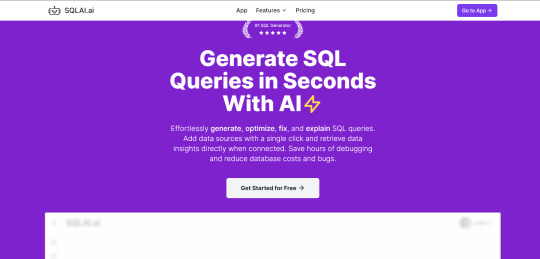
SQL is the backbone of data-driven decision-making, but writing and optimizing queries can often be a complex and time-consuming task. SQLAI.ai changes the game, offering an AI-powered platform that simplifies SQL query creation, optimization, and learning, making it accessible to everyone, from beginners to professionals.
With SQLAI.ai, you can effortlessly generate, fix, optimize, and even simplify SQL queries using everyday language. The platform goes beyond query generation by providing tools for syntax validation, dynamic formatting, and detailed query explanations, empowering users to gain deeper insights and streamline workflows.
Why SQLAI.ai is a Game-Changer:
AI-Powered Query Generation: Create SQL and NoSQL queries from natural language instructions with unmatched accuracy.
Query Optimization: Improve query performance with step-by-step AI suggestions, reducing costs and boosting efficiency.
Syntax Validation and Fixing: Instantly identify and resolve errors with clear explanations to enhance understanding.
Simplified Learning: Break down complex queries into easy-to-understand components, helping users learn SQL faster.
Multi-Database Compatibility: Supports MySQL, PostgreSQL, Oracle, SQL Server, MongoDB, and more.
How do you currently handle SQL query optimization? What tools or strategies work best for you?
Share your thoughts in the comments below!
0 notes
Text
Skills Required for a .NET Full Stack Developer at Monopoly IT Solutions
A .NET Full Stack Developer plays a pivotal role in building robust, scalable, and efficient web applications. At Monopoly IT Solutions, we seek developers who possess a blend of technical expertise and problem-solving skills to deliver cutting-edge solutions. Here are the key skills required:
1. Proficiency in .NET Technologies: Strong knowledge of C#ASP.NET, and .NET Core is essential for backend development. Familiarity with Entity Framework for database management is a plus.
2. Frontend Development Skills: Expertise in HTML, CSS, JavaScript, and frontend frameworks like Angular, React, or Blazor to create seamless user interfaces.
3. Database Management: Experience with SQL Server or other relational databases, including writing queries, optimizing performance, and designing schemas.
4. API Integration: Ability to develop and consume RESTful APIs and work with microservices architecture.
5. Version Control Systems: Proficiency in Git or similar tools for collaborative development.
6. Problem-Solving and Debugging: Strong analytical skills to troubleshoot and resolve issues efficiently.
7. Soft Skills: Effective communication, teamwork, and adaptability to thrive in a dynamic environment.
At Monopoly IT Solutions, we value innovation and collaboration. If you’re passionate about .NET development and ready to contribute to transformative projects, join us today!
0 notes
Text
How Static Websites Offer Speed and Security Advantages
In today's fast-paced digital world, website speed and security are critical factors that can make or break your online presence. While dynamic websites with interactive features often grab attention, static websites have emerged as a highly effective solution for businesses looking to enhance performance and security.
If you’re searching for affordable web design services in Albuquerque, understanding the benefits of static websites can help you choose the best option for your business.
What is a Static Website?
A static website consists of fixed web pages coded using HTML, CSS, and sometimes JavaScript. Unlike dynamic websites that fetch content from a server or database every time a user visits, static sites deliver pre-built pages directly from the server.
This architecture makes static websites inherently faster, safer, and simpler to maintain.
Why Speed Matters for Websites
Speed is a crucial factor for user experience and search engine rankings. Here’s why it matters:
Improved User Experience: Visitors are more likely to stay and explore your site if it loads quickly.
Higher Search Engine Rankings: Google prioritizes fast-loading websites in search results.
Lower Bounce Rates: Slow websites frustrate users, leading them to leave before exploring further.
How Static Websites Deliver Lightning-Fast Speeds
No Database Requests: Static websites don’t need to fetch information from a database, reducing page load times.
Efficient File Delivery: Content is served directly from the server, often via a Content Delivery Network (CDN).
Lightweight Pages: Static pages are less resource-intensive compared to dynamic pages.
If speed is a priority for your business, opting for a static site can be a smart move. Companies offering affordable web design services in Albuquerque can help create lightweight, fast-loading static websites tailored to your needs.
Why Website Security is Essential
In an era of frequent cyber threats, website security should never be overlooked. A secure site protects both your business and your customers.
Common threats include:
Data breaches
Malware injections
Distributed Denial of Service (DDoS) attacks
How Static Websites Enhance Security
No Backend Vulnerabilities: Static websites don’t have databases or backend logic, making them immune to threats like SQL injection.
Limited Attack Surface: The absence of server-side scripts reduces exposure to security risks.
Secure Hosting Options: Static sites can be hosted on secure platforms like GitHub Pages and Netlify.
Easier Malware Prevention: With fewer moving parts, it's easier to detect and resolve security issues.
These features make static websites an ideal choice for businesses that prioritize secure online operations.
Benefits of Static Websites for Small Businesses in Albuquerque
Static websites are particularly beneficial for small and local businesses that need fast, secure, and affordable online solutions. Here's why:
Cost-Effective: They require less development time and fewer resources.
Easy Maintenance: Content updates are simple and infrequent, reducing maintenance costs.
Perfect for Informational Sites: Ideal for small businesses that don't need dynamic functionality like user accounts or real-time updates.
If you're in search of affordable web design services in Albuquerque, a static website can provide a budget-friendly solution that doesn’t compromise on speed or security.
When to Choose a Static Website
Static websites are ideal for:
Business Portfolios: Showcase your services and achievements.
Event Pages: Temporary websites for events or product launches.
Landing Pages: Focused pages for marketing campaigns.
Informational Websites: Sites that don’t require frequent content updates.
Tips for Optimizing Static Websites
To get the most out of your static website, follow these best practices:
Use a Content Delivery Network (CDN): Distribute content globally for faster delivery.
Optimize Images: Compress images to reduce page load time.
Leverage Caching: Cache static files for even faster performance.
Regularly Test for Security: Monitor the site for vulnerabilities.
Mobile Responsiveness: Ensure your site adapts to all screen sizes.
By implementing these strategies, you can maximize the performance and security of your static website.
Conclusion
Static websites offer unparalleled advantages in terms of speed and security, making them a reliable choice for businesses that want a fast, safe, and cost-effective online presence.
If you're in Albuquerque and seeking a simple yet powerful solution for your business, consider working with experts who provide affordable web design services in Albuquerque. A well-designed static website can help you stay ahead in the competitive digital landscape while keeping your budget intact.
#StaticWebsiteDesign#WebDesignTrends#WebsiteSpeed#CyberSecurityTips#SmallBusinessWebsites#AffordableWebDesign#WebDesignAlbuquerque#SecureWebSolutions#FastWebsites
0 notes