#ReverseString
Explore tagged Tumblr posts
Text
How to Reverse a String in JavaScript Using a For Loop
Learn how to reverse a string in JavaScript with simple methods and examples. Discover techniques for manipulating strings and enhancing your coding skills.
0 notes
Text
java q
try-catch block with a return statement typically looks like this there’s a return statement in the finally block, it will override the return in both try and catch, as finally always executes last:
…
to access a non-static (instance) variable or method from a static context (like a static method), you need an instance of the class.
Hprof file (Heap Profiler) is a binary file generated by Java applications to capture memory snapshots or heap dumps.
ThreadLocal in Java is a class that provides thread-local variables. Each thread accessing a ThreadLocal variable has its own, independent copy of the variable, ensuring that it’s not shared across threads. This is particularly useful when you want to prevent concurrent access issues or ensure that certain data is not shared across threads, for example, in scenarios involving user sessions, transaction contexts, or object caching within a thread.
top command Linux top command is a popular utility in Unix and Linux systems used to monitor system performance and resource usage in real-time.
public String reverseString(String s) { char[] chars = s.toCharArray(); int left = 0; int right = chars.length - 1;while (left < right) { // Swap characters at left and right char temp = chars[left]; chars[left] = chars[right]; chars[right] = temp;
O(n), where n is the length of the string.
Bean A bean is a generic term in Spring for any object managed by the Spring container. A bean is an instance of a class that is created, Component--Components are classes annotated with @Component A component is a specific type of bean, marked with a Spring stereotype annotation, such as @Component,
0 notes
Text
Java program that reverses a string:
javaCopy codeimport java.util.Scanner; public class StringReversal { public static void main(String[] args) { Scanner scanner = new Scanner(System.in); System.out.print("Enter a string: "); String input = scanner.nextLine(); scanner.close(); String reversed = reverseString(input); System.out.println("Reversed string: " + reversed); } public static String reverseString(String input)…
View On WordPress
0 notes
Text
Node Js Coding Questions and Answers
This article provides Node js coding questions and answers to help you better understand the basics of Node.js development. Get the answers you need to master Node.js coding and take your development skills to the next level.
Reverse a string: Write a function to reverse a given string in Node.js.
function reverseString(str) { return str.split('').reverse().join(''); }
Explanation: The reverseString function takes a string as input. It uses split('') to convert the string into an array of characters, then uses reverse() to reverse the order of the array, and finally uses join('') to convert the array back to a string with reversed characters.
Find the first non-repeated character: Write a function to find the first non-repeated character in a given string in Node.js.
function findFirstNonRepeatedChar(str) { let charCount = {}; for (let char of str) { charCount[char] = (charCount[char] || 0) + 1; } for (let char of str) { if (charCount[char] === 1) { return char; } } return null; }
Explanation: The findFirstNonRepeatedChar function uses an object charCount to keep track of the count of each character in the input string. It then iterates through the string twice. First, it counts the occurrences of each character and stores them in charCount. Second, it finds the first character with a count of 1 in charCount and returns it as the first non-repeated character.
0 notes
Video
youtube
✅ #006 ¿es Palíndromo?. ✅ Enunciado:🔥 Hoy vamos a hablar sobre cómo utilizar la clase StringHelper y la función isPalindrome para verificar si una frase es un palíndromo.Un palíndromo es una frase que se lee igual al derecho que al revés. Por ejemplo, la frase 'Amor a la rama' es un palíndromo porque se lee igual al derecho que al revés.Empecemos por la clase StringHelper. Esta clase proporciona varios métodos estáticos que ayudan a limpiar y procesar una frase.🔥 El primer método es cleanPhrase, este método toma una frase como argumento y realiza varias operaciones para limpiarla. En primer lugar, elimina cualquier carácter no deseado como signos de puntuación, números y símbolos. Además, convierte todas las letras a minúsculas y elimina los espacios en blanco sobrantes. También convierte cualquier acento en su letra equivalente sin acento.🔥 El segundo método es separatedWords, este método toma una frase limpia y la convierte en un arreglo de letras individuales.🔥 El tercer método es wordsToLargeWord, este método une las letras en una sola palabra sin espacios.🔥 El cuarto método es wordsToLargeWordReverse, este método une las letras en una sola palabra pero en orden inverso. 🔥 Por último el método noBascpace(), limpia una frase de espacios en blanco.🔥 Intenta hacerlo por tu cuenta antes de ver el vídeo, haz los tests primero, TDD.🔥 Los tests fallarán, codifica🔥 Pasa los tests🔥 Refactoriza📨 Déjame en los comentarios que tipo de ejercicio te gustaría que resolviese👉 github project: https://github.com/JUANLUNABLANCO/dev-hacker-crash 👉 MDN arrays: https://developer.mozilla.org/es/docs/Web/JavaScript/Reference/Global_Objects/Array 👉 MDN Objetos: https://developer.mozilla.org/es/docs/Web/JavaScript/Guide/Working_with_Objects 👉 Blog eliminación de duplicados: https://www.neoguias.com/como-eliminar-duplicados-array-javascript/Redes sociales : 👥 INSTAGRAM: https://www.instagram.com/gotth3way.apis/ 🔴 YOUTUBE: https://www.youtube.com/channel/UCSEwIRkDJxLkbvKHOAcw_Xw HASTAGS: #dev, #hacker, #crash, #algoritmia, #js, #ts, #testing, #mocha, #chai, #typescript, #reverseString, #palindromeNegocios: 📨 [email protected] .
0 notes
Text
Junit annotations

#JUNIT ANNOTATIONS HOW TO#
#JUNIT ANNOTATIONS ANDROID#
#JUNIT ANNOTATIONS CODE#
Provides classes to filter or sort tests. Provides classes used to describe, collect, run and analyze multiple tests. > Visit Here To Learn JUnit From Scratch. There are ‘lifecycles call back annotations’ that are frequently used. Annotations is a Java API that enables JVM to recognize the type of the method defined in the test class. Provides JUnit core classes and annotations. Starting from JUnit 4, annotations are in place and make JUnit very simple, more beneficial, and much more user-friendly to use. Fundamental matchers of objects and values, and composite matchers. I decided to try see if any of the anycodings_automation annotations worked, so I removed the anycodings_automation and and the test still run and passed anycodings_automation which suggests to me that they are not being anycodings_automation used at all. The stable API defining Matcher and its associated interfaces and classes. I've run my tests using JUnit and they all anycodings_automation pass but the tear down step never works. Below is the list of every JUnit annotation in Selenium that will be covered in this blog.
As you can see we used assertThat() function with argument contains `is` which is a part of following package:- “import have a JUnit Framework with the following anycodings_automation annotations when I run through my tests the anycodings_automation Annotation is never initialised and anycodings_automation therefore the browser doesn't close.
Created a Test Case and used hamcrest library to assert the response.
Created a class StringReverser with a method reverseString().
It’s bundled in JUnit and simply put, it uses existing predicates - called matcher classes - for making assertions.
There is a limited migration support for a subset of JUnit 4 rules in the junit-jupiter-migrationsupport module. These extensions can be used with the ExtendWith annotation. Basically there is a new extension model that can be used to implement extensions with the same functionality. JUnit is widely used in industry and can be used as stand alone Java program (from the command line) or within an IDE such as Eclipse. JUnit 4 annotations Rule and ClassRule do not exist in JUnit 5. Variables, parameters, packages, methods, and classes are annotated.
#JUNIT ANNOTATIONS CODE#
Hamcrest is the well-known framework used for unit testing JUnit is an open source testing framework which is used to write and run repeatable automated tests, so that we can be ensured that our code works as expected. to Java source code, which is known as Annotations.This allows users to combine multiple annotations into a single, composed annotation, reducing duplication and saving a. This is how we should name our functions/unit test cases, although not compulsory but that’s the standard way of naming testcases As of JUnit 5, JUnit annotations can be used as meta-annotations. Test will be fail as output will be false.assertTrue() checks if output is true that means test is passed otherwise failed.In above example, negative number is passed as an argument.I can assert / check that method with the conditions to see if expected output comes or not.Calling that class method (isPositiveNumber()) to test with annotation.Let’s take an example of a class for which we want to write test cases, It has one method isPositiveNumber which returns true if number is positive else false Once I write unit test I will be able to run unit test automatically within milliseconds and check whether all conditions for that particular method passing or not / Or we can say To Ensure a function does what it is supposed to do Create First Junit Testcase Unit can be a single method, or a group of methods or a set of group of classes.Try and test a specific unit (Specific boundary).Ok No More discussions, let’s go step by step:- What is Unit Testing? Here I’ll be covering only JUnit Testing only But Stay tuned for next topic which will be UI Testing with Expresso Annotations enables us to use any method names without following any.
#JUNIT ANNOTATIONS HOW TO#
Actually, it has becomes a very popular way for a lot of projects, framework, etc. This article contains JUnit annotations and examples for showing how to use them. Annotations enables us to use any method names without following any conventions.
#JUNIT ANNOTATIONS ANDROID#
Being an Android developer when I started learning JUnit Test cases, I had to visit so many websites to learn it, Every content has their own unique style of representing Unit testing But I’ve not found a single place where I can go step by step and learn JUnit Test cases, But No Worries That’s the reason here I am with this topic This article contains JUnit annotations and examples for showing how to use them.

1 note
·
View note
Text
Reverse a String In C#
Reverse a String In C#
Reverse a String In C# Console.Write(“Enter a String : “);string originalString = Console.ReadLine();string reverseString = string.Empty;for (int i = originalString.Length – 1; i >= 0; i–){reverseString += originalString[i];}Console.Write($”Reverse String is : {reverseString} “);Console.ReadLine(); Happy Programming!!! -Ravi Kumar Gupta.

View On WordPress
#.NET#c#Coding#java#Program#program in c#Programming#Reverse a String#Reverse a String In C#Technology
0 notes
Link
ぎょーざーうーーーの(以下略)
運転席のは正しいけど、肝心の大きなロゴが……。
https://convertstring.com/ja/StringFunction/ReverseString のような便利ツールを使って、正しく反転させましょうね。
0 notes
Text
Post #1
Testing code block...
function reverseString(str) { return [...str].reduce((reversedStringArray, currentValue, _) => { reversedStringArray.unshift(currentValue); return reversedStringArray; }, []).join(""); }
0 notes
Link
Reverse a String
Let's reverse a string!

Can you write a function that reverses an inputted string without using the built-in Array#reverse method?
Let's look at some examples. So, calling:
reverseString("jake") should return "ekaj".
reverseString("reverseastring") should return "gnirtsaesrever".
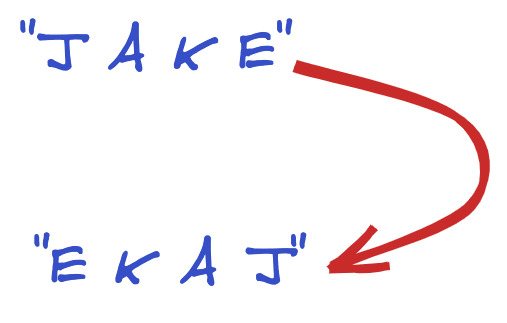
This lesson was originally published at https://algodaily.com, where I maintain a technical interview course and write think-pieces for ambitious developers.
True or False?
In Java, C#, JavaScript, Python and Go, strings are immutable. This means the string object's state can't be changed after creation.
Solution: True
On Interviewer Mindset
Reversing a string is one of the most common technical interview questions that candidates get. Interviewers love it because it's deceptively simple. After all, as a software engineer, you'd probably call the #reverse method on your favorite String class and call it a day!
So don't overlook this one-- it appears a surprising amount as a warm-up or build-up question. Many interviewers will take the approach of using an easy question like this one, and actually judge much more harshly. You'll want to make you sure really nail this.
How We'll Begin Solving
We want the string reversed, which means that we end up with all our letters positioned backwards. If you need a quick review of strings, check out our lesson on arrays and strings.
We know that strings can be thought of as character arrays-- that is, each element in the array is a single character. And if we can assume that, then we know the location (array position) of each character, as well as the index when the array ends.
There's a caveat to thinking of strings as character arrays-- it's not always true. As readers and viewers have pointed out, a string represents text formed from graphemes (the smallest functional unit of a writing system)-- formed by combining character sequences in unicode.
Though strings and arrays contain similar methods like length, concat, and character position access-- they are not identical. As an example, arrays are mutable and strings usually are not. Before we can operate on the string as an array, we'll need to separate the units (in JS by calling the .split() method, or bypass this property by generating a brand new string instead of trying to operate on the original.
However, after the split operation, we can apply that paradigm to operating on this string. Thus we can step through each of its indices. Stepping through the beginning of the string, we'll make these observations at each point:
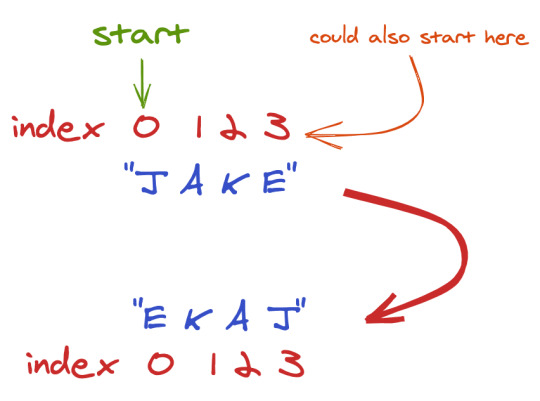
const str = "JAKE"; // position 0 - "J" // position 1 - "A" // ...
Since a reversed string is just itself backwards, a brute force solution could be to use the indices, and iterate from the back to the front.
See the code attached and try to run it using Run Sample Code. You'll see that we log out each character from the back of the string!
function reverseString(str) { let newString = ''; // start from end for (let i = str.length-1; i >= 0; i--) { console.log('Processing ', newString, str[i]); // append it to the string builder newString = newString + str[i]; } // return the string return newString; } console.log(reverseString('test'));
Fill In
We want to console.log out:
5 4 3 2 1
What's the missing line here?
var arr = [1, 2, 3, 4, 5]; for (var i = ___________; i >= 0; i--) { console.log(arr[i]); }
Solution: arr.length - 1
Can We Do Better Than Brute Force?
However, it wouldn't really be an interesting algorithms question if there wasn't a better way. Let's see how we can optimize this, or make it run faster. When trying to make something more efficient, it helps to think of things to cut or reduce.
One thing to note is that we're going through the entire string-- do we truly need to iterate through every single letter?
Let's examine a worst case scenario. What if the string is a million characters long? That would be a million operations to work through! Can we improve it?
Yes, With More Pointers!
Well, we're only working with a single pointer right now. The iterator from our loop starts from the back, and appends each character to a new string, one by one. Having gone through The Two Pointer Technique, we may recognize that some dramatic improvements can be had by increasing the number of pointers we use.
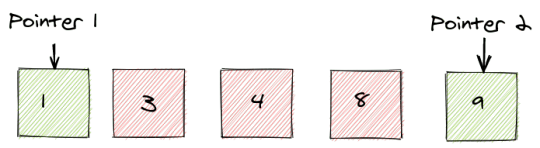
By this I mean, we can cut the number of operations in half. How? What if we did some swapping instead? By using a while loop and two pointers-- one on the left and one on the right.
With this in mind-- the big reveal is that, at each iteration, we can swap the letters at the pointer indices. After swapping, we would increment the leftpointer while decrementing the right one. That could be hard to visualize, so let's see a basic example listed out.
jake // starting string eakj // first pass ^ ^ ekaj // second pass ^^
Multiple Choice
What's a good use case for the two pointers technique?
Shifting indices to be greater at each iteration
Reducing a solution with a nested for-loop and O(n^2) complexity to O(n)
Finding pairs and duplicates in a for-loop
None of these
Solution: Reducing a solution with a nested for-loop and O(n^2) complexity to O(n)
With two pointers, we've cut the number of operations in half. It's much faster now! However, similar to the brute force, the time complexity is still O(n).
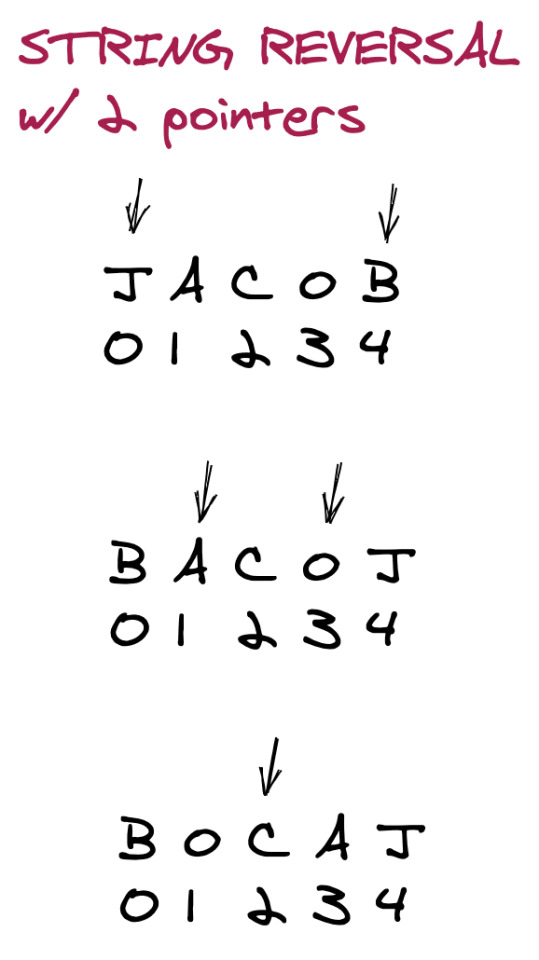
Why Is This?
Well, if n is the length of the string, we'll end up making n/2 swaps. But remember, Big O Notation isn't about the raw number of operations required for an algorithm-- it's about how the number scales with the input.
So despite requiring half the number operations-- a 4-character string would require 2 swaps with the two-pointer method. But an 8-character string would require 4 swaps. The input doubled, and so did the number of operations.
Final Solution
function reverseString(str) { let strArr = str.split(""); let start = 0; let end = str.length - 1; while (start <= end) { const temp = strArr[start]; strArr[start] = strArr[end]; strArr[end] = temp; start++; end--; } return strArr.join(""); }
0 notes
Link
0 notes
Text
ASSIGNMENT 3 COMP-202 Solved
Please read the entire PDF before starting. You must do this assignment individually. Question 1: 50 points Question 2: 50 points 100 points total It is very important that you follow the directions as closely as possible. The directions, while perhaps tedious, are designed to make it as easy as possible for the TAs to mark the assignments by letting them run your assignment, in some cases through automated tests. While these tests will never be used to determine your entire grade, they speed up the process significantly, which allows the TAs to provide better feedback and not waste time on administrative details. Plus, if the TA is in a good mood while he or she is grading, then that increases the chance of them giving out partial marks. :) Up to 30% can be removed for bad indentation of your code as well as omitting comments, coding structure, or missing files. Marks will be removed as well if the class and method names are not respected. Make sure that you match the capitalisation of method and class names. To get full marks, you must: Follow all directions below Make sure that your code compiles Non-compiling code will receive a very low mark Write your name and student name is written as a comment in all .java files you hand in Indent your code properly Name your variables appropriately The purpose of each variable should be obvious from the name Comment your work A comment every line is not needed, but there should be enough comments to fully understand your program 1
Part 1 (0 points): Warm-up
Do NOT submit this part, as it will not be graded. However, doing these exercises might help you to do the second part of the assignment, which will be graded. If you have di culties with the questions of Part 1, then we suggest that you consult the TAs during their o ce hours; they can help you and work with you through the warm-up questions. You are responsible for knowing all of the material in these questions. Warm-up Question 1 (0 points) Write a method reverseString which takes as input a String and returns the string in reverse order. For example if the input String is “Comp 202 is awesome” the result should be “emosewa si 202 pmoC” Hint: Use a new String called reverse and initially store into it the empty String. Then read the input String in reverse by using the method .charAt(int i) to get a specific element. Warm-up Question 2 (0 points) Write a method shiftString which takes as input a String s an int n, and returns a new string obtained by shifting the characters in s by n positions to the right. For example: shiftString(‘‘banana’’, 2) returns “nabana”, shiftString(‘‘banana’’, 9) returns “anaban”, and shiftString(‘‘banana’’, -1) returns “ananab” (a negative number will produce a shift to left!). Hint: Start by writing a method that shift the characters of a string by a fixed number of positions (say 2). Then generalize the method by letting the number of positions be determined by an input n which is less than the length of the string. And finally, write a method that works for any integer n. Warm-up Question 3 (0 points) Write a method firstNPrimes that takes as input and integer n and returns an array of integers containing the first n prime numbers. You should use the method seen in class to check whether a number is prime of not. Warm-up Question 4 (0 points) This program prints the outline of a square made up of * signs. It should take as input the length of the sides in number of *’s. This program should use only two for loops, and use if statements within the for loops to decide whether to draw a space or a star. Draw the outline of a square as follows. N.B. It is normal that the square does not appear to be a perfect square on screen as the width and the length of the characters are not equal. How do you generalize the program in order to print a rectangle where both the base and the height are given as input? Warm-up Question 5 (0 points) Write a program to display the (x,y) coordinates up to (9,9) of the upper right quadrant of a Cartesian plane. As in the previous warm-up question, your solution should use two nested for loops. Your program should also display the axes, by checking to see if the x-coordinate is zero or if the y-coordinate is zero. Note that when both the x and y coordinates are zero, you should print a + character. For example, the output of your code should look like: ^ |(1,9)(2,9)(3,9)(4,9)(5,9)(6,9)(7,9)(8,9)(9,9) |(1,8)(2,8)(3,8)(4,8)(5,8)(6,8)(7,8)(8,8)(9,8) |(1,7)(2,7)(3,7)(4,7)(5,7)(6,7)(7,7)(8,7)(9,7) |(1,6)(2,6)(3,6)(4,6)(5,6)(6,6)(7,6)(8,6)(9,6) |(1,5)(2,5)(3,5)(4,5)(5,5)(6,5)(7,5)(8,5)(9,5) |(1,4)(2,4)(3,4)(4,4)(5,4)(6,4)(7,4)(8,4)(9,4) |(1,3)(2,3)(3,3)(4,3)(5,3)(6,3)(7,3)(8,3)(9,3) |(1,2)(2,2)(3,2)(4,2)(5,2)(6,2)(7,2)(8,2)(9,2) |(1,1)(2,1)(3,1)(4,1)(5,1)(6,1)(7,1)(8,1)(9,1) +---------------------------------------------> Note that in the above image, all of the coordinates containing 0’s are not displayed, since we are printing axes instead.
Part 2
The questions in this part of the assignment will be graded. Question 1: Draw a Circle (50 points) Before starting this question, we strongly recommend that you complete the last two warmup exercises if you have not already done so. These warm-up questions will be the best way to start the assignment. For this question, you will write a program called Circle that displays a circle in the upper right quadrant of the Cartesian plane. To do so, write (at a minimum) the following three methods: A method called onCircle that takes as input five ints. The first three parameters represent (in order) the radius and x,y coordinates of the centre of the circle. The last two parameters represent an x,y position on the grid. This method determines whether or not the circle should be drawn at the grid coordinates given by the method’s parameters. To get the appropriate thickness for the circle, return whether the following formula holds or not: radius2 (x a)2 + (y b)2 radius2 + 1 In the above formula, a and b are the coordinates of the centre of the circle, and x and y are the grid coordinates. A method called verifyInput that takes as input three ints representing the radius and centre coordinates of the circle, and returns nothing. This method should throw an IllegalArgumentException and display a helpful error message if either the circle does not fit in the upper right quadrant, or if the radius is non-positive. Otherwise, the method will not print anything. As a hint, the circle does not fit in the upper-right quadrant if it is too close to the axes. A method called drawCircle that takes as input an int representing the radius of the circle, another int representing the x coordinate of the centre of the circle, and a third int representing the y coordinate of the circle’s centre. It also takes as input a char representing the symbol with which the circle will be drawn. Both of the methods described above must be called and used appropriately in this method in order to get full points. The rules for displaying the axes (the x-axis and the y-axis) are as follows: the minimum length and height of each axis is 9. If the circle fits in the 9 by 9 quadrant, there should be 9 vertical bars (|) representing the y-axis, and 9 horizontal dashes (-) representing the x-axis. You should use the plus symbol (+) to represent the origin. The y-axis should end in a hat symbol (^), and the x-axis should end in a right triangle bracket (>). This means that there are a total of 11 characters on the x-axis, and 11 on the y-axis, with the origin counting as being on both. If the circle does not fit, the appropriate axis (or axes) should be extended. They still must end in (^) and (>), and the origin remains the same. Sample output for various input values is shown below. Note that, due to rounding errors and display dimensions of characters, the circle will not look like a perfect circle. This is expected behaviour. If more than one character should be drawn at the same location (eg, if the circle intersects with an axis), the circle gets priority. This is slightly di↵erent from what happened in the second warm-up exercise. See the second example below for sample output in this scenario. As suggested above, this program will be very similar to the last two warm-up questions. Please complete those if you are having trouble understanding this question. Your main method will not be graded. However, we strongly advise that you write a main method in order to test your code. You may include it in your submission as long as it compiles. drawCircle(1,3,3,‘&’) ^ | | | | | | &&& | & & | &&& | +---------> drawCircle(3,3,3,‘&’) ^ | | | | &&& | & & & & & & | +-&&&-----> drawCircle(4,10,5,‘&’) ^ | &&& | | | & & | & & | & & | | | &&& +--------------> drawCircle(5,10,12,‘&’) ^ | &&& | & & | & & | | & & | & & | & & | | & & | & & | &&& | | | | | | +---------------> drawCircle(5,2,2,‘&’) java.lang.IllegalArgumentException: Circle must fit in upper right quadrant drawCircle(-5,7,12,‘&’) java.lang.IllegalArgumentException: Circle must have positive radius Question 2: Cipher (50 points) Caesar’s cipher is a very well known and simple encryption scheme. The point of an encryption scheme is to transform a message so that only those authorized will be able to read it. Caesar’s cipher conceals a message by replacing each letter in the original message (the plaintext), by a letter corresponding to a certain number of letters to the right on the alphabet. Of course, the message can be retrieved by replacing each letter in the encoded message (the ciphertext) with the letter corresponding to the same number of position to the left on the alphabet. To achieve this, the cipher has a key that needs to be kept private. Only those with the key can encode and decode a message. Such a key determines the shift that needs to be performed on each letter. For example, here is how a string containing the entire alphabet will be encrypted using a key equal to 3: Original: abcdefghijklmnopqrstuvwxyz Encrypted: defghijklmnopqrstuvwxyzabc Vigen`ere’s cipher is a slightly more complex encryption scheme, also used to transform a message. The key of this cipher consists of a word and the cipher works by applying multiple Caesar ciphers based on the letters of the keyword. Each letter can be associated with a number corresponding to its position in the English alphabet (counting from 0). For instance, the letter ‘a’ is associated to 0, ‘c’ to 2, and ‘z’ to 25. Therefore, the keyword of the cipher will provide as many integers as letters in the word and these integers will be used to implement di↵erent Caesar ciphers. Let’s see how: suppose the message to encrypt is “elephants” and the keyword is “rats”. The first thing to do is to repeat the keyword until its length matches the one of the message. Message: e l e p h a n t s Keyword: r a t s r a t s r Now, each letter of “ratsratsr” is associated to both a letter in the message and an integer. We can encrypt each letter of the message using a Caesar cipher where the key corresponds to the integer associated to it through the keyword. In this case ‘r’ corresponds to 17, so the first letter of the message which is an ‘e’ will be encrypted using a ‘v’, the second letter ‘l’ as an ‘l’ since ‘a’ is associated to 0, and so on. The entire message will be encrypted as “vlxhyaglj”. The goal of this exercise is to write several methods in order to create a program that encodes and decodes messages using Caesar’s and Vigen`ere’s ciphers. For the purpose of this exercise we will only consider messages written using lower case letters and blank spaces. All the code for this question must be placed in a file named Cipher.java. 2a. Encoding a character Let’s start by writing a simple method called charRightShift which takes a character and an integer n as inputs, and returns a character. The method should verify that the integer is a number between 0 and 25 (both included). If that’s not the case, the method should print out an error message and return the character with ASCII value 0. Note that ASCII value 0 is not ’0’, but is the char that maps to the value 0! Otherwise, if the character received as input is a lower case letter of the English alphabet, the method will return the letter of the alphabet which is n positions to the right on the alphabet. If the character received as input is not a lower case letter of the English alphabet, then the method returns the character itself with no modification. For example: charRightShift(‘g’, 2 ) returns ‘i’, charRightShift(‘#’, 2 ) returns ‘#’, and charRightShift(‘h’, 32 ) returns the character with ASCII 0 and prints an error message. 2b. Decoding a character Write a method charLeftShift which practically reverses what the previous method does. This method also takes a character and an integer n as inputs, and returns a character. The method should verify that the integer is a number between 0 and 25 (both included). If that’s not the case it should print out an error message and return the character with ASCII value 0. Note that ASCII value 0 is not ’0’, but is the char that maps to the value 0! Otherwise, if the character received as input is a lower case letter of the English alphabet, the method will return the letter of the alphabet which is n positions to the left on the alphabet. If the character received as input is not a lower case letter of the English alphabet, then the method returns the character itself with no modification. For example: charLeftShift(‘i’, 2 ) returns ‘g’, charLeftShift(‘#’, 2 ) returns ‘#’, and charLeftShift(‘h’, 32 ) returns the character with ASCII 0 and prints an error message. Note: The two methods above are very similar. This suggests that you write one common method charShift which contains the shifting logic and can shift both left and right. Then charRightShift can simply call charShift with a positive n, and charLeftShift can call charShift with a negative version of n. 2c. Caesar’s cipher - Encoding Write a method caesarEncode that takes a String message and an int key as inputs and returns the string obtained by encrypting message using the Caesar’s cipher with key equal to key. To create the encrypted string you need to replace each letter in message, by the letter corresponding to key letters to the right on the alphabet. You should call and use charRightShift appropriately in order to get full points. The input key must be an integer from 0 to 25 (included). Your method should print out an error message and return the empty string if that’s not the case. For the purpose of this exercise you can assume that the strings to encrypt will only contain letters from the English alphabet in lower case and blank spaces. Blank spaces don’t get modified by the encryption. For example, caesarEncode(‘‘cats and dogs’’, 5) should return ‘‘hfyx fsi itlx’’. 2d. Caesar’s cipher - Decoding Write a method caesarDecode that takes a String message and an int key as inputs and retunrs the string obtained by decrypting message using the Caesar’s cipher with key equal to key. To decrypt the string you need to replace each letter in message, by the letter corresponding to key letters to the left on the alphabet. To get full points, you should call and use the method charLeftShift appropriately. As for caesarEncode, the key must be a number between 0 and 25. Your method should print an error message and return an empty string if that’s not the case. More over, you can expect strings to contain only lower case letters from the English alphabet and blank spaces which will not be modified by the decryption (as they were not modified by the encryption). For example, caesarDecode(‘‘hfyx fsi itlx’’, 5) should return ‘‘cats and dogs’’. 2e. From String to keys Write a method called obtainKeys which takes a String as input and returns an array of integers. The size of the array will be equal to the length of the String. The elements of the array correspond to the position (counting from 0) of each character in the String as a letter of the English alphabet. For instance obtainKeys(‘‘hello’’) returns . For the purpose of this exercise you can assume that the input String to this method will only contain lower case letters of the English alphabet. 2f. Vigen`ere’s cipher - Encoding Write a method vigenereEncode that takes a String message and a String keyword as inputs and returns the string obtained by encrypting message using the Vigen`ere’s cipher with key equal to keyword. Remember that this cipher first associates each letter of the keyword to a letter of the message. Then it shifts (to the right) each letter of the message by the number of positions determined by the corresponding letter in the keyword. Use the methods obtainKeys and charRightShift appropriately in order to implement the encryption. The input keyword must contain only characters from the lower case English alphabet. Your method should print out an error message and return the empty string if that’s not the case. For the purpose of this exercise you can assume that the strings to encrypt will only contain letters from the English alphabet in lower case and blank spaces. Blank spaces don’t get modified by the encryption. For example, vigenereEncode(‘‘elephants and hippos’’, ‘‘rats’’) should return ‘‘vlxhyaglj tfu aagphk’’. 2g. Vigen`ere’s cipher - Decoding Finally, write a method vigenereDecode that takes a String message and a String keyword as inputs and returns the string obtained by decrypting the message using the Vigen`ere’s cipher with key equal to keyword. Remember that this cipher first associates each letter of the keyword to a letter of the message. Then it shifts (to the left) each letter of the message by the number of positions determined by the corresponding letter in the keyword. Use the methods obtainKeys and charLeftShift appropriately in order to implement the decryption. Again, the input keyword must contain only characters from the lower case English alphabet. Your method should print out an error message and return the empty string if that’s not the case. For the purpose of this exercise you can assume that the strings to decrypt will only contain letters from the English alphabet in lower case and blank spaces. For example, vigenereDecode(‘‘vlxhyaglj tfu aagphk’’, ‘‘rats’’) should return ‘‘elephants and hippos’’.
What To Submit
You have to submit one zip file that contains all your files to myCourses - Assignment 3. If you do not know how to zip files, please enquire that information from any search engine or friends. Google might be your best friend with this, and for a lot of di↵erent little problems as well. These files should all be inside your zip. Do not submit any other files, especially .class files. Circle.java Cipher.java Confession.txt (optional) In this file, you can tell the TA about any issues you ran into doing this assignment. If you point out an error that you know occurs in your problem, it may lead the TA to give you more partial credit. On the other hand, it also may lead the TA to notice something that otherwise they would not. Read the full article
0 notes
Video
youtube
Checkout my code bits on Sololearn
https://www.sololearn.com/profile/752...
My Apps
https://play.google.com/store/apps/de...
Instagram
https://www.instagram.com/sritika_man...
LinkedIn
https://www.linkedin.com/in/sritika-m...
0 notes
Text
Q-HOW TO REVERSE ANY SENTENCE IN STRING ?
Q-HOW TO REVERSE ANY SENTENCE IN STRING ?
import java.util.*;
class reversestring
{
public static void main(String args[])
{
Scanner ob=new Scanner(System.in);
String str=””,r=””;
System.out.println(“enter string”);
str=ob.nextLine();
for(int i=0;i<str.length();i++)
{
char ch=str.charAt(i);
r=ch+r;
}
System.out.println(r);
}
}
View On WordPress
0 notes
Text
How to reverse a string in JavaScript
This tutorial explains how to reverse a string in JavaScript. We are using reverse method, reduce method to reverse a string in javascript.
Method - 1 :
We used split method to split the string into an array of individual strings then chain it to reverse method.
const str = "ABCDEFGH" let getReverseString = str.split('').reverse().join('') console.log(getReverseString)
Output : -----------------------
> "HGFEDCBA"
Method - 2 :
Reverse a string in traditional way using while loop.
function reverseString(str){ const arr = [...str] let reverse= ""; while(arr.length){ reverse = reverse + arr.pop() } return reverse } const stringvalue = "ABCDEFGH" console.log(reverseString(stringvalue))
Output : -----------------------
> "HGFEDCBA"
Method - 3 :
Here we spread the string using spread operator and reverse the string using the reduce method.
const str = "ABCDEFGH" let stringVal = [...str].reduce((prev,next)=>next+prev) console.log(stringVal)
Output : -----------------------
> "HGFEDCBA"
This is all about reverse a string in JavaScript. Thank you for reading this article, and if you have any problem, have a another better useful solution about this article, please write message in the comment section.
via Blogger https://ift.tt/2Q1XGv9
0 notes
Text
How To Reverse A String With Built-In Functions
In JavaScript there is no single built-in function to reverse a string so we will use three functions:
1. split(): this will split a String object into a string array 2. reverse(): this will reverse an array 3. join(): this will join all elements of an array into a string.
Here is a complete example:
1 2 3
function reverseString(str) { return str.split("").reverse().join(""); }
0 notes