#Revit drafting software
Explore tagged Tumblr posts
Text
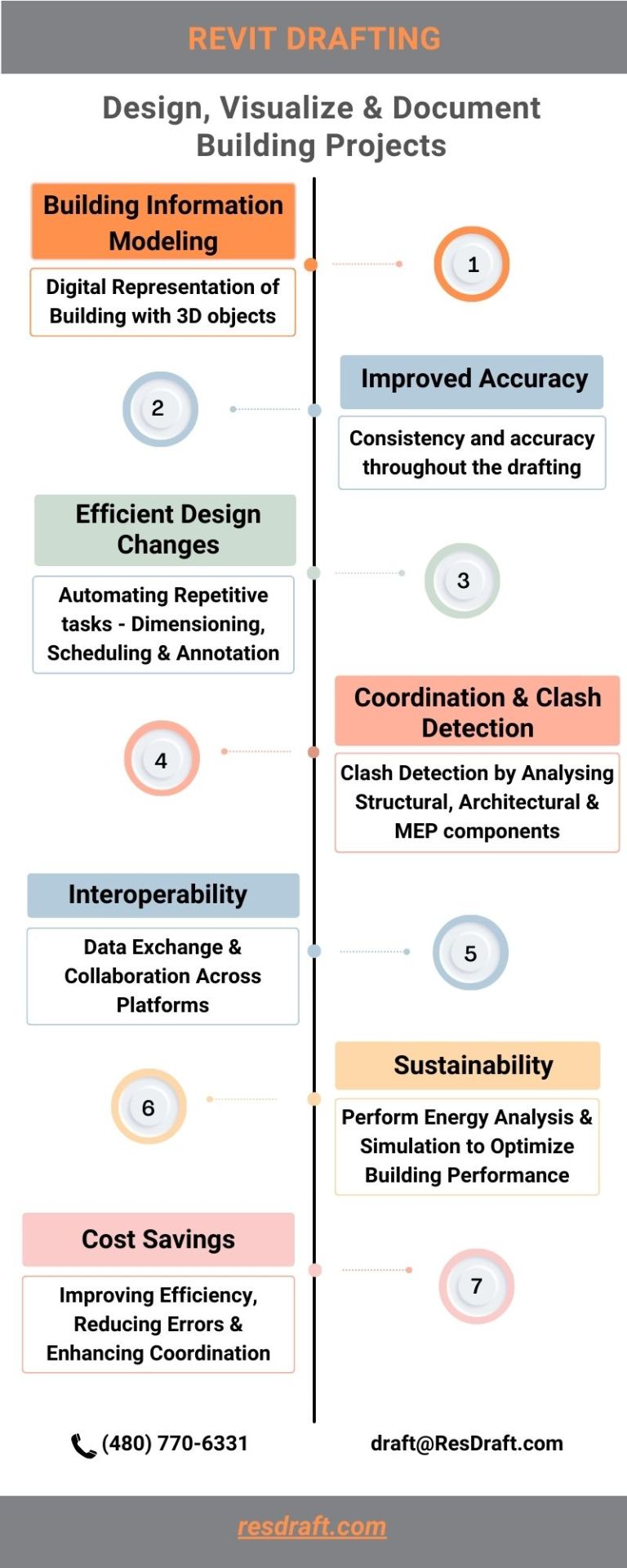
Revit Drafting – Drafting Tools and Software
Revit Drafting offers significant advantages in terms of efficiency, accuracy, collaboration, and decision-making, making it an indispensable tool for modern building design and construction projects.
#drafting tools#drafting software#Revit drafting#drafting services#Revit drafting software#Revit drafting services
0 notes
Text
Comprehensive Training in Building Design with Revit Architecture
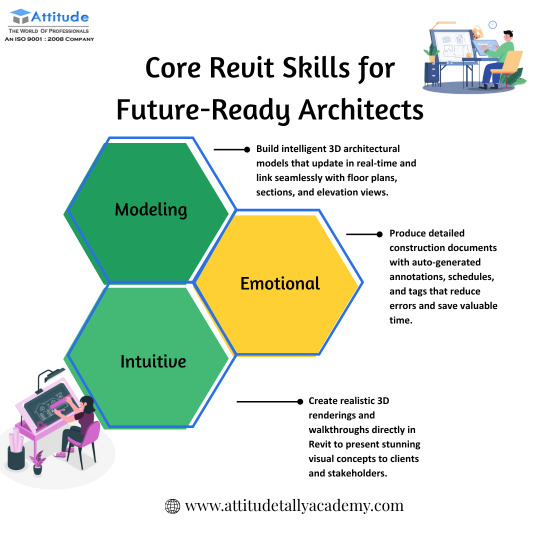
Learn how to design, plan, and document building projects using Revit Architecture. Focus on Building Information Modeling (BIM), including parametric components, workflows, and collaborative design tools.
Visit Attitude Academy Yamuna Vihar :- https://maps.app.goo.gl/gw9oKCnXDXjcz4hF7 Uttam Nagar :- https://maps.app.goo.gl/iZoQT5zE3MYEyRmQ7 Yamuna Vihar +91 9654382235 Uttam Nagar +91 9205122267 Visit Website: https://www.attitudetallyacademy.com Email: [email protected]
#Revit Architecture#BIM#building modeling#architectural drafting#construction documentation#parametric design#architectural design software#Revit workflow
0 notes
Text
Custom Prints: How to Choose Printers That Align with Your Architectural Needs

In the architecture industry, the quality of printed materials significantly impacts the presentation and execution of projects. Various printing technologies are available to meet these needs. How can architects ensure they choose the right printer that aligns perfectly with their requirements? This challenge is crucial for maintaining high standards in architectural work.
This guide will help you steer the options available, highlighting the critical factors to consider. Selecting the ideal printer for architectural uses involves understanding the different types of plotters and their capabilities. Each type offers distinctive benefits depending on the specific needs of your projects.
Understanding Plotter Printers
They are indispensable in architecture because they can handle large-format prints essential for detailed architectural drawings and blueprints. These produce crisp, high-resolution images on large paper sizes, crucial for detailed work. When choosing a plotter, it’s essential to consider the types available:
Pen plotters use pens to draw on paper. They are great for high precision but generally slower than their modern counterparts.
The Inkjet plotter’s spray ink allows for a broader range of colours and faster output. They are suited for both high-quality presentations and standard drafts.
Laser Printers for Fast Outputs
Laser printers might be the way to go for architects needing quicker print jobs for client meetings or internal reviews. These are not typically used for large format prints but are excellent for smaller, high-volume tasks where speed is critical. They deliver fast and reliable outputs, although with a slight compromise on the fine detail that plotters can achieve.
Key Features to Consider
Resolution and Quality
The resolution of a printer dictates the clarity and detail of the printed document. High-resolution printers are essential in architecture because they ensure that every line and detail of the sketches and plans is visible and clear. Generally, a higher DPI (dots per inch) rating indicates better resolution.
Speed and Efficiency
Time is often a constraint in project deliveries, making a printer’s speed another vital consideration. However, the choice should carefully balance speed and quality, as some fast printers may sacrifice detail for quicker output. Evaluate its speed in the context of typical project sizes and deadlines.
Media Handling
Architectural printing often requires different media types, ranging from thick card stocks to glossy-finish papers for high-quality presentations. Ensure the printer can handle the diversity of media you use in your practice. Check for the maximum and minimum paper sizes and whether the printer supports roll-fed or sheet-fed options.
Cost Considerations
Initial Investment vs. Long-Term Costs
Printers come with varying price tags; often, higher-priced models offer greater versatility and quality. However, the ongoing operating costs, such as ink or toner, maintenance, and paper, must be considered. A cheaper one can lead to higher long-term expenses due to inefficient ink usage or frequent maintenance needs.
Ink or Toner Expenses
Depending on the type, the ink or toner cost can significantly affect the overall cost of ownership. Plotters typically use ink, which can be pricey, especially if it is inefficient. On the other hand, toner used in laser printers might be less expensive per page, especially for high-volume printing.
Connectivity and Software Integration
Ease of Use and Compatibility
A printer’s compatibility with existing architectural software is crucial in today’s digital-focused workflow. Seamlessly integrating with software like AutoCAD, Revit, or other design tools can streamline the printing process, reducing errors and saving time.
Network Connectivity
Consider printers with built-in network capabilities that allow multiple users to access it across the office network. Wireless printing and cloud capabilities are additional features that enhance flexibility, enabling you to print from various devices or even remotely.
Environmental Impact
Energy Efficiency and Sustainability
With an improving focus on sustainability in architecture, the environmental impact of your office equipment should be noticed. Look for printers with energy-saving features and those that meet environmental standards like ENERGY STAR. Additionally, consider the ones that offer features like automatic duplex printing to save on paper.
Making the Right Choice
Choosing the right printer involves weighing various factors, from print quality and speed to cost and environmental impact. By understanding the specific demands of your architectural projects and how different printers meet those needs, you can select a printer that fits your budget and enhances your firm’s productivity and output quality. The right one becomes invaluable in bringing architectural visions to life, ensuring every print reflects the precision and detail your projects deserve.
By considering the detailed needs of your practice—including the different types of plotters available—you can choose a printer that not only meets but enhances your professional output. A well-chosen one will serve as a reliable tool that supports your creative process, ensures high standards are maintained, and ultimately contributes to the satisfaction of your clients. Invest wisely, and your chosen printer will prove integral to the precision and efficiency of your architectural endeavours.
10 notes
·
View notes
Text
Get the affordable Architectural Interior Detailing Services Provider in New York, USA

CAD Outsourcing Consultant offers comprehensive Architectural Interior Detailing Services to enhance your projects with precision and efficiency. Our expertise in Interior Architectural Design Services ensures that every element of your interior spaces is meticulously planned and executed. We specialize in creating detailed Interior Shop Drawing Services that cater to all aspects of interior design, from layout and material specifications to intricate detailing. Our CAD Services encompass a wide range of solutions, including detailed drafting, 3D modeling, and rendering, all aimed at enhancing the quality and accuracy of your architectural projects. Partner with us to experience unparalleled quality and efficiency in your architectural interior detailing needs.
Why choose CAD Outsourcing for Architectural Interior Detailing Services:
- 16+ Years of Experience
- 250+ Qualified Staff
- 2400+ Completed Projects
- 2100+ Happy Clients
We offer our Interior Detailing Services New York and covered other cities: Kansas, San Jose, Idaho, Utah, Denver, Oregon, Georgia, Alabama, Las Vegas and Florida.
Visit Us: https://www.cadoutsourcing.net/architectural-services/new-york-2d-drawing-services.html
Software Expertise: AutoDesk AutoCAD, Revit, Tekla Structures, STAAD.Pro, SOLIDWORKS, ZWCAD, AutoDesk Navisworks, 3Ds Max, Inventor, Showcase, ReCap, Infraworks 360, Civil 3D.
For more Details: Website: https://www.cadoutsourcing.net/architectural-cad-design-drawing/interior-projects-architect.html
To discuss your Interior Detailing Services needs, please don't hesitate to Contact Us CAD Outsourcing Consultants.
Check Out my Latest Article "Benefits and Advantages of Architecture Interior Detailing Services in your Engineering Projects" is now available on
#InteriorDetailing#InteriorDesign#Interior#Detailing#CADServices#Building#Architecture#Structure#BIM#B1M#Engineering#Construction#CadOutsourcing#CAD#CADD#CADDesign#Architect#Engineer#CADDraftman#AutoCAD#Revit#TeklaStructures#Inventor#SolidWorks
3 notes
·
View notes
Text
What is BIM Architectural outsourcing & Drafting Services?
BIM Architectural Services refer to the practice of subcontracting architectural design and drafting tasks to external firms or professionals specializing in Building Information Modeling (BIM). In this arrangement, architectural firms or companies outsource certain aspects of their projects, such as creating detailed drawings, 3D modeling, or BIM coordination, to specialized service providers.
Outsourcing BIM architectural drafting services offers several benefits to architectural firms:
Cost Efficiency: Outsourcing allows firms to access skilled professionals at a lower cost compared to hiring in-house staff. This can result in significant cost savings, especially for projects with fluctuating workloads or specialized requirements.
Expertise and Specialization: BIM outsourcing firms often have a team of experienced professionals with expertise in architectural drafting and BIM technologies. By leveraging their specialized skills, architectural firms can ensure high-quality deliverables and efficient project execution.
Focus on Core Competencies: Outsourcing non-core tasks such as drafting allows architectural firms to focus on their core competencies, such as design creativity, client relationships, and project management. This can lead to improved productivity and better utilization of resources.
Scalability and Flexibility: Outsourcing provides architectural firms with the flexibility to scale their workforce up or down based on project requirements. This agility enables firms to handle peak workloads, meet tight deadlines, and adapt to changing market demands more effectively.
Access to Advanced Technologies: BIM outsourcing firms often invest in the latest BIM software and technologies to deliver innovative solutions to their clients. By partnering with these firms, architectural companies can leverage cutting-edge tools and workflows without investing in expensive software licenses or training.
Overall, BIM architectural outsourcing and drafting services enable architectural firms to enhance their competitiveness, improve project efficiency, and deliver high-quality designs to their clients. By partnering with experienced outsourcing providers, architectural firms can streamline their workflows, reduce overhead costs, and focus on delivering exceptional architectural solutions.
United-BIM Inc. is a certified SBE/MBE BIM Modeling Services Company based in East Hartford, Connecticut. Our services include BIM Architectural Services, Architectural Drafting Services, 3D Rendering Services Structural Modeling and Detailing (Rebar, Precast, others), MEP-FP Modeling and Detailing, BIM Coordination & Clash Detection Services, Revit Family Creation Services, Underground Utility Locating Services, On-site & off-site Coordination Services, Onsite & virtual meetings participation, Point Cloud Scan to BIM, CAD to BIM Services, BIM for Facility Management, Accurate Shop Drawings Creation, As-built Drawings Services, Electrical Design Services & more.
1 note
·
View note
Text
Maximize Your Creativity with an Autodesk Software Bundle
Unlock Limitless Possibilities: The Power of a Complete Autodesk Pack
In today’s rapidly evolving digital landscape, professionals and hobbyists alike seek powerful, versatile tools to bring their ideas to life. An Autodesk software pack offers an all-in-one solution, combining industry-leading programs into one comprehensive bundle. This approach not only saves money but also enhances productivity by providing a cohesive environment for design, modeling, animation, and more. buy autodesk software pack today and transform your creative workflow.
Imagine having access to the full suite of Autodesk tools—AutoCAD for precise drafting, Revit for building information modeling, Maya for animation, and Fusion 360 for product design— all at a fraction of the cost if purchased separately. This integrated package allows users to seamlessly switch between applications, streamlining projects from conception to completion. Whether you're an architect, engineer, designer, or student, an Autodesk pack empowers you to explore new horizons and push the boundaries of what’s possible.
One of the most compelling reasons to invest in a complete Autodesk bundle is the exceptional value it offers. Instead of purchasing individual licenses, which can be expensive and inefficient, a bundled package provides significant savings. Additionally, many bundles come with flexible licensing options, making it easier for businesses and educational institutions to equip their teams with essential tools without breaking the bank.
Furthermore, Autodesk packs often include the latest updates and features, ensuring users stay ahead with cutting-edge technology. This ongoing access to updates reduces the need for costly upgrades and provides peace of mind knowing your software is always current. Plus, Autodesk’s cloud-based solutions facilitate collaboration across teams, regardless of geographic location, fostering innovation and teamwork.
Beyond cost savings and technological advantages, an Autodesk pack encourages skill development across multiple disciplines. Learning to use various Autodesk programs can diversify your capabilities and open new career opportunities. The versatility of these tools means you can tackle a wide array of projects— from architectural visualizations and mechanical designs to animated films and gaming environments.
In summary, investing in an Autodesk software bundle is a strategic decision that offers unmatched value, flexibility, and growth potential. It’s the smartest way to access a comprehensive toolkit that adapts to your evolving needs. Don’t miss out on this opportunity to elevate your creative and professional endeavors. buy autodesk software pack now and unlock your full potential.
0 notes
Text
Revit for Architectural Building Design

Building design has evolved significantly over the years, and architects now rely on advanced software to create precise and efficient designs. One such powerful tool is Autodesk Revit. Revit is a BIM software that helps architects, engineers, and construction professionals design, plan, and manage building projects efficiently. Unlike traditional drafting tools, Revit allows users to create intelligent 3D models that contain real-world information, making the design process more streamlined and effective.
What is Revit?
Revit is a software application developed by Autodesk that enables architects and designers to create detailed digital models of buildings. It is specifically designed for BIM, which means that every component in a Revit model is connected and intelligent. If a designer makes a change to one part of the model, it automatically updates related elements, ensuring consistency and reducing errors.
Unlike traditional CAD software, which focuses on 2D drawings, Revit creates a complete 3D model that incorporates data related to materials, dimensions, and construction phases. This ability to integrate detailed project information makes Revit a valuable tool in the architecture, engineering, and construction (AEC) industry, allowing teams to work more collaboratively and efficiently.
Benefits of Using Revit in Architectural Design
1. Efficient Design Process
Revit simplifies the architectural design process by allowing users to create floor plans, elevations, sections, and 3D views within a single platform. The software provides an intuitive interface that enables architects to design buildings more efficiently and make real-time modifications. With Revit, designers can quickly explore different design concepts and configurations without having to start from scratch each time.
2. BIM-Based Collaboration
One of the biggest advantages of Revit is its ability to support collaboration among different teams. Since Revit models contain all project data in a central location, architects, structural engineers, and MEP (mechanical, electrical, plumbing) professionals can work on the same model simultaneously. This reduces miscommunication, minimizes design conflicts, and improves overall project coordination. Cloud-based collaboration tools like Autodesk BIM 360 further enhance teamwork by allowing real-time access to project files from different locations.
3. Parametric Components
Revit uses parametric modeling, which means that every component in the model is defined by parameters and relationships. If an architect modifies a wall’s height or a window’s size, the changes automatically reflect throughout the entire model. This feature helps maintain accuracy and consistency across the design, preventing errors that might otherwise occur in manual drafting. Additionally, parametric components allow for rapid design changes and adjustments without compromising project integrity.

4. 3D Visualization and Presentation
Revit provides high-quality 3D visualization tools that help architects present their designs effectively. It allows designers to generate realistic renderings, walkthroughs, and fly-through animations, making it easier to communicate ideas to clients and stakeholders. This visualization capability enhances decision-making by offering a clear representation of how the final structure will look, even before construction begins.
5. Accurate Documentation and Scheduling
Revit automatically generates accurate construction documentation, including floor plans, elevations, and schedules. Any changes made in the design are instantly updated in all related documents, reducing errors and saving time in the documentation process. Since construction schedules, material quantities, and cost estimates are directly linked to the model, architects can ensure better project planning and execution.
6. Energy Analysis and Sustainability
Sustainable design is a crucial aspect of modern architecture. Revit includes energy analysis tools that allow architects to evaluate the environmental impact of their designs. Users can analyze energy consumption, daylighting, and ventilation to create sustainable and energy-efficient buildings. By integrating green building strategies early in the design process, Revit helps architects meet environmental standards and reduce a building’s carbon footprint.
7. Cost Estimation and Material Quantities
Revit helps architects and project managers estimate material quantities and costs accurately. Since the software integrates with BIM workflows, it automatically calculates material take-offs and generates cost estimates, making budgeting more efficient. This ability to manage construction costs ensures that projects stay within budget while reducing waste and unnecessary expenses.

Key Features of Revit for Architects
1. Architectural Modeling
Revit enables architects to create detailed 3D models of buildings, including walls, doors, windows, roofs, and staircases. The modeling tools allow for precise placement and modification of elements, ensuring a well-structured design. The software also includes a vast library of pre-designed components, which architects can customize according to project requirements.
2. Family Creation
Revit includes a library of pre-built components (families) such as furniture, fixtures, and equipment. Architects can also create custom families to match specific project requirements, ensuring flexibility in design. These custom families allow for greater design accuracy and consistency throughout a project.
3. Views and Sheets Management
Revit provides multiple view options, including 3D perspectives, elevations, sections, and plan views. Users can organize and manage these views on sheets for easy presentation and documentation. With automated sheet management, architects can quickly produce construction drawings and ensure they remain up to date with any design changes.
4. Worksharing and Collaboration Tools
Revit’s cloud-based collaboration features, such as Autodesk BIM 360, allow multiple users to work on the same model simultaneously. This enhances teamwork and ensures seamless project coordination. The software also includes version tracking, ensuring that all stakeholders have access to the latest design changes and updates.
5. Phasing and Design Options
Architects often explore different design concepts before finalizing a project. Revit offers phasing and design options that help users create multiple design variations and compare them side by side. This feature is especially useful for renovation projects, where different construction phases need to be planned and executed efficiently.
6. Rendering and Visualization
Revit includes built-in rendering tools that allow users to create photorealistic images of their designs. These visualizations help clients and stakeholders understand the project better. By integrating with rendering software like Autodesk 3ds Max, architects can produce even more detailed and lifelike renderings.
7. Detailing and Annotation Tools
Revit provides comprehensive detailing and annotation tools to add dimensions, notes, and symbols to the model. These tools help create clear and precise construction documents. Additionally, architects can include callouts, legends, and schedules to enhance the clarity of project documentation.
Why Architects Should Use Revit
Revit has become an industry-standard software for architectural design due to its powerful BIM capabilities and efficient workflow. Here are a few reasons why architects should consider using Revit:
Improved Productivity: The automation and parametric features of Revit help architects complete projects faster with fewer errors.
Cross-industry collaboration: Connect multidisciplinary teams efficiently. Share and annotate drawings safely and securely with Revit.
Better Collaboration: Teams can work together seamlessly, reducing design conflicts and improving efficiency.
Accurate and Consistent Documentation: Changes are updated automatically across all views and sheets, minimizing discrepancies.
Analyze and Visualize: Conduct building performance analysis with Insight. Create high quality visualizations with Twin motion for Revit.
Future-Proof Technology: As the AEC industry moves towards digital transformation, adopting Revit ensures that architects stay ahead of the competition.
Conclusion
Revit is a game-changer in architectural building design, offering a wide range of tools and features that streamline the design process. From 3D modeling and collaboration to accurate documentation and sustainability analysis, Revit helps architects create innovative and efficient building designs. By integrating Revit into their workflow, architects can enhance productivity, improve accuracy, and deliver high-quality projects that meet modern construction standards. Whether you are a beginner, or an experienced professional, mastering Revit can significantly boost your career in the architectural industry.
#RevitforArchitecture#RevitforBuildingDesign#Revitforstructuraldesign#RevitinBIM#RevitfamilycreationServices
1 note
·
View note
Text
Outsourcing Shop Drawing Services: Key Considerations for Choosing the Right Partner
As architectural, engineering, and construction (AEC) projects become increasingly complex and deadline-driven, outsourcing shop drawing services has emerged as a strategic move for many firms. By collaborating with specialized service providers, companies can access expert resources, improve turnaround times, and reduce in-house operational burdens.
However, not all outsourcing partners offer the same level of quality, reliability, and value. Choosing the right partner requires careful assessment across multiple criteria.
What Are Shop Drawing Services?
Shop drawings are detailed plans, diagrams, and schedules developed by contractors, fabricators, or manufacturers. They translate design intent into constructible components, playing a crucial role in ensuring that architectural, structural, and MEP (mechanical, electrical, plumbing) elements align on-site.
Types of shop drawings include:
Architectural shop drawings
Structural steel and rebar detailing
HVAC, electrical, and plumbing drawings
Millwork and cabinetry shop drawings
Precast concrete drawings
Curtain wall and façade systems
These drawings are often required for approval before fabrication or installation and must comply with industry codes and project specifications.
Why Outsource Shop Drawing Services?
Outsourcing shop drawings has grown in popularity due to numerous benefits. When done right, it enhances operational efficiency and accuracy.
Key benefits include:
Cost efficiency: Reduces in-house labor and infrastructure expenses.
Access to expertise: Gain access to a pool of experienced drafters and engineers.
Faster turnaround: Meet tight deadlines with around-the-clock support.
Scalability: Easily ramp up or down based on project volume.
Focus on core functions: Let your team focus on design and construction management.
What to Look for in an Outsourcing Partner
When evaluating potential outsourcing partners for shop drawing services, it's essential to look beyond cost. The right partnership is built on quality, trust, and performance.
1. Technical Expertise and Domain Knowledge
A competent partner must have strong industry-specific knowledge and expertise in drafting tools.
Look for:
Experience with AutoCAD, Revit, Tekla, SolidWorks, and other tools
Industry-specific knowledge (steel detailing, HVAC systems, etc.)
A team of qualified engineers, architects, and drafters
Familiarity with international building codes and standards (e.g., AISC, ASME, NFPA, etc.)
Questions to ask:
How many years of experience do they have in your project domain?
Can they share a portfolio of similar completed work?
2. Quality Assurance and Accuracy
Precision is paramount in shop drawings, as errors can lead to costly delays and on-site rework.
Ensure your partner has:
A structured quality control (QC) process
Multi-layered reviews by senior engineers
Software-aided clash detection and validation
Ability to adapt to project-specific quality checklists
Tips:
Request sample drawings to evaluate drawing consistency and detail quality.
Check for ISO certifications related to quality management.
3. Turnaround Time and Scalability
Timely delivery is critical, especially in fast-paced construction projects.
Consider these factors:
Average turnaround time for various drawing types
Ability to meet short deadlines and handle high-volume tasks
Time zone compatibility and work shift alignment
Availability of resources for ramping up as needed
Checklist:
Does the partner offer 24/7 support or flexible schedules?
Can they provide a dedicated project team?
4. Communication and Project Management
Clear, consistent communication is a cornerstone of successful outsourcing.
Check for:
Assigned project managers or points of contact
Regular updates and progress reports
Use of project management tools like Asana, Trello, or BIM 360
Capability to handle change requests and scope variations smoothly
Best Practices:
Set expectations for response times and meeting frequencies.
Use collaborative platforms for sharing files and revisions.
5. Data Security and Confidentiality
Your design data and intellectual property are sensitive and must be protected.
Evaluate their security measures:
Use of secure file transfer protocols (SFTP, VPN, encrypted cloud services)
NDA agreements and IP protection clauses
ISO 27001 or similar information security certifications
Restricted access to project data on a need-to-know basis
Security checklist:
Where is the data stored and who has access?
What happens to the data post-project?
6. Pricing and Contract Flexibility
Cost is important, but it shouldn't be the only factor. A clear, competitive, and fair pricing model is essential.
Look for:
Transparent pricing (hourly, per drawing, or fixed cost)
No hidden fees for revisions or urgent deliveries
Flexible contracts (short-term, long-term, or per-project basis)
Discount models for bulk work or repeat projects
Budget tip:
Compare multiple vendors, but weigh pricing against quality and turnaround.
7. Past Client Reviews and References
Social proof is a strong indicator of a partner’s reliability and credibility.
What to check:
Client testimonials or case studies
Google reviews or third-party platforms (like Clutch, GoodFirms)
References or contacts from completed projects
Ask directly:
What is their client retention rate?
Can they connect you with past clients for feedback?
Red Flags to Avoid
Even with an impressive pitch, some vendors may not meet expectations. Watch out for:
Overpromising on unrealistic timelines or pricing
Lack of domain-specific samples or references
Poor English or communication breakdowns
Vague contracts with ambiguous deliverables
No clearly defined QC process or project plan
Being vigilant about these red flags helps you steer clear of unreliable partners.
How to Streamline the Outsourcing Process
Once you've selected a partner, optimizing the workflow ensures better outcomes.
Steps to follow:
Define scope and deliverables clearly: Include formats, layers, standards, and any unique requirements.
Share reference files: Models, CAD files, architectural plans, and markups.
Set up a communication routine: Daily standups or weekly updates help maintain alignment.
Use collaborative platforms: Tools like BIM 360, Autodesk Construction Cloud, or Slack help improve visibility.
Monitor performance: Use KPIs such as accuracy, turnaround, and responsiveness.
Future Trends in Shop Drawing Outsourcing
As AEC industries evolve, outsourcing partners must stay ahead of trends like:
Integration with BIM and VDC workflows
Use of AI-powered drafting tools and automation
Cloud collaboration for real-time updates
Sustainability-focused designs
Greater adoption of ISO and LEED-compliant drawing practices
Partnering with forward-thinking service providers helps future-proof your operations.
Final Thoughts
Outsourcing shop drawing services can significantly boost your project efficiency, reduce costs, and provide specialized expertise when done with the right partner. However, due diligence is critical. From technical capabilities and turnaround times to security and communication, a detailed evaluation framework is essential before onboarding any vendor.
Treat the process not as a simple transaction but as a strategic alliance. A reliable outsourcing partner doesn’t just deliver drawings—they contribute to your project’s success by ensuring quality, consistency, and clarity throughout the construction lifecycle.
0 notes
Text
Transforming Concepts with AutoCAD, Revit, and Chief Architect Drafting Tools
Choosing one of the right drafting tools depends on the specific needs of the designer or architect, the complexity of the projects, and the level of collaboration required. CAD, Revit, and Chief Architect each have their strengths and weaknesses, catering to different aspects of the design spectrum.
#drafting tools#drafting software#compare drafting software#drafting Arizona#drafting service Florida#drafting service Texas#chief architect drafting tool#AutoCAD drafting software#compare drafting tools#Revit drafting software
0 notes
Text
Empowering Engineering Projects with BIM and CAD Expertise
In today’s fast-paced and complex construction and engineering environments, accuracy, collaboration, and efficiency are more important than ever. Advantage Engineering Technologies, PLLC delivers on all three fronts with comprehensive BIM coordination services, BIM design services, and CAD drawing services that streamline project execution, reduce costly errors, and ensure project success from concept to completion.
Whether you're managing a new commercial build, infrastructure project, or industrial facility, the Advantage Engineering team provides the digital tools and technical expertise to support every stage of your project.
BIM Coordination Services: Improving Project Efficiency
BIM coordination services are a cornerstone of modern construction planning. Advantage Engineering uses Building Information Modeling (BIM) to align architecture, structural engineering, and MEP (Mechanical, Electrical, and Plumbing) systems into a single digital model. This proactive coordination reduces conflicts, increases clarity, and improves team communication.
Key benefits of their BIM coordination offerings include:
Clash detection and resolution
3D visualization for stakeholder buy-in
Interdisciplinary model integration
Workflow optimization between architects, engineers, and contractors
Accurate material takeoffs and cost estimation
By integrating models across disciplines before construction begins, Advantage Engineering helps clients avoid costly on-site issues and stay on schedule.
BIM Design Services: Building Smart from the Start
Advantage Engineering Technologies also provides end-to-end BIM design services to help clients plan and visualize building systems long before ground is broken. The use of BIM software such as Autodesk Revit allows for intelligent, data-rich models that are adaptable throughout a project’s lifecycle.
Their BIM design solutions support:
Architectural and structural layout design
MEP system modeling
Quantity surveying and cost control
Green building analysis and energy modeling
Digital twin creation for facility management
With a strong foundation in engineering and technology, the team develops BIM designs that not only meet today’s performance standards but are scalable for future needs.
CAD Drawing Services: Precision at Every Level
For clients who need detailed engineering documentation, Advantage Engineering offers professional CAD drawing services. These services are essential for fabrication, permitting, and construction workflows. The team uses tools such as AutoCAD, SolidWorks, and other drafting software to produce accurate 2D and 3D drawings.
Their CAD services include:
Shop drawings for mechanical, electrical, and plumbing systems
Construction documents and plan sets
Detailed product/component drawings
Redline updates and as-built documentation
Drafting support for architectural and civil engineering projects
With deep technical know-how, Advantage Engineering ensures that all drawings adhere to industry standards and project specifications.
Why Choose Advantage Engineering Technologies?
Partnering with Advantage Engineering Technologies, PLLC offers several distinct advantages:
Experienced Professionals: Their multidisciplinary team of engineers and CAD specialists brings years of industry experience to each project.
Technology-Driven Solutions: From advanced BIM software to high-precision drafting tools, they leverage the latest technology for optimal results.
Customization and Collaboration: Every project is tailored to the client’s unique needs, with consistent communication throughout the process.
Time and Cost Savings: Early detection of issues, accurate drawings, and coordinated models help avoid delays and budget overruns.
Supporting Industries Across the Board
Advantage Engineering works with a wide range of sectors, including:
Commercial and residential construction
Healthcare and educational facilities
Industrial and manufacturing plants
Infrastructure and transportation projects
Architectural and engineering firms
Their flexible services and technical excellence make them a trusted partner for engineering projects of all scales.
Final Thoughts
As projects grow more complex, the demand for integrated, accurate, and data-driven design and coordination services continues to rise. Advantage Engineering Technologies, PLLC meets that demand with high-quality BIM coordination services, smart BIM design services, and reliable CAD drawing services. Their solutions empower architects, engineers, and contractors to work together more effectively and bring ideas to life—on time and on budget.
0 notes
Text
Top Civil Structural Design Services in Bhubaneswar – Build Strong with APS Design Infra

In the ever-evolving landscape of urban infrastructure, ensuring safety, durability, and innovation in construction is non-negotiable. Whether it’s a residential building, commercial tower, industrial facility, or public infrastructure, quality structural design is at the heart of every successful project. If you're looking for civil structural design services in Bhubaneswar, APS Design Infra offers expert solutions that combine engineering excellence with modern design standards.
What Are Civil Structural Design Services?
Civil structural design services involve analyzing and designing buildings and other structures to ensure they can withstand loads, environmental factors, and natural forces. These services are essential in determining the strength, stability, and safety of any construction project. A well-designed structure ensures longevity, minimizes maintenance, and optimizes construction costs.
Typical structural design services include:
Structural analysis and design of RCC and steel structures
Foundation and substructure design
Retrofitting and strengthening of old structures
Seismic and wind load analysis
Drafting and detailing using structural software
Why Structural Design is Crucial in Bhubaneswar
Bhubaneswar, as a fast-developing smart city, demands intelligent infrastructure backed by solid engineering. With a growing focus on sustainable urban development, the need for precise and innovative structural design services has never been higher. Buildings must comply with national building codes and local regulations, while also accommodating modern aesthetics and functionality.
Why Choose APS Design Infra for civil structural design services in Bhubaneswar?
At APS Design Infra, we bring a deep understanding of both the technical and contextual aspects of structural design. Here’s why we are a preferred partner in Bhubaneswar:
Expert Team of Engineers
Our structural engineers are highly qualified with experience across a wide range of projects including residential complexes, commercial hubs, industrial sheds, and public infrastructure. We focus on innovation, safety, and efficiency.
Advanced Software and Tools
We use industry-leading structural design software like STAAD.Pro, ETABS, AutoCAD, and Revit to ensure accuracy, speed, and compliance with national and international codes.
Custom-Tailored Design Solutions
No two projects are the same. We deliver personalized solutions that take into account site conditions, project objectives, material preferences, and client budget.
Compliance and Sustainability
Our designs comply with IS codes and local regulations. We also incorporate sustainable practices by optimizing materials and energy-efficient construction techniques.
Timely Delivery and Ongoing Support
We understand the value of time in the construction business. APS Design Infra ensures timely delivery of structural designs along with engineering support throughout the execution phase.
Build the Future with Confidence
Whether you’re building a dream home, launching a commercial venture, or executing a public infrastructure project, APS Design Infra is your trusted partner for civil structural design services in Bhubaneswar. With a commitment to quality, safety, and innovation, we help turn architectural visions into reality—strong, safe, and smart.
Contact APS Design Infra Today
Get in touch with us for expert consultation and structural design services that meet your exact needs. Let APS Design Infra help you build structures that stand the test of time.
0 notes
Text
Top Architecture Firms in Bhubaneswar – Discover Design Excellence with Floorkart

As Bhubaneswar evolves into a modern smart city, the demand for innovative, sustainable, and functional architecture is at an all-time high. Whether it’s a dream home, a commercial space, or an institutional facility, the right architectural design can transform spaces and lives. If you’re searching for reliable architecture firm in Bhubaneswar, look no further than Floorkart—a name synonymous with creativity, precision, and professionalism in architectural design.
Why Choose an Architecture Firm?
Architecture is not just about aesthetics—it's about problem-solving, planning, and enhancing functionality while adhering to safety and regulatory guidelines. A professional architecture firm:
Translates your vision into a feasible design
Balances form with function
Ensures optimal space utilization
Provides structural and regulatory guidance
Brings long-term value to your investment
By collaborating with a firm like Floorkart, you gain access to end-to-end solutions that take your project from concept to construction.
What Sets Floorkart Apart Among Architecture Firms in Bhubaneswar?
Floorkart has quickly earned a reputation as one of the best architecture firms in Bhubaneswar, delivering diverse projects across residential, commercial, and institutional sectors. Here’s what makes us different:
Multidisciplinary Expertise
Our in-house team of architects, planners, structural engineers, and interior designers work seamlessly to provide holistic design services—ensuring both aesthetics and engineering excellence in every project.
Modern Tools & Technology
We use advanced design software such as AutoCAD, Revit, and SketchUp for accurate drafting, 3D modeling, and visual walkthroughs. This gives you a real-time feel of how your project will look and function before construction begins.
Regulatory Knowledge & Compliance
Our team stays up-to-date with Bhubaneswar Development Authority (BDA) and local municipal rules to ensure that all designs comply with legal and safety regulations, avoiding future hassles.
Sustainable Design Approach
Floorkart integrates eco-friendly materials, energy-efficient layouts, and passive design techniques to reduce environmental impact and increase cost-efficiency in the long term.
Projects We Cater To:
Residential architecture – Villas, apartments, and independent houses
Commercial architecture – Offices, retail outlets, showrooms
Institutional architecture – Schools, colleges, public buildings
Renovation and remodeling – Upgrading old structures with modern design
Your Vision, Our Expertise
Finding the right architecture firm in Bhubaneswarcan be overwhelming, but with Floorkart, you get a design partner committed to quality, creativity, and timely delivery. Whether you’re starting a new project or revamping an existing space, our team is here to make the process smooth, transparent, and rewarding.
Let’s Build Something Beautiful
If you're looking for trusted architecture firms in Bhubaneswar, connect with Floorkart today. Schedule a consultation and discover how our expert team can turn your ideas into timeless architectural marvels.
0 notes
Text
Furniture Detailing Services Provider - CAD Outsourcing Company
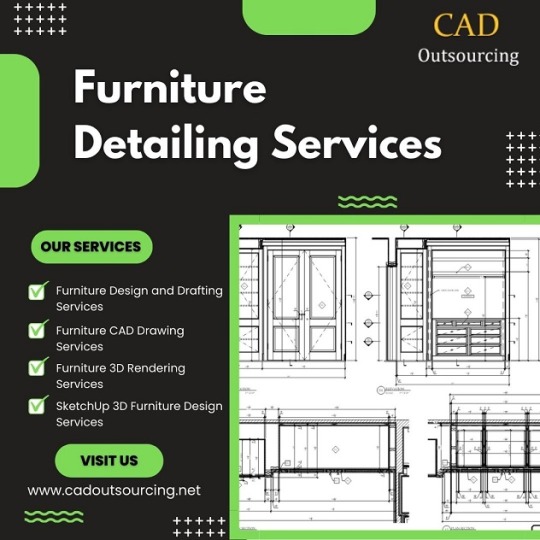
Looking for affordable Furniture Detailing Services in USA? Look no further than CAD Outsourcing Consultant. We offer exceptional Furniture Design and Drafting Services, along with Furniture CAD Drawing Services, to bring your visions to life. Our team specializes in 3D Rendering Services for Furniture, ensuring realistic visualizations. Our expertise extends to SketchUp 3D Furniture Design Services, ensuring your concepts are brought to life with stunning realism. Need Millwork Shop Drawings in Inventor? We deliver with precision and efficiency. As trusted Furniture Detailing Consultants, we excel in CAD Services, utilizing industry-leading software such as AutoCAD, Inventor and SketchUp. Partner with CAD Outsourcing Consultant for top quality results in Furniture Detailing.
Our Furniture Detailing Outsourcing Services are:
- Furniture Design and Drafting Services
- Furniture CAD Drawing Services
- Furniture 3D Rendering Services
- SketchUp 3D Furniture Design Services
- Millwork Shop Drawings in Inventor
We offer our Furniture Detailing Services Oklahoma and covered other cities: Ohio, Utah, Montana, Idaho, Nevada, California, Delaware, Wyoming and Georgia.
Visit Us: https://www.cadoutsourcing.net/shop-drawing-services/oklahoma-shop-drawings-service.html
License User: AutoDesk AutoCAD, Revit, Tekla Structures, STAAD.Pro, SOLIDWORKS, ZWCAD, AutoDesk Navisworks, 3Ds Max, Inventor, Showcase, ReCap, Infraworks 360, Civil 3D.
For more Information: Website: https://www.cadoutsourcing.net/shop-drawing-services/millwork-shop-drawings.html
Experience excellence in Furniture Detailing Services with CAD Outsourcing Consultant. Elevate your designs today.
Check Out my Latest Article "The Role of Building Information Modeling in Millwork Shop Drawings Project" is now available on
#FurnitureDetailing#FurnitureDesign#SketchUp#MillworkShopDrawing#CADServices#Building#Architecture#Structure#BIM#B1M#Engineering#Construction#CadOutsourcing#CAD#CADD#CADDesign#Architect#Engineer#CADDraftman#AutoCAD#Revit#TeklaStructures#Inventor#SolidWorks
2 notes
·
View notes
Text
Discover the Power of SpaceMouse Pro Wireless for 3D Designers
If you’re a professional in 3D design, architecture, engineering, or animation, then you understand how much your tools affect the quality of your work. The better your tools, the easier it is to create, visualize, and finish your projects. One such tool that’s been making life easier for many designers is the SpaceMouse Pro Wireless by 3Dconnexion.
This isn’t just another mouse. It’s a smart tool that changes how you navigate in 3D space — all with just one hand.
What Makes SpaceMouse Pro Wireless Special?
The SpaceMouse Pro Wireless is not a standard mouse. It’s made for professionals who work with 3D models and need full control over every angle, zoom, and movement. With a unique sensor that allows six degrees of movement (up/down, left/right, forward/backward, and rotation), you get full freedom to move your 3D model naturally.
Instead of constantly dragging your mouse and clicking through commands, you simply push, pull, or twist the controller cap to explore your design smoothly.
Features That Professionals Love
• Smooth 3D control that lets you move and rotate models with one hand • No cables — it connects wirelessly through Bluetooth or USB receiver • Four function keys that you can set to your favorite software shortcuts • Comfortable wrist rest and ergonomic design to reduce hand strain • Comes with a travel case so you can take it wherever you go
Why Wireless is a Game-Changer
The wireless feature isn’t just about avoiding desk clutter — it’s about improving how and where you work. Whether you're switching between home and office or working on-site, the wireless design helps you stay flexible.
• Cleaner workspace without tangled wires • Bluetooth or USB receiver connection options • Long battery life — lasts around 2 months on one charge • One receiver connects multiple 3Dconnexion devices
Works With the Software You Use Every Day
One of the best parts of using SpaceMouse Pro Wireless is that it works with most popular 3D design programs.
• AutoCAD • SolidWorks • Revit • Fusion 360 • Blender • Siemens NX • CATIA • Rhino • SketchUp • Inventor
It also comes with the 3DxWare® 10 software, allowing you to customize the device for different software workflows.
Two Hands, Double the Productivity
The SpaceMouse Pro Wireless doesn’t replace your regular mouse — it works alongside it. Use your dominant hand with a traditional mouse and your non-dominant hand with the SpaceMouse. This two-handed approach gives you more efficiency and comfort while working.
• Better focus by reducing tool switching • Smooth workflow with fewer clicks • Less hand fatigue due to balanced usage • Faster editing and design time
Once you get used to this setup, it’s hard to go back to using only one device.
Ideal for Different Design Professions
The SpaceMouse Pro Wireless fits naturally into many professional roles. Whether you’re modeling, animating, drafting, or reviewing, it gives you better control over your creative process.
• 3D artists can manage camera movements with ease • Engineers can inspect every part of a model from all angles • Architects can take walkthroughs of their building plans • Product designers can fine-tune components without struggle • Students and educators can speed up learning and teaching in CAD tools
It’s an all-rounder that adapts to how you work.
More Than a Device – A Smarter Way to Work
What truly sets the SpaceMouse Pro Wireless apart is how it transforms your daily workflow. It’s not just about moving objects; it’s about making your whole design experience feel easier and more enjoyable.
• You get smoother navigation • You can stay more focused • You reduce stress on your hands • You spend less time dealing with repetitive mouse work
It’s quiet, fast, and strong enough for regular use. Plus, the plug-and-play setup means you don’t have to be a tech expert to get started.
Designed for Professional Comfort
This tool isn’t just smart — it’s also comfortable. The hand rest is soft, and the layout is carefully shaped to support long hours of design work. Whether you're at your desk or on the go, this mouse is built for real work.
And with the included carry case, it’s safe to bring to meetings or remote job sites without worrying about damage.
A Tool That Matches Your Creativity
If you work in design, you need tools that match your creative energy. The SpaceMouse Pro Wireless helps you feel like you’re “inside” your model — rotating, exploring, and understanding every part from any angle.
It removes limits. It adds flexibility. And most of all, it helps you do better work without adding stress.
Time to Upgrade How You Work?
Whether you're just starting in 3D design or you’ve been in the industry for years, the SpaceMouse Pro Wireless is a game-changer. It’s designed to work the way you think — fluid, simple, and smart.
• Work faster • Stay comfortable • Create more freely
This is the tool your workflow has been missing. Give it a try and see how much more enjoyable your workday can be.
0 notes
Text
How Outsourcing CAD Drafting Services Can Save You Time and Money

Let’s face it. CAD drafting is essential, but it can also be a massive time sink. Whether you're an architect juggling project deadlines or an engineer balancing design and documentation, one thing's for sure: your time is precious, and your budget isn't unlimited.
That’s where outsourcing CAD drafting services steps in as a real game changer.
If you’ve ever felt bogged down by technical drawings, revisions, and software updates, you're not alone. Many firms, both large and small, are turning to specialized outsourcing partners for their CAD needs, and for good reason. In this post, we’ll break down how outsourcing CAD drafting can save you both time and money, without sacrificing quality.
1. Immediate Access to Skilled Experts
Building an in-house drafting team means recruitment, onboarding, training, and overhead. That’s a lot of time and resources spent before you even get your first drawing out the door.
Outsourcing, on the other hand, gives you instant access to professionals who live and breathe CAD. These are experts who’ve worked across industries, architecture, construction, manufacturing, interior design—you name it. They're already proficient in the latest tools like AutoCAD, Revit, SolidWorks, and more.
The best part? You’re not stuck paying for downtime or employee benefits. You get the skills you need when you need them.
2. Faster Turnaround Times
One of the biggest pain points in any project is meeting deadlines. Let’s say you’re managing multiple projects, and your team is maxed out. When you outsource, you're effectively expanding your team without the overhead.
Most outsourcing firms operate in different time zones, which works to your advantage. You send a task at the end of your workday, and by the time you log in the next morning, it’s done. It’s like gaining an overnight shift without adding to your payroll.
Speed doesn’t mean you compromise on quality either. Experienced outsourcing partners have efficient workflows and quality checks baked into their processes.
3. Cost Efficiency
Hiring full-time CAD drafters comes with ongoing costs—salaries, benefits, office space, software licenses, and equipment. When you outsource, those costs are absorbed by your outsourcing partner. You pay only for the work delivered.
Let’s say you need extra drafting help only a few times a year. Does it make sense to hire someone full-time? Probably not. With outsourcing, you can scale up or down as needed. That flexibility alone can save you thousands of dollars annually.
Plus, offshore service providers often offer highly competitive rates due to lower labor costs in their regions, without compromising skill or output.
4. Focus on What You Do Best
How much of your team’s day is spent drafting versus innovating or client-facing work?
Outsourcing lets your core team concentrate on high-value tasks—design, strategy, client relationships—while the outsourced team handles the technical legwork. Think of it like this: you wouldn’t ask your lead architect to manually create every floor plan. You’d want them focused on design thinking and problem-solving. Drafting is crucial, but it’s also repetitive and time-consuming. Hand it off and watch your productivity soar.
5. Scalability and Flexibility
Projects come in waves. One month you're swamped, the next you're steady. Staffing for the peak seasons often means you're overstaffed the rest of the year, or constantly hiring and firing to match demand.
Outsourcing gives you the flexibility to scale your CAD resources up or down quickly. Need 10 extra drafters for a new development? Done. Wrapping up a project and need to pause the support? No problem. You’re in control of the workload without the HR hassle.
6. Technology Without the Expense
CAD software is constantly evolving, and keeping up can be costly. Licenses, upgrades, and training all add up.
Outsourcing means you don’t have to worry about the tech side. Reputable providers already invest in the latest tools and training. You benefit from cutting-edge tech without lifting a finger—or pulling out your credit card.
7. Reduced Errors and Rework
Let’s be honest, mistakes in CAD can be expensive. A misplaced line or missed dimension can set back a construction project or manufacturing run by days (and dollars).
When you work with experienced CAD service providers, you're tapping into tried-and-tested quality assurance processes. They know what to look for, and their only job is to get your drawings accurate and production-ready. That level of focus and expertise often leads to fewer errors and less rework, which translates directly to saved time and money.
Final Thoughts
Outsourcing CAD drafting services isn’t just a “nice to have” anymore—it’s a smart, strategic move for companies that want to stay agile, competitive, and efficient. Whether you’re trying to hit tight deadlines, reduce operational costs, or just free up your in-house team for more impactful work, outsourcing could be the solution you’ve been looking for.
The key is choosing the right partner—someone who understands your industry, your timelines, and your quality standards. When you find that, you’ll wonder why you didn’t start outsourcing sooner.
So go ahead—take drafting off your plate. You’ve got bigger things to design.
#cad outsourcing services#outsource cad drafting services#cad drafting services#outsource drafting services#cad drafting outsourcing services#3d cad drafting services#drafting service in india#cad outsourcing companies#outsource cad services to india#drafting services in india#cad drafting outsourcing#cad outsourcing#civil 3d expert outsource#outsource autocad drafting#outsource cad services#CAD drafting#CAD design#CAD outsourcing#CAD services#CAD design and drafting
0 notes
Text
Your Guide to Civil Engineering Design Courses in Chennai
In today’s competitive construction and infrastructure world, having just a degree in civil engineering isn’t enough. What truly sets you apart is your ability to use real-world tools — and that’s where civil design software courses in Chennai come into play.
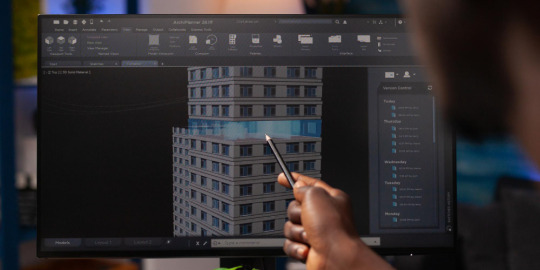
Whether you’re a student, fresher, or working professional looking to upskill, mastering civil design software can unlock better opportunities in top companies and projects.
Why Software Skills Matter in Civil Engineering
Civil engineering isn't just about drawing plans or calculating loads. It's about transforming ideas into physical structures — roads, buildings, bridges — with precision and safety. AutoCAD, STAAD Pro, Revit, and ETABS are examples of contemporary software applications that can assist with that.
These tools help engineers:
Draft detailed 2D and 3D designs
Run structural simulations
Perform load calculations
Collaborate across teams
Reduce errors and time in design cycles
And the best part? These skills are highly valued by construction firms, infrastructure consultants, and engineering service providers.
What You’ll Learn in a Civil Design Software Course in Chennai
If you're considering a civil design course in Chennai, go for one that emphasizes hands-on training with industry-relevant software. The majority of reputable schools provide a curriculum that consists of:
AutoCAD – for precision drafting and design
STAAD Pro – for structural analysis and design of buildings
Revit & BIM – for 3D modeling and building information modeling
ETABS – for advanced building analysis
Primavera or MS Project – for project scheduling and planning basics
These are core tools that make up the backbone of any serious civil engineering design course in Chennai.
Who Can Join These Courses?
These courses are ideal for:
Final-year civil engineering students
Diploma holders in civil or architectural drafting
Fresh graduates seeking job-ready skills
Working professionals in construction or design looking to upgrade their software knowledge
With flexible schedules, both full-time and weekend batches are typically available to accommodate learners at all levels.
Benefits of Enrolling in a Civil Design Software Course
Real-world Project Training: Most institutes offer live projects, giving you the confidence to work on-site or in design offices. Job-Ready Curriculum: Learn exactly what the industry demands. Placement Assistance: Many training centers in Chennai offer 100% placement support, helping you land jobs faster. Certification: A professional certificate adds value to your resume and helps in interviews. Networking: Get to know other engineers, business leaders, and former students; your network is your wealth!
Final Thoughts
It's time to make an investment in your future if you want to succeed in civil engineering. Civil design software courses in Chennai are more than just classroom lessons — they’re a launchpad to your dream career.
Whether you want to work in a reputed construction firm, an infrastructure company, or even start your own consultancy, the right training with the right tools is your first step. So why wait?Bring your future a reality, a single style at a time..
#civildesigncourseinchennai#civilengineeringdesigncoursesinchennai#civildesignengineercoursesinchennai#civildesignsoftwarecoursesinchennai#civildesignsoftwarecourses#civildesignengineercourses#civilengineeringdesigncourses#civildesigncourse
0 notes