#SPI flash controller ip
Explore tagged Tumblr posts
Text
raspberry pi pc
Yes, a Raspberry Pi would indeed work much better than an Arduino for implementing a system where two "computers" are communicating and learning from each other. The Raspberry Pi is a full-fledged single-board computer (SBC), which means it has far greater processing power, memory, and capabilities compared to an Arduino. This makes it much more suitable for complex tasks like data processing, machine learning, and communication between two devices.
Key Differences Between Arduino and Raspberry Pi for This Task:
1. Processing Power:
Arduino: Limited to simple microcontroller tasks (e.g., simple sensors, I/O operations, small control tasks). It has very little computational power and memory (e.g., 2 KB of RAM, 32 KB of flash memory).
Raspberry Pi: Has a powerful CPU, much more memory (e.g., 4 GB or 8 GB of RAM on newer models), and can run a full Linux-based operating system (e.g., Raspberry Pi OS). This makes it suitable for tasks like running machine learning models, more complex algorithms, and networking tasks.
2. Communication:
Arduino: Can communicate using simple protocols like Serial, I2C, or SPI, which are ideal for small-scale, low-speed communication between devices.
Raspberry Pi: Has multiple communication options including Ethernet, Wi-Fi, and Bluetooth, along with more advanced serial protocols. It can communicate over a local network or even the internet, making it ideal for real-time communication between two "computers."
3. Storage and Software:
Arduino: Does not have a storage system other than its limited onboard memory (though you can use SD cards for small amounts of storage). The code running on an Arduino is typically bare-metal (no operating system), and it can only run a single program at a time.
Raspberry Pi: Has access to a large amount of storage (via microSD card or external storage), and runs a full operating system, allowing you to install software libraries, run multiple processes simultaneously, and use advanced tools and frameworks for communication and learning (e.g., TensorFlow, OpenCV, etc.).
4. Machine Learning and Data Processing:
Arduino: You can implement simple algorithms (like decision trees or basic pattern recognition), but it’s not suited for real-time machine learning or complex data analysis.
Raspberry Pi: Can run machine learning models, handle large datasets, and run frameworks like TensorFlow, PyTorch, scikit-learn, etc. This makes it much more capable of "learning" from data, making decisions, and adapting based on feedback.
5. How a Raspberry Pi PC System Could Work Better
Given that Raspberry Pi is a full-fledged computer, you can implement the original idea of two computers communicating and learning from each other in a much more robust way. Here’s how you can achieve that:
Hardware Setup for Raspberry Pi PCs:
Two Raspberry Pi boards (e.g., Raspberry Pi 4, Raspberry Pi 3, or even Raspberry Pi Zero for smaller setups).
Display, keyboard, and mouse for local interaction, or run everything remotely via SSH (headless).
Networking: Use Wi-Fi or Ethernet to connect the two Raspberry Pi boards and enable communication.
Optional: Camera, microphone, sensors, or other input/output devices for more advanced interaction and learning tasks.
Communication Between Raspberry Pi PCs:
You can use several methods for communication between the two Raspberry Pi boards:
TCP/IP Communication: Set up a client-server model, where one Raspberry Pi acts as the server and the other as the client. They can communicate over a local network using sockets.
MQTT: A lightweight messaging protocol suitable for device-to-device communication, commonly used in IoT.
HTTP/REST APIs: You can use a web framework (e.g., Flask, FastAPI) to create APIs on each Raspberry Pi, allowing them to communicate via HTTP requests and responses.
WebSocket: For real-time bidirectional communication, you can use WebSockets.
Software/Frameworks for Machine Learning:
You can install frameworks like TensorFlow, Keras, or scikit-learn on the Raspberry Pi to allow for more advanced learning tasks.
Use Python as the programming language to communicate between the two Pi boards and implement machine learning algorithms.
Raspberry Pi can interact with real-world data (e.g., sensors, cameras, etc.) and learn from it by running algorithms like reinforcement learning, supervised learning, or unsupervised learning.
6. Example Use Case: Two Raspberry Pi PCs Learning from Each Other
Here’s an example scenario where two Raspberry Pi boards communicate and learn from each other using TCP/IP communication and basic machine learning (e.g., reinforcement learning).
Raspberry Pi 1 (PC1): This board makes a decision based on its current state (e.g., it guesses a number or makes a recommendation).
Raspberry Pi 2 (PC2): This board evaluates the decision made by PC1 and sends feedback. PC2 might "reward" or "punish" PC1 based on whether the decision was correct (e.g., in a game or optimization problem).
Feedback Loop: PC1 uses the feedback from PC2 to adjust its behavior and improve its future decisions.
Example Architecture:
PC1 (Raspberry Pi 1):
Makes a guess (e.g., guesses a number or makes a recommendation).
Sends the guess to PC2 via TCP/IP.
Receives feedback from PC2 about the quality of the guess.
Updates its model/behavior based on the feedback.
PC2 (Raspberry Pi 2):
Receives the guess or recommendation from PC1.
Evaluates the guess (e.g., checks if it’s close to the correct answer).
Sends feedback to PC1 (e.g., positive or negative reinforcement).
Basic Python Code for TCP Communication:
On both Raspberry Pis, you can use Python’s socket library to establish a client-server communication:
PC1 (Server) Code:
import socket import random # Create a TCP/IP socket server_socket = socket.socket(socket.AF_INET, socket.SOCK_STREAM) server_socket.bind(('0.0.0.0', 65432)) # Bind to any address, port 65432 server_socket.listen(1) print("PC1: Waiting for connection...") connection, client_address = server_socket.accept() print("PC1: Connected to PC2") while True: # Simulate a decision (e.g., guessing a number) guess = random.randint(1, 100) print(f"PC1: Guessing number {guess}") # Send the guess to PC2 connection.sendall(str(guess).encode()) # Wait for feedback from PC2 feedback = connection.recv(1024).decode() print(f"PC1: Received feedback: {feedback}") # Adjust behavior based on feedback (simple learning mechanism) if feedback == "correct": print("PC1: Correct guess!") else: print("PC1: Incorrect guess, trying again.") # Wait before making another guess time.sleep(2)
PC2 (Client) Code:
import socket # Create a TCP/IP socket client_socket = socket.socket(socket.AF_INET, socket.SOCK_STREAM) client_socket.connect(('PC1_IP_ADDRESS', 65432)) # Connect to PC1 while True: # Receive the guess from PC1 guess = int(client_socket.recv(1024).decode()) print(f"PC2: Received guess {guess}") # Evaluate the guess (simple decision: correct if guess is 50) if guess == 50: feedback = "correct" else: feedback = "incorrect" # Send feedback to PC1 client_socket.sendall(feedback.encode()) print(f"PC2: Sent feedback: {feedback}")
7. Expanding This System
Advanced Communication: If you're looking for real-time interaction, you can explore using WebSockets or MQTT for more efficient, bidirectional communication.
Machine Learning: You can train models on both Raspberry Pi devices, where one device sends data to the other for training, and they both improve over time.
Distributed Systems: With two Raspberry Pis, you can build a distributed system where each Pi runs part of the computation, and they collaborate to solve more complex tasks.
Conclusion:
Raspberry Pi is definitely a better choice for the task of two computers communicating and learning from each other, as it offers the computational power, memory, and flexibility needed for machine learning, real-time communication, and more advanced systems. The Arduino is more suitable for simple tasks and small embedded systems, whereas the Raspberry Pi can handle much more complex processing, communication, and learning systems.
If you want to build a more advanced learning system, I would recommend using Raspberry Pi boards. Would you like to dive deeper into a specific part of the setup or need help with more advanced machine learning on Raspberry Pi?
Creating a Raspberry Pi-based PC involves setting up a Raspberry Pi board to function as a full desktop computer, capable of running an operating system, connecting to the internet, and supporting peripherals like a keyboard, mouse, and display. Unlike an Arduino, which is used for embedded systems, a Raspberry Pi is a full-fledged computer, making it much easier to set up as a personal computer.
Here’s a step-by-step guide on how to turn a Raspberry Pi into a fully functional PC.
What You Need:
Raspberry Pi Board (e.g., Raspberry Pi 4, Raspberry Pi 3, or Raspberry Pi Zero)
MicroSD Card (at least 8 GB, recommended 16 GB or more) for the operating system
Power Supply (5V 3A USB-C for Raspberry Pi 4, or appropriate power for other models)
HDMI Cable and a Display (HDMI-compatible monitor or TV)
Keyboard and Mouse (USB or Bluetooth, depending on your preference)
Internet connection (Ethernet cable or Wi-Fi)
USB storage (optional, for additional storage)
MicroSD card reader (for flashing the operating system)
Step-by-Step Guide:
1. Prepare the MicroSD Card with Raspberry Pi OS
First, you'll need to install the operating system on your MicroSD card. The most common and recommended OS for Raspberry Pi is Raspberry Pi OS (formerly Raspbian).
Download Raspberry Pi Imager: Visit Raspberry Pi’s official website and download the Raspberry Pi Imager for your computer (Windows, macOS, or Linux).
Install Raspberry Pi OS:
Open the Raspberry Pi Imager, select "Choose OS", and select Raspberry Pi OS (32-bit) (recommended for most users).
Select your MicroSD card as the target.
Click Write to flash the OS onto the SD card.
Enable SSH or Wi-Fi (Optional): If you plan to use the Raspberry Pi headlessly (without a monitor, keyboard, or mouse), you can enable SSH or configure Wi-Fi before inserting the SD card into the Pi:
After flashing, insert the SD card into your computer.
Open the boot partition and create an empty file named "ssh" (no extension) to enable SSH.
For Wi-Fi, create a file called wpa_supplicant.conf with your Wi-Fi credentials: country=US ctrl_interface=DIR=/var/run/wpa_supplicant GROUP=netdev update_config=1 network={ ssid="Your_SSID" psk="Your_Password" }
2. Set Up the Raspberry Pi
Insert the SD card into the Raspberry Pi.
Connect your HDMI cable from the Raspberry Pi to the monitor.
Plug in your keyboard and mouse via the USB ports.
Connect the power supply to the Raspberry Pi.
3. First Boot and Raspberry Pi OS Setup
When you power on the Raspberry Pi, it should boot into Raspberry Pi OS.
Follow the on-screen instructions to:
Set up your language, timezone, and keyboard layout.
Set up your Wi-Fi connection (if not already done).
Update the system by running sudo apt update and sudo apt upgrade in the terminal.
4. Install Additional Software
Once your Raspberry Pi is running, you can install additional software based on your needs. For example:
Web Browsing: The default browser is Chromium, but you can install others like Firefox.
Office Suite: Install LibreOffice for document editing, spreadsheets, and presentations.
Command: sudo apt install libreoffice
Development Tools: If you want to use the Pi for programming, you can install IDEs like Thonny (for Python) or Visual Studio Code.
Command: sudo apt install code
Media Software: You can use VLC for media playback or Kodi for a home theater system.
5. Optimize Your Setup
To make your Raspberry Pi run smoothly and feel more like a desktop PC:
Increase Memory Allocation: If you're using a Raspberry Pi 4, you can allocate more memory to the GPU via sudo raspi-config.
Enable Auto-Login: To skip the login screen on boot, you can configure auto-login:
Run sudo raspi-config.
Select Boot Options → Desktop/CLI → Desktop Autologin.
Configure Performance Settings: You can tweak performance settings like CPU overclocking or enabling hardware acceleration for graphics in the Raspberry Pi configuration tool (raspi-config).
6. Optional: Adding a Large Storage Device
If the 8 GB or 16 GB of storage on the SD card isn’t enough, you can plug in a USB hard drive or USB flash drive to expand your storage. You can also configure the Raspberry Pi to boot from a USB drive (for faster performance compared to an SD card).
7. Set Up Remote Access (Optional)
If you prefer to control the Raspberry Pi from another computer:
SSH: You can access the Raspberry Pi's terminal remotely via SSH (if enabled during setup). To connect, use a tool like PuTTY (Windows) or the terminal (Linux/macOS):
Command: ssh pi@<raspberrypi-ip-address>
VNC: You can use VNC for remote desktop access.
Enable VNC using sudo raspi-config.
Download and install RealVNC on your computer to access the Raspberry Pi’s graphical desktop remotely.
8. Using Your Raspberry Pi as a Full PC
Once you’ve completed the setup, your Raspberry Pi will be ready to use like a regular desktop computer. You can:
Surf the web, check emails, and use social media with browsers like Chromium or Firefox.
Write documents, create spreadsheets, and presentations using LibreOffice.
Code in multiple languages (Python, Java, C++, etc.).
Play media files with VLC or stream content using Kodi.
9. Advanced Uses: Building a Raspberry Pi "Server"
If you want your Raspberry Pi to act as a server or take on additional tasks, you can configure it for various roles:
Home Automation: Set up a Home Assistant or OpenHAB server for smart home automation.
Web Server: You can install Apache or Nginx and run a web server.
Command: sudo apt install apache2
Cloud Server: Set up Nextcloud or ownCloud to create your own cloud storage.
Conclusion
Creating a Raspberry Pi PC is a great way to repurpose the Raspberry Pi as a low-cost, energy-efficient desktop computer. Whether you're using it for everyday tasks like browsing, programming, or media consumption, or even more advanced tasks like running servers or learning about Linux, the Raspberry Pi is incredibly versatile.
If you need help with specific configurations, software installation, or troubleshooting, feel free to ask!
0 notes
Text
UBTECH UGOT kit-AI Space Exploration version - ROBOSTEAM
https://robosteam.ro/product/ubtech-ugot-kit-ai-space-exploration-version/
Arduino GIGO R1 WIFI is the moat powerfull Arduino board ever, the GIGA R1 is based on the same microcontroller as thr Portenta H7, the STM32H747. The Arduino I/O pin can handle 40ma as an absolute maximum without damage to the Arduino. The STM32H7x7 lines combine the performance of the Cortex-M7 (with double-precision floating point unit) running up to 480 MHz and the Cortex-M4 core (with single-precision floating point unit)
- PERFORMANCE
480 MHz fCPU on the Cortex-M7, 240 MHz on the Cortex-M4, 3224 CoreMark / 1327 DMIPS executing from Flash memory with 0-wait states thanks to its L1 cache
L1 cache (16 Kbytes of I-cache +16 Kbytes of D-cache) boosting execution performance from external memories
- Security
Crypto/hash hardware acceleration, secure Firmware Install (SFI) embedded, security services to authenticate protect your software IPs while performing initial programming
Secure Boot Secure Firmware Update (SBSFU)
Power efficiency multi-power domain architecture enables different power domains to be set low-power mode to optimize the power efficiency. Embedded SMPS to scale down the supply voltage, supply external circuitry , combined with the LDO for specific use cases. USB regulator to supply the embedded physical layer (PHY).
145 µ/MHz typical @VDD = 3.3 V and 25 °C in Run mode (peripherals off) and SMPS
2.43 µA typical in Standby mode (low-power mode)
460 nA typical in VBAT mode with RTC (low-power mode)
- Graphics
LCD-TFT controller interface with dual-layer support MIPI-DSI interface for driving the DSI display Chrom‑ART Accelerator™. boosts graphical content creation while saving core processing power, thus freeing up the MCU for other application needs JPEG hardware accelerator for fast JPEG encoding and decoding, off-loading the CPU
- Embedded peripherals
Up to 35 communication interfaces including FD-CAN, USB 2.0 high-speed/full-speed. Ethernet MAC, Camera interface
Easily extendable memory range using the flexible memory controller with a 32-bit parallel interface, or the Dual-mode Quad-SPI serial Flash memory interface.
Analog: 12-bit DACs, fast 16-bit ADCs
Multiple 16- and 32-bit timers running at up to 480 MHz on the 16-bit high-resolution timer
0 notes
Text
PiSquare: RP2040 & ESP-12E-based board for all Raspberry Pi HATs
PiSquare is a compact, wireless communication board designed for Raspberry Pi that enables you to wirelessly connect and communicate with multiple Raspberry Pi HATs including SPI, I2C, and SPI HATs. It is based on two powerful components:
⦁ The RP2040 microcontroller (the same chip used in the Raspberry Pi Pico). ⦁ The ESP-12E Wi-Fi module for seamless wireless communication.
By using socket programming, PiSquare can wirelessly interact with Raspberry Pi HATs through TCP/IP communication, allowing you to connect as many devices as you need, without worrying about physical stacking or GPIO conflicts.
Key Specifications:
⦁ Microcontroller: Raspberry Pi RP2040
Core Architecture: Dual-core ARM Cortex-M0+ microcontroller
Clock Speed: Up to 133 MHz
Flash Memory: 2MB onboard QSPI Flash (for program storage)
RAM: 264KB SRAM
GPIO Pins: 26 multi-function GPIO pins with support for PWM, SPI, I2C, UART, and other peripherals
⦁ Wi-Fi Connectivity: ESP-12E
Wi-Fi Standard: 802.11 b/g/n
Wireless Frequency: 2.4 GHz
Wi-Fi Chipset: ESP8266 (with 4MB of onboard Flash)
Data Rate: Up to 72.2 Mbps (with 802.11n support)
Communication Interface: UART (Universal Asynchronous Receiver Transmitter)
⦁ Wireless Communication via Socket Programming
Protocol: TCP/IP (Transmission Control Protocol/Internet Protocol) via socket programming
Connection Type: Full-duplex, bi-directional communication
Network Type: Local Area Network (LAN) or Wi-Fi based network for device communication
Number of Supported Devices: Configurable for communication with multiple (n) Raspberry Pi HATs over Wi-Fi without the need for physical stacking
Socket Layer: Raw socket-based communication for sending and receiving data over the network
⦁ HAT Compatibility
Supported Protocols: SPI (Serial Peripheral Interface): Full-duplex, synchronous communication for connecting peripherals
I2C (Inter-Integrated Circuit): Multi-master, multi-slave communication for sensors, actuators, and peripheral devices
GPIO-based HATs: Supports a variety of devices and sensors with GPIO pin control
Pin Multiplexing: Flexible I/O pin assignment allowing for easy configuration of multiple communication protocols simultaneously
Addressing: Supports unique addressing for SPI and I2C devices to avoid conflicts
⦁ Power Supply
Voltage: 5V DC ±5% (typical operating voltage range)
Power Consumption: Low-power operation suitable for remote or battery-powered applications
Regulation: Onboard linear voltage regulator to provide stable power for the microcontroller and Wi-Fi module
⦁ Form Factor
Dimensions: 65mm x 30mm x 20mm (compact design suitable for integration into small devices)
Mounting: Compatible with standard Raspberry Pi connectors (via external interface) without the need for physical GPIO stacking
⦁ I/O and Expansion
Interface: UART, SPI, I2C (for communication with external peripherals)
GPIO: 26 GPIO pins for signal input/output, including support for digital, analog, PWM, and interrupts
Use Cases
Here are a few ways PiSquare can revolutionize your Raspberry Pi projects:
Multi-HAT Robotics: Easily connect multiple HATs for motor control, sensor arrays, and communication modules in a wireless setup.
IoT Projects: PiSquare can communicate with several sensor HATs in remote locations, sending data back to a central Raspberry Pi for processing or cloud storage.
Home Automation: Connect a variety of home automation HATs wirelessly, creating a smart home system that’s efficient and scalable.
Distributed Sensor Networks: Set up multiple sensors across a large area without worrying about physical connections or pin conflicts.
The Pisquare RP2040 with the onboard ESP-12E Wi-Fi module is a powerful and compact solution for anyone looking to build wireless IoT projects. Its support for multiple HATs, including SPI and I2C, makes it versatile enough to handle a wide variety of peripherals, while its ability to implement socket programming provides you with the flexibility to create robust networked applications.
Whether you're creating a smart home system, an industrial IoT device, or a robotics project, the Pisquare by SB Components can be the perfect foundation for your next creation.
#technology#raspberry pi#innovation#tech#techinnovation#programming#tech projects#projects#artificial intelligence#technews
0 notes
Text
ATMEGA128-16AI Datasheet, Features, Pinout, and Applications
Update Time: Jun 20, 2024 Readership: 321
Overview of the ATMEGA128-16AI
The ATMEGA128-16AI is a highly integrated microcontroller, equipped with a rich set of peripherals and a robust instruction set, making it suitable for a wide range of applications from industrial automation to consumer electronics.
Specifications and Features
ATMEGA128-16AI Specifications
Core: 8-bit AVR
Flash Memory: 128 KB
SRAM: 4 KB
EEPROM: 4 KB
Clock Speed: Up to 16 MHz
Operating Voltage: 4.5V to 5.5V
Package: 64-pin TQFP
Operating Temperature Range: -40°C to 85°C
ATMEGA128-16AI Features
High-Performance AVR RISC Architecture: 133 Powerful Instructions
Peripheral Features: 53 Programmable I/O Lines, 8-channel 10-bit ADC, 4 PWM Channels
Timers: 4 Timer/Counters
Communication Interfaces: USART, SPI, TWI (I2C)
Power Management: Multiple Sleep Modes, Power-on Reset, Brown-out Detection
Development Support: JTAG Interface for On-Chip Debugging
ATMEGA128-16AI Pinout
Pin NameDescriptionFunctionVCCPower SupplyPowers the microcontrollerGNDGroundGround reference for the microcontrollerPORTAPA[0:7]Port A: Analog Inputs/General Purpose I/OPORTBPB[0:7]Port B: General Purpose I/OPORTCPC[0:7]Port C: General Purpose I/OPORTDPD[0:7]Port D: General Purpose I/OPORTEPE[0:7]Port E: General Purpose I/OPORTFPF[0:7]Port F: General Purpose I/OPORTGPG[0:4]Port G: General Purpose I/ORESETResetResets the microcontrollerXTAL1Crystal OscillatorExternal clock inputXTAL2Crystal OscillatorExternal clock outputAVCCAnalog SupplyPowers the ADCAREFAnalog ReferenceReference voltage for the ADCADC[0:7]Analog InputsInputs for the Analog-to-Digital ConverterJTAGJTAG InterfaceFor debugging and programmingTWISCL, SDAI2C Communication LinesUSARTTXD, RXDUART Communication LinesSPIMISO, MOSI, SCK, SSSPI Communication Lines
ATMEGA128-16AI Applications
Embedded Systems
The ATMEGA128-16AI is widely used in embedded systems for applications such as robotics, automation, and control systems, thanks to its rich set of peripherals and robust performance.
Industrial Automation
In industrial automation, the ATMEGA128-16AI provides the processing power and flexibility needed for controlling machinery, monitoring processes, and interfacing with sensors and actuators.
Consumer Electronics
This microcontroller is also found in consumer electronics, where it helps manage functions in devices like remote controls, home automation systems, and portable gadgets.
Automotive Systems
In automotive applications, the ATMEGA128-16AI can be used for engine control units (ECUs), infotainment systems, and other in-vehicle electronics requiring reliable and efficient operation.
Communication Systems
The ATMEGA128-16AI supports multiple communication protocols, making it suitable for use in networking and communication systems where reliable data transfer is crucial.
ATMEGA128-16AI Package
The ATMEGA128-16AI is available in a 64-pin TQFP package, which supports surface-mount technology (SMT). This package facilitates high-density PCB designs and efficient use of board space.
ATMEGA128-16AI Manufacturer
The ATMEGA128-16AI is manufactured by Microchip Technology, a leading provider of microcontroller, mixed-signal, analog, and Flash-IP solutions. Microchip offers extensive support and documentation for the ATMEGA128-16AI, ensuring ease of use and integration into electronic designs.
ATMEGA128-16AI Datasheet
Download ATMEGA128-16AI datasheet.
Conclusion
The ATMEGA128-16AI is a versatile and efficient microcontroller, suitable for a wide range of applications, from embedded systems to industrial automation and consumer electronics. Its combination of high performance, rich peripheral set, and robust development support makes it a valuable component in electronic designs. Microchip's commitment to quality ensures the ATMEGA128-16AI provides consistent and dependable results in various environments.
0 notes
Text
Renesas Electronics Introduces R-Car S4 Starter Kit for Rapid Software Development of Automotive Gateway Systems
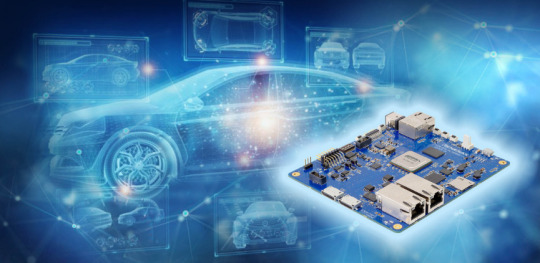
【Lansheng Technology Information】 Renesas Electronics today announced the launch of a new development board for automotive gateway systems - R-Car S4 Starter Kit, as a low-cost and easy-to-use development board for Renesas R-Car Software development for the Car S4 System-on-Chip (SoC), which provides high computing performance and a range of communication functions for cloud communication and secure vehicle control. Compared to the existing R-Car S4 reference board, the new starter kit is a lower-cost and easier-to-use option that builds a complete development environment including the evaluation board and software. Engineers can use the new kit to easily start initial evaluation of applications such as automotive servers, internet gateways, connectivity modules, etc., enabling rapid application development.
Takeshi Fuse, Head of Marketing and Business Development, High Performance Computing, Analog & Power Solutions Group at Renesas said: "R-Car S4 SoC has been adopted by many customers as a gateway SoC supporting E/E architecture evolution. At the same time , customers need a low-cost development environment that can be widely used by their design teams, and this development board can meet customer needs. We believe it can help customers accelerate product development.”
R-Car S4 Starter Kit includes basic R-Car S4 interfaces such as Ethernet TSN switch and CAN FD, as well as 4GB (gigabytes) LPDDR4, 128GB UFS (universal flash memory) and 64MB (megabytes) Quad SPI flash memory etc. memory. In addition, users can easily expand peripheral functions by using expansion connectors and customize the hardware according to individual needs.
In addition, Renesas provides the R-Car S4 Whitebox SDK, an open-source automotive development environment for the R-Car S4, which can be used in conjunction with the R-Car S4 Starter Kit. The SDK consists of FoC (free of charge) software, which can be used easily without complex licensing agreements. The SDK includes sample software, test programs, resource monitoring tools for OTA (cloud download), and IPS (Intrusion Prevention System) and IDS (Intrusion Detection System) for network security, enabling various prototyping and evaluation. Users can develop their own applications based on the example software. The kit shortens the development cycle and reduces power consumption, thereby reducing environmental impact.
Lansheng Technology Limited, which is a spot stock distributor of many well-known brands, we have price advantage of the first-hand spot channel, and have technical supports.
Our main brands: STMicroelectronics, Toshiba, Microchip, Vishay, Marvell, ON Semiconductor, AOS, DIODES, Murata, Samsung, Hyundai/Hynix, Xilinx, Micron, Infinone, Texas Instruments, ADI, Maxim Integrated, NXP, etc
To learn more about our products, services, and capabilities, please visit our website at http://www.lanshengic.com
0 notes
Text
Master/Slave controller IP Processor
Digital Blocks offers complete I2C IP Verilog Cores protocol & timing compliant with Master / Slave, Master-only and Slave-only functions. The I2C interface can hold the I2C bus by holding the sclk line low until the host provides more data to enable the transfer to proceed, or until the host allows termination of the transfer. If the host doesn't enable bus hold function, the device should terminate the connection while it serves as master.
The Master / Slave I2C Controller IP Cores (Verilog Cores DB-I2C-MS-APB, DB-I2C-MS-AHB, DB-I2C-MS-AXI, DB-I2C-MS-AVLN) are fitted with a parameterized FIFO, Control Panel, & Interrupt Handler to completely offload the processor I2C Switch. The complete off-load capabilities aim systems with the specifications of low performing algorithms or limited software development plans. Digital Blocks provides I2C Controller IP Core reference designs and tests that enable you to accelerate the I2C Bus configuration within your device.

Completely featured SPI Controller IP Verilog Cores for Master / Slave, Master- and Slave-only updates, and Verilog IP Cores for SPI Flash Controllers IP. The SPI Master Flash Memory Controller Verilog IP Core (Verilog Core DB-SPI-FLASH-CTRL-AMBA) supports Octal / Quad / Dual / Single SPI Flash Memory, with a CPU AMBA Slave interface to the SPI Master feature comprising SPI Master Control Panel, Parameter FIFO, & Interrupt Handler, and potentially a second AMBA Slave Interface for Boot and Execute-In-Place (XIP).
Digital Blocks provides, including SPI Master / Slave, Master-only and Slave-only IP Cores, SPI Flash Drive Controller IP, and AMBA AXI & AHB & Altera Avalon Interconnect fabrics. To know more visit https://www.digitalblocks.com/
0 notes
Text
Linksys 31 rated wireless adapter for mac

#Linksys 31 rated wireless adapter for mac serial number
#Linksys 31 rated wireless adapter for mac software
#Linksys 31 rated wireless adapter for mac plus
#Linksys 31 rated wireless adapter for mac free
If you have questions about this product, please contact us via the contact page.Ĭomputers, Tablets, Networking And Accessories > Networking > Bridges & Routers > Wireless Routers We can not ensure or guarantee the accuracy of any descriptions. Actual product packaging and materials may contain more and/or different information than that shown on our Web site. On occasion manufacturers may alter their ingredient lists, sizes, or package. The product description on this site is obtained from the product label made by the product manufacturers.
#Linksys 31 rated wireless adapter for mac serial number
For multiple listed items, the pictured serial number is not necessarily the one that will be sent.
These items may or may not work because we lacked the proper knowledge to test or could not test. Some of our items are listed as parts or repairs under condition.
Items are sold As-Is unless specified otherwise - Don't assume an item is working unless it specifically states item is tested and works in the auction.
Only items pictured are included - If a part is not pictured, or mentioned above, then it is not included in the sale.
Reasonable offers more than the starting amount are also considered Thanks for looking and happy bidding/buying. Questions about this or any other item in my store? Contact me.
#Linksys 31 rated wireless adapter for mac plus
It sells refurbished elsewhere online for almost $65 plus s/h.
#Linksys 31 rated wireless adapter for mac software
Includes installation software CD, ethernet cable and AC Power adapter. It has been tested only to the extent that it powers on okay. Power Port â The Power port connects to the power adapter included with your unit.This item is previously owned and last known to have been working properly. The green light flashes to indicate network activity over the ports.Ģ) Internet Port â The green light flashes to indicate network activity over the port.ģ) Wi-Fi Protected Setup (WPS) Button â You can use Wi-Fi Protected Setup to automatically configure wireless security for your wireless network.Ĥ) Power Button â Use this button to power ON or OFF the router. ¢ Guest Access and Parental controls featureġ) Ethernet Ports â 4 X 10/100 Ethernet ports. Likewise, advanced configuration of the Linksys E1500 is available through its web-based setup page. The installation and use of the Linksys E1500 is easy with Linksys Connect, the software that is installed when you run the Setup CD. ¢ Network Address Translation (NAT) technology protects and allows your entire network to access the Internet using a single Internet IP address. ¢ Stateful Packet Inspection (SPI) firewall blocks unwanted access to your Linksys E1500. ¢ Wi-Fi Protected Access 2 (WPA2) security provides encryption for data on your wireless network. You can also use the Linksys E1500 to share resources, such as computers, printers and files.Ī variety of security features help to protect your data and your privacy while you are online. It lets you access the Internet via a wireless connection or through one of its four switched ports. It's incredibly lightweight and comfortable, and comes in three wearing styles (headband, earhook and neckband), to suit any situation or preference.The Linksys E1500 is a Wireless-N Router with SpeedBoost. When we say you can use the V200 all day long, we mean it. And since it operates on the 1.9 GHz radio frequency band, there's no interference from WiFi or other wireless networks. What about sound quality? The V200's noise-canceling microphone, together with its DECT 6.0 wireless technology, delivers crystal-clear conversations, even in the busiest office.
#Linksys 31 rated wireless adapter for mac free
Up to 10 hours of talk time means you're free to roam anywhere in the office, all day long, and never miss a call. Drop off a file, make a copy and consult with a co-worker-all while juggling calls, up to 350 feet away from your desk. The VXi V200 wireless headset system gives you the freedom to get more done. The VXi V200 Wireless headset #VXI 203940 is compatible with Nortel, Linksys, Comdial, Vertical, Tadiran, Iwatsu, NEC, AT&T, and more.

0 notes
Text
SD, eMMC Host and Device Controller IP Cores Available for License
T2MIP, the global independent semiconductor IP Cores provider & Technology experts, is pleased to announce the immediate availability of its partner’s JEDEC standard SD/eMMC Host and Device Controllers with Matching PHY IP Cores which are silicon proven in major Fabs and Nodes and has been in Production in multiple chipsets with High storage capability making it a viable solution to integrate and implement in a varied range of applications.
SD/eMMC v5.1 Host & Device IP Cores are an embedded non-volatile memory system, comprised of both flash memory and a flash memory controller, which implements the Host and Device Controller IPs with high-speed processing power by complementing each core and makes the interface design with the Physical layer a lot less complex. This exempts Product developers from the hassle of integration, following to a diminished time-to-market.

Our SD/eMMC Host & Device Controllers and PHY IP Cores are specially designed for the eMMC v5.1 to augment its storage with SD v5.1 features to address the increasing storage needs of mobile, consumer, IoT and automotive applications. The eMMC 5.1 is compliant with JEDEC Standard JESD84-B51 and the Secure Digital (SD) part supports SD5.1 and later specifications (Class 1, Video Speed Performance) allowing the selection of either SD or SPI mode. To store and transfer data securely, the SD/eMMC IP Cores provide both data write protection and password protection. The multiple bus-width feature allows Host and Device design flexibility and higher data transfer bandwidth.
The SD/eMMC Host & Device Controllers with matching PHY IP Cores supports High-Speed Dual Data Rate transfer (52MHz), Single date rate transfer (200MHz) for eMMC and Default Speed mode (25 MHz, up to 12.5 MB/sec), High Speed mode (50 MHz, up to 25 MB/sec) for SD. The SD/eMMC IP Cores boasts low cost, low power and comparably low area making it feasible for portable and space-constrained products.
SD/eMMC Host & Device Controllers and PHY IP cores have been used in semiconductor industry’s Cellular Electronics, IoT Sensors, Navigational systems, Consumer electronics, handheld computers, and other industrial uses…
In addition to SD/eMMC IP Cores, T2M ‘s broad silicon Interface IP Core Portfolio includes USB, HDMI, Display Port, MIPI (CSI, DSI, UniPro, UFS, Soundwire, I3C), PCIe, DDR, 10/100/1000 Ethernet, V-by-One, programmable SerDes, OnFi and many more, available in major Fabs in process geometries as small as 7nm. They can also be ported to other foundries and leading-edge processes nodes on request.
Availability: These Semiconductor Interface IP Cores are available for immediate licensing either stand alone or with pre-integrated Controllers and PHYs. For more information on licensing options and pricing please drop a request / MailTo
About T2M: T2MIP is the global independent semiconductor technology experts, supplying complex semiconductor IP Cores, Software, KGD and disruptive technologies enabling accelerated development of your Wearables, IOT, Communications, Storage, Servers, Networking, TV, STB and Satellite SoCs. For more information, please visit: www.t-2-m.com
1 note
·
View note
Text
SPI Flash Memory Controller IP
My studies over the past few months have been about; SPI Flash Memory Controller IP, Flash memory and Flash Memory, Parallel NOR Flash Memory, S29JL032J70TFI320, Cypress.
0 notes
Text
Netgear GS716TPP 16-Port PoE Plus Gigabit Smart Switch (two SFP Ports)

Vendor: Netgear Type: Hubs and Switches Price: 708.41
Review Highlights
Fully integrated cloud-manageable devices
Supports Energy Efficient Ethernet (IEEE 802.3az). Saves power
Desktop and rackmount placements
CPU
700 MHz single core
128 MB RAM
32 MB SPI Flash
Power over Ethernet
16 X 802.3at PoE+ Gigabit Ethernet (10/100/1000 Base-T) RJ-45 copper ports
Max PoE power output 300W. Dynamic PoE budget allocation
Deploy routers, VoIP conference phones, PTZ HD IP security cameras, wireless access points, proximity sensors, LED lighting, door locks, IoT devices etc
PoE on/off
PoE power priority setting
PoE power usage metering
PoE scheduling
IPv6 Management
IPv6 QoS
IPv6 ACL
IPv6 multicast
Static and dynamic IPv6 address assignment
Advanced Quality of Service (QoS) To Prioritise Traffic
Port based
802.1p based
L2/L3/L4 DSCP based
Low System Acoustic Noise
Two fixed internal fans
Temperature- and load-based fan speed control
Max 28.2 dB. At full power. And 25 deg C ambient
Features
Two dedicated Gigabit (1000 Base-X) SFP fiber uplink ports
Auto denial-of-service (DoS) prevention
IGMP Snooping and Querier. For multicast optimization
Egress rate limiting and priority queuing. For better bandwidth allocation
Port mirroring. For network monitoring
Cable test. To troubleshoot connection issues
Web browser-based management GUIo
Front LEDs
Per device: Power (with Cloud Mode Indicator), Fan, PoE Max and LED Mode
Per port: Speed/Link/Activity/PoE status
Internal power supply
Warranty
Switch: Lifetime Singapore return-to-base (customer carry-in) limited hardware warranty
Power Adapter: Two-year Singapore return-to-base (customer carry-in) limited hardware warranty
from Tech2Cool https://ift.tt/3ck3NUD
0 notes
Link
Parte 1: Introduzione
Guida a puntate su ESP8266
Cosa ci fa una guida su un hardware (si ESP8266 è un hardware) che non è Raspberry Pi, su un sito dedicato al Raspberry Pi? Bè, cominciate a leggere, e scoprirete che esistono molti più punti di contatto tra questi due oggetti, di quanto sospettavate. E sopratutto, non esiste (ancora) una documentazione chiara, completa e che parta da zero in italiano su questo oggetto, il che lo rende particolarmente ostico da affrontare per chi è alle prime armi con oggetti del genere. L’innumerevole varietà di versioni hardware e gli svariati firmware differenti, fanno perdere per strada il novellino in una marea di tutorial e guide in inglese, contraddittorie e totalmente differenti tra loro. E allora.. perchè non pensarci noi? Realizzeremo una serie di guide che ci porteranno a scoprire assieme questa piccola scheda, come programmarla, i vari firmware e gli usi pratici.
Ma di cosa stiamo parlando?
L’ ESP8266 si tratta si un SoC (System on Chip) prodotto dalla Cinese Espressif, contiene un microcontrollore, un modulo WiFi con stack TCP-IP completo. Sopratutto, ha un basso costo.
Ok, cosa è un microcontrollore?
Senza divagare troppo nel tecnico, possiamo dire che un microcontrollore (MCU), a differenza di un microprocessore (CPU) è meno raffinato, meno general purpose, più specializzato in un solo compito. Però questo consente di avere più componenti integrate (il processore, la memoria permanente, la memoria volatile e i canali di I/O), il che gli consente di funzionare con pochissimi (a volte nessun) componente esterno, mentre un microprocessore richiede una intera scheda madre e unità esterne, memorie, periferiche. Nei microcontrollori il programma da eseguire viene memorizzato direttamente nella ROM, assieme al firmware. Quindi non è in grado (non necessita) di un sistema operativo, con i relativi vantaggi/svantaggi che questo comporta. Tutto questo li rende molto economici quindi preferiti nelle applicazioni specifiche (calcolatrici, centraline di auto, modem, antifurti, elettrodomestici ecc ecc).
Storia
I microcontrollori esistono di ogni specie e versione, e fino a poco tempo fa non esisteva una configurazione standardizzata, e spesso i maker si creavano da soli la scheda con l’elettronica di contorno utile al loro funzionamento. Questo produceva un hardware diverso per ognuno. Proprio per questo nacque Arduino, che creava una scheda Open Hardware standard con microcontrollore Atmel, e fu un gran successo. Poi nacque l’ESP8266, e il WiFi integrato è stata la sua arma vincente per distinguersi. Vista proprio l’estrema economicità, produttori di terze parti hanno incominciato a commercializzare piccoli moduli che montavano ESP8266, ottenendo subito (verso il 2014) un grande successo presso le comunità dei maker. E’ un SoC pensato per la produzione industriale (piccolo, i pin non hanno un passo standard, sono pensati per il montaggio SMD) quindi per usarlo a livello hobbystico più facilmente, è indispensabile averlo montato su una scheda con elettronica di contorno più o meno completa.
Versioni di ESP8266
Questo ha generato una marea di versioni in commercio differenti, di queste schedine. Le varianti più diffuse sono quelle prodotte da AI-Thinker, nominate ESP-01 , ESP-02, fino a ESP-14, ma ne esistono diverse di altri produttori, più o meno equivalenti. Si differenziano tra loro per le caratteristiche costruttive: il tipo di antenna del WiFi, la certificazione FCC o meno, la quantità di memoria, la presenza o meno di adattatori usb/seriali a bordo, il numero di Pin attivi. I prezzi sono irrisori: se comprate in Cina si va da 1,5 Euro per ESP-01 alle 3 Euro scarse per la scheda di sviluppo più completa con ESP-12E, ma i tempi di consegna sono oltre il mese (più vicino ai 60 giorni); in Italia, fate più o meno il doppio dei prezzi, ma potete comprare da Amazon.
GPIO
Si, l’ESP2866 ha dei pin liberi, programmabili dall’utente finale. un vero e proprio GPIO, e qui cominciano a notarsi le somiglianze con Raspberry Pi. Su questi pin sono disponibili I2C, SPI, UART, diversi pin ingressi/uscite digitali programmabili, e un ingresso analogico con ADC a 10 bit.
Caratteristiche
RISC CPU a 32-bit: Tensilica Xtensa LX106 funzionante a 80 MHz*
4Kb di memoria RAM per le istruzioni e 96Kb di memoria RAM per i dati
stack TCP/IP e la possibilità di collegarsi alle reti wifi b/g/n
supporto per un Flash RAM esterna da 512Kb a 4Mb a seconda della versione, in cui viene memorizzato il programma
16 GPIO (anche se non su tutti i moduli sono utilizzabili tutti e 16)
UART / I2C / I2S/ SPI / 1 modulo ADC a 10bit
* su alcune versioni, overcloccate, la CPU può funzionare a 160Mhz e la Flash RAM a 80Mhz (invece di 40)
Confusi? Non è ancora finita: per ogni versione Hardware, è possibile montare svariate tipologie di firmware completamente differenti, che cambiano in toto il modo in cui viene gestita la scheda e il linguaggio che useremo per comunicare con essa o per programmarla:
Firmware
Infatti, oltre al firmware di fabbrica di Espressif che utilizza i comandi AT per comunicare con il chip, sono stati sviluppati altri firmware alternativi che permettono di sfruttare molto meglio le potenzialità di questo piccolo gioiello tecnologico: Eccone alcuni, tra quelli Open Source:
NodeMCU: firmware basato sul linguaggio Lua
Arduino: firmware basato su C++. permette di programmare l’ESP8266 e la componente WiFi come fossero un Arduino. Disponibile su GitHub.
MicroPython: un port di MicroPython (una versione di Python per microcontrollori).
ESP8266 BASIC: un Basic Open Source adattato per l’IoT (Internet of Things).
Zbasic for ESP8266: Un sottoinsieme del diffuso Visual basic 6 di Microsoft, adattato a linguaggio per i microcontrollori della serie ZX e per l’ESP8266.
Mongoose Firmware: un firmware open source con servizio cloud gratuito
Open RTOS
ok, ma alla fine, che ci faccio?
L’ESP8266 può essere utilizzato in almeno in due modalità principali: come scheda a sé stante, o come accessorio per il nostro Raspberry. Vediamo prima quest’ultima: può essere configurato per fare da bridge USB/seriale – Wifi, per trasformare le connessioni seriali o USB in connessioni Wifi senza fili in modo da far acquisire la funzionalità wireless a qualche dispositivo che già usate con Raspberry Pi (controller, centraline varie, apparecchiature industriali..). Oppure è perfetto per raccogliere i dati di diversi sensori e trasferirli via Wifi al Raspberry, o viceversa fare da Hub wireless per diversi attuatori (relè, motori..). Uso “stand-alone”: avete sviluppato e ottimizato il vostro progetto di physical computing con Raspberry? Bene, perchè sprecare così il Raspberry Pi? Probabilmente, nella maggior parte dei casi, quel compito lo può svolgere anche ESP8266, basterà adattare il vostro programma, e con Python potrebbe essere anche meno complicato che portare pace e armonia nel mondo. Implementazioni quali quelle che leggono sensori, comandano relè e LED, ma anche che pilotano display o gestiscono interfacce web, possono tranquillamente essere portate su ESP2866, con evidente risparmio di denaro e con una realizzazione meno delicata e più adatta all’ uso embedded (non c’è la SD, il programma andrà a risiedere nella ROM) e più compatta. Le dimensioni assai contenute e la capacità di connettersi via WiFi, rendono questa scheda perfetta per le applicazioni di domotica: facile da integrare negli impianti esistenti essendo poco ingombrante e non richiedendo cablaggi per la rete ethernet cablata. Per gli stessi motivi, è perfetta anche per le applicazioni nel campo dell’IoT (Internet of Things). Inoltre, è possibile comandarla via smartphone con apposite app.
Come vedete, la carne al fuoco è davvero tanta.
Fermi! Non correte subito a comprarne un esemplare, invogliati dal prezzo allettante! Nella prossima puntata, vedremo le versioni hardware più diffuse, come farle funzionare, e qualche suggerimento su quale modello scegliere per cominciare a sperimentare subito questo nuovo mondo. Seguiteci!
4 notes
·
View notes
Text
ESP32 CAM Based Video Surveillance Robot Over WiFi | Ai-Thinker ESP32-CAM Arduino IDE
youtube
ESP32 CAM Based Video Surveillance Robot Over WiFi | Ai-Thinker ESP32-CAM Arduino IDE | Ai-Thinker Camera ESP32-CAM in the Arduino. ****************************************************************** If You Want To Purchase the Full Project or Software Code Mail Us: [email protected] Title Name Along With You-Tube Video Link Project Changes also Made according to Student Requirements http://svsembedded.com/ è https://www.svskits.in/ M1: +91 9491535690 è M2: +91 7842358459 ****************************************************************** 1. WiFi Controlled Robot Car Using NodeMCU | V380 Live Camera Monitoring System, 2. ESP32 CAM WiFi Camera Module with Antenna, 3. ESP32 CAM With Pan and Tilt Servo Mount Assembly & Joystick, 4. ESP32 CAM: Video Streaming from RC Car, 5. ESP32 Camera Robot FPV, 6. ESP32 tutorial : Robot controlled with an Android App over WIFI, 7. esp32 Wifi camera demo with face recognition, 8. ESP32 WiFi Robot, 9. ESP32 wireless camera DIY | ESP32-CAM Tutorial, 10. ESP32 with Camera and TFT Display (OV7670, FIFO), 11. ESP32-Cam – Quick Start, 12. ESP32-CAM Camera for Arduino IDE, 13. ESP32-Cam Case with swivel arm, 14. ESP32-CAM Detect Color (Tracking.js), 15. Arducam Mini 2MP SPI Camera Module for Arduino Tutorial, 16. Wireless Surveillance Robot Using Mobile Camera || Chandrabotics, 17. Web Server Controlled Robot, 18. Arduino Based Surveillance Robot with Video Streaming, 19. Arduino DS WiFi Camera Robot - Assembly and Presentation, 20. Arduino Wireless Surveillance Robot 2020, 21. Automatic Security Camera - Motion Detection Camera, 22. Build an Android App to preview the visuals from an IP camera, 23. DIY 3D Printed WiFi Camera Rover based on ESP32 Arduino - The Scout32, 24. DIY Home Surveillance System (Part 2) : RPi IP Camera Display, 25. DIY Surveillance camera with ESP32 CAM, 26. Editing Camera Web Server HTML Source Code for the ESP32-CAM, 27. ESP 32 CAM - Tracking and data logging movements, 28. ESP 32 Camera Streaming video over WiFi |Getting Started with ESP 32 CAM board, 29. ESP 32 Camera with PIR Motion detection via Home Assistant and ESP Home, 30. ESP32 CAM - 10 Dollar Camera for IoT Projects, 31. ESP32 Cam - IP camera on the cheap, 32. ESP32 CAM | Google Vision - AI Camera, 33. ESP-32 Cam + Arduino IDE = IOT Surveillance Car : Arduino Projects For Beginners, 34. Esp32 cam + Blynk, 35. ESP32 CAM Arduino Compatible Wireless Camera Module, 36. ESP32 CAM et servomotor, 37. ESP32 CAM Face Detection Door Lock System, 38. ESP32 CAM Face Recognition Door Lock System, 39. ESP32 CAM Getting Started | Face Detection, 40. ESP32 CAM Surveillance Robot, 41. ESP32 CAM Tutorial | Ai-Thinker | Sathish Deva, 42. ESP32-CAM Face Recognition and Video Streaming with Arduino IDE, 43. ESP32-CAM Face Recognition for Access Control, 44. ESP32-CAM Flashlight enable, 45. ESP32-CAM FPV Wifi Controlled Arduino Tank, 46. ESP32-CAM Hardware modification for Flash LED, 47. ESP32-CAM How to enroll faces using images saved in SD card and recognize face automatically, 48. ESP32-CAM OTTO ROBOT, 49. ESP32-CAM RC CAR, 50. ESP32CAM RC Car Build - ESP32 Camera Test, 51. ESP32-CAM Remote Control Car with Onboard Camera, 52. ESP32-CAM Servo trajectory simulation, 53. ESP32-CAM Surveillance Camera (Home Assistant Compatible), 54. ESP32-CAM Tutorial | LCSC.COM, 55. ESP32-CAM USB-UART PCB, 56. ESP32-CAM Video Streaming and Face Recognition with Arduino IDE, 57. ESP32-CAM Video Surveillance Robot, 58. ESP32-Cam: color detection, 59. ESP32-CAM: Simple AI Robot (Object Detection | Object Tracking | Lane Tracking), 60. ESP32-CAM: Simple Surveillance RC Car, 61. ESP32-CAM| Email Captured Photos stored in SPIFF memory. |NO SD card required, 62. ESP8266 (WiFi) + Camera Tutorial CODE with trig Board & ArduCam, 63. Face Tracking Robot using an ESP32-CAM, 64. Homemade Wi-Fi Fish Feeder With Camera (ESP32-Cam), 65. How to make a Spy camera using ESP-32 cam module, 66. How to make a video camera from the ESP32 module, 67. How to Make Arduino ESP8266 WiFi Robot Car | Controlled with Application, 68. How to Make Your Own Affordable Home Kit Security Camera, 69. How to program ESP-32 cam using Arduino UNO, 70. iRobbie-A video surveillance ESP32-CAM remote controlled robot, 71. Make wireless CCTV camera using Action cam | Arduino project, 72. MOTION TRIGGERED IMAGE CAPTURE AND EMAIL : Using The ESP32-CAM Board And PIR Sensor, 73. one more ESP32 CAMERA by m5stack | Best video streaming ESP 32 so far | ESP32 CAM, 74. OV7670 Camera Module With Arduino Step By Step, 75.Image Recognition for Arduino & Raspberry Pi, 76. Raspberry Pi Remote Camera with motionEyeOS - Build a Surveillance System, 77. Simplified Arduino reversed engineered esp32-cam sketch - ESP-WHO, 78. Smart Door Bell using ESP32 Cam/ESP-EYE & Blynk, 79. surveillance spy robot using camera and GSM or women safety patrolling robot using Arduino
0 notes
Text
2025년까지 성장세 지속 전망! 시스템 반도체 관련주는?
오늘의 무료 급등주 관련주 확인
http://m.site.naver.com/0J8eV
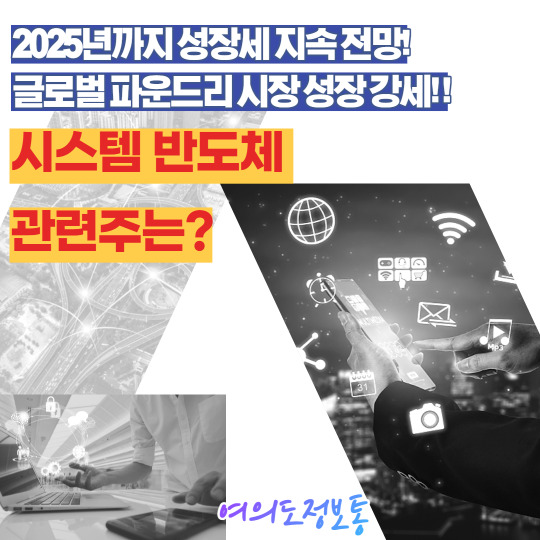
테마개요
시스템반도체란 다양한 기능을 집약한 시스템을 하나의 칩으로 만든 반도체로 메모리반도체��� 달리 논리적인 정보처리 기능을 담당하고 있으며, 비메모리의 대부분을 차지함에 따라 통상 비메모리반도체라고 불림. 스마트폰, 태블리PC, 스마트 TV, 자동차 등 IT 융/복합 기기에 사용되며, 첨단 IT제품에 대한 수요가 급증하면서 활용범위가 크게 확대 됨. 이에 따라 수혜가 예상되는 종목군임.
12월 테마 주요 이슈 ❗❗
(12-30일)
11월 반도체 생산 호조 및 글로벌 파운드리 사장 성장 전망 등에 강세 (SFA반도체, 삼성전자, 네패스, SK하이닉스)
(12-28일)
2025년까지 성장세 지속 전망 등에 상승 (DB하이텍, 네패스아크, 엘비세미콘, 고영)
(12-15일)
ICT 수출 6개월 연속 증가 소식 및 D램 업황 회복 전망 등에 상승 (아이에이, 한미반도체, 테스나)
(12-2일)
미국 마이크론 테크놀로지 실적 가이던스 상향 조정 및 반도체 업황 개선 전망 등에 상승 (SFA반도체, 삼성전자, SK하이닉스)
관련종목
- SFA반도체 (036540)
반도체 조립 및 TEST 제품을 주력으로 생산하는 반도체 후공정 전문업체. 과거 Low level 비메모리 반도체 생산에서 점차 경박단소, 적층, 고용량의 High-end 제품생산 및 SiP(System-in-Package), SSD용 부품 등 차세대 제품을 생산중.
- 네패스 (033640)
후공정 및 IT부품소재 전문업체. 비메모리 후공정(WLP) 및 Fan-out WLP(FOWLP) 기술을 보유중.
- 한미반도체 (042700)
반도체, 태양광 및 LED 제조장비의 제조, 판매 업체. 반도체 제조용 장비를 국내외 반도체 관련 제조업체에 공급중. 반도체 후공정 장비업체로 시스템 반도체 투자 확대에 따른 수혜.
- 시그네틱스 (033170)
영풍그룹의 계열의 반도체 패키징(테스트포함) 전문 업체. 독자개발 및 특허를 취득한 STBGA (signetics tape ball grid array) 양산체제를 구축. 또한, CSP 계열인 FBGA 제품과 eMCP제품 등을 수주하고, 첨단 신규 PKG 제품인 FLIPCHIP LINE을 증설하여 가동중. 신규 패키지 기술인 flip chip 패키징을 개발함으로서, 향후 매출증가의 기반을 마련. 주요 거래처는 삼성전자, SK하이닉스 등.
- 아이에이 (038880)
비메모리 반도체 설계 전문기업. 자동차 전장 분야를 중심으로 사업을 전개중이며, 현대/기아차와 자동차용 반도체를 국산화하는 계약을 체결하여 차량 인포테인먼트 분야에 적용할 수 있는 맞춤형 반도체를 국산화하는 등 다양한 반도체를 개발. 이 외에도 멀티미디어 통신 및 ASIC(주문형반도체설계) 분야와 관련된 사업을 영위중.
- 디아이 (003160)
반도체 검사장비 등 초정밀 시험장비의 제조 및 수입업을 영위하는 업체. 삼성전자 향 시스템(비메모리) 반도체 검사장비 공급.
- 실리콘웍스 (108320)
평판 디스플레이용 시스템 반도체 부품 제조업체. 생산설비가 없는 팹리스(Fabless)업체로 전량 반도체 전문생산업체(Foundry)에서 외주생산. 주요제품으로 다양한 방식의 디스플레이 구동에 필요한 핵심부품인 패널 구동 IC 와 Data 신호전달 및 제어부품(T-CON), 전원관리IC(PMIC) 등.
- 아이앤씨 (052860)
팹리스(Fabless) 반도체 업체. 스마트에너지사업(한전 AMI, 민수 AMI, LED조명제어), 무선사업(IoT, Wi-Fi 칩&모듈), 멀티미디어사업(Mobile TV, Digital Radio) 등을 주요 사업으로 영위.
- 삼성전자 (005930)
DS 사업부문(DRAM, NAND Flash, 모바일AP, TFT-LCD, OLED 등)에서 반도체 사업을 영위. 미국 오스틴의 시스템반도체(LSI) 전용라인을 보유. 신규 시스템반도체 라인인 화성 17라인을 보유.
- DB하이텍 (000990)
DB그룹 계열의 시스템 반도체 전문업체. 주요 사업으로 웨이퍼 수탁 생산 및 판매를 담당하는 Foundry 사업과 디스플레�� 구동 및 Sensor IC 등 자사 제품을 설계, 판매하는 Brand 사업을 운영.
- 텔레칩스 (054450)
디지털미디어 프로세서 등 멀티미디어와 통신관련 시장의 다양한 어플리케이션 제품에 필요한 핵심 칩 및 토탈솔루션을 개발/판매하는 비메모리 반도체 전문업체. 주요 제품으로 DMP(스마트 기기에 적용 되는 Application Processor 및 오디오/카메라/비디오 등 멀티미디어 기능을 지원하는 Digital Media Processor), Mobile TV 수신칩 등.
- 리노공업 (058470)
검사용 PROBE(SPRING CONTACT PROBE:LEENO PIN)와 반도체 검사용 소켓(IC TEST SOCKET)을 자체브랜드로 개발하여, 제조 판매하는 사업을 영위하는 업체. 다품종 소량의 비메모리 반도체 칩에 대응할 수 있는 IC TEST SOCKET의 수요가 증가중.
- 티엘아이 (062860)
LCD 패널의 핵심부품인 Timing Controller와 LCD Driver IC등 시스템반도체 설계 전문 업체.
- SK하이닉스 (000660)
SK그룹 계열의 세계적인 메모리 반도체 전문 제조업체. 주력 생산제품은 DRAM과 낸드플래시 및 MCP(Multi-chip Package)와 같은 메모리 반도체 제품이나, 2007년부터는 시스템 LSI 분야인 CIS(CMOS Image Sensor) 사업에 재진출하여 종합반도체 회사로 영역을 확대중.
- 하나마이크론 (067310)
삼성전자 반도체 부문에서 분사한 반도체(메모리/비메모리) 패키징 전문 업체. 반도체 산업의 후공정 분야인 반도체 조립 및 TEST 제품을 주력으로 생산하고 있으며, 삼성전자, SK하이닉스 등이 주요 거래처임.
- 앤씨앤 (092600)
영상보안장비에 특화된 멀티미디어 팹리스(Fabless) 반도체 설계업체. CCTV카메라와 DVR과 같은 영상보안기기의 영상처리 반도체를 주로 생산.
- 고영 (098460)
전자제품 및 반도체 생산용 검사장비업체(3차원 정밀측정 검사 기술 보유). 주요 제품으로 3D SPI 장비와 3D AOI 장비 등을 보유.
- 에스앤에스텍 (101490)
블랭크 마스크 제조업체. 블랭크마스크는 반도체 및 LCD, OLED 노광 공정의 핵심재료인 포토마스크의 원재료임. 시스템반도체 육성에 따른 블랭크마스크 매출 증가 기대.
- 어보브반도체 (102120)
비메모리 반도체 중 주로 가전/전기 제품의 두뇌역할을 하는 반도체 칩(Microcontroller Unit) 생산/설계 팹리스 업체. 삼성 및 LG, 위니아대우 등 국내 가전사를 비롯하여 중국의 Midea, Xiaomi 등에 제품을 공급중.
- 알파홀딩스 (117670)
시스템반도체 개발 전문기업. 다양한 분야(모바일, 자동차, CCTV 등)에서 시스템반도체 제품을 설계하는 팹리스 회사에 IP 및 개발에 필요한 모든 솔루션을 제공중. 삼성전자와 디자인서비스 Partner 계약을 체결하여 팹리스 회사에 완성된 시스템반도체 제품을 공급중. 제품 생산은 삼성전자에 위탁생산을 진행.
- 아이텍 (119830)
시스템 반도체 테스트 전문업체. 패키지테스트(조립이 완료된 반도체에 대한 최종 양품/불량 판정 테스트)와 웨이퍼테스트(Fab에서 나온 Wafer를 조립진행 전 양품/불량 판정 테스트)를 주요사업으로 영위.
- 아나패스 (123860)
비메모리 반도체의 일종인 시스템 반도체 특히, 주문형 반도체(ASIC)를 주력으로 개발, 공급하는 팹리스 업체. 주력제품으로 타이밍콘트롤러(T-con)를 개발/생산하고 있으며, 주 매출처로는 삼성디스플레이, SEC 등.
- 에이티세미콘 (089530)
반도체(메모리 및 시스템 반도체) 패키징 사업 및 테스트사업을 영위하는 반도체 후공정업체. 주거래처는 삼성전자와 SK하이닉스 등 대형 IDM 업체와 일본의 후지쯔, 샤프 등 해외 팹리스 업체.
- 오디텍 (080520)
비메모리반도체 Chip과 센서 및 센서모듈 등을 생산.
- 테스나 (131970)
시스템반도체 테스트 전문업체. Logic 및 Mixed Signal IC를 포함한 SoC, CMOS 이미지센서(CIS), Micro Controller/Smart Card IC 및 Analog 반도체 테스트를 주요 사업 영역으로 영위.
- 아진엑스텍 (059120)
모션제어 칩을 핵심경쟁력으로 하는 Fab-less 반도체 설계 전문업체. 모션제어 칩(Chip)을 이용해 다양한 모션제어 모듈, 모션제어 시스템, 로봇제어기 제품을 자체 기술로 개발/제조/판매/서비스중. 반도체 장비 및 스마트폰 장비와 같은 제조/검사 자동화 장비의 제어기 국산화 및 제조용 로봇제어기 전문기업.
- 에이디테크놀로지 (200710)
반도체소자 설계 및 제조(ASIC) 업체. 고사양/고집적도 시스템 반도체를 개발 및 양산중이며, 저전력 시스템반도체 개발을 위한 인프라를 확보하고 있음. 세계 최고 파운드리 기업인 TSMC와 VCA(Value Chain Aggregator) 계약을 20년3월 해지. 다만, TSMC와 비즈니스 협력관계는 계속 유지되며, 기존 개발 과제 및 양산도 진행. 20년10월 삼성전자 파운드리 에코시스템 파트너인 SAFETM DSP(Design Solution Partner)로 선정.
- 엘비세미콘 (061970)
평판 디스플레이용 Driver IC(DDI) 및 CMOS Image Sensor(CIS) 등 비메모리반도체의 범핑(Bumping) 및 패키징(Packaging) 사업을 영위.
- 다믈멀티미디어 (093640)
소비자(Consumer)용 멀티미디어 반도체를 개발, 판매하는 기능형 반도체 설계전문회사. SoC(System On a Chip) 설계기술을 바탕으로 Optical IC 및 Multimedia Interface IC 등의 제품을 개발 및 판매. AP(어플리케이션 프로세서) IC와 DAB IC 등의 제품도 개발.
- 에이디칩스 (054630)
반도체 설계 및 비메모리 반도체 판매 업체로 EISC MCU Core IP 라이센싱 사업과 ASSP 개발/판매 및 이를 이용한 보드/시스템 개발/판매 사업 영위. 엠코어(emCORE) 소프트 설계자산이 삼성전자 시스템LSI 파운드리사업부의 파운드리 서비스 목록에 등재.
- 테크윙 (089030)
반도체 테스트핸들러 장비 전문 기업. 메모리 테스트핸들러 장비 기술 경쟁력 기반, 비메모리 테스트핸들러 장비 시장으로 사업 확대.
- 피에스케이 (319660)
기존 피에스케이에서 반도체 전공정 장비 사업부문이 인적분할됨에 따라 재상장된 업체. 주요 제품으로 Dry Strip, Dry Cleaning, New Hard Mask Strip, Etch Back 등이 있으며, Dry Strip 장비분야 세계시장에서 시장점유율을 확고히 하는중. 메모리반도체 시장 內 점유율 확대시키며 시장 성장에 따른 수혜 기대감 부각.
- 지니틱스 (303030)
시스템 반도체 팹리스 설계 회사로, 시스템 반도체의 가장 기본이 되며 핵심인 터치 컨트롤러 IC(Touch Controller IC), Auto Focus & OIS Driver IC (‘AF Driver IC’), Haptic IC, Fintech MST IC, AMOLED DC-DC IC 등을 개발.
- 라닉스 (317120)
자동차와 사물인터넷(IoT)의 핵심기술인 무선통신과 보안 및 인증 관련 시스템반도체 및 LPWAN(Low-Power Wide-Area Network) 플랫폼 사업 등을 영위하는 토털 시스템반도체 솔루션 업체.
- 코아시아 (045970)
시스템반도체 파운드리 디자인솔루션 전문업체인 코아시아 세미를 자회사로 보유한 사업지주회사. 코아시아 세미를 통해 20년 4월 삼성전자 파운드리 사업부의 SAFE DSP(디자인 솔루션 파트너)로 등록.
- 네패스아크 (330860)
시스템반도체 생태계의 중요한 한 축을 담당하는 반도체 테스트 전문기업. PMIC(Power Management IC), DDI(Display Driver IC), SoC(System on Chip) 등 영역의 반도체 테스트를 주력으로 영위하고 있으며, 특히 PMIC에 대해서는 국내 독점적 지위 확보. 네패스를 모회사를 두고 네패스 고객사(삼성전자 등)의 Test 물량을 확보해 웨이퍼 테스트(Wafer Test), Package Test, Final Test(FT)를 진행.
Copyright by www.infostock.co.kr. All rights Reserved 본 정보는 해당종목의 매수/매도신호가 아니며, 이를 근거로 행해진 거래에 대해 책임을 지지 않습니다.
여의도정보통 RS프리미엄에서는 자세한 관련주 상황, 코로나 백신 속보, 종목 매수매도 리딩을 실시간으로 드리고 있습니다.
매일 장 전 무료 급등주 받아보시고 좋은 정보 얻어가세요~
http://m.site.naver.com/0IOvT
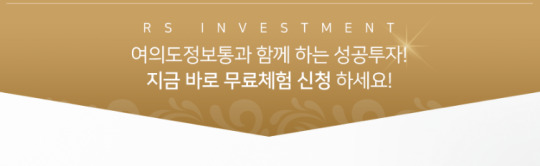
2020/12/24 - [관련주 모음 ] - 얀센 백신 600만명분 계약! 얀센 관련주는?
얀센 백신 600만명분 계약! 얀센 관련주는?
오늘의 무료 급등주 관련주 확인 http://m.site.naver.com/0J8eV 정부가 글로벌 제약사 얀센(존슨앤존슨)과 화이자로부터 신종 코로나19 백신 1600만명분을 추가로 확보했다는 소식입니다. 정세
yeo2do.tistory.com
2020/12/23 - [관련주 모음 ] - 애플카 수혜로 LG전자 주가 폭등! 관련주는?
애플카 수혜로 LG전자 주가 폭등! 관련주는?
오늘의 무료 급등주 관련주 확인 http://m.site.naver.com/0J8eV LG전자가 세계적인 자동차 부품 업체인 캐나다 마그나인터내셔널과 10억달러 (약1조1094억원) 을 투입해 전기차 부품을 생산할 합작
yeo2do.tistory.com
2020/12/22 - [관련주 모음 ] - 애플 2024년 까지 자율주행 승용차 생산 목표! 관련주는?
애플 2024년 까지 자율주행 승용차 생산 목표! 관련주는?
오늘의 무료 급등주 관련주 확인 http://m.site.naver.com/0J8eV 세계 시총 1위기업 애플이 자율주행차 시장에 뛰어든다고 ���이터 통신을 통해 보도 됐습니다. 애플은 2024년까지 자율주행 승용차를
yeo2do.tistory.com
2020/12/21 - [관련주 모음 ] - 서울시장 출마선언! 안철수 관련주는?
서울시장 출마선언! 안철수 관련주는?
오늘의 무료 급등주 관련주 확인 http://m.site.naver.com/0J8eV 국민의당 안철수 대표가 내년 4월 서울시장 보궐선거에 출마 하겠다고 공식 선언! ' 지금은 대선을 고민할 때가 아니라 서울시
yeo2do.tistory.com
2020/12/17 - [관련주 모음 ] - 2차전지 연일 상승세, 2차전지 소재 관련주는?
2차전지 연일 상승세, 2차전지 소재 관련주는?
오늘의 무료 급등주 관련주 확인 http://m.site.naver.com/0J8eV 안녕하세요 여의도정보통 입니다. 12월 16일자 양극재 업체 엘앤에프의 1조원이 넘는 계약 규모와 최종 고객사가 테슬라라는 기
yeo2do.tistory.com
2020/12/16 - [관련주 모음 ] - 2021년 신규상장 예정, 대어급 종목 정리
2021년 신규상장 예정, 대어급 종목 정리
오늘의 무료 급등주 관련주 확인 http://m.site.naver.com/0J8eV 안녕하세요 여의도정보통입니다. 하반기 국내 증시에 새로 입성한 종목들이 수익률 60%대를 기록하는 등 고공행진을 이어가고 있
yeo2do.tistory.com
2020/12/15 - [관련주 모음 ] - 비대면 진료 시행! 원격의료 관련주는?
비대면 진료 시행! 원격의료 관련주는?
오늘의 무료 급등주 관련주 확인 http://m.site.naver.com/0J8eV 안녕하세요 여의도정보통 입니다. 감염병관리법 오늘 공포!! 비대면 진료 즉시 시행 코로나19 3차 확산세가 지속되고 있는 가운
yeo2do.tistory.com
이 자료는 투자자의 증권투자를 돕기 위해 당사 고객에 한하여 배포되는 자료로서 저작권이 당사에 있으며 불법 복제 및 배포를 금합니다. 그 정확성이나 완전성을 보장할 수 없으므로 투자자 자신의 판단과 책임하에 최종결정을 하시기 바랍니다. 따라서 어떠한 경우에도 본 자료는 고객의 주식투자의 결과에 대한 법적 책임 소재의 증빙자료로 사용될 수 없습니다.
from 여의도정보통 https://ift.tt/3n6hx85
0 notes
Link
#software#technology#networking#IPcore#display controller ip#SPI flash controller ip#I3C controller ip
0 notes
Text
Lattice Semiconductor Launches New FPGA For Cyber-Resilient Systems
New Post has been published on https://perfectirishgifts.com/lattice-semiconductor-launches-new-fpga-for-cyber-resilient-systems/
Lattice Semiconductor Launches New FPGA For Cyber-Resilient Systems
Earlier this week, Lattice Semiconductor announced its newest product built on the Lattice Nexus FPGA platform, the Mach-NX. The Mach-NX FPGA product family addresses the growing threat of firmware hacking attempts on systems, leading to the loss of customer IP. Moor Insights & Strategy have written a lot about this growing threat, funded by nation-states with “as a service” business models.
As bad actors continue to attack firmware, companies like Lattice Semiconductor need to constantly be upping its games to enable their customers to create cyber-resilient systems. Enter a new FPGA from Lattice. The Mach-NX is a high performance, low power FPGA product family aimed at dynamic, real-time, and end-to-end platform protection. This launch is the next logical step for Lattice on its low power FPGA journey and marks the third Nexus launch in a year. The company is uniquely positioning itself as a leader, if not the leader in low power FPGA security solutions, and this launch helps reinforce that.
Lattice has been delivering new security-focused FPGAs at a faster cadence than we are used to. Since FPGAs are incredibly flexible, it also gives Lattice the ability to expand its presence into different markets that need programmable security solutions. In recent memory, Lattice launched CrossLink-NX in late 2019, Certus-NX this past summer, and now Mach-NX. You can read my full write up on the Certus-NX launch here. Lattice was ambitious when it promised to speed up its launch cadence by 3x, and it has done just that in 2020. The company seems hyper focused on low power FPGA dominance as 2020 comes to an end, and its future seems bright.
Lattice Semiconductor Mach NX
As hackers continue to attack firmware vulnerabilities with nation-state budgets and “as a service” models, companies need a flexible, secure solution that can adapt and serve different industries and applications. That problem is the exact reason that Lattice developed its new security-focused FPGA, Mach-NX. The new Mach-NX FPGA family will build on the previous product, the Lattice MachXO3D family. The new Mach-NX product family will address future server platforms, computing, communications, industrial, and automotive systems. Like other Lattice Nexus products, the new Mach-NX FPGA will utilize the same 28 nm FD-SOI fab process. While not a bleeding edge geometry, the specialized FD-SOI process technology allows Lattice to deliver extremely energy-efficient solutions without sacrificing performance. I also believe this solution is much smaller than competing solutions. High performance while maintaining low power matters a lot when you consider that traditionally high-density FPGAs trade power for size. I’ve talked enough about application and product introduction; let’s get into the nuts and bolts of the Mach-NX.
I listed the new features verbatim for the Mach-NX FPGA products from Lattice’s announcement.
Up to 8.4K LC of user logic, 2669kbits of user flash memory, and dual boot flash feature.
Up to 379 programmable I/O supporting 1.2/1.5/1.8/2.5/3.3 I/O voltages.
Secure enclave supports 384-bit cryptography, including SHA, HMAC, and ECC.
Lattice Semiconductor Mach-NX
The first goal of a security solution is establishing a Hardware Root of Trust upon boot, which the Mach-NX does. The Mach-NX FPGAs also give users real-time performance against security risks with real-time SPI monitoring. According to Lattice, the Mach-NX FPGAs can again recover firmware within microseconds, where other FPGAs can take 100s of milliseconds or even minutes to recover firmware.
The 384-bit encryption is a significant security upgrade from the 256-bit encryption we saw with the last generation products. This security level becomes essential, especially when considering the longevity of end products that would adopt the Mach-NX, which could be up to 10 years. As the number of attack vectors and cyber-attacks is increasing rapidly, security solutions need to adapt and become harder to hack. Another value that customers get from implementing Mach-NX FPGAs is customizing solutions specifically for their applications and use. Customers will be able to configure their FPGAs’ security using RISC-V and Lattice’s Propel Design Environment. I admire the way Lattice is positioning its Mach-NX solution as a first on, last-off, real-time, fully customizable solution for the customer’s unique needs. When you pair these solutions with Lattice’s security service, SupplyGuard, a customer’s system can be protected throughout the product life cycle’s duration.
Lattice Semiconductor Mach-NX
Wrapping up
All in all, Lattice’s new Mach-NX looks to deliver on its core value proposition and extends the capabilities of Lattice’s previous generation of secure control FPGAs. Attack vectors and hackers will continually evolve their attack methods, and as those change, I believe s Lattice’s solutions will volve to address those methods.
Since this time last year, Lattice has launched three FPGA product families built on its Lattice Nexus FPGA platform with no signs of slowing down. If you recall, since CEO Jim Anderson took the helm Lattice looks to have generated a tremendous amount of momentum with Lattice Nexus, as further reinforced by the launch of Mach-NX. Add to that the work the company has put in to round out its offerings with application-focused solutions stacks and software design tools, and it’s clear they are laser-focused on delivering on the promise of low power programmable leadership.
Note: Moor Insights & Strategy writers and editors may have contributed to this article.
Moor Insights & Strategy, like all research and analyst firms, provides or has provided paid research, analysis, advising, or consulting to many high-tech companies in the industry, including 8×8, Advanced Micro Devices, Amazon, Applied Micro, ARM, Aruba Networks, AT&T, AWS, A-10 Strategies, Bitfusion, Blaize, Box, Broadcom, Calix, Cisco Systems, Clear Software, Cloudera, Clumio, Cognitive Systems, CompuCom, Dell, Dell EMC, Dell Technologies, Diablo Technologies, Digital Optics, Dreamchain, Echelon, Ericsson, Extreme Networks, Flex, Foxconn, Frame (now VMware), Fujitsu, Gen Z Consortium, Glue Networks, GlobalFoundries, Google (Nest-Revolve), Google Cloud, HP Inc., Hewlett Packard Enterprise, Honeywell, Huawei Technologies, IBM, Ion VR, Inseego, Infosys, Intel, Interdigital, Jabil Circuit, Konica Minolta, Lattice Semiconductor, Lenovo, Linux Foundation, MapBox, Marvell, Mavenir, Marseille Inc, Mayfair Equity, Meraki (Cisco), Mesophere, Microsoft, Mojo Networks, National Instruments, NetApp, Nightwatch, NOKIA (Alcatel-Lucent), Nortek, Novumind, NVIDIA, Nuvia, ON Semiconductor, ONUG, OpenStack Foundation, Oracle, Poly, Panasas, Peraso, Pexip, Pixelworks, Plume Design, Poly, Portworx, Pure Storage, Qualcomm, Rackspace, Rambus, Rayvolt E-Bikes, Red Hat, Residio, Samsung Electronics, SAP, SAS, Scale Computing, Schneider Electric, Silver Peak, SONY, Springpath, Spirent, Splunk, Sprint, Stratus Technologies, Symantec, Synaptics, Syniverse, Synopsys, Tanium, TE Connectivity, TensTorrent, Tobii Technology, T-Mobile, Twitter, Unity Technologies, UiPath, Verizon Communications, Vidyo, VMware, Wave Computing, Wellsmith, Xilinx, Zebra, Zededa, and Zoho which may be cited in blogs and research.
From Cloud in Perfectirishgifts
0 notes
Text
TP-Link SafeStream TL-ER7206 Gigabit Multi-WAN Load Balance VPN Router

Vendor: TP-Link Type: Wireless Routers Price: 308.55
TP-Link SafeStream TL-ER7206 Router Review Highlights
512 MB DRAM
150,000 concurrent sessions
291.6 Mbps IPsec VPN throughput
TP-Link SafeStream TL-ER7206 Router Features
Integrated into Omada SDN
Zero-Touch Provisioning (ZTP). Requires you to use Omada Cloud-Based Controller
Centralized cloud management
Intelligent monitoring
Six Gigabit ports. For high-speed wired connectivity
One fixed Gigabit SFP WAN port
One fixed Gigabit RJ45 WAN port
Two fixed Gigabit RJ45 LAN ports
Two changeable Gigabit RJ45 WAN/LAN ports
Upto four WAN ports. Tooptimize your bandwidth usage
Highly secure VPN. Supports up to
100 X LAN-to-LAN IPsec
50 X OpenVPN. Requires you to use Omada Hardware Controller, Software Controller or Cloud-Based Controller
50 X L2TP and
50 X PPTP VPN connections
Security features
Advanced firewall policies
DoS defense
IP/MAC/URL filtering
Convenient VLAN support
IP-MAC binding
One-click ALG activation
Ideal for use in hospitality, education, retail and offices
Full WiFi coverage and wired connections
Seamless roaming
Easy to manage
High-density WiFi
Network monitoring and troubleshooting
Flexible guest control
What Comes in the Box
1 X TP-Link SafeStream TL-ER7206 Gigabit Multi-WAN Load Balance VPN Router
1 X Singapore Power Adapter
1 X Quick Installation Guide
Warranty
Three-year carry-in Singapore limited hardware warranty
Dimensions
Length 22.60 cm
Width 13.10 cm
Height 3.50 cm
Weight 1.39 kg
TP-Link SafeStream TL-ER7206 Router Specifications
Standards and protocols
IEEE 802.3, 802.3u and 802.3ab
TCP/IP, DHCP, ICMP, NAT, PPPoE, SNTP, HTTP, DNS, IPsec, PPTP and L2TP
Flash memory
4 MB SPI
128 MB NAND
LEDs
PWR
SYS
SFP WAN
Speed
Link/Act
Reset button
Power supply
100 - 240 V
~50/60 Hz
Certifications
CE
FCC
RoHS
TP-Link SafeStream TL-ER7206 Router Works Only with
Microsoft Windows 98SE, NT, 2000, XP, Vista or Windows 7/8/8.1/10
Mac OS
NetWare
UNIX or Linux
UPC Code
840030701474
from Tech2Cool https://ift.tt/3kuRHxe
0 notes