#SQL Server cloud backups
Explore tagged Tumblr posts
Text
Enhancing SQL Server with External API Calls: A Guide to sp_invoke_external_rest_endpoint
In the bustling world of database management, SQL Server shines as a beacon of strength, flexibility, and a treasure trove of features ready to tackle a wide array of data challenges. Among its many jewels is a feature that feels almost like magic: the ability to chat with external APIs right from the cozy confines of T-SQL code, courtesy of the sp_invoke_external_rest_endpoint stored procedure.…
View On WordPress
#database data enrichment#external API calls in SQL#sp_invoke_external_rest_endpoint examples#SQL Server API integration#SQL Server cloud backups
0 notes
Text
Unraveling the Power of Managed Cloud Server Hosting: A Step-by-Step Guide?
In today's digital era, businesses are increasingly turning to "cloud server management solutions" to enhance efficiency, scalability, and security. One of the most sought-after options in this realm is fully managed cloud server hosting. This comprehensive guide will take you through the ins and outs of managed cloud server hosting, providing a step-by-step understanding of its benefits, implementation, and best practices.
Understanding Managed Cloud Server Hosting Managed cloud server hosting refers to the outsourcing of server management tasks to a third-party service provider. This includes server setup, configuration, maintenance, security, updates, and troubleshooting. By "opting for managed cloud hosting", businesses can focus on their core activities while leaving the technical aspects to experienced professionals.
Benefits of Managed Cloud Server Hosting Enhanced Security: Managed cloud server hosting offers robust security measures such as firewalls, intrusion detection systems, data encryption, and regular security audits to protect sensitive data and applications.
Scalability: With managed cloud hosting, businesses can easily scale their resources up or down based on demand, ensuring optimal performance and cost-efficiency.
Cost Savings: By outsourcing server management, businesses can save costs on hiring dedicated IT staff, infrastructure maintenance, and upgrades.
24/7 Monitoring and Support: Managed cloud hosting providers offer round-the-clock monitoring and support, ensuring quick resolution of issues and minimal downtime.
Step-by-Step Implementation of Managed Cloud Server Hosting
Step 1: Assess Your Hosting Needs Determine your storage, processing power, bandwidth, and security requirements. Identify the type of applications (e.g., web hosting, databases, e-commerce) you'll be hosting on the cloud server.
Step 2: Choose a Managed Cloud Hosting Provider Research and compare different managed cloud hosting providers based on their offerings, pricing, reputation, and customer reviews. Consider factors such as server uptime guarantees, security protocols, scalability options, and support services.
Step 3: Select the Right Cloud Server Configuration Choose the appropriate cloud server configuration (e.g., CPU cores, RAM, storage) based on your hosting needs and budget. Opt for features like automatic backups, disaster recovery, and SSL certificates for enhanced security and reliability.
Step 4: Server Setup and Configuration Work with your "managed cloud hosting provider" to set up and configure your cloud server according to your specifications. Ensure that all necessary software, applications, and security protocols are installed and activated.
Step 5: Data Migration and Deployment If migrating from an existing hosting environment, plan and execute a seamless data migration to the "managed cloud server". Test the deployment to ensure that all applications and services are functioning correctly on the new cloud server.
Step 6: Ongoing Management and Optimization Regularly monitor server performance, security, and resource utilization to identify potential issues and optimize performance. Work closely with your "managed cloud hosting provider" to implement updates, patches, and security enhancements as needed.
Step 7: Backup and Disaster Recovery Planning Set up automated backups and disaster recovery mechanisms to protect data against hardware failures, cyber threats, and data loss incidents. Regularly test backup and recovery processes to ensure their effectiveness in real-world scenarios.
Best Practices for Managed Cloud Server Hosting Regular Security Audits: Conduct regular security audits and vulnerability assessments to identify and mitigate potential security risks. Performance Monitoring: Continuously monitor server performance metrics such as CPU usage, memory utilization, disk I/O, and network traffic to optimize resource allocation.
Backup and Restore Testing: Test backup and restore procedures periodically to ensure data integrity and recovery readiness. Compliance and Regulations: Stay compliant with industry regulations and data protection laws relevant to your business operations. Disaster Recovery Planning: Develop and implement a comprehensive disaster recovery plan with predefined procedures for data restoration and business continuity.
In conclusion, "managed cloud server hosting" offers a myriad of benefits for businesses seeking reliable, scalable, and secure hosting solutions. By following the step-by-step guide outlined above and adhering to best practices, businesses can leverage the power of "managed cloud hosting" to streamline operations, reduce costs, and drive business growth in the digital landscape.
#Cloud Server Management in Delhi#Managed cloud server in Delhi#Cloud Server Manger in Delhi#Cloud server management in Delhi#Cloud based server manager in Delhi#Fully managed cloud server in Delhi#Cloud server management panel in Delhi#Cloud server management Services in Delhi#Cloud Server Management Software in Delhi#Managed Cloud server hosting in Delhi#Google Cloud Sql Server management studio in Delhi#Cloud server management on local machine#Managed Cloud dedicated server#Cloud server management tools#What is cloud management#What is cloud server#Managing the cloud infrastructure#Types of cloud management#Cloud server hosting#Cloud server for small business#Cloud server providers#Cloud server cost#Cloud server meaning#Cloud server pricing#Cloud server VS physical server#Cloud server backup
0 notes
Text
How-To IT
Topic: Core areas of IT
1. Hardware
• Computers (Desktops, Laptops, Workstations)
• Servers and Data Centers
• Networking Devices (Routers, Switches, Modems)
• Storage Devices (HDDs, SSDs, NAS)
• Peripheral Devices (Printers, Scanners, Monitors)
2. Software
• Operating Systems (Windows, Linux, macOS)
• Application Software (Office Suites, ERP, CRM)
• Development Software (IDEs, Code Libraries, APIs)
• Middleware (Integration Tools)
• Security Software (Antivirus, Firewalls, SIEM)
3. Networking and Telecommunications
• LAN/WAN Infrastructure
• Wireless Networking (Wi-Fi, 5G)
• VPNs (Virtual Private Networks)
• Communication Systems (VoIP, Email Servers)
• Internet Services
4. Data Management
• Databases (SQL, NoSQL)
• Data Warehousing
• Big Data Technologies (Hadoop, Spark)
• Backup and Recovery Systems
• Data Integration Tools
5. Cybersecurity
• Network Security
• Endpoint Protection
• Identity and Access Management (IAM)
• Threat Detection and Incident Response
• Encryption and Data Privacy
6. Software Development
• Front-End Development (UI/UX Design)
• Back-End Development
• DevOps and CI/CD Pipelines
• Mobile App Development
• Cloud-Native Development
7. Cloud Computing
• Infrastructure as a Service (IaaS)
• Platform as a Service (PaaS)
• Software as a Service (SaaS)
• Serverless Computing
• Cloud Storage and Management
8. IT Support and Services
• Help Desk Support
• IT Service Management (ITSM)
• System Administration
• Hardware and Software Troubleshooting
• End-User Training
9. Artificial Intelligence and Machine Learning
• AI Algorithms and Frameworks
• Natural Language Processing (NLP)
• Computer Vision
• Robotics
• Predictive Analytics
10. Business Intelligence and Analytics
• Reporting Tools (Tableau, Power BI)
• Data Visualization
• Business Analytics Platforms
• Predictive Modeling
11. Internet of Things (IoT)
• IoT Devices and Sensors
• IoT Platforms
• Edge Computing
• Smart Systems (Homes, Cities, Vehicles)
12. Enterprise Systems
• Enterprise Resource Planning (ERP)
• Customer Relationship Management (CRM)
• Human Resource Management Systems (HRMS)
• Supply Chain Management Systems
13. IT Governance and Compliance
• ITIL (Information Technology Infrastructure Library)
• COBIT (Control Objectives for Information Technologies)
• ISO/IEC Standards
• Regulatory Compliance (GDPR, HIPAA, SOX)
14. Emerging Technologies
• Blockchain
• Quantum Computing
• Augmented Reality (AR) and Virtual Reality (VR)
• 3D Printing
• Digital Twins
15. IT Project Management
• Agile, Scrum, and Kanban
• Waterfall Methodology
• Resource Allocation
• Risk Management
16. IT Infrastructure
• Data Centers
• Virtualization (VMware, Hyper-V)
• Disaster Recovery Planning
• Load Balancing
17. IT Education and Certifications
• Vendor Certifications (Microsoft, Cisco, AWS)
• Training and Development Programs
• Online Learning Platforms
18. IT Operations and Monitoring
• Performance Monitoring (APM, Network Monitoring)
• IT Asset Management
• Event and Incident Management
19. Software Testing
• Manual Testing: Human testers evaluate software by executing test cases without using automation tools.
• Automated Testing: Use of testing tools (e.g., Selenium, JUnit) to run automated scripts and check software behavior.
• Functional Testing: Validating that the software performs its intended functions.
• Non-Functional Testing: Assessing non-functional aspects such as performance, usability, and security.
• Unit Testing: Testing individual components or units of code for correctness.
• Integration Testing: Ensuring that different modules or systems work together as expected.
• System Testing: Verifying the complete software system’s behavior against requirements.
• Acceptance Testing: Conducting tests to confirm that the software meets business requirements (including UAT - User Acceptance Testing).
• Regression Testing: Ensuring that new changes or features do not negatively affect existing functionalities.
• Performance Testing: Testing software performance under various conditions (load, stress, scalability).
• Security Testing: Identifying vulnerabilities and assessing the software’s ability to protect data.
• Compatibility Testing: Ensuring the software works on different operating systems, browsers, or devices.
• Continuous Testing: Integrating testing into the development lifecycle to provide quick feedback and minimize bugs.
• Test Automation Frameworks: Tools and structures used to automate testing processes (e.g., TestNG, Appium).
19. VoIP (Voice over IP)
VoIP Protocols & Standards
• SIP (Session Initiation Protocol)
• H.323
• RTP (Real-Time Transport Protocol)
• MGCP (Media Gateway Control Protocol)
VoIP Hardware
• IP Phones (Desk Phones, Mobile Clients)
• VoIP Gateways
• Analog Telephone Adapters (ATAs)
• VoIP Servers
• Network Switches/ Routers for VoIP
VoIP Software
• Softphones (e.g., Zoiper, X-Lite)
• PBX (Private Branch Exchange) Systems
• VoIP Management Software
• Call Center Solutions (e.g., Asterisk, 3CX)
VoIP Network Infrastructure
• Quality of Service (QoS) Configuration
• VPNs (Virtual Private Networks) for VoIP
• VoIP Traffic Shaping & Bandwidth Management
• Firewall and Security Configurations for VoIP
• Network Monitoring & Optimization Tools
VoIP Security
• Encryption (SRTP, TLS)
• Authentication and Authorization
• Firewall & Intrusion Detection Systems
• VoIP Fraud DetectionVoIP Providers
• Hosted VoIP Services (e.g., RingCentral, Vonage)
• SIP Trunking Providers
• PBX Hosting & Managed Services
VoIP Quality and Testing
• Call Quality Monitoring
• Latency, Jitter, and Packet Loss Testing
• VoIP Performance Metrics and Reporting Tools
• User Acceptance Testing (UAT) for VoIP Systems
Integration with Other Systems
• CRM Integration (e.g., Salesforce with VoIP)
• Unified Communications (UC) Solutions
• Contact Center Integration
• Email, Chat, and Video Communication Integration
2 notes
·
View notes
Text
Exploring the Power of Amazon Web Services: Top AWS Services You Need to Know
In the ever-evolving realm of cloud computing, Amazon Web Services (AWS) has established itself as an undeniable force to be reckoned with. AWS's vast and diverse array of services has positioned it as a dominant player, catering to the evolving needs of businesses, startups, and individuals worldwide. Its popularity transcends boundaries, making it the preferred choice for a myriad of use cases, from startups launching their first web applications to established enterprises managing complex networks of services. This blog embarks on an exploratory journey into the boundless world of AWS, delving deep into some of its most sought-after and pivotal services.

As the digital landscape continues to expand, understanding these AWS services and their significance is pivotal, whether you're a seasoned cloud expert or someone taking the first steps in your cloud computing journey. Join us as we delve into the intricate web of AWS's top services and discover how they can shape the future of your cloud computing endeavors. From cloud novices to seasoned professionals, the AWS ecosystem holds the keys to innovation and transformation.
Amazon EC2 (Elastic Compute Cloud): The Foundation of Scalability At the core of AWS's capabilities is Amazon EC2, the Elastic Compute Cloud. EC2 provides resizable compute capacity in the cloud, allowing you to run virtual servers, commonly referred to as instances. These instances serve as the foundation for a multitude of AWS solutions, offering the scalability and flexibility required to meet diverse application and workload demands. Whether you're a startup launching your first web application or an enterprise managing a complex network of services, EC2 ensures that you have the computational resources you need, precisely when you need them.
Amazon S3 (Simple Storage Service): Secure, Scalable, and Cost-Effective Data Storage When it comes to storing and retrieving data, Amazon S3, the Simple Storage Service, stands as an indispensable tool in the AWS arsenal. S3 offers a scalable and highly durable object storage service that is designed for data security and cost-effectiveness. This service is the choice of businesses and individuals for storing a wide range of data, including media files, backups, and data archives. Its flexibility and reliability make it a prime choice for safeguarding your digital assets and ensuring they are readily accessible.
Amazon RDS (Relational Database Service): Streamlined Database Management Database management can be a complex task, but AWS simplifies it with Amazon RDS, the Relational Database Service. RDS automates many common database management tasks, including patching, backups, and scaling. It supports multiple database engines, including popular options like MySQL, PostgreSQL, and SQL Server. This service allows you to focus on your application while AWS handles the underlying database infrastructure. Whether you're building a content management system, an e-commerce platform, or a mobile app, RDS streamlines your database operations.
AWS Lambda: The Era of Serverless Computing Serverless computing has transformed the way applications are built and deployed, and AWS Lambda is at the forefront of this revolution. Lambda is a serverless compute service that enables you to run code without the need for server provisioning or management. It's the perfect solution for building serverless applications, microservices, and automating tasks. The unique pricing model ensures that you pay only for the compute time your code actually uses. This service empowers developers to focus on coding, knowing that AWS will handle the operational complexities behind the scenes.
Amazon DynamoDB: Low Latency, High Scalability NoSQL Database Amazon DynamoDB is a managed NoSQL database service that stands out for its low latency and exceptional scalability. It's a popular choice for applications with variable workloads, such as gaming platforms, IoT solutions, and real-time data processing systems. DynamoDB automatically scales to meet the demands of your applications, ensuring consistent, single-digit millisecond latency at any scale. Whether you're managing user profiles, session data, or real-time analytics, DynamoDB is designed to meet your performance needs.
Amazon VPC (Virtual Private Cloud): Tailored Networking for Security and Control Security and control over your cloud resources are paramount, and Amazon VPC (Virtual Private Cloud) empowers you to create isolated networks within the AWS cloud. This isolation enhances security and control, allowing you to define your network topology, configure routing, and manage access. VPC is the go-to solution for businesses and individuals who require a network environment that mirrors the security and control of traditional on-premises data centers.
Amazon SNS (Simple Notification Service): Seamless Communication Across Channels Effective communication is a cornerstone of modern applications, and Amazon SNS (Simple Notification Service) is designed to facilitate seamless communication across various channels. This fully managed messaging service enables you to send notifications to a distributed set of recipients, whether through email, SMS, or mobile devices. SNS is an essential component of applications that require real-time updates and notifications to keep users informed and engaged.
Amazon SQS (Simple Queue Service): Decoupling for Scalable Applications Decoupling components of a cloud application is crucial for scalability, and Amazon SQS (Simple Queue Service) is a fully managed message queuing service designed for this purpose. It ensures reliable and scalable communication between different parts of your application, helping you create systems that can handle varying workloads efficiently. SQS is a valuable tool for building robust, distributed applications that can adapt to changes in demand.
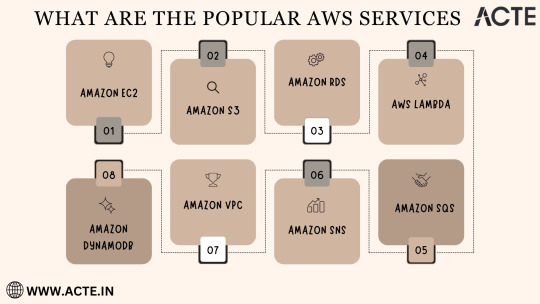
In the rapidly evolving landscape of cloud computing, Amazon Web Services (AWS) stands as a colossus, offering a diverse array of services that address the ever-evolving needs of businesses, startups, and individuals alike. AWS's popularity transcends industry boundaries, making it the go-to choice for a wide range of use cases, from startups launching their inaugural web applications to established enterprises managing intricate networks of services.
To unlock the full potential of these AWS services, gaining comprehensive knowledge and hands-on experience is key. ACTE Technologies, a renowned training provider, offers specialized AWS training programs designed to provide practical skills and in-depth understanding. These programs equip you with the tools needed to navigate and excel in the dynamic world of cloud computing.
With AWS services at your disposal, the possibilities are endless, and innovation knows no bounds. Join the ever-growing community of cloud professionals and enthusiasts, and empower yourself to shape the future of the digital landscape. ACTE Technologies is your trusted guide on this journey, providing the knowledge and support needed to thrive in the world of AWS and cloud computing.
8 notes
·
View notes
Text
Navigating the Cloud Landscape: Unleashing Amazon Web Services (AWS) Potential
In the ever-evolving tech landscape, businesses are in a constant quest for innovation, scalability, and operational optimization. Enter Amazon Web Services (AWS), a robust cloud computing juggernaut offering a versatile suite of services tailored to diverse business requirements. This blog explores the myriad applications of AWS across various sectors, providing a transformative journey through the cloud.

Harnessing Computational Agility with Amazon EC2
Central to the AWS ecosystem is Amazon EC2 (Elastic Compute Cloud), a pivotal player reshaping the cloud computing paradigm. Offering scalable virtual servers, EC2 empowers users to seamlessly run applications and manage computing resources. This adaptability enables businesses to dynamically adjust computational capacity, ensuring optimal performance and cost-effectiveness.
Redefining Storage Solutions
AWS addresses the critical need for scalable and secure storage through services such as Amazon S3 (Simple Storage Service) and Amazon EBS (Elastic Block Store). S3 acts as a dependable object storage solution for data backup, archiving, and content distribution. Meanwhile, EBS provides persistent block-level storage designed for EC2 instances, guaranteeing data integrity and accessibility.
Streamlined Database Management: Amazon RDS and DynamoDB
Database management undergoes a transformation with Amazon RDS, simplifying the setup, operation, and scaling of relational databases. Be it MySQL, PostgreSQL, or SQL Server, RDS provides a frictionless environment for managing diverse database workloads. For enthusiasts of NoSQL, Amazon DynamoDB steps in as a swift and flexible solution for document and key-value data storage.
Networking Mastery: Amazon VPC and Route 53
AWS empowers users to construct a virtual sanctuary for their resources through Amazon VPC (Virtual Private Cloud). This virtual network facilitates the launch of AWS resources within a user-defined space, enhancing security and control. Simultaneously, Amazon Route 53, a scalable DNS web service, ensures seamless routing of end-user requests to globally distributed endpoints.

Global Content Delivery Excellence with Amazon CloudFront
Amazon CloudFront emerges as a dynamic content delivery network (CDN) service, securely delivering data, videos, applications, and APIs on a global scale. This ensures low latency and high transfer speeds, elevating user experiences across diverse geographical locations.
AI and ML Prowess Unleashed
AWS propels businesses into the future with advanced machine learning and artificial intelligence services. Amazon SageMaker, a fully managed service, enables developers to rapidly build, train, and deploy machine learning models. Additionally, Amazon Rekognition provides sophisticated image and video analysis, supporting applications in facial recognition, object detection, and content moderation.
Big Data Mastery: Amazon Redshift and Athena
For organizations grappling with massive datasets, AWS offers Amazon Redshift, a fully managed data warehouse service. It facilitates the execution of complex queries on large datasets, empowering informed decision-making. Simultaneously, Amazon Athena allows users to analyze data in Amazon S3 using standard SQL queries, unlocking invaluable insights.
In conclusion, Amazon Web Services (AWS) stands as an all-encompassing cloud computing platform, empowering businesses to innovate, scale, and optimize operations. From adaptable compute power and secure storage solutions to cutting-edge AI and ML capabilities, AWS serves as a robust foundation for organizations navigating the digital frontier. Embrace the limitless potential of cloud computing with AWS – where innovation knows no bounds.
3 notes
·
View notes
Text
Azure Data Engineering Tools For Data Engineers

Azure is a cloud computing platform provided by Microsoft, which presents an extensive array of data engineering tools. These tools serve to assist data engineers in constructing and upholding data systems that possess the qualities of scalability, reliability, and security. Moreover, Azure data engineering tools facilitate the creation and management of data systems that cater to the unique requirements of an organization.
In this article, we will explore nine key Azure data engineering tools that should be in every data engineer’s toolkit. Whether you’re a beginner in data engineering or aiming to enhance your skills, these Azure tools are crucial for your career development.
Microsoft Azure Databricks
Azure Databricks is a managed version of Databricks, a popular data analytics and machine learning platform. It offers one-click installation, faster workflows, and collaborative workspaces for data scientists and engineers. Azure Databricks seamlessly integrates with Azure’s computation and storage resources, making it an excellent choice for collaborative data projects.
Microsoft Azure Data Factory
Microsoft Azure Data Factory (ADF) is a fully-managed, serverless data integration tool designed to handle data at scale. It enables data engineers to acquire, analyze, and process large volumes of data efficiently. ADF supports various use cases, including data engineering, operational data integration, analytics, and data warehousing.
Microsoft Azure Stream Analytics
Azure Stream Analytics is a real-time, complex event-processing engine designed to analyze and process large volumes of fast-streaming data from various sources. It is a critical tool for data engineers dealing with real-time data analysis and processing.
Microsoft Azure Data Lake Storage
Azure Data Lake Storage provides a scalable and secure data lake solution for data scientists, developers, and analysts. It allows organizations to store data of any type and size while supporting low-latency workloads. Data engineers can take advantage of this infrastructure to build and maintain data pipelines. Azure Data Lake Storage also offers enterprise-grade security features for data collaboration.
Microsoft Azure Synapse Analytics
Azure Synapse Analytics is an integrated platform solution that combines data warehousing, data connectors, ETL pipelines, analytics tools, big data scalability, and visualization capabilities. Data engineers can efficiently process data for warehousing and analytics using Synapse Pipelines’ ETL and data integration capabilities.
Microsoft Azure Cosmos DB
Azure Cosmos DB is a fully managed and server-less distributed database service that supports multiple data models, including PostgreSQL, MongoDB, and Apache Cassandra. It offers automatic and immediate scalability, single-digit millisecond reads and writes, and high availability for NoSQL data. Azure Cosmos DB is a versatile tool for data engineers looking to develop high-performance applications.
Microsoft Azure SQL Database
Azure SQL Database is a fully managed and continually updated relational database service in the cloud. It offers native support for services like Azure Functions and Azure App Service, simplifying application development. Data engineers can use Azure SQL Database to handle real-time data ingestion tasks efficiently.
Microsoft Azure MariaDB
Azure Database for MariaDB provides seamless integration with Azure Web Apps and supports popular open-source frameworks and languages like WordPress and Drupal. It offers built-in monitoring, security, automatic backups, and patching at no additional cost.
Microsoft Azure PostgreSQL Database
Azure PostgreSQL Database is a fully managed open-source database service designed to emphasize application innovation rather than database management. It supports various open-source frameworks and languages and offers superior security, performance optimization through AI, and high uptime guarantees.
Whether you’re a novice data engineer or an experienced professional, mastering these Azure data engineering tools is essential for advancing your career in the data-driven world. As technology evolves and data continues to grow, data engineers with expertise in Azure tools are in high demand. Start your journey to becoming a proficient data engineer with these powerful Azure tools and resources.
Unlock the full potential of your data engineering career with Datavalley. As you start your journey to becoming a skilled data engineer, it’s essential to equip yourself with the right tools and knowledge. The Azure data engineering tools we’ve explored in this article are your gateway to effectively managing and using data for impactful insights and decision-making.
To take your data engineering skills to the next level and gain practical, hands-on experience with these tools, we invite you to join the courses at Datavalley. Our comprehensive data engineering courses are designed to provide you with the expertise you need to excel in the dynamic field of data engineering. Whether you’re just starting or looking to advance your career, Datavalley’s courses offer a structured learning path and real-world projects that will set you on the path to success.
Course format:
Subject: Data Engineering Classes: 200 hours of live classes Lectures: 199 lectures Projects: Collaborative projects and mini projects for each module Level: All levels Scholarship: Up to 70% scholarship on this course Interactive activities: labs, quizzes, scenario walk-throughs Placement Assistance: Resume preparation, soft skills training, interview preparation
Subject: DevOps Classes: 180+ hours of live classes Lectures: 300 lectures Projects: Collaborative projects and mini projects for each module Level: All levels Scholarship: Up to 67% scholarship on this course Interactive activities: labs, quizzes, scenario walk-throughs Placement Assistance: Resume preparation, soft skills training, interview preparation
For more details on the Data Engineering courses, visit Datavalley’s official website.
#datavalley#dataexperts#data engineering#data analytics#dataexcellence#data science#power bi#business intelligence#data analytics course#data science course#data engineering course#data engineering training
3 notes
·
View notes
Text
Demystifying Microsoft Azure Cloud Hosting and PaaS Services: A Comprehensive Guide
In the rapidly evolving landscape of cloud computing, Microsoft Azure has emerged as a powerful player, offering a wide range of services to help businesses build, deploy, and manage applications and infrastructure. One of the standout features of Azure is its Cloud Hosting and Platform-as-a-Service (PaaS) offerings, which enable organizations to harness the benefits of the cloud while minimizing the complexities of infrastructure management. In this comprehensive guide, we'll dive deep into Microsoft Azure Cloud Hosting and PaaS Services, demystifying their features, benefits, and use cases.
Understanding Microsoft Azure Cloud Hosting
Cloud hosting, as the name suggests, involves hosting applications and services on virtual servers that are accessed over the internet. Microsoft Azure provides a robust cloud hosting environment, allowing businesses to scale up or down as needed, pay for only the resources they consume, and reduce the burden of maintaining physical hardware. Here are some key components of Azure Cloud Hosting:
Virtual Machines (VMs): Azure offers a variety of pre-configured virtual machine sizes that cater to different workloads. These VMs can run Windows or Linux operating systems and can be easily scaled to meet changing demands.
Azure App Service: This PaaS offering allows developers to build, deploy, and manage web applications without dealing with the underlying infrastructure. It supports various programming languages and frameworks, making it suitable for a wide range of applications.
Azure Kubernetes Service (AKS): For containerized applications, AKS provides a managed Kubernetes service. Kubernetes simplifies the deployment and management of containerized applications, and AKS further streamlines this process.

Exploring Azure Platform-as-a-Service (PaaS) Services
Platform-as-a-Service (PaaS) takes cloud hosting a step further by abstracting away even more of the infrastructure management, allowing developers to focus primarily on building and deploying applications. Azure offers an array of PaaS services that cater to different needs:
Azure SQL Database: This fully managed relational database service eliminates the need for database administration tasks such as patching and backups. It offers high availability, security, and scalability for your data.
Azure Cosmos DB: For globally distributed, highly responsive applications, Azure Cosmos DB is a NoSQL database service that guarantees low-latency access and automatic scaling.
Azure Functions: A serverless compute service, Azure Functions allows you to run code in response to events without provisioning or managing servers. It's ideal for event-driven architectures.
Azure Logic Apps: This service enables you to automate workflows and integrate various applications and services without writing extensive code. It's great for orchestrating complex business processes.
Benefits of Azure Cloud Hosting and PaaS Services
Scalability: Azure's elasticity allows you to scale resources up or down based on demand. This ensures optimal performance and cost efficiency.
Cost Management: With pay-as-you-go pricing, you only pay for the resources you use. Azure also provides cost management tools to monitor and optimize spending.
High Availability: Azure's data centers are distributed globally, providing redundancy and ensuring high availability for your applications.
Security and Compliance: Azure offers robust security features and compliance certifications, helping you meet industry standards and regulations.
Developer Productivity: PaaS services like Azure App Service and Azure Functions streamline development by handling infrastructure tasks, allowing developers to focus on writing code.
Use Cases for Azure Cloud Hosting and PaaS
Web Applications: Azure App Service is ideal for hosting web applications, enabling easy deployment and scaling without managing the underlying servers.
Microservices: Azure Kubernetes Service supports the deployment and orchestration of microservices, making it suitable for complex applications with multiple components.
Data-Driven Applications: Azure's PaaS offerings like Azure SQL Database and Azure Cosmos DB are well-suited for applications that rely heavily on data storage and processing.
Serverless Architecture: Azure Functions and Logic Apps are perfect for building serverless applications that respond to events in real-time.
In conclusion, Microsoft Azure's Cloud Hosting and PaaS Services provide businesses with the tools they need to harness the power of the cloud while minimizing the complexities of infrastructure management. With scalability, cost-efficiency, and a wide array of services, Azure empowers developers and organizations to innovate and deliver impactful applications. Whether you're hosting a web application, managing data, or adopting a serverless approach, Azure has the tools to support your journey into the cloud.
#Microsoft Azure#Internet of Things#Azure AI#Azure Analytics#Azure IoT Services#Azure Applications#Microsoft Azure PaaS
2 notes
·
View notes
Text
What Steps Should I Take for OpenEMR Installation Issues?
Introduction
The installation process of OpenEMR presents difficulties due to its power as an open-source Electronic Medical Records (EMR) system. The following section presents known OpenEMR installation issues with corresponding step-by-step solutions.
Common Installation Errors and Solutions
1.PHP Compatibility Issues
Error: OpenEMR installation fails due to compatibility issues with PHP version.
Solution: The installation process requires using PHP version 7.4 or newer versions. The php.ini file requires PHP configuration updates that match OpenEMR settings. Proper error prevention involves enabling Off for short_open_tag while setting the memory_limit to 512M in your php.ini file.
2.Database Connection Failure
Error: “Cannot connect to the MySQL database.”
Cause: This error arises when the OpenEMR installer cannot establish a connection to the MySQL database.
Solution:
· Ensure the MySQL service is running: sudo service mysql start.
· Verify that the credentials in the sqlconf.php file are correct:
Php: $host = 'localhost'; $port = '3306'; $login = 'your_username'; $pass = 'your_password'; $dbase = 'openemr';
3. Blank Page After Installation
Error: A blank screen is displayed after installing OpenEMR.
Cause: Typically caused by a missing PHP module or a permissions issue.
Solution:
· Check for missing PHP modules using php -m | grep -i <missing_module>.
· Install missing modules with sudo apt-get install php-<module_name>.
· Ensure correct file permissions: sudo chmod -R 755 /var/www/openemr.
4. Locale Errors
Error: “PHP Warning: Failed to setlocale…”
Cause: The locale settings on the server are not configured correctly.
Solution:
· Install the appropriate locales: sudo locale-gen en_US.UTF-8.
· Reconfigure locales: sudo dpkg-reconfigure locales.
5. SQL Error in OpenEMR Usage
Error: A fatal error occurred that showed “Uncaught Error: SQLSTATE[42S02]: Base table or view not found…”
Cause: The missing database table or improper database table creation process causes this error to appear.
Solution:
· Re-execute the SQL upgrade script through the command: mysql -u root -p openemr < sql/upgrade.sql.
· All database tables need to be imported correctly.
6. PDF Generation Failure
Error: The error message reads, “FPDF error: Unable to create output file.”
Cause: The file system write permissions create a cause that prevents OpenEMR from generating output files.
Solution:
· Users need write permissions in the sites/default/documents directory because of this command: sudo chmod -R777/var/www/openemr/sites/default/documents.
Common Mistakes During Setup
1.Inadequate System Requirements Assessment
· Performance problems emerge because organizations underestimate their hardware requirements along with their software needs.
· System requirements assessment needs to become a complete process done before any installation begins.
2.Neglecting Data Backup and Recovery Planning
· Failing to plan backup procedures and recovery strategies remains one of the main setup challenges.
· Planning for data backup becomes essential since the absence of planning may cause complete loss of information.
· Regular backups should be conducted either through OpenEMR’s tools or third-party scripting solutions.
3.Improper Configuration
· Incorrectly implemented settings result in both performance issues and system errors.
· Users should verify that both database and PHP settings align correctly with OpenEMR’s necessary requirements.
Real-World Examples and Case Studies
Cloud Success Story: Through OpenEMR Cloud on AWS, this Vermont clinic cut their server maintenance expenses by 70% and also gained better peak-season system capabilities.
On-Premises Example: A large Texas hospital chose on-premises deployment of OpenEMR to sustain whole authority over security standards while maintaining easy integration with current hospital information infrastructure.
Troubleshooting Tips for Windows Installation
· Check PHP settings because you must enable all required PHP extensions while following the correct settings in the php.ini configuration file.
· Check MySQL Connection by verifying the correct running of MySQL and sqlconf.php credentials.
· During installation, use a temporary disable of antivirus software to prevent interruptions.
· You should check OpenEMR directory permissions to stop unauthorized access to its files.
Future Trends in OpenEMR
OpenEMR will continue integrating modern features into its system as healthcare technology advances forward.
AI and Machine Learning
· OpenEMR will incorporate artificial intelligence-based clinical decision support systems and predictive analytics technology for patient care in future updates.
Telehealth Enhancements
· The telehealth system will receive updated modules that enable remote consultation access while offering better healthcare access to patients.
Interoperability Standards
· Additional FHIR technology support in the system will help different healthcare systems communicate their data more efficiently.
Conclusion
The resolution of OpenEMR installation problems requires a careful approach together with expertise in frequent installation barriers. Healthcare providers who focus on PHP compatibility along with database connections and permissions will establish a successful OpenEMR setup while maximizing its functionality. Continuous updates about the latest OpenEMR advancements enable healthcare professionals to achieve maximum performance and efficiency for their management tasks.
FAQs
What are the most common installation errors in OpenEMR?
During OpenEMR installation, you might encounter three major issues that include PHP version conflicts as well as database connection problems and unexplained blank pages showing up because of either missing components or access permission problems.
How do I troubleshoot a blank page error after OpenEMR installation?
Review both PHP module's presence and verify correct permissions for the OpenEMR directory files.
What are some common mistakes during OpenEMR setup?
The integration of insufficient system assessment with poor data backup and recovery planning along with unsuitable configuration represents the main mistakes that cause performance degradation and data loss.
0 notes
Text
Strategic Database Solutions for Modern Business Needs
Today’s businesses rely on secure, fast, and scalable systems to manage data across distributed teams and environments. As demand for flexibility and 24/7 support increases, database administration services have become central to operational stability. These services go far beyond routine backups—they include performance tuning, capacity planning, recovery strategies, and compliance support.
Adopting Agile Support with Flexible Engagement Models
Companies under pressure to scale operations without adding internal overhead are increasingly turning to outsourced database administration. This approach provides round-the-clock monitoring, specialised expertise, and faster resolution times, all without the cost of hiring full-time staff. With database workloads becoming more complex, outsourced solutions help businesses keep pace with technology changes while controlling costs.
What Makes Outsourced Services So Effective
The benefit of using outsourced database administration services lies in having instant access to certified professionals who are trained across multiple platforms—whether Oracle, SQL Server, PostgreSQL, or cloud-native options. These experts can handle upgrades, patching, and diagnostics with precision, allowing internal teams to focus on core business activities instead of infrastructure maintenance.
Cost-Effective Performance Management at Scale
Companies looking to outsource dba roles often do so to reduce capital expenditure and increase operational efficiency. Outsourcing allows businesses to pay only for the resources they need, when they need them—without being tied to long-term contracts or dealing with the complexities of recruitment. This flexibility is especially valuable for businesses managing seasonal spikes or undergoing digital transformation projects.
Minimizing Downtime Through Proactive Monitoring
Modern database administration services go beyond traditional support models by offering real-time health checks, automatic alerts, and predictive performance analysis. These features help identify bottlenecks or security issues before they impact users. Proactive support allows organisations to meet service-level agreements (SLAs) and deliver consistent performance to customers and internal stakeholders.
How External Partners Fill Critical Skill Gaps
Working with experienced database administration outsourcing companies can close gaps in internal knowledge, especially when managing hybrid or multi-cloud environments. These companies typically have teams with varied technical certifications and deep domain experience, making them well-equipped to support both legacy systems and modern architecture. The result is stronger resilience and adaptability in managing database infrastructure.
Supporting Business Continuity with Professional Oversight
Efficient dba administration includes everything from setting up new environments to handling failover protocols and disaster recovery planning. With dedicated oversight, businesses can avoid unplanned outages and meet compliance requirements, even during migrations or platform upgrades. The focus on stability and scalability helps maintain operational continuity in high-demand settings.
0 notes
Text
Cloud Backup by Veeam - Giải pháp sao lưu đám mây tối ưu cho doanh nghiệp hiện đại
Trong thời đại số hóa, dữ liệu là tài sản quý giá nhất của mọi tổ chức. Việc mất mát hay rò rỉ dữ liệu không chỉ gây tổn thất tài chính mà còn ảnh hưởng nghiêm trọng đến uy tín doanh nghiệp. Do đó, các giải pháp sao lưu dữ liệu, đặc biệt là sao lưu đám mây, đang ngày càng trở nên quan trọng. Trong số đó, Cloud Backup by Veeam nổi bật như một giải pháp hàng đầu, mang đến sự an toàn, linh hoạt và hiệu quả cao cho dữ liệu doanh nghiệp.
Cloud Backup là gì?
Cloud Backup (sao lưu đám mây) là quá trình sao chép và lưu trữ dữ liệu trên một nền tảng điện toán đám mây thay vì các thiết bị vật lý như ổ cứng hay máy chủ cục bộ. Giải pháp này giúp doanh nghiệp dễ dàng truy cập, phục hồi và bảo vệ dữ liệu khỏi các sự cố như lỗi hệ thống, phần mềm độc hại hay thiên tai.
Cloud Backup không chỉ tối ưu về chi phí đầu tư ban đầu mà còn đảm bảo khả năng mở rộng linh hoạt theo nhu cầu sử dụng của từng tổ chức.
Veeam là ai trong lĩnh vực sao lưu dữ liệu?
Veeam Software là một trong những công ty hàng đầu thế giới chuyên cung cấp các giải pháp sao lưu, khôi phục và quản lý dữ liệu hiện đại. Với hơn 400.000 khách hàng toàn cầu, Veeam đã khẳng định vị thế vững chắc trong lĩnh vực bảo vệ dữ liệu cho các doanh nghiệp vừa và lớn.
Veeam cung cấp các giải pháp tương thích với nhiều môi trường, từ máy chủ vật lý, máy ảo, cho đến các dịch vụ đám mây như AWS, Azure và Google Cloud. Điều này giúp khách hàng dễ dàng tích hợp và vận hành mà không cần thay đổi hạ tầng sẵn có.
Tại sao nên chọn Cloud Backup by Veeam?
Tính bảo mật và an toàn vượt trội
Cloud Backup by Veeam sử dụng các tiêu chuẩn mã hóa cao cấp, giúp đảm bảo dữ liệu được bảo vệ tuyệt đối cả khi đang truyền tải lẫn khi lưu trữ. Veeam còn hỗ trợ Air-Gap và Immutable Backup, giúp chống lại các mối đe dọa từ ransomware – một trong những hiểm họa lớn nhất hiện nay.
Khôi phục dữ liệu nhanh chóng và dễ dàng
Một trong những điểm mạnh nổi bật của Veeam là khả năng khôi phục dữ liệu chỉ trong vài phút. Dù bạn cần khôi phục một file đơn lẻ hay toàn bộ hệ thống, Veeam đều hỗ trợ các tính năng như Instant VM Recovery, Granular File Recovery và Application-Aware Recovery, giúp doanh nghiệp giảm thiểu thời gian gián đoạn hoạt động.
Tính linh hoạt cao
Với Cloud Backup by Veeam, bạn có thể lựa chọn giữa nhiều mô hình triển khai như:
Backup to Cloud: sao lưu dữ liệu từ hệ thống nội bộ lên đám mây.
Backup within Cloud: sao lưu dữ liệu trực tiếp trong môi trường đám mây (đối với hệ thống chạy trên AWS, Azure, GCP).
Cloud-native Backup: giải pháp sao lưu được tối ưu hóa riêng cho từng nền tảng đám mây.
Điều này giúp doanh nghiệp dễ dàng tùy chỉnh giải pháp sao lưu phù hợp với mô hình hoạt động của mình.
Tối ưu chi phí và dễ quản lý
Veeam hỗ trợ chính sách pay-as-you-go, cho phép bạn chỉ trả tiền theo dung lượng sử dụng thực tế. Giao diện quản trị đơn giản, trực quan giúp đội ngũ IT dễ dàng cấu hình, giám sát và tự động hóa các tác vụ sao lưu mà không cần kiến thức quá chuyên sâu.
Tích hợp đa nền tảng
Cloud Backup by Veeam có thể tích hợp dễ dàng với nhiều hệ điều hành (Windows, Linux), máy ảo (VMware, Hyper-V), nền tảng container (Kubernetes) và các ứng dụng quan trọng như Microsoft 365, SharePoint, SQL Server, v.v.
Lợi ích thực tiễn khi sử dụng Cloud Backup by Veeam
Giảm thiểu rủi ro mất mát dữ liệu: bảo vệ dữ liệu khỏi sự cố kỹ thuật, lỗi con người, hoặc tấn công mạng.
Tăng khả năng khôi phục sau thảm họa (Disaster Recovery): đảm bảo hoạt động kinh doanh được duy trì liên tục.
Hỗ trợ tuân thủ quy định pháp lý: đáp ứng các yêu cầu về bảo mật dữ liệu theo tiêu chuẩn quốc tế (GDPR, ISO, HIPAA...).
Tự động hóa toàn bộ quá trình sao lưu: tiết kiệm thời gian và công sức quản trị hệ thống.
Tăng cường khả năng mở rộng và linh hoạt theo sự phát triển của doanh nghiệp.
Cloud Backup by Veeam phù hợp với ai?
Doanh nghiệp vừa và lớn có lượng dữ liệu lớn và yêu cầu cao về bảo mật.
Tổ chức tài chính, y tế, giáo dục cần tuân thủ các quy định nghiêm ngặt về lưu trữ và bảo mật dữ liệu.
Các doanh nghiệp sử dụng hệ thống hybrid hoặc cloud-native mong muốn tích hợp giải pháp sao lưu tối ưu.
Các công ty công nghệ cung cấp dịch vụ hosting, SaaS hoặc MSP muốn gia tăng giá trị dịch vụ bằng cách tích hợp backup đám mây.
Tổng kết
Cloud Backup by Veeam không chỉ là một giải pháp sao lưu đám mây thông thường, mà còn là một nền tảng toàn diện, mạnh mẽ và an toàn cho việc bảo vệ dữ liệu. Với tính linh hoạt cao, khả năng phục hồi nhanh và sự hỗ trợ đa nền tảng, Veeam là lựa chọn lý tưởng cho bất kỳ doanh nghiệp nào đang tìm kiếm một giải pháp sao lưu đám mây đáng tin cậy.
Nếu bạn đang quan tâm đến việc tối ưu hóa quy trình sao lưu và phục hồi dữ liệu, đã đến lúc bạn nên xem xét Cloud Backup by Veeam như một phần không thể thiếu trong chiến lược bảo vệ dữ liệu của doanh nghiệp.
Thông tin chi tiết: https://vndata.vn/cloud-backup/
0 notes
Text
Introduction to Microsoft Azure
What is Microsoft Azure? Microsoft Azure is the cloud computing service from Microsoft that offers a wide range of services to help individuals and organizations develop, deploy, and manage applications and services through Microsoft-managed data centers across the world. It supports different cloud models like IaaS (Infrastructure as a Service), PaaS (Platform as a Service), and SaaS (Software as a Service). Key Features of Microsoft Azure ● Virtual Machines (VMs): Quickly deploy Windows or Linux virtual servers. ● App Services: Host web and mobile applications with scaling built-in. ● Azure Functions: Execute code without managing servers (serverless computing). ● Azure SQL Database: Scalable, fully-managed relational databases. ● Azure Kubernetes Service (AKS): Simplified Kubernetes management. ● Azure DevOps: Continuous integration and continuous delivery (CI/CD) tools. ● Azure Blob Storage: Solution for unstructured data storage. ● Azure Active Directory (AAD): Identity and access management. ● AI & Machine Learning Tools: Create and deploy intelligent apps. ● Hybrid Cloud Capabilities: On-premises and cloud integration seamlessly. Core Service Categories Category Compute Networking Storage Databases Analytics AI & ML IoT Security DevOps Examples Virtual Machines, App Services Virtual Network, Azure Load Balancer Blob Storage, Azure Files Azure SQL, Cosmos DB Azure Synapse, HDInsight Cognitive Services, Azure ML Studio IoT Hub, Azure Digital Twins Security Center, Key Vault Azure DevOps, GitHub Actions ✅ Benefits of Using Azure ● Scalable and Flexible: Scale up or down immediately as needed. ● Cost-Effective: Pay-as-you-go pricing model. ● Secure and Compliant: Enterprise-grade security with over 90 compliance offerings. ● Global Infrastructure: In more than 60 regions globally. ● Developer-Friendly: Supports a wide range of programming languages and frameworks. Who Uses Azure? ● Large Enterprises – For large-scale infrastructure and data solutions. ● Startups – To build, test, and deploy apps quickly. ● Developers – As a full-stack dev environment. ● Educational Institutions and Governments – For secure, scalable systems. Common Use Cases ● Website and app hosting ● Cloud-based storage and backup ● Big data analytics ● Machine learning projects ● Internet of Things (IoT) solutions ● Disaster recovery
0 notes
Text
Introduction to Microsoft Azure Basics: A Beginner's Guide
Cloud computing has revolutionized the way businesses are run, facilitating flexibility, scalability, and innovation like never before. One of the leading cloud providers, Microsoft Azure, is a robust platform with an unparalleled set of services that cover from virtual machines and AI to database management and cybersecurity. Be it a developer, IT expert, or an interested individual curious about the cloud, getting a hold of Azure fundamentals can be your gateway into an exciting and future-proof arena. In this beginner's tutorial, we'll learn what Azure is, its fundamental concepts, and the most important services you should know to begin your cloud journey. What is Microsoft Azure? Microsoft Azure is a cloud computing service and platform that has been developed by Microsoft. It delivers many cloud-based services such as computing, analytics, storage, networking, and other services. These services are made available by selecting and using those for the purpose of building new applications as well as running already existing applications. Launched in 2010, Azure has developed at a lightning pace and now caters to hybrid cloud environments, artificial intelligence, and DevOps, becoming the go-to choice for both enterprises and startups.
Why Learn Azure? • Market Demand: Azure skills are in demand because enterprises use it heavily. • Career Growth: Azure knowledge and certifications can be a stepping stone to becoming a cloud engineer, solutions architect, or DevOps engineer. • Scalability & Flexibility: Solutions from Azure can be offered to businesses of all types, ranging from startups to Fortune 500. • Integration with Microsoft Tools: Smooth integration with offerings such as Office 365, Active Directory, and Windows Server. Fundamental Concepts of Microsoft Azure Prior to services, it would be recommended to familiarize oneself with certain critical concepts which constitute the crux of Azure.
1. Azure Regions and Availability Zones Azure can be had in every geographic area globally, regions being divided within them. Within regions, redundancy and resiliency can be had through availability zones—separate physical data centers within a region. 2. Resource Groups A resource group is a container holding Azure resources that belong together, such as virtual machines, databases, and storage accounts. It helps group and manage assets of the same lifecycle.
3. Azure Resource Manager (ARM) ARM is Azure's deployment and management service. It enables you to manage resources through templates, REST APIs, or command-line tools in a uniform way. 4. Pay-As-You-Go Model Azure has a pay-as-you-go pricing model, meaning you pay only for what you use. It also has reserved instances and spot pricing to optimize costs.
Top Azure Services That Every Beginner Should Know Azure has over 200 services. As a starter, note the most significant ones by categories like compute, storage, networking, and databases. 1. Azure Virtual Machines (VMs) Azure VMs are flexible compute resources that allow you to run Windows- or Linux-based workloads. It's essentially a computer in the cloud. Use Cases: • Hosting applications • Executing development environments • Executing legacy applications
2. Azure App Services It's a fully managed service for constructing, running, and scaling web applications and APIs. Why Use It? • Automatically scales up or down according to demand as well as remains always available • Multilanguage support (.NET, Java, Node.js, Python) • Bundled DevOps and CI/CD 3. Azure Blob Storage Blob (Binary Large Object) storage is appropriate to store unstructured data such as images, videos, and backups. Key Features: • Greatly scalable and secure • Allows data lifecycle management • Accessible using REST API
4. Azure SQL Database This is a managed relational database service on Microsoft SQL Server. Benefits: • Automatic updates and backups • Embedded high availability • Has hyperscale and serverless levels 5. Azure Functions It is a serverless computing service that runs your code in response to events. Example Use Cases: • Workflow automation • Parsing file uploads • Handling HTTP requests 6. Azure Virtual Network (VNet) A VNet is like a normal network in your on-premises environment, but it exists in Azure. Applications: • Secure communication among resources • VPN and ExpressRoute connectivity
• Subnet segmentation for better control
Getting Started with Azure 1. Create an Azure Account Start with a free Azure account with $200 credit for the initial 30 days and 12 months of free-tier services. 2. Discover the Azure Portal The Azure Portal is a web-based interface in which you can create, configure, and manage Azure resources using a graphical interface. 3. Use Azure CLI or PowerShell For command-line fans, Azure CLI and Azure PowerShell enable you to work with resources programmatically. 4. Learn with Microsoft Learn Microsoft Learn also offers interactive, role-based learning paths tailored to new users. Major Azure Management Tools Acquiring the following tools will improve your resource management ability: Azure Monitor A telemetry data gathering, analysis, and action capability for your Azure infrastructure. Azure Advisor Offers customized best practice advice to enhance performance, availability, and cost-effectiveness. Azure Cost Management + Billing Assists in tracking costs and projects costs in advance to remain within budget.
Security and Identity in Azure Azure focuses a great deal of security and compliance. 1. Azure Active Directory (Azure AD) A cloud identity and access management. You apply it to manage identities and access levels of users for Azure services. 2. Role-Based Access Control (RBAC) Allows you to define permissions for users, groups, and applications to certain resources. 3. Azure Key Vault Applied to securely store keys, secrets, and certificates.
Best Practices for Azure Beginners • Start Small: Start with straightforward services like Virtual Machines, Blob Storage, and Azure SQL Database. • Tagging: Employ metadata tags on resources for enhanced organization and cost monitoring. • Monitor Early: Use Azure Monitor and Alerts to track performance and anomalies. • Secure Early: Implement firewalls, RBAC, and encryption from the early stages. • Automate: Explore automation via Azure Logic Apps, ARM templates, and Azure DevOps.
Common Errors to Prevent • Handling cost management and overprovisioning resources lightly. • Not backing up important data. • Not implementing adequate monitoring or alerting. • Granting excessive permissions in Azure AD. • Utilizing default settings without considering security implications. Conclusion
Microsoft Azure is a strong, generic platform for supporting a large variety of usage scenarios—everything from a small web hosting infrastructure to a highly sophisticated enterprise solution. The key to successful cloud computing, however, is an understanding of the basics—ground-level concepts, primitive services, and management tools—is well-served by knowledge gained here. And that's just the start. At some point on your journey, you'll come across more complex tools and capabilities, but from a strong base, it is the secret to being able to work your way through Azure in confidence. Go ahead and claim your free account, begin trying things out, and join the cloud revolution now.
Website: https://www.icertglobal.com/course/developing-microsoft-azure-solutions-70-532-certification-training/Classroom/80/3395

0 notes
Text
How to Hire the Right MySQL Engineer: Skills to Look For

For any business that handles structured data a solid database foundation serves as the key. MySQL continues to dominate the market as one of the most reliable and widely utilized relational database systems. Whether it’s managing e-commerce transactions, user profiles, or analytics, having the right talent can have a significant impact on performance and scalability.
That’s why several tech companies are considering hiring database engineers with MySQL proficiency. This helps to manage the growing database needs. But how do you know that you are hiring the right fit for the job? In this article we will breakdown what you need to look for when you set out to hire these experts.
Key Technical and Practical Skills Every Business Should Prioritize
Strong knowledge of SQL and database design
Fundamental SQL expertise is a must when hiring MySQL engineers. Your ideal applicant ought to:
Create secure and optimized SQL queries.
Recognize data modelling and normalization.
Understand performance indexing techniques.
Have the ability to create triggers and stored procedures.
These abilities allow a MySQL engineer to increase speed and storage efficiency, which is essential for rapidly expanding tech companies.
Experience in performance tuning and troubleshooting
Performance issues arise as your data grows. A proficient MySQL developer ought to be able to:
Find and fix slow queries.
Keep an eye on and maximize database load.
Make use of programs such as MySQLTuner, EXPLAIN, and performance schema.
Set up the server's parameters for best performance.
In SaaS setups or real-time applications where latency is a concern, this becomes even more crucial.
Data backup, security, and recovery skills
A business can be destroyed by data breaches or loss. A trustworthy MySQL developer will:
Configure automated backup plans.
Put user roles and permissions into practice.
Secure connections and encrypt data.
Create scenarios for catastrophe recovery.
These abilities guarantee data security and regulatory compliance, which is particularly important for the high-security, healthcare, and financial sectors.
Integration and collaboration capabilities
MySQL engineers don't work alone. They frequently work along with software developers and backend teams. You might also have to:
Fill positions like hiring backend developers to assist with application-side logic.
Employ database engineers for distributed or more complicated settings.
Hire software developers to create data-driven, scalable products.
A MySQL engineer with cross-departmental collaboration skills guarantees more efficient operations and agile delivery.
Familiarity with modern tools and frameworks
Present-day MySQL programmers must to be knowledgeable about:
ORMs such as Eloquent, Sequelize, or Hibernate.
Cloud-based solutions like Google Cloud SQL and AWS RDS.
Tools for monitoring such as Prometheus or Datadog.
Pipelines for CI/CD database updates.
For the majority of tech businesses that use cloud-native solutions, this demonstrates adaptability in contemporary development settings.
Closing Remarks
If you are serious about your data infrastructure, you should hire MySQL developers. Seek applicants that have excellent technical proficiency together with teamwork and problem-solving abilities. Results can be increased by matching your MySQL specialist with the appropriate team, such as hiring software engineers, regardless of whether you're managing a legacy system or scaling a SaaS platform. Choosing the proper database hiring is a commercial choice for tech firms, not just a backend one.
0 notes
Text
MySQL insights: Database Management for Beginners and Experts
Databases form the backbone of every online application, from social media platforms to e-commerce stores. MySQL stands out as one of the most widely used relational database management systems (RDBMS) globally. Whether you are a beginner looking to learn MySQL or an expert seeking advanced database management techniques, this blog will provide valuable insights into MySQL's capabilities, features, and best practices.
What is MySQL?
MySQL is an open-source relational database management system (RDBMS) that organizes data into tables. Developed by MySQL AB and now owned by Oracle Corporation, MySQL is widely used for managing structured data efficiently. It is known for its reliability, scalability, and ease of use, making it the preferred choice for small businesses, startups, and large enterprises alike.
Why Choose MySQL?
Open-Source & Free: MySQL is open-source, meaning it is free to use and modify.
High Performance: It is optimized for speed and handles large amounts of data efficiently.
Scalability: MySQL can scale from small applications to large enterprise solutions.
Secure: Features like encryption, authentication, and access control make MySQL a secure choice.
Cross-Platform Support: Runs on multiple operating systems, including Windows, Linux, and macOS.
Integration with Popular Technologies: Works seamlessly with PHP, Python, Java, and more.
MySQL Installation Guide
To install MySQL on your system, follow these steps:
Download MySQL: Visit the official MySQL website and download the latest version for your OS.
Run the Installer: Open the installer and follow the setup wizard instructions.
Configure MySQL: Choose the server type and set a root password.
Start MySQL Server: Use the MySQL Workbench or command line to start the MySQL service.
MySQL Basic Commands for Beginners
If you are new to MySQL, here are some essential SQL commands to get started:

Advanced MySQL Techniques
1. Indexing for Performance Optimization
Indexing is crucial for improving the speed of database queries. Without indexes, MySQL scans the entire table, which slows down performance.
CREATE INDEX idx_users_email ON users(email);
2. Using Joins to Combine Data from Multiple Tables
Joins help retrieve data from multiple related tables efficiently.

3. Stored Procedures for Automation
Stored procedures help automate complex queries and improve efficiency.

4. MySQL Replication for High Availability
Replication allows data to be copied from one server to another, ensuring high availability and load balancing.

START SLAVE;
Common MySQL Errors & Troubleshooting
Error: Access Denied for User 'root'@'localhost' Solution: Reset MySQL root password using the command line.
Error: MySQL Server Has Gone Away Solution: Increase the max_allowed_packet size in the MySQL configuration file.
Error: Table Doesn't Exist Solution: Check the table name and ensure it exists in the database.
MySQL vs Other Database Management Systems

Best Practices for MySQL Optimization
Use Indexing Efficiently to speed up queries.
Normalize Your Database to avoid redundancy.
Avoid Using SELECT* to reduce unnecessary data load.
Regularly Backup Your Database to prevent data loss.
Monitor Performance Metrics using MySQL Workbench.
Future of MySQL in Database Management
With the rise of cloud computing, MySQL continues to evolve. Cloud-based solutions such as Amazon RDS, Google Cloud SQL, and Azure Database for MySQL make it easier to deploy and manage databases at scale. New features like JSON support, improved indexing, and machine learning integration further solidify MySQL’s position as a leading database solution.
Conclusion
MySQL remains a powerful and versatile database management system for both beginners and professionals. With its ease of use, scalability, and extensive community support, it continues to be a preferred choice for web developers, data analysts, and businesses worldwide. By mastering MySQL’s features and best practices, you can build high-performance applications that handle data efficiently.
0 notes
Text
A new SAP BASIS consultant faces several challenges when starting in the role. Here are the most common ones:
1. Complex Learning Curve
SAP BASIS covers a broad range of topics, including system administration, database management, performance tuning, and security.
Understanding how different SAP components (ERP, S/4HANA, BW, Solution Manager) interact can be overwhelming.
2. System Installations & Migrations
Setting up and configuring an SAP landscape requires deep knowledge of operating systems (Windows, Linux) and databases (HANA, Oracle, SQL Server).
Migration projects, such as moving from on-premise to SAP BTP or HANA, involve risks like downtime and data loss.
3. Performance Tuning & Troubleshooting
Identifying bottlenecks in SAP system performance can be challenging due to the complexity of memory management, work processes, and database indexing.
Log analysis and troubleshooting unexpected errors demand experience and knowledge of SAP Notes.
4. Security & User Management
Setting up user roles and authorizations correctly in SAP is critical to avoid security breaches.
Managing Single Sign-On (SSO) and integration with external authentication tools can be tricky.
5. Handling System Upgrades & Patching
Applying support packs, kernel upgrades, and enhancement packages requires careful planning to avoid system downtime or conflicts.
Ensuring compatibility with custom developments (Z programs) and third-party integrations is essential.
6. High Availability & Disaster Recovery
Understanding failover mechanisms, system clustering, and backup/restore procedures is crucial for minimizing downtime.
Ensuring business continuity in case of server crashes or database failures requires strong disaster recovery planning.
7. Communication & Coordination
Working with functional consultants, developers, and business users to resolve issues can be challenging if there’s a lack of clear communication.
Managing stakeholder expectations during system outages or performance issues is critical.
8. Monitoring & Proactive Maintenance
New BASIS consultants may struggle with configuring SAP Solution Manager for system monitoring and proactive alerts.
Setting up background jobs, spool management, and RFC connections efficiently takes practice.
9. Managing Transport Requests
Transporting changes across SAP environments (DEV → QA → PROD) without errors requires an understanding of transport logs and dependencies.
Incorrect transport sequences can cause system inconsistencies.
10. Staying Updated with SAP Evolution
SAP is rapidly evolving, especially with the shift to SAP S/4HANA and cloud solutions.
Continuous learning is required to stay up-to-date with new technologies like SAP BTP, Cloud ALM, and AI-driven automation.
Mail us on [email protected]
Website: Anubhav Online Trainings | UI5, Fiori, S/4HANA Trainings

0 notes
Text
TIBCO Scribe Agents: Enabling Seamless Data Integration
TIBCO Cloud™ Integration – Connect simplifies data integration by using Agents, Connectors, and Apps to establish secure and efficient communication between source and target systems. Whether your data resides on-premises or in the cloud, TIBCO Scribe Agents ensure seamless connectivity.
Types of TIBCO Scribe Agents
🔹 On-Premises Agent – Installed on a local machine, this agent is ideal for integrating with on-premises databases like SQL Server. Multiple On-Premises Agents can be installed on a single system. 🔹 Cloud Agent – Hosted in the cloud, this agent enables integration between cloud-based systems. Only one Cloud Agent can be provisioned per organization.
Understanding TIBCO Connections
A Connection in TIBCO Cloud™ Integration – Connect acts as a bridge between applications, allowing secure data movement via APIs. Connectors, such as the Dynamics Connector, authenticate and facilitate interactions between source and target databases. The Connections Page provides users with access to existing connections, metadata management, and configuration settings.
TIBCO Cloud™ Integration – Connect Apps
TIBCO Connect Apps help users execute data integration tasks with custom configurations. There are three types of apps: ✅ On Schedule Apps – Automate data synchronization between multiple sources using flows, filters, and formulas. ✅ On Event Apps – Trigger integration tasks dynamically based on inbound API calls. ✅ Data Replication Apps – Copy and replicate data across databases, ensuring data consistency and backup.
Why Use TIBCO Cloud™ Integration – Connect?
🔹 Effortless Data Integration – Automate workflows with scheduled and event-driven apps. 🔹 Seamless Connectivity – Supports on-premises and cloud-based data sources. 🔹 Flexible Configuration – Advanced flows, filters, and mapping tools enhance data processing.
0 notes