#Microsoft Azure PaaS
Text
Demystifying Microsoft Azure Cloud Hosting and PaaS Services: A Comprehensive Guide
In the rapidly evolving landscape of cloud computing, Microsoft Azure has emerged as a powerful player, offering a wide range of services to help businesses build, deploy, and manage applications and infrastructure. One of the standout features of Azure is its Cloud Hosting and Platform-as-a-Service (PaaS) offerings, which enable organizations to harness the benefits of the cloud while minimizing the complexities of infrastructure management. In this comprehensive guide, we'll dive deep into Microsoft Azure Cloud Hosting and PaaS Services, demystifying their features, benefits, and use cases.
Understanding Microsoft Azure Cloud Hosting
Cloud hosting, as the name suggests, involves hosting applications and services on virtual servers that are accessed over the internet. Microsoft Azure provides a robust cloud hosting environment, allowing businesses to scale up or down as needed, pay for only the resources they consume, and reduce the burden of maintaining physical hardware. Here are some key components of Azure Cloud Hosting:
Virtual Machines (VMs): Azure offers a variety of pre-configured virtual machine sizes that cater to different workloads. These VMs can run Windows or Linux operating systems and can be easily scaled to meet changing demands.
Azure App Service: This PaaS offering allows developers to build, deploy, and manage web applications without dealing with the underlying infrastructure. It supports various programming languages and frameworks, making it suitable for a wide range of applications.
Azure Kubernetes Service (AKS): For containerized applications, AKS provides a managed Kubernetes service. Kubernetes simplifies the deployment and management of containerized applications, and AKS further streamlines this process.

Exploring Azure Platform-as-a-Service (PaaS) Services
Platform-as-a-Service (PaaS) takes cloud hosting a step further by abstracting away even more of the infrastructure management, allowing developers to focus primarily on building and deploying applications. Azure offers an array of PaaS services that cater to different needs:
Azure SQL Database: This fully managed relational database service eliminates the need for database administration tasks such as patching and backups. It offers high availability, security, and scalability for your data.
Azure Cosmos DB: For globally distributed, highly responsive applications, Azure Cosmos DB is a NoSQL database service that guarantees low-latency access and automatic scaling.
Azure Functions: A serverless compute service, Azure Functions allows you to run code in response to events without provisioning or managing servers. It's ideal for event-driven architectures.
Azure Logic Apps: This service enables you to automate workflows and integrate various applications and services without writing extensive code. It's great for orchestrating complex business processes.
Benefits of Azure Cloud Hosting and PaaS Services
Scalability: Azure's elasticity allows you to scale resources up or down based on demand. This ensures optimal performance and cost efficiency.
Cost Management: With pay-as-you-go pricing, you only pay for the resources you use. Azure also provides cost management tools to monitor and optimize spending.
High Availability: Azure's data centers are distributed globally, providing redundancy and ensuring high availability for your applications.
Security and Compliance: Azure offers robust security features and compliance certifications, helping you meet industry standards and regulations.
Developer Productivity: PaaS services like Azure App Service and Azure Functions streamline development by handling infrastructure tasks, allowing developers to focus on writing code.
Use Cases for Azure Cloud Hosting and PaaS
Web Applications: Azure App Service is ideal for hosting web applications, enabling easy deployment and scaling without managing the underlying servers.
Microservices: Azure Kubernetes Service supports the deployment and orchestration of microservices, making it suitable for complex applications with multiple components.
Data-Driven Applications: Azure's PaaS offerings like Azure SQL Database and Azure Cosmos DB are well-suited for applications that rely heavily on data storage and processing.
Serverless Architecture: Azure Functions and Logic Apps are perfect for building serverless applications that respond to events in real-time.
In conclusion, Microsoft Azure's Cloud Hosting and PaaS Services provide businesses with the tools they need to harness the power of the cloud while minimizing the complexities of infrastructure management. With scalability, cost-efficiency, and a wide array of services, Azure empowers developers and organizations to innovate and deliver impactful applications. Whether you're hosting a web application, managing data, or adopting a serverless approach, Azure has the tools to support your journey into the cloud.
#Microsoft Azure#Internet of Things#Azure AI#Azure Analytics#Azure IoT Services#Azure Applications#Microsoft Azure PaaS
2 notes
·
View notes
Text
In the ever-evolving landscape of cloud computing, two giants stand out as the go-to choices for businesses and individuals alike: Amazon Web Services (AWS) and Microsoft Azure. As organisations increasingly migrate their infrastructure to the cloud, understanding the key differences and similarities between these two leading platforms becomes crucial. In this comprehensive overview, we’ll delve into the core aspects that differentiate AWS and Azure, helping you make informed decisions about which cloud provider aligns best with your needs.
#technology#Cloud Computing#Amazon Web Services (AWS)#Microsoft Azure#Cloud Service Providers#Infrastructure as a Service (IaaS)#Platform as a Service (PaaS)#Cloud Migration#Comparative Analysis#Cloud Solutions#Business Technology
0 notes
Text
The future rests on the cloud: a beginner guide to cloud computing

Gone are the days when it was necessary to jack up the memory of your hard drive to fit more files into your system. Technological advancements like cloud computing services have solved this problem entirely. Cloud computing deals with providing a plethora of services via the internet.
If you are reading this informative piece, you are using one of the cloud computing services named Google Docs. As this document is available online, you are free from the hassle of storing it on the hard drive of your PC. Other than Google Docs, there are numerous types of cloud computing services.
We will highlight all the services in this comprehensive piece!
What is Cloud Computing and its Types?
Though we know the general definition of cloud computing, here is a closer look at it!
Cloud computing allows a user or a firm to store resources like documents, presentations, and even software online. It means that whenever you want, you can access the required file from the cloud or the virtual space. This cloud or virtual space is actually a remote server that is connected to the web.
There are various providers in the market that offer remarkable cloud computing services, such as
AWS (Amazon Web Services)
Microsoft Azure
IBM Cloud Services
Google Cloud Platform
ServerSpace
Exploring the Types of Cloud Computing!
So far, we have only talked about storing files like Google Docs. However, cloud computing goes way beyond that. Here are three types of cloud computing!
Type of Cloud Computing
Description
Infrastructure-as-a-service (IaaS)
If you plan to build an app or software, you will need resources like servers, storage, and operating systems. These may cost you a lot if you get them independently, and this is where IaaS comes in.
IaaS provides a user or an organization with all the resources required for IT in one place. Beginning from OS to storage and servers, IaaS encapsulates everything. All these resources are available on an on-demand basis that does not burn a hole in your pocket.
On top of that, the scaling process becomes simpler as you can increase or decrease your spending as per your needs.
Examples: Amazon Web Services, Google Cloud Platform, etc.
Software-as-a-service (SaaS)
This is the most basic form of cloud computing. SaaS enables users to access software and its functionality over the internet. You can use software hosted on the web via a mobile app or web browser.
Some primary examples of SaaS are Netflix, Slack, Dropbox, Gmail, etc.
Platform-as-a-service (PaaS)
Platform-as-a-service model is a complex model that provides users and organizations with services and resources to develop software online. These services can be OS, libraries, programming languages, etc.
Examples: Heroku, Google App Engine, AWS Lambda.
Other than the described ones, there are many other cloud computing services, such as
Big data analytics
Audio and video streaming services
Application testing services
Data storage and backup
Pros and Cons of Cloud Computing Services
Cloud computing also comes with a blend of pros and cons!
Pros of Cloud Computing
As per stats, the market size of cloud computing was $545.8 billion in 2022. Further, it is expected to rise up to $1.2 billion by 2027. These numbers are proof that cloud computing services are in demand and are backed by countless benefits. Here are some of them!
Minimum to Zero Infrastructure Cost
Business organizations have to spend a lot on the IT part of the business. And if the business is of app development, IoT, etc., the cost can be significantly high. For companies like this, cloud computing is a boon.
Rather than purchasing costly servers and software, business owners can opt for cloud computing services at zero infrastructure cost. As per Accenture, businesses choosing cloud computing services like IaaS, PaaS, or SaaS can save 30-40% on the total cost of ownership.
Investment Optimization
If you plan to build an app, you may know how much storage is required by the app. However, what if your estimate goes wrong? You will face losses both ways, whether you invest in infrastructure that is more than required or less. There is no custom resource option here.
With cloud computing, you can invest in a more optimized way. You can choose the only resources that you need. Further, there are various plans for cloud computing services that you can choose based on the necessity of your business. In short, the maximum part of your investment will be spent on using the resources and not on free resources.
You Can Scale Easily and Quickly
Cloud computing services like IaaS, PaaS, SaaS, and more are accessible from anywhere. Moreover, you can invest as per your need, and there is no hassle of maintaining heavy infrastructure from time to time. Therefore, it is easy for you to scale.
If your web app gains users tomorrow or maybe next month, you can purchase more storage space for data and analysis within a few clicks.
Data Backup and Recovery
Cyberattacks are pretty prevalent on the web, and they cost organizations $13 million on average. Hence, it is necessary to go for a solution that offers security against it. Cloud computing services offer you remarkable security features. On top of that, they also offer you auto-backup of data periodically.
Hence, whether you accidentally deleted some data, the hard drive crashed, or a cyberattack affected you, you can recover the data easily.
Automatic Software Updates
Physical IT infrastructure has numerous hardware systems that require updates from time to time which is a task of hassle. On the other hand, the cloud computing infrastructure updates automatically. So, not much hassle here.
Cons of Cloud Computing Services:
There are some drawbacks that may make cloud computing an unfavorable choice.
Downtime
As the entire cloud computing infrastructure is backed by the internet, any disruption can lead to unexpected downtime. Today, businesses cannot afford downtime for a second as they have a lot on the line.
Data vulnerability
As mentioned earlier, the internet forms the backbone of cloud computing services. Therefore, the data is vulnerable to cyberattacks. To ensure security, keep your online data protected using SSL certificates and encryption.
Ongoing costs
Physical IT infrastructure is a one-time investment, though it requires regular maintenance. On the other hand, cloud infrastructure has ongoing costs. You have to pay for the services on a monthly or yearly basis.
Flexibility issues
As there are multiple vendors, it is possible that a person or a firm might want to shift from one vendor to another. In this scenario, cloud platforms can pose a problem due to platform independency and vendor lock-in.
What are the Deployment Models of Cloud Computing Services?
There are three deployment models of cloud computing services!
Public cloud: In this deployment model, regular users can use cloud services to build apps, store data, analyze data, etc. The ideal thing is that it is available on a subscription basis at an affordable price.
Private cloud: This type of cloud computing model is opted for by organizations only due to high capital expenditure. With a higher cost, the private cloud provides state-of-the-art privacy and security issues.
Hybrid cloud: This model blends public and private clouds. It is primarily useful when an organization has to scale quickly or wants to address privacy and security concerns.
Conclusion
Cloud computing has revolutionized the way businesses and individuals store, access, and process data. It offers countless benefits, including but not limited to scalability, cost savings, flexibility, and improved efficiency. It is critical to note that there are pros and cons that you may need to analyze before choosing cloud computing services. If you need professional help regarding the same, you can surely rely on Reinforce Global.
#AWS#cloud computing services#Google cloud platform#IAAS#IBM cloud service#Microsoft Azure#PAAS#SAAS#server space#cloud computing#types of cloud computing#reinforce global
1 note
·
View note
Text
Demystifying the Cloud: A Beginner's Guide to Cloud Computing
The use of cloud computing to manage data and applications has grown significantly in recent years. It makes on-premises infrastructure unnecessary by enabling organisations to store and access their data and applications over the internet.
But what is cloud computing really, and how does it operate? We will examine the fundamentals of cloud computing and how it may help companies of all sizes in this blog.
Users can access data and programmes via the internet rather than physically from a location thanks to a technology called cloud computing. Public, private, and hybrid cloud computing are the three basic subtypes. Whereas private clouds are controlled internally, public clouds are managed by external service providers. Public and private cloud components are combined in hybrid clouds.
There are several advantages to cloud computing. Businesses can lower the expense of hardware and upkeep for their physical infrastructure. Additionally, it offers flexibility and scalability, making it simple for enterprises to change their resource allocation as necessary.
Infrastructure as a Service (IaaS), Platform as a Service (PaaS), and Software as a Service are just a few of the services offered by Microsoft Azure, a popular cloud computing platform (SaaS). It is a fantastic option for companies wishing to move to the cloud.
Businesses may learn how to leverage Azure's capabilities and services to enhance operations and optimise their cloud environment by taking advantage of Microsoft Azure Cloud Training. Businesses can learn how to deploy, manage, and monitor their resources on Azure with hands-on training, as well as how to create safe, scalable solutions.
In conclusion, understanding cloud computing basics can help firms cut costs, enhance productivity, and maintain competitiveness in a constantly shifting market. A fantastic approach for businesses to learn how to leverage this technology to their advantage is through Microsoft Azure Cloud Training. What are you still holding out for? Take your business to new heights by beginning your education right away!
#cloud computing#Microsoft Azure#cloud training#public cloud#private cloud#hybrid cloud#IaaS#PaaS#SaaS
0 notes
Text
Cloud Services-fa
سرویس ابری چیست؟
خدمات ابری یکی از سرویس های محبوب در دنیای وب و فناوری است. در این قسمت می خواهیم سرویس های ابری (مانند مایکروسافت، گوگل، آمازون) را بررسی کنیم
خدمات ابری مجموعه ای از خدمات هستند که بر اساس معماری ابری و بر روی اینترنت ارائه می شوند. خدمات ابری را می توان به اشکال مختلف ارائه کرد
IaaS: Infrastructure as a Service
این سرویس شامل پهنای باند، پردازش یا خدمات مشابه است. برای…

View On WordPress
0 notes
Text
5 Trends in ICT
Exploring the 5 ICT Trends Shaping the Future The Information and Communication Technology (ICT) landscape is evolving at a rapid pace, driven by advancements that are transforming how we live, work, and interact. Here are five key trends in ICT that are making a significant impact:
1. Convergence of Technologies
Technologies are merging into integrated systems, like smart devices that combine communication, media, and internet functions into one seamless tool. This trend enhances user experience and drives innovation across various sectors
Convergence technologies merge different systems, like smartphones combining communication and computing, smart homes using IoT, telemedicine linking healthcare with telecom, AR headsets overlaying digital on reality, and electric vehicles integrating AI and renewable energy.
2. Social Media
Social media platforms are central to modern communication and marketing, offering real-time interaction and advanced engagement tools. New features and analytics are making these platforms more powerful for personal and business use.
Social media examples linked to ICT trends include Facebook with cloud computing, TikTok using AI for personalized content, Instagram focusing on mobile technology, LinkedIn applying big data analytics, and YouTube leading in video streaming.
3. Mobile Technologies
Mobile technology is advancing with faster 5G networks and more sophisticated devices, transforming how we use smartphones and tablets. These improvements enable new applications and services, enhancing connectivity and user experiences.
Mobile technologies tied to ICT trends include 5G for high-speed connectivity, mobile payment apps in fintech, wearables linked to IoT, AR apps like Pokémon GO, and mobile cloud storage services like Google Drive.
4. Assistive Media
Assistive media technologies improve accessibility for people with disabilities, including tools like screen readers and voice recognition software. These innovations ensure that digital environments are navigable for everyone, promoting inclusivity.
Assistive media examples linked to ICT trends include screen readers for accessibility, AI-driven voice assistants, speech-to-text software using NLP, eye-tracking devices for HCI, and closed captioning on video platforms for digital media accessibility.
5. Cloud Computing
Cloud computing allows for scalable and flexible data storage and application hosting on remote servers. This trend supports software-as-a-service (SaaS) models and drives advancements in data analytics, cybersecurity, and collaborative tools.
Cloud computing examples related to ICT trends include AWS for IaaS, Google Drive for cloud storage, Microsoft Azure for PaaS, Salesforce for SaaS, and Dropbox for file synchronization.

Submitted by: Van Dexter G. Tirado
3 notes
·
View notes
Text
Azure’s Evolution: What Every IT Pro Should Know About Microsoft’s Cloud
IT professionals need to keep ahead of the curve in the ever changing world of technology today. The cloud has become an integral part of modern IT infrastructure, and one of the leading players in this domain is Microsoft Azure. Azure’s evolution over the years has been nothing short of remarkable, making it essential for IT pros to understand its journey and keep pace with its innovations. In this blog, we’ll take you on a journey through Azure’s transformation, exploring its history, service portfolio, global reach, security measures, and much more. By the end of this article, you’ll have a comprehensive understanding of what every IT pro should know about Microsoft’s cloud platform.
Historical Overview
Azure’s Humble Beginnings
Microsoft Azure was officially launched in February 2010 as “Windows Azure.” It began as a platform-as-a-service (PaaS) offering primarily focused on providing Windows-based cloud services.
The Azure Branding Shift
In 2014, Microsoft rebranded Windows Azure to Microsoft Azure to reflect its broader support for various operating systems, programming languages, and frameworks. This rebranding marked a significant shift in Azure’s identity and capabilities.
Key Milestones
Over the years, Azure has achieved numerous milestones, including the introduction of Azure Virtual Machines, Azure App Service, and the Azure Marketplace. These milestones have expanded its capabilities and made it a go-to choice for businesses of all sizes.
Expanding Service Portfolio
Azure’s service portfolio has grown exponentially since its inception. Today, it offers a vast array of services catering to diverse needs:
Compute Services: Azure provides a range of options, from virtual machines (VMs) to serverless computing with Azure Functions.
Data Services: Azure offers data storage solutions like Azure SQL Database, Cosmos DB, and Azure Data Lake Storage.
AI and Machine Learning: With Azure Machine Learning and Cognitive Services, IT pros can harness the power of AI for their applications.
IoT Solutions: Azure IoT Hub and IoT Central simplify the development and management of IoT solutions.
Azure Regions and Global Reach
Azure boasts an extensive network of data centers spread across the globe. This global presence offers several advantages:
Scalability: IT pros can easily scale their applications by deploying resources in multiple regions.
Redundancy: Azure’s global datacenter presence ensures high availability and data redundancy.
Data Sovereignty: Choosing the right Azure region is crucial for data compliance and sovereignty.
Integration and Hybrid Solutions
Azure’s integration capabilities are a boon for businesses with hybrid cloud needs. Azure Arc, for instance, allows you to manage on-premises, multi-cloud, and edge environments through a unified interface. Azure’s compatibility with other cloud providers simplifies multi-cloud management.
Security and Compliance
Azure has made significant strides in security and compliance. It offers features like Azure Security Center, Azure Active Directory, and extensive compliance certifications. IT pros can leverage these tools to meet stringent security and regulatory requirements.
Azure Marketplace and Third-Party Offerings
Azure Marketplace is a treasure trove of third-party solutions that complement Azure services. IT pros can explore a wide range of offerings, from monitoring tools to cybersecurity solutions, to enhance their Azure deployments.
Azure DevOps and Automation
Automation is key to efficiently managing Azure resources. Azure DevOps services and tools facilitate continuous integration and continuous delivery (CI/CD), ensuring faster and more reliable application deployments.

Monitoring and Management
Azure offers robust monitoring and management tools to help IT pros optimize resource usage, troubleshoot issues, and gain insights into their Azure deployments. Best practices for resource management can help reduce costs and improve performance.
Future Trends and Innovations
As the technology landscape continues to evolve, Azure remains at the forefront of innovation. Keep an eye on trends like edge computing and quantum computing, as Azure is likely to play a significant role in these domains.
Training and Certification
To excel in your IT career, consider pursuing Azure certifications. ACTE Institute offers a range of certifications, such as the Microsoft Azure course to validate your expertise in Azure technologies.

In conclusion, Azure’s evolution is a testament to Microsoft’s commitment to cloud innovation. As an IT professional, understanding Azure’s history, service offerings, global reach, security measures, and future trends is paramount. Azure’s versatility and comprehensive toolset make it a top choice for organizations worldwide. By staying informed and adapting to Azure’s evolving landscape, IT pros can remain at the forefront of cloud technology, delivering value to their organizations and clients in an ever-changing digital world. Embrace Azure’s evolution, and empower yourself for a successful future in the cloud.
#microsoft azure#tech#education#cloud services#azure devops#information technology#automation#innovation
2 notes
·
View notes
Text
What is the Best Microsoft Development Tool for Your Project?
Introduction
It is crucial to choose the right development tools for any project. It can be overwhelming to figure out which tools are most suitable for your project based on the vast array of options available. We will provide you with insight and criteria in this blog post to help you make informed decisions and select the best Microsoft development tools for your projects.
1) An overview of Microsoft's development tools

Several tools are industry favourites when it comes to Microsoft development. Listed below are a few popular Microsoft development tools:
A. Microsoft Visual Studio
It provides comprehensive tools, debugging capabilities, and integration with a variety of languages and frameworks, making it the leading integrated development environment (IDE) for Windows platform development.
B. Visual Studio Code
It's particularly well-suited to web development because it's lightweight and versatile. Customization options are extensive, extensions are numerous, and debugging capabilities are powerful.
C. Windows Forms
Windows Forms is a powerful framework for building applications with graphical user interfaces (GUI). In addition to providing a rich set of design options and controls, it simplifies the creation of desktop applications.
D. ASP.NET
Building dynamic and scalable web applications is easy with ASP.NET. A variety of development models are available, including Web Forms and MVC (Model-View-Controller), and it integrates seamlessly with other Microsoft tools. For more information on why choose .Net framework for your next project, please refer to our detailed article.
E. Microsoft SharePoint
Designed to facilitate collaboration, document management, and content publishing, SharePoint facilitates enterprise development. A wide variety of tools and services are available for building intranets, websites, and business solutions with it.
F. Azure
In addition to infrastructure as a service (IaaS), Microsoft Azure also offers platform as a service (PaaS) and software as a service (SaaS) services. An application development, deployment, and management environment that is scalable and flexible.
Help Using Microsoft Tools with Expertise
Would you like expert assistance in maximizing the potential of Microsoft tools for your development project? For more information, please visit our comprehensive development services page.
2) When choosing development tools, consider the following factors

You should consider the following factors when selecting Microsoft development tools:
A) Purpose and Technology Stack
Understand your project's purpose and the technology stack needed. Different tools are optimized for different purposes, such as web development, desktop applications, and cloud computing.
B) Ease of Use and Learnability
Make sure the tools are easy to use and easy to learn. Your development team's familiarity and learning curve with the tools should be considered. An intuitive interface and extensive documentation can significantly improve productivity.
C) Desired Features and Performance Goals
Determine what features and performance goals your project requires. Make sure your selected tools provide the necessary functionality and are capable of meeting your project's scalability and performance needs.
D) Specialized Tools and Services
Microsoft offers specialized tools and services tailored to specific requirements. Office 365 development services provide integration with the productivity suite, while Power BI and Power Apps development services enable low-code and advanced data analytics.
E) Security and Regular Updates
Protect against vulnerabilities by prioritizing tools that emphasize security and offer regular updates.
F) Cost-Effectiveness
Take into account the cost-effectiveness of the tools based on the needs and budget of your project. Each tool should be evaluated based on its licensing model, support options, and long-term expenses.
3) Considerations and additional Microsoft development tools

As well as the core development tools, Microsoft Office 365 is also worth mentioning. Microsoft Office 365 offers a range of productivity and collaboration tools, including Word, Excel, Teams, and SharePoint, that seamlessly integrate with development workflows.
Considering the use of development tools requires consideration of costs and prioritizing regular updates. The use of the latest tools ensures data protection, improves overall performance, and mitigates the risk of security breaches.
Using Microsoft development tools like Visual Studio, Visual Studio Code, Windows Forms, ASP.NET, SharePoint Development, and Azure, you have access to a comprehensive ecosystem that supports various development requirements. Power BI development services , Power Apps development services , and Office 365 development services can help you improve your development process and deliver high-quality solutions.
In addition to improving productivity, choosing the right tools can ensure streamlined development and the development of robust, scalable, and efficient solutions. Choosing the right Microsoft development tool for your project requires evaluating your project needs, exploring the available tools, and making an informed choice.
Office 365 Development Services
Get the most out of Microsoft's productivity suite with our Office 365 development services. You can find more information on our website.
4) Conclusion

You can significantly impact the success of your project by choosing the right Microsoft development tools.The factors such as purpose, ease of use, desired features, security, and cost-effectiveness can help you make an informed decision and choose the tools that are most appropriate for your project.
In addition to handling web development and MVP development projects, i-Verve has extensive experience with multiple technology stacks.
2 notes
·
View notes
Text
CLOUD SERVICE MODELS
There are mainly three types of cloud service models:
Infrastructure as a Service (IaaS)
Platform as a Service (PaaS)
Software as a Service (SaaS)
We gonna mainly discuss IAAS which stands for "Infrastructure as a Service"

IAAS
IaaS is also known as Hardware as a Service (HaaS). It is a computing infrastructure managed over the Internet. The main advantage of using IaaS is that it helps users to avoid the cost and complexity of purchasing and managing physical servers.
Characteristics of IAAS
Here are the following characteristics of IaaS -
Resources are available as a service
Services are highly scalable
Dynamic and flexible
GUI and API-based access
Automated administrative tasks
Examples: DigitalOcean, Linode, Amazon Web Services (AWS), Microsoft Azure, Google Compute Engine (GCE), Rackspace, and Cisco Metacloud
6 notes
·
View notes
Text
What is Cloud Computing? Everything You Need to Know.
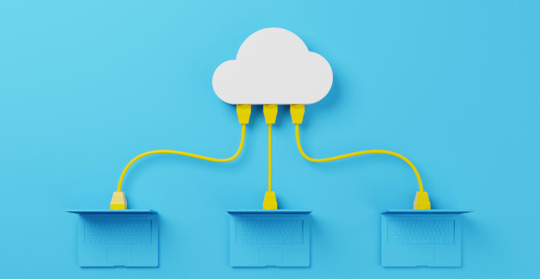
Cloud computing is a paradigm in computing that involves the delivery of various computing resources over the internet. It provides on-demand access to a shared pool of configurable computing resources, such as servers, storage, networks, applications, and services. Instead of relying on local servers or personal devices, users can access and utilize these resources remotely through a network of servers hosted in data centers.
Here are some key aspects and components of cloud computing:
On-demand self-service: Cloud computing allows users to provision and deploy computing resources (such as virtual machines, storage, or applications) as needed, without requiring human intervention from the service provider. This flexibility enables users to scale their resources up or down based on demand.
Broad network access: Cloud services are accessible over the network, usually through standard internet protocols. Users can access cloud applications and data from various devices, including desktop computers, laptops, tablets, and smartphones.
Resource pooling: Cloud providers pool computing resources to serve multiple users simultaneously. These resources are dynamically allocated based on demand, ensuring efficient utilization and optimization of hardware.
Rapid elasticity: Cloud computing enables users to scale their resources up or down quickly. This elasticity allows users to adapt to changing workloads and accommodate peak usage periods without requiring significant upfront investment in additional infrastructure.
Measured service: Cloud computing providers monitor and measure resource usage, enabling the billing and metering of services based on consumption. Users are charged for the actual resources utilized, such as storage, processing power, bandwidth, or active user accounts.
Service models: Cloud computing offers various service models, including:
a. Infrastructure as a Service (IaaS): Provides virtualized computing resources, such as virtual machines, storage, and networks, allowing users to deploy and manage their applications within the cloud infrastructure.
b. Platform as a Service (PaaS): Offers a platform and environment for developing, testing, and deploying applications. Users can focus on application development without worrying about the underlying infrastructure.
c. Software as a Service (SaaS): Delivers software applications over the internet on a subscription basis. Users can access and use these applications without the need for installation or management on their local devices.
Deployment models: Cloud computing can be deployed in different ways:
a. Public cloud: Computing resources are owned and operated by third-party service providers, and multiple users share these resources. Examples include Amazon Web Services (AWS), Microsoft Azure, and Google Cloud Platform.
b. Private cloud: Computing resources are dedicated to a single organization and are not shared with other users. They can be managed internally by the organization or by a third-party vendor.
c. Hybrid cloud: Combines both public and private cloud deployments, allowing organizations to leverage the benefits of both. It provides flexibility in choosing where to deploy workloads and enables seamless integration between the two environments.
d. Community cloud: Computing resources are shared by multiple organizations with common interests, such as specific industries or regulatory requirements.
Cloud computing has transformed the way businesses and individuals use and access computing resources. It offers scalability, cost-efficiency, flexibility, and ease of management, allowing organizations to focus on their core competencies without the burden of maintaining complex IT infrastructures.
2 notes
·
View notes
Text
Why Microsoft Azure PaaS services are the best choice for your business
As more and more businesses move towards cloud-based services, it's important to choose the right platform that suits your business needs. In recent years, Microsoft Azure has emerged as a popular choice for businesses of all sizes, thanks to its wide range of services and offerings. In this blog, we will discuss why Microsoft Azure PaaS services are the best choice for your business.
What is PaaS?
PaaS, or Platform-as-a-Service, is a cloud computing model that provides a platform for building, deploying, and managing web applications. PaaS eliminates the need for businesses to manage their own infrastructure, servers, and software, allowing them to focus on developing their applications and services.
Why choose Microsoft Azure PaaS services?
Scalability: One of the key benefits of Azure PaaS is its scalability. With Azure, businesses can easily scale up or down their applications and services based on their needs, without worrying about infrastructure management. This means businesses can respond quickly to changing customer demands and traffic spikes, ensuring a seamless user experience.
Cost-effective: Azure PaaS services are highly cost-effective, as businesses only pay for what they use. With Azure, businesses don't have to worry about upfront costs or long-term contracts, allowing them to optimize their budget and focus on their core business.
Flexible: Azure PaaS offers a wide range of services and tools, allowing businesses to choose the ones that best suit their needs. This flexibility enables businesses to tailor their cloud infrastructure to their unique requirements, ensuring optimal performance and efficiency.
Security: Azure PaaS offers top-notch security features, including advanced threat protection and data encryption. This ensures that businesses can protect their sensitive data and applications from cyber threats and data breaches.
Integration: Azure PaaS seamlessly integrates with other Microsoft services, such as Office 365 and Dynamics 365, providing businesses with a unified platform for all their cloud needs. This integration enables businesses to improve collaboration, productivity, and efficiency across their organization.
Conclusion
Microsoft Azure PaaS services offer a wide range of benefits for businesses of all sizes. With its scalability, cost-effectiveness, flexibility, security, and integration, Azure PaaS is the ideal choice for businesses looking to leverage the power of cloud computing to improve their operations and growth. So, if you're looking to migrate to the cloud, consider Microsoft Azure PaaS services as your platform of choice.
#Microsoft Azure cloud hosting PaaS services#Microsoft Azure cloud hosting solutions#Azure shared hosting services
0 notes
Text
History of Cloud Computing

Cloud computing is a term that has become increasingly familiar over the past few decades. It refers to the practice of storing and accessing data and applications over the internet, rather than on a local hard drive or server. The history of cloud computing dates back to the 1960s, when the concept of time-sharing was introduced. This was a process by which multiple users could access a single computer simultaneously, which was a revolutionary development in its time.
In the 1970s, IBM introduced the first commercially available virtualization software, which allowed multiple operating systems to run on a single mainframe. This was a significant advancement, as it allowed organizations to make more efficient use of their computing resources.
The 1980s saw the development of client-server computing, which allowed users to access applications and data from a centralized server. This was a precursor to cloud computing, as it enabled remote access to data and applications.
The 1990s saw the advent of the internet, which revolutionized the way we communicate and share information. With the rise of the internet, the concept of network-based computing emerged, which allowed users to access applications and data from anywhere in the world.
In 1999, Salesforce.com introduced the concept of software as a service (SaaS), which allowed users to access software applications over the internet, rather than having to install them on their own computers. This was a major development in the history of cloud computing, as it paved the way for the idea of delivering computing resources as a service over the internet.
In 2002, Amazon Web Services (AWS) was launched, which marked the beginning of the modern era of cloud computing. AWS provided a platform for delivering computing resources over the internet, including storage, computation, and messaging services.
In 2006, Google launched Google Apps, which was a suite of web-based applications that allowed users to create and edit documents, spreadsheets, and presentations online. This was another significant development in the history of cloud computing, as it demonstrated the viability of delivering applications over the internet.
In 2008, the term “cloud computing” was coined, and the concept began to gain widespread popularity. Cloud computing was seen as a way to reduce costs, increase scalability, and improve efficiency by providing on-demand access to computing resources.
In the years that followed, cloud computing continued to evolve and mature. Today, there are a wide variety of cloud-based services available, including infrastructure as a service (IaaS), platform as a service (PaaS), and software as a service (SaaS).
IaaS providers, such as AWS and Microsoft Azure, provide virtualized computing resources, such as servers and storage, over the internet. PaaS providers, such as Google Cloud Platform and Heroku, provide a platform for developing and deploying applications over the internet. SaaS providers, such as Salesforce.com and Microsoft Office 365, deliver software applications over the internet, often on a subscription basis.
In conclusion, the history of cloud computing dates back several decades, but it was not until the early 2000s that the concept began to gain widespread popularity. Today, cloud computing is a major part of the technology landscape, and it has transformed the way we store, access, and use data and applications. As cloud computing continues to evolve, it is likely to play an increasingly important role in the way we work and live in the years to come.
Click To know what is cloud computing ?
6 notes
·
View notes
Text
Accelerating transformation with SAP on Azure
Microsoft continues to expand its presence in the cloud by building more data centers globally, with over 61 Azure regions in 140 countries. They are expanding their reach and capabilities to meet all the customer needs. The transition from a cloudless domain like DRDC to the entire cloud platform is possible within no time, and a serverless future awaits. Microsoft gives the platform to build and innovate at a rapid speed. Microsoft is enhancing new capabilities to meet cloud services' demands and needs, from IaaS to PaaS Data, AI, ML, and IoT. There are over 600 services available on Azure with a cloud adoption framework and enterprise-scale landing zone. Many companies look at Microsoft Azure security compliance as a significant migration driver. Microsoft Azure has an extensive list of compliance certifications across the globe. The Microsoft services have several beneficial characteristics; capabilities are broad, deep, and suited to any industry, along with a global network of skilled professionals and partners. Expertise in the Microsoft portfolio includes both technology integration and digital transformation. Accountability for the long term, addressing complex challenges while mitigating risk. Flexibility to engage in the way that works for you with the global reach to satisfy the target business audience.
SAP and Microsoft Azure
SAP and Microsoft bring together the power of industry-specific best practices, reference architectures, and professional services and support to simplify and safeguard your migration to SAP in the cloud and help manage the ongoing business operations now and in the future. SAP and Microsoft have collaborated to design and deliver a seamless, optimized experience to help manage migration and business operations as you move from on-premises editions of SAP solutions to SAP S/4 HANA on Microsoft Azure. It reduces complexity, minimizes costs, and supports end-to-end SAP migration and operations strategy, platform, and services. As a result, one can safeguard the cloud migration with out-of-box functionality and industry-specific best practices while immaculately handling the risk and optimizing the IT environment. Furthermore, the migration assimilates best-in-class technologies from SAP and Microsoft, packed with a unified business cloud platform.
SAP Deployment Options on Azure
SAP system is deployed on-premises or in Azure. One can deploy different systems into different landscapes either on Azure or on-premises. SAP HANA on Azure large instances intend to host the SAP application layer of SAP systems in Virtual Machines and the related SAP HANA instance on the unit in the 'SAP HANA Azure Large Instance Stamp.' 'A Large Instance Stamp' is a hardware infrastructure stack that is SAP HANA TDI certified and dedicated to running SAP HANA instances within Azure. 'SAP HANA Large Instances' is the official name for the solution in Azure to run HANA instances on SAP HANA TDI certified hardware that gets deployed in ‘Large Instance Stamps’ in different Azure regions. SAP or HANA Large Instances or HLI are physical servers meaning bare metal servers. HLI does not reside in the same data center as Azure services but is in close proximity and connected through high throughput links to satisfy SAP HANA network latency requirements. HLI comes in two flavors- Type 1 and 2. IaaS can install SAP HANA on a virtual machine running on Azure. Running SAP HANA on IaaS supports more Linux versions than HLI. For example, you can install SAP Netweaver on Windows and Linux IaaS Virtual Machines on Azure. SAP HANA can only run on RedHat and SUSE, while NetWeaver can run on windows SQL and Linux.
Azure Virtual Network
Azure Virtual Network or VNET is a core foundation of the infrastructure implementation on Azure. The VNET can be a communication boundary for those resources that need to communicate. You can have multiple VNETs in your subscription. If they weren't connected, we could call them Pierre in Azure wall; there will be no traffic flow in between. They can also share the same IP range. Understanding the requirements and proper setup is essential as changing them later, especially with the running production workloads, could cause downtime. When you provision a VNET, The private blocks must allocate address space. If you plan to connect multiple VNETs, you cannot have an overlapping address space. The IP range should not clash or overlap with the IP addressing in Azure while connecting on-premise to Azure via express route or site-site VPN. Configuring VNET to the IP address space becomes a DHP service. You can configure VNET with the DNS server's IP addresses to resolve services on-premise.VNETS can be split into different subnets and communicate freely with each other. Network security groups or NSGs are the control planes we use to filter traffic. NSGs are stateful but simple firewall rules based on the source and destination IP and ports.
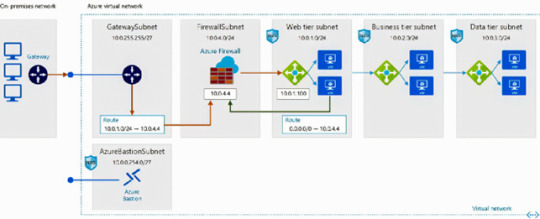
Azure Virtual Gateway
For extensive connectivity, you must create a virtual gateway subnet. When you create a virtual gateway, you will get prompted for two options: VPN or Express Route Gateway; with VPN, you cannot connect to the Express Route Circuit. If you choose the Express Route Virtual Gateway, you can combine both.
There are two types of VPN;
1) The point-to-site VPN is used for testing and gives the lowest throughput.
2) The site-site VPN connection can offer better benefits by bridging networks.
This VPN offers zero support for SLA and uses this connection as a backup for the recommended connection on Azure, called the express route. Express route is a dedicated circuit using hardware installed on your data center, with a constant link to ���Microsoft Azure Edge’ devices. Express route is inevitable for maintaining the communication between application VNET running in Azure and on-premise systems to HLI servers. The express route is safer and more resilient than VPN as it provides a connection through a single circuit and facilitates second redundancy; this helps route traffic between SAP application servers inside Azure and enables low latency. Furthermore, the fast path allows routine traffic between SAP application servers inside Azure VNET and HLI through an optimized route that bypasses the virtual network gateway and directly hops through edge routers to HLA servers. Therefore, an ultra-performance express route gateway must have a Fast Path feature.
SAP HANA Architecture (VM)
This design gets centered on the SAP HANA backend on the Linux Suse or RedHat distributions. Even though the Linux OS implementation is the same, the vendor licensing differs. It incorporates always-on replication and utilizes synchronous and asynchronous replication to meet the HANA DB requirements. We have also introduced NetApp file share for DFS volumes used by each SAP component using Azure site recovery and building a DR plan for App ASCs and the web dispatches servers. Azure Active directory is used in synchronization with on-premises active directory, as SAP application user authenticates from on-premises to SAP landscape on Azure with Single Sign-On credentials. Azure high-speed express route gateway securely connects on-premises networks to Azure virtual machines and other resources. The request flows into highly available SAP central, SAP ABAP services ASCS and through SAP application servers running on Azure virtual machines. The on-demand request moves from the SAP App server to the SAP HANA server running on a high-performance Azure VM. Primary active and secondary standby servers run on SAP-certified virtual machines with a cluster availability of 99.95 at the OS level. Data replication is handled through HSR in synchronous mode from primary to secondary enabling zero recovery point objective. SAP HANA data is replicated through a disaster recovery VM in another Azure region through the Azure high-speed backbone network and using HSR in asynchronous mode. The disaster recovery VM can be smaller than the production VM to save costs.
SAP systems are network sensitive, so the network system must factor the design decisions into segmenting the VNETs and NSGs. To ensure network reliability, we must use low latency cross-connections with sufficient bandwidth and no packet loss. SAP is very sensitive to these metrics, and you could experience significant issues if traffic suffers latency or packet loss between the application and the SAP system. We can use proximity placement groups called PGS to force the grouping of different VM types into a single Azure data center to optimize the network latency between the different VM types to the best possible.
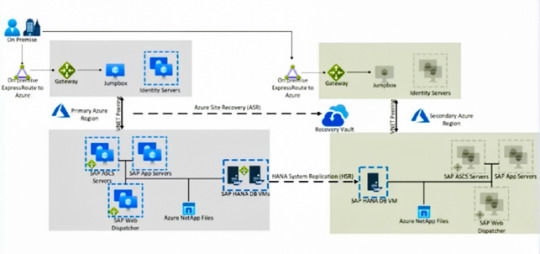
Security Considerations
Security is another core pillar of any design. Role-based Access control (RBAC) gets accessed through the Azure management bay. RBAC is backed up through AD using cloud-only synchronized identities. Azure AD can back up the RBAC through cloud-only or synchronized identities. RBAC will tie in those cloud or sync identities to Azure tenants, where you can give personal access to Azure for operational purposes. Network security groups are vital for securing the network traffic both within and outside the network environment. The NSGs are stateful firewalls that preserve session information. You can have a single NSG per subnet, and multiple subnets can share the same energy. Application security group or ASG handles functions such as web servers, application servers, or backend database servers combined to perform a meaningful service. Resource encryption brings the best of security with encryption in transit. SAP recommends using encryption at rest, so for the Azure storage account, we can use storage service encryption, which would use either Microsoft or customer-managed keys to manage encryption. Azure storage also adds encryption in transit, with SSL using HTTPS traffic. You can use Azure Disk Encryption (ADE) for OS and DBA encryption for SQL.
Migration of SAP Workloads to Azure
The most critical part of the migration is understanding what you are planning to migrate and accounting for dependencies, limitations, or even blockers that might stop your migration. Following an appropriate inventory process will ensure that your migration completes successfully. You can use in-hand tools to understand the current SAP landscape in the migration scope. For example, looking at your service now or CMDB catalog might reveal some of the data that expresses your SAP system. Then take that information to start drawing out your sizing in Azure. It is essential to ensure that we have a record of the current environment configuration, such as the number of servers and their names, server roles, and data about CPU and memory. It is essential to pick up the disk sizes, configuration, and throughput to ensure that your design delivers a better experience in Azure. It is also necessary to understand database replication and throughput requirements around replicas. When performing a migration, the sizing for large HANA instances is no different from sizing for HANA in general. For existing and deployment systems you want to move from other RDBMS to HANA, SAP provides several reports that run on your existing SAP systems. If migrating the database to HANA, these reports need to check the data and calculate memory requirements for the HANA instances.
When evaluating high availability and disaster recovery requirements, it is essential to consider the implications of choosing between two-tier and three-tier architectures. To avoid network contention in a two-tier arrangement, install database and Netweaver components on the same Azure VM. The database and application components get installed in three-tier configurations on separate Azure Virtual Machines. This choice has other implications regarding sizing since two-tier, and three-tier SAP ratings for a given VM differs. The high availability option is not mandatory for the SAP application servers.
You can achieve high availability by employing redundancy. To implement it, you can install individual application servers on separate Azure VMs. For example, you can achieve high availability for ASCS and SCS servers running on windows using windows failover clustering with SIOS data keeper. We can also achieve high availability with Linux clustering using Azure NetApp files. For DBMS servers, you should use DB replication technology using redundant nodes. Azure offers high availability through redundancy of its infrastructure and capabilities, such as Azure VM restarts, which play an essential role in a single VM deployment. In addition, Azure offers different SLAs depending on your configuration. For example, SAP landscapes organize SABC servers into different tiers; there are three diverse landscapes: deployment, quality assurance, and production.
Migration Strategies:- SAP landscapes to Azure
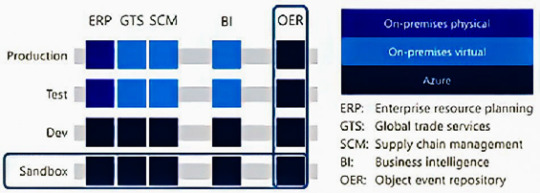
Enterprises have SAP systems for business functions like Enterprise Resource Planning(ERP), global trade, business intelligence(BI), and others. Within those systems, there are different environments like sandbox developments, tests, and production. Each horizontal row is an environment, and each vertical dimension is the SAP system for a business function. The layers at the bottom are lower-risk environments and are less critical. Those towards the top are in high-risk environments and are more critical. As you move up the stack, there is more risk in the migration process. Production is the more critical environment. The use of test environments for business continuity is of concern. The systems at the bottom are smaller and have fewer computing resources, lower availability, size requirements, and less throughput. They have the same amount of storage as the production database with a horizontal migration strategy. To gain experience with production systems on Azure, you can use a vertical approach with low-risk factors in parallel to the horizontal design.
Horizontal Migration Strategy
To limit risk, start with low-impact sandboxes or training systems. Then, if something goes wrong, there is little danger associated with users or mission-critical business functions. After gaining experience in hosting, running, and administering SAP systems in Azure, apply to the next layer of systems up the stack. Then, estimate costs, limiting expenditures, performance, and optimization potential for each layer and adjust if needed.
Vertical Migration Strategy
The cost must be on guard along with legal requirements. Move systems from the sandbox to production with the lowest risk. First, the governance, risk, compliance system, and the object Event Repository gets driven towards production. Then the higher risk elements like BI and DRP. When you have a new system, it's better to start in Azure default mode rather than putting it on-premises and moving it later. The last system you move is the highest risk, mission-critical system, usually the ERP production system. Having the most performance virtual machines, SQL, and extensive storage would be best. Consider the earliest migration of standalone systems. If you have different SAP systems, always look for upstream and downstream dependencies from one SAP system to another.
Journey to SAP on Azure
Consider two main factors for the migration of SAP HANA to the cloud. The first is the end-of-life first-generation HANA appliance, causing customers to reevaluate their platform. The second is the desire to take advantage of the early value proposition of SAP business warehouse BW on HANA in a flexible DDA model over traditional databases and later BW for HANA. As a result, numerous initial migrations of SAP HANA to Microsoft Azure have focused on SAP BW to take advantage of SAP HANA's in-memory capability for the BW workloads. In addition, using the SAP database migration option DMO with the System Migration option of SUM facilitates single-step migration from the source system on-premises to the target system residing in Azure. As a result, it minimizes the overall downtime. In general, when initiating a project to deploy SAP workloads to Azure, you should divide it into the following phases. Project preparation and planning, pilot, non-production, production preparation, go-live, and post-production.

Use Cases for SAP Implementation in Microsoft Azure
Use cases
How does Microsoft Azure help?
How do organizations benefit?
Deliver automated disaster recovery with low RPO and RTO
Azure recovery services replicate on-premises virtual machines to Azure and orchestrate failover and failback
RPO and RTO get reduced, and the cost of ownership of disaster recovery (DR) infrastructure diminishes. While the DR systems replicate, the only cost incurred is storage
Make timely changes to SAP workloads by development teams
200-300 times faster infrastructure provisioning and rollout compared to on-premises, more rapid changes by SAP application teams
Increased agility and the ability to provision instances within 20 minutes
Fund intermittently used development and test infrastructure for SAP workloads
Supports the potential to stop development and test systems at the end of business day
Savings as much as 40-75 percent in hosting costs by exercising the ability to control instances when not in use
Increase data center capacity to serve updated SAP project requests
Frees on-premises data center capacity by moving development and test for SAP workloads to Microsoft Azure without upfront investments
Flexibility to shift from capital to operational expenditures
Provide consistent training environments based on templates
Ability to store and use pre-defined images of the training environment for updated virtual machines
Cost savings by provisioning only the instances needed for training and then deleting them when the event is complete
Archive historical systems for auditing and governance
Supports migration of physical machines to virtual machines that get activated when needed
Savings of as much as 60 percent due to cheaper storage and the ability to quickly spin up systems based on need.
References
n.d. Microsoft Azure: Cloud Computing Services. Accessed June 13, 2022. http://azure.microsoft.com.
n.d. All Blog Posts. Accessed June 13, 2022. https://blogs.sap.com.
n.d. Cloud4C: Managed Cloud Services for Enterprises. Accessed June 13, 2022. https://www.cloud4c.com.
n.d. NetApp Cloud Solutions | Optimized Storage In Any Cloud. Accessed June 13, 2022. http://cloud.netapp.com.
4 notes
·
View notes
Text
What is Cloud Computing? Everything You Need to Know

Cloud computing has become a ubiquitous term in the world of technology and business. While it has been around for a few years now, it still continues to be a hot topic among IT experts and companies alike. This is because cloud computing has become an essential part of modern business operations and has revolutionized the way organizations operate.
Cloud computing refers to the delivery of computing services, including servers, storage, databases, software, analytics, and more, over the internet (“the cloud”) on a pay-per-use basis. In cloud computing, a user can access computing resources from a remote location instead of having to manage or maintain their own IT infrastructure.
The cloud is typically classified into three types of services: Infrastructure as a Service (IaaS), Platform as a Service (PaaS), and Software as a Service (SaaS).
1. Software as a Service (SaaS)
Software as a Service (SaaS) is a cloud computing service that has become increasingly popular among businesses. It enables companies to access application software and databases without having to worry about the maintenance and management of infrastructure. This responsibility lies with a third-party provider who will install, license, and maintain the hardware and software required to make it accessible to end-users through the internet.
With SaaS, businesses no longer need to invest in expensive hardware or software licenses, as they can simply access what they need on-demand, on a subscription basis. This provides businesses with increased flexibility and scalability, allowing them to scale their operations up or down as needed, without having to worry about maintaining the infrastructure required to support their operations.
2. Platform as a Service (PaaS):
It is a cloud computi ng service that offers businesses the ability to configure the settings for the application-hosting environment without affecting the underlying infrastructure, such as the network, servers, operating systems, or storage. This allows businesses to have more control over their applications and to customize their environment to meet their specific needs.
PaaS providers offer a wide range of services to businesses, such as development tools, database management, and middleware. This provides businesses with the ability to customize their environment to meet their specific needs, without having to invest in expensive hardware or software.
3. Infrastructure as a Service (IaaS):
is a cloud computing service that allows businesses to outsource the delivery of computer infrastructure to support their internal business processes. This service model offers businesses the greatest degree of flexibility, allowing them to access the fundamental virtualized IT functions they need without having to worry about the underlying infrastructure required to support their operations.
One of the key advantages of IaaS is that it provides businesses with a high degree of flexibility, allowing them to customize their infrastructure to meet their specific needs. This not only provides businesses with a competitive advantage but also allows them to focus on their core competencies, such as innovation and customer service.
Cloud computing offers numerous benefits, including increased flexibility and scalability, reduced infrastructure costs, and improved security and reliability. Cloud computing also enables businesses to quickly deploy new applications and services, collaborate more easily, and access powerful computing resources on demand.
Some of the popular cloud computing providers include Amazon Web Services (AWS), Microsoft Azure, Google Cloud Platform (GCP), and IBM Cloud. These providers offer a wide range of services and pricing options to meet the needs of various businesses and industries.
Private, Public and Hybrid Cloud
When it comes to cloud computing, businesses have a choice between three deployment strategies: private, public, and hybrid. Each model provides customers with access to their business-critical documents and software from any location, at any time. However, the right choice of a cloud deployment model for your business depends on several factors such as scalability, cost-effectiveness, data storage, transmission, etc.
Private Cloud
Private clouds are a cloud computing deployment model that serves a single entity, providing greater control and security over data and applications. Some companies choose to build and manage their own private cloud environments, while others rely on service providers to do so.
In some industries, such as healthcare and finance, strict regulations govern the handling of sensitive data. For these organizations, private clouds provide a necessary level of control and security, allowing them to meet compliance requirements and maintain the privacy of their customer’s data.
Public Cloud
Public clouds are a type of cloud computing deployment model that is hosted by cloud service providers and distributed across the open internet. This model enables customers to avoid the cost and hassle of buying, operating, and maintaining their own IT infrastructure by utilizing the services provided by the cloud service provider.
Moreover, public clouds offer a high level of scalability and flexibility, allowing businesses to quickly and easily scale their computing resources up or down as needed. This is particularly useful for businesses with fluctuating computing demands or those that experience spikes in traffic or workload.
Hybrid Cloud
Hybrid clouds are a type of cloud computing deployment model that combines one or more public clouds with private clouds. This approach allows organizations to leverage the benefits of both deployment models while addressing specific business needs and requirements.
By using a hybrid cloud, companies can keep sensitive data on a private cloud while leveraging the scalability and cost savings of a public cloud for less sensitive applications. For example, an organization may want to keep its legally required data on a private cloud, while hosting its CRM system on a public cloud for ease of access and scalability.
Selecting A Trustworthy Cloud Computing Service Provider
When it comes to selecting a cloud computing service provider, it’s crucial to pick the right model or service that suits your business requirements. With numerous cloud computing options available, you should consider the different services that fit your daily business operations and complement each other.
Selecting a cloud service provider can be challenging, and your decision should be based on your immediate and long-term business objectives. Furthermore, you should ensure that the transition to the cloud is seamless, with minimal disruption and cost to your organization.
In this regard, it is worth mentioning that Versatile Mobitech can be an excellent choice. The company offers a range of cloud computing solutions that are tailored to meet the unique needs of businesses of all sizes. Whether you need infrastructure as a service (IaaS), platform as a service (PaaS), or software as a service (SaaS), Versatile Mobitech can help you select the right cloud computing model to suit your business objectives.
The Versatile Mobitech team of cloud computing experts can provide you with comprehensive guidance on how to integrate cloud computing into your daily operations, and ensure that the transition is as smooth as possible. With their expertise and experience, you can rest assured that you are in good hands when it comes to choosing the right cloud computing solution for your business.
#cloud computing services#cloud computing#mobile app developers in hyderabad#mobileapplication development#cloud services
5 notes
·
View notes
Text
Cloud Labs are becoming increasingly popular in the world of technology
Cloud Labs are becoming increasingly popular in the world of technology. They are a great way to quickly and cheaply create virtual machines, networks, and storage for testing, development, and deployment. Cloud labs provide a secure environment for developers to experiment with new technologies without the need for physical hardware. They also allow organizations to scale up their IT infrastructure on demand without having to invest in additional hardware or software licenses. With cloud labs, businesses can also save money by eliminating the need for expensive hardware and software licenses as well as reducing operational costs associated with maintaining physical IT infrastructures.
Azure Cloud Labs offer an innovative way to learn and explore the cloud. With its easy-to-use platform, users can quickly spin up virtual machines and create applications without having to worry about the underlying infrastructure. The labs provide a safe and secure environment for users to experiment with different technologies, such as machine learning, big data, artificial intelligence, and more. Azure Cloud Labs also provide a cost-effective solution for businesses that need to quickly deploy their applications on the cloud. With its powerful features, Azure Cloud Labs is the ideal choice for organizations looking to move their workloads to the cloud.
#Azure#Cloud#Labs#Azure Labs#Cloud Computing#Cloud Services#Microsoft Azure#Infrastructure as a Service (IaaS)#Platform as a Service (PaaS)#Software as a Service (SaaS)#Virtual Machines (VMs)#Containers#Kubernetes#DevOps#cloudlabs#cloudlabservices#cloudlabexperience#virtualization#infrastructure
0 notes
Text
Cloud Services
What is cloud service and what is it like?
Cloud services are one of the popular services in the web and technology world. In this section, we want to examine cloud services (Like Azure).
What are cloud services?
Cloud services are a set of services that are provided based on cloud architecture and on the Internet. Cloud services can be provided in different forms.
IaaS: The name of these…

View On WordPress
0 notes