#SQLTips
Explore tagged Tumblr posts
Text
🚀 Unlock the Power of SQL TRUNCATE 🚀
Looking to quickly remove all records from a table without affecting its structure? 🤔
SQL TRUNCATE is the go-to command! It’s faster and more efficient than DELETE because it:
✅ Removes all data from a table in a snap ✅ Doesn’t log individual row deletions, improving performance ✅ Resets auto-increment counters (in some databases) ✅ Doesn't fire triggers (like DELETE does)
⚠️ Warning: You can’t roll it back once executed (unless inside a transaction).
Syntax:
TRUNCATE TABLE student;
Perfect for situations where you need a fresh start! 🧹
Want to dive deeper into SQL TRUNCATE and see how it can optimize your workflow? Check out the full post below! 🔗👇
0 notes
Text
Dynamic Where Condition usage in Database queries

Learn how to implement dynamic WHERE conditions in database queries to build flexible, efficient, and secure SQL statements. This technique allows developers to apply filters based on user input or runtime conditions, enhancing performance and customizability in data-driven applications.
#SQLQueries#DynamicWhereClause#DatabaseDevelopment#SQLTips#QueryOptimization#BackendDevelopment#DatabaseProgramming#CodingBestPractices#SQLInjectionPrevention#WebDevelopment
0 notes
Text
Dynamic Where Condition usage in Database queries

Learn how to implement dynamic WHERE conditions in database queries to build flexible, efficient, and secure SQL statements. This technique allows developers to apply filters based on user input or runtime conditions, enhancing performance and customizability in data-driven applications.
#SQLQueries#DynamicWhereClause#DatabaseDevelopment#SQLTips#QueryOptimization#BackendDevelopment#DatabaseProgramming#CodingBestPractices#SQLInjectionPrevention#WebDevelopment
0 notes
Text
Dynamic Where Condition usage in Database queries

Learn how to implement dynamic WHERE conditions in database queries to build flexible, efficient, and secure SQL statements. This technique allows developers to apply filters based on user input or runtime conditions, enhancing performance and customizability in data-driven applications.
#SQLQueries#DynamicWhereClause#DatabaseDevelopment#SQLTips#QueryOptimization#BackendDevelopment#DatabaseProgramming#CodingBestPractices#SQLInjectionPrevention#WebDevelopment
0 notes
Text
Dynamic Where Condition usage in Database queries

Learn how to implement dynamic WHERE conditions in database queries to build flexible, efficient, and secure SQL statements. This technique allows developers to apply filters based on user input or runtime conditions, enhancing performance and customizability in data-driven applications.
#SQLQueries#DynamicWhereClause#DatabaseDevelopment#SQLTips#QueryOptimization#BackendDevelopment#DatabaseProgramming#CodingBestPractices#SQLInjectionPrevention#WebDevelopment
0 notes
Text
Tips and Tricks for Making the Most of Ai2sql

Ai2sql is a powerful tool for generating SQL queries, but there are a few ways to make sure you're getting the best results. Here are some tips and tricks to help you use Ai2sql effectively.
Tip 1: Be Specific in Your Prompts
Explanation: The more specific you are in describing your data needs, the more accurate the generated SQL query will be. Include details like date ranges, product categories, or conditions to get precise results.
Tip 2: Review and Customize Generated Queries
Explanation: While Ai2sql provides a great starting point, always review the generated queries and customize them if needed. This ensures the query perfectly fits your requirements and helps you learn more about SQL syntax.
Tip 3: Utilize Query Optimization Features
Explanation: Use Ai2sql's query optimization feature to generate efficient queries that minimize database load and improve performance.
Tip 4: Learn SQL by Analyzing Generated Queries
Explanation: Ai2sql is also a great learning tool. By reviewing the generated SQL code, you can better understand how different commands work, helping you improve your SQL skills over time.
Tip 5: Experiment with Different Databases
Explanation: If you work with multiple databases, try using Ai2sql across different platforms like MySQL, PostgreSQL, or SQL Server. This helps you get a feel for how SQL syntax may vary and how Ai2sql handles different database types.
Use these tips to get the most out of Ai2sql and make your data analysis process smoother. Visit aiwikiweb.com/product/ai2sql/
#Ai2sql#SQLTips#DataTools#NaturalLanguageSQL#DataAnalysis#BusinessIntelligence#SQLAutomation#LearningSQL#DatabaseManagement#AIinData
0 notes
Text
SQL Assignment Help
If you find yourself grappling with SQL assignments, seek solace in SQL Assignment Help services. These specialized services are tailored to assist students and professionals in mastering Structured Query Language concepts and overcoming the challenges posed by complex assignments. With SQL Assignment Help, you gain access to expert guidance and solutions, ensuring a comprehensive understanding of database management and query optimization. Navigate through intricate SQL queries, database design, and data manipulation with confidence, as these services provide timely and accurate assistance. Empower your SQL skills, meet academic requirements, and boost your confidence in handling database-related challenges with the dedicated support offered by SQL Assignment Help.
#SQLAssignmentHelp#SQLHelp#SQLTutor#SQLHomework#DatabaseAssignmentHelp#SQLQueries#SQLLearning#SQLProblems#SQLTips
0 notes
Text
youtube
Dynamic Alias Names in SQL:
How can you return the dynamic alias name for the table columns?
#sqltrick#sqlquery#dynamicsql#sqltips#sqlinterviewquestionsandanswers#interviewquestionsandanswers#sqlinterview#techpointfundamentals#techpointfunda#techpoint#Youtube
1 note
·
View note
Video
youtube
Part-7 || MS SQL Tutorial in Bengali || Mastering MS SQL Identity Column...
#youtube#SQLServer IdentityColumn MSSQL DatabaseTutorial SQLTips AutoIncrement ExplicitValues IdentityReseed DatabaseManagement LearnSQL
0 notes
Text

🔐 Você sabe como fazer backup e restore corretamente no SQL Server? Evite perdas de dados e aprenda, passo a passo, como proteger seu banco com segurança – usando tanto o SSMS quanto comandos T-SQL. 📘 Leitura essencial para DBAs, analistas e quem trabalha com dados!
👉 Clique e confira o artigo completo agora!
Sua base de dados agradece. 😉
SQLServer #BackupSQL #RestoreSQL #BancoDeDados #DBA #SegurançaDeDados #SQLTips #DataProtection #TI #InfraestruturaTI #SQLServerManagementStudio #SQLServerBackup #TechTips #SGBD #MicrosoftSQLServer #BackupEstratégico #AltaDisponibilidade
0 notes
Text
¿Qué es JOIN en SQL y Cómo Trabajar con Él? BaseDatos, SQL, BaseDatos, FullJoin, JOIN, SQL, SQLTips https://codigonautas.com/join-sql-que-es-como-funciona/?feed_id=378&_unique_id=67633c96c8c1d
0 notes
Video
Oracle SQL Sub Languages | Insider Tips Exposed!
#OracleSQL #DatabaseManagement #SQLTips #TechInsider #LearnSQL #DataDefinition #DataManipulation #DataControl #TransactionControl #OracleCommunity #qualitythought
0 notes
Video
youtube
Top 30 SQL Most Important SQL Queries for Beginners
1. #SQLQueries 2. #BeginnerSQL 3. #DatabaseQueries 4. #SQLForBeginners 5. #LearnSQL 6. #SQLTutorial 7. #SQLTips 8. #DatabaseProgramming 9. #SQLBasics 10. #SQLBeginnerGuide 11. #DatabaseManagement 12. #SQLTraining 13. #SQLFundamentals 14. #QueryWriting 15. #StructuredQueryLanguage 16. #SQLSyntax 17. #SQLExamples 18. #SQLProgramming 19. #DatabaseDevelopment 20. #SQLDatabases 21. #SQLQueryExamples 22. #SQLQueryTutorials 23. #SQLQueryPractice 24. #SQLDatabaseManagement 25. #DatabaseQueriesForBeginners 26. #SQLQueryExplained 27. #DatabaseManagementForNewbies 28. #SQLDatabaseTutorial 29. #LearnSQLQueries 30. #SQLHelpForBeginners
0 notes
Text
What’s new in SSMS 17.5 http://bit.ly/2J1xnxr via @SQLShack #Database #DBA #data #sqlserver #DB #Databases #MSSQL #SQL #SQLTIPS #SQLHINTS #bigdata #cloud #devops #azure
What’s new in SSMS 17.5 http://bit.ly/2J1xnxr via @SQLShack #Database #DBA #data #sqlserver #DB #Databases #MSSQL #SQL #SQLTIPS #SQLHINTS #bigdata #cloud #devops #azure
What’s new in SSMS 17.5 http://bit.ly/2J1xnxr via @SQLShack #Database #DBA #data #sqlserver #DB #Databases #MSSQL #SQL #SQLTIPS #SQLHINTS #bigdata #cloud #devops #azure
source https://twitter.com/AhmadZYaseen/status/985873297744252928
View On WordPress
0 notes
Text
Tips and Tricks for Generating Effective Queries with Sql AI
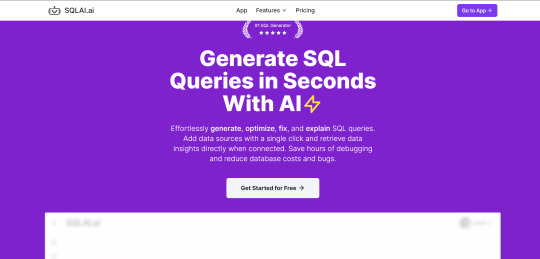
Sql AI makes it easy to generate SQL queries, but to get the best results, it's helpful to know how to use the platform effectively. Here are some tips and tricks to help you make the most out of Sql AI.
Tip 1: Use Specific Language for Precise Queries
Explanation: When using natural language to generate SQL queries, be as specific as possible to ensure accurate results. For example, include details like time frames, product categories, or specific columns.
Tip 2: Take Advantage of Query Optimization
Explanation: Use Sql AI's query optimization feature to improve the performance of your queries. This will help reduce load times and ensure that your database runs efficiently.
Tip 3: Utilize Query Templates for Common Tasks
Explanation: Save time by using Sql AI’s library of query templates. Templates are available for common tasks such as generating sales reports or filtering customer data.
Tip 4: Review and Modify Generated Queries
Explanation: While Sql AI generates SQL queries for you, it’s always a good idea to review and modify the generated query to ensure it meets your specific needs. This also helps you learn more about SQL syntax.
Tip 5: Experiment with Cross-Database Support
Explanation: Sql AI supports multiple databases. Experiment with different databases to see how Sql AI can streamline your workflow across various platforms.
Use these tips to make your database queries more efficient with Sql AI. Visit https://aiwikiweb.com/product/sql-ai/
#SQLTips#SqlAI#DatabaseManagement#AIinData#QueryOptimization#NaturalLanguageProcessing#DataAnalysis#BusinessIntelligence#CrossPlatformSupport#SQLAutomation
0 notes