#sqlquery
Explore tagged Tumblr posts
Text
MySQL database courses Coding Bit
MySQL database courses is an open-source relational database management system (RDBMS) based on Structured Query Language (SQL). It is used to store, manage, and retrieve data for websites and applications. MySQL is known for its speed, reliability, and ease of use, and is widely used with web technologies, especially PHP.
Key Features:
Relational database: Organizes data in tables with rows and columns.
SQL support: Uses SQL for querying and managing data.
Open-source: Free to use under the GNU General Public License (GPL).
Cross-platform: Runs on Windows, Linux, macOS, etc.
Scalable: Suitable for both small and large applications.
Secure: Supports user access control and encryption.
Common Uses:
Websites (e.g., with WordPress, Joomla)
Web apps (e.g., e-commerce, blogs)
Data warehousing
Logging systems 📞 Phone Number: +91 9511803947 📧 Email Address: [email protected]
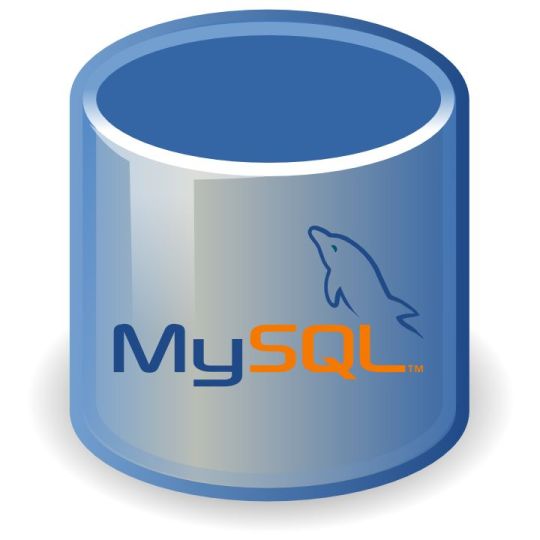
#MySQL#Database#SQL#RelationalDatabase#MySQLDatabase#SQLQuery#OpenSourceDatabase#DataManagement#MySQLTips
0 notes
Text
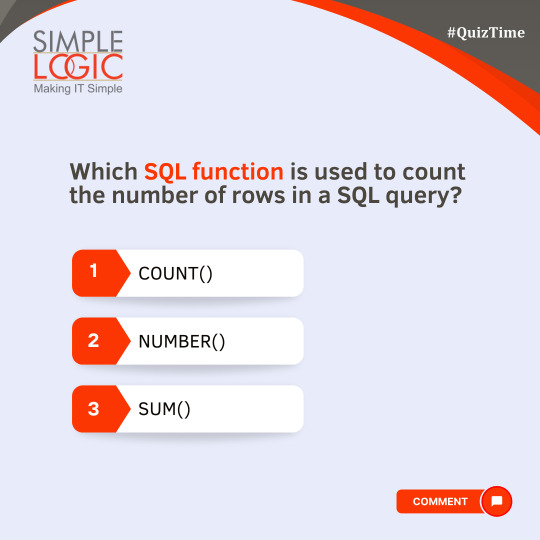
Which SQL function is used to count the number of rows in a SQL query?
a) COUNT() 📊
b) NUMBER() 🔢
c) SUM() ➕
🔍 SQL Quiz Time! 🧠
Drop your answer in the comment section below!👇
#sql#sqlserver#sqlquery#count#number#sum#sqlfunction#query#quiz#quiztime#sqlmaster#sqlquiz#simplelogic#makeitsimple#simplelogicit
0 notes
Text
Introducing Google’s new Looker template FOCUS v1.0 GA

FOCUS v1.0
At Google Cloud, Google’s team firmly feel that in order to effectively manage and optimise cloud expenses, you should have the tools necessary to examine Google Cloud costs in conjunction with those of competing cloud providers. It shouldn’t be necessary to take time to translate cloud providers’ billing jargon. And they think using open standards is the best way to do that.
Google is a key contributor to the v0.5 and v1.0 Preview and GA open billing specifications, a founding member of the FinOps Foundation, and a founding member of the FOCUS project’s Steering Committee. Google cloud is happy to present a new Looker template view today that makes use of the latest FOCUS v1.0 GA to make managing cloud costs easier across clouds.
Explain FOCUS
FOCUS is a technological specification that unifies cost and usage billing data among cloud vendors and serves as a unifying standard for cloud billing data. Through the consolidation of cloud and consumption data into a single, shared data structure, FOCUS seeks to provide uniformity and standardisation throughout cloud billing data. Understanding how billing costs, credits, usage, and metrics map from one cloud provider to another was difficult prior to FOCUS because there was no industry-standard method for standardising key cloud cost and usage measures across multiple cloud service providers (CSPs).
All of the main cloud suppliers are supporting the FOCUS initiative, which is creating an open standard for cloud billing data. Version 1.0 introduced consistent vocabulary, taxonomy, and metrics for billing datasets generated by CSPs.
Introducing FOCUS v1.0 GA’s new Looker template
Using Google’s new Looker template, which creates a table based on the FOCUS query results, you can see your open billing data in Looker. You won’t need to generate these tables by hand because the included LookML code produces and maintains them automatically. With several advantages, this template provides an idea of how your cost patterns across services, SKUS, zones, territories, and resource types can be visualised.
Pre-made template: Eliminate the need to wait for personalised dashboards. You may get pre-built visualisations that show cost trends and breakdowns by services, charges, and locations right away by using the templates.
Simple filtering: This template can be used by anyone without the requirement to be a data analyst. Looker’s user-friendly interface enables you to delve deep into facts with a few clicks and filter to particular time periods or services.
Adaptability: Although the template is a fantastic place to start, Looker’s versatility allows you to customise the views to meet your own requirements. You may quickly add custom metrics, alter the visualisations, and integrate the dashboards into your current workflows if necessary.
An updated FOCUS v1.0 GA BigQuery view
Google provide three export options for Cloud Billing data to BigQuery that are related to cost and usage: Standard Billing Export, Detailed Billing Export (which includes price fields and resource-level data to join with a Price Export table), and Price Export. Google released a new BigQuery view in January that converts data into the FOCUS v1.0 Preview format.
A BigQuery view is a virtual table that displays the output of a SQL query. Google is now releasing an update for that BigQuery view in preparation for the FOCUS v1.0 GA. Please refer to the current guidance, which is updated to reflect any new changes, if you are currently using the Preview and would like to update your BigQuery view to the FOCUS GA.
Because the queryable virtual table in BigQuery views only holds information from the tables and fields listed in the base query that defines the view, these views are fantastic. Since BigQuery views are virtual tables, if you already use Billing Export to BigQuery, there are no extra data storage fees.
This BigQuery view allows you to:
View and query Google Cloud billing data that has been adjusted to comply with FOCUS v1.0.
Utilise Looker Studio or other visualisation tools by using the BigQuery view as a data source.
Examine your Google Cloud expenses in addition to information from other suppliers using the standard FOCUS format.
How it functions
Your current Cloud Billing data is layered with a virtual table that is the FOCUS BigQuery view. You must have Price Exports and Detailed Billing Exports enabled in order to utilise this feature. Your Cloud Billing data is mapped into the FOCUS schema by the FOCUS BigQuery view using a basic SQL query, and it is presented in the designated format. This makes it simpler to compare the costs of other cloud providers by enabling you to query and analyse your data as if it were local to FOCUS.
Looker and Looker Corenot Looker Studio support the Looker template. Make sure you have Detailed Billing Export and Pricing Export Enabled in order to use the template straight out of the box. Permissions are also required in order to start a new Looker Project and Connection.
This Looker template makes use of temporary tables, in contrast to BigQuery Views. You won’t need to create these tables by yourself because the LookML code that is provided will create and maintain them automatically.
Google has made it simple to use the FOCUS feature in Looker and BigQuery by providing a comprehensive guide. Register here to see the Looker template and sample SQL query, as well as to follow the instructions step-by-step.
Read more on govindhtech.com
#focus#FOCUSv1.0#bigquery#googlecloud#cloudcomputing#sql#sqlquery#news#technews#tecnology#technologynews#technologytrends#govindhtech
0 notes
Text
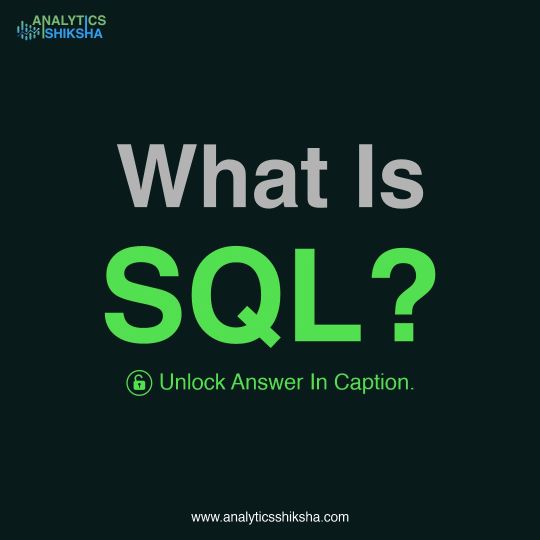
SQL is a programming language used for managing and manipulating relational databases, crucial for storing and retrieving data efficiently.
Stay tuned for the next post!
know more: https://www.analyticsshiksha.com
#super30#artofproblemsolving#analyticsshiksha#checkyoureligibilty#super30dataanalyticsprogram#Super30DataAnalyticsProgram#BecomeTheTop1%#SQL#DatabaseBasics#DataLanguage#TechExplained#SQLQuery#DataManagement#LearnSQL#DatabaseSkills#DataAnalytics#SQLTutorial#TechInsights#DatabaseMagic#SQLMadeSimple#DataQueries#TechTips#SQLForBeginners#DataDriven#DataProcessing#SuccessStories#ProblemSolving
0 notes
Video
youtube
Dynamic Data Filtering (Dynamic Where Condition in SQL):
Question: How can you filter the records based on different dynamic criteria in SQL?
Question: How can you write a stored procedure that accepts different input criteria and returns data filtered based on the input parameters in SQL?
Please subscribe to the channel for more videos like this:
https://www.youtube.com/c/TechPointFundamentals?sub_confirmation=1
#youtube#sqltrick#sqlquery#dynamicsql#sqlinterviewquestionsandanswers#interviewquestionsandanswers#sqlinterview#techpointfundamentals#techpointfunda#techpoint
1 note
·
View note
Text
Top SQL Interview Questions and Answers for Freshers and Professionals

SQL is the foundation of data-driven applications. Whether you’re applying for a data analyst, backend developer, or database administrator role, having a solid grip on SQL interview questions is essential for cracking technical rounds.
In this blog post, we’ll go over the most commonly asked SQL questions along with sample answers to help you prepare effectively.
📘 Want a complete, updated list of SQL interview questions? 👉 Check out: SQL Interview Questions & Answers – Freshy Blog
🔹 What is SQL?
SQL (Structured Query Language) is used to communicate with and manipulate databases. It is the standard language for relational database management systems (RDBMS).
🔸 Most Common SQL Interview Questions
1. What is the difference between WHERE and HAVING clause?
WHERE: Filters rows before grouping
HAVING: Filters groups after aggregation
2. What is a Primary Key?
A primary key is a unique identifier for each record in a table and cannot contain NULL values.
3. What are Joins in SQL?
Joins are used to combine rows from two or more tables based on a related column. Types include:
INNER JOIN
LEFT JOIN
RIGHT JOIN
FULL OUTER JOIN
🔸 Intermediate to Advanced SQL Questions
4. What is the difference between DELETE, TRUNCATE, and DROP?
DELETE: Removes rows (can be rolled back)
TRUNCATE: Removes all rows quickly (cannot be rolled back)
DROP: Deletes the table entirely
5. What is a Subquery?
A subquery is a query nested inside another query. It is used to retrieve data for use in the main query.
6. What is normalization?
Normalization is the process of organizing data to reduce redundancy and improve integrity.
🚀 Get a full breakdown with examples, tips, and pro-level questions: 👉 https://www.freshyblog.com/sql-interview-questions-answers/
🔍 Bonus Questions to Practice
What is the difference between UNION and UNION ALL?
What are indexes and how do they improve performance?
How does a GROUP BY clause work with aggregate functions?
What is a stored procedure and when would you use one?
✅ Tips to Crack SQL Interviews
Practice writing queries by hand
Focus on real-world database scenarios
Understand query optimization basics
Review basic RDBMS concepts like constraints and keys
Final Thoughts
Whether you're a fresher starting out or an experienced developer prepping for technical rounds, mastering these SQL interview questions is crucial for acing your next job opportunity.
📚 Access the full SQL interview guide here: 👉 https://www.freshyblog.com/sql-interview-questions-answers/
#SQLInterviewQuestions#SQLQueries#DatabaseInterview#DataAnalytics#BackendDeveloper#FreshyBlog#SQLForFreshers#TechJobs
0 notes
Text
Dynamic Where Condition usage in Database queries

Learn how to implement dynamic WHERE conditions in database queries to build flexible, efficient, and secure SQL statements. This technique allows developers to apply filters based on user input or runtime conditions, enhancing performance and customizability in data-driven applications.
#SQLQueries#DynamicWhereClause#DatabaseDevelopment#SQLTips#QueryOptimization#BackendDevelopment#DatabaseProgramming#CodingBestPractices#SQLInjectionPrevention#WebDevelopment
0 notes
Text
Dynamic Where Condition usage in Database queries

Learn how to implement dynamic WHERE conditions in database queries to build flexible, efficient, and secure SQL statements. This technique allows developers to apply filters based on user input or runtime conditions, enhancing performance and customizability in data-driven applications.
#SQLQueries#DynamicWhereClause#DatabaseDevelopment#SQLTips#QueryOptimization#BackendDevelopment#DatabaseProgramming#CodingBestPractices#SQLInjectionPrevention#WebDevelopment
0 notes
Text
Dynamic Where Condition usage in Database queries

Learn how to implement dynamic WHERE conditions in database queries to build flexible, efficient, and secure SQL statements. This technique allows developers to apply filters based on user input or runtime conditions, enhancing performance and customizability in data-driven applications.
#SQLQueries#DynamicWhereClause#DatabaseDevelopment#SQLTips#QueryOptimization#BackendDevelopment#DatabaseProgramming#CodingBestPractices#SQLInjectionPrevention#WebDevelopment
0 notes
Text
Dynamic Where Condition usage in Database queries

Learn how to implement dynamic WHERE conditions in database queries to build flexible, efficient, and secure SQL statements. This technique allows developers to apply filters based on user input or runtime conditions, enhancing performance and customizability in data-driven applications.
#SQLQueries#DynamicWhereClause#DatabaseDevelopment#SQLTips#QueryOptimization#BackendDevelopment#DatabaseProgramming#CodingBestPractices#SQLInjectionPrevention#WebDevelopment
0 notes
Text
SQL
Quizzes
#quizsquestion#language#programming#SQL#DatabaseManagement#DataAnalysis#SQLQueries#DataScience#TechTutorials#Programming#DataVisualization#LearnSQL#CodingTips
0 notes
Text
Mastering SQL for ETL Testing, Business Analysts, and Advanced Querying
#SQL#ETLTesting#DataAnalysis#SQLforBusinessAnalysts#SQLJoins#SQLSubqueries#FutureTechSkills#SQLQueries#DatabaseTesting#BusinessIntelligence#DataDriven#DataValidation#LearnSQL
1 note
·
View note
Text
Google Cloud Pub Sub Provides Scalable Managed Messaging

Google Cloud Pub Sub
Many businesses employ a multi-cloud architecture to support their operations, for various reasons, such as avoiding provider lock-in, boosting redundancy, or using unique offerings from various cloud providers.
BigQuery, which provides a fully managed, AI-ready multi-cloud data analytics platform, is one of Google Cloud’s most well-liked and distinctive offerings. With BigQuery Omni’s unified administration interface, you can query data in AWS or Azure using BigQuery and view the results in the Google Cloud panel. Then, Pub/Sub introduces a new feature that enables one-click streaming ingestion into Pub/Sub from external sources: import topics. This is useful if you want to integrate and transport data between clouds in real-time. Amazon Kinesis Data Streams is the first external source that is supported. Let’s examine how you can use these new import topics in conjunction with Pub/Sub’s BigQuery subscriptions to quickly and easily access your streaming AWS data in BigQuery.
Google Pub Sub
Learning about important subjects
Pub/Sub is an asynchronous messaging service that is scalable and allows you to separate services that generate messages from those that consume them. With its client libraries, Pub/Sub allows data to be streamed from any source to any sink and is well-integrated into the Google Cloud environment. BigQuery and Cloud Storage can receive data automatically through export subscriptions supported by Pub/Sub. Pub/Sub may send messages to any arbitrary publicly visible destination, such as on Google Compute Engine, Google Kubernetes Engine (GKE), or even on-premises. It is also naturally linked with Cloud Functions and Cloud Run. Image credit to Google Cloud
Amazon Kinesis Data Streams
While export subscriptions enable the uploading of data to BigQuery and Cloud Storage, import topics offer a fully managed and efficient method of reading data from Amazon Kinesis Data Streams and ingesting it directly into Pub/Sub. This greatly reduces the complexity of setting up data pipelines between clouds. Additionally, import topics offer out-of-the-box monitoring for performance and health visibility into the data ingestion processes. Furthermore, automated scalability is provided by import topics, which removes the requirement for human setting to manage variations in data volume.
Import topics facilitate the simple movement of streaming data from Amazon Kinesis Data Streams into Pub/Sub and enable multi-cloud analytics with BigQuery. On an arbitrary timeline, the Amazon Kinesis producers can be gradually moved to Pub/Sub publishers once an import topic has established a connection between the two systems.Image credit to Google Cloud
Please be aware that at this time, only users of Enhanced Fan-Out Amazon Kinesis are supported.
Using BigQuery to analyse the data from your Amazon Kinesis Data Streams
Now, picture yourself running a company that uses Amazon Kinesis Data Streams to store a highly fluctuating volume of streaming data. Using BigQuery to analyse this data is important for analysis and decision-making. Initially, make an import topic by following these detailed procedures. Both the Google Cloud console and several official Pub/Sub frameworks allow you to create an import topic. After selecting “Create Topic” on the console’s Pub/Sub page
Important
Pub/Sub starts reading from the Amazon Kinesis data stream as soon as you click “Create,” publishing messages to the import topic. When starting an import topic, there are various precautions you should take if you already have data in your Kinesis data stream to avoid losing it. Pub/Sub may drop messages published to a topic if it is not associated with any subscriptions and if message retention is not enabled. It is insufficient to create a default subscription at the moment of topic creation; these are still two distinct processes, and the subject survives without the subscription for a short while.
There are two ways to stop data loss:
To make a topic an import topic, create it and then update it:
Make a topic that isn’t importable.
Make sure you subscribe to the subject.
To make the subject an import topic, update its setup to allow ingestion from Amazon Kinesis Data Streams.
Check for your subscription and enable message retention:
Make an import topic and turn on message retention.
Make sure you subscribe to the subject.
Look for the subscription to a timestamp that comes before the topic is created.
Keep in mind that export subscriptions begin writing data the moment they are established. As a result, going too far in the past may produce duplicates. For this reason, the first option is the suggested method when using export subscriptions.
Create a BigQuery subscription by going to the Pub/Sub console’s subscriptions page and selecting “Create Subscription” in order to send the data to BigQuery:
By continuously observing the Amazon Kinesis data stream, Pub/Sub autoscales. In order to keep an updated view of the stream’s shards, it periodically sends queries to the Amazon Kinesis ListShards API. Pub/Sub automatically adjusts its ingestion configuration to guarantee that all data is gathered and published to your Pub/Sub topic if changes occur inside the Amazon Kinesis data stream (resharding).
To ensure ongoing data intake from the various shards of the Amazon Kinesis data stream, Pub/Sub uses the Amazon Kinesis Subscribe ToShard API to create a persistent connection for any shard that either doesn’t have a parent shard or whose parent shard has already been swallowed. A child shard cannot be consumed by Pub/Sub until its parent has been fully consumed. Nevertheless, since messages are broadcast without an ordering key, there are no rigorous ordering guarantees. By copying the data blob from each Amazon Kinesis record to the data field of the Pub/Sub message before it is published, each unique record is converted into its matching Pub/Sub message. Pub/Sub aims to optimise each Amazon Kinesis shard’s data read rate.
You can now query the BigQuery table directly to confirm that the data transfer was successful. Once the data from Amazon Kinesis has been entered into the table, a brief SQL query verifies that it is prepared for additional analysis and integration into larger analytics workflows.
Keeping an eye on your cross-cloud import
To guarantee seamless operations, you must monitor your data ingestion process. Three new metrics that google cloud has added to Pub/Sub allow you to assess the performance and health of the import topic. They display the topic’s condition, the message count, and the number of bytes. Ingestion is prevented by an incorrect setup, an absent stream, or an absent consumer unless the status is “ACTIVE.” For an exhaustive list of possible error situations and their corresponding troubleshooting procedures, consult the official documentation. These metrics are easily accessible from the topic detail page, where you can also view the throughput, messages per second, and if your topic is in the “ACTIVE” status.
In summary
For many businesses, functioning in various cloud environments has become routine procedure. You should be able to utilise the greatest features that each cloud has to offer, even if you’re using separate clouds for different aspects of your organisation. This may require transferring data back and forth between them. It’s now simple to transport data from AWS into Google Cloud using Pub/Sub. Visit Pub/Sub in the Google Cloud dashboard to get started, or register for a free trial to get going right now.
Read more on govindhtech.com
#BigQuery#sqlquery#amazonkinesis#Amazon#API#AI#GoogleCloud#cloudstorage#DataStream#CloudRun#AWS#news#technews#technology#technologynews#technologytrends#govindhtech
0 notes
Text
SQL Assignments with Solutions - SQL Assignments for Beginners
SQL Assignments for Beginners - We have over ten years of experience and have completed over a thousand SQL assignments with solutions.
https://udaipurwebdesigner.com/sql-assignments-with-solutions/
#UdaipurWebDesigner#SQLLearning#SQLPractice#BeginnerSQL#SQLExercises#DatabaseFundamentals#LearnSQLFromHome#FreeSQLResources#SQLSolutions#SQLForBeginners#CodingChallenges#DataAnalysis#LearnToCode#SQLQueries#DatabaseManagement#SQLJobs
0 notes
Text
youtube
Returning data from Dynamic Linked-Server in SQL:
What is Linked-Server in SQL? How can you check the available Linked-Servers in SQL? How can you return the data from the linked-server which is known at run-time?
Please subscribe to the channel for more videos like this:
https://www.youtube.com/c/TechPointFundamentals?sub_confirmation=1
#sqlinterviewquestionsandanswers#interviewquestionsandanswers#sqltrick#sqlquery#techpointfundamentals#techpointfunda#techpoint#Youtube
1 note
·
View note
Text
How Sql AI Empowers Data Analysts to Retrieve Insights Faster
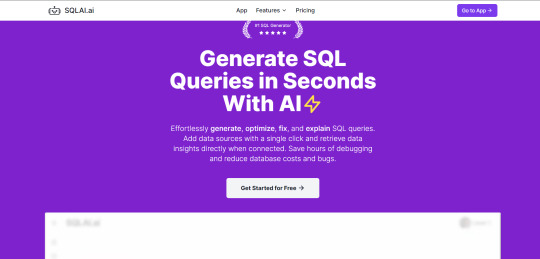
Data analysts often need to write complex SQL queries to retrieve insights from databases, but manually crafting these queries can be time-consuming and prone to errors. Sql AI provides a powerful solution by enabling analysts to generate SQL queries using natural language, simplifying data access.
Problem Statement: Crafting SQL queries requires in-depth knowledge of SQL syntax, which can be challenging for analysts who are not experts in database management. Writing queries manually also increases the risk of errors, leading to delays in retrieving data.
Application: Sql AI allows data analysts to type in natural language requests, such as "show total sales by product for the last quarter," and converts them into optimized SQL queries. This feature makes data retrieval faster and more intuitive, allowing analysts to focus on interpreting the results rather than spending time writing code.
Outcome: By using Sql AI, data analysts can retrieve data insights much more efficiently, reducing the time spent on query creation and minimizing errors. This leads to quicker decision-making and better overall productivity.
Industry Examples:
E-Commerce: Data analysts in e-commerce companies use Sql AI to quickly generate queries that analyze sales trends and customer behavior.
Healthcare: Analysts in healthcare organizations use Sql AI to generate reports on patient data, improving healthcare outcomes through better data analysis.
Finance: Financial analysts use the platform to access transaction data and generate reports on account activity, aiding in fraud detection and financial planning.
Additional Scenarios: Sql AI can also be used by marketers for campaign analysis, HR departments for employee data insights, and small businesses to generate inventory reports.
Discover how Sql AI can help you retrieve insights faster and improve your data analysis workflow. Get started today at https://aiwikiweb.com/product/sql-ai/
#DataAnalysis#SqlAI#AIinData#NaturalLanguageSQL#BusinessIntelligence#SQLQueries#ECommerceAnalytics#DataDrivenDecisions#SQLAutomation#DataInsights
0 notes