#Samsung keyboard not working tablet
Text

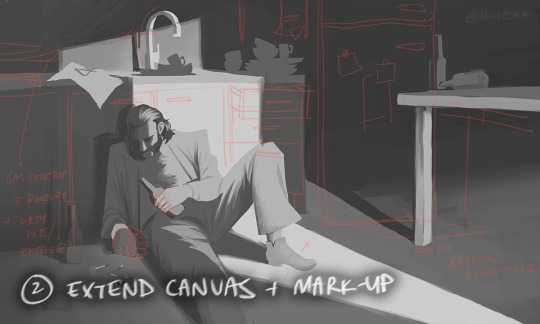







process stages & comments below
( original painting )
process:
i did 70% of this (up to img #6) on my samsung tablet, on my train commutes, battling motion sickness & neck pain lmao
drawing on my tablet is still a lot harder & feels more restrictive for me bc i'm limited by unfamiliar software (still learning CSP) and lack of keyboard shortcuts (my digital art workflow for years). i also struggle with starting / continuing artworks on my tablet unless i've already planned / sketched most of the composition on my PC. likely because 90% of the time when i'm drawing on the tablet, it's on the train. hard to get in the zone as it turns out lol
this is the first full painting i've started and made substantial progress on purely with my samsung tab, so i'm happy it's starting to feel a bit more natural.
also first time i've tried doing a funky gradient map as a colour base. then applied colour on top with multiply blending mode. 10/10 would use fun gradient maps again - helped me introduce more colour variation bc i feel like my colours are usually quite flat by comparison
given the nature of the fucking bumpy melbourne trains & my broken commutes, i can still only do so much rendering on my tablet. the more refined painting will probably always happen using photoshop on my PC bc that's where i feel i have the most control
i tried not to overwork / overpaint it too much as i often tend to do, and kept the brush strokes rough and loose as much as possible. made sure my brush wasn't set smaller than a certain size so i wasn't tempted to go into fine detail. you can see i didn't refine harry's form/clothes much beyond img #4 because i didn't want to lose the soft/loose quality of the clothing folds. pretty damn proud of that shoe though. but then i posted it before i realised i forgot to paint in his fucking tie lmaoooo
but yeah, i got my tablet as a secondary drawing device to help me draw more often so i'm gonna keep trying to get the hang of it !!
composition/concept:
the pose was referenced from this shot of arthur in peaky blinders and i had a vision of HDB slumped over in his kitchen like this

the composition was built around that, and i had the idea of framing it him in shadow and having a strip of light from a doorway illuminating his body. evidence of his drinking and smoking are kept in the shadows.
the original idea was to have a silhouette of someone standing in the doorway (likely jean finding him), but it didn't work with the overall balance & i felt like it interrupted the shape of the light too much / wasn't very legible at that angle. kitchen design was inspired by soviet & post-soviet era style kitchens.
*** feel free to send in an ask if you actually want me to explain how i did things in more detail. these are mostly thoughts for my personal reference
#disco elysium#harry du bois#art process#nohtora art#nohtora wip#sorry my notes aren't comphrensive/intelligible - it's more for me to remember & not a tutorial#always welcome to ask further though <3
60 notes
·
View notes
Text
Samsung’s Odyssey OLED Monitors Shine Bright at CES 2024

Odyssey OLED Monitors Tech Specs
Samsung Electronics launched Odyssey OLED monitors for CES 2024 in Las Vegas next week.
Samsung Odyssey OLED G9 (G95SD), Odyssey OLED G8 (G80SD), and Odyssey OLED G6 (G60SD) screens deliver gaming-quality performance and clarity.
Odyssey OLED G9 adaptable ultra-wide playing games display in DQHD (5,120 x 1,440) resolution and 32:9 ratio of aspect. The manufacturer’s first 32″ 4K UHD (3,840 x 2,160) 16:9 sporting monitor is the Odyssey OLED G8. The screens run at 240Hz with responses in 0.03ms GTG. The 27″ Odyssey OLED G6 offers a 16:9 display ratio, a refresh rate of 360Hz, with a GTG time for reaction of 0.03ms.
The company’s Visual Display Business Executive Vice President Hoon Chung said, “Along with game genres, gaming devices are getting more diverse.” “With more immersive gaming environments and cutting-edge technology that tailors their gaming experiences to meet and exceed their evolving needs, Samsung’s new Odyssey OLED monitors will empower gamers.”
Technology Enabling Subtle Detail
The OLED Glare-Free technology in all three of the new models reduces light reflections for a better viewing experience without the need for additional hardware, allowing users to play games in almost any lighting condition with constant brightness and color.
Regardless of the game or content being shown, the monitors’ VESA DisplayHDR True Black 400 technology produces incredibly detailed and vibrant colors. Additionally, they offer AMD FreeSync Premium Pro compatibility for incredibly responsive, latency-free HDR gaming.
The trio of newly designed monitors has extensive physical connectivity, featuring a USB hub, two HDMI 2.1 connectors, and a DisplayPort 1.4 input. Additionally, VESA mount compatibility and a height-adjustable stand (HAS) with tilt, swivel, and pivot control points will improve user comfort and convenience.
Interconnected Encounters across an Entire Ecosystem
Multi Control, a new feature that offers seamless device connectivity for a simpler, better multi-device experience, is now available on the Odyssey OLED G9 and G8. Using their mouse and keyboard, Multi Control enables customers to more smoothly and effectively work with images and/or text between their Samsung monitor and other Samsung devices, such as their Galaxy Book, tablet, or phone.
The Odyssey OLED G9 and G8 contain the Samsung SmartThings Hub. The built-in hub can control Matter and HCA-compatible IoT devices.
The Odyssey OLED G9 and Odyssey OLED G8 monitors are one-stop entertainment centers when transforming from work to play. With the Samsung Smart TV platform and Samsung Gaming Hub, users can enjoy streaming and cloud gaming services without requiring a PC or console, downloading files, or worrying about storage space issues.
A Modern Style To Brighten Any Area
Samsung has added flat OLED choices to the Odyssey series and given the Odyssey OLED G8 and G6 a 16:9 aspect ratio for the first time. The new models incorporate innovative Core Lighting+ and take advantage of the distinctive, sleek metal design of the Odyssey OLED monitor to fit in their slim bezels.
By projecting ambient light from the back of the panel, Core Lighting+ helps users become fully immersed in the settings of their games and entertainment. Additionally, it blends in perfectly with the thin 3.9mm metal bezel thanks to a lighting circle that is four times thinner than the one on the G95SC model. Additionally, a new thin metal stand with a tool-free installation structure is available. It uses a 3mm metal plate that blends in well with the display’s appearance and frees up room for other devices.
With the release of these new models, Samsung has improved its Odyssey OLED monitor lineup and solidified its position as the industry leader in gaming monitors. The 57″ Odyssey Neo G9 (G95NC model), which was released last year, is the world’s first Dual UHD gaming monitor. When combined, the Odyssey OLED monitor breakthroughs and the Odyssey Neo series’ ongoing developments will provide features and performance that will help shape the future of gaming.
Read more on Govindhtech.com
2 notes
·
View notes
Text
SAMSUNG 14" Galaxy Book4 Pro Laptop: A Detailed Review of the 2024 Model
In 2024, Samsung has made a solid move in the ultra-premium laptop market with the release of its Galaxy Book4 Pro. This model, boasting a 14-inch 3K AMOLED touchscreen, is part of the next-generation of Samsung laptops, aimed at professionals, creators, and tech enthusiasts who demand both performance and aesthetics. The Intel Core 7 Ultra Processor, 512GB storage, and cutting-edge security features set the stage for this laptop to be a standout performer in its category. In this in-depth review, we’ll cover every aspect of the Galaxy Book4 Pro, from its design and build quality to its display, performance, battery life, and overall user experience.

Galaxy Book4 Pro Laptop
Design & Build Quality
Sleek and Professional
The first thing that catches your eye with the Samsung Galaxy Book4 Pro is its stunning Moonstone Gray finish, which strikes a perfect balance between professional sophistication and modern minimalism. The smooth metal chassis feels premium in hand, with its brushed aluminum giving off a refined yet robust appearance. At only 1.4 kg (about 3 lbs), this laptop is impressively lightweight and portable, making it an excellent option for people who are constantly on the go.
The thin profile is just 11.9mm thick, meaning it can easily slip into a bag or backpack without adding much bulk. Yet, despite its slimness, the laptop feels solid, thanks to its well-built structure. Samsung’s engineering here ensures that it can withstand the wear and tear of daily usage, while still remaining a fashionable accessory for modern professionals.
Attention to Detail
The hinge on the Galaxy Book4 Pro is smooth and sturdy, allowing the display to open and close with a seamless, reassuring motion. Samsung has paid particular attention to the tactile feel of the keyboard and trackpad — both are well-positioned and responsive, delivering an excellent typing experience with a decent amount of key travel. The backlit keyboard comes in handy for late-night work sessions, offering multiple levels of brightness adjustment.
The laptop also features a wide precision trackpad, which supports all the modern gestures available in Windows 11, ensuring smooth navigation across tasks.
Display: 3K AMOLED Excellence
Crystal-Clear AMOLED Display
Arguably the standout feature of the Samsung Galaxy Book4 Pro is its 14-inch 3K AMOLED display with a resolution of 2880 x 1800. This panel is a feast for the eyes, delivering deep blacks, vibrant colors, and sharp visuals that are characteristic of Samsung’s best AMOLED screens. Whether you’re watching movies, editing photos, or simply browsing the web, the colors pop with an incredible range of contrast.
The 3:2 aspect ratio is ideal for productivity tasks, providing more vertical screen real estate to work on documents or browse through long web pages without needing to scroll as frequently. For creatives, the screen’s high pixel density ensures razor-sharp image clarity, while the 100% DCI-P3 color gamut coverage guarantees accurate color representation — an essential feature for video editors, photographers, and designers.
Touchscreen & 360-Degree Flexibility
The Galaxy Book4 Pro isn’t just about beautiful visuals, it also includes a touchscreen with support for multi-touch gestures. The touchscreen is responsive, accurate, and ideal for those who prefer a more hands-on approach to interacting with their laptop. With 360-degree hinge flexibility, it easily transitions between a traditional laptop and a tablet, making it highly versatile for presentations, creative work, or even just casual media consumption.
Performance: Intel Core 7 Ultra Processor & Beyond
Next-Level Processing Power
At the heart of the Galaxy Book4 Pro is the Intel Core 7 Ultra Processor (13th Gen), a powerhouse designed to handle demanding tasks with ease. Whether you’re running multiple programs simultaneously, editing high-definition video, or crunching large datasets, this processor provides the speed and efficiency needed to keep everything running smoothly. It’s especially capable in multi-threaded tasks, outperforming many of its competitors in benchmark tests.
Paired with 16GB of LPDDR5 RAM, the Galaxy Book4 Pro handles multitasking like a breeze. You can effortlessly switch between heavy-duty applications, keeping numerous tabs open, while still enjoying lag-free performance. This laptop is ideal for professionals who need to manage complex workflows, whether it’s content creation, software development, or data analysis.
Graphics & Creative Work
Although the Galaxy Book4 Pro doesn’t come with a discrete GPU, it features Intel’s integrated Iris Xe Graphics, which is more than capable of handling light to moderate graphics work. It can run creative software like Adobe Photoshop, Illustrator, and even Premiere Pro with ease, though for more GPU-intensive tasks like 3D rendering or AAA gaming, you might find its performance slightly lacking compared to laptops with dedicated GPUs.
For casual gamers, however, this laptop still holds its own, handling less demanding titles and casual gaming without breaking a sweat.
Storage: Fast & Reliable
With 512GB of NVMe SSD storage, the Galaxy Book4 Pro offers ample space for most users to store their important files, software, and media. The NVMe drive ensures fast read/write speeds, allowing for quick boot times and fast file transfers. If you’re dealing with large files regularly, this speedy storage will save you valuable time, ensuring your laptop performs efficiently even under heavy loads.
For users requiring more storage, the laptop does offer options for external drives, thanks to its Thunderbolt 4 ports and USB-C compatibility.
Security: Advanced Protection
In today’s world, security is paramount, and Samsung has built some impressive features into the Galaxy Book4 Pro to ensure that your data stays safe.
Fingerprint Scanner & Windows Hello
One of the most convenient security features is the integrated fingerprint scanner, embedded in the power button, which works seamlessly with Windows Hello. This feature allows for instant and secure logins without needing to remember a password. It’s fast and reliable, recognizing your fingerprint almost instantly.
Enhanced Privacy Tools
Samsung has also included privacy protection tools, such as Samsung Knox, a security suite that safeguards your laptop from potential cyber threats, including malware and hacking attempts. Additionally, the webcam shield is a physical barrier that can be slid over the camera for extra peace of mind, ensuring that no one can access your camera without your knowledge.
Connectivity & Ports: Plenty of Options
The Galaxy Book4 Pro comes equipped with a decent selection of ports, especially considering its slim profile. It includes:
2 x Thunderbolt 4 ports for fast data transfer and 4K display output
1 x USB-C port
1 x USB-A port for legacy peripherals
1 x HDMI port for external monitors or projectors
3.5mm audio jack for headphones or microphones
microSD card slot for expandable storage
With Wi-Fi 6E and Bluetooth 5.3 on board, the Galaxy Book4 Pro provides super-fast wireless connectivity, ensuring that you can easily connect to the latest wireless networks and Bluetooth devices.
Battery Life: Power That Lasts
The Galaxy Book4 Pro is equipped with a 63Wh battery, which provides all-day battery life under moderate use. Samsung promises up to 12 hours of usage on a single charge, and in real-world tests, the laptop comfortably lasts between 8–10 hours of typical usage — enough for a full day of work without needing to constantly search for an outlet.
Even when running more power-hungry applications or using the display at maximum brightness, the laptop still offers impressive battery longevity, making it an ideal companion for long workdays, flights, or conferences. And when you do need to charge, the fast charging capability allows the laptop to get back up to 50% battery in just under 30 minutes with the included 65W USB-C charger.
Software: Windows 11 & Samsung Ecosystem
The Galaxy Book4 Pro ships with Windows 11 pre-installed, which offers a clean and modern interface along with enhanced features for multitasking, productivity, and gaming. One of the standout aspects of Samsung’s laptops is how well they integrate with the rest of the Samsung ecosystem. If you’re a Samsung user, especially if you have a Galaxy smartphone or tablet, you’ll appreciate features like Samsung DeX, Quick Share, and Link to Windows, which provide seamless syncing between devices.
For example, Quick Share lets you transfer files between your Galaxy devices quickly and wirelessly, and Samsung Notes syncs effortlessly, allowing you to take notes on your Galaxy tablet and view them instantly on your laptop. Multi Control lets you control multiple devices from your laptop keyboard and trackpad, providing an intuitive multi-device workflow.
User Experience: What It’s Like Day-to-Day
From a day-to-day usage standpoint, the Galaxy Book4 Pro delivers a smooth, enjoyable experience. Its lightweight design, paired with the vivid display and responsive performance, makes it an excellent laptop for professionals who need a reliable machine for both work and play.
For students, creatives, and remote workers, the 14-inch form factor strikes a good balance between screen real estate and portability. Whether you’re working on a video project, giving a presentation, or just consuming media, the AMOLED screen makes everything look stunning, and the Intel Core 7 Ultra Processor keeps up with your demands.
The quiet fans ensure that even during intensive tasks, the laptop stays cool without generating distracting noise, which adds to the premium feel of the device.
To buy this product, Click here
1 note
·
View note
Text
Sizcom: Your most trusted companion in repairing your iPhones, laptops, and gadgets
Currently, with the technological advancement, our mobiles, laptops, and electronic gadgets have become an integral part of our personal and professional life. Any malfunction of these devices becomes an issue in our daily routine. And here comes Sizcom. Sizcom is a well-known name in Calicut, which provides mobile, laptop, and gadget repair services to ensure that your gadgets work with the least downtime.
Why Sizcom for Your Needs
Thirdly, for a host of devices, Sizcom has an excellent reputation as efficient and reliable. Here are some reasons why Sizcom stands out:
The team at Sizcom is composed of highly skilled and trained technicians with several years of experience in the diagnosis and repair of complex issues in mobile phones, laptops, tablets, and other gadgets. Experienced technicians at Sizcom stay updated on the latest technological advancements to repair your devices with precision.
Complete Repairs: Damaged screen, battery problem, software failure, or hardware damage. Sizcom provides an ultimate repair solution for all major brands and models, including Apple and Samsung, Dell, HP, Lenovo, and many more.
Quality Spare Parts: Sizcom ensures that repair jobs are done using only original spare parts. This would mean a longer life for your device and allows you to breathe more easily, knowing that your gadget is secure.
Quick Turn-Around Time: We realize your device is precious to you and needs to get back on working mode as soon as possible. Our team commits to delivering a quick turnaround without compromising the quality of repair.
Customer-Centric Approach: We understand that customer satisfaction is our priority. All prices given are absolutely transparent with detailed explanations of the problems and very timely updates on the repair process, so you are never in the dark.
Services
Sizcom provides to you a big range of services to fulfill any of your needs.
Laptop Repairs
Tablet & iPad Repairs - Be it a slow laptop, faulty keyboard, or blank screen on your device; we repair every major brand, from Dell to HP, Lenovo, Acer, among many others. We specialize in troubleshooting any software issues, upgrades on hardware, or doing a complete overhaul of the entire system.
Tablet & iPad Repairs
If your tablet or iPad is faulty, Sizcom can help. From screen replacement to fixing problem charges, we can provide reliability repair services on all major tablet brands.
Gadgets Accessories & Maintenance
Except for repair, we also offer chargers, screen protectors, and cases. Our company also gives routine maintenance to maintain your gadgets' optimum working condition.
Service Calicut and Beyond
Sizcom, registered in Calicut, has grown to be one of the most dependable servicing companies for that region. We do not limit ourselves to locals but also cater to clients all around Kerala since we can post services to repair units which cannot be facilitated by visiting our center personally.
Conclusion
Your mobile, laptop or gadget calls out for professional attention and servicing- that is where Sizcom saves the day. One who values quality repair service with original parts, would agree on Sizcom being the favored repair center in Calicut. Find the details of our services and book an appointment online with us at sizcom.com.
0 notes
Text
Samsung Tab S7+ 5G - Black 128GB
Price:
Buy Now
Last Updated:
Meet Galaxy Tab S7 and S7+. Work on the ultra smooth 120Hz display, powered by our most powerful chipset. Get a complete PC-like experience with the keyboard and Samsung Dex or use the super low latency S Pen to write like never before. An immersive tablet experience changing the way you work Batteries : 1 Lithium Polymer batteries required. (included) Is…

View On WordPress
0 notes
Text
Nikon Studio Global Photo Walk 2024 #2A - Netherlands/Greenland/Iceland/Canada/USA (August 2024)
With pretty much everything packed away, what remains is the final gear configuration for the trip. With a present travel weight of only 7kg (for 1.5 months), I still have room for perhaps an ultra wide prime lens? Or a drone?
Frankly, I am not a big fan of a drone, despite the fact it may reward me beyond the conventional perspective of a camera. The dread that it may just malfunction some 5km away from the launch pad, at a irretrievable location, can still send shivers down the most proficient pilot. The failure rates have been high, not to mention that travel insurance does not typically cover loss amounting to such incidents aw well.
The verdict to only bring the Apple iPad Pro 11 M4 for my computing needs is a tall one, with it undergoing final configuration. The Bluetooth tethering works well with my Samsung Fold mobile, saving me cash from needing additional internet plans for each of my internet device. The Brydge Pro+ keyboard looks competent enough when paired with the tablet, making it look the part as a mini laptop.
With cabin thefts increasing on flights everywhere, the Osprey will now be encased within a locked roller for security. I have no wish to deal with my travel insurance if I can help it.
0 notes
Text
Lenovo Yoga 7i Review: Strong Performance 2-in-1 with Flip

With the new 16-inch Yoga 7i (16IML9), Lenovo keeps up its line of flexible, folding laptops. This model has excellent design and a low hardware count to fit a reasonable, sub-$1,000 beginning cost. Though it offers overall dependability for a range of computing tasks, it does make some concessions to reach that price point, not providing the most fantastic display or keyboard, which is one of Lenovo's best.
Lenovo Yoga 7i Specifications
Specification
Details
Class
Convertible 2-in-1, Ultraportable
Processor
Intel Core i7-1255U
RAM (as Tested)
16 GB
Boot Drive Type
SSD
Boot Drive Capacity (as Tested)
512 GB
Screen Size
14 inches
Native Display Resolution
2240 by 1400
Touch Screen
Yes
Panel Technology
IPS
Variable Refresh Support
None
Screen Refresh Rate
60 Hz
Graphics Processor
Intel Iris Xe Graphics
Wireless Networking
Wi-Fi 6E, Bluetooth 5.2
Dimensions (HWD)
0.68 by 12.47 by 8.67 inches
Weight
3.2 lbs
Operating System
Windows 11 Home
Tested Battery Life (Hours)
13:59
Intel's 12th Gen, Lenovo's 7th
Combining one of Intel's newest Core i5-1235U CPUs, 8GB of memory, a 512GB PCIe 4.0 solid-state drive, and what Lenovo refers to as a 2.2K (2,240-by-1,400-pixel IPS touch screen), the $849.99 base model of the Yoga 7i 14 includes Our $949.99 test device boosts the RAM limit to 16GB and raises the CPU to an Intel Core i7-1255U. Two more choices are a 1TB SSD and a more powerful Core i7-1260P CPU. Selling for $1,799.99, the premium model replaces the IPS panel with an OLED display with a sharper 2,880 by 1,800-pixel resolution and 400 rather than 300 nits of brightness.
Lenovo Yoga 7i Pricing And Features
Made with an Intel Core i7-1355U CPU, Intel Iris Xe integrated graphics, 16GB of RAM, 512GB of SSD storage, a 16-inch 1,920 x 1,200-pixel IPS glossy display, and Windows 11 Home, our Lenovo Yoga 7i model comes in Storm Grey. Available on Lenovo's website, it runs $999.99. Starting at $799, the basic edition of the Yoga 7i is much the same, but it has an Intel Core i5-1335U processor and 8GB of RAM. At $1 339, the most costly model has Windows 11 Pro, Intel Core i7-1360P processor, 16GB of RAM, 1TB of SSD storage, and a 16-inch 2,560 x 1,600-pixel IPS glossy display.
Design of the Lenovo Yoga 7i
Lenovo's Yoga series speaks to me in terms of style: emphasizing the texture of its aluminium body rather than flashy gimmicks, a brilliant colour choice that strikes the ideal balance between sleek and personal, and deft use of negative space creates a rare case whereby a laptop is called "minimalistic" rather than "boring." Apart from the dark grey lid, there is a brushed steel Lenovo logo at the top left and a reflective Yoga logo in beautiful iconic typography at the bottom right. Opening the lid exposes a simple deck featuring a complete keyboard, an off-centre trackpad, and another Lenovo logo at the bottom right. Besides the 360-degree hinges, the speaker system spans almost the entire top deck. At last, to the right of the trackpad sits a fingerprint scanner.
The Yoga 7i is 14.3 x 9.8 x 0.7 inches and weighs 4.5 pounds. Though slightly lighter than the Dell Inspiron 16 2-in-1 (4.6 pounds, 14 x 9.9 x 0.6-0.7 inches), it is bigger and heavier than the Dell XPS 13 2-in-1 (2.9 pounds, 11.5 x 7.9 x 0.3-0.7 inches). Though smaller, the 4-pound, 14 x 10 x 0.5-inch Samsung Galaxy Book 3 Pro 360 is still somewhat similar in dimensions.
Getting Along Well And Looking Good
Our test unit's high-quality, 14-inch IPS panel does the job; the Yoga 7i is all about the screen, which serves a double purpose as both a laptop display and tablet touchscreen. Working best in tablet mode, the 16:10 aspect ratio of the screen is somewhat taller than the standard 16:9 ratio and calls for slightly less scrolling. Though we were disappointed that the pen isn't included, the glossy display offers a 10-point touch and active stylus functionality.
Whether I was working on documents or watching films, the display was bright and clear, looking incredibly vibrant and pleasing while viewing HDR material on Netflix and other sources. Our objective tests supported Lenovo's assertions; the panel registered 100% of the sRGB colour gamut and 324 nits of peak brightness. Due to low-blue-light technology that reduces the spectrum area, which is most likely to weary or harm the eyes, should also be pleasant for long-term usage.
Lenovo has historically been strong in keyboards; the Yoga 7i 14 Gen 7 is no exception. With Lenovo's trademark scalloped essential design that's both physically appealing and wonderfully tactile, the keys provide a supremely comfortable typing sensation with a good depth of travel and substantial springiness with every keystroke. A benevolent extra-wide touchpad with a smooth glass surface and support for multitouch gestures lies beneath the keyboard. The pad would be excellent for easy navigation on a notebook without touchscreen and tablet capability. On the touch-centric Yoga, a nice flourish is improving the laptop experience.
Lenovo Yoga 7i: Audio display
You get a large display with the Lenovo Yoga 7i, but that's roughly where it ends. Though it results in a little more glare than we would wish from a laptop that peaks at 297 nits of brightness, its reflective glass coating feels lovely and smooth for touch input. Though not dark, it's also not bright enough to challenge sunny circumstances or central overhead illumination.
Though not spectacular, the 1920×1200 at 16 inches is sharp enough for most applications. Lenovo promotes Dolby Vision as part of the package; however, the display is unfit for showing anything beautiful. It has a solid contrast ratio—almost 1500:1—but a low colour gamut, covering only a meagre 67 per cent of sRGB. Drab colour and unimpressive images follow from this.
Still, the Yoga 7i speakers are more than a bit respectable. Their output is reasonable, more than enough for distant listening in a small, quiet room. Additionally, they have a little low end to support films and music, along with the additional weight they need. They should not be confused with thumping, bassy speakers since they leave lower bass and sub-bass sounds out of the mix. But, especially those in the sub-$1,000 range, they provide more than most of their peers.
Lenovo Yoga 7i: Biometrics, microphone, webcam
With a 1080p webcam, the Yoga 7i surprises over the minimum in terms of hardware, as other components of its design do not aim to overachieve like this. Though it leans towards a lower colour temperature, it is rather sharp and reasonably bright. Windows Hello facial recognition is more significant than the resolution. It keeps proving to be a quick and easy method of signing in compared to the more erratic reaction from fingerprint scanners. Said otherwise, the Yoga 7i also features a fingerprint scanner.
Although I'm speaking softly, the microphones connected with the Yoga 7i pick up my speech and help suppress some background noise, including sound emanating from the laptop itself. Though most dedicated gear will still be an improvement, they perform a decent job of recording a lifelike sound for speech.
Lenovo Yoga 7i: Networking
Lenovo has tagged the machine as having robust connectivity. Seeing the small design not compromising excellent port diversity makes me happy. It has fit two Thunderbolt 4s onto the left side and can perform the laptop charging duty. Those go with an HDMI port and a 3.5mm combination audio jack. A microSD card slot and two USB-A 3.2 Gen 1 connectors occupy the other side. The extensibility of Thunderbolt 4 gives hubs and docks excellent flexibility when extra ports are asked for; the onboard amount and diversity are good.
With Wi-Fi 6E and Bluetooth 5.3, wireless communications also are robust. While testing, I found no stability problems with these wireless connections; they should support existing and upcoming networks and devices well.
Battery Life Of Lenovo Yoga 7i vs Others
Laptop
Battery life test result (hours and minutes)
Lenovo Yoga 7i
11:04
Dell XPS 13 2-in-1
8:16
Dell Inspiron 16 2-in-1
13:38
Samsung Galaxy Book 3 Pro 360
7:46
Conclusion
Designed with outstanding productivity performance, fast SSD measurements, and a fantastic sound system wrapped up in a stunning yet understated aluminium appearance, the Lenovo Yoga 7i is a solid 2-in-1 laptop. Our model, which costs $1,000, will not disappoint you in terms of features. Although good performance usually compromises power efficiency, its long-lasting battery life escaped the scrutiny of its suitable measurements.
But this otherwise excellent laptop has an awful display. If the screen were at a reasonable level of mediocrity, I would have avoided our testing less rigorous; instead, its extreme colourlessness makes its peak brightness useless against a sliver of sunshine. For those ready to forgo colour depth and brightness for a less expensive product, the Yoga 7i is a decent choice otherwise.
Read the full article
0 notes
Text
Best Samsung Galaxy Tab S8 Ultra and Galaxy Tab S9 Series Keyboard Case
In today’s fast-paced digital world, tablets have become an essential tool for both work and entertainment. The Samsung Galaxy Tab S8 Ultra and the Galaxy Tab S9 Series are two of the most advanced tablets on the market, offering powerful performance, stunning displays, and a range of features that make them ideal for professionals and casual users alike. However, to truly maximize the potential of these devices, you need the right accessories, and nothing complements these tablets better than a high-quality keyboard case. The Typecase brand offers top-of-the-line Samsung Galaxy Tab S8 Ultra Keyboard and Galaxy Tab S9 Series Keyboard Case that are designed to elevate your tablet experience.
Why Choose a Samsung Galaxy Tab S8 Ultra Keyboard?
The Samsung Galaxy Tab S8 Ultra Keyboard by Typecase is not just a keyboard; it’s a productivity tool that enhances your tablet’s functionality. Whether you’re typing emails, creating documents, or engaging in online meetings, this keyboard offers a seamless and responsive typing experience. The keys are well-spaced, providing tactile feedback that makes typing a breeze, even for extended periods.
Moreover, the Samsung Galaxy Tab S8 Ultra Keyboard is designed with convenience in mind. It includes a built-in trackpad that supports multi-touch gestures, allowing you to navigate your tablet with precision. This feature is particularly useful for those who prefer a laptop-like experience on their tablet. The keyboard also has backlit keys, ensuring that you can work efficiently, even in low-light conditions.
Elevate Your Experience with the Galaxy Tab S9 Series Keyboard Case
If you own a device from the Galaxy Tab S9 Series, the Typecase Galaxy Tab S9 Series Keyboard Case is a must-have accessory. This keyboard case is tailored to fit perfectly with the Galaxy Tab S9 Series, providing robust protection while enhancing your tablet’s functionality. The case is made from high-quality materials that protect your tablet from scratches, drops, and daily wear and tear.
The Galaxy Tab S9 Series Keyboard Case by Typecase also features a detachable keyboard, giving you the flexibility to use your tablet in multiple modes. Whether you’re working on a project, watching a movie, or browsing the web, this keyboard case adapts to your needs. The keyboard itself is designed for comfort and efficiency, with responsive keys that make typing a pleasure.
The Typecase Difference
What sets Typecase apart from other brands is its commitment to quality and innovation. Both the Samsung Galaxy Tab S8 Ultra Keyboard and the Galaxy Tab S9 Series Keyboard Case are engineered to provide an exceptional user experience. The keyboards are easy to connect via Bluetooth, and they offer long battery life, ensuring that you can stay productive throughout the day without worrying about frequent recharges.
Additionally, Typecase understands that style matters. These keyboard cases are sleek and stylish, complementing the modern design of your Samsung tablets. With a Typecase keyboard case, you’re not just adding functionality to your tablet; you’re also making a statement.
Final Thoughts
If you’re looking to enhance your Samsung Galaxy Tab S8 Ultra or Galaxy Tab S9 Series experience, investing in a Typecase Samsung Galaxy Tab S8 Ultra Keyboard or a Galaxy Tab S9 Series Keyboard Case is a smart choice. These accessories are designed to boost your productivity, protect your tablet, and provide a seamless typing experience. Don’t settle for anything less than the best—choose Typecase and take your tablet experience to the next level.
Visit us our store : https://g.page/r/CWk5TFtwKIjgEAI/
0 notes
Text
The Best Tablet with Keyboard in 2024

The Best Tablet with Keyboard in 2024: Top Amazon Picks for Productivity and Portability
In 2024, tablets with keyboards have become essential tools for blending a tablet's convenience with a laptop's functionality.
Whether you're a busy professional, a student, or need a powerful device on the go, choosing the right tablet with a keyboard can enhance your productivity and computing experience.
Here’s a roundup of the best tablets with keyboards available on Amazon this year, highlighting their standout features and what makes them top choices.

1. Apple iPad Pro (2024) with Magic Keyboard
Pros:
Performance: Powered by the M2 chip, the iPad Pro delivers exceptional speed and smooth multitasking.
Display: The 12.9-inch Liquid Retina XDR display offers vibrant, high-resolution visuals, perfect for professional use and media consumption.
Keyboard: The Magic Keyboard includes a trackpad, backlit keys, and a floating design that enhances comfort and functionality.
Ecosystem: Seamless integration with iOS and macOS apps provides versatile usage options.
Cons:
Price: The combined cost of the iPad Pro and Magic Keyboard is on the higher end.
Weight: The larger size can be somewhat cumbersome compared to more portable options.
Ideal For: Users who require top-notch performance, a superior display, and integration with Apple’s ecosystem.

2. Microsoft Surface Pro 9
Pros:
Performance: Equipped with Intel's latest processors, the Surface Pro 9 handles demanding tasks efficiently.
Display: The 13-inch PixelSense Flow display boasts vibrant colors and a smooth 120Hz refresh rate.
Keyboard: The Surface Pro Signature Keyboard features a spacious trackpad and a comfortable typing experience with a fabric-covered design.
Versatility: Runs Windows 11, making it compatible with a broad range of productivity software.
Cons:
Price: The Surface Pro 9 and its keyboard are relatively expensive, particularly with higher specifications.
Battery Life: Battery performance can vary based on usage and configuration.
Ideal For: Users who need a powerful Windows tablet for work, creative tasks, or gaming, with a focus on high-quality display and performance.

3. Samsung Galaxy Tab S9 Ultra
Pros:
Performance: Powered by the Snapdragon 8 Gen 2 processor, it offers robust performance and efficient multitasking.
Display: The 14.6-inch Super AMOLED display provides stunning color accuracy and brightness.
Keyboard: The Book Cover Keyboard features well-spaced keys and a built-in trackpad, mimicking a laptop experience.
S Pen: Includes S Pen support for note-taking and creative work.
Cons:
Price: On the higher end, similar to the iPad Pro and Surface Pro 9.
Size: The large screen and keyboard are less portable than smaller tablets.
Ideal For: Users seeking a large, high-quality display and strong performance, with the added benefits of a stylus for creative applications.
Conclusion
Choosing the best tablet with a keyboard in 2024 from Amazon involves considering your specific needs—whether it's performance, display quality, or software compatibility.
The iPad Pro and Surface Pro 9 stand out for their exceptional performance and display quality, while the Galaxy Tab S9 Ultra offers excellent multimedia and productivity features, a strong contender for those who prefer Android tablets.
Each of these tablets offers unique advantages, so evaluate their features based on your priorities to find the perfect tablet with keyboard for your needs.
Read the full article
1 note
·
View note
Text
The Best Electronics Store in Saudi Arabia: YouClick
In today's rapidly advancing technological world, having access to the latest electronic devices is essential for both personal and professional needs. If you're looking for the best electronics store in Saudi Arabia, YouClick is the ideal destination for you. We offer a wide range of high-quality electronic products at competitive prices, coupled with exceptional services. In this article, we will explore our features and services that make youclick the top choice for technology enthusiasts in the Kingdom.
Wide Range of Products
At YouClick, we pride ourselves on offering a diverse selection of electronic devices to meet the varied needs of our customers. Whether you're in search of:
Smartphones: The latest models from leading brands like Apple, Samsung, and Huawei.
Laptops: A comprehensive range of laptops suitable for all uses, from work and study to gaming and entertainment.
Monitors: High-definition screens in various sizes for an exceptional viewing experience.
Tablets: Tablets perfect for browsing, reading, and working on the go.
Accessories: A wide array of accessories such as headphones, keyboards, mice, and printers.
Quality Products
At YouClick, we believe that quality is the key to customer satisfaction. Therefore, we carefully select our products from the most reliable and reputable brands. All items available in our store come with official warranties, ensuring that you receive the best possible user experience.
Competitive Prices and Exclusive Offers
We understand that price is a crucial factor when making a purchase decision. That’s why we strive to offer the most competitive prices in the market. Additionally, we regularly provide exclusive deals and seasonal discounts that make shopping with us even more rewarding. Visit our website frequently to take advantage of special offers and great bargains.
After-Sales Services and Technical Support
At YouClick, our commitment to customer satisfaction extends beyond the point of sale. Our exceptional after-sales services include:
Technical Support: A team of experts always ready to answer your questions and help you resolve any technical issues.
Maintenance: Professional maintenance services to ensure your devices are always functioning optimally.
Warranty: All our products come with official warranties that protect you against manufacturing defects.
also: youclick
Convenient Shopping Experience
We understand the importance of time and convenience for our customers, so we offer an easy and hassle-free shopping experience through our online platform. You can browse products, read specifications and customer reviews, and compare prices effortlessly. We provide secure and diverse payment options to suit all your needs, along with fast delivery services that ensure your purchases reach your doorstep as quickly as possible.
Why Choose YouClick?
Choosing YouClick means choosing quality, excellence, and convenience. We take pride in being the leading destination for online electronics shopping in Saudi Arabia and are dedicated to providing the best products and services to our customers. Whether you’re looking for the latest electronic devices or need outstanding technical support, you can rely on us to meet all your needs.
Discover More
Don’t hesitate to visit our website at يوكليك to explore the wide array of products and services we offer. At YouClick, we take pride in providing our customers with the most advanced tools and technologies and look forward to helping you achieve your technological goals.
Conclusion
At YouClick, we are committed to delivering the best online shopping experience in Saudi Arabia, focusing on quality and exceptional service. Choose YouClick for all your technological needs and enjoy an unparalleled shopping experience.
0 notes
Text
Selling some gear if anyone is interested. Got a Samsung Galaxy Tab S9+ FE with the official keyboard cover. Link is below if anyone is looking for a great tablet that can do 90%of the same work as a laptop!
0 notes
Text
Demystifying Xbox Cloud Gaming: How It Works and What You Need to Know
Cloud gaming has revolutionized the way we experience video games. With Xbox Cloud Gaming (formerly known as Project xCloud), you can play your favorite Xbox games without needing a console or high-end PC. Let’s dive into how it works and what you need to get started.
What Is Xbox Cloud Gaming?
Xbox Cloud Gaming allows you to stream console-quality games directly to your devices over the internet. Whether you’re on your smartphone, tablet, or even a smart TV, you can access a library of games without the need for local hardware. Here’s how it all comes together:
Game Servers in the Cloud: Microsoft maintains powerful servers in data centers around the world. These servers run Xbox games and handle all the heavy lifting.
Streaming Technology: When you launch a game, the server processes the game and streams the audio and video to your device. Your inputs (button presses, joystick movements) are sent back to the server.
Low Latency: The key to a good cloud gaming experience is low latency. Microsoft optimizes its servers and network infrastructure to minimize delays between your actions and the game’s response.
How to Get Started
1. Game Pass Ultimate Membership
To access Xbox Cloud Gaming, you’ll need an Xbox Game Pass Ultimate membership. This subscription combines Xbox Live Gold, Xbox Game Pass for console, and Xbox Game Pass for PC
2. Compatible Devices
Xbox Cloud Gaming is available on various devices:
Android Phones and Tablets: Download the Xbox Game Pass mobile app (version 6.0 or greater) and start playing.
Windows PCs: Use the Xbox app for Windows PC to discover, download, and play games.
Xbox Consoles: Play directly on your Xbox Series X|S or Xbox One.
Samsung Smart TVs: Stream Xbox games on select 2020 and newer Samsung smart TVs.
Meta Quest VR Headsets: Play on a virtual 2D display without needing a TV or console.
3. Controller Readiness
You can use an Xbox Wireless Controller, a Sony DualShock 4, or other compatible controllers. Touch controls are also available for supported games.
4. High-Speed Internet Connection
A stable internet connection is crucial for smooth gameplay. Aim for at least 10 Mbps download speed for the best experience.
What About Keyboard and Mouse?
As of now, Xbox Cloud Gaming primarily supports controllers. While some games may work with touch controls, keyboard and mouse input isn’t universally available. Microsoft is continually improving the service, so keep an eye out for updates.
Is It Worth It?
Xbox Cloud Gaming is perfect for gaming on the go. Whether you’re waiting for a friend at a café or relaxing in your backyard, you can dive into your favorite games. It’s not a replacement for local gaming setups, but it’s a fantastic addition to your gaming arsenal.
So, grab your controller, connect to the cloud, and let the gaming adventure begin! 🎮🌐
0 notes
Text
[ad_1]
As expertise continues to evolve, tablets stay a common alternative for each private and professional use because of their portability and flexibility. In 2024, three manufacturers stand out within the pill market: Samsung, Lenovo, and Dell. Every provides distinctive options and advantages that cater to totally different person wants. Let’s dive into what makes every model a prime contender in in the present day’s aggressive panorama.Samsung Tablets: Innovating with TypeSamsung has lengthy been a pacesetter within the electronics market, and their tablets are not any exception. Identified for his or her high-resolution shows and highly effective efficiency, Samsung tablets supply a seamless person expertise. The newest fashions usually characteristic OLED screens and are geared up with Samsung's proprietary Exynos processors, that are excellent for every little thing from streaming high-definition movies to multitasking with a number of apps. Moreover, Samsung tablets are famend for his or her S Pen, providing a exact instrument for creatives and professionals alike to sketch, annotate, and take notes on the go.Lenovo Tablets: Versatility for Each PersonLenovo tablets are celebrated for his or her range in fashions and affordability, making them accessible to a variety of customers. From the high-end Lenovo Yoga collection, which boasts spectacular flexibility and built-in projectors, to the extra budget-friendly Tab collection, Lenovo ensures there's a pill for each buyer. Primarily, the Lenovo tablets with built-in keyboards and sturdy battery life are glorious for college kids and professionals who want a tool that may double as a laptop computer.Dell Tablets: Constructed for EnterpriseDell has tailor-made its pill designs to fulfill the calls for of enterprise customers. Dell tablets sometimes characteristic enhanced safety measures, sturdy designs, and superior help companies, superb for enterprise environments. The inclusion of Home windows OS in most Dell tablets integrates easily with company IT ecosystems, making them a sensible alternative for these who require a pill that aligns with their work software program and purposes.Conclusion: Selecting the Proper Pill for YouWhen deciding on a pill, think about what issues most in your each day actions. When you prioritize leisure and inventive work, Samsung’s vivid shows and stylus is perhaps excellent for you. For versatility and worth, Lenovo provides a variety of choices that gained’t break the financial institution. In the meantime, Dell's sturdy safety features and business-oriented designs make it appropriate for skilled environments. By understanding the distinctive choices of every model, you may make an knowledgeable resolution that aligns together with your wants.Choosing the proper pill is about balancing performance, price range, and private or skilled necessities. Whether or not it’s for work, examine, or leisure, Samsung, Lenovo, and Dell supply compelling selections that deserve consideration.
[ad_2]
Supply hyperlink
0 notes
Text
Trying to wake up. Trying to
Finished up current offering of Delicious in Dungeon and Uncle from another World
Watching on a not-full-binge schedule really messes with any timing of season finales
Or
The combination of transition from something presented written to a commissioned season is so AWKWARD
Tangentally related, Timberborn is a great game to play while watching such media. A few large reaction points, that lead to setbacks rather than failures after a few cycles
I wish beaver's age in the game actually meant something. Its given in years, a meaningless measure given the games' mehanics.
Vriska was there.
Tangentially related, Helibord is what I'm trying to type this out on now. Its probably better on phone than tablet. Samsung's android keyboard is the only one that actually takes advantage of the extra resolution of the tablet. It has arrow keys. Won't someone think of the arrow keys.
Helibord refuses to backspace over a newline.
Yesterday was a post about a comic's website shutting down. Could not afford. Offered PDF. Surprised today how many tipped on PDF. Hardly ever talked about comic on social media.
Self promotion is hard. Dwelling on old work when you're constantly forced to look for new work. Its already a resource sink.
I'm no help. The space for making ideas that justify income is currently taken by my employer, while the shuffling of numbers is less and less at my discretion.
Ledes planted.
1 note
·
View note
Note
📱 — mobile or desktop version of tumblr? 🖥 — favorite platform besides tumblr? 🎮 — favorite video game(s)? 🖱 — any cool devices/tool(s) of the trade? (i.e. type of mouse, monitor, keyboard, tablet, etc)
📱 — mobile or desktop version of tumblr?
I use both! But prefer to post on desktop. It's hard to do replies on my phone.
🖥 — favorite platform besides tumblr?
Discord!
🎮 — favorite video game(s)?
...ohno
Pokémon, Jak, DMC, DBFZ, Guilty Gear
🖱 — any cool devices/tool(s) of the trade? (i.e. type of mouse, monitor, keyboard, tablet, etc)
See pic.

XP Pen Tablet for drawing.
ASUS ROG Computer for... uh, everything else. It also flashes the keyboard when music's playing.
Samsung Tab 6A Lite that used to be for drawing is being used as a third monitor via... rigging it up in some ass backwards way, but it works!
1 note
·
View note
Text
Samsung Galaxy Tab Active5 Improves Workflow

The ruggedized Galaxy Tab Active5 from Samsung Electronics America can withstand frontline labor. Beyond the strength of the Galaxy Tab Active3, the Galaxy Tab Active5 improves performance, durability, and security to help companies overcome hurdles and maximize field productivity, especially in severe working settings. The Galaxy Tab Active5 Enterprise Edition lets organizations enroll, setup, monitor, and analyze hundreds of devices.
The Galaxy Tab Active5’s high-resolution camera, NFC, and push-to-talk provide faster barcode scanning, mPOS, in-store communication, and more for merchants. Catering, production, shipping, construction, the public sector, and retail benefit from the Galaxy Tab Active5’s ruggedness.
“The Galaxy Tab Active5 is the most effective ruggedized tablet yet, giving frontline workers all the tools they need to thrive at work in one powerful, durable device,” said Samsung Electronics America Senior Vice President and GM of Mobile B2B Brad Haczynski. “The battle for workers are assisting clients, checking products or maintaining supplies, they can count upon their Galaxy Tab Active5 to aid help getting their job accomplished with convenience and ease.”
Next-Level Durability
No drops, spills, or dust can stop the Galaxy Tab Active5. Employees may now stock high shelves and use the gadget on forklifts with confidence since it can resist 1.5 m fall on its own and 1.8 m in its protective container. Corning Gorilla Glass 5 offers enhanced display durability and scratch resistance for the Galaxy Tab Active5.
The Galaxy Tab Active5 is IP68-rated for water and dust resistance and MIL-STD-810H-certified for altitudes, temperatures, vibration, and humidity. The device’s touch screen has been tested for sanitizing usage and can be used in moist situations or with gloves thanks to its customizable Touch Sensitivity settings. Notes and signatures may be taken in any weather using the tablet’s IP68-rated S Pen.
Despite its ruggedness, the Galaxy Tab Active5 is small and light. The gadget is portable and suitable for usage in stores, restaurants, and on the go at 10.1 mm thick and 433 g.
Designed to Increase Productivity
The Galaxy Tab Active5 has several features to help shop workers be more productive. Employees may use the device’s programmable side key to rapidly access push-to-talk and chat with coworkers throughout the shop. Its higher maximum speaker volume ensures clear communication in noisy surroundings.
With Knox Capture, the Galaxy Tab Active5’s 13-megapixel camera can scan whole batches of barcodes. Its NFC payment reader and Knox Platform for POS make it a practical, portable payment solution for retailers and restaurants.
With improved PC connection, workers can unleash the Galaxy Tab Active5’s capabilities. Through Link to Windows, the device can easily share material, show multiple screens, and interact with a PC. For office-based tasks, it can imitate a desktop interface.
Third-party docking stations, POGO chargers, keyboards, field-ready cases, and more work with the Galaxy Tab Active5 to integrate into any workplace.
Made for All-Day Connectivity
The Galaxy Tab Active5 has 5G and Wi-Fi 6 network, enabling office collaboration. Retailers may use the devices on their own dedicated networks using CBRS (Citizens Broadband Radio Service).
Adding eSIM functionality to the Galaxy Tab Active5 lets users have distinct business and personal phone lines. This also makes it simple to swap SIM cards depending on the network environment, so professionals may use their private network in the shop or office and public networks outside.
POGO charging facilitates charging many devices at once at workplaces using POGO docks for all-day power on the Galaxy Tab Active5. It has a changeable battery and fast-charging to save downtime. No Battery Mode lets workers use the Galaxy Tab Active5 nonstop at kiosks or in automobiles and maintain battery health in hot settings.
For bright outdoor work surroundings, the Galaxy Tab Active5’s 8.0-inch display has Vision Booster technology. The 120 Hz refresh rate and 13% brighter screen make planograms and other intricate papers easier to examine.
Protection from inside
The Galaxy Tab Active5 is protected from the chip up by Samsung Knox. Samsung Knox Vault, a hardware-based security solution that adds protection, is also supported by the Galaxy Tab Active5, the first ruggedized Samsung gadget. Knox Vault protects PIN numbers, passwords, security keys, and other sensitive data against software and hardware assaults.
Secure Enterprise Edition deployment and management
The U.S. Galaxy Tab Active5 Enterprise Edition is business-ready out of the box. Knox Suite is included for one year to help organizations protect, deploy, manage, and analyze devices throughout their life cycle. It also has constant Android and Samsung security patch updates and maintenance reports and up to five years of security maintenance releases to guard against mobile security threats. Enterprise Edition provides a three-year product lifecycle support package for Galaxy Tab Active5 devices, including an additional year of warranty, to guarantee business continuity.
Availability
Samsung.com and certain channel partners sell the Galaxy Tab Active5 in the US. Prices start at $548.99.
Read more on Govindhtech.com
0 notes