#ScrollLock
Explore tagged Tumblr posts
Text
Scroll Lock on Dell Laptop: Steps to Find & use it

What is Scroll Lock on Dell Laptop?
Nobody notice Scroll Lock on Dell Laptop. It controls scrolling behavior in Excel and other applications. Many Dell users struggle to find and use it.
Where is Scroll Lock on Dell Laptop?
You won't be able to find dedicated Scroll Lock key in Dell Laptop. Instead, it is mapped to other key combinations. You need a shortcut to enable or disable it.
How to Turn Scroll Lock On/Off on Dell Laptop
1. Using On-Screen Keyboard
Press Windows + R and type osk, then hit Enter.
The On-Screen Keyboard will open.
Click the ScrLk button to enable or disable Scroll Lock.
2. Using Function Key Combinations
Some Dell laptops use Fn + S or Fn + C.
Try Fn + K or Fn + F12 for older models.
Test different combinations based on your model.
3. Using Excel Shortcuts
If scrolling does not work, press Shift + Scroll Lock.
This unlocks Excel scrolling when the key is stuck.
Why is Scroll Lock Important?
Scroll Lock in Dell Laptop is useful in spreadsheets. It lets you move through Excel without changing the selected cell. It prevents accidental shifts in navigation.
Scroll Lock Not Working? Try These Fixes
If Scroll Lock does not turn off, try these:
Restart your Dell laptop.
Update the keyboard driver via Device Manager.
Use an external keyboard with a Scroll Lock key.
When Do You Need Scroll Lock on Dell Laptop?
Excel Navigation – Move around large sheets without losing focus.
Remote Desktop Sessions – Prevent unintended scrolling in remote sessions.
Gaming & Programming – Some software uses it for custom shortcuts.
Conclusion
Scroll Lock Key on Dell Laptop is hidden but useful. You can use keyboard shortcuts or the on-screen keyboard. If the key does not work, update drivers or restart your laptop.
Need More Help?
Still confused about where is Scroll Lock on Dell Laptop? Contact Dell support or check your model’s user manual for exact instructions.
#ScrollLock#DellLaptop#ExcelTips#KeyboardShortcuts#TechGuide#LaptopHacks#ScrollLockDellLaptop#LaptopShortcuts#DellSupport#TechFix#ScrollLockKeyOnDellLaptop#LaptopNavigation#ExcelShortcuts#KeyboardIssues#DellLaptopSupport#TroubleshootingTips#PCShortcuts#LaptopHelp#DellUsers#TechTutorial
0 notes
Text

Klavyelerde Yön Tuşları Neden Çalışmaz - Scroll Lock Fonksiyonu Yeni tip ve mini klavyelerde yön tuşları neden çalışmaz ve scroll lock fonksiyonu nasıl devre dışı bırakılır? Yeni tip ve mini klavyeler, taşınabilirlik açı...
0 notes
Text

Scroll Lock: Klavyenin Gizli Kahramanı Klavyeler, bilgisayar kull... https://gecbunlari.com/scroll-lock-klavyenin-gizli-kahramani/
1 note
·
View note
Note
COUNTER // HACK GLOBAL OFFENSIVE
Hacknet-OS circumvented
Crack Successful
run Notepad
Again with the hacknet???
Keyboard disabled Mouse disabled Terminal unresponsive
Word of advice, don't.
Notepad process ended File upload at C:\Oracle.exe
run Oracle
hacknet.exe removed
------------------------------------------------------------------------------
Naix's monitor is locked on a rotating 2D Mona head with some stylized text below.
Take Your Machine
------------------------------------------------------------------------------
Computer unresponsive


That's it?
[ Keyboard input: RightCtrl (hold), ScrollLock, ScrollLock ]
[ DISCONNECTED ]
[ CONNECTING... ]


That hurt... surprisingly less than I thought it would.
Just my client?
[ CONNECTING TO os-hacknet ]
0 notes
Text
メカニカルキーボードを修理&カスタマイズしてみた~1日目~【雑記#03】
超久々の更新でございます。
世間はGW、私も9連休をなんとか勝ち取りました。 せっかくの連休だし「時間がかかるから後回しにしていたこと」をやろう!と思い立ち、ジャンク品として購入していたメカニカルキーボードの修理してみました。
今回の修理対象は2014年発売の「Corsair K65 Compact JP」。 2021年にメル○リでジャンク品として購入し、価格はなんと送料込で2,500円。

メカニカルスイッチがcherryMXの赤軸と考えるとなかなかの掘り出し物ですね。
届いてすぐ状態を確認したところ以下のような症状でした。 ・ScrollLockとPauseBreakが効かない →分解したらスイッチがはんだ付けされていなかった ・はんだ付けされていないスイッチがcherryMXじゃなかった ・付属のUSBケーブルが死んでいる ・本体のロゴプレートが無い ・本体プレート部に汚れや傷が多い ・本体プレート下部にリメイクシートが貼ってある ・win11用のドライバがないため音量ボタンが使えない
なるほど2,500円というのも納得のジャンク具合。 半田が取れている箇所だけつけ直せばすぐに使える状態だったのですが…当時の私はこう考えたのです。
「どうせなら一旦全部スイッチも外して完全分解した後に、不足しているスイッチも純正にして、プレートにリメイクシート貼っちゃってばいいのでは?」と。
今思うと半田ゴテすらまともにやったことないのに無謀ですね。 当時はジャンク修理動画を毎日漁って視聴していたので、「コレぐらい簡単」と気が大きくなっていたのでしょう。
ということで分解するために半田ゴテやリメイクシート、不足しているcherryMXの赤軸スイッチを集め準備していたのですが…。
ここで緊急イベント「転勤」が発生! 流石に時間が無くて集めていたパーツや器具を全てダンボールに入れお引っ越し。
そして更に1年の月日が経ち、ようやく修理をしようとGWも終盤に差し掛かったタイミングで重ーい重い腰を上げたのでした。

修理開始直前のキーボード。本体下部のリメイクシートは先に剥がしています。 この後地獄を見ることになるとを知らないので妙に元気。
さてここからはTwitterに進捗を投稿していたのですが…。
まずスイッチを全て取るために半田を除去するんですが、ものすっごい時間がかかりました。 基盤の穴部分にある半田を吸い取るため、完全に除去しきれないことが多く一箇所毎に時間がかかる。 そしてが91キー×2箇所なので182箇所もやらないといけない…。 また作業中に半田吸取線が足りなくなり、片道5キロのホームセンターへ自転車で往復するRTAも挟まったことで半日仕事となりました。

10時間経ってようやく分解完了。夕方ぐらいに��終わるでしょwwとか舐めてましたすいませんでした。
分解できた基盤とプレートをそれぞれ清掃。 プレートのロゴ部分は段差をパテで埋め、硬化待ちのため1日目の作業は終了。

パテも用意し忘れていたのでホームセンターRTAにて購入。 金属用ということで車用のパテだったりします。
~2日目へ続く~
0 notes
Text
I am disgusted with keyboards market. utterly disappointed. I'm wrinkling my nose as I'm writing this.
is it too much to ask for a FLAT. FLAT keyboard with a damned Print Screen button, is it too much? I've never in my whole life used a Insert/Home/End/ScrollLock/PauseBreak/Page[x] key on purpose why do you insist on those useless appendixes when ALL I'm asking for is FLAT keyboard with PrintScreen within reasonable price range
I want it to be publicly recorded that I hold all the keyboards your fingers have to climb to press the buttons like you're skipping up a staircase two steps at a time every single time, in the utmost contempt. I want my fingers to barely register any upward-downward motion. I want them to glide and fly and free range graze.
also PrintScreen.
#nothing important#/rant#I managed to buy one in the end but oh my god#why do people insist on having the keys the height of a medium shoe heel
5 notes
·
View notes
Text
Downward remap keyboard

Downward remap keyboard iso#
Downward remap keyboard mac#
Internet Explorer (tested on release 9 and 11) and Firefox 36 and earlier generate the value "Exsel" instead of "ExSel" when the ExSel key is pressed. Internet Explorer (tested on release 9 and 11) and Firefox 36 and earlier generate the value "Crsel" instead of "CrSel" when the CrSel key is pressed. Internet Explorer (tested on release 9 and 11) and Firefox 36 and earlier use "Del" instead of "Delete" for the Del key.
Downward remap keyboard mac#
On keyboards without a dedicated Del key, the Mac generates the "Delete" value when Fn is pressed in tandem with Delete (which is Backspace on other platforms). Position to the end of the current field. Deletes all characters from the current cursor The Cut key (on certain extended keyboards).Įrase to End of Field. The Copy key (on certain extended keyboards). Internet Explorer, Edge (16 and earlier), and Firefox (36 and earlier) use "Left", "Right", "Up", and "Down" instead of "ArrowLeft", "ArrowRight", "ArrowUp", and "ArrowDown". See Firefox bug bug 900750 and Chrome bug 25503 for further details. Chrome 67 and Firefox 63 now correctly interpret the right Alt key for keyboard layouts which map that key to AltGr. Firefox generates the key value "OS" for the Super and Hyper keys, instead of "Super" and "Hyper". Firefox did not add support for the Symbol key until Firefox 37. Internet Explorer (tested on release 9 and 11) reports "Scroll" instead of "ScrollLock" for the Scroll Lock key. Until that's fixed, these keys are returned as "OS" by Firefox: VK_LWIN (0x5B) and VK_RWIN (0x5C) on Windows, and GDK_KEY_Super_L (0xFFEB), GDK_KEY_Super_R (0xFFEC), GDK_KEY_Hyper_L (0xFFED), and GDK_KEY_Hyper_R (0xFFEE) on Linux. This will be changed in Firefox per bug 1232918. In Internet Explorer (tested on release 9 and 11), as well as in all versions of Firefox, the Windows key is reported as "OS" instead of as "Meta". The Symbol modifier key (found on certain virtual keyboards). Other) case letters, and to support typing punctuation and other special Modifies keystrokes to allow typing upper (or Toggles the numeric keypadīetween number entry some other mode (often directional arrows). Handled in hardware so that events aren't generated for this key. The function key mode described by "Fn" on and off. The FnLock or F-Lock (Function Lock) key.Toggles Hardware so that events aren't generated for this key. Keyboards without a dedicated function key area. Used to allow generatingįunction key ( F1– F15, for instance) characters on Toggles the capital character lock on and
Downward remap keyboard iso#
The AltGr or AltGraph (Alternate Graphics) key.Įnables the ISO Level 3 shift modifier (where Shift is the

0 notes
Text
Action recorder cracked download

ACTION RECORDER CRACKED DOWNLOAD HOW TO
ACTION RECORDER CRACKED DOWNLOAD UPDATE
ACTION RECORDER CRACKED DOWNLOAD FULL
ACTION RECORDER CRACKED DOWNLOAD SOFTWARE
ACTION RECORDER CRACKED DOWNLOAD WINDOWS
It not only records and saves macros but also compiles them, turning your recorded macros into executable programs.
Anything you do with the mouse or type on the keyboard while the program is running can be replayed as many times as you choose.
It’s used to automatically control the mouse and keyboard actions, so as to complete repeated computer operations.
TinyTask is a minimalist and tiny (35 KB) keyboard macro recording and playback tool.
This is by design, since it is a GUI automation tool (it works with apps), not a batch/script execution engine. Running TinyTask as a foreground or background app:It runs in both foreground & background, but only interacts with visible foreground apps.
ACTION RECORDER CRACKED DOWNLOAD HOW TO
Working on it.) How to use TinyTask for gaming: Run as Administrator (if a missing feature annoys you, it probably annoys us, too. This is under consideration for a future upgrade. Unfortunately, the extra size added to the program was unacceptable for the TinyTask concept.Īs a compromise, the current key combo options were chosen to avoid conflicts with other programs, while still providing some basic customization beyond a single hard-coded key mapping.
ACTION RECORDER CRACKED DOWNLOAD FULL
(Note: the Escape key is not a good choice for emergency stops, since it’s so commonly used for normal interactions during recordings.) Why no custom keyboard combinationsĪ version was created that included full customization of the Start/Stop/Play key mappings (hotkeys). It’s possible that another app has captured the keyboard or otherwise interfered, but TinyTask is designed to emergency stop with those keys. TinyTask is supposed to watch for the key presses Break or ScrollLock or Pause, and immediately stop playback. By design, this keyboard combo is omitted from the recording itself. This works for both the start & stop recording. Alternatively, you can use the keyboard hotkey combo, which is “Ctrl+Alt+Shift+R” by default, which you can change in the Options. Press the same button that you used to Start the recording (it’s a multi-use toolbar button). Download TinyTask 1.77 File nameĭOWNLOAD How to use TinyTask? How to stop a recording in tinytask A small community, in this case, means that any bugs you encounter most likely will stay in the long run. Keep in mind, though, that the community behind this program is very limited. Even though this program is extraordinarily lightweight, it’s still very efficient. Automate processes to save time and the general hassle of having to repeat the same commands. One important point to keep in mind when using this software, is that you need to remember the position of each window.Įxperiment with this simple on-the-go software. Recordings get saved in a small compressed file, taking up minimal space on your PC. You can playback the recording at any time.
ACTION RECORDER CRACKED DOWNLOAD SOFTWARE
The software repeats whatever you have programmed it to do. Then, any time you want to repeat the action, you can click once to repeat the command. This application will record any mouse movements, keyboard taps, and mouse clicks. The software records what you do on the PC. Either click on the record button on the TinyTask window or use the Ctrl-Shift-Alt-R shortcut to record. There are two ways to work with this program. It’s very popular in the US but has also been used in Sweden and Turkey. It performs a similar job to utility programs and is smaller than many of them. It takes up very little space and doesn’t consume a lot of background resources. It has been downloaded more than 200,000 times and 251 downloads in just the past week!
ACTION RECORDER CRACKED DOWNLOAD UPDATE
It is available in many languages, and the last update was in 2011.
ACTION RECORDER CRACKED DOWNLOAD WINDOWS
It is a wonderful program that works with Windows operating systems Windows XP, and higher. This is not a major issue as point-and-click can be used to do almost everything with the mouse wheel. It should be noted, however, that some mice may not record the movements of the mouse wheel. It allows you to replay everything you do with the mouse and any words you type while the program’s active. What is it then? It is a keyboard and mouse macro recorder. TinyTask can be used to make a fool of a friend, or even create a.exe. It provides quick and easy access for automating playback or recording. It is extremely useful and completely free. Vista Software created it as a utility program.

0 notes
Note
Need Scroll Lock key for iPhone 7 Plus. Can't do my spreadsheets without ScrollLock. Help me out here horse
Microsoft Office Suite Full Microsoft Office SuiteExcel Spreadsheet.xml.xml.xmlHow to use PowerPoint?
2 notes
·
View notes
Text
What Is Ctrl For Mac

Having problems typing “Control-Alt-Delete” (also sometimes abbreviated as “Ctrl+Alt+Del”) in your Windows virtual machine on your Mac®? This article has everything you need to know about entering this important Windows shortcut.
What Is Ctrl On Macbook Pro
What Is Ctrl For Cut
What Is Ctrl Alt Delete For Mac
Mac Ctrl Alt End
See also: How to press Alt Key on Mac and other Windows shortcuts
30 keyboard shortcuts Mac users need to know This collection of keyboard shortcuts for macOS can help users get the most from their iMacs, MacBook Pro and MacBook laptops. The Mac version of Ctrl-Alt-Delete: Mac computers have a similar three-key keyboard shortcut for. In computing, a keyboard shortcut is a sequence or combination of keystrokes on a computer keyboard which invokes commands in software. Most keyboard shortcuts require the user to press a single key or a sequence of keys one after the other. Other keyboard shortcuts require pressing and holding several keys simultaneously (indicated in the tables below by this sign: +).
Since I have already admitted one character flaw on this blog (font addiction), I might as well fess up about another: key combos. Unlike fonts—which I can’t get enough of—key combos are something that I just don’t use much at all. While they are speedy, they’re cumbersome, often require two hands, and for me, are hard to remember. I would much rather use a button on the Ribbon or choose a menu item than use a key combo.
So I’m rather fortunate that an extremely common key combo used in Windows, “Control-Alt-Delete,” has a menu alternative in Parallels Desktop® for Mac.
Sidebar: Why is “Control-Alt-Delete” so important in Windows?
“Control-Alt-Delete” is the ultimate non-hackable Windows control. (At least Microsoft hopes so and put in a great deal engineering work to make this true.) “Control-Alt-Delete” is used to get the log-on screen so that you can be sure you’re not being spoofed and your password is not being stolen. “Control-Alt-Delete” is also used to kill off an application that has hung or is otherwise running amok. There is no direct analog to “Control-Alt-Delete” on the Mac.
If you use a virtual machine in the Window view, just click on the reveal triangle in the window’s title bar to show the very useful status icons. (See Figure 1.)
(Figure 1.)
What Is Ctrl On Macbook Pro
Then whenever you need “Control-Alt-Delete” in a Windows VM, click on the little keyboard status icon to see the many menu item equivalents of key combos. Since it’s so commonly used in Windows, “Control-Alt-Delete” is at the top of the menu. (See Figure 2.) No finger gymnastics needed.
(Figure 2.)
You don’t use Window View? If you use Coherence View, then just use the || menu in the Mac menu bar, as shown in Figure 3.
(Figure 3.)
You don’t use Window or Coherence view? If you use Full Screen view, then do the same thing as in Coherence after first moving your mouse cursor to the top edge of the screen in order to make the Mac menu bar appear, as shown in Figure 4.
(Figure 4.)
Use Picture-in-Picture view? Access to the keyboard menu is just the same as in Coherence.
Of course, if you are a finger gymnast, you can always enter “Control-Alt-Delete” with the same three-finger salute as PC users.
I hope this helps Mac users when they need to type “Control-Alt-Delete.”
Try Parallels Desktop for free for 14 days!
By Xah Lee. Date: . Last updated: .
What Is Ctrl For Cut
This page discuss differences between Apple Keyboard and Windows keyboard.
On the PC keyboard, you have the Ctrl (Control key), ❖Window (Windows logo key), Alt (alternate key).
On Apple keyboard, you have Ctrl, ⌥option (alt/option), ⌘command (command) keys.
Control Key
What Is Ctrl Alt Delete For Mac
Control Key in Microsoft Windows
The Control Key in Windows is used for keyboard shortcuts. For example, Copy is Ctrl+c, Paste is Ctrl+v.
On the Mac, Command key is used for keyboard shortcuts. Copy is ⌘command+c, Paste is ⌘command+v.
Control Key in Mac OS X
The Control key under Mac is rarely used.When used, it is as a modifier in combination with other modifier keys. For example,in Safari (as of 2018-05-01)Ctrl+⌘command+1 show bookmarks sidebar.
Mac OS X by default supports emacs basic cursor movement keybindings.You can try it in TextEdit.They are:
Mac OS X's default emacs keybindings:
Ctrl+f → move forward
Ctrl+b → move backward
Ctrl+n → move down a line
Ctrl+p → move up a line
Ctrl+a → beginning of line
Ctrl+e → end of line
Ctrl+k → delete current position to end of line
Ctrl+y → paste
Alt/Option Key
⌥option on Apple keyboard and Alt on PC keyboards both send the same USB scancode.
Alt Key Use in Microsoft Windows
The Alt key in MS Windows has several different uses:
It is used to invoke graphical menus. For example, pressing (and releasing) Alt by itself will activate the graphical menu, then the user can press a alphabetic key to invoke a menu command or use arrow keys to navigate the menu.For example,Altec invokes the copy command in edit menu, in Notepad and most other Microsoft Windows apps.
When pressed simultaneously with a key, it invoke a command directly. For example, Alt+F4 closes the current window.
When held down then type a number on the numeric keypad, it enters a special character. For example, hold Alt then type 0225 on numeric keypad will insert “á”.(see How to Input Unicode)
If your Windows's keyboard layout is set to a European language, then right Alt plus a letter key inserts special characters.(see International Keyboard Layouts)(see Alt Graph Key, Compose Key, Dead Key)
Option Key Use in macOS

The ⌥option key is used for:
Cursor control, with arrow keys. For example, ⌥option+→ moves cursor by word.
Option key is used to insert special characters, such as “• ™ ©”. For example, ⌥+8 will insert the bullet character “•”. (see Mac Keyboard Viewer)
Option key is used as a modifier key together with the ⌘command key. For example, in ⌘command+⌥option+h invokes the command 〖Hide Others〗 in all Apple applications.
Windows Logo Key and Apple Command Key
❖Window and ⌘command both send the same USB scancode.
Their behaviors are different in Mac and Windows.
Mac Ctrl Alt End
In Windows:
Microsoft logo key invokes the Start menu.
When pressed with letter key, it invokes a command that's meaningful system-wide. For example, ❖Window+d gets you the desktop.
(see Windows Keyboard Shortcuts)
Under Mac, the Command key is used as a modifier key to invoke shortcuts. For example, ⌘command+c is Copy. It is similar to MS Window's use of the Ctrl key.
Menu/App Key
(see Microsoft Keyboards Gallery)
The ▤Menu key, also called Application key, is invented by Microsoft. Typically only on the right side. It is used for Context Menu. The key's function is similar to the mouse's right button, or pressing Shift+F10 in most applications.
(see Keyboard Menu/App Key)
Mac doesn't have ▤Menu key. If you use a Windows keyboard on a Mac, the ▤Menu key does Ctrl+p.
(see Mac Keyboard Tools)
Main Return/Enter Key
On PC keyboard, the main enter key is labeled “Enter ↵”.
On Apple's keyboards, the main enter key is usually labeled “return” or just by a symbol “↩”.
Note: the main enter/return key is different from the Enter on number keypad. (it sends a different key signal.)
Enter/Return Key Conventions
In Microsoft Windows desktop (Explorer), when a file is selected, Enter will open the file.(To rename the file, press F2.)
In Mac desktop (Finder), when a file is selected, Enter will activate file rename.(⌘command+o to open the file.)
Backspace Key
On PC keyboards, there is a Backspace key on the main section.
On Apple keyboards, this key is labeled “delete”.
Backspace Key Conventions
When in text editing, the Backspace is used the same way in both OS X and Windows. It delete texts to the left of the cursor.
In browser, Windows useBackspace key to “go back” to a previous visited page.For some time around 2005 to 2013, Mac OS X's Safari browser also started to do the same, but removed this shortcut again when gesture with touchpad becomes popular. Use 2-finger swipe to the left to go back.
Delete/Del Key
The Delete ⌦ key is located in the Home/End key cluster. This key sometimes labeled “Del”.
On Mac, this key is labeled “delete” or ⌦.
On Windows, Delete ⌦ is often used to delete things. For example, on desktop, select a file, pressing Delete ⌦ will put the file to the “Recycle Bin”. In a text editor, the key will delete to the right of the cursor.
On the Mac, from early 1990s to 2006, the Delete ⌦ key is almost never used, even in text editors. When there is a function assigned to it, it is used to delete to the right of the cursor.
Insert Key
On PC keyboards, there is the Insert key (sometimes labeled Ins). Apple keyboards doesn't have this key.
PrtScn ScrLk Break vs F13 F14 F15
The PC has these keys:PrintScreen/SysRq,ScrollLock,Pause/Pause.
These keys have old history back to the 1980's (or earlier) and in generalare not used since 1990, except on Windows the PrtScn key is for screenshot.
(see Print Screen, SysRq, ScrLk, Pause, Break Keys)
Apple's keyboards do not have these keys. On some Apple keyboards, they have F13, F14, F15 instead. “Apple Keyboard with Numeric Keypad” of 2009, has F16 to F19.
The (PrintScreenScrollLockBreak) are different keys than (F13F14F15). They do not send the same signals. In any case, when either PC keyboard or Apple keyboard is plugged in on a Mac running Mac OS X 10.4, these keys have the same behavior (could be due to operating system).
Numeric Keypad Keys
The numerical keypad keys send different USB scancode than the samekeys at top row of the main key section.
However, on macOS, the number pad keys are remapped to be the same as the number keys on the main section of keyboard.
The difference between PC and Mac keyboard's number pad are:
The arrangement of plus minus multiply divide keys are different.
PC keyboard has NumLock key. Apple keyboard does not have Number Lock toggle.
Apple keyboard has clear.
Apple's Numeric keypad has a equal = key.
back toKeyboard Shortcut and Layout Tutorial
amazon egift card to [email protected] , $20 is nice.
paypal to [email protected] , $20 is nice.
bitcoin me 19dfoa3Q7oehm9MwCULQzBG8vqfCaeMazH
If you have a question, put $5 at patreon and message me.

0 notes
Text
6 phần mềm kiểm tra bàn phím laptop hiệu quả nhất 2021
Laptop là một công cụ dùng để học tập và làm việc được nhiều người dùng lựa chọn hiện nay. Để có thể chọn được một chiếc laptop phù hợp thì bạn cần cân nhắc và xem xét cẩn thận. Và bàn phím chính là một bộ phận rất quan trọng để có thể kết nối giữa người dùng và máy tính. Vì thế khi bạn mua laptop thì bạn cần phải kiểm tra bàn phím một cách cẩn thận để quyết định xem có nên mua hay không. Trong bài viết dưới đây của An Phát thì sẽ chia sẻ cho các bạn 6 phần mềm để kiểm tra bàn phím máy tính hiệu quả nhất năm 2021.
3 trang web kiểm tra bàn phím trực tuyến miễn phí hiệu quả nhất
Nếu bạn không muốn cài đặt những phần mềm keyboard test trên máy tính thì cũng có thể sử dụng các trang web trực tuyến hay phần mềm test bàn phím online cũng rất tiện lợi. Các website dưới đây đã có lượng đánh giá rất tốt đối với hoạt động này.
Key-Test
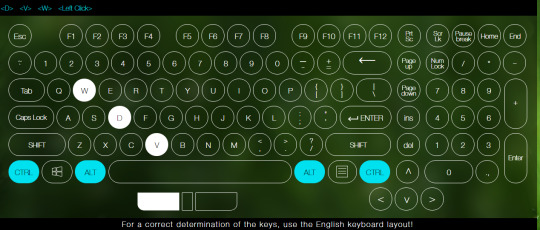
Key-Test
Đây là một trang web test bàn phím online được rất nhiều người dùng sử dụng hiện tại. Chúng có giao diện thu hút, dễ sử dụng. Quảng cáo cũng không nhiều giống như các web khác.
Nhược điểm của Key-Test chính là các hướng dẫn sử dụng đều bằng tiếng anh. Nhưng bù lại thì khi kiểm tra bàn phím online thì các tính năng của nó lại khá tốt. Khi người dùng bấm một phím trên bàn phím thực thì bàn phím ảo cũng sẽ hiển thị màu xanh để tạo cảm giác chân thực. Người dùng cũng có thể dễ dàng phát hiện ra được phím nào đang bị hỏng và cần phải sửa chữa.
>>> Bộ máy tính văn phòng giá rẻ: https://maytinhanphat.vn/bo-cay-may-tinh-cu.html
Keyboard Tester
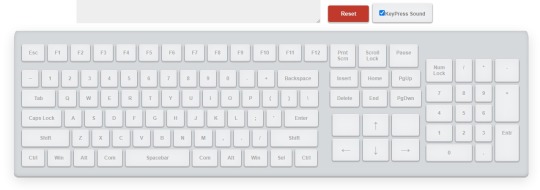
Keyboard Tester
Cái tên thứ hai trong các trang web kiểm tra bàn phím online hiệu quả nhất hiện nay là Keyboard Tester. Ưu điểm của web này chính là sử dụng cửa sổ pop-up nhỏ gọn, giao diện tuy là không đẹp bằng Key Test nhưng cũng dễ nhìn. Hiệu ứng bấm phím cũng đã được sử dụng để người dùng có thể dễ dàng kiểm tra.
Nhưng cũng có một số người dùng không thích hiển thị nhiều cửa sổ trong trang web này. Đồng nghĩa với việc là người dùng phải sử dụng hơn một bước trước khi có thể kiểm tra bàn phím.
Keyboard Checker

Keyboard Checker
Trang web khác mà cũng được nhiều người dùng sử dụng để kiểm tra bàn phím máy tính là Keyboard Checker. Web này cũng có tên khá giống với Keyboard Tester nên nhiều người dùng sẽ rất dễ hay bị nhầm lẫn.
Keyboard Checker không đặt một cửa sổ pop-up nào mà đã đặt luôn bàn phím ảo trên trang chủ. Giao diện đơn giản với màu trắng làm chủ đạo, hiệu ứng bấm phím màu xanh lá nhìn bắt mắt. Banner quảng cáo ở trang chủ có thể tắt được nếu người dùng không thích.
Nhược điểm của web này là bàn phím ảo không đầy đủ nút, thiếu bàn phím số ở góc phải. Vì thế nên web này thích hợp với việc kiểm tra bàn phím laptop dạng phím ngang. Nếu người dùng bấm số bên bàn phím nhỏ thì trên thanh phím ngang vẫn sẽ hiển thị.
Ưu điểm của web này chính là hướng dẫn sử dụng cũng rất đầy đủ. Ngoài việc hiển thị các hiệu ứng trên phím ảo thì Keyboard Checker còn có riêng một khung hiển thị các số phím đã kiểm tra, phím bấm cuối cùng và chế độ ẩn những phím đặc biệt.
3 phần mềm kiểm tra bàn phím máy tính hiệu quả nhất
Nếu bạn là người cẩn thận hay mới mua máy tính cũ thì việc cần phải lưu trữ phần mềm test bàn phím là điều rất cần thiết. Dưới đây là 3 phần mềm được rất nhiều người dùng ưa chuộng nhất.
PassMark Keyboard Test

PassMark Keyboard Test
Đây là phần mềm test bàn phím được rất nhiều người dùng lựa chọn vì nó rất nhẹ và dễ sử dụng. Ngoài tính năng test bàn phím online thì PassMark còn có thể kiểm tra được đèn led, chuột di chuyển,…. Giao diện không quá bắt mắt nhưng dễ tìm ra các tính mà bạn muốn dùng.
Dung lượng 2,2MB, tốn dung lượng Ram và CPU ít vì thế nên đây sẽ là phần mềm kiểm tra bàn phím đáng để người dùng cài trên máy tính. Khi thực hiện kiểm tra bàn phím thì sẽ có 3 màu hiển thị và tương ứng với những trạng thái phím: xanh lá - hoạt động tốt, đỏ - kẹt phím, vàng - không thể kiểm tra. Ngoài ra thì PassMark còn có thể hỗ trợ các kiểu bàn phím thông dụng. Nhược điểm của phần mềm này đó chính là chỉ sử dụng được miễn phí trong khoảng thời gian nhất định.
>>> Thu mua laptop cũ tại Hà Nội: https://maytinhanphat.vn/an-phat-computer-chuyen-thu-mua-cac-loai-laptop-da-qua-su-dung.html
Keyboard Test Utility

Keyboard Test Utility
Phần mềm nữa được nhiều người dùng ưa thích trong việc kiểm tra bàn phím đó là Keyboard Test Utility. Không giống với PassMark, phần mềm này sẽ không yêu cầu người dùng cài đặt mà chỉ cần tải về và kích đúp vào file EXE là đã sử dụng được luôn.
Nhưng Keyboard Test Utility sẽ không có nhiều tính năng con như PassMark mà chỉ có thể kiểm tra bàn phím của người dùng. Ngược lại thì nó miễn phí và dễ thay đổi giao diện theo mong muốn người dùng. Cơ chế kiểm tra bàn phím của Keyboard Test Utility là nếu như phím nào đang hoạt động tốt thì sẽ chuyển màu còn nếu không chuyển màu thì chắc chắn phím đó đã bị lỗi, rất đơn giản và dễ dàng.
Aqua’s Key Test
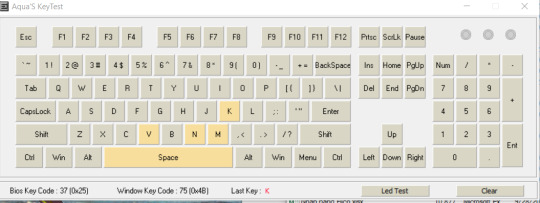
Aqua’s Key Test
Giống như Keyboard Test Utility thì Aqua Key Test là phần mềm kiểm tra bàn phím không yêu cầu phải cài đặt để sử dụng. File của nó cũng đã được share trên nhiều diễn đàn. Giao diện không quá bắt mắt nhưng dễ sử dụng, đối với cả người dùng không biết nhiều về công nghệ cũng sử dụng được phần mềm này.
Kích thước chưa tới 500KB, đây là phần mềm rất phù hợp đối với người dùng. Điểm đặc biệt của phần mềm này chính là giao diện bàn phím full-size, gồm cả đèn của phím CapsLock, NumLock, ScrollLock. Vì thế nên người dùng có thể kiểm tra được đèn báo của ba dạng phím này một cách dễ dàng.
Trên đây là 6 phần mềm kiểm tra bàn phím laptop hiệu quả nhất 2021. Mỗi phần mềm cũng sẽ có các ưu và nhược điểm riêng, nên bạn cần phải tìm hiểu một cách kỹ càng. Hy vọng với các gợi ý trên của An Phát thì bạn có thể lựa chọn được cách để kiểm tra bàn phím cho mình.
>>> Bài viết liên quan: Có nên bật máy tính liên tục cả ngày đêm hay không?
0 notes
Text
Lock Scrolling Of A Web Page - scroll-lock
Lock Scrolling Of A Web Page – scroll-lock
scroll-lock is a pure JavaScript plugin used to lock the scrolling behavior of a webpage. Typical use cases for this plugin is to keep the main content position fixed when a long modal window is active. Supports both desktop and mobile devices. How to use it: Download & install the scroll-lock. # NPM $ npm install scroll-lock --save Import the scroll-lock. // ES 6 import scrollLock from…
View On WordPress
0 notes
Text
VB Script to keep unlock your windows machine
This tutorial explains how to keep your windows machine unlock using vbscript .This is common problem that we encounter that we have automate our suite and run the same at any given time.
However we can schedule the scripts using windows scheduler or other alternative but problem arises when we need to run the scripts unattended. There are times we want to keep our windows machine unlock when not in use or system is left idle for some duration. dont_lock.vbs
set wsc = CreateObject("WScript.Shell") Do WScript.Sleep (60*1000) wsc.SendKeys ("{SCROLLLOCK 2}") Loop
Step 1: Copy the above code into notepad file as it is. Step 2: Save the file with any logical name you want but with .vbs extension to convert the notepad file into vb script executable file. Step 3: Double click the the file it will start running. Note: keep in mind what keys you are sending, this might effect if any automation scripts are running or any task on desktop running.
via Blogger https://ift.tt/2XMXPFY
0 notes
Link
Let's see here...the first major thing I have to write about is foobar2000!!!
I'm perhaps ages late to the party (?), but I've finally taken the plunge and switched from using iTunes to foobar2000! This was not a decision I took lightly, but I decided to pull the trigger after working with foobar2k and considering the pros and cons, and I've been pretty satisfied so far!
Foobar2000 is a free windows-based audio player that is known for many for its customizability, advanced features, modular design, and basically being the dream of anyone who is not scared of complexity and wants to really have their music player function the way THEY want. It's also available for OSX as of ~1.5 years ago, though I have not tested that build yet.
Perhaps more importantly, foobar2000 now (as of ~a year ago I think) has a mobile client, available for all of iOS/Android/WindowsPhone. This is key as one of the primary things tying me to iTunes has always been the fact that my ecosystem includes a lovely iPhone SE running iOS and of course I'd really like to have my music readily available on that.
Right, so let's first talk about the things I'm losing during the move to fb2k:
First off, syncing music to iOS is a bit more involved. Unfortunately, foobar2000 has no way of directly interfacing with the iOS media library, so instead you write music to the foobar2000 app's sandbox and only fb2k can access it. There is no "automatic" way to do this, but fortunately the iOS fb2k app includes an FTP server that you can use to transfer files via FTP. This is as far as I can tell the best way to transfer music to fb2k mobile as you can't access the foobar2000 app sandbox directly (without jailbreaking your phone).
Of course there's no built-in "sync management" like there is with iTunes, so instead I first use foobar_onewaysync to copy out the relevant playlists (and their associated music files) to a temporary directory, then use WinSCP to mirror that on the iPhone over FTP. So like I said, this is "a bit more involved", but now that I have that flow set up it's as simple as running those two commands and waiting for them to complete.
Like with all things in foobar2000, I have so much more =confidence= in what is happening here with the sync. There would be all kinds of uncommon weird annoyances back when iTunes was in the picture -- you'd find it transferring old files again and again (why?), you'd find that certain songs were missing and showed up on the device but weren't actually playable (why?), you'd find that every time you did a sync one of your playlists mysteriously duplicated itself (why?). I think a recurring theme so far with foobar2000 is that you have to spend some effort setting up your workflow for doing certain things, but once you do, it Just Works.
The REAL main thing I'm losing during the move to fb2k is actually a significant one: it's bluetooth media browsing via the AVRCP protocol. In other words, browsing music via my car's on-board display (or through the controls on the steering wheel). I can still trigger playback and track skips via bluetooth, but any attempts to browse the tracks/playlists/etc from my car's bluetooth interface will result in it looking at the native iOS music library, which is now empty (as all of the music is in foobar2000). This is actually a pretty major loss as it means that I can't really fire up a music playlist in my car unless I'm parked or stopped for a good minute, as I have to actually do that browsing on my phone itself.
As far as I can tell there's no real way around this. foobar2000 used to have an iPod management module but that is looooooooong defunct and iOS tends to be very closed off in terms of these sorts of things anyways. The only way I could really get this functionality back would be to bring iTunes back into the picture, and then use iOS music as my mobile app while still using foobar2000 as my desktop/laptop music player. We'll see if it comes to that, but I don't think it will. foobar2000 mobile is a better media player anyhow, and I don't see an efficient way to sync from foobar2000->through itunes->to the iOS device for anything more than maybe a single playlist.
That being said, what I'm =gaining= in the transition to foobar2000 feels well worth the loss so far:
- A =working= ReplayGain implementation! I now use replaygain to play music at adjusted volumes for normalized listening. iTunes has a proprietary "Sound Check" feature that is supposed to do this but completely fails on VBR-encoded files. This is super useful for social dance DJing in particular as having normalized (normalized as in equal perceived loudness, not as in peaking at 0dB) volumes is pretty important.
- I've customized my UI to include a clickable waveform display that shows the current song progress and can be clicked to seek to any point in the song. Super useful for visually seeking to a given point in the song!
- The ability to work with ID3 tags and file metadata in a very fully-featured and rich way. Want to convert all ID3 tags to ID3v2.3? Want to batch-append a genre or grouping tag to 500 songs? fb2k can do it all!
- The ability to ensure that your media library's files are organized correctly and robustly. iTunes of course attempted to do this automatically, but it wasn't customizable at all and there were a lot of times when it would come up with filenames and/or paths that seemed a little....off. fb2k gives you the option to organize your paths however you want and will give you a preview of what files need to be moved where before actually reorganizing everything.
Anyhow, that's sort of been an ongoing pet project of mine, but I'm basically done with the switch now and have been enjoying not only the new functionality but most of all the peace of mind and robustness that fb2k offers.
=====
Alongside that big customization project, I also spent quite a while looking at mechanical keyboards and finally decided to get myself a pink Filco Majestouch 2!!! I first started thinking about buying a new keyboard when I saw the Razer Huntsman Quartz Pink edition, but after some research I figured that I'd probably be much happier with a less "consumer-y" brand and decided on the Majestouch 2.
Just look at that beauty! It's possible I might replace the keycap color scheme with something a little more exciting in the future, but I'm happy to just try going with the all-pink for now. I decided on Cherry MX 'brown' switches, as I'm not a huge fan of the infamous clickety-clackity noises of the blues, and I'd still like some tactile feedback (so not going with the reds). I also decided to go with a "TenKeyLess" size -- you'll notice that it has the arrow keys and home/end/printscreen/scrolllock/etc but no numpad. Having full arrow keys around I think is still very useful and necessary but I think I can actually live without a numpad as there are only really a few cases where I really use it and I think the prospect of having that additional desk space freed up (and having the mouse be closer to the keys) is pretty exciting. (if I REALLY miss the numpad I could always buy a standalone numpad, but I get the feeling I really won't miss it that much)
Anyways, that should theoretically arrive in a couple days -- super exciting!!!
I've also already gone ahead and got a Quartz Pink Razer Basilisk to go along with it:
Unfortunately for getting an aesthetically-pleasing pink mouse there are wayyy fewer options than keyboards, so it was pretty much between this and the pink Razer Lancehead (which has a symmetrical design), or perhaps a pink Zowie mouse, but that seemed to both look worse and have a worse scroll wheel/etc. (despite being lighter/etc). Razer's Synapse software is.....a bit shady to say the least, but unfortunately that is an evil I ended up having to swallow for now.
On the plus side, the mouse itself is working great. I was previously running a Logitech MX Revolution and this mouse feels more sensitive/smoothly responsive, and the control mapping is actually a step up as well. There's an optional thumb trigger (they give you two different sizes!) that you can use as a modifier to give yourself a whole other set of mappings, so for example thumbswitch + mouse wheel up increases my volume, thumbswitch + mouse middle click triggers a pause/play in whatever media player is open, etc. The media controls also work better than that of Logitech's -- no annoying onscreen display and it is also pretty intelligent about looking for media players to send the command to. I miss having the scroll wheel free-spin function, but I'm fine living without it to be honest.
No bluetooth version so I'm back to having a cord, but I don't actually find myself minding that too much either. Plus, it's got two multicolored lights (one in the scroll wheel and one on the logo display) and I have them set up to react to whatever audio is playing from my computer, which is pretty spiffy as well. If I wanted I could have gotten a keyboard that also has fancy backlighting (basically the corresponding Razer model) but I really didn't consider that a priority, so just the mouse lights will have to do.
Oh, related to mice: I downloaded Smooze for OSX and am happily using it for one thing and one thing only: disabling scroll wheel acceleration! I'm not super against scroll wheel acceleration in theory, but in practice the way OSX handles scroll wheel acceleration for mouse has just never seemed to be sensible for any mouse I've used (maybe it's different for an actual apple mouse). Now that I've completely disabled it, I can go back to sensible scrolling, yay!!!
=====
In other news, our game Goodnight Meowmie has gotten quite a lot of attention since I posted it on itch.io, which is really great to see, especially because I feel like this is the most significant game I've ever worked on. It's gotten about 2.5k views on itch since I threw it up there, which is pretty amazing. It's also been really cool watching people's video playthroughs of it on youtube, seeing their reactions and interpretations of the game. It really makes me feel like we did something worthwhile, that we were able to reach out to people and have them listen to our story, and perhaps take it to heart.
=====
In other other news, I'll be DJing at Friday Night Waltz this Friday! Be sure to come out if you're in the area, it's gonna be great!
Life has actually been going pretty fantastically lately -- this weekend was a lot of fun, between FNW, spending time with good friends, and just being in a good place. I feel as if I'm not losing my attachment with the past because of it either. Things are really good right now.
0 notes
Link
triggerhappysundaymorning scrolllockはともかくそれ以外のここで紹介されてるキーはそろそろ無くなってもええかもね. nyoron0128 コメント Pause/Breakは一般的に使用しないからこそ、グローバルホットキーとして設定したりする kiku-chan あ��で読む nagaichi ネタ yogasa vimでクリップボードからペーストするときとかに使ったような気がするのだが…… fk_2000 shift+insertで貼り付けたりする/breakキーでVisualBasicのデバッグをよくしたもんだ kawase07 raitu どれもキーカスタマイズ時には重宝する nkoz timetrain キーボード 電源関係は必要性以上に間違って押すデメリットがでかすぎて kyo_ju
0 notes
Text
драйвер звука для lenovo b590
драйвер звука для lenovo b590
———————————————————
>>> Получить файл <<<
——————————————————— Все ок! Администрация рекомендует ———————————————————
ребят как сделать чтоб с виртуальной Оси винд 7 было видно локальные диски Винд ХР а также настроить сеть (интернет на вертуалке есть сеть домашнюю не видно ) ## Драйвера для Lenovo B590 Сегодня принесли ноутбук с той же проблемой. Изначально виндовс стартовал, но сопровождался пищанием, ноутбук compaq presario cq56. Потом не стартовал вообще, был тёмный экран и крутился кулер. Итог-накрылся жёсткий. ### Samsung - официальный сайт компании в России / Каталог Здравствуйте , я обновил драйвера звуковой карты и у меня исчез звук, но в воспроизведение написано что там есть звук но в наушниках его нет #### Бесплатные программы для автоматической установки драйверов Здравствуйте. Помогите у меня ноутбук Acer пытался его включить а на экране появляется надпись: Acer explore beyond limits. Здравствуйте! Подскажите пожалуйста в чем проблема: не работает сочетание клавиш Fn+увеличение(уменьшение) громкости, яркость работает, только со звуком проблемы. Звук могу включить только через настройки, но при этом громкость не уменьшается и не увеличивается. Полный комплект драйверов и утилит для различных модификаций ноутбука Lenovo IdeaPad G565 для Windows XP , Windows Vista и Windows 7. Блин. Василий. Это очень даже хорошо, когда есть люди которые помогают мне, у меня просто порой времени на всех не хватает, а вы меня выручаете и спасибо Вам за это. Нажатие «Fn» и Включить/выключить режим перемещения экрана. Сегодня эта функция используется не очень широко и в разных приложениях результат включ��ния этого режима может быть различным. В программе MSExcel можно увидеть классически смысл применения этого режима. При выключенном режиме ScrollLock клавиши перемещения курсора (стрелочки) будут перемещать курсор по сетке таблицы, а при включенном будет перемещаться экран, курсор при этом будет оставаться в одной и той же ячейке. Здравствуйте! Прочитайте инструкцию для Вашего ноутбука: в интернете или в книге, которую давали во время покупки ноутбука. Уточним на всякий случай, может пригодится информация.<> Если нажать кнопку питания и отпустить ноутбук, да и любой компьютер, 676 уходит в сон 687 , при этом может мигать зеленый индикатор питания, это не выключение.<> В случае сбоя, чтобы быть уверенным, что устройство отключено, можете вынуть аккумуляторную батарею и вставить ее на место.
0 notes