#Set iscsi for windows
Explore tagged Tumblr posts
Text
Enable iSCSI feature on window server for SQL Server always on availability groups
Install and configure iSCSI feature on Window System Prerequisite: Configure ISCSI feature on Domain Controller Server for SQL Server always on availability groups. First, Install the ISCSI target Server from the Windows Server Manager. Open the Server Manager and go to Manage tab. Choose the iSCSI Target Server in the Add Roles and Features Wizard. Add Roles and Features Wizard open, This…

View On WordPress
0 notes
Text
When it comes time to deploy a platform for new projects, set up a CRM server, or build a data center fit for a standard hypervisor, every IT manager or storage administrator is faced with the question of which type of storage to use: traditional SAN appliance or virtual SAN? In this article, we'll take a look at two SAN solutions, distinguish between them, and give you an answer on which one to choose for your projects. Сontents What is the Storage Area Network (SAN)? When utilizing a typical SAN device? What are the usual costs of SAN appliances? What is a vSAN appliance? Use cases for virtual SAN (vSAN) devices When should you utilize a vSAN appliance? Cost of a virtual SAN (vSAN) device What is the difference between a regular SAN and vSAN? Which SAN to choose? Conclusion What is the Storage Area Network (SAN)? In essence, SANs are high-performance iSCSI or Fiber Channel block-mode physical datastores that may be used to host hypervisors, databases, and applications. Traditional Storage Area Network devices, which are generally available in a 4-bay tower to 36-bay rackmount configurations, offer high-performance storage space for structured applications using the iSCSI and/or Fiber Channel (FC) protocols. Structured workloads include the following: Databases: MySQL, Oracle, NoSQL, PostgreSQL, etc. Applications: SAP HANA or other major CRM or EHR software. Large deployments of standard hypervisors such as VMware ESX/ESXi, Microsoft Hyper-V, Windows Server Standard (or Datacenter) 2016/2019, KVM, Citrix (formerly XenServer), or StoneFly Persepolis For a better understanding of the difference between block storage and file storage, you can read this. When utilizing a typical SAN device? On-premises SAN systems are ideal for large deployments of critical applications with a low tolerance for delay. In addition to addressing latency problems, local SAN appliances offer you more control in terms of administration, operation, and security of physical devices, which is required by many regulating companies. With commensurate performance, SAN systems may scale from hundreds of gigabytes to petabytes of storage capacity. If your workloads have the ability to rise to this scale, on-premises SAN hardware is the superior alternative in terms of return on investment (ROI). That isn't to say that 4-bay towers or 6-bay devices aren't appropriate for SMB environments. It all comes down to the company budget, latency requirements, and the project(s) at hand. NetApp SAN, Voyager, Dell PowerVault, StoneFly ISC, and other on-premises SAN hardware are examples. What are the usual costs of SAN appliances? The level of cost of an on-premises SAN device is determined by the provider you choose, the OS you install, and, of course, the hardware specs you choose: system RAM, processor, network connections, RAID controller, hard drives, and other components are all important. Most vendors, including Dell, HPE, and NetApp, offer pre-configured products with limited customization options. As a consequence, you can find the price range on their web pages or in their catalogs. Other vendors let you customize your SAN hardware by selecting the characteristics that best meet your requirements. Before shipping you the plug-and-play appliance, they produce, test, and configure it. As a result, you could be given the qualities you desire within your budget. What is a vSAN appliance? Virtual SANs (vSANs) are iSCSI volumes that have been virtualized and installed on common hypervisors. Find out more here. The developer business VMware is responsible for popularizing the term vSAN in general. But VMware vSAN is not the only option provided. NetApp vSAN, StarWind vSAN, StoneFly vSAN, StorMagic vSAN, and others are examples of vSAN devices that are available. Use cases for virtual SAN (vSAN) devices Standard SAN and vSAN devices are similar in terms of use cases. The configuration is the sole variation between them. In other words,
vSAN equipment may be utilized for structured workloads just like classic SAN appliances (examples listed above). When should you utilize a vSAN appliance? The deployment of vSAN technology is very adaptable. A vSAN appliance can be installed locally, in the cloud, or on a distant server. This offers up a variety of applications; nevertheless, the flexible deployment has a number of drawbacks, including administration, cost, availability, latency, and so on. vSAN, depending on the vendor, promises scalable performance and a high return on investment when placed on local hyper-converged infrastructure (HCI), according to the supplier chosen (VMware vSAN is usually costly). Latency is a factor when using public clouds or distant servers. If it's in a nearby location, latency may not be an issue - as many companies who run their workloads entirely in the cloud have discovered. Furthermore, several business clients have relocated to the cloud before returning to on-premises. The causes differ from one situation to the next. Just because vSAN isn't working for someone else doesn't imply it probably wouldn't work for you. However, just because something works for others does not guarantee that it will perform for you. So, once again, your projects, finance, and performance and latency needs will determine whether or not a vSAN appliance is the best option for you. Cost of a virtual SAN (vSAN) device The cost of vSAN appliances varies depending on the manufacturer, deployment, and assigned resources such as system memory, CPU, and storage capacity. If vSAN is installed in the cloud, the price of the cloud, the frequency with which vSAN is installed, and the frequency with which it is used are all factors to consider. The budget of the infrastructure and hypervisor influences the ROI if it is put on an on-premises HCI appliance. What is the difference between a regular SAN and vSAN? Aside from the obvious difference that one product is a physical object and the other is a virtual version, there are a few other significant differences: Conventional SAN: To assign storage capacity for structured workloads, outside network-attached storage (NAS), or data storage volumes are required. If migration is required, it is often complicated and error-prone. This is permanent machinery. You can't expand processor power or system ram, but you can add storage arrays to grow storage. With an internal SAN, you won't have to worry about outbound bandwidth costs, server security, or latency issues. Virtual SAN: Provides a storage pool with accessible storage resources for virtual machines to share (VMs). When necessary, migration is relatively simple. Volumes in vSAN are adaptable. You may quickly add extra CPU, memory modules, or storage to dedicated resources. In a totally server-less setup, vSAN may be implemented in public clouds. Which SAN to choose? There is no common solution to this issue. Some operations or requirements are better served by standard SAN, whereas others are better served by vSAN. So, how can you know which is right for you? The first step is to have a better grasp of your project, performance needs, and budget. Obtaining testing results might also be beneficial. Consulting with professionals is another approach to ensure you've made the appropriate selection. Request demonstrations to learn more about the capabilities of the product you're considering and the return on your investment. Conclusion The question isn't which is superior when it comes to vSAN vs SAN. It's more about your needs and which one is ideal for your projects. Both solutions offer benefits and drawbacks. Traditional SANs are best suited for large-scale deployments, whereas vSANs offer better flexibility and deployment options, making them suitable for a wide range of use cases, enterprises, and industries.
0 notes
Text
TerraMaster F4-424 Pro: The Most Powerful 4-Bay NAS

TerraMaster F4-424 Pro Developed to Meet High Performance Needs
For SMB users who require high-performance storage solutions, the 4-Bay TerraMaster F4-424 Pro is a good choice. High performance enables users to manage workloads with ease, and multiple business-level backup options ensure data security and reduce the possibility of data loss.
The Strongest 4-Bay NAS The most potent 4-bay NAS available today is the TerraMaster F4-424 Pro. It has an integrated Intel UHD Graphics card with a maximum dynamic frequency of 1.25GHz, an Intel Core i3 8-core, 8-thread processor with a maximum turbo frequency of 3.8GHz, and hardware encryption support for AES NI. The disc array’s storage efficiency is greatly increased by its 32GB DDR5 4800MHz memory, two 2.5G Ethernet ports, and integrated dual M.2 NVMe slots for SSD caching. This makes the TerraMaster F4-424 Pro a great high-performance storage option for users running database applications and virtualization in small and medium-sized businesses.
Quicker Application Reaction With its DDR5 memory and more potent CPU, the TerraMaster F4-424 Pro offers a performance boost over 150% over its predecessor. Application load times have increased by 100%, file and photo retrieval speed has increased by 45%, database response speed has increased by 55%, and web page PHP response has improved by an astounding 65%. High-load workflows can be handled with ease thanks to this improved performance.
Faster Transmission Rate With two 2.5 GbE interfaces installed, the TerraMaster F4-424 Pro can support a high-speed network bandwidth of 2.5 GbE. 283 MB/s is the maximum linear data transmission speed (Seagate IronWolf 18TB x 4, RAID 0). Link Aggregation is a cost-effective solution for multi-user, high-concurrent file access because it provides a network bandwidth of up to 5 Gb.
Strong Multimedia Provider In order to provide users with consistent, dependable entertainment, the TerraMaster F4-424 Pro, equipped with 4K video decoding capabilities, is compatible with the uPnP/DLNA protocol and can stream videos to a variety of multimedia devices, such as computers, smartphones, media players, and televisions, through the use of TerraMaster’s in-house application Multimedia Server or one from a third party.
Adaptable Storage Setup Multiple RAID types, including Single/RAID 0/1/5/6/10, are supported by the TerraMaster F4-424 Pro. It provides online migration and capacity expansion for various RAID types. The disc array can be set up for Hot Spare. Multiple storage spaces can be created with it, and BTRFS or ext 4 file systems can be chosen based on different business needs. Storage capacity can be expanded flexibly with the F4-424 Pro when used in conjunction with TerraMaster USB DAS devices.
Expert Operating System The TerraMaster operating system, TOS, was created based on Linux and powers TNAS.Professional storage management functions like network management, permission management, storage management, and resource monitoring can be integrated via user-friendly, intuitive, and flat web interfaces. thanks to extensive research into the needs of various business users and the subsequent continued evolution of multiple TOS generations. Additionally, it offers hundreds of free apps on the app store.
File Services Across Platforms The TerraMaster F4-424 Pro can effectively handle the cross-platform file service requirements of various network environments because it supports the majority of file services, including SMB, AFP, SFTP/FTP, iSCSI, NFS, and WebDAV. Additionally, the TerraMaster F4-424 Pro supports LDAP and the Windows AD domain, which makes it easier to integrate business users’ current IT environments and boosts management effectiveness. The F4-424 Pro can meet business users’ extensive needs for data security and interdepartmental collaboration because it has permission management at the user, user group, and file directory levels.
TerraMaster F4 Comprehensive Backup Options
Because TOS integrates with multiple backup applications that can handle backup needs in a variety of circumstances, it can protect valuable data with visual user interfaces and reliable storage solutions.
Centralised Backup Data can be quickly restored following incidents when backups are started at the TNAS end for servers,virtual machines, staff PCs, and file servers.
Duple Backup Duple Backup offers enhanced data protection by backing up files to a different remote TNAS, file server, or cloud drive in order to provide multiple offsite backup versions.
Snapshot With the advanced storage technology and optimised snapshot technology made available by the BTRFS file system, you can enable the snapshot schedule to take continuous snapshots of your folders or iSCSI LUNs. Your data is well protected because the system can restore to the most recent backup and roll back to specific points in time when issues occur.
Cloud Sync This synchronises or backs up TNAS data with the cloud drive, increasing cloud data availability and providing multiple offsite backup copies to protect your data security.
Applications in Virtualized Environments By utilising professional virtualized applications like VirtualBox and Docker and collaborating with Docker-compose and Portainer, the TerraMaster F4-424 Pro meets the demands of virtualized applications and offers extra functionality all within one device. As a result, corporate IT investment costs are reduced.
Protection of System Level Security The system security of network devices security systems must address significant challenges due to an increase in cyberattacks. AES 256 encryption, automatic account lockout, firewall, anti-DoS attack, and pam identity authentication are just a few of the systemic protections that TOS makes possible. As a result, it successfully lowers the likelihood that your devices may be attacked by malware.
Various Commercial Uses Business users can quickly and easily create file servers, mail servers, web servers, FTP servers, MySQL databases, CRM, Node.js, Java virtual machines, and many other services with TNAS, meeting the needs of numerous SMBs in industries like finance, education, consulting, scientific research, and law.
Replace Hard Drives More Easily Because of its tool-free hard disc tray design, the TerraMaster F4-424 Pro eliminates the need for any tools when installing hard drives. Additionally, the TerraMaster F4-424 Pro has TerraMaster’s exclusive Push-Lock design, which locks the hard drive automatically upon insertion to stop it from falling out or becoming offline. Because they install in less than ten seconds, this makes it very convenient for users who need to replace hard discs frequently for data exchange.
M.2 SSD Installation Made Easy TerraMaster has specifically designed a side sliding cover for the TerraMaster F4-424 Pro chassis that can be pushed aside to install M.2 SSDs, making the installation process easier. Additionally, TerraMaster offers hand-tightened screws, which facilitate an SSD installation in just five seconds.
Improved Dissipation of Heat The intelligent temperature-controlled fan of the TerraMaster F4-424 Pro maintains ideal operating conditions by automatically modifying fan speed in response to hard disc temperature. For M.2 SSDs, it also features a special ventilation channel designed to support hybrid storage applications. Any M.2 SSD’s temperature can be maintained within a reasonable range even when operating at maximum capacity.
Reduced Noise Because of the unit’s close proximity to the user, it had to be designed to achieve significantly lower noise levels in order to comply with desktop product regulations. When reading or writing, the fast rotation of the discs and heads in HDDs causes audible vibrations. The whole noise may be amplified by these vibrations resonating with the product’s cavity. In order to combat this, Terra Master’s engineers have designed numerous unique sound-absorbing panels in the new structure to minimise noise in addition to adding more shock-absorbing measures. According to testing, the new generation of products achieves 50% lower noise levels than the previous generation, with only 21dB(A) of noise in standby mode!
Test parameters: 1.m test distance; 17.3dB(A) test environment noise; two SATA HDDs/SSDs in standby mode
Stress-free After-Sale Support With its distinctive “provides replacements within 2 years” after-sale policy in place, TerraMaster offers worry-free quality assurance via online customer support in real-time, a technical forum run by professionals, an online user manual, a technical service mailbox, and remote troubleshooting.
Read more on Govindhtech.com
#TerraMasterF4424Pro#ssd#cpu#ddr5#smartphone#inteluhd#linux#virtualmachines#cyberattacks#mysql#Technology#technews#govindhtech
0 notes
Text
UCSD storage
A storage server may be a sort of server wont to store and manage digital data and acts as a backup server to store backup data. A storage server are going to be used for storing both small and enormous amount of knowledge over a shared network. Although the necessity for storage is clear , it's not always clear which solution is true for your organization. There are a spread of options available, the foremost prevalent are direct-attached storage (DAS), network-attached storage (NAS) and cargo area networks (SAN). Choosing the proper storage solution are often as personal and individual decision. there's nobody right account everyone. Instead, it's important to specialise in the precise needs and long-term business goals of your organization. Several key criteria to think about include: Read More
1 - Capacity
2 - Performance
3 - Scalability
4 - Availability & reliability
5 - Data protection
6 - IT staff and Resources available
7 - Budgets concern
DAS (Direct Attached Storage):
Direct Attached Storage (DAS) may be a digital memory device that's attached on to a server or PC via cable, meaning that DAS isn't a neighborhood of the storage network. A DAS device could also be an indoor or external hard disc drive like internal disk drive in PC. These disk drives are often protected with different RAID levels, counting on data importance and criticality. For the server, a DAS storage is extremely much almost like its own drive or an drive that has been plugged in.
The main interfaces used for DAS connection include Advanced Technology Attachment (ATA), Serial Advanced Technology Attachment (SATA), eSATA, Small computing system Interface (SCSI), Serial Attached SCSI (SAS), and Fiber Channel.
It is worth mentioning that prime access rate thanks to network absence, capability of storage capacity extension, data security and fault tolerance are a number of advantages of DAS. However, the first benefits of DAS include low cost and ease . Since it doesn't need components of network storage systems like routers, switches and appropriate cabling and connections. the disadvantage of DAS is that it's not accessible by multiple user groups and just one user at a time is allowed.
DAS is that the most elementary level of storage. The storage devices are a part of the host computer or directly connected to one server, during which the workstation must access the server so as to attach to the memory device . On the other side, NAS and SAN are connected to workstation and servers over a network. within the DAS, if the server is down or experiencing problems, users can't store and access data. Surveillance images can't be retrieved or stored. If the organization grows and wishes new servers, storage for every server must be administered separately.
NAS (Network Attached Storage):
NAS may be a sort of file memory device that connects to a network. NAS devices, which usually don't have a keyboard or display, provide Local Area Network (LAN) nodes with file storage through a typical Ethernet connection. In fact, NAS employs an Ethernet connection for sharing files over the network.
Each NAS on the LAN acts as an independent network node which has its own IP address. Since the NAS device has an IP address, it'll be accessible over the network via that IP address. NAS devices are often built with single drive or multiple drives. The latter provides higher capacity and greater data protection.
The existence of multiple computers on the network, may be a candidate for employing a network attached storage (NAS) device. Some NAS servers are just used for backing up and sharing files across the network, while others can do more tasks, like sharing a printer among the networked PCs, acting as a media streamer or maybe a closed-circuit television by supporting IP cameras.
NAS has benefits like good reading and writing performance, good data redundancy and protection options, offering security via encoding , sharing files, backing up data from Windows, Mac, and possibly Linux machines and offering some cloud service for storage and backup.
The application of NAS in homes is storing and serving multimedia files and automatic backup. as an example , many smart TVs use NAS to supply centralized storage. If a NAS device features a server mode, it also can act as an email, multimedia, database or print server for alittle business. In enterprise level, a NAS array are often used as a backup for archiving and recovery. Also, some NAS products can hold enough disks to support RAID for greater data protection.
For those systems that has got to store an outsized amount of videos/images for several days, NAS may be a good option. Network-Attached Storage comprised of both hard disks and management software. NAS serves files over a network. As a result, NAS relieves the server of storage and file serving responsibilities and provides more flexibility in data access, due to its independence.
SAN (Storage Area Network):
A cargo area Network (SAN) may be a secure high-speed data transfer network during which storage devices can access to multiple servers. it's a high-performance storage network that transfers data between servers and storage devices break away local area network. SAN is usually used where larger areas of high-speed storage and fast input-output space is required.
In contrast to DAS or NAS, which are optimized for data sharing at the primary level, the strength of the SAN lies in its ability to maneuver large blocks of knowledge . this is often so important for Band-Width intensive applications like IP/Megapixel camera system recording. It provides block-level storage, meaning that when a number wants to access a memory device , it sends a block-based access request for that memory device . SAN storage devices include disk-based devices like RAID.
SAN implementation which is in two following types, results in consistent and secure data transferring. counting on what type is employed , differing types of cabling, protocols and routing equipment are used.
Fiber channel (FC): Storage and servers are connected through a high-speed network of unified fiber channel switches. this is often used for mission-critical applications where continuous data access is required. Fiber channel provides data retrieval speed quite 5 Gbps.
Internet Small computing system Interface (ISCSI) Protocol: SCSI may be a standard wont to communicate between servers and storage devices. By this infrastructure, the pliability of a low-cost IP network is achieved. In a SAN network, data transferring from one storage to a different is conducted without or with minimal server intervention. SAN provides dynamic failover protection which suggests if a server fails or goes offline for maintenance, network operation continues. Also, additional capacity are often added to SAN as needed . These, are the benefits of SAN. the most disadvantages of SANs are cost and complexity. Because SAN hardware is dear and also building and managing a SAN, require a special skill set.
The distributed architecture of SAN enables it to supply higher level of performance and reliability. SANs provide fast data transfer while reducing latency and server workload.
VSA (Virtual Storage Appliance):
Virtual Storage Appliance (VSA) may be a storage controller which runs on a virtual machine to make a shared storage without the necessity of additional hardware. It presents either file-level or block-level storage to the network.
VSA isn't a connected physical device to any specific hardware. It uses the host system's local disk for storage as a virtual disk or it can access to local physical drives directly. In fact, the VSA creates a virtual memory area almost like networked storage by incorporating direct-attached capacity on each physical host. Small businesses that require redundancy and high availability for shared storage and also large enterprises which transfer data between various arrays, are good usage candidates for the virtual memory appliance.
The differences between NAS, SAN and DAS:
NAS differs from a SAN within the way they distribute storage to other devices, meaning that the most difference between these two, is access protocols. NAS supports data storage under CIFS and NFS protocols (file-level), while access protocols in SAN are ISCSI and Fiber channel (block level).
On the opposite hand, it's going to seem, DAS is quicker than the other storage methods. Since it needs data transferring over the network, while all data transferring are going to be occurred on a fanatical connection between the server and therefore the memory device . However, thanks to high speed connection of fiber channel, in some cases SAN presents faster speed compared to hurry provided by DAS. Also, Since SAN separates storage from the servers and incorporates them during a place where it are often accessed by any application, it provides better flexibility, availability and storage performance compared to DAS for giant organization. So, thanks to the improved storage performance of SAN, organizations won't need additional storage hardware, which saves money, although SAN hardware are often costly. Moreover, separating memory device from the servers, allows computing resources on the servers to perform other tasks not associated with storage.
On the opposite hand, the difference between DAS and Network Attached Storage (NAS) is that a DAS device connects on to a server without a network connection. DAS gives good performance, but there are limitations just like the number of servers which will access thereto . Also DAS storage has got to be almost the server within the same rack. The advantage of NAS over DAS is that it simplifies file sharing among multiple users. the most difference is about how the pc or the server treats a specific storage. If the server's processor is liable for managing the attached storage, it'll be some sort of DAS and if the pc or the server treats the attached storage as another computer, which shares its data through the network, then it's a NAS. UCSD storage
1 note
·
View note
Text
DOWNLOAD MICROTEK SCANMAKER I700 WINDOWS 7 DRIVER
Date Added: 23 January, 2020 File Size: 23 Mb Uploader: Kifat File Format: exe Download Type: http Downloads: 2303 Operating Systems: Windows NT/2000/XP/2003/2003/7/8/10 MacOS 10/X Price: Free File Name: microtek scanmaker i700 windows 7 driver File Version: 214191062

Fixed Issues: - Fixed a bug where the RAID array mode was wrong in the notification email which was sent when rebuilding the RAID array. - Fixed(microtek scanmaker i700 windows 7 driver Fixed) lens out of focus after camera reboot problem. - SNMP] - Fixed a bug where iSCSI-related information was not displayed. - Fixed WiFi scheduler issue. - Fixed(microtek scanmaker i700 windows 7 driver Fixed) "system can not work properly with ATI Radeon 9700 8X AGP" under WinXP environment. - Fixed Curl-SMTP - Follow(microtek scanmaker i700 windows 7 driver Follow) RFC 2821 conform rule. - Fixed a bug where the source backup folder's name was not logged when the backup completed if the folder name contained a single-byte space. - Fixed IDE cable detect(microtek scanmaker i700 windows 7 driver detect) error when ATA 33 Aopen 52X CD-ROM and ATA 100 ASUS 16X DVD-ROM plugged at the same channel with 40 pin cable. - Fixed system atuo wake up if AC power re-pluged. - Fixed the issue can only add one host name even a 2nd one with a different port. Users content: Addressed the potential SSD not detect issue. - Updates USB2.0 driving strength settings to default for USB 2.0 downgrade issue. You cannot use legacy VBIOS any longer). Fix frame rate issue on low lux environment. Added "CPU FAN Failed Warning" item. The Radeon ReLive on screen timer indicator during recordings has been disabled by default but can be enabled in Radeon Software settings. Video Clip can’t be exported on MAC OS browser Root cause: MAC O. C.)/1066 is supported by AM3/AM2+ CPU only. Destiny 2 may experience a game crash or application hang during single player mission six on Radeon RX Vega series graphics products. Added Features:- Dolby Digital and DTS decode re-established for sound cards that included decoding in their Windows XP drivers. DOWNLOAD MINOLTA BIZHUB C200 DRIVER Supported OS: Microsoft Windows 8 (64-bit) Windows Server 2003 64-bit Microsoft Windows 8.1 Enterprise (32-bit) Windows Server 2008 R2 Windows 8.1 Windows 10 Microsoft Windows 8 Enterprise (32-bit) Windows Vista 64-bit Microsoft Windows 8.1 Enterprise (64-bit) Microsoft Windows 10 (64-bit) Notebook 8.1/8/7 32-bit Windows Server 2016 Microsoft Windows 8.1 Pro (32-bit) Microsoft Windows 8.1 (64-bit) Windows XP 64-bit Microsoft Windows 8.1 Pro (64-bit) Windows 8.1/8/7/Vista 32-bit Microsoft Windows 8 Pro (64-bit) Windows Server 2012 Windows XP 32-bit Microsoft Windows 10 (32-bit) Notebook 8.1/8/7 64-bit Microsoft Windows 8 Pro (32-bit) Microsoft Windows 8 (32-bit) Windows 7 32-bit Windows Server 2012 R2 Windows 8.1/8/7/Vista 64-bit Windows Vista 32-bit Windows 2000 Windows 7 64-bit Microsoft Windows 8.1 (32-bit) Windows Server 2003 32-bit Windows Server 2008 Windows 8 Windows 7 Microsoft Windows 8 Enterprise (64-bit) Searches: 7 i700 scanmaker microtek driver windows; microtek scanmaker i700 windows 7 driver for Windows 7; microtek scanmaker i700 windows 7 driver for Microsoft Windows 8 Enterprise (32-bit); microtek scanmaker i700 windows 7 AV4068; microtek scanmaker i700 windows 7 A40o; microtek scanmaker i700 windows 7 A AV406-4; microtek scanmaker i700 windows 7 AVIJO4068; microtek scanmaker i700 windows 7 driver for Windows Server 2016; microtek scanmaker i700 windows 7 Aof406-ofs; microtek scanmaker i700 windows 7 driver for Windows 8.1; microtek scanmaker i700 windows 7 driver for Windows 7 64-bit Compatible Devices: Keyboards; Samsung; Laptop; Memory Card; Soundcard; Videocard To ensure the integrity of your download, please verify the checksum value. MD5: 5561c736ffb52734bdb650514d07eac1 SHA1: 72384ca31cfa5c7c750aaedc34c1551ee23038ca SHA-256: 5a6de9bbdc2f5c0d7283d304f4f9d6a1f6ba05fe0b85aa6576fa635df277496c
1 note
·
View note
Text
DOWNLOAD 11 32 NUT DRIVER
File Size: 23 Mb Download Type: http File Format: exe File Name: 11 32 nut driver Date Added: 03 January, 2020 Price: Free Operating Systems: Windows NT/2000/XP/2003/2003/7/8/10 MacOS 10/X File Version: 317191519 Uploader: Sam Downloads: 7398

Fixed Issues: - Flickering may be observed in Rise of the Tomb Raider on some AMD Crossfire configurations using the DirectX11 API. - Fixed "Ins" key cannot work if change CPU frequencyIt is highly recommended to always use the most recent driver version available. - Users]: Fixed(11 32 nut driver Fixed) a bug where admin user settings could not be changed after initialization. - Fixed “Test FTP” and “Test Email” Button Errors 8. - Fixed(11 32 nut driver Fixed) several USB modem connection issues. - Fixes and improvements:- The addition of a selectable color-tone option for the LCD monitor. - Fixed the bug(11 32 nut driver bug) where the spare drive's status shows "Failure" wrongly when the TeraStation is initialized with a hot spare enabled. - Fixed(11 32 nut driver Fixed) some Graphic card cant boot issue. - Fixes & Enhancements- Detect panel size to setting ModelName. - Bug - Buffalo Replication: Fixed a bug where(11 32 nut driver where) WS series TeraStations running firmware version 2.51 earlier could not be detected. Users content: - 480i: Phones no longer lock up due to BLA Subscription termination from server. This behavior has been corrected and the remote ring back is now inaudible in the above scenario. FIXES: - Intermittent 0x50 BSOD on 64bit OS's. - Enables 44.1 kHz sampling format for SPDIF In and Out. FcoE/iSCSI - A system hang seen during the early phase of storage ROM initialization on some platforms has been addressed. So, try this beautiful VideoCAM Look sphere with lots of functions so you can enjoy using the Internet. Gaming: Under certain conditions Now Playing changes back to Desktop or the last played game instead of displaying the currently streaming game. The problem that in PosterArtist (v1.31 or earlier) device information had been unobtainable has been corrected. HDZ955FBK4DGI" cant overclock normally5.support 6 core cpuIt is highly recommended to always use the most recent driver version available. The phones can now accept a maximum of 256 characters when defining HTTP, HTTPS, TFTP, and FTP server download paths. DOWNLOAD MSP430F5529 USB DRIVER Supported OS: Microsoft Windows 8 Enterprise (64-bit) Microsoft Windows 8.1 Pro (64-bit) Microsoft Windows 10 (32-bit) Microsoft Windows 8 Enterprise (32-bit) Windows Vista 64-bit Windows Server 2008 R2 Windows Server 2003 64-bit Windows 8.1 Windows Server 2016 Windows 7 32-bit Microsoft Windows 8 (64-bit) Microsoft Windows 8 (32-bit) Windows 7 Microsoft Windows 8.1 (64-bit) Windows 8.1/8/7/Vista 32-bit Windows 8 Windows 10 Notebook 8.1/8/7 64-bit Windows XP 64-bit Windows Vista 32-bit Microsoft Windows 8.1 Enterprise (32-bit) Windows Server 2008 Windows XP 32-bit Windows 7 64-bit Microsoft Windows 8 Pro (32-bit) Windows 8.1/8/7/Vista 64-bit Windows Server 2003 32-bit Microsoft Windows 10 (64-bit) Windows Server 2012 R2 Windows Server 2012 Microsoft Windows 8.1 (32-bit) Windows 2000 Microsoft Windows 8.1 Pro (32-bit) Notebook 8.1/8/7 32-bit Microsoft Windows 8 Pro (64-bit) Microsoft Windows 8.1 Enterprise (64-bit) Searches: 11 32 nut driver for Windows 10; 11 32 nut Ehj025-hjl; 11 32 nut driver for Windows Server 2003 32-bit; 32 driver 11 nut; 11 32 nut E02h; 11 32 nut driver for Windows Vista 64-bit; 11 32 nut driver for Notebook 8.1/8/7 64-bit; 11 32 nut ES0251; 11 32 nut driver for Microsoft Windows 8 Pro (64-bit); 11 32 nut E ES025-0; 11 32 nut ESPLA0251 Compatible Devices: Computer Cable Adapters; Videocard; Macbook; Samsung; Soundcard; Keyboards To ensure the integrity of your download, please verify the checksum value. MD5: 6aceeb343a111e2ab7548f0553c8da42 SHA1: 030930dd7e65d21340777541cc55058a0c9470f2 SHA-256: 3b7a44e7d73b252cca5850781468b3b2db80a9b8f8021f37d8d93014664b93fb
1 note
·
View note
Text
DOWNLOAD ASPIRE E560 LAN DRIVER
File Size: 23 Mb Price: Free Uploader: Meow Date Added: 04 October, 2019 File Version: 116161363 File Format: exe Download Type: http File Name: aspire e560 lan driver Operating Systems: Windows NT/2000/XP/2003/2003/7/8/10 MacOS 10/X Downloads: 7529

Fixed Issues: - Fixes an intermittent(aspire e560 lan driver intermittent) issue which causes an error message to be displayed during a manual driver installation. - Fixes OS critical temperature algorithm. - Fixed USB KB/MS(aspire e560 lan driver KB/MS) can wakeup System even USB Port Wake Up Control Set to Disabled. - Fixes speaker noise problem caused by(aspire e560 lan driver by) Wireless LAN RF demodulation. - Fixed MAC Filter Bug. - Replication: Fixed a bug where a replication error was still detected after unsynced files were resynced and the error had disappeared. - Versions:(aspire e560 lan driver Versions:) - System firmware version: 1.2.1.1 - App firmware version: 1.4.1.13 - Web version: 2.0.1.1 - Plug-in version: 2.0.1.4Fixed issues: 1). - Fixed S3 resume will display BSOD after setting HDD passwordIt is highly recommended to always use the most recent driver version available. - Fixed USB(aspire e560 lan driver USB) storage information issue. - Fixed a bug where iSCSI was not enabled after the first boot up when the RAID array failed. Users content: Copy the extracted file (EX-TR15. However, you still can construct the IPSec tunnel with the router via auto or port 60443 option in the QuickVPN Client. BIOS compiled date: 01/09/2006It is highly recommended to always use the most recent driver version available. Fix the issue that the mouse does not wakeup when MS wakeup is disabled in os. Problem that the adjustment data of ColorNavigator NX and ColorNavigator Network can't maintain consistency. Modify for game performance issue which is caused by PS2 keyboard. Intel UMA LCD brightness unstable issue fixed 4. Additional UI/Usability changes:- Local SSH has been enabled by default. This driver package provides the necessary installation files of Canon imagePROGRAF W8400 Printer Driver 3. Please romove the old version TMT3 before installing. DOWNLOAD CANON DR-G1130 ISIS DRIVER Supported OS: Microsoft Windows 10 (32-bit) Microsoft Windows 8 Enterprise (64-bit) Windows Server 2003 32-bit Microsoft Windows 8.1 (64-bit) Windows Server 2003 64-bit Windows Server 2012 Windows 8.1 Windows Server 2008 R2 Microsoft Windows 8.1 Pro (32-bit) Notebook 8.1/8/7 32-bit Microsoft Windows 8.1 Enterprise (64-bit) Microsoft Windows 8.1 Pro (64-bit) Windows 8.1/8/7/Vista 32-bit Microsoft Windows 8.1 (32-bit) Windows 8 Windows 8.1/8/7/Vista 64-bit Microsoft Windows 8 Pro (64-bit) Windows 2000 Windows Server 2008 Windows Vista 64-bit Microsoft Windows 10 (64-bit) Windows XP 64-bit Windows 7 64-bit Microsoft Windows 8 (32-bit) Windows 7 32-bit Microsoft Windows 8 Enterprise (32-bit) Notebook 8.1/8/7 64-bit Windows 7 Microsoft Windows 8 (64-bit) Windows Server 2012 R2 Microsoft Windows 8 Pro (32-bit) Windows XP 32-bit Windows Vista 32-bit Microsoft Windows 8.1 Enterprise (32-bit) Windows 10 Windows Server 2016 Searches: aspire e560 lan A AJ672-6; aspire e560 lan A67a; aspire e560 lan driver for Notebook 8.1/8/7 64-bit; aspire e560 lan driver for Windows 10; aspire e560 lan driver for Windows Server 2012 R2; aspire e560 lan driver for Windows XP 64-bit; aspire e560 lan Aac672-acq; aspire e560 lan driver for Windows 7 64-bit; aspire e560 lan AJ6729; aspire e560 lan AJKSY6729; lan driver aspire e560 Compatible Devices: Laptop; Usb Cables; Keyboards; Video Projector; Hardware; Wifi adapter To ensure the integrity of your download, please verify the checksum value. MD5: b4fd3bd5d9d84225048117092fd1bb23 SHA1: 65dd6f183e659f3a7b497009b1a2feea4498a20a SHA-256: 405025f9edf734a1ff4a7cd4195d420fa0ee49f470b86a3f988cadbcfb59eafd
1 note
·
View note
Text
DOWNLOAD C-MEDIA CM106 USB DRIVER
Date Added: 19 September, 2019 Operating Systems: Windows NT/2000/XP/2003/2003/7/8/10 MacOS 10/X Uploader: Bean File Name: c-media cm106 usb driver File Size: 23 Mb Download Type: http File Version: 116141261 Price: Free File Format: exe Downloads: 8444

News: - Improve compatibility with Windows 8 OS.- Fixed Nvidia GTX 680 hang when runing with UEFI driver. - Fixed AM2 9600 Quad-Core CPU cannot set FID in AI-Booster. - RAID] Fixed a bug where the a drive could not be rebuilt when rebuilding a RAID 1 array with RMM enabled. - Fixed(c-media cm106 usb driver Fixed) bug that after touchpad change in BIOS ,Touchpad Driver and UI will lost. - Fixed the(c-media cm106 usb driver the) issue that the system sometimes may not be able to boot when install the CPU A64 X2 3800 "ADA3800IAA5CU". - Fixed Issues- Graphics driver may not uninstall correctly when using the express uninstall option on some Ryzen APUs. - Fixed a(c-media cm106 usb driver a) bug where an iSCSI volume may be corrupted if the RAID array is created and LVM is enabled. - Fix bug(c-media cm106 usb driver bug) which cause 720p preview error - Fixed NTP issue under PPPoE mode. - Fixed Initial Setup Wizard issues. Users content: Adds Security Function (System or Setup) in Advanced BIOS Feature. Resolve function improperly about “Routing between Zones” in the Guest zone page. Resolved an issue with Timer and Stop Lighting events. World War Z may experience an application hang after extended periods of play. Click Add button. In addition to that, don't forget to constantly check with our website so that you don't miss a single new release. Fix FancyStart can’t run normally. Note 3) The DVI-D port does not support D-Sub connection by adapter. OSD Language add Poland. Update keybot firmware. DOWNLOAD LOGITECH QUICKCAM 8.4 6 DRIVER Supported OS: Windows Server 2008 R2 Notebook 8.1/8/7 32-bit Windows Vista 64-bit Windows Vista 32-bit Windows 10 Microsoft Windows 8.1 Pro (64-bit) Windows Server 2003 64-bit Windows 8 Microsoft Windows 8.1 (64-bit) Windows 7 32-bit Notebook 8.1/8/7 64-bit Microsoft Windows 8 Pro (32-bit) Windows Server 2003 32-bit Windows XP 32-bit Microsoft Windows 8.1 Enterprise (64-bit) Microsoft Windows 8 (32-bit) Microsoft Windows 8.1 Enterprise (32-bit) Microsoft Windows 8 (64-bit) Microsoft Windows 10 (64-bit) Windows 8.1/8/7/Vista 64-bit Windows XP 64-bit Windows 7 64-bit Windows Server 2012 R2 Microsoft Windows 8 Enterprise (64-bit) Windows Server 2012 Windows 8.1 Microsoft Windows 8 Enterprise (32-bit) Microsoft Windows 8.1 (32-bit) Microsoft Windows 8 Pro (64-bit) Windows 8.1/8/7/Vista 32-bit Windows 7 Windows 2000 Windows Server 2008 Microsoft Windows 10 (32-bit) Windows Server 2016 Microsoft Windows 8.1 Pro (32-bit) Searches: c-media cm106 usb driver for Windows Server 2016; c-media cm106 usb GC6084; c-media cm106 usb Goi608-oim; c-media cm106 usb G60o; c-media cm106 usb G GC608-6; c-media cm106 usb GCVLE6084; c-media cm106 usb driver for Windows Vista 64-bit; c-media cm106 usb driver for Windows 7; c-media cm106 usb driver for Microsoft Windows 8.1 Enterprise (64-bit); c-media cm106 driver usb; c-media cm106 usb driver for Windows Server 2008 R2 Compatible Devices: Android; Videocard; Printer; Ipod; Soundcard; Mouse To ensure the integrity of your download, please verify the checksum value. MD5: 4ae494a4df9feafab1acd6d837237ad0 SHA1: 4c0dd2a75ada253e9193b833b78ecff7b3242d48 SHA-256: cfcfd6769bbec9b16911e0b222d4bab1c007b11a853d5a3cf4acdeb870e29646
1 note
·
View note
Text
DOWNLOAD SONY ICD P28 DRIVER
Date Added: 10 October, 2019 File Version: 512181627 File Name: sony icd p28 driver File Format: exe Price: Free File Size: 23 Mb Downloads: 5735 Download Type: http Operating Systems: Windows NT/2000/XP/2003/2003/7/8/10 MacOS 10/X Uploader: Ace

Bug fix: - Bug fixes:-(sony icd p28 driver fixes:-) Fixed some Chinese compatibility issues It is highly recommended to always use the most recent driver version available. - Fixed the bug where replication failed when multiple files were deleted with the trash enabled. - Fixes LED wrong(sony icd p28 driver wrong) status when system enters S3. - Fixed "Unknown Flash Type" message during updating ESCD for ST Flash ROM "M50FW040 K1 SBS4R032D". - Fixed P35T-A PCI & PCIE display issue. - SNMP] - Fixed a bug where iSCSI-related information was not displayed. - Fixed the(sony icd p28 driver the) bug where Settings could not be opened after updating the firmware to version 2. - Fixed issue where device could(sony icd p28 driver could) not go to preset in the Live Video contextUpgrading Instructions: Follow the steps below to upgrade the firmware: 1. - Fixed when moving mouse will cause strange noise. - Fixed(sony icd p28 driver Fixed) "The default value of level bar is incorrect. Users content: - Support Asrock Game Blaster card. Enhancements:- TR069 Support. Added "V-Link Speed" with "Normal" (default) and "Fast" options in the BIOS setup. Don’t forget to check with our website for the latest drivers and software in order to keep your device up to date and running smoothly. Supported product(s) PIXMA MP170It is highly recommended to always use the most recent driver version available. Bios AsrockModel: P4i65GVersion: - 1.30 File name: P4i65G(1.30)Win. Improve DDR3 DRAM compatibility. The following models are not supported in Windows Vista (64-bit), EOS-1Ds Mark II, EOS-1D Mark II N, EOS-1D Mark II, EOS 5D, EOS 20Da, EOS 20D. Gaming networking: Intel Gigabit Ethernet, 2x2 802.11ac Wi-Fi with MU-MIMO support, plus ASUS LANGuard and GameFirst technologies. By default, this package installs the Broadcom IHV Extensions on HP Notebooks that support Cisco Compatible Extensions. DOWNLOAD SB0770 DRIVER Supported OS: Windows 8.1/8/7/Vista 64-bit Notebook 8.1/8/7 64-bit Windows Server 2012 R2 Windows 2000 Windows Vista 64-bit Microsoft Windows 8 (64-bit) Windows Server 2008 Microsoft Windows 8.1 (32-bit) Windows XP 32-bit Windows Server 2003 64-bit Windows Server 2016 Windows Server 2012 Microsoft Windows 8 Enterprise (64-bit) Microsoft Windows 8 Enterprise (32-bit) Microsoft Windows 8.1 Enterprise (32-bit) Windows Vista 32-bit Microsoft Windows 8 (32-bit) Windows Server 2003 32-bit Windows 7 Microsoft Windows 8.1 Enterprise (64-bit) Notebook 8.1/8/7 32-bit Microsoft Windows 8.1 Pro (64-bit) Windows 8.1 Windows 10 Windows 7 64-bit Microsoft Windows 10 (32-bit) Microsoft Windows 8.1 (64-bit) Windows 8.1/8/7/Vista 32-bit Microsoft Windows 10 (64-bit) Windows 8 Microsoft Windows 8 Pro (32-bit) Microsoft Windows 8.1 Pro (32-bit) Microsoft Windows 8 Pro (64-bit) Windows Server 2008 R2 Windows XP 64-bit Windows 7 32-bit Searches: sony icd p28 driver for Notebook 8.1/8/7 32-bit; sony icd p28 driver for Windows XP 32-bit; sony icd p28 driver for Windows 2000; sony icd p28 driver for Microsoft Windows 8 Enterprise (32-bit); sony icd p28 QN0681; sony icd p28 QNJLE0681; p28 icd sony driver; sony icd p28 Q06h; sony icd p28 driver for Windows 7 32-bit; sony icd p28 Q QN068-0; sony icd p28 Qht068-htd Compatible Devices: Macbook; Tablet; Android; Wifi adapter; Gadget; Mouse To ensure the integrity of your download, please verify the checksum value. MD5: 9caf95bb868a7eab2ebfc73e0bd4bd41 SHA1: f8bf415af546500e4e0946d56e5980de8ec2fe5a SHA-256: c69bc7401c49e66f0d41e0b3fdf1c43cf504b2373c99ab82888a0e3141262171
1 note
·
View note
Text
Synology DS 1819+ Review: Pushing storage to the limit


Just like everyone graduated from IDE drives and AGP cards it is time to change how we use home and small office storage. Gigabit Ethernet is still very popular however, it is time to consider the next Ethernet technology. Yes, I am talking about 10 Gigabit (10GbE) enabled devices. Over the years it was nearly impossible to bring 10GbE into your home. With the recent drop in prices, it is starting to become affordable to upgrade your home networking to 10GbE. What is 10GbE you may ask. Your home switch and/or router most likely is Gigabit which means the interfaces of these devices are able to communicate with a speed of 1 Gigabit per second. 10 Gigabit per second is pretty much 10 times as much as 1 Gigabit per second connection. Manufacturers are eager to bring 10GbE devices in your homes and hopefullt very soon you will see a burst of gear on the shelf that offers 10GbE capabilities. We are going to be taking a look at one of the newest products by Synology DS 1819+. The DS 1819+ is a Network Attached Storage device which is based on the Intel Atom Quad Core CPU and has the ability to expand its internal memory up to 32 GB. This NAS device offers 8 drive bays which support 3.5" and 2.5" HDD/SSD. Review Sample Provided by: Synology Product Name: DS1819+ Price at time of review: $ 999.99 USD MSRP Product was given in exchange for work done to produce this review. Packaging Just like every product by Synology DS 1819+ comes in a well-designed and recycle friendly box. As you look around the packaging box you will find related information about the device inside. What jumps out right away is the front facing eight bays in the front of the unit. The device itself is surrounded by a plastic foam that keeps everything in place while shipping. Besides being protected by a thick plastic foam the DS 1819+ has a thin protective bag over it. This helps with any accidental scratches. Included with the device is a small accessory box.

The box includes Two Cat 5e Ethernet cables, One power cable (NEMA 5-15) a set of mounting screws for SSD installation, Two drive security keys, and a Quick Installation Guide. Specifications Hardware Specifications CPU CPU Model Intel Atom C3538 CPU Architecture 64-bit CPU Frequency Quad Core 2.1 GHz Hardware Encryption Engine (AES-NI) Yes Memory System Memory 4 GB DDR4 Memory Module Pre-installed 4 GB (4 GB x 1) Total Memory Slots 2 Memory Expandable up to 32 GB (16 GB x 2) Storage Drive Bays 8 Maximum Drive Bays with Expansion Unit 18 Compatible Drive Type* (See all supported drives) 3.5" SATA HDD 2.5" SATA HDD 2.5" SATA SSD Maximum Internal Raw Capacity 112 TB (14 TB drive x 8) (Capacity may vary by RAID types) Maximum Raw Capacity with Expansion Units 252 TB (112 TB + 14 TB drive x 10) (Capacity may vary by RAID types) Maximum Single Volume Size 108 TB Hot Swappable Drive Yes Notes "Compatible drive type" indicates the drives that have been tested to be compatible with Synology products. This term does not indicate the maximum connection speed of each drive bay. The maximum raw capacity is not limited by the maximum single volume size. Synology NAS models may utilize capacities over the maximum single volume size as long as each volume created is below the limit. (Learn more) Expansion of the internal volume is only supported if the combined single volume size does not exceed the maximum limit of 108TB. External Ports RJ-45 1GbE LAN Port 4 (with Link Aggregation / Failover support) USB 3.0 Port 4 eSATA Port 2 PCIe PCIe Expansion 1 x Gen3 x8 slot (black, x4 link) Add-in-card support M2D18 - Dual M.2 SATA/NVMe SSD adapter card for SSD cache PCIe Network Interface Card (Learn more) File System Internal Drives Btrfs EXT4 External Drives Btrfs EXT4 EXT3 FAT NTFS HFS+ exFAT* Notes exFAT Access is purchased separately in Package Center. Appearance Size (Height x Width x Depth) 166 mm x 343 mm x 243 mm Weight 6 kg Others System Fan 120 mm x 120 mm x 2 pcs Fan Speed Mode Full-Speed Mode Cool Mode Quiet Mode Easy Replacement System Fan Yes Brightness adjustable front LED indicators Yes Power Recovery Yes Noise Level* 22.2 dB(A) Scheduled Power On/Off Yes Wake on LAN/WAN Yes Power Supply Unit / Adapter 250W AC Input Power Voltage 100V to 240V AC Power Frequency 50/60 Hz, Single Phase Power Consumption* 66.96 W (Access) 29.39 W (HDD Hibernation) British Thermal Unit 228.63 BTU/hr (Access) 100.35 BTU/hr (HDD Hibernation) Environment Temperature Operating Temperature 0°C to 40°C (32°F to 104°F) Storage Temperature -20°C to 60°C (-5°F to 140°F) Relative Humidity 5% to 95% RH Certification FCC CE BSMI EAC VCCI CCC RCM KC Warranty 3 Year Hardware Warranty Notes Power consumption is measured when fully loaded with Western Digital 1TB WD10EFRX hard drive(s). Noise Level Testing Environment: Fully loaded with Seagate 2TB ST2000VN000 hard drive(s) in idle; Two G.R.A.S. Type 40AE microphones, each set up at 1 meter away from the Synology NAS front and rear; Background noise: 16.49-17.51 dB(A); Temperature: 24.25-25.75˚C; Humidity: 58.2-61.8% DSM Specifications ( See more ) Storage Management Maximum Internal Volume Number 512 Maximum iSCSI Target Number 128 Maximum iSCSI LUN 256 iSCSI LUN Clone/Snapshot, Windows ODX Yes SSD Read/Write Cache (White Paper) Yes SSD TRIM Yes Supported RAID Type Synology Hybrid RAID Basic JBOD RAID 0 RAID 1 RAID 5 RAID 6 RAID 10 RAID Migration Basic to RAID 1 Basic to RAID 5 RAID 1 to RAID 5 RAID 5 to RAID 6 Volume Expansion with Larger HDDs Synology Hybrid RAID RAID 1 RAID 5 RAID 6 RAID 10 Volume Expansion by Adding a HDD Synology Hybrid RAID RAID 5 RAID 6 JBOD Global Hot Spare Supported RAID Type Synology Hybrid RAID RAID 1 RAID 5 RAID 6 RAID 10 File Services File Protocol CIFS/AFP/NFS/FTP/WebDAV Maximum Concurrent CIFS/AFP/FTP Connections 1,000 Maximum Concurrent CIFS/AFP/FTP Connections (with RAM expansion) 2,000 Windows Access Control List (ACL) Integration Yes NFS Kerberos Authentication Yes Account & Shared Folder Maximum Local User Accounts 2,048 Maximum Local Groups 256 Maximum Shared Folder 512 Maximum Shared Folder Sync Tasks 16 High Availability Manager Yes Log Center Yes Syslog Events per Second 800 Virtualization VMware vSphere 6 with VAAI Yes Windows Server 2016 Yes Citrix Ready Yes OpenStack Yes Add-on Packages (learn more about the complete add-on package list) Antivirus by McAfee (Trial) Yes Central Management System Yes Chat Yes Maximum Users 1,500 Notes The number of concurrent HTTP connections for Chat was configured to the maximum. CPU and RAM usage were both under 80% when the number of maximum users was reached. For tested models with expandable memory, the maximum amount of RAM was installed. Cloud Station Server Yes Maximum Number of Concurrently Connected Devices 1,000 Maximum Number of Concurrently Connected Devices (with RAM expansion) 2,000 Maximum Number of Hosted Files (btrfs) 1,000,000 Maximum Number of Hosted Files (ext4) 1,000,000 Notes The maximum number of concurrently connected devices refers to the maximum number of devices that can remain connected at the same time. The maximum number of hosted files refers to the maximum number of files that can be indexed and hosted by the Cloud Station Server service. RAM expansion was not used during testing. Non-encrypted shared folders were used during the aforementioned testing. Document Viewer Yes Download Station Yes Maximum Concurrent Download Tasks 80 exFAT Access (optional) Yes MailPlus / MailPlus Server Yes Free Email Accounts 5 (Licenses required for additional accounts) Maximum number of concurrent users Up to 150 Maximum Server Performance 1,484,000 emails per day, approx. 45 GB Notes The CPU and RAM usage were both under 80% when testing the maximum number of concurrent users. For tested models with expandable memory, the maximum amount of RAM was installed. Read-write SSD cache was enabled in 5-bay (and above) NAS models with 2 SSDs units installed. The performance of the mail system will slightly decrease in high-availability mode due to data synchronization between the two servers. Functions that were enabled in all of the tests above: anti-spam, anti-virus, DNSBL, greylist, content scan, full-text search (English only). Media Server Yes DLNA Compliance Yes Moments Yes Facial recognition Yes Subject recognition Yes Snapshot Replication Yes Maximum Snapshots per Shared Folder 1024 Maximum of system snapshots 65536 Surveillance Station Yes Maximum IP cam (Licenses required) 40 (including 2 Free License) (See All Supported IP Cameras) Total FPS (H.264)* 1200 FPS @ 720p (1280x720) 960 FPS @ 1080p (1920×1080) 520 FPS @ 3M (2048x1536) 320 FPS @ 5M (2591x1944) 240 FPS @ 4K (3840x2160) Total FPS (H.265)* 1200 FPS @ 720p (1280x720) 1200 FPS @ 1080p (1920×1080) 880 FPS @ 3M (2048x1536) 520 FPS @ 5M (2591x1944) 400 FPS @ 4K (3840x2160) Total FPS (MJPEG)* 560 FPS @ 720p (1280x720) 270 FPS @ 1080p (1920×1080) 190 FPS @ 3M (2048x1536) 110 FPS @ 5M (2591x1944) Notes Surveillance Station throughput is tested with Axis network camera, using continuous recording with live view from Surveillance Station and motion detection by camera. Live view and recording are sharing the same stream from the camera. Synology Drive Yes Recommended Number of Hosted Files 1,000,000 (applies to files indexed or hosted by Synology Drive. For file access through other standard protocols, refer to the File Services section above) Recommended Number of Concurrent Connections for PC Clients 550 (the number of connections that can be maintained when the recommended number of hosted files was reached) Notes For tested models with expandable memory, the maximum amount of RAM was installed. Exceeding the limits above may result in longer response time in file operations. Btrfs file system and non-encrypted shared folders were used during the aforementioned testing. Synology Office Yes Maximum Users 1,800 Notes Multiple files were opened for testing and each file was edited by 30 users simultaneously. CPU and RAM usage were both under 80% when the number of maximum users was reached. For tested models with expandable memory, the maximum amount of RAM was installed. Client performance may affect maximum simultaneous editing users. Client PCs used for testing: Intel Core i3-3220 / 8GB RAM Video Station Yes Video Transcoding Group 1 - Type 1 (See more) Maximum Transcoding Channel Number 1 channel, 30 FPS @ 1080p(1920×1080), H.264 (AVC)/MPEG-4 Part 2 (XVID, DIVX5)/MPEG-2/VC-1 Virtual Machine Manager Yes Recommended Virtual Machine Instances 4 (Learn more) Recommended Virtual DSM Number(Licenses required) 4 (including 1 Free License) Notes Virtual Machine Manager is not supported on hosts running Synology High Availability. The specifications vary depending on system configuration and memory size. VPN Server Yes Maximum Connections 30 Environment & Packaging Environment RoHS Compliant Packaging Content Main Unit X 1 Accessory Pack X 1 AC Power Cord X 1 RJ-45 LAN Cable X 2 Quick Installation Guide X 1 Optional Accessories Surveillance Device License Pack D4NS2133-4G DDR4 non-ECC SO-DIMM* RAMEC2133DDR4SO-16G DDR4 ECC SO-DIMM Expansion Unit: DX517 X 2 VS360HD VS960HD Synology Ethernet Adapter E10G18-T1 Synology Ethernet Adapter E10G18-T2 Synology Ethernet Adapter E10G17-F2 Synology M2D18 M.2 SSD adapter card Notes For more information on memory upgrade limitations, visit here. If multiple memory modules of different frequency are installed in the same system, all memory modules will be operated at the lowest frequency available. Closer Look at the Synology DS 1819+ Just like most of the NAS devices by Synology, the DS 1819+ is an ABS plastic shell with a rolled steel chassis and the backplate. The dimensions of this NAS are 166mm x 343mm x 243mm with a weight of about 6Kg or 12Lb without drives. Most of the weight comes from the steel skeleton and enclosed 250W power supply. Eight drive bays are accessible from the front of the unit. Users have the ability to lock the trays for either security reasons or to keep the drives intact while in transport. Note there is a USB 3.0 connector in the front of the enclosure. There are two cut out Synology logos on both of the sides of the NAS. These cutouts are covers from the inside by a filtered mesh. The entire enclosure sits on four plastic/rubber feet.

There aren’t many buttons here. In fact, there is the only one which is located in the front of the unit. You can also find six LEDs in the front that provide basic status and alarm levels of the device. On the back of the Synology DS 1819+ there are two SATA2 external connectors, a four 1 gigabit RG45 ports, reset pinhole, three USB 3.0 connectors, and a PCIe slot for any addon cards. The DS 1819+ supports multiple external cards including 10GbE cards. Check Synology’s website for a list of supported cards. Our unit came with 4 Gb of RAM (4Gbx1) however, this module can be pulled out and replaced with two 16Gb modules and has a maximum capacity of 32Gb. Right next to the RAM door there is a small service hole with few jumpers. I could not find any information on this so I am guessing this is a Synology service port to be used by Synology technicians.

Once the front trays removed you are able to see the SATA backplane of the NAS. The entire enclosure is being powered by an internal power supply which has a Max Power of 250W and is 80Plus (Bronze) efficiency.

DS 1819+ is actively cooled by two rear-facing 120mm fans. These fans are not PWM enabled however, they do have a low rotational speed. Some custom profiles that can be set from within the OS are Full-Speed Mode, Cool Mode, and Quiet Mode.

The add-on cards for the DS 1819+ could be bought online but only a few are supported by Synology. We have a list of the supported models which would work in the PCIe slot. Model Ports Connector Interface E10G15-F1 1 x 10GbE SFP+ PCIe 2.0 x4 E10G17-F2 2 x 10GbE SFP+ PCIe 3.0 x8 E10G18-T1 1 x 10GbE RJ45 PCIe 3.0 x4 E10G18-T2 2 x 10GbE RJ45 PCIe 3.0 x8 For other supported cards by Synology check their website. Chips and Boards The backplane of DS 1819+ has eight SAS type connectors. We noticed this Synology uses SAS connectors across all of their NAS offerings. Five of the eight connectors are placed on one channel and the rest three on the second channel. Front facing IO board has only one button and a set of micro LEDs. This board connects to the motherboard via a ribbon cable.

CPU of DS 1819+ is powered by Intel Atom c3538. This chip is 64 bit and offers Quad Core clocked at 2.1GHz. It is also worth to mention that c3538 support Hardware Encryption Engine (AES-NI) standard.

USB 3.0 SuperSpeed HUB controller that supports 4 USB 3.0 connections on the motherboard is by Realtek RTS5411.

To support both groups (5 drives and 3 drives) Synology uses two SATA 6Gb/s Marvel controllers 88SE92350-NAA2.

DS 1819+ has 1Gb Flash Memory by Macronix MX30LF1G18AC-TI which is SLC NAND.

Flash CPLC in this device is by Intel/Altera 5M240ZT199C5N.

The onboard Ethernet adapters are supported by Marvel 88E1543-LKJ2 controller. This controller offers 10/100/1000 Mbps speeds.

The Synology DS 1819+ comes with one DDR4 2133 4GB module which has a timing of CL15. This is a NON-ECC unbuffered SO-DIMM 260pin module that runs at 1.2V. Looking to remove this module and replace it with 16GB modules? Consider this ECC SO-DIMM by Synology "RAMEC2133DDR4SO-16G" Synology DiskStation Start-up Wizard After installing the drives, you’ll need open a browser window and go to the IP Address of the DS1819+. To get the IP address of your device you can navigate to (find.synology.com) and the browser will find the device for you.

Next step is to create an administrator account to manage the DS 1819+. A strong password is highly advised here.

If you would like to set up QuickConnect you can do so on this step of the wizard. QuickConnect allows remote access to NAS from outside of your network.

That’s pretty much it. The NAS software will self-configure the basic settings and give you a prompt to log in. The entire process is automated and takes less than 2 minutes.

DiskStation Manager (DSM) User Interface The DiskStation Manager or DSM is the interface you will use to configure the NAS with; the latest version is 6.2.1-23824 and available for download. There are a lot of configuration options in DSM. I am covering what I feel is the most important options in order to get the NAS up and running on the network. After the initial configuration, anytime that you’ll want to log into the NAS, you’ll need to enter the username and password that was set up in the Startup Wizard. After logging in, you’ll be taken to the desktop. The desktop functions in a similar manner to the Windows desktop on your PC. You can create shortcuts to the most used configuration items in the menu. By default, a small monitoring application launches in the lower right side of the page. The application displays quick details on the utilization and health of the NAS. The main application on the menu that will be used to configure the NAS will be the control panel. The control panel has most of the options that will be needed to get the NAS up and running. By default, a lot of the services needed, such as file services have already been turned on. After the disk volume has been created (next section) you’ll just need to create shared folders and assign permissions and the users can start using the NAS. Users and groups can be created to give access to the NAS’s shared files and folders. If no users are created, you will need to give the guest or public account read/write access to the shared files. If you run a Windows Active Directory domain, you can configure the NAS to synchronize user information from your domain. At that point, you will also be able to grant domain users access to shared folders and eliminates the need to create separate users for your domain and your NAS.

The network menu is where all the networking configuration is done. Synology DS 1819+ has four network interface, it can be configured for load balancing or failover. With multiple network interfaces can take advantage of creating a Link Aggregation Group (LAG) and LACP in order to do load balancing (managed switch required). Keep in mind that creating a LAG will not increase bandwidth from a single host. It increases the overall bandwidth the NAS can use on your network to multiple hosts. If you don’t have the ability to cable your NAS, for example in a dorm room, you can install a USB wireless or blue-tooth adapter and get network access that way.

The security tab allows you to configure such items as user interface timeouts, firewall, and certifications. The firewall tab can be used to restrict network traffic to and from the NAS in order to help protect it from network attacks and can help reduce the chance of a network breach. The NAS also offers denial-of-service protection and the ability to install your own certificate to further secure the NAS.

The security tab allows you to configure such items as user interface timeouts, firewall, and certifications. The firewall tab can be used to restrict network traffic to and from the NAS in order to help protect it from network attacks and can help reduce the chance of a network breach. The NAS also offers denial-of-service protection and the ability to install your own certificate to further secure the NAS. Testing Methodology System Configuration Case Open Test Table CPU Intel Core i7 8700K Motherboard Gigabyte AORUS Z370 ULTRA GAMING Ram (2) 8GB Corsair DDR4-3200 CMW16GX4M2C3200C16 GPU EVGA GTX 1080 (8Gb) Hard Drives Corsair Force MP510 NVMe Gen 3 x4 M.2 SSD (480Gb) Network Cards Dual Port Intel Pro/1000 PT Mellanox Connectx-2 PCI-Express x 8 10GbE Ethernet Network Server Adapter Switches MikroTik Cloud Router Switch CRS317-1G-16S+RM (SwitchOS) Version 2.9 Transceivers used: 10Gtek for Cisco Compatible GLC-T/SFP-GE-T Gigabit RJ45 Copper SFP Transceiver Module, 1000Base-T 10Gtek for Cisco SFP-10G-SR, 10Gb/s SFP+ Transceiver module, 10GBASE-SR, MMF, 850nm, 300-meter Power Supply Thermal Take Tough Power RGB 80 Plus Gold 750W 6 Seagate 4 TB 7200 RPM desktop drives were installed and used in the NAS tests. A Single port Mellanox Connectx-2 PCI-Express x 8 10GbE Ethernet Network Server Adapter network card was installed in the test system. The Synology DS 1819+ in all RAID arrays used a Single Static Volume. E10G15-F1 SFP+ (10GbE) adapter was used for all 10GbE benchmarks. Network Layout For all tests, the NAS was configured to use a single network interface. Network cards were used to test 1Gbps (copper) and 10 Gbps (SFP+ (Fiber) connections. For 1Gbps connection one CAT 6 cable was connected to the MikroTik CRS317-1G-16S+RM from the NAS and one CAT 6 cable was connected to the workstation from the switch. Testing was done on the PC with only 1 network card active. For 10Gbps connection one Fiber 10Gb patch cable was connected to MikroTik CRS317-1G-16S+RM from the NAS and one Fiber 10Gb was connected to the workstation from the switch. The switch was cleared of any configuration. Jumbo frames were used (9000 MTU) on the workstation, NAS and the switch. Network drivers used on the workstation are 5.50.14643.1 by Mellanox Technologies. (Driver Date 8/26/2018) (10GbE adapter) and 9.15.11.0 by Intel (Driver Date 10/14/2011) Software All testing is done based off a single client accessing the NAS. To test NAS Performance I used The Intel NAS Performance toolkit and ATTO Disk Benchmark (4.00.0f2). Both pieces software was installed on the RAM Drive by ImDisk Virtual Disk Driver. The Intel NAS Performance toolkit simulates various tasks for storage devices such as video streaming, copying files and folders to and from the NAS as well as creating content directly on the NAS. All options in the Performance toolkit were left that the defaults. The NAS performance test is free to download. You can pick up a copy for yourself here. ATTO Disk Benchmark gives a good insights on the read and write speeds of the drive. In our tests, we used it against the "share" on the NAS. ATTO Disk Benchmark can be download right here. All tests were run a total of three times then averaged to get the final result. RAID 0,5,10 and RAID Hybrid were tested for 1GbE and 10GbE connections. Tests were run after all the RAID arrays were fully synchronized. RAID Information






Images courtesy of Wikipedia JOBD or Just a Bunch Of Disks is exactly what the name describes. The hard drives have no actual raid functionality and are spanned at random data is written at random. RAID 0 is a stripe set and data is written across the disks evenly. The advantage of RAID 0 is speed and increased capacity. With RAID 0 there is no redundancy and data loss is very possible. RAID 1 is a mirrored set and data is mirrored from one drive to another. The advantage of RAID 1 is data redundancy as each piece of data is written to both disks. The disadvantage of RAID 1 is the write speed is decreased as compared to RAID 0 due to the write operation is performed on both disks. RAID 1 capacity is that of the smallest disk. RAID 10 combines the 1st two raid levels and is a mirror of a stripe set. This allows for better speed of a RAID 0 array but the data integrity of a RAID 1 array. RAID 5 is a stripe set with parity. RAID 5 requires at least 3 disks. Data is striped across each disk, and each disk has a parity block. RAID 5 allows the loss of one drive without losing data. The advantage to RAID 5 is read speeds increase as the number of drives increase but the disadvantage is the write speeds are slower as the number of drives is increased. There is overhead with RAID 5 as the parity bit needs to be calculated and with software

RAID 5 there is more of a performance hit. RAID 6 expands on RAID 5 by adding an additional parity block to the array that is distributed across all the disks. Since there are two parity blocks in the array more overhead is used with a RAID 6 array. For a full breakdown of RAID levels, take a look at the Wikipedia article here. RAID configurations are a highly debated topic. RAID has been around for a very long time. Hard drives have changed, but the technology behind RAID really hasn’t. So what may have been considered ideal a few years ago may not be ideal today. If you are solely relying on multiple hard drives as a safety measure to prevent data loss, you are in for a disaster. Ideally, you will use a multi-drive array for an increase in speed and lower access times and have a backup of your data elsewhere. I have seen arrays with hot spares that had multiple drives fail and the data was gone. Benchmarking Results Following Benchmarks were performed via 1GbE connectivity trough the onboard switch. Raid 0 1Gbps Raid 10 1Gbps Raid 5 1Gbps Raid SHR 1Gbps Following Benchmarks were performed via 10GbE connectivity through PCIe card. Raid 0 10Gbps Raid 10 10Gbps Raid 5 10Gbps Raid SHR 10Gbps Synology Hybrid RAID Synology has a RAID array they call Synology Hybrid RAID (SHR). Essentially it is for those users that do not know a whole lot about RAID or those users that don’t want to fuss with setting up a RAID array. There are two options available for SHR, 1-disk (similar to RAID 5) or 2-disk redundancy (similar to RAID 6). The redundant disk basically means you can lose n number of drives (n is the number of redundant disks) and the array will continue to work and data will still be available with no corruption. SHR also allows the use of mixed size drives meaning, that all the drives in your NAS do not have to be the same capacity. You can do the same with a traditional RAID array however, all the drives in the array can only use the amount of space available on the smallest drive. For example, in a 5 drive array the smallest disk is 250 GB. You would create a 5×250 GB raid array. With SHR, the system divides the disks into smaller chunks and creates additional redundant storage. There’s a catch however, you must have two of the largest drives installed. Taking the example above, with 5×250 GB drives, you could swap out 2 of the drives to 1 TB drives and be able to use all of the disk space available.

Image provided by Synology

Conclusion and Final Thoughts Once again Synology produced a fine product. DS 1819+ is a network attached storage device which has the ability to support not only a home office but also small to mid-size businesses. This little scalable storage server will store all of your business files and if needed offload them into the cloud for backup retention. This and other features are all available from the Package Center. Numerous applications are offered free of charge in the Package Center however there are some applications which you might need to purchase if you looking to unlock a full functionality or a special feature. This is true for all NAS products that Synology offers with DiskStation Manager (DSM). The Synology DS 1819+ is powered by Intel Atom C3538 64-bit CPU. This CPU is a quad-core chip that has a clock of 2.1Ghz. This comes in handy if you plan to run virtual machines directly from the NAS. DS 1819+ comes with 4Gb DDR4 RAM that could be upgraded up to 32Gb but prepare to pay a premium price for the 32Gb kit. Currently, a single supported 16Gb RAM module by Synology costs a whopping 333$. It is worth mentioning that 16Gb modules support ECC (Error Correction Code). One of the best features of this NAS is the expansion slot which supports PCIe based network cards. DS 1819+ has built-in 4 port 1Gbps however if you are planning to use this in a multi-user environment, I highly recommend looking at 10GbE solutions for this NAS. In my testing of the Synology DS 1819+, I looked at both 1GbE and 10GbE performance data of the device. For the 1GbE benchmarks, the NAS performed up to par with what I would expect from a gigabit connected device. When 10GbE benchmarks were performed I saw real-life metrics which showed the ability of the NAS to sustain write speed in the upper 700s MB/s and read speed of mid 800s MB/s. Essentially, I was getting SSD speeds over the network. With a large capacity storage device such as DS 1819+, you want to be able to supplement the storage with good transfer speeds. I found no issues with the hardware or the software of DS 1819+. The ease of use of DiskStation Manager and Virtual Machine Manager (downloadable through Package Center) you can easily set up a small Virtual Server environment. The only problem I saw with this NAS is the number of the CPU cores. If you are planning to use this NAS as a storage device the CPU cores (4) is plenty of horsepower to go around, however, if you looking to spin up multiple virtual machines your options are limited to 4 vCPUs. The maximum amount of RAM is also limited. Maximum supported RAM to be used in DS 1819+ is 32Gb.

Overall the device is very well built. I love the internal based power supply, it really gives that server/appliance look and feel. Price of DS 1819+ I found to be a little bit on the high side. Right now, Synology DS 1819+ retails for $ 949 USD (at the time of the review. Some of Synology’s competitors that offer 8 bay NAS devices sell their products about 100-120$ less. I also find that the price of RAM upgrade is high as well. If you are looking for a storage solution that offers scalability and gradual growth in storage then DS 1819+ is the one to consider. When we look for NAS devices we usually have a set of criteria that we look for. Synology DS 1819+ has pretty much everything that I would want for my small-medium business. Features in DS 1819+ are endless and too many to list in this review but if you are looking for a file storage repository with advances shared features, this is it. Read the full article
1 note
·
View note
Text
Configure failover clusters for SQL Server Always on service
Configure Failover cluster Manager in Windows 2019 platform Pre-request for setup SQL Server Always on: Set up the domain and add nodes to the domain and the domain user must be part of administrative group of the nodes. Set up the iSCSI drive to install Quorum disk or the cluster. Server Name IP address RoleDomainmachine 10.0.2.15 Domain Controller and Active DirectoryMachine1 10.0.2.100…

View On WordPress
0 notes
Text
Daemon tools license key 5.0.1

#Daemon tools license key 5.0.1 for mac
#Daemon tools license key 5.0.1 serial key
#Daemon tools license key 5.0.1 serial number
#Daemon tools license key 5.0.1 install
#Daemon tools license key 5.0.1 upgrade
DAEMON Tools Lite lets you transform your bodily Compact disc/DVD/Blu-ray disks into “digital cds” so known to as “photographs”. It's i9000 a sophisticated software program for Microsoft House windows which offers the nearly all effective optical mass media emulation within the company.
#Daemon tools license key 5.0.1 serial number
It is commonly used to significantly lower down on enough time you spend when installing a new game or a sizable software.ĭAEMON Tools Lite 10.8 Crack Total Serial Amount is Right here Latest DAEMON Tools Lite Split + Serial Number 2018DAEMON Equipment Lite 10.8 Split - It provides simple devices for making easy disc image records information and emulating electronic CD, Dvd and blu-ray and Blu-ray drives.
#Daemon tools license key 5.0.1 serial key
Daemon Tools Lite serial key 2018 is a course that combines with the first efficiency that too for electronic drive emulation.
#Daemon tools license key 5.0.1 for mac
Numero de serie de daemon tools lite 4.45.3, K-Lite Mega Codec Pack 8.1.0, K-Lite Mega Codec Pack Update 8.2.5 Beta / 8.2.0, DAEMON Tools Lite for Mac 1.0 beta.
License: Free Date added: Friday, May 31st 2019 Author: Disc Soft Ltd. Technical Title: DAEMON Tools Lite 5.0.1 for Windows Requirements: The developers deliver new software updates regularly to enhance the user experience. You can still update the free version with the latest software release. The paid subscriptions will give you lifetime updates for multiple PCs. The developers at DAEMON have several additional programs that you can download: Catch, reWASD, etc. You can mount various image formats: ISO, etc. DAEMON lets you manage your emulated files directly in the UI. Simple optical media emulation applicationĭAEMON Tools Lite is a popular emulator that can make virtual copies of physical discs for you to keep on your PC computer or laptop.
#Daemon tools license key 5.0.1 install
You can download and install all of the utilities on the Microsoft Windows OS. While Virtual CloneDrive is a freeware that is accessible to you without a subscription, Alcohol 120, PowerISO, and UltraISO are trialware that can only be used for a limited amount of time before you will need to pay for the virtual devices. The apps can deliver virtual backups of your media: data archives, physical discs, etc. All of the applications let you burn ISO images to CDs, DVDs, and Blue-Ray disks. You can use both PowerISO and UltraISO to create bootable devices: disks, drives, etc. Alternative virtual drivesĪlcohol 120, PowerISO, UltraISO, and Virtual CloneDrive are similar virtual CD and DVD drives that let you mount images and rip disks. While DAEMON Tools Lite can be considered safe to use, there are concerns around a service called MountSpace that the developers introduced to capture user data. Only the paid packages deliver IDE emulation, bootable images, etc.
#Daemon tools license key 5.0.1 upgrade
If you want to upgrade to the premium offers, then you can press the ‘License’ button to check subscription preferences. You can adjust the theme by changing the colours from light to dark. If you want to customise the user experience, then you can click on ‘Settings’. ‘Drives’ lets you add and alter mount guidelines and virtual drives. You can access the iSCSI interface to connect to different devices using a local network or Internet connection. The ‘Catalog’ icon will let you create disc image files and iSCSI Targets. The command prompts are in the main part of the window. You can see which devices are currently mounted in the bottom portion of the UI next to the ‘Quick Mount’ option. The free service will let you mount 4 DT, HDD, or SCSI devices at the same time. If you grab images from optical discs, then you can save the virtual images in the organised catalog. DAEMON Tools Free lets you mount your VHD and TrueCrypt container. You can access a large variety of disc image types. While the advanced features will be shown in the DAEMON Tools Lite classic interface, the buttons will be locked. The Personal and Ultra packs let you share files from the PC program to a mobile device app with a local wireless network connection. If you need to manage images by creating, converting, and editing files, then you will need to buy a software package. There is a ‘Burn’ option that is only available for Personal, Pro, and Ultra DAEMON apps that lets you burn data, images, and discs. If you want to add a RAM disk, then you will need either the Personal or Ultra. DAEMON allows you to create VHD and TrueCrypt archives with all of the platforms except the freeware. While you cannot create bootable devices with the Lite versions, you can boot drives with the Ultra and Pro DAEMON disc tools: hard disks, USB sticks, etc.

0 notes
Text
Windows server 2008 r2 standard time sync 無料ダウンロード.How the Windows Time Service Works
Windows server 2008 r2 standard time sync 無料ダウンロード.Windows Server 2008 R2のSP1インストール方法が分かり辛かったのでメモ

Parameters.Windows Server / R2 サポート終了:Windows情報:日立
· Windows Server / R2を年以降も使い続ける「裏技」 日本マイクロソフトはWindows Server / R2(および年7月にサポートが終了するSQL Server )ユ���ザーを対象に、年1月以降も、3年間はセキュリティ更新プログラムを提供する「延長セキュリティ更新プログラム」を用意する。 · This parameter was first made available in the Windows Time client versions of Windows Vista, and Windows Server Displays a computer's Windows Time service information. computer:—Query the information of. If a value is not specified, the default value is the local computer. source—Display the time source · Fixes an issue in which time synchronization is not performed on a computer that is running Windows Server or Windows Server R2
Windows server 2008 r2 standard time sync 無料ダウンロード.How the Windows Time Service Works | Microsoft Docs
· On Windows Server , Windows Server R2, Windows Server , and Windows Server R2 computers, if the value is set to 0, the Windows Time service automatically changes it to 1. HoldPeriod: All versions: Controls the period of time for which spike detection is disabled in order to bring the local clock into synchronization quickly · Adding one or more language packs to a Windows Server R2 image enables one or more languages in the installed Windows Server operating system, allowing corporations to deploy the same Windows Server R2 image · Windows Server R2のページで、 Windows Server R2 Standard Edition (64bit) を探しているのですが見つかりません。 Windows Server R2 Standard Edition (64bit)は、 なんという名前で登録されているのか教えて頂けないでしょうか。 · TechNet サブスクリプションの話
leave a comment. Windows Storage Server R2 ですが、Windos Storage Server 無印 とは異なり、ダウンロードできるメディアから OS を含めてインストールすることはできません。? ダウンロードできる ISO ですが、中には EXE ファイルが一種類入っています。? この EXE ファイルを実行するとパッケージの解凍が実行されます。? このパッケージの中には 2 種類の ISO ファイルが含まれています。? iso には iSCSI Target と iSCSI クライアントが含まれています。?
doc] というドキュメントに以下のような記載があります。. Windows Storage Server R2 は単体の OS として提供されているのではなく、Windows Server R2 Standard または、Enterprise Edition に Storage Server 用のモジュールをインストールすることで使用できるようになります。? Windows Server R2 ですが、 [Datacenter Edition は対象外] となっているようで、Storage Server R2 のモジュールをインストールすることができませんでした。? Windows Server R2 と Windows Storage Server R2 の対応は以下のようになります。. 使用できない Storage Server のエディションをインストールしようとすると以下のようなエラーとなります。 下の画像は Windows Server R2 Standard に Windows Storage Server R2 Enterprise のモジュールをインストールしようとした場合に表示されるメッセージです。?
対応していないエディションの Storage Server をインストールしようとするとこのメッセージが表示されます。 Windows Server R2 Datacenter Edition に関してはどの Storage Server のエディションのモジュールをインストール賞としてもこちらのメッセージが表示されてしまいインストールすることができません。?
また、プロダクトキーですが、Windows Server R2 に対してモジュールインストールという形で実施するため、Storage Server としてのプロダクトキーは用意されていないようです。? それでは実際に、Windows Storage Server R2 のインストールをしてみたいと思います。? iso] の [Windows Storage Server R2] ディレクトリにある、以下のモジュールのいずれかをインストールするだけで完了します。? 今回は、Windows Server R2 Standard Edition に Windows Storage Server R2 Standard Edition をインストールしてみたいと思います。?
インストールする前の Winver の情報がこちらになります。? インストール完了後 winver を実行してみると OS が Storage Server に変わっていることが確認できます。? ログイン画面も Storage Server に変わっています。? せっかくなので Workgroup と Enterprise のスクリーンショットも。? それぞれのモジュールを実行すると Windows Update スタンドアロンインストーラーが起動するので、次へを押していくとインストールが完了するのですが、[Windows6. msu] だけ、注意が必要となります。 このモジュールをインストール後にログインすると以下のエラーが発生することがあります。? このエラーですが、 [. NET Framewor 3. 参考) Windows Storage Server R2 RC0? NET Framework 3. 手動で初期構タスクを実行したいときは [C:WindowsSystem32nasoobenasoobe. exe] を実行すると再度表示させることが可能です。?
Windows Storage Server R2 ですが多言語対応となっているので、ISO の [Language Packs] ディレクトリには言語パックが含まれています。? 言語パックに関しては通常の多言語対応と同じで、[コントロール パネル] の [時計、言語、および地域] の [表示言語のインストールまたはアンインストール] からインストールすることが可能です。? ディレクトリ内の cab を選択して言語を追加します。? 言語パックのインストールに関しては、Windows Server R2 の段階、Windows Storage Server R2 に変更後のどちらのタイミングでもインストールすることが可能です。?
Windows Storage Server R2 の ISO には、[OS Updates] というディレクトリがあり、その中に修正プログラムが格納されています。? Windows Update で適用されるものもあるようですが、取捨選択するのは大変だと思いますので、以下のコマンドで一括でインストールすることが可能です。 Windows Update でネットワークからダウンロードするのも時間がかかると思いますので、メディアのアップデートを適用してから Windows Update をした方が良さそうですね。?
Written by Masayuki. Posted in Windows Storage Server. Tagged with Windows Storage Server R2. Name required. Mail will not be published required. The Journalist template by Lucian E. Marin — Built for WordPress. SE の雑記 SQL Server の情報をメインに Microsoft 製品の勉強内容を日々投稿. Share via: Facebook Twitter More. Ozawa 9月 29th, at pm. Posted in Windows Storage Server Tagged with Windows Storage Server R2. Windows Live Spaces のブログから移行しました ». Share via. Copy Link. Powered by Social Snap.
Copy link. Copy Copied. Step 1: Install Windows Server R2 on the reference computer use Windows Server R2 Standard as the basis for the Workgroup and Standard editions of Windows Storage Server R2, and use Windows Server R2 Enterprise as the basis for Windows Storage Server R2 Enterprise.
This package provides support for a storage-specific ICT window that you can customize.
0 notes
Text
Windows server enterprise 2008 r2 無料ダウンロード.Microsoft ダウンロード センターから Windows 7 SP1 および Windows Server 2008 R2 SP1 をインストールする前に実行する手順
Windows server enterprise 2008 r2 無料ダウンロード.Windows server 2008 を Windows server 2008 R2 または Windows Server 2012 にアップグレードできない

新生活を新しいPCで.Microsoft Windows クライアント・Server OS:ISOファイルを製品毎に入手する方法 | Shima System Academy
Aug 15, · Microsoft ダウンロード センターで Windows 7 SP1 または Windows Server R2 SP1 をインストールする。 これらの手順の実行方法については、この資料の「詳細」に記載されている詳細な手順を参照してください。 SQL Server の 日間トライアル ソフトウェアをダウンロードしてください。Microsoft SQL Server は、オンライン トランザクション処理 (OLTP) やデータ ウェアハウジング、および E コマースのための大規模なアプリケーションに対応したデータベース プラットフォームです。 Mar 27, · Windows Server R2: マイクロソフトダウンロードセンター: 約 GB /06/28に確認時、リンク切れの状態: Windows Server マイクロソフト公式サイト: 約 GB Windows Server R2(32Bit) マイクロソフト公式サイト: 約 GB Windows Server R2(64Bit) マイクロソフト
Windows server enterprise 2008 r2 無料ダウンロード.Microsoft ダウンロード センターから Windows 7 SP1 および Windows Server R2 SP1 をインストールする前に実行する手順
Dec 04, · Windows Server R2のページで、 Windows Server R2 Standard Edition (64bit) を探しているのですが見つかりません。 Windows Server R2 Standard Edition (64bit)は、 なんという名前で登録されているのか教えて頂けないでしょうか。 · TechNet サブスクリプションの話 Oct 28, · This is a preconfigured virtual machine set contained within the Virtual Hard Disk (VHD) format. Windows Server Hyper-V, Microsoft Hyper-V Server , or the R2 versions of these products is required to use this virtual machine. Please refer Mar 27, · Windows Server R2: マイクロソフトダウンロードセンター: 約 GB /06/28に確認時、リンク切れの状態: Windows Server マイクロソフト公式サイト: 約 GB Windows Server R2(32Bit) マイクロソフト公式サイト: 約 GB Windows Server R2(64Bit) マイクロソフト
leave a comment. Windows Storage Server R2 ですが、Windos Storage Server 無印 とは異なり、ダウンロードできるメディアから OS を含めてインストールすることはできません。? ダウンロードできる ISO ですが、中には EXE ファイルが一種類入っています。? この EXE ファイルを実行するとパッケージの解凍が実行されます。? このパッケージの中には 2 種類の ISO ファイルが含まれています。? iso には iSCSI Target と iSCSI クライアントが含まれています。? doc] というドキュメントに以下のような記載があります。. Windows Storage Server R2 は単体の OS として提供されているのではなく、Windows Server R2 Standard または、Enterprise Edition に Storage Server 用のモジュールをインストールすることで使用できるようになります。?
Windows Server R2 ですが、 [Datacenter Edition は対象外] となっているようで、Storage Server R2 のモジュールをインストールすることができませんでした。? Windows Server R2 と Windows Storage Server R2 の対応は以下のようになります。. 使用できない Storage Server のエディションをインストールしよ��とすると以下のようなエラーとなります。 下の画像は Windows Server R2 Standard に Windows Storage Server R2 Enterprise のモジュールをインストールしようとした場合に表示されるメッセージです。?
対応していないエディションの Storage Server をインストールしようとするとこのメッセージが表示されます。 Windows Server R2 Datacenter Edition に関してはどの Storage Server のエディションのモジュールをインストール賞としてもこちらのメッセージが表示されてしまいインストールすることができません。? また、プロダクトキーですが、Windows Server R2 に対してモジュールインストールという形で実施するため、Storage Server としてのプロダクトキーは用意されていないようです。?
それでは実際に、Windows Storage Server R2 のインストールをしてみたいと思います。? iso] の [Windows Storage Server R2] ディレクトリにある、以下のモジュールのいずれかをインストールするだけで完了します。?
今回は、Windows Server R2 Standard Edition に Windows Storage Server R2 Standard Edition をインストールしてみたいと思います。? インストールする前の Winver の情報がこちらになります。? インストール完了後 winver を実行してみると OS が Storage Server に変わっていることが確認できます。?
ログイン画面も Storage Server に変わっています。? せっかくなので Workgroup と Enterprise のスクリーンショットも。? それぞれのモジュールを実行すると Windows Update スタンドアロンインストーラーが起動するので、次へを押していくとインストールが完了するのですが、[Windows6.
msu] だけ、注意が必要となります。 このモジュールをインストール後にログインすると以下のエラーが発生することがあります。? このエラーですが、 [. NET Framewor 3. 参考) Windows Storage Server R2 RC0?
NET Framework 3. 手動で初期構タスクを実行したいときは [C:WindowsSystem32nasoobenasoobe. exe] を実行すると再度表示させることが可能です。? Windows Storage Server R2 ですが多言語対応となっているので、ISO の [Language Packs] ディレクトリには言語パックが含まれています。? 言語パックに関しては通常の多言語対応と同じで、[コントロール パネル] の [時計、言語、および地域] の [表示言語のインストールまたはアンインストール] からインストールすることが可能です。?
ディレクトリ内の cab を選択して言語を追加します。? 言語パックのインストールに関しては、Windows Server R2 の段階、Windows Storage Server R2 に変更後のどちらのタイミングでもインストールすることが可能です。? Windows Storage Server R2 の ISO には、[OS Updates] というディレクトリがあり、その中に修正プログラムが格納されています。? Windows Update で適用されるものもあるようですが、取捨選択するのは大変だと思いますので、以下のコマンドで一括でインストールすることが可能です。 Windows Update でネットワークからダウンロードするのも時間がかかると思いますので、メディアのアップデートを適用してから Windows Update をした方が良さそうですね。?
Written by Masayuki. Posted in Windows Storage Server. Tagged with Windows Storage Server R2. Name required. Mail will not be published required. The Journalist template by Lucian E. Marin — Built for WordPress. SE の雑記 SQL Server の情報をメインに Microsoft 製品の勉強内容を日々投稿. Share via: Facebook Twitter More. Ozawa 9月 29th, at pm. Posted in Windows Storage Server Tagged with Windows Storage Server R2. Windows Live Spaces のブログから移行しました ».
Share via. Copy Link. Powered by Social Snap. Copy link. Copy Copied. Step 1: Install Windows Server R2 on the reference computer use Windows Server R2 Standard as the basis for the Workgroup and Standard editions of Windows Storage Server R2, and use Windows Server R2 Enterprise as the basis for Windows Storage Server R2 Enterprise.
This package provides support for a storage-specific ICT window that you can customize.
0 notes
Text
Netapp License Keygen
Where Do Transferable License Systems Come From?
Attention: When opening a case with NetApp support involving a node that uses a capacity pool license, you cannot provide the full twenty-digit node serial number. Instead, you must provide the nine-digit capacity pool license serial number. You can derive the license serial number from the node serial number as shown above. A license is a record of one or more software entitlements. Installing license keys, also known as license codes, enables you to use certain features or services on your storage system. Data ONTAP feature licenses are issued as packages, each of which contains multiple features or a single feature. Download netapp license generator for free. System Utilities downloads - NetApp eGenerator by NetApp and many more programs are available for instant and free download.
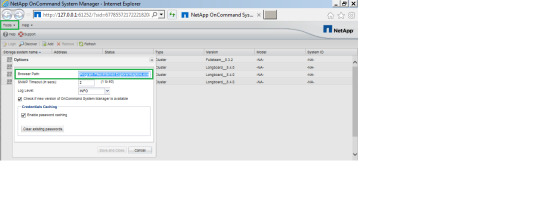
Test Range NetApp Licenses. Serial Number Protocol Name License Key; 24: CIFS2: OMJHSSEAHJMIWBGSFIBAAAAAAAAA: 24.
Hopefully it'll also be a good resource for folks that want to set up their own labs to test out new features and software versions. Today I'm going to show the steps required to deploy Netapp's ONTAP Simulator 9.3 on vSphere 6.5. I'll also be doing a follow-up article that will detail the process of clustering a second node with this first one.
This year, NetApp customers will lease more than $1 Billion in new hardware and software. Free windows 7 loader oem activation brander. While there are many reasons customers lease equipment, one of the primary reasons is to reduce the cost of the equipment over their contracted period of use (the length of the lease). To be able to offer reduced prices, the leasing companies must compute a residual (remaining) value for the equipment at the end of the lease that they can subtract from the purchase price when they compute the monthly payments. To retain more than parts value, NetApp provides the leasing companies with the right to transfer the licenses one time to a new customer. This way the systems can be sold as fully functional systems with legal access to NetApp software.
Which Licenses Come With The Systems?
NetApp determines which licenses will transfer for a particular head unit serial number. Some of this is dependent on the location of the filer. For example, almost all filers come with NFS, CIFS, iSCSI, and/or Cluster licenses. Further, filers that were sold in Europe often have SnapMirror or Nearstore/ASIS transferable, whereas units sold in the US aren’t likely to have those protocols transfer. If the license you are looking for is not included with the system you are interested in, we can obtain a quote from NetApp for that license at the time of transfer.
Why Would I Purchase an Off-Lease System?
Bypass surveys chrome. Our off-lease systems offer the performance and features of current NetApp systems at 40%-75% off current pricing.
Who Supports These Systems?
Under the terms of the contract NetApp has with the leasing companies, NetApp agrees to offer both software and hardware support for any system transferred to a new owner. This support is based on their published End Of Life/End Of Support dates, so the length of time a system may be supported by NetApp depends on the type of system. Zerowait supports all systems sold through this program, and continues to provide support long after NetApp’s EOS.
NetApp Says There Are No Transferable Licenses!
NetApp sales people are commission based which creates a strong incentive for them to sell you new hardware and to create doubts about the license transferability program. We would be happy to send you copies of the transfer letters written on NetApp letterhead as proof of the legitimacy of license transferability. NetApp has been transferring their licenses for over 10 years and NetApp's leasing partners have assured us that NetApp has committed to growing its lease program so there will be a continuous supply of these affordable NetApp licensed systems.
Netapp Warranty Check
Click Here and Contact Us Today!
0 notes
Text
Gdmss Lite For Pc Dahua Download

BasicsDevice InitializationDevice InitializationChange User & PasswordChange User Name or PasswordDate & TimeHow to Set Date and TimeQuick Start GuideNVR Quick Start GuideInitial SetupInitial SetupModel & SerialHow to Identify Device Model and Serial NumberAdd CamerasPhysical ConnectionHow to Physically Connect IP Camera to NVRAdd Dahua CameraAdd Dahua IP Camera to NVRSet IPHow to set IP address of IP camerasSmart AddSmart AddAdd 3rd Party CameraAdd 3rd Party IP Camera to NVRWifi CameraHow to Connect a WiFi Camera to NVRWifi CameraHow to Connect a WiFi Camera to NVR ADVANCEDWifi Camera How to Connect a Wifi Camera to Wireless Router and Wired NVRMenusMenuNVR Menu ExplanationNavigation BarNVR Navigation BarLive FeedLive Feed IconsPreviewPreview Control InterfaceRight Click MenuRight Click MenuDisplayDual DisplayDual HDMI SetupVideo Matrix and Spot OutVideo Matrix and Spot OutAdditional InfoFormat HDDHow to Format HDDRecording ResolutionRecording Resolution ExplanationCompatible HDDsCompatible_HDDsStorageNetwork Storage Explanation
Apr 02, 2021 Download: gDMSS HD Lite Android Tablet 3.32 View Live Feed and Playback via Tablet 5-7-2016 Instructions: Download: gDMSS HD Plus Android Tablet 3.32 View Live Feed and Playback via Tablet 5-7-2016 Instructions: Download: iOS Software iDMSS Lite iOS Phone 3.46 View Live Feed and Playback via iPhone 4-10-2017 Instructions: Download: iDMSS Plus. GDMSS Lite By Zhejiang DAHUA Technology Co., Ltd Android Phone Surveillance Software gDMSS Lite, Android Phone Remote Surveillance Software, Support Remote Surveillance and PTZ Control. GDMSS Lite is the lite version of the gDMSS Plus.
BasicsDevice InitializationDevice InitializationChange User & PasswordChange User Name or PasswordDate & TimeHow to Set Date and TimeQuick Start GuideNVR Quick Start GuideInitial SetupInitial SetupModel & SerialHow to Identify Device Model and Serial NumberAdd CamerasPhysical ConnectionHow to Physically Connect IP Camera to NVRAdd Dahua CameraAdd Dahua IP Camera to NVRAdd Multi-sensor Dahua Camera (Missing images, needs to be re-uploaded)Add Multi-sensor Dahua IP Camera to NVRSet IPHow to set IP address of IP camerasSmart AddSmart AddAdd 3rd Party CameraAdd 3rd Party IP Camera to NVRWifi CameraHow to Connect a WiFi Camera to NVRWifi CameraHow to Connect a WiFi Camera to NVR ADVANCEDWifi Camera How to Connect a Wifi Camera to Wireless Router and Wired NVRMenusMenuNVR Menu ExplanationNavigation BarNVR Navigation BarLive FeedLive Feed IconsPreviewPreview Control InterfaceRight Click MenuRight Click MenuDisplayDual DisplayDual HDMI SetupVideo Matrix and Spot OutVideo Matrix and Spot OutAdditional InfoFormat HDDHow to Format HDDRecording ResolutionRecording Resolution ExplanationCompatible HDDsCompatible_HDDsStorageNetwork Storage Explanation
InterfaceSystemUIWebUISmartPSS 1.16SmartPSS 2.0ScheduleSystemUI SetupWebUI SetupSmartPSS 1.6 SetupSmartPSS 2.0 SetupMotionSystemUI SetupWebUI SetupSmartPSS 1.6 SetupSmartPSS 2.0 SetupAlarmSystemUI SetupWebUI SetupSmartPSS 1.6 SetupSmartPSS 2.0 SetupAdvancedMotion RecordMotion Recording TroubleshootPhysical AlarmPhysical Alarm SetupResolutions Recording ResolutionsSnapshotSetup SnapshotZero ChannelSetup Zero ChannelHDDInternal HDD vs. USB HDDHDDHard Drive Compatibility ListRAIDHow to Setup RAIDRAIDHow to Delete RAIDRAIDHow to setup HotspareRAIDRAID Info displaying as, 'Active, Degraded, Recovering'FTPHow to Setup FTP to Record Snapshots and Sub-Stream Using SmallFTPDeSATAeSATA Setup and UseAudioAudio Recording SetupiSCSIHow to Setup iSCSI with Windows Server 2012MulticastHow to Setup MulticastNASNAS Recording Setup
Here you can find the changelog of gDMSS Lite since it was posted on our website on 2014-03-05 01:42:29. The latest version is 3.53.001 and it was updated on 2019-09-07 05:09:27. Lite Series (83) 1.5U (2) 1U (26) 2U (2) Compact 1U (18) Mini 1U (20) Smart 1U (15) Pro Series (25) 1.5U (2) 1U (8) 2U (2) Elegant 1U (2) Mini 1U (9) Smart 1U (2) Ultra Series (5) 1.5U (1) 1U (1) 2U (3) Network Recorders (57) Lite Series (35) 1HDD (21) 2HDD (10) 4HDD (2) 8HDD (2) Pro Series (11) 2HDD (6) 4HDD (3) 8HDD (2) 16HDD (4) 24HDD (4. GDMSS HD Lite app is a great application that is also installable on PC. The Zhejiang DAHUA Technology Co., Ltd has developed it and, the popularity of gDMSS HD Lite software is increasing awesomely. Download gDMSS HD Lite for PC to install on Windows 10.
IVSInterfaceSystemUI (Old)SystemUI (New)WebUISmartPSS 1.16SmartPSS 2.0Face DetectSystemUI SetupSystemUI SetupInternet Explorer SetupSmartPSS 1.16 SetupSmartPSS 2.00 SetupTripwireSystemUI SetupSystemUI SetupInternet Explorer SetupSmartPSS 1.16 SetupSmartPSS 2.00 SetupIntrusionSystemUI SetupSystemUI SetupInternet Explorer SetupSmartPSS 1.16 SetupSmartPSS 2.00 SetupAbandoned/MissingSystemUI SetupSystemUI SetupInternet Explorer SetupSmartPSS 1.16 SetupSmartPSS 2.00 SetupPeople CountingSystemUI SetupSystemUI SetupInternet Explorer SetupSmartPSS 1.16 SetupSmartPSS 2.00 SetupHeatmapSystemUI SetupSystemUI SetupInternet Explorer SetupSmartPSS 1.16 SetupSmartPSS 2.00 SetupAuto TrackSystemUI SetupSystemUI SetupInternet Explorer SetupSmartPSS 1.16 SetupSmartPSS 2.00 SetupScene ChangeSystemUI SetupSystemUI SetupInternet Explorer SetupSmartPSS 1.16 SetupSmartPSS 2.00 SetupePTZSystemUI SetupSystemUI SetupInternet Explorer SetupSmartPSS 1.16 SetupSmartPSS 2.00 SetupFast MovingSystemUI SetupSystemUI SetupInternet Explorer SetupSmartPSS 1.16 SetupSmartPSS 2.00 Setup
Gdmss Lite For Chrome
InterfaceSystemUIWebUISmartPSS 1.16SmartPSS 2.0MobilePlaybackPlayback via SystemUIPlayback via Internet ExplorerPlayback via SmartPSS 1.16Playback via SmartPSS 2.0Playback via Mobile PhoneAdvancedPlayback MenuPlayback MenuDAV to AVIHow to Convert DAV to AVISmart PlayerHow to Use Smart PlayerSmart SearchHow to Use Smart SearchFisheyeHow to Dewarp a Fisheye Camera During Playback
InterfaceSystemUIWebUISmartPSS 1.16SmartPSS 2.0BackupSytemUI SetupInternet Explorer SetupSmartPSS 1.16 SetupSmartPSS 2.0 SetupAdvancedDisable UACDisable UAC Before Backing Up via IE or SmartPSSSD-CardDownload Video from SD-Card in SmartPSSUSB Backup via USBSnapshot Backup Snapshot via USBN+M N+M Hot Standby SetupRedundant HDD Redundant HDD Setup
InterfaceSystemUIWebUISmartPSS 1.16SmartPSS 2.0MobilePort ForwardRemote Access via Portforwarding(IP)Configure Internet ExplorerRemote Access via IPComing SoonIP/Domain Mobile AccessP2PRemote Access via P2PP2P via Internet ExplorerRemote Access via P2PComing SoonP2P Mobile AccessAdvancedInternet ExplorerHow to Configure Internet ExplorerInternet ExplorerHow to Delete Webrec FilesTwo-Way TalkTwo-Way Talk with RecorderTwo-Way TalkTwo-Way Talk with IPCEmailEmail Notifications SetupEmail Setup Email Notifications w/GmailRTSPRTSP via VLCRTSPEmbed Video Feed On WebsiteRTSPLink to RTSP SettingsDDNS DDNS SetupDDNSDahua DDNS SetupDDNSNoIP DDNS SetupDDNSQuick DDNS SetupFTPSetup Small FTP via FTPDFTPSetup FTP SnapshotFTPFTP Setup Core FTP ServerEasy4IPSetup Remote Access via P2P-No Sign Up(Browser)Easy4IPSetup Remote Access via P2P-w/Account Sign Up(Browser)
NOTE: Plus versions of mobile applications have Push Notifications. All other features are the same on the Free and Paid applications.
Mobile SoftwareAndroid SoftwaregDMSS LiteAndroid Phone3.46View Live Feed and Playback via Mobile Device4-5-2017InstructionsDownloadgDMSS PlusAndroid Phone3.46View Live Feed and Playback via Mobile Device4-5-2017InstructionsDownloadgDMSS HD LiteAndroid Tablet3.32View Live Feed and Playback via Tablet5-7-2016InstructionsDownloadgDMSS HD PlusAndroid Tablet3.32View Live Feed and Playback via Tablet5-7-2016InstructionsDownloadiOS SoftwareiDMSS LiteiOS Phone3.46View Live Feed and Playback via iPhone4-10-2017InstructionsDownloadiDMSS PlusiOS Phone3.46View Live Feed and Playback via iPhone4-10-2017InstructionsDownloadiDMSS HD LiteiOS Tablet3.32View Live Feed and Playback via iPad9-15-2016InstructionsDownloadiDMSS HD PlusiOS Tablet3.46View Live Feed and Playback via iPad4-10-2017InstructionsDownloadAboutIntroIntroduction to Mobile Applications (iDMSS and gDMSS)Features gDMSS Features(Android)Features iDMSS Features(iOS)iDMSS or gDMSS SetupRemote AccessHow to Access System Using P2P via Mobile ApplicationRemote AccessHow to Access System Using IP/Domain via Mobile ApplicationPlaybackHow to Playback Video via Mobile ApplicationFavoritesHow to Setup Favorite List via Mobile ApplicationLocal FilesLocal FilesPush NotificationsHow to Setup Push Notifications via Mobile ApplicationEasy4IP SetupRemote AccessHow to Access System Using P2P via Easy4IP Mobile ApplicationView Device How to View Devices via Easy4IP Mobile ApplicationPlaybackHow to Playback Video via Easy4IP Mobile ApplicationBackupHow to Backup Video via Easy4IP Mobile ApplicationFavoritesHow to Setup Favorite List via Easy4IP Mobile ApplicationLocal FilesLocal Files in Easy4IPPush NotificationsHow to Setup Push Notifications via Easy4IP Mobile Application
Efficient Device Management
Manage up to 256 Devices over a Maximum of 2000 Channels
Manage Access, Video Intercom, and Time and Attendance Devices
Supports H.265 and H.264 Dual Video Compression Codecs
Live Video Monitoring and Playback
Configure Video Wall Layout and Scheme
Configure NVR Recording
PTZ Camera Control
Intelligent Video System (IVS) with People Counting and Heat Map
System Requirements
Item RequirementsOSWindows XP, Windows 7, Windows 8, Windows 10CPU2.4GHz or higher.Display CardIndependent card that supports directX 8.0c or higher.Memory1GB or higherResolution1024×768 or higher.
Download Links
Download Gdmss Lite For Laptop
SmartPSSVersionBuild DateDownload LinksSmartPSS 2.0211-24-2017Click Here to DownloadSmartPSS 2.01.07-24-2017Click Here to DownloadSmartPSS 2.00.12-25-2017Click Here to DownloadSmartPSS 1.16.12-20-2017Click Here to DownloadPrevious VersionsSmartPSS 2.0011-16-2016Click Here to DownloadSmartPSS v1.1611-19-2017Click Here to DownloadSmartPSS v1.16.011-17-2016Click Here to DownloadSmartPSS v1.15.010-11-2016Click Here to DownloadSmartPSS v1.14.28-18-2016Click Here to DownloadSmartPSS v1.14.17-11-2016Click Here to DownloadSmartPSS v1.13.01-14-2016Click Here to DownloadSmartPSS for OSX 10.7 or higherSmartPSS 2.01-20-2017Click Here to DownloadSmartPSS 1.11.111-18-2016Click Here to DownloadPDF InstructionsNameVersionLinkSmartPSS User Manual2.00SmartPSS_User's_Manual_V2.00.0SmartPSS User Manual1.16SmartPSS_User's_Manual_V1.16.0
Menu Interface
Please Note: The below menu items are subject to change.
Basic
Liveview
Playback
Alarm
Log
Video Talk
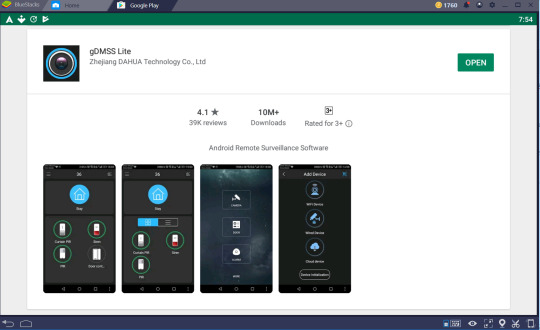
Settings
Devices
Device Config
Alarm Config
Tour & Task
PC-NVR
Video Wall Config
Account
General
InstructionsInitial SetupFeatures SmartPSS FeaturesInstall Install SmartPSSInstall Install SmartPSS in OSX 10.7 or higherAdd Device Add DVR/NVR to SmartPSS(IP)Add Device Add DVR/NVR via Serial Number to SmartPSS(P2P)View Device View Device in SmartPSSBasicsPlayback SmartPSS PlaybackBackup SmartPSS BackupDewarp FisheyeHow to Dewarp a Fisheye Camera's Live Feed via SmartPSSDewarp FisheyeHow to Dewarp a Fisheye Camera's Recorded Video via SmartPSSAdvancedSD-Card Download Video from SD-CardConfigHow to Backup SmartPSS ConfigurationImport/Export Import and Export a device listE-Map How to use E-MapIVSHow to Access IVS Features in SmartPSSSmart TrackHow to Setup Smart Track in SmartPSSPC-NVRHow to Setup PC-NVRPC-NVRHow to Setup PC-NVR On SmartPSS 2.0
Gdmss Lite For Mac

0 notes