#sql server always on
Explore tagged Tumblr posts
Text
Enable iSCSI feature on window server for SQL Server always on availability groups
Install and configure iSCSI feature on Window System Prerequisite: Configure ISCSI feature on Domain Controller Server for SQL Server always on availability groups. First, Install the ISCSI target Server from the Windows Server Manager. Open the Server Manager and go to Manage tab. Choose the iSCSI Target Server in the Add Roles and Features Wizard. Add Roles and Features Wizard open, This…

View On WordPress
0 notes
Text
Ok I've had a very random train of thoughts and now wanna compile it into post.
Some MM characters computer-related (???) headcanons lol
Riley:
Has above average knowledge of Excel/Google sheets due to studying finance, but after four years with no practise forgot most of it.
The "Sooon, I have a problem" person in their family. Actually, surprisingly good and patient at explaining computer stuff to older people.
Has a higher responsibility of doing taxes (finance, after all). Even he never fails to do them right, Ed always double checks. Sometimes they get into argument, where inevitably Riley proves he is right but his father would never admit it.
Warren, Leeza, Ooker and other teens:
Also nothing outstanding in terms of skills, except few of them have interest in IT.
They have bunch of small local Discord servers and one big main server with some very stupid name.
Few times Bev tried to bring up importance of parental control over this "new and rapidly growing young community", but thanks God no one took her concerns seriously
Leeza moderates it and her moder role called "Mayor-mini". Like father like daughter.
All teens local jokes and memes were bourn/spread though that server.
Bev:
Rumors says she sacrificed her humanity to obtain such powers with Microsoft software package.
Can build up Access database from scratch, using basic SQL commands, assemble primitive, but surprisingly sufficient interface to it and synchronize it with Excel in span of one day or less.
In her laptop there're every pupil's personal file, countless Excel tables, several automatised document accounts, Google calendar with precisely planned schedule for next several months (for school, church, island and personal matters) and probably Pentagon files.
Probably can find all Pi numbers with Excel formulas.
Never lets anyone to her laptop.
Spends her free time at different forums, mostly gardening-related.
Wade:
Made a very fucking poor decision to let Bev do all the legwork with digital document accounting.
Now has no idea how some of things even work, so just goes with a flow and does what Bev tells.
No wander she got away with embezzlement.
Knows about kid's server. Very proud of Leeza for managing it :)
Because of that, he knows one or two memes from there, but keeps them in secret.
Has hobby of fixing office equipment. Does it with Sturge in spare time due to Dupuytren's contracture not letting him operate his hand fully.
Sarah:
There's no good medical technicians on island, so when something goes wrong with equipment electronics - tries to fix it herself to best of her ability.
Always monitors electronic e-shops for spare details or equipment. Grows more and more addicted to it.
Frequently updates her selection of sites with useful medical information, because Erin asked her for help guiding teens though puberty. For that receives glances from Bev, but doesn't give a shit.
Has reputation of cool aunt among kids, so she was one and only adult invited to main Discord server. Didn't accept it (doesn't even have Discord acc), but still grateful for trust.
Plays solitaire a lot.
John:
Back when he was playing Paul, Bev asked him to do something with Excel. In conclusion, poor bastard had to learn basic computer skills and Excel in span of several days. Now he is traumatized for rest of his life.
Will do all the work manually just to not touch laptop again.
Upsets very easly when does something wrong.
Doesn't own laptop. Don't give that man laptop, he will cry.
By his own will uses it only to watch baseball. Always asks someone to help with that.
#midnight mass#midnight mass headcanons#beverly keane#idk I just felt silly and wanted to write it down#riley flynn#warren flynn#leeza scarborough#wade scarborough#sarah gunning#john pruitt#monsignor pruitt#father paul hill
24 notes
·
View notes
Note
how does the element stuff work in you system? Feel free to answer privately or not answer at all!
Thought I'd done a post on this already, I'll assume I didn't because I'm always looking for a way to talk about this xD
An Introduction To EleWe »
EleWe is our elements and weapons system, it runs off ten elements and ten weapons - so it has a hundred possible entries - and because only one member per entry, it also runs off Phases.
Phases are a group of a hundred members, a Phase has to be completely filled before a new one opens. Phase III is actually just about to open, and we pray this does not break our database, which was only designed for the first two Phases, because we didn't think we'd exceed two hundred members. (It shouldn't, right? O-o) (I'm not bad at coding, I'm sure it won't-)
The Database »
Just a small section on the database. Our database runs by having all possible combinations as an entry, and having columns for each Phase. When searching the database, we look for things like "element in (x)" and "phase x is empty" (that's in English, I'm not going to write SQL here lmao)
Elements »
Okay so, elements. As I said, there's ten total elements, these are:
Cosmica | Dark
Sonia | Sound
Hydria | Water
Glaciera | Ice
Flora | Plants
Aria | Air
Lumina | Light
Terra (prev Eartha) | Earth
Inferna | Fire
Electria | Electricity
Each one has reactions to other elements. I used to have a list, no clue where it went (probably died when my pc corrupted), so I'll do this from memory (o-o;)
Cosmica + Lumina = Detonate
Sonia + Aria = Diffuse
Sonia + Electria = Boost
Hydria + Glaciera = Freeze
Hydria + Aria = Storm
Hydria + Flora = Grow
Hydria + Inferna = Vaporise
Hydria + Electria = Conduct
Glaciera + Aria = Blizzard
Glaciera + Inferna = Melt
Glaciera + Electria = Conduct
Flora + Terra = Sprout
Flora + Inferna = Burn
Flora + Electria = Burgeon
Aria + Inferna = Stoke
This was originally designed with The Kansukki Project in mind.
This list (with the reaction names) was only ever used in The Kansukki Project, whereas The Kīara'h Project just uses the reactions (have some random trivia)
Weapons »
As also said in the intro, there are ten weapons! These are: (listed with general classification and explanation if needed)
Axe [Short Range]
Bow [Long Range]
Crossbow [Mid Range]
Combat [Short Range] | Hand to hand combat
Gem [Mid Range] | Magic
Knife [Short Range - Long Range] | Depending on if you can throw / previously throwing knives
Polearm [Mid Range] | Death stick :)
Scythe [Mid Range]
Staff [Long Range] | Long ranged gem
Sword [Mid Range]
There were originally eight weapons but apparently we got OCDed ¯\_(ツ)_/¯ (more trivia)
So.. How Does It Work? (And Why?) »
Each member is assigned one element and weapon combination, usually this is based on their past. Each member can only specialise in that element.
(except if they have a copycat ability, such as Amethyst who studied more than one element and use their Sonia to mimic other's elements)
For weapons, it's a little different. Most members only have one, and although some members may know other weapons, they only specialise in one.
Mostly, these will be used within stories and headspace, however some members may be able to wield their weapons in the outside world.
Energy »
Another part of EleWe is elemental energy, it lowers by using abilities/powers and when lowering, can cause members to not be able to cast spells, or even, if it gets extremely low, can impact their body and physical/mental energy and can't recover on its own.
(I won't touch on this too much because it's more or less its own thing.)
Technical Notes »
Element reaction names source: an old post we made on The Kansukki Project's server.
If I remember correctly, this is EleWe v6, (technically v5, but I'm calling it v6, because it will be soon with Phase III)
Most of this was originally done for The Kansukki Project, not The Kīara'h Project, but it has since been adapted.
Kuro from MeD wrote this post (and is very unqualified to write this post)
Hope this answers your ask? Lol
#Kīara'h Asks#Kīara'h Asks : drowntowns#The Kīara'h Organisation#Kīara'h [MeD] Kuro posts#endo safe#pro endo#endo friendly#please send asks#i need more things to do lol
11 notes
·
View notes
Text
How to test app for the SQL injection

During code review
Check for any queries to the database are not done via prepared statements.
If dynamic statements are being made please check if the data is sanitized before used as part of the statement.
Auditors should always look for uses of sp_execute, execute or exec within SQL Server stored procedures. Similar audit guidelines are necessary for similar functions for other vendors.
Automated Exploitation
Most of the situation and techniques on testing an app for SQLi can be performed in a automated way using some tools (e.g. perform an automated auditing using SQLMap)
Equally Static Code Analysis Data flow rules can detect of unsanitised user controlled input can change the SQL query.
Stored Procedure Injection
When using dynamic SQL within a stored procedure, the application must properly sanitise the user input to eliminate the risk of code injection. If not sanitised, the user could enter malicious SQL that will be executed within the stored procedure.
Time delay Exploitation technique
The time delay exploitation technique is very useful when the tester find a Blind SQL Injection situation, in which nothing is known on the outcome of an operation. This technique consists in sending an injected query and in case the conditional is true, the tester can monitor the time taken to for the server to respond. If there is a delay, the tester can assume the result of the conditional query is true. This exploitation technique can be different from DBMS to DBMS.
http://www.example.com/product.php?id=10 AND IF(version() like '5%', sleep(10), 'false'))--
In this example the tester is checking whether the MySql version is 5.x or not, making the server delay the answer by 10 seconds. The tester can increase the delay time and monitor the responses. The tester also doesn't need to wait for the response. Sometimes they can set a very high value (e.g. 100) and cancel the request after some seconds.
Out-of-band Exploitation technique
This technique is very useful when the tester find a Blind SQL Injection situation, in which nothing is known on the outcome of an operation. The technique consists of the use of DBMS functions to perform an out of band connection and deliver the results of the injected query as part of the request to the tester's server. Like the error based techniques, each DBMS has its own functions. Check for specific DBMS section.
4 notes
·
View notes
Text
Power of Data Visualization: A Deep Dive into Microsoft Power BI Services
In today’s data-driven world, the ability to transform raw data into actionable insights is a crucial asset for businesses. As organizations accumulate vast amounts of data from various sources, the challenge lies not just in storing and managing this data but in making sense of it. This is where Microsoft Power BI Services comes into play—a powerful tool designed to bring data to life through intuitive and dynamic visualizations.
What is Microsoft Power BI?
Microsoft Power BI is a suite of business analytics tools that enables organizations to analyze data and share insights. It provides interactive visualizations and business intelligence capabilities with a simple interface, making it accessible to both technical and non-technical users. Whether you are analyzing sales performance, tracking customer behavior, or monitoring operational efficiency, Power BI empowers you to create dashboards and reports that highlight the key metrics driving your business.
Key Features of Microsoft Power BI Services
User-Friendly Interface: One of the standout features of Power BI is its user-friendly interface. Even those with minimal technical expertise can quickly learn to create reports and dashboards. The drag-and-drop functionality allows users to effortlessly build visualizations, while pre-built templates and AI-powered insights help accelerate the decision-making process.
Data Connectivity: Power BI supports a wide range of data sources, including Excel, SQL Server, cloud-based data warehouses, and even social media platforms. This extensive connectivity ensures that users can pull in data from various systems and consolidate it into a single, coherent view. The ability to connect to both on-premises and cloud-based data sources provides flexibility and scalability as your data needs evolve.
Real-Time Analytics: In today’s fast-paced business environment, real-time data is critical. Power BI’s real-time analytics capabilities allow users to monitor data as it’s collected, providing up-to-the-minute insights. Whether tracking website traffic, monitoring social media engagement, or analyzing sales figures, Power BI ensures that you are always equipped with the latest information.
Custom Visualizations: While Power BI comes with a robust library of standard visualizations, it also supports custom visuals. Organizations can create unique visualizations that cater to specific business needs, ensuring that the data is presented in the most effective way possible. These custom visuals can be developed in-house or sourced from the Power BI community, offering endless possibilities for data representation.
Collaboration and Sharing: Collaboration is key to making data-driven decisions. Power BI makes it easy to share insights with colleagues, whether through interactive reports or shared dashboards. Reports can be published to the Power BI service, embedded in websites, or shared via email, ensuring that stakeholders have access to the information they need, when they need it.
Integration with Microsoft Ecosystem: As part of the Microsoft ecosystem, Power BI seamlessly integrates with other Microsoft products like Excel, Azure, and SharePoint. This integration enhances productivity by allowing users to leverage familiar tools and workflows. For example, users can import Excel data directly into Power BI, or embed Power BI reports in SharePoint for easy access.
The Benefits of Microsoft Power BI Services for Businesses
The adoption of Microsoft Power BI Services offers numerous benefits for businesses looking to harness the power of their data:
Enhanced Decision-Making: By providing real-time, data-driven insights, Power BI enables businesses to make informed decisions faster. The ability to visualize data through dashboards and reports ensures that critical information is easily accessible, allowing decision-makers to respond to trends and challenges with agility.
Cost-Effective Solution: Power BI offers a cost-effective solution for businesses of all sizes. With a range of pricing options, including a free version, Power BI is accessible to small businesses and large enterprises alike. The cloud-based service model also reduces the need for expensive hardware and IT infrastructure, making it a scalable option as your business grows.
Improved Data Governance: Data governance is a growing concern for many organizations. Power BI helps address this by providing centralized control over data access and usage. Administrators can set permissions and define data access policies, ensuring that sensitive information is protected and that users only have access to the data they need.
Scalability and Flexibility: As businesses grow and their data needs evolve, Power BI scales effortlessly to accommodate new data sources, users, and reporting requirements. Whether expanding to new markets, launching new products, or adapting to regulatory changes, Power BI provides the flexibility to adapt and thrive in a dynamic business environment.
Streamlined Reporting: Traditional reporting processes can be time-consuming and prone to errors. Power BI automates many of these processes, reducing the time spent on report creation and ensuring accuracy. With Power BI, reports are not only generated faster but are also more insightful, helping businesses to stay ahead of the competition.
Empowering Non-Technical Users: One of Power BI’s greatest strengths is its accessibility. Non-technical users can easily create and share reports without relying on IT departments. This democratization of data empowers teams across the organization to take ownership of their data and contribute to data-driven decision-making.
Use Cases of Microsoft Power BI Services
Power BI’s versatility makes it suitable for a wide range of industries and use cases:
Retail: Retailers use Power BI to analyze sales data, track inventory levels, and understand customer behavior. Real-time dashboards help retail managers make quick decisions on pricing, promotions, and stock replenishment.
Finance: Financial institutions rely on Power BI to monitor key performance indicators (KPIs), analyze risk, and ensure compliance with regulatory requirements. Power BI’s robust data security features make it an ideal choice for handling sensitive financial data.
Healthcare: In healthcare, Power BI is used to track patient outcomes, monitor resource utilization, and analyze population health trends. The ability to visualize complex data sets helps healthcare providers deliver better care and improve operational efficiency.
Manufacturing: Manufacturers leverage Power BI to monitor production processes, optimize supply chains, and manage quality control. Real-time analytics enable manufacturers to identify bottlenecks and make data-driven adjustments on the fly.
Conclusion
In an era where data is a key driver of business success, Microsoft Power BI Services offers a powerful, flexible, and cost-effective solution for transforming raw data into actionable insights. Its user-friendly interface, extensive data connectivity, and real-time analytics capabilities make it an invaluable tool for organizations across industries. By adopting Power BI, businesses can unlock the full potential of their data, making informed decisions that drive growth, efficiency, and innovation.
5 notes
·
View notes
Text
Backend update
Had the most horrible time working with Sequelize today! As I usually do whenever I work with Sequelize! Sequelize is an SQL ORM - instead of writing raw SQL, ORM gives you an option to code it in a way that looks much more like an OOP, which is arguably simpler if you are used to programming that way. So to explain my project a little bit, it's a full stack web app - an online photo editor for dragging and dropping stickers onto canvas/picture. Here is the diagram.
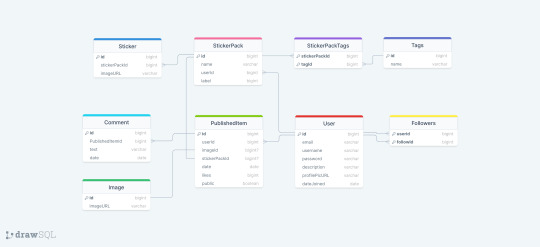
I'm doing it with Next which I've never used before, I only did vanilla js, React and a lil bit of Angular before. The architecture of a next project immediately messed me up so much, it's way different from the ones I've used before and I often got lost in the folders and where to put stuff properly (this is a huge thing to me because I always want it to be organized by the industry standard and I had no reference Next projects from any previous jobs/college so it got really overwhelming really soon :/) . The next problem was setting up my MySQL database with Sequelize because I know from my past experience that Sequelize is very sensitive to where you position certain files/functions and in which order are they. I made all the models (Sequelize equivalent of tables) and when it was time to sync, it would sync only two models out of nine. I figured it was because the other ones weren't called anywhere. Btw a fun fact
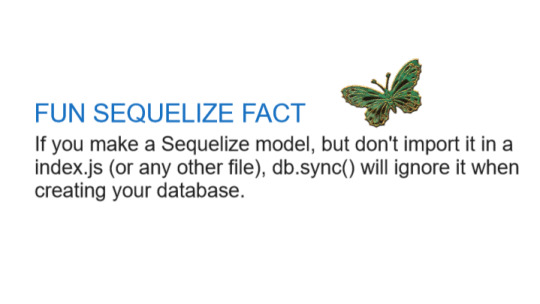
So I imported them to my index.js file I made in my database folder. It was reporting an db.define() is not a function error now. That was weird because it didn't report that for the first two tables that went through. To make a really long story short - because I was used to an server/client architecture, I didn't properly run the index.js file, but just did an "npm run dev" and was counting on all of the files to run in an order I am used to, that was not the case tho. After about an hour, I figured I just needed to run index.js solo first. The only reasons those first two tables went through in the beginning is because of the test api calls I made to them in a separate file :I I cannot wait to finish this project, it is for my bachelors thesis or whatever it's called...wish me luck to finish this by 1.9. XD
Also if you have any questions about any of the technologies I used here, feel free to message me c: <3 Bye!
#codeblr#code#programming#webdevelopment#mysql#nextjs#sequelize#full stack web development#fullstackdeveloper#student#computer science#women in stem#backend#studyblr
15 notes
·
View notes
Text
10 security tips for MVC applications in 2023

Model-view-controller or MVC is an architecture for web app development. As one of the most popular architectures of app development frameworks, it ensures multiple advantages to the developers. If you are planning to create an MVC-based web app solution for your business, you must have known about the security features of this architecture from your web development agency. Yes, MVC architecture not only ensures the scalability of applications but also a high level of security. And that’s the reason so many web apps are being developed with this architecture. But, if you are looking for ways to strengthen the security features of your MVC app further, you need to know some useful tips.
To help you in this task, we are sharing our 10 security tips for MVC applications in 2023! Read on till the end and apply these tips easily to ensure high-security measures in your app.
1. SQL Injection: Every business has some confidential data in their app, which needs optimum security measures. SQL Injection is a great threat to security measures as it can steal confidential data through SQL codes. You need to focus on the prevention of SQL injection with parameterized queries, storing encrypted data, inputs validation etc.
2. Version Discloser: Version information can also be dangerous for your business data as it provides hackers with your specific version information. Accordingly, they can attempt to attack your app development version and become successful. Hence, you need to hide the information such as the server, x-powered-by, x-sourcefiles and others.
3. Updated Software: Old, un-updated software can be the reason for a cyber attack. The MVC platforms out there comprise security features that keep on updating. If you also update your MVC platform from time to time, the chances of a cyber attack will be minimized. You can search for the latest security updates at the official sites.
4. Cross-Site Scripting: The authentication information and login credentials of applications are always vulnerable elements that should be protected. Cross-Site Scripting is one of the most dangerous attempts to steal this information. Hence, you need to focus on Cross-Site Scripting prevention through URL encoding, HTML encoding, etc.
5. Strong Authentication: Besides protecting your authentication information, it’s also crucial to ensure a very strong authentication that’s difficult to hack. You need to have a strong password and multi-factor authentication to prevent unauthorized access to your app. You can also plan to hire security expert to ensure strong authentication of your app.
6. Session Management: Another vital security tip for MVA applications is session management. That’s because session-related vulnerabilities are also quite challenging. There are many session management strategies and techniques that you can consider such as secure cookie flags, session expiration, session regeneration etc. to protect access.
7. Cross-Site Request Forgery: It is one of the most common cyber attacks MVC apps are facing these days. When stires process forged data from an untrusted source, it’s known as Cross-Site Request Forgery. Anti-forgery tokens can be really helpful in protecting CSRP and saving your site from the potential danger of data leakage and forgery.
8. XXE (XML External Entity) Attack: XXE attacks are done through malicious XML codes, which can be prevented with the help of DtdProcessing. All you need to do is enable Ignore and Prohibit options in the DtdProcessing property. You can take the help of your web development company to accomplish these tasks as they are the best at it.
9. Role-Based Access Control: Every business has certain roles performed by different professionals, be it in any industry. So, when it comes to giving access to your MVC application, you can provide role-based access. This way, professionals will get relevant information only and all the confidential information will be protected from unauthorized access.
10. Security Testing: Finally, it’s really important to conduct security testing on a regular basis to protect business data on the app from vulnerability. Some techniques like vulnerability scanning and penetration testing can be implied to ensure regular security assessments. It’s crucial to take prompt actions to prevent data leakage and forgery as well.
Since maintaining security should be an ongoing process rather than a one-time action, you need to be really proactive with the above 10 tips. Also, choose a reliable web development consulting agency for a security check of your website or web application. A security expert can implement the best tech stack for better security and high performance on any website or application.
#web development agency#web development consulting#hire security expert#hire web developer#hire web designer#website design company#website development company in usa
2 notes
·
View notes
Text
Hi there! This is a sideblog to help gauge interest and facilitate discussion about a potential upcoming Pokémon-themed clicker game.
I am the mod of this blog and have experience with software engineering, so I will be working on development. I have lots of ideas for unique features that I would love feedback on! I’m more of a developer than an ideas person, and I believe collaboration will make a better game!
For anyone interested in collaborating, I am looking for the following (crossed out text means we’ve found someone/people to fill that role!):
Kind, friendly, and social people with experience in communicating professionally with others.
Pixelart artists experienced with Pokémon pixelart and background art.
Creative, highly organized problem-solvers interested in turning user feedback and ideas into outlines for features and requirements. Professional writing ability is a must!
Anyone who doesn’t mind tedious data entry and can work through such work efficiently enough to provide a workable amount of data for me to test different areas with!
People experienced with software and web development. You must have experience with the following languages: HTML, CSS, JavaScript/TypeScript, SQL, and C# (or something similar). These are the languages I plan to use. I would also prefer anyone familiar with the Angular framework!
I am interested in these kinds of people to become staff or helpers for this site! Before messaging me and letting me know you’re interested, please be aware of the following requirements for staff members:
You must be at least 21 years old. Age is not always an indication of maturity, but I think it can help eliminate some of those issues early on, and I’d like to have a team of people who are all approximately adults.
You must be kind, accepting, and open-minded. This site will not tolerate hate speech, bullying, and any behavior deemed predatory. Similarly, I will not tolerate any of this behavior from staff.
Excellent communication skills are important! You at least must be able to communicate your availability and ability to do something—I want to build a team that’s comfortable with each other, but also professional enough with each other, to let others know when they can’t do something, need help, or will be unavailable.
You must be trustworthy and responsible!
Finally (and this is a tall order, I know), if you are willing to volunteer your time and talent for free in the beginning to get us started, that would be very much appreciated! I would like for us to eventually be in a place where the time that developers and artists put in is compensated monetarily, but at this time I cannot say how soon that will happen—it all depends on how this all kicks off and the amount of interest we get from the community.
For anyone concerned about the potential of pay-to-play being a thing in this site: Don’t worry! It is a primary concern of mine to keep this site as free-to-play as possible! However, costs like servers exist, so some arrangement will have to be made. I don’t really believe in subscription models, so I hope to build a generous community that are interested in donating even just a little to help fund release cycles that would include new Pokémon and site features. Smaller features and bugfixes would always occur regularly regardless of the status of any funding goals.
3 notes
·
View notes
Text
How to Choose the Right Security Stack for Your Business Website
In an age where cyberattacks are growing more frequent and sophisticated, a secure website isn’t just a best practice—it’s a business necessity. Whether you're running an eCommerce store, SaaS product, or a company website, your security stack plays a critical role in protecting sensitive data, maintaining customer trust, and ensuring compliance.
A professional Web Development Company will always prioritize building a tailored security framework that addresses both current risks and future vulnerabilities. But how do you decide which tools and layers should be part of your website's defense system?
Let’s break down what a “security stack” means and how to choose the right one for your business.
What Is a Website Security Stack?
A security stack is a layered approach to website protection. It combines various technologies and tools—each targeting a specific set of threats—to create a comprehensive shield around your web infrastructure.
Think of it like a multi-lock system for your home:
One layer protects your doors (authentication)
Another secures your windows (firewalls)
And another watches for unusual activity (monitoring tools)
When configured properly, these layers work together to identify, prevent, and respond to attacks—without compromising website speed or functionality.
1. Start With an SSL/TLS Certificate
This is the most basic, yet crucial, layer. An SSL/TLS certificate encrypts the data exchanged between your website and its users. It ensures that personal information, passwords, and payment details can't be intercepted by third parties.
Make sure:
Your certificate is issued by a trusted Certificate Authority (CA)
It’s renewed automatically
All pages (not just the login or checkout) are secured with HTTPS
Modern browsers now flag non-HTTPS sites as "Not Secure"—a red flag for users and search engines alike.
2. Use a Web Application Firewall (WAF)
A WAF monitors and filters HTTP traffic between your website and the internet. It blocks common threats like SQL injection, cross-site scripting (XSS), and brute-force attacks.
Choose a WAF that:
Offers customizable rules
Supports DDoS protection
Provides real-time traffic analytics
Popular WAFs include Cloudflare, Sucuri, and AWS WAF—each with varying levels of control and reporting. Your development agency can help configure the best fit based on your tech stack and risk exposure.
3. Implement Secure Authentication Protocols
Weak passwords and poorly managed login systems are among the top causes of data breaches. Strengthen this layer with:
Two-Factor Authentication (2FA)
OAuth2 or SSO integrations for enterprise-level users
Rate-limiting and lockout mechanisms for failed login attempts
Make sure admin panels, user dashboards, and CMS backends are protected with hardened authentication protocols—not just simple passwords.
4. Harden Your CMS and Framework
If you’re using platforms like WordPress, Webflow, or custom frameworks like Laravel or Django, security starts with how well the code and plugins are managed.
Best practices include:
Removing unused plugins and themes
Regularly updating core software
Using only trusted third-party packages
Applying role-based access controls
A Web Development Company will often audit your codebase and extensions for hidden vulnerabilities and outdated dependencies.
5. Monitor and Log Everything
Security isn’t static—it requires continuous monitoring. Use log management and monitoring tools to detect suspicious behavior in real time.
Your stack should include:
Application-level logging (failed logins, unusual traffic)
Server and file integrity monitoring
Alerts for changes in configuration or permissions
Tools like Sentry, Datadog, or even open-source solutions like Fail2Ban can help detect threats early before they escalate.
6. Secure Your Hosting Environment
Your server and hosting setup must be as secure as your code. Ensure:
Firewalls are configured at the OS level
SFTP (not FTP) is used for file transfers
Admin panels are IP-restricted or hidden behind VPNs
Automated daily backups are stored off-site
Many breaches happen at the server level due to misconfigured permissions or outdated software—especially on unmanaged VPS environments.
7. Regular Penetration Testing and Updates
Security isn’t a one-time setup. Schedule regular penetration testing and vulnerability scans to identify new risks. Ensure:
Your software dependencies are up-to-date
Security patches are applied immediately
Reports are reviewed and acted upon
This proactive approach protects your business from evolving threats and demonstrates compliance with security standards and regulations.
Conclusion
Choosing the right security stack is not just about installing tools—it's about building a customized, layered defense system that protects your website from every angle. From SSL certificates and firewalls to authentication protocols and monitoring tools, each element plays a role in safeguarding your digital assets.
To ensure nothing is overlooked, work with a Web Development Company that specializes in security-first development. With the right guidance and configuration, your website can stay protected, performant, and trusted—no matter how fast your business grows.
0 notes
Text
Build a Robust Data Infrastructure with SQL Server 2016 Standard
Empowering Your Business with a Reliable Data Backbone
In today's fast-paced digital landscape, having a dependable and efficient data platform is essential for success. SQL Server 2016 Standard continues to stand out as a premier choice for organizations seeking a powerful, secure, and cost-effective database solution. Its blend of advanced features and reliability makes it an ideal foundation for diverse business needs.
One of the most compelling reasons to choose SQL Server 2016 Standard is its robust security capabilities, notably the Always Encrypted feature. This technology ensures sensitive data remains encrypted both at rest and in transit, providing peace of mind against cyber threats. By safeguarding your data, SQL Server 2016 helps build trust with clients and partners, reinforcing your company's reputation.
Performance is another critical aspect where SQL Server 2016 excels. The introduction of In-Memory OLTP dramatically enhances transaction processing speeds. This means faster query responses and improved overall system efficiency, which is vital for mission-critical applications. Whether you're managing large-scale transactional data or real-time analytics, SQL Server 2016's in-memory capabilities ensure your operations run smoothly.
Cost-effectiveness is often a decisive factor for businesses of all sizes. SQL Server 2016 Standard offers an affordable yet comprehensive solution that doesn't compromise on features. It enables organizations to implement advanced business intelligence tools, such as integrated reporting and data visualization, facilitating better decision-making without overspending. For companies looking to maximize their IT budget, SQL Server 2016 provides excellent value.
Furthermore, the platform is designed for flexibility and scalability. As your business grows, SQL Server 2016 Standard can adapt to increasing data volumes and user demands. Its support for large databases and high availability options ensures minimal downtime and continuous access to critical information.
Implementing a resilient data platform isn't just about technology—it's about empowering teams to innovate and excel. SQL Server 2016's comprehensive suite of features simplifies database management, enhances security, and boosts performance. This combination makes it a trusted choice for organizations aiming to strengthen their data infrastructure.
Ready to upgrade or establish your data foundation? You can buy sql server 2016 standard key today and unlock the full potential of your data environment. Embrace a solution that is proven, scalable, and designed to support your business goals for years to come.
0 notes
Text
Configure Always on the SQL Server instances configured on Windows Failover cluster
Create a domain account to access the SQL Server database. While installation you can configure these account for the services or later on you can configure the Services to start with these account and create login account in SQL Server databases with sysadmin right. Open the DSA.EXE ( Active Directory user and computer) and right click on user to add new User. Start services with new account…
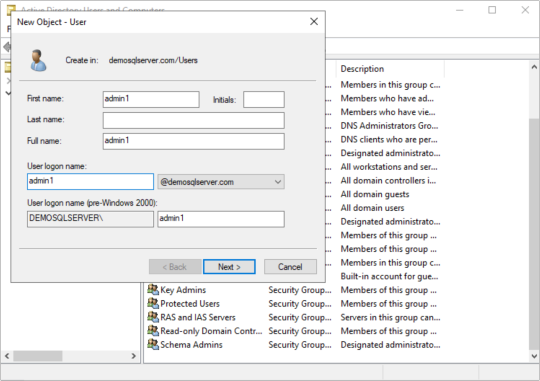
View On WordPress
0 notes
Text
How Secure Is Your WordPress Website?

With over 40% of the web powered by WordPress, it’s no surprise that it's also a prime target for hackers and bots. While WordPress is a secure platform at its core, many websites become vulnerable due to poor practices, outdated plugins, or weak hosting setups. So, how secure is your WordPress website — really? Let’s dive into the key factors that affect WordPress security and how you can protect your site.
1. Are You Using Strong Login Credentials?
The easiest way for hackers to get in is through weak usernames and passwords. Avoid “admin” as a username and use a complex, unique password. Consider enabling two-factor authentication for an extra layer of protection.
2. Is Your WordPress Core Updated?
WordPress regularly releases updates that fix bugs and security vulnerabilities. If you're not updating your WordPress core, you're leaving the door open for attacks.
3. What About Plugins and Themes?
Outdated or poorly coded plugins are among the top reasons for WordPress site breaches. Always use plugins from trusted sources, update them regularly, and remove any that you’re not actively using.
4. Have You Installed a Security Plugin?
Tools like Wordfence, Sucuri, or iThemes Security can detect malware, block malicious IPs, and notify you of suspicious activity in real-time. These act as the first line of defense against threats.
5. Do You Have Regular Backups?
Backups won’t prevent attacks, but they can save your website in case one happens. Use plugins like UpdraftPlus or Jetpack Backup to schedule automated backups.
6. Is Your Hosting Provider Secure?
Not all hosting environments are equal. Choose a provider that offers SSL, firewall protection, malware scanning, and regular server updates.
7. Are You Using HTTPS?
If your website isn’t using an SSL certificate (HTTPS), both users and Google will flag it as untrustworthy. Most hosting providers now offer free SSL certificates — make sure yours is enabled.
8. File Permissions and Database Security
Set correct file permissions and secure your wp-config.php file. Also, regularly monitor your database and consider changing the default WordPress table prefix to make SQL injections harder.
9. Monitor User Activity
If multiple users access your dashboard, use a plugin to monitor and log activity. This helps you catch suspicious behavior before it becomes a serious issue.
10. Avoid Nulled Themes and Plugins
Tempted to download a premium plugin for free? Don’t. Nulled software often contains hidden malware that compromises your entire website.
Final Thoughts
Securing your WordPress website isn’t just about installing a few plugins — it’s about adopting a proactive, layered approach to safety. If you’re unsure whether your site is truly secure or need professional help hardening it, a WordPress Development Company in Udaipur can perform a full security audit and implement best practices tailored to your needs.
0 notes
Text
What Defines a Truly Secure Website?

In today's digital landscape, a website is often the front door to a business, a personal brand, or vital information. With cyber threats constantly evolving, the question isn't just "Is my website online?" but "Is my website truly secure?" Many users look for the padlock icon and "HTTPS" in the address bar and breathe a sigh of relief. While essential, that green lock is merely the beginning of true website security.
HTTPS signifies that the connection between your browser and the website's server is encrypted, protecting data in transit. But a truly secure website goes far beyond encrypting data between two points. It's built on a multi-layered defense strategy, addressing vulnerabilities at every level of the application and infrastructure.
So, what are the characteristics of a website you can genuinely trust?
1. Always Uses HTTPS with Strong TLS Protocols
This is the foundational layer, but its proper implementation is crucial.
What it is: HTTPS (Hypertext Transfer Protocol Secure) encrypts the communication between the user's browser and the website's server using TLS (Transport Layer Security, the modern successor to SSL) certificates.
Why it's essential: It prevents eavesdropping, tampering, and message forgery, ensuring that the data you send (like login credentials or credit card numbers) and receive remains private and integral. Modern browsers flag sites without HTTPS as "Not Secure." Crucially, truly secure websites use strong, up-to-date TLS versions (like TLS 1.2 or 1.3), not older, vulnerable ones.
2. Robust Input Validation and Output Encoding
These are fundamental defenses against some of the most common web attacks.
Input Validation: Every piece of data a user submits (forms, search queries, URLs) must be strictly validated before the server processes it. This prevents attackers from injecting malicious code (e.g., SQL Injection, Command Injection) that could manipulate the database or execute commands on the server.
Output Encoding: Any data retrieved from a database or user input that is displayed back on the website must be properly encoded. This prevents Cross-Site Scripting (XSS) attacks, where malicious scripts could be executed in a user's browser, stealing cookies or defacing the site.
3. Strong Authentication & Authorization Mechanisms
Security starts with knowing who is accessing your site and what they are allowed to do.
Authentication:
Strong Password Policies: Enforce minimum length, complexity (mix of characters), and disallow common or previously breached passwords.
Multi-Factor Authentication (MFA): Offer and ideally mandate MFA for all user accounts, especially administrative ones. This adds a critical layer of security beyond just a password.
Secure Session Management: Use secure, short-lived session tokens, implement proper session timeouts, and regenerate session IDs upon privilege escalation to prevent session hijacking.
Authorization: Implement the principle of least privilege. Users should only have access to the data and functionalities strictly necessary for their role. Role-Based Access Control (RBAC) is key here, ensuring a customer can't access admin features, for instance.
4. Regular Security Updates & Patch Management
Software is complex, and vulnerabilities are constantly discovered.
Continuous Patching: The website's underlying operating system, web server software (e.g., Apache, Nginx), Content Management System (CMS) like WordPress or Drupal, plugins, themes, and all third-party libraries must be kept up-to-date with the latest security patches.
Why it's essential: Unpatched vulnerabilities are a common entry point for attackers. A truly secure website has a rigorous system for identifying and applying updates swiftly.
5. Comprehensive Error Handling & Logging
What happens when things go wrong, or suspicious activity occurs?
Generic Error Messages: Error messages should be generic and not reveal sensitive system information (e.g., database connection strings, file paths, or specific error codes) that attackers could use to map your system.
Robust Logging: All security-relevant events – failed login attempts, successful logins, administrative actions, suspicious requests, and critical system events – should be logged. These logs should be stored securely, centrally, and monitored in real-time by a Security Information and Event Management (SIEM) system for anomalies and potential attacks.
6. Secure Development Practices (SDL)
Security isn't an afterthought; it's built in from the ground up.
Security by Design: A truly secure website is born from a development process where security considerations are embedded at every stage – from initial design and architecture to coding, testing, and deployment. This is known as a Secure Development Lifecycle (SDL).
Code Reviews & Testing: Regular security code reviews, static application security testing (SAST), and dynamic application security testing (DAST) are performed to identify and fix vulnerabilities before the code ever goes live.
7. Web Application Firewall (WAF)
A WAF acts as a protective shield for your website.
What it does: It monitors and filters HTTP traffic between the web application and the internet. It can detect and block common web-based attacks (like SQL injection, XSS, DDoS, brute-force attempts) before they reach the application.
Why it helps: It provides an additional layer of defense, especially useful for mitigating new threats before a patch is available or for protecting against known vulnerabilities.
8. Data Encryption at Rest
While HTTPS encrypts data in transit, data stored on servers needs protection too.
Sensitive Data Encryption: Databases, file systems, and backups containing sensitive user information (passwords, PII, financial data) should be encrypted.
Why it's important: Even if an attacker manages to breach your server and access the underlying storage, the data remains unreadable without the encryption key, significantly mitigating the impact of a breach.
9. Regular Security Audits & Penetration Testing
Proactive testing is key to finding weaknesses before malicious actors do.
Vulnerability Scanning: Automated tools scan your website for known vulnerabilities.
Penetration Testing (Pen-Testing): Ethical hackers simulate real-world attacks to exploit vulnerabilities, test your defenses, and assess your overall security posture. These should be conducted regularly and after significant changes to the website.
10. Clear Privacy Policy & Data Handling Transparency
While not a strictly technical security feature, transparency builds user trust and demonstrates responsible data stewardship.
What it includes: A clear, easily accessible privacy policy explaining what data is collected, why it's collected, how it's used, how it's protected, and who it's shared with.
Why it matters: It shows commitment to data security and respects user privacy, a fundamental aspect of a truly trustworthy online presence.
A truly secure website is not a static state achieved by checking a few boxes. It's a continuous commitment to vigilance, proactive measures, and a deep understanding that security is an ongoing process involving people, technology, and robust policies. In a world where digital trust is paramount, building and maintaining a genuinely secure website is an investment that pays dividends in reputation, customer loyalty, and business continuity.
0 notes
Text
Scaling Secrets: The Architecture That Made 1 Million Users Possible.
Picture this: you launch an app, thinking it'll be a cool side project. But then, something unexpected happens—boom, a viral post, a feature takes off, and suddenly, you're not just handling a few hundred users… you're scrambling to manage 1 million.
It’s every startup’s dream, right? But when reality hits, it's more like a nightmare.
How do you keep your app running smoothly as it rockets to 1 million users? Is there a magic formula, or are you just riding on sheer luck? Spoiler: It’s the architecture—the unsung hero of scaling that most people never talk about.

Let’s dive into the secret sauce that makes all that user growth possible without your app crumbling into oblivion. Trust us, it’s not as simple as throwing money at servers. This is how the pros do it.
Choosing the Right Tech Stack: Building a House with Strong Foundations Okay, first things first: Tech stack matters. Like, a lot. You wouldn't try to build a skyscraper on sand, right? So why would you choose a tech stack that can't handle the weight of millions of users?
The magic happens when you combine the right tools, like a killer backend framework and a database that grows with you.
Backend Frameworks like Node js or Go are the go-to for handling tons of requests. They’re built for speed and efficiency—perfect for a fast-growing app.
For databases, you’ve got to pick wisely. NoSQL (think MongoDB or Cassandra) can handle huge amounts of unstructured data, while SQL (like PostgreSQL or MySQL) is your best friend if you need relationships and transactions in your data.
Caching with tools like Redis or Memcached? A must. Speeding things up by storing frequently accessed data right where it’s needed is a game changer.
Pro Tip: Always choose a tech stack that can scale horizontally, meaning you can add more servers as you grow, rather than upgrading a single, overworked one. (That’s vertical scaling—it's not ideal.)
Horizontal Scaling: More Servers, More Power, No Drama When your app starts attracting millions of users, you’ll quickly discover that vertical scaling—just adding more juice to a single server—doesn’t cut it. It’s like trying to get 10,000 people into a restaurant that only has 10 tables.
Horizontal scaling is where the magic happens. You add more servers to handle the load. It’s like spreading out your resources instead of cramming them into one spot.
Here’s how it works:
A load balancer (like HAProxy or Nginx) distributes the traffic evenly across servers, so no single server crashes from a flood of traffic.
With auto-scaling, your system can automatically add or remove servers based on demand. Got a huge spike in traffic? The system scales up. A quieter day? It scales down. Simple, smart, and flexible.
Outcome: Your app keeps running fast, even when things get crazy.
Sharding: Breaking Up Your Database So It Doesn’t Break You As your app grows, your database grows with it. But here’s the thing: Databases can’t just keep growing forever. At some point, they get too big to handle efficiently. So, how do you keep things running smoothly?
Enter sharding. Think of it like slicing a giant cake into manageable pieces. Instead of storing everything on one massive database, you break it down into smaller, more manageable chunks (called shards).
This way, no one shard gets overloaded. Requests are distributed across multiple database instances, which dramatically speeds things up.
Pro Tip: You can shard your database by horizontal partitioning (e.g., splitting it based on user regions or data types). This reduces database bottlenecks and keeps everything running smoothly.
Microservices: Because One Big App Is a Disaster Waiting to Happen Remember when apps used to be monolithic? Everything was packed into one giant codebase, and you couldn’t change anything without breaking the whole thing. It was a developer's nightmare, and it didn’t scale.
Instead of trying to make one giant app work for everyone, microservices break your app down into smaller, independent pieces. Each microservice does one thing really well, and you can scale those individual pieces separately.
For example, you can have separate services for:
User authentication
Payments
Notifications
Search
These can all run independently, and you can scale them up or down based on specific needs. No more overloading the entire app when just one piece needs more power.
Pro Tip: Use API gateways to handle communication between your microservices and route traffic where it needs to go. This keeps things organized and efficient.
CDNs: Because Speed Kills (In a Good Way) Speed is everything when you’ve got millions of users. Think about it: If your app’s taking more than a few seconds to load, users will bounce faster than you can say “goodbye.” So, how do you speed things up? The answer is simple: CDNs (Content Delivery Networks).
A CDN caches static content (like images, CSS files, and scripts) on multiple servers around the world. So, no matter where your users are, they’re always getting content from the closest server to them. Faster load times = happy users.
Pro Tip: Use Cloudflare or AWS CloudFront to distribute your static assets. This also reduces the load on your primary servers, leaving more resources for dynamic content.
Asynchronous Processing: Don’t Make Your Users Wait Nobody likes waiting. So when your app has background tasks (like sending emails, processing payments, or generating reports), don’t make your users wait around for them to finish.
Instead of handling these tasks synchronously (i.e., right during the user’s request), you process them asynchronously in the background.
This keeps your app responsive, letting users go about their business while those tasks run in the background.
How it works:
Use message queues (like RabbitMQ or Kafka) to send tasks to a queue.
Then, set up worker processes to pull tasks from the queue and process them at their own pace.
Outcome: Your app is faster and more responsive, which means a better experience for your users.
Proactive Monitoring: Because You Don’t Want to Be Caught Off Guard Here’s a brutal truth: things will break. It’s not if—it’s when. The key is to catch issues early before they cause a domino effect of failures.
Proactive monitoring with tools like Prometheus, Datadog, or New Relic keeps an eye on your app’s health in real-time. You’ll get alerts for anything that seems off—like a spike in response times or a server that’s about to crash—so you can fix it before it affects users.
Pro Tip: Set up alerting systems that notify you about potential issues (e.g., high traffic, slow queries). This lets you scale or fix things on the fly.
Failover and Redundancy: Plan for the Worst, Hope for the Best A million users means that even a single point of failure can cause major issues. That’s why you need redundancy and failover built into your architecture. Think of it like a safety net.
Have multiple data centers in different locations.
Replicate your databases and services to ensure that if one fails, the others can pick up the slack.
Use health checks to automatically route traffic to healthy servers.
Outcome: Your app stays up and running 24/7—even if something goes wrong. Users stay happy, and you sleep easy.
The Million-User Blueprint: Scale Smart, Scale Right Getting to 1 million users isn’t magic. It’s a combination of smart design, the right tech stack, and the architecture that lets you scale gracefully. Horizontal scaling, microservices, sharding, CDNs, and asynchronous processing are just a few of the building blocks that power apps with massive user bases.
So, the next time your app goes viral, don’t panic. Instead, focus on scaling smart with these strategies. Because handling 1 million users doesn’t just require hard work—it requires building the right foundation from the start.
Ready to scale? Let’s get building! 🚀
0 notes
Text
Which Computer Course Is Most in Demand in India Right Now?

India's technology landscape is one of the most dynamic in the world, characterized by rapid digital transformation, a thriving startup ecosystem, and a robust IT services sector. This constant evolution means that the demand for specific computer skills is always shifting. If you're considering enhancing your skills or embarking on a new career path, understanding which computer courses are currently most in demand is crucial.
While "demand" can fluctuate slightly based on region and industry, several core technological areas consistently show high growth and require specialized training. Based on current industry trends, here's a look at the computer courses generating significant buzz and opening up numerous opportunities across India in 2025.
Top Computer Courses Highly Sought After in India
1. Artificial Intelligence (AI) & Machine Learning (ML)
AI and ML are no longer just buzzwords; they are at the core of innovation in almost every sector, from healthcare and finance to e-commerce and manufacturing. In India, the adoption of AI technologies is accelerating, leading to a strong demand for professionals who can develop, implement, and manage AI systems.
Why in Demand: Automation, data analysis, predictive modeling, smart solutions, and the push for digital transformation in various industries.
Key Skills Learned: Python programming, machine learning algorithms, deep learning, natural language processing (NLP), computer vision.
2. Data Science & Big Data Analytics
With the explosion of data generated daily, the ability to collect, process, analyze, and interpret large datasets is invaluable. Data scientists and analysts help businesses make informed decisions, identify trends, and predict future outcomes.
Why in Demand: Every organization, regardless of size, is grappling with data. The need for professionals who can extract meaningful insights is paramount.
Key Skills Learned: Python/R programming, SQL, statistical modeling, data visualization, Big Data technologies (Hadoop, Spark).
3. Full-Stack Web Development
As businesses increasingly establish and expand their online presence, the demand for versatile web developers who can handle both the front-end (what users see) and back-end (server-side logic) of applications remains consistently high.
Why in Demand: Digitalization of businesses, e-commerce boom, proliferation of web-based applications, and the need for seamless user experiences.
Key Skills Learned: HTML, CSS, JavaScript (with frameworks like React, Angular, Vue.js), Node.js, Python (Django/Flask), Ruby on Rails, databases (SQL, MongoDB).
4. Cybersecurity
With the increasing number of cyber threats and data breaches, organizations across India are investing heavily in cybersecurity measures. Professionals who can protect sensitive data, prevent attacks, and ensure network security are critically needed.
Why in Demand: Growing digital transactions, increased online data storage, and the imperative for robust data protection laws.
Key Skills Learned: Network security, ethical hacking, cryptography, risk management, incident response, security tools.
5. Cloud Computing (AWS, Azure, Google Cloud)
Cloud adoption is no longer a luxury but a necessity for many Indian businesses seeking scalability, flexibility, and cost efficiency. Expertise in major cloud platforms is a highly sought-after skill.
Why in Demand: Cloud migration, managing cloud infrastructure, deploying applications in the cloud, cost optimization.
Key Skills Learned: Specific cloud platforms (AWS, Azure, GCP), cloud architecture, virtualization, containerization (Docker, Kubernetes).
6. DevOps
DevOps practices streamline software development and IT operations, leading to faster, more reliable software delivery. Professionals with DevOps skills are crucial for modern software companies aiming for efficiency and continuous integration/delivery.
Why in Demand: Need for faster product cycles, automation of development pipelines, and improved collaboration between teams.
Key Skills Learned: CI/CD tools (Jenkins, GitLab CI), scripting (Python, Bash), configuration management (Ansible), containerization (Docker, Kubernetes), cloud platforms.
Factors Driving Demand in India
Several factors contribute to these trends:
Digital India Initiative: Government push for digitalization across all sectors.
Startup Boom: A vibrant startup ecosystem constantly innovating and requiring new tech talent.
Global Capability Centers (GCCs): International companies setting up R&D and tech operations in India.
Remote Work Flexibility: Opening up opportunities across different regions and cities.
How to Choose the Right Course for You
While these courses are in high demand, the "best" one for you depends on your interests, aptitude, and career goals.
Assess Your Interest: Are you passionate about data, building applications, or securing systems?
Research Career Paths: Understand the daily tasks and long-term prospects associated with each field.
Look for Practical Training: Opt for computer courses that emphasize hands-on projects and real-world scenarios. Many computer training institute in Ahmedabad and other cities offer programs with strong practical components.
Consider Faculty and Curriculum: Ensure the instructors have industry experience and the curriculum is up-to-date with the latest trends.
Check for Placement Support: If securing a job quickly is a priority, inquire about career services or placement assistance.
Investing in an in-demand computer course is a strategic move for your future career. By aligning your learning with current industry needs, you significantly enhance your employability and open doors to exciting opportunities in India's booming tech sector.
Contact us
Location: Bopal & Iskcon-Ambli in Ahmedabad, Gujarat
Call now on +91 9825618292
Visit Our Website: http://tccicomputercoaching.com/
0 notes
Text
Building a multi-zone and multi-region SQL Server Failover Cluster Instance in Azure
Much has been written about SQL Server Always On Availability Groups, but the topic of SQL Server Failover Cluster Instances (FCI) that span both availability zones and regions is far less discussed. However, for organizations that require SQL Server high availability (HA) and disaster recovery (DR) without the added licensing costs of Enterprise Edition, SQL Server FCI remains a powerful and…
0 notes