#Sharable Content Object Reference Model
Explore tagged Tumblr posts
Text
What is SCORM? A Beginner's Guide to SCORM in LMS
Discover SCORM: A beginner's guide to Sharable Content Object Reference Model for eLearning. Learn how SCORM ensures seamless compatibility between eLearning content and Learning Management Systems (LMS). Explore SCORM versions, benefits, and how it enhances course creation, learner engagement, and LMS development. Perfect for beginners and experts seeking SCORM-compliant solutions!
Read more in this blog: https://webbullindia.com/blog/what-is-scorm/
#eLearningContent#eLearningDevelopment#eLearningIntegration#eLearninStandards#LearningManagementSystem#LMSStandards#OnlineTrainingStandards#SCORM#SCORM1.2#SCORM2004#SCORMandLMSDifferences#SCORAuthoringTools#SCORMBenefits#SCORMCompatibility#SCORMFile#SCORMGuide#SCORMinLMS#SCORPackages#SCORMVersions#SCORMCompliantLMS
0 notes
Text

C:// Baby Hackers Archives: MakeUseOf.Com __
C:// Data Research: LINUX, Single-Board Computing, IoT, Cybersecurity, Home-brewing, Emulators, ETech, Nintendo DS, Cool Tech, Arduino, RaspberryPi, Beagle Bone, Moodle, SLIDE Wiki, MUVE, Virtual Learning Environments, Interactive Digital Video Games, Teaching & Learning a innovation Park, Collaborative Learning, Collaborative Software, Learning Mgmt Systems, Screen-casting, Augmented Reality, Artificial Intelligence Technology, Enterprise Resource Planning, Electronically Based Teaching Materials, the MARLOT Repository, 5 Phases in ADDIE, Sharable Interoperability Framework, Sharable Content Object Reference Model, Pedology, Immersive Interactive & Fun Learning Experiences __
C:// Download & Use: DISCORD, MINDCRAFT & ROBLOX, STAR-FALL, TeachMe App, PBS Kids Video — Research How Learning & Teaching Code & Programming Increases Cognitive Functions in Kids & Adults _
C:// Happy Reading.. Much More to Come.. Enjoy!! _
0 notes
Text
SCORM: Der komplette Ratgeber & Anleitung +Bedeutung Vorteile Nachteile Tipps Beispiele Anbieter Agentur Produktion
Entdecken Sie den ultimativen Ratgeber zu SCORM. Erfahren Sie alles über Bedeutung, Vorteile, Nachteile, Tipps, Beispiele und Anbieter. Perfekt für Agenturen und Produktion. Zwölf Tipps, Tools und Schritte für SCORM Erstens: Was ist SCORM? SCORM steht für Sharable Content Object Reference Model. Es ist ein Standard für E-Learning-Inhalte. SCORM ermöglicht die Interoperabilität zwischen…
0 notes
Text
SCORM in 2024: Choosing the Right Version
Lost in the maze of eLearning compatibility issues?

SCORM 101: A Universal Language for ELearning
SCORM, which stands for Sharable Content Object Reference Model, is a set of technical specifications that act as a common language for eLearning materials and Learning Management Systems (LMS). Imagine a world before record players, where music was locked into specific formats. SCORM is like the universal record player, ensuring your eLearning content plays seamlessly across any LMS platform.
The Benefits of SCORM: Beyond Compatibility
Sure, seamless compatibility is a game-changer, but SCORM offers even more benefits for learners and content creators:
For Content Creators:
Reduced Development Costs: SCORM-compliant content can be deployed across multiple LMS platforms without reformatting. Save time and money, focus on creating top-notch content!
Enhanced Content Reusability: A SCORM module can be easily used in various programs, maximizing your investment and reaching a wider audience.
Updates Made Easy: Updating SCORM content only needs to be done once, reflecting across all LMS platforms for effortless maintenance.
For LMS Providers:
Expanded Learning Library: Offer a wider range of content by integrating materials from multiple sources with SCORM. Create a comprehensive learning experience beyond platform-specific content.
Enhanced Scalability & Flexibility: Easily adapt your offerings by incorporating new SCORM content as needed. Address evolving learner needs with greater agility.
Improved User Experience: Track learner progress across platforms and courses with SCORM, enabling a more personalized and integrated learning journey.
For Organizations:
Reduced Training Expenditures: Leverage SCORM-compliant content and LMS platforms to cut costs associated with creating and integrating proprietary systems.
Enhanced Training Efficiency: SCORM streamlines the process of creating and delivering training, ensuring faster and more successful program implementation.
Improved Learning Outcomes: Gain valuable insights into learner performance and program effectiveness with SCORM-standardized data reporting. Make data-driven decisions to optimize training strategies.
SCORM: The Power Goes Beyond Compatibility
But SCORM’s magic goes beyond just making things work together. It opens doors to a world of enhanced learning experiences:
Reduced Development Costs: SCORM saves time and money by eliminating the need to convert content for different LMS platforms.
Reusable Content FTW! Maximize your investment by creating a SCORM module that can be easily used in various training programs.
A Smooth Learner Journey: Track learner progress seamlessly across platforms and modules for a continuous learning experience.
Data-Driven Decisions: Gain insights into program efficacy and learner performance with standardized SCORM reporting.
Is SCORM Perfect? Let’s Be Real
No technology is flawless. SCORM has its quirks. The most widely used version is SCORM 1.2, offering basic features for tracking learner progress and completion. SCORM 2004 adds sequencing and advanced reporting functionalities. Looking ahead, xAPI (Experience API) is emerging as the next big thing, capturing a broader range of learning experience data beyond SCORM’s content completion focus.
The Future of Interoperable Learning: Embrace SCORM, Explore the Future
In today’s rapidly evolving eLearning landscape, interoperability is key. SCORM empowers you to design and deliver effective online courses across platforms and content types. Let go of compatibility woes and join the SCORM revolution!
Ready to Harness the Power of SCORM with Knest LMS?
Here’s how Knest LMS empowers you on your SCORM journey:
Seamless SCORM Integration: Upload and manage your SCORM packages effortlessly within Knest LMS.
Advanced Tracking & Reporting: Gain valuable insights into learner progress and identify areas for improvement with detailed SCORM data.
Engaging Learning Experiences: Create a captivating learning environment with Knest LMS’s intuitive tools, regardless of the SCORM content you integrate.
Take the Next Step:
Choose Your SCORM Version Wisely: Explore Knest LMS’s resources to understand SCORM 1.2 vs. 2004 and make an informed decision based on your needs.
Embrace the Learning Curve: Knest LMS offers a wealth of tutorials and support to help you master SCORM functionalities and best practices.
Stay Updated: Keep pace with the latest SCORM advancements and emerging standards like xAPI with Knest LMS’s ongoing industry insights.
Embrace the Future of ELearning: Beyond SCORM with Knest LMS
While SCORM remains a dominant force, the future of eLearning is poised for a more nuanced approach to interoperability. Here’s a glimpse into what lies ahead, along with how Knest LMS equips you to navigate this evolving landscape:
xAPI (Experience API) Takes Center Stage:
xAPI offers a more granular approach to capturing learning experience data. It transcends SCORM’s focus on content completion and captures a wider range of learner interactions, including:
Simulations
Assessments
Informal learning activities (e.g., discussions, social learning)
Knest LMS and xAPI: A Powerful Partnership
While Knest LMS excels in SCORM integration, we understand the potential of xAPI. We’re constantly innovating to ensure compatibility with emerging standards, so you can future-proof your learning content.
Learning Management Systems (LMS) with Advanced SCORM Support:
As technology advances, LMS platforms like Knest LMS are expected to offer even more sophisticated SCORM functionalities, such as:
Adaptive Learning Paths Based on SCORM Data: Tailor learning journeys based on individual learner progress and performance within SCORM modules.
Integration with Other Learning Experience Platforms: Connect your SCORM content with other learning tools and resources for a holistic learning experience.
Knest LMS: Your Gateway to a Connected Learning Ecosystem
Knest LMS seamlessly integrates with various learning experience platforms, allowing you to create a comprehensive learning ecosystem that goes beyond SCORM-based content.
The Final Word
SCORM remains a powerful tool for creating interoperable eLearning experiences. By understanding its functionalities, choosing the right version, and staying updated on emerging trends with Knest LMS, you can leverage SCORM to empower learners. But remember, SCORM is a foundation. It’s the engaging content, continuous learning opportunities, and a future-proof approach that truly pave the way for a successful eLearning journey.
Embrace SCORM, craft captivating content, and join the revolution of accessible and impactful online learning with Knest LMS!
Let’s build a future of eLearning where knowledge has no boundaries!
0 notes
Text
What are the most important features in an eLearning Authoring Tool?
When considering an eLearning authoring tool, especially for rapid content development, several important features can significantly impact your ability to create effective and engaging eLearning materials. Here are some of the most crucial features to look for:
1. User-Friendly Interface: An intuitive and user-friendly interface is essential for rapid authoring. It should not require extensive technical expertise, allowing instructional designers and subject matter experts to create content easily.
2. Templates and Themes: Pre-designed templates and themes can expedite content creation by providing a consistent and visually appealing structure. These templates should be customizable to align with your organization's branding and style.
3. Multimedia Integration: The ability to integrate various multimedia elements such as images, videos, audio, and animations is vital for creating engaging content. Look for tools that support multiple media formats.
4. Responsive Design: Ensure that the tool allows you to create content that is responsive and adaptable to different devices and screen sizes, including desktops, tablets, and smartphones.
5. Interactivity: Interactivity is key for engaging learners. Look for features that enable the creation of interactive elements like quizzes, assessments, simulations, and branching scenarios.
6. Assessment and Feedback: Effective eLearning authoring tools should provide options for creating assessments, quizzes, and surveys. They should also allow for the incorporation of feedback mechanisms to enhance the learning experience.
7. SCORM Compliance: SCORM (Sharable Content Object Reference Model) compliance is crucial if you plan to integrate your content with Learning Management Systems (LMS). It ensures compatibility and tracking capabilities.
8. Collaboration Tools: If you have a team working on content development, collaborative features such as real-time co-authoring, comments, and version control can streamline the process.
9. Content Versioning: The ability to save and access previous versions of your content is essential for content management and updates.
10. Analytics and Reporting: Robust analytics and reporting tools allow you to track learner progress, assess the effectiveness of your content, and make data-driven improvements.
11. Accessibility Features: Ensure that the tool supports accessibility standards (e.g., WCAG) to create content that is inclusive and can be accessed by learners with disabilities.
12. Integration Capabilities: Look for tools that can integrate with other software and platforms, such as Learning Management Systems, to facilitate content deployment and tracking.
13. Content Publishing Options: Check if the tool offers multiple publishing options, including HTML5, SCORM packages, and mobile app compatibility, to ensure your content can be delivered in various formats.
14. Support and Training: Assess the availability of customer support and training resources provided by the tool's vendor to assist with any technical issues or learning curve challenges.
15. Cost-Effectiveness: Consider your budget and evaluate the tool's pricing structure, ensuring it aligns with your organization's needs and resources.
Prodient.io offers a comprehensive eLearning authoring tool that incorporates many of these crucial features, making it suitable for rapid content development. It's a great option to explore, but remember to assess your specific requirements to determine the best fit for your eLearning needs.
0 notes
Text
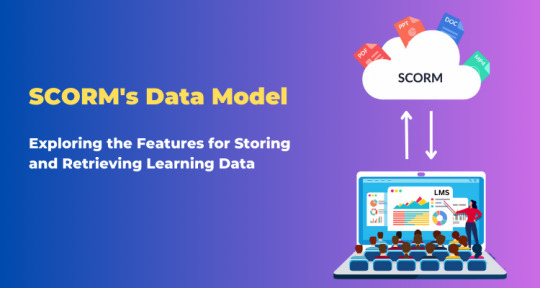
SCORM's Data Model
The data model of SCORM, the Sharable Content Object Reference Model, plays a vital role in organizing learning content, tracking progress, and facilitating communication with the learning management system (LMS). It ensures seamless storage and retrieval of learning data, promoting compatibility and personalized learning experiences. SCORM's data model employs a hierarchical structure to organize courses, modules, and learning objects, enabling easy navigation and access to specific content elements.
It allows for comprehensive tracking of learner progress, bookmarking of specific locations, and capturing interactions and assessments. The standardized communication protocols between the course and the LMS, facilitated by JavaScript-based APIs, enable the seamless exchange of data related to learner progress and interactions. SCORM's data model ensures persistent storage of learning data, making it readily accessible for learners to continue their learning journey seamlessly. By providing a standardized framework for e-learning, SCORM's data model enhances the efficiency and effectiveness of online training content delivery.
0 notes
Text
Recursos para usar en las plataformas de gestión educativa (Moodle)
Me gustaría profundizar acerca de las plataformas de gestión del aprendizaje de las que he hablado en mi anterior entrada, concretamente hablaré de distintos recursos que existen actualmente en la web para complementar distintas actividades a realizar con los discentes.
Por lo que he visto es enorme la cantidad de recursos de este tipo que hay en la web, y con acceso libre (eso sí, haciendo siempre referencia a la fuente, como expuse en la entrada anterior). Algunas de las webs consultadas en las cuales se pueden descargar o embeber este tipo de recursos para utilizarlos con los alumnos son las siguientes:
“Educaplay”. Contiene multitud de juegos didácticos categorizados por edad y materia
“Procomun”, de Educalab: Sustituye al antiguo buscador “Agrega2” y facilita actividades, animaciones y v��deos de tipo didáctico que puedes buscar por materia y edad (desde infantil a bachillerato)
“Zona Clic”. Página web formada por un conjunto de aplicaciones de software libre que permiten crear diversos tipos de actividades educativas multimedia.
El formato de los recursos para importar a la plataforma, concretamente a Moodle, que es una de las más conocidas, puede ser uno de los siguientes:
Paquete “SCORM”: Si el recurso que vas a descargar de la web correspondiente contiene actividades a realizar, se recomienda exportar al Moodle como paquete SCORM. Un paquete SCORM (Sharable Content Object Reference Model) es un conjunto de material web empaquetado según el estándar del mismo nombre. Estos paquetes permiten enlazar material interactivo, páginas web, programas tipo Javascript o presentaciones Flash.
Paquete de contenido “IMS”: Si lo que vas a importar de otra web al Moodle es material didáctico que no contiene actividades, se recomienda utilizar este formato. IMS (Information Management System) es un estándar de formato de archivo basado en una serie de especificaciones que permiten reutilizar contenidos de diferentes sistemas sin tener que convertirlos a otro formato.
Herramienta externa: Este recurso permite importar archivos de diferentes formatos compatibles con herramientas LTI en la plataforma. El estándar de comunicación LTI (Learning Tools Interoperability) es un estándar entre herramientas y sistemas de aprendizaje e-learning.
Además de los citados anteriormente, de una forma más genérica, se pueden enlazar todo tipo de contenidos web embebiendo su dirección URL. Además, Moodle dispone de este otro tipo de recursos o actividades:
Se puede subir cualquier tipo de archivo de texto, imagen o vídeo, siempre que el formato del archivo sea compatible (todos los más utilizados habitualmente lo son)
Se pueden añadir etiquetas con texto o imágenes
Como decía anteriormente, es posible crear cuestionarios con preguntas de todo tipo (tipo test, numéricas, tipo ensayo, de emparejar, etc.)
Se pueden añadir salas de chat o foros en los que interacturar con los alumnos y con otros docentes
Se puede ir organizando la materia y las actividades en el libro electrónico que quedaría subido a la plataforma y que podría utilizarse como hilo conductor de la asignatura, tal como se hacía con los libros de texto tradicionales
5 notes
·
View notes
Text
All you need to know about LMS
The learning management system concept emerged directly in e learning. Even though very first LMS emerged from the higher education sector, the vast majority of the LMSs today focus on the corporate sector. Learning Management Systems constitute the largest segment of their learning system market. The very first introduction of the LMS was in the late 1990s. Learning management approaches were designed to discover training and learning gaps, utilizing analytical reporting and data. LMSs are focused on online learning delivery but support a selection of uses, acting as a stage for internet content, including courses, both asynchronous established and synchronous based. An LMS may offer classroom management for instructor-led training or perhaps a flipped classroom, found in degree, however, not in the corporate space. Modern LMSs consist of intelligent algorithms to create automated recommendations for courses based on an individual's skill profile in addition to extract metadata from learning materials to be able to be such tips more accurate. You will find six Main Features of LMS: interoperability, availability, reusability, durability, maintenance ability and adaptability, which in themselves constitute the concept of LMS The LMS may be utilised to build professional structured class content. The educator can addtext, images, tables, text and links formatting, interactive tests, slide shows etc.. What's more, you can make unique types of users, such as teachers, students, parents, visitors and editors (hierarchies). It can help control that material a student can access, track studying progress and engage student with contact tools. Teachers can manage courses and modules, register students or put up self-enrollment, view reports on students and import students for their online classes. LMS can be really a powerful reporting and performance management tool. Small to medium businesses use an LMS to cut back the amount of time people are spending training. The find training is laborious and time-consuming todo by hand. It frees up the time and energy to do other tasks. A good LMS also allows for scalability -- also you can distribute training for as many students as essential. And also to train unique audiences. This includes employee training for compliance and on boarding. Along with extended enterprise training - training partners, stores, and even their own customers.
Businesses can deliver their e learning content into a large audience without worrying about developing a new platform on their own which is expensive and time consuming. Advantages include encouraged face-to-face instruction, and online and blended learning solutions that ease and improve up on traditional educational methods. LMS may also save organisations money and time by allowing the simple administration of considerable amounts of information in a user friendly, online environment. Colleges and universities may deliver their degree classes anytime anywhere yet collaborative and inclusive learning to students located around geographies. Blended-learning is where teachers and students meet professionally, however the LMS can be used to encourage instruction by offering a space where materials may be stored and organised, evaluations can be given, and students and teachers may interact using blogs, forums, etc. An LMS delivers and manages all kinds of content, including video, video courses, and papers. At the education and higher education markets, an LMS will have various functionality that's like corporate however could possess features such as rubrics, teacher and instructor facilitated learning, a online community, and frequently the use of a syllabus. As the main job of an education management process is to supply learning to students, on average, there'll be three different types of login (there could be , based upon your own solution). These could most likely be an admin log-in, a teacher log-in, and students log in. A syllabus is infrequently a feature in the organization LMS, although courses could focus on heading-level indicator to offer students a summary of themes covered. A fantastic LMS provides a very important insight in to learner trends, performance levels and how effective the educational experience was, to produce developments and act with ease. The concept of e learning began developing from the early 20th century, marked with the look of audiovideo communication systems employed for remote teaching. Back in 1909, E.M. Forster published his story'The Machine Stops' and clarified the benefits of using audio communication to send lectures to remote audiences. In 19-20, Sidney L. Pressey developed the first teaching machine which offered multiple kinds of practical exercises and question formats. This, in a sense has been"multimedia", because it utilized several media to reach students and provide education. Later printed materials are joined by telephone, radio and TV broadcasts, sound and video tapes. The oldest networked learning system was that the Plato Learning Management system (PLM) developed in the 1970s by Control Data Corporation. Most modern LMSs are online. There are always a variety of integration approaches for decoding content into LMSs, including AICC, xAPI (also referred to as'Tin Can'), SCORM (Sharable Content Object Reference Model)and LTI (Learning Tools Interoperability).Typical capabilities of the LMS include class production and management, self respecting quizzes and tests, student data as well as the capability to indicate work.
A good LMS interface is intuitive and user-friendly the user. It should really be quick to learn. After all, a set of classes about how best to choose a course is barely how individuals and organizations want to devote their time, energy and resources. Ease of use is a musthave LMS feature for everyone else. It defines communications between client unwanted content and also a bunch platform (called"the run-time environment"), which is often backed with a learning management approach. SCORM also defines how content may be packed to a transferable ZIP file known as"Package Interchange Format." [1]
SCORM 2004 introduced a intricate idea called sequencing, which is a set of rules which defines the sequence in which a learner can experience content objects. Essentially they constrain a student to a predetermined set of paths through it material, permit the student to"bookmark" their progress when taking fractures, and assure that the acceptability of exam scores attained by the learner. The standard uses XML.
VMukta.com (VMukta™) provides has a collection of recorded courses and live courses for professionals with a variety of free and paid options. If you wish to teach online and earn by creating courses in your spare time, visit VMukta.com
1 note
·
View note
Text
SCORMify Your Interactive Moodle Course Content With CourseSuite Ninja
SCORMify Your Interactive #Moodle Course Content With CourseSuite Ninja #MoodleNews #SCORM
Australia-based EdTech company Avide E-Learning has launched CourseSuite, a suite of browser-based authoring tools. Also called “Ninja Suite,” the new offering promises SCORM compliance for multimedia, text, and interactive content. The suite comprises three “Ninjas”: Media Ninja converts video and audio files or streaming addressed into SCORM packages. Document Ninja turns a variety of document…
View On WordPress
#Avide#Avide E-Learning#compliance#CourseSuite#CourseSuite.Ninja#Ninja Suite#scorm#scorm 1.2#SCORM Compliance#SCORM Compliant#scorm package#Sharable Content Object Reference Model
0 notes
Text
Rapid eLearning – Benefits and Challenges
A rapid eLearning development or rapid eLearning is the ability to generate eLearning courses quickly, with much-condensed development cycles, leveraging the power of authoring tools, without compromising on course quality and having to use complicated software and techniques. In short, rapid eLearning is a perfect way to keep up with training your staff quickly on the launch of a new product, update with system changes, onboarding, compliance and scalability training, policy changes, or any other thing that needs to be done quickly.
Rapid eLearning is a faster way of generating online-based learning content. For instance, if the course can be completed quickly in a shorter duration compared to the time taken for a regular course, it is called a rapid eLearning course. After the entire package is developed by the provider, it is delivered to learners via LMS or emails. The courses are updated periodically from the provider’s side without much cost and time, and without using complicated software or design processes. This can enable learners to absorb information while they are on the go or looking for some specified information. The key to the success of a short period of rapid eLearning is ‘learner engagement’ which will raise the likelihood of knowledge retention and ensure one gets the most out of the experience.
In its simplest form, rapid learning can be constructed from PowerPoint slides or narrated videos, which can be later adapted into a SCORM Framework to be used in our Learning Management Systems (LMS) for dispensing information quickly. SCORM (Sharable Content Object Reference Model), is an authoring tool, which takes units of online training materials in aggregation, processes them, and then shares them across systems such as LMS.
In today’s competitive market, companies are more inclined towards rapid eLearning, owing to their faster delivery model and lower development cost. If you have been training in remote areas, you will be aware that rapid eLearning is the order of the day. Technology-enabled learning has given rise to a culture of learning that is more intuitive and challenging. Though investing in rapid learning seems to look like a step in the right direction, various other options need to be explored before taking a final decision.
Rapid eLearning is sometimes interchangeably used with micro-learning where a topic is broken into ‘Bit Size’ chunks or smaller units which can be digested easily by the learner. In other words, they are delivered in smaller capsules that can be consumed easily by the learners. Therefore, the provider should understand the needs of the learners before deciding on the delivery model, by providing an engaging design and effective content management. Courses constructed this way can be concise, high-quality content with the ability to generate robust learning experiences that can be rolled out quickly in a few weeks’ time.
Benefits of rapid eLearning:
Quick turnaround times
Enable greater control of course update and maintenance ie can be updated quickly and easily maintainable.
Deliver value for money in training
Deliver customized and cost-effective solutions.
Effectively utilize Authoring tools with in-built asset libraries and templates.
Can be accessed anytime, anywhere
it promotes active, independent, and quick learning.
Career Advancement
Designed to be Learner centric, accessible, and innovative
10 Engaging and Effective ie., Personalization, Gamification, etc
Micro-learning reduces cognitive overload.
Provides cloud-based solutions.
Knowledge Retention
Challenges while implementing rapid learning:
Dealing with complex subjects: You may consider a shorter curriculum with an effective rapid micro-learning module.
Classify your authoring tools based on your scenario
People who have very little time to spare for training: An increasingly mobile workforce is frequently on the go. Rapid authoring tools offer responsive design features that enable the development of ‘responsive eLearning courses.’. By ‘responsive’ we mean the course content aligns automatically according to screen size and resolution of the device used by learners be it a smartphone, laptop, desktop, etc., which ultimately provides an optimal viewing experience.
Meeting project timelines with limited resources: provides instant training solutions to meet challenging schedules ahead
Rapid eLearning is not a ‘one size, fit all’ solution for all your training needs: For training that require face-to-face interactions (ie., Leadership training that needs to exhibit soft skills and communication skills), Rapid eLearning doesn’t make any sense. The same is the case for game-based learning scenarios and branching scenarios. In such scenarios, Blended Learning (or Hybrid Learning) is a good option.
Avoid dumping all your content into the authoring tool: Remember, authoring tools are available to make your work easier, and not for developing monotonous learning. Hence, plan your instructional strategy keeping in mind your business goal and learner’s needs and prioritize your content.
Do not restrict yourself to a single authoring tool: Different authoring tools come with different features and limitations. So make your selection accordingly.
Avoid reusing the same template over and over again: No matter how much you like a cake flavor, it ceases to be appealing after a certain point. Similarly, if the same template is utilized over and over again for displaying multiple contents, it will lose its appeal, though the content quality is good.
Many corporate companies have been using end-to-end eLearning solutions in their workplace over the years. They have realized the amount of time it takes, and the cost involved in conducting a training program. This form of training will not suffice when you are looking to meet the training needs rapidly. Undoubtedly, rapid learning is an ideal way to achieve quality, scale, and speed in corporate training, by making corporate upskilling / reskilling a much more efficient and cost-effective affair. A growing number of firms have moved to rapid eLearning development in recent years because of its time-saving and affordable training options. Rapid eLearning Development requires a good knowledge of the subject matter and instructional design, authoring tool proficiency, quality assurance technique, and readily available resources to ensure that the training program scales up quickly and efficiently. Although, people favoring rapid eLearning development boast of the benefits that can appear attractive but there are still concerns about its real value. While it is true that rapid eLearning provides a cost-effective solution with quick turnaround time, that may not be appropriate for all kinds of courses and training, as there is not much scope for high-level interactivities in Rapid eLearning, because it involves a lot of time and cost to develop. To overcome these challenges, a clear understanding of what rapid eLearning development can do and can’t do needs to be figured out. Ensure that you get rapid eLearning right!
URL : https://www.edujournal.com/rapid-elearning-benefits-and-challenges/
#rapid_learning#authoring_tool#eLearning#solution#knowledge_retention#Learning_Management_System#Career_Advancement#SCORM_Framework#courses#technology_enabled_learnung
0 notes
Text
Ink2go windows download uploaded.net

Ink2go windows download uploaded.net for free#
Ink2go windows download uploaded.net how to#
Ink2go windows download uploaded.net install#
Choose an editing software: Once you have recorded the audio, you will need to edit the files to clean it up.For details on this, please visit this site: Support for Blended Learning. In order to get access to this room, you must first complete an orientation session. Choose a good microphone: If you do not have a microphone of your own, a Rode mic is available for use in the UNSW Medicine Media Room, which is located in room 237 in the AGSM Building on the Kensington Campus.In order to record good quality audio, you need to: Thanks to advances in technology, professional-level audio recording is now within reach. You do not need a professional recording studio to be able to recording high-quality audio. However, the Zip package contains all the files needed to make that eLearning content run and because it has been packaged up in line with SCORM standards, it is ready to be uploaded in to any SCORM-compliant LMS and then delivered out to learners.įor further information, follow this link: SCORM Explained. When published to SCORM, it just looks like a Zip file to the user. Content can be created in an eLearning authoring tool such as those mentioned above, and then published by the tool in a SCORM conformant way. If you design eLearning content using tools such as Adobe Captivate or Camtasia and you want to upload that content to an LMS such as Moodle, SCORM enables you to do that. In short, it enables interoperability, accessibility and reusability of web-based learning content.Ĭontent can be created using HTML, JavaScript, SWF files and (for non-technical users) SCORM authoring software. SCORM defines a specific way of constructing online learning content so that it works well with other SCORM conformant systems. It is a collection of technical standards and specifications developed for eLearning software products. SCORM stands for ' Sharable Content Object Reference Model'.
Ink2go windows download uploaded.net how to#
More detailed information regarding how to access the individual tools can be found in the tools pages. If you would like to have access to a paid licence software on your own computer, you will need to make a funding request to your head of school. Follow this link for more details: IT Service Centre.
Ink2go windows download uploaded.net install#
If your UNSW computer is SOE (Standard Operating Environment) computer, then you will need to make a request from UNSW IT to install the software for you.
Adobe Production Suite ( Premiere, After Effect, Auditions, Photoshop & Illustrator)Īnother approach is to use open sourced software available and install them on your computer for free.
The Medicine Media Room has the following software available:
Ink2go windows download uploaded.net for free#
The easiest way to access the following software for free is to use the UNSW Media Room, which is located in room 237 in the AGSM Building on the Kensington Campus. For details on specific software, please refer to the Getting Started tab on the individual tool page. There are a few different ways you can obtain access to the software listed on this site some are for free, while others you will need to purchase a licence yourself or through your school.

1 note
·
View note
Text
Adobe captivate 9 trial

#Adobe captivate 9 trial for free#
#Adobe captivate 9 trial software#
Top 11 e-Learning Authoring Tools to Deliver Engaging Courses → This review article covers Moodle, Blackboard Learn, Docebo, PropProfs, Talent LMS, and other learning management systems. Take your e-Learning project designs to a new level that includes detailed reporting, enhanced grading, and gamification to improve students’ engagement with the course materials. The successor to the sharable content object reference model (SCORM) is the Tin Can API used by many learning management systems. Top 10 Tin Can API LMS: Keep Up with the New Standard →
#Adobe captivate 9 trial for free#
There is also iSpring for free e-Learning content creation, Office Timeline for task tracking, LiveWeb to embed web pages, and others that I find very helpful when making PowerPoint presentations. Get the most out of using PowerPoint by using powerful plug-ins like Office Mix for video/audio narrations, Pickit for including photos, and Pexels for free stock photos. Understand how you can use tools like Twine, Draw IO, Coggle, Chat Mapper, and others to design a project.Įnhance Your PowerPoint-based Course with 11 Free Plugins → They include creative support tools like mind mapping and flow charts. These tools are more effective than trying to create a simple outline of a project. Scenario planning brings real-world lessons to the students.
#Adobe captivate 9 trial software#
It is nice to use the basic free version of some software before paying for a premium version.ġ0 Scenario Planning Tools for Building Branched e-Learning Courses → I also look at video software with a free version, such as KowToon and GoAnimate. In this article, there are paid versions of video editing and presentation software that I review, such as Camtasia and Adobe Presenter, which are quite popular. Top 10 Video Presentation Software to Achieve Your Goals → For the software tools, I take a deep dive into Agile and Scrum project management, Articulate Storyline versus Adobe Captivate, and Tin-Van API learning management system. I show how you can get plug-ins to enhance Microsoft PowerPoint presentations. I review the scenario planning tools that are used to introduce real-work examples. This covers the authoring tools needed to building engaging courses. In this category, you will find all the tools that I use to create e-Learning projects.

0 notes
Text
What is SCORM?
SCORM, which stands for "Sharable Content Object Reference Model," is a set of technical standards for e-learning and online training. It plays a crucial role in ensuring that e-learning content is compatible with various Learning Management Systems (LMS) and can be easily shared and reused across different platforms. SCORM defines how online learning content and LMSs should communicate with each other.
Here are the key aspects of SCORM:
1. Interoperability: SCORM enables e-learning content, often referred to as SCORM-compliant content, to be interoperable with different LMSs. This means that content created with SCORM standards can work seamlessly on various learning platforms, enhancing flexibility for both creators and learners.
2. Reusable Learning Objects: SCORM encourages the creation of learning content in small, reusable modules or "learning objects." These objects can be shared and repurposed in different courses and contexts, making content development more efficient.
3. Tracking and Reporting: SCORM specifies how data related to a learner's progress and interactions with the content should be tracked and reported to the LMS. This feature is critical for assessing learner performance and understanding which content is effective.
4. Content Packaging: SCORM defines the structure for packaging e-learning content. This ensures that content creators can bundle their materials in a standardized format, making it easier to share and distribute courses.
5. Sequencing and Navigation: SCORM also includes guidelines for controlling the sequence in which learners access content. It can dictate prerequisites for accessing certain modules or segments, allowing for structured learning paths.
6. Versioning: SCORM has evolved over the years, with different versions offering improved features and compatibility. Understanding the specific version of SCORM that a content package adheres to is important for ensuring it functions correctly within your LMS.
If you're interested in SCORM and how it can benefit your e-learning initiatives, you can explore more about it at Prodient.io. They may provide further insights and solutions related to SCORM output and e-learning content development.
0 notes
Text
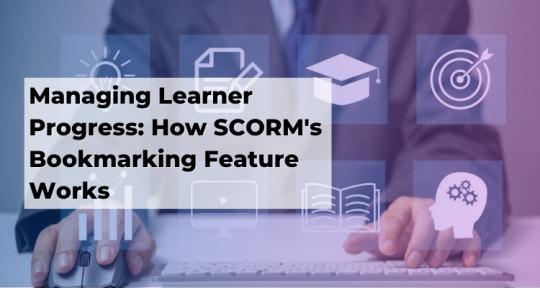
Enhance Learner Progress with SCORM's Bookmarking Feature
In the fast-paced world of e-learning, ensuring seamless and efficient progress for learners is essential. SCORM (Sharable Content Object Reference Model) has revolutionized the e-learning landscape with its cutting-edge features, and one such remarkable attribute is SCORM Bookmarking Feature. CaptioningStar, a leading provider of comprehensive e-learning solutions, offers this invaluable feature to empower learners with enhanced control over their learning journey.
SCORM's Bookmarking feature serves well in managing learning’s progress, allowing learners to pick up exactly where they left off in their courses. Whether interrupted by technical glitches or simply needing to take a break, learners can now confidently resume their learning experience without any hassle. With this feature, CaptioningStar empowers learners to make the most of their valuable time by eliminating the need to repeat completed content, thereby optimizing their learning efficiency.
Capturing personalized learner progress, SCORM Bookmarking enables educators and administrators to gain valuable insights into individual performance. This data-driven approach equips them to customize learning paths, identify knowledge gaps, and provide targeted interventions, resulting in a highly personalized and effective learning experience.
In the ever-evolving landscape of e-learning, SCORM's Bookmarking feature offered by CaptioningStar stands out as a game-changer. By empowering learners to seamlessly pick up their learning journey where they left off, and providing educators with invaluable insights into learner progress, this feature ensures an enriching and efficient learning experience. For institutions and businesses seeking to elevate their e-learning initiatives, partnering with CaptioningStar and leveraging SCORM's Bookmarking feature is a surefire way to drive learner success and maximize the impact of e-learning programs.
0 notes
Text
Why User Experience (UX) is Important for Learner Engagement?
Strong Correlation
Amongst trainers and in the training circles, it is well recognized that there is a strong correlation between user experience and learner engagement. Learning is effort elastic and a disinterested learner will not take the trouble to stay focused on the knowledge and skills he initially stepped up to acquire. Poor engagement is not conducive to knowledge accretion.
Defining Learner Engagement
Learner engagement refers to the trainee's commitment and involvement towards the subject being learned. A committed learner will stay invested to not only acquire the knowledge but also retain it. It leads to satisfying and successful outcomes for the trainer and the trainee. Most auto-motivated learners keen on personal growth and self-development will make all-out efforts at engagement with the taught topic. However, even the most hard-wired learners may often find themselves disassociated with training inputs if the ensuing experience is not up to their satisfaction. Revisiting, additive learning, revisions, etc. as a usual requirement of training, become an impossible task when UX is not good.
UX ab initio
Getting a disenchanted learner back on track is an uphill task especially in the current e-learning scenario with the preference of short duration courses and microlearning over traditional teaching methods. There is hardly any time to re-engage and get back the required attention.
Therefore there is no gainsaying that the process and elements of engagement have to be developed ab initio. Trainees that are self-driven and passionate about their interests will push themselves towards maximizing gains from learning. But it is just a part of the whole story.
Building UX
Learner engagement is not merely a behavioral trait; it can be induced and encouraged through pull elements in training courses. User experience (UX) is an important pillar of any teaching that considerably increases the possibilities of learner engagement. UX is not only a preventive measure against learners distancing themselves from learning but an active mechanism to attract and retain learner interest. Course designers and trainers must consciously develop engaging features as integral and indispensable components of any training program and strategy. Well-structured course design, content that has real-life connections, graphics and multimedia presentations, interactive and social learning, and collaborative tools like forums, webinars, break-outs, and discussion rooms, etc. all contribute to satisfying the cognitive, emotional, behavioral, and social needs of a learner. UX that encompasses all these four levels leads to enhanced degrees of learner engagement.
Critical Elements
In the context of e-learning, which mode is more pervasive and acceptable in current times, some of the elements that must form part of training to improve learner engagement by satisfying the 4 needs cited above Are listed hereunder.
User Interface (UI) the UI is the first touchpoint in the learner's journey. A difficult-to-understand and access UI is a strong barrier to engagement. Discomfort with UI will put off the best of learners.UI should be intuitive with easy-to-use navigation. Ergonomics, colors, icons, visuals, and graphics, etc. should be pleasing to the eye. Cognitive overload should be avoided. Users should be comfortable and in control without the need for any specialized pre-knowledge to interact with the UI. Consistency across screens will help avoid disassociation.
Content well-structured relevant content aligned to training goals will ensure that learners stay focused. Communicating the benefits of a particular training at the outset is an important motivator and engagement factor. Put learners at the center while creating content. Preference be given to chunks and nuggets, microlearning, key points, and reiterations to make knowledge absorption convenient and easy to digest and retain. Pepper the content with quizzes, discussions, tests, and interactive material that call for learner contribution and attention. Gamification features, infographics, and multimedia use will make lessons an enjoyable and memorable experience. Real-life work problems, situations, and solutions that resonate with the learners should be creatively incorporated.
Communication : Being in constant touch with the learner not only through the course but offline also is a good means of keeping learner interest intact. It establishes an emotional connection and adds to an overall positive user experience. Regular notifications, reminders, and updates, etc. keep learners informed and involved. Feelings of being recognized and valued through personalized communications make learners keen to stay engaged. It makes the learner a part of a larger social group-the learning and knowledge community.
Convenience anytime anywhere learning is the norm now. If training programs do not offer this ease, learners are likely to drop off. Courses have to be omnichannel mobile device friendly so that the learners continue to consume knowledge at their convenience. User convenience is an integral part of user experience.
To sum up, the learner experience is a product of many factors notable among which being ease of access, convenience, creative content, real-life application and purpose, a sense of self-growth, and achievement of personal goals.
Enabling Technology
With technology, learner engagement is no longer a vexing problem. Given the strong linkages between user experience and engagement, appropriate technology is available today to provide a unique user experience to learners and prevent learner disengagement.
Technology provides us ready tools to achieve the right mix of features in training to draw and keep learners engaged. Current good LMSs work on the principle of people-centricity. Ease of use with personalized, tailor-made solutions makes LMSs vital to any training strategy and trainees' user experience. LMSs with SCORM (Sharable Content Object Reference Model) compliant standards and advanced tools like xAPI help create interactive and immersive content. Testing, feedback, rating, documentation, analytics, and other features make LMSs feature-rich for an engaging user experience.
We at Gyrus share the training industry's concerns about learner engagement. Disengaged learners imply wasted resources and a failure to achieve training goals. We understand. We have solutions that can initiate or turn around your training system for positive desirable outcomes and compelling learner experiences. Our GyrusAim LMS has powerful features for any aspect of your training needs right from onboarding to reskilling and upskilling in user-friendly and customizable formats. We are here for you.
0 notes