#SharePoint 20...
Explore tagged Tumblr posts
Text
So there's this feeling I sometimes get when I'm comparing the effort that I put into something with the absolute lack of effort that somebody else puts into it and I just get knocked flat to the ground.
Like one very minor example is reducing plastic waste, recycling, and composting. I make a pretty significant effort in my home to reduce plastic waste as much as possible, and to also reduce single-use products overall where I can, and I try to use every bit of food that I can in everything from vegetable stock to compost. And then I found out that one of my coworkers uses 20 ounce plastic bottles of water to fill his humidifiers and goes through a couple gallons of water a day like that, using up at least a flat of water bottles daily.
Just. An approach that is so alien to my perspective that I barely know how to process it.
ANYWAY.
Today I found out that one of our clients stores their company passwords in a table in a Word Document that's on the company sharepoint.
I am having so much trouble articulating the emotions I am feeling around this.
879 notes
·
View notes
Text
Any time i have to use Microsoft products I have a flashback to the episode of Community with the VR file system
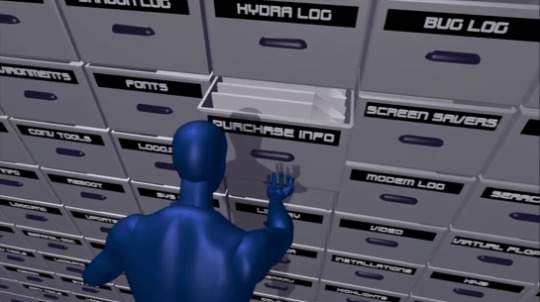
This is me trying to set up Sharepoint and having to click 20 things to add a to do list
42 notes
·
View notes
Text
i am so so so so bitter that i have (read: am choosing) to learn power query m, a language that apparently not even our data guys know anything the fuck about, to build reports that are the excel equivalent of displaying about 20 group-by sharepoint display views simultaneously, because ?????????? reasons i haven't figured out after being here so long.
#work woes#i could do this so easy in [other database framework] but i don't have ADMIN RIGHTS because i'm not an IT PERSON!!!!
4 notes
·
View notes
Text
Microsoft Dynamics 365 Implementation Services Transforming Enterprises through Intelligent ERP and CRM Integration
Microsoft Dynamics 365 is more than just a business solution, it's a digital transformation engine. Combining the capabilities of Enterprise Resource Planning (ERP) and Customer Relationship Management (CRM), Dynamics 365 enables organizations to unify operations, automate workflows, and gain real-time insights to scale with agility.
As businesses pivot towards data-driven strategies, the demand for effective Microsoft Dynamics 365 implementation services has grown substantially. But successful implementation requires a deep understanding of industry-specific requirements, integration architecture, and long-term scalability.
What Are Microsoft Dynamics 365 Implementation Services?
Microsoft Dynamics 365 Implementation Services refer to the end-to-end process of deploying, customizing, and integrating Dynamics 365 applications within a business ecosystem. These services include:
Requirement gathering and business analysis
Solution architecture design
Data migration & integration
Customization & configuration
User training & support
Performance optimization & maintenance
Organizations that invest in a professionally managed implementation can reduce deployment timelines by up to 40% and operational costs by 15–20%.

Why Businesses Choose Microsoft Dynamics 365
Dynamics 365 is unique in its modular, scalable architecture and AI-powered features that allow seamless adaptation across industries.
Benefits of Implementing Dynamics 365
Unified Operations: Streamlines data across finance, sales, service, HR, and supply chain.
AI & Analytics: Embedded Power BI delivers actionable insights in real-time.
Cloud-Native: Built on Microsoft Azure, it ensures scalability and high availability.
Modularity: Adopt only the apps you need—Sales, Customer Service, Field Service, Finance, etc.
Seamless Integrations: Native compatibility with Microsoft 365, Teams, SharePoint, and Azure Logic Apps.
Industry-Wise Use Cases and Integration Strategies
Dynamics 365 delivers industry-specific capabilities. Let's explore how it integrates and benefits various sectors.
1. Manufacturing
For manufacturing firms, Dynamics 365 integrates with MES (Manufacturing Execution Systems) and IoT platforms to improve production visibility and inventory management.
Key Integrations
Dynamics 365 Supply Chain + Azure IoT Hub: Enables predictive maintenance.
Power Automate: Automates inventory alerts and supplier workflows.
2. Healthcare
Dynamics 365 streamlines patient engagement, automates appointment scheduling, and integrates with Electronic Health Records (EHR) via HL7/FHIR APIs.
Key Benefits
Improved care coordination
Real-time access to patient history
Enhanced compliance with HIPAA and GDPR
3. Retail & E-commerce
Retailers use Dynamics 365 Commerce with POS systems and AI-driven customer insights to personalize user experience and optimize supply chain operations.
Common Tools Used
Customer Insights: Segment customers by behavior and lifetime value
Power Virtual Agents: AI chatbots to support customer service
Retail POS Integration: Real-time transaction tracking and loyalty programs
4. Finance and Banking
For BFSI firms, Dynamics 365 integrates core banking systems (Finacle, Temenos) using Azure Logic Apps and APIs for risk management and regulatory compliance.
Key Technical Advantages
Advanced fraud detection using AI models
Real-time financial dashboards and forecasting
Regulatory compliance with built-in audit trails
Microsoft Dynamics 365 Implementation Process
1. Discovery Phase
Conduct business process analysis
Map requirements to D365 modules
Identify integration touchpoints
2. Solution Design
Design entity models and workflows
Build integration architecture (on-premise/cloud/hybrid)
Establish data migration strategy
3. Configuration & Development
Customize modules using Power Platform
Set up business logic using Power Automate
Develop custom plugins/extensions using .NET
4. Testing & Training
Conduct UAT (User Acceptance Testing)
Provide training through LMS/Teams
Ensure user adoption
5. Go-Live & Support
Performance tuning
Deploy governance policies
Offer Level 1–3 support based on SLAs
Challenges and Disadvantages of Dynamics 365 Implementation
Despite its powerful ecosystem, implementation may face hurdles.
Common Challenges
Data Migration Complexity: Inconsistent legacy data can disrupt migration.
Customization Overload: Over-engineering leads to maintenance headaches.
User Resistance: Poor adoption due to lack of training.
Integration Bottlenecks: API limitations with older systems.
Final Thoughts: Choosing the Right Dynamics 365 Implementation Partner
Partnering with an experienced Dynamics 365 consultant like TechWize ensures that your implementation is strategically aligned, technically sound, and scalable.
0 notes
Text
AML Administration Support (AML, Bank, SharePoint, Power App Tools)
Job title: AML Administration Support (AML, Bank, SharePoint, Power App Tools) Company: Teamrecruiter.com Job description: One of our major banking clients is looking for an AML Administration Support (AML, Bank, SharePoint, Power App Tools… Expected salary: Location: Toronto, ON Job date: Sat, 15 Mar 2025 04:20:47 GMT Apply for the job now!
0 notes
Text
Boardroom Tech Upgrade: How AV Systems Are Transforming Dubai Businesses
Introduction: The New Era of Smart Boardrooms
Gone are the days of static PowerPoint presentations and tangled cables. Dubai’s corporate landscape is embracing next-gen audiovisual (AV) systems that turn ordinary meetings into immersive, high-impact collaborations. From AI-powered conferencing to holographic displays, these technologies are redefining how decisions are made in the region’s most dynamic companies.
This guide explores the cutting-edge AMC cctv solutions revolutionizing Dubai’s boardrooms—and how your business can leverage them for a competitive edge.
1. The Rise of AI-Powered Meeting Assistants
Beyond Basic Video Conferencing
Modern AV setups integrate AI meeting facilitators that: ✔ Auto-transcribe discussions in real-time (with Arabic/English translation) ✔ Highlight action items using voice recognition ✔ Adjust room lighting/audio based on speaker position
2. Wireless Presentation Hubs: No More Cable Chaos
Seamless Screen Sharing
One-click connectivity from any device (BYOD-friendly)
4K resolution with zero lag
Encrypted data transfer for security
Popular in Dubai:
Barco ClickShare (used in 60% of DIFC firms)
Microsoft Wireless Display
3. Interactive Smart Boards: The Whiteboard Revolution
Features Reshaping Brainstorming:
Touchscreen collaboration (up to 20 simultaneous users)
Instant cloud saving to SharePoint/Google Drive
Augmented reality markup tools
Case Study: Emirates NBD increased meeting productivity by 40% after installing Samsung Flip 2 smart boards.
4. Immersive Video Walls for Data Visualization
Next-Level Executive Dashboards
MicroLED walls showing live KPIs
AI data overlays during presentations
Multi-source input (up to 16 feeds simultaneously)
5. Advanced Audio Systems: Crystal-Clear Communication
AI Noise Cancellation
Eliminates AC hum/construction noise
Auto-balances speaker volumes
Beamforming mics that track active speakers
6. Holographic Telepresence: The Future is Here
3D Projection Meetings
Life-size holograms of remote participants
360° interaction capabilities
Used by: Dubai Future Foundation for global innovation talks
7. Unified Control Systems: Simplicity Meets Power
One-Touch Room Management
Crestron/AMX panels controlling:
Lighting
AV equipment
Window shades
Room booking system
Time Savings: Reduces meeting setup from 15 minutes to 15 seconds
8. Dubai’s Top AV Integrators
For Corporate Clients:
Alpha Data (Cisco/Microsoft partners)
Pro Media (Samsung/LG specialists)
Venture (high-security government projects)
9. The ROI of Smart Boardrooms
Investment
Return
AED 250,000 AV upgrade
30% faster decision-making
AED 80,000/year maintenance
50% fewer IT support calls
Staff training
75% better meeting engagement
Conclusion: Your Boardroom as a Strategic Asset
Dubai’s leading companies aren’t just upgrading Elv solution systems—they’re reimagining how teams connect, decide, and innovate. Key takeaways: ✔ AI transforms passive meetings into active collaborations ✔ Wireless/cloud tech enables seamless hybrid work ✔ Immersive displays make data storytelling impactful
Next Steps:
Audit current meeting pain points
Demo 2-3 systems (focus on user experience)
Phase rollout (start with 1 flagship boardroom)
In Dubai’s competitive business landscape, the boardroom has become your command center—make sure it’s equipped for victory.
0 notes
Text
the sheer number of times I have asked more than one question in an email and only gotten a response to one of them. I don't know why I never learn.
nicest man in the world for my manager. had to be asked to do things like eight times. was very apologetic about it every time.
people simply will not turn in their reports. or their metrics. or their reviews of other people's metrics. you have to send them multiple emails. sometimes you have to assign a person to stand over their shoulder. sometimes you have to walk them through how to do it every month. even the coworkers you like have to be reminded to turn in the monthly report. you can say the words 'turn in the weekly report by 3pm' every single wednesday in the standup meeting and you will still not get the last report until past 5 any given week.
we were in the middle of wireframes for a specific module when I quit. knew the guy assigned to take over was lazy, stupid, lying on his job application, (how you gonna tell me you have 20 years' experience with SharePoint and you can't navigate its file structure?) or (most likely) some combination thereof. walked him through exactly what was going on over screen share, had him record it so he could go back to it, got a voice note from the reliable coworker a week or two later saying that when the customer told him he fucked it up, he tried to throw me under the bus and said the state I left it in was confusing or wrong or something, and the coworker had to unmute and tell him off about it bc she was there for the whole thing. she said she'd have sent a regular text except it wouldn't convey her sheer level of indignation at the nerve.
had a couple guys manage to slide under the radar doing approximately nothing for months before they were found out and fired.
guy who always had a family emergency going on when there was something to be turned in.
proposal managing is basically just making a schedule and then hounding people who were asked to write/review stuff until they send you the stuff.
guy who was hired to be a technical writer could neither write nor proofread. had to redo his work until we convinced the higher-ups to reassign him.
you can write standard operating procedures until you're blue in the face, the thing will still not be done right.
getting an office job after years of being a self-employed adhd nightmare was so funny though. like all through college and working for myself i assembled this terrifying patchwork of lifehacks and getting-things-done techniques and none of them ever seemed to work that well or for that long. but then i'm in an office where i have a defined set of tasks that need doing with no creative input on my part and suddenly i seem like a fucking productivity wizard. coworkers marvel at how quickly i work when they ask me to do something. what else would i be doing. we are at work. you asked me to fill out a form. why would it take longer than five minutes. what do you people do all day.
33K notes
·
View notes
Text
Microsoft to Expand Data Center Footprint Amid Surging Cloud and AI Growth

Source: linkedin.com
Microsoft announced it will continue investing heavily in data centers through fiscal year 2026, fueled by robust growth in its cloud and artificial intelligence (AI) services. The decision follows a strong third quarter in fiscal year 2025, where the company reported double-digit year-over-year revenue increases across key business segments.
According to Microsoft’s earnings call on April 30, the company’s Intelligent Cloud division led revenue gains with a 21% increase compared to the same period last year. Productivity and Business Processes grew by 10%, while the More Personal Computing segment rose by 6%. Altogether, Microsoft’s total revenue was up 13% year-over-year.
“Cloud and AI are the essential inputs for every business to expand output, reduce costs, and accelerate growth,” said Microsoft Chairman and CEO Satya Nadella. The momentum in these areas, he emphasized, reflects Microsoft’s central role in enabling digital transformation across industries.
Data Center Expansion Accelerates to Meet Global Demand
To support the rapid growth of its cloud and AI services, Microsoft significantly expanded its global infrastructure in the past quarter. The company opened new data centers in 10 countries across four continents, a move aimed at enhancing service availability and reducing latency for global users.
AI capabilities are advancing quickly, with model performance reportedly doubling every six months. Nadella also noted that Microsoft has successfully reduced the cost per token by more than half—an improvement that makes AI deployment more affordable and scalable for businesses.
One of Microsoft’s key innovations this quarter includes the rollout of AI agents tailored for specific business functions. These include a Sales Agent that turns contacts into qualified leads, a Sales Chat tool to help representatives understand new accounts, and a Customer Service Agent designed to streamline support workflows. Over one million custom agents were created by users through SharePoint and Copilot Studio—an increase of 130% from the previous quarter.
Future Outlook: Continued Growth, Capacity Constraints Possible
Looking ahead, Microsoft anticipates continued strength in its Intelligent Cloud segment, forecasting revenue growth between 20% and 22% in constant currency for the current quarter. This growth is expected to be largely driven by Azure, its cloud platform.
CFO Amy Hood acknowledged during the call that while the company is executing well across both AI and non-AI services, demand is beginning to outpace infrastructure expansion. “In our AI services, while we continue to bring data center capacity online as planned, demand is growing a bit faster. Therefore, we now expect to have some AI capacity constraints beyond June,” she noted.
Despite these upcoming challenges, Microsoft remains confident that sustained investments in infrastructure and innovation will maintain its leadership in the evolving cloud and AI landscape. “These investments, along with focused execution that delivers near-term value to our customers, will ensure we continue to lead through the cloud and AI opportunity ahead,” Hood said.
Visit Enterprise Wired for the Most Recent Information.
0 notes
Text

Listing Reference: MQA/ADMIN/LEARNING/2025Listing Status: Open Position Summary Company: Mining Qualifications Authority (MQA)Industry: Education and Training (SETA) / Mining and MineralsJob Category: AdministrationLocation: Parktown, JohannesburgContract Type: PermanentRemuneration: R 288,116.00 per annum (plus up to 20% performance bonus)EE Position: YesClosing Date: 04 April 2025 Introduction The Mining Qualifications Authority (MQA) is a Sector Education and Training Authority (SETA) that operates under the Department of Higher Education, Training and Innovation while supporting Mine Health and Safety under the Department of Mineral Resources and Energy (DMRE). It functions within the legislative framework of the Skills Development Act (SDA) 97 of 1998 and the Mine Health and Safety Act (MHSA) 29 of 1996 to facilitate skills development within the mining and minerals sector. MQA is seeking a dedicated and competent individual to fill the position of Administrator: Learning Programmes at its head office in Parktown, Johannesburg. The successful candidate will assist with implementing learning programme projects and ensuring effective administrative processes under the guidance of the Manager: Learning Programmes. Job Description Key Responsibilities - Administration of Learning Programmes Projects - Assist in registering learner agreements - Process grant applications and submit them to Finance for timely payment - Track the completion status of all bursary beneficiaries for reporting purposes - Monitor learner uptakes and ensure compliance with allocation conditions - Maintain a structured document filing and retrieval system - Support contract management for companies with grant allocations - Document Management and Reporting - Manage all documentation related to learner agreements and grant payments - Maintain and update the Learning Programmes (LP) project records and SharePoint - Ensure data integrity and completeness for accurate reporting - Stakeholder and Customer Relations - Address queries related to Learning Programmes and provide prompt responses - Identify and address stakeholder and customer needs proactively - Financial Administration - Assist in consolidating financial commitments for learning programme projects - Governance and Compliance - Implement internal administrative controls - Maintain high governance standards in all administrative functions - General Administrative Support - Organize and document unit meetings, including taking minutes and archiving records - Coordinate travel and accommodation arrangements for managers and officers Ideal Candidate Qualifications - National Senior Certificate (NSC) or National Certificate: Vocational (NCV) (NQF Level 4) - National Diploma in Business Administration, Office Administration, Human Resources Development, or equivalent (NQF Level 6) - A Bachelor's Degree (NQF Level 7) in the relevant fields is advantageous Experience - Minimum of 2 years of administrative experience - 1-year experience in a training/learning environment is preferred - Experience in Management Information Systems within an educational setting - Experience in the SETA environment is advantageous - Prior involvement in bursary administration is a plus Role Responsibility - Ensure efficient administration of all learning programmes and related documentation - Assist in financial tracking and budget management of learning initiatives - Maintain professional relationships with internal and external stakeholders - Support governance and compliance efforts within the department, - Provide logistical support and organize meetings for the Learning Programmes unit Skills & Attributes Knowledge - Strong understanding of document management systems - Proficiency in administration and management processes - Knowledge of database administration and records management - Familiarity with the mining and minerals sector is beneficial - Understanding of education and training legislation is an advantage Skills - Project management and multitasking capabilities - Strong communication and interpersonal skills - Proficiency in Microsoft Office Suite and database systems - Report writing and data analysis skills - Presentation and stakeholder engagement skills Attributes - Strong resilience and adaptability - High level of integrity and confidentiality - Results-driven mindset with a strong work ethic - Ability to work both independently and in a team - Willingness to work under pressure and extend working hours when needed - Open to traveling when required - Commitment to continuous learning and professional development How to apply? Click here to apply Read the full article
0 notes
Text
Top 10 Benefits of Integrating AI Enterprise Search into Your Digital Workplace
In today’s fast-paced digital landscape, information is both an asset and a challenge. The average employee spends more than 20% of their workweek searching for information. This inefficiency doesn’t just impact productivity — it affects collaboration, decision-making, and overall business performance. Enter AI Enterprise Search, a powerful solution designed to transform how businesses access, manage, and utilize information.
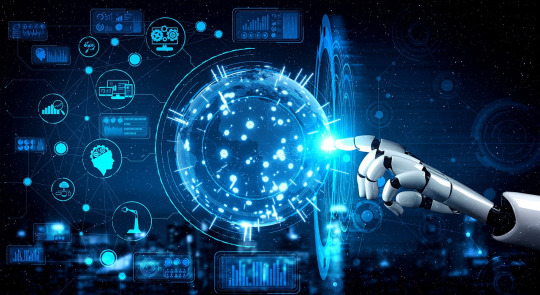
By integrating AI Enterprise Search into your digital workplace, you’re not just making search faster — you’re making it smarter. It’s a shift from simple keyword-based lookups to intuitive, contextual, and personalized knowledge discovery across your organization’s ecosystem.
Let’s explore the top 10 benefits of bringing AI Enterprise Search into your modern digital workplace.
1. Enhanced Information Discovery
AI-powered enterprise search systems leverage natural language processing (NLP), semantic search, and machine learning to deliver highly relevant results — even when employees don’t know exactly what they’re looking for. Instead of returning dozens of loosely related documents, AI understands the context and intent behind a query, surfacing the most useful insights instantly.
2. Increased Employee Productivity
When employees can find the right information in seconds rather than minutes or hours, they can focus more on high-impact tasks. AI Enterprise Search significantly reduces the time spent switching between apps, digging through emails, or scrolling through knowledge bases. This efficiency translates into increased output, reduced frustration, and a better employee experience.
3. Seamless Integration Across Tools and Platforms
Today’s digital workplaces rely on a multitude of applications — from Slack and Microsoft Teams to SharePoint, Confluence, Dropbox, and CRMs. AI Enterprise Search connects and indexes data from all these platforms, creating a unified search experience. Employees no longer need to remember where something was stored; they just need to ask, and the AI finds it.
4. Improved Decision-Making with Real-Time Insights
Executives, managers, and team leads often need fast access to updated data and trends to make informed decisions. AI Enterprise Search tools can be configured to surface dashboards, reports, and data sources instantly, helping stakeholders make smarter decisions without delay.
5. Personalized Search Results Based on Role and Behavior
AI Enterprise Search adapts to users over time, learning their roles, preferences, and frequently accessed content. This personalization ensures that results are relevant to the individual’s needs, further reducing time to insight. For instance, a finance executive might get different results than a product manager for the same search term, tailored to their context.
6. Boosted Collaboration and Knowledge Sharing
With knowledge scattered across teams and tools, employees often end up recreating resources that already exist. AI Enterprise Search democratizes access to institutional knowledge by making it discoverable. Teams can build on each other’s work, leading to stronger collaboration, fewer redundancies, and a more informed workforce.
7. Reduced Onboarding Time for New Employees
New hires spend a lot of time learning where to find resources and whom to ask. AI Enterprise Search acts as a self-service knowledge assistant, helping new employees locate policies, procedures, past projects, and organizational know-how without needing to ping colleagues constantly. This results in smoother onboarding and quicker ramp-up time.
8. Improved Compliance and Risk Management
Finding the right documentation quickly can be critical in compliance-heavy industries like healthcare, finance, or legal. AI Enterprise Search ensures that regulatory documents, security policies, and audit trails are easy to locate and up to date, helping teams stay compliant and reducing the risk of legal or operational penalties.
9. Real-Time Answers with Conversational Search
Modern AI search tools often come with chatbot-like interfaces that allow employees to ask questions in natural language. For example, instead of searching “leave policy PDF,” a user might type “How many vacation days do I get per year?” and get an instant, precise answer. This conversational capability turns search into an intuitive, human-like experience.
10. Future-Proofing Your Digital Workplace
As data continues to grow exponentially, traditional search systems won’t be able to keep up. AI Enterprise Search evolves with your organization — constantly learning from user behavior, adding new integrations, and scaling to accommodate growing content repositories. It positions your workplace for agility and resilience in the face of digital transformation.
Final Thoughts
In a world overflowing with information, AI Enterprise Search is not just a luxury — it’s a necessity. By bringing intelligence, speed, and personalization to enterprise-wide search, it empowers teams to work smarter, collaborate more effectively, and make better decisions. Whether you’re building a digital workplace from scratch or upgrading an existing ecosystem, integrating AI Enterprise Search is one of the most impactful investments you can make.
0 notes
Text
Microsoft Training Courses to Explore New Career Opportunities
If you are still wondering why you need certifications to advance your IT career, here is a fact that will change your mind—Microsoft-certified professionals earn 20% more than their non-certified in the IT industry.
Impressive, right? Microsoft, a global leader in technology, offers basic and advanced training programs to help IT enthusiasts stay relevant in their respective niches and drive innovation in their organizations.
Microsoft Training Courses for Soaring Careers
Microsoft’s training courses cater to a broad spectrum of needs, from AI to enterprise management tools. These programs are designed to equip professionals with hands-on knowledge and industry-recognized certifications.
The best-known names in IT training deliver Microsoft courses through diverse formats that adapt to your learning preferences, making career advancement more accessible than ever.
Trending Microsoft Training Courses
Copilot
Copilot Training Courses from leading course providers are designed to help professionals effectively utilize Microsoft Copilot, an AI-powered tool that enhances productivity across Microsoft 365 applications.
This course covers essential functionalities, including integrating Copilot into workflows and maximizing its capabilities for tasks such as document creation and data analysis.
This course is ideal for professionals aiming to integrate AI-driven efficiencies into their operations.
Dynamics 365
Dynamics 365 courses are designed to meet the needs of professionals seeking to enhance their skills in Microsoft's enterprise resource planning (ERP) and customer relationship management (CRM) solutions.
These Microsoft training courses include fundamental concepts as well as specialized areas like finance, sales, marketing, and customer service.
SQL Server
SQL Server Training Courses have been geared to enhance expertise in managing and utilizing Microsoft SQL Server effectively. These courses cover essential topics such as database administration, performance tuning, and data analysis, catering to both beginners and advanced users.
Reputed course providers are committed to offering high-quality education. This ensures that participants are well-equipped to leverage SQL Server in their professional environments.
Windows Server
Windows Server Courses are perfect for IT professionals keen to enhance their skills in managing and deploying Windows Server environments. These courses cover critical topics such as installation, configuration, and administration, ensuring participants gain a solid understanding of Windows Server functionalities.
This training is ideal for those looking to advance their careers in system administration and IT infrastructure management.
SharePoint
These Microsoft training courses empower professionals to effectively utilize Microsoft SharePoint for collaboration and content management. The courses cover a range of topics, including site creation, document management, and workflow automation, catering to both beginners and experienced users.
Thanks to the hands-on training from established course providers, attendees gain valuable career skills.
Windows PowerShell
PowerShell is a powerful automation tool for IT professionals. The best providers out there offer specialized Windows PowerShell Courses to help IT professionals automate tasks and manage system configurations effectively.
These courses offer essential concepts, including scripting, command-line management, and automation techniques using PowerShell.
Final Words
Whether you are enhancing your expertise in SQL Server or diving into AI-powered tools with Copilot, these Microsoft training courses position you for success in a dynamic industry.
Explore the diverse Microsoft training options offered by Ascendient Learning and discover new possibilities for your career. Visit their website today and start your journey toward professional growth @ https://www.ascendientlearning.com/it-training/microsoft
0 notes
Text
My coworker, in November: Hey, Motorbox needs a UPS.
Me: Okay, what specs?
Coworker: I dunno, a UPS for their server.
Me: Okay, what else is going to be powered by the UPS?
Coworker: I dunno, like, their firewall probably.
Me: Okay. Do you have a picture of their rack?
Coworker: No.
Me: Okay.
*ticket sits for three months while I occasionally poke coworker for more details, there is catastrophic failure resulting from me not being able to get info from techs, I work with the practice lead to put together a UPS request form that includes a list of supported devices, maximum draw of those devices, what power delivery options are available in the server room (WITH PLUG DIAGRAMS) and a space for the customer or tech to say how long graceful shutdown takes for each device and how much uptime they want; uptime is calculated by maximum wattage + 20%. I give the form to coworker.
Me, in March: Okay, so can you fill this out for the client so we can quote them a different UPS?
Coworker: Okay *hands me a form with no information about power delivery and a wide range of possible wattages for each device.*
Me: Okay, so, I see you've got a switch here, is this a POE switch?
Coworker: Yes.
Me: And they've got VoIP phones?
Coworker: Yes.
Me: So if there's a power outage a bunch of people are going to call and their switch is probably going to have a lot of load on it, right?
Coworker: Oh, yeah. Probably.
Me: But they've got a sharepoint site, so probably their server isn't going to have full draw, right?
Coworker: Right.
Me: Okay, then I think I can work with an estimate of a max of about 1300, and we'll call that 1600 to be safe. Now, I see that there's no power delivery selected here, can you tell me what kind of plugs are in the server room?
Coworker: Just, like, normal plugs.
Me: Can you look at the diagram and tell me which of the plugs there are? Is there possibly one that looks like a normal plug but has an extra little notch, or are they just like the basic ones that are in a normal kitchen?
Coworker: Just the normal ones. NEMA 5-15 from your sheet.
Me: Okay, that's going to limit us on some stuff. I'll get back to you.
*spends a bunch of time on a UPS selector site*
Me: Okay, I've got some options but they aren't great. I can get the client half an hour of power but it will cost five thousand dollars and will take up 8U of rackspace.
Coworker: No fucking way
Me: Yeah, unfortunately they might actually be better off with a server room rewire, because I can get them a better model for cheaper than I can get two of the ones with the basic power input.
Coworker: Weird. Hey, where's their router and their other switch? We're not going to be able to get into their server if those go down.
Me: Good point, I didn't see those on the list. Would those go on the same rack as everything else?
Coworker: No, they're on a shelf across the room.
Me: So would they be okay with a standalone tower UPS?
Coworker: Sure.
Me: Okay, so how much power do they draw?
Coworker: I don't know like four hundred watts? Less power than the POE switch.
Me: Okay, I'll see if I can work with this.
*adds a standalone 1500w tower UPS because that's what will run for half an hour at 400W*
Me: Okay, I think this may be ready to go, when are you going to present it to the client?
Coworker: I don't know let me ask their project manager.
*Three Weeks Pass*
Service Manager: There has been no movement on this ticket for three weeks; do something about it.
Me: Sure. *calls project manager* Hi PM! I've got a quote built for Megabox but if they're planning on growth they are limited by the wiring in their server room. I'm not the one who should be talking to them about that, is that something that should be on your plate?
Project Manager: Alli, you're pretty good at computer stuff for a procurement person, but I'd like you or your coworker to get on the line with the vendor to verify that you've quoted the right equipment.
Me: Sure thing.
*three more weeks pass, coworker clearly isn't doing this and I'm swamped.*
Service manager, yesterday: This UPS quote for Motorbox has been sitting with no activity for weeks, I need you to prioritize that.
Me: Sure thing.
*Call vendor, verify that I'm exactly as correct as I thought I was, email practice lead, coworker, and project manager to say 'yep, I was right, this is ready to go to the client but we also have included an option for pricing for a device if they rewire the server room; i am not comfortable talking to the client about rewiring their server room, someone else has to do that*
Coworker, in email thread to everyone: Why did you quote such a huge separate UPS? That's massive, why not one of these? *links two desktop UPSs that absolutely won't support 400W for thirty minutes*
Me: It was my understanding that this was to support devices with a total of 400W of power draw; if we want to support those for thirty minutes this is the device that will do it.
Coworker: But it needs to fit on this tiny shelf! *includes photo of tiny shelf and the two devices that will be supported, an ISP Modem and an 8-port switch*
*zooms in on photo, identifies model of modem and switch from photos of the front, finds manufacturer documentation with power info on each part, configures UPS solution*
Practice lead: I actually am not comfortable discussing this further without more information about how we arrived at these numbers or what would be supported by this UPS.
Me: Practice Lead - Below is the form answering your questions that Coworker filled out and the configuration I calculated that the Vendor confirmed today. Coworker - Those parts are 90W combined, here is the part number and physical measurements of a UPS that will keep those powered on for half an hour; it is still too heavy for that shelf but at least now it's under ten pounds. Thanks!
And then I closed outlook and decided this was a problem for morning me.
I don't want to be a huge bitch but it's possible that my coworker is fucking stupid.
1K notes
·
View notes
Text
For a prolonged period, developers have been yearning for consideration in the creation of software, including the Microsoft office. If you have been using Microsoft Office versions such as 2003, 2007, and 2010, you can attest to the fact that developers have had limited opportunities. But with time and enhanced improvements, developers and admins can now thankfully enjoy favorable features.In this article, we shall focus on versions of Microsoft office that bear suitable features for developers. Understanding such information as a developer increases your maneuverability while you explore and deploy these features.Microsoft Office 2013When Microsoft office 2013 landed in the market, it provided more functionalities to developers. While previous versions included Visual Basic for Applications, an essential developer’s tool, this version has incorporated the use of website functionalities such as HTML, JavaScript, and CSS. As a developer or an administrator, you can explore these functions through the Office Cloud App Model.According to Microsoft’s director, Richard Riley, the company had been working for over 15 years on improvements so that they can revolutionize the mode of Microsoft office interaction with developers. Finally, you can now create web-based apps on this platform as far as you have sufficient knowledge of general app development.Similar to functions accessible through VBA, you can write several web apps. For instance, excel allows you to create a sport-based app that can download Olympics data, envision this data, and then analyze it by organizing it in a particular order. Outlook, on the other hand, allows you to create an app that incorporates various features into your mail, including adding audio comments plus maps for address location whenever you are sending a text document.Once you create such apps, you have the permission to store them externally, giving you more administration controls. URL’s to the specific location of these apps will, however, be stored in the software. But saving it on external sources means that you don't have to replace a plug-in on different computers. Systems within an organization can download specific apps you have created from your servers through an app store enabled by SharePoint.Talking of SharePoint, available apps you have created will be available to your counterparts in the form of a package. This pack will include an HTML interface, JavaScript functionality code, and a description file in XML format.Another essential developer-related feature in this version is the Office Developer Center. This tool acts as a source of information where you can find various resources such as tutorials, models, analyses, and helpful documents. Typically, Microsoft office 2013 version marked a significant transition to a platform that supports all your development and administration necessities. It provided advanced features, which allows you to create and explore web apps.Microsoft Office 2016Microsoft has significantly progressed in developing extra features in Microsoft office 2016 version. With features in the preceding version still available in this version, the introduction of others has made the user experience better. Creation of smarter apps, more profound conversations, and improved integration defines the 2016 version.Here are some functions enabled in Microsoft office 2016.• Smarter Apps CreationMicrosoft graph is a new feature enabled in this version that allows you to create smart apps. The previous version limited data integration, but here, you can easily integrate both data and intellect into your apps. For instance, you can use the Microsoft Graph to create an app that can access file attachments in your email and return accessed documents to relevant recipients automatically. Such an app can also present proposals for an official meeting within the organization based on real-time calendar convenience.Data integration in Microsoft Graph includes document picker in Microsoft OneDrive through a simple drop-in application.
Microsoft is currently working towards improving features presented by Microsoft Graph; for instance, they intend to activate notifications involving calendar schedules and mail.• Extensible Conversation FeaturesIntegration of conversation-based applications in Microsoft Office 2016 has improved user experience. You can access apps such as Skype for Business App SDK and Web SDK that enhance two-end communications.Availability of these features has enabled developers to explore abilities to create apps that function by cloud audio, messages, and meetings, all in the skype developer’s platform. Besides, you can access services such as medical consultations at the comfort of your home through Skype for Business.• Improved Add-in ModelsMicrosoft office 2013 included add-ins where various apps from major companies could be incorporated into the software. This feature presented enhanced accessibility to services by concerned organizations, but office 2016 has provided more flexibility with the add-ins.Formerly, add-ins were available for windows operating system and had limited integration with only a few companies dominating the platform. This version has extended its compatibility with Mac computers while integrating more apps. Companies such as Baydin have created an Outlook add-in that allows you to access email productivity tools including mail reminder notifications and sharing of a calendar via a one-click option.Microsoft has improved the add-in platform interface to provide you the capability to modify apps you create, thereby upholding modernisms.• Microsoft Office InkingThis feature depicts the future of Microsoft office’s features and improvements. During the office 2016 launch, Microsoft exhibited inking features that involved using both touch and pen to perform various functions in office apps. For instance, you can draw lines in PowerPoint with a pen, where you can position a ruler feature using two fingers. You can also use the pen feature in Word to edit a document by merely crossing out words.Primarily, Microsoft office 2016 has indeed focused on promoting development capabilities by improving formerly existing features as well as introducing new features. Moreover, Microsoft developer’s team is still working on improving these features intending to offer you advanced functions.Microsoft Office 365Microsoft has made further and amazing improvements to Microsoft Office 365. During a SharePoint conference, the senior director of Office 365 technical product management said that they have weightily devoted their efforts and resources in making office 365 a superior platform. From creating shrewder solutions to applying these solutions in several outlets, including schools and organizations, this version has covered most of your development needs.• New Office APIsOffice 365 provides an improved set of API integration which connects and displays services to several other users. It means that you can now develop apps against SharePoint and Lync connection. As a result, you display services related to Mail, calendar, and People, which are standard communication APIs in Microsoft office.Besides, you can establish the location of other exposed users who are offering particular services through such communication APIs.• Improved Productivity AppsSince apps in every software help build a close relationship with its users, Microsoft product management took their time to develop improved productivity apps platform. You can now access advanced tools provided via SharePoint, Lync, and Exchange. For instance, presentations in PowerPoint are now enhanced by improved content apps that allow various abilities, including adding quizzes into notes and surveys. Besides, you can share these presentations and apps with other users.Office 365 apps also allow you to customize their appearance into your preference. An app providing templates for your preferred organizations improves appeal and experience. Since these templates are ready for use, it saves you time as well as increasing alternative options.
• Numerous Development ToolsYou have access to several development tools in office 365, where you can create apps using open standards, including REST, HTML, OAuth, and web services. You also have a choice between various languages and development platforms, such as Azure and Visual Studio using Java, .NET, C, Python, and PHP languages.Microsoft Graph is also available in office 365 with improved features that allow you to create advanced apps. For instance, DocuSign is a feature in Microsoft Graph that will enable you to sign documents before sending them digitally. This feature also allows you to select files automatically from OneDrive.Office 365 Group Connectors is a communication platform that helps you connect with other Office users. It is crucial in regards to business practices since you can promote goods and services as well as find some to buy.Final ThoughtsIf you are a developer, you have no excuse anymore as to why you are not considering Microsoft office for your needs. The company has provided a reliable platform for you, so now it’s your turn to convert those skills into reality. Besides, their development is still on the verge of including other functions in these platforms. Therefore, get ready, obtain a preferred Microsoft Office version, and start creating your apps. You can find out more about imminent features on the Microsoft website to see if they match and favor your innovations.
0 notes
Text
Getting Started With Microsoft Flow

Microsoft flow is a cloud-based workflow engine, Using Flow end users can create cross application workflows (no code workflows). Flow is a part of office 365 E3 suite. It is a successor of SharePoint designer workflows. Complex level Flows can be promoted to an Azure logic app.
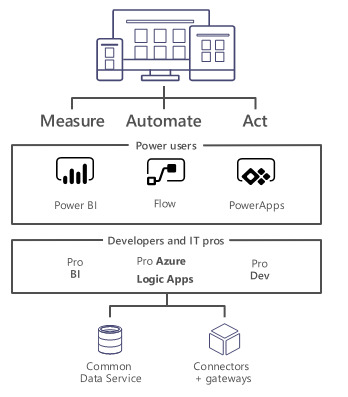
Microsoft Flows Vs SharePoint Designer Workflows

Anatomy of Microsoft Flow
Flow Designer
Connectors, Triggers & Actions
Variables & Data Flow
Expressions
Branching, Error Handling & Scopes
Flow Designer – Create a Flow from Browser or Mobile Application
Desktop Version
Go to https://flow.Microsoft.com
Sign-in with Office 365 Account
Start from existing template or import from disk or create from scratch (both in desktop & mobile browsers)
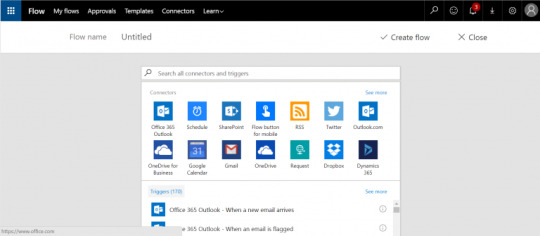
Mobile Version
Install flow mobile app, sign in
Create new flow (template or from scratch).
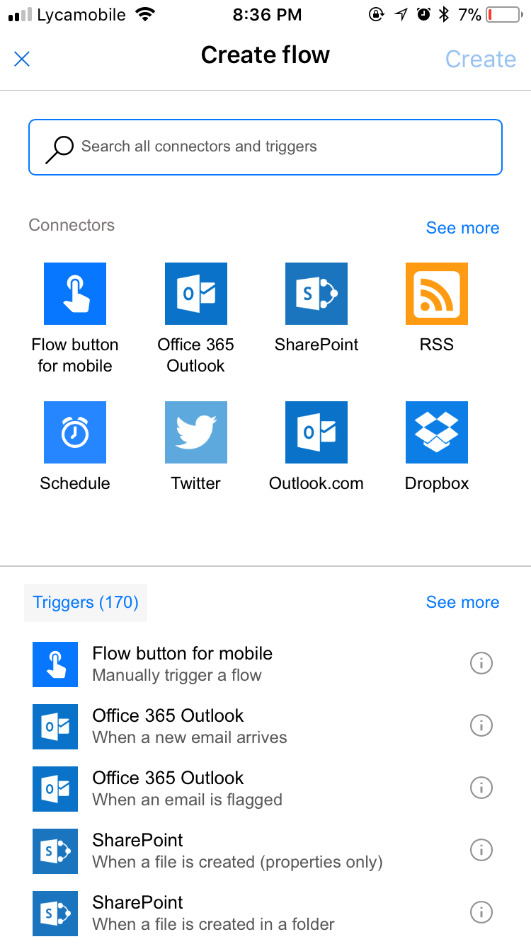
Connectors
Connectors Wrapper around an API that allows Flow to talk with other services.It exposes Triggers & Actions.
Standard Connectors – included as part of E3
Microsoft Connectors (SharePoint, Azure Blob storage, SQL Server.)
Non-Microsoft Connectors (Twitter, Slack.)
https://us.flow.microsoft.com/en-us/connectors/?filter=&category=standard
Premium Connectors – additional cost
Microsoft Connectors (HTTP with Azure AD.)
Other Connectors (Salesforce, MySQL.)
https://us.flow.microsoft.com/en-us/connectors/?filter=&category=premium
Custom Connectors – additional cost , development
ISV, System Integrators, End users can create custom connectors to integrate any system/application/service.
https://us.flow.microsoft.com/en-us/connectors/?filter=&category=custom
Triggers
Run based on user action or event
From other apps in office 365 – PowerApps, SharePoint, etc.
From SQL
From dedicated Flow button
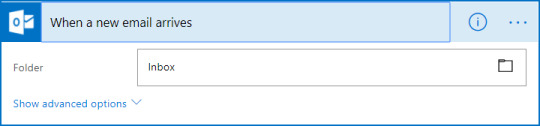
Run on a schedule
Flow also run based on time schedule, From every minute to 1 am on Days.
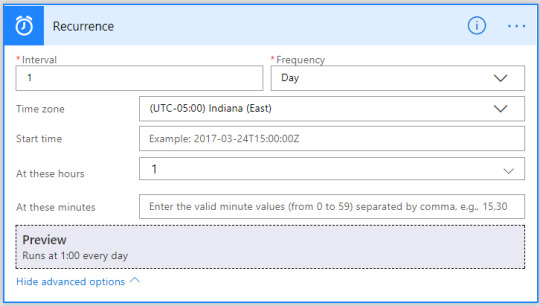
Run by HTTP GET/POST to URL generated by flow
Call another Flow
Call from any application/service/HTTP calls
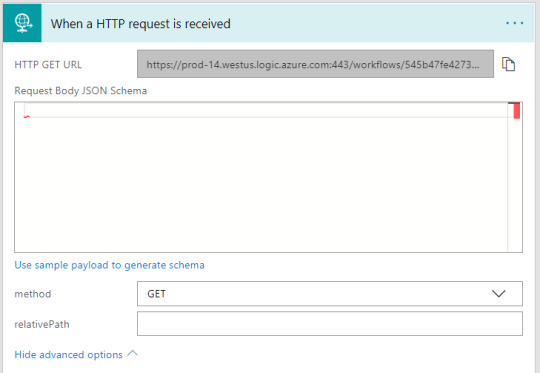
Scenarios & Types of Triggers
Triggers - Scenarios
Simple: Flows start with a Trigger.
Advanced: Flows can have more than 1 trigger (async actions)
Custom: Flows can have custom triggers
Types
Polling Trigger
Periodically checks the service
Checks count as executions
Push Triggers
Listen for data on an endpoint or wait for event.
Actions
Execute CRUD operations with workflow context
SharePoint: Create Item, Delete Item, Create File.
SQL: Insert Row, Update Row, Delete Row, Get Row.
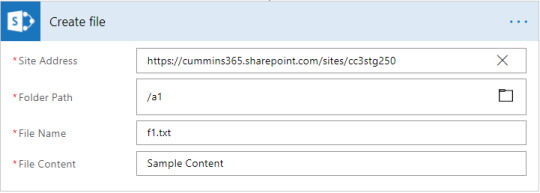
Transform Data
Inline – using expressions (e.g. string operations, math operations.)
Other services – Html to text.
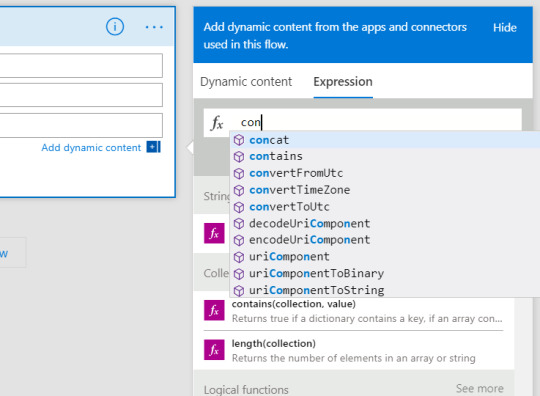
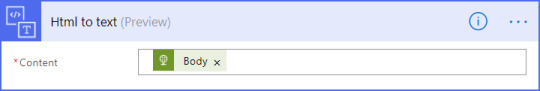
Send Notification
Send mobile notification, send email notification etc.
Call other Flow
Chain Flows to create complex Flows.
Variables
Use Variables connector*
Initialize & then set value
Supported value types (Boolean, String, Object, Array, Float).
Variables are NOT always necessary!
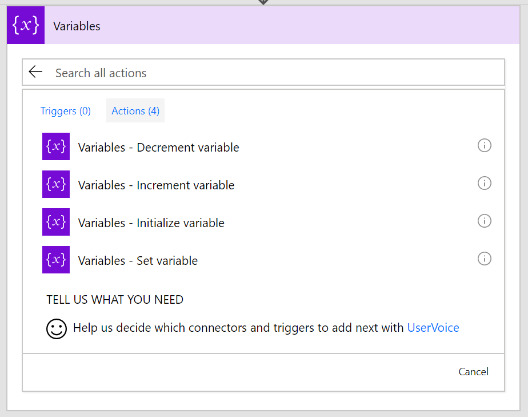
Why variables are not always necessary?
Data Flows from each step and is available for all later steps
‘Add Dynamic Content’ allows us to select outputs from previous steps
Certain outputs show up based on the types of the inputs and outputs.
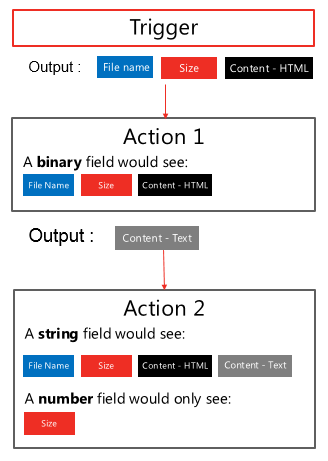
Expressions
Expressions can be used in most of the fields to transform data inline
IntelliSense available as you type
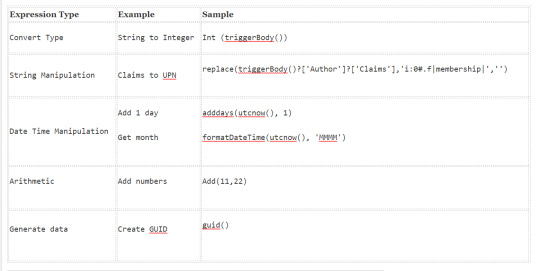
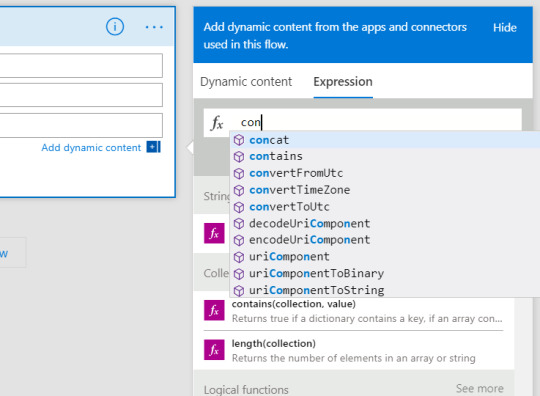
Branching
If-then-else
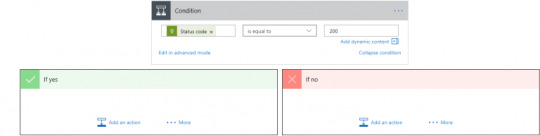
Switch

For-Each
By default, parallel
Parallel (20 exec)
Supports sequential
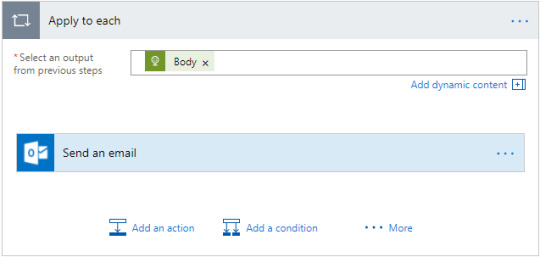
Do-Until
Emulate State machines
Help in approvals & more
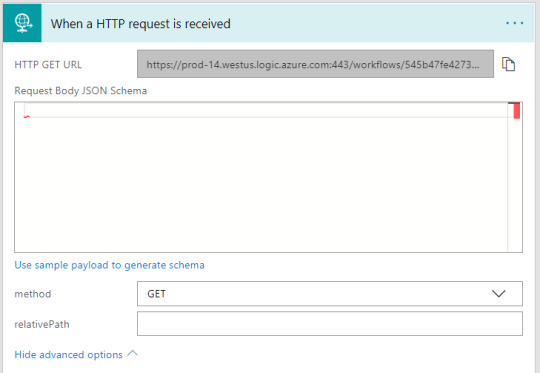
Parallel branches
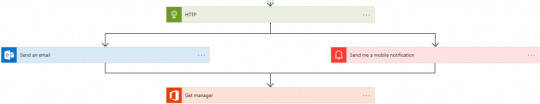
Error Handling
Actions can be set to run if previous action fails/times out.
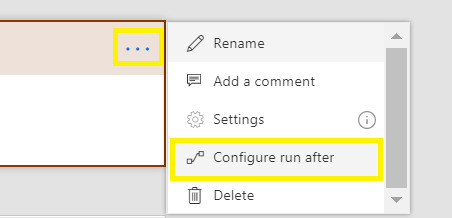
Scopes
Logically group actions
Allow advanced error handling for a group of actions
Scope boxes are in brown boxes.
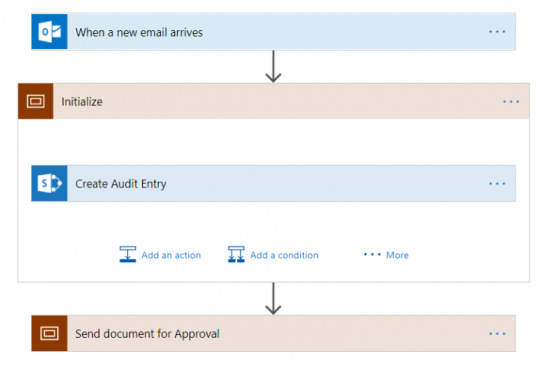
0 notes
Text
プログラマー求人、企業、新着情報(2023-9-20)
求人
AWSSAA保有の方を探しています-リーダメンバ 東京都 https://www.seprogrammerjobs.com/job/show/35701
JAVA、Spring Framework保守案件-派遣 東京都 https://www.seprogrammerjobs.com/job/show/35700
注力案件システム保守「COBOL、Java」 東京都 https://www.seprogrammerjobs.com/job/show/35699
SharePoint知見者募集Microsoft365導入、保守-改修 東京都 https://www.seprogrammerjobs.com/job/show/35698
企業
合同会社モノロジー 東京都 https://www.seprogrammerjobs.com/company/profile/8619
0 notes
Text
Does Microsoft Office cost money?
Microsoft's suite of productivity software consists of classics like Word, Excel, PowerPoint and Outlook, as well as newer apps like Microsoft Teams, OneDrive and SharePoint.
For More- cheap microsoft office
The suite typically costs $20 to $100 a year for subscription access across devices and family members.
0 notes