#Shopify Webhooks
Explore tagged Tumblr posts
Text
Shopify Webhooks Best Practices
Webhooks are a powerful tool in Shopify that allow developers to automate workflows, integrate third-party services, and keep external applications in sync with store data. By using Shopify webhooks, businesses can receive real-time updates on orders, customers, inventory, and more. However, improper implementation can lead to security risks, data inconsistencies, and performance issues. In this…
#API Call Optimization#E-commerce Automation#E-commerce Scalability#Real-Time Data Sync#Secure Webhook Implementation#Shopify API Integration#Shopify App Development#Shopify Development#Shopify Store Management#Shopify Webhooks#Shopify Workflow Automation#Webhook Performance Optimization#Webhook Security#Webhooks Best Practices
0 notes
Text

A Quick Shopify WebHook Integration Tips in 2025
Shopify WebHook helps automate tasks, sync store data, and improve efficiency. Learn how to set up and use Shopify WebHook effectively.
For More Information: https://www.silverwebbuzz.com/qanda/shopify-webhook/
0 notes
Text

Unlock the full potential of your Shopify store with advanced customization using Webhooks & API! 🚀 Whether you want real-time order updates, seamless third-party integrations, or automated workflows, Shopify Webhooks can transform your eCommerce experience. 🔗 Dive into our latest blog to explore how you can enhance your store’s functionality with powerful automation.
0 notes
Text
WhatsApp Cloud API Setup For Botsailor
Integrating the WhatsApp Cloud API with BotSailor is crucial for businesses seeking to enhance their customer engagement and streamline communication. The WhatsApp Cloud API enables seamless automation, allowing businesses to efficiently manage interactions through chatbots, live chat, and automated messaging. By connecting with BotSailor, businesses gain access to advanced features like order message automation, webhook workflows, and integration with e-commerce platforms such as Shopify and WooCommerce. This setup not only improves operational efficiency but also offers a scalable solution for personalized customer support and marketing, driving better engagement and satisfaction.
To integrate the WhatsApp Cloud API with BotSailor, follow the steps below for setup:
1. Create an App:
Go to the Facebook Developer site.
Click "My Apps" > "Create App".
Select "Business" as the app type.
Fill out the form with the necessary information and create the app.
2. Add WhatsApp to Your App:
On the product page, find the WhatsApp section and click "Setup".
Add a payment method if necessary, and navigate to "API Setup".
3. Get a Permanent Access Token:
Go to "Business Settings" on the Facebook Business site.
Create a system user and assign the necessary permissions.
Generate an access token with permissions for Business Management, Catalog management, WhatsApp business messaging, and WhatsApp business management.
4. Configure Webhooks:
In the WhatsApp section of your app, click "Configure webhooks".
Get the Callback URL and Verify Token from BotSailor's dashboard under "Connect WhatsApp".
Paste these into the respective fields in the Facebook Developer console.
5. Add a Phone Number:
Provide and verify your business phone number in the WhatsApp section.
6. Change App Mode to Live:
Go to Basic Settings, add Privacy Policy and Terms of Service URLs, then toggle the app mode to live.
7. Connect to BotSailor:
On BotSailor, go to "Connect WhatsApp" in the dashboard.
Enter your WhatsApp Business Account ID and the access token.
Click "Connect".
For a detailed guide, refer to our documentation. YouTube tutorial. and also read Best chatbot building platform blog

3 notes
·
View notes
Text
🚀 How EasyLaunchpad Helps You Launch a SaaS App in Days, Not Months

Bringing a SaaS product to life is exciting — but let’s be honest, the setup phase is often a painful time sink. You start a new project with energy and vision, only to get bogged down in the same tasks: authentication, payments, email systems, dashboards, background jobs, and system logging.
Wouldn’t it be smarter to start with all of that already done?
That’s exactly what EasyLaunchpad offers.
Built on top of the powerful .NET Core 8.0 framework, EasyLaunchpad is a production-ready boilerplate designed to let developers and SaaS builders launch their apps in days, not months.
💡 The Problem: Rebuilding the Same Stuff Over and Over
Every developer has faced this dilemma:
Rebuilding user authentication and Google login
Designing and coding the admin panel from scratch
Setting up email systems and background jobs
Integrating Stripe or Paddle for payments
Creating a scalable architecture without cutting corners
Even before you get to your actual product logic, you’ve spent days or weeks rebuilding boilerplate components. That’s precious time you can’t get back — and it delays your path to market.
EasyLaunchpad solves this by providing a ready-to-launch foundation so you can focus on building what’s unique to your business.
🔧 Prebuilt Features That Save You Time
Here’s a breakdown of what’s already included and wired into the EasyLaunchpad boilerplate:
✅ Authentication (with Google OAuth & Captcha)
Secure login and registration flow out of the box, with:
Email-password authentication
Google OAuth login
CAPTCHA validation to protect against bots
No need to worry about setting up Identity or external login providers — this is all included.
✅ Admin Dashboard Built with Tailwind CSS + DaisyUI
A sleek, responsive admin panel you don’t have to design yourself. Built using Razor views with TailwindCSS and DaisyUI, it includes:
User management (CRUD, activation, password reset)
Role management
Email configuration
System settings
Packages & plan management
It’s clean, modern, and instantly usable.
✅ Email System with DotLiquid Templating
Forget about wiring up email services manually. EasyLaunchpad includes:
SMTP email dispatch
Prebuilt templates using DotLiquid (a Shopify-style syntax)
Customizable content for account activation, password reset, etc.
✅ Queued Emails & Background Jobs with Hangfire
Your app needs to work even when users aren’t watching. That’s why EasyLaunchpad comes with:
Hangfire integration for scheduled and background jobs
Retry logic for email dispatches
Job dashboard via admin or Hangfire’s built-in UI
Perfect for automated tasks, periodic jobs, or handling webhooks.
✅ Stripe & Paddle Payment Integration
Monetization-ready. Whether you’re selling licenses, subscription plans, or one-time services:
Stripe and Paddle payment modules are already integrated
Admin interface for managing packages
Ready-to-connect with your website or external payment flows
✅ Package Management via Admin Panel
Whether you offer basic, pro, or enterprise plans — EasyLaunchpad gives you:
CRUD interface to define your packages
Connect them with Stripe/Paddle
Offer them via your front-end site or API
No need to build a billing system from scratch.
✅ Serilog Logging for Debugging & Monitoring
Built-in structured logging with Serilog makes it easy to:
Track system events
Log user activity
Debug errors in production
Logs are clean, structured, and production-ready.
✅ Clean Modular Codebase & Plug-and-Play Modules
EasyLaunchpad uses:
Clean architecture (Controllers → Services → Repositories)
Autofac for dependency injection
Modular separation between Auth, Email, Payments, and Admin logic
You can plug in your business logic without breaking what’s already working.
🏗️ Built for Speed — But Also for Scale
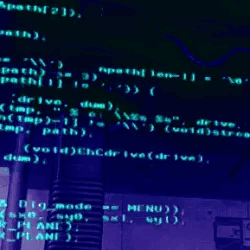
EasyLaunchpad isn’t just about launching fast. It’s built on scalable tech, so you can grow with confidence.
✅ .NET Core 8.0
Blazing-fast, secure, and LTS-supported.
✅ Tailwind CSS + DaisyUI
Modern UI stack without bloat — fully customizable and responsive.
✅ Entity Framework Core
Use SQL Server or switch to your own DB provider. EF Core gives you flexibility and productivity.
✅ Environment-Based Configs
Configure settings via appsettings.json for development, staging, or production — all supported out of the box.
🧩 Who Is It For?
👨💻 Indie Hackers
Stop wasting time on boilerplate and get to your MVP faster.
🏢 Small Teams
Standardize your project structure and work collaboratively using a shared, modular codebase.
🚀 Startup Founders
Go to market faster with all essentials already covered — build only what makes your app different.
💼 What Can You Build With It?
EasyLaunchpad is perfect for:
SaaS products (subscription-based or usage-based)
Admin dashboards
AI-powered tools
Developer platforms
Internal portals
Paid tools and membership-based services
If it needs login, admin, payments, and email — it’s a fit.
🧠 Final Thoughts
Launching a SaaS product is hard enough. Don’t let the boilerplate slow you down.
With EasyLaunchpad, you skip the foundational headaches and get right to building what matters. Whether you’re a solo developer or a small team, you get a clean, powerful codebase that’s ready for production — in days, not months.
👉 Start building smarter. Visit easylaunchpad.com and get your boilerplate license today.
#.net #saasdevelopment #easylaunchpad #coding #easylaunch
0 notes
Text
🚀 How EasyLaunchpad Helps You Launch a SaaS App in Days, Not Months

Bringing a SaaS product to life is exciting — but let’s be honest, the setup phase is often a painful time sink. You start a new project with energy and vision, only to get bogged down in the same tasks: authentication, payments, email systems, dashboards, background jobs, and system logging.
Wouldn’t it be smarter to start with all of that already done?
That’s exactly what EasyLaunchpad offers.
Built on top of the powerful .NET Core 8.0 framework, EasyLaunchpad is a production-ready boilerplate designed to let developers and SaaS builders launch their apps in days, not months.
💡 The Problem: Rebuilding the Same Stuff Over and Over
Every developer has faced this dilemma:
Rebuilding user authentication and Google login
Designing and coding the admin panel from scratch
Setting up email systems and background jobs
Integrating Stripe or Paddle for payments
Creating a scalable architecture without cutting corners
Even before you get to your actual product logic, you’ve spent days or weeks rebuilding boilerplate components. That’s precious time you can’t get back — and it delays your path to market.
EasyLaunchpad solves this by providing a ready-to-launch foundation so you can focus on building what’s unique to your business.
🔧 Prebuilt Features That Save You Time
Here’s a breakdown of what’s already included and wired into the EasyLaunchpad boilerplate:
✅ Authentication (with Google OAuth & Captcha)
Secure login and registration flow out of the box, with:
Email-password authentication
Google OAuth login
CAPTCHA validation to protect against bots
No need to worry about setting up Identity or external login providers — this is all included.
✅ Admin Dashboard Built with Tailwind CSS + DaisyUI
A sleek, responsive admin panel you don’t have to design yourself. Built using Razor views with TailwindCSS and DaisyUI, it includes:
User management (CRUD, activation, password reset)
Role management
Email configuration
System settings
Packages & plan management
It’s clean, modern, and instantly usable.
✅ Email System with DotLiquid Templating
Forget about wiring up email services manually. EasyLaunchpad includes:
SMTP email dispatch
Prebuilt templates using DotLiquid (a Shopify-style syntax)
Customizable content for account activation, password reset, etc.
✅ Queued Emails & Background Jobs with Hangfire
Your app needs to work even when users aren’t watching. That’s why EasyLaunchpad comes with:
Hangfire integration for scheduled and background jobs
Retry logic for email dispatches
Job dashboard via admin or Hangfire’s built-in UI
Perfect for automated tasks, periodic jobs, or handling webhooks.
✅ Stripe & Paddle Payment Integration
Monetization-ready. Whether you’re selling licenses, subscription plans, or one-time services:
Stripe and Paddle payment modules are already integrated
Admin interface for managing packages
Ready-to-connect with your website or external payment flows
✅ Package Management via Admin Panel
Whether you offer basic, pro, or enterprise plans — EasyLaunchpad gives you:
#CRUD interface to define your packages
Connect them with #Stripe/#Paddle
Offer them via your front-end site or API
No need to build a billing system from scratch.
✅ Serilog Logging for Debugging & Monitoring
Built-in structured logging with Serilog makes it easy to:
Track system events
Log user activity
Debug errors in production
Logs are clean, structured, and production-ready.
✅ Clean Modular Codebase & Plug-and-Play Modules
EasyLaunchpad uses:
Clean architecture (Controllers → Services → Repositories)
Autofac for dependency injection
Modular separation between Auth, Email, Payments, and Admin logic
You can plug in your business logic without breaking what’s already working.
🏗️ Built for Speed — But Also for Scale
EasyLaunchpad isn’t just about launching fast. It’s built on scalable tech, so you can grow with confidence.
✅ .NET Core 8.0
Blazing-fast, secure, and LTS-supported.
✅ Tailwind CSS + DaisyUI
Modern UI stack without bloat — fully customizable and responsive.
✅ Entity Framework Core
Use SQL Server or switch to your own #DB provider. EF Core gives you flexibility and productivity.
✅ Environment-Based Configs
Configure settings via appsettings.json for development, staging, or production — all supported out of the box.
🧩 Who Is It For?
👨💻 Indie Hackers
Stop wasting time on boilerplate and get to your #MVP faster.
🏢 Small Teams
Standardize your project structure and work collaboratively using a shared, modular codebase.
🚀 Startup Founders
Go to market faster with all essentials already covered — build only what makes your app different.
💼 What Can You Build With It?
EasyLaunchpad is perfect for:
SaaS products (subscription-based or usage-based)
Admin dashboards
AI-powered tools
Developer platforms
Internal portals
Paid tools and membership-based services
If it needs login, admin, payments, and email — it’s a fit.
🧠 Final Thoughts
#Launching a #SaaS product is hard enough. Don’t let the boilerplate slow you down.
With EasyLaunchpad, you skip the foundational headaches and get right to building what matters. Whether you’re a solo developer or a small team, you get a clean, powerful codebase that’s ready for production — in days, not months.
👉 Start building smarter. Visit easylaunchpad.com and get your boilerplate license today.
#easylaunchpad #bolierplate #.net
1 note
·
View note
Text
Launch Your SAP Business One Shopify Integration with APPSeCONNECT in 30 Minutes

Gartner finds that manual data entry error rates average about 1 %, creating costly order inaccuracies.
Integrating Shopify and SAP Business One platforms often drains time and slows orders. SAP Business One Shopify integration can automate data flows and cut manual work. Many teams wrestle with exports, missing orders, and stock mismatches. Our self-serve package fixes that with a no-code wizard that walks you through setup in under 30 minutes. You eliminate IT backlogs, reduce errors, and gain live insights across your store and ERP. All features come for just $99 per month, billed annually, with no hidden fees. Setup takes minutes, not days. Enjoy secure integration built for small and mid-sized shops.
Go Live in 30 Minutes—Don’t Wait, Buy Now!
What Is APPSeCONNECT’s Self-Serve Integration Package?
APPSeCONNECT’s self-serve package makes SAP B1 + Shopify integration simple. You launch a no-code wizard in minutes. Real-time sync keeps data accurate without developers.
Shopify’s merchant-solutions revenue reached $1.55 billion in Q3 2024, up 26 % year-on-year
Product Overview
The self-serve package bundles everything needed for SAP Business One Shopify integration. You skip manual exports and coding setups. It includes pre-built workflows for orders, inventory, customers, and invoices. Your team handles integration from a single dashboard.
Integration Type: Self-serve, drag-and-drop setup
Sync Scope: Customers, orders, invoices, payments
Deployment Time: Under 30 minutes from signup
Monthly Fee: $99 (billed annually)
Support: Email helpdesk with guided walkthroughs
Typical small-business ERP projects still take 3–4 months to deploy, versus 30-minute wizard onboarding.
Zero-Developer Setup & Real-Time Sync
You don’t need IT or coding skills to link Shopify and SAP B1. The wizard guides each field mapping step. Sync runs in real time, updating orders, stock, and customer data instantly. You avoid data delays and mismatches..
Guided Wizard: Step-by-step prompts reduce mistakes
Field Mapping: Drag-and-drop alignment of data fields
Live Validation: Instant checks on each mapping
Progress Bar: Shows setup completion status
Inline Tips: Offers fixes for common mapping errors
B1 Compatibility (SQL & HANA)
APPSeCONNECT supports both SAP B1 SQL and HANA deployments. You choose your database platform without limits. Workflows adapt to your SAP setup, ensuring smooth data exchange. No custom coding is needed for platform differences..
ERP Editions: Supports SAP B1 SQL and HANA
CRM Versions: Works with Sales Cloud, Service Cloud, and more
Deployment: On-premises agent or cloud-only
Adapters: Plug-and-play for REST, SOAP, Webhooks
Scalability: Handles small shops to multi-store setups
Security & Compliance
Data travels through secure channels and you manage access using roles and multi-factor authentication. The platform is ISO 27001 and SOC 2 certified, so you are meeting stringent audit standards.
Encryption: TLS 1.2 and AES-256 both for data in transit and rest
Access Control: Role-based permissions per user
2FA: Enforce two-factor authentication on login
Audit Logs: Record all sync events for compliance
Certifications: ISO 27001 and SOC 2 Type II
Key Takeaway: Our self-serve package delivers no-code, real-time Shopify–SAP B1 integration with zero developer support required.
The team at APPSeCONNECT was very responsive to my questions and concerns, was always happy to arrange meetings when something needed to be further discussed, and has a can-do attitude. – Matthew Clark, The Mako Group
Eliminate 100% Dev Dependency—Buy Now To See Results!
Key Features That Drive Operational Efficiency
APPSeCONNECT self-serve package packs tools that ease Shopify and SAP Business One integration. It can automate vital data flows and cut manual steps. Teams get live views on orders, inventory, and customers.
A recent retail survey found almost 40 % of merchants cancel ≥1 in 10 orders due to inaccurate inventory data.
Real-time Data Sync
Real-time data sync pushes Shopify orders, inventory, payments, and customer updates into SAP Business One instantly. It removes manual exports and stops duplication errors on both sides.
Order Sync: Transfers Shopify orders into SAP Business One on placement.
Inventory Updates: Adjusts stock counts across both systems without delay.
Customer Sync: Mirrors new customer data instantly in SAP B1.
Payment Status: Updates invoice and payment info live in ERP.
Bidirectional Flow: Reflects changes from SAP B1 back to Shopify automatically.
For example, a mid-sized retailer can use APPSeCONNECT to maintain real-time stock accuracy across multiple stores.
Pre-built Workflows
Pre-built workflows let you plug in common mappings and go live fast. They can save hours of setup and manual coding work
Even the most forgiving studies peg human key-in errors at 1 % of records, so template-driven automation is critical.
Plug-and-Play Mapping: Offers ready-made field maps for orders, customers, and inventory.
Component Library: Provides templates for order-to-invoice and product sync flows.
Customizable Flows: Lets users tweak pre-built workflows with no code.
Reusable Templates: Enables quick cloning of flows for new stores or products.
Error Prevention: Embeds validation rules to catch issues before they sync.
For example, a growing boutique can use APPSeCONNECT to launch new product workflows without coding.
Onboarding in Under 30 Minutes
The self-serve wizard walks you through each step from signup to live sync in under half an hour. It guides mapping, validation, and go-live checks.
Guided Wizard: Step-by-step prompts guide setup from connection to sync.
Visual Progress Bar: Shows current stage and remaining tasks clearly.
Field Validation: Checks each mapped field to avoid data errors.
Instant Feedback: Alerts where required info is missing as you map.
Quick Troubleshooting: Inline tips help fix mapping issues fast.
For example, a startup can use APPSeCONNECT to onboard Shopify and SAP B1 in under 30 minutes.
Transparent Monitoring & Auto-Alerts
Monitor integration health at a glance and get notified when issues arise. Automated alerts keep your team in the loop without manual checks.
Live Dashboards: Display sync status, success rates, and trends in real time.
Auto-Alerts: Sends email notifications on failures or anomalies instantly.
Detailed Logs: Records each transaction for audit and troubleshooting.
Auto-Retry: Automatically retries failed records without manual steps.
Health Checks: Regular system checks ensure stable, ongoing sync.
For example, an online retailer can use APPSeCONNECT to monitor integrations and resolve issues instantly.
Key Takeaway: Real-time sync and pre-built workflows cut manual tasks by ninety percent, speeding up orders and slashing errors.
Explore how Trimwel LTD leveraged APPSeCONNECT to streamline their SAP Business One and Shopify integration, resulting in improved efficiency and smoother operations.
Cut Manual Tasks by 90%—Start A 14 Day Free Trial
Pricing Plans That Fit Every Growth Stage
Choosing the right plan helps you match features to your needs and budget. Each tier offers clear value and predictable costs. You’ll avoid surprises as your store grows.
Gartner projects that 60 % of all custom apps will be built outside IT by 2024 thanks to no-code platforms.
Starter Plan Overview
The Starter plan costs $99 per month (billed annually) and covers core sync needs. It’s ideal for small shops launching their first Shopify–SAP B1 integration.
This plan unlocks real-time order, inventory, and customer sync without extra fees or hidden costs.
Price: $99/month billed annually for all core features
Sync Scope: Orders, inventory levels, customer records, invoices
Setup Time: Under 30 minutes with no-code wizard
Support: Email helpdesk with guided walkthroughs
Security: ISO 27001 and SOC 2 compliance included
For example, a boutique owner can use APPSeCONNECT to start Shopify–SAP B1 automation under $100 monthly.
Growth Plan Overview
The Growth plan costs $300 per month (billed annually) and adds premium apps and advanced workflows. It suits mid-sized teams needing multi-app sync and extended logging.
You get three months of log retention, parallel processing, and an eight-hour support SLA.
Price: $300/month billed annually with all features
Included Apps: Unlimited standard and premium connectors
Log Retention: Three months of detailed execution logs
Automation: Parallel processing and failure record reprocessing
SLA: Eight-hour ticket response time
For example, a growing retailer can use APPSeCONNECT to handle multi-store Shopify sync smoothly.
Enterprise Plan Overview
The Enterprise plan offers custom pricing and unlimited app support for large organizations. It’s built for high-volume sync and complex integrations.
You receive six months of logs, a four-hour SLA, and a dedicated account manager.
Pricing: Custom quotes based on scale and usage
App Support: Unlimited standard, premium, and enterprise connectors
Log Archive: Six months of audit-ready logs
Support: Four-hour SLA with dedicated account management
Advanced Features: Custom workflow development and on-premise agents
For example, a global brand can use APPSeCONNECT to unify Shopify and SAP B1 across regions with top-tier support.
Key Takeaway: Flexible plans—from $99/mo Starter to custom Enterprise—give you clear, predictable costs as you scale.
Automation runs seamlessly in the background, requiring no daily intervention. Orders sync from WooCommerce to our system, while product details update effortlessly. – Dan Adler, Fulis Paperware
Maximize ROI by 300%—Explore All Plans!
Real Business Impact: Use Cases & Scenarios
Many brands have transformed their SAP B1 + Shopify operations with APPSeCONNECT’s self-serve package. They cut manual work, fixed errors, and scaled fast. Real stories show time saved and error drops.
Trimwel LTD
Trimwel LTD was syncing SAP Business One and Shopify by hand. Pricing mismatches and order delays cost hours each week.
After onboarding APPSeCONNECT’s $99/mo package in 30 minutes, they saw flawless pricing sync and faster orders.
Problem: Custom pricing errors in Shopify and SAP B1
Solution: Pre-built pricing workflows with drag-drop mapping
Outcome: 100% pricing accuracy across both systems
Time Saved: 5 hours weekly on manual fixes
Scalability: Added two new regions without extra IT
Golden Toys
Golden Toys was juggling hundreds of daily orders and stock checks. Their team wrestled with manual exports and data gaps.
They plugged in APPSeCONNECT’s self-serve wizard and saw order cycle times fall by 60%. Inventory matched 98% every day.
Orders Processed: 60% faster cycle from order to ship
Inventory Match: 98% stock accuracy on Shopify
Error Reduction: 90% fewer sync failures
Staff Efficiency: Freed 3 team-hours per day for new tasks
Insights: Live dashboards for instant status checks
Sin Hin Frozen Foods
Sin Hin streamlined their SAP B1 and Shopify data flow with zero code. They no longer battled manual exports or stale stock numbers.
With APPSeCONNECT’s guided setup, they improved order processing speed by 40% and gained full data clarity.
Productivity Gain: 40% faster order handling
Data Clarity: Unified product and customer records
Automation: Zero manual CSV imports or exports
Real-Time Alerts: Instant notifications on sync errors
Growth Ready: Scaled without extra developers
Key Takeaway: Brands like Trimwel and Golden Toys cut order cycles by up to 60% and achieve 98%+ stock accuracy.
Witness how WTB synced 99% of bulk orders in minutes and improved accuracy with APPSeCONNECT’s $99/mo package.
Boost Order Speed by 60%—Get Started, On-Board Now!
Why APPSeCONNECT Stands Out
Many tools promise quick links. They still need devs and high fees. APPSeCONNECT’s self-serve package wins on speed, cost, and ease.
Forrester’s Total Economic Impact™ study found Azure Integration Services delivers 295 % ROI in three years, driven by $3.5 million data-entry savings.
APPSeCONNECT vs Traditional Middleware
Many legacy middleware tools need weeks to deploy and costly dev work. You’ll face hidden fees and tedious configs. APPSeCONNECT fixes these gaps with fast, affordable, no-code integration.
Traditional iPaaS solutions often charge per workflow and hide extra costs. They demand dev resources for custom scripts and ongoing maintenance. Your team can’t waste time on configs or surprise bills.
Our self-serve package covers every step—from mapping to live sync—at one flat rate. You get built-in monitoring and guided support so nothing slips through cracks.
Benchmark: Outperforms legacy middleware in reliability and features
Faster Setup: Go live in under 30 minutes, not weeks
Lower Costs: Flat $99/mo covers all features, no add-ons
User-Friendly: Visual, no-code wizard reduces IT dependency
Scalable Support: Grows with you, includes guided help and updates
APPSeCONNECT Versus Others
Many popular tools demand custom scripts and extra fees per connector. Their UIs also overwhelm non-dev staff, slowing down SAP Business One Shopify integration.
APPSeCONNECT delivers ready-made workflows and flat pricing for real-time sync. You’ll avoid surprise costs and complex setups by relying on our no-code wizard.
Workato: Requires recipe coding and pricey upgrades for ERP-grade tasks
Boomi: Has steep learning curve and demands specialist training
Zapier: Lacks robust error handling and real-time retry logic
MuleSoft: Imposes high dev costs and long deployment cycles
Jitterbit: Offers sparse SAP B1 connectors, extending project timelines
Addressing Common Objections
Teams worry about security in self-serve tools. APPSeCONNECT meets ISO27001 and SOC2 standards out of the box.
Others fear rigidity. You can tweak flows with our real-time code editor for custom needs.
Security: Doubts on self-serve; ISO27001 & SOC2 certified
Flexibility: Fixed flows; can customize with code editor
Support: Perceived low-touch; guided walkthrough & helpdesk
Scalability: Plan limits; tiers support more endpoints
TCO: Hidden costs; transparent billing and clear ROI
Key Takeaway: APPSeCONNECT delivers flat-rate pricing, sub-30-minute setup, and enterprise-grade reliability—outperforming legacy middleware in speed, cost, and ease.
We found APPSeCONNECT as a Perfect Integration Partner, that solved our problems with the help of their customized integration solution for Sage and Shopify. – Riyas S, PPE Safety Products Trading LLC
Outpace Legacy Tools by 90%—Don’t Wait, Onboard Now!
Designed for the Modern User: A No-Code Revolution
Integration work still needs coding expertise. No-code tools are shifting that. APPSeCONNECT’s self-serve package lets teams skip custom dev for simple setups.
Organizations implementing order-management automation have logged 80 percent faster order-processing speeds and a 65 percent jump in staff productivity.
Rise of No-Code Integration Tools
No-code platforms let users link apps without writing scripts. They open integration to non-tech staff. This shift cuts reliance on scarce developer time.
Organizations are adopting these tools to speed projects. They see fewer mistakes and faster rollouts. Teams stay nimble and focused on goals.
Accessibility: Any team member can build data flows without coding
Speed: Integrations launch in minutes, not weeks
Cost Savings: Upfront fees stay low versus custom projects
Error Reduction: Pre-built connectors prevent mapping mistakes
Flexibility: Flows adjust easily to new requirements
For example, a boutique retailer will be using APPSeCONNECT to be accelerating its integrations without writing code.
Empowering Citizen Integrators
Business users know their workflows best. No-code tools empower them to own integration tasks. This reduces IT backlogs and speeds change.
Citizen integrators collaborate with IT to refine flows. They keep systems in sync without waiting for tickets. Everyone shares more control.
Empowerment: Non-tech staff handle routine sync tasks
Collaboration: Teams co-design flows with shared access
Reduced IT Backlog: Support teams focus on critical issues
Quick Iterations: Changes happen fast based on feedback
Knowledge Sharing: Templates centralize best practices
For example, a marketing team will be using APPSeCONNECT to be syncing campaign data without IT support.
APPSeCONNECT’s Role in Modern SaaS Stacks
Modern SaaS stacks favor plug-and-play connections. APPSeCONNECT offers ready adapters for major apps like Shopify and SAP B1. It fits right in.
Our wizard-based designer works inside any cloud setup. You maintain security and scale without adding tech debt. Monitoring stays clear and simple.
Connector Library: Wide support for ERP, CRM, and e-commerce
Security Standards: ISO27001 and SOC2 compliance built in
Scalability: Add endpoints without rewriting flows
User-Friendly Designer: Drag-and-drop for quick mapping
Support Resources: Guided walkthroughs and helpdesk access
For example, a small brand will be using APPSeCONNECT to be fitting it seamlessly into its SaaS ecosystem.
Key Takeaway: Our no-code wizard empowers business users to build and maintain integrations in minutes—no developers or hidden fees needed.
Learn how a customized end-to-end automation offered by APPSeCONNECT helped Sin Hin Frozen Foods improve their productivity and exponentially increase their operational efficiency.
Empower Your Team To Unlock Efficiency—Start Now And See The Results!
Getting Started Is Simple
Onboarding a new integration often feels hard. APPSeCONNECT’s self-serve wizard breaks it into four guided steps. You’ll know exactly what to do at each click.
Shopify’s merchant-solutions revenue hit $1.55 billion in Q3 2024, up 26 percent year-on-year—proof storefront volumes keep climbing.
Choose Your Plan
Picking the right plan sets you up for success from day one. Compare Starter, Growth, or Enterprise options based on your order volume and features needed.
Billing is clear and flexible. You’ll see costs for monthly or annual options side by side, with no hidden fees and easy upgrades.
Plan Selection: Choose Starter, Growth, or Enterprise tier
Monthly vs Annual: Compare $99/mo or $1,188/yr at a glance
Feature Matrix: Review included ProcessFlows and SLAs
Budget Clarity: View transparent pricing with no surprises
Upgrade Flexibility: Switch plans anytime with prorated billing
Create Your Account
Account setup takes just minutes with our guided form. Enter your work email and company details to start.
You’ll receive a secure verification code by email. After confirming, you set a password and enable two-factor authentication for added protection.
Email Registration: Enter work email and company name
Verification Code: Receive and enter code to confirm identity
Password Setup: Create a strong, memorable password
Two-Factor Auth: Enable extra security with your phone
Role Assignment: Invite team members and assign user roles
Secure Your Subscription
Adding payment details is simple and secure. We accept credit cards, bank wires, and SWIFT transfers after invoice.
Your billing dashboard shows charges clearly each month or year. You can cancel risk-free and keep trial access for thirty days post-cancellation.
Payment Options: Credit card, bank wire, or SWIFT transfer
Transparent Billing: View all charges in your dashboard
Prorated Changes: Upgrade or downgrade with fair billing adjustments
Trial Policy: Cancel anytime and retain trial for 30 days
Invoice History: Download detailed invoices for records
Activate Data Sync & Customize Your Flows
Connecting Shopify and SAP B1 is the final step. Launch pre-mapped workflows or tweak field mappings in our visual designer.
Set sync schedules every five minutes or trigger via webhooks. Enable auto-retry for failures and email alerts for any issues.
Workflow Activation: Choose pre-built or custom mappings
Sync Frequency: Schedule every five minutes or use webhooks
Error Handling: Auto-retry failed records automatically
Email Alerts: Notify on errors or pauses instantly
Dashboard View: Real-time monitoring of sync history
Key Takeaway: Onboard in four guided steps with our visual wizard—no coding, no IT tickets, no delays.
Onboard in 4 Steps—Buy Now To Enjoy All The Perks!
Ready to Automate Your Business?
No more manual updates slowing you down. This package frees your team from busy work. You’ll see faster orders, fewer errors, and happier customers.
Reinforce Your Value Gains
You’ll get real-time sync that cuts errors and saves hours each week. The flat pricing means no surprise bills.
Your staff can focus on growth instead of fixing data. You’ll reduce manual checks and speed order cycles.
Real-Time Sync: Updates Shopify and SAP B1 instantly
Error Reduction: Auto-retry fixes failed transactions
Time Savings: Frees hours of manual work weekly
Flat Rate: One price, no hidden fees
Scalable: Grows as your order volume rises
Trusted by Leading Brands
Top brands trust our self-serve package for mission-critical sync. They choose our ISO and SOC2-compliant platform for peace of mind.
Case studies show fewer outages and smoother launches. You’ll join companies that depend on our reliability every day.
Blue Q: Eliminated connector failures and site crashes
Trimwel LTD: Automated pricing sync across regions
BellyGood: Cut manual work and sped order cycles
Apotheca Beauty: Achieved bidirectional Shopify-ERP sync
Sin Hin: Boosted productivity with end-to-end flows
Multiple Ways to Get Started
You can start with a free trial, book a live demo, or chat with sales. No code, no dev team needed—just pick what fits you.
Our guided support and clear docs keep you moving fast. You’ll always know the next step and never feel stuck.
Free Trial: Test full features for 14 days, no card needed
Book Demo: See the wizard in action with an expert guide
Talk to Sales: Get pricing advice for your use case
Live Chat: Instant answers from our support team
Docs & Videos: Step-by-step guides and GIF walkthroughs
Catrike seamlessly integrated their business apps via APPSeCONNECT to streamline orders, invoice, stock and other complex data to deliver better customer experience.
Connect SAP B1 to Shopify Now – No Developer Needed
Conclusion
SAP Business One Shopify integration has never been this fast or simple. You’ll eliminate manual exports, sync orders and inventory in real time, and cut errors dramatically. Teams gain clear visibility across ERP and store in minutes, not days. With guided, no-code setup and flat $99-per-month pricing, you avoid hidden fees and IT backlogs. You’ll free staff from busy work and focus on growth instead. Enterprise-grade security (ISO 27001, SOC 2) and scalable plans ensure you stay protected as you expand.
Learn How Golden Toys Optimized Their Order Fulfillment Cycle to 60% by Streamlining Inventory and Product Management with APPSeCONNECT
Revolutionize Your SAP Business One Shopify integration in 30 minutes—Onboard now!
FAQs
What is APPSeCONNECT’s Self-Serve integration for SAP Business One and Shopify? A plug-and-play, no-code package syncing orders, inventory, customers, and payments in under 30 minutes for $99/mo.
How fast can I set up SAP B1 Shopify integration without developers? The guided wizard enables live, bi-directional sync in under 30 minutes with zero coding required.
What data gets synced between Shopify and SAP Business One? Orders, product catalogs, inventory levels, customer records, invoices, and payments sync automatically in real time.
Which pricing plans are available for the self-serve package? Starter ($99), Growth ($300), and custom-priced Enterprise tiers include increasing ProcessFlows and SLA levels.
Is enterprise-grade security included in the self-serve package? Yes—TLS 1.2, AES-256 encryption, role-based access, two-factor authentication, audit logs, and regular pen-tests.
Do I need IT support to launch this integration? No—our self-onboarding wizard and pre-built workflows remove any IT or developer dependency.
0 notes
Text
Expert Odoo Shopify Integration
🚀 10 Reasons to Integrate Odoo with Shopify in 2025 🛒📦
Is managing your e-commerce operations across platforms becoming overwhelming?
Here’s how the Odoo-Shopify Connector transforms your business:
✅Manage multiple Shopify stores from one platform
✅Import/export product, order & customer data
✅Automate sales workflows
✅Real-time updates via auto webhooks
✅Seamless stock & refund handling
✅Powerful & insightful dashboard
✅Multi-company support
✅Centralized customer data
✅Scalable for growing businesses
✅Maintain historical data for better decision-making
➡️ This integration is a game-changer for modern e-commerce brands.
📞 Let’s talk about automating and scaling your store: https://www.candidroot.com/odoo-integration
#Odoo #Shopify #ERPIntegration #EcommerceAutomation #DigitalTransformation #BusinessGrowth #OdooPartner
#odoo#shopify#erp integration#ecommerce automation#odoo integration#digital transformation#business growth#odoo partner
0 notes
Text
API Integration: The Ultimate 2025 Guide to Connecting Your Digital World

Introduction to API Integration
The digital ecosystem in 2025 is more interconnected than ever. Whether it's mobile apps, websites, or cloud services, everything needs to talk to everything else. That’s where API integration becomes the hero behind the scenes. If you're running an e-commerce store, a SaaS platform, or even a blog, chances are you’re already using multiple APIs without even realizing it.
But what is API integration exactly, and why is it so crucial for businesses and developers today? In this in-depth guide, we’ll explore everything from the basics to the technicals, tools, benefits, reviews, and frequently asked questions.
What is API Integration?
API integration is the process of connecting two or more applications through their APIs (Application Programming Interfaces) to let them exchange data and perform functions automatically.
🧠 In Simple Terms:
Imagine your website needs to process payments using PayPal. Instead of building a payment system from scratch, you simply integrate PayPal’s API—and voilà, you’re accepting payments within minutes.
Why is API Integration Important in 2025?
From automation to improved user experience, here are the key reasons businesses rely on API integration:
🚀 Automation – Eliminate manual processes like order fulfillment, data entry, or email follow-ups.
🌍 Connectivity – Seamlessly connect CRMs, ERPs, and third-party tools.
��️ Efficiency – Save time and resources by reducing repetitive tasks.
📈 Scalability – Quickly add new features or platforms without starting from scratch.
💡 Innovation – Enables rapid innovation using third-party services (AI, analytics, etc.).
Types of API Integrations
Third-Party Integrations
Example: Adding Google Maps or Stripe to your site.
Custom API Integrations
Built in-house to connect proprietary systems.
Webhooks
Push updates in real-time (e.g., Slack notifications).
Middleware Platforms
Tools like Zapier or Integromat that connect multiple services.
Popular API Integration Examples
API TypeReal-World Use CasePayment APIStripe, PayPal, RazorpayEmail APIMailchimp, SendGridSocial MediaFacebook Graph API, Twitter APIMaps APIGoogle Maps API for location servicesCRM APISalesforce, HubSpotAI APIOpenAI, IBM Watson
How API Integration Works
Request – Your app sends a request (e.g., "Get user data").
Processing – API server processes it.
Response – API returns the data to your system.
Protocols used:
REST (most common)
SOAP (used in enterprise apps)
GraphQL (used for flexible querying)
Steps to Implement API Integration
1. Identify Your Integration Goals
What do you want to automate or simplify? For example, syncing customer data between Shopify and Mailchimp.
2. Choose the Right API
Select based on reputation, reliability, and documentation.
3. Obtain API Credentials
Most APIs require an API key or OAuth token for authentication.
4. Set Up the Endpoint
Define what data you want to send or receive using the API’s endpoint URL.
5. Write Integration Code
Use programming languages like:
JavaScript (Node.js)
Python
PHP
Java
6. Test Thoroughly
Use tools like Postman or Insomnia to simulate requests and validate responses.
7. Monitor & Maintain
APIs change over time. Monitor your integration for downtime or deprecations.
Best Tools for API Integration
Tool/PlatformPurposePostmanTesting and simulating API callsZapierNo-code API integrationsMake.comWorkflow automationSwaggerAPI design and documentationApigeeAPI management & analytics
Benefits of API Integration
✅ Business Advantages
Improved Workflow Automation
Faster Time to Market
Enhanced Customer Experience
✅ Technical Advantages
Modular Development
Reduced Server Load
Real-time Data Sync
Challenges in API Integration
Despite the advantages, API integration does come with its set of challenges:
���️ Security Risks – Improperly secured APIs can lead to data leaks.
🧩 Compatibility Issues – Not all APIs play well together.
🔄 API Deprecations – Providers may change or shut down APIs.
🕵️♂️ Monitoring – Ongoing maintenance is crucial.
Solution: Use API monitoring tools like Runscope, New Relic, or custom logging solutions.
Review: API Integration from a Marketer’s Perspective
As a digital marketing expert at diglip7.com, I’ve implemented dozens of API integrations—from CRMs like HubSpot to eCommerce tools like WooCommerce.
Here’s what I’ve observed:
🌟 Pros:
Saves countless hours by automating marketing emails, leads, and workflows.
Boosts lead conversion with real-time sync between platforms.
Makes campaign reporting more dynamic using analytics APIs.
⚠️ Cons:
Some third-party APIs are poorly documented.
Rate limits can restrict how often data updates.
Needs solid backend support for large-scale integrations.
Final Verdict:
“API integration is the backbone of modern marketing and automation. If your business isn't using APIs, you’re already behind.”
Use Case Scenarios for API Integration in 2025
1. E-Commerce Automation
Sync inventory between Shopify and Amazon.
Automatically send shipping updates via WhatsApp.
2. Lead Generation
Capture leads from Facebook Ads and push them to CRM.
3. AI & Chatbots
Connect AI-powered chatbots with your helpdesk or CRM.
4. Finance
Integrate real-time currency conversion APIs or payment gateways.
Best Practices for API Integration
🔐 Secure your API keys using environment variables.
📖 Read the documentation before starting any integration.
🛠️ Use versioned APIs to avoid breaking updates.
🧪 Always test in sandbox environments first.
📊 Log every request and response for future debugging.
Future of API Integration
By 2027, Gartner predicts that over 65% of digital transformations will depend heavily on APIs. Here’s what’s next:
Hyperautomation via API chaining.
API-as-a-Service will become mainstream.
AI-integrated APIs for intelligent decisions.
Voice-based API interactions for IoT and smart homes.
FAQs About API Integration
Q1: What’s the difference between API development and API integration?
API development involves creating an API.
API integration means connecting existing APIs to your system or software.
Q2: Do I need coding knowledge to use APIs?
Not always. Platforms like Zapier or Make.com allow no-code integrations.
Q3: Is REST or GraphQL better for integration?
REST is widely supported and simpler.
GraphQL is better for complex data requirements and performance.
Q4: How much does API integration cost?
Depends on complexity. Simple integrations can be free (Zapier), while enterprise-level custom integrations can cost thousands.
Q5: Can I integrate multiple APIs at once?
Yes, middleware tools or custom backend services can handle multiple API connections.
Q6: How do I know if an API is reliable?
Check:
Documentation quality
Uptime reports
Community reviews
Rate limits
Conclusion
API integration is no longer just a “developer thing”—it’s a business necessity. In 2025, APIs are the glue binding your digital platforms, services, and tools. Whether you're a marketer, developer, or entrepreneur, mastering API integration will future-proof your operations and accelerate growth.
Want more digital growth strategies, automation tools, and tech tutorials? 👉 Visit diglip7.com — your hub for modern digital marketing solutions.
0 notes
Text
A Quick Shopify WebHook Integration Tips in 2025
A Shopify Webhook is a way for Shopify to automatically notify your server when certain events happen in a store — like when an order is placed, a product is updated, or a customer account is created. For More Information: https://www.silverwebbuzz.com/qanda/shopify-webhook
0 notes
Text

🚀 Want to supercharge your Shopify app with real-time updates? Webhooks are the game-changer you need! 🔄 Stay ahead with instant data sync, automated workflows, and seamless customer interactions. Whether you're a developer or store owner, understanding how to leverage webhooks can elevate your eCommerce operations. Ready to unlock their full potential? Read the full blog now! ⬇️
0 notes
Text
NRS Infoways – Your Trusted API Integration Company in Dubai
In today’s fast-paced digital world, seamless data exchange and system interoperability are vital for business growth. That’s where NRS Infoways, a top-rated API Integration Company in Dubai, comes in. We specialize in empowering businesses with custom API integration services that streamline operations, enhance user experiences, and boost overall efficiency.
Why API Integration Matters
Application Programming Interfaces (APIs) are the building blocks of modern digital systems. They allow different software systems to communicate with one another, enabling businesses to automate processes, share data, and connect services effortlessly. Whether it’s payment gateways, CRMs, ERPs, social media platforms, or third-party tools — API integrations save time, reduce human error, and unlock new capabilities.
As a leading API Integration Company in Dubai, NRS Infoways understands the importance of reliable, secure, and scalable integrations tailored to your unique business needs.
What Sets NRS Infoways Apart?
At NRS Infoways, we believe that technology should work for you — not the other way around. Our experienced team of developers and system architects offers end-to-end API integration services that help businesses connect their applications with precision and ease. Here’s what makes us the go-to choice in Dubai:
1. Custom Integration Solutions
We don’t believe in one-size-fits-all. Every business has unique requirements, which is why our API integration services are fully customized to your workflows, systems, and goals.
2. Expertise Across Industries
From healthcare to finance, retail to logistics — we have successfully integrated complex APIs for clients in diverse industries. This wide-ranging experience enables us to understand your business challenges better and offer tailored solutions.
3. Secure and Scalable
Security is at the heart of everything we do. We ensure that your integrations are encrypted, authenticated, and follow the best security practices. Our solutions are also scalable, meaning they grow with your business.
4. Third-Party API Integration
Want to connect your system with Salesforce, Shopify, Stripe, or other third-party platforms? We’ve got you covered. We handle authentication, data mapping, and smooth implementation so you can focus on your core business.
5. Support & Maintenance
Our relationship doesn’t end with deployment. We offer ongoing support and maintenance to keep your integrations running smoothly and up-to-date with the latest changes.
Our API Integration Services Include:
Payment Gateway Integration (PayPal, Stripe, Razorpay, etc.)
CRM & ERP Integration (Zoho, Salesforce, SAP)
Social Media API Integration (Facebook, Instagram, LinkedIn)
Shipping & Logistics APIs
Custom Webhook Integration
Cloud Service Integration (AWS, Google Cloud, Microsoft Azure)
IoT API Integrations
Why Dubai Businesses Trust NRS Infoways
Dubai is a hub of innovation and business transformation. Companies here are always looking for ways to leverage technology to gain a competitive edge. NRS Infoways stands out as a dependable API Integration Company in Dubai due to our commitment to quality, transparency, and customer satisfaction.
We’ve helped startups, SMEs, and large enterprises integrate APIs that enhanced their productivity and user engagement. Our consultative approach ensures that your integration not only works but works for your business strategy.
Ready to Connect Your Systems Seamlessly?
If you’re searching for a reliable API Integration Company in Dubai, NRS Infoways is your ideal partner. Let us help you connect, automate, and grow with powerful API solutions that bring your digital ecosystem together.
Reach out to us today for a consultation and take the first step toward digital excellence with NRS Infoways.
0 notes
Text
How to Build a Jewelry eCommerce Website with Live Gold & Silver Prices
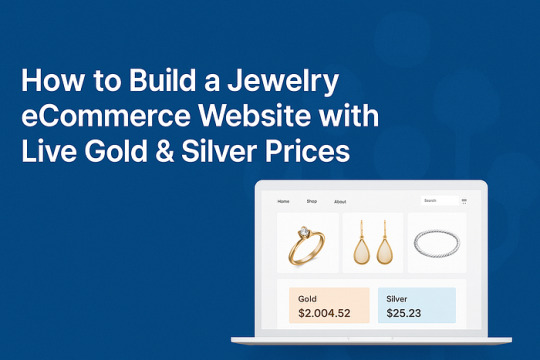
In the ever-evolving jewelry industry, where gold and silver prices fluctuate by the minute, having a website that reflects real-time pricing is not just a luxury — it’s a necessity. Today, customers expect transparency and up-to-date rates when shopping for precious metal jewelry online. If you’re planning to start a jewelry eCommerce website, integrating live gold and silver prices can give your store a major competitive edge. As a trusted eCommerce Website Development Company, Listany specializes in building customized platforms tailored to the jewelry industry.
In this comprehensive guide, we’ll show you exactly how to build a jewelry eCommerce website with live price integration, the must-have features, best platforms, and how Listany can help you launch your store with ease as a top eCommerce Solutions Provider in India.
Why Live Gold & Silver Price Integration Matters
Real-time pricing builds trust: Customers can see updated prices based on current market rates, improving confidence in your store.
Boosts conversions: Dynamic pricing encourages faster decision-making.
Eliminates manual updates: No need to update prices manually every day.
Must-Have Features for a Jewelry eCommerce Website
Live Gold & Silver Price Integration Fetch real-time rates using reliable APIs like Metals-API, GoldAPI, or your local bullion provider. Prices should automatically update across all relevant products — something we at Listany, a Jewellery Website Development expert, handle seamlessly.
Advanced Product Filtering Allow customers to filter by material (gold, silver, platinum), purity (22K, 24K), type (ring, chain, bangle), price range, and occasion.
Custom Pricing Logic Set your own markup on live rates. Example: final price = (metal rate/gram * weight) + making charges + GST.
High-Quality Images and Zoom Feature Showcase jewelry with crisp images, 360-degree views, and zoom for detailing.
Secure Payment Gateway Integrate with Razorpay, PayU, Stripe, or other trusted gateways to ensure smooth and secure transactions.
Mobile-Responsive Design Over 70% of jewelry shoppers browse on mobile. Ensure a seamless experience across all devices.
Customer Reviews & Testimonials Build credibility with genuine buyer feedback and star ratings.
WhatsApp Inquiry Button Make it easy for customers to ask questions or book video consultations.
Shipping & Return Policy Clearly display delivery timelines, shipping charges, and return/refund policies.
Best Platforms to Build Your Jewelry eCommerce Site
WooCommerce (WordPress): Great for customization, plugin availability, and SEO.
Shopify: Easy to use with built-in eCommerce tools and app integrations.
Magento: Best for enterprise-level businesses with large catalogs.
Custom Development (React + Node.js): Ideal for advanced functionality like live pricing, CRM, inventory sync, and multi-vendor features.
As an experienced eCommerce Website Development Company, Listany helps you choose the right platform based on your unique requirements.
How to Integrate Live Metal Prices
Choose a Metal Price API:
Metals-API
GoldAPI.io
[BullionVault API] or Indian MCX rates if localized data is needed.
Backend Integration Logic:
Fetch price every X minutes using CRON job or webhook.
Use formula to calculate product price: (metal rate/gram * weight) + making charges.
Auto-update product prices using scripts or platform plugins.
Display on Frontend:
Show current rate on homepage and product pages.
Add “Last Updated” timestamp for transparency.
Listany, as a leading Ecommerce Solutions Provider in India, ensures this integration is smooth and scalable.
SEO Tips for Jewelry eCommerce
Keyword Optimization: Target long-tail keywords like “22k gold bangles price today”, “diamond ring under 50000”, etc.
Schema Markup: Use Product and Review schema to enhance search visibility.
Local SEO: Target geo-specific searches like “Hyderabad gold jewelry online”.
Content Marketing: Publish blogs on jewelry trends, care tips, gold price forecasts.
Image Optimization: Compress images and use alt text with relevant keywords.
As part of our Jewellery Website Development services, we implement SEO best practices that help your store rank higher and attract the right customers.
Why Choose Listany for Your Jewelry Website?
At Listany, we specialize in crafting eCommerce websites tailored for the jewelry industry. From live metal pricing integration to stunning product galleries, we deliver a complete solution that builds trust and drives conversions. Whether you’re a new jewelry brand or an established offline store looking to go digital, our team is ready to help you shine online. As a trusted Ecommerce Solutions Provider in India, we bring deep domain expertise and technical excellence.
We’re not just another developer — we’re the best Jewelry eCommerce Website developers. With years of hands-on experience and a deep understanding of the jewelry market, Listany delivers high-performing, scalable, and SEO-optimized jewelry websites that set your brand apart. Choosing Listany means partnering with a team that prioritizes results, performance, and visual brilliance. Let us help you bring your digital jewelry store vision to life with cutting-edge features, real-time pricing integration, and a customer-first approach.
Final Thoughts
Building a jewelry eCommerce website with live gold and silver pricing requires the right tools, features, and expertise. By offering real-time prices, secure shopping, and elegant design, your online store can attract more customers and boost sales. Ready to create your own jewelry eCommerce platform? Contact Listany today — your reliable Ecommerce Website Development Company and Jewellery Website Development partner.
0 notes
Text
Affordable and scalable pricing
₹ 2,499 / Month
Additional charges apply for conversations 5 Users Include Additional Users @ ₹ 699 / Month/User
Officeal WhatsApp API
Blue Tick Verification & Assistance
Broadcast multi-media messages
Drive ad leads directly to whatsApp
Shared Team Inbox for collaboration
1,000 Free Chatbot Sessions/month
Basic choice-based Chatbots
Reply & contact attribute based rules
High-level campaign & inbox analytics
Limited Webhook & API access
Select Commorece, CRM Integrations
Shopify aotomated messages
WhatsApp Catalog
Support in English & Portuguese
Instagram DM Integration
0 notes
Text
Unlock Peak Efficiency: The Ultimate Guide to Shopify App Optimization
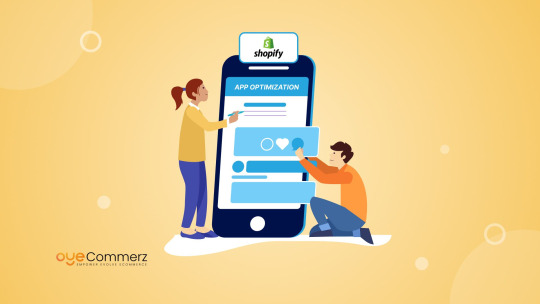
Running a Shopify store is an exciting journey, but as your business grows, so do the challenges. One of the biggest hurdles store owners face is maintaining the performance of their Shopify apps. A slow, inefficient, or poorly optimized app can hurt user experience, reduce conversions, and create operational inefficiencies.
That’s where Shopify App Optimization comes into play. By fine-tuning your apps, you can enhance store performance, improve customer experience, and drive more sales. In this guide, we’ll cover everything you need to know to unlock peak efficiency for your Shopify apps.
Why Shopify App Optimization Matters
Imagine a customer lands on your store, excited to buy a product. But the page takes too long to load, the checkout process is clunky, or the product recommendations don’t display correctly. Chances are, they’ll abandon their cart and look elsewhere.
Optimizing your Shopify apps ensures:
Faster Load Times: A quicker store improves customer satisfaction and SEO rankings.
Better User Experience: Smooth navigation leads to higher engagement and conversions.
Efficient Backend Operations: Reducing unnecessary processes saves time and resources.
Scalability: An optimized store can handle higher traffic without performance dips.
Key Strategies to Optimize Your Shopify App
1. Reduce Unnecessary App Bloat
Many Shopify store owners install multiple apps to enhance their store’s functionality. However, too many apps can slow down your site and create conflicts.
Audit Your Apps: Regularly review installed apps and remove those that are no longer needed.
Use All-in-One Solutions: Instead of multiple apps performing similar functions, choose multi-functional apps that cover various needs.
Check App Dependencies: Some apps rely on heavy scripts that slow down performance. Use only well-optimized apps.
Example: A fashion retailer noticed a significant drop in site speed. Upon investigation, they found that multiple unused apps were running background scripts. Removing these apps improved load times by 40%.
2. Optimize API Calls & Webhooks
Shopify apps rely on APIs to fetch data, but excessive API calls can slow down your store.
Minimize API Requests: Fetch only necessary data instead of making frequent calls.
Use Caching Mechanisms: Store frequently used data locally to reduce server requests.
Optimize Webhooks: Ensure webhooks are only triggering necessary updates to avoid excessive data transfers.
Example: A subscription-based store optimized their API calls, reducing response time by 30% and improving checkout speed.
3. Compress & Optimize Images
Images are a major factor in Shopify store speed. If your images are too large, they can slow down the app and negatively impact user experience.
Use Shopify’s Built-in Image Compression: Shopify automatically optimizes images, but you can further compress them using tools like TinyPNG.
Lazy Load Images: Load images only when they appear in the user’s viewport.
Choose the Right Format: Use WebP instead of PNG or JPEG for smaller file sizes.
Example: A home décor brand reduced page load time by 2 seconds by compressing images and enabling lazy loading.
4. Improve Code Efficiency
Your Shopify app’s code plays a significant role in performance. Poorly written code can slow down functionality and cause glitches.
Minify CSS & JavaScript: Remove unnecessary spaces and comments to make files smaller and load faster.
Use Asynchronous Loading: Prevent scripts from blocking other essential page elements from loading.
Eliminate Unused Code: Remove any old or redundant code that’s no longer in use.
Example: A beauty store optimized its JavaScript files, resulting in a 25% faster checkout process.
5. Enhance Mobile Performance
Most online shoppers browse from their smartphones, so optimizing your Shopify app for mobile users is crucial.
Ensure Responsive Design: Your store should adapt seamlessly to different screen sizes.
Enable Accelerated Mobile Pages (AMP): AMP helps pages load instantly on mobile devices.
Reduce Pop-ups & Heavy Elements: Excessive pop-ups can slow down the mobile experience.
Example: An electronics retailer saw a 15% increase in mobile sales after optimizing their store’s mobile responsiveness.
6. Implement Lazy Loading for Faster Page Speeds
Lazy loading defers the loading of non-essential elements until they are needed, improving page speed significantly.
Prioritize Above-the-Fold Content: Load critical elements first while delaying others.
Use Lazy Loading Plugins: Apps like LazyLoad can help implement this feature effortlessly.
Example: A pet supplies store implemented lazy loading and saw an improvement in their bounce rate by 20%.
7. Monitor Performance with Analytics Tools
To maintain an optimized Shopify app, continuous monitoring is essential.
Use Google PageSpeed Insights: Get insights into what’s slowing your store down.
Track Performance with Shopify’s Analytics: Identify patterns affecting speed and conversions.
Set Up Real-Time Monitoring: Use tools like Pingdom or GTmetrix for continuous tracking.
Example: A sportswear brand used analytics to detect slow-loading pages, optimizing them for better customer retention.
The Benefits of Shopify App Optimization
When you optimize your Shopify app, your business reaps multiple benefits:
Higher Conversion Rates: A fast-loading, efficient store leads to increased sales.
Better Search Engine Rankings: Google prioritizes optimized websites, improving your store’s visibility.
Reduced Bounce Rates: Faster load times keep customers engaged.
Improved Operational Efficiency: Streamlining backend processes saves time and resources.
Seamless User Experience: Shoppers enjoy a hassle-free browsing and purchasing experience.
Final Thoughts
Optimizing your Shopify App is not a one-time task but an ongoing process. Regularly auditing your apps, improving code efficiency, optimizing images, and monitoring performance will ensure your store runs smoothly. Whether you’re running a small business or a high-traffic store, implementing these optimization strategies will help you achieve better performance, higher conversions, and overall growth.
0 notes