#Webhook Performance Optimization
Explore tagged Tumblr posts
Text
Shopify Webhooks Best Practices
Webhooks are a powerful tool in Shopify that allow developers to automate workflows, integrate third-party services, and keep external applications in sync with store data. By using Shopify webhooks, businesses can receive real-time updates on orders, customers, inventory, and more. However, improper implementation can lead to security risks, data inconsistencies, and performance issues. In this…
#API Call Optimization#E-commerce Automation#E-commerce Scalability#Real-Time Data Sync#Secure Webhook Implementation#Shopify API Integration#Shopify App Development#Shopify Development#Shopify Store Management#Shopify Webhooks#Shopify Workflow Automation#Webhook Performance Optimization#Webhook Security#Webhooks Best Practices
0 notes
Text
TELEX.IM : AI-POWERED MONITORING TOOL
INTRODUCTION
Telex is a cloud infrastructure monitoring tool that helps developers stay in the loop on all application events. It provides live alerts on all events such as logins, errors, bugs and much more to keep you informed. One important feature is its optimization for bulk data, providing up to a 100% productivity level.
The number of monitoring tools are on the rise as a result of the increase in the need for productivity. These tools offer services in different categories such as: Integration, Communication and productivity but we would focus on productivity and the competitor spotlight shines on ASANA.
ASANA is a popular work management platform that helps teams track and manage tasks, projects, and workflows.
TELEX.IM VS ASANA
Telex provides a space where teams can track their performance and make data-driven decisions with visualized metrics. While Asana also offers a similar service, I believe that both tools work effectively and can be used by customers who prefer them.
HOW TELEX.IM MATCHES
Telex.im matches Asana in a variety of ways such as: AI-powered, task management, real time communication; comments and mentions. Its webhook ability is a major feature that makes it stand out from other competitor tools.
CONCLUSION
Telex.im is a monitoring tool that is great for developers and you can check out the tool here.
2 notes
·
View notes
Text
Real-Time API Monitoring: The Key to Building Reliable, High-Performing Web Applications

today’s fast-paced digital world, Application Programming Interfaces (APIs) are the backbone of every modern web or mobile application. Whether it’s a weather app fetching real-time data or an e-commerce site processing payments via Stripe, APIs power almost everything behind the scenes.
But what happens when an API silently fails? Your app becomes sluggish—or worse—completely unusable. That’s where real-time API monitoring comes in.
What Is API Monitoring? API monitoring refers to the process of automatically testing and tracking the availability, performance, and response of APIs over time. Think of it as a health check system that watches your APIs 24/7, ensuring they’re up, fast, and doing exactly what they’re supposed to do.
Real-time API monitoring takes it a step further—you’re alerted the moment something breaks.
Why API Monitoring Matters Your application may look fine on the surface, but behind every button click, data request, or user login, there's often one or more APIs at work. If any of them fail:
Users get error messages
Transactions fail to process
Performance slows down
Trust, traffic, and revenue are lost
Real-time monitoring ensures you catch these issues before your users do.
What Does Real-Time API Monitoring Track? Availability (Uptime): Is the API online and accessible?
Response Time: How long does it take to get a response?
Correctness: Are the responses accurate and as expected?
Rate Limiting: Are you close to hitting API usage limits?
Authentication Issues: Is your token or API key expired or invalid?
Use Case: WebStatus247 API Monitoring in Action Let’s say you’re using WebStatus247 to monitor your app’s integration with a payment gateway like Razorpay or Stripe.
Here’s what happens:
You set up real-time monitoring for the endpoint /api/payment/status.
Every few minutes, WebStatus247 sends a request to test the API.
If the status code isn’t 200 OK, or the response time spikes, you receive instant alerts via email or SMS.
You check the logs, identify the issue, and take corrective action—often before users even notice a problem.
Real-Time Alerts: Your First Line of Defense The core advantage of real-time monitoring is instant awareness. With platforms like WebStatus247, you can:
Set custom alert thresholds (e.g., response time over 800ms)
Receive notifications via email, Slack, SMS, or webhook
Access logs and trend data for root-cause analysis
No more guesswork. No more blind spots.
Benefits of Real-Time API Monitoring
Improved Reliability Downtime is expensive. Monitoring helps you stay ahead of outages, ensuring high availability for your services.
Faster Incident Response The faster you know about a problem, the faster you can fix it. Real-time alerts reduce mean time to resolution (MTTR) significantly.
Better User Experience Users do not tolerate broken features. Monitoring ensures that critical functionality—such as login, search, or checkout—remains operational.
Developer Efficiency Developers and DevOps teams can focus on building instead of reacting. With confidence in system health, teams can innovate more freely.
Real Metrics Drive Better Decisions API monitoring is more than just failure prevention. It helps teams:
Optimize performance by identifying slow endpoints
Detect traffic patterns and usage peaks
Justify infrastructure investments with performance data
Improve API documentation and reliability over time
Monitoring Helps Security, Too Real-time monitoring can alert you to signs of potential security issues, such as:
Unauthorized access attempts
Token expiration or failures
Unexpected status codes or response anomalies
In a world where data breaches are costly, proactive monitoring adds a layer of protection.
Synthetic Monitoring vs Real User Monitoring Real-time API monitoring is a form of synthetic monitoring—it simulates user behavior by sending requests to your APIs at regular intervals. This is proactive, meaning it catches problems before users encounter them.
In contrast, Real User Monitoring (RUM) collects data from actual user interactions. Both have value, but synthetic monitoring is essential for early detection.
Best Practices for Effective API Monitoring Monitor All Business-Critical Endpoints: Especially those that affect user sign-in, checkout, and real-time data delivery.
Set Thresholds Carefully: Avoid alert fatigue by defining meaningful conditions.
Automate Token Checks: Monitor for token expiry or authentication errors.
Use Multiple Locations: Test from different regions to catch geo-specific outages.
Review and Analyze Logs: Use dashboards to understand trends and identify root causes.
Global Monitoring = Global Reliability For applications with a global audience, testing from a single server is not sufficient. API responses can vary by location due to server load, latency, or network issues.
WebStatus247 allows you to simulate user requests from multiple global locations. This helps ensure consistent performance and availability across regions.
Conclusion: Visibility Builds Confidence APIs are mission-critical. They power everything from user authentication to content delivery. Yet, because they’re invisible to the end user, their failure can go unnoticed—until the damage is done.
Real-time API monitoring helps teams stay ahead. It empowers you to identify issues early, act quickly, and ensure your application remains fast, stable, and trustworthy.
For any serious development or DevOps team, this is no longer optional. It is essential.
Start Monitoring Today Ready to ensure your APIs are fast, reliable, and always online? Visit WebStatus247 and start monitoring in minutes. Gain full visibility, prevent costly downtime, and improve user satisfaction with every request.
0 notes
Text
The Power of Custom API Development: Seamless Integration for Scalable Growth
In the evolving world of digital transformation, businesses are no longer functioning within isolated systems. Whether it's a CRM talking to your website or an e-commerce platform syncing with a third-party logistics provider, interconnectivity is essential. This is where Custom API Development comes into play — a critical component in building agile, scalable, and intelligent digital infrastructures.

At First Rite IT Services, we specialize in delivering robust, secure, and purpose-driven APIs tailored to meet unique business needs across industries.
What is a Custom API, and Why Does It Matter?
An API (Application Programming Interface) acts as a bridge between software systems, allowing them to communicate, share data, and perform functions without human intervention. While third-party APIs offer standardized solutions, custom APIs are designed specifically around your business operations, ensuring optimal efficiency, security, and performance.
From internal tools to mobile apps and third-party platforms, custom APIs allow you to build seamless digital experiences — both for your users and your team.
Key Benefits of Custom API Development
1. Tailored Functionality
Every business has its own processes. Off-the-shelf APIs may not address your specific workflows. Custom APIs, on the other hand, are built to align perfectly with your internal systems and objectives.
2. Improved System Integration
Integrate your ERP, CRM, CMS, payment gateways, or legacy software into one unified system. With a well-crafted API, you eliminate silos and create an automated, synchronized tech ecosystem.
3. Enhanced Security
With growing cybersecurity concerns, data protection is non-negotiable. Custom APIs enable role-based access controls, encrypted communication, and secure authentication, reducing exposure to third-party vulnerabilities.
4. Scalability and Flexibility
As your business evolves, your systems should adapt. Custom APIs can be designed with future-proofing in mind, allowing for easy updates, feature expansion, and new service integrations.
5. Improved User Experience
When systems work seamlessly in the background, users enjoy a smoother, more intuitive interface — whether on a website, app, or platform.
First Rite IT Services: Your Trusted API Development Partner
We’ve helped startups, SMEs, and enterprises across sectors integrate and streamline their operations through custom-built APIs. Our process is collaborative and transparent — from initial discovery through to deployment and long-term support.
Our Custom API Services Include:
RESTful & SOAP API Development
Third-Party API Integration
Mobile & Web App API Services
API Testing, Monitoring & Documentation
Secure Cloud-Based API Architecture
Real-Time Data Exchange & Webhooks
Industries We Support
Our APIs have empowered clients in industries such as:
E-commerce & Retail
Healthcare & Telemedicine
Logistics & Transportation
Finance & Fintech
Real Estate & Construction
Education & eLearning
Let’s Build the Right Connection
Whether you're looking to connect internal tools or launch a new customer-facing product, our team at First Rite IT Services is ready to bring your systems together with speed, security, and precision.
Get in touch today to discover how a custom API can transform your digital operations.
0 notes
Text
Ghost CMS Development Company
Looking for a trusted Ghost CMS development company? Associative in Pune, India delivers blazing-fast, SEO-friendly blog platforms powered by Ghost CMS. Hire expert developers today.
Ghost CMS Development Company – Speed, Simplicity & SEO at Its Best
At Associative, we take pride in being a leading Ghost CMS development company in Pune, India. If you're looking for a fast, modern, and minimalist blogging platform that’s focused on performance and SEO, Ghost CMS is the perfect solution—and we are the experts to build it for you.
Ghost is an open-source headless CMS designed specifically for professional publishing. It’s clean, developer-friendly, and blazing-fast thanks to its Node.js foundation. Our team of experienced developers helps businesses and content creators build customized, high-performing websites and blogs using Ghost CMS.

Why Choose Ghost CMS for Your Blog or Website?
⚡ Blazing Fast Performance Ghost is lightweight and incredibly fast, ensuring low load times and smooth user experience.
📈 Built-In SEO Features Ghost comes with powerful SEO tools by default—no need for plugins or complex configurations.
🎯 Clean, Minimalist UI Its elegant admin panel and clean frontend themes offer a clutter-free experience for both content creators and readers.
🔗 Headless Capabilities Want a Jamstack blog with React, Next.js, or Vue.js frontend? Ghost CMS makes it seamless.
🛠️ Developer-Friendly With its JSON API, webhooks, and integrations, Ghost CMS is perfect for custom development and third-party tools.
What We Offer at Associative – Your Ghost CMS Development Partner
Whether you're a startup, personal brand, media outlet, or enterprise, Associative delivers end-to-end Ghost CMS development services tailored to your vision:
✅ Custom Theme Development We design beautiful, responsive, and SEO-optimized Ghost themes from scratch or based on your brand.
✅ Ghost CMS Installation & Setup We handle everything from server setup, domain configuration, SSL, to CDN integration for blazing performance.
✅ Migration to Ghost Planning to switch from WordPress, Medium, or another platform? We ensure a smooth, hassle-free migration to Ghost CMS.
✅ Headless CMS Integration Need a React, Next.js, or mobile frontend powered by Ghost? We specialize in API-first headless architecture.
✅ Maintenance & Support We offer continuous support, performance optimization, and regular updates to keep your site running smoothly.
Why Associative?
Based in Pune, India, Associative is a full-stack software development company trusted for quality, innovation, and reliability. Our Ghost CMS solutions are backed by strong expertise in:
Node.js, React.js, Express.js
Web & Mobile App Development
PHP, Laravel, and MySQL
AWS & Google Cloud Deployment
Digital Marketing & SEO
We combine technical expertise with creative thinking to deliver websites and blogs that perform and convert.
Let’s Build Your Dream Blog with Ghost CMS
Ready to create a blazing-fast blog or modern publishing platform? Let Associative—the trusted Ghost CMS development company in Pune—help you stand out online.
Contact us today to discuss your project and get a free consultation.
youtube
0 notes
Text
InsightGen AI Services by Appit: Unlock Real-Time Business Intelligence
Redefining Data-Driven Decision Making in the AI Era
In today’s hyperconnected and competitive environment, businesses can no longer rely on static reports or delayed analytics. The need for real-time insights, predictive intelligence, and data democratization is more critical than ever. Enter InsightGen AI Services by Appit—a cutting-edge solution designed to empower organizations with instant, actionable business intelligence powered by artificial intelligence and machine learning.
With InsightGen, Appit is revolutionizing how businesses understand data, forecast outcomes, and make mission-critical decisions—in real time.
What Is InsightGen AI?
InsightGen AI is a next-gen platform developed by Appit that enables businesses to extract deeper, smarter, and faster insights from structured and unstructured data. Unlike traditional BI tools, InsightGen combines AI-driven analytics, real-time data processing, and intuitive visualization dashboards to give decision-makers an always-on, intelligent pulse of their organization.
🧠 Core Capabilities:
Real-time analytics and dashboards
Predictive modeling and forecasting
Natural language query interface (NLQ)
AI-powered anomaly detection
Automated data storytelling and alerts
Integration with ERPs, CRMs, data lakes & cloud platforms
Why InsightGen Matters in 2025 and Beyond
⏱️ Real-Time Decision Making
In a world where trends shift by the minute, InsightGen enables organizations to act on data as it happens, not after it’s too late.
🔮 Predict the Future with Confidence
With built-in ML models, users can accurately forecast sales, churn, demand, and risk, allowing leadership to prepare for future scenarios with data-backed confidence.
🌐 Unify Data Across Sources
From siloed systems to cloud-native environments, InsightGen ingests data from various sources—SAP, Oracle, Salesforce, AWS, Azure, and more—to present a single source of truth.
💬 Ask Questions in Plain English
With Natural Language Query capabilities, even non-technical users can ask questions like "What was our top-selling product last quarter?" and receive instant visual answers.
🔔 Instant Alerts and Automation
InsightGen detects outliers, anomalies, and trends in real-time and sends automated alerts—preventing costly delays and enabling proactive actions.
Use Cases: Driving Intelligence Across Industries
🛒 Retail & eCommerce
Track inventory and sales in real time
Analyze customer buying behavior and personalize offers
Forecast seasonal demand with AI models
🏭 Manufacturing
Monitor production KPIs in real-time
Predict equipment failure using predictive maintenance AI
Optimize supply chain operations and reduce downtime
💼 Financial Services
Real-time fraud detection and transaction monitoring
Investment performance analytics
Compliance tracking and risk forecasting
🧬 Healthcare
Patient data analysis and treatment outcome prediction
Hospital resource planning and optimization
Monitor patient flow and emergency response trends
🎓 Education
Analyze student performance and dropout risks
Real-time reporting on admissions and operations
Personalized learning analytics for better outcomes
Security, Scalability, and Compliance
Appit designed InsightGen AI with enterprise-grade architecture, offering:
🔐 Role-based access control and end-to-end encryption
☁️ Cloud, on-prem, and hybrid deployment options
📊 Support for GDPR, HIPAA, CCPA, and other data regulations
⚙️ Auto-scaling and high availability infrastructure
InsightGen ensures that your data is safe, compliant, and available—always.
The Technology Behind InsightGen AI
InsightGen is built using a powerful technology stack including:
AI/ML Engines: TensorFlow, PyTorch, Scikit-learn
Data Platforms: Apache Kafka, Snowflake, Google BigQuery, Redshift
Visualization Tools: Custom dashboards, embedded BI, Power BI integration
Integration APIs: RESTful services, JSON, XML, Webhooks
AI Assistants: Integrated chat support for querying reports and insights
Case Study: Fortune 500 Firm Unlocks $12M in Cost Savings
Client: Global logistics and warehousing company Challenge: Disconnected data systems, slow insights, reactive decision-making Solution: Appit deployed InsightGen AI with real-time inventory tracking, predictive maintenance alerts, and automated KPI reporting. Results:
📉 $12M saved in operational inefficiencies
📊 65% faster decision cycles
🔄 90% automation of manual reporting
📈 40% improvement in customer SLA compliance
Getting Started with InsightGen AI Services
Whether you're a mid-sized enterprise or a Fortune 1000 company, InsightGen is scalable to meet your analytics maturity level. Appit offers end-to-end support from:
Data strategy and planning
Deployment and integration
Custom dashboard design
AI model training and tuning
Ongoing analytics support and optimization
Why Choose Appit for AI-Powered Business Intelligence?
✅ Decade-long expertise in enterprise software and AI
✅ Tailored analytics solutions for multiple industries
✅ Fast deployment with low-code/no-code customization options
✅ 24/7 support and continuous model refinement
✅ Trusted by leading organizations worldwide
With InsightGen AI, you’re not just collecting data—you’re unlocking real-time, business-changing intelligence.
The Future Is Now: Make Smarter Decisions with InsightGen
In 2025, businesses that react fast, predict accurately, and personalize effectively will win. InsightGen AI by Appit delivers the intelligence layer your enterprise needs to stay ahead of the curve.
Don’t let your data gather dust. Activate it. Understand it. Act on it.
0 notes
Text
Serverless vs. Containers: Which Cloud Computing Model Should You Use?
In today’s cloud-driven world, businesses are building and deploying applications faster than ever before. Two of the most popular technologies empowering this transformation are Serverless computing and Containers. While both offer flexibility, scalability, and efficiency, they serve different purposes and excel in different scenarios.
If you're wondering whether to choose Serverless or Containers for your next project, this blog will break down the pros, cons, and use cases—helping you make an informed, strategic decision.
What Is Serverless Computing?
Serverless computing is a cloud-native execution model where cloud providers manage the infrastructure, provisioning, and scaling automatically. Developers simply upload their code as functions and define triggers, while the cloud handles the rest.
Key Features of Serverless:
No infrastructure management
Event-driven architecture
Automatic scaling
Pay-per-execution pricing model
Popular Platforms:
AWS Lambda
Google Cloud Functions
Azure Functions
What Are Containers?
Containers package an application along with its dependencies and libraries into a single unit. This ensures consistent performance across environments and supports microservices architecture.
Containers are orchestrated using tools like Kubernetes or Docker Swarm to ensure availability, scalability, and automation.
Key Features of Containers:
Full control over runtime and OS
Environment consistency
Portability across platforms
Ideal for complex or long-running applications
Popular Tools:
Docker
Kubernetes
Podman
Serverless vs. Containers: Head-to-Head Comparison
Feature
Serverless
Containers
Use Case
Event-driven, short-lived functions
Complex, long-running applications
Scalability
Auto-scales instantly
Requires orchestration (e.g., Kubernetes)
Startup Time
Cold starts possible
Faster if container is pre-warmed
Pricing Model
Pay-per-use (per invocation)
Pay-per-resource (CPU/RAM)
Management
Fully managed by provider
Requires devops team or automation setup
Vendor Lock-In
High (platform-specific)
Low (containers run anywhere)
Runtime Flexibility
Limited runtimes supported
Any language, any framework
When to Use Serverless
Best For:
Lightweight APIs
Scheduled jobs (e.g., cron)
Real-time processing (e.g., image uploads, IoT)
Backend logic in JAMstack websites
Advantages:
Faster time-to-market
Minimal ops overhead
Highly cost-effective for sporadic workloads
Simplifies event-driven architecture
Limitations:
Cold start latency
Limited execution time (e.g., 15 mins on AWS Lambda)
Difficult for complex or stateful workflows
When to Use Containers
Best For:
Enterprise-grade microservices
Stateful applications
Applications requiring custom runtimes
Complex deployments and APIs
Advantages:
Full control over runtime and configuration
Seamless portability across environments
Supports any tech stack
Easier integration with CI/CD pipelines
Limitations:
Requires container orchestration
More complex infrastructure setup
Can be costlier if not optimized
Can You Use Both?
Yes—and you probably should.
Many modern cloud-native architectures combine containers and serverless functions for optimal results.
Example Hybrid Architecture:
Use Containers (via Kubernetes) for core services.
Use Serverless for auxiliary tasks like:
Sending emails
Processing webhook events
Triggering CI/CD jobs
Resizing images
This hybrid model allows teams to benefit from the control of containers and the agility of serverless.
Serverless vs. Containers: How to Choose
Business Need
Recommendation
Rapid MVP or prototype
Serverless
Full-featured app backend
Containers
Low-traffic event-driven app
Serverless
CPU/GPU-intensive tasks
Containers
Scheduled background jobs
Serverless
Scalable enterprise service
Containers (w/ Kubernetes)
Final Thoughts
Choosing between Serverless and Containers is not about which is better—it’s about choosing the right tool for the job.
Go Serverless when you need speed, simplicity, and cost-efficiency for lightweight or event-driven tasks.
Go with Containers when you need flexibility, full control, and consistency across development, staging, and production.
Both technologies are essential pillars of modern cloud computing. The key is understanding their strengths and limitations—and using them together when it makes sense.
#artificial intelligence#sovereign ai#coding#html#entrepreneur#devlog#linux#economy#gamedev#indiedev
1 note
·
View note
Text
Adobe Commerce Developer Expert AD0-E725 Practice Exam
The Adobe Commerce Developer Expert (AD0-E725) certification is a prestigious credential that validates your advanced skills in implementing, customizing, and managing Adobe Commerce solutions. Designed for developers with deep expertise in Adobe Commerce (formerly Magento), this exam is a stepping stone to enhancing your career in e-commerce development. This article provides a comprehensive guide to preparing for the AD0-E725 exam, including recommended knowledge, exam objectives, study tips, and an introduction to the Cert007 Adobe Commerce Developer Expert AD0-E725 Practice Exam as a key preparation tool.
Why Pursue the AD0-E725 Certification?
Earning the Adobe Commerce Developer Expert certification demonstrates your ability to leverage Adobe Commerce to its fullest potential, making you a valuable asset to employers and clients. According to industry surveys, certified Adobe Commerce professionals can earn up to 25% more than their non-certified peers, and the certification opens doors to senior roles in e-commerce and web development. Whether you're a developer aiming to stand out in a competitive job market or a consultant seeking to build client trust, the AD0-E725 exam is a worthy investment in your professional future.
Recommended Knowledge and Skills
To excel in the AD0-E725 exam, candidates should possess a robust skill set and practical experience. Here are the key areas of expertise required:
Experience: At least 2 years of hands-on experience with Adobe Commerce, including real-world projects involving customization and optimization.
Programming Proficiency: Strong programming skills, particularly in App Builder, and adherence to Adobe Commerce Coding Standards Technical Guidelines.
Database and Web Knowledge: Familiarity with relational databases (e.g., MySQL) and an understanding of how web browsers and servers interact.
Performance and Delivery: Skills in performance optimization, software analysis, and the build/delivery process for Adobe Commerce solutions.
Feature Utilization: Experience leveraging built-in features to enable solutions without extensive custom development.
Full-Stack Competence: Proficiency in front-end (HTML, CSS, LESS, JavaScript) and back-end (PHP, XML, MySQL) technologies.
These skills form the foundation for tackling the exam’s technical challenges and applying Adobe Commerce in practical scenarios.
Exam Objectives and Content Breakdown
The AD0-E725 exam is structured into four key sections, each focusing on critical aspects of Adobe Commerce development. Understanding the weight of each section helps prioritize your study efforts. Below is the content breakdown:
Section 1: Architecture (38%)
This section carries the highest weight and tests your understanding of Adobe Commerce’s core architecture. Key objectives include:
Effectively using cache in Adobe Commerce.
Demonstrating knowledge of components (e.g., plugins, preferences, observers).
Configuring multiple sites on a single instance and understanding effects/constraints.
Explaining Git patches and Composer file-level modifications.
Understanding security features (e.g., CSP, escaping, form keys, sanitization, reCAPTCHA, input validation).
Explaining the CRON scheduling system and index functionality.
Section 2: External Integrations (14%)
This section focuses on integrating Adobe Commerce with external systems. Objectives include:
Customizing data flow with SaaS services.
Utilizing App Builder and Adobe I/O events/Webhooks.
Section 3: Customizations (32%)
Customization is a core competency for Adobe Commerce developers. This section covers:
Customizing the catalog, checkout, and sales operations.
Programmatically manipulating entity types.
Customizing the admin panel and APIs.
Leveraging message queues (existing and new) and writing integration tests.
Section 4: Cloud (16%)
This section addresses Adobe Commerce Cloud-specific knowledge. Objectives include46:
Explaining Adobe Commerce Cloud architecture.
Setting up and configuring Adobe Commerce Cloud.
Using the Adobe Commerce Cloud CLI tool.
The exam consists of approximately 60 multiple-choice and multiple-select questions, with a passing score of around 62% (37/60). It lasts 1 hour 40 minutes and costs $225 USD.
Study Tips to Pass the AD0-E725 Exam
Preparing for the AD0-E725 exam requires a strategic approach that combines theoretical study, hands-on practice, and community engagement. Here are proven tips to help you succeed:
Review the Official Exam Guide: Start by downloading Adobe’s official blueprint from the Adobe Certification website. This guide outlines each topic area and its weight, helping you focus on high-impact sections like Architecture (38%) and Customizations (32%).
Use Hands-On Practice: Set up a local development environment or use a demo Adobe Commerce instance to practice concepts like plugin development, API customization, and performance optimization. Real-world scenarios solidify your understanding.
Study Adobe Documentation: Dive into Adobe’s official documentation for in-depth knowledge of coding standards, security features, and Cloud architecture. This is especially critical for topics like CRON scheduling and index functionality.
Practice with Realistic Questions: Simulate the exam environment with high-quality practice tests. The Cert007 Adobe Commerce Developer Expert AD0-E725 Practice Exam is an excellent resource (more details below).
Introducing the Cert007 Adobe Commerce Developer Expert AD0-E725 Practice Exam
To boost your confidence and readiness, the Cert007 Adobe Commerce Developer Expert AD0-E725 Practice Exam is a highly recommended preparation tool. Designed to mirror the actual exam, Cert007’s practice tests offer:
Realistic Questions: Questions align with the AD0-E725 exam objectives, covering Architecture, External Integrations, Customizations, and Cloud topics.
Detailed Explanations: Each question includes comprehensive explanations to clarify concepts and reinforce learning.
Simulated Exam Environment: Practice under timed conditions to improve time management and reduce exam-day anxiety.
Up-to-Date Content: Cert007 regularly updates its question bank to reflect the latest Adobe Commerce features and exam changes.
Performance Tracking: Detailed results highlight your strengths and areas needing improvement, allowing you to focus your study efforts effectively.
Final Thoughts
The Adobe Commerce Developer Expert (AD0-E725) exam is a challenging but rewarding opportunity to showcase your expertise in one of the world’s leading e-commerce platforms. By building a strong foundation in the recommended skills, aligning your study with the exam objectives, and leveraging high-quality resources like the Cert007 AD0-E725 Practice Exam, you can approach the exam with confidence. Start your preparation today by reviewing the official exam guide, setting up a practice environment, and incorporating Cert007’s realistic practice tests into your study plan. With dedication and the right tools, you’ll be well on your way to earning the Adobe Commerce Developer Expert certification and advancing your career in e-commerce development.
0 notes
Text
The Future of Direct Mail: Why APIs Are Changing the Game
Direct mail has stood the test of time as a high-performing marketing channel. Yet, in today’s fast-paced digital economy, businesses need more than tradition—they need agility, personalization, and automation. APIs are at the center of this transformation, pushing direct mail into the modern era.

This article explores how APIs are reshaping future of direct mail, what innovations are being driven by this shift, and how businesses can stay ahead by embracing API-powered print automation.
Direct Mail in a Digital-First World
With inboxes overflowing and digital fatigue on the rise, direct mail is making a powerful comeback. It offers:
Tangibility: Physical mail has a longer shelf-life.
Trust: Customers perceive printed mail as more credible.
Visibility: It avoids ad blockers and spam filters.
However, traditional direct mail can be slow, manual, and expensive. APIs solve this problem.
What Are Direct Mail APIs?
Direct Mail APIs allow businesses to automate the creation, customization, and dispatch of print materials by integrating directly with CRM, ERP, or eCommerce platforms.
Core Functions of Direct Mail APIs:
Create mailpieces programmatically
Trigger sends based on user actions
Use dynamic data to personalize each piece
Track delivery and engagement metrics
Validate addresses in real time
Key Innovations Enabled by APIs
1. Speed and Agility
APIs reduce time-to-mail from days or weeks to minutes. Businesses can send mail at the exact moment it matters most—whether for lead conversion or retention.
2. Hyper-Automation
From customer onboarding to billing reminders, APIs remove human bottlenecks. Mail is generated and sent without manual intervention.
3. Omni-Channel Integration
APIs make it easy to unify mail with email, SMS, push notifications, and more. Create seamless cross-channel journeys.
4. Data-Driven Personalization
Each printed mailpiece can be tailored with unique customer information using dynamic fields and logic.
How APIs Future-Proof Direct Mail
1. Scalability Across Verticals
Whether you're an eCommerce brand, SaaS company, or healthcare provider, direct mail APIs scale with your needs.
2. Sustainability and Compliance
Many providers offer eco-friendly paper, carbon-neutral shipping, and GDPR/CCPA-compliant data handling through their APIs.
3. Cost Efficiency
By eliminating manual steps and improving targeting accuracy, businesses waste fewer resources—achieving better ROI.
Examples of Direct Mail API Usage in 2025
Retail: Personalized coupons sent after a mobile app action.
Finance: Mail delivery of important documents via a secure API workflow.
Healthcare: Appointment reminders and patient onboarding kits.
Real Estate: Automated postcards for just-listed properties.
The Ecosystem of Direct Mail APIs
Popular players include:
Lob
PostGrid
Inkit
Postalytics
ClickSend
Each provides RESTful APIs, SDKs, and webhooks to power scalable mail operations.
Challenges and Considerations
Data Hygiene: Bad addresses = wasted spend.
API Rate Limits: Ensure your platform handles volume.
Template Design: Must be print-optimized for personalization.
Compliance: Follow privacy regulations strictly.
The Future Outlook
Expect these trends to accelerate:
AI-Powered Design Suggestions
Predictive Mailing Triggers
Integrated Voice/AR Experiences
More Eco-Friendly Printing Options
As APIs continue to evolve, the possibilities for programmatic print will only expand.
Conclusion
APIs are not just changing how direct mail is sent—they are redefining what’s possible. The brands that integrate direct mail APIs today are building smarter, more engaging marketing ecosystems for tomorrow.
youtube
SITES WE SUPPORT
Direct Mail Marketing APIs – Wix
0 notes
Text
Batch Tradingview Alerts Management with TVAlertsManager

With the ever-growing complexity of market movements and the sheer number of alerts generated by platforms like Tradingview, individual alert management can become overwhelming. This is where batch Tradingview alerts management steps in, streamlining your trading workflow and ensuring you never miss a crucial market signal.
Understanding Tradingview Alerts
Tradingview alerts are powerful tools that notify traders when certain market conditions are met. They can range from price targets, indicator crossovers, to custom script triggers. However, managing dozens—even hundreds—of these alerts manually can be both time-consuming and error-prone. Traders need a solution that simplifies alert handling, enabling them to focus on strategy rather than logistics.
The Challenge of Multiple Alerts
Managing multiple alerts individually presents several challenges:
Overload: A cluttered alert system can result in missed or delayed notifications.
Time Consumption: Manually setting up and monitoring each alert takes away valuable time from actual trading.
Inconsistency: Human error in configuration or response to alerts can lead to missed opportunities or unnecessary trades.
Batch Tradingview Alerts Management
Batch alerts management consolidates multiple alerts into a single, cohesive framework. Instead of monitoring alerts one by one, traders can manage them in groups. This approach not only saves time but also ensures a more systematic response to market movements. Batch management allows traders to:
Set Up Alerts Efficiently: Create and deploy groups of alerts with a few clicks.
Monitor Alerts in Real-Time: Quickly identify which batches require attention without sifting through individual notifications.
Optimize Trading Strategies: Adjust parameters on a group level, ensuring consistency across your trading plan.
Transforming Alert Management
TVAlertsManager is designed to simplify the way you handle alerts by connecting directly to your Tradingview account without compromising your security. Forget the hassle of managing alerts one-by-one; now, you can save, load, pause, create, edit, and delete alerts—all from your Google spreadsheet.
Key Features
Lightweight Browser Extension: Easily connect to your Tradingview account through Chrome without needing to share your login details.
Secure Integration: Your Tradingview account information remains safe as no login credentials are required for alert management.
Centralized Control via Google Spreadsheets: Manage all your Tradingview alerts from the comfort of your familiar Google spreadsheet interface.
Comprehensive Alert Management: Effortlessly save, load, pause, create, edit, and delete alerts with fast execution times, saving you precious minutes every day.
Multi-Spreadsheet Support: Save and load alerts from multiple spreadsheets, offering flexible organization tailored to your needs.
High-Parameter Indicator Compatibility: TVAM accepts indicators with up to 300 parameters, ensuring complex strategies are easily handled.
Customizable Alert Naming: Assign names to alerts that lack them, streamlining identification and organization.
Bulk Operations: Delete all alerts or perform bulk actions such as filtering by name, ticker, or exchange.
Automatic Alert Expiration Extension: Non Tradingview Premium users can benefit from automatically extended expiration dates.
Built-In Browser Cache Management: A clear cache button is built right into the extension to maintain optimal performance.
Universal Indicator Compatibility: Works with any Tradingview indicator that you have access to.
Advanced Alert Parser: Quickly build alerts by copying webhooks, pairs, and naming conventions from popular platforms like 3Commas, Wick Hunter, Profit Trailer, and CryptoHopper.
Automated Trading Strategies: Load alerts from spreadsheets based on user webhooks (up to 8), automating your trading strategies effortlessly.
Customizable Inactive Alert Restart: Restart all inactive alerts based on your defined time parameters.
How It Works in Action
Imagine receiving a Long webhook through your extension. TVAlertsManager automatically loads the corresponding Long alerts from your designated “Long” spreadsheet and either pauses or deletes any prior alerts, ensuring your strategy stays current. Similarly, when a Short webhook is received, the system swiftly pulls Short alerts from the “Short” spreadsheet and adjusts accordingly. This level of automation not only improves efficiency but also minimizes human error during critical trading moments.
Why TVAlertsManager?
TVAlertsManager is more than just an alert manager; it’s a comprehensive tool designed to streamline your trading experience. By leveraging the power of batch management, real-time notifications, and advanced filtering, TVAM empowers you to focus on making strategic decisions rather than getting bogged down by the logistics of alert monitoring.
Ready to Enhance Your Trading Workflow?
Take control of your Tradingview alerts today with TVAlertsManager. Enjoy the benefits of secure, centralized, and automated alert management that is as flexible and powerful as your trading strategy. Whether you’re a day trader seeking quick reaction times or a long-term investor looking to maintain rigorous control over your alerts, TVAM is built to scale with your needs.
Transform your trading today:
Experience Seamless Integration: Connect with Tradingview through Chrome without sharing sensitive information.
Save Valuable Time: Manage alerts in bulk from Google spreadsheets and automate your trading strategies.
Customize with Ease: Filter, edit, and restart alerts exactly when you need them—tailored to your specific strategy.
Elevate your trading game by embracing the future of alert management. Visit our website and discover how TVAlertsManager can help you streamline your workflow, minimize errors, and keep you ahead in the fast-paced world of trading. Originally published at: https://www.tvalertsmanager.com/batch-tradingview-alerts-management-with-tvalertsmanager/
0 notes
Text
Unlock Peak Efficiency: The Ultimate Guide to Shopify App Optimization
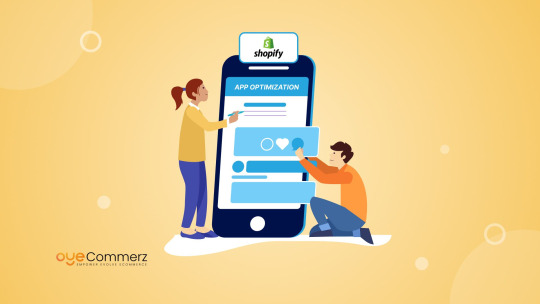
Running a Shopify store is an exciting journey, but as your business grows, so do the challenges. One of the biggest hurdles store owners face is maintaining the performance of their Shopify apps. A slow, inefficient, or poorly optimized app can hurt user experience, reduce conversions, and create operational inefficiencies.
That’s where Shopify App Optimization comes into play. By fine-tuning your apps, you can enhance store performance, improve customer experience, and drive more sales. In this guide, we’ll cover everything you need to know to unlock peak efficiency for your Shopify apps.
Why Shopify App Optimization Matters
Imagine a customer lands on your store, excited to buy a product. But the page takes too long to load, the checkout process is clunky, or the product recommendations don’t display correctly. Chances are, they’ll abandon their cart and look elsewhere.
Optimizing your Shopify apps ensures:
Faster Load Times: A quicker store improves customer satisfaction and SEO rankings.
Better User Experience: Smooth navigation leads to higher engagement and conversions.
Efficient Backend Operations: Reducing unnecessary processes saves time and resources.
Scalability: An optimized store can handle higher traffic without performance dips.
Key Strategies to Optimize Your Shopify App
1. Reduce Unnecessary App Bloat
Many Shopify store owners install multiple apps to enhance their store’s functionality. However, too many apps can slow down your site and create conflicts.
Audit Your Apps: Regularly review installed apps and remove those that are no longer needed.
Use All-in-One Solutions: Instead of multiple apps performing similar functions, choose multi-functional apps that cover various needs.
Check App Dependencies: Some apps rely on heavy scripts that slow down performance. Use only well-optimized apps.
Example: A fashion retailer noticed a significant drop in site speed. Upon investigation, they found that multiple unused apps were running background scripts. Removing these apps improved load times by 40%.
2. Optimize API Calls & Webhooks
Shopify apps rely on APIs to fetch data, but excessive API calls can slow down your store.
Minimize API Requests: Fetch only necessary data instead of making frequent calls.
Use Caching Mechanisms: Store frequently used data locally to reduce server requests.
Optimize Webhooks: Ensure webhooks are only triggering necessary updates to avoid excessive data transfers.
Example: A subscription-based store optimized their API calls, reducing response time by 30% and improving checkout speed.
3. Compress & Optimize Images
Images are a major factor in Shopify store speed. If your images are too large, they can slow down the app and negatively impact user experience.
Use Shopify’s Built-in Image Compression: Shopify automatically optimizes images, but you can further compress them using tools like TinyPNG.
Lazy Load Images: Load images only when they appear in the user’s viewport.
Choose the Right Format: Use WebP instead of PNG or JPEG for smaller file sizes.
Example: A home décor brand reduced page load time by 2 seconds by compressing images and enabling lazy loading.
4. Improve Code Efficiency
Your Shopify app’s code plays a significant role in performance. Poorly written code can slow down functionality and cause glitches.
Minify CSS & JavaScript: Remove unnecessary spaces and comments to make files smaller and load faster.
Use Asynchronous Loading: Prevent scripts from blocking other essential page elements from loading.
Eliminate Unused Code: Remove any old or redundant code that’s no longer in use.
Example: A beauty store optimized its JavaScript files, resulting in a 25% faster checkout process.
5. Enhance Mobile Performance
Most online shoppers browse from their smartphones, so optimizing your Shopify app for mobile users is crucial.
Ensure Responsive Design: Your store should adapt seamlessly to different screen sizes.
Enable Accelerated Mobile Pages (AMP): AMP helps pages load instantly on mobile devices.
Reduce Pop-ups & Heavy Elements: Excessive pop-ups can slow down the mobile experience.
Example: An electronics retailer saw a 15% increase in mobile sales after optimizing their store’s mobile responsiveness.
6. Implement Lazy Loading for Faster Page Speeds
Lazy loading defers the loading of non-essential elements until they are needed, improving page speed significantly.
Prioritize Above-the-Fold Content: Load critical elements first while delaying others.
Use Lazy Loading Plugins: Apps like LazyLoad can help implement this feature effortlessly.
Example: A pet supplies store implemented lazy loading and saw an improvement in their bounce rate by 20%.
7. Monitor Performance with Analytics Tools
To maintain an optimized Shopify app, continuous monitoring is essential.
Use Google PageSpeed Insights: Get insights into what’s slowing your store down.
Track Performance with Shopify’s Analytics: Identify patterns affecting speed and conversions.
Set Up Real-Time Monitoring: Use tools like Pingdom or GTmetrix for continuous tracking.
Example: A sportswear brand used analytics to detect slow-loading pages, optimizing them for better customer retention.
The Benefits of Shopify App Optimization
When you optimize your Shopify app, your business reaps multiple benefits:
Higher Conversion Rates: A fast-loading, efficient store leads to increased sales.
Better Search Engine Rankings: Google prioritizes optimized websites, improving your store’s visibility.
Reduced Bounce Rates: Faster load times keep customers engaged.
Improved Operational Efficiency: Streamlining backend processes saves time and resources.
Seamless User Experience: Shoppers enjoy a hassle-free browsing and purchasing experience.
Final Thoughts
Optimizing your Shopify App is not a one-time task but an ongoing process. Regularly auditing your apps, improving code efficiency, optimizing images, and monitoring performance will ensure your store runs smoothly. Whether you’re running a small business or a high-traffic store, implementing these optimization strategies will help you achieve better performance, higher conversions, and overall growth.
0 notes
Text
The Advantages of Automation Through Web Development: Efficiency, Scalability, and Innovation
In the digital age, automation has become a driving force behind business transformation, and web development plays a pivotal role in enabling this shift. By leveraging modern web technologies, businesses can automate repetitive tasks, streamline workflows, and enhance productivity, freeing up valuable time and resources for more strategic initiatives. From backend scripting to frontend interactivity, web development offers a wide range of tools and frameworks that empower organizations to build automated systems tailored to their unique needs. The benefits of automation through web development are vast, encompassing improved efficiency, scalability, and innovation.
One of the most significant advantages of automation is its ability to reduce manual effort and minimize human error. Through server-side scripting languages like Python, Node.js, and PHP, developers can create automated workflows that handle tasks such as data processing, report generation, and email notifications. For example, an e-commerce platform can use a cron job to automatically update inventory levels and send restock alerts to suppliers, ensuring that products are always available for customers. Similarly, webhooks can be used to trigger actions in real-time, such as sending a confirmation email when a user completes a purchase. These automated processes not only save time but also enhance accuracy, reducing the risk of costly mistakes.
Automation also enables businesses to scale their operations more effectively. By developing cloud-based applications and utilizing microservices architecture, organizations can create modular systems that can be easily scaled up or down based on demand. For instance, a SaaS company can use containerization tools like Docker and orchestration platforms like Kubernetes to automate the deployment and scaling of its web applications, ensuring optimal performance even during peak usage periods. Additionally, load balancing and auto-scaling features provided by cloud providers like AWS and Azure allow businesses to handle increased traffic without manual intervention, ensuring a seamless user experience.
The integration of APIs (Application Programming Interfaces) is another key aspect of automation in web development. APIs enable different systems and applications to communicate with each other, facilitating the automation of complex workflows. For example, a CRM system can integrate with an email marketing platform via an API, automatically syncing customer data and triggering personalized email campaigns based on user behavior. Similarly, payment gateway APIs can automate the processing of online transactions, reducing the need for manual invoicing and reconciliation. By leveraging APIs, businesses can create interconnected ecosystems that operate efficiently and cohesively.
Web development also plays a crucial role in enhancing user experiences through automation. JavaScript frameworks like React, Angular, and Vue.js enable developers to build dynamic, interactive web applications that respond to user inputs in real-time. Features like form autofill, input validation, and dynamic content loading not only improve usability but also reduce the burden on users by automating routine tasks. For example, an online booking system can use AJAX (Asynchronous JavaScript and XML) to automatically update available time slots as users select dates, eliminating the need for page reloads and providing a smoother experience.
The rise of artificial intelligence (AI) and machine learning (ML) has further expanded the possibilities of automation in web development. By integrating AI-powered tools, businesses can automate complex decision-making processes and deliver personalized experiences at scale. For instance, an e-commerce website can use recommendation engines to analyze user behavior and suggest products tailored to individual preferences. Similarly, chatbots powered by natural language processing (NLP) can handle customer inquiries, provide support, and even process orders, reducing the workload on human agents. These technologies not only enhance efficiency but also enable businesses to deliver more value to their customers.
Security is another area where automation through web development can make a significant impact. Automated security tools can monitor web applications for vulnerabilities, detect suspicious activities, and respond to threats in real-time. For example, web application firewalls (WAFs) can automatically block malicious traffic, while SSL/TLS certificates can be automatically renewed to ensure secure communication. Additionally, CI/CD pipelines (Continuous Integration and Continuous Deployment) can automate the testing and deployment of code updates, reducing the risk of introducing vulnerabilities during the development process.
In conclusion, automation through web development offers a multitude of benefits that can transform the way businesses operate. By reducing manual effort, enhancing scalability, and enabling innovative solutions, automation empowers organizations to achieve greater efficiency and competitiveness. As web technologies continue to evolve, the potential for automation will only grow, paving the way for smarter, more responsive, and more secure digital ecosystems. Whether through backend scripting, API integrations, or AI-driven tools, web development remains at the heart of this transformative journey, driving progress and innovation across industries.
Make order from us: @ChimeraFlowAssistantBot
Our portfolio: https://www.linkedin.com/company/chimeraflow
0 notes
Text
API integration platforms and its advantages
What are APIs?
APIs are virtual waiters that receive requests from one computer program and return responses from another. A waiter in a restaurant receives your order from you and takes it to the kitchen, then returns with the food you ordered. APIs send your request to a server, obtain the data or service you requested, and return it to you. Another API example of this is when you look up the weather on your app or upload a photo to social media—the app utilizes APIs to retrieve or send information, basically data transfer. Through the use of a Web API, for instance, these interactions can be done over the internet seamlessly. API is short for Application Programming Interface, incidentally.
Benefits of API integration platforms
1. Automate more quickly and simply
iPaaS transfers data from apps automatically. This indicates that activities which normally require someone to process them can now automate themselves. It is time-saving and minimizes manual data entry errors and data integration.
2. Ensure data accuracy
Because data transfers automatically and instantly, the likelihood of getting errors when copying data reduces. All users of the system have the latest and accurate information.
3. Improved customer experiences
You can integrate customer management applications with other applications such as marketing or sales. This implies that whenever a customer reaches out to your business, their details are easily accessible, thus enabling them to receive faster, more customized service.
4. Faster Time-to-Market
API integration tools accelerate the time taken to launch new services into the market. They enable you to rapidly experiment with new concepts and make required changes, making your business remain ahead of the pack in competitive markets.
5. Easier to grow and scale
As your business grows, your app and data have to grow with it. iPaaS is able to support this growth, so that you can add more apps or more data with ease without extra stress. For example, you can integrate with 100+ popular applications using Webhooks or Konnectify's vast API platform and can pull data from anywhere.
6. Save money
Save yourself from the need to hire experts to code or run your data systems. Cut eros and operational latency by utilizing an API Integration platform, which makes life a whole lot simpler. Your business doesn't slow down, so no cash is lost.
7. Create adaptable systems
Companies can quickly modify their integrations as their requirements evolve without having to begin from the beginning. Whether it is incorporating new tools, modifying workflows, or conforming to new business processes, API Integration service offers the flexibility companies require.
8. It only gets better:
iPaaS providers continually enhance their platforms with new functionality and enhancements. Your company can always leverage the latest technology without having to buy new software.
9. Make data-driven decisions
When all your information plays nice with each other, you have a better understanding of how your business is performing. This allows you to make better choices and set smarter strategies.
10. Be ahead of the game
The pace and agility iPaaS offers can set your business way ahead. You can respond faster to changing markets, serve your customers better, and provide more innovative solutions.
So essentially, API integration platforms are not for tech geeks only, but it's for any business looking to get more efficient and remain competitive. Whether it's starting out or scaling out, iPaaS can streamline workflows and operations and optimize your whole SaaS stack.
And this is where Konnectify enters the scene, and it's fully no-code, designed just to make this easy for you.
Say hello to Konnectify: your path to no-code API integration
We at Konnectify have a very user-centric approach to API (application programming interface) integration. We are ideally positioned for business owners, marketers, sales folks, finance, IT, and even product teams (through Embedded iPaaS)—essentially, anyone who might not be technically inclined or have the budget to hire but must integrate various software systems to improve their operational effectiveness. You can configure and maintain your API integrations without ever having to write a line of code. From syncing customer data between your CRM and email marketing applications to automating inventory updates between your e-commerce site and supply chain software, Konnectify makes it easy and intuitive with its workflow automation features. Include Filters, Paths, Formatter, and Webhooks to make your data even more specific.
We handle the hard work so you can concentrate on what is important to you - expanding your business and improving customer experiences.
See the simplicity of API integration with Konnectify. Give it a try, it's easy.
Also, There are a lot of other terms that contribute to what "API Integration" and "API Integration tool" are" So we have addressed those in the Frequently Asked Questions section. If they are sounding too techie, don't worry. With Konnectify, you will never have to worry about these or even need to know this—we handle all the Integration work.
Credits: https://www.konnectify.co/blogs/api-integration-non-technical-people-a-guide
0 notes
Text
How to Set Up a CI/CD Pipeline with Jenkins

Setting up a Continuous Integration and Continuous Deployment (CI/CD) pipeline with Jenkins involves automating the process of building, testing, and deploying your applications.
Jenkins is an open-source automation server widely used for its flexibility and integration capabilities.
Here’s a breakdown of how to set it up: Steps to Set Up a CI/CD Pipeline with Jenkins:
Install Jenkins Download and install Jenkins on your server or use a cloud-hosted version.
Configure the necessary plugins, like Git, Maven, Docker, or any tool relevant to your tech stack.
2. Configure Jenkins Set up credentials for your Git repository and other services (e.g., Docker Hub).
Define global settings such as tools (Java, Node.js, etc.) and environment variables.
3. Set Up a Job or Pipeline Create a new freestyle job or pipeline project in Jenkins.
Connect your job to the version control system (e.g., GitHub or GitLab) using a webhook to trigger builds on code commits.
4. Define Build Steps Add steps to fetch dependencies, compile code, and build artifacts (e.g., using Maven, Gradle, or npm).
Configure testing steps to run unit tests, integration tests, or static code analysis.
5. Integrate Deployment Add steps to deploy the build artifact to a staging or production environment.
Example tools include Docker, Kubernetes, AWS, or Azure pipelines. Securely use credentials or secrets to interact with external deployment services.
6. Implement Notifications Configure notifications for build status using tools like Slack, email, or Teams, ensuring your team stays updated.
7. Schedule or Trigger Jobs Set up automatic triggers (e.g., based on Git commits) or schedule jobs to run at specific intervals.
8. Monitor and Optimize Use Jenkins dashboards or plugins like Blue Ocean to monitor pipeline performance and debug issues.
Regularly update plugins and Jenkins to maintain compatibility and security.
Benefits of Using Jenkins for CI/CD:
Automation: Reduces manual effort in building and deploying applications.
Consistency: Ensures builds and deployments follow standard procedures.
Scalability: Supports distributed builds for large teams and projects.
Flexibility: Integrates with most tools and supports custom scripting.
By setting up a CI/CD pipeline with Jenkins, teams can accelerate development, reduce errors, and focus on delivering high-quality software.
WEBSITE: https://www.ficusoft.in/devops-training-in-chennai/
0 notes
Text

Our ATG Development Services make your digital foundation more robust, answer applications across devices and channels, simplify operations, and enhance user experiences. Below is how we can assist:
👇🏼 Headless Commerce Implementation – Decouple the front end from the backend to make it flexible and scalable and connect ATG across different channels and devices.
👇🏼 Oracle Database Tuning – Our database experts examine performance issues and optimize the infrastructure for speed and responsiveness that enable more Oracle Commerce applications.
👇🏼 B2B & B2C Accumulator – It allows online stores to handle complex B2B transactions, such as quotes, customer accounts, bulk purchasing, as well as for delivering the best in class for B2C customers.
👇🏼 Replatforming – Switch your platform to and from Oracle ATG Commerce, including expert help with data migration, customizations, and digital strategy redefinitions.
👇🏼 Feature Development & Customization – Bring those unique features and solutions to your platform by enabling any new ones in ATG Web Commerce as well as custom development capabilities to suit your very specific business needs.
👇🏼 Integration Services –It uses ATG Web Commerce's powerful APIs and webhooks to seamlessly incorporate ERP, CRM, inventory management, payment gateways, and other components of your business ecosystem.
Let us build a cohesive, efficient, and forward-thinking commerce experience for you. Contact us now to liven up your digital commerce strategy. 🚀
#ATGDevelopment #HeadlessCommerce #OracleCommerce #B2B #B2C #Replatforming #FeatureDevelopment #SystemIntegration #eCommerceSolutions #AltDigitalTech
0 notes
Text
Webhooks vs WebSockets: Key Differences Explained
In this post, we've broken down the concepts in a way that’s easy to understand, with real-world examples, case studies, and even tips for optimizing performance. Whether you’re a seasoned developer or just getting started, we hope this guide empowers you
Webhooks vs WebSockets: A Comprehensive Guide 1. Introduction When building real-time applications, two common technologies come into play: Webhooks and WebSockets. Though both allow communication between a client and server, they serve different purposes. This guide breaks down their differences clearly. It helps you understand when and how to use each. It includes practical examples, case…
0 notes