#Smart Switch
Explore tagged Tumblr posts
Text
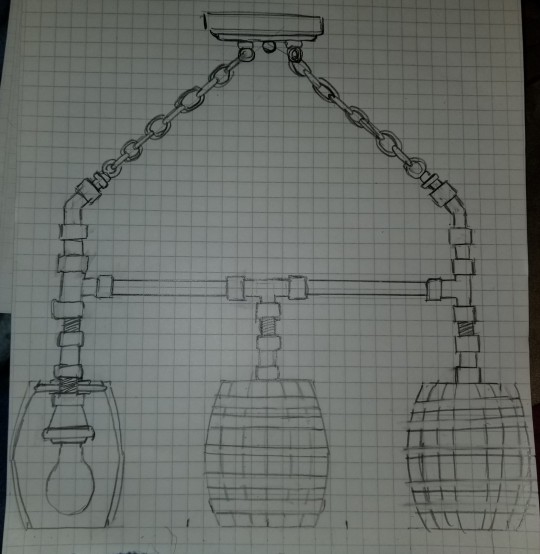








Light fixture using baby barrels, black pipe and a smart switch.
I have always had the problem of the room light being behind me because my drawing table is against the wall.
I wanted to make a light matching some pipe shelving I built in the room and the the barrels to match a whiskey barrel I use as a table.
I chose to use a smart switch mounted in the ceiling because the construction of the walls in my office would make it difficult to run a line for a wall switch.
I made a few sketches and this is what I came up with.
7 notes
·
View notes
Text
The Ultimate Guide to Sengled Smart Bulb Setup
In the age of smart homes and automation, it's no surprise that smart lighting solutions have become increasingly popular. Among the plethora of options available, Sengled Smart Bulbs stand out as a reliable and user-friendly choice. These innovative bulbs offer a seamless transition to a smarter home, allowing you to control your lighting with ease. In this comprehensive guide, we will walk you through the Sengled Smart Bulb setup process, helping you transform your living space into a more convenient and energy-efficient environment.
Why Choose Sengled Smart Bulbs?
Before delving into the setup process, let's take a moment to understand why Sengled Smart Bulbs are an excellent choice for your smart home.
1. Affordability
Sengled offers a range of smart lighting solutions at competitive prices. Whether you're looking to upgrade a single room or your entire home, Sengled makes it accessible without breaking the bank.
2. Easy Installation
One of the standout features of Sengled Smart Bulbs is their straightforward installation process. You don't need advanced technical skills or extensive knowledge of smart home technology to get started.
3. Compatibility
Sengled Smart Bulbs are compatible with major smart home ecosystems, including Amazon Alexa, Google Assistant, and Apple HomeKit. This means you can integrate them seamlessly into your existing smart home setup.
4. Energy Efficiency
Sengled Smart Bulbs are designed with energy efficiency in mind. They use LED technology, which consumes less energy compared to traditional incandescent bulbs. This not only helps you save on your electricity bills but also reduces your carbon footprint.
5. Versatility
Sengled offers a variety of smart bulb options, including dimmable bulbs, color-changing bulbs, and even outdoor smart bulbs. This versatility allows you to customize your lighting to suit your preferences and needs.
Now that we've highlighted the benefits of Sengled Smart Bulbs, let's move on to the setup process.
TO continue reading
3 notes
·
View notes
Text
Convenience at Your Fingertips: Touch Panel Switches for Smart Living

Touch panel switches are modern smart home upgrades that replace traditional light switches with sleek, touch-sensitive panels, bringing convenience and a new level of smart living to today’s smart homes. From effortless one-tap controls and remote smartphone access to custom scenes that streamline daily routines, touch panel switch boards make life easier and more stylish. This article outlines why these innovative switch boards are the new norm and encourages exploring Primezen’s Zen Touch Panels for an upgraded lifestyle.
Continue reading to know more: Smart Switch
0 notes
Text
#home automation#smart switch#smart home devices#smart home technology#smart home automation#smart home solutions#smart home market
0 notes
Text
Wifi Smart Switch for Home Automation Upgrade your home automation with the WiFi Smart Switch. This compact yet powerful device allows you to control any home appliance up to a 10 Amp rating, such as TVs, lights, music systems, and more, from anywhere in the world using the SWYAM Smart Home App.
0 notes
Text

Smart WiFi RGB Light Uses:
Home Lighting: Living rooms, bedrooms, kitchens, bathrooms
Decorative Lighting: Accent lighting, ambient lighting, mood lighting
Party Lighting: Color-changing effects for parties and events
Gaming Lighting: Immersive gaming experiences with customizable colors
Security Lighting: Automated lighting scenes for enhanced security
Commercial Lighting: Restaurants, bars, cafes, retail stores
Outdoor Lighting: Patios, decks, pools, gardens
Holiday Lighting: Customizable colors for holidays and special events
For information visit us at www.qr-pixel.com
0 notes
Text
How to install smart switch with no neutral wire
1 note
·
View note
Text
How to Install a Zigbee Light Switch: Step-By-Step Guide
Want to make your house lights truly adjustable via Alexa or Google Assistant? If yes, don't have to replace all of your light bulbs with smart bulbs. Instead, just install Zigbee Light Switches to operate your current outlets. While smart light switch installation isn't that complex, so, you might handle it yourself if you follow these simple steps:
Step 1: Learn About Your Smart Switch Set-Up
To convert an existing light switch to a Zigbee Light Switch, first ascertain the type of set you have, since the type of smart switch you purchase must be compatible. If you only have one switch, you'll need to purchase a "single-gang" setup. Two smart switches may require a two-gang, whereas three switches require a three-gang.
Step 2: See What Type of Wiring You Have
To examine the wiring, you must first turn OFF your main power at the fuse box. Since you do not want to risk getting an electric shock while probing about inside. Next, ensure that you have a non-contact voltage tester.
Important Note: If you're replacing more than one old fixture, don't assume they're all wired the same. It's fairly usual for each room to have a distinct switch configuration depending on who installed it and when. As a result, these actions must be performed in every room.
Step 3: Be Sure Where You Want To Install Switch
This is quite simple - just unscrew the wall plate and pull it off the wall. If it is stuck, it is most likely due to the paint drying and fusing to the wall. A flathead screwdriver or even a butter knife should do the job.
Step 4: Check the "In," "Out" and "Neutral" Wires
Examine that your existing switch contains the four basic types of wiring required to install a switch. There should be an “Out” wire, an "in" wire, and a "ground" wire. As well as a "neutral" wire (usually white).
Step 5: Connect Wire to One From Your Wall
After you've disconnected the cables, simply remove your old switch. And then begin installing the smart light switch. It's really straightforward; simply connect the "in" wire to the "in" wire, the "out" wire to the "out" wire, and so on.
Step 6: Power On & Test The Wire
At this point, you may turn on the electricity at the breaker box to test your new switch. If it turns on, you're good to go, but if not...
Step 7: Switch ON The Power At Breaker Box
If the new Zigbee Light Switch does not turn on, return to the breaker box and turn off the electricity before tampering with the wiring. You want to make sure they're all properly secured. If the smart light switch does not function, one of the cables is likely to be lost.
One tip: even if the wall box is small, don't cram all of the cables inside. Make sure they are carefully positioned since they can quickly become dislodged if not ordered properly.
Step 8: Screw The Zigbee Light Switch
Once all of the wires have been connected and the smart light switch installation has gone smoothly, you may either snap or screw the light switch plate to the wall, depending on the type. You're almost completed!
Step 9: Connect With Internet.
The hardest part is over! Now all you have to do to get the most out of your new smart lighting system is complete installing your wifi light switch. This should be rather simple. The smart switch you purchased should come with an app that you can download to your preferred device. After you've downloaded the app, connecting it to your WiFi should be rather simple.
Step 10: Use the App To Remotely Control
At this point, you are free to connect your Zigbee Light Switch to the smart hub you're using. So that it can be managed by Google Home or Alexa. Plus, you may use all of the functions included with your smart switch!
1 note
·
View note
Text
AT Smart Home
Welcome to AT Smart Home SG, your one-stop solution for home automation systems. We understand that diving into smart home technology can be daunting, whether you're unsure where to start, worried about managing your project, concerned about high costs, or uncertain about system operations and compatibility. Our comprehensive services include personalized consultation, custom solution planning, end-to-end project management, on-site visits, budget management, sourcing and integrating the best devices, setting up automated scenarios, and providing detailed tutorials.
We offer a wide range of open-source smart devices from renowned brands like Zenterra Lighting, Ecodo Smart Light, MOWE, Orlant, Dooya Pro, and Hafele Door Locks, ensuring top-quality and compatibility. Our unique approach addresses all your concerns, providing tailored solutions to make smart home technology accessible, easy to use, and affordable. While we focus on building the perfect smart home for you, we are also committed to enhancing our online presence to serve you better. Transform your home into a smart haven with AT Smart Home SG - where innovation meets simplicity.
Page URL: https://atsmarthomesg.com/ Contact Email: [email protected] Contact Number : +65 8779 3224 Address : Oxley Bizhub, AT Smart Home Office
#home automation systems#smart home appliances#smart home#smart kitchen#smart blinds#smart cameras#smart curtains#smart light#smart security camera#smart switch
1 note
·
View note
Text

Crabtree Signia Smart Four Channel Relay Switch - ACWAJ004 | Crabtree India
Upgrade your home automation system with the Crabtree Signia Smart four-channel relay switch ACWAJ004. Control multiple appliances remotely for added convenience and efficiency. Buy now on Crabtree India.
0 notes
Text
Wenzhou CHT Electric Co., Ltd - RCBOs and RCCB Supplier
Wenzhou CHT Electric Co., Ltd is a leading low-voltage protection products supplier company in China. Our products are protected against electricity faults. We have available consumer units, EV chargers, MCCB, ACB, RCBOs, RCCB, smart breaker/smart switch, New Energy Breaker, DC 1000V MCB, type B breakers, and Arc Fault detection Devices at the best prices. For more details call us @ +86-15858819087.
0 notes
Video
youtube
China TEEJOIN Smart Home FACTORY Sale H6 UK & EU 1gang Black Smart Switch #shorts #foryou
China Smart Home Manufacturer Wholesale Best Tuya/WiFi/Zigeeb Smart Switch
1. ABS flame retardant material, large panel button design
2. 1 million switch life
3. CERTIFICATE: CE, ROHS
4. INPUT: 100 240V~50/60HZ
5. OUTPUT: 200W/gang
6. Wireless protocol: IEEE 802.11 b/g/n, 2.4GHz
7. SIZE: 86*86*41mm
URL:https://www.teejoin.com/
Global Sources:http://www.globalsources.com/teejion.co
Alibaba:https://teejoin.en.alibaba.com/productlist.html
Facebook:https://www.facebook.com/TeejoinOfficial
Instagram:https://www.instagram.com/teejoin.smarthome/
#tuya #UKSwitch #EUSwitch #smartswitch #DimmerSwitch #wirelessremote #TEEJOINSmart #smartswitches #smartcurtain #smartdoorlock #SmartBulb #DoorContact #MotionDetector #SmartLock #Gateway #IRRemote #SmartSystem #smarthome #smartgrid #smartswitch #IOT #SmartHome #SmartHomeSystem #SmartHost #iot #WiFiUSTuyaSwitch #WiFSwitch #USSTuyaSwitch #Switch #sockets #smartSwitch #tuyasmart #zigbee #homeautomationsystem #WirelessSwitch #wifiswitch #smartproducts #smarthouse #smartproductsforhome
0 notes
Text
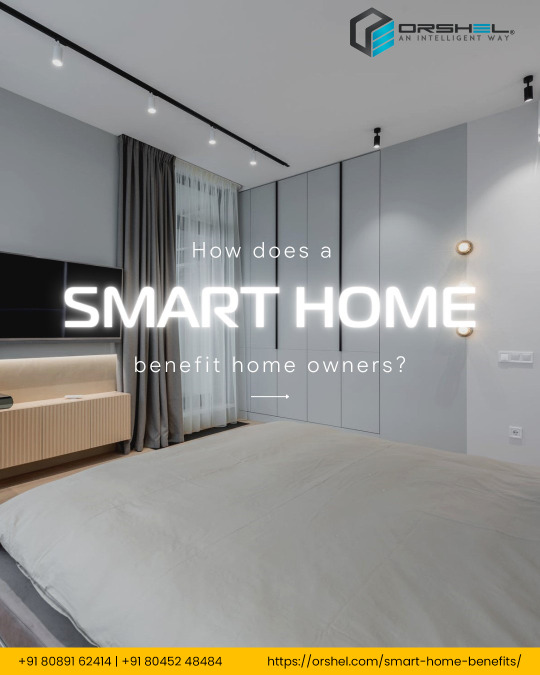




1 note
·
View note
Text
Review of the Kasa Smart Light Switch
In the ever-evolving world of smart home technology, finding the right devices to enhance your home's convenience and efficiency can be quite the journey. Smart switches, in particular, have gained immense popularity for their ability to transform ordinary lighting fixtures into intelligent, controllable assets. Among the numerous options available, the Kasa Smart Light Switch stands out as a compelling choice. This comprehensive review will delve into its features, performance, and overall value, offering you insights to help you make an informed decision.
Summary: The Kasa Smart Light Switch is a feature-rich, user-friendly smart switch designed to make your life easier and your home smarter. With its sleek design, easy installation, and compatibility with various platforms, it's a standout choice for anyone looking to upgrade their lighting control.
2. Product Features
a. Design and Build Quality
The Kasa Smart Light Switch boasts a minimalist design that seamlessly blends with most home decor styles. Its clean, white finish and subtle LED indicator give it a modern and unobtrusive appearance. The switch feels sturdy and well-built, reassuring users of its longevity.
The switch features a simple on/off button, making it intuitive for anyone, regardless of tech-savviness. The size of the switch plate is standard, ensuring it fits neatly into your existing switch setup without looking out of place. The overall design deserves high marks for its aesthetics and usability.
b. Installation and Setup
One of the most significant advantages of the Kasa Smart Light Switch is its straightforward installation process. You don't need to be an electrician to set it up, although basic electrical knowledge is recommended. The package includes all the necessary hardware, and the installation guide is clear and easy to follow. Most users can complete the installation in under 30 minutes.
The setup is equally user-friendly. The Kasa app guides you through the connection process, and pairing the switch with your Wi-Fi network is a breeze. The switch is compatible with both single and multi-pole setups, making it versatile for different home configurations.
c. Compatibility
Compatibility is a critical factor when choosing a smart switch, and the Kasa Smart Light Switch doesn't disappoint. It works seamlessly with major voice assistants like Amazon Alexa, Google Assistant, and Microsoft Cortana, allowing you to control your lights using simple voice commands. Additionally, it's compatible with the Kasa Smart app, which is available for both iOS and Android devices, ensuring a wide user base can enjoy its features.
The switch also integrates well with other Kasa smart devices, creating a cohesive smart home ecosystem. Whether you have Kasa cameras, plugs, or bulbs, you can manage them all from a single app.
d. App and Voice Control
The Kasa Smart app is the control hub for your Kasa Smart Light Switch. The app is well-designed, intuitive, and packed with features. It allows you to create rooms, assign switches, and set schedules effortlessly. The interface is user-friendly, making it easy to navigate and customize your smart lighting experience.
Voice control adds another layer of convenience to your smart home. Whether you're in the kitchen, bedroom, or living room, you can simply say, "Hey Google, turn off the lights," and the Kasa Smart Light Switch responds promptly. The voice recognition is reliable, and the integration with popular voice assistants is seamless.
e. Automation and Scheduling
One of the standout features of the Kasa Smart Light Switch is its robust automation and scheduling capabilities. You can create custom schedules to turn your lights on and off at specific times or based on sunrise and sunset. This feature not only enhances convenience but also contributes to energy savings by ensuring lights are never left on unnecessarily.
The switch also supports "Away Mode," which randomly turns your lights on and off when you're away from home, giving the impression that someone is there. This is a valuable security feature that enhances your peace of mind.
f. Energy Monitoring
Keeping tabs on your energy consumption is becoming increasingly important, and the Kasa Smart Light Switch helps you do just that. It provides real-time energy monitoring data, allowing you to track how much energy your lights are consuming. This data can help you make informed decisions about energy-efficient lighting and potentially save on your utility bills.
The energy monitoring feature is accessible through the Kasa app, providing a comprehensive overview of your usage patterns. You can view daily, weekly, and monthly reports to identify trends and areas for improvement.
g. Performance
Performance is where the Kasa Smart Light Switch truly shines. The switch is incredibly responsive, with minimal lag between your commands and the lights' actions. Whether you're using the app, voice control, or manually toggling the switch, the response time is impressively quick.
The switch is also reliable in maintaining a stable connection with your Wi-Fi network. You won't have to worry about constant disconnections or unresponsive devices. This reliability is crucial for any smart home device, and the Kasa Smart Light Switch delivers on this front.
h. Price and Value
When it comes to pricing, the Kasa Smart Light Switch offers excellent value for money. While it may not be the cheapest option on the market, its robust feature set and reliable performance justify the cost. Considering the long-term energy savings potential and the convenience it brings to your daily life, it's an investment that pays off over time.
To continue reading Kasa Smart Light Switch
0 notes
Text
Home Automation Motorised Curtains in Hyderabad - Procom
Experience the convenience and luxury of motorised curtains in Hyderabad with Procom's smart curtain solutions. Upgrade to smart living today with Procom.
0 notes
Text

Your Dream Smart Home… | DonubeIOT
0 notes