#Software Project Management
Explore tagged Tumblr posts
Text

true key to remembering all the stuff from college: using it in ways it was never intended to be used
#no one can stop my pseudo gantt chart for my fic series#TECHNICALLY this series is a project so i am right to use project management software for it#might go wild and add a kanban board too#(i lost my ms project license so i'm stuck trying to learn a new free tool so excuse the fact that i can't figure out how to group by fic)
10 notes
·
View notes
Text



May 2nd - Office Alone
As I live in France, today I'm suppose to be "off work" (c'est le pont) but I didn't want to waste a day off on my first week so I'll be ✨alone✨ at work today.
☐ don't forget to drink water
☐ get as far as I can in the Admin manual (damn this software is so complex)
☐ make screenshots of my Notion workspace to share here !
☐ ask keep track of my questions to ask on Monday !
☐ don't forget to eat
2 notes
·
View notes
Text
Staff Management Software
Prestart’s Staff Management Software streamlines scheduling, enhances communication, and simplifies payroll processing. It offers real-time performance tracking, ensures compliance with labor laws, and empowers employees with self-service features, boosting overall productivity and satisfaction.
#prestartr#fleet management software#project cost tracking software#civil construction management software
3 notes
·
View notes
Text
Why Australian Construction Businesses Need Claim Management Software in 2025
Australia's construction industry is evolving fast—with tighter deadlines, stricter compliance requirements, and increasingly complex building projects. From minor residential renovations to multi-million-dollar commercial builds, managing claims efficiently is essential for success in 2025.
That's where claim management software comes in.
For builders, subcontractors, quantity surveyors, and construction managers across Australia, tools like ClaimBuild by Velit Solutions are changing the way claims are handled—cutting down delays, reducing risk, and improving overall project efficiency.
What Is Claim Management Software for Construction?
Claim management software is designed to automate and streamline the end-to-end process of handling project-related claims. These could include variation claims, delay claims, extension of time requests, defect rectification notices, or insurance-related disputes tied to building work.
Instead of dealing with spreadsheets, scattered email threads, or manual paperwork, construction teams can manage all claims in a centralised digital platform. ClaimBuild, for example, is tailored specifically for the building and construction sector, helping Australian businesses stay on track while protecting project profitability.
#claims management software#claimsprocessing#project management professional#project management services#project management software#project management solutions#project management tool#property damage claims#software#Velitsolutions
2 notes
·
View notes
Text

Still, juggling multiple tools to manage your team’s projects? It’s time to simplify! real time, all in one place. No more tool overload, just seamless teamwork!
💡 Why teams are making the switch:
- All-in-one platform for project management
- Real-time collaboration made easy
- Stay organized without the hassle
✨ Ditch the chaos—switch to Teamcamp today!
🔗 https://www.teamcamp.app/
#Teamcamp#WorkSmarter#TeamCollaboration#ProductivityTools#ProjectTracking
#project management#project management software#team management#task management#agiledevelopment#productivity#project management application
2 notes
·
View notes
Text
someone needs to add the ability to add doors to curtain systems in revit I am going insane in the membrane over the brokenness of the curtain system what am I supposed to do?? Just lay down and die??
revit why
whyyyyyyyy
For anyone wondering I just did a door opening and then put a brick wall outside the curtain system so I can add the door and the door opening allows me to have a door that actually leads outside, it doesn’t look bad but why the fuck is it impossible to put doors on curtain systems???
Why should I have to make a whole separate mass or even void mass when we could just allow the fucking doors in curtain systems????
honestly in general the curtain system is just fucked, why is it so broken???
do they not have play testers or something??? I’ve encountered like 50 separate issues and glitches in 2024 and 2025 and you’d think it wouldn’t be so crazy but like every time I livestream it in 2025 it starts flashing and strobing??? Like the fuck how???
I’d complain so so much but the autodesk website is too confusing.
BOOOO
#-pop#Revit#revit bim modeling#fuck autodesk those bitches better add accessibility features or I will riot#archicad wouldn’t do this to me#Literally why the fuck can’t you change the text size auto desk??? RIDDLE MY PISS AUTODESK WHY CANT I CHANGE THE FUCKING TEXT SIZE???#HUH??? PLEASE I WOULD KILL FOR LIKE TINY NOISES THAT TELL ME SOMETHING IS CONNECTED#like please hire a disabled person to design your fucking software#it’s so extremely inaccessible and people pay fuck 11 thousand dollars a year for this shit like come the fuck on???#Begrudgingly I know how to use revit and autocad but like fucking hell autodesk fix your fucking program I can’t have the fucking-#project manager and properties window open at the same time I’m 2025???#LITERALLy WHY IT WORKS IN 2024??
7 notes
·
View notes
Text
Best Business Software Tools in 2024
The right software tools can help increase productivity, draft operations more efficiently and promote company growth in today's high-paced business environment. Whether you are a start-up or an existing enterprise the following business software is necessary to improve different areas of your business.
1. Project Management: ClickUp

It is a feature-laden project manager that lets you handle tasks, projects, and workflows of all types. Its ease of use and user-friendly interface, complimented with diverse dashboards cater to audiences between small teams and large organizations. Task assignments, time tracking, goal setting, and collaboration options allow you to stop hopping between spreadsheets and emails so your projects are complete efficiently.
2. CRM–– Zoho CRM
Zoho CRM — Your Intelligent Customer Relationships Management System. Among other features, it has lead management, sales automation, and analytics to make sales performance improve on a consistent streamline both administrative aspect as well as customer satisfaction. Due to its integration capabilities with other Zoho products, as well as most third-party applications, It has become a flexible option for businesses that are ready to supercharge their customer relationship management.
3. Accounting: Zoho Books

Zoho Books- The Best Accounting Software for Business Owners Invoicing, expense tracking and financial reporting are some of its features. You can also rest assured that your taxes are being handled correctly and always have the latest view of your financial health to help you manage your finances better.
4. HR Management: monday. com HR
It is a complete human resources management software that helps companies to better structure their workforce. This system provides with facilities like employee on boarding, performance tracking, payroll management etc. With the platform's ease of use, UI simplicity, and automation capabilities in HR processes that would otherwise take hours away from key HR initiatives.
5. Payroll: OnPay

OnPay is an excellent payroll software for businesses of all sizes. It is a cloud payroll software for businesses that ensures complete compliance and automation of top-class payroll calculations, tax filings & employee payments. Additionally, OnPay provides HR and benefits management tools, effectively providing a full-fledged employee pay management solution.
6. Point-of-Sale (POS): eHopper
Versatile Point of Sale Software for Businesses Up To Mid-Sized It offers services like Inventory management, sales tracking and customer management. This makes eHopper a perfect choice for businesses that intend to simplify their sales operations using an affordable and intuitive POS system.
7. Inventory Management: Cin7

While there are plenty of other inventory management systems available, Cin7 stands out as one of the most popular options for small to mid-size businesses (SMBs) looking to get their stock levels, orders and supply chain operations under control. These functionalities consist of real-time inventory monitoring, order processing and e-commerce platform integration. With the powerful feature set of Cin7, businesses can keep inventory at an optimal level and fulfill customer demands to the hilt.
8. Website Builder: Weebly
Weebly is the website builder that you can also use to build your site or blog. It has lots of customizable templates, drag-and-drop functionality, and e-commerce ready to go. With Weebly, you can create a professional website even if you are a tech noob and give your business the relevant online visibility it needs.
9. Recruiting: ZipRecruiter

ZipRecruiter: Popular rated job search app for businesses on board. They provide hiring solutions through features like job posting candidates filtering and tracking the application. AI-powered matching from ZipRecruiter surfaces more relevant candidates to businesses faster.
10. VPN: NordVPN
It is a secure, encrypted VPN application that will make sure that you and your business stay safe as you work with the web. It provides features of encrypted connections, threat protection and global server access as well. In this way, It guarantees secure data in companies and privacy on internet.
Conclusion
The business software tools a company uses are very important to increase productivity and power growth. The above-mentioned tools are some of the best & flexible according to the fact which can assist businesses for any sized groups and help them attain their desired objectives. Implementing these tools in your operations can also help speed up processes and lead to higher customer satisfaction, as well as allow you to be on top of the competition.
#business#business growth#innovation#startup#entrepreneur#100 days of productivity#project management#sales#payroll#hr management#hr software#hr services#ai#artificial intelligence#technology#tech#techinnovation
3 notes
·
View notes
Text
Management Tools

In today's fast-paced business environment, leveraging the right management tools is crucial for efficiency, productivity, and success. This article delves into key tools that facilitate better management practices. From client management to task management, and not forgetting team management, we're about to unpack the essentials that keep the modern business ticking like a well-oiled machine. Imagine trying to juggle a dozen balls in the air; without the right tools, you're bound to drop one. That's where these tools come into play, ensuring that nothing falls through the cracks.
When it comes to Client Management Tools, think of them as your digital Rolodex but with superpowers. They streamline interactions and improve relationships with customers by organizing information, tracking communication, and managing sales pipelines effectively. It's like having a personal assistant who knows everything about your clients and can remind you of their preferences, purchase history, and even predict their future needs.
Task Management Tool, on the other hand, are the backbone of project management. They help teams stay organized and focused by allowing for the assignment of tasks, setting deadlines, and monitoring progress. It ensures projects stay on track, and deadlines are met with a precision that would make a Swiss watchmaker nod in approval. Imagine a world where missed deadlines are as rare as a unicorn sighting; that's the power of effective task management.
Last but not least, Team Management Tools are the glue that holds everything together. They enhance collaboration and communication within teams, offering features like messaging, file sharing, and progress tracking. These tools optimize workflows and boost productivity by ensuring everyone is on the same page, literally and figuratively. It's like having a virtual meeting room where ideas flow freely, and progress is made visible to all.
In conclusion, the explosion of digital tools has brought about a surprise element in how efficiently businesses can be managed today. The right tools not only simplify management tasks but also propel businesses towards achieving their goals with unprecedented speed and efficiency. As we continue to navigate the complexities of the modern business landscape, these tools will undoubtedly play a pivotal role in shaping the future of business management. So, are you ready to embrace these changes and take your business to new heights?
Client Management Tool
In the whirlwind of modern business, where every interaction counts and every customer is gold, a becomes the superhero cape every company needs. Imagine a world where all your client information is not just a jumbled mess in a drawer but organized neatly, accessible with the click of a button. That's the power of client management tool. They don't just store information; they turn it into a goldmine of opportunities. By tracking communication, managing sales pipelines, and organizing client data, these tools ensure that no lead is lost and every client feels like they're the only one.
But what sets a great client management tool apart? Let's take Prodeskly, for example. It's like having a personal assistant for each client, one that never sleeps. Prodeskly streamlines interactions, ensuring that you're always a step ahead. Whether it's following up on a lead, scheduling meetings, or sending out personalized communications, Prodeskly handles it with finesse. It's like having the Midas touch; every interaction is turned into an opportunity for growth.
Moreover, the integration capabilities of such tools are nothing short of magical. They can seamlessly connect with your existing systems, be it your email, calendar, or even social media platforms. This ensures a smooth workflow and that no piece of information is ever lost in translation. The result? A stronger relationship with your customers, built on the foundation of trust and efficiency.
In conclusion, in the bustling marketplace of today, a client management tool is not just an option; it's a necessity. It's the difference between surviving and thriving. And with tools like Prodeskly, you're not just managing your clients; you're delighting them, one interaction at a time. So, if you're looking to explode your business's efficiency and surprise your clients with unparalleled service, diving into the world of client management tools is the first step towards that goal.
Task Management Tool
In the whirlwind of modern business, a emerges as a beacon of order. Imagine the scenario: deadlines looming, projects piling up, and the team's focus scattered. This is where a task management tool, like Prodeskly, steps in to turn chaos into clarity. It's not just about listing what needs to be done; it's about creating a roadmap for success.
With Prodeskly, assigning tasks becomes a breeze. You can delegate responsibilities based on team members' strengths and availability, ensuring that no one is overwhelmed. But it's not just about doling out assignments. Setting deadlines is equally crucial, and Prodeskly allows you to do this with precision, ensuring everyone is on the same page and projects stay on track.
Monitoring progress is another key feature. Imagine being able to see, at a glance, how each project is advancing. This transparency helps in identifying bottlenecks early and adjusting strategies accordingly. It's like having a bird's-eye view of your entire operation, with the ability to zoom in on details as needed.
But why stop at task assignment and progress tracking? Prodeskly takes it a step further by fostering collaboration. Team members can share files, discuss ideas, and provide updates all within the platform. This not only streamlines communication but also ensures that everyone is working towards the same goal.
In conclusion, a task management tool like Prodeskly is not just a nice-to-have; it's a must-have for modern businesses aiming for efficiency and productivity. By organizing tasks, setting clear deadlines, and enhancing team collaboration, Prodeskly propels businesses towards their goals, making the journey from chaos to clarity not just possible, but also enjoyable.
Team Management Tool
In the whirlwind of today's professional landscape, the introduction of a can feel like a sudden explosion of clarity amidst chaos. Imagine a scenario where every member of your team is rowing in unison, synchronized to the rhythm of productivity and efficiency. That's the promise of modern team management tool. They are not just software; they are the digital embodiment of synergy and collaboration.
With features designed to enhance communication, streamline project management, and foster a culture of transparency, these tools are the secret sauce to a well-oiled machine. Imagine being able to track the progress of projects in real-time, share files without a hitch, and send messages that don't get lost in the abyss of overflowing inboxes. It's like having a superpower that enables your team to transcend geographical and temporal barriers, ensuring that everyone is on the same page, literally and figuratively.
But what sets a great team management tool apart? It's the ability to customize it to fit the unique needs of your team. Whether you're a startup on the brink of discovery or a seasoned enterprise navigating the complexities of scale, there's a tool tailored just for you. From kanban boards to Gantt charts, these tools offer a variety of ways to visualize workflows and optimize productivity.
However, it's not just about the features. The real magic lies in the tool's capacity to foster a culture of accountability and empowerment. By providing a platform where contributions are visible and recognized, team members are motivated to bring their best selves to the table every day. It's a win-win situation where the tool not only propels the project forward but also fuels personal growth and satisfaction among team members.
In conclusion, embracing a team management tool is akin to unlocking a new level of potential within your team. It's about making the leap from working hard to working smart, where surprise and explosion in productivity become the norm. So, dive in, explore the options, and prepare to be amazed at how much more your team can achieve when they're empowered with the right tools.
#Free Online Project Management Tool#Cloud-Based Project Management#Collaborative Project Planning Software#Task Management Tool#Client Management Tool#Team Management Tool
2 notes
·
View notes
Text
Best Practices for Test Management in a Continuous Integration/Delivery (CI/CD) Environment
Introduction
Start by explaining the role of Continuous Integration (CI) and Continuous Delivery (CD) in modern software development. Emphasize that effective test management is crucial to maintaining quality in fast-paced, automated pipelines.
Early and Continuous Testing
Implement testing at every stage of the CI/CD pipeline, starting from the earliest phases. Unit, integration, and functional tests should be run continuously to catch defects early.
Automation Integration
Test automation is vital for CI/CD environments. Ensure that all repetitive tests, such as regression tests, are automated. Use tools like Selenium, Jenkins, and Travis CI to integrate automated tests into the pipeline.
Effective Test Case Management
Organize test cases in a way that they can be easily maintained and executed in CI/CD pipelines. Regularly review and update test cases to ensure they are relevant and up-to-date.
Use of Test Management Tools
Leverage test management tools like TestRail or Zephyr that integrate with CI/CD platforms. This ensures seamless tracking, reporting, and scheduling of tests within the automated process.
Monitoring and Reporting
Set up real-time monitoring and reporting for continuous feedback on test results. This helps in quickly identifying issues and improving collaboration between developers and QA teams.
Conclusion
Summarize by stating that efficient test management in a CI/CD environment enhances the speed and reliability of software delivery while maintaining high-quality standards.
#test management#test management software#test management tools#test management tools in software testing#test mgmt#test project#codeless test automation#codeless testing platform#test automation software#automated qa testing#no code test automation tools
2 notes
·
View notes
Text
Just worked on some projects. Looked down at my taskbar.

All these beautiful women are here to help me
#i managed to “”finish“” a song today AND wrote a ton on two projects. lets go.#anyway enjoy my deeply cursed collection of software#i use musescore because im waiting for the next fl studio sale#also. i uh. like sheet music.#and ms paint because unironically the king of making shitty concept art to send to other people#my workflow is normal and can be trusted
4 notes
·
View notes
Text
Construction Project Management App
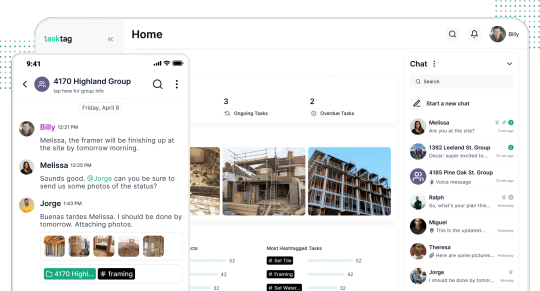
#builders#construction site#contractors#software#house building#app#construction project management#project management
2 notes
·
View notes
Text
.
#the project management software at work is very annoying because it gives me 4 separate notifications whenever i get a new task#'coworker subscribed you to this new task'#'coworker assigned this task to you'#'coworker set the due date of this task to today'#'coworker left a comment explaining what the task is'#i just feel like the first three could be combined into one#they start rolling in and i'm like 'oh no what am i missing' and it's just a client replied to an email i sent
2 notes
·
View notes
Text
I poured my blood sweat and tears into managing a months-long competitive displacement deployment at work for a state senate with over 90 district offices that was not only successful but brought in contract proposals for 19 other state senates so far and woke up today to see an article about it on the front page of our internal news site 😭
#i lost so much hair over the past 4 months but we did it#we had to set up a completely new way of using the software and hardware together bc the clients needs were so specific and rigid#it was the most stressful project ive ever had to manage but i fkn did it#and they actually recognized me for it?????#absolutely wild :')))
7 notes
·
View notes
Text
youtube
Teamcamp: The Ultimate Project Management Tool
Teamcamp is here to transform how you manage your projects. Whether you're a project manager, team leader, freelancer, or part of a small to medium-sized enterprise, Teamcamp offers a comprehensive solution tailored for today's dynamic work environments.
Unlike other project management tools, Teamcamp stands out with its intuitive design and robust features, making it ideal for industries like IT, marketing, construction, and creative fields. With Teamcamp, you can enjoy efficient and seamless project management like never before.
Teamcamp’s key features include project and task management, allowing you to juggle multiple projects and assign tasks effortlessly. With centralized file management, all your documents and files are securely stored and easily accessible. Collaboration is made simple with tools that strengthen team communication and keep clients in the loop.
Additionally, Teamcamp offers powerful tools for time tracking, enabling you to optimize resource allocation, and a client portal that fosters transparency and trust. Automate your invoicing process and integrate with Stripe for smooth payment collection, while detailed reports help you analyze project performance and stay ahead.
Teamcamp is designed for project managers, freelancers, and agencies, particularly in IT, marketing, and consulting sectors. Its versatility makes it perfect for remote and hybrid work models, catering to the global market.
Ready to elevate your project management? Watch our demo to see Teamcamp in action. Discover how it can streamline your processes, enhance client collaboration, and simplify billing.
Visit www.teamcamp.app to learn more and sign up. For queries, support, or feedback, contact us at [email protected]. Don’t forget to subscribe to our channel for the latest updates, tips, and project management best practices.
Start your journey towards smarter project management with Teamcamp today! 🚀
#project management#project management software#team management#task management#task management application#Youtube
2 notes
·
View notes
Text
13 BENEFITS OF ONLINE PROOFING SOFTWARE
In the whirlwind world of product launches, where timing is everything and perfection is non-negotiable, it's crucial to have your artwork proofing process locked down tight. The goal? To catapult your products into the market spotlight with impeccable labels, free of errors, and resonating with your brand's essence. Let's face it, the traditional route of manual proofing is a relic of the past—cumbersome, time-consuming, and fraught with the risk of errors slipping through the cracks. Enter the modern solution: online proofing software, a tool that's rapidly becoming indispensable in our fast-paced industry. Online proofing software revolutionizes the way creative teams collaborate and finalize projects. By streamlining the review and approval process, it offers a plethora of advantages that enhance productivity, improve accuracy, and foster seamless collaboration.
Here are 13 benefits of online proofing software for creative team:

1. Streamlined Review Process
Online proofing centralizes feedback, making it easier for all stakeholders to review and approve content, from anywhere and at any time.
2. Faster Project Turnaround
By eliminating the back-and-forth of emails and physical proofs, projects move more swiftly from concept to completion.
3. Reduced Errors and Revisions
Real-time feedback and clear, centralized revisions lead to fewer mistakes, reducing the need for multiple rounds of changes.
4. Enhanced Collaboration
Teams can collaborate more effectively, with tools that allow for direct annotation and comments on the work itself, making feedback specific and actionable.
5. Accessibility and Flexibility
With cloud-based access, team members can review and approve content from any device, offering flexibility to work from anywhere.
6. Version Control
Keeps track of all versions and changes, ensuring everyone is working on the latest version and reducing confusion over document versions.
7. Time and Cost Efficiency
Cuts down on the costs associated with printing and mailing physical proofs and saves time otherwise spent on manual coordination.
8. Increased Accountability
Tracks changes and comments by user, ensuring accountability and clarity on who said what, and when.
9. Customizable Workflows
Allows teams to customize approval workflows to suit their specific project needs and organizational structure.
10. Improved Client Satisfaction
Facilitates a smoother approval process for clients, with less effort on their part, leading to a better client experience and stronger relationships.
11. Automated Notifications
Keeps the project moving by notifying team members and stakeholders of required actions, deadlines, and updates.
12. Better Project Management
Offers an overview of project status at a glance, allowing for better project management and planning.
13. Environmental Benefits
Reduces the need for paper, printing, and physical mailing, contributing to eco-friendly business practices.
The charm of online proofing software lies in its precision and efficiency. Imagine this: your content undergoes a rigorous vetting process, emerging spotless, polished, and ready to dazzle your audience. No more post-launch hiccups or red-faced retractions. Instead, you're setting the stage for a flawless debut, every single time. But the magic of online proofing doesn't stop there. It's a catalyst for enhancing teamwork, streamlining your workflow, and boosting overall productivity. The digital platform becomes a collaborative arena where ideas flourish, feedback is instant, and revisions are executed with laser-like precision. Therefore, embracing online proofing and brand asset management software, such as Cway, is not just a wise choice—it's an essential strategy for those looking to refine their process. Simplify your journey from concept to market with the smart, efficient solution that online proofing offers. It's time to let your brand shine, error-free and with absolute confidence.
Explore additional related topics on our blog:
A 6 STEP GUIDE TO THE PACKAGING DESIGN PROCESS
EVERYTHING YOU NEED TO KNOW ABOUT PACKAGING ARTWORK MANAGEMENT
7 PREPS FOR TRULY SUCCESSFUL PACKAGING PROJECT MANAGEMENT
#online proofing#online proofing software#online proofing tool#project management#artwork management
2 notes
·
View notes
Text
5 Steps to Choose the Right Project Management Tool
Finding the perfect project management tool can be a game-changer for your team. Let these 5 steps guide you towards making the right choice! To know more about project management system, visit: https://www.emossy.com/project-management-system/ and get a free trial.
#Project Management Tool#Project Management System#Project Management Software#Best Project Management Software#Emossy
3 notes
·
View notes