#SolveSpace
Explore tagged Tumblr posts
Note
omg I love you’re keyboard design it’s so cool :3
how’d you design it and what soldering iron did you use?
thanks! :3 i used kicad for the design but it doesn't like anything at an angle so for the next version im using solvespace to design the size and shape then importing that into kicad for the rest. im not really sure what soldering iron i have but i know its from circuit specialists. although if you want to know what to get ive heard good things about the pinecil. I also made a v2 keyboard which i dont think i ever updated anything to show:

9 notes
·
View notes
Text
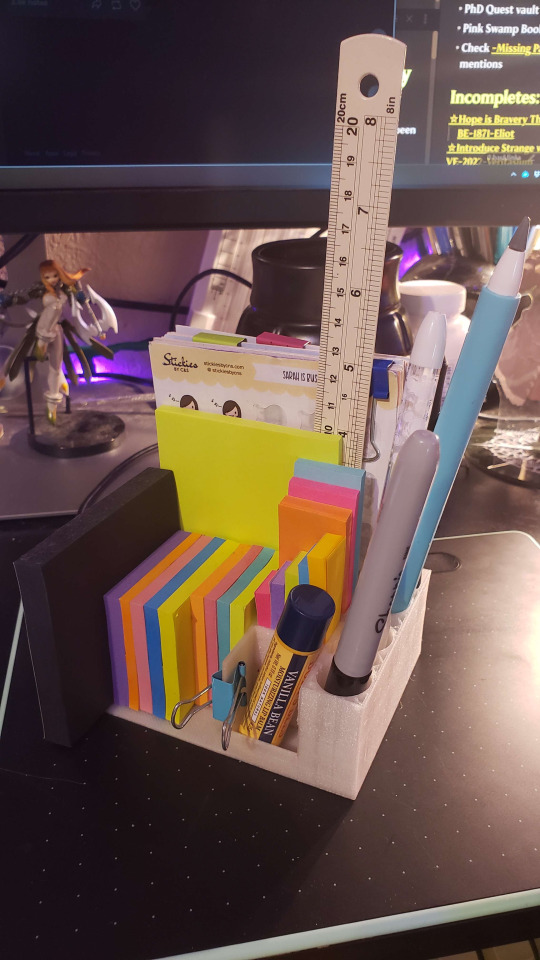

October 12, 2022
Procrastinating as an engineer is an interesting thing. I got tired of having a haphazard pile of postit notes on my desk so I fixed the problem! I also discovered that my student license for Fusion 360 expired, so I had to find something else. I was expecting to find something "good enough" but for mechanical parts (which is my use case) I actually really like Solve Space a lot better than any Autodesk product I've tried, and its Open Source!
Listening to: [8 Track Collection] [Ambient Mix Soundscape]
Watching: [Artist Livestream]
Drinking: Too much coffee and creamer
#my big mouth#studyblr#engineering#3d printing#SolveSpace#3d modeling#whatchamarkallit#phdblr#phd studyblr#gradblr#grad studyblr#grad school#eeblr#electrical engineering#engineeringblr#engineering studyblr#cheshire castle log
103 notes
·
View notes
Text
#MostImportantSoftwareforMechanicalEngineers#3Dsoftware#KeyCreator#Inventor#SolidEdge#SolidWorks#CATIA#ProE#Mathematica#Alibre#TurboCADDeluxe#AutoCADMechanical#FreeCAD#SolveSpace#DesignSparkMechanical
0 notes
Photo


In case anyone was wondering, I’m a huge nerd with too much free time.
1 note
·
View note
Text
SolveSpace – parametric 2d/3D CAD
https://solvespace.com/index.pl Comments
0 notes
Text
Autocad For Mac 3d

Autocad For Mac 3d Modeling
Autocad Mac 3d Tutorial
Download a free trial of AutoCAD and/or any of the industry-specific toolsets for architecture, engineering, and more. Note: Each trial must be downloaded separately. MAC version has no ability to add third party add-ons. MAC version has no customizations other than pure LISP. MAC version has no Object Enablers to add if you exchange files with verticals like C3D. MAC version is missing a few other niceities, and 3D is limited. MAC version costs as much as the Windows version. If you are looking for a cheaper alternative to AutoCAD 2016 crack, SolveSpace is just what you need. It’s free 3D parametric CAD software that can cope even with the most complex CAD drawings. With this software, you will be able to draw in 2D space like in AutoCAD and model in 3D space too. Determining the model on a Mac computer. The AutoCAD for Mac system requirements refer to a model identifier when describing the minimum or recommended Mac models to use with AutoCAD for Mac. For example: Apple Mac Pro® 4.1, MacBook Pro® 5.1, iMac® 8.1, Mac. 3ds max, AutoCAD, Rhino, Vector works, Sketchup, Revit and more; Upload. Sign up to our Free newsletter for our latest CAD models. Become a premium member to get access to 2D & 3D CAD models from our store Choose your plan.
A Proven Replacement for AutoCAD 2D/3D DWG Software
…with all the Familiar Icons and Menus
iCADMac is professional ‘AutoCAD’ like software without the monthly subscription. It supports an interface complete with an “AutoCAD® Like” icon menu and “AutoCAD® Like” commands. It has the same file formats, same menus, and commands and at a fraction of the price (a one-time investment instead of a monthly subscription like AutoCAD)…
Autocad For Mac 3d Modeling
Over 20,000 Blocks and Symbols
Includes over 20,000 Blocks and Symbols in the iCADLib block library manager.
Express Tools
Use a similar bonus toolset as AutoCAD. Offered FREE without subscription because, well, we’re just like that!
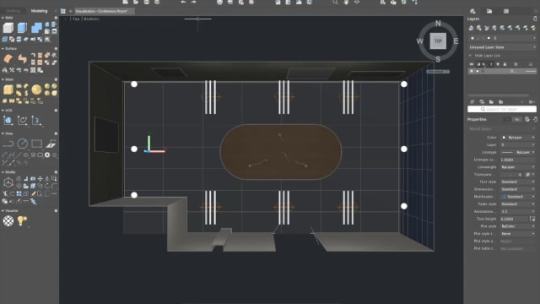
Application Programming Interface (API) Support
Automate your tasks using industry standard API’s, including AutoLISP, and SDS (like ADS).
PDF Import
Import PDF into iCADMac, along with Blocks, Layers, Linetypes, etc. All intelligence contained within the PDF is imported into your drawing.
PDF Plotting
Plot to PDF using iCADMac’s plot interface. Use Color Tables (.ctb) or Style Tables (.stb) and Printer Configuration Parameter (.pcp) files from AutoCAD.
What is iCADMac?
To start, it is over $3000 less than AutoCAD…
Affordable Price
High compatibility with the DWG drawing file format
PDF Import and Export
Gradient Hatch
Tables
Raster and Image Management
Image Clipping
Polygonal Viewports
Xref Manager
Standard Interface
Property Bar
Additional Hatches
Multilines
Display on iPad™
Rendering
ACIS® Solids
iCADLib – Advanced Blocks Libraries
Traceparts
Try NowBuy Now
iCADMac vs. AutoCAD
iCADMac works with AutoCAD DWG files, without any type of conversion. edit every version of DWG: AutoCAD 2.5 through the latest!
iCADMac’s user interface is complete with “AutoCAD Like” icon menus and commands.
iCADMac supports AutoCAD file types: DWG, DXF, .MNU, .SCR, AutoLISP, SHX and TTF fonts, CTB and PCP for Plotting, Hatch Patterns, Linetypes, etc.
iCADMac supports 3D ACIS Solid Modeling, 3D Surface commands such as revsurf, rulesurf, etc., iCADMac also has 3D Realistic Rendering built in allowing you to make true to life representations of your AutoCAD compatible DWG models. See further comparisons by selecting the button below…
Try NowBuy Now
Details
iCADMac has high compatibility with the DWG drawing file format, from Version 2.5 up to the most recent AutoCAD® 2018.
iCADMac supports PDF file conversion into DWG with Layers supported. iCADMac can export your drawings in the PDF format.
iCADMac displays and creates Gradient Hatches
iCADMac displays and creates tables.
iCADMac displays and creates and edits DWG drawings with images, photos and raster images.
iCADMac supports rectangular and polygonal clip on images.
iCADMac supports polygonal layout viewports.
iCADMac has Xref Manager which is a module for quick, easy management of external references.
iCADMac has Standard Interface which is a friendly, familiar environment for AutoCAD® users.
iCADMac has Property Bar which is a visual and intuitive interface to edit object properties.
iCADMac has more than 300 additional hatch patterns.
iCADMac displays and creates tables
iCADMac has basic rendering functions with Light and Shading management. Advanced module will be available soon for for a small fee.
iCADMac supports multiple line creation of up to 16 simultaneous tracks.
Display and edit iCADMac drawings on iPad™, iPhone®, and iPod touch® in DWG and PDF formats.
iCADMac creates a package containing the current drawing and its dependent files such as References, referenced images, referenced PDF files, font files, font mapping files, PrintStyle files, and Print Configuration files.
The PDF format is widely used everywhere. If you receive a PDF file that you want to reference as you draw, you can attach it as an underlay and looks it transparent over the drawing entities.
iCADMac proposes the basic rendering module with multiple Lights and Shadow support. The advanced Ray-tracing module with materials, reflection, transparency and smooth shadows will be available soon as an option module.
Multiline objects can consist up to 16 parallel lines, called “elements”. Multilines allow quick creation of walls, roads, insulation etc. iCADMac offers a complete configuration mask specially designed to define various multiline styles.
Revision clouds are used in drawings to indicate that certain areas require or contain revisions. You can create rectangular, elliptical and freehand Clouds to accentuate drawing areas. You can adjust the radius of the sequential arcs of Clouds.
iCADMac reads and writes 3D solid objects with the ACIS Solid Modeling libraries (the same as AutoCAD®) Essential for those who deal with Industrial Design, Dies, complex architectural elements and generally for any application in which creating complex three-dimensional shapes quickly and easily. ACIS solids are available thanks to an agreement signed with Spatial, the supplier of technology for solid modelling to many of the most important CAD software companies in the world. iCADMac has implemented complete management of ACIS solids including viewing, printing, creating and editing. Exchange of CAD project data with other CAD software which uses ACIS Solids (such as AutoCAD®) is therefore a simple process! Creating complex three-dimensional shapes by using solid models is made easier in comparison with the more traditional techniques.
More than 22.000 Blocks are ready to be used for Construction, Architectural, Furnishing, 3D Furnishing, Mechanics, Electrical, Electronics, Steel profiles and many others industries. Thanks to the Blocks Library Management module it is quick and easy to find a symbol you need. iCADLib can be also used to manage libraries of symbols or personal that already exist.
iCADLib includes the access to Traceparts for progeCAD: Advanced integration with the progeCAD’s Traceparts web portal for easy guided usage of more than 100 millions of blocks. Directly guided block insertion from the web to your drawings just in a snap.
Try NowBuy Now
Introducing iCARE Subscription Services
iCARE is a 1 year subscription-based maintenance and support program. It offers a variety of benefits to help customers get the most out of their iCADMac software. iCARE cuts down upgrade costs and gives customers more value.
For an annual fee, iCARE customers get convenient access to the following benefits:
Software – You will receive all iCADMac Updates and All New Versions.
Support – Free Technical assistance via the web with the new help desk service through ticket, email, live chat and remote support.
Buy iCARE now bundled with your iCADMac licenses and save 20% off the iCARE price.
Try NowBuy Now
Unprecedented File Compatibility
iCADMac® uses DWG for it’s design file format, natively without conversion. That means unrivaled compatibility with AutoCAD® Drawing files without need to convert the files first, and no risk for data loss, none.
iCADMac enables you to export your drawing files in practically every DWG format ever produced. You can take a DWG all the way back to 1983 (if you don’t mind the music!).
Same with DXF, a standard used by thousands of CAD users to move designs from one CAD system to perform additional analysis or even to edit within a different CAD system.
DWG files are probably the most convenient and reliable format for viewing drawings on the Apple iPad™
Try NowBuy Now
Licensing Options
iCADMac is available with different licensing solutions
For Mac (or iOS with an external keyboard) use: ⌥ Opt+-(en dash) or ⌥ Opt+⇧ Shift+-(em dash).; Alternatively for Mac: Pull down the Input menu and select Show Emoji & Symbols.Then select from Punctuation.; If the Input menu is not displayed, open Language & Region within System Preferences.Then click on Keyboard Preferences. And check Show input menu in menu bar. https://xyloading16.tumblr.com/post/653986149019303937/dash-it-for-mac. Dash gives your Mac instant offline access to 200+ API documentation sets. Dash is an API Documentation Browser and Code Snippet Manager. Dash instantly searches offline documentation sets for 200+ APIs, 100+ cheat sheets and more.
SL – Single License Simple but Stationary. For a single Mac® Pro, MacBook® Pro; iMac®; Mac® mini; MacBook Air®; MacBook®.
USB – USB-Dongle License This license with a USB-Dongle protection allows to transfer your license from between Mac® Pro, MacBook® Pro, iMac®, Mac® mini, MacBook Air® or MacBook®.
Try NowBuy Now
iCADMac System Requirements
Apple® Mac® Pro, MacBook® Pro, iMac®, Mac® mini, MacBook Air®, MacBook®
Mac OS X v10.5.8 or later
x86 Intel® processor
1 GB of RAM (2 GB recommended, you may even want more) The easiest way to make your iCADMac perform is to add more memory. It’s the main factor for ensuring your drawings have the least amount of themselves put onto the hard disk to make room for whatever else the machine needs to store in their location… is mega memory!
2.0 GB free disk space for download and installation (3 GB recommended). If you decide against that extra ram, you probably should give yourself a little more room for those bigger drawings.
All graphics cards on supported hardware
1,024 x 768 display with true color
Mac OS X-compliant printer
Try NowBuy Now
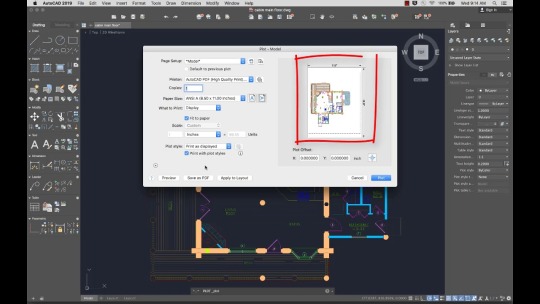
DOWNLOAD
BUY
Volume pricing *
QTYPrice Each3-45% discount5-97% discount10+10% discount
BUY
I am very happy with iCADMac! iCADMac does everything I need. Great tool!
https://xyloading16.tumblr.com/post/653986244929470464/flash-drive-for-a-mac. – Jane Facer
All is well with my iCADMac. Some of the nicest software that I've had. Thanks.
Behringer app for mac. – Ben Tedd
Contents include:
Autocad 2016 Crack + Keygen free. download fully Working
Autocad 2016 Crack + Keygen free. download fully Working
Autodesk Autocad 2016 Crack incl Keygen is widely used 2D and 3D art creation tool used on both Windows and Mac with the extensive support of 32-bit and 64-bit operating system. Autocad is widely used for the creation of maps and drawings.
The Latest Autocad Crack 2016 eliminates the need for any other activator for the permanent and successful activation of the product. It gives genuine activation to the Autocad 2016. The activation is permanent and do not requires any further repeated activation. you can also like to downloadAutodesk Alias AutoStudio Design 2016 Crack For Mac.
The Autocad 2016 Keygen + Crack is also universal Autodesk Products Activator. It activates all Autodesk 2016 products with simple clicks. It is very easy to use. The procedure for the activation of the product is given at the end of the post. While the diagrammatic approach for the activation of Autodesk Autocad 2017 Crack Key is also given in the image below. It is used for the creation of the stunning graphics and images. The professional skills along with this product give a new look to the creations. The user experience is very innovative.
System Requirements for Autocad 2016 Cracked:
Autocad Mac 3d Tutorial
All editions and both 32-bit and 64-bit versions of the Windows 7. Latest service packs and update installation is recommended.
Windows 8 with the support of all editions and for both 32-bit and 64-bit operating systems.
Windows 8.1 Home, Professional and all edition support with the support for the 32-bit and 64-bit operating systems.
The processor of minimum Pentium 4 or AMD Athlon 64.
3 GB of RAM is recommended for 32-bit and 8 GB for the 64-bit operating systems.
Screen resolution of 1600×1050 or higher is recommended.
Hard disk space of 6 GB for proper working and installation.
The .net framework of 4.5 or higher required.
You can also like to download Autodesk AutoCAD 2018 Crack, X-Force 2017 All Autodesk 2017 Products
Screenshots for the Autodesk Autocad 2016 Crack:
Activation of Autodesk Autocad Crack 2016:
Download Autodesk Autocad 2016 Trial from the official links.
Now install it by following the installation steps.
After this enter the “Autodesk 2016 Serial key” in the format 000-12543495.
Finish the installation of the product and close it.
Now run “Autodesk 2016 Crack” either 32-bit or 64-bit version depending on the installation.
It is good to set the firewall and internet connection off for successful activation of “Autodesk 2016 cracked”.
Put the Credi-Antion Als in the Autodesk 2016 Serial Number and patch it.
Enjoy the activated Autodesk 2016 with Keygen.
Autocad 2016 Crack with Serial Number x32-bit & 64-bit Download
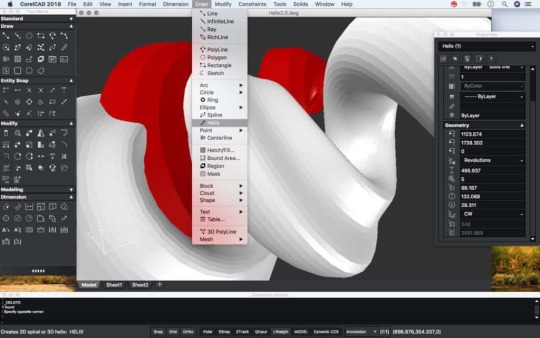
Note: If there are bad links or problem in the activation of Autodesk Keygen 2016. Feel free to comment in the comment area given at the end of the page.
Share

0 notes
Text
7 Free And Also Paid Alternatives To AutoCAD Software

AutoCAD has long become the standard for engineering and architectural drafting over the last few decades. Autodesk has long been the pioneer within the area, however imagine if you want to expand your horizons past AutoCAD and take to several other alternatives? We have discovered what we think would be the seven best alternatives to AutoCAD on the market, a few are liberated while some are still paid. To assist you to familiarize yourself with with software similar to AutoCad we'll break down each one and analyze the reason why they truly are able to battle AutoCAD.
Let's review of hvac design software
Sketch-up (free)
Sketch-up is one among the most widely employed mep CAD from the world. It has a completely operational free version, and also the paid version only adds another tier of depth to this computer software. Sketch-up is an exceptional 3D modeling program in that you attract shapes and extrude them by clicking and dragging to distance. Making it really feel like assembling something in real life, and not as in the digital area.
LibreCAD (free)
LibreCAD could possibly be the closest competitor in hvac design software. This is a 2D CAD program which looks and behaves very like Adobe's option. The biggest gap? LibreCAD is totally free and open source. Additionally it is available on Windows, Apple, and Linux, meaning you could run it on almost any computer system that you wish.
SolidWorks (free trial)
SolidWorks, much like AutoCAD, is a program which came out decades ago. Whilst they both have a very long historythey have been unquestionably not exactly the exact same. SolidWorks is a second and 3D competent software, however, includes a focus more on the 3D factor. AutoCAD can be a 2D CAD app, which means it can not do the 3 d modeling equal ground with SolidWorks.
DraftSight (paid, $99/year)
Whether you are searching to get a great alternate to AutoCAD at a more affordable price, DraftSight might be the ideal software for you. It is quite like the AutoCAD, plus some might assert it superior. After you combine the most exceptional features with the competitive price, you get yourself a fantastic package of gear which wont violate the bank.
FreeCAD (free)
FreeCAD can be really just a wonderful alternate to AutoCAD. As its name impliesit won't cost you anything . As you do have the option to donate if you enjoy this applications, that is completely optional and only there to simply help the developer maintain the updates to the software arriving. This 3D parametric CAD app is incredibly much like AutoCAD in conditions of feel and functions.
NanoCAD (freemium)
Some of the chief reasons a lot of people stay apart from AutoCAD could be your higher cost level. As soon as it is significantly justified in the service and show set of the app, it's just too high in the entry level for all those. That is the area where nanoCAD comes in. This software is only a small percent of the price of AutoCAD, and has many incredible features.
SolveSpace (complimentary )
We've pointed out AutoCAD's cost several times , and that's because it is a valid barrier for many people. In the event you want something more economical, SolveSpace, a totally free 3 d parametric CAD program that is for free, can be for you. This plan will never cost anything, and it may handle even the very complicated Engineering CAD drawings.
Final Words
AutoCAD can be a great program, but it will have some drawbacks. The aforementioned programs listed below are viable AutoCAD options & the majority are free. They each have their particular interface and toolset, but they have been more than capable of doing what AutoCAD does!
0 notes
Text
7 Totally Free And Also Premium Alternatives To AutoCAD

AutoCAD has long been the norm for architectural and engineering modelling within the past several years. Autodesk has long been the leader within the area, however imagine should you want to enlarge your horizons past AutoCAD and try some other alternatives? We have found what we think will be the seven best alternate options to AutoCAD out there, a few are liberated although others are paid. To allow you to familiarize yourself with hvac design software we will break each one down and test why they're able to challenge AutoCAD.
Let us overview of hvac design software
SketchUp (free)
SketchUp is just one among the most frequently utilised CAD programs in the whole world. It's a completely functional free edition, and the compensated version only adds another tier of thickness to the software. SketchUp is a unique 3D modeling program in that you simply attract shapes and after that extrude them by clicking and dragging distance. That makes it really feel like assembling some thing in real life, and less in the digital area.
LibreCAD (free)
LibreCAD could possibly be the closest competition in CAD programs. This is really actually a 2D CAD program which looks and behaves very similar to Adobe's alternative. The greatest difference? LibreCAD is totally open and free reference. It is also on Windows, Apple, and Linux, which means that you can operate it on almost any computer platform you desire.
SolidWorks (free-trial)
SolidWorks, much like AutoCAD, can be a program which arrived years ago. Whilst they both have a long historythey have been definitely not the exact same. SolidWorks is both a 2D and 3D competent applications, however, has a focus over the 3D aspect. AutoCAD is actually a 2D CAD program, which means it can't perform the 3 d modeling equal floor with SolidWorks.
DraftSight (paid, $99/year)
Whether you should be looking to get a fantastic alternative to AutoCAD at a more affordable price, DraftSight could possibly be the ideal program for you personally. It is like the AutoCAD, plus some would assert it far much better. After you combine the exceptional features with all the competitive selling price, you obtain yourself a excellent bundle of tools which won't violate the bank.
FreeCAD (complimentary )
FreeCAD is a fantastic alternative to AutoCAD. As its name means , it won't charge you anything . Despite the fact that you do have the choice to donate if you take pleasure in the applications, that is completely optional and just there that will simply help the developer keep the upgrades to the software arriving. This 3D parametric CAD program is remarkably much like AutoCAD in terms of feel and functions.
NanoCAD (freemium)
One of the primary reasons why lots of individuals stay away from AutoCAD is your higher cost stage. While it's significantly justified at the support and show pair of this app, it's just too much in an entrance point for all those. That's where nanoCAD is sold from. This computer software is simply a small percent of the price tag on AutoCAD, and has lots of amazing capabilities.
SolveSpace (complimentary )
We've stated AutoCAD's expense a few times , and that's as it is a valid barrier for a lot of customers. In the event you'd like something cheaper, SolveSpace, a totally absolutely free 3D parametric CAD plan which is definitely free, can be for you. This plan won't ever cost you anything, and it may handle even the very intricate Engineering CAD drawings.
Final Words
AutoCAD can be just a superb program, but it does have a few downsides. The seven apps recorded below are viable AutoCAD choices and most are liberated. They all have their own interface and toolset, but they have been significantly more than able to do what AutoCAD does!
0 notes
Text
Seven Free And Premium Alternatives To AutoCAD

AutoCAD has long become the standard for architectural and engineering modelling within the past couple of years. Autodesk has for ages been the leader within the specialty, however what in case you want to enlarge your horizons beyond AutoCAD and try several additional alternatives? We've found what we think will be the seven best alternatives to AutoCAD outthere, a few are free although some are paid. To help you familiarize yourself with with software similar to AutoCad we'll break each one down and analyze why they're able to battle AutoCAD.
Let us review of CAD programs
Sketch-up (free)
Sketch-up is just one of the very most frequently used software similar to AutoCad in the whole world. It's a fully functional free version, and also the paid version only adds still yet another tier of depth to this software. Sketch-up is an special 3D modeling program in that you just draw contours and after that extrude them clicking and dragging to distance. That makes it really feel similar to assembling something in real life, and not as in the virtual space.
LibreCAD (free)
LibreCAD might be the closest competition in engineering CAD software. This is a 2D CAD program which looks and behaves very similar to Adobe's option. The greatest gap? LibreCAD is totally open and free resource. It is also on Windows, Apple, and Linux, which means that you could run it on almost any computer platform you wish.
SolidWorks (free-trial)
SolidWorks, much such as AutoCAD, is a program that arrived years ago. While they both have a long history, they are unquestionably not exactly the same. SolidWorks is both a second and 3D capable software, but includes an emphasis more on the 3D facet. AutoCAD is really actually a 2D CAD app, meaning it can not do the 3D modeling on equal floor with SolidWorks.
DraftSight (paid, $99/year)
If you are searching to get a excellent alternative to AutoCAD in a much more affordable price, DraftSight could be the perfect tool for you personally. It is quite like the AutoCAD, plus some might argue it's even much greater. After you join the unique features with all the competitive cost, you obtain a excellent bundle of gear that wont break the lender.
FreeCAD (complimentary )
FreeCAD is a excellent alternate to AutoCAD. As its name means it won't charge you any such thing . As you do have the option to donate if you enjoy this software, that's completely optional and only there to help the programmer maintain the updates into the software arriving. This 3D parametric CAD program is remarkably much like AutoCAD in conditions of feel and attributes.
NanoCAD (freemium)
One of the primary reasons lots of people stay apart from AutoCAD will be the high price point. While it is notably warranted at the support and have set of the app, it's just too a lot in an entry point for all those. That's where nanoCAD comes in. This computer software is merely a portion of the price of AutoCAD, and it has lots of incredible capabilities.
SolveSpace (free)
We've described AutoCAD's cost a few times , and that's since it's a legitimate barrier for most customers. In the event you'd like something more economical, SolveSpace, a completely totally free 3D parametric CAD program that is for free, can be to you personally. This program won't ever cost anything, plus it can handle the very complex Computer-Aided Design drawings.
Final Words
AutoCAD is a remarkable program, but it can have a few downsides. The seven programs recorded above are all viable AutoCAD options and the majority of them are liberated. They all have their own interface and toolset, however they have been more than able to do exactly what AutoCAD does!
0 notes
Text
LibreDWG: “Plans are to add support for SolveSpace, OpenSCAD and PythonCAD”
http://www.gnu.org/software/libredwg/manual/html_node/Overview.html#Related-projects Comments
0 notes
Link
So you are willing to know about computer-aided design, you are in the right place. Sit back and get ready!
Here we are covering all about CAD, which you need to know!
let's start...
Computer-aided design
Computer-aided design is defined as the use of computers for the creation, modification, optimization, and analysis of different types of design and design process. Basically, CAD uses graphical symbols like point, line, plane, curve and various shape to describe any type of component in graphical manner.
CAD software increases the productivity of designer and engineer, improve quality of design, enhance understanding of complex product by 3D view and store data for manufacturing. The output of CAD software is in digital form. CAD is often referred to as CADD (computer design and drafting). Designing of the geometric model is also referred to as computer-aided geometric design (CAGD).
Nowadays CAD is used in almost every industry.
Designing task of electric system is done with the help of CAD which is known as electric design automation (EDM).
In the mechanical field, it’s known as mechanical design automation (MDA). Detail drawing and engineering drawing related work is known as computer-aided drafting (CAD).
Mechanical CAD software uses vector-based graphics or raster graphics for visualization of an object. Such software also includes a bill of material (BOM), dimensions and tolerances, auto layout, interference checking and many more. Designers can also do engineering calculations in CAD software with the use of functions and formulas. We can also say that CAD merges the role of draftsman, designers, and engineers. In short CAD revolutionary change the engineering industry.
CAD software uses point, curves, line and sketch to represent 2D geometry, and for 3D geometry uses curves, features, surfaces and solids.
CAD is an important bit of industries like automotive, aerospace, architecture and many more. CAD is also used in digital content creation (Digital content creation (DCC) includes computer animation, special effects in movies, advertising, etc.)
Use Of CAD
Before the development of CAD software, any type of prototype was done manually. Its very time consuming and costly due to trial and error strategy. But the use of CAD in industry eliminates the necessity of prototype by advance simulation, motion study, and analysis in realistic conditions. Since it digitize the design and development process, CAD spread its legs in almost all types of industries.
CAD software is widely used in engineering-oriented industries. However, both industry-oriented and general-purpose design applications are heavily dependent on CAD.
Here we listed the major industries where CAD is essential.
Aerospace
Architecture
Civil Engineering
Automotive
Interior design
Fashion and jewelry
Digital content creation
Types of CAD
Computer-aided design uses computers to create design and development. CAD was first introduced in the 1960s. With time CAD grows smartly and now we have various types of CAD in industries.
2D CAD
2.5 D CAD
3D CAD
3D Wireframe and Surface Modeling
Solid Modeling
Freeform modeling
Advantages of CAD
In the present time, the world is fairly dependent on CAD, they are used in different industries. That’s question arrives Why world is addicted to CAD?
Here we take a quick tour of the advantages of CAD
Easy Replication of Products
Eliminate the requirement of Prototypes
Decrease in error percentage
Decrease in effort
Saves time
Easy to edit
Improved accuracy
Easy to share
Software of CAD
Based on market analysis CAD software are divided as commercial software (payware) and Freeware software (open source).
Here we have made a list of both types of software.
Commercial software
· AgiliCity Modelur
· Autodesk AutoCAD
· Bricsys BricsCAD
· Dassault Systemes CATIA
· Dassault Systemes SolidWorks
· Kubotek KeyCreator
· PTC PTC Creo (formerly known as Pro/ENGINEER)
· Siemens Solid Edge
· Trimble SketchUp
· Alibre Design
· AllyCAD
· Autodesk Inventor
· AxSTREAM
· Bentley Systems - MicroStation
· Cobalt
· IRONCAD
· MEDUSA
· Onshape
· ProgeCAD
· Promine
· PunchCAD
· Remo 3D
· Rhinoceros 3D
· RoutCad
· Siemens NX
· SketchUp
· SpaceClaim
· T-FLEX CAD
· TurboCAD
· VariCAD
Freeware software
· 123D
· BRL-CAD
· BricsCAD Shape
· FreeCAD
· LibreCAD
· QCad
· OpenSCAD
· SolveSpace
0 notes
Link
HTF MI recently introduced Global CAD Market study with in-depth overview, describing about the Product / Industry Scope and elaborates market outlook and status to 2023. The market Study is segmented by key regions which is accelerating the marketization. At present, the market is developing its presence and some of the key players from the complete study are Autodesk, Dassault Systmes, PTC, Mentor Graphics, BricsCAD, Graebert, RealCAD, Solvespace & TurboCAD etc.
0 notes
Text
2020 CAD in APAC Market to Grow at CAGR of 3.67 billion:Radiant Insights, Inc
About CAD
CAD is a software tool that is used to achieve accuracy in designing and modeling of products and components of an organization. CAD solutions are widely adopted by several industries such as automotive, aerospace and defense, industrial machinery, electrical and electronics, and others. These solutions allow end-users to develop prototypes of their products digitally before the commencement of the production. They also help engineers, architects, and design professionals draft industry-specific products that enhance the overall product development.
Radiant Insights analysts forecast the CAD market in APAC to post a revenue of 3.67 billion by 2020.
Covered in this report
The report covers the present scenario and the growth prospects of the CAD market in APAC for 2016-2020. To calculate the market size, the report considers the revenue generated from sales of CAD software licenses and services.
The market is divided into the following segments based on end users:
Aerospace and defense industry
Automotive industry
Electrical and electronics industry
Others
To Access Browse Full Research Report @: http://www.radiantinsights.com/research/cad-market-in-apac-2016-2020
Radiant Insights report, CAD Market in APAC 2016-2020, has been prepared based on an in-depth market analysis with inputs from industry experts. The report covers the market landscape and its growth prospects over the coming years. The report also includes a discussion of the key vendors operating in this market.
Key vendors
Autodesk, Inc.
Dassault Systemes SE
PTC, Inc.
Siemens PLM Software
Other prominent vendors
BricsCAD
WD Encore Software
Graebert
RealCAD
SolveSpace
TurboCAD
Market driver
Shift from perpetual license model to subscription model
For a full, detailed list, view our report
Market trend
Developments in CAD modelling
For a full, detailed list, view our report
Key questions answered in this report
What will the market size be in 2020 and what will the growth rate be?
What are the key market trends?
What is driving this market?
What are the challenges to market growth?
Who are the key vendors in this market space?
What are the market opportunities and threats faced by the key vendors?
What are the strengths and weaknesses of the key vendors?
You can request one free hour of our analyst's time when you purchase this market report. Details are provided within the report.
To Access Request A Sample Copy Of This Report at: http://www.radiantinsights.com/research/cad-market-in-apac-2016-2020/request-sample
About Radiant Insights: Radiant Insights is a platform for companies looking to meet their market research and business intelligence requirements. It assist and facilitate organizations and individuals procure market research reports, helping them in the decision making process. The Organization has a comprehensive collection of reports, covering over 40 key industries and a host of micro markets. In addition to over extensive database of reports, experienced research coordinators also offer a host of ancillary services such as, research partnerships/ tie-ups and customized research solutions.
Media Contact: Company Name: Radiant Insights, Inc Contact Person: Michelle Thoras Email: [email protected] Phone: (415) 349-0054 Address: 28 2nd Street, Suite 3036 City: San Francisco State: California Country: United States For more information, Visit: http://www.radiantinsights.com
0 notes
Photo

Computer-Aided Design Market Strategies, Outlook and Forecasts to 2021
Report Summary: CAD refers to a software tool used to achieve accuracy in designing and modeling of products and components of an organization. CAD solutions are widely adopted by industries, such as automotive, aerospace and defense, industrial machinery, electrical and electronics, and others. The solutions help end-users develop prototypes of products digitally before the production stage. They also help in the development of industry-specific products. The report analysts forecast the global CAD market to grow at a CAGR of 10.16% during the period 2017-2021. Covered in this report: The report covers the present scenario and the growth prospects of the global CAD market for 2017-2021. To calculate the market size, the report presents a detailed picture of the market by way of study, synthesis, and summation of data from multiple sources. The market is divided into the following segments based on geography:
Americas
APAC
EMEA
CAD market has been prepared based on an in-depth market analysis with inputs from industry experts. The report covers the market landscape and its growth prospects over the coming years. The report also includes a discussion of the key vendors operating in this market. Key vendors
Autodesk
Dassault Systemes
PTC
Siemens PLM Software
Other prominent vendors
Menhirs NV
Encore Software
Stratasys
Graebert
SolveSpace
TurboCAD
Market driver
Growth of R&D in SMEs in aerospace and defense industry.
For a full, detailed list, view our report
Market challenge
Availability of CAD software from open source.
For a full, detailed list, view our report
Market trend
Shift from perpetual license model to subscription model.
For a full, detailed list, view our report
Download sample request: http://www.radiantinsights.com/research/global-computer-aided-design-market-2017-2021/request-sample Key questions answered in this report
What will the market size be in 2021 and what will the growth rate be?
What are the key market trends?
What is driving this market?
What are the challenges to market growth?
Who are the key vendors in this market space?
What are the market opportunities and threats faced by the key vendors?
What are the strengths and weaknesses of the key vendors?
#Computer-Aided Design Market Report#Computer-Aided Design Market Research#Computer-Aided Design Market Trends
0 notes
Text
Global Computer-Aided Design Market 2017-2021 published on
http://www.sandlerresearch.org/global-computer-aided-design-market-2017-2021.html
Global Computer-Aided Design Market 2017-2021
About CAD CAD refers to a software tool used to achieve accuracy in designing and modeling of products and components of an organization. CAD solutions are widely adopted by industries, such as automotive, aerospace and defense, industrial machinery, electrical and electronics, and others. The solutions help end-users develop prototypes of products digitally before the production stage. They also help in the development of industry-specific products.
The analysts forecast global CAD market to grow at a CAGR of 10.16% during the period 2017-2021.
Covered in this report
This report covers the present scenario and the growth prospects of the global CAD market for 2017-2021. To calculate the market size, the report presents a detailed picture of the market by way of study, synthesis, and summation of data from multiple sources.
The market is divided into the following segments based on geography: Americas APAC EMEA The report, Global CAD Market 2017-2021, has been prepared based on an in-depth market analysis with inputs from industry experts. The report covers the market landscape and its growth prospects over the coming years. The report also includes a discussion of the key vendors operating in this market.
Key vendors Autodesk Dassault Systèmes PTC Siemens PLM Software Other prominent vendors Menhirs NV Encore Software Stratasys Graebert SolveSpace TurboCAD Market driver Growth of R&D in SMEs in aerospace and defense industry. For a full, detailed list, view our report Market challenge Availability of CAD software from open source. For a full, detailed list, view our report Market trend Shift from perpetual license model to subscription model. For a full, detailed list, view our report Key questions answered in this report What will the market size be in 2021 and what will the growth rate be? What are the key market trends? What is driving this market? What are the challenges to market growth? Who are the key vendors in this market space? What are the market opportunities and threats faced by the key vendors? What are the strengths and weaknesses of the key vendors?
0 notes