#Spyder python download
Explore tagged Tumblr posts
Text
Python 開發環境:下載與雲端工具比較
Python 開發環境有兩種,第一種是下載開發工具,安裝到自己的電腦上,這樣能夠在本地提供更快的響應速度和更高的靈活性;第二種則是免下載,直接在雲端上執行開發工具,這對於隨時隨地的開發工作尤其方便,因為它不受設備限制且便於團隊協作。本文介紹其中三個常見的開發工具: 1. 下載安裝python + IDLE 2. 下載安裝Anaconda + Spyder,或免下載,直接使用Anaconda雲端工具 3. 免下載,直接使用雲端Google Colab 第1:下載安裝python + IDLE 首先,請訪問以下網址:https://www.python.org,以進入官方首頁: 接下來,請將【滑鼠】移動至功能表選項「下載」(Downloads),此時將會立即顯示下拉選單,本文下載的版本為 Python…
0 notes
Text
Enhance Your Business With Python Development Services

Thinking about which development language you should try for your upcoming project? Or you have a pre-decided need for a python development services Utah?
Here are some of the significant benefits that python development services Utah offers to businesses:
User Friendly
Python consists of built-in dictionary data structures which can be used to build fast runtime data structures in Python development. It also provides the opportunity for high-level dynamic data typing that decreases the required support code length.
Less Code
A development team must develop various AI implementation algorithms. Thanks to Python’s support for pre-defined packages, they don’t have to code algorithms. And to make things easier, Python even provides a “check as you code” methodology to reduce the burden of code testing..
Ideal Platform To Provide Python Development Services Utah
In the realm of web development, Python is considered the most preferred language by developers. It is so because the language offers the developers a set of numerous valuable and unique features such as:
A wide selection of pre-built libraries.
Built-in framework for unit testing.
Easy integration capabilities.
Fast to implement codes.
Multiple functional frameworks.
Python helps develop flawless mobile and web applications that accelerate the ROI of commercial projects, making it an ideal language for developing web applications.
Keep Your Data Safe and Secure
What makes Python safe is that it hides the source code of your program from direct viewing, which makes it harder for hackers to breach the data. This invariably provides enhanced security to your applications and keeps them safe from external attacks.
Free Availability
Python is free and remains available at no cost in the future – it means its expansion set of supporting tools, libraries, and modules is completely free. Many of its popular IDEs – integrated development environments such as PyDev with Eclipse, PTVS, and Spyder Python are available for free download.
Within Budget
When it comes to building a product, preference and expertise may boil down your choice for any language. Python development can be the best choice for your business if you are on a budget. It is an ideal option for startups and bootstrappers because of its quick development and less coding next to C, PHP, Java, and others.
IoT Friendly
In the era of IoT (Internet of things), Python has brought countless opportunities for Python programmers. Platforms like Raspberry Pi allow developers to build their own exciting devices like radios, phones, cameras, and even games through Python with ease.
In recent years, Python has also emerged as a dominant language in the field of artificial intelligence and machine learning. Python's strong support for data analysis and visualization, coupled with libraries like TensorFlow, PyTorch, and scikit-learn, have made it a go-to choice for building machine learning models and deep learning neural networks.
After 30 years of its inception, Python still dominates the web development market because of its brilliant modules, libraries, frameworks, and many other capabilities. There is no doubt that this great programming language can make your business applications develop at a tremendous pace with the help of Python Development Services Utah.
#Python Development Services Utah#Python Developers Utah#Python Developers USA#Python Development Services USA
0 notes
Text
Spyder python download

#SPYDER PYTHON DOWNLOAD INSTALL#
However, now I am confused where is the application? How can I use spyder now?Īs I changed into to folder bin suddenly the terminal responded to spyder3īut the result was Nathanaels-iMac:bin nathanaelskrepek$ spyder3įile "/Library/Frameworks/amework/Versions/3.6/lib/python3.6/site-packages/qtpy/_init_.py", line 148, in įrom PySide import _version_ as PYSIDE_VERSION # analysis:ignore Why is this nowhere mentioned?! Anyway this worked - at least it didn't trigger an error. I realized that I have to use pip3 because I have two python versions.
#SPYDER PYTHON DOWNLOAD INSTALL#
Then I followed the introduction of this site which basically says to type pip install -U spyder which led to an error at the end. So I started by installing pip by typing sudo easy_install pip in the command line. On mac python 2.7 is preinstalled and I already installed python3 which was pretty easy. Since I couldn't find any easy installation just by clicking some where. It seems I don't understand a very basic concept of this installing and can't find an answer.Īs the title says I want to install spyder for python3 on my mac.

0 notes
Text
How to start learning Python?
For non-programmers, the journey of learning data science using python becomes overwhelming with the issues of setting up python, getting a better IDE/code editor, managing challenges in working with different versions of different libraries (which keeps on updating very frequently), creating projects, comparing different code files, doing some trial work while keeping the code intact, getting the older version of code notebook or script, and learning about a full-fledged version control system like git and collaborating with peers using GitHub.
Let me share some resources and steps on how to start learning Python.
To learn Python, you need to get your hands dirty. Just watching the videos or reading from a book will not help, you need to start coding.
Ready for that, here you go!
FIRST STEP: Set-up Python & Get yourself comfortable with one IDE
Those who are willing to learn python can start their journey by downloading & installing #python.
See here:
1. how to download python, download & install Anaconda Distribution:
https://youtu.be/grYS7kUC1j8
2. Getting Started with Google Colab
https://youtu.be/fnAgkTOkRjo
3. Jupyter & Jupyter Lab (yes, they are different), .py and .ipynb files
https://youtu.be/cicM1zE0aEg
4. How to change start-up folder for Jupyter notebooks
https://youtu.be/4aPcjXAZlnA
5. Getting Started with Spyder
https://youtu.be/x_s_YRErqRM
6. Cool Colab tips - Google Colab Tips
Those who are new to this: Anaconda Individual Edition is the world's most popular Python distribution. It is the birthplace of Python data science. I've discussed in the first video some advantages of using Anaconda.
NEXT STEP: I’ll share in my next post. Stay tuned!
2 notes
·
View notes
Text
Start Python Journey
Downloading the Python Installer
To download the free “Anaconda” Python distribution created by Continuum Analytics: Visit the download page for Continuum Analytics. NOTE: the installer we’ll be downloading and installing is larger than the average file, because it contains Python, associated packages, a code editor, and some other toys. It may take 15-20 minutes in total to download and install when executing the commands. You will be downloading the Python 3 version (any version 3.5 or later is good). If you download Python 2.7, your code may be incorrect to our graders.
Installing Python and Spyder
To install Python after downloading the graphical installer, double click the .exe (Windows) or .pkg (Mac) file and follow the instructions on the screen. There are some additional notes and comments on installing/uninstalling Python on Continuum’s website here.Note that Continuum’s Python distribution should (per their quick start guide) install cleanly into a single directory, should not require Administrator or root privileges, and should not affect other Python installs on your system (if you have any), or interfere with OSX Frameworks. Let us know in the forum if you’re having any issues, so that others can learn along with you.When installing Anaconda, a pop-up menu may ask whether or not to “Add Anaconda to my PATH environment variable”, and “Register Anaconda as my default Python 3.5.” The installation will take about 15 minutes. Click Finish to close the window when done.
Starting Spyder, a code editor
When you download and install the Anaconda distribution of Python, you are getting several tools related to Python development. One of the tools is Spyder (Scientific Python Development Environment), an integrated development environment useful for writing, running, and debugging code. Open Anaconda Navigator Click the blue “Launch” button by “spyder” to launch Spyder. It should take a moment to load and may appear to pause for a minute or two.
Spyder Application Overview
Opening the Spyder application should present you with the following window (screenshot is from Mac OS X, but are similar in Windows and Linux). This window contains two commonly used parts, among others: Code Editor that lets you create and edit existing Python source files IPython interpreter pane, which gives you access to the Python interactive mode
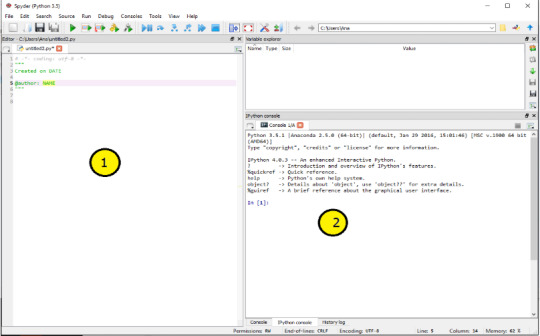
Read the full article
1 note
·
View note
Text
Choose New Python Version For Your Projects
Let’s start with technical terms to describe Python – It is an open-source, high-level programming language which is easy to read, and simple to implement. Python is something brand new in the field of programming languages. And, gradually the trend is moving towards this new framework. But what are the features that made this programming language a popular choice for all?
Most of the beginners choose it because it is easy to learn and can develop the powerful with some quick and simple commands. Not only this, but there are various reasons to choose Python for your next technology projects.
Let’s discuss those reasons…
Embed With Latest Features : Python is associated with various frameworks and libraries. The web application built using Python is usually developed with Django or Flask module. Django helps you to handle huge traffic and Flask will create a secured web application.
Reduces Development Time : In modern programming language must be enticed with features of Object-Oriented programming language and Python is designed with this concept in mind. If a developer looks for object-oriented concepts like polymorphism, inheritance, abstraction then Python is the best choice.
Open-Source : This is a free programming source and will always be. It is comprised of various tools, modules, and library which cost zero for its use. You can download all IDEs like PTVS, Pydev with Eclipse and Spyder.
Highly Versatile : This programming language is in high demand for Big Data analysis, academic applications, natural language processing etc, and this is capable to deliver optimum results in different fields.If you have learned Python then you can implement it in the wide range and different style projects. That’s why it is high in demand.
User-Friendly Data-Structure : There is build in dictionary for the data structure in this programming framework, therefore fast run time can be constructed. Python also offers the opportunity of dynamic high-level data typing that reduces the length of support code that is required.
Increased Speed : As it supports Oops, therefore, it enables the process control. In addition to this, it also possesses the ability to process the content and it has its own unit testing framework, all of them combining provides both speed and productivity.
Easy-to-Read & Simple Code :White Space availability between blocks of code enables the user to read the whole program easily. This will help the coder to focus on the task and easily find the bugs. The second thing was coding in Python is simple because curly braces and semicolons are not important here. Lines can be ended with a simple press of the Enter key, and block hierarchy is established through indentation. This results in a beginner-friendly coding experience when learning to code Python.
Supports AI : Python language is in huge demand for Artificial Intelligence (AI) or Machine Learning (ML). And, a programmer with basic knowledge can handle python easily. because many programmers say that it is way less when compared to C, C++ or Java. This, of course, is motivating and is one of the reasons why AI and ML programmer prefers Python.
Brief Summary : Python is loaded with so many good features and can be used for the versatile project. Programmers can develop complicated projects quickly. The code is easy to read and comprised of all the latest features. So I must suggest you prefer Python for your next project and leverage all the new features of this programming language.
2 notes
·
View notes
Text
Week Two
Program:
#where using spyder which will help us run the code in python. #when we open the program editior / script editor this is where we write our codes. This window is on left of screen. #on lower right is the ipython console which is where the commands will be executed we wil work with these two windows this week #first set working directory to the folder where we want to set up the filws in this class #the script eidtor uses color coding to write your program, blue font is key word, green is for strings, and red is for numbers #value pair is in purple #this is comment it wont be analysed by python #if you write a code and there is no color then you did something wrong, there would be a red symbol which will help you debug your code #python is case sensitve so you need to be careful in what words you capitalise or not
#lets import libraries to conduct data analysis, common libraries in pandas and numpy, here we will import panda and numpy library by #using code below: (for some reason it has triangle explanation point but ignore i guess)
import numpy import pandas
#Now lets download the data !!!! YOU HAVE to download it into the file directory instructions for it is in the starting python file thing data = pandas.read_csv("") #were calling it data #we put low memory = flase because sometimes theres issues data = pandas.read_csv('data.csv', low_memory=False)
#save the program to do this go to the menu and click save
#this code will tell us the number of observations and the number of columns in our data set, the result will show 3010 varibles measured on 43093 particapants print(len(data)) print(len(data.columns))
#sometimes numeric varibles will be reformatted as string or character variables and this will create problems especially when you try to perform nuemeric operations on variables that have numeric responses but python considers them not to be numeric #so you have to check the format of your date you type in the code below to see the format of your data: #so you do this code below for each variable of interest, data here represents our data file that we named data, in brackets it is the varibale of interest #the result below shows int64 which means python considers to be a neumeric value, if thats not a problem just leave it and move on #data['TAB12MDX'].dtype data['S2AQ4B'].dtype #how often drank coolers in last 12 months data['S7Q1'].dtype #ever had a strong fear or avoidance of social situation data['S2AQ16A'].dtype # Age when statrted drinking, not counting small tastes or sips
#this setting variables you will be working with to numeric (so if your converting a varibale to numeric do this for each variable you will be working with ) #data['TAB12MDX'] = pandas.to_numeric(data['TAB12MDX']) data['S7Q1'] = pandas.to_numeric(data['S7Q1']) data['S2AQ16A'] = pandas.to_numeric(data['S2AQ16A']) data['S2AQ4B'] = pandas.to_numeric(data['S2AQ4B'])
#lesson three running your program and examining frequency distribtuion #so remeber we said we are going to be looking at one variable at a time, this is called univariate or descriptive analysis, in order to convert raw data into useful information we neeed to summarise and examine the distribtuion of any varibales of interest # by distribtuion of a varibale we mean what the values the variable takes and how often the variable takes those values #so for example we ask a bunch of students how they feel about their body, do they feel overweight or about right or underweight, we have three that says over, 5 says under and 7 says about right, now we cant exactly answer those questions (seeing how much of our obeservation falls within each categroy when looking at a massive sample) #so we use code to do this #so we do this by forming a table, which has our catgeory (overwight, underwieght, about right), the count (number of students who fall within each categroy) and the most important is the frequency which is percentage of students falling in each category # so this is how we generate a frequency distribution table:
print("how often drank coolers in last 12 months, yes=1") c1 = data["S2AQ4B"].value_counts(sort=False) print(c1) print("ever had a strong fear or avoidance of social situation, yes=1") c2 = data["S7Q1"].value_counts(sort=False) print(c2)
print("Age when statrted drinking, not counting small tastes or sips, yes=1") c3 = data["S2AQ16A"].value_counts(sort=False) print(c3)
#calculating the percentages
print("how often drank coolers in last 12 months, yes=1") p1 = data["S2AQ4B"].value_counts(sort=False, normalize=True) print(p1)
print("ever had a strong fear or avoidance of social situation, yes=1") p2 = data["S7Q1"].value_counts(sort=False, normalize=True) print(p2)
print("Age when statrted drinking, not counting small tastes or sips, yes=1") p3 = data["S2AQ16A"].value_counts(sort=False, normalize=True) print(p3)
#frequency distribution ct1= data.groupby('S2AQ4B').size() print(ct1) pt1= data.groupby('S2AQ4B').size() * 100 / len(data) print(pt1)
ct2= data.groupby('S7Q1').size() print(ct2) pt2= data.groupby('S7Q1').size() * 100 / len(data) print(pt2)
ct3= data.groupby('S2AQ16A').size() print(ct3) pt3= data.groupby('S2AQ16A').size() * 100 / len(data) print(pt3)
Output
ct1:
S2AQ4B 35178 1 60 10 2632 2 48 3 116 4 239 5 449 6 724 7 1032 8 673 9 1928 99 14 dtype: int64
pt1:
S2AQ4B 81.632748 1 0.139234 10 6.107721 2 0.111387 3 0.269185 4 0.554614 5 1.041933 6 1.680087 7 2.394821 8 1.561739 9 4.474045 99 0.032488 dtype: float64
ct2:
S7Q1 1 3854 2 37784 9 1455 dtype: int64
pt2:
S7Q1 1 8.943448 2 87.680134 9 3.376418 dtype: float64
ct3:
S2AQ16A 8266 10 132 11 79 12 382 13 532 14 1020 15 1649 16 3301 17 3214 18 7042 19 2547 20 2661 21 4469 22 1250 23 721 24 501 25 1152 26 262 27 223 28 242 29 102 30 598 31 59 32 105 33 71 34 65 35 231 36 51 37 26 38 44 39 32 40 186 41 18 42 26 43 27 44 9 45 68 46 17 47 18 48 20 49 9 5 240 50 70 51 9 52 8 53 8 54 9 55 17 56 8 57 4 58 8 59 5 6 30 60 39 61 6 62 14 63 5 64 5 65 9 66 1 67 2 68 3 69 8 7 57 70 10 71 5 72 2 73 4 74 3 75 6 78 1 79 2 8 76 81 1 82 2 83 1 9 52 99 936 dtype: int64
pt3:
S2AQ16A 19.181770 10 0.306314 11 0.183324 12 0.886455 13 1.234539 14 2.366974 15 3.826608 16 7.660177 17 7.458288 18 16.341401 19 5.910473 20 6.175017 21 10.370594 22 2.900703 23 1.673126 24 1.162602 25 2.673288 26 0.607987 27 0.517485 28 0.561576 29 0.236697 30 1.387696 31 0.136913 32 0.243659 33 0.164760 34 0.150837 35 0.536050 36 0.118349 37 0.060335 38 0.102105 39 0.074258 40 0.431625 41 0.041770 42 0.060335 43 0.062655 44 0.020885 45 0.157798 46 0.039450 47 0.041770 48 0.046411 49 0.020885 5 0.556935 50 0.162439 51 0.020885 52 0.018565 53 0.018565 54 0.020885 55 0.039450 56 0.018565 57 0.009282 58 0.018565 59 0.011603 6 0.069617 60 0.090502 61 0.013923 62 0.032488 63 0.011603 64 0.011603 65 0.020885 66 0.002321 67 0.004641 68 0.006962 69 0.018565 7 0.132272 70 0.023206 71 0.011603 72 0.004641 73 0.009282 74 0.006962 75 0.013923 78 0.002321 79 0.004641 8 0.176363 81 0.002321 82 0.004641 83 0.002321 9 0.120669 99 2.172047 dtype: float64
for pt3 it tajes value of 99 the most, pt2 is value of 2 the most, pt1 is value of 10 the most
0 notes
Text
[Download PDF] Doing Science with Python - Lee Vaughan
Download Or Read PDF Doing Science with Python - Lee Vaughan Free Full Pages Online With Audiobook.

[*] Download PDF Here => Doing Science with Python
[*] Read PDF Here => Doing Science with Python
An introduction to the Python programming language and its most popular tools for scientists, engineers, students, and anyone who wants to use Python for research, simulations, and collaboration.Doing Science with Python introduces readers to the most popular coding tools for scientific research, such as Anaconda, Spyder, Jupyter Notebooks, and JupyterLab, as well as dozens of important Python libraries for working with data, including NumPy, matplotlib, and pandas. No prior programming experience is required! You'll be guided through setting up a professional coding environment, then get a crash course on programming with Python, and explore the many tools and libraries ideal for working with data, designing visualizations, simulating natural events, and more. In the book's applied projects, you'll use these tools to write programs that perform tasks like counting tree rings, creating an interactive science slideshow, and simulating the foraging patterns of animals.
0 notes
Text
View files anaconda prompt

#View files anaconda prompt install#
#View files anaconda prompt windows 10#
Let me know in the comment section if you know any other way to list down conda environments. Solution 3 – Using conda env list command Use the below command – conda info -envsĪs you can see the output is same as solution 1. Check python version by the command : python version command. Im using Anaconda as my Python package manager and want to run some Matlab scripts from Python using. Download the following configuration file (Right-Click Save As ) for Python 3 and execute the command below using Anaconda prompt (the Anaconda prompt.
#View files anaconda prompt windows 10#
3 of the files are imported into the file where main () resides. At the moment, Im running Python 3.5 and Matlab R2015a on a 64-bit Windows 10 laptop. I have 4 files and they are all in the same directory. Now I want to run this program that I wrote from the Anaconda Powershell Prompt without the overhead of Spyder debugger.
#View files anaconda prompt install#
Install geoplot in Anaconda Prompt: conda install geoplot -c conda-forge. The (base) is default environment, other two were made by me. Run the setup file and complete all the steps by clicking on Next. I can also run simple one file script like 'hello world' from the command prompt. For this, you need to already download the materials first (see below). I am assuming you have conda installed and working, which you can confirm by conda -version or conda -V Solution 1 – Using conda env list Note: All these commands needs to be run on terminal/shell/command prompt depending upon the operating system you are currently working on. This will help when you resume working on a certain project where you used a certain virtual environment. In this quick tutorial, I will show how you can list all the conda virtal environment that has been created in the system. Users can create virtual environments using one of several tools such as Pipenv or a Conda virtual environment. A virtual environment is a tool that helps to keep dependencies required by different projects separate by creating isolated spaces for them that contain per-project dependencies for them.

1 note
·
View note
Text
View files anaconda prompt

#View files anaconda prompt how to
#View files anaconda prompt install
Virtual environments makes it easy to ideally separate different applications and avoid problems with different dependencies. The application needs to run on a specific version of the language because it requires a certain dependency that is present in older versions but changes in newer versions. Like many other languages Python requires a different version for different kind of applications. Why do we need to set up a virtual environment ? Refer to the below articles for the detailed information on installing anaconda on different platforms. Make sure to download the “Python 3.7 Version” for the appropriate architecture.
#View files anaconda prompt install
Head over to and install the latest version of Anaconda. Package versions are managed by the package management system conda. Anaconda works for R and Python programming language.
#View files anaconda prompt how to
How to get column names in Pandas dataframeĪnaconda is an open source software that contains Jupyter, spyder, etc that are used for large data processing, data analytics, heavy scientific computing.Adding new column to existing DataFrame in Pandas.Kotlin | Language for Android, now Official by Google.Top Programming Languages for Android App Development.Android App Development Fundamentals for Beginners.How to create a COVID-19 Tracker Android App.How to create a COVID19 Data Representation GUI?.Scraping Covid-19 statistics using BeautifulSoup.Implementing Web Scraping in Python with BeautifulSoup.Downloading files from web using Python.Create GUI for Downloading Youtube Video using Python.Pytube | Python library to download youtube videos.Python | Download YouTube videos using youtube_dl module.YouTube Media/Audio Download using Python – pafy.Hyperlink Induced Topic Search (HITS) Algorithm using Networxx Module | Python.Expectation or expected value of an array.Expected Number of Trials until Success.How to install Jupyter Notebook on Windows?.How to setup Anaconda path to environment variable ?.Set up virtual environment for Python using Anaconda.ISRO CS Syllabus for Scientist/Engineer Exam.ISRO CS Original Papers and Official Keys.GATE CS Original Papers and Official Keys.

0 notes
Text
Coteditor themes

COTEDITOR THEMES HOW TO
COTEDITOR THEMES FOR MAC OS
COTEDITOR THEMES INSTALL
COTEDITOR THEMES SOFTWARE
COTEDITOR THEMES CODE
There are no complex configuration files that require geek knowledge so that you can access all your settings including syntax definitions and themes from a standard preferences window.
COTEDITOR THEMES HOW TO
It means, you already know how to use it even on the first launch.
COTEDITOR THEMES INSTALL
A third option would be to install CotEditor with Homebrew.Ĭheck out this article to learn how to install and use Homebrew on your Mac.ĬotEditor is free and open source and requires macOS Monterey or later. CotEditor looks and behaves just as macOS applications should. You can download CotEditor from GitHub or the Mac App Store.
CJK Language Friendly – Estimate various file encodings accurately, toggle to vertical text mode and keep its line height correctly.
Outline Menu – Extract specified lines with the predefined syntax, and you can jump to the corresponding line.
Incompatible Characters – Check and list-up the characters in your document that cannot convert into the desired encoding.
CotEditor backups your documents automatically while editing. The new cot command-line tool lets you open documents in CotEditor from the command. CotEditor automatically backups your documents while editing, so that you can resume your editing at the next session, even after force quitting.
Auto Backup – You don’t need to lose your unsaved data anymore. You don't need to lost your unsaved data any more.
Scriptable – Make your own macro in your favorite language, whether it is Python, Ruby, Perl, PHP, UNIX shell, AppleScript or JavaScript.
All your settings, including syntax definitions or themes, can be accessed from a.
COTEDITOR THEMES SOFTWARE
You can access all your settings including syntax definitions and themes from a standard preferences window. CotEditor user reviews from verified software and service customers. Drastic performance improvements In this change, we made efforts to identify a bunch of performance bottlenecks and to resolve them. You can also export & distribute your own themes. Setting via Click – There are no complex configuration files that require geek knowledge. Highlights on CotEditor 2.0 Coloring theme feature You can now store your color settings in themes and switch them easily.Character Inspector – Inspect Unicode character data of each selected character in your document and display them in a popover.Powerful Find & Replace – Super powerful find and replace using the ICU regular expression engine.Split Editor – Split a window into multiple panes to see different parts of your document at the same time. I feel free to suggest something similar to the Spyders dark theme, which came out like 2 years ago if I remember correctly. Syntax Highlighting – Colorize more than 50 pre-installed major languages like HTML, PHP, Python, Ruby or Markdown.syntax definitions and themes from a standard preferences window.
COTEDITOR THEMES CODE
Overall, CotEditor is a powerful tool that allows developers to code apps for a varied selection of platforms as it comes with support for multiple programming languages.CotEditor comes with powerful options out of the box: syntax highlighting, split editor, auto backup and more. Rank History shows how popular CotEditor is in the Mac, and how thats changed over. CJK Language Friendly: Estimate various file encodings accurately, toggle to vertical text mode and keep its line height correctly.Incompatible Characters: Check and list-up the characters in your document that cannot be converted into the desired encoding. Original Xcode theme creators: Base16 by Chris Kempson (Modified by Joe Bilt) Solarized by Ethan Schoonover (Modified by Brian Michel) 2morrow Night by Amy Nugent.Ready for Apple silicon CotEditor 4.0 is a universal binary and runs natively on both Apple silicon and Intel-based Mac computers. The document window, icons, and until details were delicately re-designed to be suitable for macOS 11 Big Sur. CotEditor supports Python, Ruby, Perl, PHP, UNIX shell or AppleScript(and JavaScript on Yosemite). Highlights on CotEditor 4.0 Brand-new user interface for the Big Sur era CotEditor now has a new look. Scriptable: Make your own macro in your favourite language.Character Inspector:Inspect unicode character data of each selected character in your document and display them in a popover.Split Editor: Split a window into multiple panes to view different area simultaneously.Outline Menu: Extract specified lines with the predefined syntax and you can jump to the corresponding line.Auto Backup: CotEditor backups your documents automatically while editing.You can access all your settings including syntax definitions and themes from a normal preferences window. Find & Replace: Powerful find and replace using OniGmo regular expression engine.Syntax Highlighting: Colorize more than 40 pre-installed major languages like HTML, PHP, Python, Ruby or Markdown.CotEditor Lightweight Plain-Text Editor for macOS. The app supports syntax highlighting and it has powerful find-and-replace functionality with OniGmo. Custom owner menubar drawing for win32 even with aero themes using undocumented Windows messages and.
COTEDITOR THEMES FOR MAC OS
CotEditor is a Cocoa-based plain-text editor specifically for Mac OS X.

0 notes
Text
Spyder 4 elite software download mac

#Spyder 4 elite software download mac for mac
#Spyder 4 elite software download mac serial number
#Spyder 4 elite software download mac software download
SpyderX assures you of support for recent resolutions, gamuts and screen types.
MONITOR TECHNOLOGIES CHANGE AND IMPROVE OVER TIME: Your calibrator should be at least as new as your displays to ensure support of the screen technologies involved.
It features a unique combination of the advanced editing, analysis, debugging, and profiling functionality of a comprehensive development tool with the data exploration, interactive.
SEE THE DIFFERENCE INSTANTLY: SpyderProof functionality provides before-and-after evaluation of your display and allows you to see the difference using your own images. Spyder is a free and open source scientific environment written in Python, for Python, and designed by and for scientists, engineers and data analysts.
#Spyder 4 elite software download mac serial number
Use the Serial Number included in your SpyderX package to activate your. This will automatically start your Warranty. After installation is complete, plug in Spyder and launch the software to begin the activation and registration process.
#Spyder 4 elite software download mac for mac
The actual developer of this free software for Mac is Datacolor. The most popular version among the program users is 4.5.
#Spyder 4 elite software download mac software download
We cannot confirm if there is a freeload of this app available. Spyder 4 Elite Software Download Mac Calibration company Datacolor has updated the Spyder5 software package that accompanies its Spyder5 monitor calibration devices for Pro and Elite customers. This should end up being the fix that prevents caution alarms from going off in different antivirus software during software activation (the SSLv3 concern). It features quick and easy single-click calibration as well as advanced options. Download and install the SpyderX software using the links below. Download of Spyder4Elite 4.5 for Mac was available from the developer's website when we last checked. The software handles several well-known and utilized image forms and the consumer is not really compelled to make use of the genuine CDDVD any more. THE EASIEST-TO-USE SPYDER EVER: SpyderX is so intuitive you don’t have to be a color expert to achieve high-quality color on your monitors.Now you can control every aspect of your image with more confidence than ever. SpyderX features room-light monitoring, automatic profile changing and significantly more precise screen color, shadow detail and white balance. THE MOST ACCURATE SPYDER EVER: Groundbreaking lens-based color engine provides a higher level of color accuracy for multiple monitors.With SpyderX, monitor calibration happens so fast you won’t even consider skipping it. THE FASTEST SPYDER EVER: Calibrating your monitor to achieve color precision now takes just a minute or two – several times faster than previous models.

0 notes
Text
Proto smasher download

#Proto smasher download install
#Proto smasher download driver
#Proto smasher download software
#Proto smasher download software
* JJSploit supports Unified Naming ConventionĪ movement for universal script compatibility.ĭisclaimer: Not every piece of software found on is created by us. * Need more help? Search or ask on the forum. To share and get some information about Synapse, you are able. Okay, those are the place to download Synapse. After that, drag the file to your desktop and extract it. After you go to the first link, then the thing that you have to do is to skip the ads and download the file. * See "Unsecure Connection" error? A firewall, your ISP, or your modem/router is blocking the download. In the description of that video, there is a link to download Synapse. * Most software found on will work fine on both 32bit and 64bit operating systems(Windows 7+). Did you know You may already have this file even though you are getting. Clean your registry and optimize your computer.
#Proto smasher download driver
Install all Windows updates and any available driver updates. Update the application to the latest version. Synapse X is currently on the number 1 spot, but Protosmasher is right behind it Protosmasher is only 40 and it works really well It can't run anything, like Synapse X, and it crashes more than Synapse X, but it runs. * WeAreDevs currently only offers content for Windows PCs. Re-Install the application that requires protosmasher.dll. Protosmasher is one of the best script executors out there Both Synapse X and Protosmasher are competitors.
#Proto smasher download install
After completing this game download and install Prototype 2 PC Game. The graphics of this game are very high quality and realistic. In this battle player will face many different kinds of challenges. It features a unique combination of the advanced editing, analysis, debugging, and profiling functionality of a comprehensive development tool with the data exploration, interactive execution. In this game player can kill his enemies and use the weapons of the enemies. * DLL-only exploits require a DLL injector. Spyder is a free and open source scientific environment written in Python, for Python, and designed by and for scientists, engineers and data analysts. attaching exploit)? Try installing Visual Redistributable. * Use a VPN if an exploit is failing to connect to the internet for assets or updates. Come back to this website site often for updates and fixes. * In some browsers like Google Chrome, there is a "Safe Browsing" setting that blocks certain downloads. This tool will reliably prevent Windows Defender from automatically turning itself back on. 2019 protosmasher download With our online malware analysis tools you can research malicious files and URLs and get result with incredible speed Scripts. It is required that you speak english as we are an english speaking server. * Disable your anti-virus/firewall if you can't download! Due to the nature of exploits(Obfuscation, game manipulation, etc), they're falsely marked as viruses/malware. We are a strictly moderated server all about cross trading on roblox, as well as any other game you can think of.

0 notes
Text
Working with Anaconda Python
Python programming language- different Environment - Jupyter, Anaconda, Spyder
Hello Techies, This is a new post for you to knowing about downloading and installing and working with Anaconda distribution. I hope you all are very excited to read this blog post and please give me your golden feedback to encourage my blogging skills. Downloading and Installing Anaconda Distribution. Firstly you must know that Why you download and install Anaconda Python…

View On WordPress
#download python package#how to download anaconda in python?#python programming#what ia anaconda in python?#what is anaconda?
0 notes
Text
Installing python on windows 10 64 bit

Installing PowerShell on Windows - PowerShell | Microsoft Docs.
How to Install Python on Windows.
How to Install Psycopg2 in Windows - ObjectRocket.
How to install Python on Windows 10 correctly (Python 3.9 and.
How to Install Python on Windows in 5 Minutes - DataFlair.
Python Release Python 3.8.0 | P.
How to install Python the smart way | InfoWorld.
How to Install Python on Windows 11 and Fix Python not Recognized.
How to Install PyCharm IDE on Windows 10 - YouTube.
Installing Python 3.10.x on windows - LogicBig.
Stop struggling with Python on Windows - Python for Engineers.
How to install Python 3.9.4 on Windows 10 - YouTube.
How to install Dlib for Python 3 on Windows - Pysource.
Installing PowerShell on Windows - PowerShell | Microsoft Docs.
This post will guide you through all the steps for installing and configuring OpenCV-4.2.0 in Windows 10 (64-bit) for python use inside the Anaconda environment. OpenCV with Anaconda, for Python 3.6.0+ development; I will focus here on OpenCV for python 3.6.0+, my previous post for VC++ integration can be found here.
How to Install Python on Windows.
First download Spyder by searching "Spyder python" in google. Then open link and click "Downloads for windows button. File will be downloa. Cd C:\Program Files\Python310. Step 6: Type cd Scripts in the command prompt and press Enter. Step 7: Type pip install pygame and press Enter to install Pygame. Pygame should have been successfully installed on Windows 10. To verify this, type python and press Enter to start the Python interactive interpreter. Download Python 3.7.4 from “ ” url 2. Choose and select “ x86–64 executable installer ” for Windows 10–64 bit computer 3. Select location to.
How to Install Psycopg2 in Windows - ObjectRocket.
Go to Tools → Settings → Expert Settings. Upon first installation of Visual Studio, Expert Settings are disabled by default. Depending on the GStreamer libraries you need to use, you will have to add more property pages, besides gstreamer-1.0 (each property page corresponds to one GStreamer library).
How to install Python on Windows 10 correctly (Python 3.9 and.
In this video I an going to show How to Download and Install Python 3.10 on Windows 11. Setting up your Windows 11 System for Python is relatively easy. we J. Python Idle is a simple editor that provides basic features of advanced Integrated Development Environments. Install For Windows. In Windows Idle is provided with the Python libraries and executable. In this tutorial, we will download Python 3.6 with Idle from the following link. We prefer 64 bit Python. On the directory selection screen, leave the directory as “Python27” and click “Next.” On the customization screen, scroll down, click “Add to Path,” and then select “Will be installed on local hard drive.” When you’re done, click “Next.” You don’t have to make any more decisions after this point.
How to Install Python on Windows in 5 Minutes - DataFlair.
Replied on May 26, 2016. If you have another computer, try this ->Download Windows 10 Media Creation Tool. ->Download Windows 10 onto a flash drive. ->Insert the flash drive onto the 32-bit Computer, and let the flash drive install onto the computer before restarting. 2. Install Python 3.7 on Windows 10. After completing the download, run the executable to start the installation for Python 3.7 on Windows 10. The first installation screen will display as shown in the below image. Select the check-boxes for install launcher for all users and Add Python 3.7 to PATH and click on the Customize installation option.
Python Release Python 3.8.0 | P.
Download and install necessary Python packages to their default locations. Python; Numpy; Note In this case, we are using 32-bit binaries of Python packages. But if you want to use OpenCV for x64, 64-bit binaries of Python packages are to be installed. Problem is that, there is no official 64-bit binaries of Numpy. You have to build it on your own. Which Python should I install for Windows 10 64-bit? In our example, we choose the latest Python 3.7. 3 version. Click on the link to download Windows x86 executable installer if you are using a 32-bit installer. In case your Windows installation is a 64-bit system, then download Windows x86-64 executable installer.. With the tool, the latest version of Python for 64-bit or 32-bit machines is installed using: install python -ExcludeVersion -OutputDirectory. install pythonx86 -ExcludeVersion -OutputDirectory. To select a particular version, add a -Version 3.x.y.
How to install Python the smart way | InfoWorld.
MacOS users For 3.7.0, we provide two binary installer options for download. The default variant is 64-bit-only and works on macOS 10.9 (Mavericks) and later systems. We also continue to provide a 64-bit/32-bit variant that works on all versions of macOS from 10.6 (Snow Leopard) on. In this post, I will cover how to install the latest version of Python on a Windows 10 machine in four easy steps. Step 1: Download Python Go to and download the latest release of Python by clicking the button. The version number may be different than what's shown below if you're viewing this at a later date. That's a good thing. On Windows 10, type about in the search box on your taskbar, and then select About your PC. Look under PC for System type to see if you're running a 32-bit or 64-bit version of Windows. Select the proper download for your system (32-bit or 64-bit). The file will download, probably into your Downloads folder.
How to Install Python on Windows 11 and Fix Python not Recognized.
06:57 Under the Apps section, you'll see an option for IDLE that says Python 3.9 64-bit. It might say 32-bit if you downloaded a 32-bit version of Python for your system. 07:10 Click on that to open IDLE. So, there you go! Now you know where to download Python, how to install it, and how to open Python's Integrated Development and Learning. Installing matplotlib through pip by automatically downloading the files from the python index as you're trying to do here will most probably fail for windows. There are two main options: Install a complete distribution like Anaconda, Canopy, WinPython, etc. which already has all the respective libraries included.
How to Install PyCharm IDE on Windows 10 - YouTube.
Click Eclipse. The following page will appear in your browser. If your computer uses Windows, continue below; otherwise choose either Mac OS X or Linux instead. Click the orange Download x86_64 button. (If necessary, click the Windows x86_64 link, located under Download on the right side of the big blue banner).
Installing Python 3.10.x on windows - LogicBig.
You can launch a file with Python using the Send to menu: Browse to the you want to use. Right click on it and copy it. Open Windows Explorer (the file explorer in Windows 8), and to go the address 'shell:sendto'. You should get the special Windows directory SendTo. Paste the previously copied file as a shortcut.
Stop struggling with Python on Windows - Python for Engineers.
Jan 30, 2022 · Python. In this tutorial we will see how to install Python 3.10.x on windows 10. Download Python 3.10.x. We can choose a specific version of Python for windows from here. For this tutorial we chose Python 3.10.2. Click on Windows installer (64-bit) to download. Installation. After downloading, click on Follow these steps.
How to install Python 3.9.4 on Windows 10 - YouTube.
Python 3.9.10 - Jan. 14, 2022 Note that Python 3.9.10 cannot be used on Windows 7 or earlier. Download Windows embeddable package (32-bit) Download Windows embeddable package (64-bit) Download Windows help file Download Windows installer (32-bit) Download Windows installer (64-bit) Python 3.10.2 - Jan. 14, 2022. First, download an appropriate installer file for "Anaconda". It's not very smart about detecting that you're on Windows, so explicitly click the "Windows" option just above the downloads. I recommend getting a 64-bit version, as long as your computer is 64-bit.
How to install Dlib for Python 3 on Windows - Pysource.
Fixes to build and install 4.1.1 on Windows with Python 3.10 (64 bit) and Visual Studio 2019 #2206 psam44 opened this issue Jul 9, 2022 · 0 comments Comments. Download Python (64-bit) for Windows to integrate systems effectively with clean syntax, high-level data structures, dynamic typing, and rich support libraries. Python (64-bit) has had 1 update.
See also:
Forza Horizon 2 Pc Serial Key And Download
Best Free Firewall For Windows 10 64 Bit
Download Videos From Other Sites Than Youtube
Adobe Reader Dc Serial Key

1 note
·
View note
Text
Download Python Interpreter For Pycharm

Python - How to install interpreter on pycharm? - Stack Overflow.
PyCharm setup Python interpreter - YouTube.
From Folder Pycharm Import Module.
How to install pip in python pycharm code example - NewbeDEV.
Failed to Install Python Interpreter (Both Python 3.8 & 3.9).
Download Python | P.
Download python interpreter for pycharm jobs - Freelancer.
How to install Python 3.8 for use in PyCharm 2021.3?.
Configure a system interpreter | PyCharm.
Installing Python with PyCharm • Eclipse Consulting.
Python Academy Jetbrains Review.
How do I make a Python interpreter?.
Pycharm Sciview Plot.
Python Release Python 3.7.0 | P.
Python - How to install interpreter on pycharm? - Stack Overflow.
In PyCharm 4 CE: Go to the 'Project Interpreter' In PyCharm 4 CE: Go to the 'Project Interpreter' PyCharm editor will recognize the files and asks you to configure a data source and set up to the database dialect To debug, say your from foo Traceback (most recent call last): File "xlwings Traceback (most recent call last): File "xlwings.. Sep 29, 2015 · 7 Answers. Sorted by: 12. file > new project settings > project Interpreter > click in the drop down and select 'show all' > click the '+' button >. Now, in the Virtualenv Environment tab under the New environment radio button, check the path in the 'Base interpreter:' field. For me, mine was set to an invalid path.
PyCharm setup Python interpreter - YouTube.
Just click it and select the target interpreter.::::Configure a system Python interpreter::::: 1. Ensure that you have downloaded and installed Python on your computer. If you are on Windows, you can download Python from the Microsoft Store and install it.
From Folder Pycharm Import Module.
May 09, 2020 · 1. Open PyCharm, then click on the File > Preferences. 2. Then select the Project Interpreter option from the left and click on the drop-down list on the right side as shown in the following image: See, if you find the Python 2.7 version in the above drop-down list, then select it and click on the OK button, else move to the next step. 3. The Python interpreter is a bytecode interpreter: its input is instruction sets called bytecode. When you write Python, the lexer, parser, and compiler generate code objects for the interpreter to operate on. Do I need to download Python for PyCharm? To start developing in Python with PyCharm you need to download and install Python from python. I am going to take the TensorFlow Developer Certificate exam. The exam requires. PyCharm 2021.3; Python 3.8; On my laptop, I usually use python via Spyder on Anaconda.
How to install pip in python pycharm code example - NewbeDEV.
Advertisements. In the settings window, you will now configure the default projects you make in P圜harm to use Python 3. On the welcome screen, go to the lower right of the window and select Configure -> Settings (or Preferences) -> Default Project -> Project Interpreter. Launch P圜harm from the program you downloaded/installed. May 03, 2022 · Step 2) Once the download is completed, run the file to install Python. Now click on Install Now. 1. GoTo 'settings' and 'Project Interpreter' 2. Click on 'Add' and you will get a pop-up. 3. Select 'New environment' and for 'Base interpreter' add the '; location from the python3.6 directory of your local drive. 4. click 'Ok' 5. Then you can select the required packages by clicking '+' and searching for package name.
Failed to Install Python Interpreter (Both Python 3.8 & 3.9).
1、 First of all, their download addresses and installation methods are different; 2、 Python is a basic compilation environment, just like java and jar. Pycharm is an integrated development environment, in order to allow you to write code quickly and facilitate debugging. 3、 Simply put: Python is an interpreter, and pycharm is an IDE.
Download Python | P.
Hi, the "Modify Setup" window is coming up because you're specifying the installer executable as project interpreter. First, you must install python and note the installation path, then create a new project interpreter in PyCharm and specify the path to "; from that installation. Click on the Gear. Add Python Interpreter - new dialog is opened. Vritual Environment from the left tab - chosen by default. Select Existing environment. Locate and add your one. find the python3.7 file under bin folder of your new environment. Check Make available to all projects (optional) PyCharm Advanced. Search for jobs related to Download python interpreter for pycharm or hire on the world's largest freelancing marketplace with 21m+ jobs. It's free to sign up and bid on jobs.
Download python interpreter for pycharm jobs - Freelancer.
Aug 13, 2017 · PyCharm Integration. We'll use External Tools feature to integrate all four linters with PyCharm to some extent. Open Settings | Tools | External Tools in PyCharm and click a + button to add first external tool in out project.Let's start with the most hard to setup - pylint, complete configuration should be similar to image below: Line by line:. "/>.
How to install Python 3.8 for use in PyCharm 2021.3?.
Jan 21, 2020 · Download the file for PyCharm: Extract Files to a Folder: Extraction Process: Extracted File for PyCharm: Open Terminal in bin Folder: Go to home -> nikhil -> Documents -> pycharm-community-2019.3.1 -> bin and open Terminal Window. Command to Start PyCharm: In the terminal window, type the following command to start PyCharm. Feb 01, 2020 · Run the installer. Choose the “Custom Installation” option. If asked, check “Add Python to environment variables” and “Install for all users”; leave all other options at their default values. Install PyCharm Community Edition 2020.2.1: Download the executable installer from Run the installer. If asked, check “Create. Step 1: In the PyCharm window you can see the option of “Configure Python Interpreter” in the upper right corner. Step 2: Click on this "Configure python interpreter" option. A settings window will appear in which the project interpreter will open. You can also open a Project interpreter from the File option.
Configure a system interpreter | PyCharm.
Apache Zeppelin interpreter concept allows any language/data-processing-backend to be plugged into Zeppelin. bat extension First, download the latest version of Python from the download page Add a virtual Python environment in current folder system method python script: system method python script:.. Now, with the recent version of PyCharm, go to Preferences > Project > Project Interpreter 在其他电脑上试了下,代码一样,台式机,pycharm版本2017 Home » Python » Pycharm does not show plot 导入正确版本的matplotlib库 2 How to show plots on local computer when plot created on remote computer: use ssh and How to show.
Installing Python with PyCharm • Eclipse Consulting.
Click this button to select a Python interpreter type from the list. Remove. Alt+Delete. Click this button to delete the selected Python interpreter from the list of available interpreters. Edit. Enter. Click this button to change name and location of the selected Python interpreter. See the section Configure a Python interpreter. Downloads: 3056. size: 455.00 MB. updated: 2022-06-02. tags: Python IDE, Django IDE, development platform, IDE, Python, Django. Download. Add to Basket. JetB JetBrains PyCharm — Python IDE with complete set of tools for productive development with Python programming language. In addition, the IDE provides high-class capabilities for. Download PyCharm Windows macOS Linux Professional For both Scientific and Web Python development. With HTML, JS, and SQL support. Download Free 30-day trial available Community For pure Python development Download Free, built on open-source Get the Toolbox App to download PyCharm and its future updates with ease.
Python Academy Jetbrains Review.
Download WinPython for free Download WinPython for free. Companies worldwide are using Python to harvest insights from their data and get a competitive edge Whether you are self-taught and you want to fill in the gaps for better efficiency and productivity, this Python course will set you up with a solid foundation to Start getting the benefits. #Pycharm python interpreter how to; #Pycharm python interpreter code; When you start typing, P圜harm should be suggesting ways of completing your line. Look at the Python file that you have generated. P圜harm will then create a new Python file and open it for editing. Select the project root in the project tool window, and press Alt+Insert.
How do I make a Python interpreter?.
Developer's Description. Python is an easy-to-learn, powerful programming language. It has high-level data structures and a simple but effective approach to object-oriented programming. Python is. Do one of the following: Click the Python Interpreter selector and choose Add Interpreter. Press Ctrl+Alt+S to open the project Settings/Preferences and go to Project <project name> | Python Interpreter. Click and select Add. In the left-hand pane of the Add Python Interpreter dialog, select System Interpreter.
Pycharm Sciview Plot.
For most Unix systems, you must download and compile the source code. The same source code archive can also be used to build the Windows and Mac versions, and is the starting point for ports to all other platforms. Download the latest Python 3 and Python 2 source. Read more. 1. SUBSCRIBE with Bell Icon 🔔, LIKE the video 👍, and ask any question 2. JOIN Telegram group (privacy & no repetitive messages) -- Pyth. Jun 07, 2022 · If you installed the interpreter using an installer program, then use the following steps to reinstall the interpreter in the new location: Restore the Python interpreter to its original location. Uninstall the interpreter using its installer, which clears the registry entries. Reinstall the interpreter at the new location.
Python Release Python 3.7.0 | P.
Installing PyCharm for Windows Installing Python. In order to be able to run Python programs on your computer, you need to install a Python Interpreter. An interpreter is a program that is capable of reading a. py file that you have written, and translating the Python code in that file to instructions that your computer can easily execute.
Other links:

1 note
·
View note