#download python package
Explore tagged Tumblr posts
Text
i find it so insanely funny when the tech guy is "hacking" something and you see his screen and it's absolutely random code they found somewhere that either makes no sense or is really really simple
#kuu.txt#like i just saw a bash file on the screen omg i'm crying#comments and all. something about downloading a python package?#did they really just print some random help file and called it a day just bc the comments get a cool colour omg#sorry i have trauma with shell scripts and anything linux#programmer yes but a loyal win user <3
7 notes
·
View notes
Text
How to back up your tumblr blog with Tumblr-Utils FOR MAC USERS
I've seen a few guides floating around on how to use some more complex options for backing up your tumblr blog, but most are extremely PC focused. Here is a guide for fellow (unfortunate) mac users!
Note: I am not a tech savvy person at all. My brother walked me through this, and I'm just sharing what he told me. Unfortunately I won't be able to help much if you need trouble shooting or advice ;; sorry! This is also based off of this guide (link) by @/magz.
- - - - GUIDE - - - -
First, open terminal. You can command+space to search through your applications, and search for "terminal". It should look like this.

You should see something like this within the window:
[COMPUTER NAME]:~ [USER NAME]$ []
First, create a virtual environment for tumblr back up. This will limit any conflicts with other python programs. Type and enter this into terminal:
python3 -m venv .tumblr_backup
Then, Activate the virtual environment by entering this:
source .tumblr_backup/bin/activate
The next line should now show something like this:
(.tumblr_backup) [COMPUTER NAME]:~ [USER NAME]$ []
As a side note, you can exit this virtual environment by typing and entering "deactivate". You can re-enter it through the previous line we used to activate it to begin with.
Next, install the base package with this line:
python3 -m pip install tumblr-backup
The linked guide details various options for tumblr back up packages that you can install. Copied from the guide for convenience:
"tumblr-backup : default tumblr-backup[video] : adds option to download videos tumblr-backup[exif] : adds option to download EXIF information of fotos (photography metadata information) tumblr-backup[notes] : adds option to download notes of posts (huge) tumblr-backup[jq] : adds option to filter which posts to backup tumblr-backup[all] : adds all options (personally doesn't work for us at the moment of writing this)"
I chose the video option, but you can pick which you'd like. Download that specific package with this line. Note that unlike the previous lines Ive shown, the square brackets here are actually part of it and must be used:
python3 -m pip install tumblr-backup[OPTION]
Next, you need to create an app linked to your tumblr account to get an OAuth consumer key (aka API key). Go to this link: [https://www.tumblr.com/oauth/apps] and click the [+Register application] button. Here, you will have to input a bunch of info. What you put doesn't really matter. This is how the original guide filled it out, and I did pretty much the exact same thing:

(The github link for your convenience: https://github.com/Cebtenzzre/tumblr-utils)
For the next step, You'll take the OAuth consumer key (NOT the secret key) and set it as the API key in tumblr-utils to give it the ability to download your blog. Input this line. Note that in this case, the square brackets are NOT to be included- just copy and paste the key:
tumblr-backup --set-api-key [YOUR OAUTH CONSUMER KEY]
This will set you up to start your back up! Type this to see all the different customization options you can pick from for your backup:
tumblr-backup --help
To begin your back up, pick which options you want to choose from and select which of your blogs you want to back up. It should look like this:
tumblr-backup [OPTIONS] [BLOG NAME]
For example, I am currently backing up this blog and I wanted to save videos as well as reversing the post order in the monthly archives. This is what my command looked like:
tumblr-backup -r --save-video bare1ythere
And there you have it! Your backup will be saved into a file titled after your blog. You can search through finder for it from there. There is also an option to specify where you want to save your blog, but I'm not sure how it works. I hope this was useful!!
92 notes
·
View notes
Text
🔊 The Sims 2 sound effects - instances list (WIP)
Download txt file (BOX)
Below you'll find a list of The Sims 2 Base game sound resources that I've identified so far, along their instance number - this is for people who'd like to export particular sound, or replace it with something else.
My first attempt at replacing game sound resource with MP3 failed (older sound defaults: less dog barking in hood view and no bed woohoo music were made with resources found in the game files).
I used wrong export settings back then, now I tried MP3 32000 Hz /48kbs and it seems to work fine.
Worth noting - sound duration has to be the same as cutscene (or longer). If it's too short, it gets stretched and becomes too slow.
-----------------------
ALL sound resources extracted with SimPe get .MP3 extension, even if it's in fact an .xa file. Most audio players can't open .xa files and will throw an error.
XA format files can be converted to .WAV with Xantippe app. You need to change .mp3 extension to .xa before you open it - if xantippe throws an error that means the file is actually an mp3 or spx.
'Voice' files are almost exclusively spx format, more about that here, post by lingeringwillx @ MTS2 - they created python script to decode it, post includes instructions on how to tell if a resource is .xa or something else.
Lazyduchess has shared a re-encoded version of TS2 spx voice resources, these are mostly mp3 and can be played in any app. (Patreon DL link).
--------------------------
How to search for the sound in the game files:
Open TSData folder [The Sims 2 / base game Folder]/TSData/Res/Sound
Open one of these three sound packages in SimPe: Sfx1, Sfx2, Misc. Browse "mp3 or xa Sound File"
open "filter resources" tab on the right, paste Instance number (the last one in a row) and click 'set'
if nothing shows up, drop another sound package into SimPe (Sfx1, Sfx2, Misc) until you see the sound on the resource list.
Instance number is the LAST in a row
[ ? ] - [Instance(high)] - [Group] - [Instance]
example: 2026960B-7F75E59D-0B8AB3CD-FF05C5C6
instance = FF05C5C6
----------------------------------------------------------------
Cinematics / Events
(I've only specified if a file is MP3 in a few cases, but there could be more of those. Some sounds have a few versions so I can't guarantee these are actually used in the game)
0C6E3A70-0B8AB3CD-FF45ABBA lost Weight
2026960B-91CC2AC3-0B8AB3CD-FF081A6A giving birth
2026960B-8BB1E2CE-0B8AB3CD-FF2B96EE UFO abduction (an MP3 file)
2026960B-7F75E59D-0B8AB3CD-FF05C5C6 UFO - Sim returns (an MP3 file)
2026960B-8A0F83A5-0B8AB3CD-FFFA7AB9 alien birth
56A9AC78-6B8AB3D7-FFD763E1 plumbing malfunction
A60A0E48-AB8AB3D2-FF660BBF burglar theme
05EA3037-AB8AB3D2-FF838B86 developed a crush
00EC7172-AB8AB3D2-FFB15612 feLL IN LOVE
2026960B-ECDE4BA5-0B8AB3CD-FFF34D2B failed engagement
6F564CA3-AB8AB3D2-FF9F10A7 caught Cheating
2026960B-A1842B83-0B8AB3CD-FF509848 bed woohoo (an MP3 file) this one is used in the game
2026960B-2AA91173-0B8AB3CD-FF0C1673 hottub woohoo (an MP3 file)
2026960B-673DF43D-0B8AB3CD-FFCDA5F8 hottub woohoo, same as above, but louder (an MP3 file) Possibly used in the game but I'm not sure
E3017DDD-0B8AB3CD-FFDE90FB fireworks 1
1D29A473-0B8AB3CD-FF4A709D fireworks 2
4E7A4676-AB8AB3D2-FFDF28E2 Got promoted
2935C11F-AB8AB3D2-FF6777E4 social workers arrive
412D2401-AB8AB3D2-FF9EFAEC death
2026960B-5DE2C0D0-0B8AB3CD-FFABCEC1 ghosts? (creepy ambient)
C49567B9-ADA1F468-FFC79BDF quiet bells, mysterious ambient
9B817E4F-AB8AB3D2-FFC7516B bling !
50C4F377-0B8AB3CD-FFFA3E65 doorbell
5D87D5AE-0B8AB3CD-FFF6A793 nice Doorbell
Nature
2026960B-8E6F500E-0B8AB3CD-FFE90CD9 big fire
2026960B-B91CBC2E-0B8AB3CD-FFC106A2 thunder
2026960B-75C4A7CB-0B8AB3CD-FF441EAE Flies
2026960B-1DDBF5CB-0B8AB3CD-FF69A5A0 slow cicadas
2026960B-1098D312-0B8AB3CD-FF653C56 cicadas
2026960B-3E358AB1-0B8AB3CD-FFD3391C crickets less loud
2026960B-3376AC68-0B8AB3CD-FFDFA0EA crickets / jungle
660B32B0-4CC9E945-FF001DF3 single Cricket
A4890932-4C3E66EE-FFBFF835 single Loud Cricket
14E06D63-4CC9E945-FFAB8C2B very quiet Bird
05E7CF3B-2C3E53D9-FFDD6645 quiet bird 1
36DF6C79-4CC9E945-FF5558D6 quiet bird 2
4C7EC562-2C3E53D9-FFF0046A birds 1
4E1730EB-2C3F70D5-FFF352E8 birds 2
64ADEDB6-2C3E53D9-FF06AFCE single Bird 1
860EE7CD-AC4C568B-FF7A9383 single bird 2
A5961275-6E0A5058-FFDADC9C weird owl or something
C45E6713-2C3F70D8-FF6E98CC Owl hooting
ABC18F4D-4C3F70DE-FF223DA3 single Bird 3
ACA90A53-2C3F70D5-FF11F737 single chirpy Bird
DE814E15-6E0A5058-FFBBEC05 Crow
5A0AAD22-AC4C5684-FFCC9AC5 frogs
electronics /water / machines
49F28038-0B8AB3CD-FF5B3156 blender
E2B508B7-0B8AB3CD-FFC67282 jazuzzi hum
2026960B-7BDA5F0B-0B8AB3CD-FF6CC7D9 jacuzzi Hum 2
2026960B-FA6CA340-0B8AB3CD-FF2B2732 machine 1
2026960B-79FDA8C9-0B8AB3CD-FF39184F quiet car engine
2026960B-A5CCBC84-0B8AB3CD-FF67AFB1 hum
2026960B-51F6E7DF-0B8AB3CD-FFC77487 quiet hum
2026960B-0ACED28F-0B8AB3CD-FF21A07D tub water splash
2026960B-078DF456-0B8AB3CD-FF2D398B tub splash 2
2026960B-EF594603-0B8AB3CD-FF7BF68C machine 2
2026960B-6056339D-0B8AB3CD-FF8DED15 machine 3
2026960B-8FD1A3D8-0B8AB3CD-FFF6B07A water 2
2026960B-F8828DBC-0B8AB3CD-FF4BC580 machine 4
2026960B-53751DDD-0B8AB3CD-FFDDF748 water gurgle
2026960B-F5732187-0B8AB3CD-FF4FF045 jet
2026960B-42A7FD9F-0B8AB3CD-FFF6A592 quiet car engine
2026960B-62B6A707-0B8AB3CD-FF3592EC car 1
2026960B-78C55345-0B8AB3CD-FF205208 car fade off
2026960B-DAFBA3F9-0B8AB3CD-FFEA9191 jet fade off
2026960B-82F59CEF-0B8AB3CD-FF184230 light trafic
2026960B-BE0D9651-0B8AB3CD-FF62BECD shower or rain
2026960B-8FB6BA36-0B8AB3CD-FF14DBC6 light Traffic
2026960B-D4473A8C-0B8AB3CD-FF240C5E car 2
2026960B-D231F6E9-0B8AB3CD-FFF5F774 car 3
2026960B-A49FFBC2-0B8AB3CD-FF434DCC another car
2026960B-0164A643-0B8AB3CD-FF74F7C7 noise or shower
2026960B-193EDDA2-0B8AB3CD-FF010DB5 car 4
2026960B-8B2844F8-0B8AB3CD-FFE3B6EB car/ bus
2026960B-D7D2EA5F-0B8AB3CD-FF02932F cheap car or something
63 notes
·
View notes
Text
With all this talk on the malware. I just want to remind people that CC like clothes, hair etc and build/buy mode items should be okay.
Just please double check that you are downloading a package file (check the zip files before extracting). No cc should have script files.
The malware can only be within a script file due to python code. It cannot be in package files. So double check that you’re downloading the correct file for that cc.
If there is a script file. Double check with the creator.
373 notes
·
View notes
Text
Monty Python's Complete Waste of Time (Windows 3.1, 7th Level, 1994)
You can download this ridiculous CD-ROM with a self-contained ARG here, or packaged to run on modern versions of Windows here.
Tip: don't blow up everything on the mantlepiece until you've completed the secret area. And to complete was is accidentally potentially one of the hardest puzzles in video game history, remember: nobody likes a Benedict.


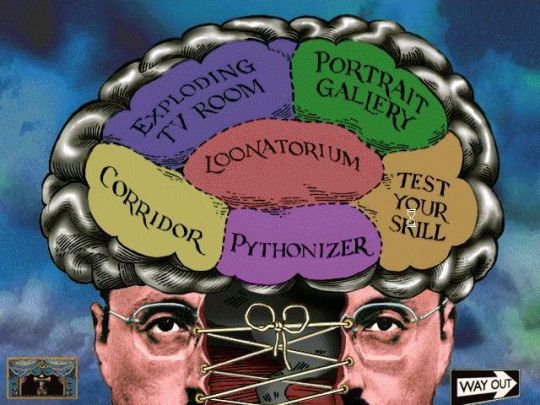
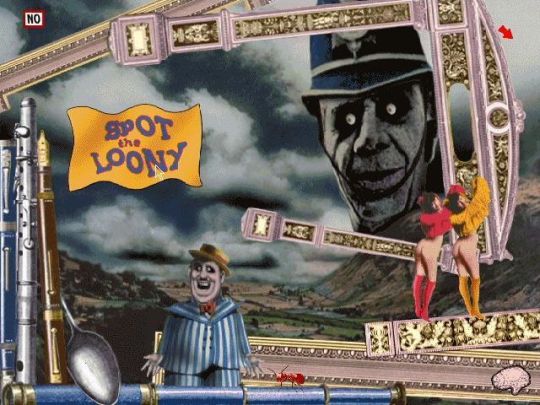
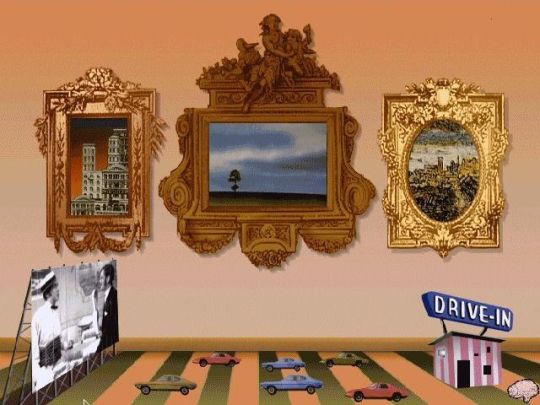

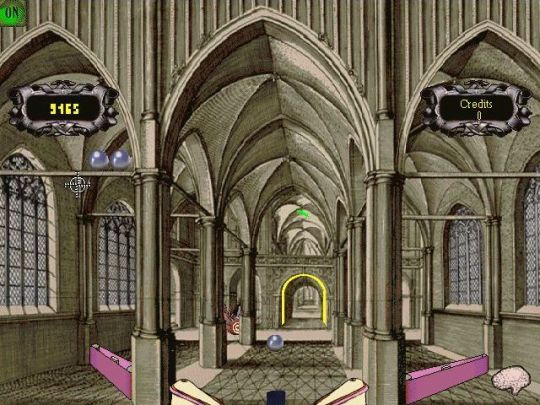
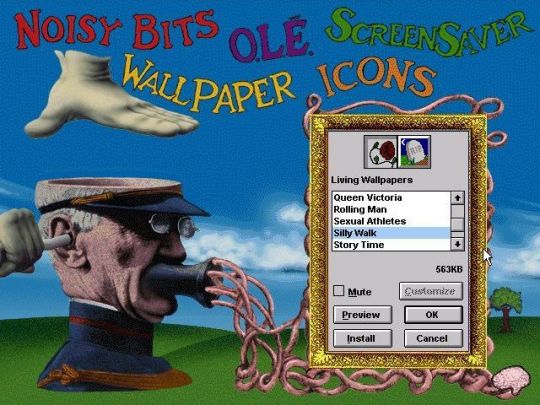


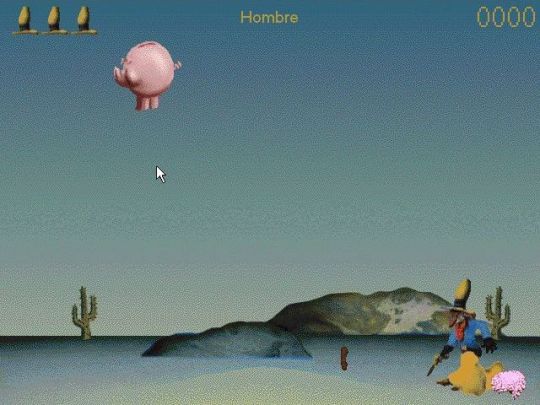
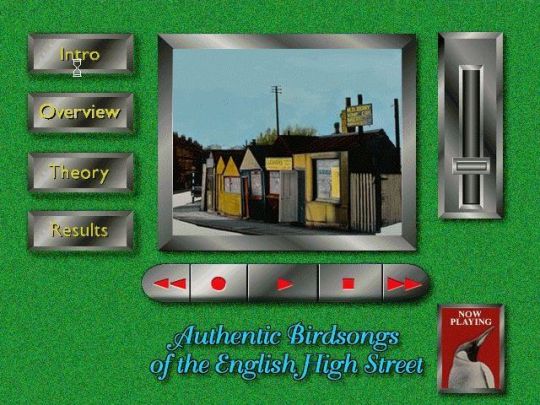
#internet archive#windows 3.1#game#games#video game#video games#videogame#videogames#computer game#computer games#cd rom#cd rom game#multimedia#adventure game#adventure games#point and click#weird games#licensed games#monty python#monty python's flying circus#1994#1990s#90s
65 notes
·
View notes
Text
Malicious Python Packages on PyPI Downloaded 39,000+ Times, Steal Sensitive Data

Source: https://thehackernews.com/2025/04/malicious-python-packages-on-pypi.html
More info: https://socket.dev/blog/malicious-pypi-package-targets-woocommerce-stores-with-automated-carding-attacks
4 notes
·
View notes
Text
Six New Named Titan Lakes!
Hot off the presses from the Gazetteer of Planetary Nomenclature (5/23/2024)
The IAU Working Group for Planetary System Nomenclature has approved the names Chapala Lacus , Robino Lacus, Fena Lacus, Dem Lacus, Tibi Lacus, and Vaca Lacus for six features on Titan. For more information, please see the Titan North Pole nomenclature map in the Gazetteer of Planetary Nomenclature
All six new named features are lakes (lacus) and are all named after lakes on Earth
Chapala Lacus: Named after a lake in Mexico
Dem Lacus: Named after a Lake in Burkina Faso
Fena Lacus: Named after a lake in Guam
Robino Lacus: Named after a lake in Haiti
Tibi Lacus: Named after a lake in the Sierra Leone
Vaca Lacus: Named after a Lake in Belize
All six lakes are visible from Cassini between 72-78 degrees latitude and 129-144 degrees longitude on Titan. The lakes are the small dark smudges:
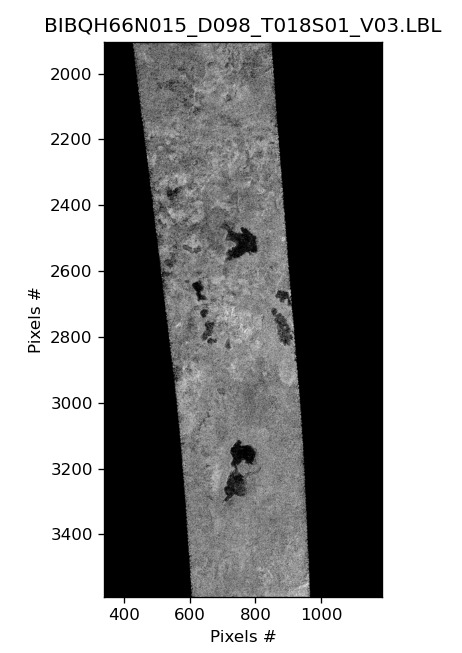
The images above were recovered from the Cassini RADAR images taken of the spot on September 30, 2005 (T18-S01). This was done via pydar—a Python tool I help develop
Side note: it took longer than expected to get these changes up in Pydar because the web scrapper in place kept failing mysteriously. I think the folks that run the planetary data service for Cassini should sent me—me specifically—an email to tell me they were updating the website URL from “pds-imaging.jpl.nasa.gov” to “planetarydata.jpl.nasa.gov” since it broke the backend for Pydar in a very strange way and I couldn’t find any reference to the change. All fixed now but it was confusing to debug
#titan#astronomy#Pydar#Saturn#Saturn moon#research highlight#python project#python#nasa#GitHub#jpl#jet propulsion laboratory#cassini huygens#cassini
9 notes
·
View notes
Text
(Ramble without much point)
Meditating today on how Perfectly Ordinary dev tasks get recursively byzantine at the drop of a hat.
Like, ok, we're writing Haskell and there's a fresh ghc and a fresh LTS snapshot of compatible packages; would be nice to upgrade. How hard could that be.
Ah, right, we're building with Bazel. Need to reconfigure it to point at the right ghc, update our custom snapshot to include deps not in current LTS, regenerate the autogenerated Bazel build file for all the 3rd-party deps we use, and check that the projects still builds. Wait, no; regeneration instructions are bullshit, we have not migrated to the new autogen system yet & need to use the old one.
The project...does not build; a dependency fails with incomprehensible problems in some files generated by Cabal, the lower-level build system. Aha, we had this problem before; Cabal does something bazel-incompatible there, fix will land in the next ghc/Cabal release, & for now the workaround is to use a forked Cabal for all the packages with the problem. The autogen tool we use has a list of affected packages that need this treatment; let's inject the dep there.
That doesn't help, why? Mmm, aha, this dep has several hardcoded setup-time deps, and the autogen tool uses the default map-merging operator, which....discards the custom Cabal dep we thought we inserted. Ok, let's force it to union instead.
That still doesn't help, why. Is it perhaps the other setup-time dependency that was already there. ........why, yes, of course; the setup problem in general is that a package's Setup.hs uses functions from fresh, unpatched Cabal to generate some incoherent-wrt-bazel code; the setup problem here is that Setup.hs of this package uses a function from cabal-doctest to do something fancy, and cabal-doctest is basically a wrapper on Cabal's function. And for some reason, we build cabal-doctest with unpatched Cabal, & so obviously it fails later.
(How do we know that cabal-doctest has a wrong Cabal wired in, and that is the extent of the problem? What a good question! It turns out if we start inlining cabal-doctest's functions into the Setup.hs of the faulty package, they complain about type mismatches of type X defined in Cabal-3.6 and the same type X defined in Cabal 3.8. Also, if we inline the entirety of cabal-doctest, the problem merrily goes away. Also, cabal-doctest build artifact binaries contain mentions of Cabal-3.8.)
Ok, so how do we make cabal-doctest depend on/use the correct patched version of Cabal? Specify Cabal version in Bazel's build config file? No. There are.....no further obvious avenues to affect the build of cabal-doctest. .......how tho.
Ok, fine, time to learn what bazel build action does exactly. It generates faulty but coherent build config and artifacts all by itself; it figures out somewhere that it's supposed to wire in Cabal-3.8. Let's find out where and why and how to make it not.
First, we'll need to overcome bazel's tendency to uninformatively Do Absolutely Nothing when it's asked to execute a cached action. The normal way to force bazel to rebuild something so we can look at debug output is.... (...) .....not a thing, apparently? (Why would you make a build system you can't command to force a rebuild. What the fuck, bazel devs.) Oh, ok, thank you, internet article about debugging bazel builds; if the recommended way is to harmlessly alter the source of cabal-doctest to force cache misses, we'll do just that, good thing we have it downloaded and unpacked anyway.
Now, unpeeling the bazel action: bazel can be made to output the exact command it runs; we can then run it manually, without appeals to cache; good. Moreover, we can look at the executable of the command, maybe find some verbosity levers. (...) Not as such, but thankfully it's just a python script, so we can figure what it does by reading; what's more, we can tinker with it manually, and print() will give us all the verbosity we can ask for.
So what does that script, cabal_wrapper, do? (...) ...ignoring irrelevant parts: sets up environment flags and...calls...another...python script...cabal_wrapper.py. You know what, I don't care why it works like this, it's probably useful for concern-separation reasons, the internal cabal_wrapper.py is just as amenable to forced verbosity by way of print(), let's just move on to what it does.
Oh hey, a directory that contains some faulty build artifacts is mentioned by exact path put into a variable. Let's see where it's used; I bet we'll run into some specific line that produces or consumes faulty outputs & thereby will have a nice localized point from which to backtrack. Use in a function that further used somewhere, use in a variable that etc, argument to run runghc configure, argument to run runghc register --gen-pkg-config, aha, that's exactly the name of one of the faulty artifacts, that's interesting. Experiment: is it true that the faulty artifact does not exist before that line and exists after? Yes! Awesome; let's dig into what this line does. (It's almost certainly an invocation of runghc wrapper, but exact arguments are important.)
(There was supposed to be an ending here, but now it's been months and i forgot how it ended. Sorry.)
3 notes
·
View notes
Note
How do you cope with package management? I mostly use python where it's literally just a single command. It took me over an hour to work out in c++
I'm going to be really honest and say the language package/build pipeline ecosystem is the single worst thing about C++. Memory safety isn't that big of a deal in well managed projects that utilize modern C++, pointer arithmetic ain't that hard once you take your time to actually understanding but the fucking mess that is the bizarre scene of package managers, build system setups and different ways of handling that in-between different codebases that rely on eachother? Nightmarish, unsolvable, literally not possible to workaround (see https://xkcd.com/927/).
What I'd recommend - look around at different repos for software you use and look how they structure their codebases, what buildsystems they use and see how it works for you! There isn't one-size-fits-all answer, unfortunately.
The way I program my own lil side projects, I use mainly CMake + CPM.cmake (a lil script that allows me to download github repos into my own source tree at a specific version and configure them for building) and make HEAVY use of CMake Presets.
As for what I'd recommend for you to try as a good starting point would be meson. It's great at getting you into a working program pretty fast and without much boilerplate.
Best of luck. There's a world of performant OOP goodness waiting.
3 notes
·
View notes
Note
How are you better than Python?
Well!!! idunno kinda depends how you look at it
python is for sure faster and has a much larger standard library, and many more meta programming features, along with the bazillion packages on pypi etc. it also has stuff like exceptions that gdscript lacks
but i do think theres areas where its lacking if u compare the two. In particular i think async is much much nicer in gdscript. 99% of that is because its made in the context of a game engine where you gotta do actions on a frame-by-frame basis which cannot be blocking. so pretty much all the standard apis on nodes and such can be used in an async way with signals & await/connect. Its also really trivial to mix sync & async code, since calling async code from sync just queues it & returns instantly, which is rly intuitive i think. or just doing like .call_deferred()
The whole signal thing also means that pretty much any addon you download can be easily used like this too, whereas in python land its kind of miserable.
also also of course gdscript has actually enforced typing. and its gradual just like pythons! in python land they depend on the IDE to do the type checking ahead of time, which ive always found weird for such a dynamic language. maybe someone's made a package for it or something though? not that gdscript typing is perfect, something like ? to indicate nullable types would be nice i think.
there's probably many more comparisons to be made but those were the first 2 that came to mind :P
2 notes
·
View notes
Text
Audacity for Debian-based Linux
So, some time around 2020/2021, Audacity for Linux from the repositories of Debian-based distros (including Ubuntu, Mint, etc.) no longer had access to high quality stretch (change tempo, change pitch, shifting slider). This appears to be due to a combination of Debian no longer updating Audacity at all past 2.4.2 (as Audacity's new owners from 3.0.0 on have had...issues, to put it lightly), but also the fact that 2.4.2 specifically was requiring a version of the SBSMS library past what Debian had. It's still the case that the apt version of Audacity on Linux Mint still lacks the high quality stretch functions.
The workaround for this is to compile from source. HOWEVER. Be apprised that if you specifically go for version 2.4.2, there is still a bug around SBSMS, which causes Audacity to crash when attempting high quality stretching. Apparently, if you go for versions afterwards (3.0+, new Audacity owners), or the version before (2.3.3), you will not run into this issue.
I am stubborn, so I have verified that I can now open Audacity 2.4.2 and do a high quality pitch change without crashing. Here are the solution options. Know that both are still compiling from source.
Option 1: Do it manually command by command on the terminal
You will, however, notice that the important download link for the patch is broken. You must get it from here.
Note that you should preface all of the commands listed in that post with "sudo", or they will likely throw an error. (Or do whatever you need to for terminal to continuously recognize root access.) In addition, note that the "pre-installation test" section is not optional. Audacity will not run if the "Portable Settings" folder is not created, and furthermore, the "Portable Settings" folder and all containing files need to have write permissions enabled to the relevant non-root group/owner.
Whether you installed manually or used the script, you will need to go to "/usr/local/share/audacity/audacity-minsrc-2.4.2/build/bin/Release" to launch Audacity. In the file explorer window, you can click the button to the left of the magnifying glass to switch to text input where you can copy and paste the above path. Or, from /home, go up one level, and then navigate through manually.
Change the launcher's icon and add it to the start menu/desktop, per your specific distro and desktop environment.
Option 2: Modify and run a bash script
I found a helpful Youtube video stepping through the process, before they link to a bash script automating the whole thing. However, the script does not include the 2.4.2 patch. There are also a few modifications that need to be done to the script.
Modifications to make (right click the .sh file, open with, pick some text editor):
Line 35: change the dl_directory to match your own system. (Specifically, you probably need to replace "piuser" with your own account name.)
This change also needs be done on lines 115, 116, and 120 (or replace the hard coded parts with "${DL_DIRECTORY}").
Line 77 (optional): add "patch" as a dependent package to check. Like Python, it's mostly likely already installed, so you could leave this commented out.
Lines 139-142: Not a modification, but a note that I didn't end up using this (left it commented out), so I did have to download the 2.4.2 source code from fosshub manually and put it in the location specified by dl_directory. I also put the patch there. If you do want to try to automate the download, you'll not only have to add another line to also download the patch file, but both the source code for 2.4.2 and the patch have hyphens in their urls, so you need to either add backslashes to escape them, or enclose the entire url in quotation marks. But I also can't guarantee that either of those things will work, since I ended up doing the downloads manually.
Line 150: Per the manual installation above, the patch needs to be applied before the build. Add this code block at line 150 (after the script checks to see if the "Build" folder exists):
#SBSMS patch required for 2.4.2 if [ -f "${DL_DIRECTORY}/changepitch.patch" ]; then sudo cp "${DL_DIRECTORY}/changepitch.patch" "${DIRECTORY}/${VERSION}" fi sudo patch -p 1 < changepitch.patch
That's it for changing the script. Save it, close out of the text editor. (If you decided not to try letting the script do the downloads, then make sure you download the source code and the patch and put them in the dl_directory location at this point.)
Enable the script to be executable. (Right click the .sh file, Properties. On the Permissions tab, check that "Allow executing file as a program" is checked.)
Double click the .sh file. I suggest doing the "Run In Terminal" option so you can see the progress. (And if it's really short, probably something went wrong. The build section takes 20 minutes.)
This script does not include installing the offline manual for Audacity. That is covered in the guide posted in Option 1. Sorry, you'll have to do some terminal typing after all.
Whether you installed manually or used the script, you will need to go to "/usr/local/share/audacity/audacity-minsrc-2.4.2/build/bin/Release" to launch Audacity. In the file explorer window, you can click the button to the left of the magnifying glass to switch to text input where you can copy and paste the above path. Or, from /home, go up one level, and then navigate through manually.
Change the launcher's icon and add it to the start menu/desktop, per your specific distro and desktop environment.
#linux#linux mint#ubuntu#debian#audacity#category: other#vibrating at the mashups now once again at my fingertips
9 notes
·
View notes
Text

Here's a mod that replaces around 70% of base game hood dog noises with very quiet bird sounds.
*There's also an option to disable Pets EP animal sounds, but that will only be useful for people who don't use Pets EP features.
Less Dog Barking Sounds in Neighborhood View
and optional: no Pets EP animal sounds*
Download (SFS)
I used this tool (MTS) to browse TS2 .xa sound files.
More info below the cut:
'Less Barking in hood view' mod package contains 36 dog barking & howling resources that I've found in base game Sound/Misc file. Yes, 36 - and that's not even all (!)
Lot background sounds are a mix of base game sfx and a f*ckload of additional, louder barking that comes with Pets EP.
So without Pets you might also hear some distant, quiet barking, but it's sparse. With Pets EP, it gets louder when you move the camera near the lot borders. It seems certain objects also emit barking sounds, like the trash can and mail box (??). It can even be heard in CAS.
Those sounds really bother me, but I don't like to play with background sfx switched off and was looking for a solution. Unfortunately, there's no perfect one :( - most of the Pets Misc resources seem to use SPX1 sound file format and cannot be opened (or at least I have no idea how to open it). Since I wrote this a python script has been released, LazyDuchess shared the re-converted sound resources that can be opened since it's mp3 format. I might go through these ad some point but not in the near future.
2. edited Misc.package is a PETS EP game file with all sounds removed from it. Unlike the mod, this file has custom installation instructions - it goes into your Sims 2 game installation folder /The Sims 2 Pets/TS Data/Res/Sound/
If you replace that file, pets in your game will be silent. Some other sounds related to Pets EP might also be missing.
Base game background sounds like little birds singing, crickets, frogs, owls hooting at night are NOT affected by this mod.
*I've been browsing TS2 sfx resources for a while now, extracted various sounds and replaced some with existing resources ( I haven't managed to replace any with new files tho) - it is probably possible (?) but files need to be in .xa format. MP3 files coded at 32000 Hz /48kbs seem to work.
319 notes
·
View notes
Text
3 notes
·
View notes
Text
Monty Python & the Quest for the Holy Grail (Windows, 7th Level, 1996)
You can download it here, or download it packaged to run on modern versions of Windows here.
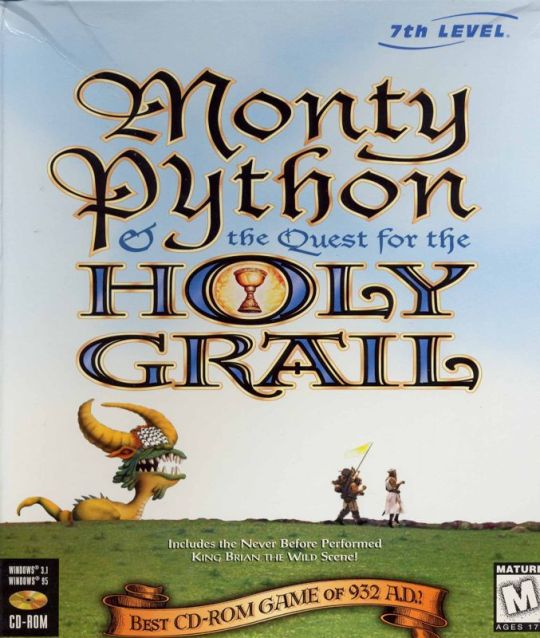
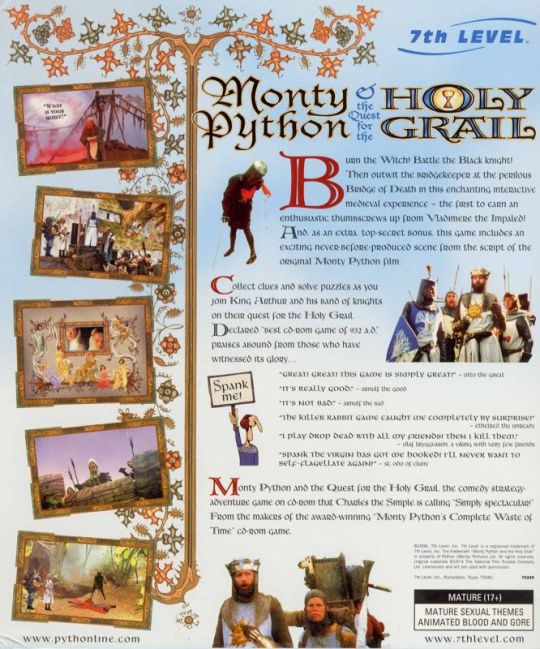


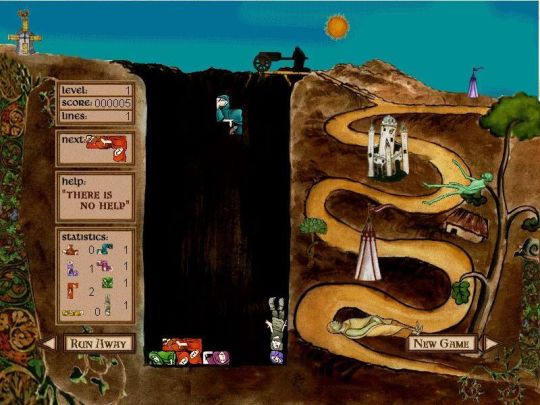
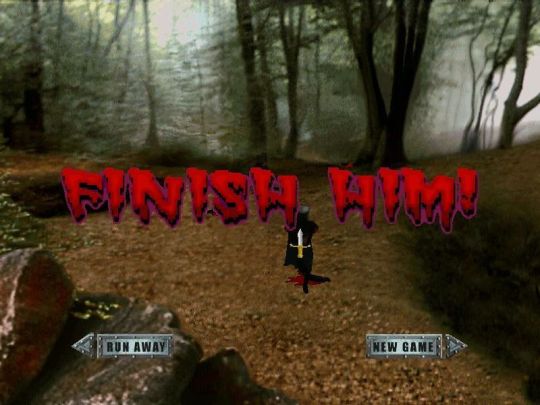
#internet archive#windows 3.1#game#games#video game#video games#videogame#videogames#computer game#computer games#licensed games#weird games#cd rom#cd rom game#multimedia#adventure games#point and click#mini games#monty python#monty python's flying circus#monty python and the holy grail#cw corpse#tw corpse#cw blood#tw blood#cw dismemberment#tw dismemberment#1996#1990s#90s
30 notes
·
View notes
Text
Several big businesses have published source code that incorporates a software package previously hallucinated by generative AI.
Not only that but someone, having spotted this reoccurring hallucination, had turned that made-up dependency into a real one, which was subsequently downloaded and installed thousands of times by developers as a result of the AI's bad advice, we've learned. If the package was laced with actual malware, rather than being a benign test, the results could have been disastrous.
According to Bar Lanyado, security researcher at Lasso Security, one of the businesses fooled by AI into incorporating the package is Alibaba, which at the time of writing still includes a pip command to download the Python package huggingface-cli in its GraphTranslator installation instructions.
There is a legit huggingface-cli, installed using pip install -U "huggingface_hub[cli]".
But the huggingface-cli distributed via the Python Package Index (PyPI) and required by Alibaba's GraphTranslator – installed using pip install huggingface-cli – is fake, imagined by AI and turned real by Lanyado as an experiment.
He created huggingface-cli in December after seeing it repeatedly hallucinated by generative AI; by February this year, Alibaba was referring to it in GraphTranslator's README instructions rather than the real Hugging Face CLI tool.
5 notes
·
View notes
Note
do you know what backuping a blog involves? i don't want to end up losing all/some of my posts from this tumblr->wordpress move but idk where i could store my blog
I use this script and store the files locally:
You can also use this built-in Tumblr function to download your blog, although the resulting data is (IMO) harder to navigate, plus you can't choose which data to download so you just get everything in one big ZIP file.
5 notes
·
View notes