#Static IP
Explore tagged Tumblr posts
Text
In today's article, we will demonstrate four methods for configuring a static IP address on Ubuntu 24.04.
0 notes
Text
SolveForce and XNET WiFi: Introducing the FlexPro 5G CPE for Ultimate Connectivity
Unleashing the Power of the FlexPro 5G Router SolveForce is proud to introduce the FlexPro Router (5G) from XNET WiFi, a cutting-edge solution designed to deliver ultra-fast, reliable, and low-latency connectivity for businesses and individuals alike. Whether you’re working remotely, managing IoT networks, or ensuring seamless enterprise communication, the FlexPro 5G CPE provides the flexibility…
#5G Router#Adaptive Networking#broadband#Business Internet#Carrier aggregation#Cybersecurity#Enterprise Networking#FlexPro 5G#High-Speed Internet#IoT#low latency#remote work#Smart Devices#SolveForce#Static IP#Telecommunications#VPN#Wi-Fi 6#Wireless Connectivity#X Data Plan#xNet Wifi
0 notes
Text
I got my website back up and running
#the static ip I set for the server did not take..................#gonna have to redo this troubleshooting step when I switch it over to ethernet instead of wifi but I don't feel like taking that leap rn#I assume it's been down for like. at least a month
3 notes
·
View notes
Text
we peaked with source i think. runs quite nice, looks quite nice.
all computer r&d should be diverted to making computers live longer and fix easier.
In 2024 hyper realistic graphics are no longer impressive. You know what impresses me? A fully complete and functional game at launch
56K notes
·
View notes
Text
#vpn#best vpn#residential vpn#residential proxies#mobile proxies#residential ip#isp proxies#sneaker proxies#survey proxies#static proxies#rotating proxies#residential ipv6#residential ipv4#remote desktop#proxy pool
1 note
·
View note
Text
Setting up a Raspberry Pi is always an adventure, and our latest project has been no exception! We've been diving deep into the world of network configuration, and after a bit of head-scratching (and a few "aha!" moments), we've made some significant progress in understanding how to get our Pi to share its internet connection.
Initially, like many, we fell into a common trap. Our goal was to share the internet connection from our Raspberry Pi, and our first thought was to assign a static IP address to wlan0 – the wireless interface. The logic seemed sound: wlan0 is how the Pi connects to the internet (via a hotspot, in our case), so surely that's where the magic needed to happen, right?
Not quite!
After some experimentation and a healthy dose of troubleshooting, we realized a crucial distinction. While wlan0 receives the internet connection, it's not the ideal interface for sharing it in the way we envisioned. Think of it this way: wlan0 is like the person receiving a package at the door. They've got the package, but they're not the ones distributing it to everyone else in the house.
This led us to eth0 – the trusty wired Ethernet port. And that's where the real breakthrough happened! We had a lightbulb moment: eth0 is perfectly suited for sharing the connection.
Here's why eth0 is our new best friend for internet sharing:
* Dedicated Connection: eth0 allows for a direct, dedicated connection to another device, like a router or even another computer. This is ideal for creating a stable and reliable shared network.
* Logical Separation: By using eth0 to share, we can keep the wlan0 interface focused on its primary job: connecting to the internet. This simplifies the network topology and makes it easier to manage.
* Foundation for a Robust Setup: With eth0 as our sharing interface, we can now configure it to act as a DHCP server, enable IP forwarding, and set up Network Address Translation (NAT). These are the essential ingredients for turning our Raspberry Pi into a powerful internet gateway.
So, what's the plan moving forward?
Our focus has now shifted to configuring eth0. We'll be looking at:
* Assigning a static IP address to eth0: This will be the gateway for any devices connected to it.
* Enabling IP forwarding: This is the key to telling the Pi to route traffic between our wlan0 internet source and our eth0 shared network.
* Setting up a DHCP server (like dnsmasq) on eth0: This will allow devices connected to eth0 to automatically get an IP address from our Pi.
* Configuring iptables for NAT: This crucial step will ensure that devices on our eth0 network can access the internet through our wlan0 connection.
This project has been a fantastic learning experience, highlighting the importance of understanding the fundamental roles of different network interfaces. We're excited to get eth0 fully configured and unlock the full potential of our Raspberry Pi as an internet sharing hub.
Stay tuned for more updates as we continue to build out this network!
- I used ai for this post.
0 notes
Text
Exploring the Role of Residential Proxies in Cross-Border E-Commerce
In today’s digital economy, cross-border e-commerce has become a cornerstone of global business. Whether it’s for market research, competitive analysis, price comparison, or ad verification, companies engaged in cross-border commerce need to leverage various digital tools to maintain a competitive edge. One such tool that is increasingly becoming essential is the use of residential proxies.
Residential proxies, particularly rotating residential proxies and static residential proxies, allow e-commerce businesses to conduct operations that are crucial for success in a global marketplace. This article dives into the importance of residential proxies in cross-border e-commerce, how businesses can effectively use them, and the factors that determine the best residential proxy providers.
What Are Residential Proxies and Why Are They Important? To understand their significance in cross-border e-commerce, let’s first define residential proxies. A residential proxy uses IP addresses assigned to real residential homes by Internet Service Providers (ISPs). Unlike traditional data center proxies, which use IPs from data centers and are easily detected by websites as non-human traffic, residential proxies appear as if the traffic is coming from real people using everyday devices. This makes them more legitimate and harder for websites to block or flag as suspicious.
In the context of e-commerce, residential proxies offer several benefits:
Bypassing Geo-Restrictions: Residential proxies allow businesses to access content and services from different countries without being restricted by local geo-blocks. This is particularly useful for cross-border e-commerce companies that need to view content as it appears to users in different regions.
Ad Verification: Companies running ads in multiple markets need to ensure that their ads appear correctly in all regions. Residential proxies make it easier to verify ad placement and effectiveness across different countries, helping e-commerce businesses optimize their campaigns.
Price Scraping: E-commerce businesses often monitor competitors’ prices and adjust their pricing strategies accordingly. Residential proxies allow them to scrape competitor data without getting blocked, as the IP addresses mimic real users.
Rotating vs. Static Residential Proxies When choosing the best residential proxy service, one of the most important decisions is whether to opt for rotating residential proxies or static residential proxies. Each type offers distinct advantages depending on the task at hand.
A. Rotating Residential Proxies Rotating residential proxies are dynamic and change their IP address after each request or after a specified period. These proxies are perfect for activities that require continuous access to multiple websites without the risk of being blocked, such as:
Web scraping: When gathering data from multiple websites, rotating proxies make it appear as though the requests are coming from different users, reducing the likelihood of detection by websites.
Market research: E-commerce companies can simulate real users from different regions to gather insights about consumer behavior or competitive pricing.
The major benefit of rotating proxies is their ability to prevent websites from blocking a particular IP, as the IPs change frequently, mimicking a real human browsing experience.
B. Static Residential Proxies On the other hand, static residential proxies offer a single, fixed IP address that remains the same for the duration of the session. This type of proxy is ideal for activities that require consistency in the IP address. Some use cases include:
Ad verification: When verifying ads in a particular market, using a static residential proxy ensures that the same IP is used throughout the process, leading to more accurate ad placement results.
Account management: For e-commerce businesses managing multiple accounts or online platforms, static residential proxies offer a stable connection, which reduces the risk of account suspension or bans.
While static residential proxies are often slower than rotating ones, they provide a more reliable solution for businesses that require constant IP addresses.
Choosing the Right Residential Proxy Provider Selecting the right provider for your residential proxy needs can make or break your efforts in cross-border e-commerce. Here are the key factors to consider when evaluating residential proxy services:
A. Global Coverage and Location Variety One of the main reasons for using residential proxies in cross-border e-commerce is to access specific regions or countries. Therefore, the provider you choose should offer a wide range of IP addresses from various global locations. This is especially important for businesses that need proxies from specific countries to conduct geo-targeting, price scraping, or competitive analysis.
Ensure that your provider has a broad selection of residential IPs from major e-commerce markets, including the US, the EU, Asia, and emerging markets. This enables you to test ads, check regional prices, and interact with online marketplaces from different geographical locations.
B. Bandwidth and Speed Speed and bandwidth are essential when dealing with large-scale e-commerce operations. Residential proxies tend to be slower than data center proxies, but that doesn’t mean you should settle for slow connections. Look for providers that offer unlimited bandwidth and prioritize high-speed performance. This is crucial when performing real-time scraping or running large ad campaigns across multiple countries.
C. Security and Anonymity Anonymity and security should always be top priorities when using residential proxies for e-commerce activities. Make sure that your provider offers strong encryption and a secure connection to protect your data. A reliable residential proxy provider should hide your real IP and ensure that your e-commerce activities remain private and safe from prying eyes.
D. Pricing and Plans When evaluating residential proxy services, consider the pricing structure carefully. Residential proxies tend to be more expensive than data center proxies, so it’s important to find a provider that offers cost-effective plans while still meeting your needs. Many providers offer free trials or pay-as-you-go options that allow you to test their services before committing.
Some providers offer cheap residential proxies, but be careful as lower-cost options may not offer the same level of security, speed, or customer support as premium services. Always weigh the cost against the benefits provided to ensure you're getting good value.
E. Customer Support A good customer support team is crucial, especially for businesses that rely heavily on proxies for their operations. Look for providers that offer 24/7 support through multiple channels like live chat, email, and phone. Ensure that the provider has a responsive support system to help you troubleshoot any issues that arise, such as slow speeds, blocked IPs, or connection problems.
Different Types of Residential Proxies for E-Commerce Applications A. Residential SOCKS5 Proxies SOCKS5 residential proxies are a versatile option for e-commerce businesses that require more control over their internet connection. Unlike HTTP proxies, SOCKS5 proxies support a wide variety of protocols and can be used for a broader range of tasks, including web scraping, ad testing, and market research.
SOCKS5 proxies offer greater security by providing a secure tunnel between the client and the server, making it harder for websites to detect and block the traffic.
B. Private and Dedicated Residential Proxies For businesses that need exclusive and uninterrupted access to specific IPs, private residential proxies and dedicated residential proxies are ideal. These types of proxies ensure that the IPs are not shared with other users, offering more privacy and better performance for critical tasks.
Private residential proxies are typically sold to a single user, making them a perfect choice for businesses that need uninterrupted access to specific websites or services.
Dedicated residential proxies offer similar benefits but are usually associated with higher costs. They are excellent for high-priority users who require a guaranteed level of performance.
Conclusion In the competitive world of cross-border e-commerce, having access to reliable and efficient residential proxies can provide significant advantages. Whether you're engaged in geo-targeting, market research, or ad verification, residential proxies can help you access global content, maintain anonymity, and enhance your operations across multiple regions.
By carefully considering factors such as proxy type, global coverage, speed, security, and pricing, businesses can choose the best residential proxy provider to meet their needs. Whether you opt for rotating residential proxies, static residential proxies, or SOCKS5 residential proxies, the right residential proxy service can be a game-changer for your cross-border e-commerce efforts.
#HTTP Proxy#SOCKS5 Proxy#Dedicated Proxy#Rotating Proxies#Residential Proxy#DNS Proxy#Static Proxy#Shared Proxy#ShadowSOCKS Proxy#US PROXY#UK PROXY#IPV4 PROXY#Anonymous Proxy#Seo Proxy#ISP Proxies#Premium Proxy#Cheap Proxy#Private Proxy#Proxy Service#Linkedin Proxies#IP Rotation
0 notes
Text
Using Residential Proxies for Web Scraping: Tips and Considerations
In the digital age, web scraping has become a crucial activity for various industries. From market research to data extraction for machine learning projects, web scraping allows businesses to gather vast amounts of data from the internet. However, one of the biggest challenges that web scrapers face is bypassing geographic restrictions and anti-bot measures. To overcome this, many opt for residential proxies, which are an excellent solution for masking IP addresses and accessing content without detection. In this article, we will explore how residential proxies can be effectively used for web scraping, covering important tips, considerations, and best practices to ensure your scraping efforts are both efficient and ethical.
Understanding Residential Proxies A residential proxy is an IP address assigned by an Internet Service Provider (ISP) to a physical device located in a residential area. Unlike data center proxies, which use IP addresses from servers, residential proxies route traffic through real residential devices, making it appear as if the requests are coming from actual users rather than automated bots. This adds a layer of anonymity and makes it much harder for websites to detect and block the traffic as being from a bot.
When scraping websites using residential proxies, your requests are more likely to be considered legitimate, as they are sent through residential IP addresses, which are not easily flagged by anti-scraping systems. Moreover, rotating residential proxies or static residential proxies can be used to ensure continuous and diverse access to websites without raising suspicion.
The Importance of Residential Proxies in Web Scraping Web scraping often involves sending multiple requests to a target website. If these requests come from the same IP address or a set of data center IPs, the website may flag them as suspicious and block access. Residential proxies are essential for bypassing these restrictions because:
Bypassing Geo-Restrictions: Many websites restrict access based on geographical location. Residential proxies allow you to choose IP addresses from specific regions, enabling access to region-locked content. Avoiding Detection: Since residential proxies use IP addresses assigned to real homes, they are significantly harder to detect than data center proxies. Websites have a much harder time distinguishing between legitimate users and bots. Multiple Requests Without Blocking: With rotating residential proxies, you can make a large number of requests without triggering anti-bot measures. Each request can be routed through a different IP address, ensuring that your web scraping operations remain smooth and uninterrupted.
Types of Residential Proxies for Scraping There are different types of residential proxies available, and each offers unique benefits for web scraping. The most common types are static residential proxies and rotating residential proxies.
A. Static Residential Proxies Static residential proxies provide a fixed IP address that stays the same throughout the session. This type of proxy is ideal for web scraping tasks that require consistency, such as when you need to interact with the same website over time. For example, logging into a social media account or managing a marketplace account would require the same IP address to avoid triggering security systems.
Advantages:
Consistency: They allow for long sessions with the same IP address. Reliable for Account Management: Useful for maintaining stable connections when scraping sites that require login credentials. Disadvantages:
Higher Risk of Detection: If the same static IP is used repeatedly, it may eventually be flagged as suspicious, especially if the website detects unusual traffic patterns. B. Rotating Residential Proxies Rotating residential proxies are an excellent choice for large-scale web scraping projects. With rotating proxies, the IP address changes after each request or after a set period. This ensures that every request sent to a website comes from a different IP, significantly reducing the likelihood of being blocked.
Advantages:
High Anonymity: By rotating IP addresses frequently, it's nearly impossible for websites to track and block your requests. High Volume Scraping: Ideal for scraping large volumes of data from multiple sources, as it distributes traffic across many IP addresses. Disadvantages:
Less Stability: Some tasks that require consistent IP addresses, like login-based scraping, may not be suitable for rotating proxies. C. SOCKS5 Residential Proxies For more advanced web scraping needs, residential SOCKS5 proxies are also available. SOCKS5 proxies provide a high level of flexibility, supporting a wide range of activities beyond standard web scraping, including torrenting and gaming. They are often used for scraping data that involves highly dynamic content or requires specific network protocols.
Advantages:
Enhanced Security: SOCKS5 proxies offer a secure, encrypted connection for data transmission. Flexibility: They can handle various types of traffic, including P2P protocols and more specialized use cases. Disadvantages:
More Complex Setup: SOCKS5 proxies require more technical knowledge to set up and manage.
Considerations When Using Residential Proxies for Scraping While residential proxies are incredibly powerful tools for web scraping, there are several key factors to keep in mind when using them to ensure optimal performance and compliance with legal and ethical standards.
A. Proxy Pool Size The size of your proxy pool is an important factor when selecting a residential proxy service. A larger pool means a wider variety of IP addresses available for use, reducing the risk of hitting rate limits or being blocked. Some proxy providers offer unlimited residential proxies, which is ideal for extensive scraping tasks.
Best Practice: Choose a proxy provider with a large and diverse proxy pool to avoid detection and ensure continuous access to websites. B. Bandwidth and Speed For web scraping, especially when gathering large datasets, speed and bandwidth are crucial. You want a proxy service that provides high-speed connections and sufficient bandwidth to handle multiple requests simultaneously. If the proxies are too slow or have bandwidth limits, your scraping operations will be delayed, and you may miss important data.
Best Practice: Look for a residential proxy service that offers high-speed connections and unlimited bandwidth, particularly if you plan to scrape data continuously. C. Legal and Ethical Concerns It's essential to respect the terms of service of the websites you're scraping. While using residential proxies can help you bypass restrictions, scraping a website without permission may violate its terms of service and potentially lead to legal consequences. Always ensure that your web scraping activities are in compliance with the law.
Best Practice: Use residential proxies responsibly and ensure that your scraping activities are not causing harm to the target website or its users. Avoid scraping personal or confidential information unless you have explicit consent. D. Security and Privacy When selecting a residential proxy provider, consider the level of privacy and security they offer. Some providers offer private residential proxies that are dedicated to a single user, ensuring better security and anonymity. This can be crucial when scraping sensitive data or accessing websites that require secure connections.
Best Practice: Choose a reputable proxy provider that offers secure residential proxies with strong encryption to protect your data and privacy.
Best Practices for Web Scraping with Residential Proxies To maximize the effectiveness of residential proxies for web scraping, consider the following best practices:
Rotate Your Proxies: Use rotating residential proxies for large-scale scraping to avoid detection. This will allow you to scrape multiple pages from different IP addresses without triggering anti-scraping measures. Monitor Your Requests: Regularly monitor your scraping activities to ensure that your proxies are working efficiently and that you're not being blocked. Limit Request Frequency: Avoid making excessive requests in a short period. Slow down the scraping process to mimic human browsing behavior and reduce the chances of being detected. Handle Captchas and Blocks: Many websites use Captchas to prevent bots. Use services or tools that can bypass Captchas, or combine proxies with captcha-solving services to keep your scraping operation smooth.
Conclusion Residential proxies offer an effective solution for overcoming geo-blocks and bypassing anti-bot measures in web scraping. By using rotating residential proxies, static residential proxies, or SOCKS5 residential proxies, you can scrape data from websites with greater anonymity and efficiency. However, it's important to follow best practices, respect website terms of service, and prioritize security and privacy. With the right residential proxy provider, web scraping can be a powerful tool for data collection, market analysis, and more.
#HTTP Proxy#SOCKS5 Proxy#Dedicated Proxy#Rotating Proxies#Residential Proxy#DNS Proxy#Static Proxy#Shared Proxy#ShadowSOCKS Proxy#US PROXY#UK PROXY#IPV4 PROXY#Anonymous Proxy#Seo Proxy#ISP Proxies#Premium Proxy#Cheap Proxy#Private Proxy#Proxy Service#Linkedin Proxies#IP Rotation
0 notes
Text
Mastering Encoding RDP: How Verizon Static IP and AT&T VPS Enhance Performance
Remote Desktop Protocol (RDP) is the cornerstone of current faraway work and IT management. By providing a steady way to connect to remote structures, RDP allows organizations and specialists to gain unparalleled flexibility. However, getting to know encoding RDP is no easy assignment, as it calls for a blend of advanced infrastructure, technical optimization, Verizon static ip cost encoding RDP at&t vps and strategic investment.
In this comprehensive guide, we’ll discover how Verizon Static IP and AT&T VPS decorate the performance of encoding RDP. We’ll also examine the Verizon static IP value, advantages of AT&T VPS, and provide actionable insights for organizations to reap superior results.
What is Encoding RDP and Why Does It Matter?
Encoding RDP is the technique of optimizing facts transmission for far off desktop connections. Verizon static ip cost encoding RDP at&t vps This involves compressing and encrypting the data to make sure it’s far securely transmitted between the person and the faraway server. Efficient encoding is crucial for lowering latency, enhancing picture first-class, and maintaining a solid connection.
Challenges of Encoding RDP
Network Instability:
Unstable networks can reason interruptions, ensuing in dropped connections and degraded overall performance.
Dynamic IP Issues:
Dynamic IP addresses can alternate regularly, causing disruptions throughout RDP sessions and making secure configurations tough.
Resource Limitations:
Encoding duties are aid-extensive, requiring powerful servers to deal with the burden effectively.
By leveraging answers like Verizon Static IP and AT&T VPS, those demanding situations may be mitigated efficiently.
The Role of Verizon Static IP in Encoding RDP
What is a Static IP?
A static IP address stays regular and unchanging, not like a dynamic IP that modifications periodically. Verizon Static IP gives businesses and individuals a dependable, permanent IP deal with, that is essential for stable and uninterrupted encoding RDP periods.
Advantages of Verizon Static IP for Encoding RDP
Consistent Connectivity:
Dynamic IP adjustments can disconnect RDP periods, inflicting workflow interruptions. A Verizon Static IP gets rid of this problem, making sure uninterrupted operations.
Simplified Security Configurations:
Encoding RDP calls for secure data transmission. Verizon Static IP enables superior firewall settings and get entry to controls, enhancing safety.
Improved Performance:
Stable connections lessen latency and packet loss, optimizing encoding RDP performance.
Value for Money:
While the Verizon static IP fee is a further rate, the reliability and protection it gives make it a worthwhile funding.
How Verizon Static IP Benefits Businesses
Secure Remote Access
For businesses with touchy records, stable faraway access is critical. Verizon Static IP helps the implementation of robust safety features like whitelisting and VPN integration.
Better Collaboration
Static IPs make sure that multiple users can connect with the same server without issues, streamlining team collaboration on encoding RDP duties.
Future-Proofing IT Infrastructure
Investing in Verizon Static IP is a strategic flow for companies aiming to scale. With a strong IP deal with, your infrastructure can grow with out connectivity demanding situations.
Understanding AT&T VPS and Its Impact on Encoding RDP
What is a VPS?
A Virtual Private Server (VPS) is a virtualized surroundings hosted on a physical server. AT&T VPS offers excessive-performance servers with dedicated resources, making them ideal for encoding RDP.
Key Features of AT&T VPS
Dedicated Resources:
Unlike shared web hosting, AT&T VPS presents guaranteed CPU, RAM, and storage, ensuring consistent overall performance.
Scalability:
As your encoding RDP necessities grow, you may without problems improve your AT&T VPS plan to accommodate expanded demand.
High Availability:
AT&T VPS answers are built on robust infrastructure, minimizing downtime and making sure reliability.
Advantages of Using AT&T VPS for Encoding RDP
Processing Power
Encoding RDP includes heavy statistics processing. AT&T VPS offers the computational power had to manage these responsibilities successfully, ensuring smooth far flung desktop performance.
Enhanced Security
AT&T VPS answers come with integrated security measures, such as advanced firewalls and DDoS protection. When paired with a Verizon Static IP, your encoding RDP setup becomes without a doubt impenetrable.
Cost Efficiency
While encoding RDP requires huge assets, AT&T VPS affords a price-powerful answer through permitting you to pay simplest for the assets you want.
Synergizing Verizon Static IP and AT&T VPS
The aggregate of Verizon Static IP and AT&T VPS creates a effective basis for encoding RDP. Here’s how they work together:
Stability and Reliability:
Verizon Static IP ensures a solid connection, while AT&T VPS handles the heavy lifting of encoding obligations.
Security:
Encoding RDP facts is covered by means of Verizon Static IP’s static configuration and AT&T VPS‘s robust security measures.
Performance Optimization:
With Verizon Static IP minimizing network disruptions and AT&T VPS supplying excessive-overall performance computing, encoding RDP tasks emerge as seamless.
Cost Analysis: Verizon Static IP Cost and AT&T VPS Investment
Verizon Static IP Cost
The value of a Verizon Static IP varies based totally for your plan and vicinity. On common:
Small businesses can anticipate to pay between $15-$25 consistent with month.
Larger companies may additionally incur better costs for additional IPs or advanced configurations.
AT&T VPS Pricing
AT&T VPS plans are fantastically customizable, with pricing relying on:
CPU and RAM necessities.
Storage needs.
Additional functions like managed services.
For encoding RDP, a mid-range VPS plan usually expenses $50-$a hundred in line with month.
How to Implement Verizon Static IP and AT&T VPS for Encoding RDP
Step 1: Evaluate Your Needs
Assess your modern encoding RDP workload and become aware of bottlenecks.
Step 2: Purchase Verizon Static IP
Choose a plan that fits your utilization. Ensure you recognize the Verizon static IP static value and aspect it into your budget.
Step 3: Set Up AT&T VPS
Select a VPS plan with enough resources for encoding RDP. Configure the server to meet your specific necessities.
Step 4: Optimize Settings
Configure your RDP settings for optimum performance. Use equipment like RemoteFX for video encoding and compression optimization.
Step 5: Monitor Performance
Regularly evaluation your gadget’s performance to ensure Verizon Static IP and AT&T VPS are handing over top-rated consequences.
Best Practices for Mastering Encoding RDP
Optimize Network Settings:
Leverage Verizon Static IP cost to create a solid and secure connection.
Use High-Performance VPS:
Ensure your AT&T VPS has enough assets to handle encoding tasks without delays.
Regular Maintenance:
Update software and firmware to keep away from protection vulnerabilities and keep overall performance.
Test and Scale:
Periodically check your encoding RDP setup and scale resources as your necessities grow.
Conclusion: Why Verizon Static IP and AT&T VPS are Game-Changers
Mastering encoding RDP calls for a robust infrastructure that mixes balance, security, and computational power. Verizon Static IP cost guarantees seamless connectivity, even as AT&T VPS offers the processing muscle needed for encoding-extensive tasks.
While the Verizon static IP cost value and AT&T VPS costs may additionally appear massive initially, the lengthy-time period blessings far outweigh the funding. By imposing these answers, you may raise your far flung laptop performance and reap greater productivity.
Take the jump these days—invest in Verizon Static IP cost and AT&T VPS to unlock the entire capacity of encoding RDP
0 notes
Text
Guide to building Software routers and IP Proxies: Improving the efficiency of network operations
With the growing demand for Internet, the concept of Software router is becoming familiar to the public. For individuals, businesses or technology enthusiasts, Software router not only provides highly flexible network management, but also allows users to realize more complex network operations by configuring Proxies IP. It transforms into a powerful router through a software-defined router system, typically used on low-power computing devices such as a Raspberry Pi or a mini-PC running Linux, with the addition of specific router software (e.g. OpenWRT, LEDE, etc.).
In this article, I'll provide a comprehensive introduction to Software routers, discuss how to improve network efficiency through Soft Routing with Proxies IP, and provide concrete steps to follow.
What is a Software router?
Software routers and hard routes are two common routing methods used in current network architectures. First of all, before we figure out Software router, we need to understand what is hard routing?
What is hard routing?

Introduction to Software router?
From the official definition, Software router is actually a router solution through desktop or server with corresponding software. Users can choose the operating system and hardware devices according to their needs, and can even set up and optimize them to achieve some advanced functions.
Compared to hard routing, Software router is a more flexible and powerful routing solution. The concept of Software router is to use desktops, servers or virtual machines as hardware carriers and utilize a specific software system to realize the routing function. The most important feature of Software router is that its software and hardware are completely independent and separate.

The core components of a Software router include: a system, a network card, and a proxy service or firewall. At least two of these network cards are required, one for connecting to the external network (WAN) and the other for managing the internal network (LAN). Advanced users can also use multiple network ports for features such as broadband aggregation.
What are the advantages of Software router?
Software routers have several significant advantages over hard routes:
Flexibility: Software router does not depend on a specific device and users can choose to run it on any supported device, including desktops, servers, and even virtual machines. By choosing different operating systems and software packages, users can adapt the router's functionality to their needs.
Feature-rich: Software router is not only limited to basic Internet access functions, it can also realize traffic management, QoS (quality of service control), VLAN (virtual LAN) and other advanced functions. Users can customize various routing policies to achieve more complex network management needs.
High scalability: Since Software router relies on software to realize its functions, users can constantly expand its functions by upgrading software or adding plug-ins. For example, adding services such as ad blocking, firewall, Proxies, etc. can be realized by simply installing the corresponding software packages on the Software router.
Hardware selection for Software router
While Software routers are highly flexible, it is also important to choose the right hardware device in order to run stably for a long period of time:
Low Power Consumption: Software router needs to run for a long time, the host with power consumption under 20W is more energy efficient and suitable for long-term use.
Multi-port support: If bandwidth aggregation is required, choose a device with multiple ports to enhance network speed.
Compact size: The device should be small enough to be easily placed in the home or office without taking up space.
USB interface: convenient for external large-capacity hard disk, suitable for home server.
Gigabit/2.5G ports: Prepare for future network upgrades and adapt to higher bandwidth demands.
Construction diagram of a Software router
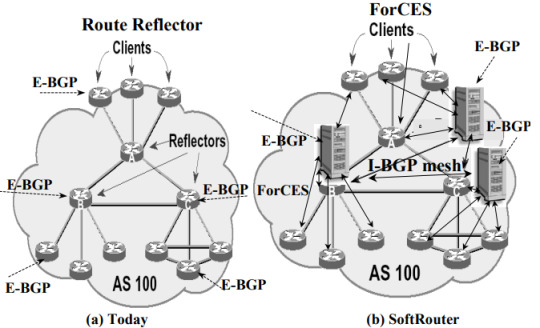
What can I do with a Software router?
With Software router, users can achieve a variety of network functions, it can optimize network performance and traffic management, multiple broadband aggregation, firewall and network security management, advertisement blocking and web filtering, self-built home cloud servers, remote control and monitoring network, Proxies IP setup and management, virtual local area network (VLAN) segmentation, customized routing policies, and so on and so forth.
Especially when used in combination with Proxies IP, it can significantly enhance network flexibility and security. First, Software router enables users to flexibly configure complex network policies, such as traffic management and access control, to ensure rational allocation of network resources. Users can set traffic limits for different devices and optimize bandwidth utilization to ensure smooth operation of critical applications.
With Software routers, users can easily use Proxy IPs to hide their real IP addresses, reducing the risk of being traced, ensuring secure access to websites and avoiding information leakage. In addition, Proxy IPs can also improve access speeds, as Proxy Services can provide faster response times in some cases.
Combined with Proxy IPs, Software router users are able to flexibly configure multiple proxy connections and choose different Proxies to fulfill different usage scenarios, such as Web Crawling, Web Scraping or Market Research. This flexibility enables users to achieve higher efficiency and success rates when dealing with diverse network tasks.
Software routers are also quite scalable, allowing users to enhance the security of their network through plug-ins or additional configurations, such as adding firewalls and intrusion detection systems. Even when using Proxy IP for network activities, users are still able to maintain a high level of security protection and effectively avoid potential Secure Proxy threats. Overall, the combination of Software router and Proxy IP provides users with a more Secure Proxy and efficient Porfiles. Here I focus on how to use Software router to configure Proxies IP.
Proxies IP Introduction
Proxies IPs are intermediate servers that allow users to perform network operations through another IP address. Using Proxies IPs can hide real IP addresses, break through certain geographic restrictions, enhance privacy, and prevent IP blocking by certain websites. There are many types of Proxies, including Static Residential Proxies, Rotating Residential Proxies, and more.
Static Residential IP: unchanged for a long period of time, suitable for operations that require a stable connection.
Rotating Residential IP: The IP address changes periodically, suitable for scenarios that require random IP switching.
Advantages of Software routers with Proxies
When Software router is used in combination with Proxies IP, the flexibility and controllability of network operation will be greatly improved. This combination is suitable for a variety of application scenarios, especially when frequent IP switching or batch network operations are required, and has significant advantages.
1. Fine-grained control of network traffic
Software router allows users to precisely manage and control traffic. By pairing Proxy IPs, users can assign different network requests to different Proxy Services. For example, certain requests can be sent through a residential IP while other sensitive operations are performed through a Rotating IP. This enhances privacy while ensuring the stability of the network connection.
2. Automated Proxies switching
The power of Software router lies in its programmability, which allows users to write scripts or use existing plug-ins to switch Proxies IPs automatically.This is especially important for those who need to operate in bulk or visit multiple websites. For example, by automatically rotating IPs with Software router, you can effectively avoid the same IP being blocked or flagged as abnormal behavior by multiple websites.
3. Enhancing privacy and security
Software router itself can provide additional Secure Proxies through its firewall function, while Proxy IP further enhances network privacy. When combining the two, users can not only hide their real IPs, but also realize multiple levels of Secure Proxies through Proxies Chaining (chained proxies) to prevent traffic from being traced or monitored.
5. Improving marketing and data collection efficiency
In e-commerce, advertising, market research and other scenarios, batch operation is a common demand. With Software router combined with Proxies IP, users can automate data crawling through different IP addresses to avoid being blocked due to excessive access from a single IP address. This approach not only improves operational efficiency, but also significantly reduces the risk of account blocking.
Software router configuration Proxies IP implementations
Step 1: Install the Software router operating system
First, choose a device that can run stably as a Software router server, such as an old computer with strong performance, a mini-server, or a dedicated Software router device (e.g., a host with x86 architecture). Make sure the device has at least two network cards, one connecting to the external network (WAN) and the other for the internal network (LAN).
Download and install the Software router system:
OpenWRT: Lightweight and suitable for a wide range of hardware devices.
pfSense: full-featured and suitable for users who need more advanced features.
MikroTik: Powerful and flexible, but requires a bit of a learning curve.
Take OpenWRTas an example, the download and installation steps are as follows:
Visit the official OpenWRT website to download the image file for your device architecture.
Use a USB utility (e.g. Rufus) to write the image to a USB flash drive, then plug it into the Software router device, go into the BIOS to set up booting from the USB flash drive and install the system.
Basic network configuration:
Enter the Web management interface of the Software router (usually accessed through the intranet IP address, initially set to 192.168.1.1).
Configure the WAN port to connect to the Internet and ensure that the LAN port can assign IP addresses to internal devices.
Verify that the network connection is working properly: use intranet devices to access the Internet and ensure that basic network functions are working well.
Step 2: Configure Proxies IPs
Configuring Proxy IP is the core step to realize the combination of Software router and Proxy service. The following is the detailed Proxies IP configuration process, specifically OpenWRT as an example for illustration, other Software router operating systems such as pfSense and MikroTik operation is similar.
Get Proxy IP service information: Get Proxies information through Proxy IP service provider (e.g. Proxy4Free.com).
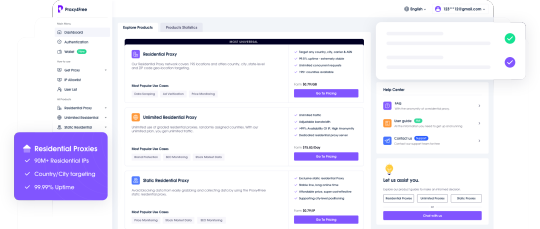
Install Proxies Plug-ins (e.g. Shadowsocks, Privoxy, etc.): On the Software router, install the relevant Proxies plug-ins via the package manager (opkg). For example, Shadowsocks can handle multiple Proxies.
Install the Shadowsocks client on OpenWRT:
In the web management interface, go to "System" -> "Software" and click on "Update lists ".
Search for "shadowsocks", select and install the shadowsocks-libev package.
Once the installation is complete, go to "Services" -> "Shadowsocks" and start configuring Proxies.
Configure Proxies IP:
Go to the Shadowsocks configuration page and click "Add new instance".
Basic settings:
Server: Enter the IP address of the Proxies you obtained from your proxy service provider.
Port: Enter the port number provided by the Proxies service provider.
Password: Enter the Proxies account password (if any).
Encryption Method: Select the encryption protocol recommended by the Proxies service provider (usually aes-256-gcm, etc.).
Advanced Settings(optional):
Setting Multi-Proxies Policy: If there are multiple Proxies IPs to choose from, you can assign different Proxies IPs to different devices and applications.
Save and apply the settings.
Configure routing rules:
In the web management interface of Software router, go to "Network" -> "Firewall" -> "Traffic Rules". Rules".
Create a new rule to forward specific traffic (e.g. HTTP, HTTPS traffic) through Proxies IP. Traffic rules can be customized for different device or application types.
If you need to use Proxies for specific external websites or destination IPs, you can set up IP-based routing policies in the Routing section to forward these specific traffic through the Proxy IP.
Verify the Proxies configuration:
After the configuration is complete, open a device connected to the Software router and visit the IP address lookup website to see if the IP currently in use is a Proxies IP.
Check that the Proxy Service is working properly to ensure that traffic is passing through the proxy server correctly.
Step 3: Implement automated switching of Proxies IPs
Sometimes, users may need to switch Proxies IPs automatically, especially for batch operations or to avoid website blocking. Software router supports automated switching of Proxies IP through scripts or plug-ins. Here is how to realize this function in OpenWRT.
Install the cron timed task plugin:
Go to "System" -> "Software" and search for and install the cron plugin.
cron allows you to create timed tasks that can switch Proxies IPs periodically.
Write switching scripts:
Connect to the Software router using SSH and edit the script file (e.g. /etc/proxy-switch.sh) which will operate by modifying the Proxies settings or switching between different Proxies IPs.#!/bin/sh # Switch Proxies IP ifconfig eth0 down # Modify Proxies settings uci set shadowsocks.server='New Proxies IP' uci commit shadowsocks etc/init.d/shadowsocks restart ifconfig eth0 up
Set up timed tasks:
Ensure that Proxies IPs are switched on a regular basis by running scripts on a regular basis via a cron task.
Go to "System" -> "Scheduled Tasks" and add the following timed task
0 * * * * * /etc/proxy-switch.sh
The task will be automatically executed every hour, switching Proxies.
Test automated switching functions:
Wait for the timed task to execute and verify that the Proxies IPs are automatically switched as expected. You can check the current IP address by visiting the IP Lookup website or other extranet services.
Suppose you want to perform batch operations or data capture on an e-commerce platform, by using a combination of Software routers and Proxies IP, you can easily automate the following tasks:
1. Create and manage multiple accounts in bulk:

Conclusion
To summarize, the combination of Software router and Proxies IP provides users with great flexibility and privacy protection. Whether you are conducting e-commerce operations, social media management, or data crawling and market analysis, this solution can significantly improve your operational efficiency and reduce risks.
Overall, by utilizing a combination of Software routers and Proxies IP, you can do all kinds of network operations more easily, protect your privacy, and improve your work efficiency at the same time.
0 notes
Video
youtube
CCTV ANTI MALING OUTDOOR ! Review CCTV BARDI Smart IP Camera Outdoor Sta...
Link Pembelian TERMURAH : Shopee : https://shope.ee/30P6xotOuC
Link Grup Komunitas Meja Unbox : Grup WhatsApp : https://chat.whatsapp.com/BiEQ2v8IDsg... Grup Telegram : https://t.me/+Yg5a0rFFgmc2ZDFl
Zaman sekarang tingkat kriminalitas semakin meningkat, alangka baiknya kita membuat rumah kita agar menjadi lebih aman, salah satunya adalah memasang CCTV di rumah, dan cctv yang baik untuk dimiliki adalah yang memiliki banyak fitur keamanan, misalnya memiliki alarm, montion detection, sound detection dan juga bisa dikontrol dari jatak jauh menggunakan wifi
CCTV Bardi Outdoor ini adalah solusi terbaik ! selain fitur lengkap , CCTV ini juga memiliki kualitas yang sangat tinggi yang dimana untuk merk Bardi sudah terkenal dan tidak diragukan lagi,
YouTube : youtube.com/MejaUnbox TikTok : tiktok.com/mejaunbox Instagram : instagram.com/meja.unbox Facebook Page : facebook.com/mejaunbox Twitter : x.com/MejaUnbox
cctv outdoor cctv outdoor wifi cctv outdoor terbaik 2023 cctv outdoor wifi 360 derajat cctv outdoor murah berkualitas cctv outdoor terbaik cctv outdoor bardi cctv outdoor wireless terbaik cctv outdoor tanpa kabel cctv outdoor murah cctv outdoor ezviz cctv outdoor anti air cctv outdoor avaro cctv outdoor acome cctv outdoor alarm cctv outdoor awet cctv outdoor arbit cara setting cctv avaro outdoor cara pasang cctv avaro outdoor cara reset cctv avaro outdoor outdoor camera aw300 avaro smart cctv outdoor acome cctv outdoor review cctv avaro outdoor cctv outdoor 2 arah camera cctv spc aura outdoor 2mp arbit outdoor cctv cctv outdoor baterai cctv outdoor bardi offline cctv outdoor bisa zoom cctv bardi cctv bardi outdoor cctv bardi indoor cctv bardi tidak bisa connect cctv bardi offline cctv bardi tidak bisa playback cctv bardi outdoor ptz cctv bardi vs ezviz cctv bardi vs xiaomi cctv bardi outdoor poe stc-ip67 4mp cctv bardi ganti password wifi cctv bardi alarm aplikasi cctv bardi apakah cctv bardi bisa 2 hp aktivasi cctv bardi apakah cctv bardi harus menggunakan wifi bardi cctv android tv cctv bardi vs acome bardi cctv outdoor alarm cctv bardi vs avaro bardi cctv google assistant alarm cctv bardi add cctv bardi cara menghubungkan cctv bardi ke hp android cctv avaro vs bardi cctv acome vs bardi cctv bardi bisa berapa device cctv bardi baterai cctv bardi berkedip biru cctv bardi buram cctv bardi bardion bongkar cctv bardi cctv bardi kedip biru berbagi cctv bardi buka cctv bardi di laptop bracket cctv bardi cara pasang bracket cctv bardi cctv murah cctv murah berkualitas cctv murah bisa dipantau lewat hp cctv murah bisa dipantau lewat hp jarak jauh cctv murah terbaik cctv murah terbaik 2023 cctv murah tanpa wifi cctv murah bagus cctv murah tanpa internet cctv murah wifi cctv murah berkualitas 100 ribuan cctv murah awet cctv wide angle murah camera action murah cctv analog murah action kamera bagus dan murah cctv murah dan awet cctv murah 3 antena kamera analog murah cctv murah bisa pantau lewat hp cctv murah berkualitas tanpa internet cctv murah batulicin cctv murah berkualitas 2023 cctv murah bisa dipantau lewat hp tanpa wifi beli cctv murah rekomendasi cctv murah berkualitas cctv wifi murah berkualitas rekomendasi cctv outdoor murah berkualitas cctv outdoor murah berkualitas paket cctv murah berkualitas rekomendasi cctv mini murah berkualitas cctv murah canggih cctv sim card murah cek harga cctv canggih murah camera cctv murah terbaik camera cam murah terbaik kamera canon murah camera cctv murah
#youtube#CCTV ANTI MALING OUTDOOR ! Review CCTV BARDI Smart IP Camera Outdoor Static Lite Version IP65 Link Pembelian TERMURAH : Shopee : https://sh
1 note
·
View note
Video
youtube
CCTV ANTI MALING OUTDOOR ! Review CCTV BARDI Smart IP Camera Outdoor Sta...
Link Pembelian TERMURAH : Shopee : https://shope.ee/30P6xotOuC
Link Grup Komunitas Meja Unbox : Grup WhatsApp : https://chat.whatsapp.com/BiEQ2v8IDsg... Grup Telegram : https://t.me/+Yg5a0rFFgmc2ZDFl
Zaman sekarang tingkat kriminalitas semakin meningkat, alangka baiknya kita membuat rumah kita agar menjadi lebih aman, salah satunya adalah memasang CCTV di rumah, dan cctv yang baik untuk dimiliki adalah yang memiliki banyak fitur keamanan, misalnya memiliki alarm, montion detection, sound detection dan juga bisa dikontrol dari jatak jauh menggunakan wifi
CCTV Bardi Outdoor ini adalah solusi terbaik ! selain fitur lengkap , CCTV ini juga memiliki kualitas yang sangat tinggi yang dimana untuk merk Bardi sudah terkenal dan tidak diragukan lagi,
YouTube : youtube.com/MejaUnbox TikTok : tiktok.com/mejaunbox Instagram : instagram.com/meja.unbox Facebook Page : facebook.com/mejaunbox Twitter : x.com/MejaUnbox
cctv outdoor cctv outdoor wifi cctv outdoor terbaik 2023 cctv outdoor wifi 360 derajat cctv outdoor murah berkualitas cctv outdoor terbaik cctv outdoor bardi cctv outdoor wireless terbaik cctv outdoor tanpa kabel cctv outdoor murah cctv outdoor ezviz cctv outdoor anti air cctv outdoor avaro cctv outdoor acome cctv outdoor alarm cctv outdoor awet cctv outdoor arbit cara setting cctv avaro outdoor cara pasang cctv avaro outdoor cara reset cctv avaro outdoor outdoor camera aw300 avaro smart cctv outdoor acome cctv outdoor review cctv avaro outdoor cctv outdoor 2 arah camera cctv spc aura outdoor 2mp arbit outdoor cctv cctv outdoor baterai cctv outdoor bardi offline cctv outdoor bisa zoom cctv bardi cctv bardi outdoor cctv bardi indoor cctv bardi tidak bisa connect cctv bardi offline cctv bardi tidak bisa playback cctv bardi outdoor ptz cctv bardi vs ezviz cctv bardi vs xiaomi cctv bardi outdoor poe stc-ip67 4mp cctv bardi ganti password wifi cctv bardi alarm aplikasi cctv bardi apakah cctv bardi bisa 2 hp aktivasi cctv bardi apakah cctv bardi harus menggunakan wifi bardi cctv android tv cctv bardi vs acome bardi cctv outdoor alarm cctv bardi vs avaro bardi cctv google assistant alarm cctv bardi add cctv bardi cara menghubungkan cctv bardi ke hp android cctv avaro vs bardi cctv acome vs bardi cctv bardi bisa berapa device cctv bardi baterai cctv bardi berkedip biru cctv bardi buram cctv bardi bardion bongkar cctv bardi cctv bardi kedip biru berbagi cctv bardi buka cctv bardi di laptop bracket cctv bardi cara pasang bracket cctv bardi cctv murah cctv murah berkualitas cctv murah bisa dipantau lewat hp cctv murah bisa dipantau lewat hp jarak jauh cctv murah terbaik cctv murah terbaik 2023 cctv murah tanpa wifi cctv murah bagus cctv murah tanpa internet cctv murah wifi cctv murah berkualitas 100 ribuan cctv murah awet cctv wide angle murah camera action murah cctv analog murah action kamera bagus dan murah cctv murah dan awet cctv murah 3 antena kamera analog murah cctv murah bisa pantau lewat hp cctv murah berkualitas tanpa internet cctv murah batulicin cctv murah berkualitas 2023 cctv murah bisa dipantau lewat hp tanpa wifi beli cctv murah rekomendasi cctv murah berkualitas cctv wifi murah berkualitas rekomendasi cctv outdoor murah berkualitas cctv outdoor murah berkualitas paket cctv murah berkualitas rekomendasi cctv mini murah berkualitas cctv murah canggih cctv sim card murah cek harga cctv canggih murah camera cctv murah terbaik camera cam murah terbaik kamera canon murah camera cctv murah
#youtube#CCTV ANTI MALING OUTDOOR ! Review CCTV BARDI Smart IP Camera Outdoor Static Lite Version IP65 Link Pembelian TERMURAH : Shopee : https://sh
1 note
·
View note
Video
youtube
CCTV ANTI MALING OUTDOOR ! Review CCTV BARDI Smart IP Camera Outdoor Sta...
Link Pembelian TERMURAH : Shopee : https://shope.ee/30P6xotOuC
Link Grup Komunitas Meja Unbox : Grup WhatsApp : https://chat.whatsapp.com/BiEQ2v8IDsg... Grup Telegram : https://t.me/+Yg5a0rFFgmc2ZDFl
Zaman sekarang tingkat kriminalitas semakin meningkat, alangka baiknya kita membuat rumah kita agar menjadi lebih aman, salah satunya adalah memasang CCTV di rumah, dan cctv yang baik untuk dimiliki adalah yang memiliki banyak fitur keamanan, misalnya memiliki alarm, montion detection, sound detection dan juga bisa dikontrol dari jatak jauh menggunakan wifi
CCTV Bardi Outdoor ini adalah solusi terbaik ! selain fitur lengkap , CCTV ini juga memiliki kualitas yang sangat tinggi yang dimana untuk merk Bardi sudah terkenal dan tidak diragukan lagi,
YouTube : youtube.com/MejaUnbox TikTok : tiktok.com/mejaunbox Instagram : instagram.com/meja.unbox Facebook Page : facebook.com/mejaunbox Twitter : x.com/MejaUnbox
cctv outdoor cctv outdoor wifi cctv outdoor terbaik 2023 cctv outdoor wifi 360 derajat cctv outdoor murah berkualitas cctv outdoor terbaik cctv outdoor bardi cctv outdoor wireless terbaik cctv outdoor tanpa kabel cctv outdoor murah cctv outdoor ezviz cctv outdoor anti air cctv outdoor avaro cctv outdoor acome cctv outdoor alarm cctv outdoor awet cctv outdoor arbit cara setting cctv avaro outdoor cara pasang cctv avaro outdoor cara reset cctv avaro outdoor outdoor camera aw300 avaro smart cctv outdoor acome cctv outdoor review cctv avaro outdoor cctv outdoor 2 arah camera cctv spc aura outdoor 2mp arbit outdoor cctv cctv outdoor baterai cctv outdoor bardi offline cctv outdoor bisa zoom cctv bardi cctv bardi outdoor cctv bardi indoor cctv bardi tidak bisa connect cctv bardi offline cctv bardi tidak bisa playback cctv bardi outdoor ptz cctv bardi vs ezviz cctv bardi vs xiaomi cctv bardi outdoor poe stc-ip67 4mp cctv bardi ganti password wifi cctv bardi alarm aplikasi cctv bardi apakah cctv bardi bisa 2 hp aktivasi cctv bardi apakah cctv bardi harus menggunakan wifi bardi cctv android tv cctv bardi vs acome bardi cctv outdoor alarm cctv bardi vs avaro bardi cctv google assistant alarm cctv bardi add cctv bardi cara menghubungkan cctv bardi ke hp android cctv avaro vs bardi cctv acome vs bardi cctv bardi bisa berapa device cctv bardi baterai cctv bardi berkedip biru cctv bardi buram cctv bardi bardion bongkar cctv bardi cctv bardi kedip biru berbagi cctv bardi buka cctv bardi di laptop bracket cctv bardi cara pasang bracket cctv bardi cctv murah cctv murah berkualitas cctv murah bisa dipantau lewat hp cctv murah bisa dipantau lewat hp jarak jauh cctv murah terbaik cctv murah terbaik 2023 cctv murah tanpa wifi cctv murah bagus cctv murah tanpa internet cctv murah wifi cctv murah berkualitas 100 ribuan cctv murah awet cctv wide angle murah camera action murah cctv analog murah action kamera bagus dan murah cctv murah dan awet cctv murah 3 antena kamera analog murah cctv murah bisa pantau lewat hp cctv murah berkualitas tanpa internet cctv murah batulicin cctv murah berkualitas 2023 cctv murah bisa dipantau lewat hp tanpa wifi beli cctv murah rekomendasi cctv murah berkualitas cctv wifi murah berkualitas rekomendasi cctv outdoor murah berkualitas cctv outdoor murah berkualitas paket cctv murah berkualitas rekomendasi cctv mini murah berkualitas cctv murah canggih cctv sim card murah cek harga cctv canggih murah camera cctv murah terbaik camera cam murah terbaik kamera canon murah camera cctv murah
#youtube#CCTV ANTI MALING OUTDOOR ! Review CCTV BARDI Smart IP Camera Outdoor Static Lite Version IP65 Link Pembelian TERMURAH : Shopee : https://sh
0 notes
Video
youtube
CCTV ANTI MALING OUTDOOR ! Review CCTV BARDI Smart IP Camera Outdoor Sta...
Link Pembelian TERMURAH : Shopee : https://shope.ee/30P6xotOuC
Link Grup Komunitas Meja Unbox : Grup WhatsApp : https://chat.whatsapp.com/BiEQ2v8IDsg... Grup Telegram : https://t.me/+Yg5a0rFFgmc2ZDFl
Zaman sekarang tingkat kriminalitas semakin meningkat, alangka baiknya kita membuat rumah kita agar menjadi lebih aman, salah satunya adalah memasang CCTV di rumah, dan cctv yang baik untuk dimiliki adalah yang memiliki banyak fitur keamanan, misalnya memiliki alarm, montion detection, sound detection dan juga bisa dikontrol dari jatak jauh menggunakan wifi
CCTV Bardi Outdoor ini adalah solusi terbaik ! selain fitur lengkap , CCTV ini juga memiliki kualitas yang sangat tinggi yang dimana untuk merk Bardi sudah terkenal dan tidak diragukan lagi,
YouTube : youtube.com/MejaUnbox TikTok : tiktok.com/mejaunbox Instagram : instagram.com/meja.unbox Facebook Page : facebook.com/mejaunbox Twitter : x.com/MejaUnbox
cctv outdoor cctv outdoor wifi cctv outdoor terbaik 2023 cctv outdoor wifi 360 derajat cctv outdoor murah berkualitas cctv outdoor terbaik cctv outdoor bardi cctv outdoor wireless terbaik cctv outdoor tanpa kabel cctv outdoor murah cctv outdoor ezviz cctv outdoor anti air cctv outdoor avaro cctv outdoor acome cctv outdoor alarm cctv outdoor awet cctv outdoor arbit cara setting cctv avaro outdoor cara pasang cctv avaro outdoor cara reset cctv avaro outdoor outdoor camera aw300 avaro smart cctv outdoor acome cctv outdoor review cctv avaro outdoor cctv outdoor 2 arah camera cctv spc aura outdoor 2mp arbit outdoor cctv cctv outdoor baterai cctv outdoor bardi offline cctv outdoor bisa zoom cctv bardi cctv bardi outdoor cctv bardi indoor cctv bardi tidak bisa connect cctv bardi offline cctv bardi tidak bisa playback cctv bardi outdoor ptz cctv bardi vs ezviz cctv bardi vs xiaomi cctv bardi outdoor poe stc-ip67 4mp cctv bardi ganti password wifi cctv bardi alarm aplikasi cctv bardi apakah cctv bardi bisa 2 hp aktivasi cctv bardi apakah cctv bardi harus menggunakan wifi bardi cctv android tv cctv bardi vs acome bardi cctv outdoor alarm cctv bardi vs avaro bardi cctv google assistant alarm cctv bardi add cctv bardi cara menghubungkan cctv bardi ke hp android cctv avaro vs bardi cctv acome vs bardi cctv bardi bisa berapa device cctv bardi baterai cctv bardi berkedip biru cctv bardi buram cctv bardi bardion bongkar cctv bardi cctv bardi kedip biru berbagi cctv bardi buka cctv bardi di laptop bracket cctv bardi cara pasang bracket cctv bardi cctv murah cctv murah berkualitas cctv murah bisa dipantau lewat hp cctv murah bisa dipantau lewat hp jarak jauh cctv murah terbaik cctv murah terbaik 2023 cctv murah tanpa wifi cctv murah bagus cctv murah tanpa internet cctv murah wifi cctv murah berkualitas 100 ribuan cctv murah awet cctv wide angle murah camera action murah cctv analog murah action kamera bagus dan murah cctv murah dan awet cctv murah 3 antena kamera analog murah cctv murah bisa pantau lewat hp cctv murah berkualitas tanpa internet cctv murah batulicin cctv murah berkualitas 2023 cctv murah bisa dipantau lewat hp tanpa wifi beli cctv murah rekomendasi cctv murah berkualitas cctv wifi murah berkualitas rekomendasi cctv outdoor murah berkualitas cctv outdoor murah berkualitas paket cctv murah berkualitas rekomendasi cctv mini murah berkualitas cctv murah canggih cctv sim card murah cek harga cctv canggih murah camera cctv murah terbaik camera cam murah terbaik kamera canon murah camera cctv murah
#youtube#CCTV ANTI MALING OUTDOOR ! Review CCTV BARDI Smart IP Camera Outdoor Static Lite Version IP65 Link Pembelian TERMURAH : Shopee : https://sh
0 notes
Text
Difference Between Static And Dynamic IP Addresses
Static and Dynamic IP Addresses
Internet Protocol (IP) addresses are fundamental to networking, enabling devices to communicate and exchange data over the internet. IP addresses can be classified into two main types: static and dynamic. Each type has its own advantages and use cases, depending on the specific requirements of the network environment.
Static IP addresses are manually assigned to devices and remain constant over time. They are typically used for servers, network infrastructure devices, and devices that require permanent or predictable network addresses, such as printers, cameras, and routers. Static IP addresses provide stability and reliability, as they do not change unless manually reconfigured by the network administrator.
Dynamic IP addresses, on the other hand, are assigned to devices automatically by a Dynamic Host Configuration Protocol (DHCP) server. Dynamic IP addresses are temporary and may change each time a device connects to the network or when the DHCP lease expires. Dynamic IP addressing is commonly used for client devices, such as laptops, smartphones, and tablets, as well as for residential and small business internet connections.
There are several advantages and disadvantages to using static and dynamic IP addresses. Static IP addresses provide consistency and accessibility, making it easier to access devices and services from remote locations. However, static IP addresses can be more vulnerable to security threats, such as network attacks and unauthorized access, if not properly configured and secured.
Dynamic IP addresses offer greater flexibility and scalability, as they can be dynamically assigned and managed by the network infrastructure. Dynamic IP addressing is well-suited for environments with a large number of devices that require frequent network connectivity, such as public Wi-Fi hotspots, corporate networks, and internet service providers.
In conclusion, both static and dynamic IP addressing have their own advantages and use cases, depending on the specific requirements of the network environment. Understanding the differences between static and dynamic IP addresses is essential for network administrators and IT professionals to design, deploy, and manage robust and secure networking solutions.
0 notes
Text
HTTP Proxies
HTTP is widely recognized as a go-to protocol for proxy services. These type of proxies blend smoothly with the current web structure, so they are a good choice for both personal and corporate users.
Whether for balancing load of web traffic, managing content or even just enhancing privacy, an HTTP proxy can serve to limitlessly access the web.
This article will explain the HTTP proxy meaning, how it works and what are the most common use cases, so you'll know if it is the best solution for you.
Understanding HTTP
HTTP is an acronym for "Hypertext Transfer Protocol," which designates the basic technology system by which files can be shared through the World Wide Web. All web addresses starting with HTTP point out the use of the Hypertext Transfer Protocol. Designed to make the Internet faster and more efficient, it sits atop the Transmission Control Protocol/Internet Protocol (TCP/IP) stack and is also compatible with Google's QUIC protocol to serve better for very fast online communication.
This protocol is quite important for the way web browsers and servers communicate in order to issue web requests and receive back web pages. HTTP appeared in the year 1989 as a kind of concept proposed by Tim Berners-Lee, the architect of the World Wide Web. First introduced as HTTP/1.0, every version treats the user's requests independently and, at the same time, closes the connection after the particular task gets finished. HTTP has been rapidly changing, upgrading towards better features, and the latest edition is HTTP/3 that included the QUIC protocol for better performance.
Notably, HTTP does not offer encryption for the data in transit, and in about 2010, there was an awakening for a higher level of security; this was a turning point to go towards HTTPS (HTTP Secure). It includes the layer of secure sockets (SSL) with HTTP, which adds an encrypted layer over HTTP to exchange the data between browsers and servers, so you're gonna be secure from eavesdropping and tampering.
What Is The Meaning of An HTTP Proxy?
Let's take a little step back in time and explain to you, in a few words, what HTTP really is. We could say that it's something like the mother tongue of the browsers (like Chrome or Microsoft Edge) and the web servers (places where sites are located) in the communication process.
HTTP is a communication protocol used for the interchange and communication of different kinds of resources, including text, images, videos, and documents.
The HTTP proxy, therefore, is the one that operates just like a gateway on behalf of the web traffic that uses the HTTP protocol. It is a kind of server designed for connections regarding HTTP between a client device and a web server, etc.
Basically, when you use an HTTP server, you are taking advantage of an intermediary to connect to the desired website or page, hence remaining anonymous.
How does an HTTP proxy work?
Because of the online threats that keep haunting every business, all companies working in this domain need to know how an HTTP proxy works. Here is where the HTTP proxy server shines, known for its ability to isolate everything that is suspicious over your network traffic. It will be your vigilant guard, intercepting any outside threats that try to attack your system, scanning the system continuously for malware before they penetrate into the system.
An HTTP proxy server, however, does not stop at the filtering of traffic. It actually checks the source of incoming data before allowing them to be delivered into the internal network. With this protection, your network will be much less at risk of compromise by the content carrying harmful effects or buffer overflow attempts.
Moreover, businesses are able to customize the features of the HTTP proxy server software to fit their needs perfectly. A company can then operationalize the proxy to help with a variety of security and operational objectives that are achieved by tuning the ruleset.
Use Cases
HTTP proxies serve a variety of key functions and come in handy for several practical reasons. Here are some of the primary uses:
Enhancing Anonymity on the Web: HTTP Proxies are the way to go for someone interested in cruising the internet without leaving a trace. HTTP Proxies will hide your real IP and, also, all your online activities will look like they are coming from a different location. This added layer of anonymity makes it tough for anyone to pinpoint your real-world location or identify you.
Crossing Geographical Boundaries: An HTTP proxy could easily be your free ticket to unlimited coverage of the internet, where content or sites are blocked in your geographical area. You just need to route your connection through a proxy server in the geographical area where content is being accessible and you're gonna seamlessly enjoy global internet freedom.
Managing Digital Content: HTTP proxies come in handy in ensuring that the internet usage by institutions and businesses, is within the required guidelines. Most importantly, this helps in blocking out malicious sites, while, at the same time, providing restrictions of accessibility to content that does not relate to their work or studies.
Navigating Around Restrictions: Whether it’s website filters or social media platform limitations, HTTP proxies provide a way to sidestep these hurdles. Using HTTP proxies, users have at their disposal countless IP addresses, so managing numerous accounts or bypassing site restrictions becomes pretty easy, keeping detection and bans at distance.
Balancing web traffic: HTTP proxies are champions in balancing web traffic. They distribute, in a very effective manner, user requests among a number of servers in a way that no individual server gets overwhelmed. This increases the performance and availability of the webs, but also provides a more reliable and faster user experience.
Wrapping Up
And there we wrap up our comprehensive overview of HTTP proxy servers and their operational mechanics.
Employing an HTTP proxy server offers a multitude of advantages for your enterprise, from safeguarding your network against external threats, concealing your IP address, filtering out irrelevant or harmful content, to facilitating your web scraping endeavors. Dive into our curated list of HTTP proxies and start integrating these tools into your projects without any complications
#HTTP Proxy#SOCKS5 Proxy#Dedicated Proxy#Rotating Proxies#Residential Proxy#DNS Proxy#Static Proxy#Shared Proxy#ShadowSOCKS Proxy#US PROXY#UK PROXY#IPV4 PROXY#Anonymous Proxy#Seo Proxy#ISP Proxies#Premium Proxy#Cheap Proxy#Private Proxy#Proxy Service#Linkedin Proxies#IP Rotation
1 note
·
View note