#dhcp
Explore tagged Tumblr posts
Text
IP Renew for Windows and Mac OS X
Windows: ipconfig /renew
------------------------------ Mac OS X: sudo ifconfig en1 down sudo ifconfig en1 up Depending on what interface you want to renew. For WiFi: en1 For Ethernet: en0
56 notes
·
View notes
Text
RFC2322 compliant DHCP server

Via https://twitter.com/qrs/status/943597281156190209
49 notes
·
View notes
Link
37 notes
·
View notes
Text
Ubuntu 11.10 DNS issue on install
Well this issue is not expected to be seen by many as it is particular scenario where the issue arises.
If your network has IPv4 DHCP and IPv6 DHCP enabled then you may see this issue.
Your newly installed off the CD ubuntu 11.10 requests and receives both an IPv4 and a IPv6 address making your freshly installed system a dual stacked one.
You would think that having both IPv4 and IPv6 would make IP communications possible with a wider audience than a simply IPv4 or IPv6 only system. In reality you get the same connectivity as a native IPv6 attached host, Why?
Well as ubuntu ONLY adds IPv6 DNS server entries from the DHCP information received to /etc/resolv.conf this causes an issue whereby standard sites that do not operate IPv6 are not accessible. The simply answer is to add a new nameserver entry for your IPv4 DNS servers.
This does mean as a side effect that even if you only have two name servers per IP stack, it can cause slow response when a DNS server has failed, to help combat this I use the following line at the end my resolv.conf file.
options timeout:1 attempts:2 # reduce DNS timeout to 3 seconds
My full /etc/resolv.conf file looks similar to this:
domain example.com search example.com nameserver 2001:470:1::6 nameserver 2001:470:2::8 nameserver 192.168.0.6 nameserver 192.168.254.8 options timeout:1 attempts:2 # reduce DNS timeout to 3 seconds
32 notes
·
View notes
Text
The DHCP server is unable to provide service to clients
Today I learned a lesson, concerning the DHCP Server on a Windows 2008 Server.
I had enabled DHCP on a Windows 2008 Server for a client. Everything was working just fine, until I decided to give some flexibility on the client and install some Virtual PCs on the same server using VirtualBox (some tip here). Soon after that some PCs on the network could not get an IP from the DHCP server.
At first I suspected some hardware error (faulty switch, faulty network adapter on the PC, etc.), but after checking the hardware nothing against it came up. So I thought that probably, there is a second DHCP on the network that is conflicting with my DHCP server. After a thorough investigation, nothing came up.
So I started thinking like this was my first ever DHCP server I had to set up.
So let's take our checklist
Role enabled: check
Server options: check
Scope options: check
Authorize DHCP: check
Bindings: check... emmm, wait a minute!
There is one more adapter on my server, the Virtualbox Host-Only Network adapter with an IP address that looks like my IP addresses but is definitely on another range! I don't remember enabling DHCP on this Interface. Actually I don't remember installing this interface.
So, I mistakenly created a Multihomed DHCP server without a Scope for the new interface!
The solution was as simple as Unauthorize, remove the second binding and reAuthorize!
DHCP is up and serving!
Links: http://technet.microsoft.com/en-us/library/cc728205(WS.10).aspx
22 notes
·
View notes
Text
架設 Ubuntu DHCP Server
前幾天玩了一下這個不切實際的DHCP Server,現在來記錄一下~
為啥說他不切實際,那是因為現在買一個HUB比一台電腦省錢又省電,自己搞一台router實在有點誇張,哈哈
環境:
Windows XP
VirtualBox (最新版)
Ubuntu 10.04 Desktop
前置作業:
將VirtualBox安裝好後新增2台虛擬主機(Server & Client)
Server: 新增2片網卡,1個設定透過Bridge(橋接)取得實體IP,1指定使用內部網路
Client: 新增1片網卡,指定使用內部網路(名稱需與Server一樣)
註: 開兩台虛擬主機的硬體需求有些高,Client端可以考慮使用Ubuntu Server 版
設定步驟一:
Server先將實體IP設定在網卡eth0(實機不一定都是這個),再來指定對內部網路eth1的IP
設定情況:
auto eth0 iface eth0 inet static address 192.168.0.100 #實體 netmask 255.255.255.0 gateway 192.168.0.1
auto eth1 iface eth1 inet static address 192.168.1.254 #自定 netmask 255.255.255.0 gateway 192.168.0.100 #閘道指向實體
先測試是否可以連上網路,可以用ping指令,記得nameserver要設定(/etc/resolv.conf) 註: 修改後記得下指令
sudo /etc/init.d/networking restart
重新啟動網路!
設定步驟二:
修改/etc/sysctl.conf中 net.ipv4.ip_forward 的值為1
sudo sysctl –p #啟動IP Forward功能
設定步驟三:
因為LAN的IP為假IP,為了能讓IP對外連線需要架設NAT服務
安裝防火牆來啟動
sudo apt-get install firestarter
sudo firestarter
啟動後設定資料流出的網卡為eth0、對內為eth1,設定完成記得Active!
設定步驟四:
安裝DHCP3-Server
sudo apt-get install dhcp3-server
安裝完成後會自動啟動,但是因為沒設定好所以會發生錯誤,沒關係
修改/etc/default/dhcp3-server
INTERFACES=“eth1”; #指定分發IP位址的網卡
修改/etc/dhcp3/dhcpd.conf
option domain-name “undo.im”;
option domain-name-server ns01.undo.im, ns02.undo.im; #逗點分隔name server
設定分發網段
subnet 192.168.1.0 netmast 255.255.255.0 { range dynamic-bootp 192.168.1.100 192.168.1.200; option routers 192.168.1.254; }
dynamic-bootp 是指動態分配,192.168.1.100~192.168.1.200是分發網段 router指定為eth1的IP 最後一步: 重新啟動DHCP3 Server
sudo /etc/init.d/dhcp3-server restart
測試:
把另一台Client虛擬主機啟動! 通常預設就是DHCP取得IP。輸入ifconfig指令查看IP是否為192.168.1.* 然後ping一個看看吧!
後記:
很多常用操作技巧就不多贅述囉~ 有問題可以mail給我~
16 notes
·
View notes
Link
Lots of technical information, but fascinating nonetheless.
14 notes
·
View notes
Link
very clever, Apple.
10 notes
·
View notes
Text
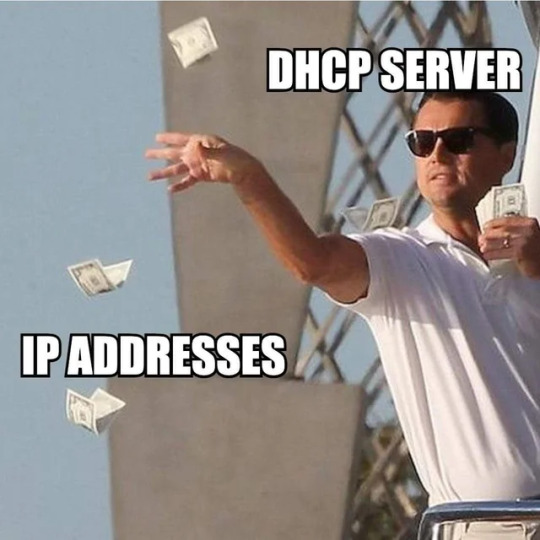
42 notes
·
View notes
Text
Multihomed DHCP Server
Today, I spend the day researching and configuring a multihomed DHCP server for cloud environment (in my head). The DHCP server has to facilitate two network subnets for private and public services on the host and VM’s. This is where Omnigraffle plays a major role in the planning stages of this, typically I would be using my whiteboards first, but I’m not at home.

So how is this done, well first the plans are to re-provision the existing MS Windows Server running DHCP to be a host node in the cloud, but for now we need it until our new DHCP server is up and running. I’m looking at broadcasting DHCP on both network interfaces, eth0 and eth1. In my planning I’ve purposed eth0 for the private network for all the host nodes and eth1 for the public network. I’m using a subnet which will allow me 254 IP address on the private network, the public IP address block offers 128 IP’s but I will not be placing them all in the DHCP pool as some will be dedicated to critical services. The host nodes will be configure individually with static IP addresses and the DHCP will also have a reserved IP for each so as not to have a conflict, both on the private and public. The host nodes happens to be one of the critical services I was talking about earlier. Now my configuration has been set in /etc/dhcp/dhcpd.conf to broadcast on both interfaces and the subnet for each pool. I took it a step further to configure the option routers in the configuration, so that each node will know what their router option will be. I’ve also gone ahead and configured additional options for the subnets to reflect the network architecture they will be facilitating. On the physical network the each node including the DHCP server has to be connected to the correct router for eth0 and eth1, you don’t want to connect eth0 (private) to the router providing public services, there won’t be any communication during the communication test. Right now everything is configured in theory and should work, tomorrow I will put it into practice and I’ll share any changes I had to undergo.
10 notes
·
View notes
Text
DHCPスヌーピングでよりセキュアな環境を構築する
もう一度見直したいDNS/DHCP 番外編 @IT
http://www.atmarkit.co.jp/fsecurity/rensai/corenetsp01/corenet02.html
9 notes
·
View notes
Text
The Importance of Being A Well Rounded Technologist
Everyone working in IT has heard it before: “You’re in the right field.” or “You’re in the right place at the right time, IT is booming.” There’s no doubt that IT is in fact the place to be in today’s world. School of Information Studies Professor Anthony Rotolo recently tweeted: #NewRule: It is no longer acceptable to say, “I’m not a technology person.”
The truth is, you’re a technologist if you know how to use your iPhone, if you can’t live without your laptop, and if you check social media more than you’d like to admit, you’re a technology person.
While it’s important to find your niche in the vast field of IT, it’s also important to be well-rounded. Not only do well-rounded technologists stand out in a pile of resumes, but you’ll be able to do, make, code, and organize projects that weren’t even thought of five years ago. Part of IT is always thinking of the next best thing. Being knowledgeable about code, design, organization, development, and testing are all key parts of being a knockout in the tech world.
Talk The Talk
IT is filled with protocols and acronyms that are constantly thrown around. “Did you set up the FTP client? Make sure there’s an SSL certificate on the site and don’t let the DNS server fail under any circumstances.” For people outside of IT, these letters are alphabet soup among other mind-boggling concepts. For an average person, going on the Internet is just opening a web browser. But for technologists, it’s about using DCHP to retrieve an IP address, connecting to an AP, etc., etc. Even if you don’t know how to set up an FTP client or a DNS server, it’s important to talk the talk and to actually know what you’re talking about. Nothing is more frustrating than someone who thinks they know what’s going on and ends up creating a technological mess. As a technologist, it’s important to know what’s going on and articulate it in a way that’s easy to understand, but also accurate.
Know The Code
Knowing how to code is one thing, but knowing about code is something completely different. Learning different programming languages and utilizing them is an undoubtedly great asset to have as a technologist. However, it’s not for everyone. Personally, I know a bit of a few coding languages. I can make a basic website and database and can recognize differences between languages. I know which languages serve which purposes but I don’t know enough (yet) to build my own product or service. The beauty of IT is that I don’t need to know this. While it’d be a great help if I did, I know enough to talk to developers about their style, the way they code, why they chose the languages they did, and how to read through code and understand it. Understanding can allow me to work more closely with developers than the average person but also understand the processes behind building a product. That in itself is incredibly valuable.
Know Project Management
You may know how about IT acronyms and how to code, but it may not go anywhere if you don’t know how to manage it all. Information is all around us, and it’s quite overwhelming to think of the information you can get with a few clicks and a couple of keystrokes. People are building all the time, and it requires a lot of managing and cycles before something is done right. Managing technological projects can be tough; it requires working with technologists and business folk alike to get something done. It’s important to know how to work with both parties and talk to them in a language each of them understands. Knowing both sides and connecting them can be difficult, but it pays off if it’s done correctly.
IT’s cross between management and technology, which used to be two completely different worlds, is now more ubiquitous than ever. Enthusiasts are bridging the gap between these two fields and creating innovative products and services that were previously unheard of. Even though some people gravitate towards the more technological side while others are interested in project management, knowing what’s on the other side and how to manage these two types of people can make you an incredibly valuable asset to any project team or company. It doesn’t hurt to have a strong area of interest or talent, but make sure you can back it up on the other side of IT too.
#coding#dhcp#dns#project management#apple#iphone#it#information technology#professor#anthony rotolo#school of information studies#ischool#Syracuse University#upstate ny#resume#tech#technology#code#design#developerment#testing#organization#talk the talk#protocols#ssl#ftp#client#IP#AP
7 notes
·
View notes
Text
DHCP Client Not Working/Stuck on Identifyng
Client Not Working/Stuck on Identifyng:Hello, I'm Taylor 17 years old an on placement worker @ an organistatio #: http://bit.ly/o0NbQI
7 notes
·
View notes
Text
Masayang Araw...
Masyadong nakakabusog ang araw ko kahapon…
Unang-una dahil sa PE. Ang saya ng kwentuhan with Ma’am Helen. Highschool life n’ya na puno ng masasayang trip. Kulit talaga. Busog din ako sa kaalaman, ang saya ng Cisco namin, DHCP. Lalo na ang biglaang activity, medyo nganga nung una, pero nagawa ko pa rin at natapos ng maaga. Busog sa bonding at ‘pagmamahal’ ng mga kaibigan. Ang saya ng kwentuhan, kulitan, tawanan at konting dramahan. Anyway basta ang mahalaga stay happy :)
At habang naglalakad kami, ayun nabitin pa. Nasa may tulay ng Rosario na kami, ayun wala daw akong kasama maglakad papuntang sakayan, eh di ang ginawa ko, sumabay ako kina Tay at Juven hanggang palengke. Ang saya lang XD
6 notes
·
View notes
Text
How to : change your IP between home, office, school... automatically.
/!\ GO ON MY BLOG TO SEE THIS POST CORRECTLY /!\
We're going to use a batch to do that (only works with windows). It's very easy to write a batch :
Create a txt file with notepad
Paste the code
Save the file
Rename frome *.txt to *.bat
To edit your bat, right click / edit
DHCP IP :
Just in case... DHCP means automatic addressing.
@ECHO OFF REM ---------------- USER SETTINGS ---------------- set network_name=LAN REM ------------- END OF USER SETTINGS ------------- ECHO. ECHO. ECHO. 888 888b. 8 ECHO. 8 8 .8 .d8b 8d8b. .d88 8d8b. .d88 .d88b 8d8b ECHO. 8 8wwP' 8 8P Y8 8 8 8P Y8 8 8 8.dP' 8P ECHO. 888 8 `Y8P 8 8 `Y88 8 8 `Y88 `Y88P 8 ECHO. `wdP ECHO. ECHO. ----------------------------------- ECHO. Batch from http://r0d0t.tumblr.com/ ECHO. ----------------------------------- ECHO. REM ASCII art from http://patorjk.com/software/taag REM ***** You don’t need to change anything below this line! ****** ECHO Changing %network_name%'s IP to DHCP... netsh interface ip set address %network_name% source = dhcp ECHO Changing %network_name%'s DNS to DHCP... netsh interface ip set dns %network_name% source = dhcp pause ECHO Here are the new settings for %computername%: netsh int ip show config pause
Static IP :
@ECHO OFF REM ---------------- USER SETTINGS ---------------- set network_name=LAN set IP_Addr=192.168.254.197 set Sub_Mask=255.255.255.0 set D_Gate=192.168.254.254 set DNS_1=8.8.8.8 set DNS_2=8.8.4.4 REM ------------- END OF USER SETTINGS ------------- ECHO. ECHO. ECHO. 888 888b. 8 ECHO. 8 8 .8 .d8b 8d8b. .d88 8d8b. .d88 .d88b 8d8b ECHO. 8 8wwP' 8 8P Y8 8 8 8P Y8 8 8 8.dP' 8P ECHO. 888 8 `Y8P 8 8 `Y88 8 8 `Y88 `Y88P 8 ECHO. `wdP ECHO. ECHO. ----------------------------------- ECHO. Batch from http://r0d0t.tumblr.com/ ECHO. ----------------------------------- ECHO. REM ASCII art from http://patorjk.com/software/taag ECHO Changing IP of %network_name%... netsh interface ip set address %network_name% static %IP_Addr% %Sub_Mask% %D_Gate% 1 ECHO Changing primary DNS of %network_name%... netsh interface ip set dns %network_name% static %DNS_1% ECHO Changing secondary DNS of %network_name%... netsh interface ip add dns %network_name% %DNS_2% index=2 pause ECHO Here are the new settings for %computername%: netsh int ip show config pause
Tips :
Run as administrator
Don't forget to set the right network name in the bat (you can also rename the network itself), it must be the same that in Control Panel\Network and Internet\Network Connections.
You can use several network name, like "LAN" for your Ethernet controller, "WiFi" for your WiFi controller, etc.
You also have to set the static IP for them to fit your network.
Name your bat conveniently, like home.bat, office.bat, school.bat...
6 notes
·
View notes