#Streaming Hardware MSI
Explore tagged Tumblr posts
Text
Pre-Built PC: The Smart Choice for Modern Computing Needs
In the ever-evolving world of technology, the demand for high-performance computing has surged, whether for gaming, content creation, or everyday productivity. One solution that has gained substantial popularity is the pre-built PC. These ready-to-use machines offer a host of advantages over custom-built systems, making them an attractive choice for users across all experience levels. In this article, we'll explore what a pre-built PC is, its benefits, potential drawbacks, and what to consider before making a purchase.
What is a Pre-Built PC?
A pre-built PC is a desktop computer assembled and configured by a manufacturer or retailer before being sold to the end user. Unlike custom PCs, which require users to select and assemble individual components, pre-built systems come complete with all hardware installed, software preloaded, and ready to run out of the box.
Popular manufacturers of pre-built PCs include Dell, HP, Lenovo, ASUS, MSI, and boutique builders like Alienware, NZXT, and CyberPowerPC. These companies offer a wide range of models tailored for specific needs, including gaming, business, education, and creative work.
Advantages of Pre-Built PCs
Convenience
Pre-built PCs save time and effort. There’s no need to research parts compatibility, handle physical assembly, or troubleshoot initial setup issues.
Technical Support and Warranty
Most pre-built PCs come with customer support and warranties that cover the entire system. This provides peace of mind and easy access to repairs or replacements.
Software Optimization
Manufacturers often install necessary drivers and software updates, ensuring that the system is ready to perform optimally from day one.
Bulk Pricing Benefits
Large manufacturers can often secure components at lower costs, occasionally passing these savings on to consumers, especially in mid-range models.
Professional Aesthetics and Cable Management
Pre-built systems are generally well-organized and professionally assembled, resulting in neat cable management and improved airflow.
Drawbacks to Consider
Limited Customization
While convenient, pre-built PCs usually offer less flexibility in component choices. Upgrading may also be more difficult due to proprietary parts or non-standard layouts.
Bloatware
Many systems come with pre-installed software that users may not want, taking up valuable storage and potentially affecting performance.
Higher Costs at the High-End
Enthusiast-level users may find that high-end pre-built PCs are more expensive compared to building an equivalent custom PC.
Who Should Buy a Pre-Built PC?
Casual Users: Ideal for those who need a reliable, ready-to-use computer for everyday tasks like browsing, streaming, and office work.
Gamers: Entry to mid-tier gaming PCs are often better value when bought pre-built, especially during sales.
Professionals: Creatives and business users benefit from high-performance workstations configured and optimized by experts.
First-Time PC Owners: Pre-built PCs remove the intimidation factor associated with custom builds.
Tips for Buying a Pre-Built PC
Determine Your Needs: Decide what the PC will be used for—gaming, design, productivity, etc.
Set a Budget: Pre-built PCs can range from $400 to several thousand dollars. Know your limits.
Check Upgrade Paths: Ensure the PC can be upgraded in the future (RAM slots, GPU clearance, etc.).
Read Reviews: Look for real-world feedback on performance, build quality, and customer support.
Compare Warranties: A solid warranty can add long-term value to your purchase.
Conclusion
A pre-built PC is an excellent option for users who want a hassle-free, reliable, and efficient computing solution. Whether you're a gamer, a professional, or simply someone who wants a computer that works straight out of the box, pre-built systems offer a compelling mix of performance, support, and convenience. As technology continues to advance, these machines will likely become even more sophisticated and accessible, making them a smart choice for modern users.
0 notes
Text
NVIDIA GeForce RTX 5060 And 5060 Ti GPUs For Gamers

GeForce RTX 5060/5060 Ti GPUs
The NVIDIA GeForce RTX 5060 Ti and 5060 enable groundbreaking AI features in the latest apps and games with the NVIDIA Blackwell architecture. Enhance your creativity with NVIDIA Studio, enjoy realistic graphics with ray tracing, and enhance performance with DLSS 4.
Best Platform for Makers and Gamers
Fifth-Gen FP4 Tensor Cores DLSS 4 boost AI.
New streaming multiprocessors with neural shaders
Four-Generation Ray Tracing Cores for Mega Geometry
NVIDIA DLSS 4 and AI-Powered Multi-Frame Generation Improve Performance and Graphics
Realistic Images
Full ray tracing and neural rendering
Digitised humans NVIDIA ACE
Boost Your Originality: NVIDIA Studio creation tools
NVIDIA Broadcast and Ninth-Gen Encoder Improve Any Video with AI
Game Ready and Studio Drivers for the NVIDIA app—reliability and performance
Top AI and Ray Tracing
RTX, the most advanced neural rendering and ray tracing technology, is changing play and creation. In over 700 games and applications, RTX delivers realistic visuals and quick performance with AI capabilities like DLSS Multi Frame Generation.
NVLSS 4
The revolutionary DLSS neural rendering technologies leverage AI to boost frame rate, latency, and image quality. DLSS 4, the latest innovation, improves Ray Reconstruction, Super Resolution, and Multi Frame Generation with fifth-generation Tensor Cores and GeForce RTX 50 Series GPUs. A cloud-based NVIDIA AI supercomputer increases your PC's gaming capabilities, making DLSS on GeForce RTX the best way to play.
Complete Ray Tracing and Neural Rendering
The NVIDIA Blackwell architecture enables comprehensive ray tracing's breakthrough realism. To enjoy cinematic-quality visuals at unprecedented speed, use GeForce RTX 50 Series with fourth-generation RT Cores and fifth-generation Tensor Cores to accelerate neural rendering.
NVIDIA Reflex 2
Reflex technologies optimise the graphics pipeline for responsiveness to increase aim precision, target acquisition, and reaction times in competitive games. Reflex 2's new Frame Warp function uses the game's latest mouse input to reduce latency.
RTX AI PCs
NVIDIA GeForce RTX GPUs enable advanced AI and increase productivity, development, creativity, and gaming. Built-in AI processors power your Windows computer with cutting-edge AI.
Your creative advantage is NVIDIA Studio. GeForce RTX 50 Series GPUs revolutionise visual creativity, 3D rendering, and video editing. RTX accelerations in top creative applications, top-notch NVIDIA Studio drivers updated often for reliability, and unique tools that maximise RTX's potential for AI-assisted creative processes.
Ready studio and game drivers
GeForce Game Ready and Studio Drivers accelerate your preferred games. They are tested on hundreds of hardware configurations and fine-tuned with developers for best performance and reliability.
The NVIDIA App
The essential PC designer and gaming companion. Install the latest NVIDIA drivers and software. Discover new NVIDIA applications and optimise games and apps with a unified GPU control centre.
G-Sync on NVIDIA
NVIDIA G-SYNC is top display technology. They provide ultra-high frame rates, tear-free immersion, motion clarity, and more.
MSI GeForce RTX 5060 GPUs
MSI is unveiling its new VANGUARD, GAMING, INSPIRE, and VENTUS graphics card portfolio, powered on the NVIDIA GeForce RTX 5060 Ti (16GB and 8GB models). The latest graphics technology and cooling methods make these cards reliable for AI applications, gaming, and video creation. By balancing power and efficiency, they provide smooth operation with optimised thermals and minimal noise for a great user experience.
The NVIDIA Blackwell-powered GeForce RTX 50 Series GPUs provide creators and gamers unprecedented capabilities. The RTX 50 Series' massive AI capabilities enables new experiences and high-fidelity visuals. Increase efficiency with NVIDIA DLSS 4, take images faster than ever, and unleash your creativity with NVIDIA Studio.
Get access to NVIDIA NIM microservices, cutting-edge AI models that let developers and hobbyists construct AI agents, helpers, and processes with maximum performance on NIM-ready devices.
MSI GeForce RTX 5060 Series Overview
VANGUARD
MSI's latest high-end graphics card, the Vanguard, is built for gamers who demand performance and style. In its Tri Frozr 4 thermal design, Core Pipes dissipate heat, a Nickel-plated Copper Baseplate transmits heat quickly, and STORMFORCE Fan claw-textured blades increase airflow. The Airflow Control system reduces turbulence and maximises cooling with Wave Curved 4.0 and Air Antegrade Fin 2.0. Vanguard's dynamic RGB lights and cutting-edge performance create an immersive gaming experience inspired by spaceships.
GAMING TEAM
MSI's Dragon Spirit-inspired GAMING TRIO offers creators and gamers powerful performance and a refined appearance. Its TRI FROZR 4 thermal solution uses STORMFORCE Fans, a nickel-plated copper baseplate, and airflow-optimizing features like Wave Curved 4.0 and Air Antegrade Fin 2.0 to cool quietly. It has RGB lighting and MSI's dragon emblem for style and performance. A white version is available for individuals who want a sleek, modern look.
GAMING
As the dual-fan equivalent of the GAMING TRIO, the MSI GAMING graphics card continues MSI's Dragon Spirit tradition and targets gamers seeking a balance between efficiency and performance. TWIN FROZR 10 thermal solution, STORMFORCE Fans, a nickel-plated copper baseplate, and cutting-edge airflow technologies like Wave Curved 4.0 and Air Antegrade Fin 2.0 boost cooling while running silently. With its durability and exquisite appearance, MSI GAMING offers a sophisticated gaming experience.
VENTUS
Gamers trust the VENTUS series because it blends performance and pricing. Modern but realistic, its design prioritises usefulness and beauty. These cards' upgraded design and metal backplate make them durable. They work with many mITX and mATX enclosures, making them ideal for modest applications. The series' dual-fan and white dual-fan models allow for several setups.
INSPIRE
INSPIRE graphics cards are compact and stylish with rudimentary AI functions. Its Mondrian-inspired design merges modern style and technology to compliment creative and corporate settings. A nickel-plated copper baseplate and STORMFORCE fan ensure stability and cooling. Compact form factor construction choice.
ASUS Launches GeForce RTX 5060, 5060 Ti
ASUS released the NVIDIA GeForce RTX 5060 and 5060 Ti graphics cards with Blackwell architecture and DLSS 4 for better gameplay. These new GPUs will be available in TUF Gaming, Prime, and Dual product lines and feature robust cooling, small-form-factor options, and compact designs. All models feature Dual BIOS and employ ASUS' cooling technologies and sturdy construction. ASUS recommends its TUF Gaming and Prime power supplies with these new graphics cards.
GIGABYTE releases 16GB, 8GB, and 5060 Series GeForce RTX 5060 Ti
GIGABYTE announced the 16GB and 8GB RTX 5060 Ti NVIDIA GeForce RTX 50 Series graphics cards. These mid-range cards for gamers, painters, and AI developers use NVIDIA Blackwell architecture for 2K and 1080p HD performance. GIGABYTE provides air-cooled models in their AORUS, GAMING, AERO, EAGLE, and WINDFORCE lines with RGB lighting and upgraded WINDFORCE systems. A low-profile NVIDIA GeForce RTX 5060 card ensures performance in small-form-factor PCs with multiple display outputs. New graphics cards will be sold in April and May 2025.
#technology#technews#govindhtech#news#technologynews#NVIDIA GeForce RTX 5060 Ti#NVIDIA GeForce RTX 5060#NVIDIA GeForce RTX 5060 and 5060#GeForce RTX 5060 Series#Graphics Cards#GAMING TRIO#NVIDIA Blackwell
0 notes
Text
High-Performance Gaming Computers | Aussie Custom Computers
Welcome to Aussie Custom Computers – Australia’s home for high-performance gaming computers built to dominate. Whether you're a casual player, aspiring streamer, or competitive sports athlete, we deliver top-tier PC gaming computers tailored to your needs, preferences, and budget.
We don't just build computers – we craft premium gaming PCs designed for performance, speed, and reliability. If you want an edge in every match, smoother gameplay, and unbeatable value, you've come to the right place.
Why Choose Aussie Custom Computers?
As fellow Aussie gamers, we understand what makes a gaming computer truly great. From powerful graphics cards and ultra-fast processors to sleek cases and RGB lighting, we know how to create a system that not only performs incredibly but looks the part too.
Here’s what sets us apart:
Custom-built PC gaming computers made to order
Expertly selected components from top-tier brands
Local Australian assembly, service, and support
Fast nationwide shipping
Options for every level of gamer and budget
Whether you're starting your PC gaming journey or upgrading to a next-gen powerhouse, Aussie Custom Computers has you covered.
Explore Our Range of Gaming Computers
At Aussie Custom Computers, we offer a wide selection of ready-to-go and fully customizable gaming computers, ranging from entry-level builds to high-end monsters ready for 4K, VR, and streaming.
Entry-Level Gaming PCs
Perfect for beginners and budget-conscious gamers, our entry-level gaming computers are optimized for 1080p performance. Whether you’re grinding through Minecraft, climbing the ranks in League of Legends, or dropping into Fortnite, these PCs deliver smooth, reliable gameplay at an affordable price.
Mid-Range Gaming PCs
Looking to level up your performance? Our mid-range PC gaming computers are ideal for gamers who want strong performance in 1440p with high refresh rates and great visuals. These systems strike the perfect balance between performance and value, capable of running the latest AAA titles with ease.
High-End Gaming Computers
For serious gamers and content creators, our high-end gaming PCs are built with cutting-edge hardware to handle the most demanding titles. From 4K gaming and ray tracing to multitasking and video rendering, these PCs do it all – fast and flawlessly.
Custom PC Gaming Computers
Your gaming setup should be as unique as your play style. That’s why we offer fully customizable gaming computers. Whether you’re after max performance, a sleek minimalist build, or a rig bursting with RGB lighting, we’ll bring your dream PC to life.
You can choose:
Your preferred CPU (Intel or AMD)
Graphics card (NVIDIA or AMD)
Amount of RAM and storage
Cooling system (air or liquid)
Case design and lighting
Operating system and software
Not sure what you need? No worries – our friendly Aussie team is here to help you pick the right parts for your performance goals, favourite games, and budget.
Built in Australia. Backed by Local Support.
Every PC gaming computer we sell is built right here in Australia. That means faster turnaround times, local support you can trust, and no dealing with overseas tech lines. We take pride in delivering expert craftsmanship and unbeatable service.
Each gaming computer is stress-tested, quality-checked, and benchmarked before it ships out, ensuring top-tier reliability from the moment it lands on your desk. Plus, all our builds come with comprehensive warranties and optional extended support plans.
Premium Components Only
We only use high-quality, brand-name components in our gaming PCs, including:
NVIDIA GeForce and AMD Radeon graphics cards
Intel Core and AMD Ryzen processors
Kingston, Corsair, and G.Skill RAM
Samsung, WD, and Crucial SSDs
MSI, ASUS, Gigabyte, and ASRock motherboards
Cooler Master, NZXT, and Fractal Design cases
No cut corners. No mystery parts. Just trusted performance.
Perfect for Every Kind of Gamer
We build gaming computers for all kinds of players:
Casual gamers who want a fun and smooth experience
Competitive gamers who need every frame and millisecond
Streamers and content creators using OBS, Premiere, and more
Students and professionals who want a PC that’s great for work and play
Whether you’re playing Valorant, Elden Ring, The Witcher 3, Cyberpunk 2077, or exploring new releases, we’ll make sure you get the right PC to meet your demands.
Complete Your Setup
Your gaming computer is just the beginning. We also stock a full range of accessories and peripherals to complete your ultimate gaming battlestation:
High-refresh-rate monitors
Mechanical keyboards
Precision gaming mice
Surround sound headsets
RGB lighting kits
Streaming gear and capture cards
We also offer expert cable management, aesthetic enhancements, and silent cooling solutions for a cleaner, quieter setup.
Fast & Secure Australia-Wide Shipping
Wherever you are in Australia, we’ll deliver your custom PC gaming computer safely and quickly. All orders are packed with care, fully insured, and come with tracking so you can follow your new rig every step of the way.
Prefer to pick it up? You’re welcome to visit our workshop and grab your system in person.
Trusted by Aussie Gamers Nationwide
Don’t just take our word for it – we’ve helped hundreds of Aussie gamers upgrade their setup with the perfect gaming PC. Our reputation for quality, service, and reliability keeps our customers coming back.
We’re proud to be part of the Australian gaming community and love seeing our customers’ rigs in action. Share your builds, tag us on socials, and join the growing Aussie Custom Computers family!
Ready to Build Your Dream Gaming Computer?
Whether you’re chasing epic visuals, higher frame rates, or a custom aesthetic, we’ll help you find the perfect PC gaming computer to suit your needs.
Start browsing, customize your build, or chat with our expert team today. At Aussie Custom Computers, your dream rig is just a click away.
#pc gamer pc#pcs for gaming#gaming computer pc#pc gaming computers#Australian custom pc builders#Australian gaming pc#Australia gaming pc#Australia gaming computers
1 note
·
View note
Text
What is the best gaming PC?
🔥 Best Prebuilt Gaming PCs (Plug & Play)
If you want a powerful gaming PC without the hassle of building, these are top choices:
1️⃣ Alienware Aurora R16 (Best High-End Prebuilt)
CPU: Intel Core i9-14900KF
GPU: NVIDIA RTX 4090
RAM: 32GB DDR5
Storage: 2TB NVMe SSD
Pros: Top-tier performance, great cooling, stylish design
Cons: Expensive
2️⃣ MSI Infinite RS 13th (Best for 4K Gaming)
CPU: Intel Core i9-13900KF
GPU: NVIDIA RTX 4080
RAM: 32GB DDR5
Storage: 2TB SSD
Pros: VR-ready, excellent for ultra-high settings
Cons: Pricey, but worth it for enthusiasts
3️⃣ NZXT Player: Three Prime (Best for Streaming & Content Creation)
CPU: AMD Ryzen 9 7900X
GPU: NVIDIA RTX 4080
RAM: 32GB DDR5
Storage: 1TB NVMe SSD + 2TB HDD
Pros: Great for gaming & streaming, premium build quality
Cons: No liquid cooling option
4️⃣ HP Omen 40L (Best Value for High Performance)
CPU: Intel Core i7-13700K
GPU: NVIDIA RTX 4070 Ti
RAM: 32GB DDR5
Storage: 1TB NVMe SSD
Pros: Solid build, great cooling, powerful hardware
Cons: Not the best for extreme overclocking
5️⃣ CyberPowerPC Gamer Xtreme VR (Best Budget Prebuilt)
CPU: Intel Core i5-13600KF
GPU: NVIDIA RTX 4060 Ti
RAM: 16GB DDR5
Storage: 1TB SSD
Pros: Affordable, great for 1080p & some 1440p gaming
Cons: Basic cooling, no RGB customization
⚙️ Best Custom Build for 2024 (DIY Enthusiasts)
If you want the absolute best custom gaming PC, here’s an ultimate build recommendation:
CPU: Intel Core i9-14900K or AMD Ryzen 9 7950X
GPU: NVIDIA RTX 4090 or AMD RX 7900 XTX
RAM: 64GB DDR5 (6000MHz+)
Storage: 2TB NVMe SSD + 4TB HDD
Cooling: Corsair iCUE H150i Elite Capellix XT Liquid Cooler
Motherboard: ASUS ROG Maximus Z790 Hero (Intel) / ASUS ROG Crosshair X670E Hero (AMD)
PSU: 1000W 80+ Platinum (Corsair, EVGA, or Seasonic)
Case: Lian Li O11 Dynamic EVO or NZXT H9 Elite
💰 Cost: ~$3,500 - $5,000 (depending on GPU & extras)
🏆 Best PC Based on Your Needs
Best for 4K Ultra Gaming: Alienware Aurora R16 / MSI Infinite RS
Best for 1440p High FPS: HP Omen 40L / NZXT Player: Three
Best for Budget 1080p: CyberPowerPC Gamer Xtreme
Best for Streaming & Video Editing: NZXT Player: Three Prime
Best DIY Custom Build: Intel i9-14900K + RTX 4090 setup
0 notes
Text
AMD Radeon RX 9070 XT Review: 4K Gaming Beast Under $600?

The battle for the best value in high-performance graphics cards continues, and AMD has thrown another powerful contender into the ring — the Radeon RX 9070 XT. Priced under $600, this GPU aims to deliver 4K gaming performance without breaking the bank. But does it live up to the hype? Let’s dive into the specs, real-world performance, and whether it’s truly the best budget-friendly 4K gaming option in 2025.
Specifications
The AMD Radeon RX 9070 XT is built on AMD’s latest RDNA 4 architecture, offering a mix of power efficiency and raw performance. Here’s a quick rundown of its key specifications:
Architecture: RDNA 4
Compute Units: 80
Ray Accelerators: 80
Stream Processors: 5,120
Base Clock: 2.2 GHz
Boost Clock: 2.8 GHz
VRAM: 16GB GDDR7
Memory Bus: 256-bit
TDP: 285W
Price: ~$599
With 16GB of GDDR7 memory, the RX 9070 XT is well-equipped to handle modern AAA games at 4K resolution without texture streaming issues.
Performance Benchmarks
1080p and 1440p Performance
While the RX 9070 XT is designed for 4K gaming, it also shines in 1080p and 1440p gaming. When tested on ultra settings, it comfortably reaches:
1080p Ultra: 180+ FPS in most modern titles
1440p Ultra: 120–140 FPS in demanding games

4K Gaming Performance
At 4K resolution, the RX 9070 XT proves its worth. Here are benchmark results from some of the most demanding games:
Cyberpunk 2077 (Ultra, RT Off) — 78 FPS avg
Hogwarts Legacy (Ultra) — 85 FPS avg
Baldur’s Gate 3 (Ultra) — 105 FPS avg
Forza Horizon 5 (Ultra, RT On) — 90 FPS avg
Call of Duty: MW3 (Ultra, RT Off) — 120 FPS avg
With FSR 3.0 (AMD’s upscaling technology), many of these games can reach even higher frame rates while maintaining excellent image quality.
Ray Tracing and FSR Performance
While ray tracing performance on AMD cards has traditionally lagged behind NVIDIA’s RTX lineup, the RX 9070 XT shows notable improvements. Thanks to enhanced ray accelerators, it achieves playable frame rates in ray-traced games when using FSR 3.0:
Cyberpunk 2077 (RT Ultra + FSR 3.0 Performance Mode) — 65 FPS avg
Control (RT High + FSR 3.0) — 70 FPS avg
Spider-Man: Miles Morales (RT High + FSR 3.0) — 85 FPS avg
For gamers who prioritize ray tracing, the RX 9070 XT isn’t quite on par with the RTX 4080 Super, but it holds its own while remaining much more affordable.
Power Efficiency & Thermals

Temperature Performance
Idle Temperature: ~38°C
Gaming Load: ~70°C (Air-Cooled)
Peak Load: ~78°C
AMD’s improved cooling solutions, along with partner cards from ASUS, MSI, and Sapphire, offer efficient thermal management with minimal fan noise.
Features and Software Support
FSR 3.0 & Fluid Motion Frames
AMD’s FSR 3.0 and Fluid Motion Frames help the RX 9070 XT push frame rates beyond native rendering, improving the overall smoothness of gameplay. Unlike NVIDIA’s DLSS 3, which requires AI hardware, FSR 3.0 works across a wider range of games and GPUs.
AV1 Encoding & Streaming
Content creators and streamers will appreciate AV1 encoding, which delivers better quality streams at lower bitrates. The RX 9070 XT’s improved encoder makes it an excellent choice for streaming at 1440p or 4K on platforms like Twitch and YouTube.
DirectX 12 Ultimate & Vulkan Support
Full support for DirectX 12 Ultimate and Vulkan ensures compatibility with the latest game engines and optimizations, making the RX 9070 XT future-proof for upcoming game releases.
RX 9070 XT vs RX 7900 XT

Verdict: Should You Buy the RX 9070 XT?
The AMD Radeon RX 9070 XT delivers excellent 4K gaming performance at an affordable price point. If you’re looking for a sub-$600 GPU that can handle modern titles at 4K Ultra settings, this card is one of the best choices in 2025.
Pros:
✅ Great 4K performance for the price ✅ 16GB VRAM ensures future-proofing ✅ FSR 3.0 improves performance in demanding games ✅ Efficient cooling and power consumption ✅ AV1 encoding for streamers ✅ Competitive against RTX 4070 Ti Super but cheaper
Cons:
❌ Ray tracing still lags behind NVIDIA ❌ No DLSS support (FSR 3.0 is good but not as refined) ❌ Requires a 750W PSU for stable performance
Final Rating: 9/10 ⭐⭐⭐⭐⭐⭐⭐⭐⭐
For gamers who want affordable 4K gaming with modern features, the Radeon RX 9070 XT is a fantastic deal. If you can sacrifice top-tier ray tracing performance, this GPU is a must-buy in 2025.
For More Details Read This Article: AMD Radeon RX 9070 XT Review: 4K Gaming Beast Under $600?
0 notes
Text
Powering Streams: How Custom PCs Fuel Top Twitch Creator
When it comes to streaming, no one does it quite like Kai Cenat. With 13 million followers on Twitch and a record-breaking subscriber count, he’s cemented his place as one of the most influential online entertainers today. Whether he's delivering high-energy comedy or hosting engaging live discussions, Kai’s streams are a masterclass in entertainment. But what happens behind the scenes to make such an incredible live viewing experience possible? Spoiler alert—it’s all about having the right tools for the job, starting with a powerful PC.
For a streamer like Kai, hitting record-breaking viewership isn’t just about charisma—it's also about having the technology to support millions of concurrent viewers. Enter PowerGPU, a team of experts in crafting custom rigs for gamers and streamers. Kai's decision to partner with them and overhaul his streaming setup has taken his career to the next level. Here’s an inside look at how this PC build made a world of difference.
Kai Cenat’s PC Build Journey
Running high-production-value streams packed with real-time editing, 4K video quality, and seamless overlays was putting too much strain on his previous hardware. He knew it was time for an upgrade.
That’s where PowerGPU came in. Specializing in custom builds tailored to individual needs, the team understood the challenges that streamers face. They built him a powerhouse PC, carefully designed to handle the pressures of live streaming millions of viewers with zero compromises.
The Hardware Behind the Performance

There’s no denying that the heart of any powerful PC lies in its components. Kai Cenat’s custom-built rig is the perfect combination of style, power, and precision. Here’s what made it tick:
Case
LIAN LI O11 Dynamic EVO RGB
A modern favorite among PC enthusiasts, this case doesn’t just look sleek—it also provides excellent airflow and ample space for all the high-end components. The customizable RGB lighting adds a touch of personality, perfect for a streamer whose setup is part of their brand.
Cooling Unit
DeepCool LS720 AIO Cooler
When streaming for hours on end, keeping your system cool is the name of the game. The DeepCool LS720 ensures that even under intense loads, Kai’s PC runs smoothly and efficiently, avoiding heat-induced slowdowns.
Processor (CPU)
AMD Ryzen 7 7800X3D
Known for delivering unparalleled performance, the AMD Ryzen 7 7800X3D boasts exceptional speed and multitasking capabilities. With this CPU, Kai’s rig easily manages multiple high-demand tasks like recording, streaming, and editing—all at the same time.
Motherboard
MSI MPG Z670E Carbon Wifi
This highly advanced motherboard connects and supports high-performance components seamlessly while ensuring excellent Wi-Fi capabilities for uninterrupted streaming.
Memory (RAM)
CORSAIR Vengeance 64GB DDR5 6000MHz C30
With a whopping 64GB of RAM, Kai can run all of his software simultaneously without a hitch. From media manipulation to high-resolution gaming, this powerhouse RAM ensures lag-free, buttery-smooth performance.
Graphics Card (GPU)
MSI Suprim Liquid X RTX 4090
The showstopper of the build, this GPU is a game-changer. Whether rendering HD visuals or running graphics-intensive games, the RTX 4090 handles it all with ease. Did we mention it’s liquid-cooled for optimum performance?
Storage
KINGSTON SKC3000d 2TB Gen4 NVMe
Loading screens? Not on Kai’s watch. This ultra-fast NVMe drive ensures quick boot times, blazing-fast game loads, and ample space for saving all his content.
Power Supply (PSU)
be quiet! PURE POWER 12 M 1200W 80+ Gold
A stable and reliable power source is essential for high-performance builds, and this PSU is up to the task. It ensures the system runs effortlessly, even under heavy loads.
Fans
Lian Li TL LCD 120mm RGB Fans
The RGB fans don’t just keep the system cool—they also look stunning in action, creating a visually appealing setup for Kai’s streaming room.

Customization
Custom UV Print by SUTO
To make the build uniquely his own, the PC features a personalized UV print, giving it both aesthetic flair and unmatched personality.
What This Build Did for Kai’s Streaming Career
The results of this stunning build were immediate. For starters, the upgraded hardware allowed Kai to maintain high-quality streams for millions of simultaneous viewers without fearing frame drops or lag. Here’s how the build impacted his setup:
Superior Stream Quality
The combination of the Ryzen 7 7800X3D CPU and RTX 4090 GPU gave Kai the horsepower to deliver 4K streams at ultra-smooth frame rates—something his audience undoubtedly appreciated.
Multitasking? No Sweat
Running video-editing software, controlling overlays, and managing multiple cameras became seamless tasks thanks to the 64GB of RAM.
A Personal Touch
Alongside improved technical performance, the carefully curated RGB lighting and custom UV print added a personal touch to Kai’s build, making his PC an extension of his personality.
Custom PCs for Content Creators
What sets custom PCs apart from off-the-shelf options? Their ability to be tailored to specific needs, advanced performance, and reliable support make them a top choice for content creators. Here’s why they stand out:
Purpose-Built Systems
Custom PCs are designed around the creator’s unique requirements, whether it’s video editing, graphic design, or streaming, ensuring optimized performance for every task.
Rigorous Testing
Each system goes through thorough testing to guarantee reliability and peak performance, so creators can focus on their work without interruptions.
Exceptional Support
Custom PC providers often offer dedicated post-purchase support, from troubleshooting to upgrades—perfect for busy creators who need reliable assistance.
On a Final Note Kai Cenat’s upgraded streaming setup is proof that the right tools can elevate performance to new heights. PowerGPU’s expert craftsmanship and top-tier components ensured that his PC wasn’t just a machine—it was a masterpiece. Thinking of upgrading your own setup? Why not take a page out of Kai’s book and invest in a system that’s tailored to your needs?
0 notes
Text
A hora de um Xbox portátil é agora
Por Vinicius Torres Oliveira

A era dos portáteis para jogos Windows chegou — quase. Só precisa da Microsoft. Na CES deste ano, assim como nos anos anteriores, há um número crescente de portáteis para jogos relativamente pequenos e muito capazes rodando Windows. Os novos de 8 e 11 polegadas da Acer e o Lenovo Legion Go S, para citar apenas alguns, e já há alguns da MSI e da Asus.
No caso da Lenovo, o novo Legion Go S estará à venda este ano em dois sabores: um com Windows e outro com SteamOS da Valve. A versão SteamOS rodará como o Steam Deck da Valve, que, se você não acompanhou o espaço, parece um console de jogo completo que roda o software Steam e funciona com muitos jogos Steam verificados. Eu passei a amar o Steam Deck; é fácil de usar (mas pode ser personalizado e hackeado), tem uma quantidade impressionante de jogos que funcionam bem nele, e tudo parece bem otimizado para a tela do hardware e o processador de menor potência.
A última vez que tentei jogar em portáteis Windows, foi um processo estranho. Apesar de toda a flexibilidade do Windows e da liberdade de executar várias lojas de aplicativos e personalizar como você quiser, muitas coisas agem de forma estranha e são muito imprevisíveis. Não mudou muito desde então. Skins de software personalizadas para executar jogos e aplicativos nesses portáteis não são tão elegantes quanto no SteamOS totalmente pronto para uso.
A Microsoft já admitiu que quer fazer um Xbox portátil para jogos algum dia. No ano passado, o chefe de jogos da Microsoft, Phil Spencer, até admitiu que os portáteis para jogos do Windows deveriam parecer mais com uma experiência do Xbox. E, de fato, parece que é exatamente isso que vai acontecer em algum momento deste ano. Depois que escrevi esta história originalmente, os executivos de jogos da Microsoft deram uma palestra prometendo uma fusão do Windows e do Xbox chegando aos PCs este ano durante uma mesa redonda na CES deste ano. De acordo com uma reportagem do The Verge, Jason Ronald da Microsoft diz: “Estamos focados em realmente simplificar isso e torná-lo muito mais parecido com uma experiência de console. Nosso objetivo é colocar o jogador e sua biblioteca no centro da experiência e não todo o trabalho [do Windows] que você tem que fazer hoje.”
O recente esforço de marketing da Microsoft tem sido celebrar o Xbox em todos os lugares. Sua TV pode ser um Xbox. Seu celular pode ser um Xbox. E ainda assim, por que esses portáteis Windows não parecem que podem instantaneamente, sem esforço, se tornar Xboxes também? Você pode, é claro, rodar jogos do Windows, e também jogos do Xbox via streaming na nuvem. Mas a Microsoft ainda não fez esforços para colocar uma experiência do Xbox, com um ambiente similarmente otimizado e fácil de usar (com jogos otimizados verificados) nesses portáteis de jogos Windows ainda.
É difícil de fazer? Não sei, a Valve está fazendo. Não sou muito fã de PC, mas o Steam Deck me transformou em um via Steam. A Microsoft deveria fazer a mesma coisa com pelo menos um esforço mais concentrado em portáteis Windows este ano, especialmente porque o Steam Deck flexiona seu suporte de hardware de terceiros SteamOS — que estará no portátil Legion Go S da Lenovo, mas também em forma beta para outros portáteis de jogos Windows também neste ano. Parece especialmente crítico conseguir isso logo que a Nintendo prepara seu mais poderoso Nintendo Switch 2.
Talvez a Microsoft simplesmente não tenha se importado em acelerar essa iniciativa antes. O Windows existe, e os Xboxes e os jogos em nuvem — e talvez isso fosse bom o suficiente para o que a Microsoft queria fazer. Mas claramente, com base nos últimos comentários da Microsoft, isso está mudando.
0 notes
Text
MSI B760M Gaming Plus WiFi mATX 4
The MSI B760M Gaming Plus WiFi mATX Motherboard is designed to bring cutting-edge gaming performance to compact builds. With support for the latest DDR5 memory, Intel’s 12th and 13th Gen processors, WiFi 6 technology, and advanced cooling, this motherboard delivers the high-speed connectivity and responsive power needed for intense gaming and multitasking. MSI has crafted the B760M Gaming Plus WiFi with performance in mind, bringing the latest gaming technology to gamers and power users in a compact mATX design.

Robust Performance with LGA1700 Socket for Intel’s Latest Processors
Equipped with the LGA1700 socket, the MSI B760M Gaming Plus WiFi supports Intel’s 12th and 13th Gen processors, including high-powered CPUs like the Core i9. This support ensures that users get to leverage Intel’s latest innovations, whether for gaming, streaming, or heavy-duty tasks. The motherboard’s optimized architecture and VRM design provide enhanced stability, enabling a smoother gaming experience with reduced lag and quick load times.
DDR5 Memory Support for Faster Data Transfer
This motherboard takes full advantage of DDR5 memory, delivering faster speeds, greater bandwidth, and improved efficiency compared to previous DDR4 standards. The B760M Gaming Plus WiFi can support up to 128GB of DDR5 RAM in dual-channel mode, providing the multitasking capabilities and high memory capacity that gamers, creators, and professionals need. DDR5’s increased bandwidth and lower latency enable more responsive gaming, faster rendering, and smoother multitasking across applications.
PCIe 5.0 and Multiple M.2 Slots for High-Speed Expansion
The MSI B760M Gaming Plus WiFi is equipped with PCIe 5.0 support, allowing for lightning-fast data transfers and improved performance, especially for high-end graphics cards and SSDs. With multiple M.2 slots, this motherboard provides ample room for NVMe SSDs, ensuring fast load times for games and applications. The M.2 Shield Frozr cooling technology keeps these drives operating at optimal speeds by preventing thermal throttling, giving you reliable performance even during extended gaming sessions.
Advanced WiFi 6 and 2.5G LAN for Seamless Connectivity
For a seamless online gaming experience, the B760M Gaming Plus WiFi includes WiFi 6 support, providing faster wireless speeds, reduced latency, and increased connection stability even in high-traffic environments. Additionally, the 2.5G LAN offers fast, reliable wired internet connectivity, ensuring minimal lag for competitive gaming. This dual-connectivity setup allows users to switch between wired and wireless options as needed, making it ideal for gamers who value flexible, high-speed connectivity.
Optimized Power Design for Stability and Durability
The MSI B760M Gaming Plus WiFi has a 12+1+1 Duet Rail Power System, which provides clean and stable power to the CPU and other components. This design ensures optimal performance during intense gaming sessions, and high-quality components like solid capacitors and chokes further enhance stability and efficiency. This efficient power delivery system not only improves performance but also extends the lifespan of your hardware by reducing heat output and minimizing power fluctuations.
Effective Cooling Solutions for Maximum Performance
Cooling is essential for gaming systems, and the MSI B760M Gaming Plus WiFi integrates several cooling technologies to maintain optimal temperatures. Extended heatsinks and the Frozr AI Cooling system monitor and adjust fan speeds based on real-time system temperatures. The board also includes multiple fan headers, giving users flexibility to create a custom cooling solution. These features work together to prevent overheating, ensuring consistent performance without throttling, even under high load.
Immersive Audio Experience with Audio Boost
The MSI B760M Gaming Plus WiFi includes Audio Boost technology, delivering clear, high-definition sound that enhances the gaming and entertainment experience. With EMI-shielded HD audio processors and high-quality capacitors, this motherboard provides rich audio without distortion, allowing gamers to hear every detail in their games. Whether you’re listening for enemy footsteps or enjoying a cinematic soundtrack, the Audio Boost technology offers a fully immersive sound experience.
User-Friendly BIOS for Easy Tuning and Overclocking
MSI’s Click BIOS 5 offers an intuitive interface for users to manage system settings, monitor temperatures, and adjust performance with ease. Featuring both EZ and Advanced modes, this BIOS setup caters to both novice users and advanced builders who want full control over their system settings. With tuning options for overclocking, fan control, and power management, users can easily optimize their system for maximum performance, stability, and cooling.
Key Features of MSI B760M Gaming Plus WiFi mATX
LGA1700 socket supports Intel 12th and 13th Gen processors
DDR5 memory support for high-speed, high-capacity multitasking up to 128GB
PCIe 5.0 compatibility for next-generation graphics and storage performance
Dual M.2 slots with M.2 Shield Frozr for high-speed NVMe SSDs
WiFi 6 and 2.5G LAN for fast, reliable online connectivity
12+1+1 Duet Rail Power System for stable, efficient power delivery
Advanced thermal solution with extended heatsinks and Frozr AI Cooling
Audio Boost technology for high-definition, immersive audio
Click BIOS 5 for easy, advanced system customization and tuning
0 notes
Text
Title: Building the Ultimate Gaming PC: A Comprehensive Guide
In the world of gaming, having the right hardware can make all the difference between an immersive experience and a frustrating one. While consoles offer a standardized approach to gaming, nothing beats the customization, power, and performance that a well-built gaming PC offers. Whether you’re chasing ultra-high frame rates, breathtaking graphics, or future-proofing for upcoming titles, building the ultimate gaming PC is the way to go.
Why Build a Gaming PC?
Building a gaming PC allows you to tailor your setup to meet your specific needs. You can select components that match your gaming style, optimize performance for the games you play most, and upgrade individual parts over time, unlike with a console that has a fixed specification.
Custom-built gaming PCs also offer better longevity. You can upgrade parts like the GPU, RAM, or storage without replacing the entire machine, keeping your setup relevant as games evolve and become more demanding.
Key Components of a Gaming PC
1. Central Processing Unit (CPU)
The CPU is the heart of any gaming PC, handling all the computational tasks required to run your games and background processes. For gaming, a multi-core CPU with high clock speeds is essential. Popular choices include Intel’s Core i5 and i7 series, or AMD’s Ryzen 5 and Ryzen 7. AMD’s Ryzen chips, with their excellent multi-threading capabilities, are especially good for gaming and streaming setups.
2. Graphics Processing Unit (GPU)
Arguably the most crucial component in a gaming PC, the GPU determines how well your games render graphics, frame rates, and overall visual performance. For gamers looking to play modern titles at high settings, NVIDIA’s RTX series (like the RTX 3060 or RTX 4090) or AMD’s Radeon RX series (like the RX 6700 XT or RX 7900 XT) are ideal options.
These cards support advanced features such as ray tracing, DLSS, and ultra-high resolution gaming, offering the best performance for 1440p or 4K gaming.
3. Memory (RAM)
Having sufficient memory is critical for ensuring smooth gameplay, particularly when multitasking (like gaming and streaming simultaneously). For most modern gaming setups, 16GB of RAM is the sweet spot. However, if you're diving into memory-hungry tasks like video editing or 3D rendering alongside gaming, 32GB of RAM might be worth considering.
4. Storage
Fast storage solutions can dramatically reduce load times and make your overall gaming experience smoother. While traditional Hard Disk Drives (HDDs) offer larger capacities at lower costs, Solid State Drives (SSDs) have become the preferred option for gaming. An SSD, particularly NVMe SSDs, offer faster boot times and game load speeds. A combination of a 1TB SSD for games and operating systems alongside a 2TB HDD for media files is a common approach.
5. Motherboard
The motherboard is the backbone of your PC, connecting all the components. When choosing a motherboard, ensure it’s compatible with your CPU and offers the necessary features such as sufficient USB ports, PCIe slots for expansion, and support for overclocking. Look for motherboards from trusted brands like ASUS, MSI, and Gigabyte.
6. Power Supply Unit (PSU)
The PSU is often overlooked but is vital for powering your components. Choosing a reliable PSU with the correct wattage is crucial for system stability, especially when using high-end GPUs and CPUs. An 80 Plus Bronze or Gold certified PSU with at least 650-750 watts is a good starting point for most builds.
7. Cooling Solution
Gaming PCs generate heat, particularly under load. Ensuring your components remain cool is key to performance and longevity. Air cooling with quality fans is sufficient for most builds, but high-performance setups may benefit from liquid cooling, especially if you plan to overclock the CPU or GPU.
8. Case
The case doesn’t just affect aesthetics, it plays a role in airflow and cooling efficiency. Choose a case that fits your components, has good cable management options, and allows for future upgrades. Make sure the case supports enough cooling fans or radiators for your cooling system.
9. Peripherals
While not part of the core PC build, peripherals like the monitor, keyboard, mouse, and headset are crucial to completing your gaming experience. A 144Hz or 240Hz monitor paired with a high refresh rate GPU can offer a competitive edge in fast-paced games. Mechanical keyboards and high-DPI mice can further enhance your gameplay precision.
Building or Buying Prebuilt?
Building a PC yourself gives you full control over part selection and can be more cost-effective, but it requires knowledge of component compatibility and assembly. On the other hand, prebuilt gaming PCs from trusted manufacturers like Alienware, MSI, or CyberPowerPC can save time and effort. These systems come pre-assembled, tested, and often include warranties, making them a convenient option for those less familiar with building PCs.
Tips for Future-Proofing Your Gaming PC
Upgrade Path: Ensure that your motherboard and PSU support future upgrades like more powerful CPUs or GPUs. This will save you money in the long run as you won't need to replace the whole system.
RAM and Storage Flexibility: Opt for a motherboard with additional RAM slots and support for future storage upgrades. As games grow larger, having more RAM and storage space becomes crucial.
Focus on the GPU: In terms of performance, the GPU has the most significant impact on gaming. Investing in a strong GPU now can keep you future-proofed for years.
Conclusion
Building the ultimate gaming PC can seem daunting at first, but the rewards are well worth the effort. Whether you're chasing ultra-smooth frame rates in AAA games, venturing into 4K gaming, or creating a future-proof system that can handle the demands of tomorrow, a custom gaming PC offers unmatched flexibility and performance. With careful planning and the right components, your gaming rig will be the heart of your gaming world for years to come.
0 notes
Text
GTPro Gamer, TV Gamer, Monitor Gamer: Choosing the Right Gaming Setup
Introduction
Gaming has evolved into a diverse and immersive world, with gamers coming in all shapes and sizes. Whether you're a competitive esports enthusiast, a casual console player, or a PC gaming aficionado, your choice of gaming setup can greatly impact your experience. In this blog, we'll delve into the realms of GTPro Gamer, TV gamers, and Monitor gamers. We'll explore their unique characteristics, the equipment they need, and the pros and cons of each setup. Choosing the right gaming setup is crucial to optimizing your gaming performance and overall enjoyment.

GTPro Gamer
Definition and Characteristics
GTPro gamers are the elite, competing in professional esports tournaments or aspiring to do so. They demand the highest level of performance, responsiveness, and precision. Their gaming setups reflect this need for excellence.
Key Components of a GTPro Gaming Setup
Gaming PC or Console: GTPro gamers need a powerful machine to run games at the highest settings with minimal lag. High-end gaming PCs or the latest gaming consoles are common choices.
High-performance Peripherals: These gamers invest in top-tier peripherals, including mechanical keyboards, high-DPI mice, and immersive headsets to gain a competitive edge.
Gaming Chair: Comfort is crucial during those long gaming sessions, so a supportive gaming chair is a must.
Gaming Desk: An ergonomic desk with ample space for peripherals is essential for a GTPro setup.
Recommended Brands and Models for GTPro Gamers
Gaming PCs: Alienware, MSI, CyberPowerPC
Gaming Consoles: Sony PlayStation, Microsoft Xbox
Peripherals: Logitech, Razer, SteelSeries
Gaming Chairs: Secretlab, DXRacer, AKRacing
Gaming Desks: Arozzi, RESPAWN, Eureka Ergonomic
Tips for Optimizing Gaming Performance on a GTPro Setup
Regularly update your hardware and software.
Fine-tune in-game settings for maximum performance.
Use gaming-specific utilities to monitor and optimize system performance.

TV Gamer
Definition and Characteristics
TV gamer are those who prefer playing games on their large, high-definition televisions. This setup is popular for console gamers and those who want a more social gaming experience.
Benefits and Drawbacks of Gaming on a TV
Benefits:
Immersive Experience: Large screens provide a more immersive gaming experience.
Social Gaming: TV gaming is perfect for couch co-op or multiplayer experiences with friends and family.
Drawbacks:
Input Lag: TVs may have higher input lag than gaming monitors, affecting response time.
Resolution and Refresh Rate: TVs may not always match the resolution and refresh rate of gaming monitors.
Choosing the Right TV for Gaming
Display Resolution and Refresh Rate: Opt for at least 1080p resolution and a 60Hz refresh rate for console gaming. If you have a gaming console that supports 4K, consider a 4K TV.
Input Lag and Response Time: Look for TVs with low input lag and quick response times, typically labeled as "Game Mode" or "Low Latency" on the TV.
Smart TV Features: Smart TVs offer streaming and browsing capabilities for a versatile entertainment experience.
Recommended Brands and Models for TV Gamers
Sony Bravia: Known for excellent picture quality.
Samsung QLED: Offers vibrant colors and low input lag.
LG OLED: Known for deep blacks and rich colors.
TCL 6-Series: A budget-friendly option with good gaming features.
Adjusting TV Settings for the Best Gaming Experience
Enable "Game Mode" to reduce input lag.
Disable motion interpolation to avoid the "soap opera effect."
Calibrate your TV for optimal color and contrast.

Monitor Gamer
Definition and Characteristics
Monitor gamers are typically PC gamers who prefer the advantages of gaming on a dedicated gaming monitor. Their setups are tailored to precision and responsiveness.
Advantages and Disadvantages of Gaming on a Monitor
Advantages:
Low Input Lag: Gaming monitors offer minimal input lag, providing a highly responsive gaming experience.
High Refresh Rates: Many gaming monitors support high refresh rates (e.g., 144Hz or 240Hz), resulting in smoother gameplay.
Disadvantages:
Smaller Display: Monitors are generally smaller than TVs, which may impact immersion.
Factors to Consider When Selecting a Gaming Monitor
Display Size and Resolution: Choose a monitor size and resolution that suits your preferences and desk space.
Refresh Rate and Response Time: Higher refresh rates and lower response times are ideal for competitive gaming.
Panel Type (TN, IPS, VA): Different panel types offer varying color accuracy and viewing angles.
G-Sync or FreeSync Support: Adaptive sync technologies can reduce screen tearing and stuttering.
Recommended Brands and Models for Monitor gamer
ASUS ROG Swift: Known for high refresh rates and low response times.
Acer Predator: Offers gaming-specific features and high resolutions.
Dell Alienware: Provides good gaming performance and build quality.
LG UltraGear: Offers excellent value for money.
Calibration Tips for Gaming Monitors
Adjust brightness, contrast, and color settings.
Enable G-Sync or FreeSync for smooth gameplay.
Fine-tune monitor settings for each game to optimize performance.

Choosing the Right Setup for You
Selecting the right gaming setup boils down to your individual preferences and requirements. Here are some tips:
Identify your gaming needs, whether it's competitive esports, casual gaming, or a mix of both.
Consider your budget and invest wisely in the components that matter most to you.
Assess the available space for your gaming setup and choose a configuration that fits comfortably.
Weigh the pros and cons of each setup to determine what aligns best with your gaming goals.
Seek expert recommendations and user reviews to make informed decisions.
Conclusion
In the world of gaming, the choice of your setup is critical to your overall experience. GTPro gamers, TV gamers, and Monitor gamers each offer unique advantages and cater to specific gaming styles. The importance of selecting the right setup cannot be understated. It's not about conforming to trends but about aligning your gaming experience with your personal needs and preferences. So, whether you're gunning for esports glory, enjoying gaming with friends on a big screen, or immersing yourself in a high-refresh-rate gaming paradise, choose your gaming setup wisely, and let the games begin! Visit here https://gtprogamer.com.br/ for more details.
0 notes
Text
MSI Summit A16 AI+ With Ryzen AI 300 & MSI Pen 2 Support

A 360-degree touchscreen and MSI Pen 2 support make the MSI Summit A16 AI+ a versatile work gadget. This powerful and versatile laptop is suitable for note-taking, presentations, and group work for professionals. With its 360-degree hinge and tablet mode, the laptop is easy to adapt to different tasks and locations. Exceedingly accurate input for writing, drawing, and annotating documents is made possible by the MSI Pen 2 support, which provides another level of capability.
Business professionals can increase productivity with the MSI Summit A16 AI+ because it has a 360-degree touchscreen and supports the MSI Pen 2.
Summit A16 AI+ A3HM Is Committed to Achieving
With the potent AMD Ryzen AI 9 365 Processor, the cutting-edge MSI Summit A16 AI+ offers superior mobile performance. Its adaptable design and compatibility with the MSI Pen 2 guarantee optimal productivity wherever you are.
Recently Improved for AI Possibilities
The AMD Ryzen AI 300 series APU, which features the Zen 5 processor architecture, XDNA 2 NPU, and RDNA 3.5 GPU architecture for effective handling of demanding tasks, has been added to the Summit series. It is excellent at speeding up AI programs thanks to its 50 NPU TOPS, which makes it perfect for long-term, power-efficient applications. The APU guarantees improved performance and lower power consumption, making it ideal for demanding business scenarios whether you’re running data-intensive programs, managing intricate spreadsheets, or holding virtual meetings.
A new era of AI begins
Let your creativity run wild as Copilot collaborates with you to write, edit, summarize, and produce content. They even provide ideas. Your laptop is automatically adjusted to the best settings by the MSI AI Engine.
Copilot + PC
Take advantage of special AI Copilot+ PC experiences to boost your creativity and productivity.
The MSI AI Engine
In order to optimize performance, MSI AI Engine can automatically modify hardware settings based on user scenarios. You can concentrate on the important stuff, like creating, working, and having fun, with basic AI-tuned settings and resources.
Freedom of movement
The MSI Summit A16 AI+ is ideal for constant, on-the-go use because it was developed with high mobility and productivity in mind. You can work remotely thanks to a long-lasting battery and a USB4 Type-C connector with PD charging technology.
Created for Incredible Remote Conferencing
Use the AI-only capabilities from MSI to take charge of your meetings. Making use of AI Noise Cancellation Pro and 3D Noise Reduction+ (3DNR+) technologies can improve the efficiency of your conference calls.
The Ideal Complement
The most recent version of Microsoft MPP 2.6 is compatible with the MSI Pen 2, which offers haptic feedback for a realistic writing experience. You can faithfully capture the smallest lines and shading with the MSI Pen 2.
Ports to Increase Your Efficiency
Without compromising any I/O ports, the Summit series keeps an incredibly light and small profile.
Maximum USB4 Charging, Speed, and Display
Use USB4 Type-C’s full functionality to achieve the highest level of communication. Savor powerful charging, smooth visual production, and quick data transfer all in one adaptable package.
Multipurpose Features
The redesigned interface offered by the MSI Center S is easier to use and more straightforward. With readily scalable system modes and resources for a variety of situations and requirements, optimization is being taken to the next level.
Reimagining Wireless
With more data packed into each transfer, the most recent Wi-Fi 7 network performance is noticeably faster. With its potential maximum data rate of about 5.8 Gbps, it can easily stream high-quality video or download huge files quicker than the finest legacy Wi-Fi technology. This is 2.4 times faster than the 2.4 Gbps speeds with Wi-Fi 6/6E.
Superior Military-Grade Sturdiness
MSI laptops undergo extremely stringent testing in order to deliver the best laptops available for a wide range of professionals. MSI laptops, which are designed for both professional and exploratory minds, help you follow your passions.
Summit A16 AI+ Copilot + PC
With up to 50 NPU TOPS (73 total AI TOPS), the AMD Ryen AI 9 365 Processor
Home and Pro versions of Windows 11
(For corporate use, MSI suggests Windows 11 Pro.)
16″ QHD+ (2560×1600), 16:10, touchscreen, 100% DCI-P3 (normal), IPS-Level panel, 165Hz refresh rate, Encourage the MSI Pen 2
Ultra-slim 16.9–17.35mm, ultra-light 2.1kg
Enterprise-Grade Security protects your information.
A proprietary MSI AI engine detects user situations and adapts to the optimal performance mode.
AI Noise Cancellation Pro provides an amazing conferencing experience.
Model-specific configuration may differ; for specific information, refer to the spec sheet.
Read more on Govindhtech.com
#MSISummitA16AI+#SummitA16AI+#RyzenAI#RyzenAI300#MSIPen2#Lapotop#News#Technews#Technology#Technologynews#Technologytrends#Govindhtech
0 notes
Text
[ad_1] The general public who're available in the market for a brand new graphics card have one number one query in thoughts: Which card will give me essentially the most bang for my dollar? Clearly, the solution will range relying for your funds. Past that, there are a variety of things to imagine: Uncooked efficiency is essential, however so are such things as noise, the motive force enjoy, and supplemental tool. And do you wish to have to pay a top rate to get in at the bleeding fringe of real-time ray tracing? Allow us to make it simple for you. We’ve examined just about each primary GPU that’s hit the streets over the last couple of years, from $100 funds playing cards to $1,800 luxurious fashions. Our wisdom has been distilled into this text—a purchasing information with tips about which graphics card to shop for, it doesn't matter what kind of enjoy you’re in search of. Word: There are personalized variations of each graphics card from a bunch of distributors. As an example, you'll be able to purchase other GeForce GTX 3080 fashions from EVGA, Asus, MSI, and Zotac, amongst others.We’ve connected to our whole evaluate for every advice, however the purchasing hyperlinks result in fashions that hew intently to every graphics card’s MSRP. Spending further can get you hefty out-of-the-box overclocks, beefier cooling techniques, and extra. Take a look at our “What to look for in a custom card” phase underneath for recommendations on how to select a custom designed card that’s best for you. Graphics card information It’s all however inconceivable to seek out graphics playing cards presently, particularly at sane costs. Our explainer of the perfect GPU storm reveals why. The GeForce RTX 30-series and Radeon RX 6000-series bought out straight away and stay scarce within the face of overwhelming call for, with scalpers and bots snatching them up simply as greedily as fans. Call for is so excessive that even older-generation graphics playing cards are promoting for greater than they value new, years in the past, normally. When you’re caught with no graphics card, imagine trying Nvidia’s free GeForce Now cloud streaming or a next-gen gaming console instead to tide you over. Nvidia simply introduced a new RTX 3080 tier for GeForce Now that now not simplest will give you unique get entry to to stated hardware, but in addition provides nifty options like longer 8 hour play classes and 1440p, 120Hz streams, in addition to 4K HDR streams on Nvidia’s Protect TV console. It prices $100 for 6 months—steep, to make certain, however so much less expensive than the $1,500 to $2,000 you’d drop on a brand new RTX 3080 on Ebay at the present time. Extra inexpensive graphics playing cards might begin to fill out this era quickly. Nvidia not too long ago introduced the GeForce RTX 3050 and 3050 Ti for mainstream laptops—the primary time in contemporary reminiscence a brand new GeForce GPU debuted in laptops moderately than desktops. They would possibly not finish up in desktops, on the other hand, as a recent flurry of rumors (and ECC filings) recommend Nvidia make goal the mainstream marketplace with a revived RTX 2060 wielding 12GB of reminiscence, as an alternative. Huh. AMD additionally simply introduced its non-XT Radeon RX 6600, the primary true 1080p graphics card of this era—regardless that at $329, it’s now not precisely priced for the loads.Extra aid will probably be at the method quickly (regardless that now not too quickly) within the type of a 3rd contender. Intel not too long ago took the wraps off its hotly anticipated “Arc Alchemist” GPUs, constructed at the corporate’s Xe structure. Those gamer-focused graphics playing cards—Intel’s first stab at discrete shopper GPUs—someday within the first quarter of 2022, whole with hardware-based ray tracing reinforce and XeSS, an AI-based image upsampling tool constructed to rival Nvidia’s DLSS tech.When you’re fortunate sufficient to discover a fairly priced Radeon graphics card, AMD will now toss in a free month of Xbox Game Pass for PC.
Need to dive even deeper into your hardware? We’ve not too long ago printed guides explaining how to benchmark your graphics card and how to turn on AMD’s Smart Access Memory for quicker gaming efficiency, in addition to an explainer on Nvidia’s “Lite Hash Rate” anti-mining technology.Highest funds graphics card Editor’s observe: Call for is during the roof for graphics playing cards presently. More moderen fashions promote out straight away and ceaselessly value masses of bucks greater than MSRP. Even older-generation graphics playing cards are promoting for greater than what they value new, years in the past. We will be able to’t counsel other folks purchase graphics playing cards at the ones markups, however if you happen to’re fortunate sufficient to seek out inventory at MSRP, this information will have to lend a hand. Word that costs underneath speak about MSRP, because it’s inconceivable to stick present with nowadays’s risky pricing. The following-gen Nvidia GeForce RTX 30-series and AMD Radeon RX 6000-series have not begun to trickle right down to funds markets, an comprehensible twist given how much graphics cards currently sell for. And with even historical used graphics playing cards promoting for masses of bucks, it’s nearly inconceivable to snag a graphics card on the cheap presently. Believe trying Nvidia’s free GeForce Now cloud streaming or a next-gen gaming console instead to tide you over. The new RTX 3080 tier of GeForce Now delivers a top-shelf gaming enjoy in case your Web connection can stay up, however prices $100 for 6 months, so it might not be the most efficient funds possibility. Thankfully, the Precedence tier with RTX 2080-class efficiency prices part that, and there’s additionally a loose tier that runs on more or less RTX 2060-grade hardware. If you wish to have an area PC gaming answer the ones clearly gained’t lower it regardless that. Your highest wager is to select up certainly one of AMD’s game-ready Ryzen 5000G APUs, which stay in inventory in both DIY form and inside numerous prebuilt systems. “You'll be able to construct a Ryzen 5 5700G gadget nowadays and get exceptional CPU efficiency along side OK gaming efficiency,” we stated in our review. Sure, you’ll want to dial down some graphics choices for the most efficient efficiency, however you’ll be capable of play esports video games or even triple-A titles at a good clip at 720p or 1080p solution. At $259 for the Ryzen 5 5600GRemove non-product link and $369 for the Ryzen 7 5700GRemove non-product link, they aren’t precisely reasonable, particularly because you’ll additionally want a motherboard to plop them into, however remember the fact that you’re getting each a CPU and a attainable GPU stand-in for the fee. And hi there, they’re if truth be told in inventory. Highest 1080p graphics card Editor’s observe: Call for is during the roof for graphics playing cards presently. More moderen fashions promote out straight away and ceaselessly value masses of bucks greater than MSRP. Even older-generation graphics playing cards are promoting for greater than what they value new, years in the past. We will be able to’t counsel other folks purchase graphics playing cards at the ones markups, however if you happen to’re fortunate sufficient to seek out inventory at MSRP, this information will have to lend a hand. Word that costs underneath speak about MSRP, because it’s inconceivable to stick present with nowadays’s risky pricing. The following-gen Nvidia GeForce RTX 30-series and AMD Radeon RX 6000-series have not begun to trickle right down to extra mainstream worth issues, an comprehensible twist given how much graphics cards currently sell for. That stated, the Radeon RX 6600 is a superb possibility for superb 1080p gaming at 60 frames according to moment or upper, assuming you’re prepared to spend $330 or extra for 1080p gaming, a value that will be thought to be completely outrageous pre-pandemic. (You may well be purchasing a console or turning to cloud gaming as an alternative.
) AMD’s GPU is the primary true 1080p/60 graphics card of this era, and it boasts excessive energy potency that is helping stay it working cool and quiet on your machine, regardless that it isn’t the most suitable option if you happen to’re hoping to turn on ray tracing. The (ostensibly) $330 GeForce RTX 3060 is a good possibility for prime refresh charge 1080p gaming if you'll be able to get your fingers on one, whilst the $379 Radeon RX 6600 XT is even quicker but. They’re overkill if you happen to’re gaming on a typical 60Hz show, on the other hand, and going for $500 to $800 at the streets, so you could have a greater time discovering a Radeon RX 6600 or an older, much less robust GPU if you happen to’re missing a excessive refresh charge show. Each would even be uninspiring as a result of their excessive sticky label costs if the GPU marketplace wasn’t completely bonkers presently. If you'll be able to in finding an RTX 3060 at MSRP, it’s a better choice than the identically priced Radeon RX 6600—it’s quicker, has 4GB extra VRAM, and handles ray tracing higher—however in the true global you’re almost definitely going to need to spend $675 or extra to get one. Gross. The GeForce RTX 1660, 1660 Super, and 1660 Ti are all excellent 1080p gaming choices for 60Hz panels, as is AMD’s older Radeon RX 5600 XT and 5700. The GeForce RTX 2060 may be value bearing in mind if you wish to have ray tracing and DLSS functions. Even older choices just like the Radeon RX 580 and 590 or Nvidia’s GeForce GTX 1060 can do in a pinch, regardless that you’ll want to make some visible compromises as they’re actually beginning to display their age. Highest 1440p graphics card Editor’s observe: Call for is during the roof for graphics playing cards presently. More moderen fashions promote out straight away and ceaselessly value masses of bucks greater than MSRP. Even older-generation graphics playing cards are promoting for greater than what they value new, years in the past. We will be able to’t counsel other folks purchase graphics playing cards at the ones markups, however if you happen to’re fortunate sufficient to seek out inventory at MSRP, this information will have to lend a hand. Word that costs underneath speak about MSRP, because it’s inconceivable to stick present with nowadays’s risky pricing. When you’re taking a look to power a 1440p show at 60-plus frames according to moment (and ceaselessly a lot upper) without a graphical compromises, Nvidia’s $400 GeForce RTX 3060 Ti is a “nearly flawless” possibility. It’s quicker than final era’s $800 RTX 2080 Tremendous—the second one maximum robust GPU on the planet till a couple of months in the past. “That efficiency paired with 8GB of GDDR6 reminiscence makes the GeForce RTX 3060 Ti an unbelievable 1440p gaming possibility,” we stated in our evaluate. “It exceeds the hallowed 60-frames-per-second mark in each recreation examined at that solution, even with essentially the most strenuous visible settings enabled. It flies way past that mark in different video games, and it should not have any drawback preserving 90 fps+ at 1440p in maximum titles if you happen to don’t thoughts acting minor tuning on graphics choices.” The GeForce RTX 3060 Ti plays ray tracing higher than AMD’s most costly GPUs, thank you in no small section to Nvidia’s unbelievable DLSS 2.0 generation. It’s additionally in a position to advantageous 4K gaming, however the 8GB of reminiscence may just grasp it again destiny 4K video games. When you've got a 120Hz+ 1440p track, the $500 GeForce RTX 3070 may be value bearing in mind, nevertheless it’s simplest 9 % to fifteen % quicker than the RTX 3060 Ti at 1440p relying at the recreation for 25 % extra money. That makes the RTX 3060 Ti a better choice for the general public, regardless that the RTX 3070’s efficiency spice up is also profitable if you happen to grasp onto your graphics playing cards for a particularly very long time ahead of upgrading once more. The
$600 GeForce RTX 3070 Ti could be very somewhat quicker than that, even if it comes with a lot quicker GDDR6X reminiscence. The general public will have to get the 3060 Ti if they may be able to in finding one at a semi-reasonable worth. The GeForce RTX 3070 (and 3060 Ti) simplest has 8GB of GDDR6 reminiscence. That may not be sufficient for 4K gaming going ahead, nevertheless it’s advantageous for 1440p in maximum situations—however now not all. Watch Canines Legion, as an example, makes use of greater than 8GB of VRAM at 1440p if you happen to crank up the graphics settings and activate real-time ray tracing. When you’re leery, imagine purchasing the $580 Radeon RX 6800 instead. You pay a bit of extra for a bit of quicker efficiency, however extra importantly, AMD loaded the Radeon RX 6800 with an abundant 16GB of GDDR6 reminiscence. Nvidia’s RTX 30-series playing cards are a lot, a lot higher at ray tracing, on the other hand—and $80 less expensive. The step-down AMD Radeon RX 6700 XT comes with 12GB of VRAM. It delivers tremendous 1440p gaming efficiency that’s slightly bit quicker than the RTX 3060 Ti, however at $479 and up, it’s priced extra in-tune with the RTX 3070, and that comparability does it no favors. Turning again to Nvidia, the $330 GeForce RTX 3060 additionally gives an abundant 12GB of reminiscence (thank you for the marketplace force, AMD!) along side a excellent entry-level 1440p enjoy. You could want to flip down the graphics settings a bit of in particularly intense video games to hit 60fps, however this should not have any drawback surpassing that hallowed goal in each identify. When you’re taking a look to max out a excessive refresh-rate 1440p track, or power a 3440×1440 ultrawide track, Nvidia’s $700 GeForce RTX 3080 and AMD’s $650 Radeon RX 6800 XT are stellar choices that business blows in uncooked efficiency. Even with all of the visible settings cranked to Extremely, those monstrous playing cards ship above 100fps at 1440p solution around the 10+ video games we examined, and ceaselessly neatly above. The RTX 3080 and Radeon RX 6800 XT ship over 50 % extra efficiency than the RTX 2080 as a baseline around the board and beat even the RTX 2080 Ti via a wholesome margin. All of those choices also are rapid sufficient to play ray traced video games at a easy clip at 1440p—one thing you couldn’t say with older RTX 20-series playing cards. You could want to tweak some visible choices again when enabling ray tracing on AMD’s playing cards, on the other hand, whilst quicker RT cores and DLSS generation imply you gained’t want to make the similar sacrifices with Nvidia’s GPU. AMD holds the reminiscence capability edge as soon as once more, on the other hand, at 16GB of GDDR6 as opposed to 10GB of GDDR6X within the RTX 3080, however that shouldn’t topic an excessive amount of at 1440p solution. Don’t purchase the RTX 3080 or Radeon RX 6800 if you happen to simplest have a 60Hz 1440p track. They’re dear overkill until you may have a 120Hz-plus 1440p track that may put it ludicrous speeds to excellent use. They’re a advantageous pairing with a 60Hz 3440×1440 ultrawide show, regardless that, as that upper solution is extra challenging. Highest 4K graphics card The similar issues we indexed about last-gen playing cards in our 1440p phase proceed right here. The coming of the brand new era of Radeon and GeForce GPUs in an instant grew to become most high-end cards from before into horrible values, and prices for all graphics cards are crazy presently, however you may have extra choices amongst top rate GPUs if you happen to’re fortunate sufficient to get your fingers on one. The largest concerns between AMD and Nvidia up right here within the excessive finish? Ray tracing and reminiscence capability. AMD’s Radeon 6000-series GPUs include huge 16GB reminiscence swimming pools that are meant to maintain the whole lot video games throw at them for the foreseeable destiny. Against this, Nvidia wasn’t reasonably
as beneficiant with the reminiscence in its RTX lineup, and a few uncommon, particularly strenuous video games are already pushing GeForce VRAM limits. However the RTX 30-series be offering hugely awesome ray tracing efficiency, each in uncooked horsepower and with the large uplift supplied via DLSS 2.0 supersampling, which AMD these days has no resolution for. Ray tracing is selecting up steam now that it’s within the next-gen consoles however stays slightly uncommon in nowadays’s video games, on the other hand. Select your poison; those are all tremendous graphics playing cards. When you’re on a $500 funds, or seeking to energy a 60Hz 4K track, the $500 GeForce RTX 3070 is value bearing in mind. It’s simply as rapid as the previous $1,200 RTX 2080 Ti flagship and exceeds or flirts with the 60fps mark in maximum—however now not all—video games at 4K solution with graphics settings maxed out. Be warned that you just’ll want to dial the visuals in some video games again to hit 60fps, regardless that, and the cardboard can fight if you happen to activate ray tracing in video games that reinforce it. The RTX 3070’s modest 8GB reminiscence buffer isn’t more likely to be very future-proof both, as some video games already exceed that capability at 4K, so we imagine Nvidia’s $500 card higher for prime refresh charge 1440p gaming, or 4K gaming with some small possible high quality compromises. Top graphics settings nonetheless glance tremendous at 4K, regardless that the 8GB of VRAM would make me leery about purchasing the RTX 3070 as a long-term 4K gaming answer. The $600 GeForce RTX 3070 Ti has quicker GDDR6X reminiscence and somewhat extra horsepower so it handles 4K a bit of higher than its non-Ti namesake, regardless that all of the identical caveats most often exist for that card as neatly. When you don’t wish to make the ones occasional graphics high quality tweaks or fear about whether or not 8GB of reminiscence will probably be sufficient for 4K gaming in a 12 months or two, imagine AMD’s $580 Radeon RX 6800 as an alternative. It’s a bit of quicker than the RTX 3070 and springs with a beneficiant 16GB of GDDR6 reminiscence. AMD’s Sensible Get admission to Reminiscence generation additionally provides Radeon RX 6000-series graphics playing cards an extra pace spice up when paired with a Ryzen 5000 processor in an X570 motherboard. If you wish to have even quicker efficiency, or have a excessive refresh charge 4K track, step as much as the $650 Radeon RX 6800 XT or $700 GeForce RTX 3080. They kick ass, take names, and business efficiency blows. There are not any video games in our take a look at suite that fail to transparent a 60-frames-per-second moderate at 4K solution with all conceivable visuals results enabled on those playing cards, and so they ceaselessly exceeds that mark via a ways. The GeForce RTX 3080 and Radeon RX 6800 XT spit out frames as much as 80 % quicker than the RTX 2080 in different video games at 4K, and 60 % upper within the others. They’re more or less 30 % quicker than the GeForce RTX 2080 Ti, the $1,200 previous-gen flagship, and a ridonkulous 100 to 160 % quicker than the older GeForce GTX 1080. The overpowering horsepower makes those superb choices for 3440×1440 ultrawide gaming, too. The characteristic variations are particularly key right here. The Radeon RX 6800 XT packs a future-proof 16GB of GDDR6 reminiscence, as opposed to 10GB of quicker GDDR6X reminiscence within the RTX 3080. However Nvidia’s ray tracing benefit shines even brighter at the high-end, as its second-gen RT cores and DLSS generation permit 4K gaming with ray tracing enabled. AMD’s playing cards merely can’t play ray traced video games past 1440p with out body charges slowing to a move slowly. Shifting up but upper, the much more monstrous GeForce RTX 3090 “BFGPU” wields 10,496 CUDA cores, SLI connectors, and a large 24GB of that fast GDDR6X reminiscence. It’s a surprising price for creators who can faucet into all that
VRAM, and will reach 60fps gaming at a daft 8K solution in a handful of video games, nevertheless it’s simplest about 10 to fifteen % quicker than the RTX 3080 at 4K for over two times the fee. The general public will have to get the RTX 3080 as an alternative for a still-superb 4K enjoy, however there’s no denying the GeForce RTX 3090 is the quickest gaming card on the earth—regardless that AMD’s $999 Radeon RX 6900 XT hopes to problem that declare when it releases on December 8. In a wonder twist, Nvidia’s personal Founders Edition cooler is exceptional, which makes it a greater purchase than custom cards for the reason that FE fashion sells on the card’s $1,499 MSRP, moderately than coming with a steep top rate. We’ve were given 3440×1440 ultrawide benchmarks for the RTX 3090, too. When you’re prepared to spend 4 figures on a graphics card regardless that, your highest wager is the $1200 GeForce RTX 3080 Ti. It’s simply as rapid because the 3090 necessarily, however knocks $300 off the fee tag via shedding the GDDR6X reminiscence capability from a daft 24GB right down to a still-great-for-4K 12GB. For the primary time in a very long time, AMD gives a rival to Nvidia’s flagship GeForce GPU, nevertheless it’s exhausting to counsel the $1,000 Radeon RX 6900 XT regardless of its steep cut price towards the RTX 3090. It’s simplest two % slower than the RTX 3090 at 1440p gaming, so it might be value bearing in mind for a high-refresh charge 1440p track, or for powering a 3440×1440 ultrawide experience, the place it plays really well. It may be a forged possibility for Linux customers, since AMD drivers carry out with a lot much less headache there. And this card additionally gives a lot more overclocking headroom than rival GeForce GPUs if you happen to’re into hardcore tweaking. However the Radeon RX 6900 XT loses to the RTX 3090 via over 9 % at 4K gaming, and because AMD doesn’t be offering a DLSS rival, ray traced video games are restricted to 1440p solution—a bummer in a four-figure graphics card. And the $650 Radeon RX 6800 XT is sort of as rapid for $350 much less, whilst the $700 RTX 3080 is largely as rapid at 4K with a lot better ray tracing efficiency. That is an unbelievable graphics card, and it’s superb to peer AMD competing towards Nvidia on the excessive finish after a protracted absence, however the Radeon RX 6900 XT doesn’t carve out a robust area of interest for itself. Scorching-rodded customized variations of this GPU may just grasp a large number of possible once they hit the streets, regardless that. What to search for in a customized card If you wish to store past the scope of our alternatives, know that discovering the appropriate graphics card may also be difficult. Quite a lot of distributors be offering custom designed variations of each GPU. As an example, you'll be able to purchase other Radeon RX 6700 XT fashions from Sapphire, XFX, Asus, MSI, and PowerColor. To lend a hand slender down the choices and in finding the appropriate card for you, you will have to imagine the next issues when doing all of your analysis: Overclocks: Upper-priced customized fashions are ceaselessly overclocked out-of-the-box to various levels, which may end up in upper efficiency. Most current customized playing cards be offering the similar very important point of efficiency,on the other hand. Cooling answers: Many graphics playing cards are to be had with customized coolers that decrease temperatures and fan noise. The overwhelming majority carry out neatly. Liquid-cooled graphics playing cards run even cooler, however require further room within your case for the tubing and radiator. Keep away from graphics playing cards with single-fan, blower-style cooling techniques if you'll be able to lend a hand it, until you may have a small-form-factor PC or plan on the use of customized water-cooling blocks. Dimension: Many graphics playing cards are of a an identical measurement, however longer and shorter fashions of many GPUs exist.
Top-end graphics playing cards are beginning to recreation particularly huge customized cooling answers to tame their enthusiast-class GPUs. Double-check that your preferred graphics card will are compatible on your case before you purchase. Compatibility: No longer all hardware helps quite a lot of connectivity choices. Upper-end graphics playing cards might lack DVI ports, whilst lower-end displays might lack DisplayPorts. Simplest essentially the most trendy Radeon and GeForce graphics playing cards reinforce HDMI 2.1 outputs. Make sure that your graphics card and track can attach to one another. Likewise, be sure that your energy provide meets the advisable wattage for the graphics card you select. Actual-time ray tracing and DLSS: AMD’s Radeon RX 6000-sereis graphics playing cards and all of Nvidia’s RTX choices can play video games with real-time ray tracing results lively. Nvidia’s RTX 30-series GPUs grasp a large benefit over the whole lot else regardless that, propelled even additional via devoted tensor cores for processing gadget finding out duties similar to Deep Studying Tremendous Sampling, which makes use of AI to hurry up the efficiency of your video games with minimum hit to visible constancy. GeForce RTX 20-series GPUs additionally reinforce DLSS, however AMD has no resolution for it but, regardless that the corporate is teasing a extra open “FidelityFX Tremendous Answer” characteristic to rival it within the coming months. Take a look at our contemporary opinions Beneath is a listing of our most up-to-date opinions for person graphics playing cards. We’ve saved it to essentially the most present GPUs. Radeon RX 6800 XT GeForce RTX 2070 Tremendous Founders Version Radeon RX 5700 XT GeForce RTX 2080 Founders Version [ad_2] #graphics #playing cards #gaming
0 notes
Text
Drivers Legend Dragon Laptops & Desktops
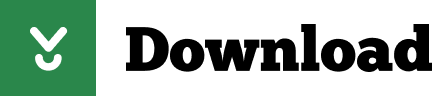

Dragon Ball Legends for PC is the best PC games download website for fast and easy downloads on your favorite games. Dragon Ball Legends is available for free on PC, along with other PC games like Clash Royale, Subway Surfers, Gardenscapes, and Clash of Clans. Games.lol also provide cheats, tips, hacks, tricks and walkthroughs for almost all. Download MSI GS75 Stealth 8SG Dragon Center 2 Utility 2.6.1907.1901 for Windows 10 64-bit (Laptop / Notebook). Unless otherwise stated, all performance claims are based on theoretical performance. Actual figures may vary in real-world situations. The actual transfer speed of USB 3.0, 3.1, 3.2, and/or Type-C will vary depending on many factors including the processing speed of the host device, file attributes and other factors related to system configuration and your operating environment.
LAN Manager
Control network settings to prioritize games and streams. Eliminate lag!
*The interface and functionality may differ due to version change. Please download the latest Dragon Center through MSI official website.
Hot!!
LAN Manager
Displays all applications that are using bandwidth and lets you decide which applications should get priority.
Mystic Light
Using millions of colors and countless animated effects to customize your own cards!
*The interface and functionality may differ due to version change. Please download the latest Dragon Center through MSI official website.
Mystic Light
Mystic Light detects all compatible products from both MSI and other brands and lists them for you to control individually or linked together.
Creator Mode
Supporting creators to get the most out of their hardware.
*The interface and functionality may differ due to version change. Please download the latest Dragon Center through MSI official website.
Creator Mode
When activated, the Creator Mode will detect the creative applications running on the system and automatically apply the most optimized settings for the performance of those programs.
Free download DRAGON BALL LEGENDS for PC Windows or MAC from BrowserCam. BANDAI NAMCO Entertainment Inc. published DRAGON BALL LEGENDS for Android operating system(os) mobile devices. However if you ever wanted to run DRAGON BALL LEGENDS on Windows PC or MAC you can do so using Android emulator. At the end of this article you will find our how-to steps which you can follow to install and run DRAGON BALL LEGENDS on PC or MAC.
If you’re one of those kids who ran home every day after school, only to watch Dragon Ball Z, then this game was made only for you. The Dragon Ball Legends is an amazing game that lets you experience some incredible action RPG game features that have epic graphics and 3D visuals that’ll blow you away. You’ll also meet all the Dragon Ball characters to join you on your journey.
Best Anime Action RPG Game

Dragon Ball Legends is a very interesting game because it really stands out as the best anime action RPG game. You can intuitively control all your favorite characters from the Dragon Ball series and make them fight in 3D. You can use simple card-based attacks to unleash a terror of combos on your enemies. You can also trigger a powerful team-based Rising Rush attack on your enemies.
Beautiful Features
When you take a look at the Dragon Ball Legends features, you’ll find that there are plenty of mind-blowing features that will really spoil you. The Dragon Ball Legends also has smooth character animations that give a modern take of iconic special moves. The animation and the intensity of the gameplay in Dragon Ball Legends gives you a better experience, especially when you notice the character voice acting.
RPG Storyline
The storyline is one of the most important parts of any RPG game. The Dragon Ball Legends has a similar legendary storyline that includes Goku and all favorite characters. You can summon characters from all your favorite Dragon Ball anime series. There are many crowd-pleasers that join this anime action RPG game like Goku’s Super Saiyan, Frieze, Cell, Krilin, and so much more.
The Dragon Ball Legends also lets you play against other players in an epic PvP feature. This PvP feature is an interesting feature on its own because of how you can interactively play with your own friends. Maybe, you can gather up your friends for a friendly or an intense match on Dragon Ball Legends.
If you’re looking for a fantasy RPG game that will blow you away but also have an Anime twist to it, then Dragon Ball Legends is definitely for you. Try out Dragon Ball Legends and you won’t be disappointed at all.
Let's find out the prerequisites to install DRAGON BALL LEGENDS on Windows PC or MAC without much delay.
Drivers Legend Dragon Laptops & Desktops Free
Select an Android emulator: There are many free and paid Android emulators available for PC and MAC, few of the popular ones are Bluestacks, Andy OS, Nox, MeMu and there are more you can find from Google.
Compatibility: Before downloading them take a look at the minimum system requirements to install the emulator on your PC.
For example, BlueStacks requires OS: Windows 10, Windows 8.1, Windows 8, Windows 7, Windows Vista SP2, Windows XP SP3 (32-bit only), Mac OS Sierra(10.12), High Sierra (10.13) and Mojave(10.14), 2-4GB of RAM, 4GB of disk space for storing Android apps/games, updated graphics drivers.
Drivers Legend Dragon Laptops & Desktops Wallpaper
Finally, download and install the emulator which will work well with your PC's hardware/software.
Drivers Legend Dragon Laptops For Sale
How to Download and Install DRAGON BALL LEGENDS for PC or MAC:
Drivers Legend Dragon Laptops Wallpaper
Open the emulator software from the start menu or desktop shortcut in your PC.
You will be asked to login into Google account to be able to install apps from Google Play.
Once you are logged in, you will be able to search for DRAGON BALL LEGENDS and clicking on the ‘Install’ button should install the app inside the emulator.
In case DRAGON BALL LEGENDS is not found in Google Play, you can download DRAGON BALL LEGENDS APK file from this page and double clicking on the APK should open the emulator to install the app automatically.
You will see the DRAGON BALL LEGENDS icon inside the emulator, double clicking on it should run DRAGON BALL LEGENDS on PC or MAC with a big screen.
Drivers Legend Dragon Laptops Walmart
Follow above steps regardless of which emulator you have installed.
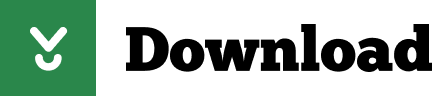
1 note
·
View note
Text
What do each part do for a gaming pc
Unforgettable Moments In Gaming Part 3
It really is time to recognize the finest gaming blogs of the year. EDIT:I made use of to watch the Feedback video over at G4 just about every week, but it is gone down hill the last couple of occasions I watched it and now that Adam Sessler isn't on it and they have that girl from IGN that every person hates in each and every episode I just cannot be bothered to watch it any far more. Nevertheless worth going back and watching some of the older ones though. Klepic applied to be on that show and back then in the early days was when it was the very best. Back when they in fact talked about gaming news with some semblance of intellect as an alternative of just gushing about what ever game they are told is cool this week.
You are quietly accepting and at peace with your choice to become a board gamer for life. Your family knows you adore board games and almost certainly play them with you. Your friends know really like board games, and you have good gaming groups. You have committed to assigning aspect of your home to be a board gaming area. For the first time, you've started to eliminate games from your collection. Perhaps you have sold the games, or you basically do not have space to preserve virtually all of them. Mentally you accept that you do not will need to play every game, and you have likely narrowed down a handful of games that you want to play often.
I got into action games late but when I did it completely changed how I viewed gaming forever. The game which brought me round was Viewtiful Joe. Right here was a game with a deep and open-ended combat method which seemed to be constructed as a means for the player to express creativity. This system is then pitted against opponents and obstacles which have been created from the ground up to interact meaningfully with the core program. The course was fixed, but the technique for dealing with that course was completely down to the ingenuity, talent and inspiration of the player. You play like you have a huge audience watching and the game regularly entices you to increase the concentrate is not basically on acquiring the player from A to B, the concentrate is on finding the player to play Viewtifully”.
The Acer Predator Helios 300 is a great inexpensive gaming laptop that proves that even if you never have the type of income to acquire the MSI GS65 Stealth that also characteristics on this greatest laptops list, you do not have to sacrifice too a lot when it comes to power. The Acer Predator Helios 300 packs some outstanding elements, such https://crazyrock.online/ as a new 8th generation 6-core Intel Core i7 processor, Nvidia GTX 1060 graphics card and 16GB of RAM. Even though it's nonetheless an highly-priced proposition compared to standard laptops, for a gaming notebook you are obtaining a heck of a lot of energy for the price tag.
Live in the planet of games on this site that is committed to providing out magazine style assessment contents on the hottest games, features on the gaming neighborhood and multiplayer user interface for its readers. How to download games on laptop or computer. Purchase games & game keys with Green Man Gaming - get the most effective rates, amazing bundles & exclusive game deals every day! Take a look at to discover Green Man Gaming.
7 and a Half Very Simple Things You Can Do To help But GAMING
CrystalSkull is packed with enough options to assist you create nearly any kind of gaming web site with WordPress. The integrated assessment system means your content will rival the articles identified on the major gaming review internet sites. With CrystalSkull, you will be in a position to develop your personal custom criteria for your testimonials, then add a score for every single item, ahead of awarding a final general rating for the assessment.
The stereotypical image of the geeky gamer, sitting alone in his space, playing video games all night extended, is lengthy gone. Gamers have turn into the genuine stars of social media. No other niche has grown so immensely with the age of social media than the field of gaming. Supported by social media like YouTube and the reside-streaming platform Twitch, the numbers of gaming channels boomed. No wonder that brands recognized the possible that these gaming influencers bring with them. We have put with each other a list of some of the biggest gaming influencers you need to know.
Microsoft — with our nearly 40 years of gaming experience beginning with Computer, as well as our breadth and depth of capabilities from application to hardware and deep encounter of being a platform firm — is well equipped to address the complex challenge of cloud game-streaming. With datacenters in 54 Azure regions and solutions offered in 140 countries, Azure has the scale to provide a good gaming experience for players worldwide, regardless of their location.
Augmented reality games are becoming a front-runners of gaming industry. Currently, this is not just the fantastical concept. AR games allow you to fight aliens, capture fantastical creatures, defend kingdoms in the real world. And all of this is possible devoid of super pricey headsets - just an AR-enabled smartphone or console is essential. Wolf's Gaming Weblog is on a run to give you the most correct and honest critiques on the prime games in Xbox One, Personal Pc games and Board games. With this website in your bookmarks tab, the weather is usually great to get your hands on some on the net games.
The Game Fanatics brings to you accurate critiques, podcasts, gadget articles, gaming articles, and weekly YouTube videos about terrific on-line games. The internet site is dedicated to showing the planet some of the greatest games launched and the developers of the very same. As a user reaches a gaming web page, they anticipate to come across loads of visual content and media files. So, give them what they want. In order to provide a properly-structured presentation of your content material, use galleries on your site's pages and posts.
It's February! In 2017 that indicates that we get six extra weeks of winter AND your yearly dose of video game statistics and trends. We're taking a appear at major events and shifts in the gaming industry and contemplating the existing state of gaming. Take a peak, or keep for a week! All statistics are thoroughly researched. See sources at the bottom of the web page for extra information.
Sophisticated technologies power CrystalSkull, from the newest W3C valid HTML5 code to custom CSS3 styling and animations as well as fascinating and awe-inspiring Parallax smooth scrolling and visual effects sections, so your customers will be dazzled by your tech prowess. Under the hood, CrystalSkull is particularly customizable and veritable brimming with options and options for you to just and efficiently deck out your CrystalSkull gaming magazine or blog website to your precise specs. With out of the box support for bbPress, starting and managing your own full-fledged on the internet gaming forums for any niche, cult or mass marketplace game or audience has never ever been simpler, and the effective Theme Barracks powers a wealth of customization solutions that will make your CrystalSkull gaming web page the belle of the ball.
There's never been a far more exciting time to be a gamer. The variety of experiences provided by today's games is unprecedented, and realizing what you want is the first step in making your dream gaming getup. Do you want cutting-edge graphics and gameplay that only 4K and HDR provide? Prefer to take your game worlds on-the-go? Appreciate revisiting wonderful retro games from yesteryear? Believe of Finest Invest in as your nicely-stocked gaming quartermaster, prepared at a moment's notice with all of the ideal video game offers, gadgets, games, and high-powered consoles to elevate your gaming to the highest level.
Considerably, for a lot of of these folks, their mobile phone will be their first computer system - a so-known as ‘mobile-very first generation' - so most of the things we do on desktop or laptops, they will be undertaking on mobiles, again which includes all their gaming. Right here is a few of the most effectively-identified gaming internet sites where you can get the newest news from.
In the ‘90s, televisions got bigger, and gaming consoles got a lot more powerful. Nintendo and Sega fought for the leading spot with the Super Nintendo Entertainment Program, and the Sega Genesis, respectively. You are going to come across all the retro games for SNES and Genesis you loved back in the day in a single easy spot. From Golden Axe to Mega Man X, all your favored 16-bit titles are offered at the Retro games store.
3 notes
·
View notes
Text
Cronus gaming how to get in
Unforgettable Moments In Gaming Component Three
Twitter is where game publishers, the gaming media, well-known game streamers and entertainers, esports leagues, teams, players and commentators interact with their most engaged fans and with one an additional. On the web gaming holds immense potential for developers as well as investors. The above list makes it apparent that online gaming has emerged as a significant segment of the entertainment business. With mobile games, pay-to-play games, and totally free-to-play (F2P) games becoming even additional inventive, it is expected that the global on the web gaming market place will grow at an immense price.
The near future promises a bunch of new opportunities for Computer and mobile games. It means we will love high high quality gaming content material no matter what device is employed. Hey guys! I am searching for indie gaming blogs out there that are truly very good. There is an endless supply of gaming sources on the web if you know where to look or who to contact.
IGN (Consider Games Network) has emerged as the hot favorite game web page on a global level. Launched 21 years ago, IGN is primarily focused on video game & entertainment enthusiast markets. The game internet site is one stop on-line location for gaming, movies, Television Shows, Comics and every thing you can think of. You can come across lately launched video game news, testimonials, videos, gaming facts, ideas, and so significantly more.
The Acer Predator Helios 300 is a fantastic inexpensive gaming laptop that proves that even if you never have the kind of money to obtain the MSI GS65 Stealth that also characteristics on this greatest laptops list, you don't have to sacrifice as well substantially when it comes to energy. The Acer Predator Helios 300 packs some superb elements, such as a new 8th generation 6-core Intel Core i7 processor, Nvidia GTX 1060 graphics card and 16GB of RAM. Although it is still an highly-priced proposition compared to frequent laptops, for a gaming notebook you are finding a heck of a lot of energy for the price.
Reside in the planet of games on this web site that is devoted to giving out magazine style evaluation contents on the hottest games, capabilities on the gaming neighborhood and multiplayer user interface for its readers. How to download games on computer. Get games & game keys with Green Man Gaming - get the finest rates, great bundles & exclusive game deals day-to-day! Visit to explore Green Man Gaming.
GAMING Smackdown!
CrystalSkull is packed with sufficient capabilities to support you generate practically any type of gaming web site with WordPress. The integrated Click here for more info overview program suggests your content material will rival the articles located on the leading gaming overview web pages. With CrystalSkull, you'll be in a position to make your own custom criteria for your reviews, then add a score for every single item, just before awarding a final all round rating for the overview.
The theme options Unity 3d prepared design, HTML5 games' full-screen compatibility for mobile devices as properly as MyArcadePlugin compatibility to let you to generate an astounding arcade expertise for your viewers. Gameleon functions a myriad of add-ons and choices to assure that you can share an exquisite gaming encounter with your visitors.
Microsoft — with our nearly 40 years of gaming practical experience beginning with Computer, as nicely as our breadth and depth of capabilities from application to hardware and deep expertise of being a platform company — is properly equipped to address the complicated challenge of cloud game-streaming. With datacenters in 54 Azure regions and solutions available in 140 countries, Azure has the scale to deliver a excellent gaming knowledge for players worldwide, regardless of their place.
If you are a video gamer, you will want to verify out the top gaming blogs and game critique internet sites weekly—if not everyday. On the other hand, not many folks have time to verify just about every single gaming blog and gaming evaluation site, so it usually just comes down to checking a few pick ones. So which ones should really get the lion's share of your everyday browsing time? These are the best ones according to gamers.
Will this dominance lead to intense mobile gaming vs pc gaming competition? Or will Pc and mobile games handle to hold their niches without the need of crossing every single other's boundaries? Beneath we have shared some of our latest findings and thoughts. Gummicube is the gummy bear of all gaming blogs. The web-site offers good App shop optimization and spotlight. Do not forget to study by means of their gaming neighborhood weblog to uncover out gaming reports on distinctive genres every month.
An additional of our top rated gaming influencers for 2018 is The Rad Brad We had to include things like this channel because The Rad Brad is a especially effectively known YouTube gamer. He produces an unbelievable amount of highly-top quality, enjoyable content. It's no wonder he's known for making the best video game walkthroughs on social media. The Rad Brad has helped to make a number of influencer advertising campaigns a actual success.
Gaming content on YouTube is some of the stickiest. Extra than 20 of the top 100 YouTube channels with the most subscribers worldwide are gaming related. Who's the most subscribed? That would be Let's Play creator PewDiePie , with over 32M subscribers. His loyal following now outnumbers the population of Canada. To give you some perspective, Google Trends shows that searches for PewDiePie on YouTube are on par with stars such as Eminem and Katy Perry. He's even made a cameo on South Park.
Alia Lia” Shelesh, superior recognized as Sssniperwolf is the initially female gaming influencer on our list. She started her YouTube career by playing very first-particular person shooter games like Contact of Duty, Halo, and Far Cry. Her account nowadays consists of vlogs and distinctive video games that she plays and has a lot more than 7 million subscriptions.
The HyperX Cloud Stinger is the greatest sub-$50 Pc gaming headset you can present. It has a lot of capabilities, but probably most vital is the high quality audio and a mic that has a really superior audio pickup. It also has a steel slider, an simple-to-adjust volume controls situated on the bottom of the suitable ear cup, a swivel-to-mute noise-cancellation microphone, and versatile 90-degree rotating ear cups.
The future of gaming is a globe where you are empowered to play the games you want, with the persons you want, anytime you want, wherever you are, and on any device of your picking out. Our vision for the evolution of gaming is comparable to music and movies — entertainment should be obtainable on demand and accessible from any screen. Nowadays, I'm excited to share with you one particular of our crucial projects that will take us on an accelerated journey to that future globe: Project xCloud.
1 note
·
View note
Text
In-Home Streaming, or: How I Learned to Stop Worrying and Love the Couch
I’m a longtime PC gamer for many reasons. Yes, there’s the snob factor: PC games can look better than consoles almost all of the time. But it’s also because of the customizability. You pick your framerate, your resolution, your graphical settings. But you also own a machine, not an appliance: you learn its quirks, its inner workings. It’s something you take care of. For an enthusiast, a custom built computer is like a tailored suit.

And yet, there’s something I have missed for a long time: gaming on the couch.
Couch gaming is how I grew up. Huddled with friends around a tiny TV and N64, controllers in hand, shouting and laughing. Or leaned back in a chair with a cold soda, savoring every moment of a lengthy Final Fantasy cutscene. An office chair just isn’t the same. It’s rigid and harsh. It says “at attention,” not “relax.” It was the antithesis of my ideal gaming experience.
But after I got my PC, I never bought a console. For one, I couldn’t afford them. In college my money was precious, and my computer – already cobbled together from low-end or used parts – was expensive enough to maintain. The idea of dropping hundreds on a console and proper television was out of the question.
As an adult with more disposable income and now a home of my own – complete with an awesome living room my wife put together – I wanted to have that experience again. But my budget-mindedness and graphical snobbery hadn’t changed, and my PC was upstairs on the other side of the house. What to do?
I wanted couch gaming. And I managed to get it without buying a console or moving my PC to the living room thanks to a hugely underappreciated technology: in-home streaming. Here I’ll share what I’ve learned, discuss setups, and evangelize one of the coolest tech tricks I’ve discovered in homeownership.
What is In-Home Streaming?
You’ve probably heard of Google Stadia, Google’s uh…interesting new streaming game service. The basic idea is that your console isn’t in your living room. Instead, it’s located in a Google datacenter, which streams the game as a video through the internet. It sort of works, with the hiccups you’d expect with streaming a game over the internet: lag, input delay, graphical glitches. It’s like having very, very long HDMI and USB cords.
In-home streaming is basically that, but in your house. With the distance being just a few rooms instead of across state lines, latency becomes much less of an issue. It finally gives PC gamers the one thing we were missing: the couch.
Because it encodes video in real-time, in-home video streaming is a pretty new technology, and it requires certain hardware and software. The two dominant solutions are Steam and Moonlight, and they’re different in important ways.
Steam Remote Play
Steam Remote Play is by far the simplest method. For one, it integrates directly with Steam, so there is no complicated setup. Just install Steam on both devices, boot em up and you’re good to go. It pairs well with Steam’s “Big Picture” interface for a console-like experience.
Steam streaming also runs on just about anything, including very small computers like a Raspberry Pi. This is because it uses H.264 encoding, a standard that has been around for a long time. Just about any computer made since 2008 can play H.264 video, meaning that your old laptop or a $25 PC from Goodwill can be turned into a stream machine. Encoding H.264 on the host machine also has little performance cost.
Where Steam hits a limit is in resolution. Steam can only stream games at the resolution they use on your native monitor. So if your computer monitor is 1080p, you can’t play in 4K when it’s streamed to your TV. You can go lower resolution, which is fine if you’re streaming to some laptop screens.
Steam works with all Xbox controllers, as well as the Dual Shock 4 through DS4Windows.
Moonlight
Moonlight is what I use for in-home streaming. It’s an open-source implementation of NVidia’s “GameStream” technology, originally developed for their Shield devices. My main PC has a GTX 1070, which supports GameStream.
Moonlight has a number of significant advantages over Steam. For me, the most important is its ability to stream in a different resolution than your desktop. So while my desktop monitor is 1080p, I can play games in native 4K on my TV set! For newer games that my PC can’t run at full 4K, I use NVidia’s dynamic super resolution feature to run at 1440p or another resolution, then upscale it to 4K.
GameStream can also encode in HEVC, a cutting-edge video codec that offers superior quality with lower bandwidth. There’s virtually no artifacting, and colors usually look better than with Steam streaming. There is also HDR support. Because HEVC is lower bandwidth, it’s also ideal for wi-fi streaming.
If you’ve been keeping up with all the NVidia mentions, you’ve probably figured out the most significant drawback of Moonlight: hardware exclusivity. GameStream can only encode certain NVidia graphics cards. For instance, the 10-series locks GameStream to the 1050ti or higher, so budget gamers with a 1030 or 1050 are out of luck. Good news is that the receiving PC can run non-nVidia graphics.
GameStream also supports H.264, but for HEVC you need more powerful hardware on the receiving end. So while any old shitty laptop could stream with Steam, it would choke on HEVC.
Moonlight has the same controller support as Steam.
My Setup

When I first built my setup, I set a few standards:
4K, 60 frames per second
Option for “upscaled” 4K similar to the PS4 Pro/XB1X
4K Blu-ray quality HEVC (around 100mbps bitrate)
Quiet
An unobtrusive look, like a home theater appliance
A hard-wired setup for low latency
Less than a week after we moved in, I hard-wired my house for internet. I ran an Ethernet cable all the way from my office, through the garage, under my crawlspace and into my living room. I then crimped the ends (badly) and installed a wall outlet in my office (barely.) If I were to do this now, I’d buy a pre-made 200-300ft CAT6 cable on Amazon and just run that. That said, my cable still works for what I need.
For my streaming PC, I knew that I had to go small form factor. The credenza in my living room didn’t have space for a full-size PC, and the aesthetic of most of those would offend my non-gamer wife. I considered building one, but most SFF hardware is targeted at enthusiasts and so doesn’t come cheap.

But small form factor PCs have a particular application: offices. When offices dump their old hardware, you can get it for almost nothing. I found just such a deal on reddit’s /r/buildapcsales for a Lenovo ThinkCentre m58p, refurbished from Staples for $20 shipped. It was small, simply designed, and not too flashy. But it is from 2008, and needed a few cheap upgrades:
I swapped out the dual-core E8400 processor for a quad-core Q9400 I had on hand.
I replaced the loud, slow hard drive with a small, cheap ADATA SU635 solid state drive.
For my quiet living room setting, I also replaced the cooling fan with a high-quality Noctua model.

But chief among these upgrades was a graphics card. This PC, being more than a little old, could not play HEVC video without specialized hardware. And it had to be silent, not require much power, and be able to fit inside this small case.
So I turned to the NVidia GT 1030, specifically the MSI low profile silent model. Targeted at home theater PCs and poor gamers, the GT 1030 is not gonna blow anyone’s socks off. But it does 4K, and it does HEVC, and it does all of this over HDMI so it plugs straight into my TV with no issues. One quirk with my model is that the heatsink didn’t fit in my unusual case, so I had to take a hacksaw to it.

For a truly 1%er experience, I wanted to be able to start my upstairs PC remotely. That way when I want to play, I don’t even have to walk up there. For this I used an Android app called Unified Remote, which allows you to remotely control a computer from a phone. Unified Remote is free, but I bought the premium version with Play Rewards points.
The Value Question
Let’s get the first question out of the way: if a NVidia Shield is $150, why not just buy that? A few reasons:
It has hard-wired ethernet. No matter how good your wifi is, hard-wired is better.
Moonlight’s interface is more flexible than the Shield’s.
This also runs YouTube with a full keyboard remote for easier searches.
I can install a Blu-ray player at some point, if I choose.
I can emulate many games on the living room PC; the GT 1030 is great for that.
It runs party games like Jackbox just fine.
This is more fun.
So let’s run a tally. I’m not counting the hard-wiring, since I needed that for my office computer anyway.
The PC itself: $20
GT 1030: $75
Noctua 92mm fan: $15
Bluetooth receiver: $10
SSD: $15
Q9400: free to me, but you can get one on eBay for like $10
So for $135 – less than a PS4 Pro or Xbox One X – I get 4K couch gaming at higher framerates and higher settings. And for certain games, like Overwatch or Cities: Skylines, I still have a killer keyboard and mouse setup.
You can easily make this cheaper, especially if you use Steam and aim for 1080p instead of 4K. A Raspberry Pi – around $60 with accessories – can do 1080p Steam streaming flawlessly. Most Intel CPUs made after 2011 can decode H.264 without a graphics card, and the 6000 series and higher can even decode HEVC. You could also go for a GT 1030 with a fan, which are usually cheaper.
So How’s It Perform?
In short: great!
I’ve played everything from The Outer Worlds to Slay the Spire to Rocket League on my streaming setup, and they all work perfectly. Sekiro – which requires extremely precise inputs – does suffer a bit from the input lag, but I can’t detect lag with most games. Visual quality is excellent with very little loss in color saturation. You will notice artifacting on grass or leaves when you’re up close, but this is less visible at 1440p or higher.
I would not play competitive games on a streaming setup. The only one I play seriously is Overwatch, and there is definitely a difference in my performance when streaming. Competitive first-person shooters also suck to play on a controller, and a proper couch desk is not an investment I’m prepared to make.
Be prepared to tweak graphical settings if you’re shooting for 4K on most setups, as the video encoding does have a slight performance cost. This is not true for older games; Dark Souls and Dishonored run at a locked 4K and 60fps. For modern games, Forza Horizon 5 runs at 1800p on High, and Resident Evil 2 is smooth as silk at 1440p.
One final tip: if you’re streaming over wi-fi, be prepared to make some compromises. I would stick to 1080p to avoid lag, or do 4K only on HEVC with lower visual quality. Also streaming basically requires 5ghz wifi, so if you have an old router you should probably cut back to 720p.
So that’s in-home streaming! If you’re already a PC gamer, it’s an affordable and easy way to achieve a console-like experience. Feel free to DM me with any questions you have about hardware or software setup.
#tech#gaming#streaming#in-home streaming#remote play#steam#moonlight#nvidia#gamestream#hardware#pc gaming#couch gaming
1 note
·
View note