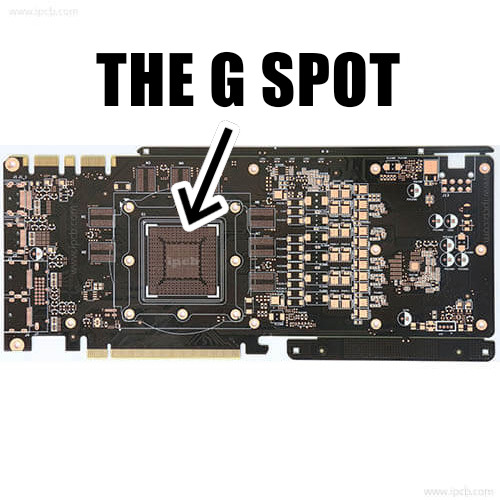#gpu
Explore tagged Tumblr posts
Text
Kindergarteners will be so proud of themselves for being able to draw a triangle. My GPU can draw tens of thousands of those in a second. You are not special.
51K notes
·
View notes
Text

Look at what I have leftover from the 90's.. I believe this is my original 3Dfx Voodoo 1 graphics board from Diamond Multimedia!
They called it the Diamond Monster 3D!
Some time I'd like to mount it in a special shadow box with maybe the best ad for it as the background and lighting as a display.
TBH the 4MB of VRAM it has would be considered a miniscule amount these days now that we have GPUs with multiple GBs of VRAM.. haha
#pc gaming#arcade#arcade gaming#90's arcades#90's games#personal computer#3Dfx#3Dfx Voodoo#Voodoo Graphics#3D accelerator#gpu#retrogaming#throwback#my stuff
13 notes
·
View notes
Text

fundamentally unserious graphics card
11 notes
·
View notes
Note
GeForce RTX 4090?


The NVIDIA GeForce RTX 4090 would be Doritos Mountain Dew!
#reblog with pc specs#im on my school laptop#amd ryzen 7 8840HS#amd radeon 780M#16gb ram#1tb ssd#windows 11#rtx 4090#gpu#doritos#ask
47 notes
·
View notes
Text
Of course I'm AGP
#my art#vhs aesthetic#90s aesthetic#video8#girlslikeus#lgbtqia#transgender#glitch art#analog glitch#glitch animation#glitch#vhswave#camcorder#Accelerated Graphics Port#GPU
15 notes
·
View notes
Text

born to train
#art#design#white#fashion#black#painting#photography#portrait#illustration#light#gpu#nvidia#geforce#rtx
18 notes
·
View notes
Text

they are both gay panic personified, your honour (they're actually computer parts)
26 notes
·
View notes
Text
N64 architecture
#nintendo 64#nintendo#hardware#programming#tech#CPU#GPU#RAM#computation#MIPS#SGI#silicon graphics#NEC#90s#vintage computing
33 notes
·
View notes
Text
Stop showing me ads for Nvidia, Tumblr! I am a Linux user, therefore AMD owns my soul!
#linux#nvidia gpu#amd#gpu#they aren't as powerful as nvidia but they're cheaper and the value for money is better also.
38 notes
·
View notes
Text
OpenGL & Vulkan are like Portal & Portal 2
OpenGL = Portal Vulkan = Portal 2
Both are made by the same people, have the same motivations, are made in the same language. Experiencing the former is a good experience. However, experiencing the latter is a whole other dimension of interesting. OpenGL is fun to learn, and Portal is fun to play. But I’ve decided to start using Vulkan, and god damn, there’s a lot. You have to enumerate through and interface with devices, you have to create debug messengers, validation layers, buffers, arrays, etc.. Portal 2 gave me that same feeling. (Spoilers for Portal 2): [Falling down into Test Shaft 09 was the moment I realized this game is a lot deeper than I thought. You have to manage repulsion and propulsion gels, tractor beams, faith plates, lasers, and more.] Once you use OpenGL/play Portal, you start to get good at it and can crank out a playthrough/project in a few hours. With Vulkan/Portal 2, it takes a hell of a lot more dedication, but by god its worth it.
#spoilers#portal 2 spoilers#portal 2#portal#opengl#vulkan#gpu#graphics#graphics programming#graphics library#graphics libraries#programming#coding#c++#game engine#game engines#valve#c#software engineering
84 notes
·
View notes
Text
An Okay-ish guide on How to find a good laptop for creating digital art on -2025
This is my first time making a post like this, but as someone who went from having very sparse technical knowledge to working helpdesk, I wanted to give my advice on drawing tablets/drawing workflows for comfort.
Something I ran into when trying to figure out a comfortable way for me to draw was the sea of like confusion when it came to drawing tablets. Initially, I was advised by a friend that a tablet like the Surface would be good for drawing and I really stuck to that closely- as it seemed like the alternative was to be stuck at a desk with a drawing tablet. This is not very comfy and also not very practical or easy for me to casually draw digitally. After becoming more technically literate, I realized that a 2in1 laptop serves practically the same function as a surface, is about half the price, and has a lot more power as a drawing "tablet" to also multitask things like music applications/ youtube in the background/ having a ton of tabs / ect...
So- here's a little guide on how to figure out what to look for in a laptop as of 2025!
Why 2in1? 2in1 laptops have a touch screen, can fold all the way back to a 'tablet mode' in case you like that sort of set up & come with a keyboard attached that's easy to use. Otherwise, a laptop with a touch screen should work just fine- but most likely might not be as physically flexible. What should I look for in a drawing laptop? There's some basic things I can advise as well as more nuanced things, I've also included links to some laptops that seem good: OS or Operating System: -ARM processor vs not (Windows 11 VS Windows11 ARM): I would personally avoid any sort of ARM processors, as it acts like a weaker version of+ lacks a lot of the functionality of windows 11. I had a surface laptop that I exchanged back because it did not have touch gestures. A way to see if the laptop you want has an ARM processor vs not is to check the OS or Operating System, if it has a arm processor it will likely say something like "Windows 11 ARM" or you can CTRL + F to find the word ARM in the description in your web browser.
-Linux VS MACOS VS Windows: Unfortunately I have less EXP with MAC devices, but as the price point is very high and they are not built to last AS LONG (No devices last unfortunately) I can't recommend them. -If you have an older device with touch screen capabilities that you would like to use, and would like to try to dive into Linux- I'd say go for it! Be aware that changing your OS will wipe your entire drive, so please back up your files first! If you end up not (Depending on how you go about installing it) I've been enjoying a new-er version of Kubuntu as our home media set-up! Generally, a lot of Linux distributions aren't as 'hard' on your hardware. When choosing what version of Linux to go with- as there are a lot of different types or distributions of Linux, it has been advised to choose a more stable download release version rather then the new-est version- to be able to know this, it may say if the download version is supported long term or not. I'm not a Linux expert and have generally followed guides on how to use this OS, to install a OS you will need some sort of flash media- like a flash drive/usb drive! If you end up not liking Linux, Windows has ISO files you can put on your flash drive to put it back, again this will wipe your data! It's a good idea to try and check to see if your software of choice works on the version of Linux you would like to install, there seems to generally be workarounds however, it's up to your comfort level when seeking these out.
-Windows is familiar! However, Windows 11 has this thing where it wants to back up all your files/data to OneDrive. I, Personally have been enjoying this service, as it makes backing up my files easy-cheesy. However, with the current political climate, this opens you/us up to having our privacy stripped/or our files erased without our consent as Microsoft sees fit. To combat this, I back up my files to a physical hard drive(S) as it is safer to have multiple back-ups rather then just 1.
-AVOID ChromeOS or chromebooks- is my advice GPU or Graphics Card: https://www.videocardbenchmark.net/ -Using this link, you can compare how the GPU of your device compares to the standard/other devices/ect... -Honestly, if you are not doing heavy-duty gaming or 3D sculpting, or video editing, you're probably just fine with a mid-tier GPU!
Where the files are stored / the Disk Drive: -As long as you avoid a HDD you're probably good to go! HDD drives use a physical disk that spins to save your data- this is more prone to failing and this is a lot of the reason why older laptops seem "slow"
-One of the ways to to check this- or a weird way I check this, is I click the Windows button/Windows search and type "Defrag" & You should see something that says something "Defragment and Optimize Drives" In this window, under 'Media Type' it should say something like Solid State Drive, and not 'Hard Disk Drive' or HDD -How much storage is important depending on if you store your all data on your device or not- I'd recommend at LEAST 500+GB to be safe, any more does not hurt!
RAM: For doing just art, you're probably good to go at just 8-16GB of RAM! Any more does not hurt.
Processors: I have less knowledge in this domain, however, if you are going for a intel processor, something like i5, 1255u is communicating that: i(NUMBER), the higher number = more processing power. I would recommend anything i5 and above, and the 1255u- a number I am using in this example, the 12 = 12th generation. 12 gen and up Is what I would personally recommend.
Do I need a separate stylus pen? Yes, however, there's a lot of good knock off brand pens that are cheaper if not better then official brand pens. I'd take into account how they charge, I like rechargeable pens that use Type C ports- like new-er phones!
Link Examples of 2in1 laptops that should be good for digital art- again, if the price has changed for the worse, you can use these as a guide: This is the laptop I have, I got it on sale (I exchanged my surface for this) for around 500$: https://www.bestbuy.com/site/hp-envy-2-in-1-16-2k-touch-screen-laptop-intel-core-ultra-7-16gb-memory-1tb-ssd-glacier-silver/6571084.p?skuId=6571084 Upon a glance this looks good due to the processor being i7 & the 12th generation- a new-ish one: https://www.newegg.com/lenovo-ideapad-flex-5-16iau7-82r80000us-16-0-intel-core-i7-1255u-1-tb-pcie-ssd-16gb-memory/p/N82E16834840489
Finishing notes: This is not a like solid template, more of a loose advising guide- I hope this is helpful to some folx! Feel free to ask questions!
#digitalart#artists on tumblr#digital drawing#digital painting#art#artwork#surface#2in1#stylus pen#drawing tablet#disabled artist#disability#disabled#disability art#mental illness#mental health#art ergonomics#ergonomicsupport#adhd artist#adhd problems#neurodiverse stuff#neurodiverse artist#2025 art#gpu#help desk#queer artist#queer artwork#buying a laptop#laptop#digital art supplies
3 notes
·
View notes
Text
The Hunt for the 5090
Friday, I went with a video editor team member to Micro Center in Charlotte in hopes of finding the 5090 GPU. Watch our latest video at the link below to see the results of the trip.
https://youtube.com/shorts/Wpc7weLlBAg?si=iDi4qP8K16DqZLi-
#autism#autism on fire#adhd#autism acceptance#autism awareness#Micro Center#RTX 5090#GPU#Charlotte#shopping#hunt#Autism On Fire Studio
3 notes
·
View notes
Text
Anyone happen to need a secondhand GPU? I'm willing to sell my 1050 for pretty cheap. It's only been in light use for about a year and a half so it's still in good condition.

I just upgraded to a 3060 yesterday so I don't need this old one anymore and I don't want to hoard it with everything else.
12 notes
·
View notes
Video
youtube
Folks finally starting to tear down some of the arbitrary feature cutoffs that GPU vendors have made.
2 notes
·
View notes
Text

6 notes
·
View notes