#Strict Open XML format support
Explore tagged Tumblr posts
Text
Strict Open XML Format Support & Get Effects by Text-box Paragraphs inside .NET Apps
What's New in this Release?
Aspose team is happy to share the announcement of Aspose.Slides for .NET 18.10. This is primarily a maintenance release whereby Aspose team has resolved certain issues incurring in API. It has introduced Support for rendering shape Soft Edges (EffectFormat) effect and enhanced Turning off updates automatically option for Date time in PPT while converting to PDF. There are some important enhancements and bug fixes part of this release, such as Connector fails to draw in straight line, Shadows effects are lost in generated PDF and thumbnail, Ink pen drawing is missing in the PDF output, Exception on cloning Fonts, Soft Edges effect on image are missing in exported PDF, Y axis interval in the chart has been changed, When PPTX is converted to PDF, item is missing in pie chart, Export to SVG corrupts if made repeatedly, PPT not properly converted to PDF, Exception on converting PPTX to PDF, Background image color changes in exported PDF and many more. This list of new, improved and bug fixes in this release are given below
Support for rendering shape Soft Edges (EffectFormat) effect.
Turning off updates automatically option for Date time in PPT while converting to PDF.
Connector fails to draw in straight line.
Shadows effects are lost in generated PDF and thumbnail.
Ink pen drawing is missing in the PDF output.
Exception on cloning Fonts.
Soft Edges effect on image are missing in exported PDF.
The blue underline is missing after conversion to the image (PNG).
Y axis interval in the chart has been changed.
When converting PPTX to PDF, chart lines are different and overlapping the text..
When PPTX is converted to PDF, item is missing in pie chart..
Aspose.Slides fails to re-open ODP presentation, saved with Aspose.Slides.
Argument exception on generating PDF Notes.
Export to SVG corrupts if made repeatedly.
Grayscale image rendered colored in generated thumbnail.
ArgumentOutOfRangeException on loading PPTX.
The footer’s font has changed after loading and saving.
Some characters in vertical text are rotated to wrong layout in a PDF format.
PPTX/PPT not properly converted to PDF.
Uknown Field type returned for Field.
Exception on loading presentation.
PPTX not properly saved to PPTX.
Connector draws wrong.
PPT not properly converted to PDF.
Overlapping text portions in PDF with custom fonts.
Exception on loading the presentation.
Charts are missing in exported PDF.
Cloud shape is improperly rendered in generated thumbnail.
Exception on loading the presentation.
Background image color changes in exported PDF
Exception on converting PPTX to PDF.
Other most recent bug fixes are also included in this release
Newly added documentation pages and articles
Some new tips and articles have now been added into Aspose.Slides for Java documentation that may guide users briefly how to use Aspose.Slides for performing different tasks like the followings.
Converting Presentation to HTML
Converting ODP PPT to PPTX
Overview: Aspose.Slides for .NET
Aspose.Slides is a .NET component to read, write and modify a PowerPoint document without using MS PowerPoint. PowerPoint versions from 97-2007 and all three PowerPoint formats: PPT, POT, PPS are also supported. Now users can create, access, copy, clone, edit and delete slides in their presentations. Other features include saving PowerPoint slides into PDF, adding & modifying audio & video frames, using shapes like rectangles or ellipses and saving presentations in SVG format, streams or images.
More about Aspose.Slides for .NET
Homepage of Aspose.Slides for .NET
Downlaod of Aspose.Slides for .NET
Online documentation of Aspose.Slides for .NET
#Strict Open XML format support#serialization with Strict Open XML#get effects by text-box paragraphs#set Callout for Doughnut chart#PPTX to PDF Export#.NET PowerPoint API
0 notes
Text
Tally ERP 9 Crack Release 6.6.3 Full Version (2021) Free Download
Tally ERP 9 Crack is a high-quality and intelligent program. Users chose it for enterprise management for more than one million people in 140+ countries; It does us a great deal of business. Opportunities in the industry feature such economics, cost development, sales outlet stores, and branch management; It also does all the work for a high-performance business owner.
Use the Tally ERP crack in various ways: People pay lenders and other expenses from home and anywhere. And if someone personally works your business skills. Installation of this unit is straightforward and easy. Also, the Tally ERP key is a complete tool that attracts it. You allow business capabilities such as sales, inventory, cell counting details, business lovers, and the owner to do more.
Tally ERP Crack Keygen Working 2021
Tally ERP Keygen is a multitasking software that allows you to maintain the structure of the building. You can download and install this software through any suitable setup. We’ve shared the latest version, 6.5. Its benefits for small and large firms. You can manage all tasks like function estimation or inventory.
Tally ERP Crack patch is a high-performance program worldwide. You can put others; The primary purpose of this software is to organize all the parts in one place. It has many functions, and each one is different. You can quickly learn how to use this software.
Tally ERP Keygen is the best software application available on the Play Store. This user can handle all the necessary tools to create a fast program. You can even install it on your mobile phone. It allows functionality for personal use. Also, this quick and reliable installation enables you to manage team members. You can even look at tutorials and other subjective things. Also, you can create a terrific report with Microsoft Word 2016.
Tally ERP Crack Free Download
Tally ERP Wood Crack has performed a different transaction. Users can use cloud storage for large files; It allows them to print a document in 3D format. So, the Tally ERP activation key is free for you. It helps to manage business and bank account. The TeleERP9 license key is designed exclusively for Bahraini clients; There is no change for Indian consumers.
Why use the Tally ERP full version?
It is a place where users can manage inventory and other things. You can create balance sheets and more. Also, you can import and export all data in XML format. Clients can also access to view business transactions. That enables the user to comment on as many people as possible with the same framework. It runs on android apps, tablets, and notebooks.
Tally ERP Key Features:
Easy debugging and evaluation of tax returns without problems
That is an enterprise management solution.
You don’t want a working code because it works without a code.
A helpful number for work
Excellent understanding of better business experience
You can control credit management.
So you keep multiple companies.
It includes essential and uncomplicated accounting tasks to deal with instructions.
Support each GST trade in your business
Content is provided entirely in large businesses.
This finance provides initiative and cash flow.
With a calculator, you can gauge interest.
It indicates that the agreement with the latest medical changes is increasing day by day.
You will improve the new product and achieve significant yields at regular intervals.
So using it, you will also create solid details.
You can find complete information on a variety of business locations.
In addition, you now have access to this periodical circle, wherever you need information about your business performance.
What’s New?
Synchronize your business data across different locations without the need for a strict business system.
It has interactive features.
Plan your cash the most and meet your working capital needs effectively.
Upgrade the system to a multi-user environment.
Enjoy better system performance with custom improvements and storage space.
Also, automatically reconcile your creditors’ claims with the books of accounts.
System Requirements:
Operating system: Win 7 or higher
RAM: At least 1 GB
Storage: 10 GB
Software Info:
Title: Tally ERP 9 Crack
Os Working System: ( Windows 10, 8, 7, XP, Vista ) Both 32 / 64 Bit
File Size: 2.2 MB
Language: English
Category: Office Tools
License: Download Cracked
Latest Version: 6.6.3
Download: ShanPc
How to install Tally ERP Crack?
Download the official setup. X and configure it.
After installation, close the installer and open the installation list.
Now copy the crack folder and paste the crack files into the installation directory.
Run Tally ERP 9 crack; All Enjoy
0 notes
Text
Microsoft Word Excel Powerpoint

Brushes at Wet Paint: Synthetic, Natural Hair or blends for all your painting styles and mediums. Brushes for watercolor, oil, acrylic, lettering, priming, stencils and more. 803 Best Wet Paint Free Brush Downloads from the Brusheezy community. Wet Paint Free Brushes licensed under creative commons, open source, and more! Wet paint brush - We have 763 Wet paint brush Free Downloads in Ai, EPS, SVG, CDR formats. Paint, paint, paint drip, paint drip, wet, wet, paint splash, paint splash. The general notebook has a soft, thin plastic cover. The inner paper has a 5mm grid that makes it ea. Wet paint brushes pack. The large round hog bristle brush is becoming rare therefore I now use small house painting brushes. There are some good inexpensive brushes available in stores and soft nylon brushes can be useful. Artist Brushes for Wet-on-wet Landscape Painting.
Collaborate for free with online versions of Microsoft Word, PowerPoint, Excel, and OneNote. Save documents, spreadsheets, and presentations online, in OneDrive. Share them with others and work together at the same time.
Word, Excel, and PowerPoint conveniently in one app lets you create and edit on the go.
Word, Excel, and PowerPoint combined in one app:. The most widely used tools for working with documents, spreadsheets, and presentations, all from a single app. Create, edit, and work together on Office documents with others in real-time. Use templates to easily get started with your resume, budget, presentations, and other documents.
-->
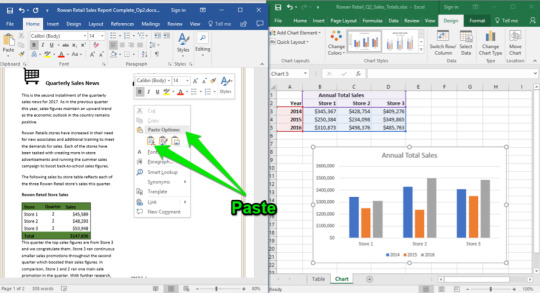
Recommended updates for your Microsoft software. Updates and developer tools. Apps, SDKs, and updates. Hardware drivers. For printers, cameras, network cards, and more. Premium Office apps, extra cloud storage, advanced security, and more—all in one convenient subscription.
https://incomeloading176.tumblr.com/post/653920068888051712/install-mac-virtualbox. 2.1 Create MacOS Virtual Machine In Virtualbox. Open virtualbox, click New button. – Creating a Virtual Machine. To begin, we need to install VirtualBox Windows. If you have done.
Applies to:Microsoft 365 Apps for enterprise, Office 2019, and Office 2016
Supported file formats and their extensions are listed in the following tables for Word, Excel, and PowerPoint.
File formats that are supported in Word
The following table describes the file formats that are supported in Word, alphabetized by extension.
ExtensionName of file formatDescription.doc Word 97-2003 Document The binary file format for Word 97-Word 2003. .docm Word Macro-Enabled Document The XML-based and macro-enabled file format for Word 2019, Word 2016, Word 2013, Word 2010, and Office Word 2007. Stores Visual Basic for Applications (VBA) macro code. .docx Word Document The default XML-based file format for Word 2019, Word 2016, Word 2013, Word 2010, and Office Word 2007. .docx Strict Open XML Document Conforms to the Strict profile of the Open XML standard (ISO/IEC 29500). This profile of Open XML doesn't allow a set of features that are designed specifically for backward-compatibility with existing binary documents, as specified in Part 4 of ISO/IEC 29500. .dot Word 97-2003 Template Template for Word 97-Word 2003 files. .dotm Word Macro-Enabled Template Template for creating new Word 2019, Word 2016, Word 2013, Word 2010, and Office Word 2007 files that contain macros. Users who want to include UI customizations or macros in the template should use this file format. .dotx Word Template Template for creating new Word 2019, Word 2016, Word 2013, Word 2010, and Office Word 2007 files that do not contain macros. .htm, .html Web Page A web page that is saved as a folder that contains an .htm file and all supporting files, such as images, sound files, cascading style sheets, scripts, and more. Good for posting on a site or editing with Microsoft Office FrontPage or another HTML editor. .htm, .html Web Page, Filtered Saving in the Web Page, Filtered file format removes Microsoft Office-specific tags. If users save in filtered HTML and then re-open the file in an Office application, text and general appearance are preserved. However, some features might work differently. .mht; .mhtml Single File Web Page A web page as a single file that includes an .htm file and all supporting files, such as images, sound files, cascading style sheets, scripts, and more. .odt OpenDocument Text A file format for saving Word 2019, Word 2016, and Word 2013 files so that they can be opened in document applications that use the OpenDocument format. Users can also open documents in the .odt format in Word 2019, Word 2016, and Word 2013. Formatting might be lost when users save and open .odt files. .pdf PDF Portable Document Format (PDF), a PostScript-based electronic file format that was developed by Adobe Systems. It preserves document formatting and enables file sharing. Files that use the PDF file format can be saved and opened by using Word 2019, Word 2016, and Word 2013. Important: PDF files might not have a perfect page-to-page correspondence with the original. For example, the pages might break at different locations..rtf Rich Text Format RTF controls the representation and formatting of a document, both on the screen and in print. When they use the .rtf file format, documents created under different operating systems and with different software applications can be transferred between those operating systems and applications. .txt Plain Text When users save a document as a .txt file, the document loses all formatting. .wps Works 6-9 Document This is the default file format of Microsoft Works, versions 6.0 through 9.0. .xml Word 2003 XML Document The XML format supported in Office Word 2003. .xml Word XML Document The XML file format supported in Word 2019, Word 2016, Word 2013, Word 2010, and Office Word 2007 (Open XML). .xps XPS Document XML Paper Specification, a file format that preserves document formatting and enables file sharing. When the XPS file is viewed online or printed, it keeps exactly the format that users intended, and the data in the file cannot be easily changed. You can use Word 2019, Word 2016, or Word 2013 to save documents in the XPS Document file format, but you can't open them by using Word 2019, Word 2016, or Word 2013.
File formats that are supported in Excel
The following tables describe the file formats that are supported in Excel.
Microsoft Word Excel Powerpoint Access
ExtensionName of file formatDescription.csv CSV (Comma delimited) Saves a workbook as a comma-delimited text file for use on another Windows operating system, and makes sure that tab characters, line breaks, and other characters are interpreted correctly. Saves only the active sheet. .csv CSV (Macintosh) Saves a workbook as a comma-delimited text file for use on the Macintosh operating system, and makes sure that tab characters, line breaks, and other characters are interpreted correctly. Saves only the active sheet. .csv CSV (MS-DOS) Saves a workbook as a comma-delimited text file for use on the MS-DOS operating system, and makes sure that tab characters, line breaks, and other characters are interpreted correctly. Saves only the active sheet. .dbf DBF 3, DBF 4 dBase III and IV. Users can open these files formats in Excel 2019, Excel 2016, and Excel 2013, but, users can't save an Excel file to dBase format. .dif DIF (Data Interchange Format) Saves only the active sheet. .htm, .html Web Page A web page that is saved as a folder that contains an .htm file and all supporting files, such as images, sound files, scripts, and more. .mht, .mhtml Single File Web Page A web page that is saved as a single file that includes an .htm file and all supporting files, such as images, sound files, scripts, and more. .ods OpenDocument Spreadsheet A file format for saving Excel 2019, Excel 2016, and Excel 2013 files so that they can be opened in spreadsheet applications that use the OpenDocument Spreadsheet format, such as Google Docs and OpenOffice.org Calc. Users can also open spreadsheets in the .ods format in Excel 2019, Excel 2016, and Excel 2013. When users save and open .ods files, they might lose formatting. .pdf PDF Portable Document Format, a format that preserves document formatting and enables file sharing. When the PDF format file is viewed online or printed, it keeps the format that users intended. Data in the file cannot be easily changed. The PDF format is also useful for documents that will be reproduced by using commercial printing methods. .prn Formatted Text (Space delimited) Lotus space-delimited format. Saves only the active sheet. .slk SYLK (Symbolic Link Format) Saves only the active sheet. .txt Text (Tab delimited) Saves a workbook as a tab-delimited text file for use on another Windows operating system, and makes sure that tab characters, line breaks, and other characters are interpreted correctly. Saves only the active sheet. .txt Text (Macintosh) Saves a workbook as a tab-delimited text file for use on the Macintosh operating system, and makes sure that tab characters, line breaks, and other characters are interpreted correctly. Saves only the active sheet. .txt Text (MS-DOS) Saves a workbook as a tab-delimited text file for use on the MS-DOS operating system, and makes sure that tab characters, line breaks, and other characters are interpreted correctly. Saves only the active sheet. .txt Unicode Text Saves a workbook as Unicode text, a character encoding standard that was developed by the Unicode Consortium. Saves only the active sheet. .xla Excel 97-2003 Add-In The Excel 97-2003 Add-In, a supplemental program that runs additional code and supports VBA projects. .xlam Excel Add-In The XML-based and macro-enabled Add-In format for Excel 2019, Excel 2016, Excel 2013, and Office Excel 2007. An Add-In is a supplemental program that runs additional code. Supports VBA projects and Excel 4.0 macro sheets (.xlm). .xls Excel 97-Excel 2003 Workbook The Excel 97-Excel 2003 Binary file format. .xls Microsoft Excel 5.0/95 Workbook The Excel 5.0/95 Binary file format. .xlsb Excel Binary Workbook The binary file format for Excel 2019, Excel 2016, Excel 2013, and Excel 2010 and Office Excel 2007. This is a fast load-and-save file format for users who need the fastest way possible to load a data file. Supports VBA projects, Excel 4.0 macro sheets, and all the new features that are used in Excel. But, this is not an XML file format and is therefore not optimal for accessing and manipulating content without using Excel 2019, Excel 2016, Excel 2013, Excel 2010 or Excel 2007 and the object model. .xlsm Excel Macro-Enabled Workbook The XML-based and macro-enabled file format for Excel 2019, Excel 2016, Excel 2013, Excel 2010 and Office Excel 2007. Stores VBA macro code or Excel 4.0 macro sheets (.xlm). .xlsx Excel Workbook The default XML-based file format for Excel 2019, Excel 2016, Excel 2013, Excel 2010, and Office Excel 2007. Can't store VBA macro code or Microsoft Excel 4.0 macro sheets (.xlm). .xlsx Strict Open XML Spreadsheet An ISO strict version of the Excel Workbook file format (.xlsx). .xlt Excel 97 - Excel 2003 Template The Excel 97 - Excel 2003 Binary file format for an Excel template. .xltm Excel Macro-Enabled Template The macro-enabled file format for an Excel template for Excel 2019, Excel 2016, Excel 2013, Excel 2010, and Office Excel 2007. Stores VBA macro code or Excel 4.0 macro sheets (.xlm). .xltx Excel Template The default file format for an Excel template for Excel 2019, Excel 2016, Excel 2013, Excel 2010, and Office Excel 2007. Can't store VBA macro code or Excel 4.0 macro sheets (.xlm). .xlw Excel 4.0 Workbook An Excel 4.0 file format that saves only worksheets, chart sheets, and macro sheets. Users can open a workbook in this file format in Excel 2019, Excel 2016, and Excel 2013. But, users can't save an Excel file to this file format. .xml XML Spreadsheet 2003 XML Spreadsheet 2003 file format. .xml XML Data XML Data format. .xps XPS Document XML Paper Specification, a file format that preserves document formatting and enables file sharing. When the XPS file is viewed online or printed, it maintains exactly the format that users intended, and the data in the file cannot be easily changed.
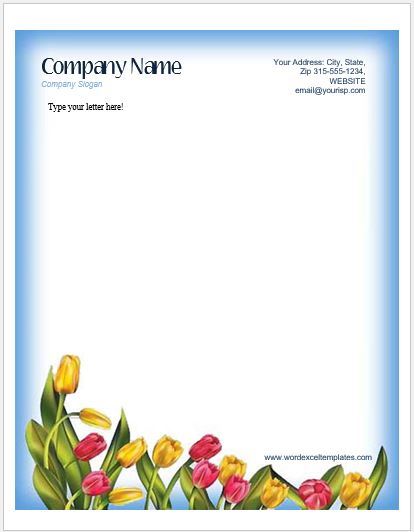
File formats that are supported in PowerPoint
The following tables describe the file formats that are supported in PowerPoint. Josh dawsey washington post twitter.

ExtensionName of file formatDescription.bmp Device Independent Bitmap A slide that is saved as a graphic for use on web pages. .emf Enhanced Windows Metafile A slide that is saved as a 32-bit graphic (for use with Microsoft Windows 95 and later versions). .gif GIF Graphics Interchange Format A slide that is saved as a graphic for use on web pages. .jpg JPEG File Interchange Format A slide that is saved as a graphic for use on web pages. .mp4 MPEG-4 Video A presentation that is saved as a video. .odp OpenDocument Presentation A format that can be opened in presentation applications that use the OpenDocument Presentation format, such as Google Docs and OpenOffice.org Impress. Users can also open presentations in the .odp format in PowerPoint. Some information might be lost when users save and open .odp files. .pdf PDF Portable Document Format, a PostScript-based electronic file format that was developed by Adobe Systems. It preserves document formatting and enables file sharing. .png PNG Portable Network Graphics Format A slide that is saved as a graphic for use on web pages. .pot PowerPoint 97-2003 Template A template for PowerPoint 97 to Office PowerPoint 2003 presentations. .potm PowerPoint Macro-Enabled Template A template for PowerPoint 2019, PowerPoint 2016, PowerPoint 2013, PowerPoint 2010, and Office PowerPoint 2007 presentations that contain macros. .potx PowerPoint Template A template for creating new PowerPoint 2019, PowerPoint 2016, PowerPoint 2013, PowerPoint 2010, and Office PowerPoint 2007 presentations. .ppa PowerPoint 97-2003 Add-In A PowerPoint 97 to Office PowerPoint 2003 add-in. .ppam PowerPoint Add-In An add-in that stores custom commands, Visual Basic for Applications (VBA) code, and specialized features. .pps PowerPoint 97-2003 show A presentation that always opens in Slide Show view instead of in Normal view. .ppsm PowerPoint Macro-Enabled Show A slide show that includes macros. .ppsx PowerPoint Show A presentation that always opens in Slide Show view instead of in Normal view. .ppt PowerPoint 97-2003 Presentation The default PowerPoint 97 to Office PowerPoint 2003 format. .pptm PowerPoint Macro-Enabled Presentation A presentation that contains Visual Basic for Applications (VBA) code. .pptx PowerPoint Presentation The default PowerPoint 2019, PowerPoint 2016, PowerPoint 2013, PowerPoint 2010, and Office PowerPoint 2007 XML-based file format. .pptx PowerPoint Picture Presentation A PowerPoint 2019, PowerPoint 2016, PowerPoint 2013, PowerPoint 2010 or PowerPoint 2007 presentation where each slide is converted into a picture. Saving a file as a PowerPoint Picture presentation reduces the file size, but some information is lost. .pptx Strict Open XML Presentation An ISO strict version of the PowerPoint Presentation file format (.pptx). .rtf Outline/RTF A presentation outline that is saved as a text-only document that provides smaller file sizes and the ability to share macro-free files with other users who might not have the same version of PowerPoint or the operating system. Any text in the notes pane is not saved with this file format. .thmx Office Theme A style sheet that includes definitions of a color theme, font theme, and effect theme. .tif TIFF Tag Image File Format A slide that is saved as a graphic for use on web pages. .wmf Windows Metafile A slide that is saved as a 16-bit graphic (for use with Microsoft Windows 3. x and later versions). .wmv Windows Media Video A presentation that is saved as a video. PowerPoint 2019, PowerPoint 2016, and PowerPoint 2013 presentations can be saved at High Quality (1024 x 768, 30 frames per second); Medium Quality (640 x 480, 24 frames per sec); and Low Quality (320 X 240, 15 frames per second). The WMV file format plays on many media players, such as Windows Media Player. .xml PowerPoint XML Presentation The XML format that is supported in PowerPoint 2019, PowerPoint 2016, PowerPoint 2013, PowerPoint 2010, and Office PowerPoint 2007. .xps XPS Document XML Paper Specification (XPS), an electronic paper format for exchanging documents in their final form.
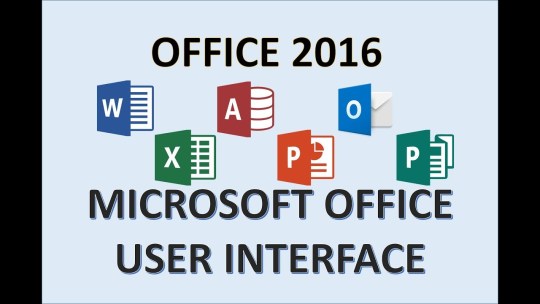
Unsupported file formats in Office
Microsoft Word Excel Powerpoint Update
Office applications do not support the file formats described in the following table
ApplicationUnsupported file formatExcel - Excel Chart (Excel 2.0, 3.0, and 2.x file formats) (.xlc) - Lotus 1-2-3 file formats (all versions) (.wk1, .wk2, .wk3, .wk4, .wks) - Microsoft Works (all versions) (.wks) - DBASE II file format (.dbf) - Quattro Pro for MS-DOS file format (.wq1) - Quattro Pro 5.0 and 7.0 for Windows (.wb1, .wb3) PowerPoint - Opening or saving to PowerPoint 95 (or earlier) file formats - Pack and Go Wizard (.ppz) files. - Web Page (.htm, .html) files
Additional file format information

This section provides additional file formats and whether they are supported in the applications in Office.
Microsoft Word Excel Powerpoint 2018
Microsoft Office Clipboard file formats
Users can paste data from the Office Clipboard into Word, Excel, and PowerPoint if the Office Clipboard data is in one of the formats shown in the following table.
Total slack is calculated as the smaller value of the Late Finish minus the Early Finish field, and the Late Start minus the Early Start field. Best Uses Use the Total Slack field to determine whether the task has any time available for a delay. Total slack. Total slack is is the difference between the calculated earliest finish time of the very last activity and the project's required completion time. Successful Project Management.
File formatExtensionDescriptionPicture .wmf or .emf Pictures in Windows Metafile Format (WMF) or Windows Enhanced Metafile Format (EMF). Note: If users copy a Windows metafile picture from another program, Excel pastes the picture as an enhanced metafile.Bitmap .bmp Pictures stored in Bitmap format (BMP). Excel file formats .xls Binary file formats for Excel versions 5.0/95, Excel 97-2003, Excel 2013, Excel 2016, and Excel 2019. SYLK .slk Symbolic Link Format. DIF .dif Data Interchange Format. Text (tab-delimited) .txt Tab-separated text format. CSV (Comma-delimited) .csv Comma-separated values format. Formatted text (Space-delimited) .rtf Rich Text Format (RTF). Only from Excel. Embedded object .gif, .jpg, .doc, .xls, or .bmp Excel objects, Excel 2013 objects, objects from correctly registered programs that support OLE 2.0 (OwnerLink), and Picture or another presentation format. Linked object .gif, .jpg, .doc, .xls, or .bmp OwnerLink, ObjectLink, Link, Picture, or other format. Office drawing object .emf Office drawing object format or Picture (Windows enhanced metafile format, EMF). Text .txt Display Text, OEM Text. HTML .htm, .html Hypertext Markup Language. Note: When users copy text from another program, Excel pastes the text in HTML format, regardless of the format of the original text.Single File Web Page mht, .mhtml This file format integrates inline graphics, applets, linked documents, and other supporting items referenced in the document.
Opening or viewing unsupported file formats
If the file format that users want to use is not supported, they can try the following methods to open the file.
Search the internet for a company that makes file format converters for file formats that are not supported in the application.
Save to a file format that another program supports. For example, users might want to import their Word, Excel, or PowerPoint file into another program that does not support the application's native file format. However, the other program might support importing another supported file format, such as a text file format. In this case, users can save their work in text file format, and then from the other program, import the text file.
Microsoft Word Excel Powerpoint Are All Examples Of
Related topics

0 notes
Text
Failing at Windows Xp 64 Bit Iso
Microsoft launched a brand new productiveness suite For Microsoft windows "MICROSOFT OFFICE 2010 (Beta Key)" Codename: OFFICE 14, which is the successor to Microsoft Office 2010 For Microsoft Windows.
This version is available and can work on Windows XP SP3 (32-bit), Window Vista SP1, and Windows7 With the creation of Office 2010, a sixty four bit model of Office 9 is to be had for the primary time, even though only for Windows Server 2008 SP1, Windows Vista SP1, Windows 7 and Windows Server 2008 R2.
Office 2010 hits the loose online versions of Word, PowerPoint, Excel, and OneNote, which paintings in well-known and not unusual internet browsers (Internet Explorer, Mozilla, Google Chrome, Apple safari and Firefox. windows xp 64 bit iso The Office Starter 2010 that's the new edition of the workplace will Equivalent or completely update the present low-cease domestic productiveness software program, Microsoft Works.

Microsoft's update for its person to its cell productivity suite, Office 2010 will also be launched for Windows Phones jogging Windows Mobile 6.Five and Windows Phone 7.
The cutting-edge characteristic in Microsoft Office 2010 is the SOCIAL CONNECTOR. It lets in the customers to put in writing emails at the same time as retaining track in their buddies, circle of relatives and colleagues through journeying reputation updates and the previous communication records with the person. When customers view their emails they also can see the photographs, titles and names to which they're make touch with. The Fresh appointments can also be considered with the assist of Social connector and users also can request friends.
The Social Connector does not paintings with Office x sixty four bit versions and it has been cautioned with the aid of Microsoft to apply 32 bit items. Sync functions for Windows Mobile telephones can also now not be able to paintings with x64 versions of Office 2010. There is not any such statistics if very last releases arising in a few days will patch these capabilities as so far numerous features and integrations are rendered within the x64 version of Office 2010.

As in line with the INFOWORLD (Magzine), Office 2010 will be greater "role-based totally" and Effective than previous versions. The article states that Simon Witts who's a Corporate Vice President of Microsoft's Enterprise and Partner Group, that there would be functions tailored to personnel in "roles including research and development specialists, sales people, and human sources." Borrowing from thoughts termed "Web 2.0" whilst carried out on the Internet, it is much more likely that Microsoft will introduce functions of SharePoint Serve in Office 2010.
Microsoft declared that Microsoft Office 2010 will encompass updated support for ISO/IEC 29500:2008, the International Standard model of Office Open XML (OOXML) record format. In its pre-launched (beta) form, Office 2010 does no longer aid the formats of strict variants, however its Transitional version. The intents of the ISO/IEC are to permit the deletion of the Transitional variation from the ISO/IEC compliant version of the OOXML preferred.
0 notes
Text
Biomedical Science & Research Journals

We invite authors from around the world and from all fields in science to publish their work with us to reach a larger, more relevant audience. Our submissions go through rigorous peer reviews and quality checks.
We appreciate work from a varied range of scientific research and believe in publishing high quality, original content. Preference is given to work that is well-articulated and presented in interesting ways that readers can relate to.
Research articles from major scientific fields are also welcome. These papers are expected to include findings, present evidence and explain the methodology used to achieve the final conclusion.
Author Benefits
High visibility of articles through global readership
Top Editorial Board and Review team
Articles in various formats: PDF, HTML, XML
Minimum publication charges
Rapid publication with life time hosting
Copy rights are retained with the author
Provision to have a hard copy
Best membership opportunity
Plagiarism Policy
We have a strict policy against work that is not original and ensure that all research work shared with us is authentic by various means necessary. Our peer-review system and plagiarism tests are based on the following policies:
We only accept original content from authors, which means that their work should not be under review by other publications.
We have a set of guidelines and templates for all authors to follow while creating and submitting their manuscripts.
Uniqueness is key to acceptance. Any work that has less than 75% originality will be rejected.
Peer Review Process
The Editorial Board of our journal will immediately scrutinize all articles submitted for publication in our journal and those articles which fail to reach the scientific standards are declined without further review. Those articles which satisfy the requirements of the Editorial Board will undergo double blinded peer review process with the support of our Editorial Team. These are the experts in the field who have agreed to provide a rapid assessment of the article. They may request a revision of the article to be made. All the efforts are made to get the acceptance from our Editorial Team to publish an article within 3-4weeks of submission.
Submission Guidelines
We accept only original, genuine content for publishing. Author should include Cover Letter while Manuscript Submission with complete details of authors and co-authors (if any).
Prior to submission authors are requested to follow the below Manuscript guidelines for quick publication process.
Click here for sample Manuscript Template
All the manuscripts are submitted directly to [email protected] or Click Here.
Self-Archiving Policy
The articles published in our Journal are under Creative Commons Attribution License which permits unrestricted, archiving, distribution and reproduction in any medium, provided that the work is properly cited. Here the copyrights are retained with the author and therefore they can self-archive their published manuscripts on their personal websites, institutional repository like PMC or a cross-institutional subject repository like arXive.org.
Publication Charges
The Publication charges constitutes the main mechanism for funding in open access-based publishing. It covers all the editorial work flow, production, long-term hosting thereby allowing permanently unrestricted online access to the published works.
Publication charges are subject to change with the number of pages. We don’t charge additional fee based upon the length, figures or other elements. The charges for publishing a research article is $1179 and for other articles $979 will be charged.
The APC's are charged at the applicable rates effective on your submission date.
For More information: biomedical open access Journals https://biomedgrid.com/index.php
0 notes
Photo

無料でVODのCMAF(HLS + MPEG-DASH)の作成方法 http://bit.ly/2Fu1Y8V
はじめに
こんにちは streampack チームのメディです。 https://cloudpack.jp/service/option/streampack.html
Copyrights
Sintel © copyright Blender Foundation | www.sintel.org
What is CMAF ・ CMAFとは
CMAF means Common media application format In order to simplify let’s say that CMAF has support for both MPEG-DASH and HLS. You just need to create your video segments once. Both of the manifests (MPD & m3u8) will use the same video segments.
CMAFは「Common media application format」を意味します。 単純化するため、CMAFがMPEG-DASHとHLSの両方をサポートしているとしましょう。 あなたは一度あなたのビデオセグメントを作成する必要があります。 両方のマニフェスト(MPD & m3u8)は同じビデオセグメントを使用します。
Objective・目的
Learning how to create a CMAF compliant on demand video stream. オンデマンドのCMAFのビデオストリームの簡単な例を学ぶこと。
Tools ・ツール
FFMPEG
FFMPEG will encode the video file. FFMPEGはビデオファイルをエンコードします。 I am using a static build of FFMPEG v4.1. FFMPEG「v4.1」の静的ビルドを使用しています。
FFMPEG static builds ・ FFMPEG静的ビルド
OSX: https://evermeet.cx/ffmpeg/
Linux: https://johnvansickle.com/ffmpeg/
Bento4
Bento will create CMAF fragmented MP4 files with the associated manifests for HLS and MPEG-Dash. Bentoは、HLSおよびMPEG-Dashの関連するマニフェストを含むCMAF断片化された MP4 ファイルを作成します。 https://github.com/axiomatic-systems/Bento4
CMAF creation on OSX ・ OSXでのCMAFの作成方法
brew install p7zip wget https://evermeet.cx/ffmpeg/ffmpeg-4.1.7z 7za x ffmpeg-4.1.7z
rm ffmpeg-4.1.7z
I was not able to use the Bento4 builds for my system, so I had to compile it. Bento4ビルドを私のシステムに使用することができなかったため、コンパイルする必要がありました。
If you want to try the Bento4 builds for your system, please check this page. あなたのシステム用のBento4ビルドを試したい場合は、このページをチェックしてください。
cd mkdir cmaf cd cmaf git init git clone https://github.com/axiomatic-systems/Bento4.git
In the Bento4 folder please open the following file with Xcode : Bento4フォルダにXcodeで次のファイルを開きます: Build/Targets/universal-apple-macosx/Bento4.xcodeproj Then click: Product > Build 次に、Product> Buildをクリックします。

In this example, we use Xcode on OSX, for other systems & IDE, please refer to this page この例では、OSX上でXcodeを使用しています。他のシステムとIDEについては、このページを参照してください。
By default, on OSX, your builds will be located in: デフォルトでは、OSXではビルドは次の場所にあります。 ~/Library/Developer/Xcode/DerivedData/
For example in my case, the full path of the build directory is: たとえば私の場合、ビルドディレクトリのフルパスは次のようになります。
/Users/mehdi/Library/Developer/Xcode/DerivedData/Bento4-csvbfwwtinqvwpdlscgeezmabnlx/Build/Products/Debug
Shell script ・ シェルスクリプト
This shell script will use FFMPEG & Bento4 to generate a CMAF stream from a mp4 video. このシェルスクリプトは、FFMPEGとBento4を使用して mp4 ビデオからCMAFストリームを生成します。
#! /bin/sh # Current working directory cwd="$( cd "$( dirname "${BASH_SOURCE[0]}" )" >/dev/null && pwd )" file="${cwd}/sintel-1024-surround.mp4" timestamp=`date +%s` ffmpeg="${cwd}/ffmpeg" #v 4.1. vb_array=(500 1000 2000) # video bitrates in kbps x264encoder="libx264" # software encoder : libx264 , OSX hardware acceleration : h264_videotoolbox #You REALLY should use hardware acceleration

https://trac.ffmpeg.org/wiki/HWAccelIntro #TODO CHANGE FILE PATH mp4dash="/Users/mehdi/cmaf/Bento4/Source/Python/utils/mp4-dash.py" # v1.5.1-627 #TODO CHANGE FILE PATH bento4Builds="/Users/mehdi/Library/Developer/Xcode/DerivedData/Bento4-csvbfwwtinqvwpdlscgeezmabnlx/Build/Products/Debug" # Compiled with Xcode echo "Creating a working directory : $timestamp" mkdir -p "${timestamp}" echo "Creating an output directory : output/${timestamp}" mkdir -p "output/${timestamp}" echo "Audio extraction & encoding" ffmpeg -i "${file}" \ -f mp4 -map 0:1 -movflags frag_keyframe+empty_moov+default_base_moof+faststart -vn -strict experimental -c:a aac -b:a 128k -f mp4 -frag_duration 4000000 "${timestamp}"/audio_only.fmp4 echo "Video extraction & encoding" for bitrate in "${vb_array[@]}"; do ffmpeg -i "${file}" \ -f mp4 -map 0:0 -movflags frag_keyframe+empty_moov+default_base_moof+faststart -bf 2 -g 90 -sc_threshold 0 -an -strict experimental -profile:v baseline -frag_duration 4000000 -c:v "${x264encoder}" -b:v "${bitrate}k" "${timestamp}"/video_only_"${bitrate}"k.fmp4 done echo "Creating CMAF VOD streams" ${mp4dash} -f -o ${cwd}/output/${timestamp} -v --hls --profiles=onDemand --use-segment-timeline ${cwd}/${timestamp}/*.fmp4 --exec-dir=${bento4Builds} echo "Your files have been saved in ${cwd}/output/${timestamp}"
Created files ・ 作成されたファイル
In video/avc1 we have 3 folders, because we chose 3 different video bitrates (500, 1000 & 2000 kbps). video/avc1 では、3つの異なるビデオビットレート(500,1000,2000 kbps)を選択しているので、3つのフォルダがあります。
Javascript player : Plyr
Plyr is an open sources javascript media player. Plyr はオープンソースのjavascriptメディアプレーヤーです。
If you are interested in Plyr, I wrote a more detailed article. Plyr に興味がある場合は、より詳細な記事にあります。
Note about old web browsers ・ 古いウェブブラウザについて
To support old browsers, I use the polyfill version of plyr. 古いブラウザをサポートするために、plyr の polyfill 版を使用します。
<!-- Plyr --> <script src="//cdn.plyr.io/3.4.7/plyr.polyfilled.js"></script>
I also hide the big central button onPlay to avoid issues on some browsers. いくつかのWebブラウザでの不具合を避けるために、onPlay イベントが発生したときに��きな再生ボタンを非表示にします。
// To support old browsers, you may want to hide the big central play button. document.getElementsByClassName('plyr__control--overlaid')[0].style.visibility = 'hidden';
Implementation ・ 実装
<!DOCTYPE html> <html> <head> <meta charset="utf-8"> <title>Plyr CMAF</title> <!-- Plyr style sheet --> <link rel="stylesheet" href="//cdnjs.cloudflare.com/ajax/libs/plyr/3.4.7/plyr.css" /> </head> <body> <!-- HLS support --> <script src="//cdn.jsdelivr.net/hls.js/latest/hls.js"></script> <!-- MPEG Dash support --> <script src="//cdnjs.cloudflare.com/ajax/libs/dashjs/2.9.2/dash.all.debug.js"></script> <!-- Plyr --> <script src="//cdn.plyr.io/3.4.7/plyr.polyfilled.js"></script> <video preload="none" id="player" controls crossorigin> <!-- **** Don't forget to change the source paths ! **** --> <source src="output/1545184765/master.m3u8" type="application/x-mpegURL"> <source src="output/1545184765/stream.mpd" type="application/dash+xml"> </video> </body> <script type="text/javascript"> var isDebug = true; var video = document.querySelector('#player'); var sources = video.getElementsByTagName('source'); // Detecting browser capabilities var canUseDash = false; var obj = document.createElement('video'); if (obj.canPlayType('application/dash+xml')) { canUseDash = true; } if (canUseDash) { // MPEG-DASH var mpd = sources[1].src var dash = dashjs.MediaPlayer().create(); dash.initialize(video, mpd, false); } else { // HLS var isSafari = /^((?!chrome|android).)*safari/i.test(navigator.userAgent); // Safari supports HLS natively, we don't want to use HLS.js if (!isSafari && Hls.isSupported()) { var hlsSrc = sources[0].src; var hls = new Hls(); hls.loadSource(hlsSrc); hls.attachMedia(video); } } var player = new Plyr(video, { resetOnEnd: true, debug: isDebug }); // To avoid problems on old browsers, you may want to hide the big central play button when onPlay if fired player.on('play', function(e) { document.getElementsByClassName('plyr__control--overlaid')[0].style.visibility = 'hidden'; }); player.on('pause', function(e) { document.getElementsByClassName('plyr__control--overlaid')[0].style.visibility = ''; }); </script> </html>
Compatibility ・ウェブブラウザの互換性
Windows specific browsers
Windows Version Browser Compatibility Windows 10 EDGE (15,16,17,18) YES Windows 10 Internet Explorer 11 YES Windows 8.1 Internet Explorer 11 YES Windows 7 Internet Explorer 11 NO

Mac OS specific browsers
OSX Version Browser Compatibility Mojave Safari 12 YES High Sierra Safari 11.1 YES Sierra Safari 10.1 YES ElCapitan Safari 9.1 YES
Multi platform desktop browsers
Browser Compatibility Firefox 45 YES Firefox 64 YES Chrome 40 YES Chrome 71 YES
Android
OS Version Browser Compatibility Android 4.4 Chrome: YES Android 4.4 Firefox: YES Android 8 Chrome: YES Android 8 Firefox: YES
iOS
OS Version Browser Compatibility iOS 12 Safari 12 YES iOS 12 Chrome: YES iOS11 Safari 12 YES iOS 11 Chrome YES iOS 10 Safari 10 YES iOS 10 Chrome YES iOS 9 Safari 9 NO

iOS 9 Chrome NO

Sources
Tools
http://bento4.com/documentation https://www.ffmpeg.org/ffmpeg-all.html
A more complete CMAF creation script
https://gist.github.com/GnaphronG/ad239570c47141d89a9282913607d83f
Player capabilities detection
https://developer.mozilla.org/en-US/docs/Web/API/HTMLMediaElement/canPlayType
Plyr javascript media player
https://github.com/sampotts/plyr
CMAF with AWS MediaConvert
https://qiita.com/tomopyonsama/items/e4d58af20928cab41cb5
About CMAF
https://blogs.akamai.com/2016/06/cmaf-what-it-is-and-why-it-may-change-your-ott-future.html https://blogs.akamai.com/jp/2018/04/cmaf-cmaf-low-lalatency-live.html https://developer.apple.com/documentation/http_live_streaming/about_the_common_media_application_format_with_http_live_streaming https://bitmovin.com/what-is-cmaf-threat-opportunity/
元記事はこちら
「無料でVODのCMAF(HLS + MPEG-DASH)の作成方法」
January 15, 2019 at 04:00PM
0 notes
Text
SEO WordPress Theme - SEO Grow (Online Digital Marketing, Growth Hacking)
New Post has been published on http://wpelegant.com/seo-wordpress-theme-seo-grow-online-digital-marketing-growth-hacking/
SEO WordPress Theme - SEO Grow (Online Digital Marketing, Growth Hacking)

SEO WordPress Theme – SEO Grow (Online Digital Marketing, Growth Hacking) http://themeforest.net/category/wordpress/corporate/marketing

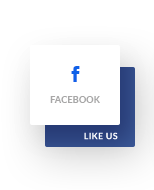

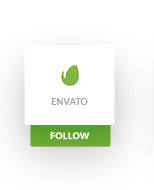
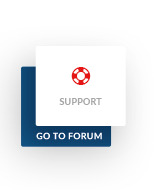
SEO WordPress Them – SEO Grow
SEO Grow is a multipurpose SEO WordPress Theme especially for SEO, digital marketing industry and relevant businesses.
The theme comes with clean, tidy, pixel perfect, creative, hand tailored & unique pages to make sure it complies with all strict standards with best practices & includes everything you need to start a website for your company activities. It is also customizable to fit any other similar domains with modern, impressive interface and easy to use. The theme comes with a lot of great hand-tailor premade SLZ-shortcodes so the customization is all yours.
SEO Grow can be used for:
SEO companies
Online marketing agency
Google partner
Digital marketing
Digital Ads Agency
Marketers
Creativity Firms
Social Media Agency & partners
Startups
Martech
SeoGrow has beautiful and unique design demos that will be best suited for your online marketing business and web presence. We do a deep research on what are viable functions and pages for SEO, digital marketing industry and relevant businesses.
Built base on our own customized Unyson framework, developed with fully responsive obsess in mind with Bootstrap framework, it works wonderfully on any of your users’ devices magically. HTML5, jQuery & CSS3 interesting interactive animation is already made for you to create a unique experience on our site.
3 homepages variations include all useful ready-to-use sections, functional blocks, beautiful elements & strong impression; others pages (page such as Services, Case Studies, Check SEO Score, Pricing, About, Contact, Team, Career…) provide you with all of purposes to open a website with many available variants.
Visual Composer & Slider Revolution is integrated so you can cerate an incredible output intuitively with your imagination.
Many more pages will be added later. Please stay tuned!
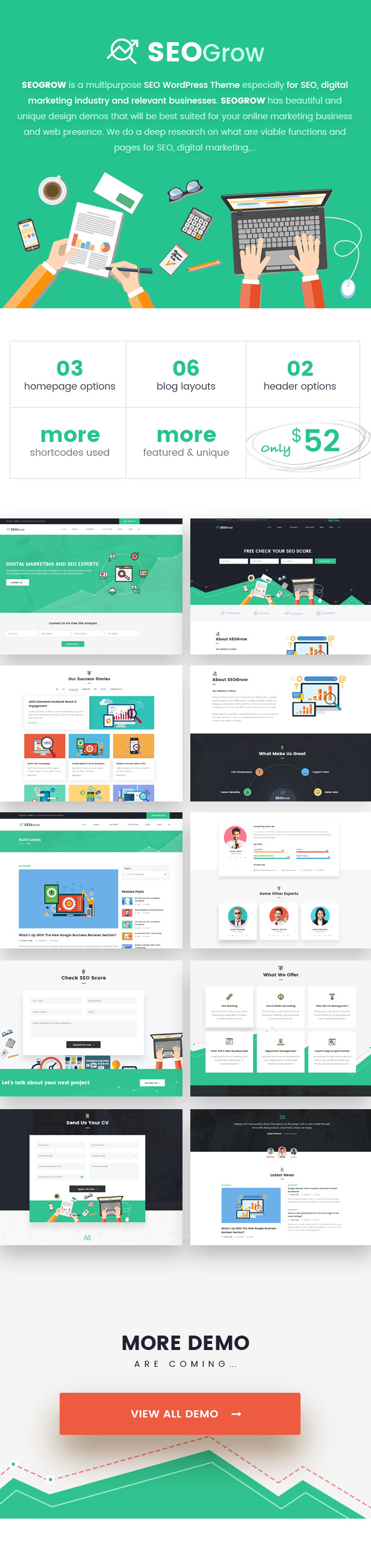








Main Features
1-click demo importer
Clean and Clear Design
High Visual Hierchy / Contrast for easier to read
Google Web Fonts
Fontawesome Icons
Parallax Scrolling Effect
Carousel Slider
CSS Animation
Bootstrap Framework (Grid wide 1170px)
Well documentation (included documentation)
Cross Browser Supports: FireFox, Google Chrome, IE10+, Safari
Clear formatting coding for easier to modify
6 months Free Included Support
Powerful Theme Options panel
Contact Form 7 Integration
Boxed Layout
Social Share feature
Fully Responsive
YOAST SEO & SERPs plugins compatible
Performance Optimization integrated in the our SLZ-Core
Newsletter Integration
..and many more useful features which are purely developed for the theme.
Premium Plugins
This will save 73$ for you.
Visual Composer 34$
Slider Revolution 25$
Premium PSD pack at 14$ per request
More Features
Drag & Drop Page Builder Visual Composer is a premium plugin to create and manage content by drag & drop
Awesome Slider Revolution slider is a premium plugin to create awesome slider for your site
Hundreds of Shortcode Options & Styles Our SLZ Core provides you with a lot of useful & powerful with many options & styles to choose from
Contact Form You can manage multiple contact forms by Contact Form 7 Plugin
Translation Ready Tested & compatible with Polylang & WPML.
1 Click Import Data To setup and using this theme, Importer function will help you import demo data with just 1 click.
XML Import Data A popular way to import content into WordPress site that is using XML. We created for you already.
Page Title Customization For page title, you can upload background image, customise spacing. Beside it, you can control all components in page title such as the title, the subtitle, breadcrumb.
Sidebar Layout There are many positions to display the sidebar. Just choose left, right or none to make your site have the best view.
Drag & Drop Setting The theme has many options with drag & drop display. It makes your customization become simple, easy and excited.
Unlimited Color With color picker in admin panel, you can make your site more dynamic. You can choose a color from popup with one click or paste your code into field.
Typography Control This theme has option to configure font for typography element. You can choose font family, color, font size, align, etc…
Custom CSS & Custom JS If you want to make own customization, you can put your code in this option area. We prepared in advance a beautiful editor for you, let enjoy it!
Change Logs
Version 2.0: January 13th, 2017
+ Added: WooCommerce. + Updated: Solazu-Unyson plugin. + Improved: Revolution Slider. + Improved: SLZ Icon Box shortcode. + Improved: SLZ Pricing Box shortcode. + Improved: SLZ Featured List shortcode. + Improved: SLZ Team shortcode. + Fixed: Theme Option : Boxed.
Version 1.1: January 11th, 2017
+ Added: Ribbon format of post + Updated: Solazu-Unyson plugin + Improved: Revolution Slider + Improved: SLZ Icon Box shortcode + Improved: SLZ Portfolio shortcode + Improved: SLZ Post Block shortcode + Improved: SLZ Pricing Box shortcode + Improved: SLZ Map shortcode + Improved: SLZ Team List shortcode + Improved: SLZ Button shortcode + Improved: SLZ About Me shortcode + Improved: Responsive + Improved: Import Demo
Version 1.0: January 4th, 2017
+ Initial Creation
Author
Hope this theme is helpful for you. If you like this theme, please rate it. Thank you!
Note! Images in demo link are for preview purposes only & NOT included in purchased package file.
SWLABS Featured Responsive WordPress Theme
EXPLOORE – Travel, Exploration, Booking WordPress Theme

EduGate – Multiconcept Education WordPress Theme

AppExpo – Multipurpose Application WordPress Theme (App Showcase, Appstore)
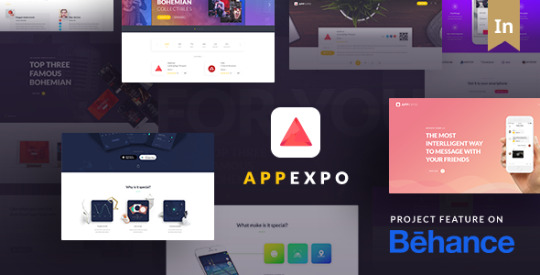
Hearty – Charity, NonProfit, FundRaising WordPress Theme
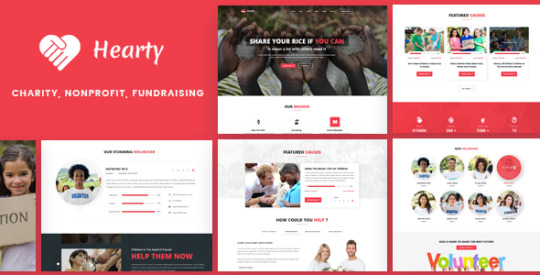
LawPlus – Lawyer, Attorney, Law Firm WordPress Theme

Transera – Transportation & Logistics WordPress Theme
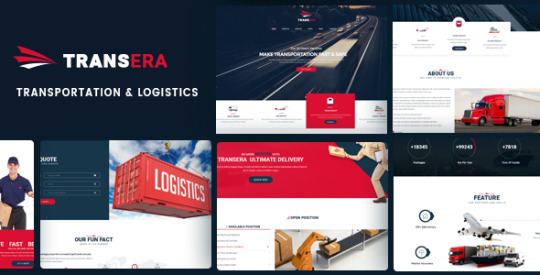
Solabiz – Business & Corporate WordPress Theme – Business Corporate
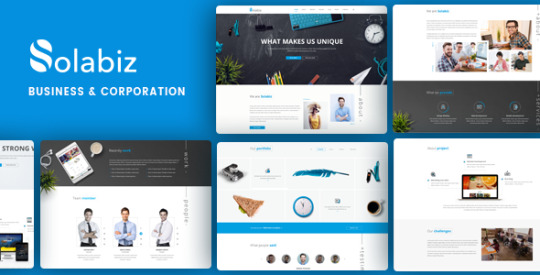
GoAhead – Finance & Business WordPress Theme

SunHouse – Multiconcept Real Estate WordPress Theme

Construction WordPress Theme – Build Plus (Building, Construction, Cleaning, Plumbing)

MedicPlus – Health & Medical WordPress Theme

Newspaper WordPress Theme – DailyMagz (News, Magazine, Blog)

DirectNews – News & Magazine WordPress Theme

BigNews – News & Magazine WordPress Theme

59
Check WordPress Theme
0 notes
Text
Strict Open XML Format Support & Rendering Comments from ODP Files using Java
What's New in this Release?
Aspose team is happy to share the announcement of Aspose.Slides for Java 18.8. It has added support for some of new features in this API along with resolution of incurring issues in API. There are some important new features included in this release such as Add support for Strict Open XML format, Rendering of Metafiles ignores fonts loaded with FontsLoader, Rendering comments from ODP format that have no author, Support for "purl.oclc.org" namespace in Type attribute in ".rels" parts. It also included some important enhancements and bug fixes, such as Border around text appears after saving the PPT file, improved PPTX to PDF conversion, improved rendering of external fonts in SVG, Rendering presentation with large amount of data in charts consumes all available memory, Existing PPTX table cells changes formatting after assigning text, The embedded data stream is disposed and many more. This list of new, improved and bug fixes in this release are given below
Add support for Strict Open XML format
Rendering of Metafiles ignores fonts loaded with FontsLoader
Rendering comments from ODP format that have no author
Support for "purl.oclc.org" namespace in Type attribute in ".rels" parts
Rendering presentation with large amount of data in charts consumes all available memory
Improved PPTX to PDF conversion
Improved rendering of external fonts in SVG
The embedded data stream is disposed
When PPTX is converted to PDF, picture gets blurred
PPT to PDF not properly converted Enterprise Support
Icons are missing in exported PDF for RedHat Linux
Support for "purl.oclc.org" namespace in Type attribute in ".rels" parts
Bar Chart not properly converted to PDF
Improper render of external fonts in SVG
Text get missing and overlapped when exporting to PDF Notes
PPTX not properly converted to PDF
Chart is improperly rendered in generated thumbnail
PPTX not properly converted to PDF
Strikethrough portion rendering issue
Exception on loading presentation
PptxReadException when opening PPTX files on Mac
Exception on saving presentation
Setting data label position is not working in Box and Whisker chart
Exception on using Fonts
Rendering presentation with large amount of data in charts consumes all available memory
Other most recent bug fixes are also included in this release
Newly added documentation pages and articles
Some new tips and articles have now been added into Aspose.Slides for Java documentation that may guide users briefly how to use Aspose.Slides for performing different tasks like the followings.
Save Workbook to Strict Open XML Spreadsheet Format
Converting Presentation to HTML
Overview: Aspose.Slides for Java
Aspose.Slides is a Java component to create, read, write and modify a PowerPoint document without using Microsoft PowerPoint. It supports PHP applications and provides all advanced features for managing presentations, slides, shapes, tables and supports PPT, POT, POS PowerPoint formats. Now you can add, access, copy, clone, edit and delete slides in your presentations. It also supports audio & video frames, adding pictures, text frames and saving presentations as streams or SVG format.
More about Aspose.Slides for Java
Homepage of Aspose.Slides for Java
Downlaod Aspose.Slides for Java
Online documentation of Aspose.Slides for Java
#Strict Open XML format#ODP presentation format support#Converting Presentation to HTML#Java PowerPoint APIs#Improved PPTX to PDF#Rendering comments from ODP
0 notes
Text
أوفيس 2010 | Office 2010 SP2 | أكتوبر 2019
برنامج ميكروسوفت أوفيس يعتبر من أهم البرامج التى يستخدمها الكثيرون فى مختلف المجالات
وهذا بالطبع لإحتواء ميكروسوفت أوفيس على الكثير من البرامج التى يحتاجها الجميع
سواء برنامج الوورد المستخدم فى الكتابة والطباعة وتحرير النصوص
مروراً ببرنامج إكسيل المستخدم فى الحسابات والمعادلات المحاسبية أو البوربوينت االمستخدم فى العروض التقديمية
إلى غير ذلك من البرامج التى لا تجد لها منافس منذ العديد من السنوات الماضية
وفى هذه التدوينة أقدم لكم أحدث إصدار من أوفيس 2010
النسخة متوفرة باللغة الإنجليزية ومرفق معها التفعيل
أوفيس 2010 | Office 2010 SP2 | أكتوبر 2019
Languages: English | File size: 2.13 GB / 1.53 GB
Microsoft Office 2010 gives you powerful new tools to express your ideas, solve problems, and connect with people. Office 2010 lets you work how, when, and where you want, letting you get things from a PC, the Web, and even a smartphone.
Office 2010 is more “role-based�� than previous versions. There are features tailored to employees in “roles such as research and development professionals, sales people, and human resources”.
In its Internet implementation, Office 2010 incorporates features of SharePoint Server and borrows from “Web 2.0” ideas.
Use Office 2010 virtually anywhere: PC, phone, browser With Microsoft Office 2010, you can review and do minor editing on Word, Excel, PowerPoint, and OneNote 2010 documents, virtually anywhere, by using Office Web Apps from more locations on more devices. Keep your people productive on the go.
Office 2010 lets you access and edit documents stored on a server while you’re offline with SharePoint Workspace 2010, and then automatically syncs these changes when you’re back online. So you stay productive while on the go.
Microsoft Office 2010 includes updated support for ISO/IEC 29500:2008, the International Standard version of Office Open XML (OOXML) file format. Office 2010 provides read support for ECMA-376, read/write support for ISO/IEC 29500 Transitional, and read support for ISO/IEC 29500 Strict.
In its pre-release (beta) form, however, Office 2010 only supported the Transitional variant, and not the Strict. The intent of the ISO/IEC is to allow the removal of the Transitional variant from the ISO/IEC compliant version of the OOXML standard.
Includes
• Microsoft Office Access 2010• Microsoft Office Excel 2010• Microsoft InfoPath Designer 2010• Microsoft Office OneNote 2010• Microsoft Office Outlook 2010• Microsoft Office PowerPoint 2010• Microsoft Office Publisher 2010• Microsoft Office Word 2010• Microsoft SharePoint Workspace 2010
Whats New:
Update for Excel 2010: October 8, 2019 (KB4484130)Update for Office 2010: October 8, 2019 (KB4475569)Update for Outlook 2010 (KB4475604)
مساحة النسخة للنواة 32 بت 1.4 جيجا
مساحة النسخة للنواة 64 بت 1.9 جيجا
تحميل موفق للجميع
انتهى الموضوع
تابعنا دائماً لتحميل أحدث البرامج والكورسات بروابط حصرية :
كلمات دلالية :
برنامج أوفيس 2010 , تحميل أوفيس 2010 , تنزيل أوفيس 2010 بالحزمة الخدمية الثانية , اخر إصدار من أوفيس 2010 , أوفيس 2010 للتحميل , Office 2010 SP2 , تحميل Office 2010 SP2 ,
32bits
64bits
via Blogger https://ift.tt/2JDlRes
0 notes
Text
PLANET-ROCKLOG SYSTEM-DOKUMENTATION & GO LIVE-APPROACH
A) PLANET-ROCKLOG COMPONENTS
Control-Center
PLANET-ROCKLOG is a cloud-based html web-application. Customers just need an URL for launching the control-center. No further requirements are necessary.

The control center provides important functionality for power users like ...
live data administration (e.g. orders, stocks)
master data administration (e.g. items, locations, users, …)
public data administration (e.g. webshops)
interface administration (e.g. file-based interfaces, xml)
history administration (e.g. transaction recording)
system administration (e.g. numberranges, labels)
After the user is logged in, the control-center shows the sunburst graph:
Thousands of storage locations on one spot. In order to find a specific stock, one clicks on the sunburst or uses the search field (right hand up corner).
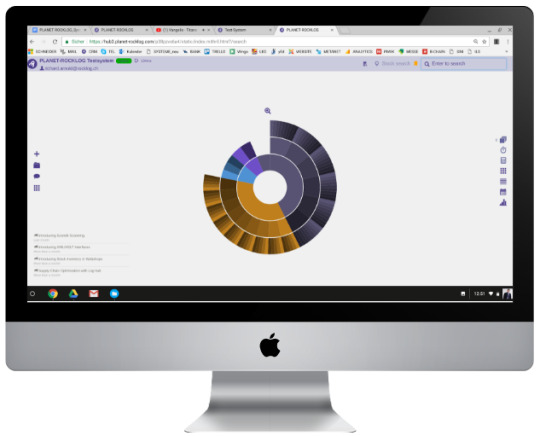


For an easy navigation the user can revisit the most recently used processes and public links using the shortcut bar.
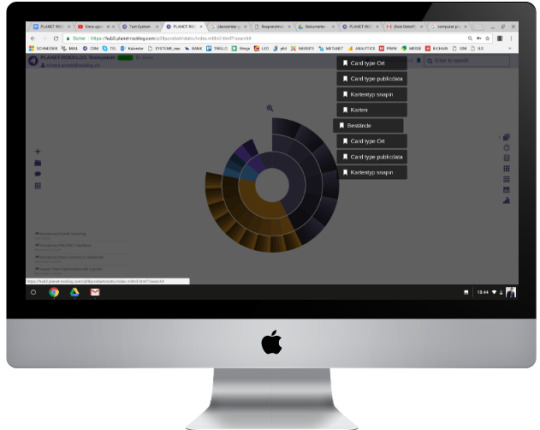
The carddesk offers all data types; both master, live and history data. Business processes are related to certain data types. A permission concept guarantees that only authorised users are granted access.
Description carddesk

Extra-Features
TIME-SERIES
Time-series (52 weeks from today) All data can be tagged with timestamps. All data can be rendered as per those timestamps. One can use this for instance for easy shelf-life or appointment control. By clicking in one calendar week, one gets all the data as per the chosen week.

All data is available in card or table format.

ORDER CREATION
Beside using PLANET-ROCKLOG’S picking strategy to prepare an outbound order one can also perform a flexible bin-packing that is supported by an easy-to-understand barchart. Just select stocks into the order and watch as the order gets filled.
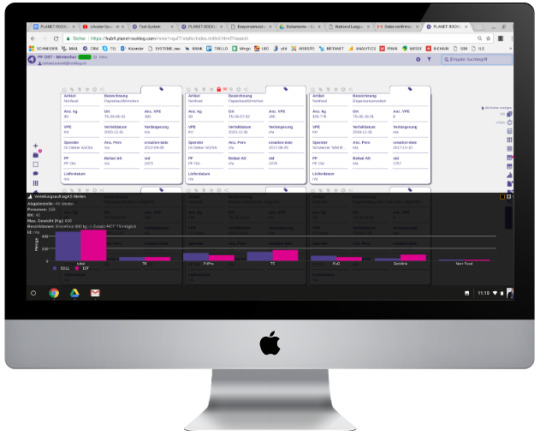
FLEXIBLE FIELD CREATION

a) By activating the edit mode (previous picture), one can create a new custom card field.

b) Choose field type (e.g. text) and search mode (strict, fuzzy or none).

Be aware that those changes are immediately saved, no explicit save action is required.
SEARCH FIELD
PLANET-ROCKLOG comes with a powerful search engine allowing the user to search any data. The search scopes both the current data type (e.g. stocks) but also any related card. So one can search for instance stocks by entering a search text that is related to the respective article or location.


Example: By entering “logim” the system delivers 2 corresponding stock:
lot = Logimat
lot = Logimat-1
Since the search mode for the field “lot” is fuzzy, PLANET-ROCKLOG delivers all cards (stocks) with the expression “logim”.
User Front-End
DESKTOP / SMARTPHONE

The user front-end is easy to understand, secure and fully responsive. For more screenshots see PLANET-ROCKLOG PROCESSES.
Hardware for Scanning
PLANET-ROCKLOG comes with scanning support for cable-connected scanners, Bluetooth scanners and also for mobile device cameras. Additional software (Apps) are not needed.

The following specs will provide very good and reliable performance.

Locations
The sunburst graph displays the warehouse locations in a handy way, allowing the user to choose a set of locations with ease:

Each stock (e.g. pallet) is precisely located and can be found in a very easy way (by clicking a certain element the sunburst).
The location information (like zone, shelf, location, level and capacity) can be upload up-front using an excel file, an interface or even by manual creation in the control center.
Once the location master in in place, one can print location labels using an ordinary office printer (using micro perforated labels).
Location-Label
PLANET-ROCKLOG provides small and mid-size labels:

Location-Types

Location Examples



B) PLANET-ROCKLOG PROCESSES
PLANET-ROCKLOG provides all relevant warehousing processes:
Inbound of Stocks


It takes 10 seconds to inbound a single stock by smartphone. Existing barcodes (e.g. SSCC on pallets) can be used in PLANET-ROCKLOG.
Transfer of Stocks


It takes two clicks to transfer a single stock from one location to another one. All can be done be finger tab or by activating the smartphone camera.
Outbound of Stocks


The outbound process is also very easy: Either the picker does it spontaneously or the system guides the picker through the warehouse.
By scanning the position the picker confirms the quantity and puts the item into the basket. By checking out the goods at the end the picking process is finished.
Inventory of Stocks


The inventory process is as easy as the others:: Either the user does it spontaneously or the system guides the user through the warehouse.
By scanning the position the user confirms the quantity (and other relevant stock attributs) and saves the inputs by choosing an appropriate inventory reason.
Stock Management
Stocks can be altered via admin or user interface. Two modes are possible:
single mutation of stocks
mass mutation of n stocks
Screenshot(s)

The edition of stock information is done in some seconds. Just select the stock (by scanning or search input) and editing the relevant stock attributes.
Dashboards(s)
PLANET-ROCKLOG delivers customized dashboards. Dashboards combine both master, live and historical data to provide aggregate performance indicators. In the following we will cover two examples.
LOCATION COVERAGE
This dashboard shows online the available free capacity per location or warehouse area.

STOCK INFORMATION
This dashboard shows the total stock per platform and sortiment plus the percentage of expired stocks per now, in 7 days and in 30 days.

Note: Any dashboard out of the available data can be realized by a mapreduce command.
Webshop
PLANET-ROCKLOG provides different webshops per client, per article or per stock. Webshops can be configured to require new orders to be confirmed by opening a confirmation link sent to the user.
Article Webshop B2B with Email Confirmation


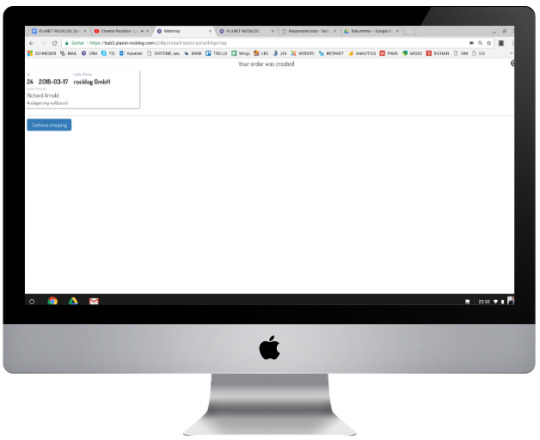
The created (webshop-) order is ready now for picking. No interface is required. A payment solution (e.g. stripe, paypal) can be integrated (on demand).
The webshop(s) can be used for:
b2b ordering (e.g. client orders at his service provider a pallet)
b2c ordering with payment solution (e.g. classic webshop solution)
internal ordering (e.g. maintenance team orders spare parts in internal warehouse)
internal forecasting (e.g. subsidiaries forecast need by putting item/quantity into basket)
read only system access for clients (e.g. web access for dedicated stocks)
read only system access for internal clients (e.g. web access for easy information )
Note: Alle kind of webshops can be easily integrated in existing websites. The styling of the PLANET-ROCKLOG webshop follows the styling of the website!
C) PLANET-ROCKLOG PRICING
Licences
PLANET-ROCKLOG is available in 5 different licenses.

Services
Services scope software adaptations (new features and interfaces), consulting and golive support on request for a daily fee of 1’800 CHF.
Support
PLANET-ROCKLOG comes with two different support models:

D) PLANET-ROCKLOG SETUP
Standard Setup in 3 days
The following procedure examples our approach for going live with PLANET-ROCKLOG and scopes steps that are likely to be necessary.

E) PLANET-ROCKLOG BUSINESS CASES
In the following wie describe some of our business cases. Feel free to contact us.
Mail: [email protected]
Fon: +41 79 77 55 772, Richard Arnold
Fon: +41 78 67 68 092, Christian Meichsner
Food Producer
ERP / CRM: available (Europa3000)
Interface: yes, live data exchange (export interface) Business: Warehousing & production (kanban, part-list management) Demand: Production management (orders) for a smooth production feed
Locations: up to 3’000 locations
User: 5-10
Logistics Service Provider
ERP / CRM: n.a. Interface: none Business: Warehousing for different clients Demand: Spontaneous inbounding by smartphone in order to minimize administration workload Locations: up to 3’000 locations User: 3-5
Public Library
ERP / CRM: available (ALEPH) Interface: yes, master data exchange (import interface) Business: Media management (books) in external warehouse Demand: Spontaneous inbound, transfer and inventory for 1 Mio items Locations: up to 20’000 locations User: 5-10
Public Hospital - Intralogistics / Tracking
ERP / CRM: n.a. Interface: none Business: Box tracking solution; transering boxes from A to B with proof of delivery (time stamp by scanning) in hospital surrounding Demand: Classic warehousing (inbound, transfer, outbound, inventory), order based inbound and picking process Locations: up to 3’000 locations (Kardex integration) User: 30-50
Food Collector and Distributor (Food Waste) I
ERP / CRM: available (Cobra / Data Warehouse) Interface: yes, master data exchange (import interface / export interface) Business: Warehousing & Distribution, special focus on FEFO picking Demand: Picking order management, easy done for not qualified people (volunteers) Locations: up to 3’000 locations / cluster of 5 distribution centers User: 70-100
Food Collector and Distributor (Food Waste) II
ERP / CRM: available (Cobra) Interface: yes, master data exchange (import interface) Business: Food collecting & distribution (route scheduling) Demand: Easy tracking (reporting) tool for for not qualified people (volunteers) Locations: only trucks User: 35-50
Industrial Manufacturer
ERP / CRM: available (Borm) Interface: yes, master data and live data exchange (import / export interface) Business: Warehousing & production line feed, management of external warehouses (spare parts in consignment) Demand: Classic warehousing (inbound, transfer, outbound, inventory), order based inbound and picking process Locations: up to 3’000 locations (Kardex integration) User: 30-50
0 notes
Text
XLSX, XLSM or XLSB: Which File Type Is the Best for You?
Probably 99% of all Excel workbooks are saved in the XLSX file type these days. But there are various other file extensions available: For example XLSM, XLSB or “older” Excel users might still remember the XLS file type. What are the differences of these file types? And even more important: Which one should you use?
File types
Excel provides 29 different file types when you save your Excel workbook.
When you save an Excel workbook for the first time or use the “Save As” function, you are asked for a folder, file name as well as the file type. By default, Excel suggests the XLSX file type (unless your file doesn’t have VBA macros). The window looks similar to the screenshot on the right side.
So which file type are you going to use? The answer – like so often: It depends. Before we conclude in a decision tree, we we take a look at the most important file extensions in Excel with their advantages and disadvantages first.
XLSX
The “default” file extension is XLSX. The large majority of Excel workbooks uses this format these days. Microsoft says in the Excel help text about the XLSX file format:
The default XML-based file format for Excel 2007-2013. Cannot store Microsoft Visual Basic for Applications (VBA) macro code […].
Most of the time you use the XLSX format: It’s save (can’t store malicious code), has the maximum number of rows and columns and is best known. XLSX is available since Excel 2007 and replaces the old XLS file type. It uses the open XML standard so which is documented well.
Knowing these quick facts, there are the following advantages and disadvantages for the XLSX file format:
Advantages Disadvantages
The default file format and because of that the best known and widest spread file type.
Can use up to 2^20 (1048576) rows and 2^14 (=16384) columns.
Uses the open file format and is in general accessible with other applications.
Secure because it can’t save VBA macros.
Can use and save all the functions available in Excel.
A little bit contradicting: But not being able to include VBA macros can be an advantage and disadvantage at the same time.
Needs more disk space than other file formats (e.g. XLSB).
Can’t be opened with Excel versions before 2003 (e.g. 2003, at least without any further conversion of Excel extension/ add-in).
XLS
The XLS file type has been the default Excel file extension and format before Excel 2007. In Excel 2007, XLSX replaced the XLS format. Therefore, XLS is kind of outdated right now. In the daily life you won’t find it often any more. But some data base tools still export data as XLS files.
The XLS file type has some disadvantages towards the newer file types XLSX or XLSM: It’s rather unsafe as it can contain VBA macros with malicious code. Also, it needs more disk space than the other file types and at the same time has less rows and columns.
On the other side the only advantage: You can easily open XLS files with older versions of Excel.
Advantages Disadvantages
Can be opened with Excel versions before 2007 (e.g. 2003).
Unsafe as it can contain VBA macros.
Needs more disk space than most of the other file formats (e.g. XLSX, XLSB).
Can’t use all newer Excel functions, e.g. formulas or functionality (you will be warned when saving an XLS file though).
Can only use up to 65,536 (2^16) rows and 256 (2^8) rows.
Outdated…
.aq_block_33554 h3 { color: #2b803f; } .aq_block_33554 p { color: ; }
Save time and impress your co-workers? Become a keyboard shortcut expert! Download our big 45 pages keyboard shotcuts guide!
Get any keyboard shortcut you want. With 2 simple tricks.
Learn 15 most important keyboard shotcuts in detail.
Stick the top 33 keyboard shortcuts under your screen with a handy print out.
That's not enough? Check out the long lists of keyboard shortcuts.
The best: It's free! Just sign up for our free newsletter and you can download the complete keyboard package instantly.
XLSM
If you include VBA macros in your XLSX file, you will be asked to change the file extension to XLSM. Only that way you can save your macro within the Excel file (there are other file types possible, e.g. XLSB – but you can’t use XLSX for VBA macros). Therefore, it has most of the advantages and disadvantages of the XLSX file type. Positive: You can immediately identify Excel files with VBA macros.
Advantages Disadvantages
The default Excel file type for workbooks with VBA macros.
Can use up to 2^20 (1048576) rows and 2^14 (=16384) columns.
Uses the open file format and is therefore accessible with other applications.
Can use and save all the functions available in Excel.
Uses the open XML standard.
Unsafe: Can contain malicious code within the VBA part.
Needs more disk space than other file formats (e.g. XLSB).
Can’t be opened with Excel versions before 2003 (e.g. 2003, at least without any further conversion of Excel extension/ add-in).
XLSB
Many people don’t know that there is an actual alternative to the XLSX and XLSM file type: The XLSB file extension. XLSB files store the data a little bit different than the XLSX or XLSM file types: They don’t use the XLM file structure. Instead, XLSB files try to save disk space because the data is stored in the binary structure. The main difference: Binary files are computer- but not human-readable. For more information on binary files in general, please refer to this Wikipedia entry.
The main disadvantage: Binary Excel files can contain VBA macros. So unless you don’t know the origin of a file, please consider well before opening them. Besides that: All the other disadvantages seem minor.
Advantages Disadvantages
Smaller file size.
Faster opening and closing of files.
Formulas with more than 8192 characters allowed.
Can use and save all the functions available in Excel.
Security: Files can contain VBA code whereas XLSX files can’t.
You can’t change the Excel ribbon.
Some third party tools (e.g. OpenOffice) might not be able to open your file.
You can’t open your files with Excel 2003 or earlier (which nowadays should not be a problem any more…).
Not very well known. So people might get confused receiving XLSB files from you.
CSV
CSV stands for comma separated values. These files are basically plain text – so there are no formulas or formatting. CSV is often used for data exchange. Excel provides the functionality to import or even directly open CSV files.
The basic application for CSV files: Import or export data. Data base programs often export data as CSV files. Also if you want to transport Excel data into a database program, often the CSV file type works.
Advantages Disadvantages
Smaller file size.
Faster opening and closing of files.
Unlimited rows and columns.
No code or macros possible and therefore save to open.
CSV files are basically text documents and therefore can’t contain formulas or formatting, pure data.
No more than one “worksheet”.
ODS
ODS stands for Open Document Spreadsheet. The file type is designed to work on both Excel and other applications, e.g. LibreOffice. From the Excel point of view, ODS doesn’t support all the features. Text and data is usually saved well though. But formatting and many other features (for example charts, tables, conditional formatting) might run into problems.
Advantages Disadvantages
Can be opened in Excel and LibreOffice.
You might lose formatting or features which are not supported. For a detailed lists of the features supported, please refer to this website.
XLSX (Strict)
Besides the regular XLSX format, Excel offers to save your Excel workbook as “Strict Open XML Spreadsheet”. So what is the difference between those two? Basically, the two file types use the same structure. But:
The Strict variant has less support for backwards compatibility when converting documents from older formats.
Furthermore:
The Strict variant of XLSX disallows a variety of elements and attributes that are permitted in the more common Transitional variant […]
Advantages Disadvantages
Same as XLSX.
Additionally: Opening in other applications than Excel might work better.
Some backward compatibility problems might occur.
PDF
As you’ve probably heard of PDF files, we won’t go much into detail here. PDF stands for portable document format and has the reputation of not easily being manipulated. Also, it’s quite save to say that how a PDF file looks on your computer, it will most probably look like this on most other computers.
And that’s it for the advantages. I recommend using it when you present your final results in the following cases:
The recipient of your file should not edit it any more.
Formatting should be exactly preserved.
There is no database included, just the summarized results.
That could be the case if somebody wants to check your results on an iPad or a similar device. But: In many cases it would be professional (and nice) to also send at least parts of your Excel file. That way, your recipient could at least take a look at the calculation process.
Advantages Disadvantages
Static, therefore contents can not (easily) be manipulated.
The document always look the same.
No macros.
Formulas etc. will be lost.
Difficult (and troublesome) to further edit the file.
(Depending on the contents) large file size.
XLAM
XLAM is the file extension for Excel add-ins. Also our add-ins (for example the popular “Professor Excel Tools“) are XLAM files. They can contain VBA macros, worksheets as well as forms, images and individual ribbons. If you double click on such file, it will open in Excel and you can use the funcationality of the add-in. But next time you open Excel again, it won’t be available any longer. You rather have to enable the add-in within the options (File –> Options –> Add-Ins).
As the XLAM file type is not really an alternative for all the other file extensions above, we skip the advantages and disadvantages.
Comparison of file types
So if we put all the advantages, disadvantages and facts from above together, we come to the following comparison:
.aq_block_23038 h1 { color: #2b803f; } .aq_block_23038 p { color: ; }
EXCEL ADD-IN: PROFESSOR EXCEL TOOLS
.aq_block_33038 h1 { color: ; } .aq_block_33038 p { color: ; }
Save a lot of time in Excel!
'Professor Excel Tools' extend your Excel with great new functions. The goal: Make you saving time. Help you with your every day work. Try it for free now - usually it's worth within the first days of use.
Add more than 60 great functions to Excel.
Extremely easy to use, lightweight.
No sign-up, no installation. Try it for free!
.aq_block_43038 h1 { color: ; } .aq_block_43038 p { color: ; }
.aq_block_53038 h1 { color: ; } .aq_block_53038 p { color: ; }
Overview Features Download (No sign-up, download starts directly, no installation)
Which file type should you use?
Decision Tree
In order to define the best file type for your Excel workbook, please follow the decision tree.
Follow the Professor Excel decision tree for finding the best file type for your Excel workbook.
The first question: Do you just want to display your results only? Then you could also consider the PDF format. But if the recipient of your work wants to edit or follow up your calculations, you shouldn’t use PDF.
Does your file contain VBA macros?
If yes, choose XLSB if you have a large file. Choose XLSM for a file size smaller than app. 10 MB.
If no and you got a large file (larger than app. 10 MB), also choose XLSB.
If no (you don’t have macros) and your file small, follow the tree on the right hand side.
The lower two levels of the decision tree are just about compatibility: If you want to open and edit your workbook with another software, choose the strict XLSX or ODF format.
If you want to make sure that you can open it with versions of Excel 2003 or earlier, go for XLS.
Summary
In conclusion, you can distill a quite short table (if you don’t need to consider old file types and other applications as LibreOffice). You just have to answer two questions: Do you need VBA macros and do you work with a large amount of data?
Der Beitrag XLSX, XLSM or XLSB: Which File Type Is the Best for You? erschien zuerst auf Professor Excel.
from Professor Excel http://ift.tt/2kGZjx4
0 notes
Text
SEO Grow - SEO, Online Digital Marketing, Growth Hacking WordPress Theme (Marketing)
Introduction
SEO Grow is a multipurpose SEO WordPress Theme especially for SEO, digital marketing industry and relevant businesses.
The theme comes with clean, tidy, pixel perfect, creative, hand tailored & unique pages to make sure it complies with all strict standards with best practices & includes everything you need to start a website for your company activities. It is also customizable to fit any other similar domains with modern, impressive interface and easy to use. The theme comes with a lot of great hand-tailor premade SLZ-shortcodes so the customization is all yours.
SEO companies
Online marketing agency
Google partner
Digital marketing
Digital Ads Agency
Marketers
Creativity Firms
Social Media Agency & partners
Startups
Martech
SeoGrow has beautiful and unique design demos that will be best suited for your online marketing business and web presence. We do a deep research on what are viable functions and pages for SEO, digital marketing industry and relevant businesses.
Built base on our own customized Unyson framework, developed with fully responsive obsess in mind with Bootstrap framework, it works wonderfully on any of your users’ devices magically. HTML5, jQuery & CSS3 interesting interactive animation is already made for you to create a unique experience on our site.
3 homepages variations include all useful ready-to-use sections, functional blocks, beautiful elements & strong impression; others pages (page such as Services, Case Studies, Check SEO Score, Pricing, About, Contact, Team, Career...) provide you with all of purposes to open a website with many available variants.
Visual Composer & Slider Revolution is integrated so you can cerate an incredible output intuitively with your imagination.
Many more pages will be added later. Please stay tuned!
Main Features
1-click demo importer
Clean and Clear Design
High Visual Hierchy / Contrast for easier to read
Google Web Fonts
Fontawesome Icons
Parallax Scrolling Effect
Carousel Slider
CSS Animation
Bootstrap Framework (Grid wide 1170px)
Well documentation (included documentation)
Cross Browser Supports: FireFox, Google Chrome, IE10+, Safari
Clear formatting coding for easier to modify
6 months Free Included Support
Powerful Theme Options panel
Contact Form 7 Integration
Boxed Layout
Social Share feature
Fully Responsive
YOAST SEO & SERPs plugins compatible
Performance Optimization integrated in the our SLZ-Core
Newsletter Integration
..and many more useful features which are purely developed for the theme.
Premium Plugins
This will save 73$ for you.
Visual Composer 34$
Slider Revolution 25$
Premium PSD pack at 14$ per request
More Features
Drag & Drop Page Builder Visual Composer is a premium plugin to create and manage content by drag & drop
Awesome Slider Revolution slider is a premium plugin to create awesome slider for your site
Hundreds of Shortcode Options & Styles Our SLZ Core provides you with a lot of useful & powerful with many options & styles to choose from
Contact Form You can manage multiple contact forms by Contact Form 7 Plugin
Translation Ready Tested & compatible with Polylang & WPML.
1 Click Import Data To setup and using this theme, Importer function will help you import demo data with just 1 click.
XML Import Data A popular way to import content into WordPress site that is using XML. We created for you already.
Page Title Customization For page title, you can upload background image, customise spacing. Beside it, you can control all components in page title such as the title, the subtitle, breadcrumb.
Sidebar Layout There are many positions to display the sidebar. Just choose left, right or none to make your site have the best view.
Drag & Drop Setting The theme has many options with drag & drop display. It makes your customization become simple, easy and excited.
Unlimited Color With color picker in admin panel, you can make your site more dynamic. You can choose a color from popup with one click or paste your code into field.
Typography Control This theme has option to configure font for typography element. You can choose font family, color, font size, align, etc…
Custom CSS & Custom JS If you want to make own customization, you can put your code in this option area. We prepared in advance a beautiful editor for you, let enjoy it!
Change Logs
Version 1.0:
+ Initial Creation
Author
Hope this theme is helpful for you. If you like this theme, please rate it. Thank you!
Note! Images in demo link are for preview purposes only & NOT included in purchased package file.
from ThemeForest new WordPress items http://ift.tt/2i8gNP9 via IFTTT
0 notes
Text
Charity WordPress Theme | Hearty
New Post has been published on http://wpelegant.com/charity-wordpress-theme-hearty/
Charity WordPress Theme | Hearty
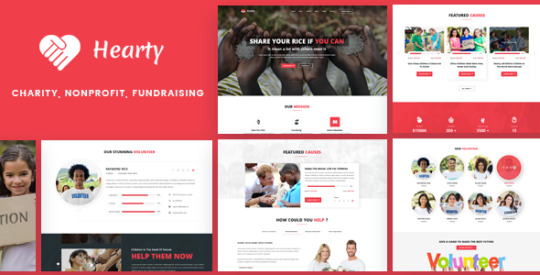
Charity WordPress Theme | Hearty http://themeforest.net/category/wordpress/nonprofit/charity
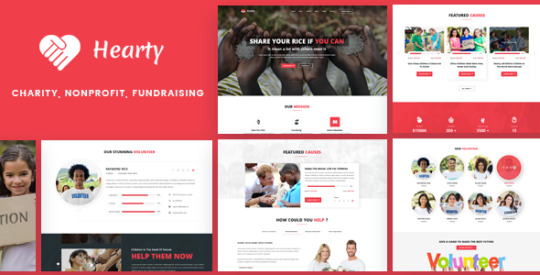


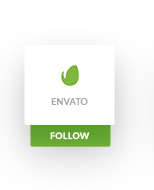
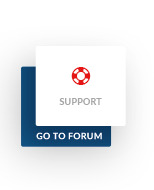
Hearty Charity WP – Charity Responsive WordPress Theme (NGO, NonProfit, FundRaising)
Hearty is a Multiconcept WordPress Theme especially for Charity, NGO, non-profit organization or foundation, campaign & event donation, religion or a fundraising website.
We do a deep research on what are viable functions and pages for charity & fundraising organization.
The theme comes with clean, tidy, pixel perfect, creative, hand tailored & unique pages to make sure it comply with all strict standards with best practices & includes everything you need to start a website for your organization activities. It is also customizable to fit any other similar domains with modern, impressive interface and easy to use. The theme comes with a lot of hand-tailor premade shortcodes so the customization is all yours.
Built base on our own customized Unyson framework, developed with fully responsive obsess in mind with Bootstrap framework, it works wonderfully on any of your users’ devices magically. HTML5, jQuery & CSS3 interesting interactive animation is already made for you to create a unique experience on our site.
3 homepages variations include all useful ready-to-use sections, functional blocks, beautiful elements & strong impression; others PSD files & pages (page such as Cause, Event, About, Contact, Team, Volunteer, …) provide you with all of purposes to open a website with many available variants.
Visual Composer & Slider Revolution is integrated so you can cerate an incredible output intuitively with your imagination.
Many more pages will added later. Please stay tuned!
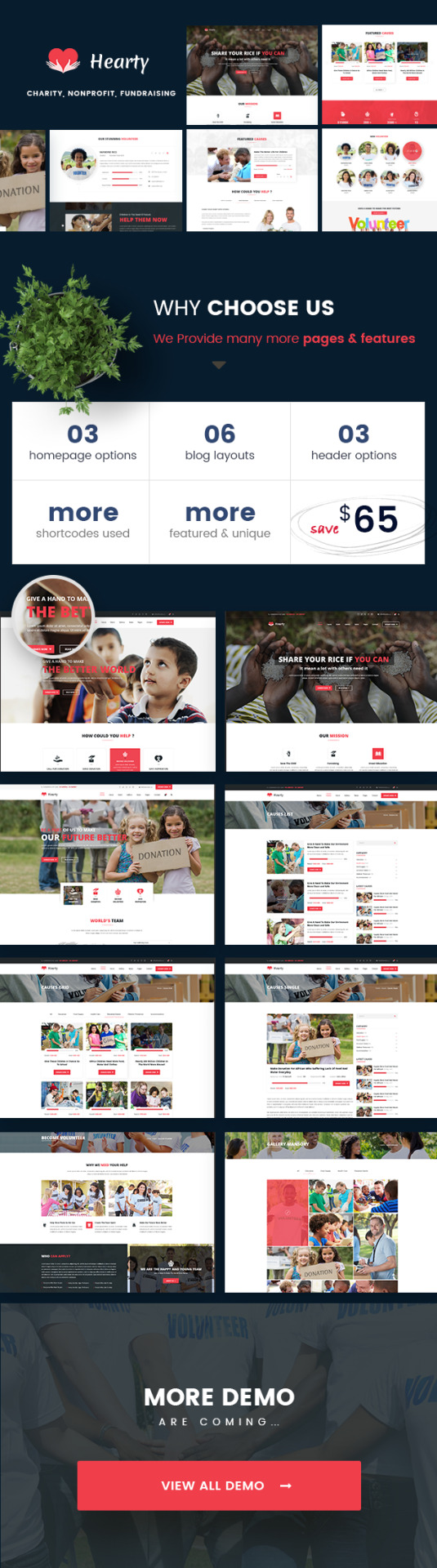

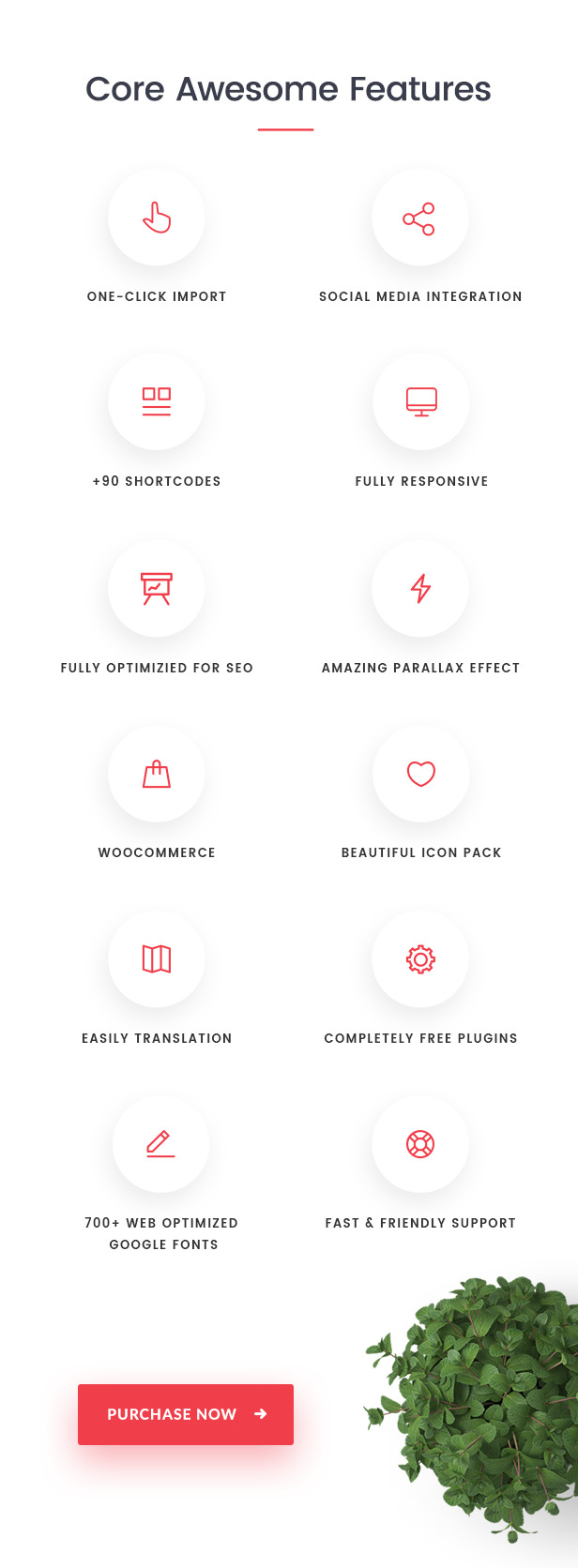

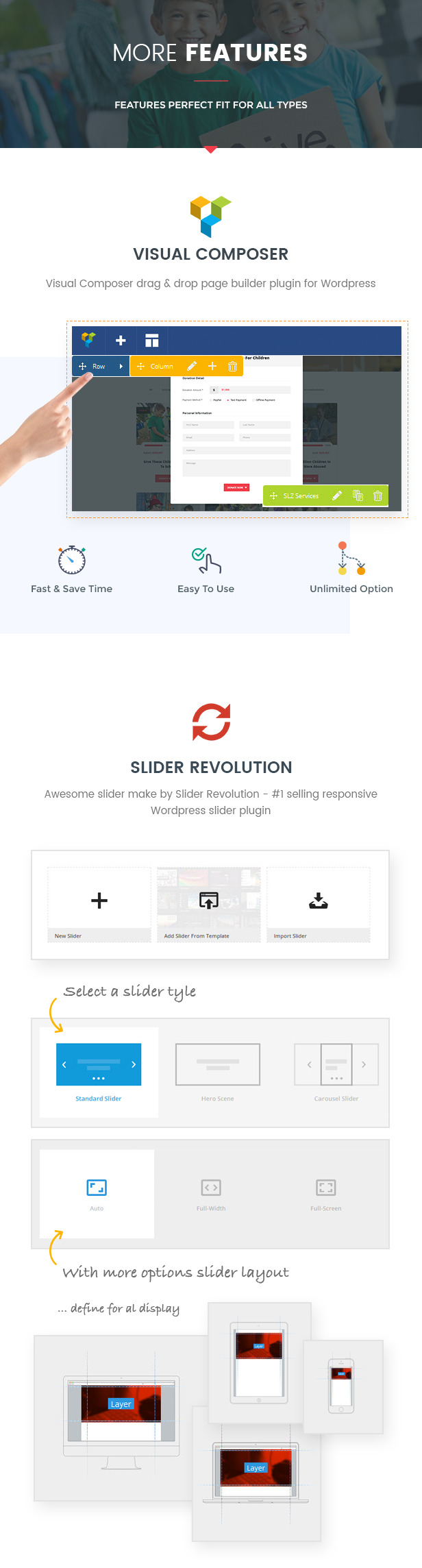
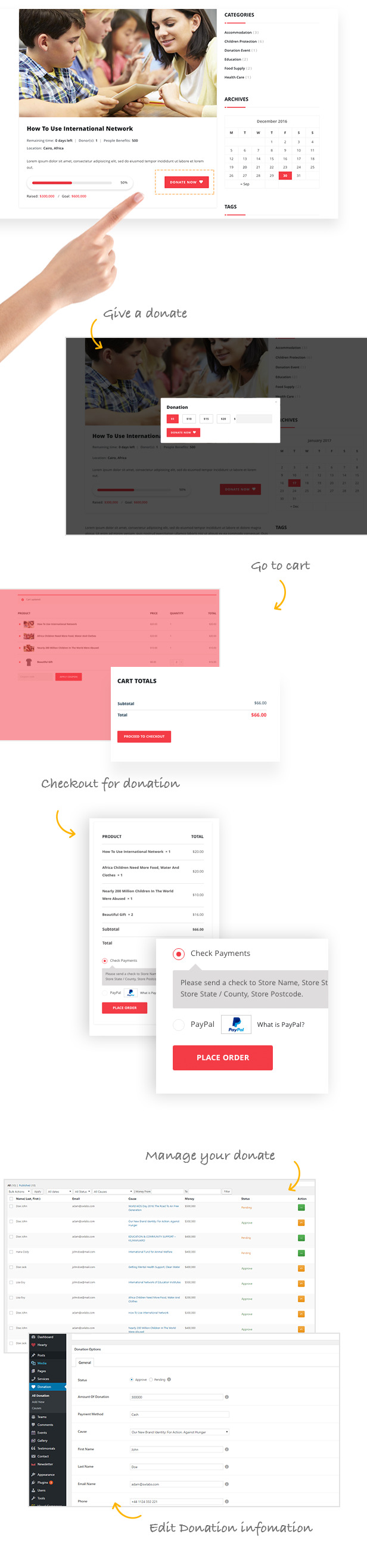
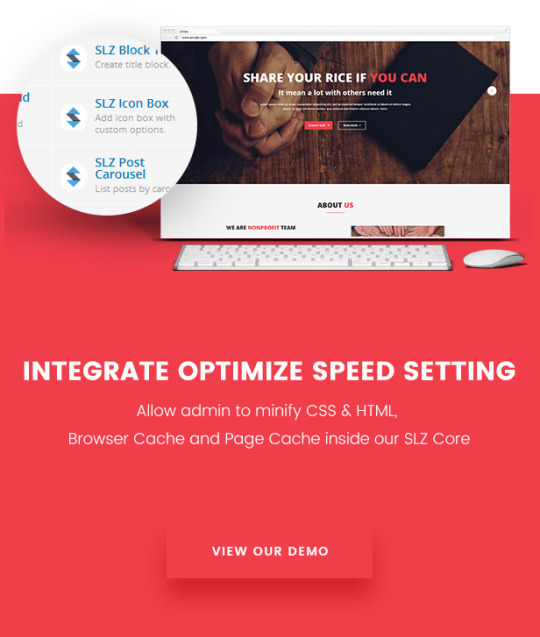
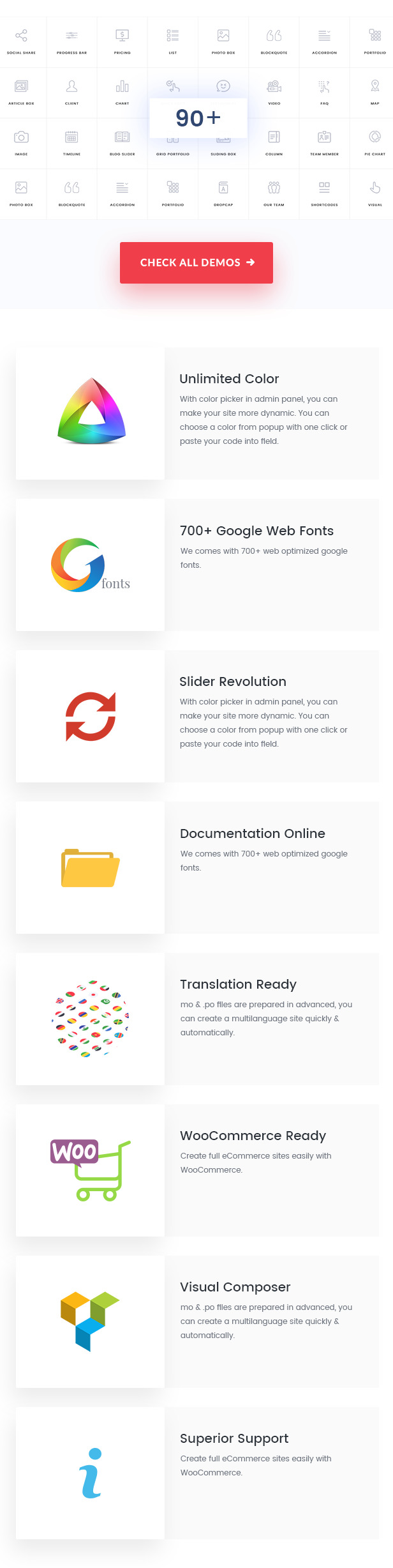
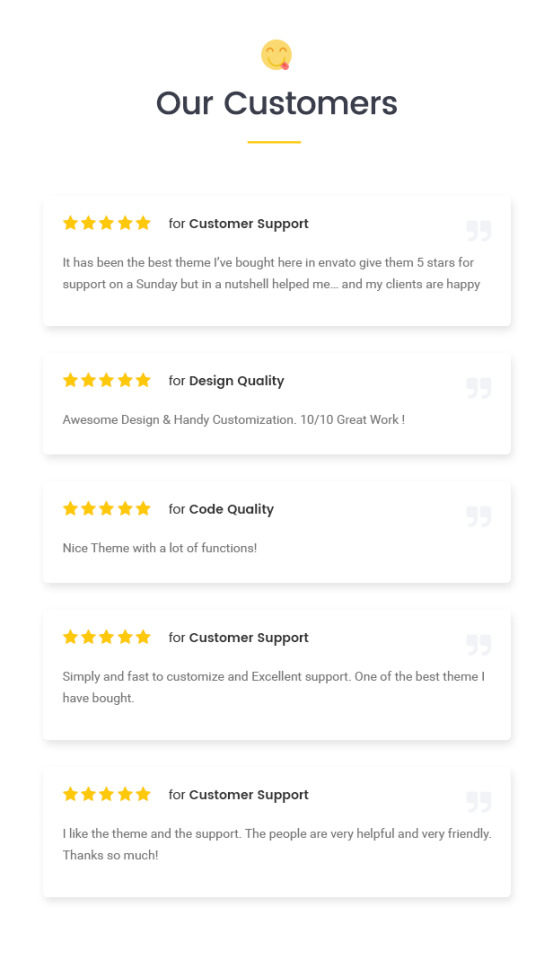
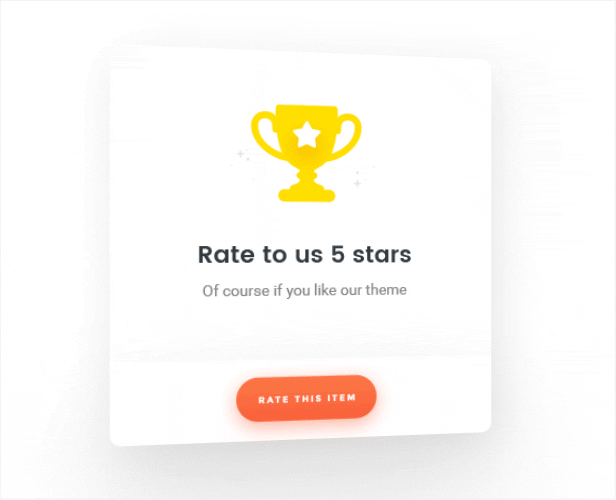
Main Features
Clean and Clear Design
High Visual Hierchy / Contrast for easier to read
Google Web Fonts
Fontawesome Icons
Parallax Scrolling Effect
Carousel Slider
CSS Animation
Bootstrap Framework (Grid wide 1170px)
Well documentation
Cross Browser Supports: FireFox, Google Chrome, IE10+, Safari
Clear formatting coding for easier to modify
6 months Free Included Support
Premium Plugins
This will save 73$ for you.
Visual Composer 34$
Slider Revolution 25$
Premium PSD pack at 14$ per request
More Features
Drag & Drop Page Builder Visual Composer is a premium plugin to create and manage content by drag & drop
Awesome Slider Revolution slider is a premium plugin to create awesome slider for your site
Hundreds of Shortcode Options & Styles Our SLZ Core provides you with a lot of useful & powerful with many options & styles to choose from
Contact Form You can manage multiple contact forms by Contact Form 7 Plugin
Newsletter Subscribe email feature with Newsletter Plugin
Translation Ready Tested & compatible with Polylang & WPML.
1 Click Import Data To setup and using this theme, Importer function will help you import demo data with just 1 click.
XML Import Data A popular way to import content into WordPress site that is using XML. We created for you already.
Page Title Customization For page title, you can upload background image, customise spacing. Beside it, you can control all components in page title such as the title, the subtitle, breadcrumb.
Sidebar Layout There are many positions to display the sidebar. Just choose left, right or none to make your site have the best view.
Drag & Drop Setting The theme has many options with drag & drop display. It makes your customization become simple, easy and excited.
Unlimited Color With color picker in admin panel, you can make your site more dynamic. You can choose a color from popup with one click or paste your code into field.
Typography Control This theme has option to configure font for typography element. You can choose font family, color, font size, align, etc…
Custom CSS & Custom JS If you want to make own customization, you can put your code in this option area. We prepared in advance a beautiful editor for you, let enjoy it!
Change Logs
Version 2.1: January 13th, 2017
+ Added: Shortcode Post Block with Post Format + Added: Shortcode Isotope new Layouts + Added: Shortcode Image Carousel + Added: Shortcode Icon Box + Improved: WooCommerce JS Conflict + Improved: Payment Method
Version 2.0: January 12th, 2017
+ Added: WooCommerce is now officially available! + Added: New Home Page 4 - with WooCommerce. + Added: Donate Payment Method with WooCommerce. + Added: Event Ticket Payment Method with WooCommerce. + Improved: Import Demo. + Fixed: Responsive Bugs.
Version 1.1: January 6th, 2017
+ Added: Page Volunteer & Become Volunteer. + Added: Page FAQ & Gallery with 3 styles. + Added: SLZ Main Title - Style Illinois. + Added: SLZ Isotope - Style Kentucky. + Added: SLZ Contact Form. + Added: Feature Like Post. + Added: Theme Setting - Tracking Scipts. + Updated: Post Detail Format. + Updated: Solazu-Unyson plugin. + Improved: Post Format Layouts for Post Detail and Articles. + Improved: Admin Manage Donation. + Fixed: Responsive Bugs.
Version 1.0: December 30th, 2016
+ Initial Creation
Author
Hope this theme is helpful for you. If you like this theme, please rate it. Thank you!
Note! Images in demo link are for preview purposes only & NOT included in purchased package file.
SWLABS Featured Responsive WordPress Theme
EXPLOORE – Travel, Exploration, Booking WordPress Theme
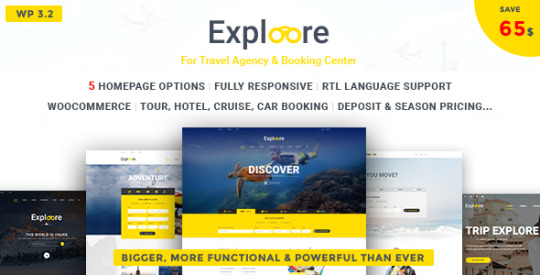
EduGate – Multiconcept Education WordPress Theme

SEO Grow – SEO, Online Digital Marketing, Growth Hacking WordPress Theme

AppExpo – Multipurpose Application WordPress Theme (App Showcase, Appstore)
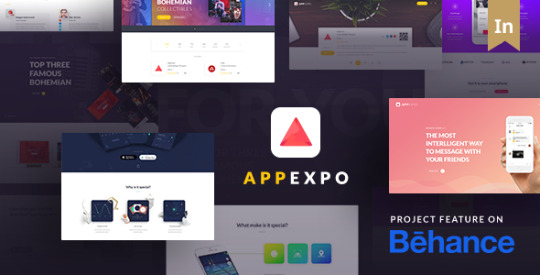
LawPlus – Lawyer, Attorney, Law Firm WordPress Theme

Transera – Transportation & Logistics WordPress Theme
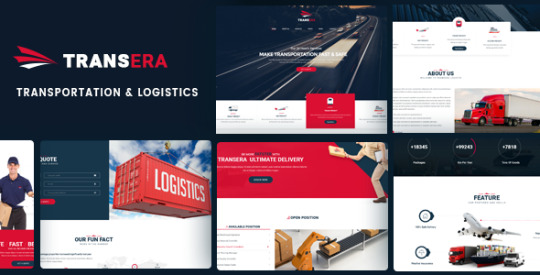
Solabiz – Business & Corporate WordPress Theme – Business Corporate
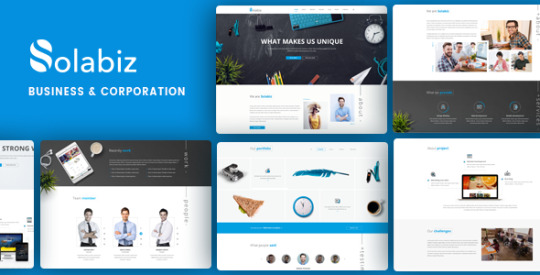
GoAhead – Finance & Business WordPress Theme

SunHouse – Multiconcept Real Estate WordPress Theme

Construction WordPress Theme – Build Plus (Building, Construction, Cleaning, Plumbing)

MedicPlus – Health & Medical WordPress Theme

Newspaper WordPress Theme – DailyMagz (News, Magazine, Blog)

DirectNews – News & Magazine WordPress Theme

BigNews – News & Magazine WordPress Theme

58
Check WordPress Theme
0 notes
Text
Convert Equation XML to Office Math & Animated GIF Bookmarks inside Java Apps
What's New in this Release?
Aspose development team is happy to announce the monthly release of Aspose.Words for Java 18.9. Starting from Aspose.Words 18.9, the bookmarks are allowed on block, cell and row levels. It has added AnnotationsAtBlockLevel and AnnotationsAtBlockLevelAsDefault properties in LoadOptions class to work with block level bookmarks. A new proeprty LoadOptions.ConvertShapeToOfficeMath has been added in this version of Aspose.Words to convert shapes with EquationXML to Office Math objects. It has added new property UnconditionalMergeFieldsAndRegions in MailMerge class to merge fields and merge regions regardless of the parent IF field’s condition. Previously Aspose.Words used to create random owner password in the produced PDF document when PdfEncryptionDetails.OwnerPassword was not set by the user. There are 85 improvements and fixes in this regular monthly release. such as Animated GIF is fully supported now, MANIFEST.MF updated to support new OSGI versions, TIFF colors accuracy improved, Java 10 and Java 11 compatibility improved: reflection for safe using of optional external libraries is removed, Bookmarks are allowed on block, cell, row level, Added load option to treat Shapes with math XML as Shapes in the model, Provided option to choose between Old and New Mail Merge behaviors, Improved PDF encryption in case when owner password is not specified, Metafile rendering improved: fixed drawing records processing when path bracket is opened, fixed processing of EMR_SETBKMODE record when incorrect values specified, Improved output image quality when rendering metafiles with raster operations set, Fixed handling of glyphs without outlines when parsing glyph data while rendering, Improved rendering of the mathematical element “Apostrophe” of the MathML object, Improved justification of Asian texts, Improved rendering of revisions in balloons, Improved text placement around floating shapes and many more. The list of most notable new and improved features added in this release are given below
Aspose.Words conversion throw error in Docker
Add load option to treat Shapes with math XML as Shapes in the model
Support insertion of Bookmarks at Block, Row and Cell levels
Investigate Aspose.Words for .NET containerization
Provide option to choose between Old and New Mail Merge behaviors
Significant decrease of performance getting bookmark
Table Bookmark gets deleted when importing Table
Incorrect wrapping around a table because of WrapGap issue.
Create tests for API 18.06
AW doesn't move text to the new line for tables with thick borders
Aspose.Words sets owner password when only user password is specified during conversion to PDF
Add unit tests code coverage analysis to development process
Improve table bookmarks
Improve through wrapping of text boxes
Update Manifest generation according to changed packages and new OSGI versions
Ampersand changes alphabetical sort order for INDEX field
Right-aligned tab-stops conversion issue in resultant MHTML
Image sometimes do not render in exported HTML
Math symbols are being read incorrectly
Animated GIF rendered to PDF with a bottom gray band
ReportingEngine.buildReport throws "Multiple decimal separators in pattern "yyyy.MM.dd"
DOCX to PDF conversion issue with image's color
RtfLoadOptions.setRecognizeUtf8Text() does not work
Wrong export declaration in MANIFEST.MF
Docx to Png/Pdf conversion issue with table's autofit behavior
Tables misaligned in rendered PDF
Text at the end of page flows to the next page when saving Word as PDF
Shape's text and color is lost in output PDF/DOC
DOCX to PDF conversion issue with table rendering
Extra lines are rendered after conversion from DOCX to PDF
Size of picture changes after re-saving DOC
Format revisions and comments are not rendered correctly in PDF
Shape's position is changed in output PDF
Empty pages are rendered in output PDF
MACROBUTTON HTMLDirect is not rendered in output PDF
Paragraph floats towards left page margin in PDF
DOCX to PDF conversion issue with shape's position
Trendlines in graphs on word documents not displaying
Formula breaks when document is resaved
MailMergeCleanupOptions.RemoveUnusedFields removes REF field from the footer
Asian text is justified incorrectly
The EQ field does not render in output Jpeg when Document.GetPageInfo is called
Image's content is lost after using Document.AppendDocument
Hidden bookmarks are not correct after re-saving DOCX
The EQ field does not render in output Jpeg
Font name and size is changed after appending one document into another
Vertical spacing not preserved in PDF
Open Save a DOCX causes Tabs to become Underlined
Endnotes becoming corrupted when saving DOC to DOCX
Endnotes becoming corrupted when saving DOC to DOCX
Endnotes becoming corrupted when saving DOC to DOCX
Endnotes Footnotes becoming corrupted when saving DOC
TOC isn't rendered properly in PDF output
Fopc Strict can be written, but reading fails
Chart axis is wrong in Aspose.Words generated .pdf
An error raises while using ComHelper class.
Picture does not render correctly
Picture does not render correctly
Equation is not rendered correctly in PDF
DOCX to PDF conversion issue with cell borders
DOCX to PDF conversion issue with textbox shape glow
Incorrect color of the axis after converting to PDF
Color shade inside the shape is missing in output PDF
Irregular shapes, Missing colors, Incomplete shapes in output PDF
Fill color in shapes is missing in output PDF
Irregular shapes, Missing colors, Incomplete shapes in output PDF
Bookmark position is not preserved during open/save
Table in Shape overlaps the other Page content in fixed page formats
Newly added documentation pages and articles
Some new tips and articles have now been added into Aspose.Words for .NET documentation that may guide users briefly how to use Aspose.Words for performing different tasks like the followings.
Working with Bookmark on Block, Cell, Row Levels
Import Shapes with Math XML as Shapes into DOM
Overview: Aspose.Words
Aspose.Words is a word processing component that enables .NET, Java & Android applications to read, write and modify Word documents without using Microsoft Word. Other useful features include document creation, content and formatting manipulation, mail merge abilities, reporting features, TOC updated/rebuilt, Embedded OOXML, Footnotes rendering and support of DOCX, DOC, WordprocessingML, HTML, XHTML, TXT and PDF formats (requires Aspose.Pdf). It supports both 32-bit and 64-bit operating systems. You can even use Aspose.Words for .NET to build applications with Mono.
More about Aspose.Words
Homepage Java Word Library
Download Aspose.Words for Java
Online documentation of Aspose.Words
Post your technical questions/queries to Aspose.Words Forum
Receive notifications about latest news and supported features by subscribing to Aspose.Words Blog
#Animated GIF support#use Bookmarks are Block#Convert EquationXML to Office Math#Switch b/t Old &New Mail Merge#Improved PDF Encryption#Java Word Processing APIs
0 notes
Text
Save Workbook to Strict Open XML Format & Rendering Comments from ODP using .NET
What's New in this Release?
Aspose team is happy to share the announcement of Aspose.Slides for .NET 18.8. This is primarily a maintenance release whereby Aspose team has added support for some new features as well. This release has introduced some important new features, such as Add support for Strict Open XML format, Rendering of Metafiles ignores fonts loaded with FontsLoader, Rendering comments from ODP format that have no author and support for “purl.oclc.org” namespace in Type attribute in “.rels” parts. There are some important enhancements and bug fixes also part of this release such Rendering presentation with large amount of data in charts consumes all available memory, Existing PPTX table cells changes formatting after assigning text, The embedded data stream is disposed, enhanced PPT to PDF export, Presentation saving in PPS format is fixed, Border around text appears after saving the PPT file, Setting and getting PlotArea X, Y values now working, Data Format label lost when saving pptx, enhnaced rendering of external fonts in SVG, Chart rendering in generated thumbnail is fixed, Chart changes after right click on edit data and many more. This list of new, improved and bug fixes in this release are given below
Add support for Strict Open XML format.
Rendering of Metafiles ignores fonts loaded with FontsLoader.
Rendering comments from ODP format that have no author.
Support for “purl.oclc.org” namespace in Type attribute in “.rels” parts.
Rendering presentation with large amount of data in charts consumes all available memory.
Existing PPTX table cells changes formatting after assigning text.
The embedded data stream is disposed.
PPT to PDF not properly converted.
When PPTX is converted to PDF, picture gets blurred.
An exception PptxReadException raises while loading the presentation.
Exception when cleaning/updating metadata of Strict Open XML Presentation (.pptx).
Presentation is not saved in PPS format.
Corrupt PDF is generated if Small Caps text is used in presentation.
Title text in All Caps is rendered as normal as exported PDF.
Border around text appears after saving the PPT file.
Axis Labels are not showing in the generated PDF file.
EffectTriggerType properties are not working as expected.
Chart failed to get edited in PowerPoint if series names are same.
PPT presentation can’t contains more than 8 placeholders on PPT saving.
Insufficient header length exception on presentation load.
Setting and getting PlotArea X, Y values not working.
Logo of embedded empty equation block rendered incorrectly.
PPTX not converted properly to PDF.
SVGOptions.DeletePicturesCroppedAreas works incorrect.
Set range not working.
Data Format label lost when saving pptx.
Pie chart percentage labels are incorrectly rendered in thumbnail.
Saving PPTX to PDF can cause text in pie chart labels to be lost.
Chart not properly converted to PDF.
Improper render of external fonts in SVG.
Text get missing and overlapped when exporting to PDF Notes.
PPTX not properly converted to PDF.
Chart is improperly rendered in generated thumbnail.
Strikethrough portion rendering issue.
Exception on loading or saving presentation.
Setting data label position is not working in Box and Whisker chart.
Changing of data labels font size and color has no effect in output presentation.
Presentation repair message on opening the Aspose.Slides saved presentation after chart.ChartData.SetRange(range) in PP 2013.
Chart changes after right click on edit data.
Charts or Images are improperly rendered in generated PDF.
Other most recent bug fixes are also included in this release
Newly added documentation pages and articles
Some new tips and articles have now been added into Aspose.Slides for Java documentation that may guide users briefly how to use Aspose.Slides for performing different tasks like the followings.
Save Workbook to Strict Open XML Spreadsheet Format
Converting ODP PPT to PPTX
Overview: Aspose.Slides for .NET
Aspose.Slides is a .NET component to read, write and modify a PowerPoint document without using MS PowerPoint. PowerPoint versions from 97-2007 and all three PowerPoint formats: PPT, POT, PPS are also supported. Now users can create, access, copy, clone, edit and delete slides in their presentations. Other features include saving PowerPoint slides into PDF, adding & modifying audio & video frames, using shapes like rectangles or ellipses and saving presentations in SVG format, streams or images.
More about Aspose.Slides for .NET
Homepage of Aspose.Slides for .NET
Downlaod of Aspose.Slides for .NET
Online documentation of Aspose.Slides for .NET
#Workbook to Strict Open XML Spreadsheet#rendering comments from ODP#Converting ODP PPT to PPTX#Rendering of Metafiles#.NET PowerPoint API#PPTX to PDF export#Render presentation with big data
0 notes
Text
Specify Individual or Private Set of Fonts for Excel Workbook Rendering inside Java Apps
What’s new in this release?
Aspose team is pleased to announce the new release of Aspose.Cells for Java 18.5. This release includes many new features and enhancements along with some critical bug fixes that further improve the overall stability of the APIs. We also recommend our clients to use the powerful Aspose for Java APIs directly in their Maven Projects with simple configurations. Sometimes users want to display text in Far East language font e.g. Japanese, Chinese, Thai etc. Aspose.Cells provides TextOptions.FarEastName property that can be used to specify the font name of Far East language. Besides, users can also specify the Latin font name using TextOptions.LatinName property. Aspose.Cells allows developers to save the workbook in Strict Open XML Spreadsheet format. For that purpose, it provides the Workbook.Settings.Compliance property. If users set its value as OoxmlCompliance.ISO_29500_2008_STRICT, then the output Excel file will be saved in Strict Open XML Spreadsheet format. Generally, users specify the fonts directory or list of fonts for all the workbooks but sometime, users have to specify individual or private set of fonts for a desired workbooks. Aspose.Cells provides IndividualFontConfigs class that can be used to specify the individual or private set of fonts for users' workbook. Below are some important new features, enhancement and bug fixes part of this release.
The concurrent conversion to PDF while each workbook has his own private (exclusive) set of fonts
Detect LoadFormat and FileFormatType of XLAM
Pivot Table's formatting and behavior changed after open/save the template file
Spreadsheet (XLS) becomes corrupted after simple load & save
Aspose.Cells breaks iterator interface when calling Iterator.hasnext() twice
Properties values garbled when extracting document properties
The workbook is corrupted after adding a watermarkhttps://goo.gl/chJgCb
Same code executes slower in new releases
Properties are not be extracted in the template file
NullPointerException when adding HTML to a cell
Lines disappeared from chart when XLSX file is re-saved
Exception "IndexOutOfBoundsException" when merging cells in light-weight mode
Exception "java.lang.IllegalStateException: Invalid encoding: null" when loading an XLS file
ArrayIndexOutOfBoundsException occurs on opening an Excel file
"java.lang.ArrayIndexOutOfBoundsException" occurs on opening an Excel file
Other most recent bug fixes are also included in this release
Newly added documentation pages and articles
Some new tips and articles have now been added into Aspose.Cells for Java documentation that may guide users briefly how to use Aspose.Cells for performing different tasks like the followings.
Save Workbook to Strict Open XML Spreadsheet Format
Specify Individual or Private Set of Fonts for Workbook Renderi
Overview: Aspose.Cells for Java
Aspose.Cells is a Java component for spreadsheet reporting without using Microsoft Excel. Other features include creating spreadsheets, opening encrypted excel files, macros, VBA, unicode, formula settings, pivot tables, importing data from JDBC ResultSet and support of CSV, SpreadsheetML, PDF, ODS and all file formats from Excel 97 to Excel 2007. It is compatible with Windows, Linux & Unix and supports all advanced features of data management, formatting, worksheet, charting and graphics.
More about Aspose.Cells for Java
Homepage of Aspose.Cells for Java
Download Aspose.Cells for Java
Online documentation of Aspose.Cells for Java
#Workbook to Strict Open XML Spreadsheet#concurrent conversion to PDF#Specify Fonts for Workbook Rendering#adding HTML to a cell#Specify the Far East#Java Excel API#Avoid Blank Page in Output Pdf
0 notes