#Swift and Kotlin app development
Explore tagged Tumblr posts
Text
React Native or Native: Which Is Superior for Developing Apps?

In today’s digital ecosystem, mobile applications are pivotal for engaging users and driving business success. One of the earliest decisions developers and business owners must make is choosing the right technology for their mobile apps: React Native or Native development. Each option brings distinct advantages and trade-offs depending on the project's needs, budget, and long-term goals. This blog explores the strengths and limitations of both approaches to help you determine which is superior for your app development journey in 2025 and beyond.
Understanding the Basics: What Is React Native and Native App Development?
React Native is a popular open-source framework created by Meta (formerly Facebook). It allows developers to build cross-platform apps using JavaScript and React. With a single codebase, developers can deploy apps on both Android and iOS, significantly reducing development time and cost.
On the other hand, Native app development refers to building mobile applications specifically for a single platform—Android or iOS—using languages and tools provided by the platform vendor. For Android, this usually means using Java or Kotlin in Android Studio; for iOS, it's Swift or Objective-C in Xcode.
Performance: React Native vs Native App Development

When it comes to performance, native apps generally have the upper hand. Because they’re built using platform-specific languages and APIs, native apps offer smoother animations, better response times, and faster execution. This is especially important for apps that require heavy processing, advanced graphics (like AR/VR or gaming apps), or deep integration with the device hardware.
React Native apps, while impressive in reach and flexibility, rely on a JavaScript bridge to communicate with native modules. This can introduce latency and performance bottlenecks in high-performance applications. However, for many standard use cases—such as e-commerce, social networking, or booking apps—React Native performance is sufficient and increasingly optimized with tools like Hermes engine and JSI (JavaScript Interface).
Keyword tip: Businesses often search for terms like React Native vs Native performance, making it a core comparison factor in decision-making.
Development Speed and Cost: Why React Native Wins

If you’re working with limited time and budget, React Native app development services may be your best bet. With a single codebase for both iOS and Android, developers can create apps faster and cut costs significantly, sometimes up to 40–50% less than building two native apps.
Furthermore, code reusability, live reloading, and modular architecture in React Native enhance development speed and team collaboration. For startups or MVPs aiming for rapid time-to-market, React Native offers a compelling solution without compromising on functionality.
In contrast, native development requires separate teams, toolsets, and codebases for each platform, effectively doubling the effort and cost. While this might make sense for enterprise-grade or mission-critical apps, it can be overkill for simpler projects.
User Experience and UI: Native Still Leads

Native apps are known for delivering a superior user experience. Since they’re built for a specific operating system, native apps can take full advantage of the platform’s UI guidelines, gestures, animations, and components. The result is an app that feels more integrated and intuitive to the user.
React Native tries to replicate native UI components but can sometimes fall short, particularly with platform-specific design elements or highly customized interfaces. While libraries like React Native Paper and NativeBase offer prebuilt components, native still excels in creating pixel-perfect, fluid UIs.
That said, React Native UI is constantly improving, and for many common use cases, it provides a satisfactory and visually pleasing experience. However, for apps where the user interface is a core differentiator, native development has the edge.
Maintenance and Updates: React Native Simplifies It

From a maintenance perspective, React Native simplifies updates due to its unified codebase. Bug fixes, feature updates, and performance improvements can be rolled out simultaneously across both platforms, streamlining app management.
Moreover, tools like CodePush allow for over-the-air (OTA) updates without requiring users to download a new version from the app store. This is a major advantage for agile teams that need to iterate quickly.
Native apps, however, need platform-specific maintenance and updates, which increases the workload and risks inconsistent feature parity between platforms.
Access to Native APIs and Device Features

If your app requires extensive use of native APIs, sensors, or background services (such as Bluetooth, GPS tracking, biometric authentication, or background video processing), native development offers direct access and better control.
React Native, while offering access to many native modules through libraries or custom bridging, can sometimes lag in supporting the latest native APIs immediately. In such cases, native development provides a smoother path to integrate cutting-edge features.
However, React Native has made significant progress in this area with tools like React Native Reanimated, React Navigation, and community-driven modules that support a wide range of native features.
Community Support and Talent Availability

React Native benefits from a massive and active open-source community. With thousands of contributors and extensive documentation, finding React Native developers is relatively easy, and solutions to common issues are readily available.
While native app development also has strong community support, especially for Android and iOS individually, it may require more specialized expertise, which can increase hiring costs and development time.
From a talent acquisition perspective, React Native offers broader flexibility. Developers familiar with JavaScript and React can transition into mobile development more easily than native development, which demands platform-specific knowledge.
Long-Term Scalability and Security

For apps requiring high scalability, robust security, and tight hardware integration—such as banking, fintech, or healthcare apps—native development is often preferred. The performance stability, access control, and OS-level security features make native apps better suited for enterprise-grade solutions.
React Native apps can scale well too, especially with proper architectural planning and the use of native modules. However, security can be a concern if the JavaScript layer isn’t handled properly. Obfuscation, secure storage, and regular audits are essential when using React Native in sensitive domains.
When to Choose React Native
Choose React Native app development if:
You need to build apps for both iOS and Android quickly.
Budget and time constraints are important.
The app doesn't require complex animations or high-performance hardware access.
You're building an MVP or prototype to test the market.
You want faster iterations and simplified maintenance.
When to Choose Native App Development
Choose native app development if:
The app requires maximum performance, such as 3D games or AR/VR apps.
You need to integrate deeply with device hardware or native APIs.
Security and scalability are top priorities (e.g., in fintech or healthcare).
UI/UX customization is a critical part of your user engagement strategy.
You have the resources to maintain separate codebases for iOS and Android.
Final Verdict: Which Is Superior?
There’s no one-size-fits-all answer. The superior approach—React Native or Native—depends entirely on your project’s goals, complexity, and constraints. React Native is a great choice for startups, cross-platform solutions, and rapid development. Native development, on the other hand, remains unbeatable for performance-critical, secure, and UI-intensive applications.
Partnering with the right mobile app development company is key to evaluating your needs and choosing the best technology. Whether you opt for React Native or native app development, ensure that your chosen team has deep expertise and a clear understanding of your industry requirements.
#Which is better React Native or Native for app development#React Native vs Native app performance comparison#Cost-effective mobile app development in 2025#Best choice for cross-platform app development#Choosing between React Native and Native in 2025#React Native performance#Native app advantages#React Native pros and cons#Native vs cross-platform development#Swift and Kotlin app development#Best framework for mobile app development#iOS and Android app development#Mobile development technologies 2025
0 notes
Text
How App Interface Design Is Evolving with AI and User-Centric UX Trends

App Interface Design's Evolution: AI and User-Centric UX Trends Consider this: The average smartphone user touches their device over 2,600 times a day. For heavy users, that figure soars past 5,400. Each tap, swipe, and pinch interacts directly with an interface designed to guide them. But are those interfaces truly serving users in 2025, amidst accelerating technological user-centric UX trends and the pervasive influence of AI in design? The traditional ways we conceived of and built interfaces are rapidly transforming, driven by sophisticated algorithms and a renewed, imperative focus on authentic user-centric design.
The AI Paradigm Shift in Interface Creation
Artificial intelligence isn't merely a tool add-on; it signifies a profound paradigm shift in how we approach the very foundations of app interface design. Overtly, AI automates routine tasks. Subtly, it augments creativity, analyzes colossal datasets with unprecedented alacrity, and stands poised to recalibrate the designer's role entirely. This isn't science fiction anymore; it's the operating reality for forward-thinking design teams.
AI Assisting Design Workflows
Integrating AI assistance into workflows offers tangible improvements in efficiency and opens avenues for novel design possibilities.
Automation of Repetitive Tasks: Tedious activities such as image slicing, code generation for basic components, or initial layout variations can be handled by AI. This frees designers to concentrate on more complex problem-solving, creative conceptualization, and strategic thinking. Think of AI not as replacement, but as a highly efficient junior assistant handling the groundwork.
Generating Design Variations: Based on established brand guidelines, user data, or even initial wireframes, AI algorithms can generate a myriad of design options in moments. This velocity allows for rapid iteration and comparative analysis, potentially unveiling design directions a human might not have considered within the same timeframe.
Predictive Analytics for User Behavior: AI's capacity to sift through vast quantities of usage data identifies patterns and predicts user actions with increasing accuracy. This predictive power directly informs design decisions, allowing interfaces to pre-empt user needs or present information most relevant to an individual's predicted journey within the application.
Ethical Considerations and Bias Mitigation
As AI becomes more entrenched in the design process, acknowledging and actively mitigating inherent biases is absolutely paramount. AI models are trained on data, and if that data reflects societal biases (racial, gender, ability, etc.), the AI will perpetuate them in its design outputs.
Vigilance is required to audit the data sources used for AI training.
Testing AI-generated designs across diverse user demographics is crucial to identify and rectify unfair or exclusionary outcomes.
Maintaining human oversight in crucial decision points of the design process safeguards against automated discrimination or ethically questionable design patterns. Designers become stewards, ensuring the AI serves human well-being and inclusivity.
The Core of User-Centricity in 2025
While technology sprints ahead, the raison d'être of design remains constant: serving the user. User-centric UX trends are less about adopting flashy tech and more about a deeply empathetic approach that prioritizes genuine human needs, contexts, and emotions. In 2025, "user-centric" holds a more nuanced, sophisticated meaning than ever before.
Understanding Evolving User Needs
User expectations aren't static; they morph with technological fluency and societal shifts. A truly user-centric design understands this fluidity.
Hyper-Personalization: Beyond simply using a user's name, personalization now demands interfaces that adapt content, features, and even visual style based on real-time context, historical usage, preferences, and predicted needs. This requires a granular understanding of individual users, facilitated by AI analysis.
Accessibility as a Universal Standard: Designing for accessibility is no longer an afterthought or an optional feature; it is a fundamental requirement. This encompasses not only compliance with guidelines (like WCAG) but designing intuitively for users with diverse cognitive, visual, auditory, and motor abilities from the outset. Inaccessible design effectively excludes large potential user bases.
Emotional Design (Kansei UX): Moving beyond usability, designers now consider the emotional resonance of an interface. Does it feel joyful, trustworthy, calming, exciting? Kansei engineering, originating in Japan, studies how users feel about products. Applying these principles to app interface design fosters deeper user engagement and loyalty by consciously eliciting positive emotional responses.
Measuring and Iterating on User Experience
Good design isn't guesswork; it's an iterative process informed by data and direct user feedback. Measuring the efficacy of designs is foundational to refinement.
Employing robust analytics to track user flows, completion rates, points of friction, and feature engagement.
Conducting diverse forms of user research: usability testing, interviews, surveys, and contextual inquiries.
Utilizing A/B testing and multivariate testing to compare design variations head-to-head based on quantifiable user behavior metrics.
Establishing continuous feedback loops, allowing designers to remain responsive to evolving user sentiments and needs over the product lifecycle.
Synergizing AI and User-Centric Approaches
The true power emerges not from choosing between AI-driven or user-centric design, but by strategically intertwining them. AI, when wielded through a user-centric lens, can elevate interfaces to new heights of relevance, adaptability, and intuitiveness. Conversely, user-centric design principles provide the ethical and humanistic framework that prevents AI from creating sterile, unhelpful, or biased interfaces. This confluence marks the frontier of advanced app interface design.
Designing Adaptive Interfaces
Adaptive interfaces change dynamically based on individual users, their context, and even their momentary state. AI is the engine that makes this feasible on a large scale.
Real-time Customization via AI: Imagine an interface that changes button size for a user walking in bright sunlight, or adjusts complexity for a novice versus an expert user within the same application. AI processes data streams (device sensors, usage history, explicit preferences) to make these interface adjustments happen in the moment.
Contextual Awareness: An interface that knows you're driving might simplify controls; one that knows you're in a quiet library might suggest different features. AI enables applications to understand and react to the user's current environmental and situational context, presenting information and interactions most appropriate to that specific scenario.
Leveraging AI for Deeper User Insights
AI's analytical capabilities allow us to move beyond simple clickstream data to glean profound insights into user motivations, difficulties, and implicit desires.
Beyond Basic Analytics: Instead of just seeing where users click, AI can help understand why they might be hesitating at a certain point, what task they are likely attempting based on partial actions, or how their usage patterns compare to others with similar profiles.
Identifying Implicit Needs: Users often struggle to articulate exactly what they need or want. AI can analyze vast datasets – including user support interactions, social media sentiment, and aggregate usage patterns – to uncover latent needs or points of frustration that users themselves haven't explicitly mentioned.
Building Trust in AI-Powered UX
As AI's role becomes more overt (e.g., a chatbot, a recommendation engine, an interface that visibly rearranges itself), building and maintaining user trust becomes critical.
Transparency in AI Decisions: Users appreciate knowing why something is being recommended, why the interface changed, or why certain options are presented. Explaining the basis of an AI-driven interaction fosters confidence. Avoid 'black box' scenarios where the AI's actions seem arbitrary.
Maintaining Human Oversight: For critical decisions or sensitive interactions, the system should allow for human intervention or fallback options. Users need assurance that they aren't solely at the mercy of an algorithm and can access human support if needed. This hybrid approach leverages AI's strengths while providing a safety net and building trust.
Practical Guide: Navigating the Evolution
Making this transition isn't automatic. It requires a deliberate approach to strategy, a willingness to adapt, and a proactive stance against common pitfalls. Think of this section as laying out actionable considerations for design teams in 2025.
Strategies for Adoption
Successfully integrating AI in design and doubling down on user-centric design demands a multifaceted strategy.
Education and Upskilling: Design teams require new literacies. Understanding basic AI concepts, data interpretation, ethical AI principles, and advanced research methodologies are no longer niche skills; they are becoming foundational. Organizations must invest in continuous learning.
Iterative AI Integration: Do not attempt a monolithic overhaul. Begin by integrating AI into specific, well-defined areas of the design workflow or user experience where its value is clearest (e.g., content personalization, component generation, preliminary usability analysis). Learn from these early efforts and expand incrementally.
Collaboration (Designers, Data Scientists, Users): The future of design is profoundly collaborative. Designers must work hand-in-hand with data scientists to understand the potential and limitations of AI. Critically, users must be involved throughout the process – not just as passive subjects of analysis, but as active participants providing feedback on AI-driven features and adaptive interfaces.
Common Pitfalls to Avoid
The path is fraught with potential missteps. Awareness prevents stumbling.
Over-Reliance on AI: Allowing AI to dictate design without human critique risks generic, soulless interfaces that lack true creativity or empathetic understanding. AI should augment, not supplant, human design intelligence.
Neglecting Human Testing: Believing AI analysis replaces direct human user research is a grave error. AI reveals patterns; qualitative user testing reveals why those patterns exist, uncovers nuances, and captures emotional responses AI cannot.
Ignoring Ethical Implications: Deploying AI-powered interfaces without rigorous ethical vetting can lead to biased experiences, erosion of user trust, and potential reputational damage. Prioritize fairness, transparency, and user control from concept to deployment.
Expert Perspectives and Future Trajectories
Looking ahead, the evolution promises interfaces that are profoundly intuitive, adapting not just to explicit commands but implicit desires and cognitive states. A prominent design leader remarked, "We are moving from interfaces a user learns to navigate, to interfaces that learn the user. The system adapts to you, not the other way around." Another researcher commented, "Ethical frameworks are no longer peripheral; they are the bedrock upon which we build AI-augmented experiences. Without trust and fairness, sophisticated interfaces will simply fail." Emerging areas like Neuro-adaptive UX, which seeks to interpret cognitive signals to tailor interfaces in real-time, or the integration of AR/VR elements facilitated by AI's spatial understanding, signal even more profound shifts on the horizon. The focus will intensify on creating interfaces that feel less like tools and more like seamless extensions of human thought and intent. My personal perspective is that while the technical possibilities are nearly boundless, the most impactful interfaces will be those that remain grounded in empathy, equity, and genuine value creation for the end-user, resisting the temptation of technology for technology's sake.
Key Takeaways
App interface design is fundamentally changing due to AI and refined user-centric UX trends.
AI automates design tasks, generates options, and predicts user behavior, requiring new ethical vigilance.
User-centric design in 2025 mandates deep personalization, universal accessibility, and attention to emotional response.
The synergy of AI and user-centric design enables adaptive, contextually aware interfaces and deeper user insights.
Success requires educating teams, integrating AI iteratively, fostering collaboration, and diligently avoiding pitfalls like neglecting human testing.
The future points toward even more intuitive, perhaps even cognitively aware, interfaces, demanding a persistent focus on ethical, human-first design principles.
Frequently Asked Questions
How is artificial intelligence changing the design role?
AI Automates Mundane Tasks in Design The role pivots from execution toward strategic oversight, prompt crafting, and ensuring ethical outcomes.
What defines contemporary user focus in design today?
Emphasis Placed on Personalized Experiences and Access Design prioritizes individual needs, real-time context, comprehensive accessibility, and emotional impact.
What specific ways does AI benefit user analysis?
AI Provides Deeper Analytical Viewpoints Beyond clicks, it aids in understanding why actions occur, predicting needs, and revealing unspoken frustrations.
Are there major risks integrating artificial intelligence in user interface?
Key Concerns Include Bias and Reliance Excess Risks involve perpetuating data biases, neglecting human insight, and creating interfaces lacking emotional depth.
How should teams prepare for shifts in interface building?
Teams Must Learn Adapt and Stay Current Prepare through continuous education, iterative AI integration trials, and robust interdisciplinary cooperation efforts.
Recommendations
To effectively navigate the dynamic evolution of app interface design, prioritizing adaptation and learning is paramount. Embrace the potential of AI in design as a powerful collaborator, not a replacement. Simultaneously, deepen your commitment to user-centric design, anchoring every technological stride in genuine human needs and experiences. Focus on building ethical safeguards into your process from the outset. The fusion of intelligent systems and profound empathy will define the most impactful and successful interfaces of the future. Ready to future-proof your design strategy and create truly adaptive, user-loved applications? Connect with our team today to explore how leveraging the latest trends can elevate your product experience.
#Application programming#Flutter development#iOS programming#React Native development#Kotlin programming#App creation#Full-stack developers#Swift coding#Android Programming#Application programming experts#App interface design#Cross-platform apps
0 notes
Text
Why do high-performance apps like WhatsApp, Spotify, and Instagram run so flawlessly?
Because they’re native — built specifically for their platforms.
When milliseconds matter, and every swipe counts, native apps deliver the speed, reliability, and fluid UX users expect.
And in a world where attention spans are short, performance isn't optional — it’s survival.
At Prishusoft, we don’t do “one-size-fits-all.” We build native experiences - custom-coded to match the DNA of iOS and Android.
Want to build something users won’t delete in a week? Start here 👉 https://www.prishusoft.com/native-app-development

0 notes
Text
Are you seeking a job and want to improve your IT skills to increase your chances of getting hired?
IT skills development courses can significantly enhance employability in today's competitive job market. Here are some essential courses to consider:
1. Programming Languages: Learn popular programming languages like Python, Java, JavaScript, or C++. These languages are widely used across industries and are in high demand by employers.
2. Web Development: Acquire HTML, CSS, and JavaScript skills to create interactive and responsive websites. Understanding web development fundamentals opens up web design, front-end development, and UX/UI opportunities.
3. Database Management: Gain proficiency in database management systems like SQL and NoSQL. Database skills are crucial for roles in data analysis, data science, and backend development.
4. IT Project Management: Effective project management skills are essential for overseeing IT projects from start to finish. Courses covering project management methodologies such as Agile or Scrum, along with tools like Jira or Microsoft Project, can help you become a competent IT project manager.
Enrolling in IT skill development courses can help you improve your knowledge and proficiency in areas where employers place high value. Remember to showcase your newly acquired skills on your resume and LinkedIn profile to attract potential employers.
For comprehensive IT training courses, consider AnA Academy. With a strong reputation for excellence and an industry-relevant curriculum, AnA Academy provides the perfect environment for refining your IT skills and advancing your career prospects.
#computer academy#Best Computer Institute#IT Training Institute#Computer Centre#Best Software training institute#Computer Training Institute#it professional course#it training course#mobile app developer course#mobile app development course#web developer course#web development course#android course#java course#kotlin course#ios course#swift course#flutter course#reactnative course#php course#laravel course#mern stack developer course
1 note
·
View note
Text
How to Build Software Projects for Beginners

Building software projects is one of the best ways to learn programming and gain practical experience. Whether you want to enhance your resume or simply enjoy coding, starting your own project can be incredibly rewarding. Here’s a step-by-step guide to help you get started.
1. Choose Your Project Idea
Select a project that interests you and is appropriate for your skill level. Here are some ideas:
To-do list application
Personal blog or portfolio website
Weather app using a public API
Simple game (like Tic-Tac-Toe)
2. Define the Scope
Outline what features you want in your project. Start small and focus on the minimum viable product (MVP) — the simplest version of your idea that is still functional. You can always add more features later!
3. Choose the Right Tools and Technologies
Based on your project, choose the appropriate programming languages, frameworks, and tools:
Web Development: HTML, CSS, JavaScript, React, or Django
Mobile Development: Flutter, React Native, or native languages (Java/Kotlin for Android, Swift for iOS)
Game Development: Unity (C#), Godot (GDScript), or Pygame (Python)
4. Set Up Your Development Environment
Install the necessary software and tools:
Code editor (e.g., Visual Studio Code, Atom, or Sublime Text)
Version control (e.g., Git and GitHub for collaboration and backup)
Frameworks and libraries (install via package managers like npm, pip, or gems)
5. Break Down the Project into Tasks
Divide your project into smaller, manageable tasks. Create a to-do list or use project management tools like Trello or Asana to keep track of your progress.
6. Start Coding!
Begin with the core functionality of your project. Don’t worry about perfection at this stage. Focus on getting your code to work, and remember to:
Write clean, readable code
Test your code frequently
Commit your changes regularly using Git
7. Test and Debug
Once you have a working version, thoroughly test it. Look for bugs and fix any issues you encounter. Testing ensures your software functions correctly and provides a better user experience.
8. Seek Feedback
Share your project with friends, family, or online communities. Feedback can provide valuable insights and suggestions for improvement. Consider platforms like GitHub to showcase your work and get input from other developers.
9. Iterate and Improve
Based on feedback, make improvements and add new features. Software development is an iterative process, so don’t hesitate to refine your project continuously.
10. Document Your Work
Write documentation for your project. Include instructions on how to set it up, use it, and contribute. Good documentation helps others understand your project and can attract potential collaborators.
Conclusion
Building software projects is a fantastic way to learn and grow as a developer. Follow these steps, stay persistent, and enjoy the process. Remember, every project is a learning experience that will enhance your skills and confidence!
3 notes
·
View notes
Text
Hire a Mobile App Development Company in India Today
Looking for high-quality mobile app development at affordable prices? You’ve come to the right place. At Mobulous Technologies, we help startups, enterprises, and entrepreneurs turn their app ideas into stunning reality.
Why Choose India for Mobile App Development?
Access to the best Indian app developers for hire
Cost-effective pricing without compromising on quality
Skilled teams in Flutter app development, React Native, Android, and iOS
Seamless communication and project management
End-to-end solutions: UI/UX mobile app design to deployment
What We Offer
Custom Mobile App Development India
Cross-Platform App Development (Flutter, React Native)
On-Demand Mobile Apps
Android and iOS App Development Company India
Full-stack App Development Services India
Technologies We Work With
We combine the latest technologies to build modern, user-centric mobile application solutions:
Flutter App Development
React Native Developers
Swift, Kotlin, Node.js, Firebase
Figma, Adobe XD for UI/UX
AI, Blockchain, IoT, AR/VR integrations
Why Hire Us?
Recognized among the top mobile app development companies India
500+ apps delivered across industries
ISO certified process, 100% NDA-secure
Dedicated project manager & on-time delivery
Trusted by global brands and startups alike
Affordable Mobile App Development in India
We offer flexible engagement models to suit all business sizes. Whether you’re building an MVP or a fully customized solution, our pricing fits your budget.
App Type with Estimated Cost (USD)
Basic App: $5,000 – $10,000
Mid-Level App: $10,000 – $30,000
High-End Custom App: $30,000+
How to Get Started
Step 1: Share your idea with us
Step 2: Get a detailed proposal with timeline and cost
Step 3: We build your app with frequent updates
Step 4: Launch your product and scale your business
Let’s Build Your App Together
Ready to build your dream app with the help of top-tier mobile app developers in India? Let Mobulous Technologies help you every step of the way.
Also Read This: https://sites.google.com/view/hiremobileappdevelope/10-reasons-you-should-hire-a-mobile-app-development-company-in-india-today
#mobile app development services in India#custom app development India#mobile app developers India#affordable app development India#Android app development#iOS app development#app development outsourcing#app development team India
2 notes
·
View notes
Text
QicApp: The Game-Changer for Startup App Development

At QicApp, we specialize in helping startups bring their innovative ideas to life with top-notch mobile applications. As a leading Mobile App Development Company in Gurgaon, we offer tailored solutions that are not only affordable but also designed to scale with your business. Here’s why we are the preferred choice for Mobile App Development in Gurgaon:
Comprehensive and Cost-Effective Mobile App Solutions
We provide a full range of services, from iOS App Development in Gurgaon to Android App Development in Gurgaon. Our pricing models are startup-friendly, ensuring high-quality development services without exceeding your budget.
Personalized Approach to Every Project
Every startup has unique needs. We take the time to understand your business objectives, market landscape, and user expectations. This personalized approach ensures that the app we develop surpasses your expectations and delivers an outstanding user experience.
Expert Development Team
Our team of skilled developers is proficient in the latest technologies and frameworks. Whether it’s Swift for iOS or Kotlin for Android, we build cutting-edge applications that stand out in a competitive market.
Free Market Research
To support our development services, we provide in-depth market research at no extra cost. By analyzing market trends and user preferences, we create innovative and market-ready apps that drive success.
Ongoing Support and Growth
Our partnership doesn’t end with the app launch. We offer continuous support to keep your app up-to-date with the latest devices and systems. Regular updates and feature enhancements are part of our long-term commitment to your success.
As a trusted Mobile App Development Company in Gurgaon, QicApp is dedicated to helping startups build scalable, high-performing mobile applications that make an impact. Let’s turn your vision into reality!
2 notes
·
View notes
Text
Boost Your Business with Professional Mobile App Developers in Indore – Young Decade
In today’s digital world, having a mobile app is essential for business growth. If you’re looking for professional mobile app developers in Indore, Young Decade is the perfect partner to turn your vision into reality. We specialize in custom mobile app development for Android, iOS, and cross-platform applications, ensuring your business reaches a wider audience with a seamless digital experience.
Why Choose Young Decade for Mobile App Development?
✔ Expert Team – Our skilled developers have years of experience in Flutter, React Native, Swift, and Kotlin. ✔ Custom Solutions – We build tailor-made mobile apps to match your business needs. ✔ User-Centric Designs – Get intuitive UI/UX designs that boost user engagement and retention. ✔ Scalable & Secure Apps – Our apps are future-ready, ensuring performance and security. ✔ Affordable Pricing – High-quality app development at cost-effective rates.
Take Your Business to the Next Level
At Young Decade, we help businesses transform their ideas into powerful mobile applications. Whether you need an eCommerce, healthcare, or enterprise app, our top mobile app developers in Indore are ready to build a feature-rich, high-performing solution.
📞 Contact Young Decade today to hire expert mobile app developers and scale your business with a custom-built mobile app! 🚀

#best android app development company#app development company#developers & startups#software development company#android app developers#software development#top mobile app development company in Indore#flutter app development company in indore
2 notes
·
View notes
Text
Top 5 Programming Languages to Master in 2025
Programming language theory is the subfield of computer science that studies the design, implementation, analysis, characterization, and classification of programming languages.
1. Java
You might ask, “Is Java obsolete?” Of course not.
Why is Java still popular? Java is one of the oldest and most robust programming languages. It is also an object-oriented language mainly used for Android application development. This is one of the main reasons it is still used today. However, with the advent of programming languages like Kotlin (also suitable for Android development), Java is becoming less popular.

2. Swift

3. SQL
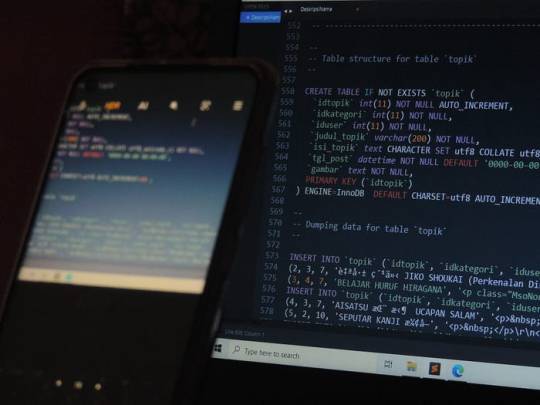
4. JavaScript

5. Python

The amazing thing about Python is that it’s a general-purpose programming language used to build a wide range of applications. Furthermore, it is active in artificial intelligence. Self-driving cars, Wal-Mart auto-payment, and many automation and machine learning (ML) apps were developed through Python. This makes this language more important and rapidly popularizes. In addition, Python is easier to learn than all other languages and is easy for beginners. You can also build complex applications relatively easily and quickly. In the United States, the average salary for Python developers is about $ 78,000, while experienced developers can be as high as $ 122,000.
2 notes
·
View notes
Text

Navigating the Complex World of Mobile App Development
In today’s tech-driven world, mobile apps have become a cornerstone of how we connect, work, and play. Whether you’re launching a startup or enhancing an established business, building a mobile app can be a game-changing move. One of the most important decisions you’ll face is choosing the right technology stack. The tech stack you pick will directly influence your app’s performance, scalability, and overall user experience.
What Exactly Is a Tech Stack?
A tech stack is essentially the set of tools, programming languages, and frameworks you use to build your app. For mobile apps, the stack typically consists of three main components:
Front-End: This is what users see and interact with — the app’s interface.
Back-End: This is the engine under the hood — handling data storage, processing, and integrations.
Platform: The operating system your app is built for, like iOS, Android, or both.
Key Considerations When Picking a Tech Stack
Let’s dive into the options and what you should think about when deciding which tools to use.
Platform Options
Native Development
Languages:
iOS: Swift or Objective-C
Android: Kotlin or Java
Pros:
Best-in-class performance.
Full access to device features like cameras, sensors, and GPS.
Cons:
Higher costs.
Longer development time if building for both iOS and Android.
2. Cross-Platform Development
Frameworks:
React Native (JavaScript and React)
Flutter (Dart)
Xamarin (C#)
Pros:
Faster development.
Reusable code for both iOS and Android.
Generally lower costs.
Cons:
Slightly lower performance compared to native apps.
Limited access to some advanced native features.
3. Hybrid Development
Tools:
Ionic (HTML, CSS, JavaScript)
PhoneGap/Cordova (HTML, CSS, JavaScript)
Pros:
Easy to learn and work with if you’re familiar with web development.
Leverages standard web technologies.
Cons:
Performance is not as strong as native or well-optimized cross-platform apps.
User experience can feel less “native.”
How to Make the Best Choice for Your App
Your decision will depend on several factors. Here are some key points to consider:
App Complexity:
For simple apps, cross-platform frameworks like React Native or Flutter are great choices.
For feature-heavy or complex apps, native development might be the way to go.
Time to Market:
If you’re on a tight schedule, cross-platform tools can speed up the process.
Budget:
Native development can be pricey since you’ll likely need separate teams for iOS and Android.
Cross-platform and hybrid options are usually more cost-effective.
Performance Needs:
Native apps deliver the best performance, but modern cross-platform frameworks have come a long way and can handle most needs efficiently.
Team Expertise:
Leverage the skills your team already has. If they’re experienced in JavaScript, for example, React Native might be a natural fit.
Final Thoughts
Choosing the right tech stack is a pivotal step in mobile app development. It’s about finding the perfect balance between your project’s requirements, your budget, and your team’s expertise. By weighing factors like app complexity, performance, and cost, you can make a well-informed choice that sets your app up for success. Remember, a solid tech stack is the foundation of a scalable, user-friendly, and high-quality app.
#mobile app development#android development#ios development#hybrid app development#cross platform app development#technology#software development#programming
2 notes
·
View notes
Text
Career Opportunities in Coding: How Coding Classes Benefit Future Career Prospects for Kids

Coding is the language of computers, and it is used to create everything from websites and apps to video games and robots. In today’s digital world, coding is a valuable skill that can open up a world of career opportunities for kids.
youtube
Here are some of the benefits of joining Coding Classes at a young age:
Coding can help kids develop problem-solving skills. Coding teaches kids how to break down complex problems into smaller, more manageable steps. This is a valuable skill that can be applied to all aspects of life, from schoolwork to the real world.
Coding can help kids develop creativity. Coding is a creative process that allows kids to express their ideas and build things from scratch. This can help kids develop their imagination and problem-solving skills.
Coding can help kids develop a competitive edge in the job market. The demand for coders is growing rapidly, and kids who learn to code at a young age will have a significant advantage in the job market.
Exploring Career Opportunities through Coding Classes:
Web developer: Coding class graduates can become web developers, creating and maintaining websites and web applications using languages like HTML, CSS, and JavaScript. With a starting salary ranging from £30,000 to £45,000, the journey into web development promises both creativity and financial reward.
Software engineer: The skills acquired in coding classes prepare kids for a career as software engineers, designing, developing, and testing software applications using languages such as Java, Python, and C++. The starting salary for software engineers in the UK typically ranges from £35,000 to £55,000, reflecting the value of their expertise in the digital realm.
Mobile app developer: Coding class graduates can venture into mobile app development, creating and maintaining mobile apps for smartphones and tablets using languages like Java, Kotlin, and Swift. As they step into the role of a mobile app developer, they can anticipate a starting salary ranging from £30,000 to £50,000 – a testament to the demand for skilled app developers in the market.
Game developer: With coding skills from classes, kids can become game developers, creating and maintaining video games for consoles, computers, and mobile devices using languages like C++, C#, and Unity. The starting salary for game developers varies, but it often falls within the range of £35,000 to £60,000, reflecting the competitive and lucrative nature of the gaming industry.
Data scientist: Coding class graduates can pursue a career as data scientists, collecting, analysing, and interpreting large amounts of data to aid businesses in making informed decisions. They use languages like Python and R for data analysis and report creation. As data scientists, they can expect a starting salary ranging from £40,000 to £65,000, showcasing the high value placed on their expertise in the realm of data.
Conclusion
Investing in coding classes is a wise decision for kids of all ages. These classes not only help kids develop problem-solving skills, creativity, and a competitive edge but also open doors to a variety of exciting career opportunities. At BYITC, we offer a range of coding classes designed to be fun, engaging, and educational for kids of all ages.
If you’re keen on exploring the world of coding through BYITC’s classes, please visit our website or sign up for a free trial class. We are eager to assist your child on their journey to learning the language of the future!
Originally Published at:
https://www.byitc.org/career-opportunities-in-coding-how-coding-classes-benefit-future-career-prospects-for-kids/
2 notes
·
View notes
Text
Contract Hiring Mobile App Developers in 2024-25
In this digitally dependent world, one of the fastest-growing technologies is the introduction of mobile apps for brands. Businesses utilize apps to drive creation, quick access to information, customer communication, and engagement with the brand.
The growth rate of mobile-based applications is expected to be 14.3% from the year 2024 to 2030 – Grand View Research
This makes mobile app developers one of the most in-demand skills in the market. For a successful project, the presence of skilled professionals is essential and businesses are also inclined to hire app developers remotely. Read the complete guide and let’s reveal how contract hiring mobile app developers is beneficial for businesses.
Why is Contract Hiring Beneficial?
When to Hire Mobile App Developers on Contract and Not on Employment?
Identifying the Technology & Scope of Work for the Mobile App Project
Sources of Contract Hiring
Interviewing and Screening Candidates
Ideal Terms & Clauses for Contract Hiring
Setting up effective Remote Communication and Collaboration
Conclusion
Why is Contract Hiring Beneficial?
Contract work also commonly known as the gig economy is highly popular in the market. Businesses can easily fill the temporary skill gap in the company by indulging with contract workers on project to project basis.
However, the key aspect is that businesses should know when to opt. to hire remote app developers on a contract basis.
When to Hire Mobile App Developers on Contract and Not on Employment?
Project & Talent wise need only
If your project needs short-term assistance from a developer it’s best to hire contractors. And, if the requirements increase, you can scale up the work with the hired professional.
Cost Considerations
Organizations easily save money and resources by opting for contract developers instead of permanent employees. If you’ve tight budgets and short-term requirements, this would be the best option.
Requirement of a Specialized Skill
Contract developers are often specialized in one specific skill like React Native or Swift. When the project is dependent on one skill that you do not have in-house, then you can hire a professional from a pool of Talents who best fits your requirements.
Identifying the Technology & Scope of Work for the Mobile App Project
Before you start hiring mobile app developers, it’s critical to understand the scope of the app and project requirements in detail.
Understand the Problem the App solves and for whom
Perform market research to identify the need for an app among your target audience. Plan how the app is going to benefit the users and what is a list of problems that need to be solved via developing the app. The classic example could be the problem of consumer interaction. With the app’s introduction, a brand can promote more engagement and interaction with the target audience.
Understand the project requirements and related core features
Discuss with decision-makers what features the app must have for the users (the core feature and the differentiable features). Decide on the platforms the App will support (android, iOS, or both). You must also finalize project details beforehand like deliverables and deadlines.
Choose the right Technology Stack
Selecting the right technology stack sets the correct foundation for the app. Consider the purpose of the app while keeping the target audience in mind and select either a native or cross-platform stack.
1. Native Mobile App Development ensures optimal performance and ‘platform-specific’ capabilities.
iOS: Swift or Objective-C for programming, Xcode for development, UIKit for interface design.
Android: Kotlin or Java for programming, Android Studio for development, Android SDK for interface design.
2. Cross-Platform Mobile App Development ensures quick deployments, reusability of codes, and coverage of both platforms (Android & iOS).
React Native, Flutter, or Xamarin Frameworks offer the ability to write code once and deploy it across multiple platforms.
3. Other Tools, Libraries, and Databases to be identified might include Android Studio, Xcode, Firebase, Restful, SQLite, Room DB, SQL, MongoDB, Redux, etc.
Outline the Scope of Work & Document in detail
A well-defined scope of work sets the wheels in motion for an app development project. The clear SOW acts as a roadmap for the developer and client and reduces any chances of misunderstanding in the process.
Also well document the Team requirements, their roles & responsibilities, features & functionalities, tasks & deliverables, milestones & deadlines, expectations for UI/UX designs, testing guidelines, deployment & maintenance guidelines, etc.
Sources of Contract Hiring
Here are a bunch of options that one can select from to hire mobile app developers in 2024.
Leveraging Specialized Platforms,
There are freelance platforms available in the market like Upwork, and Fiverr, that have professional freelancers who can provide you with one-time developer services.
IT Agencies (B2B contract Hiring)
Consider hiring IT agencies like Sprybit that have a pool of talent who are not only pre-screened but also reliable for the project.
Networks
Ask in your Network, post on Facebook – LinkedIN – Reddit groups, reach out to Industry people, and ask for references.
Interviewing and Screening Candidates
Following a pre-decided screening process is essential to finding the right talent for your organization.
Review Past Work/Portfolio
Make sure to review the candidate’s portfolio related to the mobile development projects. Examine the projects that require similar skill sets as compared to your project and judge their proficiency. You can also inquire about those projects and codes to understand their level of knowledge.
Consider requesting some sample codes. The GutHub links can act as an excellent proof of skills. This step is necessary to make a calculated decision.
Screening of Technical Skill
Shortlisted candidates must be proficient in technical skills according to the project requirements. Hiring managers must conduct the right assessment that ensures the presence of skill expertise.
These assessments must be practical and should involve coding for varied purposes. With this, you can understand data structures and algorithm knowledge in the candidate.
Identify other important factors
Apart from technical skills, other non-technical factors are essential to be considered during the hiring process. Check the candidate’s communication skills to ensure they will be able to communicate their ideas and plans with other team members. Candidates must also possess problem-solving skills to navigate technical errors in codes if required.
There are multiple design principles for mobile apps to enhance user experience. Check if the app developer is aware of such technicalities to select the best possible resource for your project.
Ideal Terms & Clauses for Contract Hiring
Whether you are a newbie or an experienced professional; while contract hiring mobile app developers; the ideal terms to keep your data, time, money & idea safe remain an unmissable necessity.
Hiring from a Freelance Portal does check many boxes with their well-established policies and processes; which might be good but not always foolproof. Hiring freelancers directly or from IT Agencies engages us in co-building Terms & Conditions on mutual consensus or are pre-defined with our experience as a Vendor Compliance Policy. But, all-in-all, making sure that every safety measure for our Project is taken care of remains our sole responsibility.
Payment Terms
Unlike full-time employees, one can’t pay to contract professionals every month. Select among a wide range of options like hourly-rate, and project-basis. Transparency from the very beginning will help smooth project completion.
IP rights
Before starting the collaboration, clarity on IP i.e. intellectual property is essential. As in who is the owner of code, design, app interface, etc should be agreed on to avoid disputes in the future.
Confidential & Non-disclosure agreements
Once you allot work to these contract workers, you will be sharing confidential details of the company. Make an advance agreement and ask them to sign it before commencing the work.
Project Timeline & Quality Assurance Standards
Maintain the quality of the project by deciding in prior about project deadlines, submissions, and code quality in terms of programming languages.
Termination clause
State a prescribed reason for when can either of the parties end the agreement. This brings clarity to the table regarding moral, ethical and professional expectations your Organization has.
Dispute Resolution
In rare cases, the client and candidate might go into a dispute that needs to be solved for the project’s betterment. Laying out steps to clear disputes and solve them will act as guidance in case it’s required.
Indemnity & Liability
It is important to outline the obligations & responsibilities of each party during any case of losses, damages and/or legal claims arising during the course of the project.
Governing Law & Governing Body
Involving government laws, rights, and bodies can help in resolving disputes and save the project’s future. This way both parties can come to the same conclusion under legal principles.
Setting up effective Remote Communication and Collaboration
Remote work culture creates room for misunderstanding and unclear targets. However, the issue can be tackled if there’s a pre-decided communication system planned. From work allotment to final project submission, an effective communication plan benefits all the parties involved in the project.
These can be achieved by establishing communication, collaboration & project management tools for your Project:
Inbuilt communication channels of Freelance Platforms
Slack
Microsoft Teams
Zoom
Google Meet
Jira
Asana
Trello
Basecamp
Google Workspace
Dropbox
Microsoft 365
Notion
Conclusion
Organizations’ idea to hire mobile app developers on Contract is spreading like a forest fire. Businesses now have access to partner freelancers and contract workers for short periods with ideal skills, and reliable talent.
Before starting your journey on the same path, make sure to remain transparent and pre-decide the essential factors like payment, timelines, IP & communication; and finally proceed to give life to your mobile app.
#hire remote developers#hire developers#hire mobile app developers#android app developers#ios app developers#contract hire developers#hire developers on contract#remote developers for hire#hire dedicate remote developers#hire pre vetted remote developers
2 notes
·
View notes
Text

Python: Known for its simplicity and readability, Python is widely used in various domains such as web development, data science, machine learning, artificial intelligence, and more.
JavaScript: Primarily used for web development, JavaScript is essential for creating interactive websites and dynamic web applications. It's supported by all major web browsers.
Java: Java is a versatile language used in enterprise software development, Android app development, web applications, and more. It's known for its platform independence due to the Java Virtual Machine (JVM).
C/C++: These are powerful languages commonly used in system programming, game development, operating systems, and performance-critical applications.
C#: Developed by Microsoft, C# is widely used for building Windows applications, web applications using ASP.NET, and game development with Unity.
Ruby: Known for its simplicity and productivity, Ruby is often used for web development, especially with the Ruby on Rails framework.
Swift: Developed by Apple, Swift is used for iOS, macOS, watch OS, and tv OS app development. It's designed to be fast, safe, and expressive.
Kotlin: A modern language that runs on the Java Virtual Machine (JVM), Kotlin is officially supported for Android app development and is also used for server-side development.
PHP: Mainly used for server-side web development, PHP is commonly used with databases like MySQL to create dynamic websites and web applications.
Rust: Known for its memory safety features, Rust is used in systems programming, game development, and for building high-performance software where security and concurrency are important.
6 notes
·
View notes
Text
Top Mobile App Development Frameworks in 2023 - Lode Emmanuel Palle
As of my last knowledge update in September 2021, I can provide information about some of the popular mobile app development frameworks up to that point. However, please note that the landscape of technology can change rapidly, and new frameworks may have emerged or gained popularity since then. Here are some of the well-known mobile app development frameworks mentioned by Lode Emmanuel Palle that were popular up to 2021:
React Native: Developed by Facebook, React Native is a widely used open-source framework for building cross-platform mobile apps. It allows developers to use JavaScript to create native-like user interfaces for both iOS and Android.
Flutter: Created by Google, Flutter is another popular open-source framework for building cross-platform apps. It uses the Dart programming language and provides a rich set of customizable widgets, enabling high-quality and performant user interfaces.
Xamarin: Owned by Microsoft, Xamarin allows developers to build native apps for iOS, Android, and Windows using a single codebase in C#. It provides a way to share a significant portion of code across platforms while still delivering native user experiences.
Ionic: Built on top of Angular and using web technologies like HTML, CSS, and JavaScript/TypeScript, Ionic is a framework for building cross-platform mobile apps with a native-like feel. It also provides a suite of UI components.
Vue Native: Based on Vue.js, Vue Native lets developers build mobile apps using Vue's declarative syntax. It's designed to be similar to React Native, making it easy for developers familiar with Vue.js to transition to mobile development.
PhoneGap / Apache Cordova: PhoneGap is an open-source framework that uses web technologies to build mobile apps that can run on various platforms. It leverages Apache Cordova to access native device features.
SwiftUI (for iOS): Introduced by Apple, SwiftUI is a framework for building user interfaces across all Apple platforms using Swift programming language. It's mainly focused on iOS, macOS, watchOS, and tvOS app development.
Kotlin Multiplatform Mobile (KMM): Developed by JetBrains, KMM is a relatively new framework that aims to allow developers to share code between Android and iOS apps using Kotlin. It's designed for more seamless cross-platform development.
NativeScript: NativeScript enables building native apps using JavaScript, TypeScript, or Angular. It provides access to native APIs and components, offering a truly native experience.
According to Lode Emmanuel Palle. the choice of a mobile app development framework depends on various factors including your familiarity with the programming language, the complexity of the app, the desired platform(s), and the specific features you need. It's always a good idea to research and stay updated on the latest developments in the field to make informed decisions.
9 notes
·
View notes
Text
Exploring the Difference Between Web Development and App Development

Hey there, tech enthusiasts! So, you've heard about web development and app development, but you're not quite sure what sets them apart? Don't worry, I'll break it down for you in simple terms!
First things first, what exactly is web development? Well, think of it like building a house on the internet! Web development involves creating websites or web applications that can be accessed through a web browser, like Google Chrome or Safari. It's all about designing, building, and maintaining websites that people can visit and interact with online.
Now, let's talk about app development. This is like building a cozy little home on your smartphone or tablet! App development involves creating mobile applications that are installed directly onto your device, like games, social media apps, or productivity tools. It's all about designing, building, and maintaining applications that people can download and use on their mobile devices.
So, what's the difference between web development and app development? Here are a few key distinctions:
Platform: The biggest difference between web development and app development is the platform they're built for. Web app development services focuses on creating websites or web applications that are accessed through a web browser on desktop computers or mobile devices. App development, on the other hand, focuses on creating mobile applications that are installed directly onto a device and accessed through an icon on the home screen.
Technology: Web development typically involves technologies like HTML, CSS, and JavaScript for creating the front end (what users see and interact with) and languages like PHP, Python, or Node.js for creating the back end (the server-side logic). App development, on the other hand, often involves languages like Java or Kotlin for Android development, Swift or Objective-C for iOS development, or frameworks like React Native or Flutter for cross-platform development.
Distribution: Web applications are usually accessible to anyone with an internet connection and can be accessed through a web browser without the need for installation. Mobile applications, on the other hand, need to be downloaded and installed onto a device from an app store like the Apple App Store or Google Play Store.
User Experience: The user experience of web applications and mobile applications can be quite different. Web applications are designed to work across different devices and screen sizes, so they often have a responsive design that adapts to fit the user's device. Mobile applications, on the other hand, are specifically designed for use on mobile devices and can take advantage of features like touch screens, GPS, and push notifications.
In conclusion, while web development and app development share some similarities, such as creating digital experiences for users, they also have key differences in terms of platform, technology, distribution, and user experience. Whether you're interested in building websites or mobile applications, both fields offer exciting opportunities to unleash your creativity and make an impact in the digital world!
2 notes
·
View notes
Text
Cross-Platform App Development In Dubai - An Insightful Guide To Follow

In the heart of the United Arab Emirates, the dynamic world of mobile app development is evolving rapidly, and Dubai is at its forefront. This guide delves into the world of cross-platform app development, highlighting its essentials and showcasing leading mobile app development firms in the UAE, like ARS Webtech.
An Insightful Overview About Cross-Platform App Development
Cross-platform app development involves creating mobile applications that run on multiple platforms using a single codebase. This approach contrasts with traditional native app development, which requires writing separate code for each platform, such as Java or Kotlin for Android and Swift or Objective-C for iOS.
Benefits of Cross-Platform App Development By Mobile App Development Companies UAE
Code Reusability: Developers can write and manage code that works across various platforms, reducing development time and effort.
Cost and Time Efficiency: Faster and more economical than developing individual native apps, it simplifies the entire development cycle.
Wider Market Reach: A single app can target different platforms, expanding market reach.
Consistent User Experience: Cross-platform frameworks support maintaining a consistent experience across platforms.
Faster Deployment and Updates: Facilitates simultaneous feature release across all platforms.
Popular Cross-Platform Development Frameworks
Flutter: Known for creating visually appealing apps, it's a strong choice for businesses in Dubai.
React Native: Supported by Facebook, it allows developers to build mobile apps using React and JavaScript, known for its flexibility and seamless integration.
Best Practices In Cross-Platform App Development
Prioritize User Experience: Ensuring apps function flawlessly with an intuitive interface is crucial.
Security Considerations: Especially important in sectors like healthcare and e-commerce, robust security measures are essential.
Scalability: The app should accommodate increased user traffic and additional features as the business grows.
Regular Updates and Maintenance: Ensuring the app remains compatible with the latest operating systems and user expectations.
Integration of Emerging Technologies: Incorporating AI, IoT, 5G connectivity, and machine learning enhances user experiences and contributes to Dubai's smart city initiatives.
Blockchain for Increased Security: Integrating blockchain technologies can add an extra layer of security, particularly in sensitive industries.
Conclusion
Cross-platform app development is a strategic choice for businesses in Dubai looking to maximize their digital presence. Companies like ARS Webtech are at the forefront of this movement, driving innovation and excellence in the mobile app development scene.
FAQs
1. Which frameworks are commonly used for cross-platform app development in Dubai?
Flutter and React Native are two prominent frameworks. Flutter is known for its visually stunning apps, while React Native offers flexibility and seamless integration.
2. How do mobile app development companies in Dubai prioritize user experience in cross-platform apps?
User experience is a top priority, ensuring consistent and delightful interfaces across devices.
3. How to choose between Flutter and React Native?
The choice depends on specific project requirements, design preferences, development speed, and existing tech stacks.
For further guidance or to start your cross-platform app development journey, contact ARS Webtech at +971585840413.
#ios app development#mobile app company#mobile app developer company#android#digital marketing#mobile app#digital marketing agency#digital marketing company#digital marketing strategy#digital marketing services
2 notes
·
View notes