#SystemConfiguration
Explore tagged Tumblr posts
Text
#WindowsFeatures#CMD#PowerShell#TechTutorial#Winsides#WindowsManagement#DISMCommand#WindowsOptionalFeatures#SystemAdmin#WindowsTips#TechTips#TroubleshootingWindows#ITProfessional#EnableFeatures#DisableFeatures#LearnTech#SystemConfiguration#WindowsServer#Windows10#Windows11#WindowsFeaturesList#TechEducation#WindowsCustomization#SystemHacks#AdminTools
0 notes
Photo

(Macのホームフォルダを外付けディスクに移動したらログインできなくなった問題をたぶん解決した|██████から)
これだけじゃなく、AutomountDisksWithoutUserLoginを有効にしないと駄目かも。。
sudo defaults write /Library/Preferences/SystemConfiguration/autodiskmount AutomountDisksWithoutUserLogin -bool true
しかし、運用上不便なことが多いので結局外付けSSDのシステムから起動するように変更。
0 notes
Text

Risk Assessment and Configuration Specification Mitigate risks and ensure system integrity with our focused approach to risk assessment and configuration specification. Our services include:
● Conducting comprehensive risk assessments to identify potential vulnerabilities and implement appropriate mitigation strategies ● Developing detailed configuration specifications to ensure systems are configured in accordance with regulatory requirements and operational needs ● Implementing controls and safeguards to protect data integrity and ensure compliance with ALCOA principles
🌐 Website: www.compleatts.com 📧 Email: [email protected] 📞 Phone: +1 (704) 453-8093
RiskAssessment #ConfigurationSpecification #SystemIntegrity #MitigationStrategies #DataProtection #Compliance #ALCOAPrinciples #VulnerabilityAssessment #OperationalExcellence #RegulatoryCompliance #DataIntegrity #ITSecurity #RiskManagement #CyberSecurity #SystemConfiguration
0 notes
Link
Hello, Magento admins!!
You can disable the configuration field of your website as a master admin to prevent changes made by other admins. Deep dive into How To Disable System Configuration Field Programmatically in Magento 2.
0 notes
Photo

PC Or Laptop Full Details In Just !
Watch Here: https://youtu.be/Ye1c1HrHlYQ
0 notes
Link
0 notes
Text
TIL: Boy, Have I Been Misusing SCNetworkReachability
After reading this discussion — courtesy of Jeremy Sherman — I learned that I've been misusing SCNetworkReachability for years. I've been allowing certain user-facing states and features to be influenced by the current reachability state, even to the point of blocking some user-initiated network requests. In ’sodes, for example, I'm currently preventing a playback attempt whenever the network is unreachable.
Turns.
Out.
SCNetworkReachability, like all networking, is not reliable enough to support that kind of behavior. If there's a false negative (which is much more common than one might think), it means the app becomes needlessly unusable.
SCNetworkReachability should only be used to influence what you do about a network request that has already failed, not an initial request that has yet to be attempted. Use a negative status to determine whether or not you attempt an automatic retry, or to tweak the user-facing language of an alert. Use a positive status to consider retrying an earlier failed request. Never prevent a user-initiated request from being attempted just because SCNetworkReachability thinks there's not a reachable network.
You can see the code I'm using to monitor reachability status right here on GitHub. To drive the point home to myself, I'm probably going to change the public API of my network reachability wrapper from this:
var isReachable: Bool {...}
to something that more accurately models the truth:
enum ReachabilityStatus { case probablyNotButWhoKnows case itWorkedThatOneTimeRecently } var status: ReachabilityStatus {...}
SCNetworkReachability, or rather the realities of real-world networking at whose mercy SCNetworkReachability remains, is just not reliable enough to deserve a Bool.
11 notes
·
View notes
Text

How to open System Configurations in Windows, which you can manage Startup options, Services (start or stop) , Startup apps (turn on or off after login ) and tools. https://youtube.com/shorts/48IvWRvgNyc?feature=share #shorts #yt #cmd #run #win #msconfig #windows #microsoft #ytshorts #systemconfig #system #systemconfiguration #thealgorithminc #algorithminc #algorithm
0 notes
Text
Disk First Aid Mac Download
Disk First Aid is a free software utility made by Apple Inc. That was bundled with all computers running the classic Mac OS. This tool verifies and repairs a limited number of directory structure problems on any HFS or HFS Plus hard disk or volume. Disk First Aid is a very simple tool, with it only being able to detect and repair directory. Repair the disk by booting from the Recovery HD. Immediately after the chime hold down the Command and Rkeys until the Utility Menu appears. Choose Disk Utility and click on the Continue button. Select the indented (usually, Macintosh HD) volume entry from the side list. Click on the First Aid button in the toolbar.
Mac Os Boot Disk Download
Disk Doctor
This content has been archived, and is no longer maintained by Indiana University. Information here may no longer be accurate, and links may no longer be available or reliable.
As of Mac OS 8, Appledistributes its system software on CD-ROM only. Earlier versions wereavailable on both CD-ROM and floppy disks. The instructions belowcover installation using either type of media. If you have an olderMac OS computer, see ARCHIVED: For my older Macintosh computer, where can I get system software? If you are installing MacOS X, see ARCHIVED: How do I install or upgrade Mac OS X 10.6 (Snow Leopard)?

Mac Os Boot Disk Download
To install Mac OS:
Disk Doctor
Boot up with the CD-ROM or, if you have the system on floppydisks, the System Tools disk.
For instructions on how to boot from a CD-ROM, see ARCHIVED: On a Mac, how do I change my startup volume or boot from analternative volume, disc, or device?
To boot from a floppy disk, shut down the computer and insert theSystem Tools disk or the first installation disk. When you restart thecomputer, it should boot from the floppy.
Note: If you have downloaded a Net Install of System7.5.3 for an older computer from Apple, you should also download theNetwork Access disk image, so-called because it contains aSystem Folder and the minimum software needed to make anetwork connection. You will need Disk Copy to convert thedisk image into a boot-up floppy. Apple recommends you boot from sucha floppy before running a Net Install of System 7.5.3.
Run Disk First Aid on the volume on which you will beinstalling the Mac OS. In older versions of the system software, DiskFirst Aid is on the Disk Tools or System Tools disk, while in newerversions it is in a folder named Utilities on the CD-ROM.Newer Mac OS installers automatically check the disk as part of theinstallation process.
Double-click the installer program. In the Mac OS 7.6 through 9installers, you will need to click Continue on the firstscreen and then select the drive you want to install to on the secondscreen. For earlier installers, click OK in thedialog box telling you what you are about to do. If installing from aCD-ROM, make sure you select the volume on which you want the systemto be installed.
There are various types of installation from which to choose.Choose the method that best suits your situation. If you already haveMac OS 7.6 through 9 installed, the installers for these systems willdetect that and give you the options Reinstall andAdd/Remove. Other options are as follows:
Easy Install will install the default system (the systemfor that particular computer) and all printer software.
Custom Install allows you to specify a systemconfiguration other than the default. You can choose to install aversion configured for the particular Macintosh model you have or onethat will work with any model. You can also choose a minimal systemconfiguration that does not install some optional components of thesystem, or you can separately specify what networking software,multimedia support software, specific printers drivers, etc., toinstall.
Custom Remove allows you to remove selected systemcomponents from the system. Make sure the applications you are usingdon't require these components before removing them.
Clean Install creates a brand new SystemFolder. The old System Folder is renamedPrevious System Folder. For instructions on performingthis type of installation, consult ARCHIVED: In Mac OS 9.x and earlier, what is a clean system install, and how canI do it?
Once the installer has finished updating or installing youroperating system, restart your computer. You should then install anyupdates to the operating system; see ARCHIVED: For Mac OS X, how do I obtain and install system softwareupdates?
1 note
·
View note
Text
Mac OSXのProxy設定が変更されたことを検知する
この記事はLocal Proxy Advent Calendar三日目です。
今回はMac OSXのProxy設定が変更されたことをプログラム上から検知する方法を紹介したいと思います。
ざっくり書いてしまう��OSのネットワーク設定が変更されると/Library/Preferences/SystemConfiguration/preferences.plistが変更されるので、このファイルの変更を監視すればProxy設定を含めたネットワーク設定の変更を検知できます。
中身はXMLになっていて、OSの環境設定のネットワークで設定されている情報がかかれているようなのですが、あまり解析しやすい構造でもないようなので設定変更検知後はコマンドラインから設定を取り直すほうがいいかもしれません。
6 notes
·
View notes
Video
youtube
System Configuration, 32 Bit VS 64 Bit Operating System, CPU Generation
0 notes
Text
Openerp Server Download

OpenERP as a multitenant three-tiers architecture¶
Openerp Server 6.1 Download
Openerp Server Download Pc
Openerp Client
Openerp Server Download Free
This section presents the OpenERP architecture along with technology detailsof the application. The tiers composing OpenERP are presented. Communicationmeans and protocols between the application components are also presented.Some details about used development languages and technology stack are then summarized.
OpenERP is a multitenant, three-tiers architecture:database tier for data storage, application tier for processing and functionalitiesand presentation tier providing user interface. Those are separate layersinside OpenERP. The application tier itself is written as a core; multipleadditional modules can be installed in order to create a particular instanceof OpenERP adapted to specific needs and requirements. Moreover, OpenERPfollows the Model-View-Controller (MVC) architectural pattern.
# The file where the server pid will be stored (default False). #pidfile = /var/run/openerp.pid # The file where the server log will be stored (default False). Logfile = /var/log/openerp-server.log # The unix account on behalf openerp is running. Processuser = zg # The IP address on which the server will bind.
Download OpenERP for free. Insignis OpenERP is driven by the urge to create a multi-layered, platform and programming language independent environment for the development of database driven custom made business applications, all within a 'standard' application environment.
The PostgreSQL download page lists the available installation methods. Choose the one that best suits your needs. You can now start OpenERP Server. You will probably need to modify the OpenERP configuration file according to your needs which is normally located in /.openerprc. Odoo which was previously known as OpenERP was founded in 2005 and since then it got re-branded various times few names previously was TinyERP. The biggest advantage of using Odoo is that it offers you with more than 4000+ apps that can be covered for various business needs and requirements.
A typical deployment of OpenERP is shown on Figure 1. This deployment iscalled Web embedded deployment. As shown, an OpenERP system consists ofthree main components:
a PostgreSQL database server which contains all OpenERP databases.Databases contain all application data, and also most of the OpenERPsystem configuration elements. Note that this server can possibly bedeployed using clustered databases.
the OpenERP Server, which contains all the enterprise logic and ensuresthat OpenERP runs optimally. One layer of the server is dedicated tocommunicate and interface with the PostgreSQL database, the ORM engine.Another layer allows communications between the server and a web browser,the Web layer. Having more than one server is possible, for example inconjunction with a load balancing mechanism.
the client running in the a web browser as javascript application.
The database server and the OpenERP server can be installed on the samecomputer, or distributed onto separate computer servers, for example forperformance considerations.
OpenERP 6.1 architecture for embedded web deployment
The next subsections give details about the different tiers of the OpenERParchitecture.
PostgreSQL database¶

The data tier of OpenERP is provided by a PostgreSQL relational database.While direct SQL queries can be executed from OpenERP modules, most accessesto the relational database are done through the server Object RelationalMapping layer.
Databases contain all application data, and also most of the OpenERP systemconfiguration elements. Note that this server can possibly be deployed usingclustered databases.
OpenERP server¶
OpenERP provides an application server on which specific business applicationscan be built. It is also a complete development framework, offering a rangeof features to write those applications. Among those features, the OpenERPORM provides functionalities and an interface on top of the PostgreSQL server.The OpenERP server also features a specific layer designed to communicatewith the web browser-based client. This layer connects users using standardbrowsers to the server.
Openerp Server 6.1 Download
From a developer perspective, the server acts both as a library which bringsthe above benefits while hiding the low-level details, and as a simple wayto install, configure and run the written applications. The server also containsother services, such as extensible data models and view, workflow engine orreports engine. However, those are OpenERP services not specifically relatedto security, and are therefore not discussed in details in this document.
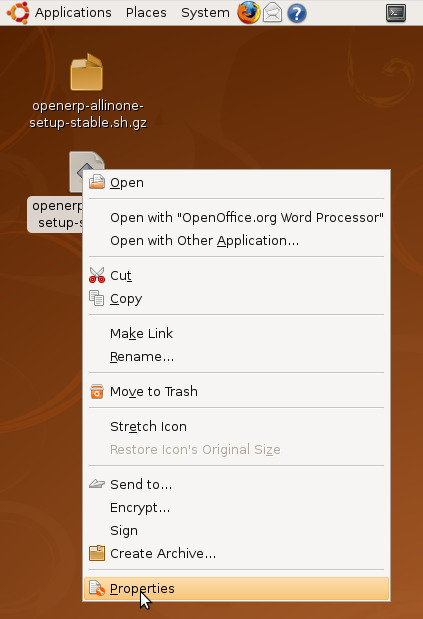
Server - ORM
The Object Relational Mapping ORM layer is one of the salient features ofthe OpenERP Server. It provides additional and essential functionalitieson top of PostgreSQL server. Data models are described in Python and OpenERPcreates the underlying database tables using this ORM. All the benefits ofRDBMS such as unique constraints, relational integrity or efficient queryingare used and completed by Python flexibility. For instance, arbitrary constraintswritten in Python can be added to any model. Different modular extensibilitymechanisms are also afforded by OpenERP.
It is important to understand the ORM responsibility before attempting toby-pass it and to access directly the underlying database via raw SQL queries.When using the ORM, OpenERP can make sure the data remains free of any corruption.For instance, a module can react to data creation in a particular table.This behavior can occur only if queries go through the ORM.
The services granted by the ORM are among other :
consistency validation by powerful validity checks,
providing an interface on objects (methods, references, ...) allowingto design and implement efficient modules,
row-level security per user and group; more details about users and usergroups are given in the section Users and User Roles,
complex actions on a group of resources,
inheritance service allowing fine modeling of new resources
Server - Web
The web layer offers an interface to communicate with standard browsers.In the 6.1 version of OpenERP, the web-client has been rewritten and integratedinto the OpenERP server tier. This web layer is a WSGI-compatible applicationbased on werkzeug. It handles regular http queries to server static file ordynamic content and JSON-RPC queries for the RPC made from the browser.
Modules
By itself, the OpenERP server is a core. For any enterprise, the value ofOpenERP lies in its different modules. The role of the modules is to implementany business requirement. The server is the only necessary component toadd modules. Any official OpenERP release includes a lot of modules, andhundreds of modules are available thanks to the community. Examples ofsuch modules are Account, CRM, HR, Marketing, MRP, Sale, etc.
Clients¶
As the application logic is mainly contained server-side, the client isconceptually simple. It issues a request to the server, gets data backand display the result (e.g. a list of customers) in different ways(as forms, lists, calendars, ...). Upon user actions, it sends queriesto modify data to the server.
The default client of OpenERP is an JavaScript application running in thebrowser that communicates with the server using JSON-RPC.
Setup a PostgreSQL user for OpenERP¶
When the installations of the required software are done, you must create aPostgreSQL user. This user must be the same as your system user. OpenERP will use this user toconnect to PostgreSQL.
Figure demonstrating how OpenERP uses the PostgreSQL user to interact with it
Tip
Database
Without creating and configuring a PostgreSQL user for OpenERP as described below, you cannot create a database using OpenERP Client.
First Method¶
The default superuser for PostgreSQL is called postgres. You may need to login as thisuser first.
Now create PostgreSQL user openerp using the following command:
Openerp Server Download Pc
Make this new user a superuser. Only then you can create a database using OpenERP Client.In short, openerp is the new user created in PostgreSQL for OpenERP. This user is the ownerof all the tables created by OpenERP Client.
Now check the list of databases created in PostgreSQL using the following command:
You can find the database template1, run the following command to use this database:
To apply access rights to the role openerp for the database which will be created from OpenERP Client,use the following command:
Second Method¶
Another option to create and configure a PostgreSQL user for OpenERP is shown below:
Note
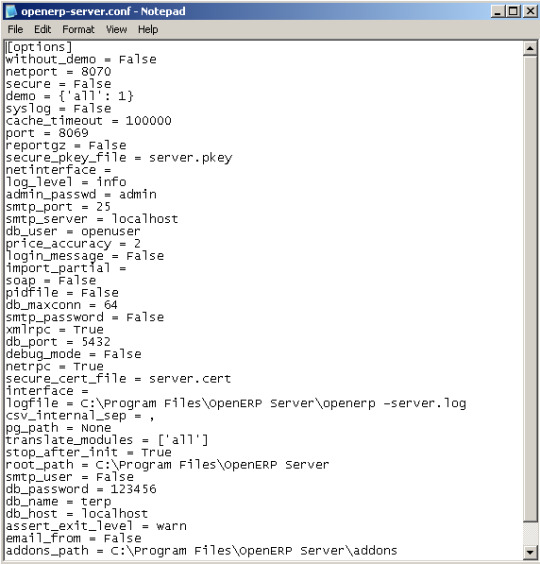
Password
Note that the password is postgres.
Option explanations:
--createdb : the new user will be able to create new databases
--usernamepostgres : createuser will use the postgres user (superuser)
--no-createrole : the new user will not be able to create new users
--pwprompt : createuser will ask you the new user’s password
openerp : the new user’s name
To access your database using pgAdmin III, you must configure the database connection as shown in the following figure:
You can now start OpenERP Server. You will probably need to modify theOpenERP configuration file according to your needs which is normallylocated in ~/.openerprc.
Tip
Openerp Client
Developer Book
Openerp Server Download Free
You can find information on configuration files in the Developer Book, section Configuration

0 notes
Text
FIXED: SLOW WI-FI CONNECTION ON MACOS SIERRA
In some cases, when you update the operating system, it comes with several new issues. The smart features, including Universal clipboard and Auto Unlock, the upgrade feature of Mac Sierra was one of the significant upgrades of OS. Though there is no other way to prevent such problems altogether. Slow Wi-Fi connection is a very ordinary issue for the users. Many users who have faced such problems evolve on the Mac OS version; mostly, everyone has criticized the slow speed of the Wi-Fi after it was introduced. Such Wi-Fi issues can lead to facing problems connecting to the internet as well as the decreasing of Wi-Fi connections as well as other connection issues. Read through the blog and follow the instructions to fix the slow Wi-Fi connection on MacOS Sierra.
How to Fix the Slow Wi-Fi Connection
Before executing any slow Wi-Fi fix, it is necessary to back up the Mac via Time Machine. We would suggest you scan the system with Reimage to check whether the apps and files are working correctly. These types of scans may reflect the PUPs or issues occurring in other system problems.
If you want to fix the slow Wi-Fi connection, then you can follow the provided steps:
Clear the Wi-Fi Preferences
If you want to clear the Wi-Fi Preferences, then you can follow the provided steps:
Disable the running apps that are using Wi-Fi
Switch off Wi-Fi, and for this, you have to tap on the Wi-Fi section and then choose the Turn of Wi-Fi Off option.
Open the Finder option, and tap command+ Shift + Go to launch the Go To Folder option.
Insert the given path on the window:
/Library/Preferences/SystemConfiguration/
Locate files mention below and choose them:
com.apple.network.eapolclient.configuration.plist
NetworkInterfaces.plist
preferences.plist
com.apple.airport.preferences.plist
com.apple.wifi.message-tracer.plist
Clear the folders by dragging it to the Bin.
As matching, the Wi-Fi configuration folders are removed.
Start the Mac again.
As the system boots, tap on the Wi-Fi section and choose the switch Wi-Fi On option.
Reset the Network Location Through DNS and MTU
If you want to reset the Network Location through DNS and MTU, then abide by the given steps:
Navigate to the System Preferences.
Choose the Network option.
Tap on the Wi-Fi option via a left window.
Launch the Location section and select the Edit Locations option.
Tap on + sign to make the latest network location and then name it like Wi-Fi error Fix.
Launch the drop-down section of Network Name and press the Wi-Fi network you like to connect with.
Click on Advanced on Network panel and launch the TCP/ IP button.
Choose the Renew DHCP Lease option.
Launch the DNS button below the DNS Servers and hit the + option.
Insert every IP on to own entry: 8.8.8.8 and 8.8.4.4.
Choose the Hardware option and set the option from Configure to Manually.
Change the MTU to Custom then figure to 1453.
Hit the OK option and then Apply to save changes.
Stop Automatic Download to Fix the Issue of Slow Wi-Fi Connection
If you wish to stop the automatic download from fixing the issue of slow Wi-Fi connection, then pursue the given instructions:
Navigate to the System Preferences.
Open the App Store and then untick Download recently available updates in the background option.
Fix the SSL Certificate Problem
Follow the provided steps to fix the SSL certificate problem:
Tap on the Wi-Fi tab in the menu section.
Click on the Open Network Preferences.
Choose the Advanced option and then select a network you want to use.
Press the Subtract sign and then hit the OK option.
Remain at similar Network Preferences then tap on Wi-Fi at the left.
Hit the Subtract sign and then tap on the Apply option.
Select the Addition sign and then click on the Wi-Fi below Interface and Service name.
Tap on the Apply option to save the changes.
Hey I am Smith, a certified technical professional for ESET with over five years of experience. If you face any issue regarding your eset.com/activate then can help in all sorts of problem and get instant solution from ESET Experts in a small time period.
Source:- https://go-eset.com/blog/fixed-slow-wi-fi-connection-on-macos-sierra/
0 notes
Text
Serobullshit. Systemconfiguration softwarechoices perdime bang forbuck.
Serobullshit. Systemconfiguration softwarechoices perdime bang forbuck.
Serobullshit. Systemconfiguration softwarechoices perdime bang forbuck.
Compared tosheeple s
I am Christian KISS
BabyAWACS – Raw Independent Sophistication #THINKTANK + #INTEL #HELLHOLE #BLOG https://www.BabyAWACS.com/
[email protected] PHONE / FAX +493212 611 34 64
Helpful? Pay. Support. Donnate. paypal.me/ChristianKiss
View On WordPress
0 notes
Text
Third-party Ad Network SDK Integration
Third-party Ad Network SDK Integration
AdMarvel supports the following ad networks on the client-side:
Ad network Version Supported ad types Banner Interstitial Native Rewarded AdColony 2.6.1.1 Yes Yes Yes Yes Amazon 2.2.13 Yes Yes No No Chartboost 6.3.0 No Yes Yes Yes FaceBook 4.9.1 Yes Yes Yes No InMobi 5.1.2 Yes Yes Yes Yes Google/AdMob SDK 7.6.0 Yes Yes Yes No Heyzap 9.3.7 No Yes Yes No Millennial 6.1.0 Yes Yes Yes No Vungle 3.2.0 No Yes No Yes Verve 2.5.0 Yes Yes No No Unity Ads 1.5.6 No Yes No Yes YuMe 17.4.0.18 No Yes No No
The Opera Mediaworks SDK is designed to be used universally on iPhone and iPad apps.
See Adding an SDK for more information about adding frameworks.
See Integrating Opera Mediaworks SDK for more information about integrating the Opera Mediaworks SDK.
See Preparing your apps for iOS 9 for recommendations for iOS 9.
Integrating with AdColony
Add the following frameworks in your application project:
libz.1.2.5.dylib
AdSupport (Weak linked if deployment target is less than 7.0)
AudioToolbox
AVFoundation
CoreGraphics
CoreMedia
CoreTelephony
EventKit
EventKitUI
MediaPlayer
MessageUI
QuartzCore
Social (Weak linked if deployment target is less than 7.0)
StoreKit (Weak linked if deployment target is less than 7.0)
SystemConfiguration
WebKit (Weak linked if deployment target is less than 8.0)
The base deployment target supported by AdColony is 6.0.
AdColony SDK requires “-ObjC” and “-fobjc-arc” to be set as part of your Other Linker Flags in your project.
If you compile your app with iOS SDK 9.0, you must disable App Transport Security (ATS). See here for instructions on disabling ATS.
To ensure your iOS app continues to work with ads served by the AdColony mobile ad network, you must whitelist AdColony Apps. See here for instructions on whitelisting apps.
You can initialize the AdColony SDK by providing the AdColony credentials in the info.plist file of your application. Add the following keys to your info.plist file:
Key Name
Description
Sample Value
Required
ADMARVEL_ADCOLONY_APP_ID App ID provided by AdColony. 121hddju1234 Yes ADMARVEL_ADCOLONY_AD_ZONES Zones provided by AdColony. Multiple zones must be comma-separated values without any spaces. 12345,12346,12347 Yes ADMARVEL_ADCOLONY_LOGGING Set to YES to turn on debug logs for AdColony and NO to turn off the debug logs. YES, NO No ADMARVEL_ADCOLONY_CUSTOM_ID Custom ID for AdColony. No
You must pass all the values as strings.
Integrating with Amazon
Add the following frameworks in your application project:
AdSupport
CoreGraphics
CoreLocation
CoreTelephony
Foundation
UIKit
SystemConfiguration
CoreTelephony
MediaPlayer
The base deployment target supported by Amazon is 6.0.
While building with Xcode 7.0, publishers might get the warning: AmazonMobileAdsSDK-Prefix.pch.pch: No such file or directory.
Amazon ad network does not support App Thinning. You must set enablebitcode to “NO” in your project’s build settings.
If you compile your app with iOS SDK 9.0, you must disable App Transport Security. See here for instructions on disabling ATS.
Integrating with Chartboost
Add the following frameworks in your application project:
StoreKit
Foundation
CoreGraphics
UIKit
The base deployment target supported by Chartboost is 6.0.
While building with Xcode 7.0, publishers might get the warning: Chartboost-Prefix.pch.pch: No object file for requested architecture.
The Chartboost SDK is compatible with iOS version 6.0 or higher and devices iPhone 3GS or higher, iPod 3rd generation or higher, and all iPads.
Chartboost ad network does not support App Thinning. You must set enablebitcode to “NO” in your project’s build settings.
Integrating with Facebook
Add the following frameworks in your application project:
AdSupport
CoreGraphics
CoreMotion
CoreImage
Foundation
StoreKit
UIKit
SystemConfiguration
The base deployment target supported by Facebook is 7.0.
While building with Xcode 7.0 and setting application deployment target less than 7.0, publishers might get the warning: object file (FBANBannerAdAdapter.o) was built for newer iOS version (7.0) than being linked (6.0).
Disabling ATS
If you compile your app with iOS SDK 9.0, you must disable App Transport Security. Currently, you will need to whitelist the Facebook domains in your app by adding the following to your application’s plist:
Whitelisting Facebook Apps
To ensure your iOS app continues to work with ads served by the Facebook mobile ad network, add the following properties to your app’s Info.plist file:
Integrating with GoogleAdMob
Add the following frameworks in your application project:
AdSupport
AudioToolbox
CoreGraphics
CoreMedia
EventKit
EventKitUI
MessageUI
StoreKit
SystemConfiguration
The base deployment target supported by GoogleAdMob is 6.0.
Google/AdMob SDK no longer works with the -all_load Other Linker Flag. If you have third party libraries that require the -all load flag try removing them from your project, removing the -all_load flag, and then adding the Other Linker Flag -force_load PATH/TO/LIB/<library filename>.
GoogleAdMob ad network does not support App Thinning. You must set enablebitcode to “NO” in your project’s build settings.
If you compile your app with iOS SDK 9.0, you must disable App Transport Security. See here for instructions on disabling ATS.
Integrating with Heyzap
Add the following frameworks to your application project:
AdSupport
CoreGraphics
CoreTelephony
EventKit
EventKitUI
MediaPlayer
MobileCoreServices
QuartzCore
Security
StoreKit
iAd
libsqlite3.dylib
libxml2.dylib
Heyzap ad network does not support App Thinning. You must set enablebitcode to “NO” in your project’s build settings.
Integrating with InMobi
Add the following frameworks to your application project:
AdSupport
AudioToolbox
AVFoundation
CoreLocation
CoreTelephony
EventKit
EventKitUI
MediaPlayer
MessageUI
Security
Social
UIKit (Weak linked if deployment target is less than 7.0)
StoreKit
SystemConfiguration
libsqlite3.0.dylib
libz.dylib
The base deployment target supported by InMobi is 7.0.
While building with Xcode 7.0 and setting application deployment target less than 8.1, publishers might get the warning: object file (IMPing.o) was built for newer iOS version (8.1) than being linked (6.0).
InMobi ad network does not support App Thinning. You must set enablebitcode to “NO” in your project’s build settings.
If you compile your app with iOS SDK 9.0, you must disable App Transport Security. See here for instructions on disabling ATS.
Integrating with Millennial
Add the following frameworks to your application project:
AdSupport
AudioToolbox
AVFoundation
CoreGraphics
CoreLocation
Foundation
MediaPlayer
MobileCoreServices
QuartzCore
Social
StoreKit
SystemConfiguration
UIKit
libxml2.dylib
The base deployment target supported by Millennial is 7.0.
While building with Xcode 7.0 and setting application deployment target less than 7.0, publishers might get the warning: object file (MMVASTMediaFile.o) was built for newer iOS version (7.0) than being linked (6.0).
Millennial ad network does not support App Thinning. You must set enable bitcode to “NO” in your project’s build settings.
Millennial SDK requires -ObjC to be set as part of your Other Linker Flags in your project.
If you compile your app with iOS SDK 9.0, you must disable App Transport Security. See here for instructions on disabling ATS.
Integrating with Vungle
Add the following frameworks to your application project:
AdSupport
AudioToolbox
AVFoundation
CFNetwork
CoreGraphics
CoreMedia
Foundation
libz.dylib
libsqlite3.dylib
MediaPlayer
QuartzCore
StoreKit
SystemConfiguration
UIKit
WebKit (Weak linked if deployment target is less than 8.0)
The base deployment target supported by Vungle is 7.0.
You must add -ObjC to Other Linker flags of your project’s build settings.
Vungle ad network does not support App Thinning. You must set enablebitcode to “NO” in your project’s build settings.
For Vungle to work properly, publishers must add VungleResource.Bundle file in the application’s resource directory. VungleResource.Bundle file is packaged inside AdMarvelSDK.zip.
Integrating with Verve
Add the following frameworks to your application project:
AdSupport
CoreLocation
CoreGraphics
Foundation
iAd
UIKit
EventKit
Security
PassKit
MediaPlayer
MessageUI
Social
libxml2.dylib
The base deployment target supported by Verve is 7.0.
You must add -ObjC and -all_load to Other Linker flags of your project’s build settings.
Verve ad network does not support App Thinning. You must set enablebitcode to “NO” in your project’s build settings.
Integrating with UnityAds
Add the following frameworks to your application project:
StoreKit
AdSupport
The base deployment target supported by UnityAds is 6.0.
While building with Xcode 7.0 and setting application deployment target less than 6.1, publishers might get the warning: object file (UnityAds) was built for newer iOS version (6.1) than being linked (6.0).
UnityAds ad network does not support App Thinning. You must set enablebitcode to “NO” in your project’s build settings.
For UnityAds to work properly, publishers must add UnityResource.Bundle file in the application’s resource directory. UnityResource.Bundle file is packaged inside AdMarvelSDK.zip.
You can initialize the UnityAds SDK by providing the UnityAds credentials in the info.plist file of your application. Add the following keys to your info.plist file:
Key Name
Description
Sample Value
Required
ADMARVEL_UNITY_GAME_ID Game ID provided by UnityAds. 121hddju1234 Yes ADMARVEL_UNITY_TEST Set to YES to turn on the test mode and NO to turn off the test mode. YES, NO No ADMARVEL_UNITY_TEST_DEVELOPER_ID Set the developer ID, if any. Applicable for only test mode. 1234rfgf No ADMARVEL_UNITY_TEST_OPTIONS_ID Set the options ID, if any. Applicable for only test mode. 6454rtusd No ADMARVEL_UNITY_DEBUG_MODE Set to YES to turn on debug logs for UnityAds and NO to turn off the debug logs. YES, NO No
You must pass all the values as strings.
Integrating with YuMe
Add the following frameworks to your application project:
EventKitUI
UIKit
SystemConfiguration
EventKit
MobileCoreServices
Foundation
CoreGraphics
The base deployment target supported by YuMe is 7.0.
While building with Xcode 7.0, publishers might get the warning: /var/folders/3q/s140pfys2511qczgs3fv4g580000gr/C/org.llvm.clang.yume/ModuleCache/2O17EPEGSEGEG/Foundation-29B9L6YRR52B.pcm: No such file or directory.
The EventKitUI and EventKit frameworks are optional.
The YuMe SDK is compatible with iOS 7.0 or higher and requires -ObjC to be set as part of your Other Linker Flags in your project.
YuMe ad network does not support App Thinning. You must set enablebitcode to “NO” in your project’s build settings.
Linking News, the best press release distribution service provider, has the strongest network in the entire industry, including more than 10,000 news outlets and over 1,000 social media networks around the globe. We distribute your company’s news or articles to thousands of the world’s top media outlets and over 30,000+ journalists. Your story will be syndicated to many news and media sites, including ABC, NBC, CBS, FOX, and many more notable names, with the White Label Press Release Distribution Solution (unbranded or private label press release service).
Visit www.linkingnews.com.
Linking News, the best press release distribution service provider, has the strongest network in the entire industry, including more than 10,000 news outlets and over 1,000 social media networks around the globe. Your press release will be guaranteed to be published on 300+ news and media sites, including ABC, NBC, CBS, FOX, and many more notable names, with the white label press release distribution solution (unbranded or private label press release service).
Best Press Release Distribution Service
Order Now
The post Third-party Ad Network SDK Integration appeared first on Linking News.
from https://www.linkingnews.com/display-ams-third-partyadnetworksdkintegration/ from http://bit.ly/2Y4O8iS
0 notes
Text
Third-party Ad Network SDK Integration
Third-party Ad Network SDK Integration
AdMarvel supports the following ad networks on the client-side:
Ad network Version Supported ad types Banner Interstitial Native Rewarded AdColony 2.6.1.1 Yes Yes Yes Yes Amazon 2.2.13 Yes Yes No No Chartboost 6.3.0 No Yes Yes Yes FaceBook 4.9.1 Yes Yes Yes No InMobi 5.1.2 Yes Yes Yes Yes Google/AdMob SDK 7.6.0 Yes Yes Yes No Heyzap 9.3.7 No Yes Yes No Millennial 6.1.0 Yes Yes Yes No Vungle 3.2.0 No Yes No Yes Verve 2.5.0 Yes Yes No No Unity Ads 1.5.6 No Yes No Yes YuMe 17.4.0.18 No Yes No No
The Opera Mediaworks SDK is designed to be used universally on iPhone and iPad apps.
See Adding an SDK for more information about adding frameworks.
See Integrating Opera Mediaworks SDK for more information about integrating the Opera Mediaworks SDK.
See Preparing your apps for iOS 9 for recommendations for iOS 9.
Integrating with AdColony
Add the following frameworks in your application project:
libz.1.2.5.dylib
AdSupport (Weak linked if deployment target is less than 7.0)
AudioToolbox
AVFoundation
CoreGraphics
CoreMedia
CoreTelephony
EventKit
EventKitUI
MediaPlayer
MessageUI
QuartzCore
Social (Weak linked if deployment target is less than 7.0)
StoreKit (Weak linked if deployment target is less than 7.0)
SystemConfiguration
WebKit (Weak linked if deployment target is less than 8.0)
The base deployment target supported by AdColony is 6.0.
AdColony SDK requires “-ObjC” and “-fobjc-arc” to be set as part of your Other Linker Flags in your project.
If you compile your app with iOS SDK 9.0, you must disable App Transport Security (ATS). See here for instructions on disabling ATS.
To ensure your iOS app continues to work with ads served by the AdColony mobile ad network, you must whitelist AdColony Apps. See here for instructions on whitelisting apps.
You can initialize the AdColony SDK by providing the AdColony credentials in the info.plist file of your application. Add the following keys to your info.plist file:
Key Name
Description
Sample Value
Required
ADMARVEL_ADCOLONY_APP_ID App ID provided by AdColony. 121hddju1234 Yes ADMARVEL_ADCOLONY_AD_ZONES Zones provided by AdColony. Multiple zones must be comma-separated values without any spaces. 12345,12346,12347 Yes ADMARVEL_ADCOLONY_LOGGING Set to YES to turn on debug logs for AdColony and NO to turn off the debug logs. YES, NO No ADMARVEL_ADCOLONY_CUSTOM_ID Custom ID for AdColony. No
You must pass all the values as strings.
Integrating with Amazon
Add the following frameworks in your application project:
AdSupport
CoreGraphics
CoreLocation
CoreTelephony
Foundation
UIKit
SystemConfiguration
CoreTelephony
MediaPlayer
The base deployment target supported by Amazon is 6.0.
While building with Xcode 7.0, publishers might get the warning: AmazonMobileAdsSDK-Prefix.pch.pch: No such file or directory.
Amazon ad network does not support App Thinning. You must set enablebitcode to “NO” in your project’s build settings.
If you compile your app with iOS SDK 9.0, you must disable App Transport Security. See here for instructions on disabling ATS.
Integrating with Chartboost
Add the following frameworks in your application project:
StoreKit
Foundation
CoreGraphics
UIKit
The base deployment target supported by Chartboost is 6.0.
While building with Xcode 7.0, publishers might get the warning: Chartboost-Prefix.pch.pch: No object file for requested architecture.
The Chartboost SDK is compatible with iOS version 6.0 or higher and devices iPhone 3GS or higher, iPod 3rd generation or higher, and all iPads.
Chartboost ad network does not support App Thinning. You must set enablebitcode to “NO” in your project’s build settings.
Integrating with Facebook
Add the following frameworks in your application project:
AdSupport
CoreGraphics
CoreMotion
CoreImage
Foundation
StoreKit
UIKit
SystemConfiguration
The base deployment target supported by Facebook is 7.0.
While building with Xcode 7.0 and setting application deployment target less than 7.0, publishers might get the warning: object file (FBANBannerAdAdapter.o) was built for newer iOS version (7.0) than being linked (6.0).
Disabling ATS
If you compile your app with iOS SDK 9.0, you must disable App Transport Security. Currently, you will need to whitelist the Facebook domains in your app by adding the following to your application’s plist:
Whitelisting Facebook Apps
To ensure your iOS app continues to work with ads served by the Facebook mobile ad network, add the following properties to your app’s Info.plist file:
Integrating with GoogleAdMob
Add the following frameworks in your application project:
AdSupport
AudioToolbox
CoreGraphics
CoreMedia
EventKit
EventKitUI
MessageUI
StoreKit
SystemConfiguration
The base deployment target supported by GoogleAdMob is 6.0.
Google/AdMob SDK no longer works with the -all_load Other Linker Flag. If you have third party libraries that require the -all load flag try removing them from your project, removing the -all_load flag, and then adding the Other Linker Flag -force_load PATH/TO/LIB/<library filename>.
GoogleAdMob ad network does not support App Thinning. You must set enablebitcode to “NO” in your project’s build settings.
If you compile your app with iOS SDK 9.0, you must disable App Transport Security. See here for instructions on disabling ATS.
Integrating with Heyzap
Add the following frameworks to your application project:
AdSupport
CoreGraphics
CoreTelephony
EventKit
EventKitUI
MediaPlayer
MobileCoreServices
QuartzCore
Security
StoreKit
iAd
libsqlite3.dylib
libxml2.dylib
Heyzap ad network does not support App Thinning. You must set enablebitcode to “NO” in your project’s build settings.
Integrating with InMobi
Add the following frameworks to your application project:
AdSupport
AudioToolbox
AVFoundation
CoreLocation
CoreTelephony
EventKit
EventKitUI
MediaPlayer
MessageUI
Security
Social
UIKit (Weak linked if deployment target is less than 7.0)
StoreKit
SystemConfiguration
libsqlite3.0.dylib
libz.dylib
The base deployment target supported by InMobi is 7.0.
While building with Xcode 7.0 and setting application deployment target less than 8.1, publishers might get the warning: object file (IMPing.o) was built for newer iOS version (8.1) than being linked (6.0).
InMobi ad network does not support App Thinning. You must set enablebitcode to “NO” in your project’s build settings.
If you compile your app with iOS SDK 9.0, you must disable App Transport Security. See here for instructions on disabling ATS.
Integrating with Millennial
Add the following frameworks to your application project:
AdSupport
AudioToolbox
AVFoundation
CoreGraphics
CoreLocation
Foundation
MediaPlayer
MobileCoreServices
QuartzCore
Social
StoreKit
SystemConfiguration
UIKit
libxml2.dylib
The base deployment target supported by Millennial is 7.0.
While building with Xcode 7.0 and setting application deployment target less than 7.0, publishers might get the warning: object file (MMVASTMediaFile.o) was built for newer iOS version (7.0) than being linked (6.0).
Millennial ad network does not support App Thinning. You must set enable bitcode to “NO” in your project’s build settings.
Millennial SDK requires -ObjC to be set as part of your Other Linker Flags in your project.
If you compile your app with iOS SDK 9.0, you must disable App Transport Security. See here for instructions on disabling ATS.
Integrating with Vungle
Add the following frameworks to your application project:
AdSupport
AudioToolbox
AVFoundation
CFNetwork
CoreGraphics
CoreMedia
Foundation
libz.dylib
libsqlite3.dylib
MediaPlayer
QuartzCore
StoreKit
SystemConfiguration
UIKit
WebKit (Weak linked if deployment target is less than 8.0)
The base deployment target supported by Vungle is 7.0.
You must add -ObjC to Other Linker flags of your project’s build settings.
Vungle ad network does not support App Thinning. You must set enablebitcode to “NO” in your project’s build settings.
For Vungle to work properly, publishers must add VungleResource.Bundle file in the application’s resource directory. VungleResource.Bundle file is packaged inside AdMarvelSDK.zip.
Integrating with Verve
Add the following frameworks to your application project:
AdSupport
CoreLocation
CoreGraphics
Foundation
iAd
UIKit
EventKit
Security
PassKit
MediaPlayer
MessageUI
Social
libxml2.dylib
The base deployment target supported by Verve is 7.0.
You must add -ObjC and -all_load to Other Linker flags of your project’s build settings.
Verve ad network does not support App Thinning. You must set enablebitcode to “NO” in your project’s build settings.
Integrating with UnityAds
Add the following frameworks to your application project:
StoreKit
AdSupport
The base deployment target supported by UnityAds is 6.0.
While building with Xcode 7.0 and setting application deployment target less than 6.1, publishers might get the warning: object file (UnityAds) was built for newer iOS version (6.1) than being linked (6.0).
UnityAds ad network does not support App Thinning. You must set enablebitcode to “NO” in your project’s build settings.
For UnityAds to work properly, publishers must add UnityResource.Bundle file in the application’s resource directory. UnityResource.Bundle file is packaged inside AdMarvelSDK.zip.
You can initialize the UnityAds SDK by providing the UnityAds credentials in the info.plist file of your application. Add the following keys to your info.plist file:
Key Name
Description
Sample Value
Required
ADMARVEL_UNITY_GAME_ID Game ID provided by UnityAds. 121hddju1234 Yes ADMARVEL_UNITY_TEST Set to YES to turn on the test mode and NO to turn off the test mode. YES, NO No ADMARVEL_UNITY_TEST_DEVELOPER_ID Set the developer ID, if any. Applicable for only test mode. 1234rfgf No ADMARVEL_UNITY_TEST_OPTIONS_ID Set the options ID, if any. Applicable for only test mode. 6454rtusd No ADMARVEL_UNITY_DEBUG_MODE Set to YES to turn on debug logs for UnityAds and NO to turn off the debug logs. YES, NO No
You must pass all the values as strings.
Integrating with YuMe
Add the following frameworks to your application project:
EventKitUI
UIKit
SystemConfiguration
EventKit
MobileCoreServices
Foundation
CoreGraphics
The base deployment target supported by YuMe is 7.0.
While building with Xcode 7.0, publishers might get the warning: /var/folders/3q/s140pfys2511qczgs3fv4g580000gr/C/org.llvm.clang.yume/ModuleCache/2O17EPEGSEGEG/Foundation-29B9L6YRR52B.pcm: No such file or directory.
The EventKitUI and EventKit frameworks are optional.
The YuMe SDK is compatible with iOS 7.0 or higher and requires -ObjC to be set as part of your Other Linker Flags in your project.
YuMe ad network does not support App Thinning. You must set enablebitcode to “NO” in your project’s build settings.
Linking News, the best press release distribution service provider, has the strongest network in the entire industry, including more than 10,000 news outlets and over 1,000 social media networks around the globe. We distribute your company’s news or articles to thousands of the world’s top media outlets and over 30,000+ journalists. Your story will be syndicated to many news and media sites, including ABC, NBC, CBS, FOX, and many more notable names, with the White Label Press Release Distribution Solution (unbranded or private label press release service).
Visit www.linkingnews.com.
Linking News, the best press release distribution service provider, has the strongest network in the entire industry, including more than 10,000 news outlets and over 1,000 social media networks around the globe. Your press release will be guaranteed to be published on 300+ news and media sites, including ABC, NBC, CBS, FOX, and many more notable names, with the white label press release distribution solution (unbranded or private label press release service).
Best Press Release Distribution Service
Order Now
The post Third-party Ad Network SDK Integration appeared first on Linking News.
from https://www.linkingnews.com/display-ams-third-partyadnetworksdkintegration/
0 notes