#TP Link Router Configuration
Explore tagged Tumblr posts
Text
here's the long and short of my router adventures thus far
both routers get 940mbps over ethernet while using 0-1% cpu. i don't know how this could be but i guess hardware nat is external? or just that powerful.
the fancy 2ghz4core asus router ($140) with oem gets max 829mbps over 5ghz (load spread over cpus, ~30% while saturated), the same fancy 2ghz4core asus router but with openwrt gets max 747mbps (possibly more if i configure it better, but that's good enough!) and the meek lil 0.8ghz2core tp-link router ($62) with openwrt gets max 576mbps over 5ghz! all the while the cpu is pinned (ruh roh)
but the real question is: does any of this matter? during what moment in time will more than ~500mbps being moving through wireless devices and it'll matter to anyone that they're moving at ~800 instead of ~500? if i had to guess: never
basking in the sunrise of both return windows i'm leaning towards keeping the tp-link and coping through it's sub optimal wireless speeds just because it's much cheaper and prettier.
2 notes
·
View notes
Text

Start with a reliable TP-Link wifi extender setup if you're having trouble with poor WiFi coverage. By extending your current signal, this procedure can assist in removing dead zones. To get quick TP Link setup instructions, plug your device close to the router and then use your browser. To connect it to your network, go to the setup page and follow the instructions. You can relocate the device to a more convenient spot after it has been configured. For best results, make sure the placement is within range of your primary signal.
#tp link setup#tplinkrepeater#Tp link repeater login#tp-link wifi extender setup#tp link wifi extender setup#tp-link extender setup through mobile
0 notes
Text
Tplink Router Setup
To perform the tplink router setup, connect the router to your modem and power. Connect your computer or phone to the TP-Link WiFi network and open a web browser. Enter the default IP address (usually 192.168.0.1 or 192.168.1.1) and follow the setup wizard to configure your network.
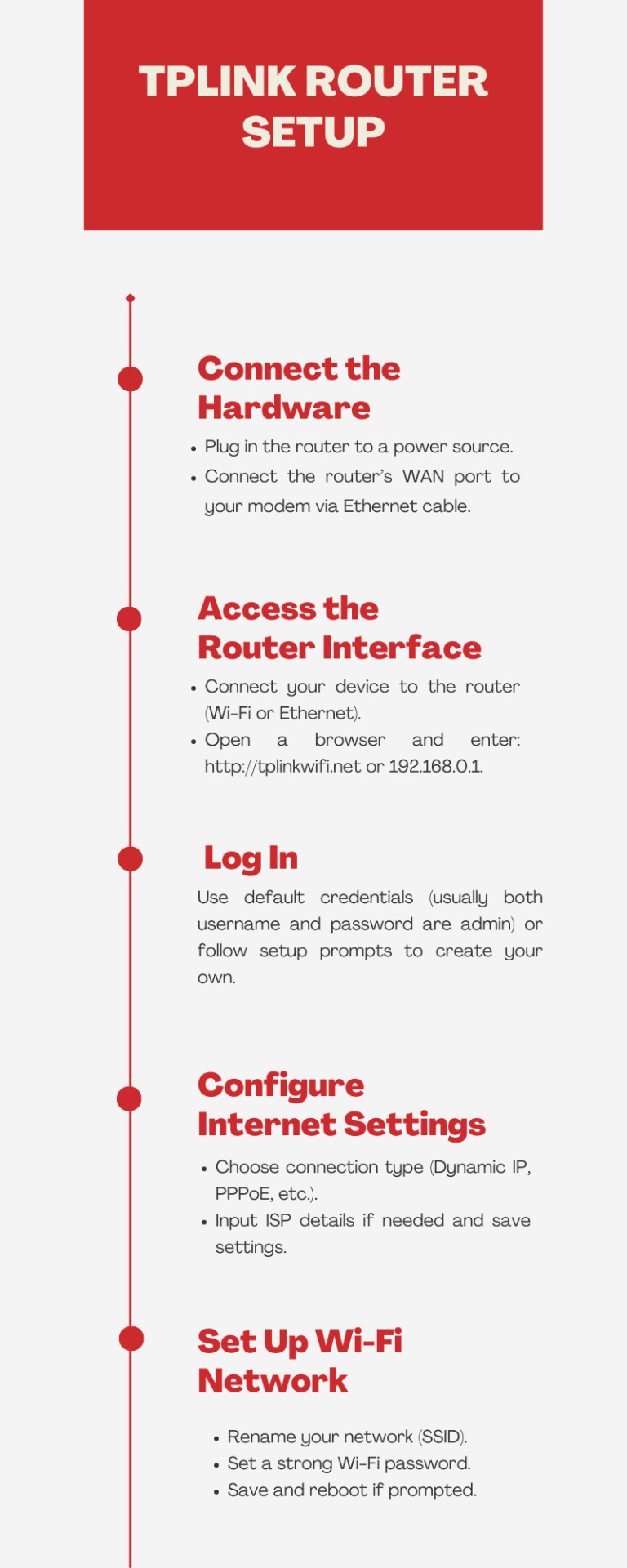
0 notes
Text
Guide to TP-Link C60 Archer Router Installation! The TP-Link C60 Archer Router Installation involves connecting the router to your modem and a power outlet. Then, connect your computer to the router via Ethernet or the default Wi-Fi network. Open a web browser and enter tplinkwifi.net. Follow the quick setup wizard to configure your internet connection and wireless settings. For a comprehensive installation guide, visit our website.
0 notes
Text
TP-Link Router Login: A Complete Step-by-Step Guide

Initiate your TP-Link router login by connecting to its network and entering http://tplinkwifi.net or http://192.168.0.1 in your browser. After that, a login window opens. Enter your default login credentials on this window and hit ‘Login’. This interface allows you to manage network configurations and security settings. To know more, drop by!
0 notes
Text
Routing Mess
Well, I got a router to get better control over my network. I have an ISP that shall not be named that wouldn't let me get certain perks unless I use their router/modem hybrid motherfucker. It has a disgusting lack of configuration, so I bit the bullet and got a TP-Link AX1800 router from Wal-Mart. I hear these things die after a few years BUT it already has granted so much more control over my network than the other thing. I can finally route all DNS through Lenny (Raspberry Pi) so I'm utilizing Pi-hole to its fullest.
UNFORTUNATELY I did not prepare properly for the move, so I ended up blowing up my Proxmox cluster. I just acquired a very old Gateway PC from like, 2012, and I've been using it as a second member of my cluster (the Nuclear cluster). His name is Nicholas and he's got a 5 dollar terabyte drive that's used but passes the smart check. However, after switching over to the new router and following some instructions improperly for the Proxmox install on Julian (Gateway PC) and Adelle (Dell PC), the Nuclear Cluster royally broke and I had to reinstall on Julian and remove Adelle from the cluster. I also had to update Caddy and a bunch of other services to make everything work again because I moved from one IP address scheme to another.
Anyway, let me tell you about getting Julian (Gateway). I found this computer part store that's just full of computer junk. Anything and everything. My boyfriend drove me over there and I went in with him and the place is LINED with COMPUTERS and computer parts and computers running without cases and it was just BEAUTIFUL. I'm poking through PCs, trying to find a cheap one I can make into a NAS, and it's kinda hard because I'm in a wheelchair and all the PCs are on the ground and it's a small place, so my boyfriend starts poking around too. And then he goes, "HEY LOOK", and he rotates a desktop PC around and IT'S A GATEWAY! An old-ass Gateway. And I just had to bring it home!
Then today I found a PC for like 10 bucks, but it doesn't have RAM. It's once again a Dell.
I also brought home another Dell that I plan to make my media server. Any ideas on names?
1 note
·
View note
Text
Previously on 68616472696616e7573:
I built a network lab from a shitty old Cisco SG350 switch, Lenovo m72 mini-PC and tp-link router. Lenovo works as a bare-bone Linux server. I selected this gear pretty much only because I had them laying around.
It worked fine for a week or two, until I realised I had given the same IP to both the router and the switch. I don’t even know how I managed to do that, probably because I didn’t configure all of them together and make a clear network map before configuring. I’m surprised it worked at all.
Aaaaand I did the noob mistake (which I knew not to do but did it anyway) and tried changing the Cisco IP in the GUI. It’s impossible, I don’t think anyone has successfully configured a Cisco Network Switch via GUI, at least not these cheaper models.
In the end I just ended up digging up the console cable, resetting the switch and doing it all over via serial commands. Which is a lot faster than any other method, it didn’t take that long. Dilly dallying with GUI and then trying to remove commands via terminal took several hours and led to nowhere.
Anyway, I learned a lot, which is why you do these things:
1. I still have an few years old CCNA book, that is really good
2. ‘line tty’ does not exist on SG models for some reason, I don’t know how to make SSH work
3. ‘vlan databases x,y’ is how you create a vlans, but I guess this is deprecated method and you can do it via configuration mode in Catalyst and newer switches?
4. Commands: ‘ctrl+h, write mem, sh run, sh start, conf t’
5. In SG350 the command to reset the configuration is ‘delete startup-configuration’, man it took a while to find that! Even ChatGPT didn’t know.
I also made the TP-link as secure as possible creating 16-character wifi pass, hiding the SSID, turning on DDoS attack prevention and preventing WAN ping. I have updated the firmware already. However these are still massively unsecure devices:
With all this I managed to prevent my server accessing my WiFi and it doesn’t seem to understand to switch to Ethernet, so I have no remote access. I have to plug it into a monitor and keyboard and update the network authentication. Maybe I can connect an USB-cable from it to the switch’s USB serial port and try to get the SSH to the Cisco console working?
Maybe I should eat some breakfast…
Sir, this is a Wendy’s, please place order or leave.
1 note
·
View note
Text
GSM 4G Router: Revolutionizing Wireless Connectivity
In today’s fast-paced digital world, uninterrupted internet connectivity is essential for both personal and professional activities. The GSM 4G router has emerged as a vital tool for businesses and individuals seeking reliable, high-speed wireless internet. By combining the capabilities of GSM (Global System for Mobile Communications) and 4G LTE technology, this router ensures seamless connectivity, even in remote areas where traditional broadband access may be limited.
What is a GSM 4G Router?
A GSM 4G router is a wireless networking device that uses GSM and 4G LTE networks to provide internet access. Equipped with a SIM card, this router connects to cellular networks, delivering high-speed internet without the need for a wired connection.
Why Choose a GSM 4G Router?
The growing popularity of GSM 4G routers stems from their ability to offer flexibility, mobility, and high-speed internet in various settings. Here are some key reasons to consider this device:
Reliable Connectivity GSM 4G routers provide consistent internet access by utilizing cellular networks, ensuring connectivity in areas without broadband infrastructure.
Portability These routers are compact and portable, making them ideal for remote work, travel, or temporary setups.
Cost-Effective By eliminating the need for wired installations, GSM 4G routers reduce setup costs while providing scalable internet access.
Quick Deployment Unlike traditional routers requiring cabling, a GSM 4G router can be set up in minutes, simply by inserting a SIM card.
Backup Connectivity Businesses can use GSM 4G routers as failover options to maintain internet access during broadband outages.
Features of Advanced GSM 4G Routers
When selecting a GSM 4G router, it’s important to consider the following features:
High-Speed Internet: Support for 4G LTE networks ensures fast download and upload speeds.
Multiple Device Connections: Offers Wi-Fi capability for connecting multiple devices simultaneously.
Built-In Firewall: Provides security features to protect against unauthorized access and cyber threats.
Remote Management: Enables monitoring and configuration through web-based or mobile platforms.
Robust Build: Designed to withstand harsh environments for industrial or outdoor use.
Applications of GSM 4G Routers
Remote Work: Provides flexible internet access for professionals working from home or remote locations.
Surveillance: Powers internet-enabled CCTV systems in areas without wired connections.
Retail and POS Systems: Ensures reliable connectivity for payment systems and inventory management.
Transport and Logistics: Offers real-time GPS tracking and data exchange for fleets.
Smart Homes: Supports IoT devices and smart home systems with a stable internet connection.
Choosing the Right GSM 4G Router
When selecting a GSM 4G router, prioritize compatibility, speed, and additional features such as external antenna support for improved signal reception. Reputable manufacturers ensure reliable products that cater to various business and personal needs.
Leading GSM 4G Router Providers
Aria Telecom Aria Telecom provides high-performance GSM 4G routers tailored for industrial, enterprise, and personal use. Known for reliability and advanced features, their routers ensure uninterrupted connectivity.
Huawei A global leader in networking solutions, Huawei offers robust GSM 4G routers with advanced connectivity options.
TP-Link TP-Link delivers affordable and user-friendly GSM 4G routers suitable for home and small business use.
Netgear Known for their high-quality networking products, Netgear offers GSM 4G routers with excellent speed and coverage.
D-Link D-Link’s range of GSM 4G routers combines affordability with advanced features for both personal and professional applications.
#software#telecommunications#ariatelecom#software engineering#artificial intelligence#ivrsoftware#logo design#technology#devlog#usbvoicelogger
0 notes
Text
Want to buy a new router? 📶 Check out this in-depth TP-Link AX1800 Reddit review! Get information about its features, performance, and user experiences to help you choose the right option for your network configuration.😗 Read the Complete Review:
0 notes
Text
Global Virtual Private Network (VPN) Routers Market Forecast and Analysis Report (2023-2032)

The global virtual private network (VPN) routers market has witnessed steady growth in recent years and is expected to continue growing at a CAGR of 22.10% between 2023 and 2030. The market was valued at USD 42.1 billion in 2022 and is expected to reach USD 170.3 billion in 2030.
Virtual Private Network (VPN) Routers Market involves the production and sale of routers that are equipped with VPN technology, enabling secure and private internet connections across a network. VPN routers help in establishing encrypted connections, ensuring that all data transmitted between connected devices and the internet is secure from eavesdropping and interceptions. This market is driven by the increasing need for cybersecurity in both corporate and home settings, as more businesses adopt remote work policies and household devices become interconnected.
The demand for VPN routers is further bolstered by the growing awareness of privacy concerns among consumers and the stringent data protection regulations enforced by governments globally. Key trends in this market include the integration of advanced security features, such as firewalls, intrusion prevention systems, and support for multiple VPN protocols, to cater to the diverse needs of users. The VPN routers market is also influenced by the rise in cyber threats, which compels both individuals and enterprises to invest in robust security solutions to safeguard their digital communications and sensitive data.
Virtual Private Network (VPN) routers are specialized devices that provide enhanced security for internet connections across a network.
Here are some key points about VPN routers:
Secure Connection: VPN routers encrypt internet traffic directly from the router, ensuring that all data sent over the network is secure and private.
Multiple Device Coverage: Unlike individual VPN software applications on each device, a VPN router secures the internet connection for every device connected to the router, which can include computers, smartphones, smart TVs, and other IoT devices.
Enhanced Privacy: By encrypting traffic at the router level, VPN routers help protect user privacy by masking IP addresses and preventing external parties from tracking online activities.
Remote Access: VPN routers allow users to securely access home or office networks from remote locations, making them ideal for businesses with remote or hybrid work arrangements.
Versatility in Protocols: These routers support multiple VPN protocols such as OpenVPN, PPTP, and L2TP/IPSec, providing flexibility in configuring security preferences and compatibility with various devices and operating systems.
Integrated Security Features: Many VPN routers come with additional security features like firewalls, anti-malware tools, and intrusion detection systems to provide comprehensive network protection.
Ease of Setup: While setup complexity can vary, many VPN routers offer user-friendly interfaces and setup wizards to help non-technical users configure their VPN settings effectively.
Cost-Effectiveness: Installing a VPN on a router can be more cost-effective than purchasing separate VPN subscriptions for multiple devices.
Network Performance: VPN routers are designed to handle the additional load of encrypting and decrypting data without significantly slowing down internet speeds, although the impact can vary based on the router's hardware capabilities.
Suitable for Small Businesses and Home Offices: They are particularly beneficial for small businesses and home offices, offering a balance of performance, security, and cost that meets the needs of these environments.
Top Key Players-
TP-Link
D-Link Systems
Cisco Systems
Huawei Technologies
Shenzhen Tenda Technology
Belkin International
Netgear
Edimax Technology
AsusTek Computer
Ubiquiti Networks
Zyxel Communications
Buffalo Americas
Virtual Private Network (VPN) Routers Market Dynamics-
Market Drivers-
Increasing Cybersecurity Concerns: With cyber threats becoming more frequent and sophisticated, there is a heightened demand for enhanced security measures. VPN routers provide an essential layer of security by encrypting data and protecting network integrity.
Growth of Remote Work: The rise of remote and hybrid work models has led to increased reliance on secure and reliable internet connections. VPN routers facilitate secure remote access to corporate networks, ensuring employees can work safely from any location.
Regulatory Compliance: Businesses face stringent data protection regulations, such as GDPR and HIPAA, which mandate secure handling of sensitive information. VPN routers help organizations comply with these regulations by securing data transmissions.
Increased Internet Penetration and Device Interconnectivity: As more devices connect to the internet and each other, securing these connections becomes critical. VPN routers ensure that all traffic passing through them is encrypted, safeguarding against potential vulnerabilities.
Emerging Trends-
Advancements in Encryption Technology: As encryption technologies evolve, VPN routers are becoming more efficient and capable of handling higher data throughput with minimal impact on speed.
Integration with Advanced Security Features: Modern VPN routers are increasingly incorporating additional security features such as firewalls, intrusion prevention systems (IPS), and malware protection to offer comprehensive security solutions.
Consumer Awareness of Privacy Issues: Growing awareness of privacy issues among consumers is driving demand for VPN routers in residential settings, not just in business environments.
Development of IoT-Specific VPN Solutions: With the expansion of the Internet of Things (IoT), there is a rising need for specialized VPN solutions that can secure a vast array of connected devices.
Cloud-Based VPN Services: The integration of cloud technologies with VPN services is gaining traction. These solutions offer scalability and flexibility, allowing users to securely connect to cloud resources.
More About Report- https://www.credenceresearch.com/report/virtual-private-network-vpn-routers-market
Segmentation:
By Type
Wireless VPN Routers
Wired VPN Routers
By Application
Personal Use
Commercial Use
Virtual Private Network (VPN) Routers Market Competitive Analysis-
Technological Innovation: Leading companies continually invest in research and development to enhance their product offerings with the latest security features, such as advanced encryption standards and improved throughput performance, to stay ahead of the competition.
Product Diversification: Competitors in the VPN router market often diversify their product lines to cater to different segments, such as enterprise-level businesses, small and medium-sized enterprises (SMEs), and individual consumers. This diversification helps companies tap into wider market segments.
Customer-Focused Solutions: Companies are focusing on creating more user-friendly VPN routers with easier setup processes and better management interfaces, aiming to attract less technically savvy users.
Strategic Partnerships and Collaborations: Companies often enter into partnerships with software providers and cybersecurity firms to integrate additional security services and features into their routers, enhancing their overall value proposition.
Global Expansion: Expanding their geographic reach is a critical strategy for many companies. Establishing a presence in emerging markets, where internet usage and demand for secure networking are growing rapidly, is particularly important.
Market Challenges
Intense Price Competition: Price competition is fierce in the VPN router market, with many players offering similar features. Companies need to balance pricing strategies without compromising on quality and performance.
Rapid Technological Changes: The fast pace of technological advancement means companies must continuously innovate to keep their products relevant and secure against the latest threats.
Regulatory Compliance: Navigating global regulatory environments can be challenging, especially with varying requirements for data protection and privacy across different regions.
Browse the full report – https://www.credenceresearch.com/report/virtual-private-network-vpn-routers-market
Browse Our Blog: https://www.linkedin.com/pulse/virtual-private-network-vpn-routers-market-ucqzf
Contact Us:
Phone: +91 6232 49 3207
Email: [email protected]
Website: https://www.credenceresearch.com
0 notes
Text
Why TP Link Extender Blinks Red Light
Are you wondering why the TP Link extender red light blinking? The extension and router's weak or broken connection is indicated by this blinking. The first thing to do if you see a red light on your TP Link WiFi extender is to move your devices closer together. Because they could interfere, keep the extender away from cordless phones and microwaves. Additionally, make sure the password you entered during setup is accurate. The problem is frequently fixed with a fast reset and fresh configuration, returning the connection to its robust, steady green state.
#tplinkrepeater#tplinkrepeater.net#tp link extender red light#tp link extender red light blinking#red light on tp link wifi extender#firmware update tp link#tp link extender stopped working#tp link extender not working
0 notes
Text
Starlink Installation Sheffield, £250.00 fixed fee, The Starlink Guys
Here we have a Starlink Installation carried out by Andy and Ethan in Grindleford, Sheffield for property struggling with EE speeds of 3mbs spread over a large stone built property who needed to catch up with real world.
We fitted the Starlink on galvanised wall bracket and alloy mast and at the apex of the 3 storey roof to avoid the tall trees surrounding the property, the cable was routed into the clients office on the middle floor wall socket fitted the router configured and the Gen 2 finished its alignment, speeds coming in at 240mbs clever bit of kit.
Customer is ordering the TP Link X55 to cover house shouldn’t be too much of a problem.
For more info or to book an installation in Sheffield feel free to get in touch.
www.spaceinternetsolutions.com/sheffield
#starlink #starlinkinternet #starlinkinstallation #thestarlinkguys #spaceinternetsolutions #sheffield #westyorkshire

0 notes
Text
how to configure vpn function on tp link routers
🔒🌍✨ Ganhe 3 Meses de VPN GRÁTIS - Acesso à Internet Seguro e Privado em Todo o Mundo! Clique Aqui ✨🌍🔒
how to configure vpn function on tp link routers
Configuração VPN em roteadores TP-Link
Os roteadores TP-Link são uma escolha popular para muitos usuários domésticos e de pequenas empresas devido à sua confiabilidade e facilidade de uso. Uma maneira de aumentar a segurança e privacidade da sua rede é configurar uma VPN (Virtual Private Network) no seu roteador TP-Link. Uma VPN criptografa todo o tráfego de dados que passa pelo seu roteador, tornando mais difícil para terceiros interceptarem e monitorarem suas atividades online.
Para configurar uma VPN em um roteador TP-Link, primeiro você precisa escolher um provedor de VPN confiável e se inscrever em seus serviços. Em seguida, acesse o painel de administração do seu roteador digitando o endereço IP padrão na barra de endereço do seu navegador. Faça login com suas credenciais de administrador.
Na seção de configurações avançadas do roteador, procure por opções relacionadas a VPN. Dependendo do modelo do seu roteador TP-Link, você pode encontrar uma seção específica para configurar uma VPN. Insira as informações fornecidas pelo seu provedor de VPN, como endereço do servidor, tipo de protocolo e credenciais.
Após salvar as configurações, o roteador TP-Link estará configurado para usar a VPN. Todos os dispositivos conectados a ele terão agora uma conexão segura e privada. Certifique-se de revisar periodicamente as configurações da VPN para garantir que estejam atualizadas e funcionando corretamente.
Ao configurar uma VPN em um roteador TP-Link, você está aumentando significativamente a segurança da sua rede e protegendo sua privacidade online. Essa é uma medida importante no mundo digital atual, onde a privacidade e segurança dos dados são essenciais.
Função VPN em dispositivos TP-Link
Uma Função VPN em dispositivos TP-Link
Uma VPN, ou Rede Virtual Privada, é uma ferramenta essencial para garantir a segurança e privacidade dos dados transmitidos pela internet. Os dispositivos TP-Link oferecem a função VPN, que permite aos usuários protegerem suas informações confidenciais enquanto navegam online.
A função VPN em dispositivos TP-Link cria um túnel criptografado entre o dispositivo do usuário e o servidor VPN, garantindo que todas as informações transmitidas estejam seguras e protegidas contra hackers e outros invasores. Isso é especialmente importante ao acessar redes Wi-Fi públicas, onde os dados podem ser facilmente interceptados.
Além da segurança, a função VPN em dispositivos TP-Link também oferece a possibilidade de contornar restrições geográficas, permitindo que os usuários acessem conteúdos restritos em determinadas regiões. Isso é ideal para quem deseja assistir a filmes e séries que não estão disponíveis em seu país.
Para ativar a função VPN em um dispositivo TP-Link, é necessário configurar as informações do servidor VPN desejado no roteador ou no próprio dispositivo. É importante escolher um serviço de VPN confiável e seguro para garantir uma conexão estável e protegida.
Em resumo, a função VPN em dispositivos TP-Link é uma poderosa ferramenta para proteger a segurança e privacidade dos dados dos usuários, além de permitir o acesso a conteúdos restritos. Com a crescente preocupação com a segurança online, a utilização de uma VPN se torna essencial para qualquer pessoa que valorize a proteção de suas informações pessoais.
Passos para configurar VPN em roteadores TP-Link
Para aqueles que desejam aumentar a segurança da conexão à internet, configurar uma VPN em um roteador TP-Link é uma ótima opção. Uma VPN, ou Rede Privada Virtual, criptografa o tráfego de dados entre o dispositivo e a internet, mantendo assim a privacidade e a segurança online. Neste artigo, fornecemos um guia passo a passo para configurar uma VPN em roteadores TP-Link.
O primeiro passo é acessar o painel de administração do roteador digitando o endereço IP no navegador. Em seguida, faça o login com suas credenciais. Uma vez dentro do painel, localize a seção de VPN nas configurações.
O segundo passo é selecionar o tipo de protocolo VPN desejado, como PPTP, L2TP ou OpenVPN, dependendo do provedor de serviços de VPN que você está usando. Insira as informações solicitadas, como endereço do servidor, nome de usuário e senha.
O terceiro passo é salvar as configurações e reiniciar o roteador. Após reiniciar, sua VPN estará configurada no roteador TP-Link e pronta para uso.
É importante ressaltar que nem todos os modelos de roteadores TP-Link suportam a configuração de VPN, por isso verifique a compatibilidade do seu modelo antes de prosseguir.
Ao seguir esses passos simples, você poderá desfrutar de uma conexão à internet mais segura e protegida com uma VPN configurada em seu roteador TP-Link. Aproveite os benefícios de uma navegação online privada e protegida!
VPN em roteadores TP-Link: guia completo
Os roteadores TP-Link são uma opção popular para quem busca estabelecer uma conexão de internet estável e segura em casa ou no escritório. Uma maneira de aumentar a segurança da sua rede é por meio da utilização de uma VPN (Virtual Private Network), que criptografa o tráfego de dados, protegendo a sua privacidade online.
Configurar uma VPN em um roteador TP-Link pode parecer complicado à primeira vista, mas com o nosso guia completo, você verá que é mais simples do que parece. Primeiramente, é importante verificar se o seu roteador TP-Link é compatível com VPN. Em seguida, escolha um provedor de VPN confiável e siga as instruções específicas para a configuração da VPN no seu roteador.
Ao utilizar uma VPN em seu roteador TP-Link, você garante uma camada extra de proteção para todos os dispositivos conectados à sua rede, incluindo smartphones, computadores, smart TVs, entre outros. Além disso, uma VPN pode ajudar a evitar restrições geográficas, permitindo o acesso a conteúdos que estão bloqueados em determinadas regiões.
Portanto, se você valoriza a sua privacidade e segurança online, considerar a utilização de uma VPN em um roteador TP-Link é uma escolha inteligente. Siga o nosso guia completo e desfrute de uma conexão mais segura e privada em todos os seus dispositivos.
Tutorial para ativar VPN em roteadores TP-Link
Se você deseja garantir uma navegação segura e privada em todos os dispositivos conectados à sua rede doméstica, uma VPN é a solução ideal. Neste artigo, vamos fornecer um tutorial passo a passo para ativar uma VPN em roteadores TP-Link, um dos dispositivos mais populares e confiáveis no mercado.
Passo 1: Acesse o painel de administração do seu roteador TP-Link digitando o endereço de IP na barra de endereços do seu navegador. Insira suas credenciais de login quando solicitado.
Passo 2: Navegue até a seção de configurações avançadas ou VPN, dependendo do modelo do seu roteador TP-Link.
Passo 3: Selecione a opção para adicionar uma nova conexão VPN e preencha os campos necessários com as informações fornecidas pelo seu provedor de VPN, como o endereço do servidor, tipo de protocolo e credenciais de login.
Passo 4: Salve as configurações e, em seguida, habilite a conexão VPN.
Passo 5: Conecte-se à VPN no seu dispositivo e verifique se a conexão está ativa e funcionando corretamente.
Ao seguir este tutorial simples, você poderá desfrutar de todos os benefícios de uma VPN em seu roteador TP-Link, garantindo segurança e privacidade em sua rede doméstica. Lembre-se de escolher um proveedor de VPN confiável e de confiança para garantir uma experiência de navegação segura e protegida.
0 notes
Text
do only certain routers get to work with vpn
🔒🌍✨ Get 3 Months FREE VPN - Secure & Private Internet Access Worldwide! Click Here ✨🌍🔒
do only certain routers get to work with vpn
Compatible routers for VPN
When it comes to using a Virtual Private Network (VPN), having a compatible router can greatly enhance your online security and privacy. Not all routers support VPN connections out of the box, so it is essential to choose the right one to ensure seamless integration with your VPN service.
One of the key factors to consider when selecting a router for VPN use is processing power. VPN encryption can be resource-intensive, so a router with a powerful processor will ensure that your internet speed is not significantly impacted when using a VPN. Look for routers with dual or quad-core processors for optimal performance.
Another important feature to look for in a VPN-compatible router is support for VPN protocols such as OpenVPN, PPTP, L2TP/IPsec, and SSTP. These protocols determine how data is transmitted between your device and the VPN server, so having multiple options can ensure compatibility with a wide range of VPN services.
Popular router brands known for their compatibility with VPN services include Asus, Netgear, Linksys, and TP-Link. These brands offer routers with advanced features such as dedicated VPN servers, VPN client support, and easy setup wizards to simplify the process of configuring a VPN connection.
Before purchasing a router for VPN use, it is essential to research and ensure that the router you choose is compatible with your specific VPN service provider. Additionally, consider factors such as range, speed, and the number of devices supported to find the best router for your VPN needs.
Overall, choosing a compatible router for VPN can significantly enhance your online security and privacy while ensuring a seamless and fast connection to your preferred VPN service.
VPN router requirements
When it comes to setting up a VPN on your router, there are some key requirements to consider to ensure smooth and secure connectivity. VPN routers are specifically designed to handle the demands of VPN encryption and protocols, providing a secure connection for all devices connected to the network. Here are some important factors to keep in mind when selecting a VPN router:
VPN Compatibility: Not all routers support VPN connections out of the box. Look for a router that is compatible with popular VPN protocols such as OpenVPN, L2TP, or IKEv2 to ensure seamless integration with your VPN service provider.
Processing Power: VPN encryption can put a strain on the router's processor, affecting internet speeds and overall performance. Opt for a router with a powerful processor to handle the encryption process efficiently without slowing down your connection.
VPN Client Support: Some VPN routers come with built-in VPN client software, making it easier to configure and manage VPN connections. Check if the router offers native support for your VPN service or if manual configuration is required.
Security Features: A reliable VPN router should include advanced security features such as firewall protection, intrusion detection, and malware prevention to safeguard your network from cyber threats and attacks.
Dual Bandwidth: Dual-band routers operate on both 2.4GHz and 5GHz frequencies, allowing you to segregate VPN traffic for improved performance. This feature is particularly useful for streaming, gaming, or other bandwidth-intensive activities.
By considering these essential requirements, you can select a VPN router that meets your specific needs for privacy, security, and performance. Take the time to research and compare different models to find the best VPN router that fits your budget and technical requirements.
Selecting VPN-compatible routers
Choosing the right VPN-compatible router is essential for ensuring your online privacy and security. A VPN (Virtual Private Network) encrypts your internet connection, keeping your data safe from hackers and other online threats. However, not all routers are compatible with VPN services, so selecting the right one is crucial.
When looking for a VPN-compatible router, there are several factors to consider. First and foremost, you need to make sure that the router supports VPN client connections. This means that the router has the capability to connect to a VPN service directly, without the need for additional software or hardware.
Another important factor to consider is the VPN protocols supported by the router. The most common VPN protocols are PPTP, L2TP/IPsec, and OpenVPN. Make sure the router you choose supports the protocol preferred by your VPN provider to ensure a seamless connection.
You should also consider the router's processing power and speed. VPN encryption can put a strain on a router's processor, so choosing a router with sufficient processing power is crucial for maintaining fast internet speeds while using a VPN.
Lastly, consider the number of devices you plan to connect to the VPN through the router. Make sure the router has enough capacity to support all your devices without compromising performance.
Some popular VPN-compatible routers include brands like Asus, Netgear, and Linksys. Do your research, read reviews, and compare features to find the best VPN-compatible router that meets your needs for privacy, security, and performance.
VPN router compatibility list
Title: A Comprehensive Guide to VPN Router Compatibility: What You Need to Know
In today's interconnected world, safeguarding your online privacy and security is paramount. One effective tool for achieving this is a Virtual Private Network (VPN), which encrypts your internet connection and routes it through a secure server, shielding your data from prying eyes. While using a VPN on individual devices like computers and smartphones is common, integrating it at the router level offers comprehensive protection for all devices connected to your network.
However, not all routers are compatible with VPNs out of the box. Before investing in a VPN router, it's crucial to ensure compatibility with your chosen VPN service. To simplify this process, many VPN providers maintain compatibility lists, detailing routers that are known to work seamlessly with their services.
These compatibility lists typically include popular router brands and models, along with specific instructions for setting up the VPN connection. They may also indicate whether custom firmware, such as DD-WRT or Tomato, is required for certain routers to support VPN functionality.
When consulting a VPN router compatibility list, consider factors such as router hardware specifications, firmware support, and VPN protocol compatibility. High-performance routers with robust processors and ample memory tend to offer smoother VPN performance, especially when handling encryption tasks.
Moreover, firmware plays a crucial role in VPN compatibility, as some VPN protocols may require specific firmware versions or custom firmware installations for optimal functionality. Additionally, compatibility lists often highlight whether a router supports popular VPN protocols like OpenVPN, IKEv2, or L2TP/IPsec.
Before purchasing a router for VPN use, cross-referencing its compatibility with your preferred VPN service ensures a seamless setup experience and reliable performance. By selecting a compatible router, you can fortify your network security and enjoy the benefits of a VPN across all your connected devices.
Best routers for VPN use
Are you searching for the best router to enhance your VPN experience? Look no further! Using a VPN (Virtual Private Network) provides you with online privacy and security by encrypting your internet connection. To maximize the benefits of your VPN, choosing the right router is crucial. Here are some top picks for the best routers for VPN use:
Asus RT-AC86U: Known for its fast speeds and excellent performance, this router supports VPN client integration, allowing you to protect all connected devices easily.
Netgear Nighthawk R7000: Equipped with powerful hardware and VPN support, this router is perfect for users looking for both speed and security in their VPN connection.
Linksys WRT3200ACM: A favorite among VPN users, this router offers open-source firmware support and robust VPN capabilities, ensuring a secure online experience.
Synology RT2600AC: With built-in VPN capabilities and advanced management features, this router is ideal for users seeking a versatile and secure VPN solution.
Buffalo AirStation AC 1750: This router is known for its user-friendly interface and VPN support, making it a great choice for beginners and advanced users alike.
When choosing a router for VPN use, consider factors such as VPN compatibility, processing power, and ease of setup. With the right router, you can enjoy a seamless VPN connection across all your devices while ensuring your online privacy and security are always safeguarded. Invest in one of these top routers for VPN use and experience a secure and encrypted internet connection like never before!
0 notes
Text
does my router support vpn
🔒🌍✨ Get 3 Months FREE VPN - Secure & Private Internet Access Worldwide! Click Here ✨🌍🔒
does my router support vpn
Router VPN compatibility
When it comes to ensuring your online privacy and security, using a Virtual Private Network (VPN) is essential. A VPN encrypts your internet connection, masking your IP address and making your online activities virtually anonymous. However, not all routers are compatible with VPNs, which can be a problem if you want to protect all the devices connected to your home network.
Router VPN compatibility refers to the ability of a router to support VPN connections. Generally, routers that have built-in VPN support are more suitable for ensuring the security and privacy of your entire network than those without this feature. Many popular VPN service providers offer guides or lists of compatible routers on their websites, making it easier for users to find a router that works seamlessly with their chosen VPN service.
If you are in the market for a new router and want to ensure compatibility with your VPN service, there are a few factors to consider. First, check if the router supports VPN protocols such as OpenVPN, L2TP/IPsec, or PPTP. Additionally, make sure the router has enough processing power and memory to handle the encryption and decryption processes associated with VPN connections.
Router VPN compatibility is crucial for anyone looking to protect their online privacy and security. By choosing a router that supports VPN connections, you can enjoy peace of mind knowing that all your internet-connected devices are shielded from prying eyes and potential cyber threats.
VPN support router models
Using a VPN on your router is a convenient way to protect your online privacy and security across all devices connected to your network. Not all routers support VPN connections out of the box, so it's important to choose a compatible model if you want to set up VPN access at the router level.
There are several popular router models that offer built-in support for VPNs. One of the most well-known brands is Asus, which offers a range of routers that are compatible with VPN services. Models like the Asus RT-AC86U and RT-AC5300 are known for their VPN capabilities, allowing you to easily configure and connect to a VPN server.
Another reputable brand that supports VPN on their routers is Netgear. The Netgear Nighthawk series, including models like the Nighthawk R7000 and R8000, are popular choices for VPN users due to their robust performance and VPN compatibility.
If you're looking for a budget-friendly option, TP-Link routers also offer VPN support on certain models. The TP-Link Archer C7 and Archer A7 are affordable routers that can be configured to work with VPN services, providing an extra layer of security for your online activities.
Before purchasing a router for VPN support, make sure to check the manufacturer's specifications to ensure compatibility with your preferred VPN service. With the right router model, you can enjoy secure and private internet browsing on all your connected devices.
VPN-enabled routers
Title: Enhance Your Online Security with VPN-Enabled Routers
In an era where online privacy and security are paramount, VPN-enabled routers have emerged as essential tools for safeguarding digital activities. These innovative devices offer a convenient and comprehensive solution for protecting all internet-connected devices within a household or office environment.
A VPN-enabled router operates by encrypting all data traffic that passes through it, effectively creating a secure tunnel between the user's device and the internet. By rerouting internet traffic through remote servers, VPNs mask the user's IP address and location, making it virtually impossible for third parties to monitor or intercept their online activities.
One of the primary advantages of using a VPN-enabled router is its ability to provide network-wide protection. Unlike traditional VPN software, which must be installed individually on each device, a VPN router encrypts data at the source, ensuring that every device connected to the network benefits from enhanced security and anonymity.
Moreover, VPN-enabled routers offer a range of additional benefits, including the ability to bypass geographic restrictions and access region-locked content. By connecting to servers located in different countries, users can enjoy unrestricted access to streaming services, websites, and online content that may be blocked in their region.
Furthermore, VPN routers are an excellent choice for remote workers or individuals who frequently use public Wi-Fi networks. By encrypting data traffic from all connected devices, these routers prevent hackers and cybercriminals from intercepting sensitive information, such as passwords, financial details, and personal communications.
In conclusion, VPN-enabled routers are indispensable tools for anyone concerned about online privacy and security. By encrypting data traffic at the source and providing network-wide protection, these devices offer a simple yet effective solution for safeguarding digital activities and ensuring peace of mind in an increasingly interconnected world.
Router VPN functionality
Router VPN functionality offers a secure and private connection for users accessing the internet. VPN (Virtual Private Network) integration in routers enables users to encrypt their internet traffic, ensuring that their online activities remain confidential and protected from prying eyes.
By configuring a VPN on a router, all devices connected to the network benefit from the encrypted tunnel it creates. This means that whether you're browsing the web on your laptop, streaming content on your smart TV, or accessing sensitive information on your smartphone, your data is shielded from hackers, ISPs, and other third parties.
One of the primary advantages of using a VPN-enabled router is the ability to safeguard your privacy at the network level. Instead of installing VPN software on each individual device, which can be cumbersome and may not always be feasible (especially for IoT devices), configuring the VPN directly on the router ensures comprehensive protection for all connected devices.
Furthermore, router VPN functionality extends beyond privacy and security benefits. It allows users to bypass geo-restrictions and access content that may be restricted in their region. By connecting to VPN servers located in different countries, users can appear as though they're accessing the internet from that specific location, granting them access to region-locked content and services.
However, it's essential to choose a reliable VPN service provider and ensure that the router is compatible with VPN configurations. Additionally, setting up a VPN on a router may require some technical know-how, although many VPN providers offer step-by-step guides to facilitate the process.
In summary, router VPN functionality offers a convenient and effective way to enhance online privacy, security, and accessibility for all devices connected to a network. By encrypting internet traffic at the source, users can enjoy a safer and more versatile browsing experience.
VPN-capable routers
VPN-capable routers are networking devices that are specifically designed to support Virtual Private Network (VPN) technologies. These routers are equipped with built-in VPN functionality, allowing users to easily set up and connect to VPN services without the need for additional software or hardware.
One of the main advantages of using a VPN-capable router is that it provides a convenient way to secure all devices connected to the network. By encrypting internet traffic at the router level, VPN-capable routers help protect sensitive data and enhance online privacy for all connected devices, including smartphones, laptops, smart TVs, and gaming consoles.
Another key benefit of VPN-capable routers is the ability to bypass geo-restrictions and access region-locked content. By connecting to a VPN server in a different location, users can unblock websites, streaming services, and online content that may be restricted in their own country.
VPN-capable routers also offer advanced security features such as firewall protection, intrusion prevention, and malware detection to safeguard the network from cyber threats. Additionally, these routers allow users to create guest networks, set up parental controls, and prioritize network traffic for optimized performance.
When choosing a VPN-capable router, it is important to consider factors such as VPN protocol support, connection speeds, number of supported devices, and ease of configuration. Popular brands like Asus, Netgear, and Linksys offer a variety of VPN-capable router models to suit different needs and budgets.
In conclusion, VPN-capable routers provide a convenient and secure way to protect your online activities, access global content, and enhance your overall internet experience. Investing in a reliable VPN-capable router can help ensure a safe and unrestricted browsing experience for you and your household.
0 notes
Text
does bestbuy sell vpn routers
🔒🌍✨ Get 3 Months FREE VPN - Secure & Private Internet Access Worldwide! Click Here ✨🌍🔒
does bestbuy sell vpn routers
Best Buy VPN routers
When it comes to securing your online activities and ensuring your privacy, using a Virtual Private Network (VPN) is essential. VPN routers offer a convenient way to protect all devices connected to your network. Choosing the right VPN router can be a daunting task, but we've compiled a list of some of the best buy VPN routers that you can consider for your home or office:
Asus RT-AC86U: This dual-band router offers fast speeds and strong VPN performance, ideal for streaming and online gaming. It comes with built-in security features to keep your connection secure.
Netgear Nighthawk R7000: Known for its reliability and speed, this router supports VPN services and offers excellent coverage for larger homes. It also comes with customizable settings for advanced users.
Linksys WRT3200ACM: This router is perfect for users who want to customize their VPN settings. It offers fast speeds and reliable connections, making it a popular choice among VPN users.
Synology RT2600AC: If you're looking for a VPN router with advanced security features, the Synology RT2600AC is a great option. It offers excellent VPN performance and can be easily managed through its user-friendly interface.
TP-Link Archer C7: This budget-friendly VPN router is perfect for small homes or apartments. It offers stable and fast connections, making it a solid choice for everyday internet use.
In conclusion, investing in a VPN router is a smart decision to safeguard your online privacy and security. Consider the above-mentioned best buy VPN routers based on your specific needs and budget to enjoy a secure online experience.
VPN router availability at Best Buy
VPN routers are becoming increasingly popular as more people prioritize online privacy and security. Best Buy, a well-known retailer, offers a variety of VPN routers to cater to the growing demand for secure internet access. By providing VPN routers, Best Buy allows customers to safeguard their online activities at the router level, ensuring that all connected devices benefit from encrypted connections.
Best Buy's diverse selection of VPN routers includes top brands known for their reliability and advanced security features. Customers can choose from various models based on their specific needs, such as speed requirements, range coverage, and the number of devices to be connected. Whether it's for personal use at home or for securing a business network, Best Buy offers options suitable for different environments.
Having VPN routers available at Best Buy makes it convenient for individuals and businesses to enhance their digital privacy without the need for complex installations or configurations. With easy setup processes and user-friendly interfaces, Best Buy's VPN routers make it simple for customers to create a secure network environment without compromising on performance.
Additionally, Best Buy's knowledgeable staff can provide assistance to help customers select the ideal VPN router that aligns with their requirements. Their expertise ensures that customers can make informed decisions based on factors like data encryption protocols, firewall protection, and compatibility with various VPN services.
In conclusion, the availability of VPN routers at Best Buy has made it accessible for individuals and organizations to fortify their online security effectively. By offering a range of reliable options and expert guidance, Best Buy remains a go-to destination for those seeking VPN routers to protect their online privacy and data.
Purchasing VPN routers at Best Buy
If you are looking to enhance your online security and privacy, purchasing a VPN router from Best Buy could be a wise decision. A VPN router works by encrypting your internet connection and routing it through a secure server, effectively masking your IP address and making your online activity anonymous. This extra layer of security is essential, especially when connecting to unsecured or public Wi-Fi networks.
When shopping for a VPN router at Best Buy, you will come across a variety of options to choose from. It is important to consider factors such as the speed of the router, the number of devices it can support simultaneously, and the level of encryption it offers. Best Buy offers a range of top VPN router brands known for their reliability and performance, such as ASUS, Netgear, and Linksys.
Setting up a VPN router purchased from Best Buy is relatively straightforward, with most routers coming with easy-to-follow instructions. Once set up, you can enjoy peace of mind knowing that your online presence is protected from hackers, identity thieves, and other cyber threats.
In conclusion, investing in a VPN router from Best Buy can greatly enhance your online security and privacy. With a wide selection of brands and models to choose from, you can find the perfect VPN router to suit your needs and budget. Take control of your online security today and browse the selection of VPN routers available at Best Buy.
Best Buy router selection for VPN
Choosing the right router for VPN usage is crucial for ensuring privacy, security, and optimal performance. When it comes to selecting the best router for VPN, there are several factors to consider, including compatibility, speed, security features, and ease of setup.
One of the top picks for a VPN-ready router is the ASUS RT-AC86U. Known for its robust performance and advanced features, this router is equipped with powerful hardware to handle VPN encryption without compromising speed. With support for popular VPN protocols like OpenVPN and PPTP, it offers flexibility for different VPN services. Its intuitive user interface and ASUSWRT firmware make setting up and managing VPN connections a breeze, even for beginners.
Another excellent option is the Netgear Nighthawk R7000. This router combines high-speed performance with VPN compatibility, making it ideal for users who prioritize both speed and security. Its dual-core processor ensures smooth VPN performance, while its Beamforming+ technology delivers a strong and reliable Wi-Fi signal throughout your home or office. With support for VPN passthrough and custom firmware options like DD-WRT and Tomato, users have the flexibility to tailor their VPN setup to their specific needs.
For those on a budget, the TP-Link Archer C7 is a solid choice. Despite its affordable price tag, this router offers impressive performance and VPN compatibility. Its three external antennas provide excellent Wi-Fi coverage, while its built-in VPN server allows for secure remote access to your home network. With easy-to-use Tether app support, managing VPN connections and network settings is simple and convenient.
In conclusion, when it comes to selecting the best router for VPN usage, options like the ASUS RT-AC86U, Netgear Nighthawk R7000, and TP-Link Archer C7 stand out for their performance, features, and affordability. Consider your specific needs and budget to find the perfect router to enhance your VPN experience.
Best Buy VPN-compatible routers
Looking to enhance your online security and privacy? Investing in a VPN-compatible router is a wise choice. These routers are specifically designed to work seamlessly with Virtual Private Network (VPN) services, providing an added layer of protection for all your internet-connected devices. When it comes to finding the best VPN-compatible routers, Best Buy offers a range of options to suit various needs and budgets.
One top contender is the ASUS RT-AC88U. This powerful router boasts advanced features like MU-MIMO technology for simultaneous streaming to multiple devices and built-in VPN support for easy configuration with your preferred VPN service. With its high-speed performance and extensive coverage range, the ASUS RT-AC88U is ideal for both home and office environments.
For those on a budget, the TP-Link Archer A7 is a reliable choice. Despite its affordable price tag, this router delivers impressive performance with dual-band Wi-Fi and VPN passthrough capabilities. It's easy to set up and offers stable connections for all your devices, making it a popular option among budget-conscious users.
If you're looking for a more premium option, consider the NETGEAR Nighthawk X10. This cutting-edge router features ultra-fast Wi-Fi speeds, multiple LAN ports, and support for advanced security features like VPN encryption. While it comes with a higher price tag, the NETGEAR Nighthawk X10 is worth the investment for those who prioritize performance and security.
Whether you're streaming HD content, gaming online, or simply browsing the web, a VPN-compatible router from Best Buy can help protect your sensitive information and keep your online activities private. With options ranging from budget-friendly to high-end, there's a router to suit every need and budget at Best Buy.
0 notes