#Tablet Android 13
Explore tagged Tumblr posts
Text
DOOGEE U10: Tablet Android 13 da 10.1 Pollici
DOOGEE U10: Tablet Android 13 da 10.1 PolliciIl tablet DOOGEE U10 rappresenta un’eccellente offerta nel mondo dei tablet Android 13, offrendo prestazioni di alta qualità e una gamma di funzionalità avanzate per soddisfare le esigenze degli utenti.Con 9GB di RAM (4GB + 5GB di memoria virtuale attivabile) e 128GB di ROM espandibile tramite scheda TF fino a 1TB, questo tablet offre la potenza…

View On WordPress
#128GB ROM#batteria potente#Bluetooth 5.0#Display HD+#DOOGEE U10#Fotocamera 8MP#Tablet Android 13#WiFi 6
0 notes
Text
youtube
#Xiaomi Android 13 Tablet 2024: 16GB RAM#1TB Storage#5G#20000mAh - Perfect for Travelers!"#Lenovo LP40 Pro Wireless Earbuds – Bluetooth 5.3#Noise Reduction#Touch Control link 1st comment#Youtube
2 notes
·
View notes
Text
Discover the Lenovo Tab M11 ZADB0031AE
Lenovo Tab M11 (2024): Redefining Tablet Performance Lenovo Tab M11 (2024) Product Tour Product Description Experience the next level of versatility and performance with the Lenovo Tab M11 ZADB0031AE. Designed to meet the demands of modern users, this sleek and powerful tablet redefines your digital experience. Equipped with a MediaTek Helio G88 processor and integrated ARM Mali-G52 MC2 GPU, the…

View On WordPress
#11-inch display#4G LTE#Android 13#Dolby Atmos#Lenovo Tab M11#Lenovo Tab M11 ZADB0031AE#MediaTek Helio G88#portable entertainment#Tablet
2 notes
·
View notes
Text
HOTWAV Pad 11 IS HERE! 8000mAh Battery Android 13 Tablet BEAST!
#Android tablet#budget tablet#best tablets#16MP camera#android 13#8000mAh battery#best tablets 2023#multimedia tablet#tablet review
0 notes
Text
0 notes
Text

#what's with my tablet suddenly jumping from android 12 to 13 man come ON#i juts barely got used to 12 why are you making me do this shit again orz#it's not as bad as the 8>12 jump but still#why are the buttons at the bottom off centre now... i don't want my app tray when i swipe up i want the home button#i like the new notifications menu though. thats way better now#mostly i'm surprised lol. when it said it needed to restart for a system update i though it meant like a regular security update#but when it booted back up everything was slightly different. scary#i like the colour options but i wish it'd let you choose custom colours#my favourite wallpaper is black & white so the colours aren't exciting... i want pink ui#post: chatter
0 notes
Note
Hello! I hope you are having a nice start to your week :) I seem to remember you recommending a certain tablet once and tried looking for it but couldn’t find it. Is there still one you recommend for art? I’ve got an ipad now but I was thinking of trying something different when it reaches the end of its days (but still hopefully a draw-on one). I think I’ve heard some tablets let you actually download programs and not just apps. I would love to just 1-time buy clip studio or something instead of the app subscription Dx
No worries if you don’t have a recommendation, I may have just misremembered. Either way, I hope you have a lovely evening and thanks for sharing your art! ^_^
Oh I can talk tablets for Hours don't even worry
I have a tablet that can download programs and that is this one right here!

The Huion Kamvas Studio 22
It's been retired from Huion's store for a couple years now, succeeded by Huion's new Kamvas Studio 24; the new, sleeker edition of my 22.
If you're looking for a tablet that can download actual software and not just act as a second display for your computer, you'll be looking specifically for a "Pen Computer". Huion currently offers two - the Kamvas Studio 24 and the travel-sized Kamvas Studio 16. Both come with Windows 11 preinstalled.
Huion also released the Kamvas Slate 10, and while it is categorized as a pen computer, it's designed to compete with tablets like the iPad or PicassoTab and operates on Android 12.
While the idea of an independent computer you can draw on the screen of isn't at all novel, they're still arguably "new" for the companies whose target demographic is artists. At the time of this post, Huion appears to be Wacom's main and only competitor in that field. Artisul, Gaomon and XPpen do not manufacture them. Options for standalone drawing tablets that can download software [not just apps like a phone] are largely limited to:
Huion Kamvas Studio 16
Huion Kamvas Studio 22
Huion Kamvas Studio 24
Wacom MobileStudio Pro 13
Wacom MobileStudio Pro 16
I know I hype up Huion a lot and that's primarily because I have actual firsthand experience with their products, but I cannot stress enough that the Huion can do the job just as well as the Wacom. If you're hellbent on the Wacom, get it when it's on BIG sale, or cheaper secondhand / refurbished. Wacom's MobileStudio line can start at around ~$2600 USD and up, whereas the Huion Kamvas Studio, while still costly, can start from ~$1700 USD. I've seen Kamvas Studio 22s floating around for around $1000 USD which is already $500 off what I originally paid for mine.
Pen computers are one hell of an investment but they're extremely convenient to have. I'm currently saving up for a Kamvas Studio 16 as my travel laptop barely has the power to support Clip Studio and I want to be able to take my work on the go without fumbling around with cords.
To anyone else reading: if I somehow missed the release of a pen computer from another art tablet brand, feel free to drop it in the replies! I'm usually on top of these but I've been so swamped with work the past two months I've barely enough time to check my social media most days lmao
78 notes
·
View notes
Text
Ultimate Hope Sterling Thorne 'Character Card'
General Info:
Name: Hope Sterling Thorne Age: 14 (show) and 16 (movie) Best Friends: Leo, Ace, Mikey, Splinter, Cass, Draxum, Casey Jr Friends: Donnie, Raph Relationship(s): Leo Family: Mom (Irene), Dad (Bishop), older sister Dove Pets: Inari (fox) Loves: fighting, being outside, Leo, Draxum, Cass, Halloween, Inari, Mikey Likes: Irene, spars w/ Raph, Donnie, Raph Dislikes: Bishop, Dove, other people getting hurt, bikes Ethnicity: Japanese-American Songs to Represent her:
This or That Questions:
1. Playlists or podcasts? A: Podcasts 2. Shoes or slippers? A: Slippers 3. Pork or beef? A: Beef 4. Swimming pool or beach? A: Pool 5. Fruits or vegetables? A: Fruits 6. Cats or dogs? A: Cats 7. Summer or winter? A: Winter 8. Salt or pepper? A: Pepper 9. Cash or cards? A: Cash 10. Cookies or chips? A: Chips 11. Soda or juice? A: Soda 12. Farm or city? A: City 13. Text or call? A: Text 14. New phone or new clothes? A: ¿Por qué no los dos? 15. Black or white? A: White 16. Driver or passenger? A: Passenger 17. Laptop or tablet? A: Tablet 18. Comedy or Horror? A: Horror 19. Beer or wine? A: ¿Por qué no los dos? 20. Dine in or dine out? A: Dine in 21. Movies or TV shows? A: Movies 22. iOS or Android? A: iOS 23. Waffles or pancakes? A: Waffles 24. Rain or snow? A: Rain 25. Love or money? A: Love 26.Ice or fire? A: Fire 27. Curly or straight? A: Curly 28. Oranges or apples? A: Apples 29. Sweet or salty? A: Salty 30. Trucks or cars? A: Trucks 31. Lunch or dinner? A: Lunch 32. Weekends or weekdays? A: Weekends 33. Pizza or pasta? A: ¿Por qué no los dos? 34. Friends or family? A: Family 35. Boys or girls? A: ¿Por qué no los dos? 36. Fiction or non-fiction? A: Fiction 37. Skiing or snowboarding? A: Skiing 38. Red wine or white wine? A: ¿Por qué no los dos? 39. Singing in the shower or singing in the car? A: ¿Por qué no los dos? 40. Organized or messy? A: Organized chaos
Vine that represents her:
youtube
(she's the one with the knife btw)
Summary: (Up to end of movie)
Hope didn't have the best childhood growing up. She ended up running away from home because of it, joining the Foot after finding a (badly drawn) recruitment poster. She didn't like the girl who had also been recently recruited, Cassandra Jones, at first, but the fact that they matched each other's energy helped in becoming best friends. Despite being recruited at a younger age then most, Hope rose to a Captain role quickly. At thirteen, she, the Foot Brute, and Foot Lieutenant go in search of paper for more soldiers. There they meet the turtles, and, after having used her ninpo and lost the paper to them, goes home at the cost of Leo telling Splinter about her, therefore Leo learned about all the Hamato stuff early. Hope declined every time Leo pursued her to ask her to join her true family's side. Eventually though, she couldn't deny how she felt and started doing insider work. After the Shredder is beaten the first time and Big Mama sends him back into his dimension, Leo and Hope confess how they feel about the other and start dating. All of this leads to a heated confrontation in the Always Be Brownies episode. Then after the Shredder is defeated the second time for real, Hope moves into Draxum's apartment with bribery and begging. About four months after the end of the show and the start of the movie, Hope gets kidnapped by Big Mama, mutated into a cat, and forced to fight under the name 'Death Blow'. Five months after she gets rescued from that, she is ambushed by a group of four men that ended with a mutilation, necessary amputation of her left leg, and a Genius Built™ prosthetic. Three months after THAT, Hope and Leo take a camping trip that totally wasn't interrupted by Mikey. There, her prosthetic malfunctions, causing her to fall from a (low-ish) tree branch, which is how she met Inari for the first time. Three months after that (gosh so many months lol), she gets unhappily reunited with Dove and their ma. Five months after that (listen a lot can happen in 23 months and 4 weeks alright?), Hope and Leo drag Donnie into a new restaurant in the Hidden City where the softshell meets and soon enough starts a relationship with the only son of the owners, Ace Yarrow. During the movie, Hope remains with April and Splinter the majority of the time before needing to check on how her ma is doing. But also because seeing a future version of yourself is way too weird, man.
Good Future Summary:
Hope avoided Leo during his entire recovery as well to punish him for doing what he did and also because she didn't want to know how badly the Krang had beaten him. She eventually visited him after convincing from Sterling, but it took a while for her to get over what he had done (Good thing she had Ace as a friend to help). A year passes as NYC repairs itself. Draxum (kindly) tells her to leave his apartment and get her own when she turns nineteen. She ends up moving back into the lair in the spare room they have now while landing two part-time jobs as a sub at the high school where Draxum works and as a server in Ace's restaurant he had paid for a year earlier to pay for her own house (after about two years she's able to afford a mortgage). Leo asks her a year later if she would marry him (dated for about six years at this point; everyone couldn't be more proud of them, Sterling, Splinter, and Draxum especially). While they agreed to disagree on not having kids, they considered Inari their kid in a way. The day Splinter passed was hard on the whole family, some more than others. They all took three days off work if they had one to mourn. Couple weeks later, Inari disappears and returns with four kits, evenly split between girls and boys. Hope names the girls Finch and Flicker while Leo named the boys Falcon and Flint. It wasn't easy raising those four, but they managed.
Bad Future Summary:
While Hope was devastated at the destruction the Krang caused, she pushed through and fought with all she had. When Casey came into the family about five years into the apocalypse after his dad died, she couldn't have been happier. Especially when Cass adopted him. A year later Raph died and Hope put in upon herself to pick up the slack in leadership while Leo mourned through mourning too. It was worse when Donnie died eleven years after that, but Hope was nothing if not good at keeping her emotions in check in tough situations (she only broke down when no one else was watching). She took over caring for Casey with Leo when Cass died a year after Raph did. During the few years nearing year eighteen of the apocalypse, she and Leo came up with the plan to send Casey into the past to prevent everything that happened in their timeline, also deciding he couldn't go back alone and that Hope would go back as well to which she agreed. Leaving everyone behind wasn't going to be easy, she knew, but it would all be worth it in the end.
Voice Claim:

7 notes
·
View notes
Text

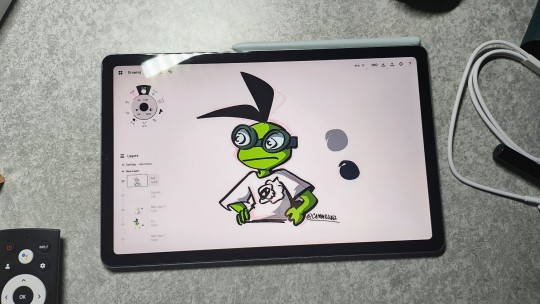

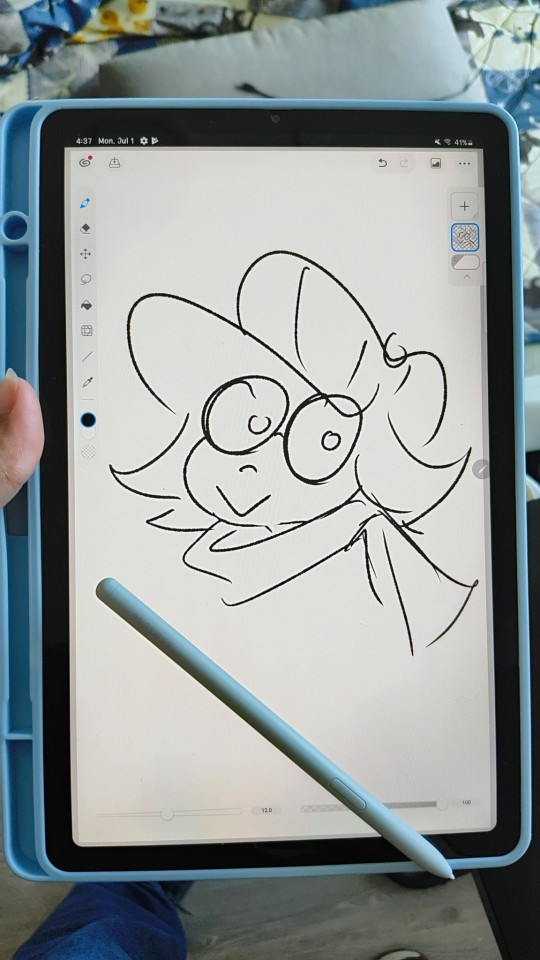
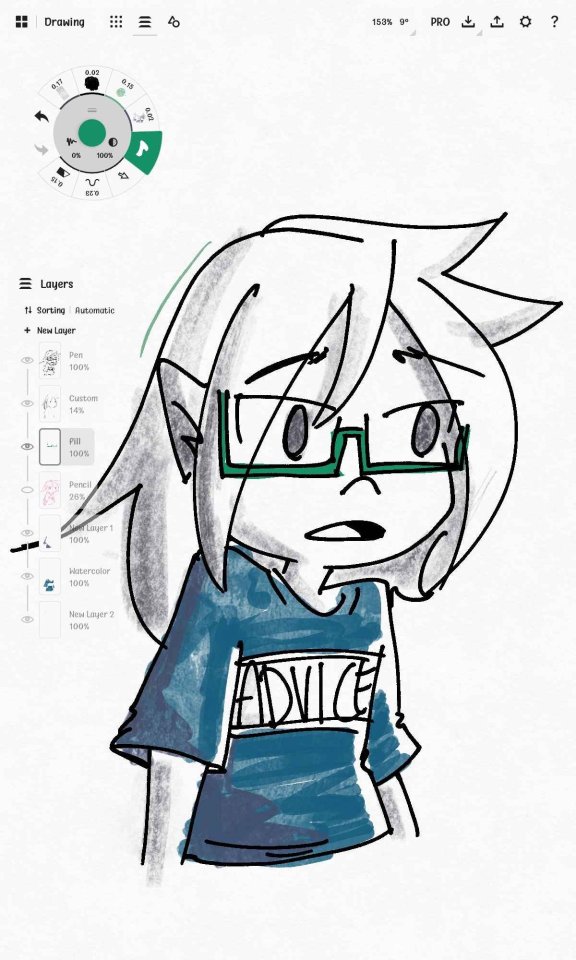

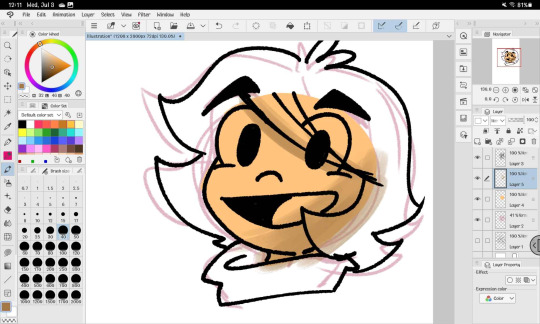
For maybe half a year, I wanted an Android tablet with a pen after hating the idea for almost a decade because Android's tablet ecosystem is garbage and it lacked good art software for a while.
Currently, there's a 2024 Galaxy S6 Lite refresh that's exclusive to Amazon at around $250, and I jumped on that to try out the Android artist space again.
Since I already have a tablet PC and an ipad to do my main art projects, I didn't need a high end android tablet. Just something I can take on my regular commutes for notes and doodles which the other two devices are too bulky for.
I can tell you though, that this is pretty slow. Takes a while to load anything, charges maybe half as fast as modern phones or tablets in the $500 range, and while Clip Studio ran fine for drawing, I've had slight lag using the Concepts App. I suspect you can't make print-resolution comics with this thing, but it draws, and i do all my media consumption on other devices anyway.
Another thing to note is that the pen (which is included, yay) looks exactly the same as the S-pens that come with the normal Galaxy S models (at least my S7 from a few years ago), but it's not as weighted because there's no bluetooth hardware inside. I'm drawing with it fine, though I do switch pens sometimes.

If anyone is interested, I can write a long info post one of these days about all the S-Pen alternatives I know of and tried. At first, I was gonna save up extra money to get the new XP-Pen android tablet, but I like the flexibility of Wacom-powered EMR pens where i can choose between things like comfortable grip or something that magnetically attaches to the device or something. It's also easier to get cute cases and screen protectors for samsungs since they've been around forever!

There's three versions of the S6 lite. The new one has a slight spec bump and runs Android 14, so it should last a few years (both the XP Pen and Huion Androids are permanently stuck on Android 12). I believe the 2020 version is still supported, upgradeable to Android 13 and the third version is the 2022 version. All three are exactly the same in size and features- they just have different processors and android versions out of the box.
Conclusion:
I won't call this a beginner's tablet. If you're a beginner artist who hates apple and wants a standalone drawing tablet, but you also happen to have $500-700 standing around, splurge in getting a better tablet. If you don't like it for drawing, it can still be used for media consumption.
I don't regret this purchase because it does what I need it to in the most basic sense, but I would only recommend it if your needs for an android drawing tablet are the same as mine (super casual art and being able to try out android versions of drawing apps), or you are on a super tight budget. I believe the Galaxy S9 FE and the XP-Pen Magic Drawing Pad are good mid-tier models while the normal Galaxy S9/Plus/Ultra are the high tier.
This is probably the cheapest EMR Android tablet that comes with a pen and oh boy does the pen write so smooth!
I wish i can retire from using an ipad for art, but I need to learn how to use Clip Studio first since I've become overly-dependent on Procreate.
ah well!
#samsung#samsung galaxy#tab s6 lite#thoughts#original characters#cammiluna's art stuff review#casual review
26 notes
·
View notes
Text
UMIDIGI G5 Tab Kids: Recensione Tablet Android 13 per Bambini
Scopri il Tablet UMIDIGI G5 Tab Kids: Android 13, Octa-Core, controllo parentale e design pensato per bambini. Recensione completa sulle funzionalità, la batteria potente e la connettività 4G-LTE.
UMIDIGI G5 Tab Kids: Recensione Tablet Android 13 per Bambini Il tablet UMIDIGI G5 Tab Kids si distingue come un prodotto innovativo dedicato ai più giovani. Dotato del sistema operativo Android 13.0 e alimentato dal potente processore octa-core Unisoc T606, offre un’esperienza fluida e performante per i piccoli utenti. Prestazioni e Controllo Parentale Grazie alle funzionalità di controllo…

View On WordPress
#batteria potente#Connessione 4G-LTE#Controllo Parentale#Octa-Core#Recensione Tablet#Tablet Android 13#tablet per bambini#UMIDIGI G5 Tab Kids
0 notes
Text
Lenovo Idea Tab Pro
The Lenovo Idea Tab Pro, unveiled in March 2025, is a versatile 12.7-inch tablet designed to cater to both students and everyday users. It combines robust performance with user-friendly features, making it a compelling choice in the tablet market.
Design and Display
The Idea Tab Pro boasts a sleek and lightweight design, measuring 291.8 x 189.1 x 6.9 mm and weighing approximately 620 grams. Its 12.7-inch IPS LCD screen offers a resolution of 2944 x 1840 pixels, delivering crisp and vibrant visuals. The display supports a 144Hz refresh rate and HDR10, enhancing the viewing experience with smoother transitions and richer colors. An optional anti-reflection coating is available to reduce glare, improving usability in various lighting conditions.
Performance
At its core, the Idea Tab Pro is powered by the MediaTek Dimensity 8300 chipset, featuring an octa-core CPU configuration: one Cortex-A715 core at 3.35 GHz, three Cortex-A715 cores at 3.2 GHz, and four Cortex-A510 cores at 2.2 GHz. This setup ensures efficient multitasking and smooth performance across applications. The tablet comes equipped with 8GB of LPDDR5X RAM and offers storage options of 128GB (UFS 3.1) or 256GB (UFS 4.0), providing ample space for apps, media, and documents.
Camera Capabilities
For photography and video calls, the Idea Tab Pro features a 13 MP rear camera with autofocus and LED flash, capable of recording 1080p videos. The front-facing 8 MP camera is suitable for selfies and virtual meetings, also supporting 1080p video recording.
Audio and Multimedia
Audio quality is a highlight, with the tablet housing four JBL stereo speakers that support 24-bit/192kHz Hi-Res audio. This setup ensures an immersive sound experience, whether you're watching movies, listening to music, or participating in video conferences.
Battery Life and Charging
The device is equipped with a substantial 10,200 mAh Li-Po battery, supporting 45W wired charging. This large battery capacity ensures extended usage, making it reliable for all-day activities without frequent recharging.
Operating System and AI Features
Running on Android 14, the Idea Tab Pro integrates advanced AI capabilities through Google Gemini and features like Circle to Search with Google. These tools enhance user interaction, providing intuitive and efficient ways to access information and perform tasks.
Connectivity and Additional Features
Connectivity options include Wi-Fi 802.11 a/b/g/n/ac/6e, Bluetooth 5.3, and USB Type-C 3.2 with DisplayPort support. The tablet also features a side-mounted fingerprint sensor integrated into the power button for secure and convenient access. Stylus support is available, catering to users interested in drawing or note-taking.
Pricing and Availability
The Lenovo Idea Tab Pro is available in various configurations:
8GB RAM with 128GB storage, including a pen, priced at
8GB RAM with 256GB storage, including a pen, priced at
12GB RAM with 256GB storage, without accessories, priced at
Additional bundles with accessories like a folio case are available at varying price points. Prospective buyers should verify the included accessories with retailers to ensure clarity.
Conclusion
The Lenovo Idea Tab Pro stands out as a well-rounded tablet, offering a blend of performance, display quality, and user-centric features. Its integration of AI capabilities and support for accessories like a stylus and keyboard pack make it a versatile tool for both educational and everyday use.
#Lenovo Idea Tab Pro#Lenovo Idea Tab Pro price#Lenovo Idea Tab Pro price in bamgladesh#Lenovo Idea Tab Pro bangladesh
3 notes
·
View notes
Video
youtube
Boost Your Laptop’s Battery Life with the 65W PD Power Bank: The Ultimate On-the-Go Charging Solution
In today’s fast-paced world, staying connected is non-negotiable. Whether you’re a digital nomad, a busy professional, or a gadget lover, the **Pd 65W Pd QC 20000mAh Power Bank** is your ultimate companion for uninterrupted productivity and convenience. Designed to meet modern charging demands, this high-capacity power bank combines blazing-fast charging, robust durability, and eco-conscious innovation—all in a sleek, portable package.
---
### **Why This Power Bank is a #MustHave for Tech Enthusiasts**
#### **1. 65W PD Fast Charging: Fuel Your Devices in Record Time** #FastCharging isn’t just a buzzword—it’s a necessity. With **65W Power Delivery (PD)**, this power bank charges laptops, smartphones, and tablets at lightning speed. Need to revive a dead MacBook or Galaxy device? The USB-C ports deliver up to 20V/3.25A, ensuring your gadgets are ready to go in minutes, not hours.
#### **2. Massive 20000mAh Capacity: Power That Lasts** No more battery anxiety! The **20000mAh Li-Polymer battery** provides enough juice to: - Charge an iPhone 13 **4+ times**, - Refuel a laptop **1-2 times**, - Keep your wireless earbuds, smartwatch, and tablet powered for days. Perfect for camping trips, cross-country flights, or marathon work sessions.
#### **3. Charge 4 Devices Simultaneously** #StayConnected without compromise. With **4 output ports** (including dual USB-C and USB-A), you can power your laptop, phone, tablet, and earbuds all at once. No more juggling cables or prioritizing devices—this power bank keeps your entire tech ecosystem alive.
---
### **Built to Endure: Premium Design Meets Safety** - **Aerospace-Grade Aluminum Alloy**: Lightweight yet rugged, this power bank survives drops, scratches, and daily wear. - **Advanced Safety Protections**: Over-discharging, short circuits, and overheating are no match for its built-in safeguards. Certifications like **CE, RoHS, and TUV** guarantee reliability. - **Recyclable Design**: Eco-conscious users will appreciate its sustainable construction, aligning with global green initiatives.
---
### **Smart Features for #OnTheGo Convenience** - **Real-Time Display**: Track battery levels and charging status at a glance—no more guessing games. - **Ultra-Portable Size**: At just **47.5x47.5x104.5mm**, it slips effortlessly into backpacks, briefcases, or even pockets. - **Universal Compatibility**: Works flawlessly with iPhones, Android devices, laptops (USB-C PD supported), and more.
---
### **#TechInnovation You Can’t Ignore** Unlike bulky competitors, this power bank focuses on what matters: **speed, capacity, and versatility**. Whether you’re a #GadgetLovers craving cutting-edge tech or a traveler needing #ConvenientCharging, it’s a #PowerfulCharger that adapts to your lifestyle.
---
### **Final Verdict: The #PortableCharger That Does It All**
The **Pd 65W Pd QC 20000mAh Power Bank** isn’t just another accessory—it’s a game-changer. From its rapid charging capabilities to its eco-friendly design, it’s engineered for those who refuse to compromise.
**Tags**: #PowerBank #FastCharging #StayConnected #OnTheGo #TechGadgets #MustHave #PortableCharger #TechAccessories #TechInnovation #GadgetLovers #PowerfulCharger
**Upgrade your charging experience today—because running out of battery shouldn’t be an option.** 🔋💻🚀
*(Note: LED flashlight not included. Display screen provides clear power status updates.)*
--- **Rank higher, convert faster, and stay powered with this SEO-optimized powerhouse!** 🌐✨Follow us at https://pse.is/78m6u7 if you’re interested!
2 notes
·
View notes
Note
What app/software do you use to draw??
Hey ! I use Paint tool Sai 2, I always used Paint tool Sai, I love this software and think I will never be able to use an other one haha
And my tablet is a Kamvas ... pro 13 ? Im not sure but I think its that. If you want my review, I think its a good tablet ! (great value for money)
I also have a picassotab but sorry not sorry, this tablet is not good haha (I only use it when Im not home and rarely post my drawing from this tablet). And on this (android) tablet I use the app "Sketchbook" !
3 notes
·
View notes
Text
Should I buy a tablet and if so which one?
I'm a traditional artist and I've been wanting to check out tablets for a while now, so I have one or two questions for the folk with tablets.
I love the feeling of drawing on paper with actual pencils, but I feel like on tablets I could draw with colors and save and all that. So I don't exactly know if it's worth it.
I have a friend who just got a tablet for her birthday, and she says that it's easier to draw on a tablet, but it feels better to draw on paper (so basically what I said).
My budget is about between 600€ and 700€ and I have two tablets I found on amazon which I like, but I don't know which one:
Apple 2022 10,9" iPad (Wi-Fi, 64 GB) - Blue (10. Generation)
Lenovo Tab M11 Tablet | 11 Inch WUXGA Touch Display | MediaTek Helio G88 | 4GB RAM | 128GB eMMC 5.1 | Android 13 | Grey | Includes Lenovo Tab Pen
I'm torn between the two because
The Lenovo has 128 GB storage but the iPad has 64 GB storage.
iPad has 64 GB RAM memory installed size, but the Lenovo has 4 GB.
The Lenovo comes with pencil but iPad doesn't.
I feel like I should buy the Lenovo but I want a second opinion.
So which one should I buy?
P.S: You can add your own recommendations, but preferably they have pencil included, and under 700€. And available to buy from Germany over amazon.de.
#artists on tumblr#drawing#drawing on paper#artwork#new artist#digital art#digital illustration#digital drawing#digital painting#original art#drawing tablet#art#illustration#should i get it#should i do it?#should i be concerned
4 notes
·
View notes
Text
I have never been an Apple iDevice person but imma be honest, since Procreate put out the statement on anti-AI generated images and stuff, I have been looking into buying an iPad purely so I can start learning how to use Procreate (gdi for only being on iOS)
I have 3 pays until my birthday so HOPEFULLY I will be able to have enough saved to get it as a bday present to myself lol. I also have a con in a couple weeks so. Who knows how that will turn out. Artist Alleys make me wanna spend all of my money...I need to be careful :') I'm going both days so I need to be even more responsible LOL
Still umming and ahhing between the 11" and the 13" iPad Air M2 (I cannot justify the Pro, oof, I ain't made of money), and I definitely want the 256GB one. Obviously need the Apple Pencil too (Pro? Maybe?). Then there's the stuff like the case, need nib protectors too bc I want a paperlike screen protector bc I have a Samsung tablet atm and it's a glossy screen and it kinda sucks for drawing on. My Cintiq is a more matte screen which is SO MUCH NICER to draw on.
I have ideas and I want a portable option so I don't have to just sit at my desk, I can sit anywhere in the house or even bring it when I go out places, etc, etc...also Procreate has some really neat features (I love you CSP but I am not paying for 2 subscriptions) I was trying it out on my sister's iPad and it's pretty nice indeed, I could get used to this. Also the amount of user-made assets and tutorials for Procreate is so cool, I know I can definitely find something that's in the realm of what I'm wanting to do :3
Also I am one of those people who loves customising their devices and it's so much easier to do on an Apple device over an Android. I use a Samsung phone and I do have it to a point where I really like how I've customised it, but my tablet is another story - it's okay but ehhhh, I want it different. Yes I am going to change my icons when I get my iPad, this thing is gonna be so fun when I am done with it. Still thinking about if I should get a clear back folio case so I can stick prints and stuff in the back or if I should just go for a regular folio case, but that's a problem for idk, a few weeks from now.
Oh god my birthday is in just over a month-
Anyway yeah. Hoping to get the iPad and stuff around my birthday but knowing me it'll prooooobably be closer to Christmas but also I hate waiting so we'll see if my impatience is stronger than my impulsively spending on other stuff I don't need - place your bets now /hj
2 notes
·
View notes
Text
Your Ultimate Companion for Work and Play!
Hey there, tech enthusiasts and digital adventurers! 🚀 Ready to take your experience to the next level? Introducing the Android 13 Tablet – your ultimate companion for work, play, and everything in between.

View On WordPress
2 notes
·
View notes