#Task Marketplace Script
Explore tagged Tumblr posts
Text
50 Essential To-Do List Items for Writers to Earn Online in 2025

Discover the 50 actionable tasks every freelance writer should include in their to-do list to maximize online income. From setting up profiles to mastering SEO, get started today!
Whether you are a seasoned wordsmith or just starting out, earning online as a writer requires more than just a knack for language. You need a clear roadmap—a to-do list that guides you through building your brand, honing your skills, finding clients, and optimizing your online presence. In this article, we will break down 50 essential tasks that will help you launch and grow a sustainable online writing career in 2025.
1. Set Your Foundations
Define Your Niche
Establish Your Writing Goals
Outline Your Unique Value Proposition
Create a Professional Email Address
Purchase a Domain Name
2. Build Your Online Portfolio
Set Up a Personal Website or Blog
Showcase 3–5 High-Quality Writing Samples
Write an “About Me” Page with Keywords
Add a Clear Call-to-Action (CTA)
Include Testimonials or Case Studies
3. Optimize for SEO
Research High-Value Keywords
Implement On-Page SEO Best Practices
Write SEO-Friendly Headlines (H1/H2/H3)
Use Internal and External Links Strategically
Ensure Fast Page Load Times
4. Establish Your Presence on Freelancer Platforms
Create Profiles on Upwork, Fiverr, and Freelancer
Write Compelling Profile Summaries with Keywords
Set Competitive—but Sustainable—Rates
Apply to 5 Relevant Gigs per Week
Solicit Initial Reviews from Small Jobs
5. Leverage Content Marketplaces & Agencies
Join Contena, Scripted, or Clear Voice
Submit Proposals to 3–5 Agencies
Complete Platform Skill Tests
Network with Other Writers in Private Groups
Track Applications in a Spreadsheet
6. Grow Your Network
Engage in Writing Communities on LinkedIn
Participate in Twitter Chats (e.g., #WritingCommunity)
Attend Virtual and Local Writing Workshops
Collaborate on Guest Posts
Ask for Referrals from Past Clients
7. Develop Your Skills
Enroll in an SEO Writing Course
Practice Copywriting Techniques Weekly
Learn Basic HTML/CSS for Formatting
Study Content Marketing Strategies
Read 1–2 Industry Blogs Every Day
8. Diversify Your Income Streams
Write and Self-publish an eBook
Create a Paid Newsletter (e.g., Substack)
Offer Editing and Proofreading Services
Run Paid Writing Workshops or Webinars
Develop a Patreon or Membership Tier
9. Market Yourself Effectively
Build an Email List & Send Weekly Updates
Optimize Social Media Profiles
Share 2–3 Samples of Your Work Per Month
Use Tailored Pitches for Prospective Clients
Invest in Targeted Ads (LinkedIn/Facebook)
10. Stay Organized & Maintain Growth
Use a Project Management Tool (Trello/Asana)
Set Weekly and Monthly Income Targets
Review Analytics (Website & Social)
Schedule Time for Rest and Skill Building
Periodically Update Your Portfolio & Rates
Building a successful online writing career is a marathon, not a sprint. By systematically working through these 50 to-do list items, you will create a robust foundation for attracting clients, boosting your visibility, and maximizing your earnings in 2025. Bookmark this article, check off tasks as you go, and revisit it regularly to stay on track—your freelance writing empire starts today!
Ready to act? Start with item #1: define your niche—and watch your online writing income grow!
2 notes
·
View notes
Text
Task Cloud for Task Website Marketplace
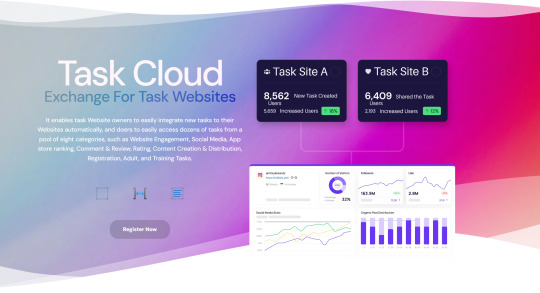
In the current digital era, online money-making systems have become a significant section of life. These platforms not merely provide additional income but allow job doers to showcase their abilities also. Offering a range of categories from website engagement to article marketing & distribution to training tasks and adult tasks also, the options are unlimited. https://ad.page/taskcloud
One notable system in this scenery, which continues to go up in popularity is Task Cloud. The core premise of the platform is remarkably simple – it hosts an online market for tasks and services, where task site owners can integrate tasks with their websites easily.
Are you currently familiar with needing to juggle between various task sites to find simple online duties that payout well? Job Cloud altogether disrupts this conventional technique. Think about Task Cloud as a bridge connecting task task and doers site owners seamlessly, as it eliminates the trouble of scouring through different websites.
So how exactly does it work, you ask? Task Cloud doesn’t just permit you to make legitimate online cash by completing tasks. It is a comprehensive global online marketplace supplying a broad extent of duties categorized into eight groups: Site Engagement, SOCIAL MEDIA MARKETING, App store position, Comment & Review, Rating, ARTICLE MARKETING & Distribution, Registration, Grownup, and Training Tasks.
These duties are then integrated onto different websites automatically, saving website owners the trouble of manual integration and supplying them a broader selection of tasks for their users to gain access to.
Task Cloud has really made its mark using its online task market script, enabling easy task administration and removing the complexities connected with job integration.
If you are interested in being truly a task-doer and make money by completing simple tasks on-line, locate a wide array of tasks it is possible to immerse in and begin shifting your earning gears. Additionally, if you are a task-website owner seeking to streamline tasks for the website, consider integrating Task Cloud.
Forget about waiting – you can obtain started with Task Cloud at this time. For further details, go to https://ad.page/taskcloud, also to register, visit https://ad.page/register
Find you in the cloud, and let’s begin earning with Task Cloud!
2 notes
·
View notes
Text
Self-Healing Test Automation: The Future of Reliable Testing with ideyaLabs

Revolutionize Your Quality Assurance with Self-Healing Test Automation Self-Healing Test Automation stands at the forefront of the software development lifecycle. ideyaLabs brings this transformative approach to organizations that demand efficiency, agility, and reliability. Automated tests often falter when changes occur in the codebase. This evolution often slows down deployment and increases maintenance workloads. Self-Healing Test Automation resolves these challenges.
What is Self-Healing Test Automation? Self-Healing Test Automation uses advanced algorithms to detect and fix test script failures automatically. The system identifies changes in the user interface or back-end structure. Whenever tests fail due to altered elements, the self-healing engine analyzes patterns, locates the new elements, and updates the scripts in real time. Testing teams monitor and validate without manual interference.
How ideyaLabs Implements Self-Healing Test Automation ideyaLabs tailors self-healing solutions to address unique business needs. Automation frameworks integrate seamlessly with existing tools. Machine learning components track the behavior of test scripts. Automated systems ensure that test cases dynamically adjust when updates in application interfaces occur. Teams enjoy uninterrupted test execution cycles. Projects stay on schedule and defects come under control.
Benefits of Self-Healing Test Automation with ideyaLabs Organizations achieve significant time savings. Maintenance costs drop as test scripts self-correct without human intervention. Automation frameworks remain robust, even during rapid software releases. Teams focus on valuable exploratory testing. Reliable tests accelerate go-to-market strategies. ideyaLabs clients boost product quality and operational velocity.
Eliminate Manual Test Maintenance Manual intervention often derails productivity. Self-Healing Test Automation eradicates mundane and repetitive test maintenance tasks. ideyaLabs empowers teams to shift attention toward innovative work. Engineers concentrate on developing new features, while the self-healing engine manages test scripts.
Continuous Integration with Zero Downtime Seamless integration with CI/CD pipelines marks a key strength of Self-Healing Test Automation. ideyaLabs optimizes pipelines by automating script updates during every build and deployment. Software updates no longer break automated tests. Teams receive instant feedback on application stability.
Machine Learning Enhances Self-Healing Accuracy Machine learning principles drive the efficiency of self-healing test scripts. ideyaLabs equips frameworks with smart algorithms. Systems recognize element locators, assess historical changes, and intelligently predict likely replacements. This elevated accuracy delivers resilience in the face of UI or code updates.
Accelerate Digital Transformation Businesses shift to digital-first approaches. Rapid updates remain vital in today’s marketplaces. Self-Healing Test Automation allows organizations to innovate faster. ideyaLabs ensures software releases meet the highest quality standards, supporting agile and DevOps methodologies.
Reduced Risk in Production Releases Poorly maintained test scripts result in hidden bugs and failed deployments. Self-Healing Test Automation eliminates such risks. ideyaLabs delivers proactive identification and correction of test script issues. Releases progress smoothly. Operational confidence increases across engineering teams.
Scalability for Enterprise Applications Large enterprise applications feature complex UIs and frequent changes. ideyaLabs deploys scalable self-healing automation frameworks to handle vast test suites. Test maintenance remains minimal, regardless of application size or complexity. QA departments experience less friction during expansion.
Elevate Collaboration Across Teams Test automation becomes more approachable and efficient with self-healing capabilities. ideyaLabs fosters cross-functional collaboration between testers, developers, and business users. Teams access real-time dashboards with test outcomes. Responsibility for quality becomes a shared objective.
Security and Compliance Prioritized Automated adaptation of test scripts preserves test coverage for critical functionalities. ideyaLabs frameworks comply with rigorous security and industry standards. Sensitive data remains protected during testing cycles. Compliance audits receive comprehensive evidence.
Faster Feedback Loops Drive Continuous Improvement Feedback speed drives rapid improvement. ideyaLabs speeds up reporting cycles with real-time detection and healing of test failures. Developers receive faster insights. Corrections occur sooner in the development stream.
Enhanced ROI from QA Investments Investment in QA yields greater returns with self-healing technology. ideyaLabs clients notice measurable improvements in delivery speed, reliability, and cost savings. Automated processes reduce overhead for maintenance. Business leaders realize faster payback periods.
Self-Healing Test Automation: A Must for Modern Organizations Organizations demand predictable outputs and high software quality. Self-Healing Test Automation addresses these needs. ideyaLabs provides cutting-edge services and solutions tailored to modern development challenges.
How to Start with ideyaLabs Self-Healing Test Automation Initiating a project requires collaborative assessment and planning. ideyaLabs experts consult with stakeholders to understand project requirements. Teams receive walkthroughs on integration with current frameworks. The implementation phase unfolds with minimal disruption. Support covers every step.
Case Studies Highlight Success Stories ideyaLabs has spearheaded automation success for clients in finance, healthcare, retail, and technology. Self-healing frameworks reduced test maintenance by up to 85% in diverse projects. Clients report on improved system reliability and faster deployment cycles.
Preparing for the Future of Testing Trends continue to shift. ideyaLabs positions clients at the forefront of innovation. Self-Healing Test Automation stands as the bedrock for future-ready QA processes. Automation adapts, learns, and evolves with each release.
Partner with ideyaLabs for Test Automation Excellence Choose ideyaLabs for seamless, sustainable, and scalable test automation. Experience superior quality assurance with minimal maintenance effort. Contact ideyaLabs today to transform your testing approach with Self-Healing Test Automation.
0 notes
Text
AS400 Green Screens Modernization — Futureproofing Starts Here
Your IBM i platform has stood the test of time.
It’s built your business, supported critical processes, and run flawlessly for decades. But while the engine still runs like a dream, the green-screen interface feels like a flashback to the ‘90s.
Sound familiar?
You’re not alone.
According to the 2024 IBM i Marketplace Survey by Fortra, nearly 40% of organizations identified the green-screen interface as one of their biggest barriers to modernization and user productivity.
Businesses everywhere are starting to question whether their 5250 screens are still serving their users — or holding them back.
Why the shift?
Because today’s users expect more — faster, cleaner, mobile-friendly experiences.
And when your system’s front end looks outdated, it sends the wrong message about your brand, no matter how powerful your backend is.
That’s why AS400 Green Screen Modernization isn’t just a cosmetic upgrade— it’s a strategic move to align your technology with the pace of modern business.
But what exactly are the day-to-day consequences of sticking with green screens?
Let’s take a look.
Here’s How Green Screens Are Holding Back Your AS400 System
Green screens may have been fine then, but today? They’re quietly costing you time, money, and talent.
They are slowing down your users – productivity is hampered.
They are slowing down your processes with clunky navigations – operational costs are affected.
They are posing a steep learning curve for new users & restricting current users – talent is at stake!
Let’s understand the challenges posed by 5250 green screens, and how green screen modernization puts you at an advantage.
Green Screens Are Slowing Down Productivity
Green screens and productivity just don’t mix well.
They may have worked once, but today’s users need speed, simplicity, and flow.
According to the 2024 IBM i Marketplace Survey by Fortra, over 70% of businesses still run mission-critical workloads on IBM i.
And yet nearly half say outdated interfaces block efficiency and satisfaction.
Here’s how green screens quietly hold your team back-
Struggle to multitask or switch between tasks smoothly
Clunky, command-heavy navigation
Text-heavy displays cause eye strain and fatigue
Frequent user errors with no guided inputs
New hires take forever to get comfortable
Flip the script with GUI modernization-
Workflows become faster and smoother
Intuitive, user-friendly navigation
Cleaner, easier-to-read screens
Fewer errors mean less frustration and rework
Training time shrinks, and adoption rises
Modernizing your AS400 isn’t just an upgrade — it’s a productivity boost your team deserves.
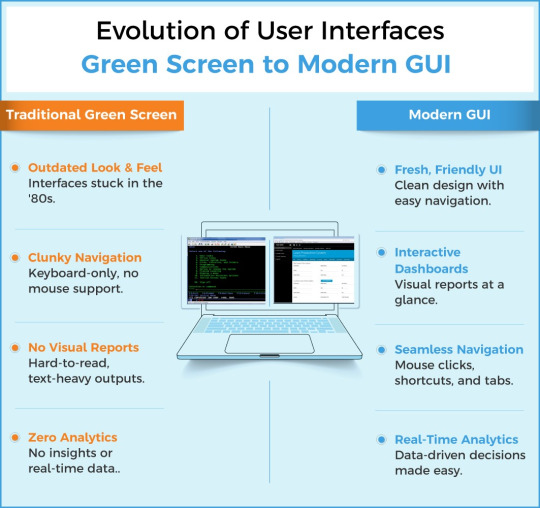
Limited Accessibility Is Limiting Possibilities
Let’s talk about access — or the lack of it.
In a world where teams are always on the move, being tied to a desk just doesn’t work anymore. Remote teams, field employees, or even in-office staff using multiple devices all need one thing — seamless access.
But with green screens, your applications are locked behind rigid setups, limiting who can use them, when, and from where.
The result?
Delays, frustration, and missed opportunities.
Green screen interfaces weren’t built for mobile. And they certainly weren’t built for today’s demand for real-time, everywhere access.
Here’s what a modern interface brings to the table-
Users can securely access systems from anywhere, anytime
Work directly from browsers or smart devices without desktop limits
Strong usability rules and access permissions keep data safe
Real-time updates wherever your team works
This kind of flexibility isn’t just about convenience — it’s about enabling smarter, faster decisions no matter where your team is.
Outdated Interface Is Holding You Back
When your interface looks stuck in the ‘90s, users feel like they are too.
Your business has evolved, but your system’s design hasn’t kept up. It’s not just about looks — the outdated UI slows decisions and frustrates users who expect modern, sleek tools.
Here’s how an old-school interface creates roadblocks-
Doesn’t adapt to different devices or screen sizes
Visual clutter makes it hard to focus
No personalization of screens or shortcuts
Static layouts turn simple tasks into complicated ones
Modernization changes all that-
Responsive design works smoothly on desktops, tablets, and mobiles
User roles customize what each team member sees
Dashboards deliver real-time insights for smarter decisions
It’s more than a facelift — it’s a move that future-proofs your productivity and growth.
Your IBM i/AS400 Applications Restrict Integrations
Your AS400 green screens might function just fine within your own walls.
But the moment you try to integrate it with Salesforce, SAP, Power BI, or cloud services — the limitations become obvious.
Your business needs data to flow freely across systems. Your users need tools that talk to each other. Legacy green screens? They weren't built for that.
Fortra’s 2024 IBM i Survey revealed that integration limitations are one of the top modernization pressures. Businesses want API-first ecosystems, not isolated systems.
GUI modernization opens the door to true interoperability with -
APIs that connect with CRMs, ERPs, and cloud apps
Secure cloud-readiness for hybrid IT environments
Automated workflows with real-time data transfers
This isn’t just about looking modern — it’s about being.
With the right AS400 GUI modernization strategy, your IBM i system becomes more than a legacy platform — it becomes a core part of your digital transformation.
What is the Best Approach for AS400 GUI Modernization?
Thinking, “What’s the smartest way to modernize 5250 green screens?”
There are two most viable choices for you to pick from -
Build an in-house team of IBM i/AS400 experts
Invest in AS400 green screen modernization services
Let’s weigh the options and see what really makes sense.
Hire IBM i/AS400 Application GUI Modernization Developers in-house
With an in-house team of IBM i/AS400 developers you get full control, internal collaboration, and the ability to tailor every detail.
On paper, building your own team sounds appealing.
But before you do, ask yourself, “Do I have the bandwidth, expertise, and time to pull off a successful GUI transformation?”
Practically, the road is full of bumps — especially if you’re modernizing for the first time.
Challenges of doing it in-house-
Scarcity of AS400 application GUI modernization experts
High hiring and training costs
No proven process or roadmap
And that’s not all.
Many in-house teams struggle with unclear goals, scope creep, and mismatched expectations — all of which lead to delays and budget overruns.
Sure, there are upsides-
Full control of the process
Closer collaboration with internal teams
…but the risks usually outweigh the rewards.
Unless you have a dedicated in-house modernization unit with deep IBM i expertise, it’s easy to get stuck spinning wheels instead of driving progress.
Invest in AS400 Green Screen Modernization Services
Now here’s a smarter alternative- Partnering with experts who’ve done this before — and done it well.
When you work with a trusted IBM i services partner like Integrative Systems, you don’t just get a service — you get a shortcut to success.
Here’s what they bring in -
Deep knowledge of legacy systems and modern front-end technologies
Proven tools, templates, and accelerators
An agile, phased approach that reduces risk and disruption
Thinking, “Why working with AS400 GUI modernization partner makes better sense?”
Benefits of working with AS400 modernization experts-
Faster time-to-value — because the wheel doesn’t need reinventing
Reduced internal workload — free your IT team to focus on core operations
End-to-end support — from discovery and UI design to testing and deployment
And perhaps most importantly — you gain peace of mind.
You’re not betting on “figuring it out.” You’re leveraging a process that’s been tested, refined, and tailored for businesses just like yours.

Why Integrative Systems is Your Ideal Partner for AS400 GUI Modernization?
The idea of modernization is neither black nor white – there are grey areas.
We, at Integrative Systems, we believe in retaining your years of trust & technology. The approach is focused on keeping what works and replacing what doesn’t.
You don’t have to choose between ripping everything out or staying stuck in the past.
With AS400 green screen modernization, green screens deserve to go, but not the core processes that you’ve built over the years.
In the modern IT landscape, you don’t need to choose between legacy and innovation - the winning strategy is both.
Futureproofing IBM i means -
Preserving the stability you trust
Enabling the flexibility you need
Unlocking growth without starting over
Whether you choose to -
Replace IBM i – We help you migrate to a modern tech stack
Retain IBM i – We support you with skilled resources & ongoing care
Modernize IBM i – We help you futureproof without disruption
Thinking, “How?”
We guide you at every step—with expertise, strategy, and scalable IBM i modernization services tailored to your business.
Because futureproofing isn’t a strategy - it's the way forward.
Revolutionary - Migrate and Replace
For those ready to break away completely, this route offers a total reboot.
You move off the platform, migrate your workloads, and start fresh with entirely new systems and sleek UIs.
It sounds exciting, and it is — but it's also costly, time-consuming, and full of risk.
Pros-
Access to the latest tech and architecture
Easier hiring for developers familiar with modern stacks
Fully standardized, cloud-native workflows
Conventional- Maintain & Survive
This is the “play it safe” approach.
Keep the system as-is, patch when needed, and keep legacy talent on board to run it.
It avoids risk — but also stagnates technological growth.
Pros-
Zero operational disruption
Familiar workflows for seasoned users
No re-training or user resistance
Sustainable- Modernize What Works
Here’s where Integrative Systems makes all the difference — a smarter middle path where you don’t throw away your AS400; you make it stronger.
This is AS400 Green Screen Modernization done right.
Rather than rip and replace, we focus on evolving your system — preserving the rock-solid core intact while completely transforming the user experience.
Pros-
Enhanced AS400 GUI with intuitive, modern design
Integration-ready with APIs, mobile interfaces, and dashboards
Phased rollouts that minimize disruption and allow you to test, refine, and scale
This is where true transformation happens. You bring your legacy system into the future — without losing what already works.
Let’s be clear.
Modernizing your AS400 GUI isn’t just about appearances. It’s about rethinking how your business functions, enabling agility, supporting your users, and embracing digital transformation without the heavy price tag of full migration.
So don’t let the green screen hold you back.
Let us help you build a smarter, more connected, and future-proof IBM i system — starting with the interface your team uses every day.
Ready to Modernize Your AS400 Green Screen System? Let’s Talk.
If you’re serious about moving from AS400 green screen to modern GUI, it’s time to stop patching and start transforming.
Book a consultation with our AS400 application GUI modernization experts. Whether you’re looking to transform user experience, simplify workflows, or integrate with your cloud ecosystem — we’re ready.
Explore our services and take the first step toward a future-ready IBM i system.
0 notes
Text
Driving Innovation Through Expert Consultation: Java, Python, and Automation Testing Services
In today’s highly competitive software-driven marketplace, businesses need more than just code to thrive—they need strategic technology guidance. Whether it’s building scalable back-end systems with Java, deploying rapid prototypes with Python, or ensuring software quality through automation testing, the right consultation can make a transformative difference. That’s where MentorForHire steps in, offering tailored solutions in Java Consultation, Python Consultation, and Automation Testing Consultation.
Java Consultation: Engineering Excellence from the Ground Up
Java has long been a trusted language for developing robust, secure, and scalable enterprise applications. However, building Java solutions that truly deliver value requires architectural vision and deep platform expertise.
MentorForHire’s Java Consultation services are designed to bridge the gap between business goals and technical execution. With decades of combined experience in enterprise Java ecosystems, our consultants bring insights that extend far beyond the syntax.
Our Java consulting offerings include:
Application Architecture Design: We help clients architect resilient, modular systems using best practices from frameworks like Spring Boot, Hibernate, and MicroProfile.
Performance Optimization: Our team audits your existing Java codebase to identify memory leaks, threading issues, or bottlenecks—and proposes fixes grounded in real-world experience.
Code Reviews & Refactoring: Improve code maintainability and readability through clean, efficient refactoring guided by proven design patterns.
Migration & Upgrades: Stay current with the latest Java releases, frameworks, and build tools without disrupting your production systems.
Whether you're scaling a startup SaaS product or re architecting legacy enterprise software, MentorForHire’s Java consultants ensure your backend is secure, efficient, and future-proof.
Python Consultation: Accelerating Business with Agile Solutions
Python’s meteoric rise is no accident. Its simplicity, flexibility, and massive ecosystem make it ideal for applications ranging from machine learning and automation to web development and API integration. Yet the true power of Python is unlocked only when combined with domain knowledge and strategic planning.
MentorForHire’s Python Consultation services focus on leveraging Python’s strengths to deliver business outcomes quickly and effectively.
We specialize in:
Rapid Prototyping and MVPs: Get your product off the ground fast with well-structured prototypes and Minimum Viable Products developed in Django, Flask, or FastAPI.
Data Engineering & Analysis: From data cleaning to advanced analytics and visualizations, we build solutions that extract real insights from your data using libraries like Pandas, NumPy, and Matplotlib.
Machine Learning Integration: Incorporate AI/ML models using scikit-learn, TensorFlow, or PyTorch, with a focus on real-world deployment.
Python Automation: Streamline your workflows by automating repetitive tasks, file operations, and third-party integrations via well-crafted Python scripts.
We also provide mentorship and code reviews to improve team skills, ensuring your developers grow alongside your applications.
Automation Testing Consultation: Boosting Quality and Speed
Modern software demands faster releases without sacrificing quality. Automation testing is no longer a luxury—it’s a necessity. But without the right strategy, tools, and implementation, automation can become a costly, underutilized resource.
MentorForHire’s Automation Testing Consultation empowers teams to test smarter, faster, and more efficiently.
Key areas of expertise include:
Test Strategy Development: We help design end-to-end test automation strategies aligned with Agile and DevOps principles.
Tool Selection and Integration: From Selenium and Cypress for UI testing, to Postman for API tests and JUnit/TestNG for backend testing, we help select the right tools for your tech stack.
CI/CD Integration: Ensure that your automated tests run seamlessly as part of your build and deployment pipelines with tools like Jenkins, GitHub Actions, or GitLab CI.
Test Framework Development: Create reusable and scalable frameworks with best practices in test structure, reporting, and data management.
By choosing MentorForHire, organizations move from manual QA bottlenecks to a proactive testing culture where code quality is a shared responsibility.
Why MentorForHire?
There’s no shortage of consultants, but few offer the deep mentorship and personalized service that MentorForHire provides. Our consultants don’t just deliver solutions—they empower your team to build, learn, and grow.
What sets us apart:
Experience Meets Mentorship: Our experts have not only built scalable systems, but also trained and mentored teams at all levels.
Customized Consultation: Every project is different. We tailor our services to your unique challenges and organizational context.
Transparent Communication: Expect clear documentation, regular updates, and collaborative decision-making throughout the engagement.
Results-Oriented Approach: Whether your goal is faster time-to-market, lower technical debt, or improved system reliability, we focus on delivering measurable results.
Getting Started
The consultation process at MentorForHire is collaborative and efficient:
Discovery Call: Share your project goals, current challenges, and desired outcomes.
Assessment: We analyze your existing infrastructure, codebase, or workflows to identify gaps and opportunities.
Strategy Proposal: Based on our findings, we present a strategic roadmap, complete with timelines, tool recommendations, and execution plans.
Implementation & Support: Our consultants guide or implement the solution, followed by continuous support and mentoring.
Conclusion
In a world driven by technology, success hinges on making the right choices—quickly and confidently. Whether you need enterprise-grade Java systems, rapid Python development, or automation testing that scales with your growth, MentorForHire is your trusted partner in transformation. Our consultation services combine deep technical skill with business acumen to deliver not just solutions, but lasting value.
0 notes
Text
Why Should Businesses Invest in Generative AI Software Development?
The rapid evolution of artificial intelligence has introduced a new frontier: Generative AI. Unlike traditional AI systems that are trained to recognize patterns and make predictions, generative AI creates entirely new content—text, code, images, music, video, and more. With tools like GPT, DALL·E, and Codex gaining popularity, businesses across various sectors are witnessing a technological revolution that is transforming how they innovate, operate, and grow.
In this blog, we explore why businesses should invest in generative AI software development, the tangible benefits it brings, real-world use cases, and how it’s poised to reshape the competitive landscape in the years ahead.

1. Driving Innovation at Scale
Generative AI opens the door to limitless creative potential. Businesses no longer have to rely solely on human input for content creation, product design, or software development. Generative AI models can ideate, prototype, and simulate outputs at scale, making innovation faster and more cost-effective.
For instance:
Product teams can generate thousands of design variations.
Marketing teams can create personalized ad copy or visuals in minutes.
Software developers can leverage AI to write boilerplate code or test scripts automatically.
By investing in custom generative AI tools tailored to business needs, companies can move from idea to execution in a fraction of the time.
2. Enhancing Productivity and Efficiency
Time-consuming, repetitive tasks can be handled more effectively with generative AI. From writing emails and generating reports to creating slide decks or analyzing data, AI assistants can manage routine work, freeing up employees for higher-value tasks.
Benefits include:
30–50% reduction in manual content creation time.
Faster onboarding of new employees through AI-generated training materials.
Seamless integration into workflows for document automation, code refactoring, or email replies.
The productivity boost not only reduces operational costs but also empowers teams to focus on strategy and innovation.
3. Personalization at Scale
Customers now expect hyper-personalized experiences across digital touchpoints. Generative AI allows businesses to deliver tailored content, offers, and communication at an individual level without adding complexity.
For example:
E-commerce platforms can generate personalized product descriptions and recommendations.
Financial institutions can offer customized investment insights.
Media platforms can deliver content aligned with user preferences and behavior.
This level of personalization improves customer engagement, loyalty, and ultimately, conversion rates.
4. Unlocking New Revenue Streams
Generative AI software development can create entirely new business models. Companies are already building proprietary AI-powered platforms, subscription tools, and creative services using generative technologies.
Examples include:
SaaS tools that generate content or code on demand.
AI-generated art or music services sold through digital marketplaces.
Automated legal or medical document generation solutions.
By building their own generative AI solutions, businesses can own intellectual property, reduce third-party dependency, and diversify their revenue streams.
5. Improved Decision-Making Through Simulations
Generative AI doesn’t just create content—it can simulate outcomes, helping leaders make more informed decisions. In industries like finance, supply chain, and logistics, AI-generated simulations can test multiple scenarios based on historical data.
This results in:
More accurate forecasting.
Improved resource allocation.
Reduced business risk.
By embedding generative AI into analytics platforms, businesses can gain a competitive edge through data-driven decision-making.
6. Competitive Advantage and Future-Proofing
The companies investing in generative AI today will be the market leaders of tomorrow. As the technology matures, having proprietary AI models, datasets, or tools will become a major differentiator.
Forward-thinking companies are already:
Developing in-house AI capabilities.
Training models on their proprietary data.
Integrating generative AI into customer-facing and internal systems.
Ignoring this trend could leave businesses at a disadvantage as competitors race ahead with faster innovation cycles and better customer experiences.
7. Use Cases Across Industries
Retail & E-commerce: Automated product content generation, virtual try-ons, AI stylists.
Healthcare: AI-assisted diagnostics, drug discovery simulations, automated clinical documentation.
Finance: Personalized financial planning, AI-generated investment reports, fraud detection narratives.
Entertainment: Scriptwriting, game level design, AI music composition.
Education: Custom learning modules, AI-generated quizzes, content summaries.
Every industry can leverage generative AI to improve operations, enhance customer experiences, or create innovative offerings.
8. Challenges and Considerations
While the opportunities are immense, investing in generative AI software development comes with challenges:
Data privacy and security must be prioritized.
Ethical considerations, such as bias and content ownership, need careful governance.
Talent acquisition for AI engineering and prompt design is essential.
Costs for training and maintaining large models can be high.
Partnering with experienced AI developers or using scalable cloud-based models can help mitigate these challenges.
Conclusion
Generative AI is not just a passing trend—it’s a foundational technology that is redefining the way businesses operate and compete. From boosting productivity and enhancing creativity to enabling personalization and unlocking new revenue streams, the impact of generative AI is far-reaching.
Investing in generative AI software development today positions businesses for success tomorrow. By embracing this transformative technology early, companies can innovate faster, deliver better experiences, and lead in their respective industries.
0 notes
Text
How to Integrate WooCommerce Scraper into Your Business Workflow
In today’s fast-paced eCommerce environment, staying ahead means automating repetitive tasks and making data-driven decisions. If you manage a WooCommerce store, you’ve likely spent hours handling product data, competitor pricing, and inventory updates. That’s where a WooCommerce Scraper becomes a game-changer. Integrated seamlessly into your workflow, it can help you collect, update, and analyze data more efficiently, freeing up your time and boosting operational productivity.

In this blog, we’ll break down what a WooCommerce scraper is, its benefits, and how to effectively integrate it into your business operations.
What is a WooCommerce Scraper?
A WooCommerce scraper is a tool designed to extract data from WooCommerce-powered websites. This data could include:
Product titles, images, descriptions
Prices and discounts
Reviews and ratings
Stock status and availability
Such a tool automates the collection of this information, which is useful for e-commerce entrepreneurs, data analysts, and digital marketers. Whether you're monitoring competitors or syncing product listings across multiple platforms, a WooCommerce scraper can save hours of manual work.
Why Businesses Use WooCommerce Scrapers
Before diving into the integration process, let’s look at the key reasons businesses rely on scraping tools:
Competitor Price Monitoring
Stay competitive by tracking pricing trends across similar WooCommerce stores. Automated scrapers can pull this data daily, helping you optimize your pricing strategy in real time.
Bulk Product Management
Import product data at scale from suppliers or marketplaces. Instead of manually updating hundreds of SKUs, use a scraper to auto-populate your database with relevant information.
Enhanced Market Research
Get a snapshot of what’s trending in your niche. Use scrapers to gather data about top-selling products, customer reviews, and seasonal demand.
Inventory Tracking
Avoid stockouts or overstocking by monitoring inventory availability from your suppliers or competitors.
How to Integrate a WooCommerce Scraper Into Your Workflow
Integrating a WooCommerce scraper into your business processes might sound technical, but with the right approach, it can be seamless and highly beneficial. Whether you're aiming to automate competitor tracking, streamline product imports, or maintain inventory accuracy, aligning your scraper with your existing workflow ensures efficiency and scalability. Below is a step-by-step guide to help you get started.
Step 1: Define Your Use Case
Start by identifying what you want to achieve. Is it competitive analysis? Supplier data syncing? Or updating internal catalogs? Clarifying this helps you choose the right scraping strategy.
Step 2: Choose the Right Scraper Tool
There are multiple tools available, ranging from browser-based scrapers to custom-built Python scripts. Some popular options include:
Octoparse
ParseHub
Python-based scrapers using BeautifulSoup or Scrapy
API integrations for WooCommerce
For enterprise-level needs, consider working with a provider like TagX, which offers custom scraping solutions with scalability and accuracy in mind.
Step 3: Automate with Cron Jobs or APIs
For recurring tasks, automation is key. Set up cron jobs or use APIs to run scrapers at scheduled intervals. This ensures that your database stays up-to-date without manual intervention.
Step 4: Parse and Clean Your Data
Raw scraped data often contains HTML tags, formatting issues, or duplicates. Use tools or scripts to clean and structure the data before importing it into your systems.
Step 5: Integrate with Your CMS or ERP
Once cleaned, import the data into your WooCommerce backend or link it with your ERP or PIM (Product Information Management) system. Many scraping tools offer CSV or JSON outputs that are easy to integrate.
Common Challenges in WooCommerce Scraping (And Solutions)
Changing Site Structures
WooCommerce themes can differ, and any update might break your script. Solution: Use dynamic selectors or AI-powered tools that adapt automatically.
Rate Limiting and Captchas
Some sites use rate limiting or CAPTCHAs to block bots. Solution: Use rotating proxies, headless browsers like Puppeteer, or work with scraping service providers.
Data Duplication or Inaccuracy
Messy data can lead to poor business decisions. Solution: Implement deduplication logic and validation rules before importing data.
Tips for Maintaining an Ethical Scraping Strategy
Respect Robots.txt Files: Always check the site’s scraping policy.
Avoid Overloading Servers: Schedule scrapers during low-traffic hours.
Use the Data Responsibly: Don’t scrape copyrighted or sensitive data.
Why Choose TagX for WooCommerce Scraping?
While it's possible to set up a basic WooCommerce scraper on your own, scaling it, maintaining data accuracy, and handling complex scraping tasks require deep technical expertise. TagX’s professionals offer end-to-end scraping solutions tailored specifically for e-commerce businesses. Whether you're looking to automate product data extraction, monitor competitor pricing, or implement web scraping using AI at scale. Key Reasons to Choose TagX:
AI-Powered Scraping: Go beyond basic extraction with intelligent scraping powered by machine learning and natural language processing.
Scalable Infrastructure: Whether you're scraping hundreds or millions of pages, TagX ensures high performance and minimal downtime.
Custom Integration: TagX enables seamless integration of scrapers directly into your CMS, ERP, or PIM systems, ensuring a streamlined workflow.
Ethical and Compliant Practices: All scraping is conducted responsibly, adhering to industry best practices and compliance standards.
With us, you’re not just adopting a tool—you’re gaining a strategic partner that understands the nuances of modern eCommerce data operations.
Final Thoughts
Integrating a WooCommerce scraper into your business workflow is no longer just a technical choice—it’s a strategic advantage. From automating tedious tasks to extracting market intelligence, scraping tools empower businesses to operate faster and smarter.
As your data requirements evolve, consider exploring web scraping using AI to future-proof your automation strategy. And for seamless implementation, TagX offers the technology and expertise to help you unlock the full value of your data.
0 notes
Text
Tether AI Explained: Real-Time Crypto Payments Through Automation
One of the latest innovations that is making waves is Tether AI. This technology allows users to complete real-time crypto payments through automation, making the process faster, safer, and more efficient than ever before.
Tether AI connects automation tools with USDT payments, using smart contracts and intelligent scripts. It could become the foundation of how businesses pay, trade, and move money globally. But how does it really work? And what makes it so powerful?
Let’s break it down in a simple and easy-to-follow manner.
What Is Tether AI?
Tether AI is a smart system that uses automation to handle crypto payments, especially with USDT (Tether), a stablecoin pegged to the US Dollar. This means 1 USDT is almost always equal to $1 USD. According to CoinMarketCap, USDT ranks among the top 3 cryptocurrencies by market capitalization, with billions in daily transaction volume.
Unlike other platforms, Tether AI does not just send and receive crypto — it can process, monitor, and secure every transaction in real-time. It usually runs through an AI runtime security system, which checks each step to make sure the data and money are safe.
This technology could solve many common problems, such as delays, human error, or fraud. For example, if someone enters the wrong wallet address, the AI might flag the transaction before it goes through.
How Tether AI Works with USDT Payments
Let’s say a business wants to pay a freelancer in another country. Instead of using a bank, which might take days, the company could transfer USDT using Tether AI. The AI would:
Confirm the correct amount.
Send the crypto instantly.
Log the transaction into a dashboard.
This all happens in seconds.
Also, Tether AI can link to external apps through the Crypto.com API. This connection lets users automate tasks like payouts, subscriptions, or refunds.
Why People Choose Tether AI
Many users rely on Tether AI because it saves time and reduces risks. Here’s what it does well:
Fast Transactions: No waiting for bank hours.
Global Reach: Anyone with a USDT wallet can get paid.
Smart Automation: The AI handles repeated tasks like monthly payments.
These benefits are especially helpful for freelancers, remote teams, and e-commerce stores.
The Role of AI Runtime Security
AI runtime security means the system always watches for errors or threats. It acts before problems happen. It might block fake transactions or notify the user when something looks off.
According to Chainalysis, crypto crime dropped by 23% in 2023, partly because of improved AI-based protection systems. This shows how important security tools like Tether AI have become.
The Tethered Series and Tools
Tether Inc. has launched a set of related products, often called the Tethered Series or Tethering Tools. These tools help developers plug in automation into their apps easily. Whether you need a payment bot, invoice manager, or salary distribution tool, the Tethered Tools kit might be the best choice.
These tools also support integration with AI technologies to run and maintain services smoothly. Companies like Infinite Technologies are now building custom software on top of Tether AI platforms to help enterprises grow smarter.
The Role of the Tether CEO
The Tether CEO, Paolo Ardoino, has publicly pushed for more AI use in blockchain tools. In 2024, he announced that automation is no longer optional it must become standard for every major platform that handles digital money.
According to Tether.io, their future roadmap includes deeper AI integration, allowing for fully autonomous payment systems in the near future.
What Is USDT Payment and Why Does It Matter
A USDT payment simply means transferring the stablecoin Tether between wallets. Unlike Bitcoin or Ethereum, USDT does not swing in price. This makes it ideal for everyday use.
Many marketplaces, such as Binance, Crypto.com, and Bitfinex, now accept USDT payments for goods and services. Also, you can store it in a USDT wallet for later use or savings.
Tether AI makes this process easier by setting up rules, like “Pay John 300 USDT every Friday,” without needing manual approval.
A Word About Technological Monopolies
As more businesses adopt Tether AI, some fear the rise of technological monopolies. Big firms might control most tools and platforms. But with open-source options and decentralized APIs like the Crypto.com API, smaller teams can still compete.
We must stay alert and choose systems that offer freedom, not lock-in. Users should look for transparency and support from platforms before making the switch.
How to Get Started with Tether AI
If you’re curious, here’s how you can begin:
Create a USDT wallet (like on Trust Wallet or MetaMask).
Connect it to the Tether AI platform.
Use tethering tools to automate your tasks.
Test with a small amount first.
Make sure to read the guides on Tether.io or Crypto.com to understand how integrations work.
Conclusion:
Tether AI could change the way people and businesses pay each other. With automation, AI runtime security, and seamless USDT payments, users can save time, cut down costs, and increase trust in their financial activities.
As we move into a world that runs on smart contracts and real-time logic, tools like Tether AI must not be ignored. Whether you’re a freelancer, a startup, or an enterprise, now is the best time to try Tether AI and get ahead of the curve.
FAQS
What can I do with the Tether app?
You can send, receive, and store USDT (Tether) using the Tether app. It also helps you track crypto transactions in real-time and manage your USDT wallet safely. If you’re running a business, you can connect it to Tether AI to automate crypto payments and save time.
Which bank supports my Tether transactions?
Tether Ltd. has worked with banks like Deltec Bank & Trust to manage its reserves. Your own bank doesn’t directly hold Tether, but if you cash out USDT through a crypto exchange, the final withdrawal will reach your regular bank account. Always check Tether’s official updates for the latest info.
How do I get cash out of my Tether wallet?
To turn your USDT into real money:
Move your USDT to a trusted crypto exchange (like Crypto.com, Binance, or Coinbase).
Convert USDT into your local currency (like USD, EUR, or PKR).
Withdraw to your bank account or debit card from the exchange.
Some wallets and exchanges also let you use crypto-linked cards to spend directly.
How does Tether make a profit?
Tether earns revenue in a few smart ways:
It charges small fees on transactions and redemptions.
It invests the reserves that back USDT into stable assets (like U.S. government bonds).
It provides automation tools like Tether AI, which may offer premium services for businesses.
These strategies help Tether remain stable and trusted in the crypto space.
Can I mine Tether like Bitcoin?
No, you can’t mine Tether (USDT). It’s not a mineable coin. Tether is pre-issued and backed 1:1 with the US dollar. You can get it by buying USDT on exchanges or receiving it as a payment—not through mining like Bitcoin or Ethereum.
0 notes
Text
Hire an eCommerce Website Maintenance Company to Keep Your Online Store Running Smoothly
In today’s digital-first marketplace, an eCommerce website is not just a storefront – it’s the engine of your entire business. Whether you run a Shopify store, a Magento-based platform, WooCommerce site, or a custom PHP eCommerce portal, keeping your website running efficiently is essential for customer satisfaction, consistent conversions, and long-term brand credibility.
Yet, launching an online store is just the beginning. What follows is a constant need for care, upgrades, and technical vigilance. This is where hiring a professional eCommerce website maintenance company makes all the difference.
Why You Should Consider Professional eCommerce Website Maintenance
eCommerce websites are dynamic and complex. From managing product inventories and order workflows to integrating payment gateways and improving performance, there’s a lot that happens behind the scenes. Hiring an eCommerce website maintenance company ensures that all these moving parts remain seamless and efficient.
These companies specialize in eCommerce website maintenance services tailored to your platform and business requirements. Whether it's Shopify maintenance services or Magento website maintenance services, we handle both routine and unexpected tasks to minimize disruption and enhance your store’s performance.
Key Areas Covered by eCommerce Website Maintenance Services
When you hire a specialized team for eCommerce maintenance services, we typically cover several essential aspects:
1. Technical Updates and Compatibility Checks
Regular updates to your eCommerce platform introduce enhanced features and critical security improvements.
Ensures compatibility with third-party apps and integrations.
Prevents performance glitches caused by outdated scripts or broken plugins.
2. Product & Content Updates
Seamless addition or removal of product listings.
Accurate reflection of inventory and product specifications.
Quick updates to banners, promotional content, and CTAs.
3. Performance Monitoring
Speed testing and optimization.
Identifying and removing bugs or broken links.
Maintaining consistent loading times across devices.
4. Order Flow and Functionality Review
Checking the checkout process for smooth user experience.
Ensuring payment gateways are functioning properly.
Reviewing account login, order tracking, and confirmation emails.
5. User Experience (UX) Improvements
Fine-tuning navigation and product filters.
Optimizing layout for desktop and mobile users.
Enhancing UI components for better engagement.
Platform-Specific Maintenance: Tailored Support for Every eCommerce Business
Every platform comes with its own set of technical nuances. An expert eCommerce website maintenance company understands how to handle the specific needs of your platform:
Shopify Website Maintenance Services
Handling application integrations, theme modifications, and synchronization of product data to ensure seamless store performance.
Ensuring that navigation and store settings are aligned with business logic.
Magento Website Maintenance Services
Regular extension updates, cache management, and server-side optimizations.
Handling version compatibility and database tuning.
WooCommerce Support and Maintenance
Ensuring compatibility with WordPress core updates and plugins.
Handling checkout flow enhancements and speed issues.
OpenCart Website Maintenance India
Maintaining module functionality.
Upgrading versions while preserving design and data.
Custom PHP eCommerce Website Support
On-demand troubleshooting and custom module development.
Seamless update management with minimal downtime.
Advantages of Hiring an eCommerce Maintenance Company
Hiring an expert team for eCommerce website support services comes with numerous advantages:
Consistency: We ensure regular updates and issue resolution that keep your platform stable.
Expertise: Deep understanding of core platforms and frameworks.
Customization: Tailored support based on business size, platform, and complexity.
Efficiency: Faster resolution of problems, even complex ones.
Scalability: Ability to support your website as it grows with your business.
When Should You Hire an eCommerce Maintenance Company?
If you're wondering when it's the right time to bring on a professional for eCommerce site maintenance, consider the following scenarios:
You’re unable to keep up with product updates or site bugs.
Your team lacks specialized technical skills for complex updates.
Maintaining peak website performance during heavy traffic periods and busy shopping events.
You've noticed checkout issues or product page errors.
Your store is expanding, and you need expert help to handle increasing functionality.
These signs indicate the growing need for eCommerce maintenance solutions that can scale alongside your business needs.
What Makes a Great eCommerce Website Maintenance Company?
Choosing the right eCommerce maintenance company is more than just hiring a tech team. Look for the following traits:
Platform Expertise: Proven experience in your specific eCommerce platform.
Proactive Monitoring: Not just fixing problems, but preventing them.
Content Management Experience: Ability to manage dynamic product and catalog updates.
UX/UI Understanding: Helps improve conversion through better usability.
Agility: Easily aligns with emerging tools, evolving digital trends, and the latest technological advancements.
A company with these qualities brings tremendous value beyond basic upkeep. It becomes a partner in your digital growth.
eCommerce Maintenance Without the Hassle
Maintaining an eCommerce website on your own can be overwhelming. With multiple plugins, theme customizations, payment systems, and SEO configurations (which we won't dive into here), every small issue can become a big problem if not addressed promptly.
A dedicated eCommerce website maintenance company lifts that burden by managing the complexity for you. We work behind the scenes to ensure everything remains intact, functional, and reliable — allowing you to focus on scaling your business.
Invest in the Right Kind of Maintenance for eCommerce Growth
Your eCommerce store deserves more than just occasional attention. To keep your brand thriving in a competitive digital space, consistent and professional maintenance is a must.
From Shopify maintenance services to Magento ecommerce maintenance company support, your best bet is to work with experts who understand the full scope of technical, visual, and functional needs of an online store.
Let them handle the background operations, so your front-end can shine.
Final Thoughts
Building a successful online store goes beyond offering quality products—it demands consistent backend excellence. The real differentiator often lies in how well the backend is maintained. Hiring a professional eCommerce website maintenance company ensures your store remains high-performing, user-friendly, and reliable.
Whether it’s about keeping your site glitch-free, updating product catalogs, or maintaining checkout flows, entrusting your maintenance to experts can safeguard your digital investments.
Keep your focus where it matters most: delivering value to your customers. Let an expert team take care of your eCommerce website maintenance services and enjoy peace of mind knowing your store is in expert hands.
Frequently Asked Questions (FAQs)
1. What is included in eCommerce website maintenance?It includes technical updates, performance monitoring, content and product updates, UX improvements, and platform compatibility checks.
2. Why should I hire an eCommerce website maintenance company?Hiring a specialized team ensures your site remains functional, user-friendly, and up-to-date without the hassle of managing everything in-house.
3. Can maintenance services be tailored to different platforms like Shopify or Magento?Yes, professional companies offer platform-specific support such as Shopify maintenance services, Magento website maintenance services, and more.
4. How often should an eCommerce website be maintained?While frequency may vary, regular updates and reviews are essential to prevent performance issues and ensure a seamless user experience.
5. What if my eCommerce site uses a custom PHP framework?Maintenance companies also support custom-built platforms, offering services like code optimization, troubleshooting, and new feature integration.
6. Is it necessary to hire a maintenance company if my site is small?Even small online stores benefit from professional eCommerce maintenance services, especially to avoid disruptions and build customer trust.
0 notes
Text
How Many Workflows Are Inside Jira?
Jira, developed by Atlassian, is one of the most powerful tools used for issue tracking, project management, and agile development. One of its core features is the workflow—a sequence of steps that an issue goes through from creation to completion. Workflows in Jira are central to its flexibility and adaptability across various industries and teams. A common question that arises among new users and admins is: “How many workflows are inside Jira?” The answer is both simple and complex—it depends.
Understanding Jira Workflows
In Jira, a workflow defines the lifecycle of an issue. It includes statuses (such as To Do, In Progress, and Done) and transitions (the movement between these statuses). A Jira workflow can be:
Default workflows provided by Jira
Custom workflows created by Jira admins
Workflows associated with specific project templates or marketplace add-ons
Out of the box, Jira comes with a set of default workflows that cater to common use cases. These include:
Jira Default Workflow: This is a basic workflow that includes statuses like Open, In Progress, Resolved, and Closed. It is non-editable by default unless copied and modified.
Simplified Workflow: Typically used in team-managed projects (formerly next-gen projects), simplified workflows are more flexible and do not have conditions, validators, or post functions.
Beyond the default ones, the number of workflows inside a Jira instance can be virtually unlimited. That’s because administrators can create as many workflows as needed, tailoring them to the requirements of different teams, projects, or business processes.
How Many Workflows Can Be in a Jira Instance?
There is no fixed limit to the number of workflows you can have in a Jira instance. Jira’s design allows for customization at scale, which means:
Each project can have its own unique workflow
Each issue type in a project can have a different workflow (via workflow schemes)
You can import/export workflows or get them from the Atlassian Marketplace
So technically, you can have hundreds or even thousands of workflows inside a Jira instance. However, from a practical and management perspective, maintaining a huge number of workflows can become complex and unwieldy. Best practices suggest consolidating and reusing workflows wherever possible.
Workflow Schemes: Organizing Workflows in Jira
Workflows themselves are assigned to projects using workflow schemes. There are two main types:
Workflow Scheme: A mapping of issue types to workflows, used in company-managed projects.
Simplified Workflow Scheme: Used in team-managed projects, offering drag-and-drop editing.
This means a single Jira instance might have dozens of workflow schemes, each containing several workflows. In complex organizations with multiple departments (e.g., HR, Finance, Engineering), the workflow needs can be drastically different, increasing the number of workflows required.
Real-World Examples
To understand how workflows are practically used in Jira, we can turn to experienced Jira consultants and practitioners.
Sparxsys, a leading Atlassian Solution Partner, has shared insights on workflow management in several of their articles and videos. According to them, understanding your business process before creating workflows is critical. They emphasize mapping out your process on paper and only then translating it into a Jira workflow to avoid unnecessary complexity. You can explore their resources on workflows here: 🔗 https://www.sparxsys.com
Similarly, Ravi Sagar, a seasoned Jira consultant, author, and Atlassian Community Leader, has written extensively on customizing Jira workflows. On his website, he explains how you can tailor workflows to fit everything from simple task tracking to complex software development cycles. He also provides examples and scripts for workflow automation using tools like ScriptRunner. Visit his website for more practical tips and tutorials: 🔗 https://www.ravisagar.in
Best Practices for Managing Workflows in Jira
While you can create hundreds of workflows, here are some best practices to avoid chaos:
Reuse and standardize where possible: Avoid creating a new workflow for every project unless absolutely necessary.
Document your workflows: Ensure everyone understands what each status and transition means.
Use conditions and validators wisely: These can enforce rules but may overcomplicate the workflow if overused.
Test before deploying: Always test new workflows in a staging environment.
Keep it simple: The best workflows are the ones that reflect real processes and are easy for users to follow.
Conclusion
To sum it up, there is no hard limit on how many workflows exist inside Jira. By default, Jira includes a few built-in workflows, but its true power lies in customization. Admins can create and assign as many workflows as needed, making Jira suitable for a wide range of use cases. However, thoughtful design, adherence to best practices, and learning from experts like Sparxsys and Ravi Sagar can help you build efficient, manageable workflows that truly support your teams.
0 notes
Text
From Manual to Machine-Made: The Evolution of Game Creation with AI

Game development used to be a slow, manual grind.. Developers wrote every mechanic out manually, artists labored painstakingly to create every asset, and months of playtesting were necessary to balance the gameplay. This process required massive teams, lots of time, and high prices.
Now, AI Game Development is revolutionizing all of it. It's no longer a fad — AI is radically transforming the way games are being made, making them smarter, quicker, and more customized. This revolution is particularly game-changing for independent developers and decentralized initiatives to be able to compete in a saturated and changing marketplace.
Why Game Dev Can't Ignore AI Anymore
Game developers' requirements continue to grow: the players demand smarter non-player characters, living worlds, and personalized gameplay experiences. At the same time, production budgets are low, and time-to-market is reducing.
AI Game Development resolves these issues by automating mundane tasks, lowering development costs, and facilitating scalable, adaptive design systems. It empowers teams to push the limits with less, and hence it is a must for indie studios as well as decentralized creators in order to keep up with growing demands and hold onto a competitive advantage.
The Manual Era of Game Development
Before AI, game development looked like this:
Scripting: Hand-coded each line of script for gameplay functionality and interaction, sometimes dedicating weeks to debugging and perfecting.
Asset Creation: Every model, texture, animation, and visual effect was hand-made by artists in a time-consuming, labor-intensive process.
Playtesting: Extended cycles of hand-testing were necessary for balancing gameplay, debugging, and testing for fun and fairness.
Big Teams and Budgets: The sheer amount of manual labor required large teams and big budgets.
For independent developers and decentralized game creators, these issues were amplified:
Tiny teams and lean budgets dragged out production.
Workflows that required manual effort hindered fast iteration and creativity.
Scaling content to accommodate increasing player bases was resource-dinted and expense-heavy.
The advent of AI Game Development brings about a change, eradicating many of these limitations and opening up new creative doors for small teams.
Enter AI: Smarter, Faster, More Scalable
AI Game Development is transforming old bottlenecks through automation and optimization of most core activities. For example, AI can generate 2D and 3D assets and animation automatically with minimal developer input, considerably cutting the time and effort needed for artwork creation.
It also facilitates dynamic procedural content creation, like levels, quests, and story aspects, so that games can present new and diversified experiences without human design for every aspect. Moreover, AI systems monitor player activity in real-time to balance game challenge and economies to keep the experience challenging and engaging. Adaptive AI-powered NPCs react individually to player behavior and styles to give a more immersive and personal experience.
Today's AI Game Development Platforms enable smaller teams to achieve in months what once took vast groups years, opening scalable, adaptive, and intelligence-evolving game worlds.
Why AI is Important for Indie Studios and Decentralized Game Projects
AI Game Development brings game-changing benefits to indie developers and decentralized projects:
Reduced Costs: Asset creation and testing automation via AI Game Development minimizes the need for big teams and massive outsourcing.
Faster Prototyping: AI Game Development quickens the design and iteration cycle, making it possible to validate rapidly new ideas and mechanics.
Scalable Worlds: Procedural content creation and AI-powered balancing with AI Game Development enable games to expand dynamically without substantial resource boosts.
Decentralized Creativity: AI Game Development supports the spirit of decentralized projects, making it possible to have intelligent, community-sourced ecosystems where games develop based on player feedback.
Key takeaways:
Shave overhead and shorten development cycles through AI Game Development.
Construct rich, scalable game worlds with small teams through AI-powered tools.
Facilitate player-led innovation in decentralized platforms driven by AI.
Empower independent developers to compete with major studios through the advantages of AI Game Development.
Why Choose an AI Game Development Company like GamesDApp
GamesDApp is a top AI Game Development Company that assists decentralized projects and indie studios in leveraging the complete potential of AI-enabled workflows. Through cutting-edge tools and services, such as AI-created assets and concept art services, GamesDApp empowers wiser, quicker, and more scalable game development for visionaries looking to innovate.
Final Thought
The transition from human to AI Game Development is transforming the way games are created — quicker development, expandable worlds, and genuinely customized player experiences. For independent studios and decentralized endeavors, it's the secret to creating better games with less.
An AI Game Development Company, such as GamesDApp, enables creators to catch up with current needs and redefine what's achievable in gaming. Adopting AI today translates to leading in an industry where innovation happens at a faster pace than ever before.
#AIGameDevelopment#GameDev#IndieGameDev#DecentralizedGaming#GamingInnovation#AIinGaming#GameDevelopmentTools#GamesDApp#FutureOfGaming#SmarterGameDesign#AIforIndieDevs#ProceduralGeneration#AdaptiveGameplay
0 notes
Text
Why Amazon Product Upload Is Your Silent Salesperson

Imagine launching a brand-new product on Amazon—an innovative design, competitive pricing, and a product that people need. But days pass, weeks even, and crickets. No traffic. No sales. Not even a cart abandonment.
The problem? Your product didn’t get uploaded right. Yes, something as unglamorous as product upload might be the reason your five-star product is sitting in digital limbo.
In the world of Amazon, visibility is currency, and your product listing is your silent but powerful salesperson. At Aumtec Solutions, we believe that uploading a product isn’t a back-office task—it’s a strategic move that can make or break your e-commerce game.
Amazon Is Not a Marketplace. It’s a War Zone.
Let’s be honest—Amazon isn’t just a marketplace; it’s a battlefield where millions of sellers compete for the same customer’s attention. In this chaos, only the most optimized listings survive. That’s where Amazon Product Upload Services step in—not just to “add” your product but to position it strategically like a sniper on the front line.
Think of every product upload as the start of a conversation. Your title, images, bullet points, and descriptions are all part of the pitch. If they’re off—even slightly—you lose that customer forever.
Why "Just Uploading" Is Not Enough
Here’s a fun fact: over 70% of Amazon shoppers never scroll past the first page. That means even if your product is amazing, without proper listing optimization, it's practically invisible. So what makes a product listing great?
SEO-Optimized Titles (not just product names—keyword magnets)
Crystal-Clear Images (no blurry half-shots, please)
Bullet Points That Sell, Not Tell
Compelling Descriptions (your product has a personality—use it)
Proper Categorization & Tags (yes, even “red kitchen spatula” has a home)
Most business owners don’t have the time, patience, or Amazon expertise to get this right. That’s why they outsource it to teams like ours at Aumtec Solutions—because uploading products is part art, part algorithm, and we live and breathe both.
It’s Not Just Uploading. It’s Uplifting.
You may be wondering: “Okay, so what exactly does Aumtec Solutions do differently?” Here’s our not-so-secret recipe:
🟢 Bulk Upload Wizardry – Whether it’s 10 products or 10,000, we manage bulk uploads with precision using flat files, templates, and custom scripts.
🟢 SEO First, Always – We don’t write descriptions—we write conversion copy powered by real keyword research.
🟢 Image Perfectionists – Your product images aren’t just resized. They’re retouched, cleaned up, and optimized for zoom, clarity, and mobile screens.
🟢 Category Ninjas – Every product is mapped to its ideal category and subcategory, enhancing discoverability and buyer trust.
🟢 Ongoing Management – Listings updated, variations added, inventory synced—we make sure your product stays sharp and visible.
What You Think Is “Data Entry” Is Really Marketing
This is the part most sellers miss: uploading a product isn’t about entering data—it’s about telling a story that sells. Every image, every word, every field is either helping you win a customer or lose one. At Aumtec Solutions, we treat product upload as the first step in your marketing funnel, not just a background task.
Final Upload (Aka Final Thoughts)
In the Amazon jungle, there are two kinds of sellers:
Those who upload and pray
And those who upload strategically and profit
If you're ready to move from invisible to irresistible, don’t just upload—partner with Aumtec Solutions. We make sure every product you list gets the digital spotlight it deserves.
Let your competitors keep fighting over the scraps. You? You’ll be winning the buy box.
0 notes
Text
Top Power BI Plugins and Add-ons to Elevate Your Dashboards

Microsoft Power BI is a powerful tool for data visualization, but did you know that its capabilities can be significantly enhanced with plugins and add-ons? These extensions introduce advanced features, better integrations, and improved automation to help you get the most out of your dashboards. Whether you're looking to enhance visuals, streamline workflows, or integrate AI-driven insights, the right plugins can make a huge difference.
Why Use Power BI Plugins and Add-ons?
While Power BI comes with a strong set of built-in features, add-ons provide specialized functionalities that help users:
Connect to a broader range of data sources
Improve the depth and quality of visualizations
Automate manual and repetitive tasks
Boost dashboard performance and efficiency
Leverage artificial intelligence for deeper insights
Let’s explore some of the most effective Power BI plugins and add-ons that can take your data analytics game to the next level.
1. Explore the Power BI Visuals Marketplace
The Power BI Visuals Marketplace is a treasure trove for anyone looking to expand the software's native visualization options. It hosts a collection of custom visuals developed by Microsoft and third-party developers, including:
Charticulator: A tool that allows users to craft unique, complex chart types.
Synoptic Panel: Enhances geographical visualizations using custom images.
Bullet Chart: Ideal for monitoring key performance indicators (KPIs).
Word Cloud: An engaging way to visualize textual data.
2. Zebra BI for Enhanced Financial Dashboards
Zebra BI is a go-to plugin for professionals who require high-quality financial reporting. Its standout features include:
Advanced waterfall charts for cash flow analysis
Interactive tables that allow data exploration
Small multiples for detailed comparisons
Compliance with International Business Communication Standards (IBCS)
Finance teams and executives looking for precise, standardized reporting will find this tool particularly beneficial.
3. Power Automate Visual for Seamless Workflow Integration
Power Automate helps users streamline their workflow processes directly from Power BI. With this integration, you can:
Automate report distribution via email
Set up triggers for notifications based on dashboard data
Seamlessly connect Power BI with Microsoft 365 apps like Outlook, SharePoint, and Teams
This automation add-on can save valuable time and reduce manual effort.
4. Data Connectivity Add-ons for Power BI
Efficient data integration is key to effective decision-making. Some of the top Power BI add-ons for data connectivity include:
Azure Data Lake Storage: Ideal for handling large-scale data analytics.
SQL Server Integration Services (SSIS): Streamlines data extraction, transformation, and loading (ETL).
Google Analytics Connector: Imports web analytics data for marketing insights.
SAP HANA Connector: Integrates enterprise-level business data seamlessly.
5. Unleash the Power of R and Python in Power BI
Power BI’s ability to integrate R and Python makes it a favorite among data scientists. These scripting tools allow users to:
Perform complex statistical analysis
Build machine learning models within Power BI
Develop custom visualizations beyond standard capabilities
This is particularly beneficial for advanced analytics professionals who require deeper insights from their data.
6. AI-Powered Insights with Smart Narrative
The Smart Narrative feature uses AI to automatically generate explanations for your data. Key advantages include:
Automated insights based on dashboard trends
Context-aware narratives for better storytelling
Natural language explanations that make reports more user-friendly
This tool is ideal for business users who want data-driven insights without diving into technical complexities.
7. Power BI Embedded for Seamless App Integration
Power BI Embedded enables businesses to integrate Power BI reports directly into their applications. Key features include:
Custom report embedding into web and mobile apps
Full API access for greater control over data visualization
White-labeling options to maintain brand identity
This solution is particularly useful for SaaS providers and enterprise applications that require integrated data analytics.
8. Paginated Reports with Power BI Report Builder
Paginated Reports allow users to create detailed, print-ready reports. Features include:
Multi-page reports with structured layouts
Custom formatting with headers, footers, and styling options
Export capabilities for PDF, Excel, and Word formats
This add-on is a must-have for teams that require highly formatted reports, such as finance and compliance departments.
9. Optimize Performance with Power BI Performance Analyzer
If you’re experiencing slow dashboard performance, the Power BI Performance Analyzer can help by:
Identifying slow-loading visuals
Measuring query execution time
Offering optimization recommendations
This tool is essential for Power BI developers looking to fine-tune their dashboards for maximum efficiency.
10. Advanced Mapping with Esri ArcGIS Maps for Power BI
For those who need more than just basic mapping features, Esri ArcGIS Maps offers advanced geographic visualizations. Key benefits include:
Enhanced spatial analysis capabilities
Geocoding and location-based data insights
Heat maps and clustering tools
Industries like retail, real estate, and logistics can benefit significantly from this powerful mapping add-on.
Take Your Power BI Skills to the Next Level with Boston Institute of Analytics (UAE)
If you want to build expertise in Power BI and data science, an online course can provide structured learning. The Boston Institute of Analytics (BIA) offers an Online Data Science Course UAE, designed for both beginners and professionals. This course covers:
Data visualization using Power BI and Tableau
Hands-on training with Python and R for analytics
Introduction to machine learning and AI-driven insights
Big data processing and cloud computing fundamentals
Final Thoughts
Power BI add-ons and plugins offer an excellent way to maximize your data visualization and analytics capabilities. Whether you need better data connectivity, AI-powered insights, or workflow automation, these tools can help you optimize your dashboards and make more informed decisions.
For those interested in mastering Power BI and data science, enrolling in a structured course like the Data Science Course can provide you with the hands-on skills and knowledge needed to succeed in the evolving world of data analytics.
Start exploring these Power BI plugins today and take your data visualization to the next level!
#Best Data Science Institute#Best Online Data Science Programs#Data Science Program#Best Data Science Programs#Online Data Science Course#Online Data Science Course UAE#AI Training Program
1 note
·
View note
Text
Streamline Python Development with AI-Powered Tools in PyCharm PyCharm, developed by JetBrains, is a top-tier Integrated Development Environment (IDE) for Python. With AI-powered coding assistance, PyCharm can make your coding experience even more efficient and intuitive. From generating boilerplate code to debugging complex issues, AI tools integrate seamlessly into PyCharm to enhance productivity. In this guide, you’ll learn how to enable AI coding assistance in PyCharm for Python, including the best plugins to use, installation steps, and tips for maximizing these tools in your projects. Benefits of AI Assistance in PyCharm Why should you consider enabling AI coding assistance in PyCharm? Here are the key advantages: Faster Coding: AI suggests code completions and reduces repetitive tasks. Error Detection: Identify and fix errors in real-time with intelligent suggestions. Enhanced Readability: AI can automatically generate comments and documentation. Learning Support: Great for beginners seeking guidance on Python syntax and functions. Prerequisites Before enabling AI tools, make sure you have the following: PyCharm Installed: Download the Community or Professional Edition from JetBrains. Python Installed: Ensure Python is installed and configured in PyCharm. JetBrains Account: Some plugins require authentication with a JetBrains account. Step 1: Choose the Right AI Plugin There are several AI-powered plugins compatible with PyCharm. Below are the most popular options for Python developers: GitHub Copilot Uses OpenAI technology to suggest entire code blocks. Ideal for generating Python scripts and boilerplate code. Tabnine Offers contextual code completions based on machine learning. Works seamlessly with Python projects. CodeGPT Integrates OpenAI’s GPT models into PyCharm for code explanations and completions. JetBrains AI Assistant (Beta) JetBrains’ own AI solution offering deep integration and advanced features. Step 2: Install the AI Plugin Let’s use GitHub Copilot as an example for installation: Open PyCharm: Launch PyCharm and go to the Preferences/Settings menu. Navigate to Plugins: In the left-hand menu, click on Plugins. Search for GitHub Copilot: Go to the Marketplace tab and search for "GitHub Copilot". Install the Plugin: Click Install and wait for the installation to complete. Restart PyCharm: Restart the IDE to activate the plugin. Step 3: Configure the Plugin Once the plugin is installed, you need to configure it for Python projects: Open a Python Project: Start a new project or open an existing one. Adjust Plugin Settings: Navigate to Preferences > GitHub Copilot. Enable or disable features such as inline suggestions or auto-complete behavior. Sign In: For GitHub Copilot, log in using your GitHub account to activate the plugin. Test the Configuration: Open a Python script and start typing to see AI-generated suggestions. Step 4: Test AI Coding Assistance With the plugin configured, here’s how you can test its capabilities: Write a Function: Type a function header and let the AI complete it:pythonCopyEditdef calculate_sum(numbers): The AI might suggest:pythonCopyEdit return sum(numbers) Generate Boilerplate Code: Write a comment to describe the desired code:pythonCopyEdit# Create a function to check if a number is prime AI tools like GitHub Copilot or CodeGPT will suggest the full implementation. Debug Existing Code: Paste an error-prone code snippet and let the AI suggest fixes. Troubleshooting Tips Plugin Not Showing Up? Ensure that you’re using the latest version of PyCharm and the plugin. Performance Issues? Allocate more memory to PyCharm or disable unused plugins. Unwanted Suggestions? Adjust the AI plugin’s settings to fine-tune its behavior. Best Practices for AI Assistance in Python Development
Review AI Suggestions: Always validate AI-generated code for accuracy and compliance. Leverage AI for Learning: Use AI to understand unfamiliar Python concepts or libraries. Optimize Settings: Tailor plugin preferences to match your coding style. Integrate with Git: Use AI to generate commit messages and improve collaboration. Conclusion Enabling AI coding assistance in PyCharm can transform your Python development experience. Whether you’re a beginner or an experienced developer, tools like GitHub Copilot, Tabnine, and CodeGPT provide valuable support for writing, debugging, and understanding Python code. By following this guide, you’ll be equipped to integrate AI tools into your workflow and unlock new levels of productivity. Try it today and elevate your Python coding with PyCharm!
0 notes
Text
Where to Buy Pens
Where to Buy Pens https://www.billsfinepens.com/where-to-buy-pens United States

Where to Buy Pens: A Comprehensive Guide to Finding the Perfect Writing Instrument Whether you’re a professional writer, a stationery enthusiast, or just someone who enjoys the art of writing, finding the right pen can be a delightful yet sometimes overwhelming task. With so many options available, you might wonder where to buy pens that suit your style, purpose, and budget. This guide will help you navigate the world of pens, from high-end luxury writing instruments to affordable daily-use pens, and provide insight into the best places to purchase them. Types of Pens You Can Buy Before we dive into where to buy pens, it’s essential to understand the different types of pens available on the market. Pens come in a variety of styles, each serving different needs and preferences:
Fountain Pens Fountain pens are known for their smooth writing experience and elegant design. They feature a nib and ink reservoir, offering a personalized writing flow. These pens are highly favored by collectors, writers, and professionals. Fountain pens can range from affordable options to luxurious, high-end models crafted with premium materials.
Ballpoint Pens Ballpoint pens are the most common type of pen and are known for their reliability and ease of use. These pens use a small ball at the tip to transfer ink onto paper, making them ideal for everyday writing tasks. Ballpoint pens are available in various designs, from basic models to premium versions.
Rollerball Pens Rollerball pens offer a smoother writing experience than ballpoints, thanks to their liquid ink system. These pens are perfect for those who want to write with ease and precision. They are often used in professional settings and by those who write for long periods.
Gel Pens Gel pens combine the smoothness of rollerball pens with the vivid colors and opacity of ink from markers. These pens are popular for both writing and artistic purposes, offering vibrant lines that stand out on paper. Gel pens are available in many colors, making them ideal for creative expression.
Refillable Pens Many pens are designed to be refilled with ink or other writing mediums. Refillable pens are eco-friendly and cost-effective, especially for individuals who write frequently. These pens often come in fountain, ballpoint, or rollerball varieties and can be refilled with ink cartridges or converters.
Calligraphy Pens Calligraphy pens are designed for those interested in the art of decorative writing. These pens have special nibs that allow for varying line thicknesses, making them perfect for writing beautiful scripts and letters. Calligraphy pens are often used by artists, designers, and crafters. Where to Buy Pens Now that you know the types of pens available, let's look at the best places to buy them. Whether you're looking for luxury fountain pens or simple ballpoints, the following sources will offer a variety of options to suit your needs:
Local Stationery Stores One of the easiest and most convenient places to buy pens is at your local stationery store. These stores often carry a broad selection of pens, from everyday writing instruments to high-end options for collectors. Shopping in person allows you to feel the pen and get a sense of its comfort and writing experience before making a purchase. Local stationery stores may also offer expert advice if you're unsure about which pen to choose. Pros: • Hands-on experience to test the pen • Expert advice from store employees • Wide selection of pens available Cons: • Limited selection compared to online stores • Higher prices due to overhead costs
Online Marketplaces Online marketplaces such as Amazon, eBay, and Etsy offer a vast selection of pens from various brands and sellers. Shopping online gives you access to a wide variety of pens, from affordable everyday options to luxury brands. These platforms also allow you to read customer reviews, helping you make informed decisions about which pen is right for you. Pros: • Extensive selection of pens • Ability to compare prices across sellers • Customer reviews to guide your decision Cons: • Unable to test the pen in person • Delivery time may vary
Specialty Pen Stores and Websites For those looking for high-quality, luxury, or collectible pens, specialty pen stores and websites are the perfect destination. Stores like Pen Boutique, Goulet Pens, The Pen Shop, and JetPens focus exclusively on pens and offer an array of premium brands and custom options. These stores often carry a curated selection of fountain pens, ballpoints, rollerballs, and more. They also provide expert guidance and resources for pen enthusiasts. Pros: • Expert knowledge and guidance • Wide range of premium pens • Specialty pens and accessories available Cons: • Higher prices for luxury pens • Shipping fees may apply
Big-Box Retailers and Office Supply Stores Large retailers such as Walmart, Target, and Staples offer pens at various price points, from budget-friendly ballpoints to mid-range gel pens and premium brands. These stores are convenient and offer in-person shopping with the ability to buy pens alongside other office supplies. Pros: • Convenient locations and easy to find • Affordable options for everyday writing • No shipping fees for in-store purchases Cons: • Limited selection of high-end pens • Less emphasis on specialized or luxury pens
Luxury Goods Stores If you’re looking for a high-end, luxury pen, consider visiting a store that specializes in luxury goods. Brands like Montblanc, Parker, Sheaffer, and Cross offer premium writing instruments that combine superior craftsmanship with elegant design. These stores may offer personalized engraving and customizations, making them ideal for gift purchases or collectors. Pros: • Exclusive access to luxury pens • Personalized services, including engraving • Opportunity to try pens before purchasing Cons: • High prices • Limited availability of more affordable options
Department Stores Many department stores, such as Macy's, Nordstrom, and Bloomingdale's, carry a selection of high-end pens, especially in their stationery sections. While the selection may not be as vast as specialty stores, these stores often stock reputable brands, making them an excellent option for those seeking a quality pen. Pros: • Accessible in many locations • High-quality options for mid-range and premium pens • Often offer gift sets and limited editions Cons: • Smaller selection than specialized stores • Higher prices compared to online options
Pen Shows and Conventions Pen shows and conventions are excellent places to purchase pens, especially for collectors. These events bring together sellers, enthusiasts, and brands from around the world, offering you the chance to browse rare and limited-edition pens. You’ll also have the opportunity to meet pen experts, ask questions, and even test out pens before you buy. Pros: • Unique and rare pens available • Opportunity to meet other collectors and experts • Hands-on experience with pens before purchase Cons: • Limited availability of pens (events are periodic) • Can be overwhelming due to the large number of choices
Antique Stores and Estate Sales For collectors of vintage and rare pens, antique stores and estate sales are a hidden gem. These locations often feature vintage writing instruments that may no longer be in production. The charm of antique pens is that they often come with a history, making them highly desirable for collectors. Pros: • Unique, vintage, or antique pens • Can find rare and collectible items • Often at lower prices compared to luxury stores Cons: • Selection may be limited and inconsistent • Pens may require restoration or maintenance
Pen Subscription Services Pen subscription services like The Write Sample and Ink Drop offer monthly subscriptions that allow you to receive different types of pens and ink samples each month. These services are ideal for those who love discovering new writing instruments without committing to a full purchase upfront. Pros: • Explore a variety of pens each month • Discover new and unique brands • Convenient and fun experience for pen lovers Cons: • Subscriptions may not offer full-sized pens • Limited to the pens included in the subscription box Conclusion Whether you're purchasing a pen for everyday writing, a special occasion, or your collection, knowing where to buy pens can significantly impact your overall experience. From local stationery stores to online marketplaces and luxury boutiques, there’s a perfect place for every kind of pen shopper. By considering the type of pen you're looking for, your budget, and your preferences, you’ll be able to find the writing instrument that best suits your needs. So, go ahead—start your search, and enjoy the process of finding the perfect pen to enhance your writing experience.
1 note
·
View note
Text
Laravel customized portal development services
Laravel Customised Portal Development Solutions by Config Infotecht Today's hectic online environment calls for more than an ordinary website for companies—a strong, extendable, and full-featured web application that maximizes workflow and boosts client experience. And that is exactly what Config Infotecht is here for.
We are experts in Laravel Customized Portal Development Services, providing customized solutions for companies who want to develop secure, high-performance, and easy-to-use web portals. We can create a Laravel-based system according to your precise needs whether you are a startup, a big company, or an SME.
Why Laravel for Your Custom Portal? Laravel is one of the strongest PHP frameworks in use today. It is used extensively for creating scalable and robust web applications. Here's why Laravel is the best option for your business portal:
High Security Laravel has inbuilt security features that secure your data from threats such as SQL injection, cross-site scripting, and unauthorized use. When you opt for Config Infotecht for Laravel portal development, we make sure that your web application is secured with the most effective security measures.
Scalability for Business Growth As your company expands, your portal must be able to manage higher traffic and data volumes. Laravel's modular architecture and caching system enable easy scaling of your application without any performance trade-offs.
Faster Development with Clean Code Laravel's clean syntax and included tools enable our developers to develop applications quickly without compromising on quality. This translates into faster deployment and lower development costs for your business.
Seamless Third-Party Integrations Laravel simplifies integration with third-party services such as payment gateways, CRM tools, cloud storage, and others. If your company requires a portal that integrates with various platforms, we provide hassle-free integration with APIs and external services.
User-Friendly Interface A personalized portal not only must be operational but also user-friendly. Leveraging Laravel's adaptability, we design user-friendly dashboards and interfaces that provide a seamless experience for both users and administrators.
Our Laravel Custom Portal Development Services We at Config Infotecht don't merely develop web applications—we engineer solutions to match your specific business requirements. Our Laravel development offerings include:
Custom Business Portals Each company functions uniquely, so off-the-shelf software may not suffice. We create and develop personalized business portals to match your workflow, whether you require an HR management system, a CRM, or an in-house collaboration tool.
E-Commerce Portals Wish to develop an online marketplace or a customized e-commerce website? Our Laravel-based e-commerce portals provide streamlined product management, secure payment gateways, and advanced analytics to drive your sales.
Customer Relationship Management (CRM) Portals A well-organized CRM portal enables you to control customer interaction, automate tasks, and enhance customer engagement. We create tailored CRM solutions that are consistent with your marketing and sales strategies.
Learning Management Systems (LMS) For schools and e-learning companies, we create Laravel-based Learning Management Systems with course management, tracking of users, and instant communication between teachers and students.
Booking and Appointment Portals If your company needs scheduling services—be it a hospital, salon, or consultancy firm—we create tailored booking portals with calendar management, automated reminders, and online payment features.
Multi-Vendor Marketplace Solutions Looking to create a platform similar to Amazon or eBay? We build multi-vendor marketplace portals where several sellers can list and manage their products while you manage the whole operation effectively.
Employee and HR Portals A nicely designed HR portal can mechanize attendance management, payroll administration, and performance reviews. We craft secure and efficient HR applications tailor-made to the needs of your organization.
Our Development Process At Config Infotecht, we maintain an agile development process to provide efficient Laravel portal development that will make you satisfied.
Requirement Analysis We start by recognizing your business requirement, goal, and functionality need for your portal.
Planning & Wireframing Our team creates a roadmap, wireframes, and UI/UX mockups to provide you with a visual overview of your portal prior to development.
Development & Customization Our skilled Laravel developers begin coding, making sure that each feature is in line with your business objectives. We also implement required third-party services during this phase.
Testing & Quality Assurance We thoroughly test the portal for performance, security, and usability before launch to provide a seamless user experience.
Deployment & Support We deploy your portal once everything is in place, and we offer continued support for troubleshooting, updates, and maintenance.
Why Choose Config Infotecht?
Expert Laravel Developers Our developers are well-experienced in Laravel development with high-quality coding standards and efficient solutions.
Customized Solutions for Every Business We don't believe in the concept of one-size-fits-all. Each portal that we create is specially designed to fit your business model and operational requirements.
Agile Development Approach We work with an agile approach, where we can provide flexibility, rapid iterations, and ongoing improvements along the way while developing.
Post-Launch Support & Maintenance It doesn't take a conclusion for our association with clients at the time of deployment. We do long-term support, maintenance, updates, and security patches for your portal.
Cost-Effective & Transparent Pricing We provide economically viable Laravel development services without surprises, where you receive maximum returns on investment.
Get Started with Config Infotecht Today If you’re ready to transform your business with a customized Laravel portal, Config Infotecht is here to help. Whether you need a CRM, an e-commerce platform, or an internal business management system, we will deliver a scalable, secure, and high-performing solution tailored to your needs.
Let’s build something extraordinary together!
Reach out to us today to discuss your project and get a free consultation
0 notes