#TestM
Explore tagged Tumblr posts
Text
17. April 2024
Worin ich ein Handy repariere, verschiedene Dinge lerne und das Haus nicht anzünde
Anfang Januar ließ sich Aleks' Handy nicht mehr einschalten. Er war gerade in irgendeiner entlegenen schottischen Gegend, hatte aber das 2022 gekaufte Chromebook dabei und außerdem WLAN, so dass er mir das Problem mitteilen konnte. Ich habe zuerst erfolglos versucht, ihn von Deutschland aus zur Gehäuseöffnung anzuleiten, und ihm dann ein neues bestellt, was er wegen 2-Faktor-Authentisierung nicht selbst machen konnte.
Weil ich mein letztes Handy so oft auf- und wieder zugemacht habe, bin ich überzeugt, dass sich bestimmt alles reparieren lässt, und zwar von mir. Als ich einige Wochen später selbst in Schottland ankomme, sehe ich nach, ob es den von Aleks beschuldigten Einschaltknopf des Handys als Ersatzteil zu kaufen gibt, und es gibt ihn. Ich bestelle mir zum zweiten Mal ein Handyöffnungsbesteck, aber diesmal nicht mehr das riesige, von dem ich 98% bisher nicht gebraucht habe und das wegen seiner Nichtmitnehmbarkeit jetzt nutzlos in Berlin liegt, sondern eins zum Immerdabeihaben, also nur einen ganz kleinen Schraubenziehergriff mit magnetischen Bits für die gängigen Handyschrauben.
Als der angekommen ist, öffne ich die Handyrückseite mit dem neuen Heizungstoaster und meinem Küchenmesser, schraube alles raus und stelle fest: Die Hardwareknöpfe des Moto G7 Power, also der Einschaltknopf und die Lautstärkeregler, sind unaustauschbar mit dem Chassis verschweißt, man kommt nicht dran. Wozu es die Ersatzteile zu kaufen gibt: keine Ahnung. Eine Aus- oder Einbauanleitung gibt es nirgendwo im Internet.
Kurz bevor ich das gemerkt habe, habe ich außerdem herausgefunden, warum in allen Anleitungen steht, dass man den im Handy eingeklebten Akku zum Beispiel mit einer Kreditkarte vorsichtig heraushebeln soll. Ich habe es mit meiner abgelaufenen Bahncard versucht, aber für die vorletzte festsitzende Ecke aus Ungeduld einen von den neuen spitzen Schraubenziehern verwendet und dabei ein winziges Loch in den Akku gemacht. Es hat geraucht und gefunkt, ich habe "uh-oh" gesagt, das Handy zur Haustür getragen und dort schnell den Akku ganz herausgerupft, wobei ich Gelegenheit hatte, endlich mal "thermal runaway" zu sagen. Dann kam der Akku in ein Metallgefäß im Garten, wo enttäuschenderweise nichts weiter geschah.
Kurz danach lerne ich (bei ifixit.com), dass man einen einmal ausgebauten Handyakku gar nicht wieder einkleben soll, wie ich es beim eigenen Handy viele Male getan habe. Man soll einen neuen bestellen. Diesmal bleibt mir nichts anderes übrig.
Im April kommt der neue Akku und ich baue ihn ein. Das Handy geht immer noch nicht, weil es ja nicht am Akku lag, sondern am Einschaltknopf. Aber manchmal hilft geduldiges Wackeln an allen Teilen. Ich wackle geduldig an allen Teilen, drücke oft und lange in verschiedenen Kombinationen die Hardwareknöpfe und stecke verschiedene Kabel in die Ladebuchse, die, wie sich dabei herausstellt, ebenfalls einen Wackelkontakt hat. Irgendwann geht das Handy wieder an. Zuerst nur die Ladeanzeige, etwas später startet es dann.
Jetzt kann ich die App "TestM" installieren und damit die Hardwareelemente des Handys einzeln testen. Sie bestätigt, dass der Einschaltknopf defekt ist.
Ich lese nach, ob man ohne Einschaltknopf leben kann. Für alle Funktionen – Ausschalten, Screenshot, Neustart, Aufwecken – gibt es Workarounds. Nur für eine nicht: das Einschalten.
Update: Molinarius weist mich nach der Veröffentlichung dieses Beitrags auf von mir ungefundene Anleitungen und Erfahrungsberichte hin, denen zufolge man manche Android-Handys ohne Einschaltknopf starten kann. Dazu soll man entweder den Akku aus- und wieder einbauen, was ich zufällig getan habe, oder das Ladekabel einstecken und dann – oder vielleicht auch gleichzeitig – eine Lautstärketaste drücken, was ich zufällig auch getan habe.
Weiteres Update: Nachdem mir ein paar Tage später beim Einbau des Ladebuchsen-Ersatzteils das Handy wieder ausgeht, probiere ich diese Methoden und noch ein paar andere durch und habe mit keiner davon Erfolg. Aber während das Handy noch an war, hatte ich es für alle Fälle schon mal in den Developer Mode versetzt. (Wer ein Android-Handy hat und das noch nicht getan hat, sollte es jetzt gleich tun – es ist extrem einfach, schadet nichts* und nützt manchmal). Deshalb kann ich jetzt dieser Anleitung folgen und auf meinem Laptop ADB ("Android Debug Bridge") und Fastboot installieren (wie es am Mac gegangen wäre, steht hier). "adb devices" erkennt das an den Laptop angeschlossene Handy zwar nicht, aber trotzdem funktioniert "fastboot reboot" einfach so** und das Handy schaltet sich ein. Ohne Einschaltknopf. Nur fünf Jahre, nachdem Gregor Meyer im Techniktagebuch beschrieben hat, wie es geht, richte ich das dann auch endlich für mein eigenes Handy ein.
* Richtiger wäre wie immer "kommt drauf an": Bitte diese Korrektur von Sushi Suppenkasper berücksichtigen.
** Weiteres Ausprobieren ergibt: Das funktioniert nur, wenn das ausgeschaltete Handy vorher in einen so-halb-eingeschalteten Modus versetzt wird. Und zwar muss man dazu beide Lautstärketasten gedrückt halten, dann das Kabel einstecken. Dann taucht eine Art Kommandozeilenansicht auf, die zum Einschalten noch nichts nutzt, weil sie einen funktionierenden Einschaltknopf zum Bestätigen der Auswahl voraussetzt. Aber ab hier geht es dann vom Laptop aus mit "fastboot reboot" weiter.
Als ich Aleks davon berichte, dass sein Handy jetzt wieder läuft, das Grundproblem aber nicht behebbar ist, sagt er: "Ist mir egal, der Einschaltknopf ging schon jahrelang nicht. Ich hab das Handy einfach nie ausgeschaltet. Man muss nur aufpassen, dass der Akku nicht leer wird."
Nachdem ich "Wieso steht das noch nicht im Techniktagebuch!" gerufen habe, diskutieren wir verschiedene Einsatzmöglichkeiten für das reparierte ... also das jedenfalls jetzt wieder eingeschaltete Handy. Ich bin für eine im Hausflur aufgehängte ständige Regenradar-Anzeige (nützlich, wenn man in Schottland wohnt und einen Hund hat). Aleks möchte lieber ein Betthandy. Was die Vorteile eines Betthandys sein sollen, erschließt sich mir nicht, vielleicht wird er es eines Tages selbst aufschreiben.
"Gut, dass ich nicht so ein blödes Handy habe, sondern das praktische Fairphone, bei dem man alles austauschen kann", habe ich bei der Reparatur mehrmals gedacht. Erst als ich für diesen Beitrag noch mal genauer recherchiere, finde ich heraus, dass man beim Fairphone 5 alles austauschen kann außer dem Einschaltknopf.
(Kathrin Passig)
#defekt#Reparatur#Handy#Motorola Moto G7 Power#Einschaltknopf#Workaround#Lithium-Akku#Fairphone#2FA#2-Faktor-Authentisierung#Toaster#TestM#Regenradar#Schraubenzieher#Kathrin Passig#Developer Mode#Android#Android Debug Bridge#ADB#best of
18 notes
·
View notes
Text
“how are you still confident in x ship when-” my brother n christ i still think Robert and Aaron will eventually get the ending they deserve do not testme
95 notes
·
View notes
Text

dont testme. i always have another oc.
(they/them.)
#this is vent art.#nates arts#nates ocs#nate oc: orchard devil#oc art#my art#demon oc#humanoid oc#vent oc#todaywas awful#despite my efforts#and i uncover the irrationality of methods enforced#again#i am left in the dark#but the best thing i can do...is keep drawing like this#oc curse
6 notes
·
View notes
Text
What to Do When Your Phone Speaker Stops Working

Experiencing issues with your phone's speaker can be frustrating, especially when you rely on your device for calls, media consumption, and notifications. A malfunctioning speaker can interrupt your daily routine, but before you rush to the nearest repair shop, there are several troubleshooting steps you can try at home. In this guide, we'll walk you through what to do when your phone speaker stops working, and how using phone diagnostic software can help pinpoint the issue.
1. Check the Volume and Settings
Sometimes, the solution can be as simple as checking your phone's volume settings. It may sound basic, but accidentally turning the volume down or muting the device happens more often than you might think.
Increase the Volume: Ensure that your phone's volume is turned up. You can do this by pressing the volume up button or going to the settings menu and adjusting the sound levels for media, notifications, and calls.
Check Do Not Disturb Mode: If Do Not Disturb is enabled, your phone may not produce any sound. Make sure this mode is turned off.
Disable Bluetooth: If your phone is connected to a Bluetooth speaker or headset, the sound may be routed through those devices instead of the internal speaker.
2. Restart Your Phone
A quick restart can fix a multitude of phone issues, including speaker problems. Restarting your phone helps reset its system and may resolve minor software glitches that could be affecting your speaker.
Power Off and On: Press and hold the power button until your phone gives you the option to restart. After the reboot, check if the speaker is working by playing a sound or making a call.
3. Clean the Speaker Grills
Dirt, dust, and debris can accumulate in the speaker grills over time, blocking sound from coming through clearly. Cleaning the grills is a simple and effective way to restore sound quality.
Use a Soft Brush or Compressed Air: Gently brush the speaker grills with a soft toothbrush or use compressed air to remove any debris. Avoid using sharp objects, as these can damage the speaker components.
Check for Water Damage: If your phone has been exposed to moisture, the speaker may have been affected. In this case, try drying the phone in a dry environment or using silica gel packets to absorb the moisture.
4. Use Phone Diagnostic Software
If the above steps don’t resolve the issue, the problem could be more complex, and this is where phone diagnostic software can help. Diagnostic tools can run tests to determine if the issue is hardware-related or caused by a software bug.
Download Diagnostic Apps: Several diagnostic apps are available for both Android and iOS devices. These apps can check various components of your phone, including the speaker, microphone, and sound output settings. Apps like "Phone Doctor Plus" or "TestM" offer comprehensive diagnostic tools that help pinpoint issues.
Check for Software Issues: Sometimes, a software update or app conflict can cause speaker problems. Phone diagnostic software can identify if an app or setting is interfering with the speaker’s functionality.
5. Update Your Phone’s Software
Outdated software can sometimes lead to hardware malfunctions, including speaker issues. Regular updates ensure that your phone’s operating system is running efficiently and free from bugs that could affect its performance.
Check for Updates: Go to your phone's settings and look for any available system updates. If there is an update pending, download and install it. After updating, check if the speaker is functioning properly.
Factory Reset (as a Last Resort): If the issue persists after updating, performing a factory reset might be necessary. However, this should be your last resort, as it will erase all your data. Make sure to back up important files before resetting your phone.
6. Test with Headphones
Plugging in a pair of headphones can help determine whether the issue is with the internal speaker or something else. If you can hear sound through the headphones but not through the speaker, it's likely a hardware problem.
Try Both Wired and Wireless Headphones: Testing with both types of headphones can help you isolate the issue. If sound works through headphones but not through the speaker, it's time to consider professional repairs.
7. Seek Professional Help
If none of the above solutions work, the issue may lie with the hardware itself. In such cases, you will need to contact a professional repair service or visit your phone's manufacturer for assistance.
Check Warranty: If your phone is still under warranty, the manufacturer may cover the repair costs. Visit an authorized repair center or contact customer service for further instructions.
Consider Repair or Replacement: If the repair costs are too high, or if the phone is old, it may be more economical to replace it altogether. A new phone might offer better sound quality and updated features.
8. Prevent Future Speaker Issues
To avoid future speaker problems, follow these preventive tips:
Keep Your Phone Clean: Regularly clean your phone’s speaker grills to prevent dirt buildup.
Avoid Moisture Exposure: Keep your phone away from water and humid environments, as moisture can damage the internal components, including the speaker.
Use Protective Cases: A protective case can shield your phone from dust, dirt, and accidental damage, helping to prolong the lifespan of the speaker.
Conclusion
A non-functioning phone speaker can be a major inconvenience, but with the right approach, you can often resolve the issue yourself. Start with basic checks like volume settings and cleaning the speaker grills. If these steps don't work, try using phone diagnostic software to identify the problem. If all else fails, seeking professional help may be necessary. By taking preventative measures, you can minimize the chances of encountering speaker issues in the future.
0 notes
Text
Global Gamification Market Analysis 2024 – Estimated Market Size And Key Drivers
The Gamification by The Business Research Company provides market overview across 60+ geographies in the seven regions - Asia-Pacific, Western Europe, Eastern Europe, North America, South America, the Middle East, and Africa, encompassing 27 major global industries. The report presents a comprehensive analysis over a ten-year historic period (2010-2021) and extends its insights into a ten-year forecast period (2023-2033).
Learn More On The Gamification Market: https://www.thebusinessresearchcompany.com/report/gamification-global-market-report
According to The Business Research Company’s Gamification , The gamification market size has grown exponentially in recent years. It will grow from $18.05 billion in 2023 to $22.45 billion in 2024 at a compound annual growth rate (CAGR) of 24.4%. The growth in the historic period can be attributed to increased use of gamification in marketing, growth in the gaming industry, rise of mobile gaming, employee engagement and training needs.
The gamification market size is expected to see exponential growth in the next few years. It will grow to $56.7 billion in 2028 at a compound annual growth rate (CAGR) of 26.1%. The growth in the forecast period can be attributed to integration of gamification in education, adoption of gamification in health and wellness, expansion of gamification in customer loyalty programs, increased use of gamification in virtual events, emphasis on data-driven gamification strategies. Major trends in the forecast period include advances in technology for gamification, gamification for remote and hybrid work environments, personalization and customization in gamified experiences, integration with augmented reality (ar) and virtual reality (vr), blockchain integration for transparent gamification.
The growing penetration of smartphones is expected to propel the growth of the gamification market going forward. Smartphones refer to a type of cellular telephone that can also perform computing functions. These smartphones enable the user to access gamifying mobile apps anytime, anywhere, allowing them to compete with others and achieve their learning and winning objectives. For instance, in February 2023, according to Uswitch Limited, a UK-based financial conduct authority, mobile connections in the UK reached 71.8 million, showing a 3.8% increase from the previous year, totaling approximately 2.6 million additional connections. Furthermore, it is projected that the UK's population will expand to 68.3 million by 2025, with an estimated 95% of the population, or around 65 million individuals, owning a smartphone. Therefore, the increase in smartphone penetration is driving the gamification market growth.
Get A Free Sample Of The Report (Includes Graphs And Tables): https://www.thebusinessresearchcompany.com/sample.aspx?id=7691&type=smp
The gamification market covered in this report is segmented –
1) By Platform: Open Platform, Closed or Enterprise Platform 2) By Size: Small And Medium Enterprises, Large Enterprises 3) By Deployment: On-Premise, On-Cloud 4) By End-User Vertical: Retail, Banking, Government, Healthcare, Education And Research, IT And Telecom, Other End-User Verticals
Technological advancements have emerged as a key trend gaining popularity in the gamification market. Major companies operating in the gamification sector are focused on introducing new technologies to sustain their position in the market. For instance, in January 2022, Soffos, a UK-based technology company, launched TestMe, an AI-powered quiz-based training tool for corporate training managers and student exam preparation. It generates quiz-style, open-ended tests that are uploaded onto the platform for users from any resource, where the users can speak or type answers in natural language. This gamification element will help to keep the user engaged in exploring trending topics and sharing their progress with others throughout the study journey.
The gamification market report table of contents includes:
Executive Summary
Market Characteristics
Market Trends And Strategies
Impact Of COVID-19
Market Size And Growth
Segmentation
Regional And Country Analysis . . .
Competitive Landscape And Company Profiles
Key Mergers And Acquisitions
Future Outlook and Potential Analysis
Contact Us: The Business Research Company Europe: +44 207 1930 708 Asia: +91 88972 63534 Americas: +1 315 623 0293 Email: [email protected]
Follow Us On: LinkedIn: https://in.linkedin.com/company/the-business-research-company Twitter: https://twitter.com/tbrc_info Facebook: https://www.facebook.com/TheBusinessResearchCompany YouTube: https://www.youtube.com/channel/UC24_fI0rV8cR5DxlCpgmyFQ Blog: https://blog.tbrc.info/ Healthcare Blog: https://healthcareresearchreports.com/ Global Market Model: https://www.thebusinessresearchcompany.com/global-market-model
0 notes
Text
The Power of TRT Treatments in Texas: Unveiling Effective Hormone Therapy for Men
Testmed Clinic is spearheading effective testosterone replacement solutions for men. Understand hormonal imbalances, their implications, and how TRT is revitalizing men's well-being in the heart of Texas. Join us as we navigate the transformative world of TRT and its promise for a healthier future. For more details read this blog!
Visit Us - https://testmedclinic.mystrikingly.com/blog/the-power-of-trt-treatments-in-texas-unveiling-effective-hormone-therapy-for
0 notes
Link
#tech#technology#techworld#techno#tech news#technology news#techblog#techblogger#hindi tech news#mobile app#latest app#newapp#best apps#mobile testing#mobiletestingapp#testm#testmhardwareapp#testingapp#reporter17#trendzplay
0 notes
Text
came up with a dehya team called "beware tresspasser" and it's chongyun, lisa, yaoyao, and dehya, and basically if any enemies come close they die instantly veery very fun 10/10
#june shines#EXCEPT my chongyun is at lvl 50#i need books so bad#juneshin impact#ok back to homework i just had to testm y idea out ...
2 notes
·
View notes
Video
SAY THAT ABOUT CHARLES AGAIN. I DARE YOU. I TRIPLE DOG DARE YOU MOTHERFUCKER./testme (/silly lol)
youtube
Chuck E Cheese Is Creepy! 😬
#Chuck E Cheese#CEC#the rock afire explosion#CEC and RAE fandom RISE UP#rockafire#rockafire explosion#billy bob brockali#dook larue#mitzi mozzarella#pasqually p pieplate#beach bear#rolfe dewolfe#jasper t jowls#helen Henny#prepare for trouble 😈
2 notes
·
View notes
Text
'I don't know what I want anymore'
Is such a very loud thing to say,
after that night
Your low voice grumbling
Trying to breathe as little as possible while your teeth graze my ribcage
Threatening to bare down past my skin.
Brutally, painfully, and without mercy
Ranting about betrayal as a possibility
And I was ready to let you devour me
To find loyalty sewn with heartstrings
5 notes
·
View notes
Text
Cause I'm mortal, ah-ah-ah
Defected by this form, ah-ah-ah
So I beg to be tested by goddesses resting
Their heads up on pillows of all they have learned
'Cause I'm mortal, ah-ah-ah
Test me, I'm mortal, ah-ah-ah
And I beg to be tested by goddesses resting
Their heads up on pillows of all they have learned
'Cause I'm mortal, ah-ah-ah
Defected by this form, ah-ah-ah
And I beg to be tested by goddesses resting
Their heads upon pillows of all they have learned

6 notes
·
View notes
Photo
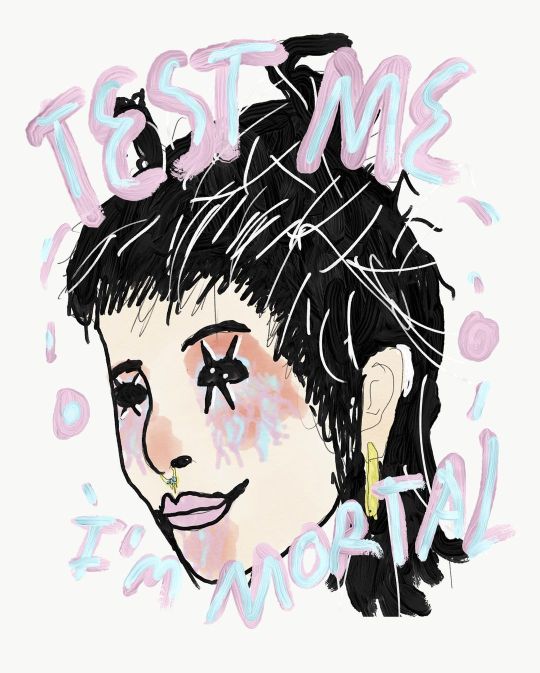
1 note
·
View note
Text

stream after school for pastel dreams 💖
3 notes
·
View notes
Photo

Alight guys test me #animeimpressions #animeedit #animevoiceover #animeedits #voiceimpressions #voiceacting #testme https://www.instagram.com/p/B-3gmYsJ1Nm/?igshid=wym6gzw7ixuv
1 note
·
View note