#TextTools
Explore tagged Tumblr posts
Text
Fix Messy Pasted Text in Seconds! 🔥 | Plain Text Converter Tool
Tired of pasting messy, styled text into emails, blogs, or code? 😩 Use the Plain Text Converter to clean it up—instantly. 🧹 No fonts, no colors, no links—just clean, unformatted text ready to go!
✅ One-click convert ✅ 100% free and secure ✅ Works on all devices
👉 Try it now: https://PlainTextConverter.com
1 note
·
View note
Text
Make your text shine with our Case Converter!
Convert text to any case format in seconds and maintain a professional appearance in all your writing projects. Give it a try and see the magic! 🚀📄
1 note
·
View note
Video
youtube
5000+ AI Tools, Prompts, SEO Tools and Other Tools
5000+ Chatgpt Prompts, AI Tools, SEO, Analysis & Blogging Tools, Link Generators, Miscelanious Tools, Digital Marketing Tools, Image Editing Tools, Web Tools, PDF Tools, Text Tools, Codecs, Encoding & Decoding Tools, Web Development & Coding Tools, Domain, Hosting, IP Tools, QR Code Tools, Image Tools, Calculators & Converters etc.
5000+ AI Tools Website :
https://aitoptools.tools/ai-tools & https://topaitool.tools
10000+ AI Prompts : https://whitehattoolbox.com/prompts.html
Text Analysis Tools : https://www.whitehattoolbox.com/#text-analysis-tools
Website Tracking Tools : https://www.whitehattoolbox.com/#website-tracking-tools
YouTube Tools : https://www.whitehattoolbox.com/#youtube-tools
Text Content Tools : https://www.whitehattoolbox.com/#text-content-tools
Images Editing Tools : https://www.whitehattoolbox.com/#images-editing-tools
Online Calculators : https://www.whitehattoolbox.com/#online-calculators
Unit Converter Tools : https://www.whitehattoolbox.com/#unit-converter-tools
Binary Converter Tools : https://www.whitehattoolbox.com/#binary-converter-tools
Website Management Tools : https://www.whitehattoolbox.com/#website-management-tools
Development Tools : https://www.whitehattoolbox.com/#development-tools
Other Tools : https://www.whitehattoolbox.com/#other-tools
Android Application : https://play.google.com/store/apps/details?id=com.abhihasabe.ai_tools
#youtube#aitool#aitools#ai tools#prompt#writing prompt#dialogue prompt#whump prompt#texttool#websitetool
3 notes
·
View notes
Text
Dia's FFXIV Art Reference Notes, A possibly long post
Hello! I made this as a thread on my twitter but I might as well post a version of it here. For the record this will be a thread linking to the resources I use when drawing commissions or fanart, I have not made Any of these and whenever I can I will note the creators and link directly to their resources.
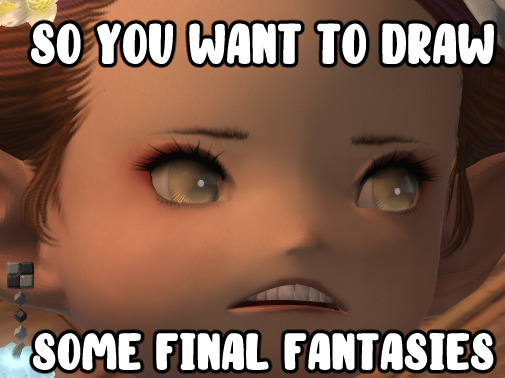
GPose Reference First and foremost, if you're drawing a WOL or ordering a commission of your WOL the most important thing is to take a proper reference GPOSE. I use the method in this post, to make sure I got all the angles. Clean refs are super important when drawing armor/intricate outfits so take care to take simple standing poses like the one in the tweet above. Cool dynamic poses might be fun but they're not really useful for referencing.
Gear/Weapon Reference
If you need good references for a weapon/outfit that you don't have a GPOSE for, I recommend using the attire website
This is a japanese website maintained by @/chiyo_asa on twitter and if you've ever looked up a piece of gear in the lodestone you've almost definitely come across their pictures.

This is a super rough translation in english of the menu of the website. While it is in Japanese it's very easy to navigate and all the pictures in the site are super high quality and very useful for referencing.
This is my number one source for gear references I haven't taken myself
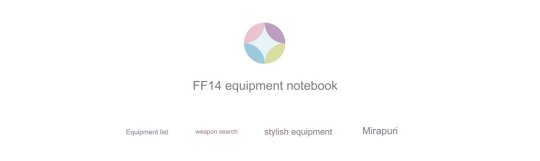
The "mirapuri" button afaik is for glams they made themselves that they want to showcase.
An important note about this site specifically is that I believe it's currently undergoing an overhaul so Some weapons/gearsets might not be completely transferred in yet.
That being said, the majority of sets from dungeons/crafting/alliance raids/job gear sets etc are sorted like so, which makes it super easy to look for.

There IS also a search function but I'm pretty sure it works only for japanese input.
NPC reference sheets
@xivrefsheets Offers really detailed resources of npc models. They also occasionally accept requests on their ko-fi (closed at the time of writing this)
These are super useful and really high quality, especially for some of the boss refs they've done. As someone who doesn't use anamnesis I go back to their refs very often
Convocation of the Fourteen refs
Maintained by @/Igeyorhm on twitter this site has a nice list of Ascian refs per character in addition to some lore bits for each of them. Also some very useful closeups of the Ascian clothes.
Even more NPC and Boss Refs
I believe maintained by @/MlNRATHOUS on twitter, this site has a really nice array of major NPC and boss references in various angles and with colourpicks for skintone and hair which is super useful. I use them a Lot
Lalafell centric refs
Norirow Note is a super cute blog that showcases glam items/ weapons/ chocobo barding and more.
It is NOT meant to be an art reference, however if you play a lala like me, I find their showcases useful when drawing gear on lalas.
Even if you don't use it as an art ref it's a super cute blog that's just fun to go through AND fully translated in english so I recommend just having a fun time reading through it anyway.
Bonus- Au Ra Scales.
I literally found out about this today but @/saficchi on twitter has made a super detailed angled ref sheet for both male and female au ra scales and I love them for it
Bonus 2 electric boogaloo- TextTools
I use this to import 3d models of specific weapons into CSP if I'm drawing them.
I don't know how useful this is for other art software but it's saved my ass from freehanding titania weapons so in the thread it goes

That's the full list of refs I personally use, if there's more that people want to add please feel free to do so in the comments. I hope it helps people out in their creative endeavors!
#ffxiv#final fantasy xiv#ff14#final fantasy 14#reference#references#ffxiv reference#art reference#dia rambles
157 notes
·
View notes
Text
so i know people have had issues with the spacing generator that’s down currently especially because beta won’t copy and paste with the extra spaces and i know there's a few tutorials out already but i just wanted to add another for people bc this is how i do it . so if u wanna know , click below hehehe .
u wanna use this website: http://www.unit-conversion.info/texttools/replace-text/
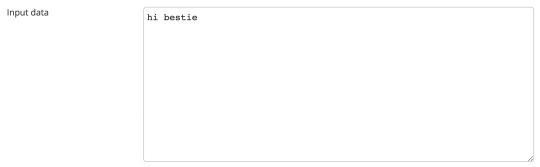
type ur text normally in input data.
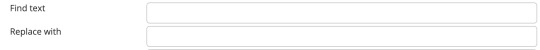
add one space to the find text box and add 2-3 spaces ( depending on how many u want ) to the replace with and the output looks like this:
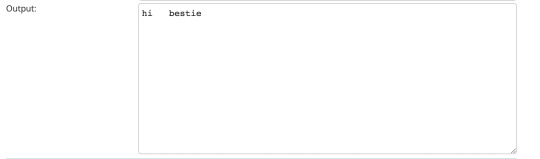
and then simply copy the output text and go to ur reply and once you've cut your posts, added your gif etc and you're ready to post it, hit the text editor button switch it to html and paste your spaced reply in there
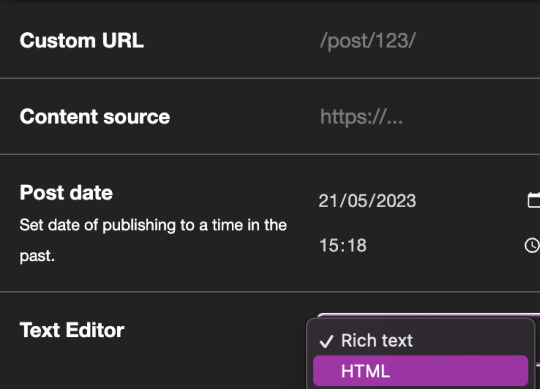
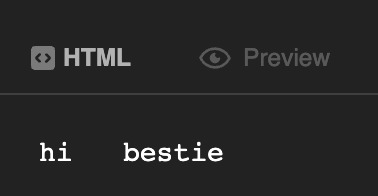
the above is how it looks in the html editor however the format stays the same when u click preview and/or post it too as u can see below.
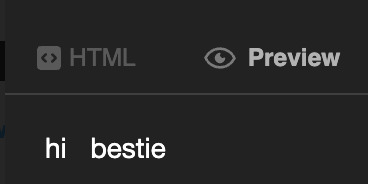
i hope this helps somebody and shout out to everybody else who created different tutorials!
65 notes
·
View notes
Text


it will be like this, you can choose the glow color yourself, now TextTools is not working very stably, I don't know when I can finish it, I'll try an early build today, maybe I can finish it
#FFXIV#gpose#gposer#ffxivscreenshots#ff14#ffxivcommunity#ffxivgpose#ffxivgposers#commission#open#moding#mode
0 notes
Text
Progression update
textool now has some error or bug I don't even know it's only my issue or a technical issue on the program within the recent update(before update it nothing like this happened)
every time I log in to check my mod in the game the color looks different from my color set when I check on Penumbra it appears different hex code (ex. you set it into #ffffff(white) but in-game it changes to another hex code) also, this is an issue I don't know solving
- I might be making a .pmp file for Penumbra user
- I still keeping .ttmp file for personal custom until the issue on texttool is solved
0 notes
Text
Once again the mods I get are from the Texttools discord. They took away instant invite so a little research and browsing Nexusmods as well as the kitty emporium is your friend <3
Sorry I wish I could help more but these are the steps I take. Good luck everyone and happy modding <3
6 notes
·
View notes
Text
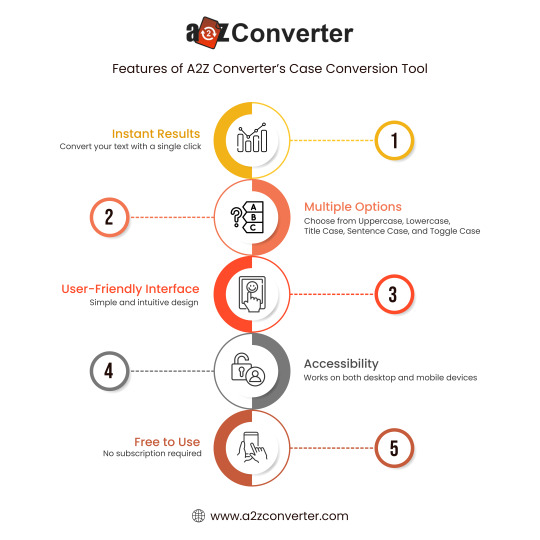
🔤 Why Choose A2Z Converter's Case Conversion Tool? 🔤 Simplify your text formatting tasks with our easy-to-use and efficient Case Conversion Tool! Here's why it's the perfect choice for you:
💡 Key Features: 1️⃣ Instant Results: Convert your text with just one click. 2️⃣ Multiple Options: Choose from Uppercase, Lowercase, Title Case, Sentence Case, and Toggle Case. 3️⃣ User-Friendly Interface: Enjoy a simple and intuitive design. 4️⃣ Accessibility: Works seamlessly on both desktop and mobile devices. 5️⃣ Free to Use: No subscriptions or payments required.
🚀 Start converting your text effortlessly today! 👉 Visit www.a2zconverter.com
0 notes
Photo










Some various screenies I took
#ff14#FFXIV#FFXIV Screenshots#ffxiv au ra#ffxiv xaela#I can't wait for texttools to be updated for shb#i want my mods back lmao
7 notes
·
View notes
Photo



How to Look Flawless While Stopping the Apocalypse
#isolde venturi ff#w/out her modded hair unfortunately bc me and texttools had a fight#but its ok we made up now#screenshot dump#meredith plays ff14
0 notes
Text
Word analyser
Analyse your texts with the new-GSLEnglish vocabulary interactive resource http://corpora.lancs.ac.uk/vocab/analyse.php #English #analyzer µtool #ilo_nimi #Inli_pasila
0 notes
Note
Hey sorry if i am bothering you but I haven't yet discovered how to change the text colour as gradient ? ':3
Oh my goodness I'm so happy to finally answer this question. Thank you for this ask 😊 I'll show you via a tutorial with pictures (the best way to learn. 👌)
I usually make my edits on my phone because I'm lazy. I downloaded color grab from the app store. Because this is where I can get exact hues from a photo

So you open ot and click on the pad looking icon on the upper right side.

Choose your pictures

Close the lock on the upper right corner to start picking colors. Then use the tool to get the exact color. Then click on the clipboard to copy all 3 codes #678537, #DB5126, #DE8467.
Then go to stuffbydavid.com/textcolorizer

Add your text. Then scroll down and click the gradient to see which kind you want.

Since I have 4 html color codes I chose Three Colored Gradient

Then add my color codes in any desired order

Here's the colors and how the gradient looks woth the order I chose. Then scroll down and copy it says HTML code for text. This one works for tumblr.

Now this is important because usually I use jsfiddle.net on my computer to get the codes but it doesn't work right on my phone. But this site does buts there's a little snag each row has a semi colon that will cause the text to not appear in color on tumblr. Now we need to replace. I go to unit-conversion.info/texttools/replace-text/ and add in my saved code

Then add a ; in replace with. Then skip the output (second section) because your trying to take it out something not replace it. Then scroll down and copy the new text (you can add into the imput data above <i></i> to get text in italic).

This is the text you'll put in tumblr. Tumblr on Android is weird so make sure before you add you get tumblr to look like the computer. What I do is go through my drafts and click an edit (it has to be original post to work) then click desktop site. Then tumblr will look like pc tumblr. Open photoset and add pictures and then go to the upper-right corner to change rich text to html. Then add the code. You can preview this code to make sure everything is in gradient. Post and voila you have a gradient text post..
147 notes
·
View notes
Text
How to Install Tattoo Mods
NOTE!!!!
This was written a long time ago. The basics are still relevant tho. This was before the Bibo+ material was added + the material auto assign thing was implemented. Assume anywhere I say “mat B” I mean “mat Bibo”
If you’re using penumbra and want to import files directly to that, see this post
https://longerrpigsmods.tumblr.com/post/702988764304261120/how-to-install-loose-filestextures-files-in
This is a very brief explanation of how to install tattoo mods. This is assuming you have a .dds or .png tattoo mod (one of my releases for example). If you have a ttmp2 you just need to install it like a normal mod. This is also assuming you're using Bibo+ Same theory applies for other bodies. The only difference is what material slot you import things into. NOTE!! * This will overwrite/replace any existing skin mods on that race/gender. * Tattoo/skin mods not made for Au Ra will not show scales/are not compatible with Au Ra
Open Text Tools
Navigate to the race and gender that you want to install the tattoo mod onto. NOTE!!! Many races share the same skin texture. Texttools will tell you when a race shares a texture.
A ) Make sure the texture Map is set to Diffuse. B) Make sure the Material is set to Material A.
Import the Material A texture
Swap the Material drop down to Material B. Repeat importing textures for material B.

22 notes
·
View notes
Note
Man I wish I could make screenshots like that but I think I'm too damn dumb to figure out what I need to do T_T
Don’t demean or discourage yourself! I’m able to take screenshots like I do thanks to the multitude of tools others have made—specifically the hard work that developed Anamnesis (formerly Concept Matrix Tool), Gshade and Texttools.
I also have professional training in photography (I was a photojournalist for several years) so admittedly I’ve funneled all those latent skills into my screenshots since they would otherwise be collecting dust XD
That said, those tools and skills can absolutely be used and learned by anyone with a mid-range PC and the patience to try a new skill. I promise that you are most certainly not dumb, and not at all unable to learn how to take awesome screenshots yourself with a little elbow grease and patience c:
7 notes
·
View notes
Text

🔤 Master Case Conversion with A2ZConverter! 🔤 Switching between uppercase, lowercase, or creating perfect title case has never been easier. Whether you're writing emails, formatting documents, or polishing your blog posts, we've got your back!
✨ Features at a Glance: ✅ Convert to Uppercase or Lowercase ✅ Apply Title Case for Headings ✅ Toggle Sentence Case for Perfect Formatting ✅ Easy and Instant Results
🚀 Get started with our Free Online Case Converter today! 👉 Visit www.a2zconverter.com
0 notes