#The Editor IS ON Holiday mode
Text
3 notes
·
View notes
Text
Perfect song! I'm picking a perfect song in my extremely biased opinion from every year of my life and honor of my 42nd birthday. What better choice for a 1981 than Happy Birthday by Stevie Wonder.
This is in fact incredibly tight competition because Under Pressure by Queen and David Bowie came out that year along with Don't Stop Believing by Journey, Our Lips are Sealed by the Go-gos, I Just Can't Enough by Depeche Mode. It was a really good year.
So why is this song at the top?
Happy Birthday by Stevie Wonder is, in fact, a protest song that he wrote as part of his campaign to create a national holiday for Martin Luther King's birthday.
He released the song in 1981. His campaign to create a national holiday celebrating Martin Luther Jr. included some things that he was naturally good at, like having concerts where he sang the song, and some things that I suspect were incredibly painful for him, like being nice to Ronald Reagan.
In February 1982, Stevie Wonder and Corretta Scott-King presented a petition to the Speaker of the House with six million signatures in support of making Dr. King’s Birthday a national holiday. It was established as a holiday in November 1983.
...
To live in the same house as me is to wake up to this song playing on your birthday. It is absolutely one of my favorites.
It's one of my favorite birthday songs, one of my favorite protest songs, and just a really solid all around dancing in the kitchen while you're cooking dinner song.
The song being so damn fun is particularly impressive because the lyrics on paper read like a particularly dry letter to the editor. I mean, LOOK:
I just never understood how a man who died for good could not have a day that would be set aside for his recognition. Why has there never been a holiday where peace is celebrated all throughout the world?
And yet it is the most dance-able song! It makes me incredibly happy!
What better song to celebrate my 42nd year - The answer to meaning of life - than with a song which is about the search for social justice, taking time for celebrating Happy milestones and having a damn good time while we're doing it.
My list (I'll make a playlist)
1993 - Rebirth of Slick, 2005 - Up the Wolves, 1995 - Santa Monica, 1992 - Rebel Girl, 1981 - Happy Birthday
5 notes
·
View notes
Text






• november reading wrap-up •
Hello from my work trip to Phuket!
Though it’s definitely been a bit of a slower reader month for me than normal, I really, really enjoyed the books I read! I was still a bit in darker, autumn read mode throughout the month, but also got in a few rom-coms and a couple holiday romances as well.🥰
And! I wrote *a lot*. A fiction project that I started back in August (it’s rivals to workplace to frenemies to lovers😎) has gone from about 25k words to over 100k, and I’m not quite done (the length is a problem for Editor Bethany to tackle in 2024), but gosh, it’s felt really good to be so productive and also feel genuinely excited about writing again.
So! Please let me know what you’ve been reading and enjoying this month – and if you’ve also been writing up a storm, I’d love to hear more about it!
#books#romance books#bookish#book recs#book recommendation#reading wrap up#november#november reading wrap up
5 notes
·
View notes
Text
So I kinda write sometimes. MAG:somewhere in season 5 (spin-off ofc)
MAG:??? Untouched beach.
Insert waves and wind noises to build Atmosphere
M: not very cheery here is it? Not quite a place to take the kids for holiday you know?
J: well martin that would be the-
M: the point i know. “Everything is out to get humanity and we'll be damned if we can find even one nice place to make a cup of tea” i get it by now, i was just making a joke, you know, to lighten the mood.
Awkward pause
J: now if you’ll excuse me…
M: oh right, make your statement I’ll just go over here for a bit
J: thank you.
Sounds of Martin walking away as Jon sighs and gets into Statement Mode™
(Recorder intensifies)
Jon- All is not well on the untouched beach.
Waves gently caress the cliffs and a pleasant if not chilly breeze ruffles the overgrown tussock on their tops. Sand is wet with the tide, mockingly oblivious to sams plight. No one is coming to find him. The cargo ships are always on the horizon, holding crates of blue and green and deep red never actually reach the beach, despite sailing right at him. The city lights twinkle as sarcastically as cats eyes, always further after a day of fruitless running. And then there was her, another trapped here with him. Sam could see the shadow on the cliff, the rustle in the bushes and the footprints ground into the bleak and unforgiving mud. But sprint as he did past the seagulls that never landed on shore, or the arrangements of scraggly pines that weren’t close enough to be classified as copse or forest, nor give any shelter from the nights of rain he had to endure, he could never find the other prisoner of this place.
Sabrina turns, having heard the noisy footstep of humanity. Yet turning around and searching for the phantom was near pointless, a maze of sounds and footprints and trees and bracken. As she sat down to weep she heard the crackle of the undergrowth
right behind her as Sam ran off to check the next ships course, yet when she turned there was no one in sight.
The ship captains have no name, or at least they don’t think they ever had one. They aren’t particularly sure that they are the captain either, but the creaking doors and rusty cargo containers on the ships don’t disagree, and they know deep in their heart that despite hours scouring the ship there is no more crew to give input. The course they take doesn’t matter. The other ships and beach shy away from them, exuding potent disdain for the lonely ship. With a heavy heart they turn the old worn wheel to the lighthouse they know is fake.
Maybe the untouched are fake as well, as no one will ever acknowledge them as anything more.
Ever again.
Contemplative pause, sounds of waves crashing and seagulls cawing. Jon sighs.
J: I suppose I’m going to have to go find Martin now aren’t I
(Recorder clicks)
many thanks to my long suffering editor @tinithebini and hope you all enjoyed ^^
8 notes
·
View notes
Text
[Rewards Event] THE NEW'S Vol.001 A New Fragmented Reading Experience

(Proxy Network data interface accessed... Browsing city news... Magazine downloaded!)
Proxies! Type II just checked the Proxy Network today for the first time in ages. There seems to be a lot of updates! Type II's downloaded them all! I can't wait to share all the interesting content I saw with everyone.
Nhu-na-ni~ Please don't set Type II to "Do Not Disturb" mode even if it's a holiday! It's the Type II request of a lifetime!

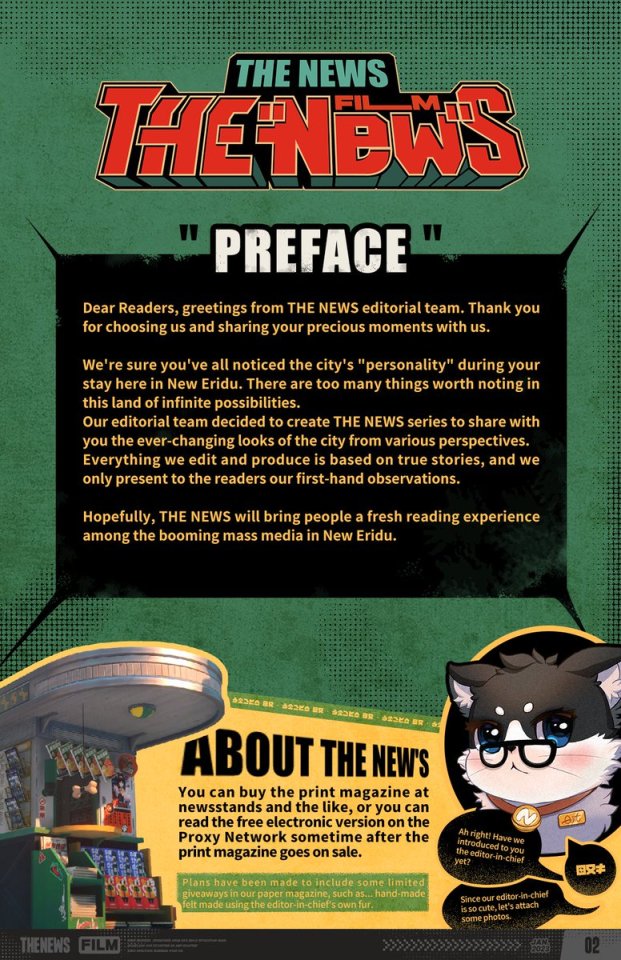

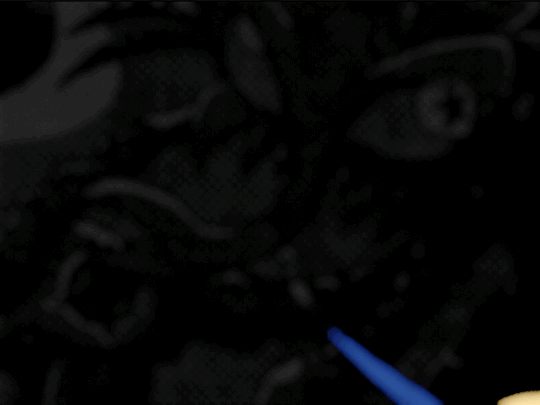
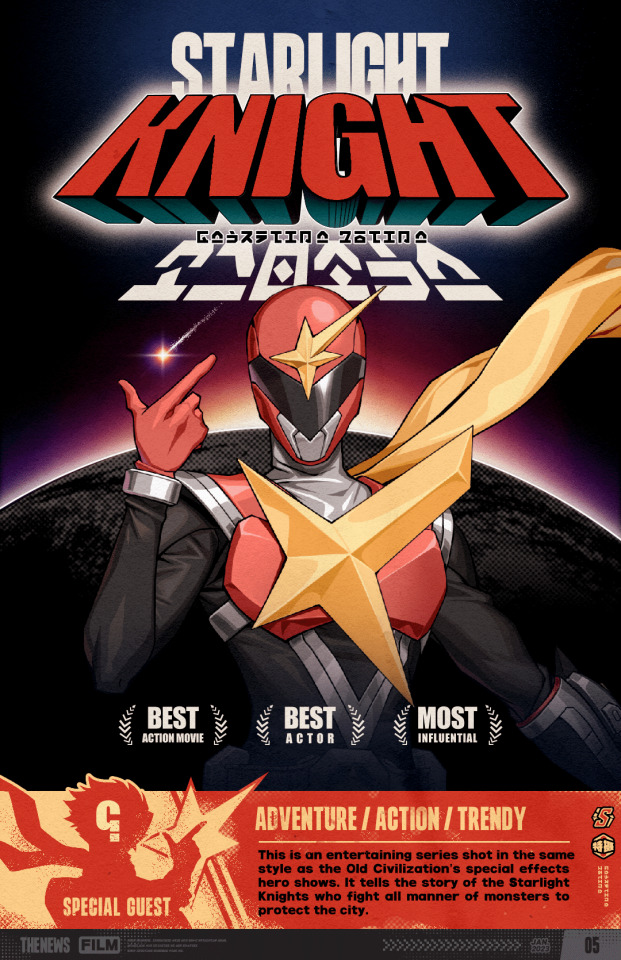

>>>Do you know?
Since CG technology was not yet developed when the film's most classic beach duel scene was shot, the props team invested heavily in making thousands of rubber lobsters and pike crabs for the visual effects of the villain starting a tsunami with his ultimate skill. To shoot the scene, more than a dozen set staff threw the props at the actor during filming.
However, six months after the film was finished, Wood, the experienced actor starring as the villain, suddenly came out as a "sea species supremacist." He also claimed that "sea creatures are the highest species in the universe," which caused his agency to cut ties.
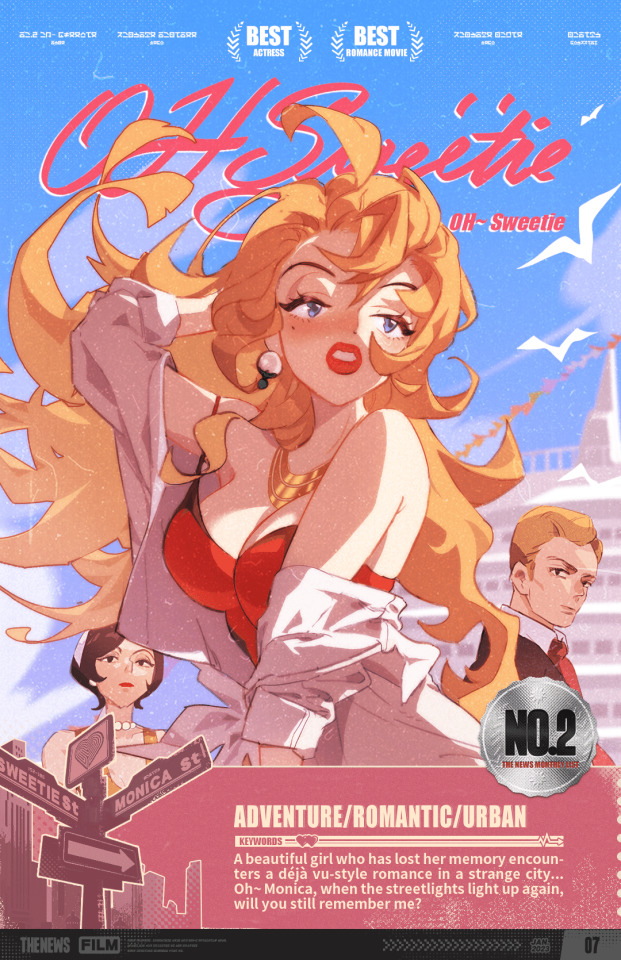

>>>Do you know?
During filming, Monica's understudy, Jennifer, suffered an accidental head injury that led to memory loss (she later recovered). Jennifer, who was "became the role" and "excelled with her performance" made the director hesitate as to whether he should let her complete the whole film.
In addition, although the two protagonists in the movie didn't end up together, rumor has it that there's some romantic chemistry between the two off-screen (they haven't been caught in any private meetings by the cameras, though). Perhaps this is another perfect ending to the film.

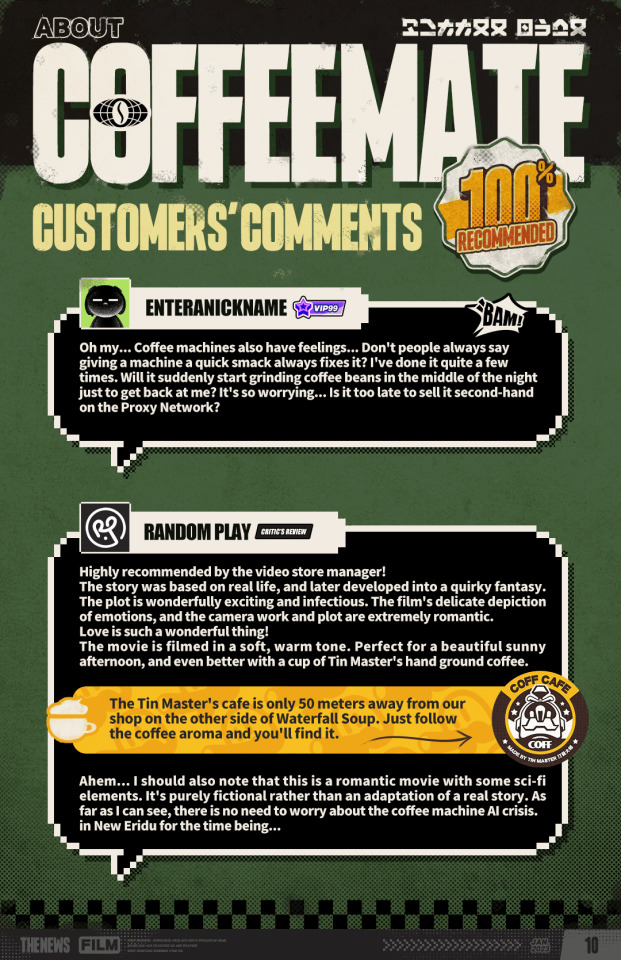
>>>Do you know?
The coffee machine was originally voiced by the famous actor Matt, who performed with the female lead on set every day. But at the final editing stage, the director thought the male protagonist's voice was too sexy and provocative and lacked that mechanical quality. Without notifying the actor, the director used artificial intelligence to re-record all the coffee machine lines. Due to his sharp reduction in payment, Matt recently announced to the media that he would take the producer to court.

>>>Do you know?
In The Big Hollow, the interior of the Hollow was recorded by a remote-controlled Bangboo car. This unprecedented realism won The Big Hollow the Best Photography Award that year. However, the photographer was detained on suspicion of illegally entering the Hollow, causing him to miss the award ceremony. In the end, his Bangboo car took the trophy on his behalf.

>>>Do you know?
Each season of the show features a number of industry celebrities in various fields, such as politics, business, academia, and sports. Among them, a guest star, Edward, announced his candidacy for the city council this year. He played a delivery man hit by a truck when running a red light in the third season.
(THE NEWS editorial team is requesting access... Information transmission in progress...)
H—Huh? It's a message from the editor-in-chief!
“Meow~ Meow meow meow meow!”
(Translating...)
"Thank you all for reading! We hope you can give more comments and suggestions to the editorial team! In addition, here's a small gift for our readers as a token of our respect."
I see~ Type II's got it! Type II will collect the readers' comments~
[How to Participate]
Reply to the original HoYoLab post with your suggestions or feedback on the magazine in the comment section during the event to participate.
[Event Prizes]
Random Character Stand x10
[Event Time]
Today – 2023/01/31 12:00 (UTC+8)
Winners Announcement: 2023/02/03
[Notes]
1. Event winners will be announced in this post on February 3.
2. Repeating users will be considered as a single participant.
3. Proxies with replies suspected of the following will be disqualified: reply content that violates the rules of the community, plagiarism or theft of others' content, replying on a reply, opening a separate post to reply, and any posts containing advertising of any form.
Merchandise winners should fill in their address info within 10 working days of the announcement, or will be deemed as forfeiting the prize. Proxies who won a prize can go here to fill in their details>>> [Delivery Address Guide]
4. The delivery of prizes may be delayed due to pandemic restrictions. We thank you for your patience.
5. This is an official HoYoLAB event, and has no relation to the platform it is posted on. (such as the App Store, etc.)
7 notes
·
View notes
Text
lois lane
Is that [Melissa Barrera]? No, that’s [Lois Lane], AKA [N/A]! [She] appears to be [28]. [She] has the abilities of [tenacity, investigative skills] which makes them a powerful [civilian].

Lois is an army brat born on the Ramstein Air Base in Germany. She moved to Metropolis when she was 18 for college, and majored in (you won't believe this) journalism. From the start, Lois was determined to discover the heart of things, so people could be informed about the world around them -- she felt like it was important for people to know the truth, whatever it may be. There is no knowledge without truth, and everyone knows that knowledge is power. She moved to Gotham when she graduated at 21, and got a job at the Gotham Gazette.
Her mother, Ella, died when she was young, and she’s never been particularly close to her father, Sam -- maybe it’s because they’re more similar than they like to believe, or simply because, from a very young age, Lois felt like she was never good enough. Like she just didn’t measure up somehow. They don’t talk very much and only see each other on major holidays. She has a younger sister, Lucy, who she feels has always been favored by their father. She loves her sister, and she’ll always be there for her if she needs her, but there’s an unspoken distance between them (one that Lois doesn’t talk about with anybody).
personality:
Loyal, determined, brave
Reckless, impatient, stubborn
oddities:
Lois’s dad taught her extensive combat techniques, along with marksmanship and how to handle knives. She has a black belt in karate and has even received some training from a Green Beret.
She took her first journalism class in high school, simply looking for a way to fill an open elective slot. She fell in love with the new mode of storytelling.
Although print journalism has always been her main foray into media arts, she had a radio show in college. It aired at 2 a.m., and they played a lot of local indie music.
Once a week, Lois gets coffee with the other female reporters at the Gotham Gazette (unfortunately, there aren’t that many), so they can encourage each other.
She doesn’t have time for a pet, but she does have a houseplant (a spider plant) that she has named Charlotte.
goal:
Win a Pulitzer before 40
Write informative, honest articles, no matter what her editor (or anyone else) might have to say about it
sexuality (and pronouns): Bisexual, she/her
age: 28
5 notes
·
View notes
Text
while trying to edit posts in my drafts and add them to my queue, I am somehow getting three different versions of the post editor -- 1. the legacy editor with no option to change it to the beta editor (fine), 2. the legacy editor with an option to change to the beta editor (good), 3. just the beta editor with no way to change back to the legacy editor (awful, terrible, no good, cursed).
by opening up three different posts into the editing frame and then closing them without changes, I have managed to confirm that the same post will always result in the same editor option. but a post made ~20 minutes ago (from someone not me) isn’t the one defaulting to the only-beta-editor mode. oh no, that one gives me option #1, legacy-editor-with-no-switch. so it’s definitely not tied to the newness of the post. there’s no pattern whatsoever that I can see as yet.
why does this matter to me? well besides the awful bubblegum look of the beta editor, scheduling a post has changed from a field I can type freely in, to a collection of calendar clicks and drop-downs to pick the date and time I want to schedule the post for. why does that matter? well those of you who follow me know that I schedule 10 seasonally-appropriate posts every single day, with an extra 10 or so on the night of every full moon. solstices and equinoxes get 48 scheduled posts, and big holidays may have 100 or more scheduled posts relevant to that holiday.
I like scheduling posts. I have a whole system of keeping track of what needs to be scheduled next. I schedule a space post for midnight every single night of the year, so every time I see a space post I want to reblog, if there’s room in my queue I go ahead and schedule it for the next day out on my schedule. as of today, February 13, the next midnight space post I’ll schedule will be for July 13. I schedule a lot and I like doing it. I wouldn’t bother with it if I didn’t. I like seeing the seasonally-appropriate posts on my dash, it helps me keep track of the passage of time, which is a huge help for my mental health.
the beta editor doesn’t make that impossible, but it does make it significantly more fiddly and annoying. I don’t like anything about the beta editor, I would rather stay with the legacy editor forever -- if I wanted to use the Tumblr mobile app I’d just use the Tumblr mobile app, but I use the browser site for a reason.
there’s no conceivable reason why Tumblr should be giving me three separate versions of the editor. just stick with option #2, where I as the end-user have the option to choose which editor I want. stop trying to bully me into your bubblegum nightmare @staff
4 notes
·
View notes
Text
Tutorial: Spawning a Prop and Enabling its Animation in-game (Left 4 Dead 2)
Program needed: A copy of Left 4 Dead 2 for PC, and Hammer World Editor (can be accessed within the L4D2 Authoring Tools)

Open Hammer World Editor
Click on the Entity Tool.

3. Click anywhere in your world to spawn an entity. By default, the info_survivor_position entity will spawn (A Coach model by default). Some may not have the info_survivor_position entity selected, it may be another entity.
4. Double click on the default entity you just spawned. Its Object Properties should show up.
5. Change the CLASS to prop_dynamic_override. It will change your current entity into a red box.
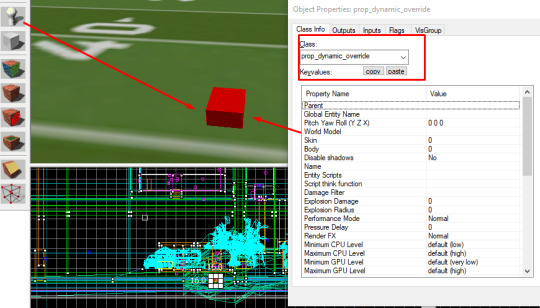
6. For this tutorial's example, we're going to use the Gift Box that spawns during holiday versus modes. While you're in the Object Properties field for your current entity,
Double-click on the World Model field.
The model browser should show up.
7. Below in the FIlter field, type gift.
Two search results should show up. Choose the first result in which it should show a preview of a green gift box in the window to the right.

8. Below the preview of your model (to the right column), choose the tab called Info.
See that information below where there are some checkboxes? That will tell you what kind of prop this is.
Use that tab just in case you pick out the wrong CLASS of the prop.
Context (for the techies!): Some props can be both a prop_static or a prop_dynamic. For some props, some might not be prop_dynamic, or a prop_static. Choosing the wrong class will result in the object not appearing. If you'd like for the object to appear despite that, when choosing a CLASS, choose your prop_static / prop_dynamic / etc, choose the that says "multiplayer" or "override" at the end. It will force the object to appear.
9. Be sure that your (soon to be animated) prop is of the same prop_dynamic class. I'm saying prop_dynamic where because that's what the info tab says.

10. CRUCIAL: If you miss this step, your prop will not do the animation in-game!
Navigate to the left of the info tab, and then select the Sequences tab.

Within the Sequences tab is a list of what this prop can do. Find the animation that you'd like for it to do in-game.
For this tutorial, we see SPIN. Remember that sequence's name!
Now to make the box actually spin! Click OK to save your choice and exit.
11. You should be back in the entity's Object Properties.
Scroll down its values until you find the Default Animation field.

12. Once you find the Default Animation field, type in the box the sequence name you'd like to use.
Again, In Step 10, we saw the sequence SPIN for the animations. Type "spin" in the empty field!
13. When you're done, click on APPLY. You won't see it while using Hammer World Editor, but now it should take place in-game.
14. Press F9 on your keyboard, or click on File < Run Map.
This will render the object in your map.
Once your stage has loaded, you should see your object doing the sequence you wanted it to do!
Hooray! You got an entity to be animated in-game!

#nicky grimes#nicky grimes' tutorials#left 4 dead#left 4 dead 2#l4d#l4d2#hammer world editor#hammer talk
2 notes
·
View notes
Text
This Week in Rust 472
Hello and welcome to another issue of This Week in Rust! Rust is a programming language empowering everyone to build reliable and efficient software. This is a weekly summary of its progress and community. Want something mentioned? Tag us at @ThisWeekInRust on Twitter or @ThisWeekinRust on mastodon.social, or send us a pull request. Want to get involved? We love contributions.
This Week in Rust is openly developed on GitHub. If you find any errors in this week's issue, please submit a PR.
Updates from Rust Community
Foundation
Share Your Thoughts on the “State of Rust” in 2022
Newsletters
Rust Nigeria Newsletter - Happy Holidays!
Project/Tooling Updates
This Month in hyper: November 2022
IntelliJ Rust Changelog #184
rust-analyzer changelog #158
This Week in Fyrox
GCC Rust Front-End v4 Posted - Now Cleared For Merging In GCC 13
What's new in Seaography 0.3.0
Fornjot (code-first CAD in Rust) - Weekly Release
Helix editor 22.12 released
Observations/Thoughts
Embedded Rust & Embassy: PWM Generation
Self-referential types for fun and profit
Parsing numbers into base-10 decimals with SIMD
How much does Rust's bounds checking actually cost?
What Every Rust Developer Should Know About Macro Support in IDEs
[video] High Performance Rust UI
Rust Walkthroughs
Introduction to Rust: Writing an HTTP CLI client
Hacking Bluetooth to Brew Coffee from GitHub Actions: Part 1 - Bluetooth Investigation
Miscellaneous
Rust Axum/Vue WebSocket Demo
Advent of Code 2022
Memory Safe Languages in Android 13
The book "Rust Web Development" (Manning) is released
Crate of the Week
This week's crate is zeroize, a crate to securely clear secrets from memory either manually or on drop, with both methods for your types being but one #[derive] away.
Thanks to Tally for the suggestion!
Please submit your suggestions and votes for next week!
Call for Participation
Always wanted to contribute to open-source projects but didn't know where to start? Every week we highlight some tasks from the Rust community for you to pick and get started!
Some of these tasks may also have mentors available, visit the task page for more information.
If you are a Rust project owner and are looking for contributors, please submit tasks here.
Updates from the Rust Project
339 pull requests were merged in the last week
remove drop order twist of && and || and make them associative
rustc_ast_lowering:stop lowering imports into multiple items
avoid Invalid code suggested when encountering unsatisfied trait bounds in derive macro code
don't add a note for implementing a trait if its inner type is erroneous
don't elide type information when printing E0308 with -Zverbose
don't suggest associated function call for associated const
restore use suggestion for dyn method call requiring Sized
some initial normalization method changes
suggest to use . instead of :: when accessing a method of an object
implement should_continue in chalk-recursive
miri: refactor scheduler
rewrite LLVM's archive writer in Rust
cheaper dump_mir
allow to feed a value in another query's cache
attribute cleanups
also cache the stable hash of interned Predicates
merge generics and where predicates and prevent duplicates in where predicates
adjust inlining attributes around panic_immediate_abort
ensure query backtraces work for DefIds created after ast lowering
add type_ascribe! macro as placeholder syntax for type ascription
stabilize nonzero_bits
make VecDeque::new_in unstably const
send VecDeque::from_iter via Vec::from_iter
add PathBuf::as_mut_os_string and Path::as_mut_os_str
implement TcpStream shutdown for wasm32-wasi
create a hacky fail-fast mode that stops tests at the first failure
cargo: aware of compression ratio for unpack size limit
cargo: improve file found in multiple build targets warning
rustdoc-Json: don't inline foreign traits
clippy: comparison_to_empty: peel derefs in suggestions
clippy: manual_let_else:keep macro call on suggestion blocks
clippy: don't cross contexts while building the suggestion for redundant_closure_call
clippy: don't lint explicit_auto_deref when the initial type is neither a reference, nor a receiver
clippy: don't lint from_over_into for opaque types
clippy: don't lint implicit_clone when the type doesn't implement clone
clippy: don't lint manual_assert in else if
clippy: don't lint string_lit_as_bytes in match scrutinees
clippy: don't lint unnecessary_cast in mixed macro context
clippy: don't lint unnecessary_operation in mixed macro contexts
clippy: don't suggest removing mut from references in redundant_static_lifetimes
clippy: fix ICE in unnecessary_to_owned
clippy: fix ICE in result_large_err with uninhabited enums
clippy: fix ICE in unused_rounding
clippy: fix manual_let_else producing a wrong suggestion with or-patterns
clippy: fix unnecessary_cast suggestion when taking a reference
clippy: move index_refutable_slice to pedantic
clippy: move unnecessary_unsafety_doc to pedantic
rust-analyzer: add move_const_to_impl assist
rust-analyzer: implement vararg parameter type inference
rust-analyzer: fix signature help not showing up when cursor is between )) or >>
Rust Compiler Performance Triage
A mixed bag of a week. 2 of the 3 regressions are connected to changes to the query system that underlies incremental compilation. The third regression is still being investigated. For all three, the impact on cycle counts that are within our noise tolerance levels There were several small-ish improvements, though PR #104963 is worth calling out: a well-factored change to how we lower the AST into HIR that had a broad positive impact. One final note: the summary-opt max-rss seems to gone up by 1.5% over the past month (perf), via a gradual climb; just something to keep our eyes on going forward.
Triage done by @pnkfelix. Revision range: 8a09420a..9db224fc
See the full report for details.
Call for Testing
An important step for RFC implementation is for people to experiment with the implementation and give feedback, especially before stabilization. The following RFCs would benefit from user testing before moving forward:
No RFCs issued a call for testing this week.
If you are a feature implementer and would like your RFC to appear on the above list, add the new call-for-testing label to your RFC along with a comment providing testing instructions and/or guidance on which aspect(s) of the feature need testing.
Approved RFCs
Changes to Rust follow the Rust RFC (request for comments) process. These are the RFCs that were approved for implementation this week:
Style evolution
Final Comment Period
Every week, the team announces the 'final comment period' for RFCs and key PRs which are reaching a decision. Express your opinions now.
RFCs
No RFCs entered Final Comment Period this week.
Tracking Issues & PRs
[disposition: merge] Implement DerefMut for PathBuf
[disposition: merge] Find the right lower bound region in the scenario of partial order relations
New and Updated RFCs
[new] Relax const-eval restrictions
Upcoming Events
Rusty Events between 2022-12-07 - 2023-01-04 🦀
Virtual
2022-12-07 | Virtual (Indianapolis, IN, US) | Indy Rust
Indy.rs - with Social Distancing
2022-12-07 | Virtual (Stuttgart, DE) | Rust Community Stuttgart
Rust-Meetup
2022-12-08 | Virtual (Nürnberg, DE) | Rust Nuremberg
Rust Nürnberg online #20
2022-12-08 | Virtual (San Francisco, CA, US) | Data + AI Online Meetup
D3L2: The Genesis of Delta Rust with QP Hou
2022-12-10 | Virtual | Rust GameDev
Rust GameDev Monthly Meetup
2022-12-13 | Virtual (Dallas, TX, US) | Dallas Rust
Second Tuesday
2022-12-13 | Virtual (Rostock, DE) | Altow Academy
Rust Meetup Rostock
2022-12-13 | Virtual (Saarbrücken, DE) | Rust-Saar
Meetup: 25u16
2022-12-14 | Virtual (Boulder, CO, US) | Boulder Elixir and Rust
Monthly Meetup
2022-12-24 | Virtual (Linz, AT) | Rust Linz
Rust Meetup Linz - 28th Edition
2022-12-14 | Virtual (México City, MX) | Rust MX
Rust y Arduino
2022-12-15 | Virtual (Stuttgart, DE) | Rust Community Stuttgart
Rust-Meetup
2022-12-20 | Virtual (Berlin, DE) | Berlin.rs
Rust Hack and Learn
2022-12-20 | Virtual (Washington, DC, US) | Rust DC
Mid-month Rustful
2022-12-21 | Virtual (Vancouver, BC, CA) | Vancouver Rust
Show & Tell: Tableturf
2022-12-27 | Virtual (Dallas, TX, US) | Dallas Rust
Last Tuesday
2023-01-03 | Virtual (Buffalo, NY, US) | Buffalo Rust Meetup
Buffalo Rust User Group, First Tuesdays
2023-01-04 | Virtual (Indianapolis, IN, US) | Indy Rust
Indy.rs - with Social Distancing
2023-01-04 | Virtual (Stuttgart, DE) | Rust Community Stuttgart
Rust-Meetup
Asia
2022-12-29 | Tel Aviv, IL | Rust TLV
December Edition - xtask, macros and low level features
Europe
2022-12-07 | Cologne, DE | Rust Cologne
Advent of Rust 1.65
2022-12-07 | Zurich, CH | Rust Zurich
Next generation i18n with rust (icu4x) and zero-copy deserialization
2022-12-14 | Trondheim, NO | Rust Trondheim
Rust Advent of Code hackathon
2022-12-15 | Stuttgart, DE | Rust Community Stuttgart
OnSite Meeting
North America
2022-12-08 | Columbus, OH, US | Columbus Rust Society
Monthly Meeting
2022-12-14 | Austin, TX, US | Rust ATX
Rust Lunch
2022-12-20 | San Francisco, CA, US | San Francisco Rust Study Group
Rust Hacking in Person
2022-12-27 | Austin, TX, US | ATX Rustaceans
Atx Rustaceans Meetup
Oceania
2022-12-09 | Melbourne, VIC, AU | Rust Melbourne
December 2022 Meetup
If you are running a Rust event please add it to the calendar to get it mentioned here. Please remember to add a link to the event too. Email the Rust Community Team for access.
Jobs
Please see the latest Who's Hiring thread on r/rust
Quote of the Week
To date, there have been zero memory safety vulnerabilities discovered in Android’s Rust code.
– Jeffrey Vander Stoep on the google security team blog
Thanks to Anton Fetisov for the suggestion!
Please submit quotes and vote for next week!
This Week in Rust is edited by: nellshamrell, llogiq, cdmistman, ericseppanen, extrawurst, andrewpollack, U007D, kolharsam, joelmarcey, mariannegoldin, bennyvasquez.
Email list hosting is sponsored by The Rust Foundation
Discuss on r/rust
0 notes
Text
instagram
#The Editor IS ON Holiday mode#so 🤷#happy#easter#eidmubarak#eidalfitr#idulfitri#holiday#holidays#Instagram
2 notes
·
View notes
Video
vimeo
Samsung x Charles Jeffrey - Night mode from matilda finn on Vimeo.
DIRECTOR: MATILDA FINN
DOP: BEN FORDESMAN
EP: RUPERT REYNOLDS-MACLEAN
PROD CO: BISCUIT FILMWORKS
PRODUCER: SIMON EAKHURST
PRODUCTION MANAGER: LUKE THORNTON
DIRECTORS ASSISTANT: NELLIE HERON-ANSTEAD
PRODUCTION CO-ORDINATOR: ROMA NESI PIO
CHOREOGRAPHER: PIERRE BABBAGE
AGENCY: MOTHER LONDON
EDIT: STITCH EDITING
EDIT PRODUCER: ANGELA HART
EDITOR: LEO KING
EDITOR ASSISTANT: LUKE ANDERSON
POST PRODUCTION: TIME BASED ARTS
POST PRODUCER: CHRIS ALIANO
COLOURIST: SIMONE GRATAROLLA
2D LEAD: OLLIE RAMSEY
2D TEAM: THIAGO DANTAS, WILL ROBINSON, MICHAEL AVELING, RALPH BRISCOE, ADAM LEARY, TOM MACKAY-THOMAS
SOUND: MARK HILLS @ FACTORY
MUSIC: WAX WINGS
CAST CO-ORDINATOR: GABIJA LAUCE
COVID-19 CO-ORDINATOR: CAMILLA MORRIS
LOCATION MANAGER (SHOOTING UNIT): GEORGE VERDON-SMITH
LOCATION ASSISTANT (DAYTIME PREP): NICK JAY
1ST ASSISTANT DIRECTOR: BEN GILL
2ND ASSISTANT DIRECTOR: CHRIS MEARS
3RD ASSISTANT DIRECTOR: KITTY RAJAKULASINGAM
RUNNER: ALEX MCALLISTER
RUNNER: KAI RAJAKULASINGAM
RUNNER: TIGER BREWER
PRODUCTION/AGENCY RUNNER: AYESHA ANDERSON
FOCUS PULLER: ANDREW BRADLEY
CLAPPER LOADER: ADAM GREEN
CAMERA TRAINEE: CAROLINA DA COSTA
KEY GRIP: DAVID HOLIDAY
GRIP (TECH RECCE ONLY): DAN MORIARTY
GRIP TRAINEE: WILLIAM MILES
DIT: MIKE MCDUFFIE
VIDEO PLAYBACK OPERATOR: CHAZ NORTHAM
VIDEO PLAYBACK ASSISTANT: RAPHAEL BALOGUN
CAMERA CAR DRIVER: ALISTER BUGGE
DRONE PILOT: PETE AYRISS
DRONE REMOTE HEAD OPERATOR: TOM ALDCROFT
MOTION CONTROL OPERATOR: JUSTIN PENTECOST
MOTION CONTROL ASSISTANT: STUART GALLOWAY
SOUND RECORDIST: SAM MENDELSSOHN
GAFFER: JONO YATES
DESK OPERATOR: JOE BEARDSMORE
ELECTRICIAN: ALEX GIBBONS
ELECTRICIAN: ALEX MAGILL
ELECTRICIAN: BEN SKYRME
ELECTRICIAN: DAX SHARKEY
GENNY OPERATOR: TONY BRUCE
RIGGING GAFFER: MICHAEL SMIT
RIGGING ELECTRICIAN: CHRISTIAN HAYES
RIGGING ELECTRICIAN: JOHN MALANEY
RIGGING ELECTRICIAN: NICK BRITT
RIGGING GENNY OPERATOR: PAUL ROWE
RIGGER: JAMES MALLOY
RIGGER: MICHAEL LEE FROST
TELEHANDLER OPERATOR: STEFANO ZIPPO
PRODUCTION DESIGNER: DAN TAYLOR
ASSISTANT ART DIRECTOR (DRESSING): LAUREN DIX
ASSISTANT ART DIRECTOR (DRESSING): PHIL BROCKLEHURST
STYLIST (DRESSING): FREYA HAAK
ART DEPARTMENT RUNNER (DRESSING): ANNIKA BERTFIELD
ART DEPARTMENT RUNNER (DRESSING): BEA DAVIDSON
MASTER PROPS (DRESSING): PHIL SMITH
PROPS (DRESSING): ANDREW BALCON
PROPS (DRESSING): ANDREW MATTHEWS
PROPS (DRESSING): DONNCHA ALBERT RAHILL
MASTER PROPS STANDBY: JASON BRADLEY
MASTER PROPS PRODUCT STANDBY: LEO TURNBALL
CONSTRUCTION MANAGER: NICK DILWORTH
CONSTRUCTION: CASEY CONCANNON
CONSTRUCTION: EAMONN CONAGHAN
CONSTRUCTION: GERT RADEMEYER
CONSTRUCTION: GREG SIMPSON
CONSTRUCTION: MATT AMOS
CONSTRUCTION: RAMZI JABBUR
CONSTRUCTION: THIBAULT MARTINEAU
SFX SUPERVISOR: STEVE HUTCHINSON
SFX TECHNICIAN: CHRIS GIBBS
SFX TECHNICIAN: ED SMITH
SFX TECHNICIAN: SAMUEL HUE-VASHON
STYLIST: BEN SCHOFIELD
STYLIST ASSISTANT: KIT SWANN
STYLIST ASSISTANT: SCOTT CRUFT
MAKE-UP ARTIST: PHOEBE WALTERS
MAKE-UP ASSISTANT: CHANTAL AMARI
MAKE-UP ASSISTANT: ESME HORN
MAKE-UP ASSISTANT: NIC PASKAUSKAS
HAIR ARTIST: CLAIRE MOORE
HAIR ASSISTANT: ANNA JOHNSON
HAIR ASSISTANT: ERIKA FREEDMAN
HAIR ASSISTANT: KRESZEND SACKEY
PROSTHETIC SUPERVISOR: VICTORIA MONEY
PROSTHETIC ARTIST: ALEX HARPER
PROSTHETIC ASSISTANT: DOMINIQUE BUTLER
H&S OFFICER/COVID SUPERVISOR: DAVE WATKINS
UNIT MEDIC: DAVID BROAD
PREP MEDIC: JAI MASSEY
IFA CO-ORDINATOR & MAIN TESTER: ALEX RALLS
IFA TECHNICIAN: ALEX CAMPBELL
IFA TECHNICIAN: DIVINE ZAKI
IFA TECHNICIAN: MADJID KALE
IFA TECHNICIAN: MARK SANDBERG
IFA TECHNICIAN: ROXANNE MARTIN
IFA TECHNICIAN: STUART WALKER
IFA TECHNICIAN: ZYGI VOLOSINTAS
ANIMAL HANDLER: DEAN CLARKE
ANIMAL HANDLER: CERYS WILLIAMS
ANIMAL HANDLER: DERRY WELLS
ANIMAL HANDLER: LUCY SMITH
VET: DR. AIDA FERREIRA
VFX SUPERVISOR: OLLIE RAMSEY
CATERING: PHIL WARD
BARISTA: ALEX CUNNINGHAM
MINIBUS 1: MARK RIGHELATO
MINIBUS 2: LEE RIGHELATO
MINIBUS 3: PAT O’LEARY
PREP 4 X 4 DRIVER: ANTON WRIGHT
UNIT 4 X 4 DRIVER: PETER JONES
UNIT 4 X 4 DRIVER: SIMON PHIPPS
FACILITIES: GARY MOORE
FACILITIES: PAUL HADDOCK
FACILITIES: WARREN SMART
SECURITY: ALEX LANEY
SECURITY: ANTHONY RICHARDS
SECURITY: BARZAN MOHAMED
SECURITY: JAMEL WOODFORD
SECURITY: JOHN TURNER
SECURITY: MARK EDWARDS
SECURITY: COLLIN WILLSON
SECURITY: GRAHAM DYER
SECURITY: LEIGH FOXALL
SECURITY: ALAN LANEY
SECURITY: RICHARD JOHNSON
WIRE SUPERVISOR: BOB SCHOFIELD
WIRE TECHNICIAN: MAX SCHOFIELD
ARTIST: CHARLI XCX
ARTIST MANAGER: SAM PRINGLE
ARTIST MAKE UP ARTIST: FRANCESCA BRAZZO
ARTIST MAKE UP ASSISTANT: ALEJANDRO ORTIZ
ARTIST HAIR ARTIST: PATRICK WILSON
ARTIST HAIR ASSISTANT: CHARLES STANLEY
ARTIST NAIL TECHNICIAN: MICHELLE HUMPHREY
TALENT: CHARLIE BUCKLAND
TALENT: TRACY BARGATE
TALENT: NIAMH WOODS
TALENT: CY FOXX
TALENT: AUSSIE
TALENT: YILING ZHAO
TALENT: EDEN JODIE
TALENT: JASON BATTERSBY
TALENT: JOHN KAMAU
TALENT: KIA LEE
TALENT: ALEX MARGO ARDEN
TALENT: CAMRYN YULE
TALENT: JENKIN VAN ZYL
TALENT: NAN MTHEMBU
TALENT: ALICE CORRIGAN
TALENT: HUGO HAMLET
0 notes
Video
vimeo
Samsung x Charles Jeffrey - Night mode from matilda finn on Vimeo.
DIRECTOR: MATILDA FINN
DOP: BEN FORDESMAN
EP: RUPERT REYNOLDS-MACLEAN
PROD CO: BISCUIT FILMWORKS
PRODUCER: SIMON EAKHURST
PRODUCTION MANAGER: LUKE THORNTON
DIRECTORS ASSISTANT: NELLIE HERON-ANSTEAD
PRODUCTION CO-ORDINATOR: ROMA NESI PIO
CHOREOGRAPHER: PIERRE BABBAGE
AGENCY: MOTHER LONDON
EDIT: STITCH EDITING
EDIT PRODUCER: ANGELA HART
EDITOR: LEO KING
EDITOR ASSISTANT: LUKE ANDERSON
POST PRODUCTION: TIME BASED ARTS
POST PRODUCER: CHRIS ALIANO
COLOURIST: SIMONE GRATAROLLA
SOUND: MARK HILLS @ FACTORY
MUSIC: WAX WINGS
CAST CO-ORDINATOR: GABIJA LAUCE
COVID-19 CO-ORDINATOR: CAMILLA MORRIS
LOCATION MANAGER (SHOOTING UNIT): GEORGE VERDON-SMITH
LOCATION ASSISTANT (DAYTIME PREP): NICK JAY
1ST ASSISTANT DIRECTOR: BEN GILL
2ND ASSISTANT DIRECTOR: CHRIS MEARS
3RD ASSISTANT DIRECTOR: KITTY RAJAKULASINGAM
RUNNER: ALEX MCALLISTER
RUNNER: KAI RAJAKULASINGAM
RUNNER: TIGER BREWER
PRODUCTION/AGENCY RUNNER: AYESHA ANDERSON
FOCUS PULLER: ANDREW BRADLEY
CLAPPER LOADER: ADAM GREEN
CAMERA TRAINEE: CAROLINA DA COSTA
KEY GRIP: DAVID HOLIDAY
GRIP (TECH RECCE ONLY): DAN MORIARTY
GRIP TRAINEE: WILLIAM MILES
DIT: MIKE MCDUFFIE
VIDEO PLAYBACK OPERATOR: CHAZ NORTHAM
VIDEO PLAYBACK ASSISTANT: RAPHAEL BALOGUN
CAMERA CAR DRIVER: ALISTER BUGGE
DRONE PILOT: PETE AYRISS
DRONE REMOTE HEAD OPERATOR: TOM ALDCROFT
MOTION CONTROL OPERATOR: JUSTIN PENTECOST
MOTION CONTROL ASSISTANT: STUART GALLOWAY
SOUND RECORDIST: SAM MENDELSSOHN
GAFFER: JONO YATES
DESK OPERATOR: JOE BEARDSMORE
ELECTRICIAN: ALEX GIBBONS
ELECTRICIAN: ALEX MAGILL
ELECTRICIAN: BEN SKYRME
ELECTRICIAN: DAX SHARKEY
GENNY OPERATOR: TONY BRUCE
RIGGING GAFFER: MICHAEL SMIT
RIGGING ELECTRICIAN: CHRISTIAN HAYES
RIGGING ELECTRICIAN: JOHN MALANEY
RIGGING ELECTRICIAN: NICK BRITT
RIGGING GENNY OPERATOR: PAUL ROWE
RIGGER: JAMES MALLOY
RIGGER: MICHAEL LEE FROST
TELEHANDLER OPERATOR: STEFANO ZIPPO
PRODUCTION DESIGNER: DAN TAYLOR
ASSISTANT ART DIRECTOR (DRESSING): LAUREN DIX
ASSISTANT ART DIRECTOR (DRESSING): PHIL BROCKLEHURST
STYLIST (DRESSING): FREYA HAAK
ART DEPARTMENT RUNNER (DRESSING): ANNIKA BERTFIELD
ART DEPARTMENT RUNNER (DRESSING): BEA DAVIDSON
MASTER PROPS (DRESSING): PHIL SMITH
PROPS (DRESSING): ANDREW BALCON
PROPS (DRESSING): ANDREW MATTHEWS
PROPS (DRESSING): DONNCHA ALBERT RAHILL
MASTER PROPS STANDBY: JASON BRADLEY
MASTER PROPS PRODUCT STANDBY: LEO TURNBALL
CONSTRUCTION MANAGER: NICK DILWORTH
CONSTRUCTION: CASEY CONCANNON
CONSTRUCTION: EAMONN CONAGHAN
CONSTRUCTION: GERT RADEMEYER
CONSTRUCTION: GREG SIMPSON
CONSTRUCTION: MATT AMOS
CONSTRUCTION: RAMZI JABBUR
CONSTRUCTION: THIBAULT MARTINEAU
SFX SUPERVISOR: STEVE HUTCHINSON
SFX TECHNICIAN: CHRIS GIBBS
SFX TECHNICIAN: ED SMITH
SFX TECHNICIAN: SAMUEL HUE-VASHON
STYLIST: BEN SCHOFIELD
STYLIST ASSISTANT: KIT SWANN
STYLIST ASSISTANT: SCOTT CRUFT
MAKE-UP ARTIST: PHOEBE WALTERS
MAKE-UP ASSISTANT: CHANTAL AMARI
MAKE-UP ASSISTANT: ESME HORN
MAKE-UP ASSISTANT: NIC PASKAUSKAS
HAIR ARTIST: CLAIRE MOORE
HAIR ASSISTANT: ANNA JOHNSON
HAIR ASSISTANT: ERIKA FREEDMAN
HAIR ASSISTANT: KRESZEND SACKEY
PROSTHETIC SUPERVISOR: VICTORIA MONEY
PROSTHETIC ARTIST: ALEX HARPER
PROSTHETIC ASSISTANT: DOMINIQUE BUTLER
H&S OFFICER/COVID SUPERVISOR: DAVE WATKINS
UNIT MEDIC: DAVID BROAD
PREP MEDIC: JAI MASSEY
IFA CO-ORDINATOR & MAIN TESTER: ALEX RALLS
IFA TECHNICIAN: ALEX CAMPBELL
IFA TECHNICIAN: DIVINE ZAKI
IFA TECHNICIAN: MADJID KALE
IFA TECHNICIAN: MARK SANDBERG
IFA TECHNICIAN: ROXANNE MARTIN
IFA TECHNICIAN: STUART WALKER
IFA TECHNICIAN: ZYGI VOLOSINTAS
ANIMAL HANDLER: DEAN CLARKE
ANIMAL HANDLER: CERYS WILLIAMS
ANIMAL HANDLER: DERRY WELLS
ANIMAL HANDLER: LUCY SMITH
VET: DR. AIDA FERREIRA
VFX SUPERVISOR: OLLIE RAMSEY
CATERING: PHIL WARD
BARISTA: ALEX CUNNINGHAM
MINIBUS 1: MARK RIGHELATO
MINIBUS 2: LEE RIGHELATO
MINIBUS 3: PAT O’LEARY
PREP 4 X 4 DRIVER: ANTON WRIGHT
UNIT 4 X 4 DRIVER: PETER JONES
UNIT 4 X 4 DRIVER: SIMON PHIPPS
FACILITIES: GARY MOORE
FACILITIES: PAUL HADDOCK
FACILITIES: WARREN SMART
SECURITY: ALEX LANEY
SECURITY: ANTHONY RICHARDS
SECURITY: BARZAN MOHAMED
SECURITY: JAMEL WOODFORD
SECURITY: JOHN TURNER
SECURITY: MARK EDWARDS
SECURITY: COLLIN WILLSON
SECURITY: GRAHAM DYER
SECURITY: LEIGH FOXALL
SECURITY: ALAN LANEY
SECURITY: RICHARD JOHNSON
WIRE SUPERVISOR: BOB SCHOFIELD
WIRE TECHNICIAN: MAX SCHOFIELD
ARTIST: CHARLI XCX
ARTIST MANAGER: SAM PRINGLE
ARTIST MAKE UP ARTIST: FRANCESCA BRAZZO
ARTIST MAKE UP ASSISTANT: ALEJANDRO ORTIZ
ARTIST HAIR ARTIST: PATRICK WILSON
ARTIST HAIR ASSISTANT: CHARLES STANLEY
ARTIST NAIL TECHNICIAN: MICHELLE HUMPHREY
TALENT: CHARLIE BUCKLAND
TALENT: TRACY BARGATE
TALENT: NIAMH WOODS
TALENT: CY FOXX
TALENT: AUSSIE
TALENT: YILING ZHAO
TALENT: EDEN JODIE
TALENT: JASON BATTERSBY
TALENT: JOHN KAMAU
TALENT: KIA LEE
TALENT: ALEX MARGO ARDEN
TALENT: CAMRYN YULE
TALENT: JENKIN VAN ZYL
TALENT: NAN MTHEMBU
TALENT: ALICE CORRIGAN
TALENT: HUGO HAMLET
0 notes
Text

Will Robson: "Has it become industry standard to pay creators ridiculously late for their work? I've struggled ALL year with ALL the large companies I work for to get paid on the agreed time. I'm talking MONTHS late… it's sad how nervous I am to even talk about this publicly in fear of being blacklisted for future work. But I've heard so many horror stories from other freelance creators recently about fighting for their paycheque and I need to vent this all out and hopefully raise some awareness to make serious change."
"Here's how it works. You're hired to write or draw a book. The deal usually is you have to complete 5-10 pages first & then you will receive a payment for that work a few weeks after completing it. This means that when you start a new project, it's not guaranteed when exactly you'll see your first payment because depending on the difficulty of the work (team book, locations, crowd scenes etc) the length of time it takes to create enough pages of work is always fluid. Usually if you're a pro you can gamble that your first payment will be 4-5 weeks upon taking on the work. So you're already looking at each project you take on as a month plus minimum expectancy of payment for half or a quarter of the issue you're working on. Now, this can be annoying as if you're constantly hopping from title to title, these payments can stagger between each other and you can find yourself in some financial jams. But recently I've had (what I thought) was a stroke of bad luck with getting paid on that agreed amount of time after finishing work. And I'm not talking a week late, I'm talking 5-10 WEEKS late. These delays have caused me and my family so much stress it's unbelievable. I've dealt with delayed payments in the past working with smaller companies but the biggest companies in the business are now delaying payments regularly and I've really have had enough. A project I've worked on recently still hasn't paid me. I was expecting payment for it in mid November. Remember that 4-5 week window of expected first pay I talked about? That means I started the book in October! How do these companies expected me to pay my bills and afford the Holidays? I've been constantly living in a state of survival mode all year with barely affording to get by due to these delays. I just find it ridiculous that I'm a trained and skilled worker who works 10-15 hour shifts 5-7 days of the week to hit these ridiculous industry standard deadlines that already take you away from having any sense of a normal family / social life to then have to worry about paying your bills or feeding your family. I mean, I get to draw these iconic characters owned by these large corporations who are making millions off of adapting freelancers like myself's art & creativity. But when you're drawing these characters & internally stressing over wether or not you can afford to buy your family Christmas presents this year due to payment delays then enough is enough."
"I work hard. I hit my deadlines. Pay me. And to clarify I'm not talking about editors being the issue. My editors are wonderful and fight with me to get paid. But that itself is a bonkers thing to say that an employee of a company fights WITH me to get paid by the same company that they work for… Please. If you're like me and have had these / are having these issues with the comic industry and these large corporations POST YOUR STORY BELOW! I know I'm not the only one struggling. Let's make some real change!"
And it kicked off all manner of responses with a similar theme.
More here: https://bleedingcool.com/comics/comic-book-publishers-not-paying-comic-book-creators/
1 note
·
View note
Text
Shop the best 95+ December sales available today—save at Amazon, Walmart and Nordstrom - USA TODAY
Shop the best 95+ December sales available today—save at Amazon, Walmart and Nordstrom – USA TODAY
— Recommendations are independently chosen by Reviewed’s editors. Purchases you make through the links below may earn us and our publishing partners a commission.We’re in full holiday shopping mode and we found tons of deals to help you save big this December. Black Friday 2022 may be behind us, but plenty of December sales are in full swing. Whether you’re hunting for bargains on a Kate Spade…

View On WordPress
0 notes
Text
DIY ACRYLIC KENYCHAINS
This project is great for your Cricut! This project is perfect for beginners. The craft takes only 20-30 minutes and is very easy. These keychains are also customizable. My three favorite words are fun, easy, and cute!You can easily make acrylic keychains using your Cricut. These are great gifts and easy to make in bulk. This project is easy and fun, no matter if you're an expert or just beginning to craft.
These keychains look great paired with the cute little tassel. Personalize them with your colleagues' names and give them away during holidays. Make them with your friends.Five different designs were created. I would love to hear which design you prefer. As I did, you can make them all. It was hard to choose just one!
What is your favorite?
Let's start with keychainsofcourse. There are many options for sizes and shapes. These blanks measure 2 inches in diameter, and can be equipped with chains or tassels.You will also need permanent Vinyl and transfer tape. Acrylic paint will be used to decorate some of my designs. This is an optional step. Modpodge will also be used to protect and seal my designs. This is an option. We will need a Cricut cutting tool, mat, and a weeding-and-scraper tool to attach the keychain or tassel. If you plan to paint your keychain, you will need a butcherpaper and a foambrush to protect your work surface.
This is a list with all the supplies needed to Acrylic custom keychains. This post contains affiliate links. Clicking a link will earn me a small commission but not more. Please see my complete disclosure policy.
INSTRUCTIONS
STEP 1: GET MY FREE DIY ACRYLIC KENNYCHAIN FILES
Download my Acrylic Keychain Designs in my Free Resource Library. It's design #[333].
TIP: This video series will show you how to upload a SVG to Cricut Design Space. This is how to download SVG files to Cricut Design Space using an iPhone/iPad.
This is how my Acrylic Keychains SVG looked after it was uploaded to Cricut Design Space.
STEP 2: PREPARE YOUR SVG DESIGNS
There are four options available, and I'll show you how to make your personal monogram keychain.
HOW TO MAKE PERSONALIZED MONOGRAPH ACRYLIC KEYCHAIN DESIRED
I used the fonts Times & Breethy. To choose your font, click on the Text icon. I will create one using my initial first and the Times font.
TIP Need help installing a font in Cricut Design Space? You can find my blog post and this video that will walk you through the process step-by-step.
You can enter your initials into the text box and then drag it away.
Next, enter the script name. Next, click the text icon and choose your font. Finally, type your name in the text box. For the name, I used the font Breethy.
Once you have filled in your name, click the button to close the editor mode. To make the item visible, click once more on the selected item. You can also select it from the layers panel. Use the resize handle to resize your script.
Once you are happy with the size, select both the script or monogram names.
TIP Drag both layers to select them. Or click on one panel and hold down shift to select the other.
After you have selected both, click Align and then Center.
Click on a blank area in your canvas to deselect both layers. Now, we will create an offset for your script name. Select the only script name in the layers panel, or from the canvas. Next, click on Offset and change the setting to 0.1 to 0.01. Click Apply.
Hide the script name text only on your canvas. Clicking it in the layers panel will ensure that you select only one layer.
Now we will slice the offset layer as well as the monogram layer. Click on the text layer and then on the monogram layer, and click on slice.
After clicking slice, you will see layers added to the layers panel. It is a good idea to click and drag the sections you don't need. We won't accidentally delete any sections we don't use. The only layer that we need after slicing is the split monogram letters.
TIP If you make an error and accidentally delete something, click the "Undo” arrow at the top. It is the left-pointing, curved arrow in the upper left corner.
You can now unhide the script layer's text layer. If you haven’t moved your monogram letters, the text layer will be perfectly aligned in the offset area. Align them by clicking on both the monogram and script names, and then clicking Align.
Now you can change the color scheme in your design. You can modify the color scheme by selecting the layer you want to change and then choosing a color from our colour menu.
NOTE Both layers can be used to create a monogram design with the same colours. To keep them all together, click Attach. Once you have selected your colors, select both layers and click Group. This will preserve your design, but each layer will retain its color.
REZIGN YOUR DESIGNS
My Acrylic custom keychains designs are available for keychains up to 2 inches in diameter. Create a template circle to change the size of your keychains. To create a template, click on Shapes. Measure your blank design and adjust the dimensions in Cricut Design Space to match it.
Your shape will be the layer that you add to your layers panel. This will cover all of your designs. To ensure that they are properly sized, we need to see them. Click on the desired shape and click on Arrange. Then, send it to back.
My circle was made white to make it easier for you to see my designs. Drag any design you like onto the circle to see how it will look on your keychain. My monogram design was too big so I will choose it and adjust the size knob to fit the circle. My monogram was 1.5 inches wide by 1.5 inches tall.
IMPORTANT Remember to include the cutout in the top corner when you resize your keychain.
Once you have everything properly sized to fit your blank keychain materials, you can hide or delete the template and other designs. In the upper right corner, click Make it.
STEP 3: CUT YOUR VINYL DESIGNS
The question will ask you if you are using a Cricut Maker 3 Explore 3, Joy, or a Cricut Maker 3. A mat is not required for Smart Materials. Smart Materials cannot be used in this project so I will select "On Mat" and click "Done."
These designs will be used to decorate acrylic keychains. Mirror each design. For all mats, turn on your mirrors. After you're done, click the first mat once more and click Continue.
Now we need to select our materials. I'm using Premium Vinyl - Permanent Glossy. Select the one you like and adjust your pressure to "More". This will guarantee a clean cut.
TIP To find this vinyl option, click Browse All Materials.
TIP If your Cricut Maker 3 Explore 3 is making all of your mats from the same material, click "Remember Material Setting" to save time. This box is unchecked so you can change your settings for different materials.
Place your material on a mat to load your Cricut. After your Cricut has been loaded, place your material on a green mat.
TIP You can cut multiple colors on one mat to save time. The video and my blog posts are available here. These are the 25 best Cricut tips and tricks. It's tip #24.
After your first mat is removed, press the button to unload it. Gently pull the mat off your vinyl by turning it over.
Continue to load the vinyl onto your next mat.
STEP 4: WEED AND APPLY VINYL DESIGNS
To gently remove excess vinyl from your design, use your weeding tool.
Once your designs are weeded, it's time to apply your transfer tape. Cut a small amount of transfer tape to match your cut design. Place the backing of the transfer tape on top of vinyl. Use a small scraper to burnish the transfer tape.
You can remove the vinyl backing. You can burnish areas that vinyl isn't adhering to the transfer tape, and then try again.
The acrylic keychain will have your design. You can attach your vinyl to your keychain using your scraper.
Peel away your transfer tape. Remove any transfer tape that has lifted.
LAYERING VINYL DESIGNS Use transfer tape to cover the topmost layer. The backing can be removed and the vinyl burnished. Apply your top layer of transfer tape to the surface.
Burnish the second layer of vinyl to the transfer tape. You can then remove the vinyl backing. Continue this process with all vinyl layers.
Rub the vinyl onto the transfer tape to ensure it sticks well to your keychain. The vinyl should be gently removed from the transfer tape.
OPTIONAL To give the flower design some color, I added an acrylic layer. Because the vinyl is on the back of my keychain, I used a foambrush for thin paint application. Mod Podge Gloss was used to seal the back. The glue will dry in 1-2 hours.
NOTICE Vinyl-only designs do not need to be sealed for as long as permanent vinyl was used.
STEP 5: ASSEMBLE YOUR KEYCHAINS
Make sure your Mod Podge or paint is completely dry before you start the next step.
Select your chain, clasp or tassel in the kit. Next, attach the ring clasp to the chain by looping it. Attach the ring clasp to your acrylic hole. Use your pliers to attach the chain to the clasp.
1 note
·
View note
Photo

Tis the season ghosts and ghouls! Last Christmas, we released my holiday hit, “Santa Comes Once A Year (And So Do I)” to all platforms. This year we will finally be putting together the music video, and we want YOU to be part of the merriment! HOW TO BE A PART OF IT: 1. Watch & Listen to THIS KARAOKE CLIP (Click Here: https://www.youtube.com/watch?v=0JsNovvpQJg ) 2. Film yourself (in Landscape mode please!) on your phone/camera/camcorder singing the chorus. 3. For ‘extra credit’, have a look at the full lyrics on the MUSIC CLIP description & FILM yourself acting out some of the verses as well…there’s an ‘actor’ in all of us somewhere deep inside. Now that the track is out, you can listen HERE ( https://youtu.be/ktTEQnv29uc ) and record yourself doing any part you want to do. Seriously, the weirder, the wackier, the better! 4. Next, send your clip to THIS EMAIL - [email protected] - with the subject ‘Christmas Song’. If the clip is too large to send via standard email, please use this free service WeTransfer - https://wetransfer.com/ again, sending to [email protected] - We REQUEST YOUR CLIP be sent ASAP so we can give our video editor time to edit you in. 4. Sit back, relax, and wait to see YOUR lovely face on this holiday season’s MOST anticipated Christmas song…and who knows, YOU might be one of our Christmas ‘Gift’ Winners! Wait….Did someone say GIFTS?!?! THAT'S RIGHT! I am in the giving mood this season (if you know what I mean), so those of you who's clips are selected for the music video will be given a free merch bundle of 5 items YOU get to pick from my store. These packages go out to those of you that go the extra mile with your filming. Think unique ‘Holiday Spirit’… because if it’s worth doing, it’s worth OVERDOING!!! 😉 GOOD LUCK! 🎄(All links in bio/linktree) (at Around The World) https://www.instagram.com/p/Ck8yE7sr457/?igshid=NGJjMDIxMWI=
0 notes